#useful stuff
Text
[Shut off last version of this post to avoid possible continual spread of misinformation that was corrected by staff. Reposting clean with corrected info]
So I'm sure almost everyone knows about the porn bot problem by now, so here's a post detailing why it's a problem, and what we need to do about it.
First off, yes, always block the porn bots. Don't be mislead into thinking they're ok to keep around because they 'inflate your follower count.'
Firstly, no one cares about, nor can anyone even see, your follower count. Be free from the shackles that are the bullshit other socials told you was important. Don't let your ego be tied to a number. Having a lot of followers won't earn you any clout here.
Secondly, bots only follow blogs to try and legitimize their malware (and other dodgy) links. This post goes into more detail about that.
Now that that's out of the way, you'll need to know how to recognize a porn bot. This round the template seems to be:
A profile photo of a pretty lady or guy, usually in their underwear, with a similar header photo.
A bio with some combination of: [Age] // [Name] // [Location] // [Emoji] // [Top Bullshit% OnlyFans]
URL consisting of a name followed by a number (i.e: firstlast999)
Typically an empty blog, or if there is content, it's all dodgy links. Visible, but empty, Likes Tab, & occasionally a visible Following Tab.
You likely recognize the pattern.
So, what you want to do is, first, report the blog as spam On mobile it'll look like this:

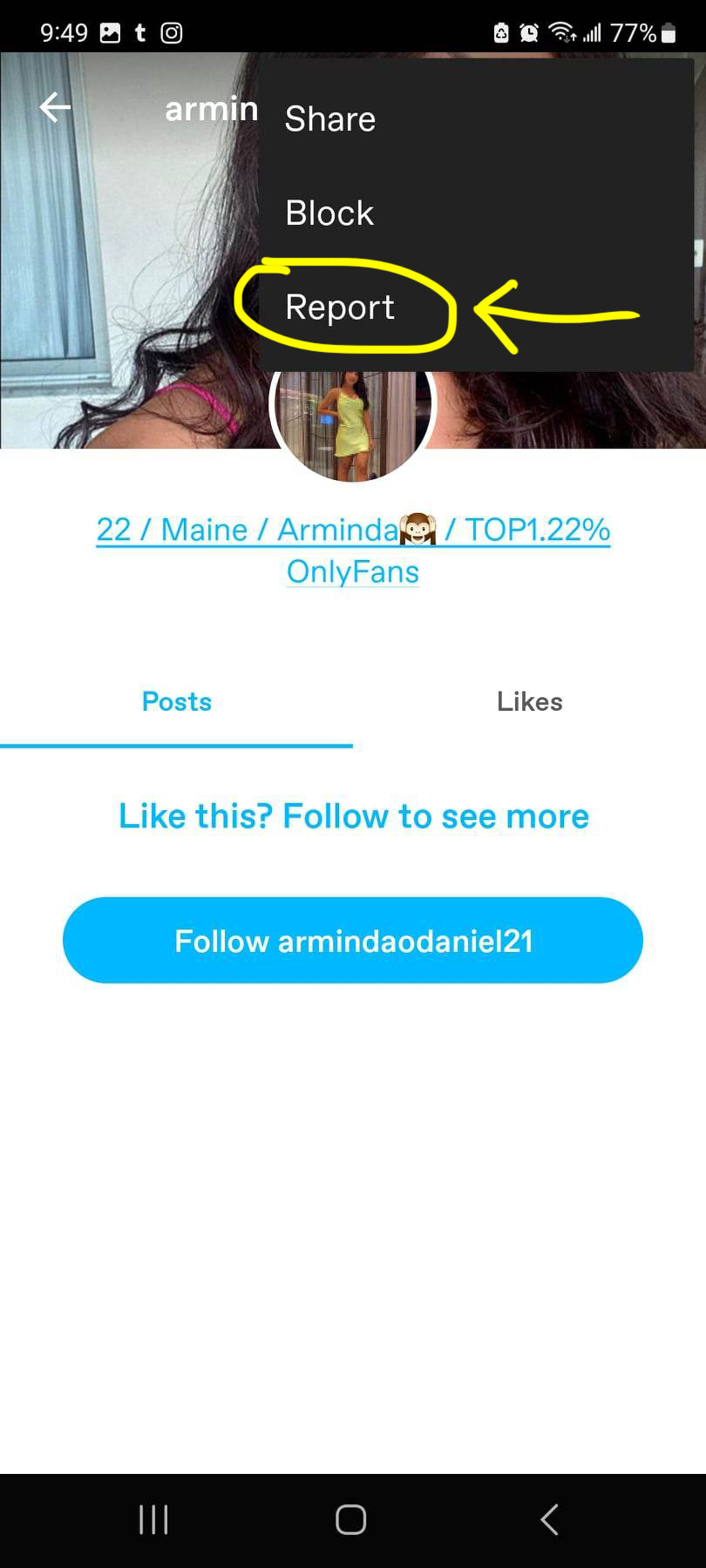

On mobile you'll need to report spam first, and then go back to the menu again to block.
On desktop it will look like this, and unlike mobile, you'll be able to report spam and block in the same motion:
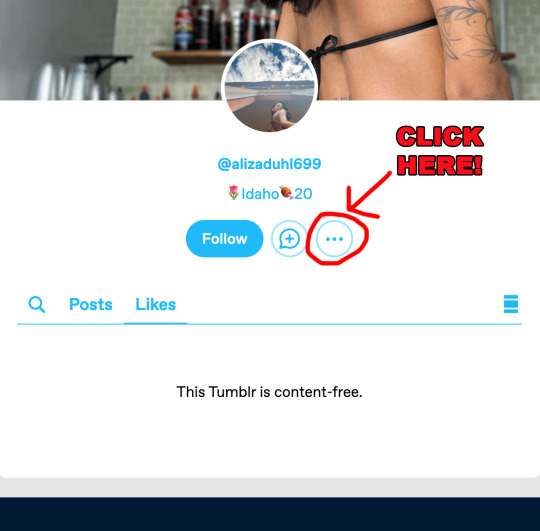
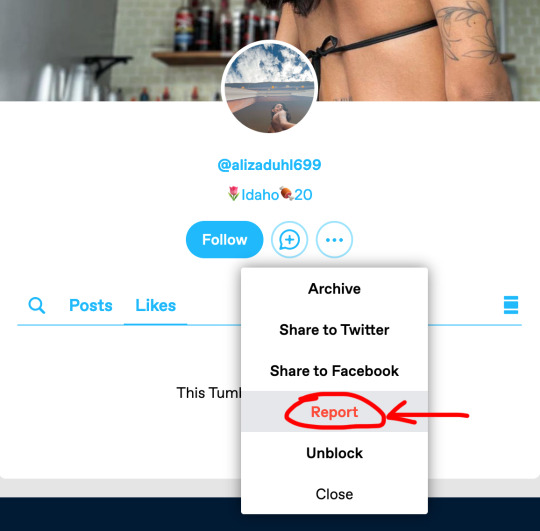
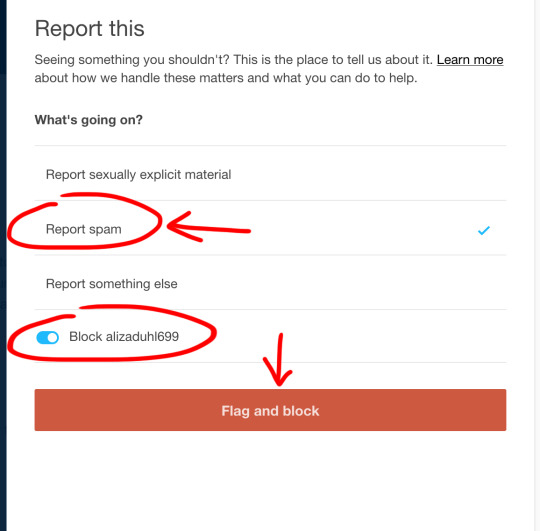
If I remember correctly,* be sure to "Report Spam", not "Report sexually explicit material" to feed the bots to the proper channels. Because the blog is empty, they haven't posted anything explicit that would violate TOS. However, staff can recognize a bot, and if you report the blog for spam (the actual problem) they'll take a look, more than likely find that the blog is posting or DMing dodgy links, and dispose of it.
And I think that's it. Here's wishing you all a happy and safe blogging experience!
[UPDATE: It was suggested on another post that the bots track your IP if you click on them to send more your way. However, someone from staff corrected and said this is incorrect. They also corrected the 'guilt by association' myth that bots following you can get your blog flagged by tumblr.
That said, that trail all led to another, easier, way to report/block the bots all from your Follower Tab instead of visiting each blog separately, unfortunately it only works on desktop:
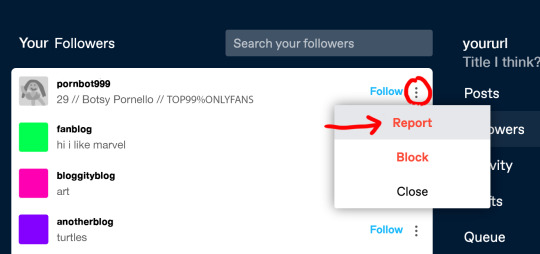
(For newbies, click on the little person icon at the top right of your screen and scroll to find the Followers tab under the blog/sideblog you need to block a pornbot from.)
*I remember this information from a blog that used to be all about taking down the pornbots. Unfortunately I do not know if that blog is still active, nor can I remember the URL. If anyone knows what blog I'm referring to, and/or if they're still active, please feel free to tag them so others can follow them for more tips!
#psa#reblog to boost#reblog to spread the word#tumblr#bots#tips#newbie guide#helpful#useful stuff#tumblr user manual#tumblr tips#tumblr stuff#how to tumblr#tumblr how to#tumblr guidelines#long but important#pornbot invasion#pornbots
36K notes
·
View notes
Text
Game-Changing Sites for Writers
A recent search for a specific type of site to help me build new characters led me down a rabbit hole. Normally, that would make me much less productive, but I have found a treasure trove of websites for writers.
Bring Characters/Places to Life
There are a few different places you can use to create a picture of something entirely new. I love this site for making character pictures as references, instead of stock photos or whatever pops up on Google Images.
thispersondoesnotexist: every time you reload the page, this site generates a headshot of someone who doesn't exist. This is great if you're thinking about a character's personality or age and don't have specifics for their facial features yet.
Night Cafe: this is an AI art generator that takes your text prompt and generates an image for it. I tried it for various scenery, like "forest" or "cottage." It takes a minute for your requested photo to load, but no more than maybe five for the program to finish the picture.
Art Breeder: this website has endless images of people, places, and general things. Users can blend photos to create something new and curious visitors can browse/download those images without creating an account. (But if you do want to make an account to create your own, it's free!)
Find Random Places on Earth
You might prefer to set a story in a real-life environment so you can reference that place's weather, seasons, small-town vibe, or whatever you like. If that's the case, try:
MapCrunch: the homepage generates a new location each day and gives the location/GPS info in the top left of the screen. To see more images from previous days, hit "Gallery" in the top left.
Atlas Obscura: hover over or tap the "Places" tab, then hit "Random Place." A new page will load with a randomly generated location on the planet, provide a Google Maps link, and tell you a little bit about the place.
Random World Cities: this site makes randomly selected lists of global cities. Six appear for each search, although you'll have to look them up to find more information about each place. You can also use the site to have it select countries, US cities or US states too.
Vary Your Wording
Thesauruses are great, but these websites have some pretty cool perspectives on finding just the right words for stories.
Describing Words: tell this website which word you want to stop repeating and it will give you tons of alternative words that mean the same thing. It typically has way more options than other sites I use.
Reverse Dictionary: type what you need a word for in Reverse Dictionary's search box and it will give you tons of words that closely match what you want. It also lists the words in order of relevancy, starting with a word that most accurately describes what you typed. (There's also an option to get definitions for search results!)
Tip of My Tongue: this website is phenomenal. It lets you search for that word you can't quite place by a letter in it, the definition, what it sounds like, or even its scrambled letters. A long list of potential options will appear on the right side of the screen for every search.
---
Hope this helps when you need a hand during your next writing session 💛
#writing resources#writeblr#writers of tumblr#writing websites#websites for writers#writing advice#writing#writing tips#creative writing#writing help#writing community#writers#writing inspiration#resources#for future reference#useful stuff
9K notes
·
View notes
Text
Silvermoon424's Piracy Guide
I've put together a general piracy guide full of links and software any potential pirate could desire. Believe it or not, I still do have some things I want to recommend, but I've decided to publish this document as-is and just add to it
I would recommend bookmarking this doc, both because it's useful (if I do say so myself) and because like I said I'll probably be adding to it in the future. Please spread this around!
EDIT: 6/2/2023: Added more links, including Aidoku and Tachiyomi (apps that allow you to read manga on your phone).
EDIT 7/30/2023: Google has flagged this doc as "suspicious" and now has a warning on the top about phishing for some reason. I promise y'all that I verified these links. Obviously use your own judgement, but imo it's pretty obvious Google is trying to deter people from piracy.
1K notes
·
View notes
Text
We Don't Gatekeep Art Resources | A Comprehensive List
Here's a list of some of the tools/sites I currently use or have used previously for works/studies. I'll separate it into Software/Utility, Reference, and 'Other' which will be just general things that could help you map out things for your experience with art.
**[Free highlighted in pink, paid highlighted in green. Blue is variable/both. Prices Listed in USD]**
Software/Utility:
2D
Krita Painting app (PC) (my main digital art software on PC for 5+ yrs)
Clip Studio Paint [PC] [CSP 2.0+ allows for 3d modelling within the painting app and a lot of other cool features] [apparently allows up to 6 months free trial]
Procreate (12.99) [iPad/iPad Pro] (the GOAT)
Artstudio Pro [iPad/iPad Pro] (An alternative to Procreate if you enjoy the more traditional art app layout) -- I find this app handy when Procreate is lacking a feature I need, or vice versa. (you can easily transfer files between the two, but keep in mind Procreate's layer limit)
2D "Collaborative Painting/Drawing apps"
Magma Studio
Drawpile
Discord Whiteboard
Gartic Phone (Pretty decent for 2d animation practice, but has a hard limit on frames)
3D
Blender [3D Modelling, Sculpting + Layout] (PC)
Sculptris [PC] (it's an old unsupported version of Zbrush, but can help to get ideas out, and functions better than browser sculpting apps
Nomad Sculpt [iPad/iPad Pro] ($20) Works pretty well if you prefer a mobile setup, but it is a bit intense on the battery life and takes some getting used to
References + Study
Magic Poser [ PC and Mobile ] Has both free and paid versions, I've made do with just the lite version before
Artpose ($9.99) [Iphone + Steam]
Head Model Studio [IPhone] A 3D head, with both a basic blockout version for angles, and a paid version with more detail
Cubebrush [simply search "[keyword] pose reference pack"], they usually have good results + they frequently have sales!
Line of Action [Good for Gesture practice + daily sketching], also has other resources built in.
Quickposes Similar to Line of action, more geared toward anatomy
Drawabox | Perspective Fundamentals Improvement modules (Suggested by @taffingspy )
Sketchfab, this skull in particular is useful, but there is other models that can help you study anatomy as well.
Pinterest can be good, you just have to be careful, usually you're better off just finding reference pack if you have the money, sometimes certain creators have freebies as well
Artstation Marketplace can be decent [make sure to turn on the Aye-Eye filter so it doesn't feed you trash], a colleague of mine recommended this head model for practicing facial blocking, there is also this free version without lighting.
Local Art Museums [Unironically good for studying old "master work" if you're into that, or even just getting some inspiration]
Brushes + Other Useful software:
I personally have used both of these brush packs before making my own
(I actually don't know how to share my daily brush set because I frequently switch between Krita, Procreate, and ASP, but once I figure that out I'll be sure to do that lol)
Marc Brunet's Starter brush pack [Technically free but supporting him for this if you like it is ideal, there's some good brushes]
Dave Greco Brush Pack [$3]
Gumroad in general is a good place to find brushes and art resources. *Note; for Krita specifically, brush packs are a bit weird, so it may require you to find different packs, or import them in a particular way
PureRef [PC] - Reference Compiler/Moodboarding
VizRef ($3.99) [iPad] - Moodboarding/Reference Compiler
Artist Youtubers/Creators that helped me improve/guide me along as a self-taught artist from when I first started digital art to where I am today:
Proko
Marco Bucci
Sinix Design
Sycra
Hardy Fowler
Lighting Mentor
Winged Canvas
Moderndayjames
Swatches
Chommang_drawing
Marc Brunet (YTartschool)
+ Observing a lot of speedpaint art by people whose work I enjoy on social media/youtube, trying to dissect their processes
If you've gotten this far, first of all, congrats, you can read a lot, and second of all, thank you for reading and I hope this helps! I'll continue to come back and update this if I find any new resources in the future, or if my processes change :)
Much Love,
-Remedy (aka "grommy_art")
#art#artwork#digital painting#painting#artists on tumblr#drawing#anime art#sketch#digital illustration#transfem#art tools#art resources#useful websites#small artist#illustration#digital art#artist on tumblr#procreate#my process#my art#krita#art tag#sharing is caring#learning#knowledge#useful stuff#links#reference
30 notes
·
View notes
Text
How To Understand The Material
Make notes, preferably during class so you can spend the extra time after class/at home doing the steps below. Your notes does NOT have to be pretty, it just has to be LEGIBLE. Your notes should include terms, definitions, labeled diagrams (if applicable), specific step-by-step processes, and examples.
Make flashcards, preferably online so you can study while commuting and there’s no risk of you losing a flashcard. I recommend Knowt.com, it’s free with no limitations (the app is still din development, so I recommend using the actual site on your Safari or Chrome).
Find practice questions in your textbook, old exams, or questions your teacher gave you and make a short test based on that. Your test should feel similar to an actual test, so put a mix of multiple choice, matching, short answers, and/or labeling diagrams.
The best way to learn terms is to put it in your own words. You can write both the textbook definition and your own, if it helps.
Once you know the foundation/basics of the subject, test yourself using the quiz you made (or a test you found online), and apply it to the questions. Make sure the questions aren’t just asking you the definitions, but also forcing you to apply the stuff you know in specific situations.
For remembering diagrams or step-by-step processes, repetition is key. Just keep doing it over and over again until it sticks. Flashcards are good for this.
Highlighting is bullshit. You are wasting your time. You do NOT need highlighters for YOUR own notes. Your notes should only have the important parts in it (look back at step one to see what should be included). The only two times I think you should highlight are the parts you are struggling to understand (but that is only AFTER you studied AND understood everything, so you don’t highlight everything at the beginning), and extensive notes that you didn’t write yourself (because it’s harder to understand the material when somebody is describing it in their own words).
If you have any other tips, please comment below and repost to help your fellow peers!
#studyblr#study tips#study advice#study hacks#study tricks#university#school tips#student#student life#study motivation#study with me#studyspo#school life#useful stuff#uni student#university student
83 notes
·
View notes
Text
Nzambi Creations - References

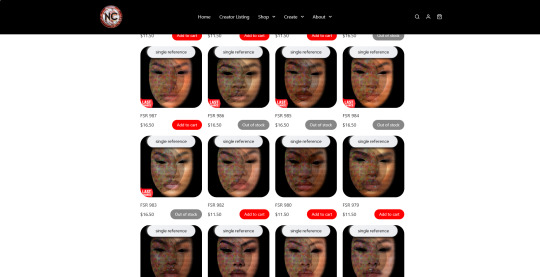
Just wanted to link everyone to a special brand who has done an amazing job of helping new up and coming skin stores with high quality references. If you are a new or seasoned skin creator, make sure to go over to their website to purchase unique references ranging in all sorts of shades and ethnicities. Each skin is categorized from adult male and female, children, and various add-ons. I highly recommend this brand for all! I have mostly used their website to find more deeper completion references you cannot find anywhere else! Make sure to click my link below and enjoy!
SHOP HERE
#black simmer#sims#sims 4 cas#sims 4 cc#sims 4 gameplay#the black simmer#the sims gameplay#the sims resource#reference#art references#model references#resource#for reference#resources#useful#helpful#links#useful stuff
31 notes
·
View notes
Text
Single Word Spells
"Absum" - To conceal something from sight
"Advoco" - Summoning Spell
"Casso" - Destruction Spell
"Bellus" - Glamour Spell
"Cessabit" - Calming Spell
"Conturbo" - To Invoke Confusion
"Explico" - To Reveal Something
"Mutare" - Transmutation
"Taceo" - To Silence
"Uro" - Burning
Enchanting Jewel
#witchcore#witchy#witchcraft#witchblr#witch#magick#cast spells#moon#crystals#moon magic#witches of tumblr#witchyvibes#for future reference#helpful#useful#reference#good to know#useful stuff#witch tips#witchy things#witch community#simple spells#spells#witchcraft spells#grimoire
501 notes
·
View notes
Note
how’d you do the tutu-like texture on the skirt in your collector art?? It looks rlly cool+good

i broke it down in 4 easy steps cuz this is rlly easy to do with any low opacity textured brush n u can render as much as you want or not really its just a matter of leaving a bit of transparency towards the ends of the garment since its not as gathered ! hope this is understandable ? it rlly applies to any color u want even white u just gotta make sure youre using shading colors rather than relying on highlights for volume
19 notes
·
View notes
Text
Absolutely don't use THIS site to you paste the link from a shitty linkvertise ad of content you want and get a direct link 🤭
(you're gonna need adblocker tho, but it's a lesser evil)
31 notes
·
View notes
Text
marathon writing set up - a guide
Hi tumblr!
I’m gonna have to write a scientific paper over the course of a weekend and as I was setting up to do so, I thought some of you might find something of interest in my method to successfully set up for. these can apply to any type of writing and can work for other types of mental effort on a deadline I guess (studying, content creation etc)
Also, usual disclaimer, this is my method, not The One and Only Way to do stuff yada yada.
(sorry if it’s rambly, I wanted to get that out before I start on my quest.)
Space: Clear out your work surface of all things unnecessary. this doesn’t mean you need to go on a three-day tidying spree. you don’t have the time. Just clear the space. Move the stuff to another place, throw it on the floor of another room. I don’t care, just clear the space you’re gonna be spending the whole time in.
Food: Stock up your fridge/pantry if you have one. Ideally get nutrient-dense food, and not just junk food. Your brain needs the energy. But also, get food you’re gonna eat. Now it’s not the time to try out new diets or lifestyles. If you could survive on grilled cheese alone and be happy, get the ingredients to make yourself grilled cheese. Also, get things to snack on. If you like it, fruit is very nice because it’s an easily accessible source of simple carbs and hydration. Otherwise, whatever snack you fancy. I’ve got apricots, cherries, pretzels and prunes
Hydration: you want to give yourself the best shot here, so staying hydrated is key. If you filter water, do it. If you buy it bottled, stock up on it. If you like fruit juices, they are once again both hydration and a sugar supply (your brain runs on simple sugars, once again, deadlines are not the times to worry about diet - unless you have to for medical reason ofc)
Stimulants: if you know you’re gonna need energy drinks, coffee, tea, all three, none of the three, etc, make sure you have a supply on handy.
Know what works for you. To give you an example - for me the pomodoro technique does not cut it, I’m an hyperfocuser, and having to stop after 1h to take a break is more of a bother than a relief, and the 5 or 145 minutes break very easily turns into an afternoon of procrastination.
Know what distracts you and cut it out. Tell your family and friends that you are not going to respond tot heir texts for the duration of your marathon. Put the phone on mute or on airplane mode if that distracts you. Install selective site blockers if you don’t trust yourself on your browser but still need it open to get the work done.
#this is nostalgic#this used to be a studyblr back in the day#dianneking writes#dianneking rambles#useful stuff#I hope#writing tips#writing on a deadline
15 notes
·
View notes
Text

The Women, The Myth, The Legend.
Meet the founder of Sci-hub.
Sci-Hub was founded in Kazakhstan by Alexandra Elbakyan in 2011, in response to the high cost of research papers behind paywalls.
#scihub#Alexandra elbakyan#search engine#paywall#accessibility#good to know#biotechnology#biotech#science#biology#biochemistry#studyblr#molecularbiology#useful#useful stuff#helpful#women in science#sciart#scicomm#scientists#stem#study tips#studygram#study motivation#study#productive#research paper#research#academics#thesis
109 notes
·
View notes
Text
Pomodoro Technique
Have you tried the Pomodoro Technique and found it didn’t quite work out for you? Maybe try a different work-to-break ratio!
For people who find it hard to focus, or don’t have the motivation to get work done:
5:2
10:2
10:5
15:5
20:5
For people who want to get a decent amount of work done:
25:5
40:10
45:15
For people who probably procrastinated, or can hyper-focus:
50:10
60:10
75:15
120:30
Of course you can always tweak the ratio, or make up your own! As long as it helps you, that’s the most important part :)
#studyblr#study tips#pomodoro#study advice#school tips#study hacks#school life#student life#student#useful stuff#study tricks#study blog#studyspo#study motivation#studyinspo#university#university student#uni student
12 notes
·
View notes
Text
How to listen to music from youtube while ur phone is off/on another app without premium on android!!!
Idk if this works on iphone cause i dont have one but let me know if it does!!!
So first u gotta install firefox and go to YouTube
Then make sure ur on the desktop version and find ur song (preferably find like a 1 hr loop or like an album)
Then exit out of the app and if the music stops quickly swipe to the control centre so you can start playing it before it disappears and yeah that's it!!!111
2 notes
·
View notes
Text
I make generators sometimes, too. (remember the LU one?) Here's my whole collection! There are D&D generators, Pathfinder generators, and more generic generators, such as "fantasy herbs" or "fantasy book titles." I use the herbs one a lot actually.
#my writing#my art#??#sort of#i coded everything#learned a little js for the show/hide buttons#generators#useful stuff#dnd#pf2e#the colors are weird but that's okay#i speak from the coffin
22 notes
·
View notes
Text
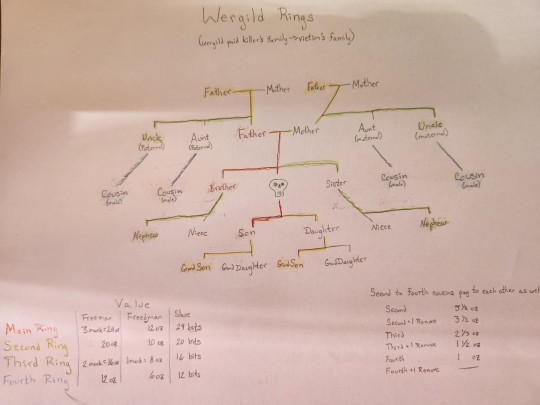
@athingofvikings Like this!
(the table on the right applies to free men only, and I did not include the supplements)
(women, of course, get and give nothing)
#useful stuff#wergild rings#it's fascinating to me that the whole family of the killer has to pay up#provides familial pressure to Not Kill People!#maybe helps a little with rich people having a license to kill?#but also! if someone doesn't pay up - the payee has the right to basically get a restraining order against them#AND ALSO if someone tries to kill you but it doesn't take - like if you're hanged but you survive - then you're legally a corpse#and everyone has to pay accordingly#I can't WAIT to read the rest of this (even if it means 175 pages before I get back to wergilds)#ah the autism feeling of 'I'm going to read a reference book cover to cover'#women do not exist under the law#Gragas
6 notes
·
View notes