#google sites template
Text


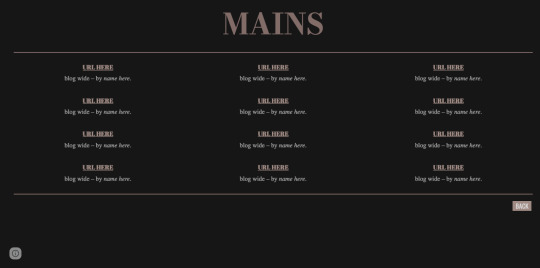

folklore / a free google sites template
a free, google site theme geared toward multi muse blogs but can be adapted for single muse ones as well.
you MUST click the three dots in the corner to MAKE A COPY.
save/publish the template under your your url, otherwise you will ruin the template for others to use.
here is a tutorial on how to save a google site template for your own use. it is not that much different from a google doc.
do not remove the credit!
DOWNLOAD.
#*my google sites templates#google sites template#google sites templates#google sites#sites template#sites templates
75 notes
·
View notes
Text

GOOGLE SITES TEMPLATE #2 — a multimuse site for multiple fandoms.
PREVIEW THE FULL SITE HERE.
HOW TO USE THIS TEMPLATE:
access the site template by clicking this link
navigate to the three dots at the top right corner of the site preview window, or right-click on the site preview window
click "make a copy" - this should duplicate the template into your own google drive account
navigate back to the main page of your google drive - the site copy should be the first item here. clicking on it should open the editable copy of the site in google sites. happy editing!
DO:
like/rb if using
rearrange, add, & delete elements and change fonts & colors, as long as the template is still recognizable
use this to learn to make google sites templates of your own!
let me know if you have issues accessing the template and/or copying it!
DON'T:
touch the credit on the bottom of the site page!
steal, re-upload, or claim as your own
all the general things, you know the drill
#rp resources#site template#google sites template#rp template#free template#free site template#resources#templates#mine
34 notes
·
View notes
Text
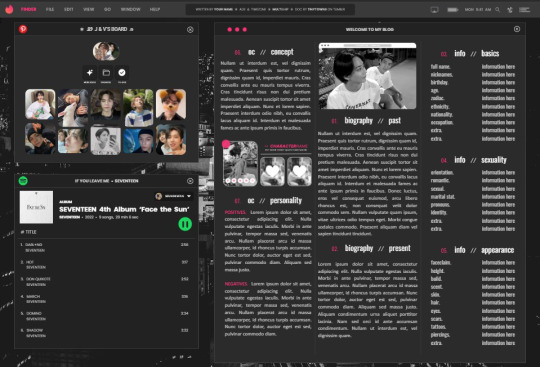
ପ( ໊๑˃̶͈⌔˂̶͈)੭ ❀⠀𝒔𝒉𝒂𝒅𝒐𝒘⠀!

introducing shadow , a muse - info version of my google doc dazzling light of which can be found here ! lots of space has been left so that you can write comfortably . this document is large , single - paged & should be relatively easy to edit , though a mini tutorial is under the read more along with an additional link to copy this document ( main link is in the source code ) you should probably have some gdocs knowledge to comfortably adjust the document beyond basic editing. the gif window psd can be found here & is actually just the original version of my psd template snapshoot ! this must be edited in either photoshop or photopea .
❀ CREDITS.
exit icon - cross icons created by Ilham Fitrotul Hayat - Flaticon
the city background was found on unsplash & it is by andre benz.
sparkle icon adjusted - Sparkle icons created by SeyfDesigner - Flaticon
folder icon - Folder icons created by Smashicons - Flaticon
check icon - Tick icons created by Alfredo Hernandez - Flaticon
❀ LINK.
document - click
video player - just in case you missed it ! click
additional tutorial for the background - click
❀ TUTORIAL.
#01. go to file -> make a copy, in order to edit.
#02. do not utilise the page colour in page layout , it might break the document's custom sizing. instead , you should click on the background and hit replace image !
#03. to change the character images , double click the design and it should take you to a google drawings window. from there , just hit replace image on most things.
#google docs#template#gdocs#supportcontentcreators#rpc#rph#free#free rpc#free rph#google docs template#muse template#oc template#docs#free template#tinytowns#m: gdocs#m: site based#dazzling light: adjusted#this has been in my drafts for a Hot minute.#wasn't even sure i was gonna release it#because holy heck the right side STUMPED me#whatever have fun blerghh ..
588 notes
·
View notes
Text

!!! - for resources
writing help - psds - textures - themes - fonts - icons - pages - ps tutorials - templates - masterlists - self care - tumblr tips - apps/sites
#help: writing.#resources: psds.#resources: textures.#resources: themes.#resources: pages.#resources: icons.#resources: fonts.#resources: tutorials.#resources: templates.#resources: google docs.#resources: masterlist.#help: self care.#help: tumblr.#help: sites.#help: discord.
15 notes
·
View notes
Text
free fun google sites/docs/slides :)
I made these super cool docs, slides, and sites for anyone who wants to use them! A lot of them were things I made for school, so since I made them once I thought I’d share.
You may use them for free, for personal use only. Please let me know if you like them!
link: https://sites.google.com/view/aesthetic-templates/home
#free resource#studyblr#aesthetic docs#aesthetic slides#aesthetic sites#google sites#google docs#google slides#template
59 notes
·
View notes
Text
finna be the only city hunter blog. WHY DO I PICK NONEXISTENT RPC's.
(the only one is miguel from spiderverse)


#ooc * […] behind the scenes#/ ok so i may or may not have been stuck in a hole for the past week#/ trying to create a dual muse blog#/ downloading every free carrd/google doc/site template of the century#/ ONLY TO FIND OUT I CAN EDIT NORMALLY IN TUMBLR WITH A NEW ACCOUNT???#/ bruh
3 notes
·
View notes
Text
whats the amount of use people are getting out of google sites nowadays? am i better off waiting for a promo for carrd & buying a year of pro?
0 notes
Text
my willingness to buy carrd vs carrds unwillingness to give me the plan i want
#its bc my old plan was bigger so theres 4 sites sitting there now#and i wanna back em up to the wayback machine before deleting them bc i love having my old muse info available still#however i also wanna make new carrds for my revamp multi and also my solo blogs#but i dont. want to buy a plan that gives more than 3 sites bc its expensive#what i really want is just. google sites#but no one has templates for that and im not making something from scratch so here we are
1 note
·
View note
Text
Como Criar Página de Vendas no Canva | Passo a Passo e Grátis
Aprenda como Criar uma Página de Vendas no Canva GRÁTIS! Acesse o blog e Siga este guia passo a passo aqui.
Você já deve saber que uma Página de Vendas bem estruturada pode ser o que separa um negócio online bem-sucedido de um que não é, não é mesmo?
Mas como podemos criar uma página de vendas impressionante sem a necessidade de um designer gráfico? É aqui que o Canva entra em jogo.
Hoje, você vai aprender Como Criar Página de Vendas no Canva, passo a passo e de graça!
Por que o Canva? O que torna…

View On WordPress
#como criar landing page no canva#como criar um site de vendas gratuito no google#como criar um site de vendas sozinho#como criar uma página de vendas grátis passo a passo#como criar uma pagina de vendas no canva#como fazer uma página de vendas grátis#como fazer uma pagina de vendas no canva#como montar um site de vendas online gratuito#criar pagina de vendas canva#criar pagina de vendas hotmart#criar pagina de vendas no canva#é possível fazer landing page no canva#pagina de venda canva#pagina de vendas canva#página de vendas no canva#pagina de vendas pelo canva#paginas de vendas no canva#paginas de vendas prontas gratis#template pagina de vendas gratis
0 notes
Text
does anyone else see multiple muse info templates that they like and just frankenstein them together?
#cause on one hand i enjoy this one carrd template i've been working on#but then on the other this google site template is v nice too#then i also have to decide if I actually want to move to google sites to build this frankentemplate and lose my ability to edit from mobile#or if the headache of scrolling so much is worth it to stay on carrd
0 notes
Text

Note: Since my old masterlist is getting notes again (and I'm hosting @tbb-appreciation-week this year), I thought it's a good time to release a new version with a lot more resources. If any of you know another site or thing that it's missing from the list, let me know and I'll include it!! [Altho, I'm getting this close 🤏 to the hyperlinks limit on this thing 😆]
Note 2: To avoid tagging the 3 people from whom I got multiple resources repeatedly, I've placed 1-3 asterisks between square brackets after the links, depending on the OP. I give the respective credit to them in a legend at the end of the post.
PLACES / TIME
Interactive Galaxy Map by Henry Bernberg
Map of the Galaxy
List of planets and moons [Wikipedia /needs expanding]
Planet Name Generator 1 [SciFi Ideas]
Planetary System Generator [Donjon]
Tatooine Location References [*]
Various locations Cross-Sections (Jedi Temple, Palp's office, Tipoca City & more) [**]
Republic - Separatist - Hutt space during the Clone Wars
Hyperspace Travel Times (to calculate how much time would take to go from point A to point B within the GFFA)
Standard Calendar and Holidays [including month names!]
Galactic Standard Calendar [wookiepedia // including week day names]
Date converter according to SWTOR [Google sheet]
Dated Star Wars Chronological Order (Movies + live-action shows + animation)
TCW Chronological Timeline by @mauvrix
Estimated date for: shared by @spectres-fulcrum
Partisans' attack on Onderon
Siege of Lasan
CHARACTER DEVELOPMENT
General
Star Wars Name Generator 1 [Donjon]
Star Wars OC flow chart by @thefoodwiththedood
Star Wars Name Generator 2 [FantasyNames]
Star Wars Name Generator 3 [FantasyNames]
MetaHuman [Unreal Engine]
The character creator
Droid Name Generator
Star Wars Randomizer by @aureutr
Character Picrew [Twi-leks, Zabraks, Torgutas and Nautolans] @/megaramikaeli
Jedi
Taking a Closer Look at the Jedi Order in Star Wars Canon [Meta/Reference Guide] [**]
Jedi Order Structure Flowchart by @rileys-nest
Mandalorians
Mandalorian Armor design by MandoCreator
Keepers of the Way (Mandalorian Lore) [*]
Clones
Complete List Of Named Clone Troopers shared by @propheticfire (Organized by Unit)
Clone Creator [MandoCreator]
Clone Picrew
Star Wars Character Templates by SmacksArt [the ULTIMATE battery of template for any human/humanoid original character in any era. From troopers to droids, from Jedi to Sith, from KOTOR to the sequel Trilogy. 100% RECOMMENDED]
Basic Guide to Clone Trooper Armour by @odekiisu
GAR structure summary by @intermundia
The Clone Wars Republic Military Hierarchy Flowcharts [***]
Clone Trooper Lore [*] [Ranks, Culture, Training, Organization, etc.]
Clones and Kamino [*]
The Bad Batch Characters Concept Art shared by @shadowthestoryteller
MISCELLANEOUS
Star Wars Character Age Comparison Chart by @the-yearning-astronaut
Tusken Raiders lore by @snarwor
Materials (fabrics, leathers, silks, plastics, construction, metal composites, etc.)
Materials in Star Wars by marvel_dc_heart_throbs
Star Wars Fashion [*]
Leisure, Art, Musical Instruments, Ethnography [*]
Political and Criminal Organizations in the GFFA [**]
Financial reference about credits by @thecoffeelorian
List of TCW Opening Quotes
Transcripts of all the TCW episodes shared by @book-of-baba-fett
Star Wars Crawl Creator [not exactly writing-related, but just for fun]
HEALTH AND MEDICINE
Canon Medical Lore [*]
Real World reference for Field organizational structure for corpsman (medics) [*]
Kaliida Shoals Medical Center (Republic Haven-class medical station) shared by @clonewarsarchives
GAR Battalion Aid Station [*]
GAR Clone Medic Q/A [*]
More combat medicine, shipboard medicine, veteran issues, and military culture [*]
SHIPS AND VEHICLES
Ship Generator 3D
Ship Name Generator
All Terrain Tactical Enforcer (AT-TE) shared by @stairset
Republic Vessels Reference [*]
Low Altitude Assault Transport/Infantry (LAAT/i) [*]
List of GAR Flagships in the Clone Wars by @meandmyechoes
Layout of the Havoc Marauder
Dimensions of various ships from the Clone Wars [**]
FOOD AND DRINKS
Star Wars Menu Generator
In-Universe Alcoholic beverages
Canon Cocktails (recipes) [*]
Another In-Universe Drinks list shared by @systemic-dreams
Teas in Star Wars by marvel_dc_heart_throbs
Foodstuff [*]
Canon Star Wars Holiday Recipes [*]
Trask Chowder Recipe (from The Mandalorian) [*]
LANGUAGES; PHRASES AND SLANG; VOCABULARY
Languages of the Galaxy [*]
Script of different languages in the GFFA by @lucif-hare-blog
In-Universe phrases and slang [Google sheet]
List of phrases and slang [wookiepedia]
List of equivalents to real-world objects [wookiepidia]
Talk Like a Clone Trooper shared by @archeo-starwars
Aurebesh Translator [Aurebesh.org]
Learning Aurebesh Tools [Aurebesh.org] Reading - Writing.
Mando'a Database [Mando.org]
Mando'a Transcripticon [MandoCreator] (Create your own text in the Mando'a script.)
@project-shereshoy (Blog that collects and posts sources for Mando'a from all over the internet.)
Mando’a Categorized Spreadsheet
Learning Mando'a Tools [MandoCreator] Reading - Writing.
Setting Thesaurus Entry: Spaceport [Writers helping writers]
Fan-created Conlangs
@dai-bendu-conlang (Jedi Culture Explored) (This blog is the home of the Dai Bendu Conlang, invented by the Archive of Our Own Users aroacejoot, @ghostwriterofthemachine, and loosingletters for the Jedi Order in Star Wars.)
Lasana Lexicon by Anath_Tsurugi (fandom lexicon of the Lasat Language)
HELPFUL BLOGS & SITES
The amazing @fox-trot, who not only makes astonishing art and write an amazing fic, she also responds to medical questions and gives all kinds of references for writing medic characters. Check her #medicposting tag and you'll find tons of information. Also check #star wars reference and her art tag while you're at it.
@writebetterstarwars, which seems to be inactive, but there are a bunch of references there.
@howtofightwrite The place to find out how to write a good fight scene.
@scriptmedic no longer active, but it has a great deal of useful information.
@scripttorture for your whump needs. Major trigger warning for all its content.
@sw-anthrobiology A blog dedicated to collecting headcanons about the biology and cultures of Star Wars species.
@archeo-starwars In-universe sources on culture and history.
@clonewarsarchives Resources & Concept Art Blog for The Clone Wars animated series.
Wookiepedia If you don't find something in here, it's probably because it doesn't exist, neither as a canon nor legends reference.
Star Wars Databank: The official Star Wars website's reference guide. All canon.
WRITING IN GENERAL (For those who don't want to die like Stormtroopers)
SlickWrite: Completely free; online. Checks grammar, punctuation, flow, and writing style according to different settings (including fiction writing).
ProWritingAid: [RECOMMENDED] One of the most thorough online proofreader I've ever used. Although when using a free account gives extremely thorough feedback, with +20 different in-depth reports, for only the first 500 words. However, you can earn a premium account license (for a year or for life) if you get 10 or 20 new users signing up for free; (if you wouldn't mind doing so using the link above and help me earn mine, please). The settings allow you to check your writing according to your needs, from general to formal to creative. It has a bonus that you can check depending on the genre you're writing. For example, in creative, you can choose romance or sci-fiction (there are 14 sub-genre in total). And just like google docs, you can share a document, and people can view, comment or edit it too.
LanguageTool: [RECOMMENDED] Another excellent proofreader. It also has a word limit in free accounts, but if you use the add-on for Google Docs, it counts each page as a new document, so hitting the word limit is nearly impossible. It helps you to rewrite a sentence (3 a day), even if it doesn't raise any flags; it's very useful for when your sentence is grammatically correct, but it doesn't feel quite right.
Grammarly, Hemingway Editor: No so great, but they do the basic job.
Legend
[*] Shared by @fox-trot
[**] Shared by @gffa
[***] Shared by @cacodaemonia.
#star wars writing resources#star wars#the clone wars#the bad batch#the mandalorian#sw rebels#tcw#tbb#the book of boba fett#andor#obi wan kenobi series#tales of the jedi#ahsoka show#sw resistance#writing resources#long post
9K notes
·
View notes
Text



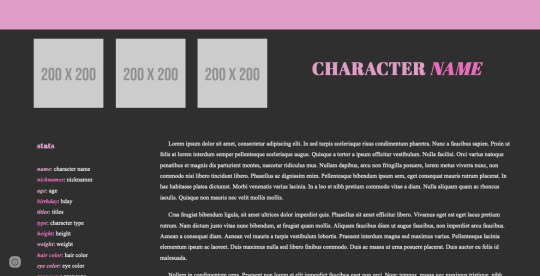
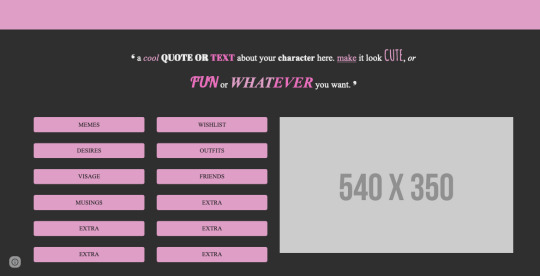
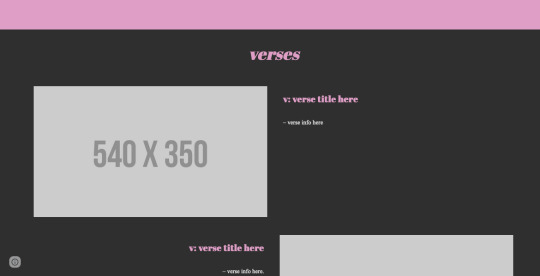
cruel summer / a free google sites template
a free google site theme geared toward single muse blogs but can be adapted for multimuses as well.
you MUST click the three dots in the corner to MAKE A COPY.
save/publish the template under your your url, otherwise you will ruin the template for others to use.
here is a tutorial on how to save a google site template for your own use. it is not that much different from a google doc.
do not remove the credit!
DOWNLOAD.
#*my google sites templates#google sites template#google sites templates#google sites#sites template#sites templates
45 notes
·
View notes
Text
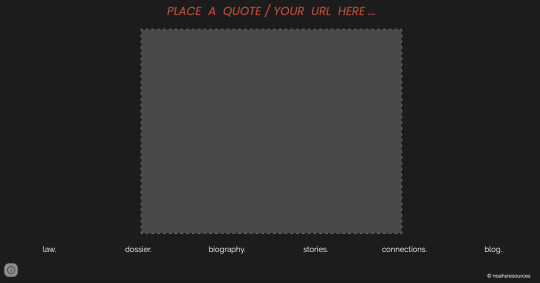

GOOGLE SITES TEMPLATE #5 — SAVIOR (a single muse template).
PREVIEW THE FULL SITE HERE. (LIGHT MODE PREVIEW.)
HOW TO USE THIS TEMPLATE:
access the site template by clicking this link (click here for light mode)
navigate to the three dots at the top right corner of the site preview window, or right-click on the site preview window
click "make a copy" - this should duplicate the template into your own google drive account
navigate back to the main page of your google drive - the site copy should be the first item here. clicking on it should open the editable copy of the site in google sites. happy editing!
DO:
like/rb if using
rearrange, add, & delete elements and change fonts & colors, as long as the template is still recognizable
use this to learn to make google sites templates of your own!
let me know if you have issues accessing the template and/or copying it!
DON'T:
touch the credit on the bottom of the site page!
steal, re-upload, or claim as your own
all the general things, you know the drill
#rp resources#site template#google sites template#rp template#free template#free site template#resources#templates#mine
47 notes
·
View notes
Text
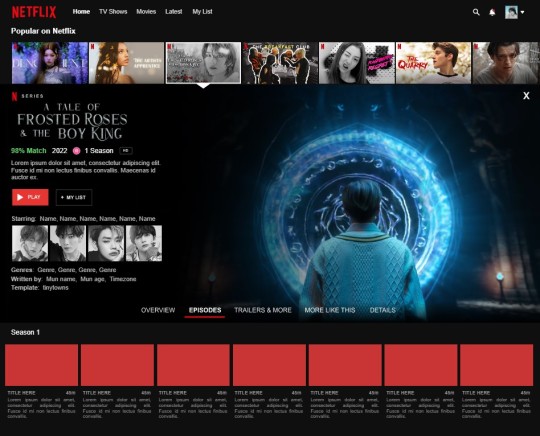


ପ( ໊๑˃̶͈⌔˂̶͈)੭ ❀⠀𝑜𝑢𝑟 𝒔𝒖𝒎𝒎𝒆𝒓⠀!

introducing our summer, the september google docs template from tinytowns. featuring a sleek design translated from a certain company's old website 'cause the new one pales in comparison. this document is three - pages long with a hefty amount of images, so it may take a while to load & also to edit. prior knowledge to google docs is likely needed, but help is always available through ask. the purpose of our summer is to showcase roleplay or writing projects as if they were tv series or movies. below the read more are image sizings, unique guidelines for usage of this doc, and general pointers. the doc can be found in the source code, or through a link at the end of this post.
✶ sizings
popular on netflix: 300x166 but here's a psd for your convenience.
big video: 818x533 - you might be able to go smaller
cast photos: 300x300
episode thumbnail: 176x100
title logo: 258x92
✶ guidelines
all popular on netflix images are to be changed as they do contain references / the names of my friends' projects & my own, among game franchises etc. regardless, they're my editing and i'd prefer them changed to your own stuff. this is non - negotiable, sorry !
mixing my documents is perfectly fine, as long as the other template is from my catalogue.
don't lift elements from my google docs & use them in someone else's template with no credit to me.
✶ tutorial
#01. go to file -> make a copy, in order to edit.
#02. to change the title logo double click & wait for the google drawings window to open up. when it does, click on my logo and hit 'replace image' with your psd.
#03. to change the popular on netflix thumbnails click them once and hit replace image: the selected thumbnail was edited in photoshop using layer style and has a stroke of "inside; 4".
#04. to change the big video's image click it once and hit replace image. there is a gradient overlay to the left of the image so be careful where you're clicking ! make sure you're hitting the right side of the big video when you're going to replace it.
#05. to change the cast photos & episode thumbnails just click them once and hit replace image.
#05. questions ? hit me up through ask, i'm always happy to help !
✶ general pointers
again, make sure you're not selecting the gradient when replacing the big image. hit somewhere under or around the "x" mark.
try and keep the description around three lines: if you don't, things in the document might move.
sometimes the white arrow under the selected thumbnail might go behind the gradient: to fix it, just select the gradient and move it slightly, then back into place.
when moving onto the next page remember to replace the thumbnails to the left, as if it's scrolling. for end - pieces i'd recommend looking at that psd i provided earlier and going into the shadows folder : apply left or right shadow depending on where the image is.
you can probably replace some images with gifs ! not sure how well it'd work, but worth a try. just remember to use your own gifs or ones you got permission to use.
✶ link
can't find the source code ? no worries, here's a link to the document.
any questions, just let me know through ask !
#google docs#template#gdocs#supportcontentcreators#rpc#rph#free#free rph#free rpc#google docs template#project sheet#oc template#docs#free template#tinytowns#m: gdocs#m: site based
542 notes
·
View notes
Link
Having a page on your Google site dedicated to FAQs is always a good idea because not only does it give your clients more detailed answers to queries they might have about your Google site, your services, or how to contact you, but it also further optimizes your websites by adding more material that Google can index. Google Site FAQ pages can improve organic performance when they are optimized with keyword phrases and well designed for the best user experience. These Google site FAQ pages guide the users to find solutions by providing answers to their common queries.
0 notes
Text
my favorite free tools for writers
hello, hello! hope you're doing well.
today i am bringing you another list with my top 3 favorite (free!) tools that I find helpful for each phase of writing a novel.
brainstorming phase
Fantasy Names Generator - not only for fantasy (you can also generate real names). this website is just... amazing! it helps you come up with names for characters, places and locations, descriptions, generate traits, outfits (yes, outfits!!), and probably something else you could ever think of.
The Story's Hack - this one is so cool! you can generate names for everything, create your own generator, and practice writing through writing exercises! plus, you can save your generated names to see later, and you earn coins for each idea generated (you can later buy themes - dark, snow, forest, etc)
RanGen - my last favorite generator on this list is RanGen! you can generate plots, appearances, archetypes, love interests, cities, worlds, items, and more.
developing the idea phase
Bryn Donovan - in this blog you can find master lists under the tag "master lists for writers". it is so helpful when you first start developing the characters and need to find the right words to describe them and to find some quirks and flaws!
Writers Write (350 character traits) - again, this is so helpful!
Story Planner - ah, the number of times I've talked about this website... please, PLEASE take a look at it, you won't regret it. this website has literally everything you need to fully develop your idea with outlines for you to fill in step by step.
writing phase
Colleen Houck (80+ barriers to love) - need more romace conflict? there you go!
Cheat Sheets for Writing Body Language - so, you know how your character's feeling, but don't know how he'd physically act? check out this list!
Describing Words - honestly, this is a lifesaver. don't you struggle to find the right word to describe something? well, with this website all you have to do is to type the object you're trying to describe and see which description fits better to you!
revising phase
Language Tool for Google Docs - i know we all have heard about google docs before, but the truth is, it's almost impossible to find free softwares to check grammar and spelling. so, google docs is useful, because it automatically revises it for us, and it's completely free. plus, you can add adds-on, such as "language tool".
Unfortunately, there's only one (free) tool that I actually enjoy for the revising phase. if you know some others, please let me know so that I can try them out and feature in this list.
exporting phase
Google Docs - i find google docs very easy to format and export to .epub, so i'd recommend using it as a free tool.
Reedsy - this is also a free tool available online. all you have to do is to write down each chapter (copy and paste) or import your word document. it will format the document to your liking and export it to pdf, epub and mobi.
that's everything for now! i hope this post was somehow helpful or inspiring!
if you want to see more master lists full of resources, check these:
WEBSITES FOR WRITERS {masterpost}
BEST accounts to follow as a writer
BEST SITES & SOFTWARES TO WRITE FICTION
DIALOGUE IDEAS TO GET RID OF THAT WRITING BLOCK (masterpost)
Useful Resources & Tips for Writers
also, if you are a notion lover just like me, check the free template I just released with everything you need to develop and write your novel!
thank you so much for reading! hope to see you around, and have a nice day <3
#writing resources#writing#writeblr#writer tips#writing advice#writing help#writing tips#poetsandwriters#resources#research#wattpad#nanowrimo#creative writing#writerscommunity#writers#writing inspiration#writing prompts#writing reference#writerslife#writersofinstagram#software#inspiration#writing inspo#for writing#for writers#for whoever needs it#writing research#researching#we love an useful post#useful
6K notes
·
View notes