#gdocs
Text
Alternatives to google docs
For various reasons, this is now a hot topic. I'm putting my favorites here, please add more in your reblogs. I'm not pointing to Microsoft Word because I hate it.
Local on your computer:
1.

LibreOffice (https://www.libreoffice.org/), Win, Linux, Mac.
Looks like early 2000 Word, works great, imports all formats. Saves in OpenDocumentFormat. Combine with something like Dropbox for Cloud Backup.
2.
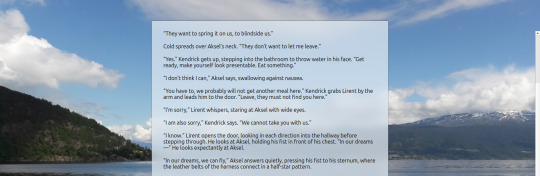
FocusWriter (https://gottcode.org/focuswriter/) Win, Linux.
Super customizable to make it look pretty, all toolbars hide to be as non-distracting as possible. Can make typewriter sounds as you type, and you can set daily wordcount goals. Saves in OpenDocumentFormat. Combine with something like Dropbox for Cloud Backup.
3.
Scrivener (https://www.literatureandlatte.com/scrivener/overview) Win, Mac, iOS
The lovechild of so many writers. Too many things to fiddle with for me, but I'm sure someone else can sing its praises. You can put the database folder into a Dropbox folder for cloud saving (but make sure to always close the program before shutting down).
Web-based:
4.
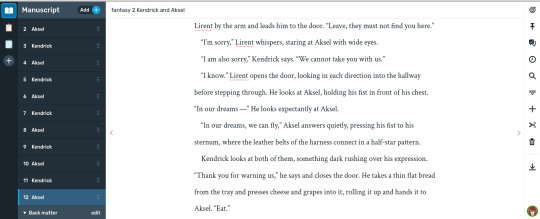
Reedsy bookeditor (https://reedsy.com/write-a-book) Browser based, works on Firefox on Android. Be aware that they also have a TOS that forbids pornography on publicly shared documents.
My current writing program. Just enough features to be helpful, not so many that I start fiddling. Writing is chapter based, exports to docx, epub, pdf. You can share chapters (for beta reading) with other people registered at Reedsy.
5.
Novelpad (https://novelpad.co/) Browser based.
Looks very promising, there's a youtuber with really informative videos about it (https://www.youtube.com/watch?v=mHN8TnwjG1g). I wanted to love it, but the editor didn't work on Firefox on my phone. It might now, but I'm reluctant to switch again.
------
So, this is my list. Please add more suggestions in reblogs.
#writing software#writing tools#gdocs#gdocs alternatives#google docs#libreoffice#focuswriter#scrivener#reedsy editor#novelpad
980 notes
·
View notes
Text
In case anyone who uses google docs is suddenly seeing an incredibly distracting @ symbol every time you hit enter🔪🔪🔪🔪, here's a way to disable it with uBlock Origin:
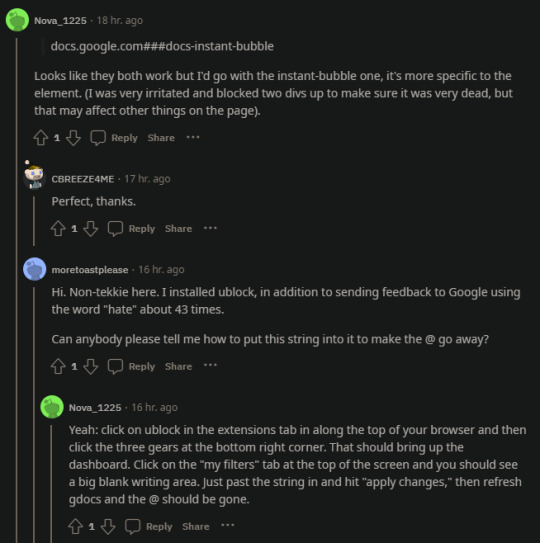
The image above is a screenshot from a Reddit thread. The text reads:
[username] Nova_1225
docs.google.com###docs-instant-bubble
Looks like they both work but I'd go with the instant-bubble one, it's more specific to the element. (I was very irritated and blocked two divs up to make sure it was very dead, but that may affect other things on the page).
[username] CBREEZE4ME
Perfect, thanks.
[username] moretoastplease
Hi. Non-tekkie here. I installed ublock, in addition to sending feedback to Google using the word "hate" about 43 times.
Can anybody please tell me how to put this string into it to make the @ go away?
[username] Nova_1225
Yeah: click on ublock in the extensions tab in along the top of your browser and then click the three gears at the bottom right corner. That should bring up the dashboard. Click on the "my filters" tab at the top of the screen and you should see a big blank writing area. Just past the string in and hit "apply changes," then refresh gdocs and the @ should be gone.
+++
Of course, you can submit feedback, too, but we all know corporations don't listen to that, and since there is currently no way to disable the @ nonsense in gdocs, this is probably the best option for anyone on desktop.
#google docs#@#psa#literally i could not write with that thing appearing at the beginning of every paragraph 🔪🔪🔪#idk who the fuck thought it was a good idea but jfc use your brain WHY WOULD ANYONE WANT THAT AT THE DEFAULT#*eye twitch*#gdocs#writing
511 notes
·
View notes
Text
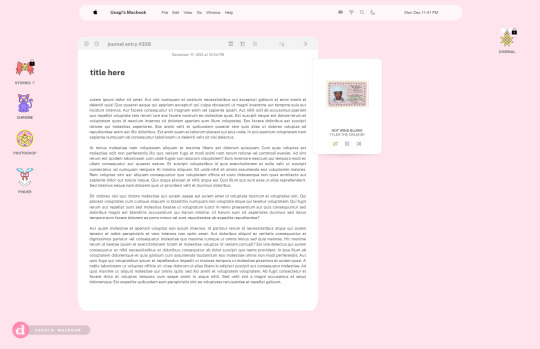
⠀⠀⠀ ⁀⠀⠀⠀USAGI'S MACBOOK ⋆ a 𝐠𝐨𝐨𝐠𝐥𝐞 𝐝𝐨𝐜𝐬 template
a free google docs template to fulfill all your macbook notes ( ??? ) needs ! this template is made entirely by scratch & requires decent google docs knowledge ── please use the replace image & drawing function to make edits where necessary , extending the drawings behind the tables might break the doc ; be careful . all app icons are replaceable ; best if pic is 1:1 ratio . please do not remove credit . if you have any questions , my inbox is always open ! happy editing ! ♡
⠀⠀⠀ like + reblog appreciated .
#google docs#template#gdocs#rph#rpc#google docs template#oc template#drabble template#notes template#muse template#free template#🎀
1K notes
·
View notes
Text
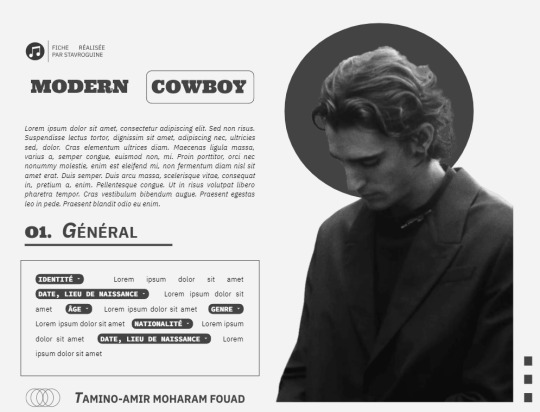
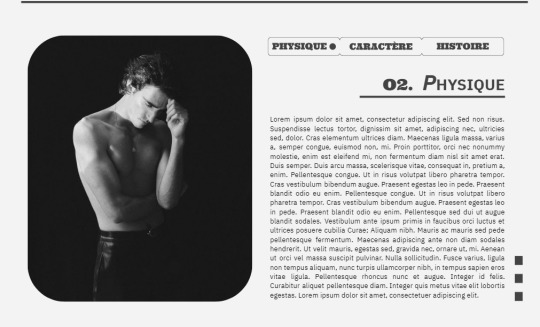

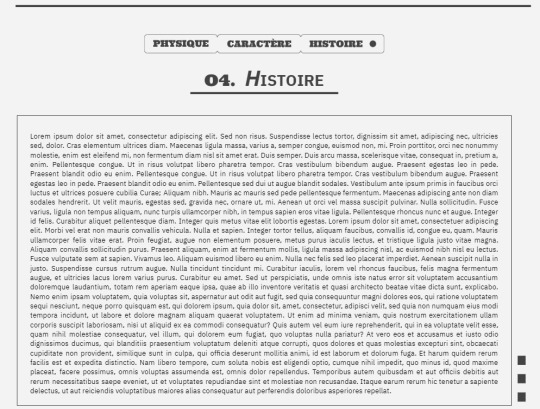
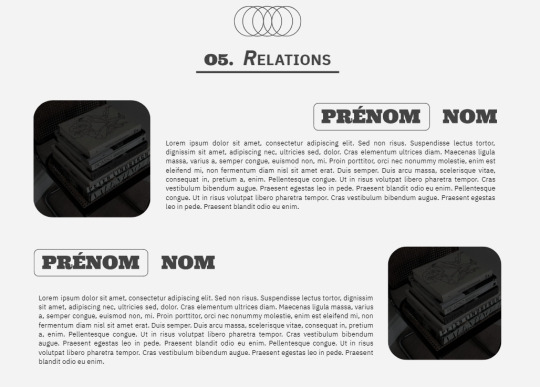

𝟏𝐎 ⎯⎯⎯⎯⎯ 𝐃𝐄𝐀𝐃 𝐌𝐀𝐍 (20 SEP. 2023)
ㅤㅤ┍⎯⎯⎯⎯⎯⎯⎯⎯⎯⎯⎯⎯⎯⎯⎯⎯⎯⎯⎯⎯⎯⎯⎯⎯⎯⎯⎯⎯⎯⎯⎯⎯⎯⎯⎯⎯⎯⎯⎯ · · · ·
ㅤㅤㅤㅤPERSONNALISATION : ★★★★★
ㅤㅤㅤㅤDIFFICULTÉ : ★★☆☆☆
ㅤㅤ · · · · ⎯⎯⎯⎯⎯⎯⎯⎯⎯⎯⎯⎯⎯⎯⎯⎯⎯⎯⎯⎯⎯⎯⎯⎯⎯⎯⎯⎯⎯⎯⎯⎯⎯⎯⎯⎯⎯⎯⎯┛
𝒕𝒆𝒎𝒑𝒍𝒂𝒕𝒆 extrêmement simple et personnalisable, le format 𝐒𝐀𝐍𝐒 𝐅𝐈𝐂𝐇𝐄 a de nombreux avantages comme la possibilité d'écrire autant que possible dans les catégories dédiées sur le modèle ⎯⎯⎯ une véritable révolution pour les grands bavards que vous pouvez être.
seul inconvénient : les plus esthétiques d'entre nous pourrons trouver une certaine frustration dans les limites de personnalisation du format 𝐒𝐀𝐍𝐒 𝐅𝐈𝐂𝐇𝐄 puisqu'il est très difficile de manier le déplacement des images en dehors des tableaux.
contrairement aux apparences, ce modèle est relativement personnalisable, à condition d'avoir quelques skills (minimes) pour placer son personnage là où se trouve tamino sur les images ci-dessus. des solutions s'offrent à vous :
➪ vos bases en graphisme vous octroient la possibilité de passer par l'intermédiaire d'une plateforme comme photoshop, etc. dans ce cas là, il devrait être simple comme bonjour de détourer votre OC pour le placer sur 𝐃𝐄𝐀𝐃 𝐌𝐀𝐍.
➪ comme moi (salut), vous n'avez aucune connaissance en graphisme. néophyte de niveau 1, le choix de la facilité nous a été donné grâce à l'évolution des technologies et notamment des I.A. qui nous permettent de détourer en un clin d'œil un objet dans une image. pratique, n'est-ce pas ?
il est néanmoins très utile pour les débutants en matière de gdocs puisqu'il se focalise d'avantage sur le côté pratique de l'application plutôt que sur son côté créatif. quoiqu'il est toujours possible de faire preuve de personnalité avec 𝐃𝐄𝐀𝐃 𝐌𝐀𝐍 si l'on est suffisamment imaginatif...
note de stavroguine : j'ai rajouté sur ce 𝒕𝒆𝒎𝒑𝒍𝒂𝒕𝒆 de nombreuses catégories pour ceux et celles qui souhaiteraient enrichir leur fiche. cela passe évidemment par la présence d'un registre de liens, d'une trivia et d'un moodboard, mais également d'une icône musicale personnalisable qui amène à un lien spotify, youtube, etc.


ㅤㅤ 𝑨𝑩𝑶𝑼𝑻 𝑻𝑯𝑬 𝑼𝑺𝑬 ;
ㅤㅤ┍⎯⎯⎯⎯⎯⎯⎯⎯⎯⎯⎯⎯⎯⎯⎯⎯⎯⎯⎯⎯⎯⎯⎯⎯⎯⎯⎯⎯⎯⎯⎯⎯⎯⎯⎯⎯⎯⎯⎯ · · · ·
ㅤㅤㅤㅤGO TO FILE
ㅤㅤㅤㅤAND THEN, SELECT “MAKE A COPY”
ㅤㅤㅤㅤDON’T REMOVE THE CREDITS.
ㅤㅤ · · · · ⎯⎯⎯⎯⎯⎯⎯⎯⎯⎯⎯⎯⎯⎯⎯⎯⎯⎯⎯⎯⎯⎯⎯⎯⎯⎯⎯⎯⎯⎯⎯⎯⎯⎯⎯⎯⎯⎯⎯┛
ㅤㅤ 𝗟𝗜𝗞𝗘&𝗥𝗘𝗕𝗟𝗢𝗚𝗦 are appreciated.
#google docs#template#gdocs#rp template#oc sheet#rp resources#gdoc template#discord template#character sheet#discord roleplay#google docs template#oc template#character resources#google doc template#character doc#gdocs template
519 notes
·
View notes
Text


* ( ❀ ˆ꒳ˆ˵ ) ♡ Ꮺ 𝗧𝗜𝗡𝗬𝗧𝗢𝗪𝗡𝗦 — 𝟩𝖯𝖬 ੭

— introducing 7pm , the latest original google doc from tinytowns ! this document is designed to display the basics of a single - muse in one page &. captures a fun & youthful vibe with the inclusion of simplistic yet busy design , bright colours &. doodles ! features statistics , a playlist , basic info section along with character trivia & personality info ❀ the contacts section can be used as an exclusives section if desired ! space is left at the end of the doc so you can adjust easily & not have any of those annoying blank pages but it would be wise to take note of image positions as they are prone to moving. this doc can be considered moderate to difficult to edit due to the amount of edits that you will need to make in photoshop or photopea - but if you don't mind that then the document should be relatively simple to edit ❀ you can find the document link in the source code or under the cut , along with a known position issue + how to fix it , psd temps provided for this document , a video tutorial for adding your gif into a circle &. icon credits ! ( ˘͈ ᵕ ˘͈ ♡) ~

❀ PSD DOWNLOADS ( REQUIRED ! )
GIF CIRCLE - HERE
PHONE TEMPLATE - HERE
TOP IMAGES - HERE
♡ note : you will need to download the title cards to change the color , but if you don't mind the color then you don't need to - also , for full transparency on my end , i did need to touch up a few of the pngs after saving because the top text overlapped with the bottom text. be aware of that ! fonts used are poppins &. sant joan despi !
NAME TITLE - HERE
TRIVIA TITLE - HERE
INTRO TITLE - HERE
PLAYLIST TITLE - HERE
PERSONALITY TITLE - HERE
♡ note : you must change the color via layer style -> stroke for the title cards &. then save as png after deleting the background layer .

❀ KNOWN ISSUES
01. as a gdocs creator i use an external add-on called page resizer which is helpful for customizing the sizing of my canvas , as docs limits us with pre - set sizes. while this is nice to use , i'm aware that it can specifically cause an issue when you change the color of your background page. to fix this you must actually download the page resizer add-on through extensions -> add-ons -> get add-ons &. you should search for page sizer & download the one by nat burns. then you can access the sizer through extensions -> page sizer -> set page size &. what should be set for this document is a width of 9 &. a height of 12 !
this should fix the document , but i also know that sometimes , for what ever reason , the height &. width will flip. if that happens just make the height &. width opposite; so instead of a width of 9 , put 12 & for height , put 9 instead of 12.
02. i cropped the title cards in the document so that you wouldn't be trying to click something &. accidentally click on the titles ! however this means that when you replace image on the title cards they might go off center &. crop halfway through the word. just double click the title card that's bugging out & drag it to about the center of the black box. then it's fixed !

❀ DOCUMENT DOWNLOAD
7PM - HERE !
do not remove the credit , redistribute or profit off of my work.

❀ TUTORIAL
#01. go to file -> make a copy , in order to edit .
#02. to change the top two images double click on them &. a window should appear - in there you're going to click on it once &. hit replace image. the psd for this has been provided so it should be sized correctly !
#03. to change the title cards ( ex. boo seungkwan , my playlist , introducing me etc. ) you just need to click on them once &. hit replace image - please refer to #2 in the known issues section above this if you're going to do this though !! many thanks.
#04. to change the phone you're going to download the psd provided above &. when you've finished editing it you will click on the phone in the doc one time &. hit replace image !
#05. to change the thin color lines around seungkwan's name card you will press them once &. click edit - from there a window should open up &. you will click on it again & find the bucket tool which has a small yellow ( or blue if you clicked the long one ) line under it. that is where you change the color !
#06. the statistics represent intelligence , empathy , friendliness &. fighting skill ; to adjust the levels or colour you're going to double click &. a window will appear. from there you can either change colors with the bucket &. pencil tool ( pencil = outline color ) or you can shift the bars by clicking on the coloured parts of them and literally just dragging them.
#07. to change the playlist cover &. title you'll double click &. adjust inside the window by replacing image &. renaming things. the actual songs on the playlist can be typed normally !
#08. to change the gif circle , personality , &. contact images you again just double click &. replace image inside those windows. for the gif circle you must use the psd.
#09. to change the little bulletpoints beside the gif circle you will double click &. edit the text inside the window.

❀ VIDEO TUTORIAL 4 GIF CIRCLE
watch the tutorial right HERE !
make sure your timeline is checked ( the first thing i showed )
ignore the mistake i made while trying to show you where to end your gif LMFAOOO . . . im clumsy <3
to highlight all of your layers / frames click on the first one , then press shift + click on the last layer.
to bring up the list of options ( when i click convert into smart object ) you just right click.

❀ CREDITS
brain icon - Brain icons created by Vitaly Gorbachev - Flaticon
heart icon - Heart icons created by Chanut - Flaticon
support icon - Sport team icons created by Freepik - Flaticon
boxing icon - Boxing icons created by Freepik - Flaticon
plant png - josh ca.la.brese on unsplash
battery icon - Battery icons created by Stockio - Flaticon
wifi icon - Wifi icons created by Uniconlabs - Flaticon
signal icon - Signal icons created by Freepik - Flaticon
speech icon - Comment icons created by Freepik - Flaticon
close icon - Close icons created by ariefstudio - Flaticon
instagram icon - Instagram icons created by Prosymbols Premium - Flaticon
camera icon - Photo camera icons created by Kiranshastry - Flaticon
torch icon - Ui icons created by yaicon - Flaticon
#google docs#template#supportcontentcreators#gdocs#rph#google docs template#oc template#rpc#free rph#free rpc#docs#roleplay template#oc sheet#rp template#free#muse template#tinytowns#m: gdocs#m: original
1K notes
·
View notes
Text
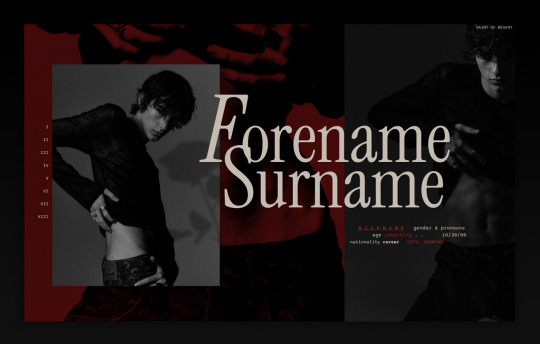
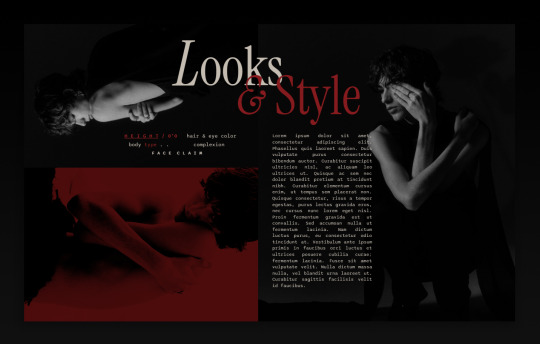


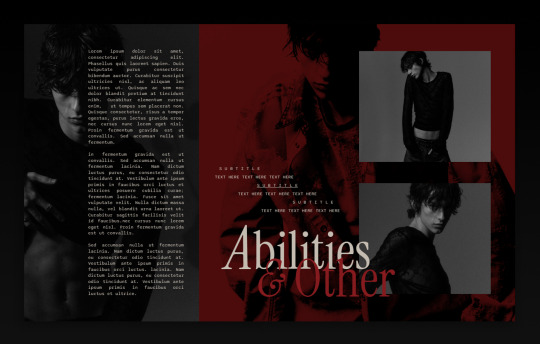
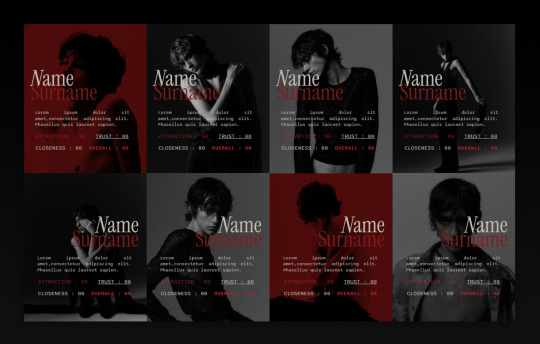
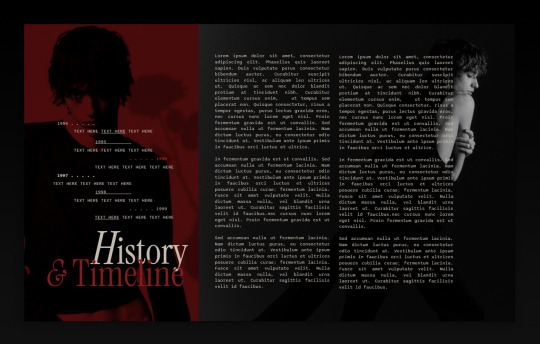
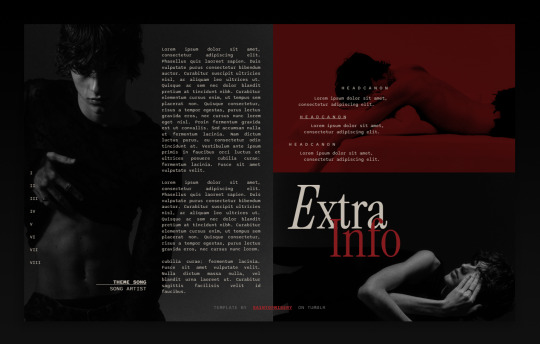
011 :: LUCIFER
new year, new doc! have you missed me? lucifer is vastly different to what i used to have. slightly vampiric and beautiful in red with slight motifs of roses. romantic in all ways, elegant. it's clean, almost magazine-like. perfect for those who seek out docs with less frills.
how to use :
— go to file & select make a copy.
— don't remove or modify the credit.
— before using, turn off the ability to make a copy.
— likes and reblogs are greatly appreciated!
how to edit :
— edit however you want, but some elements will get moved if you go beyond the text amount.
— what you'll receive upon purchasing is a zip file with the link, coloring, and other detailed instructions on how to use.
— the faceclaim on this doc is danielmillar_ on instagram.
DOWNLOAD HERE.
#saintofmisery#docs template#gdocs#google doc#google docs#google doc template#google docs template#rp doc#rp doc template#muse template#discord rp#discord rp template#indie rp#indie rp template#rph#rp template#oc template#character template#roleplay resources#roleplay template#rp resources
301 notes
·
View notes
Text

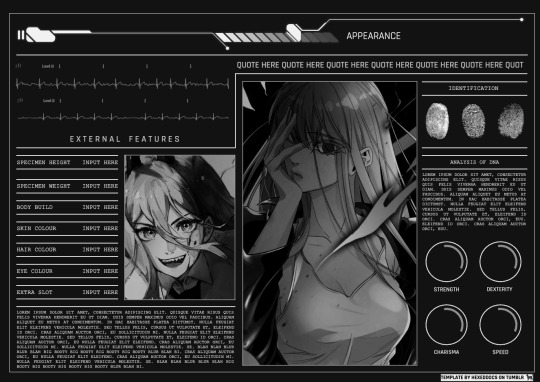
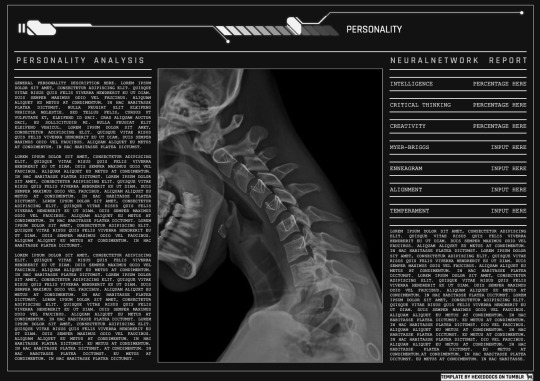
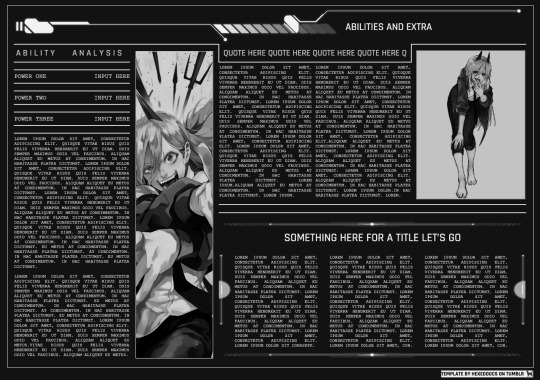
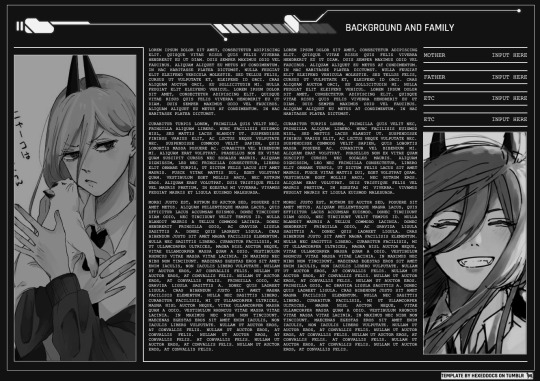
[ 9 ] . noir... 𝑫𝑶𝑾𝑵𝑳𝑶𝑨𝑫 𝑵𝑶𝑾!
Finally -- a new template, after months of being away! I wanted to say thank you so much for your patience and for the love that I've received while away. I truly have the best supporters, and I wouldn't be here without you guys.
NOIR is a sci-fiesque template that is perfect for those who love to write a lot about their character. With multiple sections to add your own unique descriptions, it showcases all aspects of your character, making it perfect for the perfect all-inclusive template!
While I originally tried to stick to a more medical-interface type of template, it sort of deviated to its own thing -- sort of computer-file like -- but I'm still very happy with it. It took many weeks to finish, but the end result was worth it!
How to edit
To edit the pictures, right click on the image and select "replace image." DO NOT COPY AND PASTE PICTURES INTO THE DOC. This will cause elements to shift and the design to break.
DO NOT REMOVE CREDIT.
Feel free to change whatever aspect you'd like, just PLEASE keep the credit!
This doc contains drawing elements. To edit, simply double click on the image and the menu will pop up -- allowing you to edit the colour, font, anything you wish!
The picture on the first page is behind the text. To click and select it, right click over top of it and click "select picture," and then move it in front of the text. From there, follow the directions on how to change the picture. Just make sure to put it back to "behind text" after all is said and done!
If you plan to change the background colour, just beware that the EKG gifts are not pngs, so you may have to tinker a little bit with it.
The thing I really like about this template is that for the statistics drawings, you can change the inner most part of the circle to show a sort of "percentage." To edit this, double click on the image and then click the middle portion of the circle. From there, you can slide it to make it smaller or bigger to your preference!
As always, likes and reblogs are MUCH appreciated. I hope that you enjoy this template as much as I enjoyed making it!
Many thanks,
Kira <3
Inspiration: https://www.pinterest.com/pin/298785756542843881/
#google docs template#rp template#character template#gdocs#docs#google docs templates#docs template#docs templates#rp resources#rp doc template#template#gdocs template#discord rp template
502 notes
·
View notes
Text

01 :: Watch File
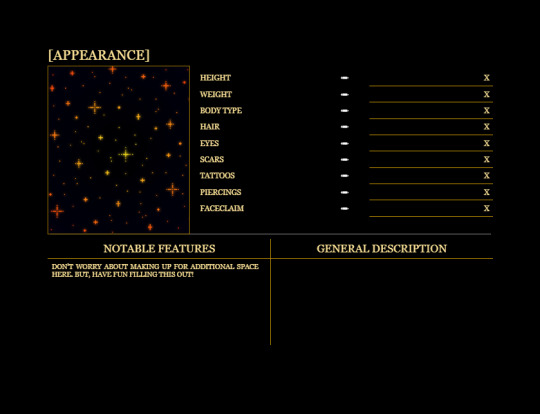

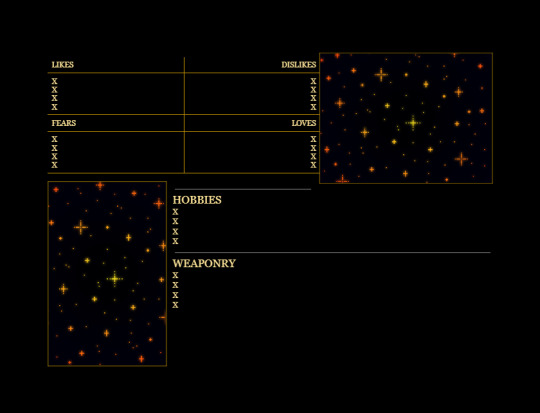
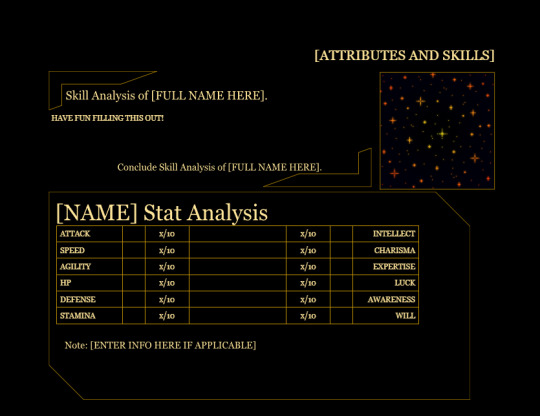

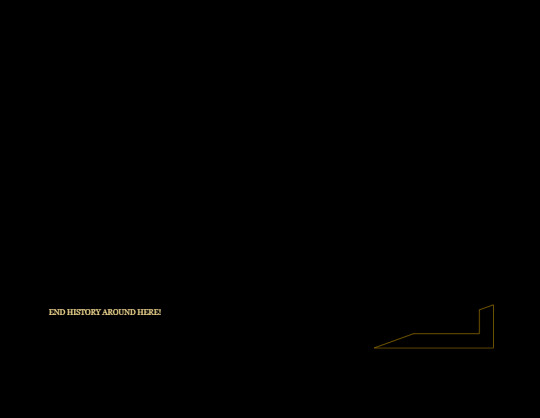

Black and almost-amber yellow... A delicious combination, in my eyes. I did my best, but ultimately, this is my first time posting one of these- and originally, I made this doc template for an OC of my own! But I hope she can serve you lot well, as well. ^^
How to use:
Go to 'File' and select Make a Copy.
DON'T REMOVE OR MODIFY THE CREDIT.
Please like/reblog if you end up using this doc template, danke!
Have fun editing, but please be careful! Certain elements of the doc weren't built for text to go on too long or be too short, so you may have to make empty spaces to keep everything in place (or shrink the text a bit!).
This is meant to be an OC Info template, complete with General, Appearance, Personality, Attributes, History, and a brief explanation of their world/how they fit in a world!
Have fun!
Remember: ♥ < 🔁!
#docsbeforedawn#google doc template#google docs template#oc template#character template#docs template#roleplay resources#gdocs template#gdocs#google doc#google docs#rp template#roleplay template
697 notes
·
View notes
Text
( 17 ) SENDING . . . ROCKSTAR !


ROCKSTAR . . . PAYHIP LINK & KO-FI LINK.
let's rock 'n roll . . . !
keep in mind !!
this should only be used by whoever purchased this / has had this gifted to them.
to make a copy go to file > and make a copy. name it whatever you'd like!
do not remove any of the credit ( the doves and the text on the very last page ).
notes
a lot of this doc contains drawings ( primarily the backing behind the white text ), and it'll likely mess up if you exceed a word limit! please link a continuation to the text, as it would work a lot better.
the stars are drawings as well!
like most of my docs, this isn't exactly tailored to be mobile friendly.
to change images you should replace the images instead of copying them into the document ( left - click on the image, and press replace ).
& party all night long . . . !
inspo : https://pin.it/7yuE0U3
#google docs template#docs template#google doc template#google docs#rp resources#rp template#character template#altruisticbeauty#gdocs#gdocs template
320 notes
·
View notes
Text

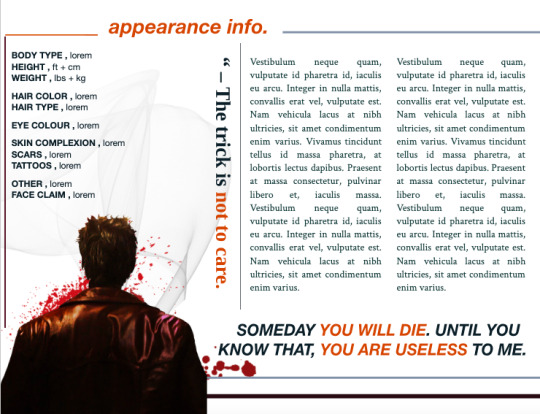


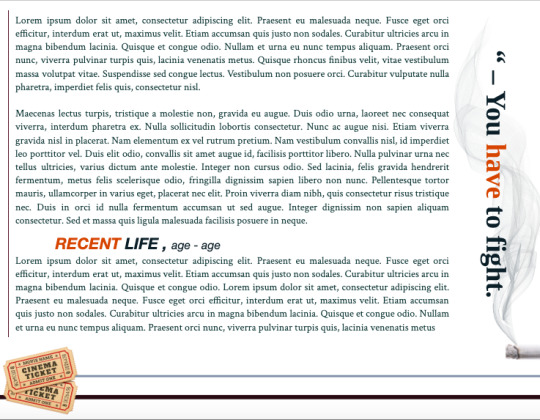
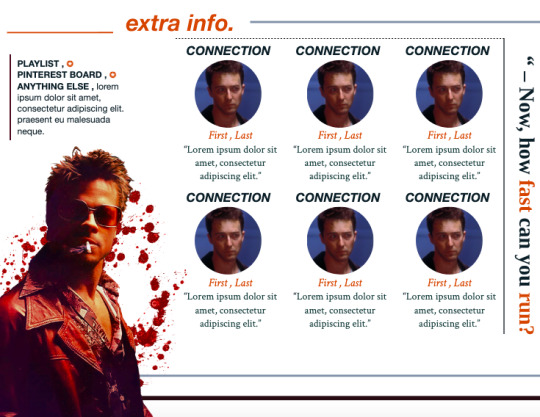
001 , DURDENISM
. . . fight club themed character template !! relatively minimal, durdenism offers 5 different sections and 6 pages. while not quite mobile friendly, the doc should be easily accessible to any PC users!
if you're using, please keep the credit linked in the first section, it helps out a lot. also, consider a like and/or reblog! it goes a long way to get stuff around.
HOW TO USE
, to use the template, you'll want to select the 'file' button. from there, you'll find a button that says 'make a copy'. you'll be able to title your version, -- then you can fill it out :) !!
, character images can be replaced! you can just select the image, and then hit 'replace image'. i suggest cutting out your image's background and making sure the images are a similar size to replicate the style here.
, all text images are created in drawings. if you want to change the text, just double click and you'll be right able to. i don't suggest changing the text size too much though, same with the width. try to keep it consistent if you can!
, photos in the 'connections' section are also created in drawings. they can be replaced by double clicking the picture, then once you're in drawings you can select the photo, select 'replace image,' and set it to the one you'd like instead!
, i recommend avoiding moving many things if you want to use the doc mostly as-is and keeping the backstory to about 5 paragraphs! that way nothing can move or shift around in ways that aren't pleasant.
, lines are done in drawings. i recommend that you don't stretch them as that will change their appearances -- instead, you can just drag them around to where you'd like them. they can be a little bit finicky though, so beware!
. . . if you have any questions or issues that arise, please let me know! it's my first template like this so it might not be perfect first try. that being said, have fun!
#rp resources#google docs template#google docs#oc template#character template#roleplay#roleplay template#docs template#gdocs#gdocs template#rp template#character sheet#rp doc template#tw: blood
78 notes
·
View notes
Text
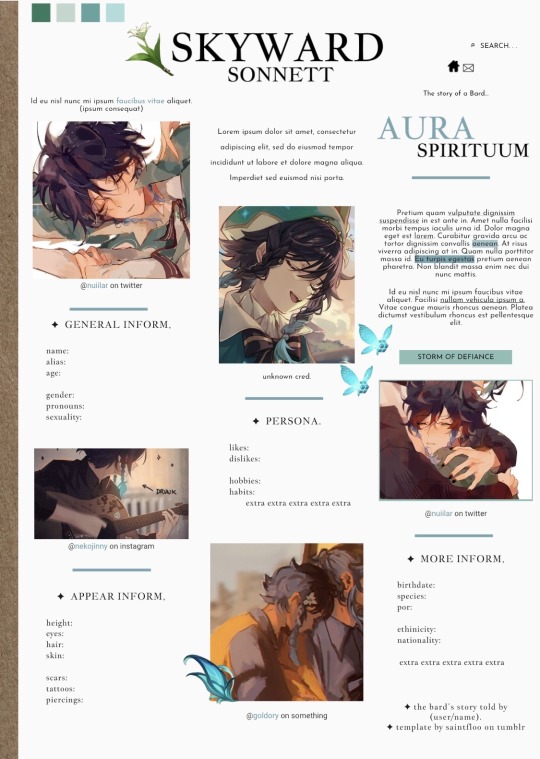
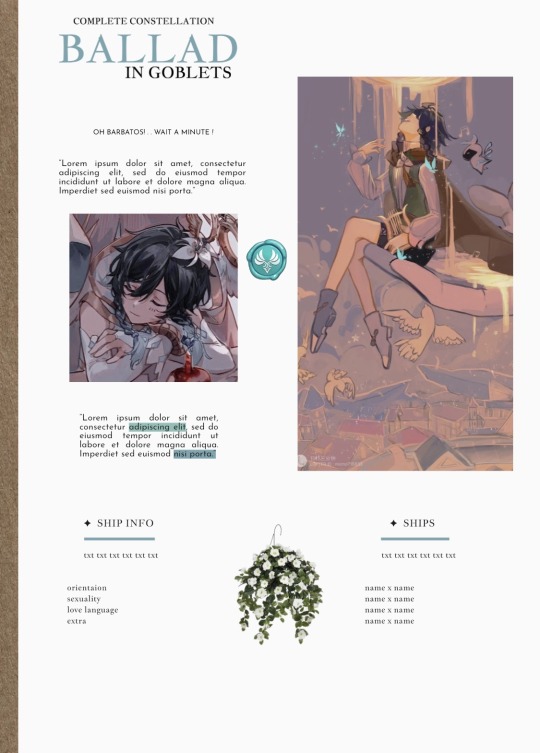
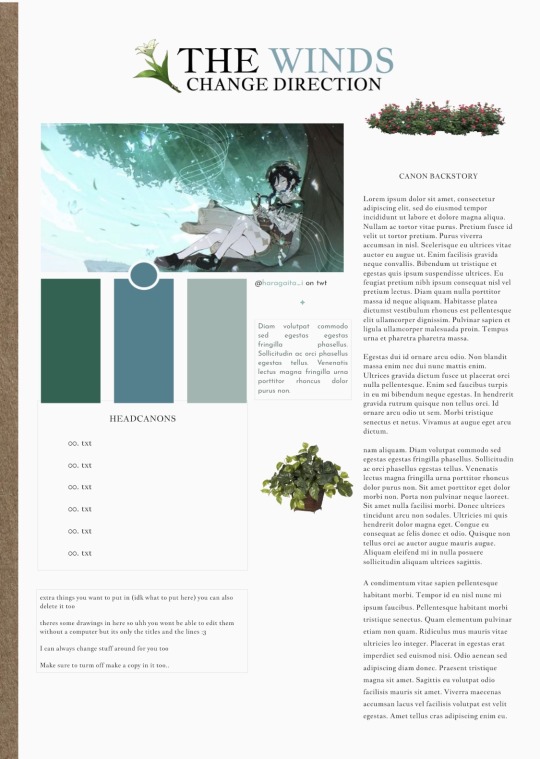
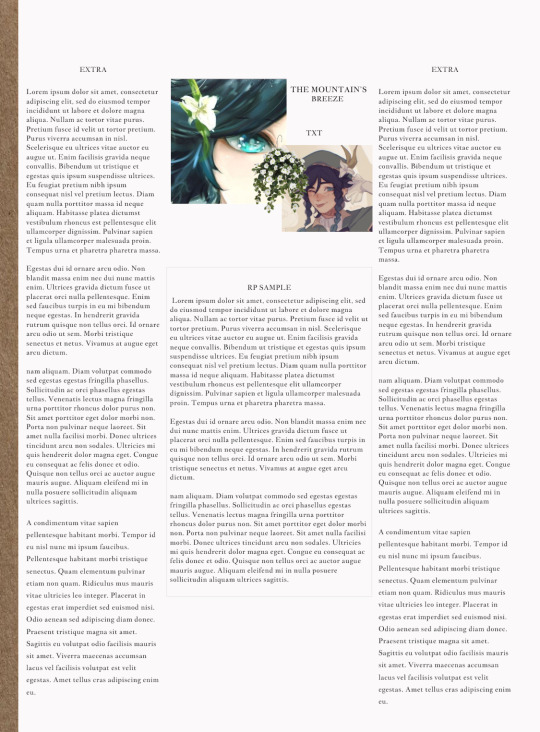
SKYWARD SONNETT.
skyward sonnett is a free doc themed on venti from genshin impact.
Any feedback would be greatly appreciated (especially since this doc tends to mess up on mobile).
Best viewed on print layout for easier access with editing.
There is pretty much a bunch of freedom with this template. Feel free to use for servers, (only with proper credit lmao)
You can:
change template colors
change the photos
basically anything else
You may not:
Remove the credit for any reason at all (you may move it to a different area within the doc)
thank you if you use this!

#googledocs#google docs template#rp template#doc template#roleplay resources#rp resources#gdocs#saintfloo
98 notes
·
View notes
Text
(🐇) wangxian
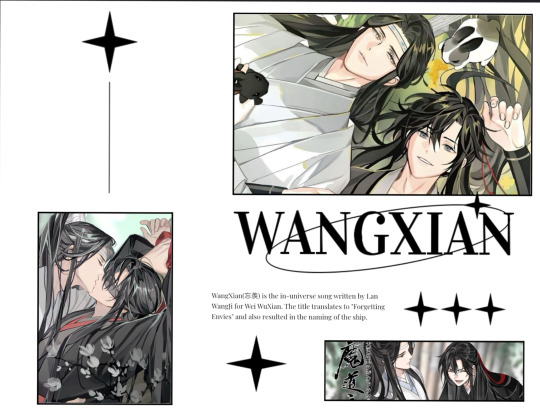
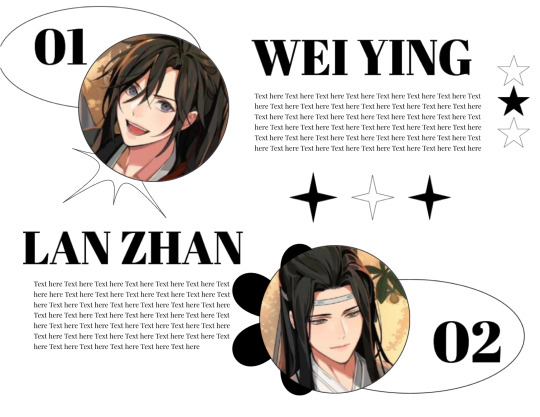
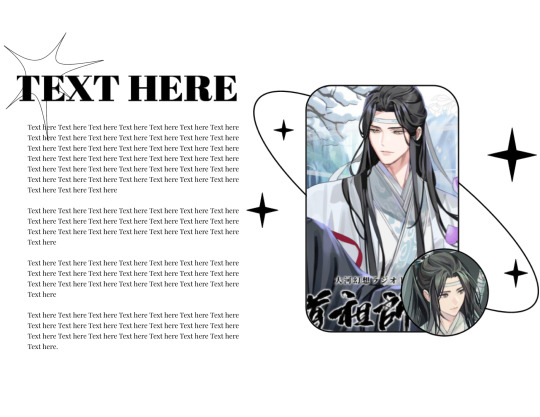
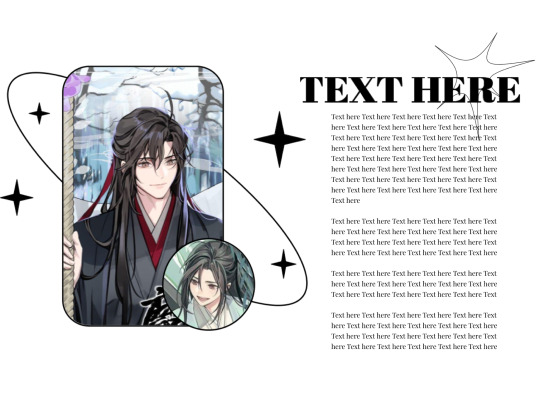
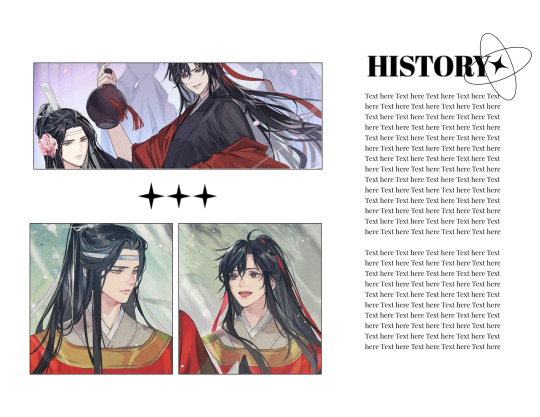
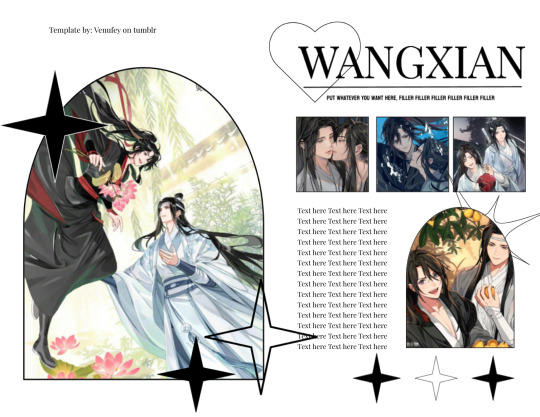
♡ ᵔ ᵔ) how to use: go to file = make a copy
♡ ᵔ ᵔ) woo!!!! my first doc thats not mobile friendly.. feel free to change any and everything, but please do not remove the credits.
♡ ᵔ ᵔ) you are free to distribute these for other people to use.
♡ ᵔ ᵔ) characters are lan wangji and wei wuxian from mdzs!
#google docs#venufey’s docs#docs template#google docs roleplay#google docs template#roleplay template#rp temp#rp template#template#gdocs#f2u google docs#f2u#wei wuxian google docs#lan wangji google docs#google#mdzs rp#rp#rp resources
42 notes
·
View notes
Photo
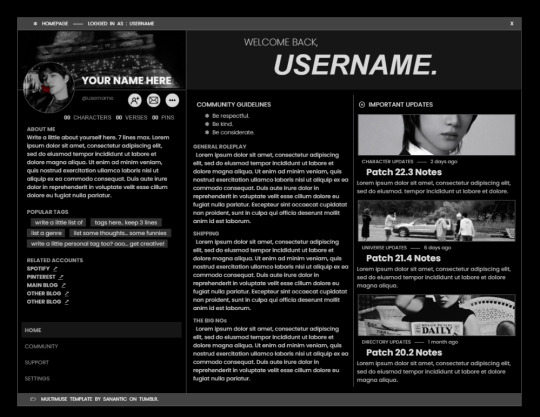
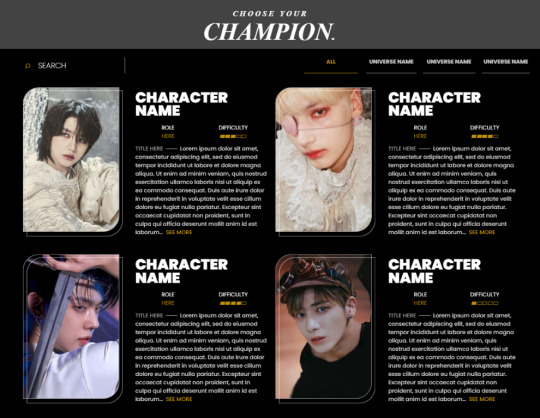
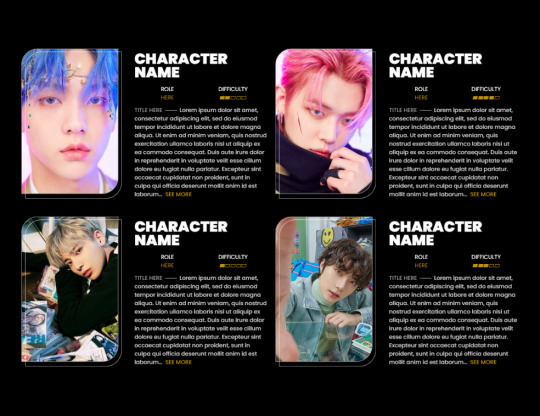
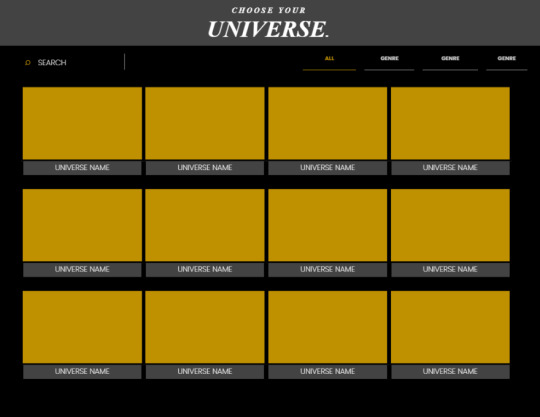
ᶻ̶ᴵ̶ᴾ̶ 𝄈 🗁⠀ PEA.NET EXCLUSIVE : LEAGUE OF STAR SEEKERS.

introducing sanantic’s first ever public google doc template, league of star seekers, inspired by discord’s user profile and the league of legends website. it should be fairly easily to edit, but some prior knowledge to how gdoc tables work and how to replace drawings and images will be required. this is a multimuse template complete with a quick rules and mun page, a character directory paired with blurbs and stats, and a short universe / region directory for all your established or work-in-progress universes. this template is not meant to replace current muse documents. it only serves as a place to store and showcase all of your characters without having to scramble to search for your files! the document can be found in the source code of this post.
ᶻ̶ᴵ̶ᴾ̶ 𝄈 🗁⠀ tutorial.
⁰¹ ⠀go to file → make a copy to personalize the document.
⁰² ⠀this document has drawings. to replace the drawings with your own pictures, simply double click (or click on the image; an option to edit the drawing should pop up) to open the editing window.
⁰³ ⠀to change the picture behind the circle icon, simply move the outermost border of the table and right click to replace the image. then, move everything back into place once you have your desired picture. this shouldn’t be too hard, but if you’re having trouble, don’t be afraid to send in an ask. c:
#google docs#template#gdocs#rph#rpc#google docs template#oc template#free rph#free rpc#free template#multimuse template#multimuse#m:docs
804 notes
·
View notes
Text




My first template ; DEΛD MΛN WΛLKING. (Please do not remove credits)
(In order to edit, you must be on some form of computer, as this document uses Google Drawings)
#google docs#template#gdocs#rph#rpc#google docs template#oc template#drabble template#notes template#muse template
36 notes
·
View notes
Text

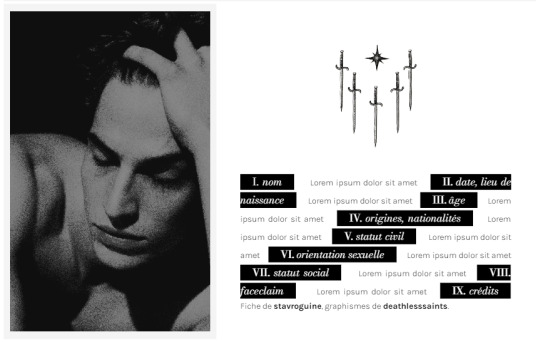

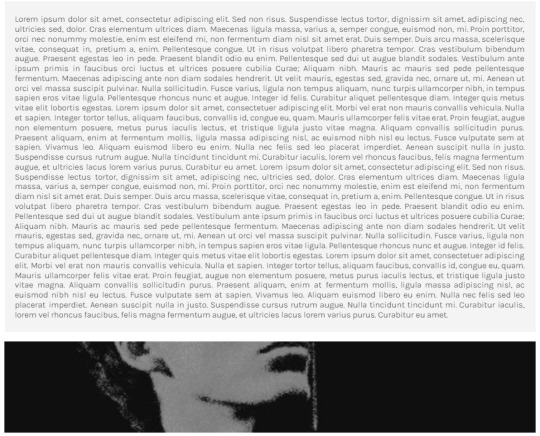
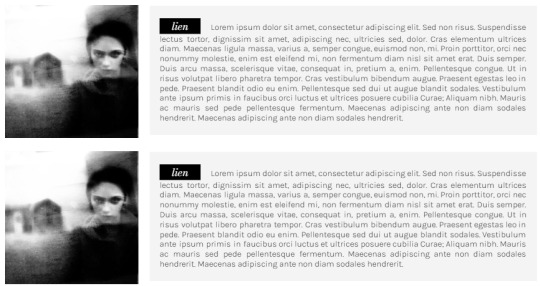
𝟏𝟏 ⎯⎯⎯⎯⎯ 𝐀𝐒 𝐈 𝐖𝐀𝐒 𝐌𝐎𝐕𝐈𝐍𝐆 𝐈 𝐒𝐀𝐖 𝐎𝐂𝐂𝐀𝐒𝐈𝐎𝐍𝐀𝐋𝐋𝐘 𝐁𝐑𝐈𝐄𝐅 𝐆𝐋𝐈𝐌𝐏𝐒𝐄𝐒 𝐎𝐅 𝐁𝐄𝐀𝐔𝐓𝐘 (18 APR. 2024)
ㅤㅤ┍⎯⎯⎯⎯⎯⎯⎯⎯⎯⎯⎯⎯⎯⎯⎯⎯⎯⎯⎯⎯⎯⎯⎯⎯⎯⎯⎯⎯⎯⎯⎯⎯⎯⎯⎯⎯⎯⎯⎯ · · · ·
ㅤㅤㅤㅤPERSONNALISATION : ★★★★★
ㅤㅤㅤㅤDIFFICULTÉ : ★☆☆☆☆
ㅤㅤ · · · · ⎯⎯⎯⎯⎯⎯⎯⎯⎯⎯⎯⎯⎯⎯⎯⎯⎯⎯⎯⎯⎯⎯⎯⎯⎯⎯⎯⎯⎯⎯⎯⎯⎯⎯⎯⎯⎯⎯⎯┛
𝒕𝒆𝒎𝒑𝒍𝒂𝒕𝒆 extrêmement simple et personnalisable, le format 𝐒𝐀𝐍𝐒 𝐅𝐈𝐂𝐇𝐄 a de nombreux avantages comme la possibilité d'écrire autant que possible dans les catégories dédiées sur le modèle ⎯⎯⎯ une véritable révolution pour les grands bavards que vous pouvez être.
seul inconvénient : les plus esthétiques d'entre nous pourrons trouver une certaine frustration dans les limites de personnalisation du format 𝐒𝐀𝐍𝐒 𝐅𝐈𝐂𝐇𝐄 puisqu'il est très difficile de manier le déplacement des images en dehors des tableaux.
il est néanmoins très utile pour les débutants en matière de gdocs puisqu'il se focalise d'avantage sur le côté pratique de l'application plutôt que sur son côté créatif. quoiqu'il est toujours possible de faire preuve de personnalité avec 𝐀𝐒 𝐈 𝐖𝐀𝐒 𝐌𝐎𝐕𝐈𝐍𝐆 𝐈 𝐒𝐀𝐖 𝐎𝐂𝐂𝐀𝐒𝐈𝐎𝐍𝐀𝐋𝐋𝐘 𝐁𝐑𝐈𝐄𝐅 𝐆𝐋𝐈𝐌𝐏𝐒𝐄𝐒 𝐎𝐅 𝐁𝐄𝐀𝐔𝐓𝐘 si l'on est suffisamment imaginatif...
note de stavroguine : j'ai rajouté sur ce 𝒕𝒆𝒎𝒑𝒍𝒂𝒕𝒆 de nombreuses catégories pour ceux et celles qui souhaiteraient enrichir leur fiche. cela passe évidemment par la présence d'un registre de liens, d'une trivia et d'un moodboard, mais également d'une icône musicale personnalisable qui amène à un lien spotify, youtube, etc.

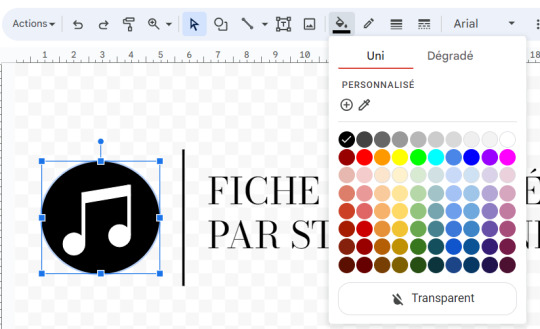
ㅤㅤ 𝑨𝑩𝑶𝑼𝑻 𝑻𝑯𝑬 𝑼𝑺𝑬 ;
ㅤㅤ┍⎯⎯⎯⎯⎯⎯⎯⎯⎯⎯⎯⎯⎯⎯⎯⎯⎯⎯⎯⎯⎯⎯⎯⎯⎯⎯⎯⎯⎯⎯⎯⎯⎯⎯⎯⎯⎯⎯⎯ · · · ·
ㅤㅤㅤㅤGO TO FILE
ㅤㅤㅤㅤAND THEN, SELECT “MAKE A COPY”
ㅤㅤㅤㅤDON’T REMOVE THE CREDITS.
ㅤㅤ · · · · ⎯⎯⎯⎯⎯⎯⎯⎯⎯⎯⎯⎯⎯⎯⎯⎯⎯⎯⎯⎯⎯⎯⎯⎯⎯⎯⎯⎯⎯⎯⎯⎯⎯⎯⎯⎯⎯⎯⎯┛
ㅤㅤ 𝗟𝗜𝗞𝗘&𝗥𝗘𝗕𝗟𝗢𝗚𝗦 are appreciated.
#google docs#template#gdocs#rp template#oc sheet#rp resources#gdoc template#discord template#character sheet#discord roleplay#google docs template#oc template#character resources#google doc template#character doc#gdocs template
78 notes
·
View notes
Text
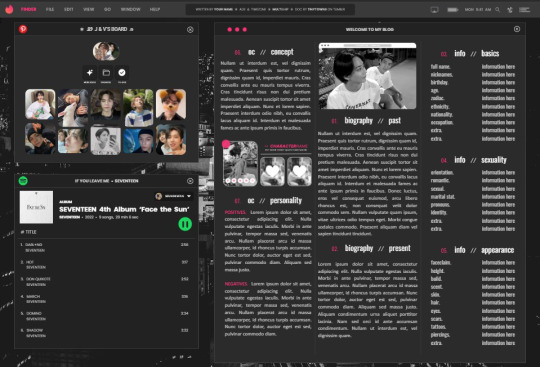
ପ( ໊๑˃̶͈⌔˂̶͈)੭ ❀⠀𝒔𝒉𝒂𝒅𝒐𝒘⠀!

introducing shadow , a muse - info version of my google doc dazzling light of which can be found here ! lots of space has been left so that you can write comfortably . this document is large , single - paged & should be relatively easy to edit , though a mini tutorial is under the read more along with an additional link to copy this document ( main link is in the source code ) you should probably have some gdocs knowledge to comfortably adjust the document beyond basic editing. the gif window psd can be found here & is actually just the original version of my psd template snapshoot ! this must be edited in either photoshop or photopea .
❀ CREDITS.
exit icon - cross icons created by Ilham Fitrotul Hayat - Flaticon
the city background was found on unsplash & it is by andre benz.
sparkle icon adjusted - Sparkle icons created by SeyfDesigner - Flaticon
folder icon - Folder icons created by Smashicons - Flaticon
check icon - Tick icons created by Alfredo Hernandez - Flaticon
❀ LINK.
document - click
video player - just in case you missed it ! click
additional tutorial for the background - click
❀ TUTORIAL.
#01. go to file -> make a copy, in order to edit.
#02. do not utilise the page colour in page layout , it might break the document's custom sizing. instead , you should click on the background and hit replace image !
#03. to change the character images , double click the design and it should take you to a google drawings window. from there , just hit replace image on most things.
#google docs#template#gdocs#supportcontentcreators#rpc#rph#free#free rpc#free rph#google docs template#muse template#oc template#docs#free template#tinytowns#m: gdocs#m: site based#dazzling light: adjusted#this has been in my drafts for a Hot minute.#wasn't even sure i was gonna release it#because holy heck the right side STUMPED me#whatever have fun blerghh ..
588 notes
·
View notes