#you can't see it but I have a mod installed with which the sims can have attractiveness preferences
Text




So I did a thing...
Their suits
Alucards hair
Integras hair
Alucards sunglasses
Integras eyepatch
Alucards Hat
Integras skin
Extra traits mods
Alucards traits:
Loyal: "Loyal sims value their relationships and fully commit to them. whether they are friendship, romance or even work! They avoid lying and cheating because their loved ones' trust is very important to them."
Smug: "These Sims have excessive pride in themselves and their achievements. They are very confident and are constantly pleased with themselves."
Passionate: "These Sims are very romantic, especially when being with their loved ones."
Teasing: "These Sims love to tease their romantic interests. They get playful around their romantic interests and their loved ones."
Creepy: "These Sims have behavior that deviates from what is expected and normal. Other Sims often get uncomfortable around them and their closest ones get embarassed for their behavior."
Integras traits:
Determined: "These Sims do not allow any difficulties to stop them. They gain all skills faster by staying focused and confident."
Analytical: "These Sims are great at building mental skills. They get focused when using mental skills, writing skill and mischief skill."
Brilliant: "These Sims are extremely talented in everything."
Smart: "These Sims have better working or study performance. They build charisma skill and child social skill slightly faster. They also get confident when being at work or at school."
Reserved: "These Sims do not show their feelings or thoughts around their newly met romantic interests."
Also, yes they are married.
#This is what happens when you leave me with an obsession a game and way too much time on my hands#This took hours#it was very fun though#I wonder if I should do my other ships as well#Should I do Seras too?#I feel like I could do Seras#although her hair may be a bit hard to find#fun fact: being the Simp that I am I almost gave Integra the trait “captivating”#I still wonder whether or not I should have given Alucard the trait “coldblooded”#lookbook#?#sims 4#Hellsing ultimate#alucard#hellsing alucard#integra hellsing#sir integra#integra fairbrook wingates hellsing#alutegra#you can't see it but I have a mod installed with which the sims can have attractiveness preferences#and I gave them the looks of the other as preference#Lotus plays god
14 notes
·
View notes
Text

Blowtorch!
Maxi's worlds emptied of era specific stuff – made for simmers who wants themed hoods of their choice.
So, you found T.O.O.L, the super useful mod by Twisted Mexi, and learned how to decorate your sim world.
But there is this problem with Maxis houses and items, which do NOT fit in your sim world. So far, the most used method has been to hide them, as in either move them away (if even possible) from sight or use a hider/override to make them invisible. That method has its limits, is very tedious (need to find, make an override, ect, and there are SO MANY items)
Blowtorch has another approach. It takes out the items (houses, vehicles, modern deco, well - all silly deco really) from the world. You can then place nicer deco or game items instead.
The items are not hidden from catalogue, so you can place the same items back but in a different place if you so wish. Or use cc deco. Make the world medieval, or Victorian, or sci-fi, or whatever.

HOW DOES THIS WORK?
This mod edits the preloaded deco in the world. It changes game files – and the changes will affect all your saves, old and new. If you decide that you want the deco back, you can do it either with the GAME REPAIR function or using the backup of the original folders that I included in the mods folders.
You can either use all my edited files – or the ones you want. If you for example want Willow Creek to be as it always has, but want a blowtorched Oasis Springs, just delete the Willow Creek files before installation, and keep Oasis Springs.
I have blowtorched almost all the hoods in the worlds, both EP and GP: s (See list in Documentation PDF for exceptions.) If you don’t have all EP/GP I recommend to delete the ones you don’t have before installing.
(Save the zip with the mod somewhere safe so you can add new worlds when you add a new EP/GP with a world.)
Here are some general rules I went by:
- All landmarks, architecture deco, street deco, vehicles, with special effects - blowtorched
- Functional objects: outside tables, playground items, and such – blowtorched. Place them again where you want them!
- All lights, both streetlights and built in hood lights, blowtorched.
- All palm trees, ever pink trees, wispy modern beeches, and other modern plants, blowtorched. (I of course kept the palm trees in Sulani and Selvadorada)
- ALMOST ALL THESE THINGS (not the built in lights) are still available in the catalog (debug, live edit) items though. So, if you still want a modern, but DIFFERENT hood, you can place them again, as you want them. This is a big advantage compared to hiders – those usually hide the items also from the catalogue.
- Visual effects belonging to vehicles and other stuff mentioned above, blowtorched. No modern yachts, no airplanes.
- The lights are gone. The world will be dark at night if you don’t place streetlights or such.

WHAT I KEPT
I kept the seasons stalls, where they are available (if you have the Seasons EP.) They can also be placed, but as they are in conditional layers (changes with the seasons) this can't be done by placing them manually.
I kept all spawners. All the fishing spots and all the bugs, frogs, dig sites, wild growing plants.
Lighting mod included
This mod also includes the Sunblind lighting mod by Softerhaze. Lighting mods also change these files, so I added Sunblind with the creator's permission. Read more about their mod here.
(You do not need to download or install the mod; it is included in the Blowtorch mod.)
If you want another lighting mod or no lighting mod, you need to edit the files manually.
This is done by replacing the resources “Sky Box Texture Data” and “World Timeline Color”.

ECO LIFESTYLE NOTE!
Unfortunately, the Evergreen Harbor world that came with Eco Lifestyle (EP 9) has some special evil magic and the deco needs hiders anyway. If you play with that world and want it to be BLOWTORCHED, install the file ELHoodHidersMerged in your Mods folder.
Other recommended mods:
Check out T.O.O.L and Twisted Mexis other mods here:
https://twistedmexi.com/Mods/
To add deco stuff outside lots:
T.O.O.L – at Tmexis page you also find information about his CAW-project, still in alpha testing.
I also recommend his Better Build/Buy mod, and his toggle mods, especially the Strangerville Story Toggle on if you want to use Strangerville as a normal world. And also his that enabled build/buy on the Secret Lab lot – in new saves.
Zerbu has a couple of super useful mods:
All Worlds are Residential
https://zerbu.tumblr.com/post/173398784785/the-sims-4-mod-all-worlds-are-residential
Venue changes
https://zerbu.tumblr.com/post/160347810775/the-sims-4-mod-venue-changes
Twelfth Doctor has a great mod for travelling to all the hidden/special lots, so you can edit them:
https://td1sims.tumblr.com/post/635457539495084032/travel-to-venue
This mod is also useful if when you work with TOOL:
Clickable worlds by Awingedlama
Q&A about Blowtorch mod
1. Can I use this on my old saves?
Answer: Yes. The mod does not affect the saves, or your CC, or anything other than the game files in the Windows directory. You can easily uninstall the mod by using the backup files (included) or do a Game Repair.
2. Why are there stuff not deleted? Annoying modern fences in Windenburg Ugly Modern Business district, for example?
Answer: some items are a part of the world mesh and is not yet possible to edit. If there will be a solution later, I will update the mod.
3. Will I have to update the mod after patches and new expansions?
Answer: Yes. If the patch/ep/GP does not include a new world, you just reinstall the mod (see instructions below) as you installed it the first time.
I will make updated versions asap when new worlds are released.
4. I don’t have EP X or Y – can I use the Blowtorch mod?
Answer: Yes, but I recommend deleting the folders for EP/GP you don’t have. See list in the PDF-file with documentation.
5. Does this mod clash with Timeless mod?
Answer: No, but it makes Timeless obsolete. Timeless hides stuff - Blowtorch removes the same stuff.
6. How about mods like Nandos Egypt (Strangerville) or The Sense Medieval's Medieval Windenburg?
Answer: if you have a mod that changes one hood or one world, and want to keep them as they were, don't install the Blowtorch files for that world/hood.
The Senses default replacements are not affected.
7. Should I keep my hiders of stuff used as hood deco?
Answer: Better to take them out. This mod eliminates the need for hiders.
Even more detailed explanation here.
Where to find nice themes hood deco to use with Blowtorch?
You can basically use any item, from game or CC, to decorate hoods. Try out the options with T.O.O.L to change the size of objects!
I already posted some Hood Deco CC – and I have much more to come. I have been converting/editing/creating and preparing hood deco from Sims Medieval, Sims 2 and Sims 3 and other games – my CC is medieval/historical themed but I hope for other creators to add to the hood deco options in the future.
Due to filesize all the downloads can be found on Patreon (of course for free):
Download Blowtorch (Patreon, always free)
There seemed to be some problems loading the Patreon page so I added a SFS-folder also with the same files.
Download Blowtorch (SimFileShare)

667 notes
·
View notes
Text
Homebaked Bread Mod
I like bread. I want my Sims to be able to make bread without needing multiple ovens, but also have to knead dough in the process.

So I made this mod - a new "Bake Bread..." interaction that allows you to bake bread recipes using the Baker's Station kneading animations, but done so on a counter, and then cooked in a regular oven.
This mod is a pure script mod that adds the new interaction to fridges, and includes 4 bread recipes that can be cooked in this way:
Homebaked Sourdough
Homebaked Rye
Homebaked Baguette
Homebaked Challah
All have ingredients Egg and Flour from Echoweavers wheat and flour mod if you have it.
The first 3 are cloned versions of the Baker's Station's breads (they don't affect the original ones), made to be compatible with this mod.

The challah is a cloned version of my challah recipe converted from TS4, made compatible with this mod (also does not affect the original, see below if you don't have the Challah & Matzo Ball Soup Mod).
There are some technicalities about these recipes that make things work a bit differently to normal, but I'll put that under the cut, as well as information on making Homebaked-Bread-Compatible recipes.
DOWNLOAD here, but I recommend reading the rest of the info below: SFS | Simblr.cc
REQUIRES CC Loader
REQUIRES the Baker's Station item from the store, for both the kneading animations as well as the bread recipe models. But it won't crash the game without it ;)
Notes on these recipes:
For these recipes to only show up under the mod's interaction, they are not "Learnable" recipes. So they work similar to the store recipes in that they can't be learnt from a recipe book, they don't count towards a Sim's learnt recipes, and I think a few other small things which I'm not sure of. Shouldn't be a big deal but I just wanted to mention that.
Specifically for the Challah, my original version of the recipe has a level 2 recipe book. You can have both the original and the HB recipe installed as they are technically separate recipes, but the regular version (under the EA cooking interaction) will use the original cooking process and require the recipe book, whereas the HB version will just require skill level 2 and will use the kneading animations. If you don't have the original challah mod installed, you'll need the challahFiles package as well.
The cooking process looks the same for all HB recipes - Sims get the dough from the fridge, knead it on a counter, put it in a baking dish, and cook it in the oven. The only difference are the raw/cooked models used in the baking dish.
Adding new Homebaked Bread recipes:
Mostly the same as making regular custom recipes, just with a few extra steps to make it an HB recipe.
Make your recipe as normal with CC Loader (alternatively add your recipe to the recipes XML included in this mod)
The Recipe_Key must include "HBBread"
Learnable set to False
Must have a custom cooking process which Recipe_Class refers to
For the cooking process, I suggest using one of mine as a base as there are only a couple of things that need changing then:
The line Models contains the only things that can be customised for the cooking process - the raw dough model in the baking tray, the cooked bread in the baking tray, and the burnt bread in the baking tray. The easiest thing is to have the first as the dough (WOFridgeDough), and the second and third as the recipe's serving model with the default and burnt material states. But if you want to have extra models, you can of course.
Even more notes:
For NoFridgeShopping simmers, there's a tuning value in the zoeoe_BakeBreadMod_Tuning XML to turn on NoFridgeShopping. As you might expect, with this set to True, Sims will require the ingredients to bake the breads, and they will be greyed out without them. You can either change this with S3PE or NRaas Retuner under Sims3.Gameplay.Objects.zoeoe.BakeBreadMod.Main.
Fun fact: yet another mistake in EA's Baker's Station recipe data - the sourdough and rye breads have the same textures (both use rye ones) because they didn't set the material state name for the sourdough bread. My HB versions use the right textures, but if you want to fix the BS ones, just change the "breadRoundRye" to "breadRoundSourdough" where the sourdough single and group models are defined in the CCMerged RMLS resource.
And thank you to Bietjie for testing!





Hope you enjoy, my fellow lovers of bread <3
If you like my mods, consider supporting me by donating
477 notes
·
View notes
Text
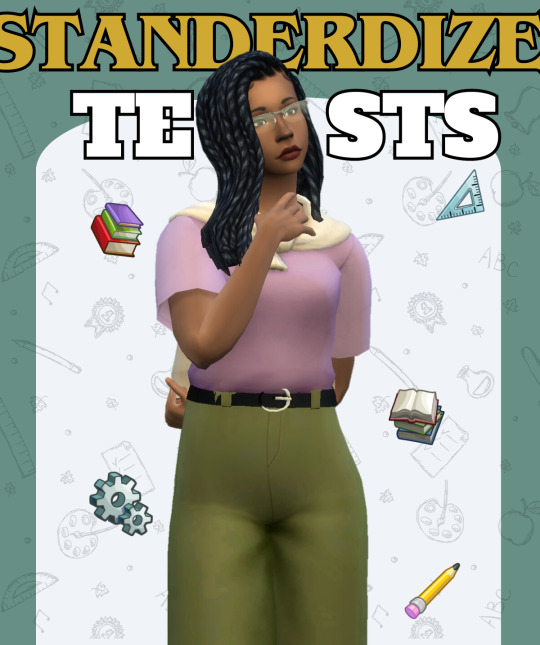
What is this mod?
The Standardized Test Mod opens up a lot of new interactions for your teens to delve more into their academics. Prepare your Sims for success as they gear up to take various tests, and measure their proficiency.
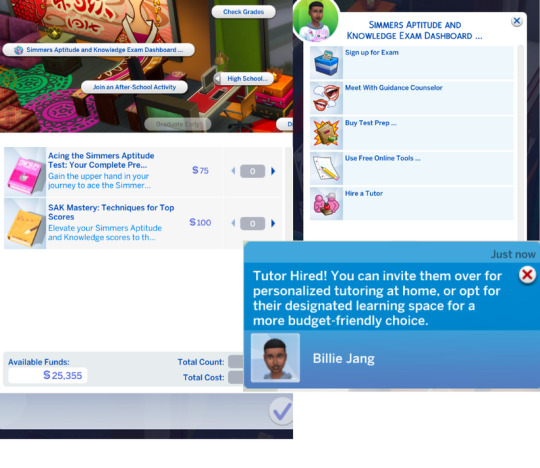
Features
Sign up for Exam
The SAK exam is exclusively for teenagers and aims to mirror a slice of high schoolers' lives. Standardized Exams are a significant aspect of student life, and I wanted to incorporate a bit of that into the game. Sims has various steps to get ready for the exam, but there are certain registration periods to follow. Additionally, students can acquire a SAK late registration ticket, albeit at a higher cost.
Regular Registration - from Sunday to Tuesday $150
Late Registration - Wednesday to Friday $190
(Exams are on Saturday)
Meet With Guidance Counsellor
If your Sims face financial difficulties and can't afford a ticket, they can meet the guidance counselor to see if they're eligible for a fee waiver. If eligible, they can sign up using the regular option at no additional cost. However, if they're buying a late ticket, they'll have to pay the late fee.
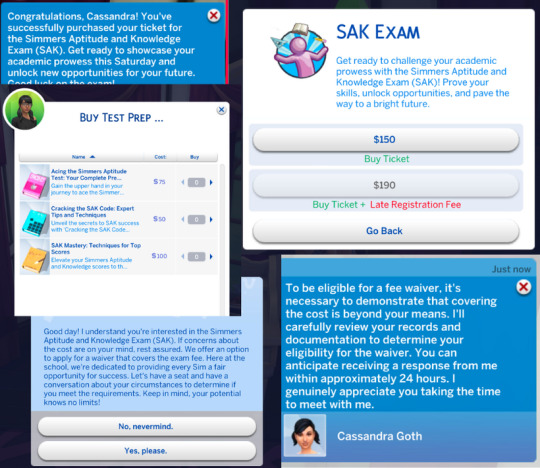
Buy Test Prep
Your Sim also has the option to purchase test prep books, which significantly aid in achieving higher scores. However, they're quite expensive. If your Sim has the means, it's highly recommended to invest in these prep books. They're a great way to enhance your score.
Use Free Online Tools
If your sim cannot afford to pay for the books it's okay! They can also use the free online tools at their disposal. The free online tools though are less useful in helping your sim achieve a really high score. They still can, but you really need to invest your time in them.

Hire Tutor
Your Sim can also hire a tutor, but it will come at a cost with varying fees. Tutors can provide valuable advice and guide your Sim through the studying process. They can either come over or meet at a designated location (rabbit hole). You can also hire as many tutors as you would like.
Exam
When your Sims are ready for the exam, they can attend on a Saturday at 7 a.m. Make sure they're on time as the doors close at 8 a.m. The exam will last for 6 hours, and Sims will be dismissed afterward. Results will be released 24 hours later. Sims who get a really high score are usually admitted into university faster!
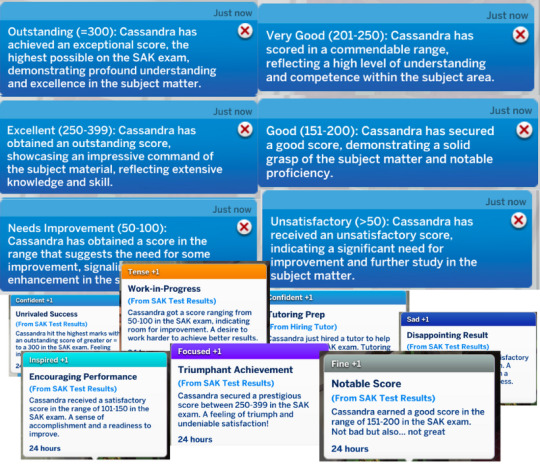
Scoring Structure
The exam is scored out of 300 points, and Sims can improve their score by enhancing their logic and writing skills. Besides that, they should practice as much as possible. The more they practice and utilize the available tools, the higher their score will be.
You need:
XML Injector
BG Compatible
How to install the mod?
Electronic Arts/The Sims 4/Mods <--- Place the package here
Download Here
Public Nov 18th
#the sims 4#thesims4#sims 4 mods#the sims cc#ts4#sims 4 edit#ts4cc#sims 4 cc#ts4 mod#ts4 mods#mycc#ts4 download#sims 4 romance
298 notes
·
View notes
Note
Dude thank you so much for all the work you do compiling broken/updated mods and cc. And I'm sorry people can't just read the first page of the sims forum thread! Drives me bonkers, so I can't imagine how you feel
Thank you!
I'll be honest here: Simmers choosing to add mods to their game (and that includes CC, which are mods too) but not learning how to properly install and update them or how to use them across game updates, not reading instructions from creators, not taking them out when reporting problems on support forums or to Maxis but saying they did, and not reading available info before asking for support are a HUGE reason modders leave modding (or just stop publishing their mods and keep them only for their own use) and a HUGE reason support volunteers stop volunteering.
So I'm going to bounce off your kind post with some advice for other people.
If You Want to Use Gameplay Mods and Custom Content...
Learn how to use your Mods folder.
Learn how to set your folder up with subfolders so that you can find the files you need to delete when you add new ones. Learn what has to go no more than one folder down so the game actually sees it. Something every college instructor quickly learns is that younger people have often never needed to learn about computer file structure before. Well, you have to.
Read creators' instructions.
Creators' instruction will tell you crucial things like what a mod actually will and will NOT do, packs are needed for their mod, how your files need to be arranged in your Mods folder, what other creators' mods you need to run theirs, which files to install only one of, etc. Far too many people show up asking for help and the problem is they didn't read the instructions. Instructions are not optional.
Have a plan for something else to do after game updates.
Sometimes your gameplay mods and custom content WILL BREAK because the part of the game they "talk" to changed. Have a "vanilla" save or a different game entirely to play while you wait. Develop a second hobby. Clean your kitchen. Call your mom. If you choose to use gameplay mods and CC, you are choosing that you will need to stop using them occasionally, one way or another.
Read AHQ support instructions and follow them.
Reporting a game error at Maxis's AHQ? Read about testing for the error without your Mods folder, and supply all the requested info.
Read mod support instructions and follow them.
Asking for help with mods/CC from Deaderpool or Sims After Dark or a creator? When you join, read the rules you agree to; they aren't there for fun. If you choose to use mods with unethical or illegal content, expect that you will NOT get support. Answer questions honestly. Upload the files requested, not just pictures of them. Be kind to creators and volunteers: there are very good reasons they're asking you what they are, and if they give up creating/volunteering, you're going to be on your own.
Read broken/updated mod support instructions and follow them.
@scarlets-realm and I have very different structures and therefore different rules, but neither of us is going to stay willing to maintain our lists if we keep having to deal with Simmers who don't follow our rules, which we have set up, for one, to prevent false reports, which benefit nobody. I started my list because I was looking for info for myself and thought I might as well share it in a centralized way. If it becomes increasingly annoying, I'm happy to let Simmers go back to Hard Mode.
Don't ask "WHEN".
You are not a preschooler anymore, and when you were and were asking "Are we there yet?," you were making it harder for your mom or dad to drive the car. Creators are not working on your schedule; you aren't their managers. Leave them alone so they can actually get to the destination.
Don't ask "What broke".
The answer is already available to you. READ AND FOLLOW my Forums list (don't just pop in with a question). Please note that the Forums themselves have rules, and those MUST be followed there. READ AND SEARCH Scarlet's list. If you choose to use mods from creators who use a pirated/cracked game or packs, who paywall any of their creations permanently or longer than Maxis permits for their type of content, or who copy code without permission from other creators, you're going to be relying on the creators for support. Neither of us will support unethical creators by helping you use their stuff.
Get your news about what's broken and what isn't from the established lists, support servers, and the creators.
A lot of Sims influencers on YouTube and Twitch use mods, but that doesn't mean they're a reliable source of info, unfortunately. Some are using outdated or broken mods and don't realize it. Some have been known to say that a mod is "broken" when what's broken is a game mechanic or when they think a mod is supposed to be doing something it's not.
You have a choice:
You don't HAVE to use gameplay mods or custom content. Many players don't, including all console players. If you CHOOSE to use them, learn how to do so the right way, and be a supportive part of the community so that you can keep using them.
245 notes
·
View notes
Text

Non Walkable Fences Basegame
TL;DR
the fences from here are the exact same as the original, except your sims can't walk over them
you can distinguish them from original ones by the title: each of my fences has "(non walkable)" in the title
Installation: just put the file in your packages-folder, the usual way, nothing special required
Conflicts: non existing, see below for detail
Patch: v1.67/v1.69
Download
ModTheSims | Simblr | SimFileShare
Hey Simmers,
Rudi has a small, but overdue adjustment for you: it's time for my seventh mod.
I just finished my extensive garden and had to realize, that my little simsies are able
to walk through shrubs and flowers on places they shouldn't be able to.
The easy way to fix this problem: have a low level fence separating the walkable
with the shrubbery. Only problem they still walk over those low level fences that came with basegame. NOOOO!
So Rudi had to intervene this none-sense of unwanted bush walking and create this
tiny but overdue adjustments.
Installation
just put the file in your packages-folder, the usual way, nothing special required
Where can I find …
The Robot Costume is part of the Sims 3 Into the Future Expansion Pack
Technical Details
this fences are clones of the low level fences from basegame which I created with Sims 3 Object Cloner
I only edited the CFEN Resource with Sims 3 Package Explorer
Conflicts: not possible cause it's a new object, it doesn't override anything
I dearly hope you enjoy your new god like control over where to walk AND WHERE NOT TO!
Additional Credits:
Sims 3 Object Cloner
Sims 3 Package Explorer
il Grande Lama for the inspiration with his non-walk-able curb mod
@you-will-never-find-me-anymore for letting me use her Bonehilda for my awesome profile picture
AND to this awesome and still alive community of simmers ^^
made by @OhRudi
#ts3#ts3cc#ts3 mod#ts3 cc#mod#the sims 3#sims 3#the sims 3 mod#sims 3 mod#sims 3 cc#the sims 3 cc#cc#custom content
40 notes
·
View notes
Text
A Distant Glacier by MySimRealty





Are you looking for a world to play a colder-climate scenario in? This might be a good one. It's an old world, from 2010, so from before the Seasons EP, but the terrain painting and roads and whatnot are such that about 1/3 of the playable part of the world is always snow-covered, and there's also frost in the terrain painting of the green parts.
MySimRealty is one of my favorite world creators, and if you are familiar with this creator's other, newer worlds, you'll definitely recognize the rudiments of her style in this world. That said, this world isn't available on her site. I'm not sure why. I think it's a pretty cool (no pun intended) little world, so I can't see how she'd be unhappy with it. I thought maybe it might have some major, unresolved playability issues, but I had NRaas Story Progression create and move in 12 families and let the world run for five simdays to see if there'd be any issues, and there were none. Not a single one, not even a single stuck sim. The only issue I noticed during that time was some oddly-parked food trucks. They'd park across the streets, so that they look like they'd be blocking traffic going both ways, though of course taxis drive right through them. That aside, everything ran smoothly, and my sim and others had no problems using anything on the community lots.
So, I can't figure out why this world isn't out there anymore. In fact, I'm not even sure where I got it. If I had to guess, it's probably on one of the Russian re-upload sites, but I'm not feeling like looking through them to find it, which is why the title of the post isn't a link this time. Instead, I just reuploaded a .world file here or here, so if you want it, get it at one of those links. If you download it, the file goes in your install files under GameData - Shared - NonPackaged - Worlds.
The world only requires Ambitions and Riverview. There's no Store content aside from Riverview items and no CC. It's 1024x1024, but the playable area is only about half of that. It has all of the base game rabbitholes and all basegame and Ambitions lot types. (The firehouse is EA; the others are original.) It has all of the spawners that existed as of Ambitions, except the WA fish ones.
The world has about 80 lots total, split pretty evenly between community and residential. There are 18 empty lots. One of the community lots is built but empty inside, so it's ready to become whatever. Maybe a bar or club or arcade, or it might be good to use as shops if you use a merchant mod. All of the built residential lots are fully-furnished and ready to go. A few of them are duplicates, but they are all original builds, and the majority of them have at least two bedrooms. Two of the residential lots are "apartments," but since the world pre-dates Late Night, they don't function like Late Night apartments. I imagine you could make them do so it if you add the necessary markers.
There is a thread on the official forums from August of 2010 about testing this world here. Some of the issues mentioned in that thread -- particularly trees which have branches that intrude into houses and that can't be removed -- still exist, but they aren't really a problem in terms of playing.
More info and pictures behind the cut!


Here we have map view and Edit Town view of the entire playable area of the world. As you can see, it's split into three sections. There's the "glacier" in the middle, which is permanently snow-covered, and there are the two green areas. The one on the left has most of the rabbitholes. Residential lots are scattered throughout all three areas.
Here are some of the residential lots in various parts of the world:








Most of the houses have exteriors that are a combination of wood and stone in natural colors, which is appropriate for a colder climate. Personally, although they're pretty to look at, I'd get rid of the ever-blooming flowers and flowering shrubs and switch out most of the really green deciduous trees for more conifers, or maybe some birches/aspens, on the residential lots as well as throughout the world. That would make it look more authentically like a colder/taiga biome. But maybe that's just me.
Now for some community lots:

This is a little laundromat. The salon and the consignment shop look a lot like it, with the same roof and the same brick exterior. Also, the laundromat, salon, and consignment shop are all about the same size.

This is the larger of the two gyms in the world. I'm not sure why the world has two gyms, but there's this one, which is in the part of the world that has most of the rabbitholes, and then there's a smaller one just outside the stadium rabbithole in the other green section of the world. I guess the smaller one is convenient for those in the sports career, so maybe that's why there are two gyms.

This is the library that, for some reason, has a really tall roof. I'd lower that sucker by quite a bit. :) Then, on the left side of the pic is a small art gallery.

This is a little chapel. Inside it has some chairs, a stereo, and a fridge. Up front is a table that I guess is supposed to be an altar. It doesn't have a wedding arch. (Did the game not have wedding arches prior to Generations? I can't remember off the top of my head.) You could add an arch and maybe the podium from University Life to make it more church-y, but there isn't a whole lot of room inside or outside, so I don't think you could make it into a proper "wedding venue."


The junkyard and the graveyard.

This is my testing sim using the public pool. I'm thinking that I'd get rid of this lot (as well as the private pools that some of the houses have) because...Well, cold climate. LOL There is an indoor pool at the large gym which can serve the community's swimming needs. I suppose you could pretend that these are hot spring pools, but, as a person who lives in a cold climate, I can say that outdoor non-hot-spring pools aren't really a thing because you can only use them for maybe a few weeks out of the year. :)

This is the grocery rabbithole, which has a community garden on the same lot, which is an interesting idea.
The world also has several parks/playgrounds, a beach, a few fishing spots, and the EA fire station from Ambitions.
And I think that's all I have to say. We'll finish out with some random pics. :)







196 notes
·
View notes
Text

Adventures in Playing with Unicorn Mods 🦄
I went out mod hunting today and was rewarded with a new mod find on MTS called Unicorn Adventures by LuSimLaStars. As the unicorn addict that I am, I knew this mod had to go in my game. Right now. I also knew it had to go in with Spinning Plumbob's Unicorn Mod for Horse Ranch. I had to know if they would play well together.
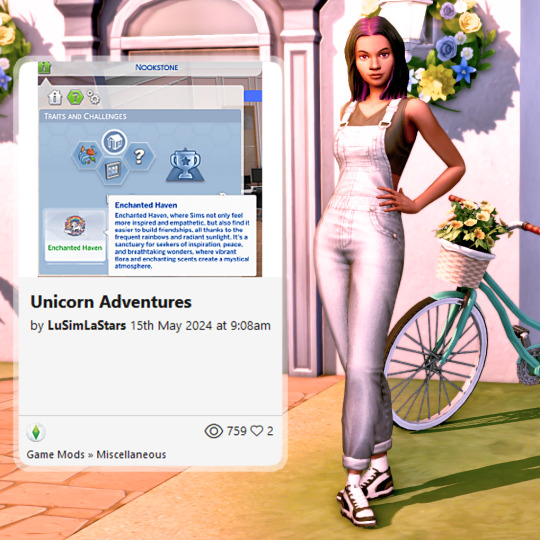
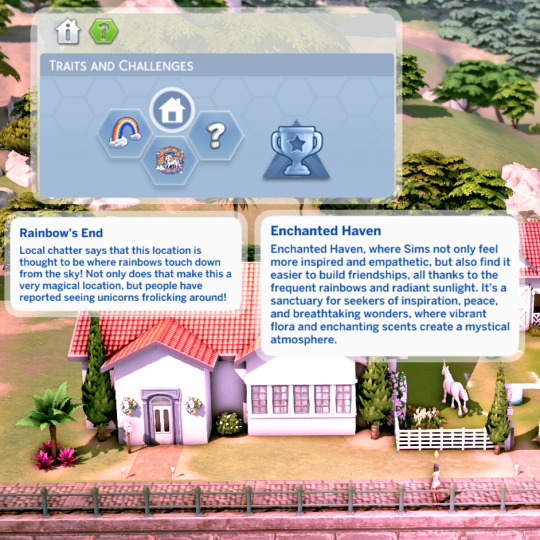
Unicorn Adventures adds a variety of unicorn interactions to game play. Phone options, rabbit holes to visit, a new lot trait, AND it changes the name of Sylvan Glade to Unicornville - which, holy unicorn poop, made me laugh so hard. It was the name change to Sylvan Glade that made me want to test this mod with the Unicorn Mod installed. You go to the Sylvan Glade to find unicorns you see.
Long story short, these mods play nice together. I just go to Unicornville to find unicorns now, you jive?

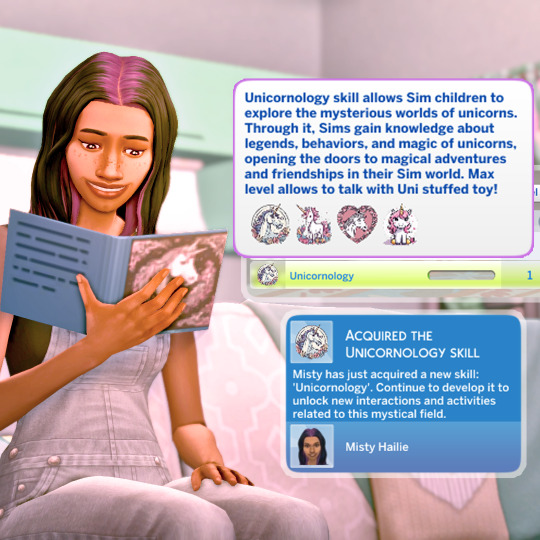
Sims can start their unicorn adventure by buying a Unicornology book or three from a bookshelf. Its right there among the skill books when you look to read it! This gets your sim the Unicornology skill. Each level of the skill unlocks new interactions and options for your sim to participate in. Woot!


When your sim builds the Unicornology skill, they unlock a new phone menu - Sparkles. In there are a variety of unicorn activities your sim can do. Also, travel activities to send your sims to rabbit holes! Despite this screenshot, going to the cinema to watch a Pony movie really is just a walk-off-the-lot rabbithole. Hey, comes with a custom buff though!


There is a whole chat menu that opens up as your sim learns Unicornology. You can ramble at other sims about unicorns all day long if you want! There is also supposed to be a pie menu on the computer to run a unicorn blog and write a unicorn book - as of today (May 17th, 2024) I can't get this to show up for me. I stripped every mod from the game except this and the xml injector and still no computer options. I let the creator know about that. Could be just a me thing though, who knows.


That Uni stuffed animal that toddlers can babble at? You know the one. The Unicorn Adventure mod makes that into the portal to Sylvan Glade Unicornville. Click the view option on it a few times until other options begin to show up. Its a text based adventure to get in, just like Sylvan Glade has always been.


You can still use the classic tree portal in Willow Creek as well, but having the Uni as a portal in your sim's house is pretty useful. Once you make it to Sylvan Glade Unicornville, those with the Unicorn Mod installed can search for unicorns just like they always have.



The unicorn, Gary (thank you, game, for that magical random name) showed up after a few searches and we are all set to have a real unicorn in our family and talk about unicorns ad nauseam with every dang nabbed sim we meet. 🦄🦄🦄
#ts4 gameplay#ts4 mods#Spinning Plumbob's Unicorn Mod#LuSimLaStar's Unciorn Adventures mod#mod play#mod review sort of kind of#sims 4 unicorn mods#unicorn mods
25 notes
·
View notes
Text
SIMS 2: My Essential Mods/CC
Hi everyone! I figured since I have been playing Sims 2 a lot lately, I'd provide my current essentials! Will update as I try more things, but this is valid as of February 1, 2024! ♥
Links for everything are under the cut! Found throughout MTS, Tumblr and other Sims Youtubers!
If any links don't work please let me know so I can try to find replacements!
View my video here!
AFTER INSTALLING SIMS 2 (Windows 10)
Sim Shadow Fix: Fixes that weird shadow box glitch!
Increase Resolution Fix: Have to go into the data files and alter some things to make it compatible for Windows 10!
NEIGHBORHOOD MODS
Seasons Icons In Color: Colors the Season Icons in gameplay and in neighborhood view!
Easy To Decorate Camera Mod: See more of the neighborhood map that you couldn't see before!
CAS MODS
Widescreen CAS Fix: Fixes the UI so your sim isn't covered! There's options for every resolution! (I use 1920x1080)
More CAS Columns: Adds more Columns in CAS! Just like in TS4!
Evie's Equal Genetics: Equal chance for offspring to receive dominant and recessive genes!
5 Custom Genetics Haircolors: Custom recolors for the Maxis hairs! Chocolate (Brown+Black), Sandy (Brown+Blonde), Icy (White Blonde), Auburn (Brown+Red) and Caramel (Brown+Red+Blonde)!
BUILD & BUY MODS
Sim Blender: The holy grail of Sims 2 Mods. Can do anything with this!
ACR: Sims autonomously Woohoo, Try for Baby, Get into Relationships, etc! Great for drama & storytelling!
OFB Shelf Recolors: Beautiful wood recolors for the OFB Shelves! (The OG's were kinda ugly lmfao)
Stay Things Shrub: Choose which items stay after a sim moves out!
Monique's Hacked Computer: Pay bills, Order clothing, etc!
Object Rotator: Rotate objects on an angle! Small, Large and End Tables!
Lifetime Want Chooser: Pick your sims LTW!
LIFESPAN MODS
1 Day = 1 Year (Sims): As the title says! More realistic as I consider 1 sim day a year!
1 Day = 1 Year (Pets): Same as the Sim version, but for pets!
UNIVERSITY MODS
Uni After Birthday Party: Teens can throw a birthday party and before blowing out candles, the game asks if you'd like to go to college first!
Semester Changes: College is now 8 days instead of 24!
Faster Uni Education: 24-48 Hour semesters!
There Can Only Be One Professor: 2 per major seemed much, so I like this one! Generates less NPC's for me :D
Doctors Need Degrees: Depending on your sims education/grades, they can either be stuck at career level 1 or 10!
GAMEPLAY MODS
No 20K Handouts: As it says :) Now my sims aren't wealthy!
Extended Family Treated As Family: Always hated it when second cousins could marry. This prevents it :)
Community Time Project: Time spent on community lot matches with time at the home!
Memory Manipulator: Hide/adjust Sims memories without using SimPE
Break Up Via Phone: End a relationship over the phone! (Going Steady, Marriage, Engagement)
50 New Lifetime Wants: Adds new LTW's to the game!
OFB Adopt Teen&Townie: Adopt Babies-Teens!
PREGNANCY MODS
Shorter Pet Pregnancy: Pets give birth within 1 sim day! The default seemed way too long, so this is a must :)
PregRel NL+: Can't find original post so I can't remember what it does, but I found a secondary version below!
PregRel Compatibility Patch: Negative reactions to baby bumps if your significant other suspects cheating!
Alternate Pregnancy Controller Lite: Possibility of your sims getting a miscarriage (Only had it happen once so far!)
Triplets & Quads: Allows up to 4 babies to be born at once!
DEATH MODS
Death By Childbirth: Morbid, but I like this for storytelling!
Select Your Cemetery: When your sim lives alone and dies, a prompt shows up to move the tombstone to any lot! Now you don't have to cram the younger generations in your home ♥
MISC MODS/HACKS
Last Name Copier: Edit/Change a Sims last name without using SimPE!
Baby Pet Creator: Create a puppy/kitten with stray genetics!
CJ Smart EP Checker: Does nothing, but it is required if you use any of Cyjon's mods!
TS1 Prank Calls: Get the same funny and scary prank calls from Sims 1!
BONUS & EXTRAS
The Christian Collection: On a MTS forum post, (look for Liv Lukas's post) but ChristianLov's mods are no longer able to be found separately. This is also linked where I put the Baby Pet Creator!
Sims 2 Store Content: I only use the extra cars in my game, but there's loads of new stuff!
TOOLS
SimPE: Edit ages, relationships, memories, family trees, etc!
Sims2Pack Clean Installer: Used to install new lots and sims into your game!
Mootilda's Hood Checker: Check any custom neighborhoods for corruption!
Bat Box (FFS Lot Debugger): Similar to the Sim Blender. Here's the Vase version!
44 notes
·
View notes
Note
hi! do you have any tips for making good quality screenshots in ts4?
Hi! Let's see what I can come up with..
LIGHTING/GRAPHICS MODS
Easy to use/install, lighting mods can change the look of your game drastically with little effort! I use a few:
no-glo
no-blu
graphicsrules override
I use this camera mod too, much less drifty...
Softerhaze makes some bomb ass lighting mods too.. I just switched from twinkle toes to sunblind and I am in LOVE - gamechanger lemme tell you.. so pretty! LOOKIT!!

RESHADE
I'm still using g-shade at the moment but after recent events, I'll probably end up switching back again when I can be arsed. The effects you can achieve with reshade presets are amazing tbh.. and it's real fun to mess around with and create your own! Tho lots of people have made awesome ones if that's a bit much for you. If your PC can't handle it all too well you can always just switch it off until it's time to take screenies as well.
COMPOSITION
Kinda hard to explain but basically, composition is what's in your frame and how you line it all up. I'd recommend reading some photography guides to get the gist of the concept.. but honestly, the more you mess around the more you'll get the hang of it. I've always loved photography and sims screenies really aren't so different. If you use reshade there's even some templates for thirds/the golden ratio etc you can slap on top for practice.
Personally I don't use 'em cos I prefer my own judgement (that sounds rlly obnoxious but we're rolling with it). I found a template to show you what I mean! (ngl I was stoked that the first screenie I thought of for being a good eg. almost perfectly fit into this golden ratio shit LOL) but let's keep in mind how long I scooted around to get a good shot of this.. pretty sure I deleted about 10 other failed shots of this but shhhh, it's trial and error!
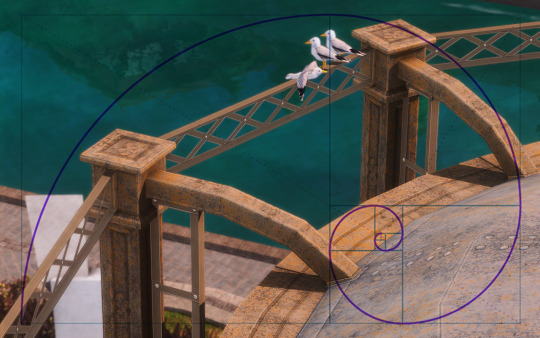
ANGLES/FOCUS
The way you take a shot and how you angle it can change the whole feel of the image. For example.. in this image I tilted down and bit and filled over two thirds of the shot with the man, he's a big character and quite an intimidating guy so I think it helps get the idea across without pointing it out (at least I think so but idk I could also be talking outta my ass)

Similarly in these two shots below.. the first with the guy on the left gives the feel that he's in control here. The "camera" is tilted above him slightly and he's all up in your face, making the woman look much smaller in comparison. BUT! If you flip around to the second image, tilt down a bit and switch the focus to her, it makes him look more insignificant and less in control. I hope this makes sense??
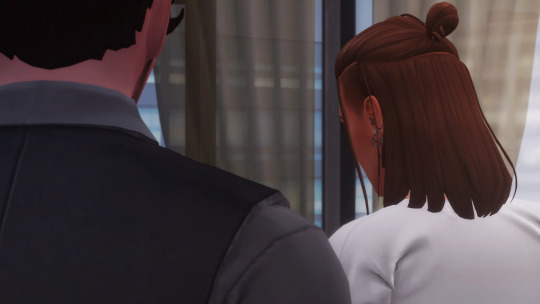

EDITING/PHOTOSHOP ACTIONS ETC
Personally I don't use photoshop actions but there's plenty out there to do the work for you! I think Intramoon? maybe.. has made a few but idk, you guys feel free to jump in with any suggestions!
You can also smooth, fix stuff, change the mood/lighting, all sorts.. my advice on this is patchy at best tbh cos I just faff around until I see what I like lmao.. which leads me on tooooooo...
FUCK AROUND AND FIND OUT
Lol.. but seriously! I don't know what I'm doing. I've never taken any classes or read up on much, I always just jump in and see what happens. Fuck around with reshade, fuck around with camera mods, fuck around with composition/focus, fuck around with photoshop or gimp or w/e.. just mess about for a while and have fun! I promise you'll get better.
#ts4#?#uhh what do i tag this as#tips#!?#screenie tips!?#extra#lmaooo#being asked advice is always wild cos i'm like uhhh ?? idk how i do stuff i just do it without thinking#which is annoying cos if you ever wanna replicate smth you can't remember how 😂🙈#pls take my advice lightly cos i ain't an expert nonny but ty for asking#<3
191 notes
·
View notes
Text
Sims 4 horse body override tutorial
This is a simple tutorial on how to make a body override for the sims 4 horse ranch ep. I'll be using the adult body here but you can also do that for the foal one.
Needed software:
sims 4 studio (link)
blender can be 2.7x-3.x (link)
optional: my blender files -> set up for easier editing (press z and select "solid" to see the seams)
Blender Files: patreon drive
First you need to know that the body is split in 3 parts (better than ts3). The head, body and legs from the fetlocks down each have their own entity. You can't pack those three into one package so you need to make separate packages when editing. After you're done you can always merge those packages with the s4s merge tool.
S4S PART 1 (you can skip this if you know how to use s4s)
In Sims4studio select "override" in the CAS column. Select "horse" in the species box, select desired age, then scroll down to the bottom and select one the three files. First one is the head ("ahHead), second one is the body (ahBody_nude) and the third are the legs (ahShoes_nude).
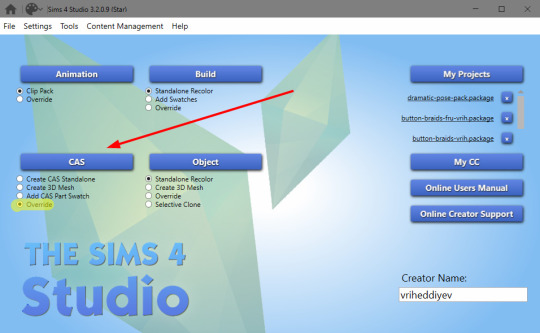
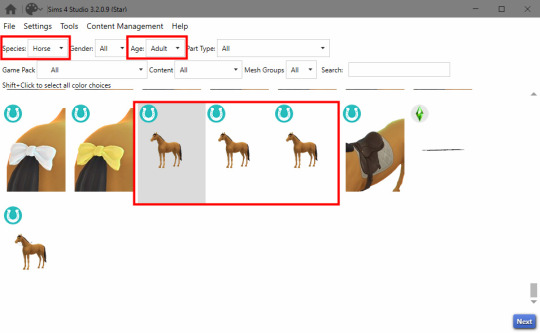
Okay now you gotta make a package file for your mod. Write a name for your file in the highlighted box. You can name it whatever you want but I suggest you use some markers that'll tell you if it's the head/body/legs. Also I usually don't use spaces, instead I use underscores. It's good practice to save it in a folder that's strictly made for your mods, don't save it in your actually game mod folder!!
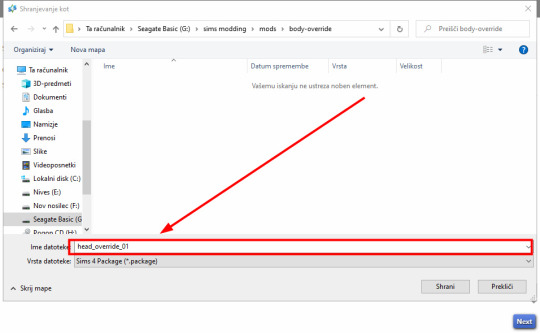
Congrats! You created your package file. S4S opened the studio for you where you can make your edits and save them there. Select the "meshes" tab so that you can access the import/export utilities.
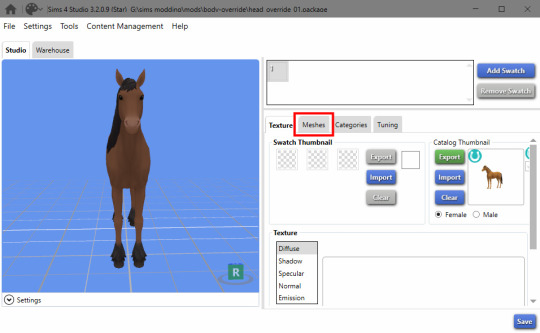
There's also the 3d preview window where you can check your edits later. Use your mouse scroll button and the right click to navigate it.
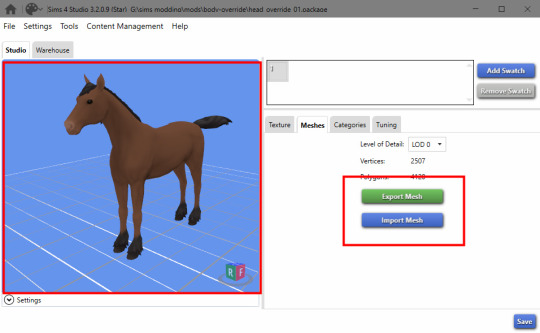
You can export the mesh if you're used to the way the s4s creators set up blender exported files or you can use my own file which is edited a bit. (personal preference really!) If you're exporting the file you have to name it again like the package file.
BLENDER EDITING (editing geoms)
Okay, we're done with the first part. Now open blender whatever version. I'll be using 3.5 for this tutorial as it's the one I have installed right now. It will look like this probably so just click wherever aside from the window to close it.
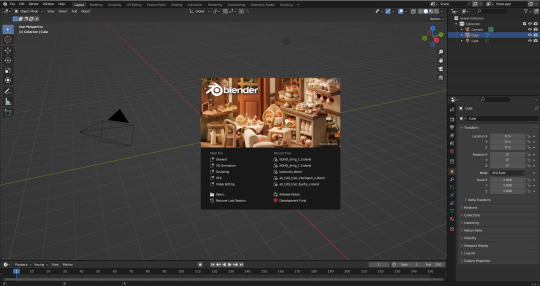
Use the File -> Open option in the top left corner, find your .blend file and open it.
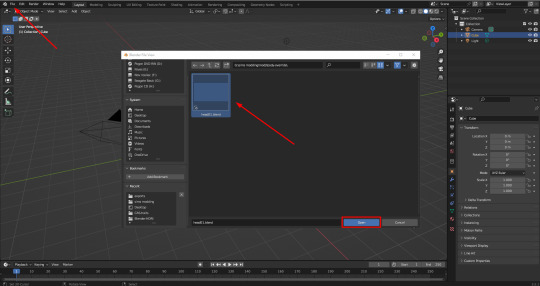
Once opened it should look like this! *or like the s4s exported file

The name of the mesh that you're editing will always be "s4studio_mesh_1" so it has to be selected. It's already selected in the files that I provide but just in case.
If you're using the s4s exported file you need to press the "sculpt mode" option

We did it, the blender file is set up. Now onto the fun part :D
I mostly use the grab brush (shortcut is G) at around 300-400 strength. You can change the size with the shortcut F on your keyboard and the strength with shift + F. Once the green circle appears, drag it outward or inward to set the size then left click to confirm.
From here on it's up to you! You can edit the horse how you like but be careful not to go close to the neck!! It's where the seam is so you might get those visible seams like me if you're too ambitious haha
You can also experiment with other brushes on the left bar (long one) or the brush settings in the tab on your right.

Seriously try to not edit around the seam, it will leave holes where the red line is.
Also another advice, start small! Tiny edits go a long way, you can't fully change the appearance because of the rig limits. The animations are made for the vanilla mesh so it might be tricky to edit so that you won't break them. You've got this tho, once you'll learn it won't be too hard. You just gotta experiment a bit.
Once you're happy with your edit go ahead and save your file as a .blend file (native). Go to "file" -> "save as" and create another one so that you can use the base file for another time. Name it whatever you like again.
I manually closed the eyes just for the sake of the tutorial to show an edit, don't close the eyes in blender like me tho it will clash in the game!
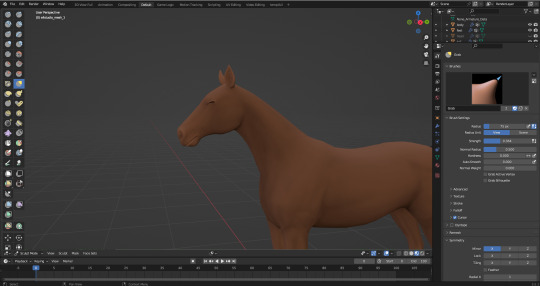
S4S PART 2
Okay by now you're supposed to have a .package file and the edited .blend file. Make sure you choose the edited one or nothing will happen!
Let's go back into s4s now and click on the "import" button. Select your edited .blend file and open it. If you did everything correctly you should see your edit in the 3d window.
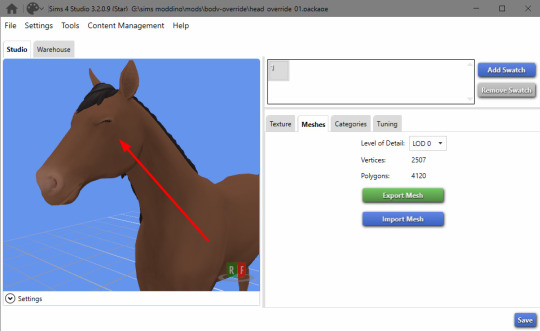
So for now all that's left to do is press the save button in the bottom left corner.
Put your saved .package file into your ts4 mods folder and test it out! It should appear straight up in CAS.
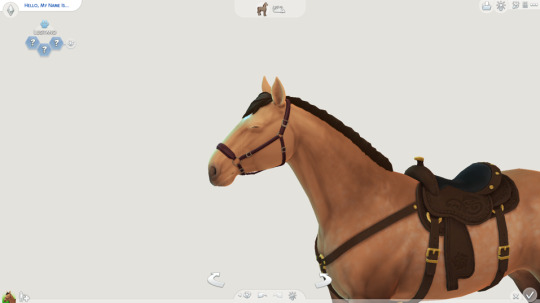
Ta da!
You can do this for all three body parts. This is the basics of how I edit the geom for the horses. I wish we could do more than that but this is currently what we're working with :D
Also it's good to take into account that other mods might not work with your edits. You can always try to make it compatible but sometimes it just doesn't work out which is completely fine.
That's it for now guys, I hope it helps a bit. These are really the basics of how I do it but there's also some advanced tricks if you want to edit a bit more. Thanks for the read!
#sims 4 horses#sims 4#sims 4 horse ranch#sims 4 mods#sims#sims 4 cc#ts4 horse ranch#the sims 4#sims 4 download#sims 4 tutorial#long post
43 notes
·
View notes
Note
Looking at your Downloads page, I see you have a section entitled "Terms of Uses", in which you have numerous restrictions on how players may use your CC. I was wondering where you think you get the right to restrict usage of your material, since EA owns all rights to anything made for Sims games. Additionally, and in particular, the Sims 3 EULA specifically says that there can be no restrictions on how players use each others CC (section 2B4). Why do you think these laws don't apply to you?
Hey there,
First things first: I get why people ask others about this. I really do. But I think we sometimes forget that, TOUs, from a *legal* perspective, are incorrectly set up. (with other words, even with my TOU, I could technically never send a DMCA claim as the setup is incorrect).
We shouldn't forget that creator TOUs are there from a more morally correct perspective. My personal feelings on people just grabbing my items, especially meshes I meshed without asking, and then claiming as their own is just a dick move. Whether the EULA allows it or not. In the end, we're a community. Not a company.
Conversions on the other hand, that i've done (which my TOU does say) you can do all you'd like with it, as I don't own those meshes/textures at all. All rights reserved there.
Now, diving into the contract:
Section 2B4 says the following:
B. Contributing Content through The Sims 3 Launcher (Emphasis on LAUNCHER here)
(...) 4. In exchange for the right to use content contributed by other users through the Software, when you contribute content through the Software, you expressly grant to other users of the Software the non‐exclusive, perpetual, transferable, worldwide, irrevocable right to access and use, copy, modify, display, perform, and create and distribute derivative works from, your contributed content in connection with the Software, and to distribute and otherwise communicate your contributed content as a component of works that they create using the Software, for example, The Sims lots or The Sims videos, without further notice, attribution or compensation to you. You hereby waive any moral rights of paternity, publication, reputation, or attribution under applicable law with respect to EA’s and other players’ use and enjoyment of such content contributions in connection with the Software.
(SOURCE: https://media.contentapi.ea.com/content/dam/eacom/en-us/eula/eula-the-sims-3-row-pc-11-2015.pdf)
The way I, personally, understand it, and I read Copyrighting & Rights documents A LOT for my work and often confirm my findings with a third party, is:
It has to be content that's from and to the Launcher. Specifically with the exchange website in mind. We're talking Lots, Sims, Sims3pack store items. Videos recorded from TS3 > The sims 3 Launcher. Screenshots even. This is what this section specifically refers to.
The content needs to have come in a Sims3Pack specifically. Package files cannot be installed through the launcher, and therefore rules this part of the contract out as a potential illegal move. In fact, reading the full contract, it's a very gray area in said contract.
The "Software" (The sims 3) can't make meshes for you. It can't make textures, it can't make a script mod for you, but what it can make is the following within the game itself to share:
Lots, Sims, Worlds (well, the TS3 Worlds EULA would come into play here, which is practically the same as TS3's), CASPart presets (So NOT CASparts), Patterns (again, TS3 Pattern tool EULA, assuming you didn't use a third party tool for this instead). Sharing "Objects" (in the sense of simply Presets), Pets and "Tattoos" (in the sense that, within CAS, you save your "Layered" tattoos and then share it on the exchange).
With other words, the things you download OR share from/to the exhange, but not limited to third party websites, where the content also has to be installed through the Launcher.
Those are the people you want to talk to, when they're complaining that people are modifying their Sims3packaged Sim/Lot. I'm the wrong target for this EULA honestly and sending this ask to.
In fact, just to do other people some favours, let's go through the whole Section B in a summarised, humanly readable way (Remember this is for the LAUNCHER)
EA/Origin account grants you the ability to download/upload from and to the launcher and it's websites (The Exchange for example)
Don't upload copyrighted stuff to the Exchange. EA has the rights to remove them then.
EA can use your lots/sims/presets of CASparts/objects in their promotion materials. As well as your images and videos even. You automatically grant permission to this once you share it to an EA website. (The Exchange)
See above.
The part that I do find interesting, and I know TS2's EULA had the same thing, is the following (I bolded the interesting part):
2. Intellectual Property Rights and Ownership.
A. Reservation of Rights. You have purchased a limited license to the Software and your rights are limited to the license grant above and subject to this License. You may not otherwise copy, display, distribute, perform, publish, modify, or use the Software or any component of it. You are prohibited from making a copy of the
Software available on a network where it could be used or downloaded by multiple users. Except as expressly licensed to you herein, EA and its licensors, as applicable, owns and reserves all right, title and interest in the Software, and all related data,
characters, themes, objects, storyline, images, photographs, graphics, animations, video, music, text, and the associated copyrights, trademarks, moral rights and other intellectual property rights therein. This License is limited to the intellectual
property rights of EA and its licensors in the Software and does not include any rights to other patents or intellectual property. Except to the extent permitted under applicable law, you may not decompile, disassemble, reverse engineer or created derivative works of the Software by any means whatsoever. You may not remove, alter, or obscure any product identification, copyright, or other intellectual property notices in the Software. All rights not expressly granted herein are reserved to EA
Now, you may think the term "Created Derivative works" must mean specifically modified meshes, but I'm guessing this was actually put in for in case someone is modifying Speed tree trees.
Besides, the meaning is:
Derivative work refers to a copyrighted work that comes from another copyrighted work. Copyrights allow their owners to decide how their works can be used, including creating new derivative works off of the original product.
Regarding the part of software modification: Third-party tools (such as S3PE) would seriously edge the line here, contract speaking. They don't have disassembled/reverse engineered code of the "Software" but they do create a copy of the content(s) in memory. (Think: meshes, textures, reading of package files)
The contract, however, is in this section extremely vague for a court to figure out whether they also mean textures/meshes taken from the game and modified as an override.
So if I have some feedback for their lawyers who wrote this, here you go :p. Though, let's be honest, the contract is only set up with EA's services in mind. I actually think those are the huge shortcomings in this contract.
Sorry this got so long. But I've had these talks SO often, that it's getting a bit tiring.
Please PLEASE PLEASE send the contract first to a third party that has a degree in law (which I have done, to someone who does international laws & Software laws), before sending asks like these. I know you mean it out of goodwill, I really do, but it's simply incorrect the way you're interpreting it.
#long post#long post warning#text post#scarecrow7860#sims 3#the sims 3#ts3#ask#answered#answered ask#inbox
26 notes
·
View notes
Text
Blowtorch, updated for EP 15

Maxi's worlds emptied of era specific stuff – made for simmers who wants themed hoods of their choice.
Now updated for EP 15 - For Rent
So, you found T.O.O.L, the super useful mod by Twisted Mexi, and learned how to decorate your sim world.
But there is this problem with Maxis houses and items, which do NOT fit in your sim world. So far, the most used method has been to hide them, as in either move them away (if even possible) from sight or use a hider/override to make them invisible. That method has its limits, is very tedious (need to find, make an override, ect. , and there are SO MANY items)
Blowtorch has another approach. It takes out the items (houses, vehicles, modern deco, well - all silly deco really) from the world. You can then place nicer deco or game items instead.
The items are not hidden from catalogue, so you can place the same items back but in a different place if you so wish. Or use cc deco. Make the world medieval, or Victorian, or sci-fi, or whatever.
HOW DOES THIS WORK?
This mod edits the preloaded deco in the world. It changes game files – and the changes will affect all your saves, old and new. If you decide that you want the deco back, you can do it either with the GAME REPAIR function or using the backup of the original folders that I included in the mods folders.
You can either use all my edited files – or the ones you want. If you for example want Willow Creek to be as it always has, but want a blowtorched Oasis Springs, just delete the Willow Creek files before installation, and keep Oasis Springs.
I have blowtorched almost all the hoods in the worlds, both EP and GP: s (See list below for exceptions.) If you don’t have all EP/GP I recommend to delete the ones you don’t have before installing.
(Save the zip with the mod somewhere safe so you can add new worlds when you add a new EP/GP with a world.)
Here are some general rules I went by:
- All landmarks, architecture deco, street deco, vehicles, with special effects - blowtorched
- Functional objects: outside tables, playground items, and such – blowtorched. Place them again where you want them!
- All lights, both streetlights and built in hood lights, blowtorched.
- All palm trees, ever pink trees, wispy modern beeches, and other modern plants, blowtorched. (I of course kept the palm trees in Sulani and Selvadorada)
- ALMOST ALL THESE THINGS (not the built in lights) are still available in the catalog (debug, live edit) items though. So, if you still want a modern, but DIFFERENT hood, you can place them again, as you want them. This is a big advantage compared to hiders – those usually hide the items also from the catalogue.
- Visual effects belonging to vehicles and other stuff mentioned above, blowtorched. No modern yachts, no airplanes.
- The lights are gone. The world will be dark at night if you don’t place streetlights or such.
WHAT I KEPT
I kept the seasons stalls, where they are available (if you have the Seasons EP.) They can also be placed, but as they are in conditional layers (changes with the seasons) this can't be done by placing them manually.
I kept all spawners. All the fishing spots and all the bugs, frogs, dig sites, wild growing plants.
Lighting mod included
This mod also includes the Sunblind lighting mod by Softerhaze. Lighting mods also change these files, so I added Sunblind with the creator's permission. Read more about their mod here.
This updated version includes the update from Softerhaze after EP 15. It includes EP-15 files but they also updated changes to EP3 and EP9. All are included with my new update.
https://softerhaze.itch.io/sunblind?download Read more here!
(You do not need to download or install the mod; it is included in the Blowtorch mod.)
If you want another lighting mod or no lighting mod, you need to edit the files manually.
This is done by replacing the resources “Sky Box Texture Data” and “World Timeline Color”.
ECO LIFESTYLE NOTE!
Unfortunately the Evergreen Harbor world that came with Eco Lifestyle (EP 9) has some special evil magic and the deco needs hiders anyway. If you play with that world and want it to be BLOWTORCHED, install the file ELHoodHidersMerged in your Mods folder.
Other recommended mods:
Check out T.O.O.L and Twisted Mexis other mods here:
https://twistedmexi.com/Mods/
To add deco stuff outside lots:
T.O.O.L – at Tmexis page you also find information about his CAW-project, still in alpha testing.
I also recommend his Better Build/Buy mod, and his toggle mods, especially the Strangerville Story Toggle on if you want to use Strangerville as a normal world. And also his that enabled build/buy on the Secret Lab lot – in new saves.
Zerbu has a couple of super useful mods:
All Worlds are Residential
https://zerbu.tumblr.com/post/173398784785/the-sims-4-mod-all-worlds-are-residential
Venue changes
https://zerbu.tumblr.com/post/160347810775/the-sims-4-mod-venue-changes
Twelfth Doctor has a great mod for travelling to all the hidden/special lots, so you can edit them:
https://td1sims.tumblr.com/post/635457539495084032/travel-to-venue
Q&A about Blowtorch mod
1. Can I use this on my old saves?
Answer: Yes. The mod does not affect the saves, or your CC, or anything other than the game files in the Windows directory. You can easily uninstall the mod by using the backup files (included) or do a Game Repair.
2. Why are there stuff not deleted? Annoying modern fences in Windenburg Ugly Modern Business district, for example?
Answer: some items are a part of the world mesh and is not yet possible to edit. If there will be a solution later, I will update the mod.
3. Will I have to update the mod after patches and new expansions?
Answer: Yes. If the patch/ep/GP does not include a new world, you just reinstall the mod (see instructions below) as you installed it the first time.
I will make updated versions asap when new worlds are released.
4. I don’t have EP X or Y – can I use the Blowtorch mod?
Answer: Yes, but I recommend deleting the folders for EP/GP you don’t have. See list in the PDF-file with documentation.
Where to find nice themed hood deco to use with Blowtorch?
You can basically use any item, from game or CC, to decorate hoods. Try out the options with T.O.O.L to change the size of objects!
I already posted some Hood Deco CC – and I have much more to come. I have been converting/editing/creating and preparing hood deco from Sims Medieval, Sims 2 and Sims 3 and other games – my CC is medieval/historical themed but I hope for other creators to add to the hood deco options in the future.


Note: I know its confusing with all the files to download, due to the upload limits.
In short: The Backup files - you don't DO anything with them, if you don't want to uninstall the mod. You can also use Repair game in Origin/EA App, it does the same thing.
If you have difficulties with the installation, please DM me and I will help.
My Empty Save File - Start Fresh!
I also updated my Empty Save to include Tomarang. A totally empty save with no houses and no sims besides my lonely builder sim.
Download Blowtorch here (SimsFileShare)
Download Simverses Empty Save here (Curseforge)
126 notes
·
View notes
Note
Hey, I've been really enjoying looking at your posts! I'm trying to start modding the Sims 2 to be medieval too and I was wondering if you had any recommended custom content or mods or anything.
Hey! Omg totally, I'd love to share. You are too kind!!
This blog started as a way for me to keep track of my own stories, honestly. I play with the intention of creating stories for my own enjoyment, and if others find them compelling that is great! That said, I typically don't play with a ton of CC. Enough to immerse me. A lot of the time, I still use base game hairs, play maxis careers, etc. I can look past a lot of things because it is just my silly little game. Info under the cut so as not to bungle up or spam anyone's feed!
I do have a decent amount of build/buy CC and clothing CC. I have gotten a lot of it from Plumbob Keep! I have spent hours just looking through all the stuff in Sundry Goods and Wares, which is their forum for any CC -- clothing, wall paints, objects, you name it. I only got what I felt was necessary to immerse myself, like I said, and have found myself looking for specific other sets to accommodate specific story needs. For example, I rolled a random event that a fucking WAR has started, so now I need some cc bandages and what not. Generally, I like looking for The Sims Medieval conversions and Skyrim conversions. I also have gotten a lot of clothing for my medieval hood and my game in general from Skell. They have done so much work repo-ing and recoloring existing Maxis meshes in a way that doesn't gunk up your CC folder and fits seamlessly with the game. A lot of my other CAS CC (hair, accessories, makeup) comes from DeeDee! I really like their maxis matchy style and the high saturation of their color pallets.
I also use a set of defaults. I have a separate folder of my default replacements labeled "DR Medieval" that I swap in when I'm about to play my medieval hood. Things like plate and bowl recolors, aspiration failure objects, etc. Almighty Hat has some great ones.
I do play with a decent bit of mods, most of which just make the game run properly -- thing things like the nounlinkondelete, smarter EP check, etc. The rest are for my own benefit and storytelling, such as the 3-2 traits project! A lot of my gameplay mods come from MidgeTheTree. Usually I'm looking at mods that expand supernatural sims to make them more fun to play (more witch spells, more plantsim shenanigans, plantsim wings to make them look like fairies, alien telepathy, hereditary supernaturalism...the list goes on) and romance/queer mods. The latter is more to make my game a little more realistic and a bit more aligned with the relationships I like to see in stories. Not in a graphic sense, but more in a "I want my queer sims to have found family, my trans sims to have reproductive autonomy, and my gay sims to marry instead of being civilly joined" type thing.
For medieval specifically, I have a few of the Sun & Moon Star Factory Mods installed. They have A LOT and it is a little overwhelming at times to be honest -- I can't imagine playing with all of their amazing sets. But, some of them are crucial to my medieval immersion -- I want my sims to have a chicken or two, and to farm, and to craft. Many of them require other sets to run, or so they say -- usually this just means a texture from another pack is required, or a core function like collecting/autonomous behavior comes from a different mod. Often times you can do without some of the required mods of theirs -- for example, I have their fishing mod, and their guide says it requires the mining mod. I have no need for a mining mod now but might in the future, so for the time being I only downloaded the physical objects I needed to run that mod -- I need this bucket or whatever, and I'll delete the rest of the mod.
I also rely heavily on random events and dice rolls, tabletop RPG style, to form my gameplay. My sims are not, for example, actually going to kill each other in war. But I AM going to roll, "ok, what are the odds that this day goes in their favor?" Usually this looks like me writing my own scenarios and assigning them numbers/chances to roll, or sometimes I use other people's ROS, like Fir3Princ3ss' medieval ROS doc.
I hope this is helpful! I know it's a lot of info lol, but I tried my best to include links to creators I like. I just try to have fun with it and have a minimal impact on my game folders!
#sims 2 ask#sims ask#ts2 questions#sims medieval#sims 2 medieval#ts2 medieval#ts2 medieval cc#ts2#ts2 gameplay
8 notes
·
View notes
Note
I'd like to hear your soap box about romantic standards! I use ACR at the moment but reading that "unpopular opinions" post got me curious about other options 👀
Hiya! Thanks for asking. I absolutely love Romantic Standards, I could NOT play without it these days. I used to use ACR in the past though, so I tried to make a balanced list of the pros and cons for me. But then it got REALLY LOOOONG because I'm a wordy person sorry, so it's under a cut.
The quick TLDR of it is - I feel like ACR creates romantic chaos that's often unpleasant/nonsensical to me, while I feel like RS creates romantic drama that makes sense and also allows for a lot of variety in how different sims will feel about their relationships.
By the way, I use Midgethetree's edited version of RS because it's modular (you can pick which parts you want) and the documentation is way easier to understand lol. If you have any trouble with mod conflicts or with getting RS set up the way you like, feel free to ask me about it and I can help you out with what exact files you need.
The full soapbox under the cut!!
One thing I want to say is I think a lot of people have been playing with ACR for so long that they don't know what their game will be like without it? And they underestimate how much autonomous romantic interaction will still happen between sims. A key here is that sims can't autonomously interact romantically unless they have compatible gender preferences, and townies or CAS sims always start with 0 preference, so a vanilla hood without ACR will feel low on the random flirtations unless you use something like the Sim Blender (or similar) to randomize everyone's gender preferences! (And ACR gives out random gender preferences automatically, so you might install ACR, see a lot of people interacting romantically for the first time, and assume you can't get that without ACR when all you needed was the gender preference setting, yknow?) But I can assure you that with ACR removed, my sims are definitely still getting into plenty of unexpected romantic entanglements and exciting drama.
To my mind, these are the biggest features of Romantic Standards that I just can't get with ACR:
Random chance of crush/love status: I could never play without this now. As you probably already know, normally two sims automatically get a crush or love when they interact romantically with 70+ shortterm or longterm relationship respectively. It's kinda predictable and boring to me.
RS, specifically the "slower feelings" file, makes it so that crush/love flags are added randomly with the chance being based on the sims' chemistry with each other. This also allows for some amazing Drama Potential where you could have 2 sims interacting and one is completely in love with the other but the other has no feelings for them at all! It's otherwise impossible to do that. This makes crush/love flags actually feel meaningful to me, like they represent real human feelings, instead of just being able to know that if I decide one day to smooch my best friend they're guaranteed to fall in love with me.
Simple jealousy system that makes sense: I could never get my head around ACR's jealousy system to make it work the way I wanted. I felt like sims would have their token values changed even when I set them to be static, and stuff like that, and it just was so complicated to figure out what values I wanted...
OTOH, this is how jealousy works in Romantic Standards: If a sim is in love or in a committed relationship (steady/engaged/married), and they see their love/partner interact with someone else romantically, they get mad about it! Unless you put a "no jealousy" trait in their inventory (then they won't get jealous over anyone) OR if they also have crush/love flags for that 3rd sim (this, allows for you to have polyamorous relationships).
I find that easy to understand and to work well for a majority of situations. There's also an option where they won't get jealous over love, only committed relationships -- but I prefer the also-in-love version because it combines really well with the previous point about crush/love being randomized! You can frequently get situations where A is in love with B but B only has a crush, so B will be willingly flirting with other people and A might get their heart broken over it because they thought this was serious... It really generates a lot of interesting storylines.
Sims don't cheat on their partners if I don't want them to: I know ACR is supposed to have settings that will make sims stay faithful, but I was unable to get it to work consistently, and I feel like I've often heard other people say things too like "I didn't want this sim to cheat but 🤷 ACR just did that". With RS, if a sim is in a committed relationship they can never do autonomous romantic interactions with someone else unless 1) they're Romance aspiration or 2) they already have crush/love for that other sim.
You can of course still direct sims to cheat if you think it makes sense, but I don't have to worry about anyone's marriage falling apart if I want them to stay together. (Also, you can override this for specific sims by giving romance sims a "hopeless romantic" trait, or non-romance sims a "commitment issues" trait.)
Midge's version of RS is modular so almost all of the stuff I listed above is separate if you only want part of it.
On the other hand! Here are the things that ACR does that I've missed or that you might miss:
Autonomous woohoo and try for baby: Your sims won't woohoo on their own anymore. I found that I didn't really mind this? The woohoo timer in ACR feels kind of mechanical to me, and a lot of times they'd be starting to do it in situations that were really inappropriate (like other people are in the room and they're stripping naked on the sofa at 9am). And I don't mind the lack of try for baby either because I prefer to decide when my sims have a baby based on if they roll a want for it, or if it just happens from risky woohoo.
I've noticed that simler90's original version of RS has an optional plugin that allows for autonomous woohoo but I don't know if it works with Midge's edited RS. I haven't tried it yet bc I don't mind not having auto woohoo. If anyone has, let me know.
Can't woohoo on the sofa and can't woohoo in one menu-click: My god it's so much easier to be able to click "casual...woohoo" than relax on bed, ask other sim to join, wait for them to get there, cuddle, then woohoo.
Something to note is that there is a "stripped down" version of ACR which only retains the Casual Woohoo interactions and was made to be compatible with Romantic Standards. However in my experience (and that of a few other people I've talked to) the jealousy aspect of this so-called compatibility... still doesn't quite work correctly? So the "casual woohoo" option, if you have stripped-ACR, I think it will still go off of ACR-jealousy (which is impossible for me to understand lol), instead of RS-jealousy like everything else in the game? It can definitely cause situations with jealousy reactions that aren't working how they're supposed to.
So um... the crazy thing that I do, personally, is keep that stripped down ACR in my game but with all the autonomy completely disabled in global overrides, at which point it is doing literally nothing other than letting me tell them to casual woohoo if I want them to woohoo on the sofa. And I just make sure to never use that option in a situation where jealousy is a possible concern, in order to avoid the issue where it doesn't work correctly. It's kind of overly complicated a thing to do just to get sofa woohoo but I'm just saying it's an option 😂
No autonomous First Kiss: This is it! The one thing I truly do miss from ACR and would really love if someone made a mod for it one day! I love when my sims do stuff autonomously and surprise me. But First Kiss is a non-autonomous action, and what's more, sims can't roll the want to "Kiss so-and-so" if they haven't already had a first kiss, so I find it kind of hard to decide when my sims will have their first kiss. I'm always like, why can't you do it for me!
The other major difference is that the "Casual" romantic interactions from ACR have lower thresholds for acceptance than the default Maxis interactions. I personally don't see this as a positive because... well... I've been playing this game for so long, I kind of know how to get sims together at this point, I really don't need to make it even easier 😅 I'd rather have RS making it a little harder for sims to fall in love. I use a lot of other mods for other aspects of the game that make it harder overall because it's more fun for me.
Also! So, I was going to give you a list of other romance-related mods that I use in my game along with RS, but then I realized I could be lazy and just give you a link to my friend @alice-in-strangetown's mods list, because she & I have pretty similar taste in how we like romance to work in this game and I use basically all the same romance mods as her :P because I started using RS after finding out about it from watching her TS2 livestreams.
If you want to try RS on a neighborhood that has ACR but you're not sure if you'd like the playstyle, I recommend temporarily replacing it with the "stripped down" ACR version (and disabling autonomy), because that way your sims will keep their ACR tokens if you decide you don't like RS and want to switch back to using ACR. Of course, it's technically possible to have both of them at the same time, but the key thing about ACR is that all of the "Casual" interactions in it are completely separate from the vanilla maxis interactions so mods that affect default maxis interactions or maxis jealousy (like RS does) won't interface with ACR interactions and vice versa.
I hope all of this was helpful, and that maybe it convinced you to give Romantic Standards a try! Like I said, if you need any help getting it set up I can give you advice or a more detailed guide on how to install it (I think the documentation's pretty straightforward tho).
25 notes
·
View notes
Note
What mods do you use for this save, if you don’t mind me asking? I’m assuming MCCC to override the household member limit, but anything else?
And how much autonomy do you allow these nincompoops? For example: did David Johnson autonomously start flirting with Henrietta, or did you script that? I’d be very impressed if you have entire storylines written out in advance, but managing to turn sim AI into a coherent plot also takes mad skills.
Just for my own amusement: do you have a favorite family/sim atm?
Thank you for asking, please feel free to ignore my incoming ramble, I am constitutionally incapable of keeping things short (but you read the blog, so you probably already know that).
I use MCCC to override the household limit and increase the limit of sims allowed on a lot up the wazoo so I can get everyone assembled at church or the Johnsons' house. I also double the bills and half skill gains and career performance gains (and in some cases just stop career progression entirely if it doesn't suit the story), because the game makes it too easy to accumulate wealth, and them all being rich and not struggling with finances would really take the fun out of the Fundies (and really, with their education, they're not supposed to get promoted anyway).
For the religion content, I use Rambunctious Religions.
For screenshot purposes, I also have pose player and teleport any Sim (obviously), in addition to that Control Any Sim (invaluable if you have people from other households who just won't do what you want them to), Less Musical Chairs and No Stand Up to Greet from LittleMsSam, and a few mods that remove effects such as food sparkles and floor sparkles and sparkles around heads and other cosmetic things similar to that, as well as a few to turn off fade on trees and columns.
As for things peculiar to Fundie gameplay, with as often as everyone is pregnant, LittleMsSam's Pregnancy Overhaul is also a must, because if those ladies can't exercise during their pregnancies, they'll never exercise. I also got the Unlimited Jobs mod from Turbodriver because if you've got eleventy kids, one job really doesn't cut it, and you need a side job for your side job. Also a mod for them to keep their instruments in their inventory because these kids are always practicing the violin and keeping their instruments in any semblance of order is a chore. And Adults can Cry which is obviously critical for them to express their misery with their choices.
There's also a lot of modest clothing CC (even though I try to keep it rather minimal - I rarely succeed). And I recently installed Healthcare Redux to spice up the whole thing a bit, because I was getting a bit bored with gameplay lately.
As for how much autonomy they have... very little, I'm afraid! I'm a bit (more than a bit) of a control freak, and I have a large SPREADSHEET where everything is accounted for. I usually have a Sims' general life direction planned out before they're even born (so I can start giving them the personality they need for their plot starting as young as toddlers, and also so I can start dropping story hints), though sometimes they do surprise me (Chelsea leaving was not planned that way, she was set to get married and have a lot of Fundie kids, but then she rebelled so hard and I liked her so much that I just couldn't do that to her, and Sharon Graham was supposed to be a Fundie lawyer lady in a politically influential Fundie power couple... but then I couldn't do that to her parents).
Stories shift around as they develop and I get to know them (honestly, I thought Baker and Lily would be a boring standard-issue Fundie couple together and then I wrote them and I realized all the issues they have from the way they grew up and I couldn't just not add that to their relationship dynamic!) and see how much I like them or not, and whether I'm having fun with them, whether they get along, or if it would be weird for them to end up together, and I also have a long, long list of ideas to draw from if I totally draw a blank with a kid (which does happen). As for Henrietta, she was made for having an affair with David, quite literally, the poor woman.

As for my current favorites... I really like Mark and Kathryn Graham a lot, because they're some of the very few decent folks I currently have in the game, and Mark's just living his best life right now. And on the other end of the spectrum, I'm absolutely, ridiculously excited about Priscilla Sawyer (née Johnson) starting her arc, because while she's not a good person, she will be so much fun, and rebelling hardcore against the Fundie wife mold. Max Sr. and Jr. have no idea what's going to hit them.

10 notes
·
View notes