Text
Sims 4 horse body override tutorial
This is a simple tutorial on how to make a body override for the sims 4 horse ranch ep. I'll be using the adult body here but you can also do that for the foal one.
Needed software:
sims 4 studio (link)
blender can be 2.7x-3.x (link)
optional: my blender files -> set up for easier editing (press z and select "solid" to see the seams)
Blender Files: patreon drive
First you need to know that the body is split in 3 parts (better than ts3). The head, body and legs from the fetlocks down each have their own entity. You can't pack those three into one package so you need to make separate packages when editing. After you're done you can always merge those packages with the s4s merge tool.
S4S PART 1 (you can skip this if you know how to use s4s)
In Sims4studio select "override" in the CAS column. Select "horse" in the species box, select desired age, then scroll down to the bottom and select one the three files. First one is the head ("ahHead), second one is the body (ahBody_nude) and the third are the legs (ahShoes_nude).
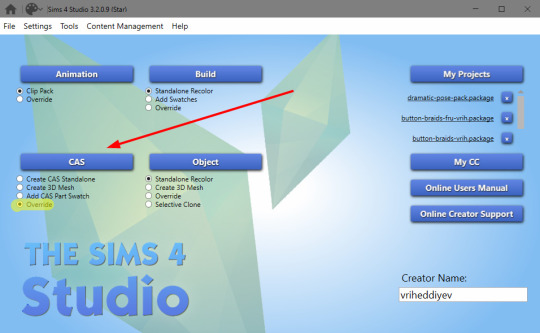
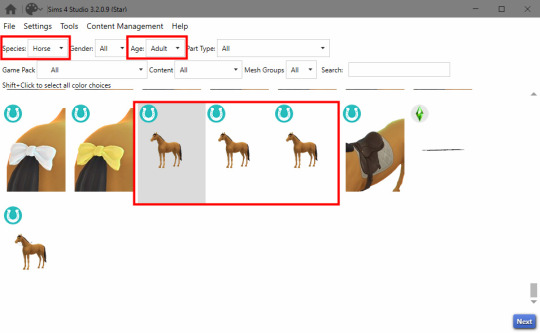
Okay now you gotta make a package file for your mod. Write a name for your file in the highlighted box. You can name it whatever you want but I suggest you use some markers that'll tell you if it's the head/body/legs. Also I usually don't use spaces, instead I use underscores. It's good practice to save it in a folder that's strictly made for your mods, don't save it in your actually game mod folder!!
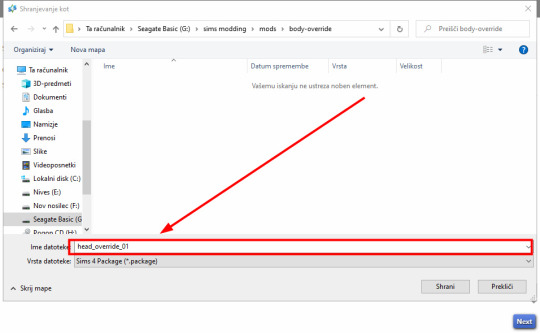
Congrats! You created your package file. S4S opened the studio for you where you can make your edits and save them there. Select the "meshes" tab so that you can access the import/export utilities.
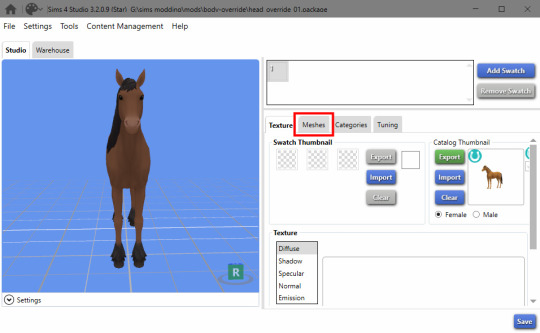
There's also the 3d preview window where you can check your edits later. Use your mouse scroll button and the right click to navigate it.
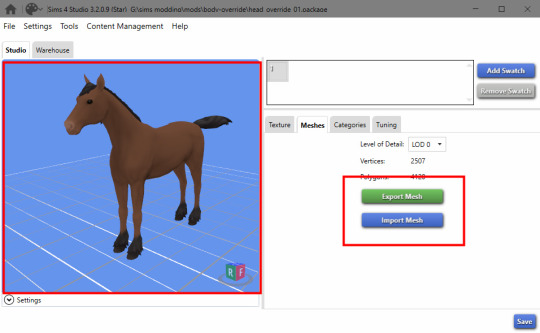
You can export the mesh if you're used to the way the s4s creators set up blender exported files or you can use my own file which is edited a bit. (personal preference really!) If you're exporting the file you have to name it again like the package file.
BLENDER EDITING (editing geoms)
Okay, we're done with the first part. Now open blender whatever version. I'll be using 3.5 for this tutorial as it's the one I have installed right now. It will look like this probably so just click wherever aside from the window to close it.
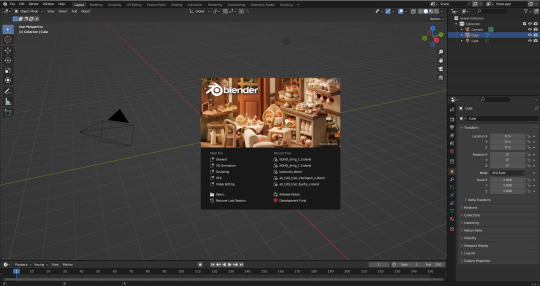
Use the File -> Open option in the top left corner, find your .blend file and open it.
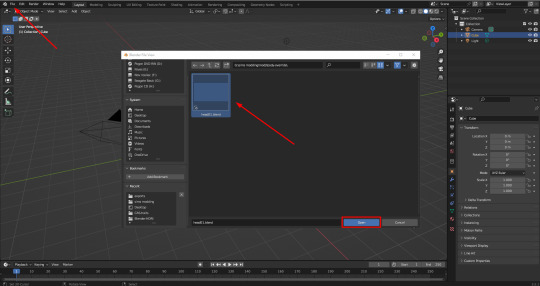
Once opened it should look like this! *or like the s4s exported file

The name of the mesh that you're editing will always be "s4studio_mesh_1" so it has to be selected. It's already selected in the files that I provide but just in case.
If you're using the s4s exported file you need to press the "sculpt mode" option

We did it, the blender file is set up. Now onto the fun part :D
I mostly use the grab brush (shortcut is G) at around 300-400 strength. You can change the size with the shortcut F on your keyboard and the strength with shift + F. Once the green circle appears, drag it outward or inward to set the size then left click to confirm.
From here on it's up to you! You can edit the horse how you like but be careful not to go close to the neck!! It's where the seam is so you might get those visible seams like me if you're too ambitious haha
You can also experiment with other brushes on the left bar (long one) or the brush settings in the tab on your right.

Seriously try to not edit around the seam, it will leave holes where the red line is.
Also another advice, start small! Tiny edits go a long way, you can't fully change the appearance because of the rig limits. The animations are made for the vanilla mesh so it might be tricky to edit so that you won't break them. You've got this tho, once you'll learn it won't be too hard. You just gotta experiment a bit.
Once you're happy with your edit go ahead and save your file as a .blend file (native). Go to "file" -> "save as" and create another one so that you can use the base file for another time. Name it whatever you like again.
I manually closed the eyes just for the sake of the tutorial to show an edit, don't close the eyes in blender like me tho it will clash in the game!
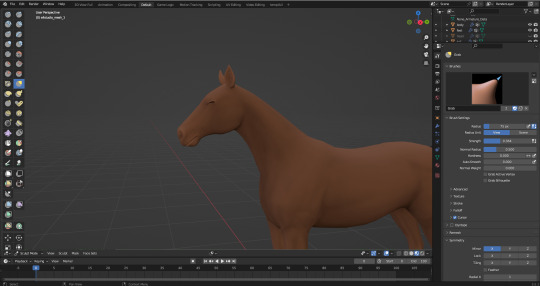
S4S PART 2
Okay by now you're supposed to have a .package file and the edited .blend file. Make sure you choose the edited one or nothing will happen!
Let's go back into s4s now and click on the "import" button. Select your edited .blend file and open it. If you did everything correctly you should see your edit in the 3d window.
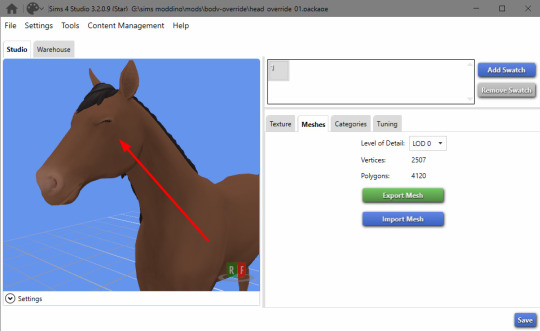
So for now all that's left to do is press the save button in the bottom left corner.
Put your saved .package file into your ts4 mods folder and test it out! It should appear straight up in CAS.
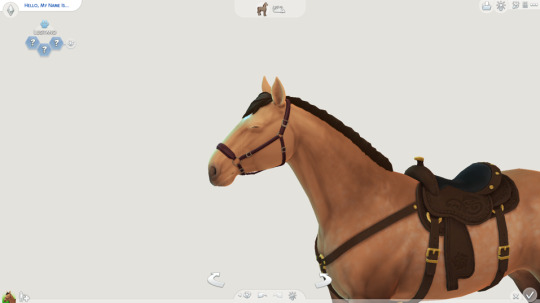
Ta da!
You can do this for all three body parts. This is the basics of how I edit the geom for the horses. I wish we could do more than that but this is currently what we're working with :D
Also it's good to take into account that other mods might not work with your edits. You can always try to make it compatible but sometimes it just doesn't work out which is completely fine.
That's it for now guys, I hope it helps a bit. These are really the basics of how I do it but there's also some advanced tricks if you want to edit a bit more. Thanks for the read!
#sims 4 horses#sims 4#sims 4 horse ranch#sims 4 mods#sims#sims 4 cc#ts4 horse ranch#the sims 4#sims 4 download#sims 4 tutorial#long post
43 notes
·
View notes
Text
Beautiful xx

Ugh, as if!
Angelique Beauvau & HEC Cepheus for @equilibertysims Back To School Show, hosted by Equiliberty Rescue Network ~♡
28 notes
·
View notes
Note
Hi lovely I am so sorry to bother I was wondering if I could grab some help on creating body presets/ overrides ( horses) Sims 4 cc
Jessica X
You're not bothering at all!
I can make a simple tutorial on how to make the override as it's quite simple really! I've seen a couple more people interested so I think it would be best to do that.
*also we can't do morph/presets yet as far as I know. But you could do a heavy horse or a really skinny one potentially... meaning all of your horses would look like that + those extra morphs XD
4 notes
·
View notes
Text
The mane edits are here!
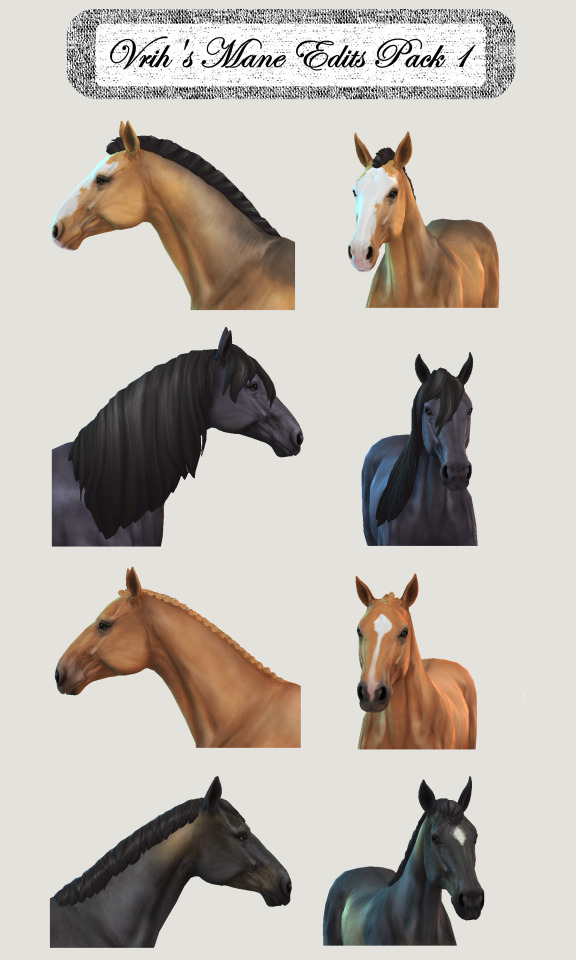
First the links: patreon drive
So I finally managed to pack these. The shorter ones work well, while the longest mane has some clipping issues especially on the heavy body type. These are simply meant to add some variety to the lacking cas options that we got for horses... They're a bit more toned down versions of the original mane styles. They work with maxis models and my own mod!
There's four styles in total:
shorter standing mane and forelock
longer mane and droopy forelock
button braids
short pulled mane and forelock
I couldn't merge the packs because now I really have issues while preparing to reinstall windows so the manes are packed into a zip file. It contains a folder so that the package files won't fly all around your mods folder. I'll update and merge the files once I get windows running well again (currently I'm getting an error lol)
You will need a software to unzip the files! My go to are either 7-zip or Winrar. Once you unzip them you don't really need the .zip file anymore ^^
#sims 4 horses#sims 4#sims 4 horse ranch#sims 4 mods#horses#sims#sims 4 cc#ts4 horse ranch#sims 4 download#the sims 4
553 notes
·
View notes
Text
I gotta clean up my pc... there's almost 1tb of random junk files. But hey on the bright side I found a bunch of textures from years ago that I didn't pack into my blender files.
Loving my new pink models :)

If I manage to clean up today and reinstall windows I'll post the manes tonight. I'm getting a s4s error trying to pack files and the issue is my frigging windows ver haha
6 notes
·
View notes
Text
Man I needed this so badly!!



Omg I finally finished this.
Turnout Stuff Set
Horse Ranch Required
Non-default
New Mesh & Textures
Includes dirty swatch addons
Feel free to make retextures / recolors!
Some things to note:
Flymask is bridle slot, hides forelock, disabled for riding outfit and enabled for random.
Neck Rug is hat slot, hides mane, enabled for random.
Rug is saddle slot, disabled for riding outfit and enabled for random.
Boots are legwrap slot, enabled for random.
Tail Guard is Tail Accessory slot, requires the wrapped tail to be used or it won't work, disabled for random.
Patreon Early Access for two weeks, then I will upload to curseforge and SFS and notify you all :) Unlock date is Aug 31st!
#sims 4 horses#sims 4#sims 4 horse ranch#sims 4 mods#horses#sims#sims 4 cc#ts4 horse ranch#the sims 4#sims 4 download
1K notes
·
View notes
Text
Edited mane styles sneak peak!
I wanted to make a couple of mane styles for some more variety. They're all edited maxis manes as I won't be making any own models for now. There's 4 styles and they all come with a mane and forelock combo. I wanna release them by tomorrow but s4s and my own computer currently aren't cooperating T.T

Showcased by my own boy Rhistel
#sims 4 horses#sims 4#sims 4 horse ranch#sims 4 mods#horses#sims#sims 4 cc#ts4 horse ranch#the sims 4
199 notes
·
View notes
Note
hello! love your horse body morph. will there be anymore updates?
Yes I'll update it more. I'm currently waiting for the morph tool. I'll start to work on actual morphs when it releases :D
10 notes
·
View notes
Note
Hello! You might not see this but I’m new to modding and I’ve created a new neck for horses in Blendr.. do you know how to make it as a cas item to be picked and not a override? thanks so much I hope to hear from you!
Heya ^-^
I always try to answer any questions I get so feel free to ask anything anytime.
Now for the answer: I'm guessing what you're looking for is a tool called TS4 MorphMaker by CmarNYC. That would let you create custom body morphs. The tool hasn't been updated for horse ranch ep as of yet, so you will have to wait for the creator to do so.
Here's the link:
Hope this helps! 😊
7 notes
·
View notes
Text

[ES] Dorothea, a fleabitten Arabian mare.
48 notes
·
View notes
Text
I've got some unfortunate news. I won't be able to work on cc/mods at least for the next week. We woke up today to a national flood warning and emergency state. I'll be dealing with preparations/clean up since our garage got flooded as well. There's still new rainfall coming and it's said that it won't stop till next week..
That's all I wanted to say. Also thank you for all the support, I really enjoy seeing people use my mods. Love you all!
20 notes
·
View notes
Text



Halter Accessories
Horse Ranch Required
Non-Default
Nameplate uses tail accessory slot
Leadrope uses legwrap slot
Fluff uses hat slot
Made specifically to fit my halter - you will find the halter included in this post! This will not work with EA bridles. (For those who have already downloaded the halter, you don't need to download it again).
Here's some accessories for the halter I uploaded earlier. It features fluff, nameplate and leadrope. There's a clean swatch and a swatch with Simlish on it for the nameplate, so you can add your own horse's name if you wish to recolour it!
The leadrope has some clipping and stretching issues.
I also made a Patreon for those who want to support my CC journey. I'm still new to CC creating, but looking forward to learning more and creating more content :)
Feel free to recolour as long as you credit me.
DO NOT upload to paysites.
Download (Patreon) FREE
277 notes
·
View notes
Text

*taps mic* 🎙️
Is this thing still on?
194 notes
·
View notes
Text
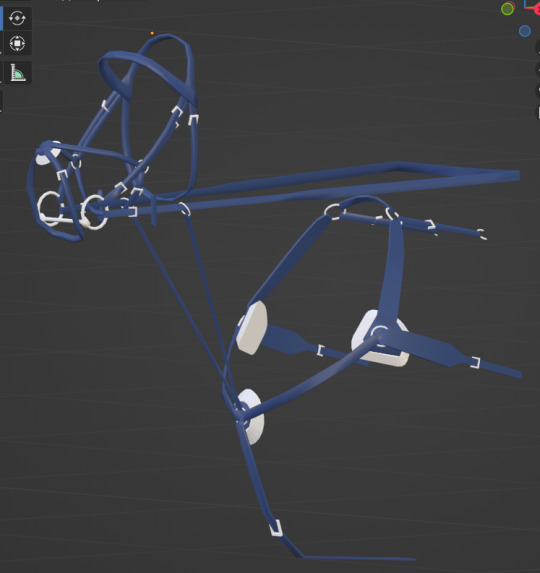
pray for me while i try and weight paint this fucking HARNESS
86 notes
·
View notes
Text
Late night hotfix + cc compatible mod
Hey again ^-^
I decided to make another mesh mod that's now compatible with other creator's cc. It has a shorter head an the original legs from the knees down! It's in two separate packages if you want to mix with the previous one. I also added a hotfix for the body of the first test mod because of the huge booty haha.
Here are the links:
patreon (always free)
drive (mod) drive(hotfix)
*please remember the TOS when using these mods! Also if you paid for them you got scammed!!


also a mini preview of something o.o
160 notes
·
View notes
Text
Absolutely stunning! <3

Caught the boys having a trot along...ghost spotted me and it seems Samson couldn't care less
154 notes
·
View notes
Text
Test mod release
Hey there! I decided to release a test mod that edits the horse mesh a bit. It comes with two separate files (head and body) so that you can choose to use both or the one you like. I mainly really wanted to edit the eyes and head length as it used to be in the sims 3. Please note that this is the best I can do regarding the body types since I can only work with s4s right now. Hopefully once the morph maker tool gets updated I'll be able to dive deeper into the horses as a whole. The mod currently works best on the default presets (first nose, body, etc..) but you can also tweak it to your liking. There might be some clipping/bone weight issues right now and also there's a confirmed shadow bug under the halter. I'll work hard to fix that issue, but I'm not sure right now what exactly is causing that.
The mod can be used with other mods as long as they don't edit the mesh (texture mods work great!).
*TOS:
-this mod will always be free! If you have paid for it you were scammed.
-feel free to contact me if you wish to use/edit the mod for your own mods/cc
-feel free to share the mod as long as you credit me (or any other creators who might work on this in the future) properly -> if you decide to post without link to my account
*Disclaimer: this mod is in it's very early stages! While it shouldn't break your game it can still have some bugs present. If that isn't for you, you can always wait for the actual release of the mod. I also always appreciate feedback/ideas!
DOWNLOAD LINKS:


side comparison


front comparison
Happy playing!

I had to post this. It looks absolutely awesome with the TS4 Default Replacement: Horse "Skin" mod by @minervamagicka
209 notes
·
View notes