#BTS Computer Wallpapers
Text
태형 W 코리아 & 아레나 컴퓨터 배경화면
(Taehyung W Korea & Arena Computer Wallpapers)






#방탄소년단#bts#bts wallpaper#bts lockscreen#Taehyung#태형#V#뷔#Kim Taehyung#Taehyung Lockscreen#Taehyung Wallpaper#V Lockscreen#V Wallpaper#BTS Computer Wallpapers#BTS Laptop Wallpapers#Taehyung Computer Wallpapers#Taehyung Laptop Wallpapers#V Computer Wallpapers#V Laptop Wallpapers#Taehyung x W Korea#Taehyung x Arena
71 notes
·
View notes
Text
🌌 BTS x Coldplay - My Universe Desktop Wallpaper 🪐
{ versions with and without music player }
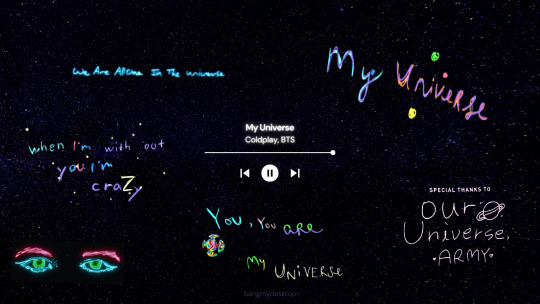
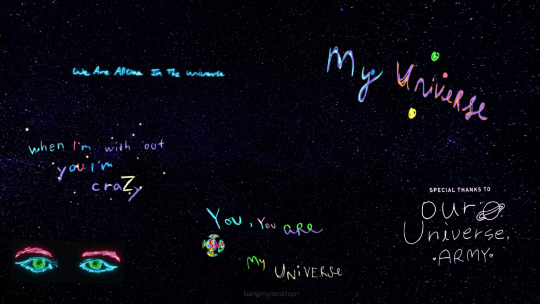
these wallpapers are 100% made by me, bangmydesktop. I will always post the wallpapers I create free of charge! I make these for funsies, so please, feel free to save, and I'd be happy if you used them to your heart's content! thank you! 💜
I kindly ask that you:
💜 don't repost without credit.
💜 don't crop or blur my watermark (each one of my wallpapers has a watermark even if you can't see it).
💜 don't claim it as your own.
💜 don't repost for monetary gain (again, my wallpapers will always be free for armys or anyone else to use).
✨ enjoy and Happy New Year!✨
#desktop wallpaper#bts wallpaper#bts army#computer wallpaper#bangtan#coldplay#my universe#bts x coldplay#bangtan sonyeondan#bantansonyeondan#bangtan boys#bts#kim namjoon#kim seokjin#min yoongi#jung hoseok#park jimin#kim taehyung#jeon jungkook#apobangpo#Spotify#방탄소년단
31 notes
·
View notes
Text
Wallpapers Computer BTS - Live Wallpaper HD
Wallpapers Computer BTS – Live Wallpaper HD
Wallpapers Computer BTS – Best Wallpaper HD

View On WordPress
0 notes
Text



Armys of Tumblr!! ♥
I made this! \(´∀`)/ A computer wallpaper theme based on some of my favorite bts eras and songs. I had so much fun designing it I especially love how the icons turned out - so I wanted to share ^^
#myart#bts#If you've never customized your desktop I really recommend it!#It's not as hard as it seems and there are so many cute themes and stuff that you can buy#or make your own#for this set I especially love how all the member icons turned out#I ended up doing long haired everyone where I could#yoongi jhope and jungkooks long hair is so INCREDIBLY beautiful#anyway I hope armys like this!
33 notes
·
View notes
Text
ignore this unless you’d like to read my rambling about a past crush 🤭
just saw this guy that i used to like (maybe 3-4 years ago), for the first time in a while and omg why is he so cute?? i made eye contact with him & just froze 😔 plus his voice omg 😭😭 it’s even deeper than it used to be, it just sounds so comforting whenever he talks 🤕 help it took me like forever to get over him and now idk if i ever did <//3 ughh but also i never want to see him again bc i still haven’t moved on from the embarrassment of when my whole grade found out about my crush on him ☹️
help i was such a simp in 7th grade 😭 i would literally bring candy everyday to school and eat it in front of him, hoping that he would ask for some bc i didn’t want to be obvious and just give it to him 😐 i’d end up having to give everybody some… but it was worth it i think at least 🤕 bc like him and a bunch of his friends called me the “op goddess” which ig is a compliment unless it’s not 😓 help but he also gave me a bunch of candy in return once (they were kisses 😋💕)
and then once he borrowed my computer to search for smtg since we were doing a project tgt & the most embarrassing thing happened 😭😭 my wallpaper on my school computer was this shuffling bts background theme & when my crush opened a tab, it showed fake love jungkook lifting his shirt at the bbmas ,, help i was so embarrassed afterwards
1 note
·
View note
Text
Anyone want tell me why my sisters changed the wallpaper on the family computer to bts celibacy because that was the last thing I was expecting today
0 notes
Text
Bluetooth file transfer iphone

Bluetooth file transfer iphone how to#
Bluetooth file transfer iphone Bluetooth#
Bluetooth file transfer iphone plus#
Bluetooth file transfer iphone free#
On the destination Mac, click Connect within the Connection Request window that will appear to accept the connection ( Figure D). Select the other user’s Mac and click Connect.
Bluetooth file transfer iphone Bluetooth#
The macOS Bluetooth connection window will open ( Figure C). In the Bluetooth File Exchange Finder window that subsequently appears, navigate to the file you wish to send the other Mac user, highlight that file, and click Send. Once you’ve checked the Bluetooth Sharing option service, on the host Mac go to Finder, select Applications, double-click Utilities, and double-click Bluetooth File Exchange. For example, you can set the When Other Devices Browse settings to Never Allow. Note: From this services menu, you can also lock down Bluetooth file sharing by adjusting the provided permissions. The default option is to accept and save received items and place the file in the Downloads folder. You can access the setting by clicking Finder, choosing Applications, selecting System Preferences and clicking the Sharing option. On the destination Mac, ensure Bluetooth Sharing is enabled within Sharing preferences ( Figure B). SEE: Top 20 Apple keyboard shortcuts for business users (free PDF) (TechRepublic)įrom the destination Mac, open Bluetooth from the menu bar or click System Preferences, select Bluetooth, and confirm Bluetooth is enabled and the system is in Discoverable mode ( Figure A).
Bluetooth file transfer iphone how to#
Here’s how to pass a file to another Mac user using Bluetooth File Exchange. Mac professionals can choose from several options when needing to pass another Mac user a file, though macOS’ native Bluetooth File Exchange utility may sometimes be the most efficient method, as email, cloud services, and even AirDrop aren’t always most convenient. Follow these steps to accomplish the task using macOS' integrated Bluetooth File Exchange. When you need to send a file to another Mac user, there are multiple options.
Bluetooth file transfer iphone free#
If you have any questions, feel free to post them below.How to share files with another Mac using macOS Bluetooth File Exchange You can follow me on Twitter: and you can read more of my stuff over at Green Candy. Here’s a quick demo of me transferring a wallpaper from an iPhone 3GS to an iPhone 3G, with iBlueNova: If this is a feature you have been craving, then it may be worth it for you. IBlueNova is a very useful file transfer tool, but the price is a little steep, for a Cydia app. In the settings, you can enable photos to be saved to your camera roll. You will have to manage your downloaded files with programs like DiskAid, or via OpenSSH and your FTP program of choice. Most files can only be transferred to: private/var/mobile/Media/Downloads. One drawback, when receiving most files on your iPhone, is the files are not automatically imported to your camera roll or iPod app. On a Mac, you will see something like this: On the receiving end, you will have to accept the incoming transfer. Make sure your receiving device is discoverable, then choose it from the list, and away it goes. iBlueNova will then search for any available Bluetooth devices. Choose your file and tap the “Send” icon. Just open up iBluenova, and tap the enable button.
Bluetooth file transfer iphone plus#
Photos, music, video, ringtones, plus any file from your root folders. IBlueNova uses the “BT Stack” mod, to really open up your Bluetooth to transfer any file on your iPhone. Well, MeDevil, the creators of “iBluetooth” for iPhone OS 2.x.x, have released “iBlueNova”, for iPhone OS 3.x.x, which allows you to transfer ANY file from/to your jailbroken iPhone, over Bluetooth. I remember, about 4 years ago, when I had my little Sony w810i phone, I could transfer all kinds of different files to other phones and computers.

0 notes
Photo




desktop day
bts
like/reblog | @spearbinsung
#maju#bts#bts desktop#bts desktop wallpapers#bts wallpapers#desktop#desktop wallpaper#desktop wallpapers#computer wallpaper#computer wallpapers#pc wallpaper#pc wallpapers#kpop#kpop wallpaper#kpop wallpapers#kpop desktop wallpaper#kpop desktop wallpapers#kpop pc wallpaper#kpop pc wallpapers#kpop computer wallpaper#kpop computer wallpapers
508 notes
·
View notes
Text
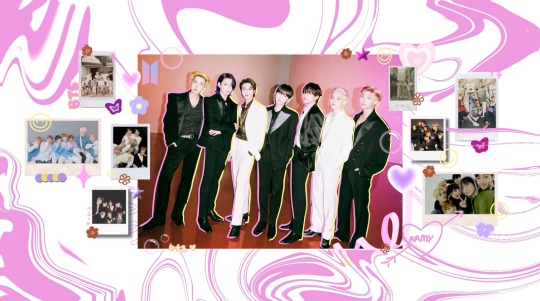

bts butter desktop wallpapers !!! pls like if you save thank you ! <333
#bts wallpaper#bts lockscreen#bts#bts edit#bts butter#bts moodboard#bts butter mv#bts butter music video#bts desktop wallpapers#bts laptop wallpaper#bts computer wallpaper#bts computer#bts laptop#bts desktop
122 notes
·
View notes
Text
— 𝖏𝖚𝖓𝖌𝖐𝖔𝖔𝖐 𖦹 𝗅𝗈𝖼𝗄𝗌𝖼𝗋𝖾𝖾𝗇
𝗹𝗶𝗸𝗲 ⋆ 𝗿𝗲𝗯𝗹𝗼𝗴 𝗂𝖿 𝗒𝗈𝗎 𝘀𝗮𝘃𝗲 ⋆ 𝘂𝘀𝗲 ᔾ𝖽𝗈 𝗻𝗼𝘁 𝗋𝖾𝗉𝗈𝗌𝗍 !



#bts lockscreen#bts wallpaper#bts messy#bts messy wallpaper#jungkook#jungkook messy lockscreens#jk wallpaper#jungkook wallpaper#jk#bts messy lockscreens#bts army#bts jeongguk#bts hoseok#bts icons#bts desktop wallpapers#bts computer wallpaper#bts pc wallpaper#jk lockscreens#bts jk wallpaper#bts packs#jk packs#jk layouts#bts seokjin#bts taehyung#btsedit#bts edit#bts jungkook#bts yoongi
77 notes
·
View notes
Text

Neon Rainbow Aesthetic Multifandom KPop Computer Wallpaper Collage
---
In honor of the new editing laptop!!! I love this first project with the new tech <3
Special thanks to each and every single one of my followers, especially those who have stuck around since this blog's beginning of really poorly rendered bts mood board edits. I like to think I've grown since then!!! In celebration, I'm clearing my project list to prioritize projects from my followers! Drop your ideas for events or requests in the askbox. I love you guys!!!! <3<3<3

I do requests! Check my pinned post, then message me or hit up my ask box. Don't repost without crediting and directly linking back to my blog, and please like/reblog if you save!
#kpop#aesthetic#wallpaper#lockscreen#original#pretty#requests#commissions#fandom#edit#graphic#laptop#computer#chromebook#exo#bts#red velvet#itzy#p1h#txt#stray kids#the boyz#ateez#mamamoo#monsta x#nct#multifandom
7 notes
·
View notes
Text
태형 - 'Layover' 사진 2 컴퓨터 배경화면
(Taehyung - 'Layover' Photo 2 Computer Wallpapers)

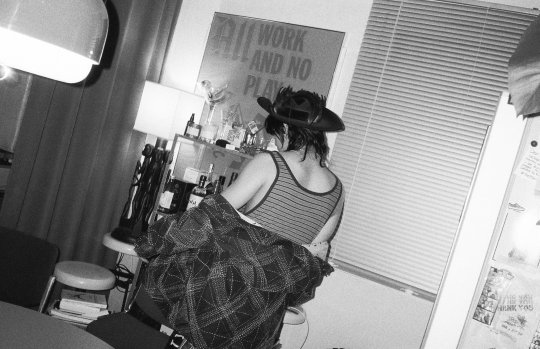




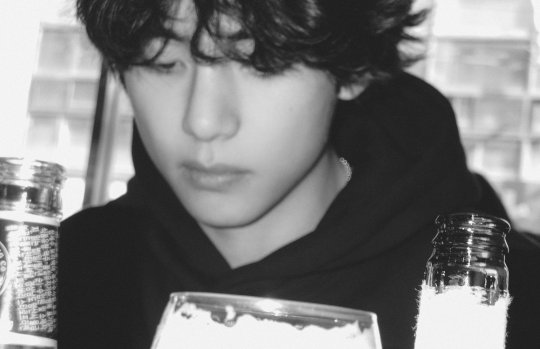



#방탄소년단#bts#bts wallpaper#bts lockscreen#Taehyung#태형#뷔#Kim Taehyung#Taehyung Lockscreen#Taehyung Wallpaper#V Lockscreen#V#V Wallpaper#BTS Computer Wallpapers#BTS Laptop Wallpapers#Taehyung Computer Wallpapers#Taehyung Laptop Wallpapers#V Computer Wallpapers#V Laptop Wallpapers#Taehyung Layover#V Layover
27 notes
·
View notes
Text
💗Kim Seokjin Pink Aesthetic Desktop Wallpaper💗
{with and without music player}


these wallpapers are 100% made by me, bangmydesktop. I will always post the wallpapers I create free of charge! I make these for funsies so please, feel free to save and I'd be happy if you used them to your heart's content! thank you! 💜
I kindly ask that you:
💜 don't repost without credit.
💜 don't crop or blur my watermark (each one of my wallpapers has a watermark even if you can't see it).
💜 don't claim it as your own.
💜 don't repost for monetary gain (again my wallpapers will always be free for armys or anyone else to use).
✨ enjoy! ✨
#desktop wallpaper#bts army#bangtan#kim seokjin#seokjin#jin#bts seokjin#hobi#namjoon#taehyung#jimin#jungkook#wallpaper#yoongi#computer wallpaper#apobangpo#new tumblr#bangtan sonyeondan#epiphany#Spotify#bts#방탄소년단
10 notes
·
View notes
Photo

BTS Samsung photo without text + logo, HD good for wallpapers :)
Feel free to use and share!
#ffpjm#ffpjmphoto#BTS#samsung#wallpaper#HD#computer wallpaper#background#bangtan sonyeondan#kim namjoon#kim seokjin#min yoongi#jung hoseok#park jimin#kim taehyung#jeon jeongguk#jeon jungkook#namjoon#joonie#rm#seokjin#jin#yoongi#agust d#suga#hoseok#hobi#jhope#j-hope#jimin
20 notes
·
View notes
Photo
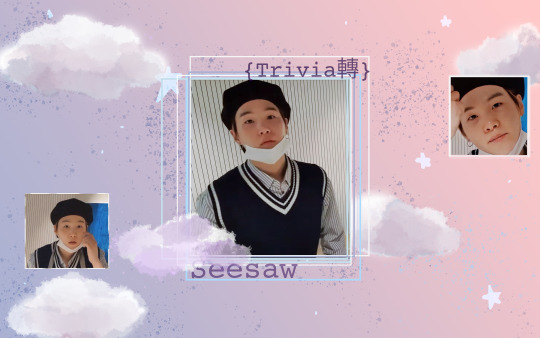
Computer wallpaper! ✨
#yoongi wallpaper#min yoongi wallpaper#yoongi#lil meow meow#computer#rm wallpaper#white aesthetic#cloud#suga#bts#bangtan
20 notes
·
View notes
Photo
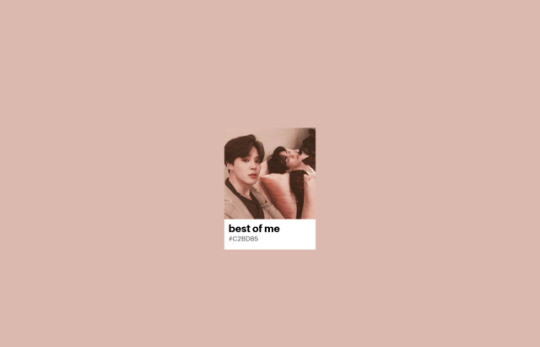
sleepy babes - jikook
full size here
#my current wallpaper#because i love these little bubs#jikook#busan boys#busan babies#jungkook#jimin#bts#bangtan#wallpaper#computer wallpaper#computer backgrounds#backgrounds#bts backgrounds#bts wallpapers#jikook wallpaper#aesthetic bubs
32 notes
·
View notes