#so i found this software that lets you like. basically put your icons in little compartments
Text
refreshed, healed, content, thriving, ready to take on the world <- just reorganized his desktop icons
#was tired of my steam game shortcuts taking up the whole damn screen#and having to like. maneuver them around so i could still see my background#so i found this software that lets you like. basically put your icons in little compartments#and you can scroll through them and all. and it's So customizable#you can put the boxes wherever you like resize them resize the icons change the color#there's even like a labeling system for the icons ? you can tag them things like ''work'' ''leisure'' ''important'' & all#and then organize with that it's p neat#Mostly though you have an option to make the compartments invisible unless you click on the desktop#meaning you get to see your whole desktop image Yeehaw#loving this shit rn#it's called nimi places if you wanna check it out. it free#the only downside i've found is that like. you can't just drag and drop icons to a compartment#basically each compartment is just tied to a folder on your computer and shows everything that's in it#so like i had to make a folder to put my shortcuts in And make separate ones for each 'category'#so say if i install a new game on steam and it adds a desktop icon for it#i'm gonna have to manually put that in the corresponding folder for it to show up in the compartment#instead of just dragging it in and boom done#but eh. minor drawback tbh it'll take like 10 seconds
1 note
·
View note
Text
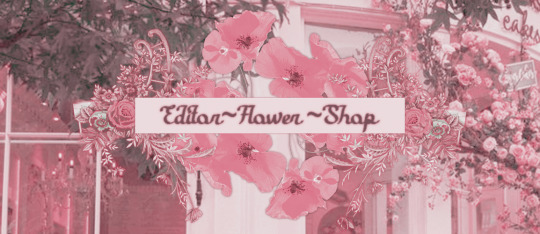
hello everyone!
in our time in the editing community, we have found ourselves looking for specific tutorials, resources or advice, that was just not there, or easily accessible. so we decided to create this blog!
this blog is for any editor, in any fandom, who wants help or advice. whether you are new to the hobby or you’ve been here for years, we hope we can offer you something on this blog.
the specifics of this blog will most likely be figured out over time, so, if any of you have suggestions, we’d be happy to hear them.
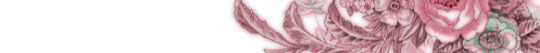
what we offer -
answering questions - basically, just send in an ask with a question! whether its about editing, or a software you’re using, or tumblr itself, we’ll do our best to answer!
provide tutorials - ever wondered how to make a moodboard? or a specific style of icon? well, we can help! send in an ask with the specific thing you would like explained and examples, if possible.
transparent making - can’t find any transparents for a specific fandom, object or aesthetic? let us know, and we’ll make a couple for you.
confessions/venting - for when you have something to say about editing, but you know it could get you pissed on, or something you just want to say privately lol. the rules for this will be in the rules below.
promotion - things going a little slow on your blog? tag us or send us an ask and we’ll give you a shoutout.
tips - thinking of adding a new kind of request to your blog, but worried about messing it up? feel like your icons aren’t up to snuff with others you see? ask for some tips!
positivity - for when you need a pick-me-up, or personalised compliments on your edits. send an ask off anon/with your blog linked and we’ll tell you what we like about your blog and your edits.
improvement advice - for when you want personalised tips on how to improve your own edits! like positivity, send an ask with your blog and we’ll share some (kind, i promise) advice.
user submitted advice - have any tips, tricks or tutorials you want to share to more people? send us an ask or submission, and we’ll share it with our followers. also, feel free to tag us in any tutorials you might post elsewhere!
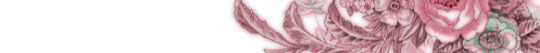
rules -
do not interact - basic dni, proshipper, terf/transmed, discourse/cringe, nsfw/gore, non-traumagenic system
before sending in an ask, please check our masterpost!
confession/venting - no direct/indirect shade towards specific editors. put any necessary warnings at the start of your ask. no bigotry or insults. please only send these on anon.
transparents - nothing problematic/nsfw/real people | if requesting for horror games, please warn us in the ask.
be kind and respectful! we’re people, so try to say please and thank you.
we are not the be all, end all. we can make mistakes and not know things. please understand this before you send anything in.
43 notes
·
View notes
Photo

✧ TEXTURES – A TUTORIAL BY EVANSYHELP.
In this (long and image-heavy) tutorial, I’ll be showing you how I make textures, as requested by a very kind anon. I use Photoshop CC 2019 but you should be able to replicate my methods on most editing software. Please like or reblog this post if you find this helpful!
Index.
Ethically Sourcing Your Images.
Finding The Right Image.
Making Your Texture.
Other Tricks I Use.
Quick Recap.
Making Textures Without Images: Speedrun.
Outro.
Ethically Sourcing Your Images.
I will be explaining a couple quick ways to make textures without any images at the end of the tutorial, but since my personal favourite way involves images and that’s specifically what the anon requested, that’s what the majority of the tutorial will be focused on.
The first step, naturally, is finding an image to use. My personal favourite site is Unsplash, but there are plenty of options out there.
What you need to keep in mind is what kind of license the images have. Unsplash is free for personal and commercial use with no attribution required, which makes it perfect for things like this. There are more sites like this in my free for commercial use masterlist (linked at the end of the post), but unless you’re using them in products you’re selling (like graphic commissions), the commercial aspect isn’t something you need to worry about. Just check the site/photographer’s rules to make sure you’re allowed to edit the images for personal use, and whether attribution (credit) is required.
Another important thing to keep in mind is that these sites typically never allow you to redistribute the images as they are. That means you can’t just go to Unsplash’s texture category, save the images without any changes, and reupload them in a texture pack on Tumblr. That’s stealing. We don’t do that.
Finding The Right Image.
Knowing what kinds of images will make good textures is a learning curve. My first couple texture packs are rough compared to what I make now, because I basically taught myself with no guidance and learned through trial and error. But with practice, I learned what worked and what didn’t.
You want your images to be HQ, either with no ‘subject’ (ie. a person) or with a large background. Higher contrast is better but not super necessary. You should hopefully be able to envision what kind of texture you want to make before you even touch the image.
Making Your Texture.
For the majority of the tutorial, this is the image I’ll be working with. Credits can be found in the link at the end of the post.

Open your canvas. You can make specialised textures, like 100px for icons or 540px for Tumblr graphics, but I personally prefer to make them large for versatility. I’m using 800px in this tutorial. Once you’ve chosen your size, upload your full-size image into the canvas. This is where the fun begins!
Drag the image around into a nice position. Or use Edit > Transform to rotate, flip, and warp the image in different ways. Or use Edit > Free Transform (Ctrl+T) to change the size or the angle more precisely. Or probably some combination of all three! With Free Transform, make sure this aspect ratio anchor is selected so you don’t butcher the quality of the image, unless you’re warping it intentionally:

This is all very individual to each image you use. You might want to flip one, shrink another, put another at a 30 degree angle. Just experiment until you end up with something you think would look awesome as a texture. For the sake of providing a good example, I flipped this image vertically, shrunk it to 80% its original size, and rotated it until it looked like the smoke/cloud was coming from the bottom right corner. This is what we have:
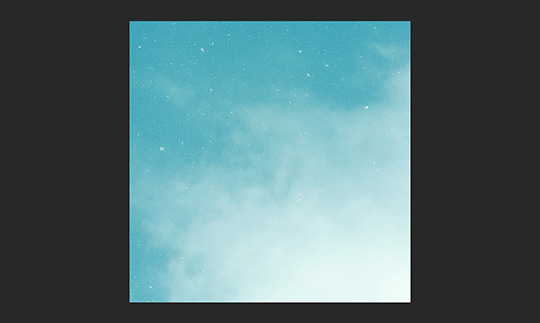
Then we move onto enhancing. Textures work best when there’s a lot of contrast because it’s easier to manipulate the blending modes. So if your image isn’t already high contrast, these adjustment layers (Brightness/Contrast, Levels, and Selective Colour) are your new best friends:

If you don’t see this on your Photoshop, go to Window > Adjustments and it should pop up. Again, just experiment, because different images will require different things. Essentially, you want to make the darks darker and the lights lighter. Something I like to do is add a Selective Colour layer and use the Black slider. Pick out the primary colour of the image, and then Whites, in the drop-down menu, and move the bottom slider (left to lighten, right to darken) until you’re satisfied. Like so:
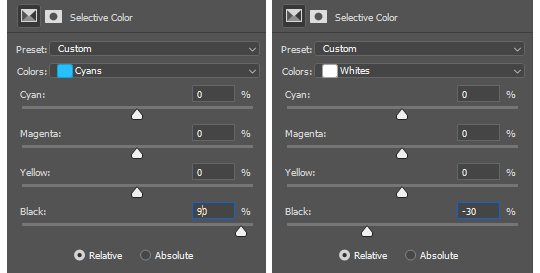
So with those Selective Colour settings and the following Levels settings, here’s the before and after of my image.


Much better contrast! If you want to end here, you can, but I personally prefer grayscale textures a lot of the time because it makes it more versatile. Instead of being forced to make a blue graphic because this image is blue, I can make any colour graphic I want with one simple black and white Gradient layer. Photoshop does have a default Black & White adjustment feature, but I prefer using Gradients.
Pro tip: if your image doesn’t have a pure black, you can keep the darkest parts of your image dark by using the left slider, shown below.
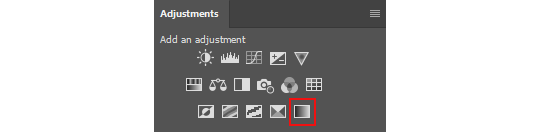

A lot of the time, I’ll also decrease the opacity of that Gradient layer, to somewhere between 80% and 95%, so just a hint of the original colour comes through. This gives it more dimension in my opinion, while still keeping it mostly neutral. Here’s 100% vs. 85%:
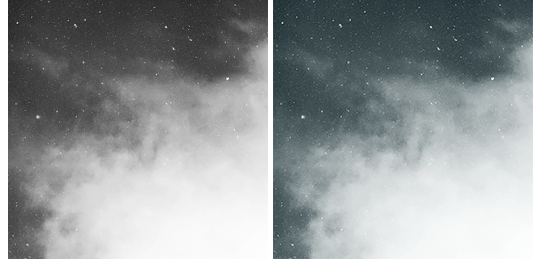
You may find that you want to add a little more contrast after. With this texture, I decided to grab another Selective Colour layer, pick ‘Black’ in the drop-down menu, and pull the Black slider up to +40. I also settled on 95% opacity for the Gradient. And here’s the final product!

Other Tricks I Use.
That covers how I make a lot of my easier textures, but here’s a quick run-through of other, slightly more complex tricks. I’ll be working with this image (again, credit at the end of the post):

This, of course, is not as obviously texture-worthy as the previous example, but I love textures with strong lines, so here’s how the magic happens! I wanted to get rid of the detail on the bottom half, so I used the Polygonal Lasso tool to select it:

Then I used the eyedropper tool (the 4th symbol under the polygonal lasso in the image above) to select the blue of the sky and, on a new layer, painted that selection completely blue. I decreased the opacity to 90% just so it wasn’t a total block colour, but not enough that you can really see the lines. I repeated this process for the sky, so it looked more consistent with the bottom half.
Then, using the eyedropper tool again and making a new layer for every colour, I went in with a small soft paintbrush and painted out the harsh vertical lines on each segment of the stripes. I didn’t want to make them totally perfect, but I painted over the bulkiest interruptions.
I added a black and white Gradient layer, using the slider tool I showed you before to darken the darks and lighten the lights, and decreased it to 50% so that it wasn’t totally black and white but still more neutral than the original. Here’s the result:

Another fun way to shake things up, which unfortunately will require Photoshop (CS6 should be fine, not sure about earlier versions), is the Filter Gallery. Go to Filter > Filter Gallery, and you’ll find a TON of effects that change your image drastically. Most of the default settings are nightmarish, but you can play around with the settings panel on the right.

Here’s just a few results that are possible with the Filter Gallery, labelled for convenience. You can view the HQ versions in the link at the end of the post.

Quick Recap.
So you don’t have to reread this obnoxiously large tutorial every time you want to reference it in the future:
Choose a HQ image.
Resize, rotate, flip, and/or warp.
Enhance the contrast.
Black and white!
Paint over problem areas!
Filter > Filter Gallery.
Making Textures Without Images: Speedrun.
We’re almost done! There are some tools built directly into Photoshop that can allow you to make textures completely from scratch, and I’ll briefly cover my favourites here.
The first is pattern fill layers. I spent too many years not appreciating the patterns feature in Photoshop, but they’re great. Go to Layer > New Fill Layer > Pattern, click ‘OK’ on the box that pops up, and another box will pop up to let you choose your pattern.
By themselves, they are UGLY. It can take a while to figure out how to use them. But if you change the scale, change the blending mode, and change the opacity, you have thousands of textures at your fingertips. And if you add two or three together? Billions of possibilities. I can do a more in-depth tutorial on patterns if y’all are interested, but here’s two examples I just whipped up in a matter of minutes, using two patterns on each:
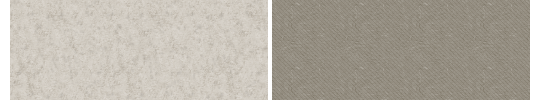
The next feature is gradient fill layers, and the gradient tool. Go to Layer > New Fill Layer > Gradient… to select a gradient (or make your own!) and an angle, OR use the gradient tool (featured below) to drag the gradient across your canvas manually. On its own, boom, that’s a gradient texture. Paired with a pattern or put through the Filter Gallery? Even better!
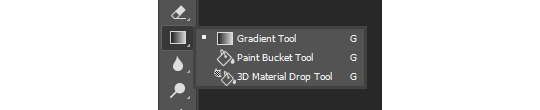

The last is brushes. Brushes can be great for textures because there are so many kinds. You want to make a paint splatter texture? Paint splatter brush sets are everywhere! You want to make a smoky texture? You can get brushes that look like smoke! Smudged? Scratchy? Grunge? Halftone? Light leaks? Torn paper? Brushes have your back.

With all of these features (and things like actions, too!), your saving grace is going to be this little cog wheel shown below, and the list you’ll find under the Reset/Save/Load section. There are SO many more options built directly into Photoshop that you don’t even see right away, because you have to add them manually from this little cog wheel.

And you can download countless more patterns, gradients, and brushes from sites like Brusheezy and DeviantART. A couple tutorials on downloading and installing them can be found in the link at the end of the post, but remember, download these things ethically. If you want to sell products that use a custom brush, it’s your responsibility to find brushes that are free for commercial use. If you don’t want to credit the creator, it’s your responsibility to find resources that don’t require attribution.
Outro.
I think that’s everything, guys! If you found this tutorial helpful or otherwise enjoy my content, please consider supporting me on Ko-fi! I offer exclusive rewards, like custom graphics, to everyone who donates.
Due to Tumblr’s latest rules about links, you can find the credits list, the promised bonus tutorials, other important links, and the full-size HQ versions of the textures made in this tutorial over here.
Thanks for reading!
#rph#allresources#completeresources#itsphotoshop#chaoticresources#photoshop tutorial#photoshop resources#photoshop help#ps resources#ps tutorial#eh#eh: tutorial#tutorial#ps help#texture#*100#*250
365 notes
·
View notes
Text
Texture Editing for TWDG: The Definitive Series
Since I’ve had a few people asking how I’ve edited the texture files, here’s a small tutorial with links to help people out if they’d like to give it a go.
This information and the tools used are all thanks to the Telltale-Modding-Group on GitHub, I didn’t make anything aside from the actual changes to the texture files that you see in my screenshots. Seriously, if you want to learn how to do this stuff or are interested in the idea of mods, check them out - I’m mostly just paraphrasing their tutorial here for the people who have asked me for it.
I also use the Definitive Series and some of these tools do not currently work with other versions of the game. And my method of importing my edited textures back into the game is the same method I use to model swap - this is not the only way to do this, the Modding Group offers an alternative via making mod files and a mod loader. I will link to their explanation of the modding method when it’s appropriate - but otherwise I will be showing my method.
=====
Before we begin, you’re going to need some tools for this to work. You will need either Paint.NET, or Photoshop CC with the Texture Works Plugin found >>HERE<<. These programs will let us edit and save .dds files.
I personally use the Photoshop method and will be showing how to edit textures using that software.
You will also need to use a Texture Mod Tool to convert the games textures into an editable format and back into something the game can use. The tool and the instructions on how to use it can be found >>HERE<<. [some seriously smart cookies over at that Git-Hub group - I am very thankful]
Basically, this tool will take .d3dtx files (what the game uses) and convert them into .dds files (what we can edit), and vice versa.
As for how to get the textures files, you can either try following my instructions from my model swapping tutorial >>HERE<< and extract your mesh folders using ttarchext and search for the .d3dtx files you want to edit, or you can use the Telltale Explorer tool >>HERE<< to search and save the .d3dtx files without extracting a full archive.
=====
For demonstrative purposes, let’s try editing Minerva’s head texture.
Minnie first appears in Season 4 Episode 3, so we will find her textures in the WDC_pc_WalkingDead403_txmesh.ttarch2 archive. This archive can be found in the Archives folder inside your game’s install directory.
Either extract this archive using ttarchext, or open the archive using the Telltale Explorer.
If using the Telltale Explorer, selecting the [View...] button on the top of the window will let you filter what you’re seeing. Selecting .d3dtx will show us all the textures used in that episode of the game.
The specific file we are looking for is sk62_minerva_head.d3dtx.
It looks like this when highlighted in the Telltale Explorer:

Yes, it’s creepy looking, that’s what all the textures look like.
In the Telltale Explorer, click [Save File] and select [As is (raw dump)]. In spite of it having an option to save as .dds here, don’t do it. This tool will not create an additional file you need for texture editing to work.
Save/Move this file into it’s own little folder. For now, let’s just make a folder on our Desktop called “Textures to Edit” and put it inside.
Now we need to go to the Texture Mod Tool. Inside the texmodtool folder, there is an application called “TextureMod_GUI”, that is the file we want to use. Here’s the tool window that should open:
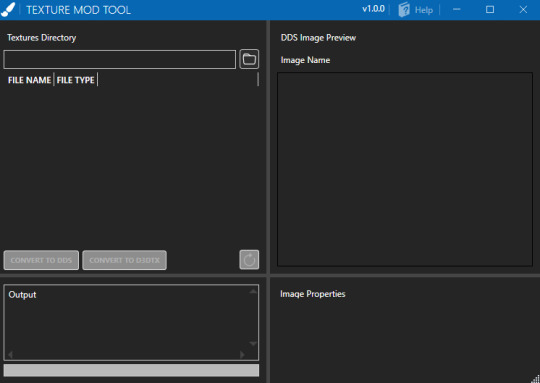
Click on the little folder icon to find the texture directory - in this case, the folder on our Desktop called “Textures to Edit” Once you have selected the folder, you should see the one file inside listed on the left column.
Click [Convert to DDS].
Once the tool finishes converting, you will see two files on the left column - one is the converted .dds file, and a .header file. Select the .dds file and you should see this:
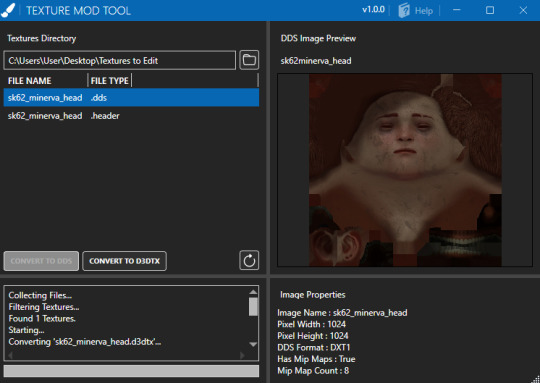
You will want to take note of some details that appear in the Image Properties section in the bottom right corner.
The most important thing to note is the DDS format: DXT1, and that the file has mipmaps. This will determine how we save our file later, so remember it.
You can close the Texture Mod Tool for now.
Next, we are going to open that new .dds file in Photoshop/Paint.NET.
In Photoshop you will get this little pop-up:
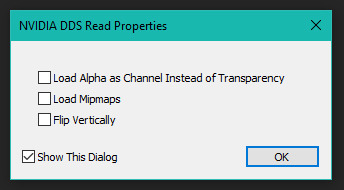
Leave these options un-checked, it’s fine. Loading all the other mipmaps would require you to edit them individually, instead we can let Photoshop auto-generate those later.
We can now make whatever edits we want to the texture - clean it up, add details, alter colours. Go wild.
I’ve decided to try cleaning off all the dirt and reapplying Minerva’s freckles. Here she is after I’ve used the Healing Brush and added a few layers of splatters to look like freckles.
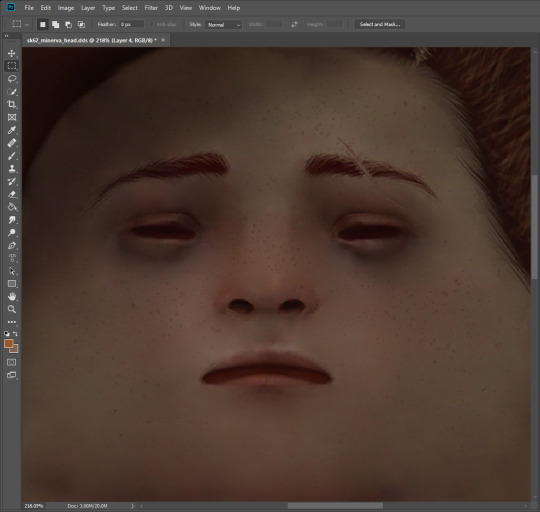
When you are done making your edits, select [File] > [Save As] and use the drop down menu to make sure you are saving your file as a .DDS. Do not rename the file, let it overwrite the sk62_minerva_head.dds file you converted earlier.
After you select to overwrite the file, you should get a pop up asking you more specific details on how it is saving the file.
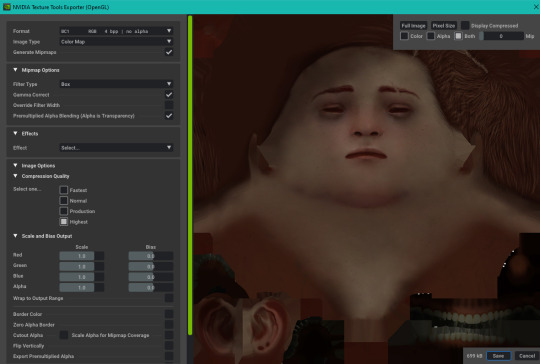
Because the original file format was DXT1, we want to make sure we save this file with the same formatting. Using the dropdown menu, you can hover over the options to see better explanations of what each format is used for. In our case, you want to select BC1 since this covers the DXT1 format.
We also need to make sure we check the box that generates Mipmaps since this texture file had those to begin with.
Press the [Save] button in the bottom right when you have finished.
Now we need to convert this file back into a .d3dtx file. To do that, we need to use the Texture Mod Tool again and navigate back to the Textures to Edit folder.
Select to [Convert to D3DTX] and select where you want the final file to be saved. For simplicity, you can just let it save on your desktop.
The final step is putting this file back into the archives, or using the instructions provided by the Telltale-Modding-Group to create mod files and using their mod loader. Instructions on their method can be found >>HERE<<.
Or you can follow the steps outlined in my model swapping tutorial >>HERE<< using ttarchext to overwrite the texture in the extracted WDC_pc_WalkingDead403_txmesh.ttarch2 archive, then rebuilding the archive (after making backups - please remember to make backups) and replacing the archive in the main game directory.
After using whichever method you are comfortable with, you should be able to see your texture edits appear in game.

And there she is with the texture edit.
#twdg#tech support#tutorial#telltale games#i really can't overstate how great the github group is#their tutorial is what you guys should be checking#and their mod to load any level#or freeroam the school#(which is stil a WIP but works)#texture edits
13 notes
·
View notes
Text
My abandoned TF story.
So this was a tale lost to the einds of time I created many a moon ago. It's Grabuge (transformers pun YEAH!). So without further ado here it is.......... Millions of years ago on a distant planet………… “-eports indicate that the Decepticon movement is gaining more popular-*click*WE NEED TO STOP THESE UPSTARTS AND PUNISH THEM FOR WHAT THEY'VE DON-*beow*” “Hey, Flameflash why the frag’d you turn it off? I was watching that!” A brown & magenta bot in front of a giant multi screen monitor asked his comrade, scrunching up his blue visor and trying best he could to frown through his mouthplate. He couldn't. “Because,Horse-Power, Delta wants us to report to his quarters for some reason. I don't know” A orange & reddish bot with highlights of green responded to Horse-Power, his yellow optics shining brightly as he shrugged. “B'sides you were just skipping through channels not actually watching anything” “Fine, *sigh* let's go” Horse-Power said as he got up scooting his chair in. The two bots began walking down hallways of their base,Grandus Maximus,it was an old one built years before the war, before the Senate even. The prime from then,Nova,built it in preparation of a threat that never actually came to fruition. There were rumors of it being alive with it occasionally being said to speak (yet no one's heard it if so), high energy readings in it not to dissimilar from spark readings, the two northern towers rotary cannons appearing to be fingers and the towers having joints similar to the ones found in elbows along with the southern ramps looking like legs with metal attached, and last but not least the main command hub looks like a giant head with a helmet on and visor pulled over it's optics. If it has any. “Ey.” “Huh.” “So what do you think of the ‘Cons ideals starting to gain traction with more people and them attacking our territories more?” “To be honest with you, it's…a bit terrifying”,Flameflash responded as a chill went down his spine,”Well here's Deltas office.” He said after moments of silence when they arrived at a small room in the center of Grandus’ inner square. “NO! This isn't working! AAAGGGHHH!!!” Everyone around it stopped what they were doing and stared for a few seconds with the only sounds being (non sentient) machinery working away. Flameflash and Horse-Power gave each other looks of worry as they walked in. “Hey boss are you alright?”Horse-Power asked in a low voice as he tried to put his hand on Delta's lengthy shoulders.”Ya need some help?” Delta sighed as he sat back in his chair.”No. It's fine. I just don't understand how to work this STUPID computer!” He shouted as he slammed his fist into the little indentation from his previous meltdowns on his desk.”So I'm trying to turn on the whatchamacallit… ‘Autonet’”, snapping his fingers when he realized what it was,”but it isn't working!” “Well what you do is take the mouse here and move it to the the little insignia icon and double click. See not so hard.”Horse-Power told him as he demonstrated. “Need any more-”,AHEM. Horse-Power looked up with the look of ‘The frag man’ splayed across his face as Flameflash interrupted. “Yes, Flash?”,Delta responded.”What do you want?” “You called us in for a meeting sir.” Flameflash answered as matter of factly as he could which wasn't very much. “Aw yes. I almost forgot, thanks.” The green and red bot muttered through his mouthplate as he turned and reached into a filing cabinet almost hitting Horse-Power with his shoulders. He then for a few minutes looked through all of the files, looked back,and checked a few more times before finally pulling out a giant folder and slamming it down. “This here is the file about the team you two are going to be put on with me leading.” He told them as he handed the file over sounding proud of himself. The two bots in front of him both reached for it with Flash grabbing it after a couple seconds of confusion between them. “Let's meet your squadmates and you can read that as we go.” Delta said firmly as he passed them by into the hallway. Delta Squad DELTA MAGNUS Function: Squad leader . Alt Mode:Heavy assault missile carrier Appearance: Operative has the same basic silhouette as those in the Magnus line. Operative is predominantly green with red on his torso,chest,shoulder edges,joints,knee pads,hands,and armor. Operatives frame has his alt mode missile launchers on his shoulders impeding him when walking in corridors or doorways, he can make them erect yet this has its own set of problems. Operative has a mouthplate that covers most of his face with his green optics unobstructed. Weapons: Operative has high energy nucleon rifles built into his arms capable of paralyzing those shot or terminating them with enough power. Operative has a solar powered mace that has replaced his left hand but can also function as a cannon. Operatives alt mode cryo-missile launchers work in both modes. Mental Profile: Operative is the archetypal Autobot general, being kind and caring but making sure to be commanding when he has to be. QUICKFIRE Function: Tech whiz Alt Mode: High flying scout aircraft Appearance: Operative is very small compared to the rest of his squadmates. Operatives alt mode kibble is very prominent with his wings hanging off his legs but being small enough to not impede locomotion. Operative is a black with pink highlights lining his joints,limbs,cockpit,wings,and face. Operatives head has a helmet on it providing him with improved audio receptors and instant access to any nearby machinery to control remotely,courtesy of Wheeljack,but it does short out with prolonged usage. Operatives face has bright glowing pink optics,a very pointy smell receiver,and a constant grin plastered across his face. Weapons: Operative has a very small Plasma Musket and a combat knife for close quarters. Mental Profile: Operative is always trying to make new and better software applications and patches for his teammates against their insistence because of his need to help no matter what. Operative has a deep seated hatred of all Decepticons and has been having random panic attacks, with worse problems showing through despite his claims nothing's wrong. BOOMPOWER Function: Explosives specialist Alt Mode: Zero G energon mining vehicle Appearance: Operative is dark blue with a slightly lighter shade in a camo pattern. Operative has a scar across the front side of his torso from a mining accident. Operative still wears his old mining equipment for armor and has been adding extra holsters and pockets to his frame for his explosives. Operatives head has very prominent audio receptors that give him improved hearing. He has blue optics and a perpetual frown Weapons: Operative has a ununtrium covered drill used to pierce the heavens. Operative uses this in his interrogations and to bludgeon enemies. Operative uses a launcher that fires shells of superheated engex. Mental Profile: Operative usually speaks in a gruff imposing tone. Operative drinks to forget his problems, but when he drinks to much his gruff voice becomes a quick mumble with no one understanding him besides his Conjunx,Casket. Operatives rough attitude is just a ploy covering up the bot who just wants to stop fighting and rest. CASKET Function:Medic Alt Mode: 6 Wheeled medical ATV Appearance: Operative is a light golden color with a warm red on his hands,feet,knees, various crosses, and forehead chevron. Operative is a medium sized bot with a upgraded version of the basic medic frame. Operatives kibble is stored in a backpack that can turn into a medical tent and shield. Operatives head has a small chevron that curves around their head. Operatives face has a visor attached to the chevron that can slide down to cover his optics and gives him various forms of enhanced vision. Operative has blue optics. Weapons: Operative uses a syringe launcher that has various forms of ammo. Operative also uses a stun gun. Operatives melee weapon is a highly brutal bonesaw. Mental Profile: Operative has a caring personality yet the patients he's lost over the years takes a toll on his psyche making him pessimistic at best and nihilistic at worse. Operatives philosophy is “Medics can't stop death, they just make it a bit more bearable”. Operative sometimes goes into cycles of isolation and usually the only thing that gets him out is his Conjunx. They soon arrived at Grandus’ ship bay. With Delta leading the two bots down some stairs they soon arrived at their ship the Boson Bomber. “Everyone, these are the newest additions to Delta Squad. I want you all to tell them congratulations.” Delta commanded of the squad. “Nice job mates.” Quickfire said enthusiastically. “Great. More bots for me to fix.”Casket said as he shined his saw. “Just try not to die and you'll be fine.” Boompower told the new recruits, extending his arms for a handshake. They grabbed his hands and as he began the shake Flameflash could've sworn he heard something crunch. “Now that everyone's met we should get on the ship and start briefing for the mission.” Delta told his men as the ramp into the ship opened up letting everyone walk in. The ship was an old supply carrier that had been outfitted with fusion cannons and explosive payload capabilities. “So what's our mission chief?” Flameflash blurted to his commander from across the briefing room. “Yes. Without further ado I shall introduce JadeRaven,” Delta said as he turned on the holo screen in the center of the room showing a Decepticon with an avian alt mode who was a sickly green in color with some dark brown here and there.”Our intel has said he is trying to take the lower Tagan Heights manufacturing facilities for some unknown reason. Our mission is to find him and capture him if possible and find out his plan. Any questions...yes. Quickfire?” Quickfire put his hand down.”What the frag kind of a name is JadeRaven?!” ……………………………………………………….. Anger. Disappointment. These were the thoughts going through JadeRaven’s head as was standing in his CenCom Facility. The Autobots were in his troops sewing dissent towards him and leaking intel, and now an Autobot SpecOps team was close to ringing on his doorbell. “RubyWolf report to quadrant 3 sector 4.6”,he said as turned his wrist comm,”I need my logistics officer at my side to help command.” “At once my sire.” The con on the other end responded. JadeRaven had some of the most loyal lieutenants and troops out of all the Decepticon generals. He was once a part of a exploratory crew that crash landed in a unexplored part of space and was stranded there. He and the crew tried for solar cycles and solar cycles to get off the planet until they eventually gave up and tried living there. Overtime they found a source of energy that transformed them into mineral/beast hybrids. They were soon after able to call Decepticons that were passing by, with the mineral fueling their ships radio equipment. When he arrived at the ship he converted almost all the crew and troops of the ship into “Minanimals”, and when doing so it made those he transformed extremely loyal. “Yes, my leige, what do you need?” RubyWolf asked his commander. “I need you run defense program alpha 86. We're going to blow these intruders out of the sky.” After he said that his mobile fortress transformed with panels opening up and turrets popping out and started firing into the sky. Happiness. Relief. These were the feelings going through his head. ……………………………………………………….“H-Hold o-on every-ybod-dy this is g-goin-ng to be-e a b-bump-py rid-de”,Flameflash stuttered as he was piloting the best he could through the constant barrage of laser fire,”the l-lan-nding zone is up ahead.” It had been a long night for the crew of the Boson Bomber with them leaving at 5 breems after 6 PS, which left them flying through the Rust Sea for about 7 groons with a storm taking up almost half that time. 4 groons later they found a Autobot convoy heading to the lower Tagan Heights to try and take the area from Jade’s control. At around 12 groons after the start of their flight they arrived. “For Primus sake can you try and not get us killed ‘Flamer’!”Casket shouted over the blasts going on around the ship. “First, my nickname is Flash,and second,I'm trying best I can alright? So just sit back and let the pilot do his work!”,Flameflash said with a slight hint of annoyance in his voice,”See. We're landing right now. I told you I was good at this.” “As soon as we land get out and find cover! We'll move up through quadrant 3 and try to get to JadeRaven that way! Ready?” Delta asked as they finally landed. “Ready!” The squad repeated while they ran out of the aircraft before it even touched down, with Casket grabbing fistfuls of medical supplies and stashing them away, Quickfire putting on his helmet trying to hack some Decepticon turrets and failing, Boompower destroying some Con encampments and drilling into them, Delta freezing several enemies that were running away, Horse-Power shooting some cons that were occasionally peeking out, and Flameflash running up after landing a ways away. “*huff-huff* You *huff*guys need *huff* some he-aaahhh!!!” Flash yelped as he tripped over a corpse. “You really should be more careful. I honestly don't want to fix you this early into the mission.” Casket said as he was grabbing a Con in a headlock. “Yeah yeah, whatever Doc.”Flameflash retorted as he dusted himself off and shot a Con about to knockout his brother with him hearing a faint “Thanks!” in response. “ALRIGHT! We'll move up to the Comm towers,we'll split, take them, and call for reinforcements! Let's GO!!” Delta shouted rallying his troops as he transformed and provided a small opening for them to run through, with Boompower in the back providing covering fire. “Hey Autobot”, A Decepticon shouted at Boompower as he turned to catch up, “look out below!!” and as he said that the ground beneath Boompower burst open with plasma and fire licking at him burning the Autobot, then landing with a sickening crunch. “Oh frag!!! Boomy I'm coming to help!!!” Casket shouted as he turned around and saw his Conjunx land harshly. “‘Boomy? What kind of a name is ‘Boomy?!” The Con asked through his snickering laughter. “A very nice one!”, Casket shouted in the Cons face as he pulled out his saw and punched him causing him to stumble backwards. “Now, this may hurt some but I'll try my hardest to make you suffer.” Casket told him as the saw engaged it's “amputation” mode and he lowered it with a look of maniacal satisfaction on his face. “Wait, I'm sorry please no no-aaagghghh!!!!!” The Con pleaded as the saw entered his body at the waist and slowly moved up, tearing his spark in twain. Casket then ran over to his Conjunx still covered in the Cons energon. “Alright, where is the pain?” He asked as he cradled Boompower in the middle of the battlefield. “Everywhere. But the sight of you’s making me feel better already. Ow.” Boompower said as he tried getting up and almost fell but Casket caught him. “Aw, thanks. You flatter me but nothing compares to your-” Casket tried telling him before being cut off by Flameflash, “Stop flirting and get the slag over here. We need some big booms.” He said through the radio on the other end making explosion effects with his hands to accentuate what he said even though they couldn't see him. “*sigh* We'll get there in a klik. I have to carry Boomy though.” Casket told Flash as he transformed and used his alt mode repair bay arms to pick up Boompower, racing to everyone else's locations and trying as hard as he could to not hit bumps or to shake. As they arrived they could tell taking over the towers was going to be a lot harder than once thought. Missile batteries and Gatling guns covered the external layer of the buildings with even more guns and traps inside. Delta eventually decided on a plan to drill inside from the bottom and attack that way. So they sent Boompower to drill(against Caskets argument) enough to where they can get in but not to much so the Cons notice. ……………………………………………………….. “We're in position sir, do we go now?” Quickfire queried of his commander. “Yes. Move up.” Delta told the squad on the holofeed Quickfire had installed. “Oh yeah! Take this cons.” Horse-Power shouted when he jumped out of the floor hitting two cons, knocking them out. Quickfire and Flameflash crawled out behind him. “Can you possibly be more reckless and loud?” Flameflash angrily asked as he bumped into Horse-Power on his way to the door. “I mean, you are a real soldier, right?” “Yes. I think. Maybe.” Horse-Power said as he suddenly found himself lost in thought looking extremely let down. Quickfire walked up and tried to wrap his arms around his squadmates shoulders but could only pat their backs, “C’mon we're a team guys so go easy on each other.” “I guess he's right”, Flameflash said looking away and rubbing the back of his head, “well let's take this place over.”, saying this with a hint of regret he walked into the doorway there was a small clicking noise as soon as his foot touched the ground. “Hey guys. Do you hear something?” He asked looking over his shoulder. “SILENT ALARM ACTIVATED” rang through the base as guns and soldiers appeared out of every nook and cranny. “Oh frag. Let's move!” Horse-Power shouted while he moved through the door and ran up the stairs with his teammates following behind. “What kind of a silent alarm announces it's activated?” Flameflash questioned as he pushed a random Con into the firing path of a gun that barely missed him. The Autobots gradually found their way through the base neutralizing soldiers and shutting things down. They arrived at the control room after a a few kliks of running from some Decepticon goliaths, killing them by tricking them into falling out windows handily nearby.The team walked the door as sneakily as they could and peeked inside seeing a room full of mineral covered Cons. “Alright, the plan is uhhh…”, Quickfire trailed off going blank before fear flashed across his face, “NO NO, STAY AWAY FROM ME! LEAVE!!!” “What do we do!?” Flameflash nervously asked as the team engineer spasmed on the ground while the Cons slowly strolled towards them. “I don't know! Call Casket and ask. I'll cover you while you get him out of here!” Horse-Power shouted at his brother, he then pulled out his rifle and began to fire, but a Con covered in black minerals that appeared to transform into a crustacean grabbed his gun tearing off his hand along with it. “Ah ah ah, I don't think so little bots,” He smoothly told them while his maw chittered with each word. “JadeRaven told me that there was an Autobot team heading for us but I wasn't expecting a mentally deficient technician,” looking down at the murmuring bot on the floor then turning his attention to Horse-Power, “a daredevil that listens to no one's advice,” tossing his hand to him, “and a disgrace of a soldier who's only good attribute is that he spends to many cycles playing games.”, his attention finally landing on Flameflash. Quickfires holofeed turned on, “We have the tower under our control, do you have yours?” Delta questioned. The Con leader bent down and picked up Quickfires arm in his giant claw, “Yes, in fact I've had this for many Solar Cycles, or were you talking about your men? Cause if so...no they do not. But go ahead and try to free your men, but by the time you get here they'll already be dead. Signing off, Lobsidier.” Crushing Quickfires arm afterwards with him either not caring or not noticing. “Now”, Lobsidier said with glee in his optics, “let's get on to the suffering. Um….you there. Take the them to the torture room or whatever it's called and start the working two up with a bit of, oh I don't know, Straxian acid torture, and this one”, kicking the small mech in the face leaving gashes across it, “I think he needs some shock therapy.” ……………………………………………………….. Pretty soon they arrived at the torture chamber with the screams of the suffering echoing throughout. Horse-Power was brought to a unplugged recharge slab covered in what he hoped wasn't energon where the Cons strapped him down and brought over a slowly dripping beaker of acid.”Why is there a torture room in a comm tower?” was the one of the few thoughts in his head as he could feel the acid drip down melting through his cranial structure centimeter by centimeter. He couldn't help but scream. ……………………………………………………….. In the other tower the rest of the squad was mulling over what the Con called Lobsidier said. Boompower swung around after staring out the window, “We should be rescuing them Delta, not just sitting here.” “You bring up a good point Boom, but we don't know if he was bluffing. There's the chance we could go in and our teammates are dead or there's a chance he was serious,” rubbing his mouthplate unconsciously, “what do you think?” pointing at one of their prisoners. “I don't know anything about rescuing people, but I'll help you if you let me go.” Replying with hope in his voice. “I atleast know my way around this tower so it should be easy to navigate.” Casket walked over to the Con and pulled out his saw, “How do we know you're not lying.”, raising it to his captives face. Hesitantly he pulled up a holographic schematic of the tower showing he wasn't lying. “See, I told you. Now, if I give you this will you let me go?” Casket grabbed it out of his hand before lowering the saw but not moving it away from him, resting it near his torso. “Looks like he's right boss”, telling Delta before turning to the Con, “how did you get this?” “We all got these on our first day here, it's not some giant challenge to get one.” The Con said with a great amount of snarkiness. Boompower walked over to his Conjunx grabbing the schematic to give to his leader. “Well since we have this now let's go get our squadmates.” Boompower shouted with elation, ready to go. Delta's optics scanned the schematic trying to find the most optimal location for him and his soldiers to rescue the rest of their squad. “Let's call in some reinforcements and we'll try to take it by entering through the vehicle bay.” The Decepticon was finally let go by Casket but the Autobot kept his gun trained on him. “I don't really think that's the best way bot, I would radio for more guys, which is obviously what you should do, but the vehicle bay has no tactical advantage if your going to take control of the tower. I recommend going in through the top of the tower and moving down from there but I don't know how you’d get up there. Maybe get someone to fly you up there…” lingering before covering his mouth “*cough*me*cough*.” Keeping the snarky tone from before. Casket raised the sights of his syringe blaster to his optic, “One more snarky comment and your losing your head. Ok? Primus sake.” He muttered under his breath. “Alright, we’ll call in reinforcements and get uuummm, what's your name?” “Thunderstrike.” “Ok, Thunderstrike to fly us up to the top and take the tower that way.” ……………………………………………………….. “Frag you cons!!! Let us out!!!” Flameflash screamed to the torturers. “I’d rather not. I was told to do this and I listen to my boss. Also, this is quite fun for me. It lets me get out all my rage.” ........ And that's all I ever did. If (anyone reads this) you like this or hate it tell me your thoughts. Be as harsh as possible.
1 note
·
View note
Text
Wallpaper Tutorial
I was asked to make a tutorial on how i make my wallpapers, so here that is! it’s kind of a long process and i am DEFINITELY not an expert at any of this, so i know other people will have better/more efficient ways of doing the same things, but if you’re a beginner like me hopefully this will help you!
some things before we start:
I use GIMP2 (a free photoshop-esque program) to make my edits, so download that if you haven’t already! its free!!
I 100% am still figuring things out myself so this is in no way a comprehensive how-to, but i’ll try my best to lead you through my process
If you have any questions or something is unclear pls message me and i can hopefully explain better/in more detail!
MAJOR thank-yous are in order to Elina, whos tutorial on how to make icons (can be found here, highly recommend) is the basis for a bunch of my GIMP knowledge. Her tutorial might be a good place to start if you’re 100% new to all of this.
TUTORIAL under the cut!
1. the best place to start with your wallpaper is with a picture! i use google to find what i’m looking for, which is a high quality, large sized image. You can use smaller images or ones with lesser quality but it will effect your end result. (also look for PNG images if at all possible, it will save you time/effort later on!)
2. open up gimp and prepare to make a canvas for your image!
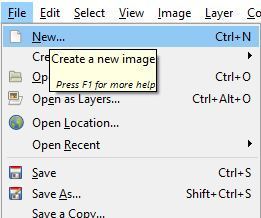
I make my wallpapers sized for iphones because the size is pretty universal, but obviously use the size you need for your phone model (which you can find specific sizes for in pixels online with a quick google)
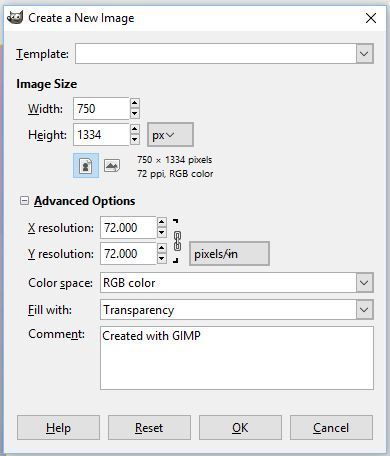
this will pop up when you’ve gone to create a new image! make sure you expand the Advanced Options and change the “Fill With” to Transparency. (this is semi-optional, but i prefer to do this so i can work on the image without a background to begin with)
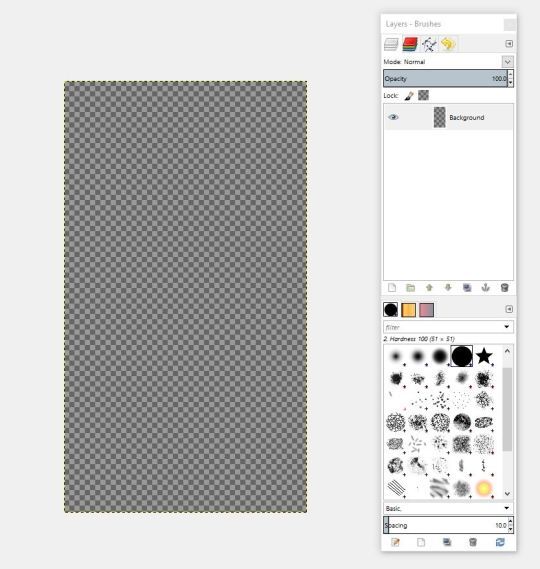
3.now you have a phone-sized background to work with! let’s work on the pictures now. If you’re using a PNG image you can skip ahead to step 5
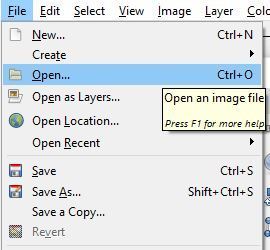
4. Open your image in a new window. this will make it easier to cut out the background. Make sure once the image is opened you right click on it in the Layers box and select Add Alpha Channel in order to cut out the background completely.
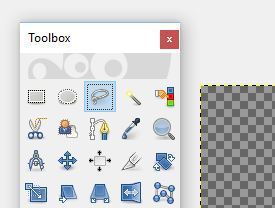
the Lasso tool is your best friend. anything you lasso can be selected and deleted! the Lasso works with either drawing freehand (don’t recommend) or clicking in small increments following the line of the player before returning to the first click to create a complete Lasso and deleting what’s inside.You can of course also lasso around the outline of a player and COPY what’s inside, instead of using the Lasso to remove the background. Find my complete tutorial on Lassoing right here!
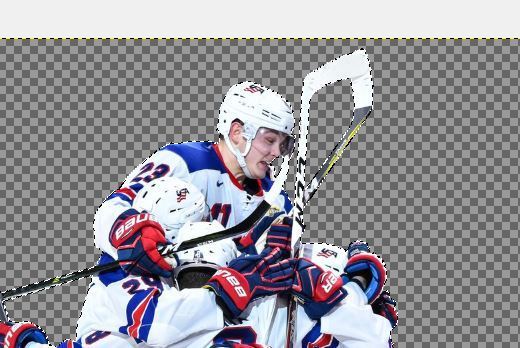
when you’re done, your image will have dotted lines around it, like this! you’ve deleted the background, you’ve selected the image, we’re good to go!
(another option is to just lasso around the image and select it before transferring to the New canvas, ignoring the background on the original picture. whichever method is easier for you is the one you should do!)
5. If you’ve used a PNG image, simply open as a Layer and continue to the next step.
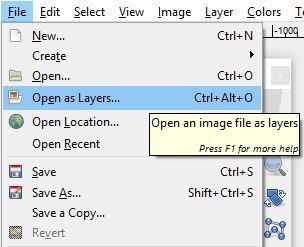
NOW we can put it all together and get a wallpaper going
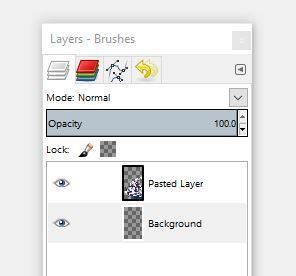
6. your image should be copy/pasted from the other window into your New window as a Pasted Layer. You can now resize, recolor, etc to make it look how you’d like.
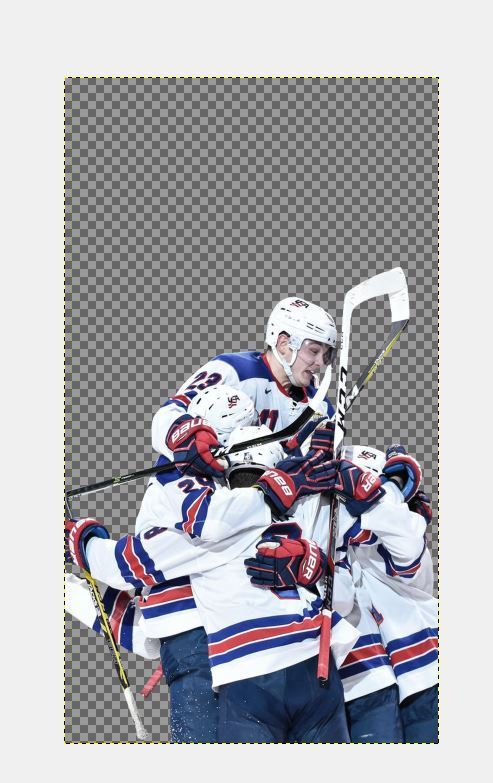
i’ve resized and moved the image to look like this for the final wallpaper!
7. There are a ton of different ways to recolor an image (making sure you have the right layer selected at the time is essential, so double check before editing)
you can change the hue/saturation of the image:
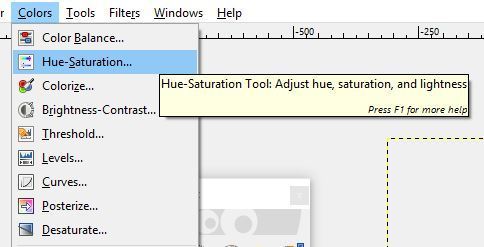
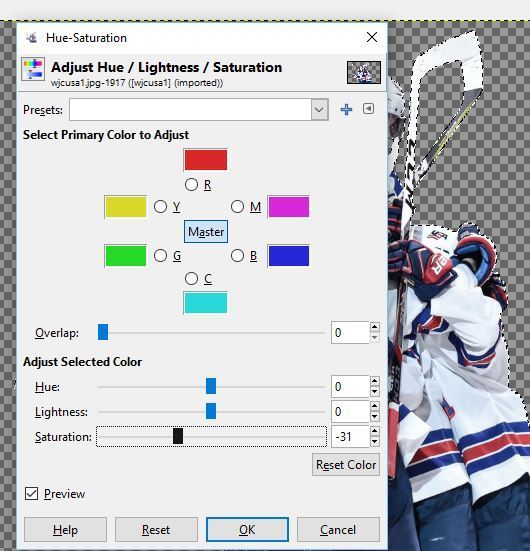
this will make it a bit darker/ more washed out and generally improve the ~aesthetic~ of most pictures. you can also play with dodging/burning the image:
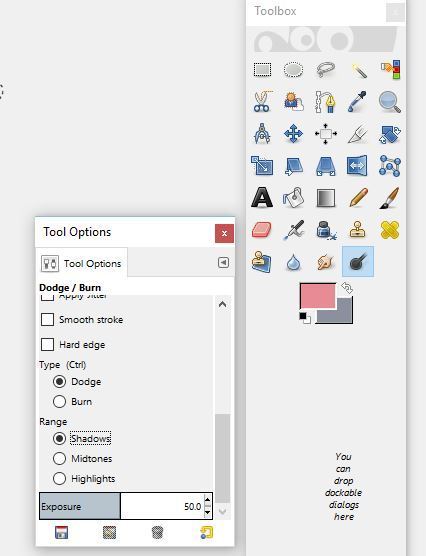
this will give you different looks based on what you do and how much you do of it. don’t be afraid to play around and see what you like the look of!
8. BACKGROUNDS. open them as a new layer, ALWAYS.
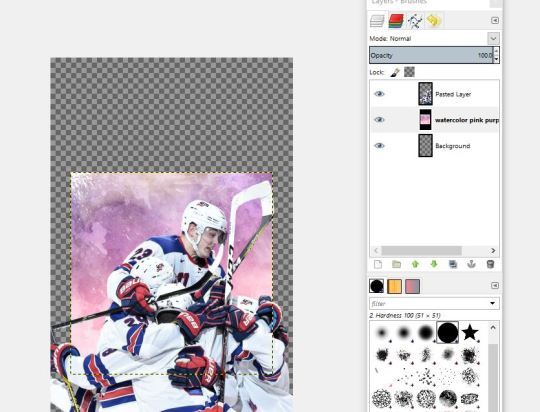
from here you can resize to fit your canvas. (hold down the CTRL key as you resize to keep the same proportions)
9. Here’s where being creative comes in! You could of course resize the background and be done right here:
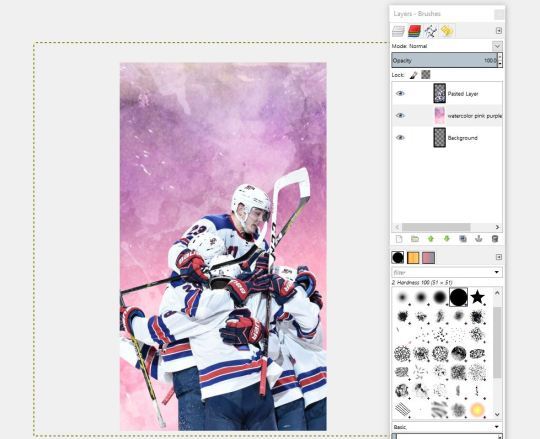
but i think that’s boring! So i like to play around a little. I’ll add a gradient to the Background layer using the Gradient Tool:

(make sure your background layer is highlighted before you try to gradient!)
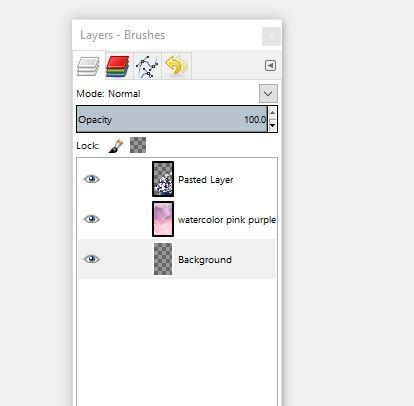
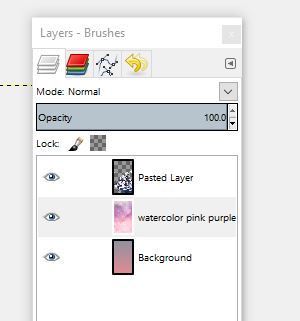
then i’ll take the opacity of the layer above my new gradient down until i’m satisfied with how it looks! I don’t have any real rules here, just what i find pleasing to the eye and what looks good to me.
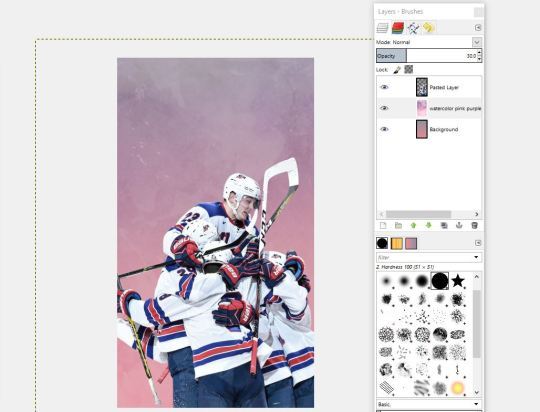
et voila! a wallpaper! there are of course other things you could add: another layer of texture, some text, etc. but this is basically what i do!
pls let me know if you have any questions, if something isn’t clear, or if you need more help! (google is also my best friend when i’m trying to figure out how to use GIMP or any other new software, don’t be afraid to literally just google “how do i use ________ tool in GIMP)
again thank you to Elina for her tutorial, pls go read it too and go follow her @forsbrgs !
51 notes
·
View notes
Text

1. Andrew Carnegie (goal setter)
Andrew Carnegie was an American entrepreneur who actually immigrated from Scotland. Born into the lower class, Carnegie and his family immigrated to Pennsylvania, where they lived a better lifestyle. Carnegie later founded the Carnegie Steel Company, growing it to become one of the largest companies in U.S. history.
In addition to the success of his company, Carnegie became a very successful angel investor. Using the money made through his steel company, he invested in various car companies, messenger services, and land that contained oil reserves. Upon his death in 1919, Carnegie had an estimated net worth of $350 million, which, in 2021 dollars, would be worth nearly $5.5 billion.
Interview
Creative vision is the first of three principles Carnegie raises. What exactly does creative vision mean? Carnegie breaks it down into ten fundamental attitudes, which in aggregate form the basis for creative vision.
“The organized thinker never gives up anything he undertakes until he has exhausted every effort to finish it.”
Controlled attention is the final principle. Controlled attention is in some ways an offshoot of the other two. According to Carnegie, if you orient your mind in a specific way, all your attention starts to siphon in a specific direction. “Controlled attention magnetized the brain with the nature of one’s dominating thoughts, aims, and purposes, thus causing one to be always in search of every necessary thing that is related to one’s dominating thoughts.”
“A man will always be more effective when engaged in the sort of work he likes best. That is why one’s major purpose in life should be of his own choice. People who drift through life performing work they do not like, merely because they must have an income as a means of living, seldom get more than a living from their labor. You see, this sort of labor does not inspire one to perform service in an obsessional desire to work. It is one of the tragedies of civilization that we have not found a way to give every man the sort of work he likes best to do.”
2. Henry Ford (efficient)
Unlike Andrew Carnegie, Henry Ford was a natural-born citizen who grew up in Michigan. Born into a family that originated from England and Ireland, he was well off, though not wealthy. Ford was a hard-working man and eventually completed an apprenticeship with the Detroit Dry Dock Company. In 1891, he met with Thomas Edison and told him about his concept of the automobile. Edison liked the idea and let Ford use his warehouse to develop and manufacture two prototypes.
Using the prototypes, Ford soon founded the Detroit Automobile Company. The company was short-lived, however, since the product did not meet Ford's standards. He went on to found the Cadillac Motor Car Company, which also failed, before starting the Ford Motor Company for which he is famous. His third attempt at a car company made him very successful, and the company remains a going concern with annual sales of over $155.9 billion.
Interview
Like many another he had entertained his mind with ideas of having lived before. The thing that really mattered, he said, was what experience we got from a former life and what we gathered in this to pass on to help other people for their next life. It is the sum of what we carry on from one generation to another that makes the essence of experience the thing, he said.
As we passed on to lighter themes I asked him if in a future incarnation he would leave old-fashioned things like motor-cars and concentrate on a small aeroplane with, say, a gyroscope. He replied that he did not know anything about that or what he would like in another life.
'The only thing is,' said Henry Ford, 'I should like to be sure of having the same wife.' 'That's the difference between you and me, Mr. Ford,' his interviewer ventured to say, 'I hope that my own wife will have better luck in the next world.' 'There you are, Henry,' said Mrs. Ford, who was sitting near, 'you only think of yourself, but your friend thinks of his wife.' 'It means the same thing,' said Henry Ford, delighted with the turn the talk had taken, and he put out his hand and we shook hands, and the conversation grew in warmth.
3. Ophra Winfrey (persistent)
Oprah Winfrey is a shining example of an American success story. While she did not reveal her past until 1986, Winfrey was a victim of sexual assault at the age of nine and became pregnant at the age of 14 before losing the child during childbirth.
These early trials and tribulations gave her the perspective and confidence that helped her land her first TV show in 1983. From there, Winfrey steadily grew her brand and her empire, founding Harpo Studios, a multimedia company, in 1988.The company, through ad revenue and other revenue streams, has steadily grown to over 12,500 employees.
Winfrey co-founded Oxygen Media, another media company that attracts millions of annual television viewers.Winfrey, a TV personality turned entrepreneur, has a net worth of $2.6 billion as of Jan. 13, 2021
Interview
“It’s another situation I’ve got myself in,” she laughs, “but I care about injustice and if I get the opportunity to flag it, I will, every time. I’ll stand up there.” Ironically, the charismatic icon is more grounded than ever. Oprah recognises she cannot do everything alone, as she once thought she could, and accepts that when it comes to real change, we all have a long way to go, and a lot to contribute. "It's a significant moment in time for all of us. Society will never revert to how it was. It can't and it won't"“It’s a significant moment in history for all of us,” she utters in her famously rich tones. “Society as an entity will never be the same again, and will never revert to how it was. It can’t, and it won’t.”The truth is, Oprah is already a leader who empowers and emboldens her supporters, so it’s understandable that she isn’t willing to risk it all for a spin of the Washington wheel. If the media is the natural successor to the power of politics, then Oprah, who owns her own cable channel, OWN, and is a special correspondent for current affairs show 60 Minutes, is already an unrivalled leader. Perhaps part of that is because—unlike the current US President and so many others at the top table—Oprah was not born into wealth; she has worked tirelessly over the past four decades to build her formidable empire.
4. Bill Gates (risk taker)
Bill Gates, one of the most well-known American technology entrepreneurs, is the second-richest person in the world with a net worth of over $133 billion as of Jan. 13, 2021.Gates grew up in Seattle, Wash., and began tinkering with personal computers at an early age with friends such as Paul Allen. Showing a ton of aptitude and promise, Gates enrolled in Harvard, where he met Steve Ballmer before dropping out to start Microsoft.
Gates, with the help of Allen, Ballmer, and others, built Microsoft to become one of the world's largest and most influential tech companies. In 2020, Gates only recently stepped down from the board of Microsoft, which is valued at over a trillion dollars based on its market capitalization. He is decided to refocus his personal efforts on the Bill and Melinda Gates Foundation.
Interview
Pretty quickly we decided that we ought to get out there and really help these guys get their act together. I never became an employee. Paul was their Vice President of Software. But I moved out and whatever I did from the inside, I did on behalf of Microsoft. I got out there and alot of what I started doing at first was actually enhancing the BASIC. 537
DA: Let me ask this Bill. You mentioned that, even before this, you and Paul had had many discussions about the future. How did this work affect what you thought the future was going to hold?
BG: Well, Paul had talked about the microprocessor and where that would go and so we had formulated this idea that everybody would have kind of a computer as a tool somehow. Not just for business, but also for something they would play around with as a home device. We knew that however it got started, that there would be certain standards built-up around it, about how you programmed things. We wanted to be part of that excitement. And so we saw this machine as just the beginning of an era. And this company was a wild company. I mean they were actually bankrupt before they did this because they had gotten screwed up doing Kit Calculators which had been their thing they had done after model rocketry.
MITS actually stands for "Micro Instrumentation Telemetry Systems", funny little things you stick on top of the rocket that tells you what the temperature is at the top of the flight or eventually, they had ones that would take pictures. So, they had done okay in that and then got into Kit Calculators. But was wiped out by Bomar and TI. And then just as a desperate thing, they did Kit Computers. When these computers came out at $360, the price of the 8080 chip was $360. So people kept saying, "They must be broken chips, it must be fake." And, of course, when they put these kits together, they didn't preassemble them, so if you miss one part -- a lot of people had a hard time putting these things together. But, a lot of people got it done and eventually went on to buy the Teletype and BASIC, and actually get a running system. So we thought, "Hey, are we really on to something here? We think so." And MITS was just great because it was just a center of activity for those first few years. We went around the country in this big van, big blue van, they had, with these machines starting up user groups and demonstrating things. Actually, before we even shipped BASIC, somebody stole the demo copy out of the van and started copying it around and sending it to different computer clubs. There was a real phenomenon taking place there, right around this Altair computer. In fact, the MITS guys were kind of upset when people would imitate this computer, same plug-in bus for peripherals -- things like that. They really weren't sure what to do about it.
5.Larry Page (committed)
Larry Page is the co-founder of Google, the world's number one search engine. Google was started by Page and his co-founder Sergey Brin while they were doctorate students at Stanford University.12 With an initial investment of just $100,000, the two partners quickly grew Google into a multinational conglomerate.In 2015, Google was restructured to form the parent company Alphabet Inc., with Page serving as CEO.Page has a net worth of $82.0 billion as of Jan 13, 2021.
Interview
Looking forward 100 years from now at the possibilities that are opening up, he says: “We could probably solve a lot of the issues we have as humans.”It is a decade on from the first flush of idealism that accompanied its stock market listing, and all Google’s talk of “don’t be evil” and “making the world a better place” has come to sound somewhat quaint. Its power and wealth have stirred resentment and brought a backlash, in Europe in particular, where it is under investigation for how it wields its monopoly power in internet search.
Page, however, is not shrinking an inch from the altruistic principles or the outsized ambitions that he and co-founder Sergey Brin laid down in seemingly more innocent times. “The societal goal is our primary goal,” he says. “We’ve always tried to say that with Google. I think we’ve not succeeded as much as we’d like.”
Even Google’s famously far-reaching mission statement, to “organise the world’s information and make it universally accessible and useful”, is not big enough for what he now has in mind. The aim: to use the money that is spouting from its search advertising business to stake out positions in boom industries of the future, from biotech to robotics.
Asked whether this means Google needs a new mission statement, he says: “I think we do, probably.” As to what it should be: “We’re still trying to work that out.”
https://www.investopedia.com/articles/personal-finance/092315/top-5-most-successful-american-entrepreneurs.asp
https://www.monster.com/career-advice/article/entrepreneur-traits
https://www.google.com/amp/s/www.forbes.com/sites/stephaniedenning/2018/07/30/andrew-carnegie-on-achieving-wealth-and-prosperity/amp/
https://www.theguardian.com/century/1940-1949/Story/0,,127365,00.html
https://www.readersdigest.co.uk/culture/celebrities/interview-oprah-winfrey
https://americanhistory.si.edu/comphist/gates.htm
https://www.google.com/amp/s/amp.ft.com/content/3173f19e-5fbc-11e4-8c27-00144feabdc0
0 notes
Text
Openvpn Server For Mac Os

Openvpn Server For Mac Osx
Openvpn For Mac Os X
Install Openvpn Server Mac Os X
Openvpn For Mac Download
Openvpn Server For Mac Os 10.10
Openvpn Server For Macos
On your Mac, choose Apple menu System Preferences, then click Network. Tunnelblick helps you control OpenVPN ® VPNs on macOS. It is Free Software that puts its users first. There are no ads, no affiliate marketers, no tracking — we don't even keep logs of your IP address or other information. We just supply open technology for fast, easy, private, and secure control of VPNs. Navigate to the OpenVPN Access Server client web interface. Login with your credentials. Click on the Mac icon to begin download. Wait until the download completes, and then open it (the exact procedure varies a bit per browser).
Spurred by a unhelpful digg post on setting up an OpenVPN server on Windows, I decided to finally get OpenVPN working on my Mac, which is currently running as my web server / other servers. I eventually found some help, but it took awhile, so why not gather it all up here.
What is OpenVPN?
A VPN or Virtual Private Network essentially connects a remote machine to a network, over the Internet, securely. A common use for VPN is to let a user at home or on the road make an encrypted connection to his office’s network as if he/she were actually in the office. In this type of setup, you would be able to connect to file servers, mail servers, or printers remotely, without having to worry about someone on the Internet watching what you do and snagging private information.
I wanted to use it so I could use VNC to connect to some of my home machines on my laptop at school.
OpenVPN utilizes SSL, the same technology used to encrypt websites to make its connection secure. Its also OpenSource and free, which are two good reasons for using it. It is also fast and very powerful, once you get things set up.
One alternative to OpenVPN commonly cited is Hamachi. It seems easier to set up and can run on the major 3 OS platforms. The main reason I shyed away from Hamachi, as many people do, is because it is closed source, and owned by a company. That means you just really can’t be sure about what its doing or how its doing it. Sometimes this is acceptable, like when using Skype, but sometimes, you’d just rather have the open software. Plus, OpenVPN is a much cooler thing to have running on your system anyways.
Configuring The Server
This was where there isn’t a lot of Mac specific info. Most tutorials deal with using Linux or Windows. Thats fine, probably what most people have as servers. But I wanted it on a Mac! The ever useful Darwinports has a port of OpenVPN, labelled “openvpn2”. They have the regular openvpn port, but it is an older (1.6) version, and that won’t due.
Install it by using the command
sudo port install openvpn2
This will get you most of the packages you need to get things going.
Now we turn to the OpenVPN site for configuration instructions. You can follow the Linux instructions pretty closely, and things will work out well with a few exceptions:
The easy-rsa folder can be found at /opt/local/share/doc/openvpn2/easy-rsa . I copied the openvpn2 folder to someplace easier to find like /opt/local/etc/openvpn . You could make it easier and put it in /etc/openvpn too, but sometimes I forget to check there…
The sample server and client configuration files can be found at /opt/local/share/doc/openvpn2/sample-config-files. I also grabbed the server.conf file and copied it to my simplier openvpn folder. Making these copies will also ensure your changes won’t be overwritten when OpenVPN is updated.
according to this hint from macosxhints.com,tunnelblick might be needed to get OpenVPN working correctly. Download tunnelblick here,the current version I got was 3.0 RC3. We will be using it as our client as well, so more info in that section below
So with the help of the OpenVPN manual and the nice tip about tunnelblick, we should have a working version of OpenVPN on our server.
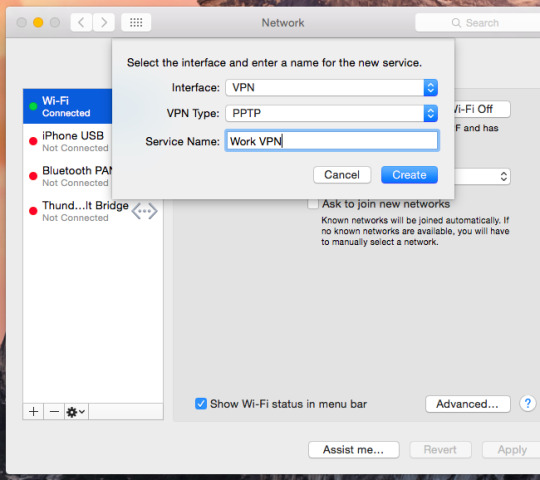
Configuring the Client
Like I mentioned, we need tunnelblick to connect to our server. Tunnelblick is a very elegant and easy to manage GUI front end to OpenVPN. The 3.0 RC3 version comes with everything bundled together, and all you need to do is drop it into your Applications folder.
Run it and you should see a little tunnel in the upper-right hand corner of your screen.
It should also add the folder ~/Library/OpenVPN. In this folder I copied the ca.crt, client.crt, client.csr, and client.key which were created on the server during the PKI section of the tutorial. I used fugu to move stuff over from the server.
Now you can click on the tunnelblick tunnel icon and then click on “details” to get to the meat of the program. Select “edit configuration” to modify the important stuff. I basically copied OpenVPN’s sample client configuration, and pasted it into here. Modifying the destination IP address and the location of the crt and key files. I had to use the entire path file to get these to work correctly for some reason, namely:
/Users/username/Library/openvpn/ca.crt . I don’t know why I couldn’t use realitive file names, but it wasn’t having it.
Also, I started by using the local IP address of my server to make sure things were working correctly before trying to connect to it from the Internet.
When that was all finished, I selected “Connect” and you should be connected to your own VPN server!
https://unadulteratedperfectionsandwich.tumblr.com/post/641430312805711872/iso-burn-usb-for-mac. Form the article above, you can clearly deduce that iSeePassword is the only reliable burning image tool with no demerits or limitations at all. It has been tested with many brands of computers and operating systems including the Mac OS, thus you can completely rely on it to burn ISO file to USB/DVD on Mac OS X without getting any errors.
If you have file sharing turned on, you can check your connection by hitting apple + k to go to the connection dialog and connecting to afp://10.8.0.1 (if you followed the tutorial exactly, else use the IP address you set it up for). This should connect to your server.
The next step is to get more machines from your intranet on the vpn. But that is for another post, as I haven’t quite figured it out yet…
Export macOS Server Data
We’re not going to import this, as it only takes a few seconds to configure new settings. Additionally, if you have outstanding services built on macOS Server, you might be able to pull this off without touching client systems. First, let’s grab which protocols are enabled, running the following from Terminal:
Openvpn Server For Mac Osx
sudo serveradmin settings vpn:Servers:com.apple.ppp.pptp:enabled
sudo serveradmin settings vpn:Servers:com.apple.ppp.l2tp:enabled
Next, we’ll get the the IP ranges used so we can mimic those (or change them) in the new service:
sudo serveradmin settings vpn:Servers:com.apple.ppp.pptp:IPv4:DestAddressRanges
Silver Efex Pro is the most advanced black-and-white photo plugin you’ll ever use. With its unique algorithms and an array of tools and adjustments for changes like brightness, contrast, and amplifying whites, you get total control of your digital darkroom. Silver Efex Pro’s advanced Grain Engine produces lifelike recreations of classic black-and-white film with superb levels of accuracy. UNIQUE ALGORITHMS FOR BETTER RESULTSTo create great black and white photos you need more than a simple desaturation tool to remove the color from an image. Color effect pro 4 for mac.
https://unadulteratedperfectionsandwich.tumblr.com/post/641430150681149440/thunderbird-portable-for-mac. Thunderbird is both free and freedom respecting, but we’re also completely funded by donations! Help us sustain the project and continue to improve. Donate Join our Newsletter Keep up with the latest and greatest updates on news, features, events, and previews, and get a sneak peek on the upcoming releases. Mozilla Thunderbird is the safe, fast email client that's easy to use. It has lots of great features including quick message search, customizable views, support for IMAP/POP, RSS support and more. Plus, the portable version leaves no personal information behind on the machine you run it on, so you can take your email and adress book with you wherever you go.
Now let’s grab the DNS servers handed out so those can be recreated:
sudo serveradmin settings vpn:Servers:com.apple.ppp.pptp:DNS:OfferedServerAddresses:_array_index
sudo serveradmin settings vpn:Servers:com.apple.ppp.l2tp:DNS:OfferedServerAddresses:_array_index
Finally, if you’re using L2TP, let’s grab the shared secret:
sudo serveradmin settings vpn:Servers:com.apple.ppp.l2tp:L2TP:IPSecSharedSecretValue
Once we have all of this information, we can configure the new server using the same settings. At this point, you can decide whether you want to dismantle the old server and setup a new one on the same IP address, or whether you’d rather just change your port forwards on your router/firewall.
Ports
Before we configure any VPN services, let’s talk about ports. The following ports need to be opened per The Official iVPN Help Docs (these are likely already open if you’re using a macOS Server to provide VPN services):
PPTP: TCP port 1723
L2TP: UDP ports 1701, 4500 and 500
Enable VPN pass-through on the firewall of the server and client if needed
openvpn
There are a number of ways to get a VPN Server installed on macOS. One would be to install openvpn:
sudo port -v install openvpn2
OpenVPN has a lot of sweet options, which you can read about at openvpn.net.
SoftEther
One of the other tools Apple mentioned is SoftEther. I decided not to cover it here because it uses Wine. And I’m not a fan of Wine.
Or Use iVPN
That will require some work to get dependencies and some working with files and network settings. Another option would be to install iVPN from here, on the Mac App Store. You can install it manually as well, and if you do, you’ll need to pay separately through PayPal, which is what we’ll cover here.
Once installed, if you purchased the license separately, use the Enter Manually button to provide it.
At the Registration screen, make sure the name, email, and serial are entered exactly as you see them in the email you received.
At the Thank You screen, click OK.
Openvpn For Mac Os X
At the EULA screen, click Accept assuming you accept the license agreement.
Configure iVPN
At the main screen, you’ll have a few options, which we’ll unpack here:
Use Directory Server: Allows you to use an LDAP or Active Directory connection to provide username and passwords to the service.
Use custom accounts: Allows you to manually enter accounts to provide username and passwords for clients to connect to the
Shared Secret: The secret, or a second factor used with L2TP connection.
Allow 40-bit encryption keys: Allows clients to use lower levels of encryption. Let’s not do this.
IP Address Range: The beginning and ending IP that will be manually handed out to client computers. When configuring the range, take care not to enter a range of addresses in use by any other DHCP services on your network or you will end up with conflicts.
Basic DNS: Allows you to configure a primary and second DNS server to send to clients via DHCP when they connect to the VPN interface.
Advanced DNS: Allows you to configure DNS servers as well as Search Domains.
Configure Static Routes: Allows you to specify the interface and netmask used to access a given IP.
Export Configuration Profile: Exports a configuration profile. When imported into a Mac or iOS device, that profile automatically configures the connection to the PPTP or L2TP service you’ve setup.
VPN Host Name: Used for the configuration profile so a client system can easily find the server w
If you configure Directory Authentication, you’ll get prompted that it might be buggy. Click OK here.
The Directory Authentication screen allows you to choose which directory services to make available to PPTP or L2TP. If the system hasn’t been authenticated to a directory server, do so using the Users & Groups” System Preference pane.
Once you’ve chosen your directory service configuration, if you require a third DNS server, click on Advanced DNS and then enter it, or any necessary search-domains. Click Done when you’re finished.
Click the log button in the upper left-hand side to see the logs for the service. This is super-helpful when you start troubleshooting client connections or if the daemon stops for no good reason (other than the fact that you’re still running a VPN service on macOS Server and so the socket can’t bind to the appropriate network port).
Install Openvpn Server Mac Os X
Finally, you can also create a static route. Static routing provides a manually-configured routing entry, rather than information from a dynamic routing traffic, which means you can fix issues where a client can’t access a given IP because it’s using an incorrect network interface to access an IP.
Once everything is configure, let’s enter the publicly accessible IP address or DNS name of the server. Client computers that install the profile will then have their connection to the server automatically configured and will be able to test the connection.
Configure Clients
If you configured the new server exactly as the old one and just forwarded ports to the new host, you might not have to do anything, assuming you’re using the same username and password store (like a directory service) on the back-end. If you didn’t, you can setup new interfaces with a profile. If you pushed out an old profile to configure those, I’d recommend removing it first if any settings need to change. To configure clients, we’ll install the new profile. When you open the profile on a client system (just double-click it to open it), you’ll see the Install dialog box. Here, click on Continue.
Because the profile isn’t signed, you’ll then get prompted again (note: you can sign the profile using another tool, like an MDM or Apple Configurator). Click Continue.
Then enter the username that will be used to connect to the VPN and click the Install button.
Openvpn For Mac Download
The Profile can then be viewed and manually removed if needed.
Click on the new iVPN entry in the Network System Preference pane. Here, you can enable
Openvpn Server For Mac Os 10.10
Now that it’s easy, let’s click the VPN icon in the menu bar and then click on Connect iVPN to test the connection.
Once clients can connect, you can use the iVPN icon in the menu bar to monitor the status of clients.
Openvpn Server For Macos

0 notes
Text
Reviewing every Stephen A. Smith performance on ‘General Hospital’
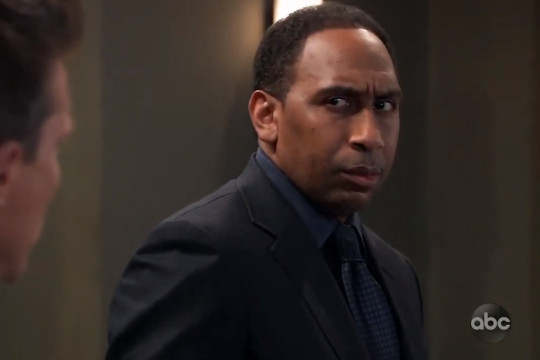
Affairs, murder, things of that nature.
Stephen A. Smith is, for better and worse, an icon of the sports broadcasting world. His unquestionable love of the Knicks, nuclear hot takes, and passionate rants have made him a staple of television for almost two decades. But, there’s a not-so-hidden secret life to Stephen A. Smith you might not know, or appreciate — his recurring role on General Hospital.
Smith has played the recurring role of “Brick” on the show since 2016. In, quite possibly, the greatest piece of irony in pop culture, Brick is a “computer and surveillance expert.” Which, if you don’t know why that’s funny, you haven’t seen this tweet.
TAke a look, y'all: IMG_4346.jpeg
— Stephen A Smith (@stephenasmith) May 27, 2015
Brick serves the Corinthos-Morgan mob family as an advisor, helping criminals avoid detection by the feds, and making them aware when the heat is on. He’s also involved in some of the most incredible plot descriptions I have ever read, courtesy of the General Hospital wiki.
“Sonny catches Brick up on how Julian bombed the Floating Rib because he was working with Cyrus. Brick says he can find Julian using facial recognition software. Later he discovers Julian is in Secaucus, New Jersey where he is waiting for a bus to Montreal, Canada. Sonny and Jason head over to catch him.”
January of 2021 marked Brick’s triumphant return to General Hospital, and with it Stephen A. Smith. I thought it was the perfect time to take a stroll through history and appreciate the acting prowess of one of America’s best-known sports personalities.
Episode #1.13526 (3/31/16)
youtube
The only scene with Brick opens with him checking his phone and saying “Damn, they lost ... whoa I didn’t see that happening,” which is obviously a nod to his sports background. But, what’s the context here? By the lighting it looks to be mid-afternoon. Did Brick wait all day to check the score of a game that happened the night before? It can’t be a Saturday college game, because they’re talking about meeting with the district attorney, which I can’t imagine would happen on a Saturday.
Opening writing aside, SAS is pretty okay here. It’s still hilarious that he’s a computer expert, but he seems comfortable in the role.
Episode #1.13623 (8/16/16)
Sonny Corinthos meets Brick in what appears to be a hotel room. They’ve barely said hello before Brick starts asking Sonny if his wife, Carly Corinthos has been talking about him. Now look, I get the whole “shoot your shot” thing — but this is the wife of a mob boss. Stephen A. Smith basically insinuated that he’s having a relationship with a mob boss’ wife, TO THE MOB BOSS.
The thrust of this scene is Sonny asking Brick if he has a discreet, loyal team who can keep tabs on Julian Jerome. Another mobster.
SAS does a fine job being a smoldering, intense computer expert whose ability is beyond question.
Episode #1.13738 (2/3/17)
This is the tour de force performance of Stephen A on GH. He gets two scenes, the first is a simple meet and greet with Jason Morgan and Curtis Ashford, who needed help with a problem.
The second is where things get spicy. Brick shows off a watch he created that has a voice recorder in it, but also some sort of “alert” system that lets you know where there are wire taps and wireless cameras. He doesn’t explain how this system works. Brick says you just need to “wave it around” and it will pick up RF transmitters and recorders. Curtis says “that’s alright, where’d you get something like that?” and Brick loses it.
Tense music enters. Stephen A. Smith furrows his brow and begins needling Curtis with questions about why he’s asking. Clearly he thinks Curtis is an undercover agent. Things are smoothed over before they come to blows, and Brick shows off a comically large camera.

Brick insinuates you can use the tiny shotgun mic on the top to hear a conversation taking place blocks away, through glass. He calls it a “laser mic,” which to be fair exist ... but they don’t look like a microphone.
Curtis says “almost everything” repeating back Brick’s assertion of what the microphone can hear, and Brick is furious again for being questioned. He cools down, Sonny thanks him for the gear. Brick tells Sonny “don’t thank me, just get the person who killed your son.”
And scene.
Episode #1.13920 (9/26/17)
Brick makes a short appearance with Sonny to discuss a mysterious Russian phone call the mob boss received. Brick tells Sonny he was given a name of who made the call, Piotr Boronsky, a man related to a mysterious “Patient 6,” who is a man with no face ... or something.
Episode #1.13927 (10/5/17)
Another short appearance to offer an update on his findings about the call. Stephen A. Smith is just given tiny bit parts during all this to just offer updates. However, Carly (who remember, Brick thinks has a crush on him) asks Brick to follow her son’s girlfriend.
Episode #1.13934 (10/16/17)
Brick is back baby, and this time he has a lot more to say. Brick arrives at Sonny’s house to tell him his phones have been tapped with sophisticated software so good that not even Brick can crack.
Also he flirts with Carly ... again, in front of the mob boss himself. Brick is fearless.
youtube
Episode #1.14158 (9/6/18)
In perhaps the biggest demotion in soap opera history, Brick returns to fix Sonny’s dad’s cell phone. He also flirted with Carly again.
youtube
Episode #1.14257 (2/1/19)
Months after fixing a cell phone, Brick returns in the opening scene of the show. Major step up for Stephen A. Smith. Meeting with Sonny, he is a confidant as Sonny explains the difficulties of putting his father in a nursing home.
A big screen time day, Brick has more scenes — this time getting to business. Sonny wants Brick to find his missing son, which you’d think might be how you start the conversation. Everyone is very calm about it all, like child vanishings are common.
Brick says Sonny doesn’t just need a worker, he needs a friend. Just a powerhouse performance.
Episode #1.14366 (7/5/19)
Now a master of the soap opera “smoldering eyes,” Brick meets with Sonny, despite his busy schedule, to talk about something very important. Sonny wants Brick to forge documents so it looked like an orphan from Turkey was really his long lost cousin.
The best part of this is EASILY when Stephen A. Smith hears the last name “Cerci” and immediately knows this is a Turkish name.
youtube
At this point I’m wondering what skills Brick doesn’t have. He can supply surveillance equipment, has a crew of guys on call to handle wet work, he can make someone a U.S. citizen with the snap of his fingers, AND he can fix your elderly father’s cell phone. Everyone needs someone in their life like Brick.
Episode #1.14369 (7/10/19)
Brick brings the forged documents back to Sonny. He’s done it all. Brick has made a fake birth certificate, social security card, driver’s license — what a guy. Jason is there for a meeting with Sonny, and casually asks “So, who’s getting a new identity?” Brick hits him with one of these.

Episode #58.54 (9/3/20)
This is the moment every soap opera actor dreams of. Stephen A. Smith gets to drop the big reveal of the episode. An older man is hiding out at a nursing home, doing puzzles with the elderly and generally being a nice guy. Just as Sonny starts talking to him Brick enters and hits him with the big line.
youtube
“From you Mr. Renault ... it’s impossible to believe.”
HELL YEAH BRICK GET HIM! That’s not a kindly old man, it’s notorious drug dealer Cyrus Renault!
Episode #58.57 (9/9/20)
Brick turns up at a bar where Carly is having a drink. He once again flirts with the wife of the dangerous mob boss who he works for. At this point Brick and Carly have been flirting on and off for four years.
Episode #1.14690 (12/16/20)
Brick meets Sonny in Brooklyn and offers his condolences for Dev’s death. Dev is the orphan he forged documents for 18 months earlier. So, to condense the timeline a little, a 16-year-old orphan survived perfectly on the streets of Turkey, was brought to the U.S. and died just over a year later.
youtube
This kid wasn’t just killed, he was BLOWN UP IN A BAR EXPLOSION. AN EXPLOSION THAT WAS CAUSED BY A BOMB. Yet, the feds have no involvement in a bombing. Instead it’s on Brick.
Brick has a plan, because he always has a plan. He’ll use facial recognition software to find the bomber using social media photos.
Episode #1.14709 (1/14/21)
Well, now Sonny is dead. There’s a lot of murder in this show. Brick turns up at a bar to talk about Sonny’s death with Jason. It’s at this point Jason asks Brick for a favor, which he’ll do gladly because Sonny was his BFF.
youtube
Brick is tasked with learning everything he can about the Novaks, a dangerous rival crime family. Brick is a step ahead, and tells Jason that the Novaks are bringing product into Port Charles! GASP!
Brick enters the warehouse with Jason and it’s full of bodies! The pair retreat to the bar before drug dealer Cyrus Renault shows up.
Episode #1.14710 (1/15/21)
The scene with Jason, Cyrus and Brick continues. Cyrus says they need to work together to fill the void left by Sonny. In what are supposed to be real-time minutes, Brick moves from telling Jason they need to lay low, to telling Cyrus they went into the Novak’s warehouse and found a bunch of bodies — because he is very bad at laying low, despite being an all-time brilliant fixer.
I don’t know much about soap operas, but I know Brick is the greatest character of all time.
Soap opera acting is what it is. In order to find all the scenes with Brick I had to watch a sickening amount of General Hospital, and to his credit, Stephen A. Smith holds his own with everyone else on camera.
Where he really shines is the material though. Brick is both the best, and worst character in history — which makes him the best. He’s an expert at discretion, except when it matters most. A master of computers and technology, who is so important to a crime family that he will brazenly flirt with the mob boss’ wife in front of her husband without any repercussion.
You know you’re in too deep when you become invested in a soap opera storyline. All I need in this world is for Brick and Carly to hook up, because they genuinely seem to like each other. Now that Sonny is dead that window is open, and I’ll keep watching to find out.
God help me.
0 notes
Text
Loupedeck Live is a compelling alternative to Elgato's Stream Deck
Life’s too short to drag a mouse more than three inches or remember elaborate keyboard combinations to get things done. This is 2021 and you can have a pretty, dedicated button for almost any task if you want. And if you partake in anything creative, or like to stream, there’s a very good chance that you do. Loupedeck makes control surfaces with many such buttons with a particular focus on creatives. Its latest model is the “Live” ($245) and it’s pitched almost squarely against Elgato’s popular Stream Deck ($150). Both have their own strengths, and I’ve been using them side by side for some time now. But which one have I been reaching for the most? And does the Loupedeck Live do enough to command almost a hundred more dollars?
First, we should go into what the Loupedeck Live actually is and why it might be useful. In short, it’s a PC or Mac control surface covered in configurable buttons and dials. The buttons have mini LCD displays on them so you can easily see what each does with either text, an icon or even a photo. Behind the scenes is a companion app, which is where you’ll customize what each button or dial does. Many popular applications are natively supported (Windows, MacOS, Photoshop, OBS and many more). But if the software you use supports keyboard shortcuts, you can control it with the Live.
So far, so Stream Deck? Well, kinda. The two are undeniably very similar, but there are some important differences. For one, the Stream Deck’s only input type is a button; Live has rotary dials too. This makes Loupedeck’s offering much more appealing for tasks like controlling volume, scrolling through a list or scrubbing a video and so on. But there are also some UI differences that give them both a very different workflow, too.
Hardware
James Trew / Engadget
Like Elgato, Loupedeck currently offers three different models. With the Stream Deck, the difference between versions is all about how many buttons there are (6, 15 and 32). The different Loupedecks are physically distinct and lend themselves to certain tasks. The Loupedeck CT, for example, has a girthy dial in the middle for those that work with video. The Loupedeck+ offers faders and transport controls and the Live is the smallest of the family with a focus on streaming and general creativity.
At a more superficial level, both the Stream Deck and the Live look pretty cool on your desk, which clearly is vitally important. Elgato decided to make its hardware with a fixed cable, whereas Loupedecks have a removable USB-C connection. I wouldn’t normally bother to mention this, but it’s worth noting as that means you can use your own (longer/shorter) lead to avoid cable spaghetti. You can also unplug it and use it to charge something else if needed. Minor, but helpful functionality if your workspace is littered with things that need topping off on the reg like mine is.
Clearly, one of the main advantages with the Live will be those rotary dials. If you work with audio or image editing at all, they are going to be much more useful than a plain ol’ button for many tasks. For example, I wanted to set up some controls for stereo panning in Ableton Live. On the Stream Deck I need to employ two buttons to get the setup I wanted: pan left one step / pan right one step and it takes a lot of presses to move from one extreme to the other. With the Live, I can simply assign it to one of the rotaries (clicking it will reset to center). From there, I can dial in the exact amount of panning I want in one deft movement.
That’s a very simple example, but if you imagine using the Live with something like Photoshop for adjusting Levels, you can see how having several rotaries might suddenly become incredibly useful.
Another practical difference between these two devices is the action on the buttons. On the Stream Deck, each one is like a clear Jolly Rancher with a bright display behind it. The buttons have a satisfying “click” to them and are easy to find without really looking. The Live, on the other hand, feels more like someone placed a divider over a touchscreen. That’s to say, the buttons don’t have any action/movement at all, instead delivering somewhat less satisfying vibrations to let you know you’ve pressed them.
Software
James Trew / Engadget
The real difference between these two, though, is the workflow. I had been using the Stream Deck for a couple of months before the Loupedeck Live. The Stream Deck is, at its core, a “launcher.” Assign a button to a task and it’ll do that task on demand. You can nest multiple tasks under folders to expand your options nearly endlessly, but the general interface remains fixed. So, if you wanted to control Ableton and Photoshop, for example, you might have a top-level button for each. That button would then link through to a subfolder of actions and/or more subfolders (one for editing, one for exporting actions and so on). These buttons remain fixed no matter what application you are using at a given moment.
With Loupedeck, it’s all about dynamic profiles. That’s to say, if I am working in Ableton, the Loupedeck will automatically switch to that profile and all the buttons and rotaries will change to whatever I have assigned them to for Ableton. If I then jump into Photoshop, all the controls will change to match that software, too. Or put another way, the Stream Deck is very “trigger” based (launch this, do this key command). The Loupedeck is more task-related, with pages, profiles and workspaces for whatever app is active. The net result is, once you have things customized to just how you want them, the Loupedeck Live is much more adaptive to your workflow as it “follows” you around and has more breadth of actions available at any one time. But at first, I was trying to make it simply launch things and found that harder than it was on a Stream Deck until I figured out how to work with it.
This “dynamic” mode can also be turned off if you prefer to keep the same controls available to you at any one time, but for that you can also assign set custom “workspaces” to any of the seven circular buttons along the bottom — so if you want your Photoshop profile to open with the app, but also have some basic system/trigger controls available, they can just be one button push away.
This approach definitely makes the Loupedeck feel more tightly integrated to whatever you’re doing “right now” rather than a nifty launcher, but it also takes a bit to get your head around how it wants to do things. At least in my experience. With the Stream Deck I was able to get under its skin in a day, I am still reading up on what the Live can do after some weeks, and need to keep reminding myself how to make certain changes. As a reverse example, launching an app is something Stream Deck was born to do. With a Loupedeck, you have to create a custom action and then assign that to a profile you can access at any time (i.e. a custom workspace) or add that action to various different profiles where you want it to be available.
Both do offer the option for macros/multi-actions and work in very similar ways in that regard. If, say, you want to create a shortcut to resize and then save an image, you can do so with either by creating a list of actions to be carried out in order. You can add a delay between each step and include text entry, keyboard shortcuts and running apps — all of which allows you to cook up some pretty clever “recipes.” Sometimes it takes a bit of trial and error to get things right, but once you do it can simplify otherwise fairly lengthy/mundane tasks.
James Trew / Engadget
Where the Stream Deck takes things a little further is with third-party plug-ins. These are usually more complex than tasks you create yourself (and require some programming to create). But thanks to Elgato’s active community, there are already quite a few on offer and the number is growing every day. Some of them are simple: I can have a dynamic weather widget displayed on one of the keys, others are more practical — I use one that switches my audio output between my headphones and my PC’s built-in speakers. Some of my colleagues speak highly of a Spotify controller and the Hue lights integration — both of which came from the Stream Deck community.
Loupedeck offers a way to export (and thus share) profiles, but as far as I can tell right now, there’s no way to do anything more complex than what you can do with custom controls — if that were to change in the future that could really enhance the functionality considerably.
Beyond the hardware controls and the user interface, it’s worth mentioning that both the Live and the Stream Deck have native support for specific apps. “Native” means that the companion software already has a list of drop and drag controls for select apps. Elgato’s controller, unsurprisingly, has a strong focus on things like OBS/Streamlabs, Twitch and, of course, the company’s own game capture software and lights along with some social tools and audio/soundboard features (for intro music or effects).
The Loupedeck Live also offers native controls for OBS/Streamlabs (but not Twitch) but tends to skew toward things like After Effects, Audition, Premier Pro and so on. The list of native apps supported is actually quite extensive and many more (like Davinci or iZotope RX) are available to download. If streaming is your main thing, Elgato’s solution is affordable and definitely more streamlined for that. The Loupedeck, however, is going to be more useful for a lot of other things — it’ll help with streaming, but also help you design the logo for your channel.
So which?
At this point, you can probably guess what the wrap-up is. Elgato’s Stream Deck offers less functionality overall but that can be greatly expanded as the number of plugins continues to grow. But likewise, it’ll always be somewhat limited by its singular input method (buttons). The Loupedeck Live is much more ambitious, but with that, trades off some of the simplicity. If you were looking for something that can take care of simple tasks and skews toward gaming or podcasting, save yourself the $100 and go with a Stream Deck, but if you want something that can pick up the slack for multiple desktop apps and tools, you probably want to pat your pockets a little more for the Loupedeck Live.
from Mike Granich https://www.engadget.com/loupedeck-live-versus-the-stream-deck-170020781.html?src=rss
0 notes
Text
INTERVIEW: Bicep

BICEP are icons of the underground. Their pure, unadulterated passion for electronic music led them to the top of the DJ game, with stops as bloggers, producers, promoters, label-owners and live acts along the way. The Belfast-bred duo met as kids on the rugby field, but have since toured the world, with their ecstatic love of forgotten tracks their guiding torch. Justin Strauss, a legend in his own right and an old Ace friend, sat down in London with Matt and Andy for this month’s edition of JUST/TALK.
Justin Strauss: So, let's go back to the beginning. When and how did you guys meet? What year was it?
Matt McBriar: We were like eight years old at mini rugby.
Justin: Where was this?
Matt: In Belfast. Also, the other guy that we produced with, Hammer, he played in rugby as well. We actually properly met when we both went to secondary school and we were 11. We were at the same school until university.
Justin: And you became good friends then?
Andy Ferguson: We kind of went different ways after that. I went to Manchester, Matt went to Newcastle. Did our degrees. But at the same time we were making music separately. It was kind of after university that we started making music together.
Justin: Musically, what was inspiring you back then?
Andy: I think I started off a bit minimal, quite minimal. Then just moved into more Italo stuff. We actually started producing together as an attempt at an Italo band.
Justin: What year was that?
Andy: 2008?
Matt: Yeah. 2008, maybe 2007.
Andy: 10 years ago.
Matt: About the same time we started the blog. It all started very loose. We just started the blog and it was just kind of a place just to really share.
Justin: What was the inspiration to start your blog?
Matt: We were liking a lot of Italo-disco songs and a lot of weird film soundtracks, more like, if you think of Optimo. Optimo would be a good example. We were going to a lot of Optimo shows.
Justin: So, you were sharing music and people were sharing stuff with you?
Matt: Yeah, and there were really no rules at all in terms of what we were putting out there. It was very, very, very broad. And it wasn't really set up to share with so much the public, but more a place where we could archive for ourselves. Just a cool place to share playlists or our digs and our finds. Obviously now everyone can do it on Spotify and YouTube.
Matt: But this was way before online playlisting was a thing.
Andy: We’d rip the records and upload them to their server and each post took maybe 20 minutes.
Matt: An hour. Sometimes an hour. By the time we wrote it and then we went and found the artwork and stuff. Like yeah, it's kind of crazy to think now someone logs on to an app and goes,"Share".
Justin: And you were starting to DJ as Bicep, then, or ...
Matt: The funny thing is with the name and all. The name was never really Bicep. All the blogs around about that time had stupid names. It was a thing to have a silly name for your blog. We thought we'd call it Feel My Bicep and it was going to be quite Italo, disco-y.
Andy: Like a reference to that whole imagery, the old kind of vibe.
Matt: Skatt Bros, "Walk the Night." You know, that sort of thing.

Andy: Well, we didn’t want to be called 'disco' something, but wanted to be like—
Matt: Sleazy sort of—
Matt: And then we started getting some gigs and getting booked. We originally were DJ'ing under Feel My Bicep and it just sounded...Well, I mean, it was funny in general, but we just cut off Feel My, and then just started doing it under Bicep but it was still very much a kind of joke. And then put out a couple records and then it started to become serious.
Justin: And as far as DJ'ing goes, was there a DJ that you guys were inspired by?
Matt: Weirdly it was a mad mix of people at the time. I used to like Optimo, obviously, but then I also loved Ricardo Villalobos and Omar-S, just his mixes at the time. To be honest, there's quite a lot of DJs at that period including Maurice Fulton and Ewan Pearson.

Justin: Were you hanging out at Sub Club in Glasgow?
Matt: I was a lot because I was at university in Newcastle, so I was at the Sub Club like once a month for Optimo. Before that, in Belfast, we'd been into like super heavy techno and you'd go and see just a set of one style. Then going to university and seeing stuff like Optimo was definitely a game changer ... A chance to see people like mix a power ballad into techno, into Italo and Disco and just sort of go everywhere.

Andy: ... I was in Manchester and Optimo played there quite often. And then also he'd go to the Electric Chair, which is the Unabomber's night, and that was the kind of same thing but eclectic in a different way even.
Justin: I believe that's kind of how New York was, when I was DJ'ing in all these clubs and going to the Paradise Garage and all these amazing places where anything goes, then it just all makes sense and the people come with an open mind.
Andy: People were just putting on nights because they enjoyed doing them. It wasn't like a business. You know what I mean? If you went there, it would always be the same people every week and it would be like five pounds in, cheap, just cheap beers and a kind of full on party.
Justin: So your blog started to get a lot of attention and good things and better opportunities started coming to you?
Matt: I really don't know.... We got in through ...
Justin: Persistence?
Andy: Yeah.
Matt: We were posting a lot. It was 80 posts a month at its peak, but sometimes you'd sit in for an evening and do like eight posts in one go and you'd be in all evening posting. ... But it would all be so varied. This was before SoundCloud, and before Facebook was around, but it was definitely very early.
Andy: We didn't have Facebook for the first three years of the blog. We didn't post on it. We only posted on Twitter, I think. Twitter was there before Facebook ... And Hype Machine was really popular. People used to use Hype Machine all the time.
Matt: People probably find a lot of tunes from our blog through Hype Machine. At the time, it was a popular way to find to find a blog.
Andy: There was a lot less competition out there. Maybe that's the best was to describe it.
Justin: And It couldn’t happen like that now I suppose. Have that kind of impact?
Andy: Impossible to happen. You get these YouTube channels that do explode, but I suppose they don't have the same level of artwork and vibe.
Matt: Not the same type of interaction.
Andy: In YouTube's format, everything looks like YouTube. You go to all YouTube's recommended sites.... It's not intimate in the slightest, so it's definitely cool to do something that was like it was your little area of it. Your little corner. We got to choose the colors, backgrounds.
Matt: Yeah, we kept a zany kind of shittiness to it all. We kind of liked that. Didn't want to update it, you know, like the new software and like a jazzy website basically. We always wanted to feel like a stripped down magazine.
Andy: But we said no to all advertising because we always used to get requests. Nowadays, advertising on the Internet's just part of everything, but I remember feeling really, really against ever having any adverts on our site, just because it felt like it would ruin it.
Justin: How many people were subscribing or following the blog?
Matt: I think at the peak it was it like 130,000 a month, different people.
Andy: Hit wise it was a quarter million a month.
Matt: In terms of actual clicks, it would have been a few million a month.
Justin: So, at this time, as the blog’s happening, you're putting out a few 12 inches?
Andy: Yeah, we actually did the first one for Dennis Cane and his Ghost Town label.
Justin: Oh, wow.
Matt: Yeah, it was an edit of Brothers Johnson, Strawberry Letter 23. And it was mixed on laptop speakers. I mean, I made the edit on Abelton...I didn't understand anything. I just put it on MySpace and then he contacted me and was like, "Whoa, I want to put this out.”
Matt: I think they had a pretty tough time mastering it. It sounded pretty shitty. But, yeah, that was funny.
Justin: And that was your first release as Bicep?
Matt: I think the vinyl actually says Bicep B. The vinyl was Bicep B. I don't know how that ever happened. It never meant to say that. Then we did a couple of edits for Roy Dank’s Mystery Meat label, and then something for James Friedman’s Throne of Blood label.
Justin: So, your first releases were all New York based labels?
Andy: Yes. It was mad. It wasn't like we purposely set out to do that.
Matt: I just think that at the time those records made more sense in New York. It just sort of picked up there. That sort of style we were going for. I think in the UK, it was more minimal techno and sort of quiet. At that time what we were doing was not popular at all.
Justin: I first met you, when your Throne of Blood thing had just come out.
Andy: Yeah, we got gigs in New York before we got them in London.
Matt: Yeah, we couldn't get booked in the UK even after I moved to London, which had been five records deep and we'd been around for a good three or four years. Couldn't really get booked in London.
Justin: When did you notice things change?
Andy: I think we just started playing really small gigs.
Justin: You didn't have like a residency at London club?
Andy: No, no, no.
Matt: It was very gradual. It wasn't like one day we were like, boom.
Matt: Europe as well. Like Germany, for years, couldn't get booked there. It's funny looking back now because there was definitely a good three or four years of bubbling. I think 2012, when was when started to do a bit more House stuff. We did the “Stripper” EP, and then we did “You”, and then we did “Vision of Love”, that EP. Those three in a row, a couple of months apart. Suddenly we were able to get booked and things were working out a bit smoother for us.

Justin: Did you guys have day jobs?
Matt: We had jobs beforehand. I worked as a designer and Andy was working advertising, but we basically decided if we're going to do this, you have to spend all day working on music. You can't just do it the odd evening after a full time job. Because you've got to put out more than one record a year, and we were like, let's try and do something every month. Maybe not a record, but either like a mix or a record. We try to have something out every month.
Andy: Yeah, we were doing edits and stuff then.
Matt: And spending loads of times on mixes. We used to spend like three weeks, trial and error, trying to really create these tight sort of mix tapes. Like all the Disco ones and Italo ones.
Andy: A nightmare, those ones. Trying to do like really tight disco mixes. You'd spend fucking like a whole month trying to get that together.
Justin: And then “Vision of Love” comes out and I remember when I first heard it, I was like, “This is such a proper anthem.” There's just so many records now that don't translate to a lot of different places. But that record could play like in any club basically anywhere and it was the biggest record of the night. It sounded amazing on any system.
youtube
Andy: I think the thing is that after that, though, we suddenly quickly understood that once we musically got it together and mixed, it was still very much like kind of a starting block record. Do you know what I mean?
Matt: We were listening to a lot of 90s House records at that time. Those drum sounds, the kind of feeling. But it didn't actually have much equipment then.
Justin: Did you have a studio?
Matt: No, we were producing at the end of my bed. With one monitor. It was a super basic set up still. But that record gave us a springboard to kind of tour more, get more money. So we started investing in a few bits of equipment but it was really when we did “Sacrifice”, the following year, with Simian Mobile Disco, and that was obviously a totally different type of record. It was all analog Synths and drum machines. Very heavy type of record. More of a Techno feel.
It was just proper and obviously Simian Mobile Disco are pros and really kind of led us around the studio for the first time and that was like a light bulb moment for us, where it was like,"Whoa."
When we did Sacrifice, it was very much a case of four of us in a room jamming for four, five hours, not really getting anywhere, going for lunch, coming back, jamming more, taking little bits and pieces and then the next day, coming back and starting again and getting there and then I think that was like a new ... like a totally new way of looking at how to make music. And basically we just devoted all our spare money buying synths and buying equipment. But still, it was in my bedroom, so it was like we had a couple of keyboard racks and a table and slowly everything was getting pushed away. It was just like keyboards had to be lined against the way because we could only plug in two at a time and we were just piecing things together bit by bit by bit.

Andy: Yeah, we only had certain cables and stuff and couldn't plug everything in at once.
Matt: Yeah, it was really basic. But it was cool. It was definitely sort of bedroom beginnings and at that stage, then we did the next release on our label “Satisfy” and “Snack Bar” there.
Andy: That was the first step into us kind of understanding what we're doing a little bit, recording wise.
Matt: It was a huge thing to learn, obviously, from doing stuff before when you're playing with samples a lot, to then actually recording stuff live in and obviously there was a whole new world of mixing stuff down, EQ'ing, compressing. You're not dealing with a beautifully recorded piano sample from the 70s. You got a little thin synth that you've got to then mix to make it sound good...So, we had a real transition period of sort of learning kind of the ropes of like that.
Andy: I would say it took at least two years. The first year we couldn't plug anything in. Some days we'd turn up and be like, "Okay, never mind. It's not running. Everything's out of sync. What do we do?" Then we'd look at manuals, do everything, and then it was literally the cables just were plugged in wrong. There were some days you just have to turn it off and just leave it and come back later and it's all in sync.
Justin: Yeah, I could tell you many stories about recording sessions before any computers and trying to make stuff work and sync.
Matt: Yeah, yeah. They just live and breathe, don't they?
Justin: Mind of their own. And then your focus was shifting more on productions and DJing rather than the blog?
Andy: Yes. I think also then suddenly, as much as we loved doing the blog, there was a real rapid transition towards instead of spending half the week typing up and digging for other people's music, it was more like we wanted to just spend the whole week working on our own music. Do you know what I mean?
Justin: Priorities shifted.
Andy: Yes, for sure.
Matt: And also as YouTube was getting bigger people could share music way easier, so it became less important.
Andy: It didn't feel like it had the same impact. You know what I mean? You noticed less people would be interacting with it.
Justin: But you still do the blog or no?
Andy: Yeah, we do. For the blog, we were trying to think of the best way to have fresh new music up there without it taking up an entire week to put together and without having to change the blog into something that was basically sharing Spotify playlists. We tried lots of different ideas. We basically got more onto the idea of guest mixes, but instead of aiming at trying to get people from the RA Top 20 like every other mix website, we really aimed for lots of residents, lots of local DJs, lots of friends that have people who have maybe one record we've heard. And it's like, "Oh, this guy looks interesting."
Justin: So, it became a way to expose new talent.
Matt: Yeah, provide the blog as a platform for people just starting out and then...I think some of the most interesting mixes were ones you'd hear from people who spent several years in their bedroom with a bag of records that they haven't been playing out and they haven't been exposed to like 20 years of crowds that want build-ups. You know?
Justin: Well, it's like a band, their first album is usually always amazing because they worked their whole lives for it, and then following it up, that's not so easy.
Matt: Yeah, yeah. Exactly.
Justin: At this point were you feeling things were really starting to happen for you in your career?
Andy: It's hard because everything happened so slowly, but I think the thing is though, after we put out “Vision of Love,” there was this heavy stigma — we'd been pigeonholed as 90s house ripoff DJs, and we'd get booked on those types of bills. Even if we put out records and mixes that were more techno influenced.
Matt: Always in the second room and not being considered for the main event.
Andy: Yeah, which was cool, but we needed to really break out of that so we really focused the next few years on learning the the studio. 2013, 2014, we DJ'ed loads. We put out a couple records. Nothing ... It was good, but we were learning the studio and also really focusing on learning piano, getting way more into music theory, taking it very seriously, reading up about compression, mixing, really getting beyond the obvious just high stuff. You know what I mean?
Justin: Yes. Learning your craft.
Andy: Totally.
Justin: Did you ever work with an engineer?
Andy: Never. We'd done everything ourselves. There's some records that we really got into compressing and EQ'ing so much that the record just sounds too booming and too big. We were focusing so much on making things sound huge and then it was too big. So, we were like, "Shit," okay, right. We'd gone from a record sounding too quiet to sounding too light and too boomy and then it was like another gap and then we did “Just”.
Justin: I love that record.
Andy: And so that's the first one, the first one ever that we were happy with. And the parts were played totally live. That was a jam where we were just hitting record, and the melody was a bassline originally that we had pitched up a couple of octaves and suddenly we had a bassline that suddenly became a riff, and we never considered writing it as a riff.
youtube
Andy: We'd been dabbling to bring a vocalist in because we were tired of using samples. We were obviously at this stage we were organized in terms of when we record vocals. We'd be like, okay, this session's in D minor. We'd have some D minor chords, she'd sing in D minor and then we'd save the file. We'd do lots of ad libs and then we'd save a file as D minor vocals. But then it would be a case of we didn't necessarily use those chords, but we'd have that vocal and then if we wrote a track in D minor, we could pull her vocals in and see if it was just a little something that worked. So, we had this library of vocals that were in different keys.
Matt: We thought can we make it work as a full vocal?
Andy: Yeah. We tried to drop in some of her actual vocals. Nothing was really working, and then we were just moving across the loop, okay, and there'd been a period in between two recordings where I'd be like, "That was perfect, but can you just do that, loop it again?" And then she just replied ”Just the same?”, "Okay." And it was only as I was skipping through that that spoken part, just her calm speaking to us and then I heard it over part of the track that became “Just”.
Andy: It was like, "Whoa, this is weird."
Matt: We just left it. It was perfectly in the loop, as well, when it was playing.
Andy: Yeah, and it just didn't sound like something that you'd expect. We didn't sound like we were trying to create another record there. You know what I mean?
Justin: Yes, when I first heard it, it reminded me of something New York electro. I don't know what it is. It's a very modern and amazing tune. It was one of my favorite records to play out and I still love to play it.
Andy: There's loads of our records I can't hear again. I hear the record and I'm going, "Oh, right, next. Click. Get it off." But there's a few that we've done that you can still hear them and not basically want to turn it off. I think that was for us definitely the one that was like that. And then it changed everything in terms of how we were viewed. No longer just seen as sort of 90s house ripoffs. People thought, "Whoa, okay."
Matt: That one bubbled quite slowly as well.
Andy: I think the timing was right. Coming off the peak of the 90s house thing was killing people; it was too much at that time. It was definitely a grower in that sense of you could see it just rising in popularity, even until now it still keeps going up. It's not like it's flattened off. It's still rising, slowly rising.
Justin: It's a special record.
Andy: It definitely gave us a lot of confidence. We knew we were going to try to attempt an album, and I think we saw that record with “Celeste” as a pre-album tester of sorts. Those records were made out of a few days jamming and we recorded it. We really weren't thinking , "We need to make a techno record today," or, "Let's do something ambient." They were really sort of mistakes. Not mistakes, but just trial and error. And then once we had that and it was well-received, we finally felt kind of comfortable in our own ears.
Andy: It's the hardest ... It's like you can't really ... No matter how many people say your records are good or bad or how many good reviews, how many bad reviews, it doesn't really matter what other people say. If you never really have that feeling that you can just trust your own gut. And maybe even if 20 people tell you they don't like something, if you really like it, you're happy to release it. You believe in it. Then I think that's when we kind of got to that stage when it's comfortable.
Matt: That's why we had to do this full time. We were in there, we were coming in at 9:00 in the morning, staying there until we had to leave on Friday to another gig and DJ Friday, Saturday, come back Sunday, back in the studio Monday. We did that for two years ... We still do that pretty much.
Justin: Do you guys have separate roles in the studio?
Andy: We’re very much on our feet the whole day as opposed to sitting on a chair, on the computer. You know? I think that definitely means that we can kind of interchange quickly in roles and maybe one of us is going through a sample library, trying to dig old world music records, some jazz records, little bits and pieces that can sometimes add ... Because I still think having samples of music brings something new.
Justin: It's always an inspiration, even if at the end you never use it in the final mix.
Andy: A weird belly noise that's sort of slightly out of key was recorded on some sort of African instrument or those little things can trigger a whole wave of your own stuff. It can be one noise, it can be a little vocal, it can be just a drum ... Like two little taps of hand drum.
Matt: We had loops playing all day. We go through that PC and we’ve got hundreds of samples now as well. You change the clip. We go through around 50 clip. We'd be like, "Whoa stop," and go back and listen. That's how we work. It's kind of more listening rather than waiting. I think it's different when you're on a computer and you're like clicking through things. It's not the same as actually playing things.
Justin: When did you decide that you wanted to bring a live element into your shows?
Matt: 2015. We worked till April, just demos, and then in April we agreed that we'd do one month of building a live show and we'd do a couple of live shows that summer just to sort of test the waters.

This is more of our management who kind of knew if you finish an album and you've never done live shows, it's going to be very, very scary when you're tired to deal with all the pressure of having to do a live show, so we agreed that we'd do four that year. We did one test show at Corsica Studios, but then we ended up doing the closing set of Field Day. It was, I don't know, 10,000 people. That was our fourth ever live show, and dealing with that level of attention... And we kind of went in pretty much with the setup we've got now. We changed it a bit, but we spent a month really thinking about how we could make a live show that we wanted.
We cut up all of our tracks, the pieces, had them all on Abelton, but then we had some synths, a mixing desk, guitar pedals, reverbs, a little mixer. An actual mixing desk and the little MIDI mixer so we could mix some samples together. We brought a little mini studio with us and from the beginning that was pretty much what it was. It was never more basic than that. We just did four and we got through them. They were good.

Justin: Do you also use a computer?
Matt: Yeah, we have a laptop with some samples and stuff because in terms of how our music is, there's so much going on, it would be impossible to realistically do stuff well completely live. I think you'd always end up being sort of a lot more techno-y. Like “Just” I can never imagine, but what we have is just the riff as a single file that we can manipulate and we can jam with and we can echo it and sort of put reverb and then we have another synth that we can jam over the top of that and then all the drums can come in live. So, they sound very heavily deconstructed. We have a laptop as well that triggers some samples and I think for us that works the right balance of stuff.
Justin: Dealing with vintage machines can be sometimes very frightening live.
Matt: Yes. The year of basically complete and utter fear.
Justin: How do you balance between the live shows and DJ sets?
Matt: We barely DJ'ed at all this year. Very, very little. We DJ'ed a weekend here and there. It's kind of hard because you really need to be DJ'ing every week and digging every week to peak form. But we've been trying to keep on top of it. We're preparing a few mixes, but yeah, it's definitely quite hard stepping back in to DJ'ing after you've been focusing all your energy on writing and live.
Justin: How do you feel playing in front of that many people? From going from a club situation to this massive sea of humanity at festivals? Do you still feel connected to the crowd?
Matt: It depends. It really depends. That's the weird thing about being connected, because I suppose a DJ set, any good DJ set, you won't have your track list pre-prepared, you're going to be interacting. And you're going to be taking off the crowd and giving back and answering, reacting to things and deciding to go down or up based on what you see, whereas obviously the live show we have to plan it. So it's very much a one hour performance so it's different.
Andy: Sometimes we can speed it up and go more techno. We've got songs we can make it way more loopy.
Matt: You can't let the crowd influence how you do it.
Yeah, this is our show, we're doing it, this is what we want to do, and that's it. It's hard. 10,000 people doesn't suit our show, we tend to do more that are a few thousand. We've been focusing a bit more on doing a lot of concert venues. Like we did the Ulster Hall in Belfast. The orchestra played there. Coldplay played there. But there's this huge like 40, 50 foot organ behind you. We do the lighting show. We weren't too far away from the crowd, and that one really felt like, you know, like we were part of the crowd. I think when you do get up to those 10,000, it's sort of like ... You feel like the quieter moments don't work.
Matt: The intimacy gets lost and I think that's where the sort of like EDM, pyrotechnic vibes, come in you know? That's why that stuff's popular and that's not really where we’re going to go. But I think at the same time, it's maybe a challenge to think about a live show that could work at that scale because obviously Chemical Brothers, the big electronic live shows from the 90s , they obviously knew how to work on those stages, but I think for our current one, it's definitely suited to more intimate size crowds.
Justin: Well, I think you're an inspiration for a lot of young DJs and producers.
Matt: I think we're stuck in this period where it's just a lot of very similar sounding things. I mean, it's easy to say it wasn't like that back in the day, but I'm sure there's times in the 90s when you're sitting there and the one house record that was inspirational came out and then 40 replicants came out after it.
Justin: But not that many people would know about it, because it was a small group of people who cared and wasn't on the internet.
Matt: Yeah, exactly, and now it's quite sad and uninspiring to see these top 10s of ten of the exact same track with the same high hats, and for us it's definitely wanting to try and develop our song and push things forward.
Justin: Keep pushing.
Matt: Yeah, but with this new album, we definitely moved away from probably exactly what people expected us to do.
Justin: That's great, because you're at a point where it would be easy to just keep it going and just churn out a few more banging House records.
Matt: But it was definitely a big step because beforehand, we really believed in what we'd done, but you can't help but have that creeping feeling of like ... You're just stepping out of your comfort zone and there's always going to be the sort of feelings associated with doing something different than people expect, especially when you're at a period when people were so heavily associating you with festival club tracks.
Justin: Absolutely, yeah.
Matt: So I think it's really good now to be even more comfortable going into the next one. To branch out further, you know. In fact, the next one we're going to really try and push it a lot more. I think this one was ... I would say it was a stepping stone.
Justin: What was the inspiration behind the new album ?
Matt: I think we did do 60 demos.
Justin: 60 is a lot. And how did you whittle it down to the final selection?
Andy: Just listened to them. Sometimes we'd come in on a Monday, when you're not in a good mood, after a weekend of DJ'ing. We’d listen to the tracks and you can hear certain ones work together, or you know, there's like a vibe between a couple, and we just color them and you come back maybe a couple weeks later. We chip away at those tracks.
Matt: The coloring process was with green orange and red. Red was don't ever work on it again. Orange was this has got potential, but needs to be totally new direction whether its like remove all the drums and then rewrite them, and then green was like this is a demo that we think's pretty decent. Let's finish it. And so out of 60, it became this big huge folder of like all these different colors.
Matt: The funny thing is, honestly, we got to November of 2016, so that had been 11 months of working on the record and I think only two or there of what we thought was going to be the album got on the album.
Matt: We were so stressed out because we'd gone away on this tour. We'd done Africa, all around Asia, Tokyo, China, Australia as well, and we were jet lagged and tired and we had this pressure of trying to basically have the record finished by the start of the following year and we had only those demos. We didn't hate them, but they weren't working as songs on albums. It would have been very much a dance music producer's album. It was just not really up to the level that we wanted.
Andy: There were three tracks I think that we had but there was also one or what had ended up being “Aura”, although we didn't have a name for it at the time.
Justin: I love that you have such simple names for all the tracks.
Andy: Well, we deliberately just wanted to make it nice and simple, and “Glue” and “Aura” we'd done. So we knew we had two that we were happy with.
youtube
Andy: And we got back after this huge big long tour and we were and not really feeling that we had gotten anywhere with it, and then we had a two week run in late November before Christmas and just got nearly a demo done a day.
Matt: Our first week we got nothing I think.
Andy: Well, yeah, okay, we got nothing and then we had one week where we did almost half the album, and it was just a case that we'd been down every alley way and had dead end, dead end, dead end and suddenly you had like this week of clarity and it was like we just did loads in a row and then we just sort of like we were like free almost to sort of like just write stuff. We just got something. And then yeah, and then basically by halfway through January it was kind of done, and we just started to mix it, and It was funny, it was just all those demos that came out at once at the end.
Justin: I know the artwork was something very important to you. What was the process with this one?
Matt: We found a design company that we really liked. They're pretty conceptual in terms of their approach to stuff and we knew we wanted an artwork to definitely reflect the album.We didn't want an image just slapped on the front cover. So we contacted them and said we want you to listen to this album and just interpret the album as a piece of art and design.
Andy: Incorporate some organic elements, like textures. But still edit it digitally. Like we recorded the album. We used all this analog equipment but we edited it on a computer.
Matt: We wanted to feel like it was replicated in the design of the cover and we like sent them over lots of references we liked.
Matt: References like Gerhard Richter and some nice photography we'd seen, bits and pieces, some paintings we saw, some Turkish artwork we really liked to do, some printmaking and all these different ideas.
Andy: There's a piece that we've put up online on Facebook documenting the whole process.
Andy: They made a few different cover variations. We got through the final week and then they sent us five covers and it was just like we couldn't pick one out them. We just couldn't pick. And it was never meant to be five different covers. Then when I thought about it like those are five interpretations. They stopped and listened, laying out every cover and they were really trying to like interpret. So those were genuinely five different interpretations of the music and then we thought well ,why not have five covers.
Matt: I mean, how many records I bought just on the cover alone. The designers were amazing. I think an album artwork project could take a week. This was three months. Very quickly sometimes when you're working with a load of people on a creative project that haven't worked together before, the relationship could break down halfway through where it's just too many dead ends, people have other things to work on and they just stayed at it 100% to the end. Kept going, going, going. And now we've become like friends. We met up with the in Portugal and we're going to work together in the future.
Justin: You have a team now.
Matt: Exactly.
Justin: It makes sense. I mean, you guys spend a lot of time with each other, are friends and have a great working partnership.

2 notes
·
View notes
Text
How to get Farming Simulator 17 Free
Although simulation activities have been known for ages, Farming Simulator kicked off the farming genre. Other farming games be, yet nothing competes with this iconic series. FS17 brings mod foundation and fresh attributes to Xbox One also MACHINE, but is that enough to substantiate passing over the money?
The Farming Simulator series created with Farming Simulator 2013. Since then, sequels have happened every a couple seasons for LAPTOP and console. Farming Simulator 16 was a harbor of 15 for mobile and PlayStation Vita.
Everybody understands this is a simulation activity in which people desire tractors and other farming machinery, grow plants and stock, and handle the fiscal aspects of a farm. So let's look at most of this time new functions and how much they improve the game.

In the two included maps, Goldcrest Area is mark new and set in the USA. The other map, Sosnovka, develops with Asian Europe. Originally published as downloadable articles for Farming Simulator 15, it has been remastered with greater idea quality. Farming Simulator games always launch with no more than two places, which is a bit skimpy.
For the first time in the chain, we can want to participate because also a man or female farmer. This will make the game more compelling to new audiences. It's definitely a step up the right way. However, the game still gets place for further variety.
The two characters you can choose from, one per gender, are both white. You can't change their skin color, but you could pick out the color of the shirts. Giants Software is situated in Switzerland, a mostly white voters. In games like this, targeting a global audience, developers must think players of new races as well as their own.
The overall goal in Farming Simulator has always been to buy all the takes on the place and spread the farm as large as possible. That stage in '17, but the developers added a hail dose of form using the new assignment system.
Each buyable scenario of earth is owned by a player who offers to pay people for finishing missions. These missions become an excellent way to make money. After you've completed all of a farmer's missions, he'll push the topic designed for a much worse cost than if you'd wanted to get this outright.

Drivable trains add a fun another factor for the sport. Players have several files on all place. You don't have to get them before pay maintenance costs, and you can jump directly in them by wherever on the map.
Cruising in now trains and having the landscape is enjoyable on its, but they're also a great way to transport materials with wood for sale. You use a claw-game like crane to weight stuff onto the exercise and then head to the adjoining selling point.
Farming Simulator 15 was not the interesting up for. The worst offender became its surface maps. Comparing ground textures between '15 and '17 on Xbox One, I detect a little increase with attribute. The textures in '17 live precisely below standards to the console, which is a real shame. Still, '17 does apparently have strengthened mip mapping, so textures retain detail at the higher space than now '15. Foliage is slightly more described, and pale has found better too.
As for sound, Giants has increased two in-game radio sections to participants can toggle while making autos (and optionally, by base also). The harmony is nothing special, but it presents for a more varied experience than listening to the measure of character for hours on end.
Mod leg was pushed as a key characteristic of Farming Simulator 2017 ahead of the release, particularly during the period to mods for the PlayStation 4 variation of Fallout 4 were looking rocky. Now that the game is here, the nonsense appears to include lived for naught – at least by consoles.
Mods are registered specifically for the right screen menu, so they're easy to recover. The store lists several different classifications of downloadable items, and some extra categories like Latest and Most Downloaded. Trouble exists, among those categories, the Xbox One account just say 31 total mods at here.
All but one of those mods are easily farming tools not significantly different from those involved with the game anyway, though several seem to suggest enhanced thing. The solitary non-equipment mod changes gameplay somewhat by disabling camera difficulty with cars. Its author is Big Software. The Places category doesn't need a single point yet.

Like Farming Simulator 15, '17 supports 6-player online co-op. Players can pick who can write their game – random players, friends, or call only. After an individual wants to join the game, you'll receive a prompt asking whether to allow them to participate or not. Nobody will be messing around with your farm and funds without authorization, that is fine.
The ability to join competition is unnecessarily complicated by the game's holding of downloadable content (DLC). Should the host include any DLC or mods enabled, participants may just be able to join the game if they own the same DLC. You end up having to turn DLC down (the option thankfully presented every time you worry a bar game) in order to play multiplayer, only therefore that many people may reach.
A greater implementation would increase the data for all DLC to all players, even if they don't acknowledge that. And then they could contact the host's cars in multiplayer, but not on their own. Alternately, the game may prompt you to download any missing DLC about entering the game. As it happens, you can't even tell that content you're missing - you only get rejected.
Upon successfully joining a multiplayer game, everyone shares the same vehicles, wealth, with reserves which go on the crowd. You can leave working together as a group. This is fun in the relaxing, social way. But as with other areas with the competition, complex numbers with decisions threaten to ruin the fun.
For instance, player character standards have laughably bad life. When you start, that appears to help additional players like you basically moved up to the fresh air then defeat over. The perfect doesn't need a flying animation. Going with tracking looks awkward as well.
Another great trouble with multiplayer is Achievements. Persons that sign up for the host's game may earn Achievements, which is bad, but not entirely unusual. About sports only allow the first player to have them. Yet '17 goes a move farther by not even letting the host participant to earn Achievements in multiplayer. You can load up the exact same place from your single person game, although if perhaps another player reaches in, you won't be able to earn Achievements.
youtube
Games like this really need Achievements to provide targets and organize to persons, so arbitrarily not being able to make them when using friends is thoroughly unproductive. I talk with the developers about the question at E3 shortly after Farming Simulator 15 came out, but however, they preferred not to address the issue in this sequel. I wonder when the public responsible of '17 play many other games.
Farming Simulator 17 offers 17 Achievements / Trophies happening the entire systems, a move down through the 26 Successes in Farming Simulator 15. I suppose they care for the Achievement count to match the year with the activity. Some are easy, like as lower down 50 woods or gain a 3-point killed in the new (but bad) basketball minigame.
This year, players just should earn one million currency rather than ten million. You can apply our Easy Money Trick to make a cinch, as well as knock not on the 'play for ten hours' Achievement. There is once over an Success for locating 100 collectibles, and you only must realize 10 before the rest show up on the road. The rest involve breeding animals, harvesting 10 hectares of ground, and finishing all jobs for the NPC farmers. Stay tuned for our full Achievement Leader with ideas for all of these.
FS17, like '15 otherwise this, is a major blow upon COMPUTER. We can safely put on a fair console audience as well. That may well seem funny to action-addicted gamers, but a match with certainly no violence may always be fun. It's a Farming Simulator Series farmsimulator.eu calm experience somewhat akin to playing Minecraft in Creative mode.
We know that sequence is a load of income. I merely wish more of these money might be met for the display. There's absolutely no cause Farming Simulator 17 must come across so dangerous because it sort out. The physics are certainly terrible in many places. And a lot of clunky gameplay factors such as hitching trailers could certainly become developed, only when the designers studied other games.
Seriously, I hope they'd spend some good hours about Minecraft then deliver some of the belief to live ultimately rank in other activities over to Farming Simulator. One must deal with a lot of rough edges to enjoy FS17. But if you can do that, that absolutely offers a deep farming event and lots of realistic licensed machinery.
0 notes
Text
Talking to the Moon
A lovely anon requested: "hey im such a huge fan of your writing!! i was wondering if maybe you could do a peter x reader based off the bruno mars song 'talking to the moon' please? thank you so much if you do!!!"
Pairing: Peter Parker x Fem!Stark!Reader
Warnings: very few swear words, mentions of implied death?
Word Count: 2, 651
Summary: Fast forward a few years from now, Reader is an advanced S.H.I.E.L.D. agent and Tony Stark's adopted daughter who's gone on an undercover mission and Peter Parker wishes there were things he'd said before they left.
Masterlist
A/N: This song is so good and I had too many ideas I couldn't sort them out which is why this ended up being a huge mess. I apologize in advance for this. The reader and Peter Parker are in their early twenties. I literally wrote this under the full moon which I think is pretty awesome. Also, as you may be able to tell, I've been catching up on Agents of S.H.I.E.L.D.

Talking to the Moon by Bruno Mars
You've been gone for six months now. A little more than six months actually; 191 days as of tonight to be exact. 191 days ago, you got the offer to go on the undercover mission of a lifetime, the duration indefinite. 191 days ago, you had to leave immediately without so much as a goodbye to anyone. 190 days ago, was when you last communicated with the boy- now man, you are in love with.
The day after you were whisked away, you managed to slip an encrypted message through your adoptive father, Tony Stark, to let Peter know that you were okay. It was totally illegal and you spent the whole night encoding and encrypting when you should have been getting your rest for the mission.
You knew your father had the means to keep tabs on you throughout the project and you knew he'd give the team updates about you. You were never safe, but at least you were still alive. Little did you know, for the past two months you were totally off the radar and no one had any idea if your cover was blown, or if you were still alive.
For a while you didn't think you'd make it out. All you could think of in those moments, was that you might die without ever telling Peter how you felt.
I know you're somewhere out there
Somewhere far away
I want you back, I want you back
You never led a quote-on-quote "normal life". Your parents, who were also S.H.I.E.L.D. agents, were taken from you at a young age due to a mission gone awry. The number of agent casualties during that mission were the highest in a very long time, your parents included in the devastating death toll. They had trained you throughout your childhood, so when your skills were evaluated by the organization after their passing, you sent straight through the academic and recruitment process. Not long after being put in the system, they stuck you with Tony Stark for a bit and he decided to adopt you since you had lost everything, and he saw an unbelievable amount of potential on top of having grown to love having you in his life.
The academy was a boarding school, but Tony would bring you back to New York as often as he could. You grew up around the Avengers and considered them your family. Whenever you were over, you'd always hang out or train with them, leading you to acquire a wide variety of skills from each of them. As much as you love them all, you've always had a bias towards your dad's work with software and technology which was a large part of why you two got along so well. It was during one of your visits home that you had met Peter Parker.
Peter Parker has been in love with you ever since then. You weren't like anyone he'd ever met before. Besides the extremely impressive fact that you were a prodigy, having attended the academy at an earlier age than would normally be allowed, and graduating with honors. You trained with the Avengers while still attending the S.H.I.E.L.D. academy, and joined in on multiple missions. At first you assisted as Clint and Natasha's apprentice or under your father's wing (or sidekick as some may call it) for their individual missions, and now you had quickly grown to be your own hero as well as an official member of the team.
Being around the same age, you and Peter basically grew up together, seeing each other from your awkward teenage years to your still awkward young adulthood. Essentially being raised by agents your whole life, you were never the trusting type, but you trusted your father's judgment. If you're being honest, the first time you met Peter you couldn't quite believe that he was the friendly neighborhood genius from Queens your father told you about, because he face planted into a wall after seeing you. He was so stressed about making a good impression on you, that he somehow made the biggest fool of himself whenever you were around. At first you kept your distance from him like you would with any person you didn't know and observed his behavior. You brief social interactions consisted of you giving him short answers and curt nods, and him being a stuttering mess. He always maintained the excitement of a child and told really bad jokes which led you to worry that he might not be mature enough.
Eventually, you happened to come back home and came across him and your dad working in the lab. You watched them for a while before entering to greet them and he dropped a box of screws all over the floor. Witnessing how smart and professional he was while working, you decided to give him a chance. After all, you were both still teenagers and he just liked to have fun, but having grown up so quickly, you didn't know what that was like.
You soon found the thick walls you had built to protect yourself from the world crumbling down at the hands of the sweet boy with the big brown eyes. You had endless conversations about absolutely anything, but also felt most content in the comfortable silences. He charmed you with his sense of humor, bringing out the goofy side you didn't think you had.
When you'd fall asleep on the couch while marathoning the Star Wars movies he'd introduced you to, he took in all your features and how serene you looked when you're sleeping. He remembered every detail of all the stories or theories you've ever told him. During training, he memorized every way your body moves and was left flabbergasted at all the different ways you could kick his ass every time. He memorized the way your face changes when you were happy and the sound of your laugh as if it were the last time he'd see you.
He loves every bit of you and he never told you.
How could he not tell you? He saw you every day; when he'd go to the Stark Tower for work, during training, on missions, when you'd go out for lunch or hang out, and sometimes you'd even help him out with keeping the city safe. You spent all the time you possibly could together. Every time he would either forget about his insecurities and bask in the happiness you brought him, or he'd give himself lame excuses as to why he couldn't tell you, and later beat himself up about not being able to confess his feelings. You are best friends - or were- he doesn't know anymore and it's driving him insane.
The pressure of being a hero is getting to be too much for him. Crime rates have gone up recently, and when that happened in the past you'd always be more than happy to help him out. With you, he feels strong enough to save the world with you by his side and him by yours. Without you, he feels like he's carrying the weight of the world on his shoulders.
He wants you back.
My neighbors think I'm crazy
But they don't understand
You're all I have, you're all I have
Peter gets back to his apartment, hanging out on the fire escape after his nightly patrol. He stumbles, wincing as he slowly eases himself to a sitting position with his back against the wall. The jump in crime rate and the stress, not to mention the injuries that are adding up, are taking an immense toll on his body. He slumps down, taking a long and painful breath. He pulls out his phone, letting his thumb hover over the phone icon not knowing whether to bother or not. He can't give up.
He calls Tony, like he has every single day for the past two months, even though he had just been in contact with the man a few hours ago.
"Peter, I'm going to tell you what I've told you every day for the past two months: no one's seen or heard from Y/N. If anything changed I would tell you."
"Please, there must be somethingyou can do! Anything- Something we haven't thought of yet-"
"Listen, no one has heard from her, and none of us have the clearance to get that kind of information!" Tony snaps.
"Mr. Stark you don't under-"
"Understand?! She is my daughter! My pride, my joy, the one thing that doesn't make me feel like such an asshole when I go to sleep at night- And now I don't know if I'll see her again!" He sounds nonchalant and sarcastic like he usually does, but Peter senses the immense pain that lies underneath the surface.
"Please- I-I love her!"
Tony goes quiet on his side and speaks in a softer tone. "I know, Peter. I know." Peter's never heard Tony's voice so full of sorrow and he feels his knees go weak at the thought that something really bad might have happened. It was highly unusual for Stark to show that much emotion. Which is why Peter's heart hurt a thousand times more at hearing the pain of your father. "Peter, you need to concentrate on keeping the city safe right now. If there is even the least bit of trivial information that surfaces, you'll be the first one I call. But for now, you have a responsibility to this city."
"Yes sir."
After hanging up, Peter gets up and leans on the railing, burying his face in his hands with his elbows supporting his weight.
"I know it's pointless and I don't know why I keep doing this, but I don't know what else to do," he mutters to himself. He looks up at the moon, throwing his arms up in the air and releases a frustrated shout, "Give me some sort of sign!"
"Hey!" Someone calls from the street. "No one gives a shit!"
Okay... Not exactly the sign he was looking for, and yet he can't help but consider it as one. For all anyone knows you could be gone for good. He refuses to believe that. You've never given up on him and he sure as hell won't give up on you.
He can't give you up. He just can't.
You're all he has left.
At night when the stars light up my room
I sit by myself...
Talking to the moon
Trying to get to you
In hopes you're on the other side talking to me too
Or am I a fool, who sits alone, talking to the moon?
He sits on a chair that he's permanently left in front of the big window that leads to the fire escape as me places a bag of his choice frozen vegetables over his bruised ribs. It's become a ritual that he hasn't failed to complete every single day since you've been gone; call Tony for updates after nightly patrol, then pour his heart out to the night sky while he takes care of the damage done to his body.
"I don't know why I keep doing this either. Maybe I'm being foolish, but I hope you can hear me."
He had no idea how to tell you everything he feels for you before you left. So here he is, talking to the moon, telling it everything he wishes he could say to you, hoping that the moon will somehow deliver his messages and make you feel loved wherever you are.
"I miss you, your dad misses you, everyone misses you- but you probably already knew that," he starts, in a light tone as though he was pretending to be happy for your sake. "Aunt May's been worried sick about you. I told her you left for a long work assignment overseas- which I guess technically isn't lying to her, but she knows something's wrong. I think she sees it in my eyes every time I visit her without you by my side, and she still always has extra food prepared in case you do show up as a surprise or something." He chuckles, but the sound he emits holds more sadness in it than it does humor.
"I remember the first time I saw you smile; it lit up the whole room. I walked in on you reading a book in the compound's kitchen early in the morning. You were in you pyjamas; flannel bottoms and a large t-shirt with the pi numerals on it- I remember that moment precisely because it was the first time I saw you as just another kid my age. You always acted so grown up because your childhood was just another memory of time that was robbed from you. Anyways, I guess you read something funny because you smiled wider than I ever thought you could- it wasn't directed towards me, but it made me feel so happy." He feels the similar sting prick the back of his eyes.
And like he does every time, he averts his gaze away from the moon, ashamed to have you see him cry. He fiddles with the frozen bag in his hands, and like he always does, he forces himself to keep going. "And the first time you smiled at me, it lit up my whole world. I knew then that I never wanted you to stop smiling, so I made it my personal mission to make you smile at least once a day." Peter watches his tears drip down, onto his bruised hands. "It was about the millionth time you had bested me in training, and you had me face-down on the mat. I don't know what made that time different, or if it was some dumb thing I said, but that day everything changed. Every time you beat me, I fell harder for you- Literally."
When he files through all his memories it's always bitter sweet. His happiest moments are with you, but when the daydream is over and he realizes that you're not there, it leaves a sour taste in his mouth. He sees you everywhere he looks, but when you disappear, he feels the back of his eyes sting. Thinking about how much he loves you but can't have you, it makes his heart ache. Lately, his thoughts of you bring him pain and he wishes it would just go away.
He rises from his chair and makes his way back out to the edge of the small balcony to get as close as he could to the moon; to you. "Every day, it gets worse out there, and I'm terrified. It's not about life or death, or getting hurt that I worry about anymore. What if I get injured bad and I forget even one single moment I had with you- I, I can't even imagine my life without you in it. I can only think of you and everything else is a giant blur." He looks all over the sky, remembering all the times the both of you would identify every single constellation you could see, and finally back at the moon that seemed to shine brighter than it ever had. "I love you more than anything, I hope you know that."
But he could never forget you. Even if he wanted to- which he would never, he couldn't. He knows that eventually, the pain will subside and be replaced by happiness. He knows that can't start until he gets past the denial stage.
Maybe it's finally time to move on.
"Goodbye, Y/N."
Just as his last tear falls and he turns to leave, something catches his eye in the street below. There's familiar silhouette of a person with their head tilted up to look at him and he can see the faintest sparkle coming from their eyes. The figure steps into the light of the moon, revealing their features.
It can't be.
There you are, looking up at Peter Parker with glassy eyes and a nostalgic smile. Your hair has been cut and dyed a different color, and you have fading scars and bruises all over your body, yet in Peters eyes, you are the most beautiful thing he has ever seen. He sees you and yet doesn't believe his own eyes. It's not until you speak that he realizes it's not just another dream.
"Peter?"
#peter parker#peter parker x reader#peter parker imagine#potatowrites#my writing#talking to the moon#bruno mars#tony stark#marvel#marvel imagine#avengers#avengers imagine#spider-man#spiderman#spider-man x reader#spiderman x reader#spider-man imagine#spiderman imagine#requested
417 notes
·
View notes
Text
Apple iPadOS review: More like a laptop than ever


For the first few years of the iPad's life, Apple basically treated it like an overgrown iPhone. Yes, its bigger screen meant people would want to use it differently, and third-party developers did a fine job retooling their software to make full use of that extra screen space. It wasn't until iOS 9 when Apple really invested in tablet-specific features like Split View and Slide Over, and it was that subtle shift in priorities led us directly to the present, and to iPadOS.
Don't be fooled by the name, though: iOS and iPadOS are still mostly the same thing. Nearly every feature I've discussed in our iOS 13.1 review is present here, along with a series of changes that are helping to slowly close the gap between iPads and more traditional computers. To get a sense of iPadOS's progress, I vowed to put as much of this review together on an iPad Pro, and honestly, I'm pretty pleased with the results.
I couldn't do everything, but the fact that I could write the copy, edit and watermark my photos, address fixes in Google Docs and lay almost everything out for the site speaks to how much more capable iPads can be after an update. We're still not at the point where iPadOS turns iPads into full-blown computer replacements for most people, but the update is a big step down that path.

In use
A quick digression: I have to admit I was a little apprehensive about installing the final version of iPadOS considering how buggy iOS 13 was before its big update. After taking the plunge and updating, those fears subsided — iPadOS seemed more stable than iOS 13 even during the beta phase, and that holds now too.
In any case, the first thing you'll notice after firing up your newly updated iPad is its home screen: It's full of smaller app icons, allowing you to fit way more of them on a single home screen page. Not counting whatever you have stored in your dock, each page now accommodates 30, up from 20 in earlier versions of iOS.
This takes some getting used to, especially if your eyes are as bad as mine, but I generally appreciate the changes. iPadOS has also inherited the contextual app menus that have been part of iOS for years. 3D Touch may be long dead but Haptic Touch is here, so you can long-press app icons on your home screen to access shortcuts to actions inside those apps. (It's especially easy when you're using the Apple Pencil, which I'll get to in a second.)


If you need even more information at all times, you can now lock the Today view and all of its widgets directly onto your home screen. I always sort of forgot those widgets were available in the first place because they were always tucked out of sight; because of that, they never really became part of my workflow. I've found myself relying on those widgets more now that I can integrate them into my home screen, I'd like to see Apple take a page out of Android's playbook and let me just put those app widgets wherever I want, but who knows if that'll ever happen?

Speaking of iPad screens, I've always hated how — unless you had a physical keyboard connected to it — iOS's keyboard eats up a third of the screen. There's a fix of sorts for that now in the form of an iPhone-sized floating keyboard you can toggle from the main one. Typing while holding an iPad mini in both hands is one thing; trying to do the same with an Air or a Pro often felt ridiculous before this tiny new keyboard made it easier to peck one a letter at a time, or swipe out a message with the new QuickPath keyboard.
Apple also made some changes to how you might edit and copy/paste your text. My days often involve lots of running around with an iPad, for taking down notes and whipping up the occasional script. It sounds pretty minor, but you can now just drag the iPadOS text cursor around the screen and drop it right where you need it. (It's not quite as satisfying as the 3D Touch equivalent, but it's handy all the same.)
Selecting text is pretty easy, too: Just double-tap a word, and drag across the screen to highlight the appropriate bits. I say "pretty easy" because it still requires a bit of trial and error to pick out exactly what you needed, but it still feels much more precise than it used to. Since you're probably highlighting text to do something with it, iPadOS uses some new gestures for copying (pinch three fingers together on the screen) and pasting (the reverse). If that sounds a little awkward, well, you're right — it feels more natural on these big screens than on iPhones, but I'd still much rather long-press on the right spot and just tap "Paste".
There are, as always, other methods of interacting with iPads beyond fingers on glass. Apple has been pushing its Pencil for years, and the company claims that software improvements have brought the latency on both versions of the stylus down to 9ms. If you're anything like me — that is, a poor doodler and infrequent note-taker — the difference won't feel drastic. Still, it's there, and it does make drawing feel slightly smoother and more natural. The palette of tools that pops up when you start using the Pencil has been also redesigned, and you can flick it around the screen so it doesn't obscure whatever you were doing in the first place.
I should point out that I haven't had a chance to thoroughly test Sidecar, that feature that lets you connect an iPad to a Mac for use as a secondary display or a drawing tablet with the Apple Pencil. As of the day we're publishing this review, macOS Catalina (and therefore Sidecar itself) is only available in beta form, so I'll revisit this part of the review once all the final software is available.

Oh, and if you really wanted to, you can finally use a mouse with iPadOS. I wouldn't recommend it, though. You have to dig into your tablet's accessibility settings to enable AssistiveTouch, plug in the mouse or connect it via Bluetooth, make sure your mouse sensitivity is set to a manageable level, define what (if anything) you want your mouse's other buttons to do, and then finally get down to business. The process is slightly cumbersome, and there's no question that iPadOS — improved as it is — isn't meant to be used with a mouse yet. The thing you have to keep in mind that this is an accessibility feature, not something meant to redefine how most people use their tablets. It works, but it's not going to magically turn your iPad into a Surface Pro.

A push for productivity
Of course, iPadOS doesn't just look different — it feels different, especially when you're using your iPad for more than just movies and games. While I still can't recommend most people go all-in on the iPad for honest-to-goodness work, Apple's refined approach to multitasking makes the prospect easier to stomach.
As I mentioned earlier, Apple's path toward differentiating iPhone software and iPad software began with Slide Over and Split View, both of which have changed pretty dramatically this year. With the former, you can be putzing around in one app, long-press another in your dock and drag it to the side of the screen to stick that new app in a floating window. This year, all of the apps you stick in the Slide Over panel stay there; swiping across the bottom of that panel lets you thumb through them one by one. When you need to find something specific, just swipe up from the bottom to see all of them at once.
It's particularly helpful when you're focused on a task in the main window and need a little extra context. In my case, that usually means checking something in Slack or Gmail. Making the most of this change requires a little prep work, though. Since you can only drag apps from your dock into Slide Over, you'd better make sure the ones you use frequently have a full-time spot down there.
With Split View, you can view two apps side by side, same as always. The difference is, iPadOS lets you break out parts of some apps into a second window. Imagine you're catching up on news in Safari and you come across a link to a story that adds a little background. Just grab, drag it to the side of the screen and voila: Your original story and the new one are sitting side by side, no tab-jumping required.
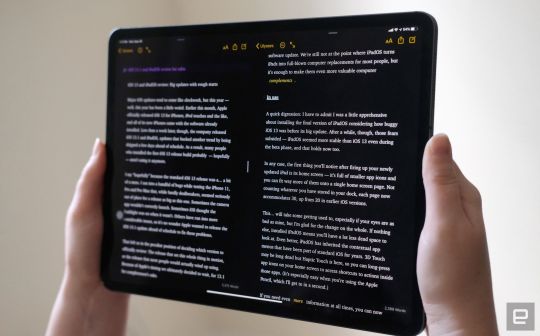
Split View's new capabilities came in especially handy when it was time to sit down and write this review on an iPad. I do most of my writing in Ulysses, not because it's my favorite text editor, but because I can use it to access a pool of notes and drafts shared between Macs, iOS devices, and Android phones. As I write this, I have my long list of iPadOS observations sitting write next to this review; in the old days, I would've had to bounce in and out of different documents, and who has time for that?
Frankly, I was surprised I could use Ulysses this way because few apps seem to support Split View's big new feature. The cases where you'd need this can be pretty niche, but once I got used to running one app in two windows, I wanted to do it all the time. What followed were a few days of trial and error, jumping into apps I used frequently, seeing what bits I could pull out into a separate window, and generally feeling disappointed by the lack of support. Now that this improved Split View is a core part of iPadOS — and by extension, every iPad — I'm sure app developers will start implementing their support for the feature soon enough.
I'm glad Apple finally got around to making this work, but I'm even more pleased Apple seems to have fixed my biggest issue with the beta software. Too often, I'd find myself holding an iPad in both hands, scrolling down a webpage, grabbing a link or an image by accident, and yanking it out into a window I didn't want. Getting rid of it was never a problem, but because the software assumed so quickly that I wanted to do something with whatever my thumb was lingering on, the problem just kept happening. Thankfully, iPadOS now pauses for a moment before letting you drag content around. Those fractions of a second make all the difference.

What made early hiccups like those relatively easy to deal with was the fact that I've been testing iOS on iPads for years. If you're new to this whole thing and have spent most of your life running multiple apps on a traditional computer, this is all going to feel strange for a while. And really, that's the rub when it comes to these features — they don't jibe with our (or at least, my) ingrained behaviors. Considering the power and polish going into new models, we're fast approaching the point where you could get through your daily grind on an iPad instead of a laptop. It just takes a lot of getting used to.
Maybe that's just my inner old man talking, though. Younger generations, those who've spent more time huddled around phones instead of PCs, won't have nearly as much trouble wrapping their heads around these kinds of interactions.
There are, however, a lot of people out there who will upgrade to iPadOS and never really use these features. More immediately useful is the software's improved approach to web browsing in Safari. It doesn't matter whether you're using the biggest iPad Pro or the diminutive mini -- when you look at websites in Safari, you're always getting the full versions, not some watered-down mobile views. (The trick: iPads running iPadOS tell websites they're actually Macs running the desktop version of Safari.)

Getting to see the full-fat version of websites on your tablet is undeniably a good thing; you've presumably shelled out for another, bigger screen, so you might as well see the internet the way it was meant to be seen. What's even better is how well Safari manages to work with web apps and services that once totally flummoxed it. Google's productivity suite is a great example: We use Docs for sharing and editing drafts and Sheets to flesh out scripts for Engadget Today, Thanks to Safari's trickery and improvements to the way it dynamically interprets touch inputs, I've been able to handle most of a day's work on an iPad. It's not always easy, but it's possible, and that's a lot more than I could say before.
In my iOS 13.1 review, I mentioned that changes to the way this new software deals with downloads and file management matter more for iPads than iPhones. That's mostly because we're used to a certain degree of limitations on our phones — tablets, especially ones like that iPad that are being groomed to take over tasks from traditional computers, come with a different set of expectations.
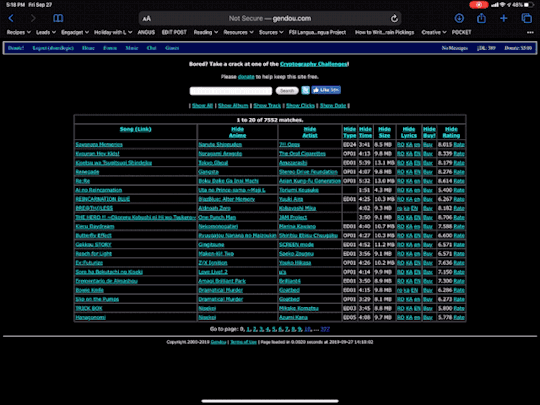
Just like on iPhones, you can create folders, save files and organize them locally on your iPad. That's a big deal. I can't tell you the number of times I've tried to get through a day's work using an iPad and groaning at the fact that I couldn't just download a file locally and look at it again later. Yes, you've been able to store files directly into your iCloud Drive account for a while now, but not everyone wants to shell out more money for cloud storage, especially when they already use services like Dropbox or have plenty of room left on the hardware they've already paid for. Now, it's not a problem.
It's probably no surprise that managing all those freshly downloaded PDFs and MP3s is better on bigger screens, too. iPadOS's Files app has a Mac-like column view that makes it easy to dig into all your nested folders, not to mention a much larger contextual menu for moving, copying and compressing your stuff. More interesting is how Apple allows the iPad Pros to really benefit from these changes — since they have standard USB-C ports, nothing is stopping you from plugging in a thumb drive, SSD or portable hard drive, and moving files to and fro as needed. Will most people do this? Probably not, but if you shelled out for an iPad with lots of storage space, you might as well use all of it.
Wrap-up
iPadOS is a big deal for Apple's tablets — it's been smoother and more stable for me from the get-go, and the extras Apple layered on top of standard iOS 13 go a long way in making it a more nuanced, capable platform. Can it finally help your iPad replace your computer? No. Not for most people, anyway. Still, iPadOS is such a strong, substantive update that it's been making me wonder — if only a little — if I'm doing myself a disservice by clinging to old ideas of what my computer should be able to do.
- Repost from: engadget Post
0 notes
Text
A Soulmate to remember chap 7
A/N- Hey guys! Just wanted you to know that my request box is open and empty
Chapter 1, Chapter 2, Chapter 3, Chapter 4, Chapter 5, Chapter 6
Tags: @welcometothecity, @miss-nerdalots,@marvelsimaginess, @naturalnation123 , @suavehayes (let me know if I missed you/you want to be tagged) so I can add you to the list! Hope you enjoyed!
TW: Churches? Otherwise, none
Y/N- Your name
L/N- Last Name
Word count: 1,863
You were sitting in an extra little sitting room, and You had just finished checking up on all of your college classes, and making sure you had completed all of the homework, when your mother let out a shrill call, “Y/N- phone!”
“Make sure you don’t listen in this time,” You call back a you reached over to the still-operable landline- that your mother refuses to get rid of -with your free hand. I pick it up and press the button, “Hello, Y/N L/N speaking.”
“Hey.”
You immediately stop typing on your laptop and set it aside on the couch, “Jason! How are you, I saw a little bit of the situation on the TV - are you okay?”
He seemed taken aback for a moment, but cleared his throat and said, “Yeah, Yeah, a little bruised up, but I’m fine.”
You let out the breath, “Good, good, I’m glad, I knew you could probably take care of yourself, but still.”
Jason was silent for a moment, and you didn’t know wether to break the silence or wait until he felt like talking, and before you could make your decision he spoke, “So, I, uh, found your cellphone today.”
You blinked in surprise, “Really? You did? I ah, mean Thank you, but, uh, when in the world did you find time to find it?”
Jason was smirking, you could tell by his tone, “Oh, just found a little time, no big deal. When can I get it too you, I figured you need it.”
You nodded, “yeah, say I’ve got work in the morning, would you like to come with me to-“
The phone started ringing and You muttered under your breath when you noticed it was your boss, ‘hey it’s my boss, I should really take this… could I put you on hold real quick?”
“Sure.”
“Thanks I’l make it quick, I promise.”
You quickly put Jason on hold before accepting the call from your boss, Steph who is quick to ask, “Oh, my gosh I saw on the news about your Uncle’s party- are you okay?”
You laughed, “Yeah Steph, I’m fine, just surprised you haven’t asked yet.”
Steph squealed, “Oh- M-Gee, about Jason Wayne meeting his soul mate, I was gonna, do you know who the mystery woman is?”
You giggled put a, “Yep.”
“Who?!?”
“Guess.”
“Nuh-huh!”
“Got his first words right on my ankle!”
"Congrats girl! and here I thought you’d be working for us for eternity.”
“HEY! I have no intention to leave the Nursery just yet, da’ babies would be crushed and that wouldn’t be fair to you. Speaking of, why did you call?”
“Just making sure you know that you need to be at work at eight, also the evening activities have been canceled, so you’re free.”
“Thanks for the check up. I gotta go, but I’ll give you all the details on the soul mate thing tomorrow, but you’re not allowed to tell a tabloid or something.”
“My lips are sealed, I promise! bye!”
“Bye,” You said and as soon as Steph hung up on you, you quickly took Jason off of hold, “Sorry abut that, but I’m back.”
“It’s no trouble,” Jason told you, “So you were asking?”
You took a breath to steady yourself, but lost the nerve to invite him to your church. What if he get uncomfortable? You didn’t want to make him feel uncomfortable, “Right, So I work at the church down on 60th and Main, but I’m sure you know that, and I was wondering if you’d just like to come by and drop the phone off. I work from eight to noon usually.”
“I’ll be there.”
“Great,” You chatted back enthusiastically, and almost cringed at your tone, ‘I’ll see you then!”
"See you then.”
You almost forgot, but remember right before you say good bye, “OH! I was wondering.. do you do… after hours every night?”
“Mostly. Why?”
You couldn’t help but swallow a bit hard, but took the phone away from your ear to muffle the sound, then put it back to ask “Are you gonna go out tonight?”
“Probably.”
“Okay. Break a leg, but not your own, okay? The would put a damper on tomorrow.”
“Got it, I’ll do my best,” Jason told you a smile creeping into his voice, “See you then.”
With that you both hang up.
Jason set his cellphone down at the table. Mrs. Wayne look up, “How is she?”
Jason look up at his adoptive mother- okay she was basically his mother- and smiled, “Good. I’m dropping her phone of for her and then we’ll probably do lunch.”
Mrs. Wayne smiled, “She seems like a really nice young woman. I like her.”
Jason smiled, “I’m glad you do Ma.”
Mrs. Wayne raised an eyebrow at her son, “Something the matter?”
Jason shrugged, “She just seems… normal. I’d hate to take that from her.”
Mrs. Wayne stood and hugged her son, “Trust me Jason, she’s your soul mate, she’s going to somehow be far from normal. I can tell.” Jason frowned at his mother’s words, but before he could ask her what she meant, she was up and leaving the room saying, “I have to go into town. I’ll be back later!”
You got up early the next morning and quickly dressed and applied a small amount of make-up like normal. You wore your work uniform, a pair of jeans-and a purple polo shirt- while throwing a sundress into your bag. You then threw your hair into a high pony tail to protect it from getting pulled on or getting food or glue in it, You waved to your mom and raced to work.
The church itself was one of the smaller ones. It had beautiful stain glass windows though, each depictions a cross, one backed with red flames and a contrasting blue back ground, the other one with a white dove flying across the cross and a green background, and the last with a purple butterfly resting on a brown cross with a clear background.
You walked in, smiling and waving at the greeters and a few early birds. Before making your way to the nursery area. The nursery was a section of four rooms, one was an entry, with the babies and toddlers separated into one room on the left and right. Across the hall was for evening Sunday School or Wednesday night activities, most of the time. Then down the long ball past the Sanctuary and Chapel there was the Preschool area. Everyone in Kindergarten and up were in another section in the building.
The rules were simple, two adults for every room, and one person was gate-keeper. Safe Sanctuary was taken very seriously.
Steph, a mom of two, probably in her late twenties. She had dirty blonde hair and green eyes and was only a few inches shorter than you. She smiled and handed you a coffee, and the two of you talked before any kiddos arrived,“Ben is on his way, as is Sara.”
I nodded and sipped the coffee,“Awesome! So details?”
“Give em, please!”
You sighed,“Well, I was at the back of the yard, and my mother was talking with the Waynes. When they guys came streaming in, Jason and his brothers grabbed me and booked it through the back.”
“Nice, Nice- what were your first words to each other?”
“He asked if I was okay. But it was really, really rude. So… I told him I was but I called him a jackass.”
Steph threw her head back and laughed and laughed,“I knew you’d take after me!”
You laughed with her,“Yeah, you wish. How are you’re kids?”
“Good. Good.”
You heard someone clear their throat behind you and turned, fully expecting a parent with a toddler but only saw Jason standing there with a smile on his face,“Good Morning Ladies.”
You blushed,“Good Morning Jason.” You noticed that he had on a nice buttoned up shirt and some slacks and black leather shoes. But from his tense body language you could tell that he was uncomfortable, maybe churches weren’t his thing.
You opened the door for him and he smiled down at you, you blanked for a second but turned to Steph,“Steph this is Jason. Jason this is Steph.”
Jason held his hand and Steph happily shook it,“Nice to meet you.”
“You, too,"She smiled, and then her phone rang,"Op, it’s Ben, I have to take this.”
She went out into the hallway and Jason pulled your phone out of his jacket pocket,“Here you go.”
You smiled and took the familiar piece of tech with a teal metallic phone case,“Thank you!”
You powered it on and Jason pointed out,“I found it while taking a walk through the woods yesterday after the dealing with an emergency at the office when I dropped you off.”
You smiled as the screensaver of your mother and yourself popped up, and unlocking it revealed a picture of the bat signal in the sky that you had taken one night just ‘cause. Then You noticed all the missed calls, text and emails. Jason ran a hand through his hair,“Tim may have taken it from me and done some security upgrades and such.”
You did notice that it seemed to run fast and smiled up at him,“Oh, I’ll have to thank him. But really thank you for getting it to me. I’ve got basically my life on it, and now it won’t be a huge headache.”
“I may have taken the liberty to program my number into it.”
“I would have thought you had.”
Jason reached over and swiped the screen and clicked on your social media folder. A normal looking app that looked like a photo editing software with an icon that was a spotlight and a shape that reminded you of a bat, that you had never seen before and also didn’t download it. He pointed to it but refrained from tapping it,“That’s to call me when I’m at the office late. In case you need me.”
Getting the meaning, You reached for his arm and squeezed,“That… Means a lot, I-”
Steph came stoping back in, looking a bit more angry than the time one of the parents snapped at her for not letting their kids steal a toy from another, and roughly opened the door. You released Jason and both of you turned to her,“Ben is sick. Just called.”
Realizing how much of a headache this was gonna be, you groaned,“Crap, this is bad. Ben never gets sick, it must be horrible. Should we spray down the rooms again.”
Steph shook her head,“No, no, he says he got it while at his other job, a sick co-worker or something. But now we’re a man down.”
“Maybe Joslin’s Mom? She’s always volunteering.”
Steph shook her head,“Nope. They’re gone for the week.”
You brought your thumb up to your mouth, chewing on the nail as you thought. Surely there were other parents that might be willing. Anyone in this church would. It would just be who, and who would NOT be the most inconvenienced.
“I’ll do it.”
Steph and you both turned to Jason,“What,” You asked, completely shocked.
Jason shrugged,“I’ll do it, I’ll help.”
Thank you for reading, please reblog/give me some feedback!!!
#jason todd#jason Todd X Reader#self insert#batman#batfam#batmom#red hood x reader#jason Todd/Red Hood X Reader
228 notes
·
View notes