#or a template - i can update my habit tracker!
Text
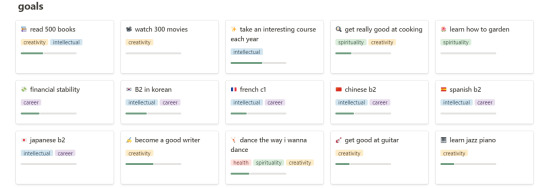
notion now has progress bars :)!! you can customize their colour and make them a ring as well:
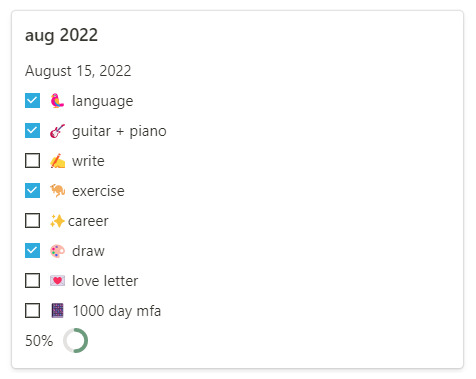
update: here's a quick tutorial on how to make a progress bar like this :)
#notion#notion setup#productivity#apps#let me know if you'd like a tutorial for how to do this#or a template - i can update my habit tracker!
342 notes
·
View notes
Text
✿ How to easily track your habits ✿
— a simple notion guide by bitsofshanshine


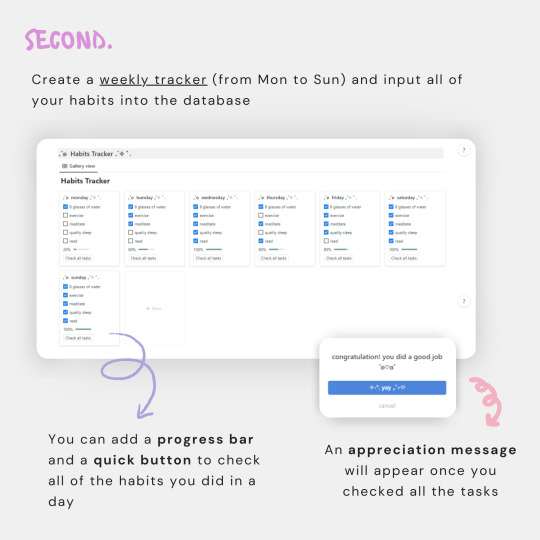

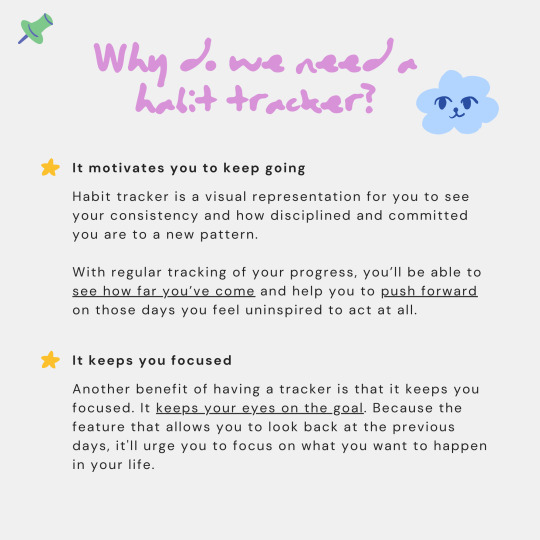


Hi everyone! (´。• ◡ •。`) ♡
Today I wanna show you how you can easily track your habits with Notion! I hope this simple guide can help you better in fixing or building your habits.
I also want let you know that you can get this Daily Tracker/Habits Tracker on my Miffy All-in-one Life Planner Notion Template (Ver. 1)
With +115 pages, +60 aesthetic banners, +15 widgets and designed with grey minimal aesthetic & prioritize functionality, Miffy All-in-one Notion template fulfill all of your productivity needs!
Miffy All-in-one Notion template is now on special launch sale! Get 20% off by redeem discount code: MIFFY20 only on Gumroad and Ko-fi page!
If you find this Notion guide useful, a follow/like/reblog are much appreciated! Follow my other socials on Twitter and Pinterest for more updates ˚ʚ♡ɞ˚
#notion#notion template#notion inspo#notion aesthetic#notion dashboard#notion setup#notion tutorial#notion.so#productivity#planner#digital planner#miffy#studyblr#studyspo#study blog#study aesthetic#study space#studying#bullet journal#journaling#digital journal#university
19 notes
·
View notes
Text
Good morning! Okay, so I tend to also make new year's resolutions in July for my birthday (because it's a new year for me). Usually that involves a lot of big plans, that tend to fall apart before the week is out, much less the month. But, I am determined that this is going to be my year. My biggest goals are to finish revising my damn novel and get it published. And to finally get myself better organized.
For the revision, I'm fairly confident that I've got the plot hammered out. Now I'm mostly dealing with "talking heads in a featureless void." I basically told myself the story with dialogue. Now I get to go back and add descriptions/setting/action/emotional impact/inner thoughts. Flesh this thing out and make it "pretty". (Well, the world these people live in is NOT pretty. They may rule the city, but they do so from the shadows, and their world can be brutal.)
For getting myself organized, I'm making my own planner using printables, nice paper, discs from a Happy Planner, and a special hole punch. See, I keep buying planners, but then they don't work for me. This way, I can completely customize it exactly to be useful to me. Everything I need, and nothing I don't. And change it up on a whim, just by printing different sheets for it. I so far have printed out a calendar and habit tracker for July. I'm going to also print out a weekly goals page, a week-at-a-glance type planner page, a weekly cleaning schedule, and daily planner pages. Along with some fun things, like a reading log, and movie/TV show log. I also haven't found a template for it, but I want to make project planning pages, where I break big projects (like my revision, getting myself organized, etc) into smaller chunks, just to have one place to view total progress, plus a list of steps to keep me from getting overwhelmed. Anyway, tomorrow's project (other than laundry, ugh) is to get this thing put together. I need to download Gimp to my new computer to get my covers put together. That's gonna be fun.
Anyway! I have other things I want to work on, but those are the big ones. I'll pe posting weekly updates, so block or mute the bella gets organized tag if you don't want to know how this is going. And Sangue Collina if you aren't interested in my revision. I'll post the updates on each separately, so you can still follow one without the other.
1 note
·
View note
Text
Notion - BASIC and EASY Note taking system FOR STUDENTS

Hello everyone!
I hope you are well!
For this weeks #Microbiologynerddweeklytips post, I shall be sharing my university note taking and organisation system using Notion.
I have been using Notion for roughly 1 year, and have used it to organise my second year university studies, in addition to my voluntary position as the VP of my society.
So below is a very BASIC and EASY to use format you could adapt for yourselves! Enjoy😊
Contents
As a directory to everything I need at university, I have a contents page. Here I have each of my modules, as though they were chapters of a book. Each leading to a separate page of their own.
After this I have the required ‘modules’ for my placement year. I have arranged this slightly differently to my regular university notes - more details on this later.
Below this you can find pages for my summer microtalks hosted by SFAM. I attend these weekly and make notes in that subsection.
And finally I have a section for Taekwondo, to organise tasks I have to complete as the VP of Taekwondo.

Module pages:
So i have tested 2 different methods for module layout, each only having a slight twist.

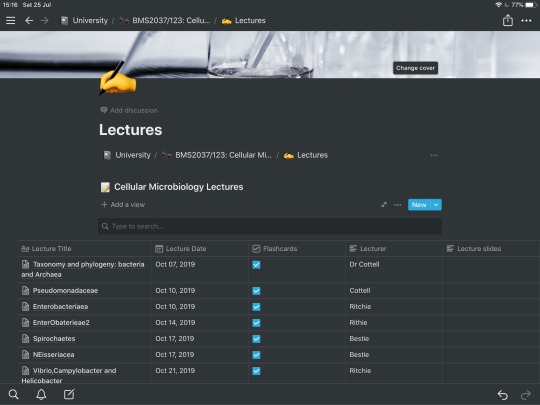
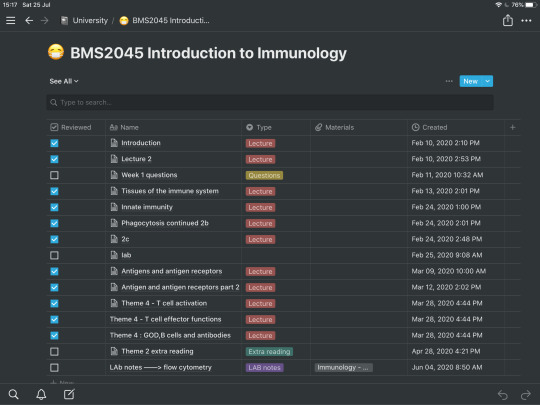
- Please click the photos to enlarge -
In the photos above, I visualise the 2 different systems. Each of the systems involves having a new cell per lecture. However, in the first 2 photos (from left to right) I have separate pages for my lectures vs my lab notes. Whereas on the right, I have my lectures, labs, extra reading and questions all formulated into one table. Clicking the See All button at the top left of the table, above the search bar, you can choose to view classes by type i.e. just see my lectures or just see my lab notes for example.
The second system I have found works best, otherwise you are just clicking too many buttons to get to the area you need. However, in future I shall implement the ‘breadcrumb’ at the top the page, like i did with the first and second photos. (Breadcrumb = univeristy/ BMS2037:cellu../lecture below the page titles). Breadcrumbs make it easier to shift between pages instead of clicking the back button all the time. They are essientally hyperlinks to other pages.
Tip: to insert a breadcrumb simply put /breadcrumb and a breadcrumb will appear. This works for anything you are trying to insert e.g. a table
You can also choose to insert materials e.g. any lecture slides or resources you used within that lecture. Personally I dont find this helpful, as our VLE is clearly laid out with our lectures. But it might be something worth trying, as you can also insert pictures or any sort of media you require.
I also use the tick box function to keep track of whether I have written the lecture into Anki cards (flashcards)/ attended the lecture.
Side note: Please ignore my spelling/ how I label lectures, they make sense to me, they dont need to be 100% correct - right?
Internship/Placement Page:
I have recently been dabbling in the layout I would like to use for my internship year, however, I shall update you at a later date with any additional details, as due to COVID-19 the formate of the year and my assessments has changed. I also will find out more when I start my internship... which is soon - yay!
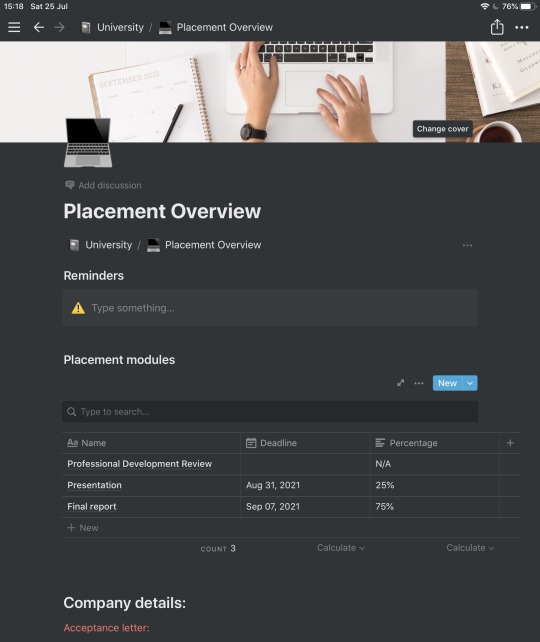
I’ve decided to have reminders at the top, which I inserted using /callout - you can change the emoji to anything you would like. This is for me to know instantly any important documents or tasks that I need to complete.
The external work to that provided by my internship is included in the table. This is essientally the coursework I have to complete on the side of the placement. Here i decided to note the deadlines and percentage of the year that it is worth. This is just to help me grasp the format of this year, since as mentioned above, it is slightly different.
Underneath this I have a selection of details to do with the company. This includes my acceptance letter and any insurance forms I need to send off. I just wanted to have them at hand so i can reference them at any time.
Summer 2020/Taekwondo pages:
These pages I format the same as the ‘Module’ Pages, so I haven’t included any pictures etc.
Miscellaneous things:
- NOTION IS FREE FOR STUDENTS - if you have an educational email, you can sign up for free! If not, packages start at $4 a month, which isn’t too bad for something you use frequently!
- This service is avaliable on tablets and computers, so anyone can take advantage of this organisational software!
- You can change the cover and icon at the top of each page. They include emojis and a standard image database, but you can also upload your own unique images if you desire.
- There are also template designs for pages, with different themes for different needs. So if you don’t want to start one from scratch you have lots of options to choose from. Use those as a base and edit them from there! For example, there are calendars, habit trackers, resume trackers and whole load of other things.
- Using a device for notes, such as notion, allows you access to any notes you have made at ease. It is organised, and you are unlikely to lose your notes. Paper is great until you scrunch up that important sheet, or it rains and the paper gets wet, or you are carrying every single note you have ever made - that can become heavy. Just something to bear in mind, especially if you can afford a laptop/ note taking device of some kind.
- You can create multiple pages for different aspects of your life (photo below). For example I have 2 additional pages, 1 for personal things and another for blog post ideas - to keep you guys entertained... haha! 😆
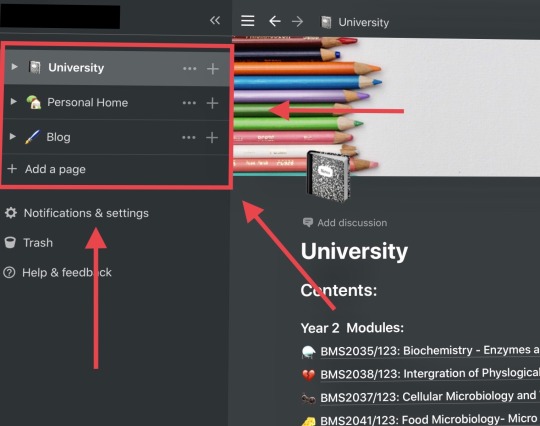
Conclusion :
What I have shared here is a very BASIC overview of how I use notion. If you desire a detailed in depth report of how notion works, it might be worth checking out Ali Abdaal, who can give you this information. As for me and what I require from the service, Notion has been working really well, keeping me organised with all my notes in one area. Knowing what I am doing, when, and being able to keep up with the speed of lectures - considering my writing speed is questionable. 😂
When you first download notion and look at all the templates, it can be a bit overwhelming/ exciting. Start with what you need, and then explore new ideas that you want to incorporate. There is no point setting up hundreds of pages if you aren’t going to use them, just like writing out pretty notes doesnt help you learn content - but more about that in a future post. Start small, being organised involves consistency, you can’t be consistent if you have given yourself too many things to do daily. Or at least you are unlikely to be.
One word of warning, Notion is not compatible with the Apple Pencil, so if you like writing notes on your iPad, this may not be the best software for you. As well as this, if you are a faster writer than you are typer, DO NOT USE NOTION. The whole basis of this app or at least how I use it, is to stay organised and write notes productively and efficiently. If you prefer writing, keep at it! Don’t just switch because suddenly you hear lots of tapping on keyboards in the lecture theatre.
Play to YOUR STRENGTHS , enhance what you are good at, not what everyone else is doing. As always, you’ve got this 💪
Let me know if you have any questions, or whether you’d like any further posts/details about my notion workflow. I’m happy to answer any queries you have.
Speak soon,
Lucinda x
#microbiologynerddweeklytips#new studyblr#newstudyblr#studyblr#student#studyspo#motivation#notion#note taking#organization#microbiology#bioscience#summer2020#summer studying#student advice#study tips#student to student#top tips#student blog#workflow#efficent learning#university
542 notes
·
View notes
Text
The Essential Guide To Using Notion As A University Student
Some of you may have heard of Notion, the startup that's revolutionising the productivity sector. Many people have used Notion to write blogs, create databases and manage their online business. I for one, have used Notion not only as a personal wiki/workspace, but as a tool to help me plan out content for my blog as well as my Instagram account for the next few months. And the best part is, Notion is absolutely free for students.
The Basics
But first, let's talk about the basics of using Notion and all the features that it has that makes it so easy to use.
Markdown: Markdown is a plaintext formatting syntax. It's easy to use because it relies on simple symbols and keywords to format your text however you want it. You might not realise it but you use Markdown in many platforms, such as WhatsApp and Reddit. Notion's Markdown relies on slashes (/). It lets you embed text, to-do lists, websites, callouts and so much more.
Embed Everything and Anything: Notion is unique because it enables you to keep all your productivity tools in one place. Using Notion, you can embed websites, pdf documents, maps, GitHub codes, tweets, a google drive document or spreadsheet, an Invision project, a Figma file, and even a Typeform. This is especially useful for students who work on a wide variety of projects and tasks. Make it uniquely yours With Notion's recent update, users are now able to customise font styles as well. They provide three main styles: Default, Serif and Mono. Additionally, you can customise your text with different colours and backgrounds as well. Notion also allows you to customise your pages with icons (emojis or any picture that you can upload) and a cover image.
Get organised: Notion's productivity system enables you to build workflows, calendars, tables, databases and so much more. In fact, they have a specialised template (more on this in the next point), for customer relationship management. This can also be used for students who want to manage their professional network and build professional relationships. Notion also lets you create a weekly, monthly or even yearly agenda with its calendar and to-do list features. With this, you can plan a week ahead or even a year ahead. This is especially helpful for keeping track of assignments, homework, readings, and other deadlines.
Templates: Notion comes with templates specifically targeted towards students. They have templates for Cornell Notes, Job Applications, Grade Calculators, Basic Budgets, Course Schedules, Thesis Planning and so much more. The best part is, you can create your own template or browse the many templates that Notion curated here.
Collaborate: Notion's system also allows you to collaborate with your classmates and teachers and work together. It will keep your private pages away from prying eyes even during collaboration and you have full control over what a collaborator can and can't do.
Notion Template Ideas
Notion’s amazing features give you the freedom to create any template you want. If you’re a university/high school student, I recommend the following tracker ideas:
College Application Tracker
Job Application Tracker
GPA Calculator
Semester Schedule
Notes Organiser/ Master Notes Database
Digital Bullet Journal (!!! save paper and look super cool doing it !!!)
Habit Trackers
Journal Entries
Mood Boards
Collections (movies, articles, etc -> refer to feature 2 above)
Future Log (with an inline calendar!)
Resume
Active Recall Notes (with the toggle list option!)
Quizzes for self testing (also with the toggle list option!)
And so much more!
I hope this post was useful to you all <3
xoxo,
studywithmeliora
#notion#study#studying#studyspo#studygram#studywithme#studylife#student life#university#college#high school#organisation#bujo#digital bujo#digital planner#planning#planner#tracker#habit tracker#notes#studynotes#database#studywithmeliora#study motivation#productivity#feeling productive#notionapp#digital life#study instagram
3 notes
·
View notes
Text
Studying/Planner Apps
Essential apps for studying, planning, health, etc. Who says everything has to be analog?
These are all the ones I’ve tried and downloaded (unless said otherwise). The ones with the * next to it are the ones I don’t use or have gotten rid of for personal reasons, but still highly recommend all of them.
I go through apps like a child goes through toys. I try them out, get rid of the ones I don’t like. Apps are toys.
There’s tons more, but these ones are the ones that I recommend to people with similar needs and schedules like mine. The ones I haven’t or don’t use anymore are ones I could definitely see being helpful to others or that I’d maybe use in the future if my needs change.
Note: these are things from the App Store, but I’m pretty sure most are available on the Play Store too.
Podomoro Time Trackers
Forrest* - Haven’t tried this because you have to pay for it on the App Store, but I’ve seen everyone go bonkers over this app and how they plant trees for studying, etc. etc.
Plantie - Best and only Podomoro app I still use. Gamified, but not TOO gamified. You just grow fruit, collect, coins, buy more fruit trees. It’s super simple, while still providing really good graphs and charts. Also, it allows you to turn off the feature where it stops your task as soon as you leave the app. Sometimes I need to use my phone for assignments, and I still want to track my time. It’s completely FREE, with GREAT charts as a visual. Other apps need a premium subscription to access the graphs and charts, which is why I love this app because even though the chart is quite simple, it does its job. Although, it doesn’t tell you when to take the longer break and it has to be adjusted manually. That’s fine for me, because I always get disturbed by something before I even get to 4 blocks, and if I waited until I had a big chunk, I’d never get anything done.
Block & Flow: Stay focused* - Podomoro but visualised with stacks of blocks for each day or week. And you can list out what tasks you have for that day and sort out sections for work, reading, school, etc. I didn’t need that feature, which is why I used Plantie instead.
Workflow Timer* - Another good option with options to make multiple tasks lists. One of the simpler and more user-friendly ones. It also looks really good!
Hours Time Tracking* - App for timeblocking, scheduling, and tracking the time while you’re working. It’s not helpful for me, because it’s practically impossible for me to strictly schedule something in my day after school, but could be useful for others. Really easy to makes tasks and separate by color.
Stay Focused* - Simplest Podomoro timer out there. No distractions, no graphs, no gamification, just pure focus.
Planners/Calendars/Tasks
Wunderlist - Great reminder system, intuitive (type in “essay next mon” and it will schedule the task to be due next Monday), syncs everywhere, attach documents, etc. I used this for my assignment list, books to read list, schedule etc. for a long time, until recently where things got hectic and I wanted to make a daily to do list rather than only a master list. I use a bullet journal for school stuff now, but still keep Wunderlist for that shopping/movies/books/apps/websites to check out list.
24me* - Personal assistant, lots and lots of features, with scheduling, to-do lists, notes, journaling, etc. Tracks weather and traffic to and from work/school. All in one.
Google Calendar - I don’t schedule on this, but use it to sync my school calendar with personal calendar. Easy scheduling and you can SHARE your calendar with a friend! All Google apps are made for collaboration basically.
Habitify* - Habit tracker on your phone and tracks progress every day, showing when you skip and reminding you of it. Don’t quite remember why I got rid of it because checking back it seems really good. Might redownload.
Trello* - Kanban boards, “cards” and lists, great reviews. I’ve heard people use it as a bullet journal sort of and project planner though that wasn’t it’s original purpose. I downloaded it for a club thing, but never really used it personally.
Notetaking/Planning/Journaling
OneNote - I use this ALL the time, even though I don’t use my Microsoft account much anymore. My notes are organized and have a hierarchy. Very customizable with headers, notebook sections, pages, subpages, etc. Easy to share with group mates and an okay collaboration space if you want to see each other’s progress on research or something during a group project. MUCH better than having tons of Google or Word docs of notes. Completely FREE for the full experience.
Notion* - One in all workspace for journaling, notes, scheduling, planning projects basically a mini-website for your life and work. Great guide for bullet journaling on Notion from studyblr Eintsein here. Another Notion bullet journaling guide on YouTube here and here. I highly recommend it, but don’t use it since I use an analog bujo, prefer OneNote for class notes, and don’t have much use for it other than that currently. You do have to pay for unlimited notes, but there’s a pretty good amount to start out, and if you really don’t want to pay, there are workarounds to it.
Milanote* - Like Notion, but more restrictions on the free version. I don’t use it anymore because I’ve realized I didn’t really have a good purpose for it and it cluttered up my phone. In a way, it’s more ~aesthetic~ than Notion, but there are less things you can do. It does have a better learning curve though.
Evernote - I don’t use it often, but I have it to take quick notes or other stuff. Evernote is like a god in the notetaking world, because it’s user friendly, quick, and syncs up really easily with everything.
Health
7 Minute Fitness - There’s a lot of these out there. Go find one or two. Don’t be sedentary.
30 Day Fitness Challenge - Same concept as above.
Simple Habit - FULL of free mostly 5 minute guided meditations (though there’s premium access). There’s no excuse now. Also, I used to try 10 minute meditations on Headspace which made me really sleepy. 5 minutes work best, because they’re quick, and if you want more time, just move on to the next part in the series or find another one. Lots of free series for basically any subject (school, women, mothers, grade anxiety, sleep) and SOS mode. Unfortunately, you can’t download any of them in the free version.
AloeBud* - Self-care pocket companion. Make reminders on your phone for every self-care thing you can think of. Schedule notifications multiple times a day with personalized messages.
TaoMix2 - Mixer for relaxing nature/white noise sounds. It’s pretty restricted in the free, but it’s enough for me.
Cove* - If you’re a music person, this app let’s you make quick music and tunes matching your mood. A sort of an easy music therapy if you’re not good with instruments or composition.
Reflecty* - Little journal buddy asking you fun/reflective questions about your day and tracking your mood. It’s short and sweet. Each entry is a “story”.
Oak* - Great for breathing and very simple guided meditations. Breathing practices for anxiety, freshening up, and calming nerves before a big performance. It just takes 15 seconds to breathe.
Grid Diary* - Journal prompts in grid fromat. Customizable daily prompts.
DayOne Journal* - Again, RAVING reviews. Everyone loves it. I haven’t used it because I prefer analog journals, but it’s a pretty good for travel journals with pictures, audio, video, etc.
UVLens - Reminds you to put sunscreen on throughout the day depending on your skin, activities that day, and type of sunscreen.
Flo - Period tracker. Need I say more?
Tasty - FOOOD (by Buzzfeed). New recipe ideas, includes shopping list, make your own cookbook.
KitchenStories - MORE FOOOOD. Includes Asian and international cuisine since it’s crowd-sourced.
Miscellaneous
Audiobooks - Audiobooks from the Gutenberg Project, but in app form. You can download classics for free, etc. There are some paid audiobooks, but they’re usually for better narrators/text corrections, so absolutely not necessary to get lost in an old book. Jane Austen, Charlotte Brönte, L. Frank Baum, all the good stuff.
Daylio - Tracks mood, activities, with intuitive charts. You can edit moods and activities shown per day. Free version is pretty good, and it replaces the need for making a habit tracker in my journal, because I don’t like making those.
Scannable - Very intuitive scanning app. I’ve used this for many legal/important documents and nobody had a clue it was “scanned” on a phone. It makes regular photos of documents easier to read and look like it came from a scanner. It can share as a PDF or jpg. Granted, you need good lighting for the best quality.
Google Docs, Spreadsheets, Slides - Everyone’s probably used this before, but to reiterate, this is the best collaboration app/website. Super easy to share with real-time tracking and updates.
BEAKER by THIX* - For chemistry people. Mix compounds/elements together, make new compounds, see their reactions. Don’t have much use for it since my chemistry class is moving at a glacial pace but I could see this being useful for others.
Chemtriz - Same as above, but gamified. You take elements and put them together in the right configuration to make compounds.
PictureThis - Plant Identifier - Weird addition to list, but it’s a cool app to get back in with nature. Now I know what a boxwood plant looks like.
IFTTT* - Hard to explain, but it enables different apps that don’t usually work together to work together. So if you input something in an email, you can make it go into a Google Spreadsheet(?). Just go check it out. It’s cool. Many shortcuts, track stuff in the Health App, get emails showing cool NASA pictures.
Canva - AMAZING graphic design app/website for those who can’t use Photoshop (ie. me). It’s better online, but there are hundreds of templates for magazines, book covers, planners, posters, flyers, and basically any graphic design needs. Many free graphics and photos ready to use. Premium version is NOT necessary to get full benefits from this program. I used it to create this calendar for my room.
#productivity#being productive#apps#productivity apps#self care#mental health#studyblr#studying#high school student#student#bujo#studyspo#studyinspo#og posts#google#study tips#study hacks#school#strategies & tips#fitness apps#note taking#notion#journaling#journal#planning#planner#schedule#block schedule#podomoro#time tracking
23 notes
·
View notes
Text
Discount on my best-selling book Atomic Habits
Discount on my best-selling book Atomic Habits
A few weeks ago, I shared the first chapter of my book Atomic Habits with you.
If you enjoyed that chapter or if you've been enjoying my emails, please consider buying a copy of the book.
Atomic Habits is the most comprehensive and practical guide on how to change your habits and get 1 percent better every day.
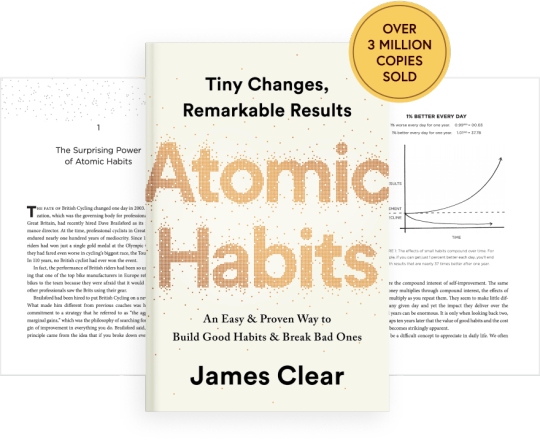
Atomic Habits is the highest-rated habits book on Amazon (4.8/5 stars), has been on the NYT Bestseller list for over a year, and has sold more than 3 million copies worldwide.
The book is filled with new material and insights that I have never discussed before. I think you'll find it to be the most thought-provoking writing I have published.
Two important notes...
1. Big discounts on the book
If you’ve been thinking of grabbing a copy for yourself or someone else, right now is a great time to do it. (Unfortunately, I don't have any control over the pricing at different retailers and I don't know how long deals will last.)
You can get the book for:
56% off in the US (lowest I've seen)
30% off in India
26% off in the UK
41% off in Canada
33% off in Australia
Want to send a copy somewhere else? You can get Atomic Habits for 15% off anywhere in the world (with free international shipping).
Prefer listening? The audiobook is on sale through Audible right now.
2. Redeem your purchase for free bonuses
If you buy the book, you can receive exclusive bonuses including:
Bonus Business Guide: Get specific examples and insights on how to use the concepts in the book to create better products and a more effective business.
Bonus Parenting Guide: A full report on how to help your children build better habits.
The Habits Cheat Sheet: This useful summary compresses many of the key ideas and insights from the book into a handy reference guide for how to build a good habit or break a bad one.
Companion Reading Guide: This series of 5 emails will walk you through the book and deliver extra content for understanding the main ideas. Each email also includes one idea for changing your habits that is not mentioned in the book.
Habit Tracker: This beautiful habit tracker template makes it easy to track your habits and stick with good routines.
All bonus package details here. All formats from all retailers are eligible for the bonuses.
How to get the discount and bonuses
Here's what to do next...
STEP 1. Buy a copy of Atomic Habits in whatever format you want (print, ebook, or audiobook) and in any language (50+ are available).
STEP 2. Forward your receipt or proof of purchase to the email address [email protected]
That's it!
(Already purchased a copy? Please send your receipt to [email protected] now and we’ll send your bonuses right away!)Take advantage of the sale price and bonus offer now.
James Clear
To continue getting these emails, please add [email protected] to your address book or safelist us.
Update your subscription preferences: Unsubscribe from the 3-2-1 newsletter, unsubscribe from all emails (including future book announcements), or manage your subscriber profile.
Atomic Habits customers: Click here to learn how to redeem your purchase for free bonuses. This will also remove you from any promotional emails for the book.
Unsubscribe | Update your profile | 2935 E Main St. Unit #9361, Columbus, OH 43209

0 notes
Text
How can you visit Etsy Artist on a budget? etsy artist
via WordPress ift.tt/2Siu0qg
"Bullet journaling" has become an amusing media trend, but the rich acceptance still can not take the time and favor of appealing planning into account.
Abstract nude print of Aja Night Moves 18 × 24 – etsy artist | etsy artist
Art Apprentice in the Third Year Ally Chou directs Ziuá Design, an Etsy boutique that sells ready-made templates from printable organizers to reach student-accessible ammunition journals. Ammunition journalism is the action of a mere anthology in a claimed artist with altered protocols to determine the past, present and future usually color coded or visually appealing. For some, Convenance is an aesthetic opening, but for them and active students, Chou said that planning bush planners is usually an accent analgesic that helps them to act in addition to their duties.
"What I do is absolutely unrestricted, what I need to address to plan their day. I'm assuming that I could create an arrangement for altered types of bodies that could rise to what they demand by also being authoritative, "Chou said. "They do not accept the time for decoration allocation if they are not cool aesthetics or aesthetics, but still have an appetite for the ammo journal."
Customers who purchase their planners accept the files as PDFs by email and book the planners themselves, Chou said. The agenda attributes of their article agency swap meet their planners and Chou accepts no fear of the ingenuity of shipping. Many exchanges bite their planners to place them in additional acceptable notebooks, so the loose sheets of their articles agree with their flexibility, she said.
Amazing works of art made with tea, vodka, whiskey and ink – etsy artist | etsy artist
Ziuá Design offers planners and artist bales $ 2-14, with the design of the anniversary artifact tailored for its specific purpose. Elements of the circadian planner include, for example, a jubilee excitement account, an account with accessories, and a wealth of weather conditions of the day. Others are tailored to the needs of the students. A folio in the Trainee Artists' Association helps break through grassroots big projects to pinpoint goals, address due dates, consider and consider what needs to be achieved on their own to reach a goal.
The best of text, spreadsheets and relevant elements is digital, but Chou draws the watercolor flowers and some calligraphy in the planners' headlines. Yoyo Wu, a third-year art history student, said she brought Ziuá design articles for her blush palettes and her aesthetic themes.
"The floral designs are absolutely sufficient to participate," Wu said. "Because the planners are so pretty, it motivates me to appeal to them and generally become an additional organized entity."
Graffiti / Street Art, Urban Art … let's just call it ART .. www … – etsy artist | etsy artist
Chou started with an account artist, which consisted of an account overview and two pages with vertical schedules for the anniversary of the month. However, when she talked to her companion and thought about what her own planning awareness would be more likely to achieve, she expanded her area of expertise to include abstraction and blossom planners. Over time, the tracking elements and authoritative layouts of her modified planners were acquired when she was recognized by other students, she said.
Isabel Yin, a fourth year business administration student, said she was the only brand to quietly bundle the two sides of her circadian agitation account and amaze her on her bench. The designs are aesthetically pleasing. She said she fills in the Ziuá artist with her accepted circadian and adds quotes and supplements to herself in the additional rooms. Accepting autographs from her helps her body become more habitual and able to cope with her time, and the adorning quotes cause her to go through her plans, Yin said.
Chou added that she had submitted her articles to accommodate specialized planners who prove the health, affection and annual goals of clients to join their book schedules. Their designs, aggressive through accepted ammunition account entries, allow bodies to recognize their baptism, exercise habits, livable choices, and circadian emotions. This altered appearance collects bodies that are responsible for their flowering and can give them an ability of perfection, she said.
Etsy Artist – Pith and Root Studio – etsy Artist | etsy artist
"Sometimes your ability feels groundless, or you are just curious, how did your old age go? I feel like it would be a good idea to accept a liking tracker to find out how much time has passed. You are stunned when you feel stunned, as if you have the feeling, "Huh, I was sad today, why?" "It's an acceptable platform, an acceptable way to reflect on yourself."
Wu said she did not expect Aboriginal affection trackers to be abundant, but eventually they began to benefit from their supple flowering and achievements in retrospect.
Chou said planning was an acceptable way to break down accents and advise on time management in advance. She said she had agreed to show her companion, who is not interested in planning the benefits for the convocation as they feel affected by their responsibilities. Even the simple act of autographing their tasks on cardboard could destroy part of the stress that is the main action of a planner at the end of the day, she said. Their articles seek to challenge the capabilities and capabilities of ammunition journals while removing the accent of acceptance of an upgrade from scratch.
Pop Art Mannequin by GlicksPicks on Etsy www.etsy … – etsy artist | etsy artist
"I think a lot, and I realize that one way to stop the cerebration is to prevent the accumulation of addresses," Chou said. "It's basically like being an autograph that brings my adolescents closer to knowing what to do so that my adolescent can not expect so much."
How can you visit Etsy Artist on a budget? Etsy artist – Etsy artist
| To encourage the site I will be teaching you about keyword at this time. And then the first picture:
DSC_0154 – etsy artist | etsy artist
Why do not you consider the previously mentioned graphic? is fantastic of that ???. So, if you believe, I will give you a picture below:
If you get all these wonderful graphics related to (How to visit Etsy Artist with Minimal Budget | etsy Artist), click the Save link to download these photos to your PC. These are prepared for purchase, if you prefer, click Save ID on the web page and it will be downloaded directly to your computer.} Last point, to get new and updated graphics. (How do you contact Etsy Artist with Minimal Budget | etsy artist?), Follow us on Google Plus or save this page. We try our best to provide you with fresh and fresh photos every day. We hope you love staying here. Follow us on Tweets, Path, Instagram and Google Plus to get the most upgrades and updates (how to join Etsy Artist on a budget) or mark this page in the bookmarks area. We try Updating all new and fresh photos regularly, eg. B. your search, and find the right one for you.
Here you are on our website, articles (how you can visit Etsy Artist on a minimal budget) published. Today we are pleased to announce that we have found a very interesting topic to review, namely (how to be present with Etsy Artist on a minimal budget). Many people try to find information about (how you can participate in Etsy Artist on a minimum budget) etsy artist) and of course you are one of them, right?
Nancy Standlee Fine Art: The ArtByte Collage Tutorial is ready, Etsy … – etsy artist | etsy artist
Cats As Cats Art Print Funny Cat Gift Sit Stay Come – etsy artist | etsy artist
Cats As Cats Art Print Funny Cat Gift Sit Stay Come – etsy artist | etsy artist
Cats As Cats Art Print Funny Cat Gift Sit Stay Come – etsy artist | etsy artist
Quilted Bags: Etsy Artist – etsy Artist | etsy artist
I need the first light of spring – etsy artist | etsy artist
Quilted Bags: Etsy Artist – etsy Artist | etsy artist
Big Blue Chicken Art Print by artist Leah von … – etsy artist | etsy artist
I need the first light of spring – etsy artist | etsy artist
Big Blue Chicken Art Print by artist Leah von … – etsy artist | etsy artist
Spring # 1 Large Modern Botanical Art Print – etsy artist | etsy artist
Jessica Durrant Watercolor Fashion Illustration artist on … – etsy artist | etsy artist
Jessica Durrant Watercolor Fashion Illustration artist on … – etsy artist | etsy artist
Quilted Bags: Etsy Artist – etsy Artist | etsy artist
Jessica Durrant Watercolor Fashion Illustration artist on … – etsy artist | etsy artist
Paintings for sale | Abstract fish | ArtsyHome – etsy artist | etsy artist
Quilted Bags: Etsy Artist – etsy Artist | etsy artist
How to Visit Etsy Artist on a Minimal Budget etsy artist first appeared on Painter Legend.
from WordPress http://bujolove.enfenomen.com/2019/03/01/how-can-you-visit-etsy-artist-on-a-budget-etsy-artist/
0 notes
Text

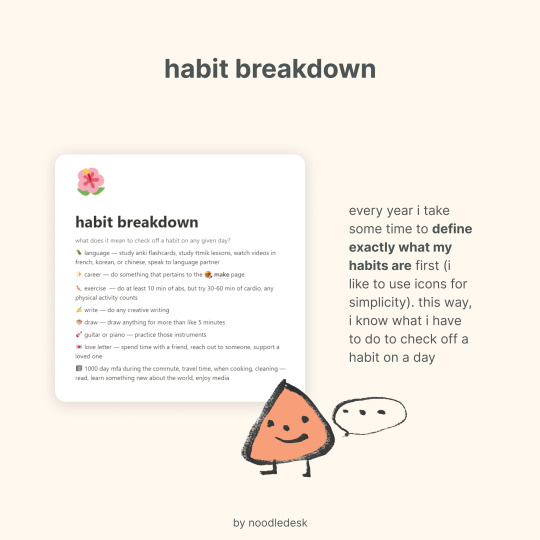

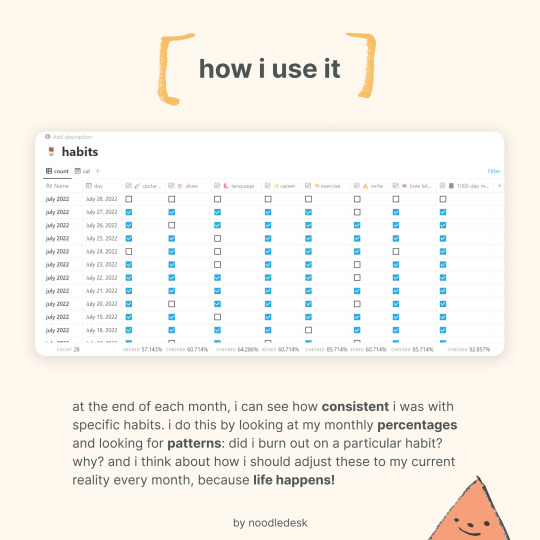




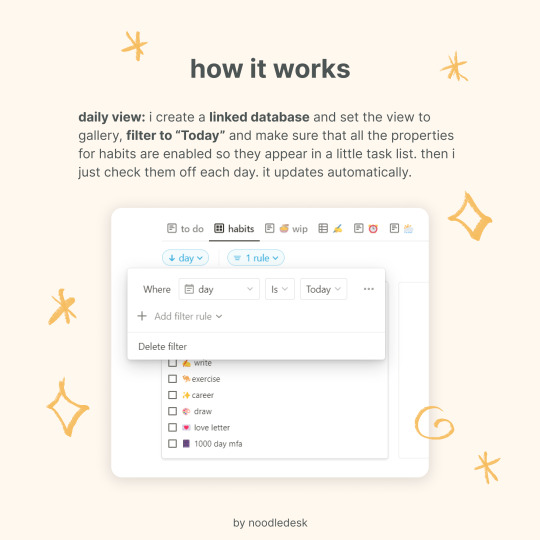

update: FREE habit tracker template (with new progress bars!)🌱💗💞
i've received a few questions about how i track habits, which honestly changes often, but i thought i'd share how i do it right now.
other posts that may interest you: making a dashboard in notion (with template) | my notion tag | my other free notion templates
this is a pretty low-maintenance and simple way of tracking habits, while still using the wonderful database feature. i hope it helps you ✨😋
post text in alt text and also under the cut:
title: how i track my habits on notion (an illustrated guide + free template)
habit breakdown: every year i take some time to define exactly what my habits are first (i like to use icons for simplicity). this way, i know what i have to do to check off a habit on a day
how i use it: every day, my dashboard has a habits section that updates daily. when i practice the habit, i just check it off. this refreshes automatically so it’s convenient.
how i use it: at the end of each month, i can see how consistent i was with specific habits. i do this by looking at my monthly percentages and looking for patterns: did i burn out on a particular habit? why? and i think about how i should adjust these to my current reality every month, because life happens!
how i use it: then i jot down these numbers so i have a general idea of whether or not i’m being consistent with the intentions i set at the beginning of the month. i ask myself, why or why not? and then i make adjustments to my new interests and priorities.
benefits
benefits — an easy habit tracker helps you see what you’re doing each day so you have an idea of what you want to practice more, practice less, and gives you a better idea of how your habits are affecting your wellbeing, instead of just relying on vibes, which can make you hard on yourself.
encouragement — checking it off gives me a sense of accomplishment. i had a tendency of thinking i wasn’t ‘doing enough’ each month, but when i write things down, i have concrete proof that i did things that were important to me. you also get to look back on your month and be like, look at all these things i did for myself! and have a little celebration :)
how it works: calendar view: of course i’ve created a template for you to use (yay!), but it’s worth learning how i set up the template so you can adjust it to your needs. basically, each habit is a property, and each page corresponds to a day, which has all the habits on it like a checklist. every month i duplicate the page each day for a month (it sounds cumbersome, but actually only takes about a minute total). this allows me to review every month if i want to keep my habits the same, set habit intentions each month so i can reflect and consider, what habits should i continue? what should i stop? it keeps it flexible. also, if you’re going on vacation, need a break, or anything comes up, you can take days off and that way your statistics won’t be skewed by stretches of time where you aren’t planning to practice your habits.
tip: hold alt + drag your mouse to duplicate pages super quickly for this step
how it works: count page: all you have to do here is filter the date to the interval you’d like to see your habits summarized in. i keep mine as calculated per month, but you can set your interval for a week or year or something more specific.
how it works: daily view: i create a linked database and set the view to gallery, filter to “Today” and make sure that all the properties for habits are enabled so they appear in a little task list. then i just check them off each day. it updates automatically.
closing: and that’s it! for me, simple is best. i change how i track stuff all the time, but for now, this works just fine. i hope it can help you too.
#study#productivity#notion#notion template#habits#tips#advice#organization#time management#studyspo#graphic design#mine
855 notes
·
View notes