#ios tips
Text
iOS users: I made an iOS shortcut for you!
Easily set your wallpaper from a random image from your Tumblr blog
Reach out if you have questions or need help setting it up 🥳
#ios#ios shortcuts#utilities#wallpaper#lock screen#home screen#iphone#iphone shortcuts#ios tips#idk what to tag help
11 notes
·
View notes
Text
8 Tips to Extend iPhone Battery Life in 2024
Let’s face it, iPhones are amazing companions, but that constant worry about the battery life can be a real buzzkill. We’ve all been there: scrambling for a charger just as we’re about to capture that perfect sunset pic, or stressing about a dying phone during a long commute.
Fear not, fellow iPhone users! There are ways to squeeze more juice out of your beloved device. Here are some…

View On WordPress
#best ways to extend iphone battery life#extend iphone battery life#how to make iphone battery last longer#how to save battery on iphone#ios 17 tips#ios tips#iphone app updates#iphone background app refresh#iphone battery 2024#iphone battery life#iphone battery life tips 2024#iphone battery saving tricks#iphone battery tips#iphone hacks#iphone location services#iphone low power mode#iphone notifications#iphone settings#iphone tricks#mobile battery life
0 notes
Text
#ios#mac os#degree symbol#ios tips#tech news#technology#tech#tech tips#latest technology#gadgets#iphone
0 notes
Text
🎨Art Magic Ideas🎨
Use enchanted waters such as moon, elemental or holy waters to enchant your paint water
Create a thoughtform for/ensorcell a tool (paintbrush, pencil, needle, etc.) to assist your spell(s)
Recite chants/prayers/affirmations (intention) as you work
Experiment using herbs, resins, teas, etc. to make magical pigments
Make sigil stamps out of erasers, cork, hot glue, etc.
Create a portrait of your shadow self, or your witch/wizard/whatever-sona
Compile or record different playlists for different spell 'genres', meditation, and "vision board-ing"
Create your own recycled handmade enchanted paper for petitions
Protect your spells by documenting them in pictograms- use only images to portray the process
Use a recycled or handmade decorated container to house your 'personal demons'
#art magic#io's thoughts#witchblr#baby witch#beginner witch#magic#spellcrafting#spells#spellwork#art witch#witchblr community#witches of tumblr#art witches of tumblr#witchcraft#new witch#baby witches#beginner witches#witch tips#witchy tips#IM SORRY FOR THE TAGS OKAY.#PLEASE SUPPORT MY SILLY IDEAS
3K notes
·
View notes
Text
If you create on an iPad and get annoyed by menus fading in too slowly and having to tap them several times…
Settings > Accessibility > Motion > turn on “Reduce Motion”
4 notes
·
View notes
Text

life update: school’s out!!! and with that, year one went by like a flash. says a lot about me that the first thing i did was go to the library and get some books to read.
(currently reading: hood feminism)
anyways so; i’m done with the first draft of my EE and TOK exhibition, got them marked by my teacher, so june holidays will go in that. finalised my chem IA, so i will start trials in july. start of july is when i’m shooting a short film for my CAS project. fingers crossed it goes well🤞
well. hope i’m productive during the holidays cause uh. my current predicted grades are NOT good 👍
#studyblr#ib#ib diploma#ibdp#international baccalaureate#study motivation#saphstudies#student#study blog#studyspo#whoops.#i mean finals were waaay better than i though#if i do this well jn the actual boards i could possibly get 36#maybe even 37#but i could do much better#mostly in bio chem and maths#and french#if anyone jas ANY tips for french pls do help 😭#literally so scared for io
3 notes
·
View notes
Text
got a new blog or side-blog? here's what you need to do *right now*
Change your PFP to something that doesn't look like a phornbot (aka a candid pic of an attractive woman or a group of attractive women)*
Choose a cover photo
Don't leave your blog Untitled
Don't shove a bunch of emoji's in your bio / description. DO post your age or age range, especially if you are 18 or older. (If you're younger than 18, you should not interact with blogs like mine)
Don't leave your blog totally blank. Reblog something so we can all see that you're a real person. (This is just a good practice anyway, reblogs make this site work.)
OR
don't do any of the above and get blocked :-/

*apologies to attractive women, who can't use their own photo as a PFP because this site is full of kremlin and CCP robots who know how to manipulate our gender
also @staff wtf! you have auto filters now to slap community labels on fics before they're even reported, but I have to spend 5 minutes every time I log in to report/block the spambots???? what is happening???
#NOT TODAY XI JINPING#tumblr dot com#tumblr things#writers on tumblr#tumblr#tumblr ios#tumblr tips#your tumblr year in review#tumblr stuff#tumblr staff#tumblr hq#blocking#blocked#p*rn bots#i hate bots#spam bots#fuck off pornbots
49 notes
·
View notes
Text
🌟 Transform your phone into a cozy corner of Hogwarts with these hand-drawn Hufflepuff AppIcons! 🦡✨ Perfect for iOS and Android, show off your HufflepuffPride on your HomeScreen.
https://appiconstudio.etsy.com/listing/1393505875/wizard-iphone-app-icons-yellow-wizarding
#app icon#app icons#aesthetic icons#aesthetic app icons#iphone icons#android icons#phone#phone themes#wallpaper aesthetic#background wallpaper#ios#ios14 homescreen#iphone#android tips#custom icon#homescreen ideas#hufflepuff#hufflepuff aesthetic#hufflepuff pride#harry potter#hogwarts#hogwarts houses#hufflepuff🦡
5 notes
·
View notes
Text
Save your eyes
It's late you're determined to read. Your computer is cooking your eyeballs.
What do?!
Ultimate Amber mode is what you can do. Also includes tips for colourblindness
iPad setup
1: Turn on Night shift
You can ask siri to do it.
You can open Control Centre and long press the screen brightness and turn it on
1: Then in Settings➡️Acessibility➡️Display & Text Size enable the following settings:
Increase Contrast to On
Differentiate Without Colour to On
Colour Filters:
Turn on and set to Greyscale
Note: If you are colourblind, permanently enable one of the colourblindness modes.
If you have severe issues with contrast and brightness, or Dyslexia, pick the Colour Tint and adjust your strength and hue to your preference.
Maximum red is great for reading in the dark but very hard to operate things normally.
Then turn it off for now
2: In Accessibility scroll down and find the Accessibility Shortcut
Now just add everything useful - hint there's built in white noise that you can toggle on and off.
3: Go to Control Centre in Settings and add the Accessibility Shortcut.
Now you can turn all those cool eye saving features on and off.
4: Go to Settings ➡️ Display and Brightness
Locate Nightshift and crank it up to maximum amberosity
Optional bad-ass mode
Use Shortcuts to create a workflow that just turns Nightshift and Colour Filters both on, then duplicate it and edit to turn them off.
Call them Amber Mode and Normal Mode or something. If you call one Amber Off, for some reason Siri tries to power your iPad down.
Now you have a Siri command or home screen shortcut to turn both on. Congrats you created a magic spell for your magic mirror
Optionally turn on background sounds and chill to rain sounds.
To use:
Enable Colour filters and Night mode. You will now have an iPad that is amber screen, with a lower white point and buttons will have outlines to make them easier to see.
Windows
Under Settings ➡️Accessibility ➡️ Colour filters select your grayscale.
At this point you also can select for colourblindness or add a tint for Dyslexia.
Ctrl+WinKey+C to toggle this
Settings➡️Display ➡️Nightlight
Crank this to maximum.
Combining Greyscale and nightlight will give you a truly deep rich Monochrome Amber that is relaxing to your eyes
8 notes
·
View notes
Text
How to Turn Off Find My iPhone: A Comprehensive Guide
Introduction to Find My iPhone
Find My iPhone is a security feature developed by Apple, designed to help users locate and protect their Apple devices. This service, which is integrated into iOS, allows users to track their iPhone, iPad, iPod Touch, and Mac in case they are lost or stolen. The feature was first introduced in 2010 as part of iOS 4.2 and has since undergone significant enhancements,…

View On WordPress
0 notes
Text
someone was recommending an app for android and i asked if there was an ios equivalent and got the whole “apple sucks, just get an android” like…….buddy where am i getting this new phone from? are YOU gonna buy it for me? i’ve had one phone in my life that wasn’t second hand and that was my first flip phone. if my current phone died right now, i just wouldn’t have a phone until someone i know got a new one and was nice enough to give me their old one. are you expecting me to just turn down their offers until someone just gives me an android?
#i don’t get annoyed about it too often but my current phone is possibly the worst phone i’ve ever had#so like. i’m not just sitting here thinking hard about what phone to get next. i will take what i can get.#same with laptops. i haven’t had one in nearly two years and if someone offered me a mac i’d take it in an instant#no matter how much i’d prefer windows#like maybe consider that your phone-shopping experiences aren’t universal. i’d you don’t know an ios equivalent just say that#personal#sorry i’ve just had so many people criticise my phone recently with the whole tone of ‘get a new one’ and it’s getting to me#i’ve started just straight-up asking if they’ll buy me one to try to get the point across#but on this topic. hey does anyone have a phone or laptop they’re willing to give away 🙃#kinda annoyed at my sister who said the other week that she might get a new phone and could give me her old one#and a few days later i asked what kinda timeframe that would be and she got mad at me for being pushy about it#like ‘i was just considering it you can’t just expect it’ like wtf i was just asking. if it’s not gonna be soon just say it’s not soon yeesh#idk im just getting overwhelmed and annoyed at people being so presumptive and also demanding of what i should do#my phone has about 4gb of space i can actually use so i have to spend half my time swapping which apps i have installed#and i don’t have a laptop so it’s literally my only portable device of that kind#DO YOU THINK THIS IS A CHOICE THAT I HAVE MADE?#like can you think for maybe 2 seconds about why someone might have a phone that sucks#‘why dont you just—‘ MONEY. the answer is MONEY. why tf do you think i ‘dont just’#anyway. tips are enabled and i’m pretty sure my pypl is ashtonlove
2 notes
·
View notes
Note
I’m so sorry if you’ve gotten this question before! I was wondering how you create gifs for your sims posts? They’re gorgeous 💖
hi fae 💗 tysm for the compliment ahooooo T^T
im on mobile so i hope everything links correctly 🙏 i talked about gif making before here and here, and i dont have much to add to that sadly — i am a horrible explainer when it comes to tutorials so i dont think i will make one (and theres already quite a few out there that are way more helpful than i could ever be LOL) i also want to add that i’ve been making gifs for a few yrs now and the way i make gifs is kind of longwinded since i use an older version of photoshop + i dont use the convert to smart object option, so im not entirely sure a tutorial from me would be helpful anyhow.
i do have another suggestion for recording software though, nvidia shadowplay (game capturing)! i dont use it personally, so i can’t vouch for it, but i do know some people have said they use it and their gifs come out wonderfully!! it’s always worth looking at if you don’t have the screen capture feature w/ windows 10 or if you don’t want obs studio… that’s all the updates i have for gif making tho.
#im sorry if this isnt much help 😭😭#asks#tips#acuar-io#should add those asks to my faq and maybe try to compile a few resources for gif making w diff versions of photoshop#im not sure if theres other ways to make gifs ? i only know of making gifs w ps so if anyone makes gifs a diff way pls let me know
8 notes
·
View notes
Text
🎨🕯️Art Magic: Flameless Spell Candle


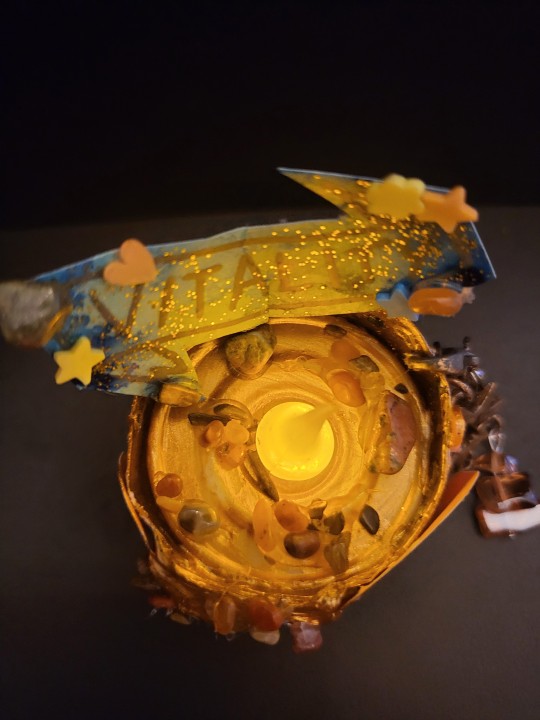
Use an LED tealight or pillar candle and wrap with decorative papers. Use color and other correspondences and enchant your tools as you work! Attach personally meaningful enchanted symbols, charms, confettis, crystals, petitions, and whatever else your heart desires! No fire safety needed here kids (except hot glue gun=hot). Build up intention related to your spell's result and release it into the candle when you're done❤️🔥
Please don't hesitate to ask any questions or make suggestions!
#art magic#art witch#io's thoughts#witchblr#witchy tips#spells#spell candles#witchy community#art#baby witches#baby witch#new witch#new witches#witches of tumblr#art witches of tumblr#closet witch#spellcasting
241 notes
·
View notes
Text


My witchy Home Screen - I thought y’all would enjoy it
#witch#witch tips#witchy info#witchblr#christian witch#paganism#pagan witch#pagan#being a christian witch#christopagan#homescreen#ios 15#witchy home screen
33 notes
·
View notes
Text
Folks on iOS 16 will now see less or almost no CAPTCHA from Cloudflare/Fastly (Google is still not onboard) because it now has an inbuilt option to Automatically Bypass CAPTCHAs. Make sure it is "turned On" under Apple ID > Password & Security > Scroll to the bottom:

14 notes
·
View notes
Text
i downloaded iOS 16 and macOS ventura on my phone and macbook respectively, so im here to share about some of the cool stuff!
ios:
the lockscreen is POGGERS, but i still have no idea how to put people in front of the font and stuff. i'll probably figure that out later, but i'm happy with this rn. the font options go from nice and aesthetic to slightly deranged, with weird numbers and all. the widgets were a good idea.
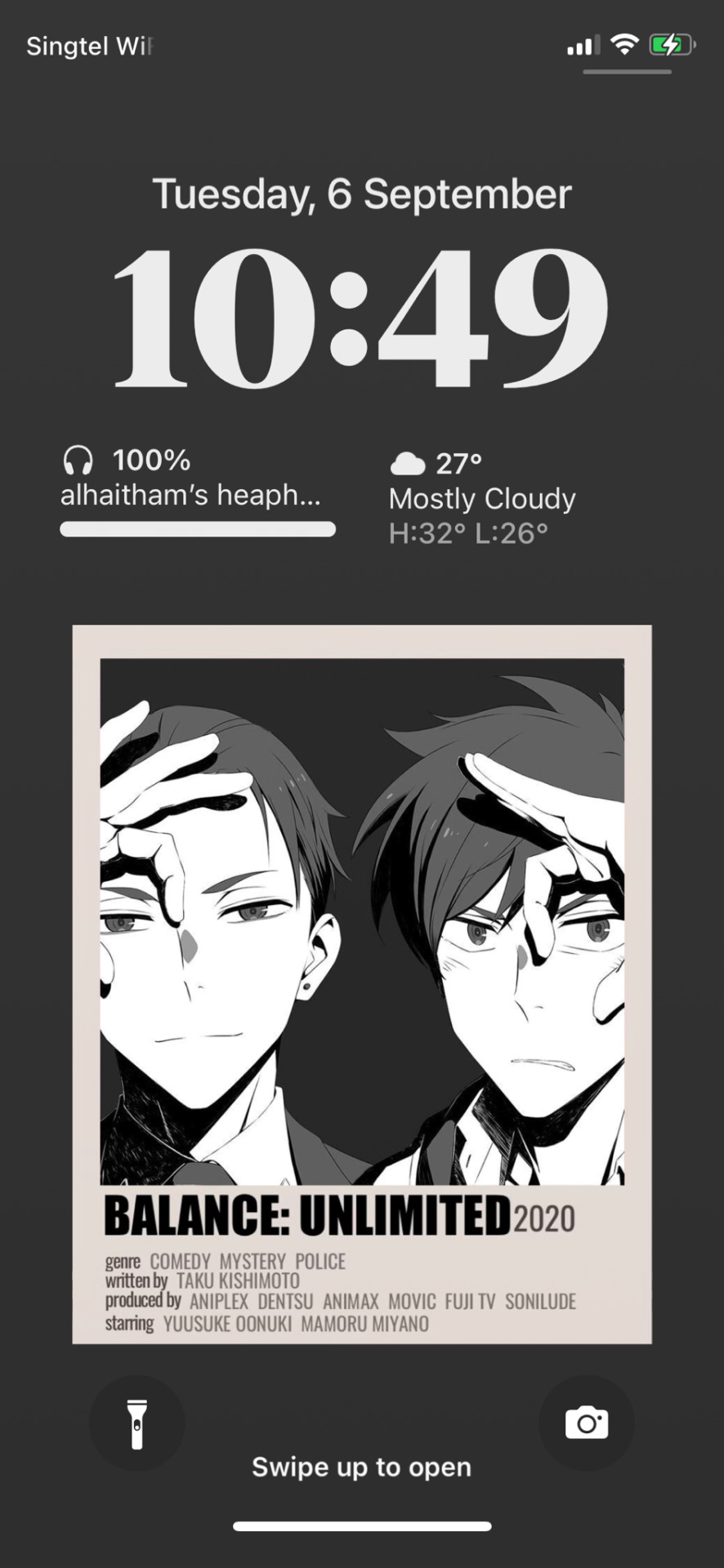
music player!!
the music player has two modes. one more compressed and compact:

and one more bigger zoomed-in version of the album art!

this is a really nice touch for people who are into album art and like seeing them, and the compact method works with those who want to be a little more private about what theyre listening to. theres also a little equaliser on the top right of the progress bar right next to the song title, which i think is pretty neat!
other stuffystuff:
overall, the animations seem a lot more natural, and i really like that. it makes me feel more comfortable using my phone, and it feels as if it's brand new. this just shows how much software affects the experience, and apple outdid themselves this time. although, there are a few slight animation errors that i've already informed them about, so hopefully they do something soon.
the scrolling on the home page is almost the same as iOS15, but instead the dots at the bottom have a search function when the phone is still. i think for small handed people like me would be okay to use it, but i'm not really sure this function is needed since all we can do is just swipe down for spotlight.
but when we DO swipe down, there's a new animation that makes the search button at the bottom of the screen come up to be the search bar itself. pretty cool ngl
the fixed app row at the bottom of the homescreen seems even closer to the edge, either that or my eyes are failing me. there's no battery percentage yet, but hopefully the actually update has it :')
the hold picture thing isn't working for me as for now, but that's maybe bc i'm on an older phone. can beta testers who use newer phones tell me if it works on yours?
the fitness app was a good thing i feel. im always super unmotivated to exercise, so i think seeing the rings themselves can help me force myself to exercise everyday :D
that's all for iOS! onto macOS!
ok first things first, ventura is BIG. like big BIG update. 12gb???? my computer was having a difficult time to download everything, but i eventually got it downloaded. and the biggest thing in this update:
stage manager!

(dont mind the ayato wallpaper thanks 💀)
stage manager actually boosted my productivity in class, a LOT. my moots know that we use our computers a lot in class, and stage manager helped me not only focus, but do my work more efficiently. i used to be a very everything-full-screen person. i would put all of my windows in full screen mode and travelling between them was a little bit torturous. but stage manager somewhat found a middleground for people who love full screen and minimised windows. they made it so that your current window was big enough to feel like it's full screen, but you still have the stage manager at the side for you to switch your windows whenever you want to.
however, it was a little difficult to navigate at first. i kept opening windows that i wasnt supposed to and i had no idea how to group tabs and separate them. hopefully the feedback i gave to apple will allow them to give more direct instructions on how to use the stage manager.
oh. that's pretty much everything. well for me at least, most of the update was an aesthetic upgrade, but self performance could also be boosted! i'm not sure about other features, but these few are the ones that really stuck with me!
#mac#ios#iOS#iOS 16#macOS ventura#macOS#mac tips#iphone tips#stage manager#homescreen#lockscreen#leexsa's opinions
10 notes
·
View notes