#because like if your thing is you don't like filters it's easier to remove a filter from a cigarette than to roll your own
Text
actually since we're talking about details that imply things that some might have missed in TMA, this has me wondering:
y'all know the dude in the first episode smokes pot, right? the one that rolls his own cigarettes? that is a Pot Smoker Thing to do, even if he does have tobacco in this instance. and I don't mean from extra stuff that implies he does, I mean just from that detail in the episode itself.
#tma#because like if your thing is you don't like filters it's easier to remove a filter from a cigarette than to roll your own#I even asked my father if he knew anyone who rolled their own tobacco cigarettes who didn't also smoke pot#there's like one possible explanation besides pot and it's if a person's favorite tobacco company sells tobacco but NOT cigarettes
7 notes
·
View notes
Text
I'm seeing a lot of people say that punk fashion is expensive and inaccessible, which is very wrong. here is a list of some ways you can make punk fashion easier, cheaper and more accessible for you, since that's... kinda the whole point.
others are encouraged to add onto this!! (just don't recommend corporations like amazon. not cool.)
1. patches!! you don't need to buy them. DIY patches are not ugly or boring. in fact, they are encouraged here!! DIY, in my opinion, is always the best thing to do when it is an option and is safe to do so.
2. speaking of DIY, spikes!! you can make them!!
cut the top and bottom off of an empty can. cut down the middle of the cylinder and flatten it, so it's just a flat rectangle of metal.
cut out a shape that is kind of a third of a circle, but around 3/4 of the curved edge is taken up by triangle shapes. (I'm not very good at describing, so here's a badly drawn picture)
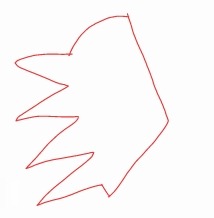
roll it into a cone, leaving the 4 triangles sticking out at the bottom. this bit is optional, but you can fill it with hot glue to make it more sturdy, just be careful touching the hot metal. I tend to hold the cone by one of the triangles with a bit of fabric wrapped around my fingers for this bit. cut 4 small holes in your fabric in this kind of shape:
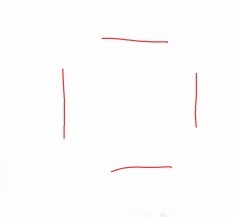
and put the spiky bits of triangle through the holes. fold the triangles in on themselves to secure the spike in place. boom. spike obtained. this is one I made and attached to a little piece of fabric to test this method out:

3. battle vests!! (like the base jackets). the best places to buy these are charity shops and second hand websites in my opinion, but if anyone else knows any better options, please reblog with those!!
a good trick I find works well on eBay is to filter search results to your country (or state? can you do that in the US? idk) so that a: fast delivery because local, and b: all the sellers of everything that shows up are in YOUR TIME ZONE.
why is this important? when people sell something for really cheap, it goes FAST. check eBay at like, 2am or something. all the scalpers in your area are asleep. grab the cheap stuff while they can't.
4. sewing!! want patches, but can't sew for whatever reason? I've heard of a lot of people with joint conditions like arthritis complain about the inaccessibility of patch stuff, and that does sound extremely annoying, however:
safety pins!! while they are still a little fiddly, they're much less work so you don't have to fiddle about for long. if you can, you could even ask a friend to help, since it doesn't take long at all I'm sure someone will be willing to help out!! (I know I would, but that's just me, and I love this kind of thing). safety pins on clothes are also widely considered to be a symbol of solidarity, so if anything, you're adding some extra love and meaning to your patch pants/battle jacket.
if that's still too fiddly, fabric glue is always an option. unfortunately this means you won't be able to remove/reposition patches, at least without leaving a massive patch of residue, but if you're ok with that then fabric glue is probably your best bet.
for people who prefer sewing: as for where to get the thread, I've heard a lot of people recommending dental floss, as it's apparently much cheaper and works just as well. I haven't tried this myself so can't confirm that, but I thought I'd share it regardless.
5. where to get fabric!! old clothes. rip em up. you don't need any kind of fancy fabric from the craft store. my patches are made of old jeans that I grew out of.
don't have any old clothes and you don't want to waste any good ones? I'm not sure about other countries, but in the UK, as long as you're not on private property (trespassing), dumpster diving is perfectly legal.
I definitely ;) do NOT encourage ;) trespassing rich people's land ;) to steal from their dumpsters ;)
or tbh it doesn't matter too much how rich the person is, since it's all going to landfill anyway. if it's in the bin, it's free game, but you didn't hear that from me. ;)
please add onto this where you can!! and if I missed something or got anything wrong, add that on too!!
#diy punk#patch jacket#battle vest#patch vest#punk vest#diy patches#punk battle jacket#battle jacket#punk patches#patch pants
7K notes
·
View notes
Text
Guide on making custom coat presets. (Allows for better quality custom coats)
31/08/2023: The guide has been updated to reflect a step I missed - when exporting your custom textures, make sure to select "generate mipmaps", the step is reflected in more detail under the appropriate part. Ctrl+f and enter "mipmaps" to skip to it.
16/10/2023: Updated to add more info re: generating hash ID's.
Okay, I decided to throw this together. There's some things I can't figure out still, but oh well, we're just getting through this as we go.
To clarify what I mean - this is not a stencil or a brush.
This will appear here:

To preface this guide though, I cannot, for the life of me, figure out how to make it appear as an individual option in-game, so, these are considered SWATCHES of the original coats.
Okay, with that out of the way.
Things you'll need:
Sims 4 Studio
GIMP
Probably Notepad, but it's optional on how easy it is for you to track things.
Guide:
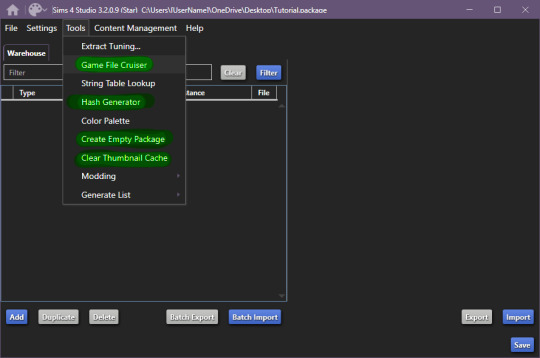
These are the tools we'll be using in S4S.
Start by creating your empty package, once you're done, open up Game File Cruiser:
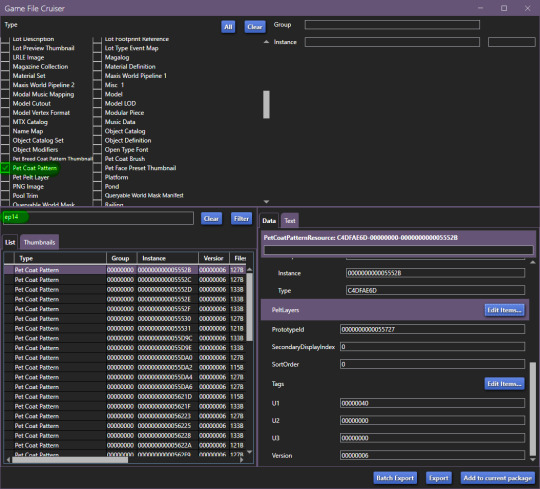
before you do ANYTHING, make absolutely sure that the search bar below the file list has "EP14" in it, otherwise you will 100% end up editing a cat or a dog coat pattern and that's now what we want, at all.
Add the first horse file to your package
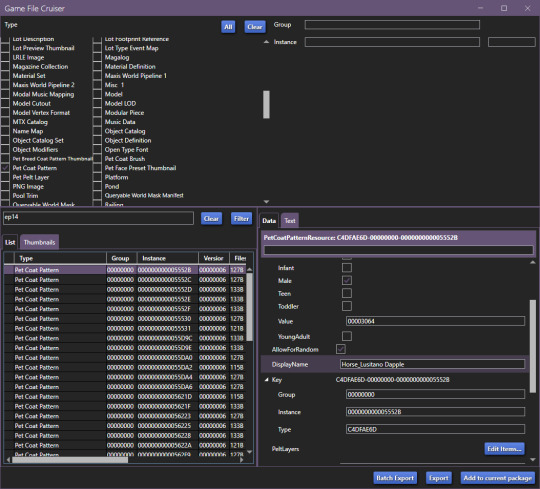
In our case, it's the Lusitano Dapple coat, don't worry, if you're making a breed-specific coat, you can change this later.
Now that it's been added to our package file, it should look like this:

We now have two options, I'll explain this to those who don't care about creating a game-generated thumbnail and want to find it easier.
To make your "test" thumbnail, you'll want to copy the instance ID of the file we just added to our package:
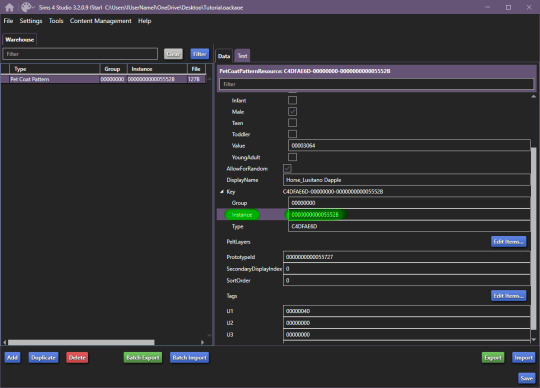
It should look like this, the instance ID should be in 2nd from the top search bar, then, select all and click filter (it just makes life easier than finding the specific file type).
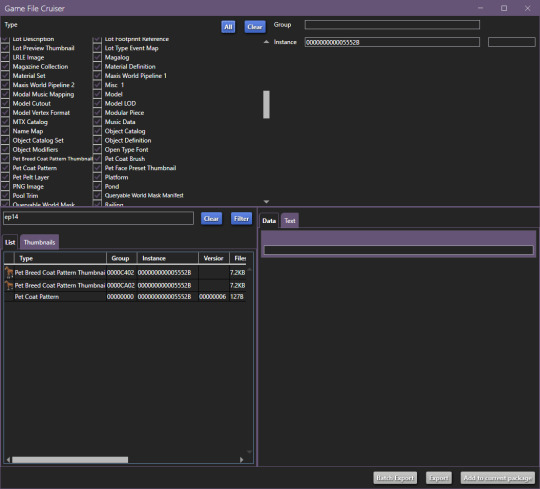
These are the current, in-game CAS thumbnails. We'll add both of them to the package, they're for ponies and adult horses.
Now you can export these two pictures (They need to be saved as .png's), edit them as you'd like and then import them back into the package.
Now, you CAN add up to 5 different pelt layers that can be easily recoloured in-game, however, we'll only be working with two pelt layers in this tutorial, because it's a tutorial and you'll learn how to make more of them anyway.
Click on "Pet Coat Pattern" and then look over the data:

From there, Click on "PetPeltLayers":
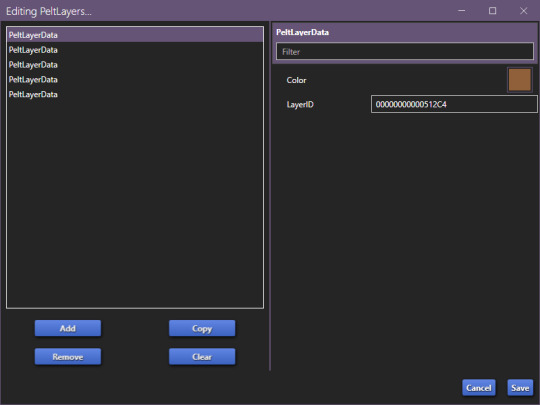
The first pelt layer is ALWAYS a solid colour, we'll begin by copying the LayerID (Instance ID) and going back to game file cruiser.
Just like previously, you should keep EP14 in the search bar and just use the instance ID bar to find things, as that's all we'll be doing.

Add the Pet Pelt Layer to your package file, then, copy the "texture key" from the Pet Pelt Layer:
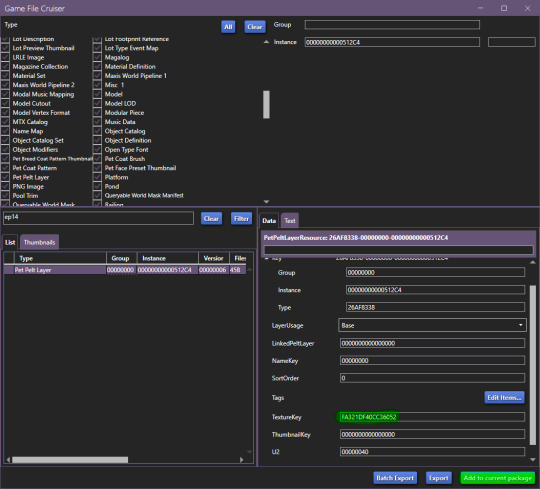
Then find the Texture Key:
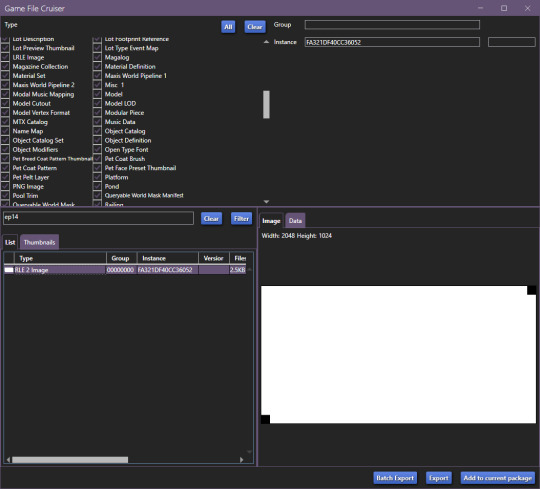
This is the solid colour layer, it HAS to be there as this is what will help you edit your base colour. Add this to your package file.
Now, our package file will look like this:
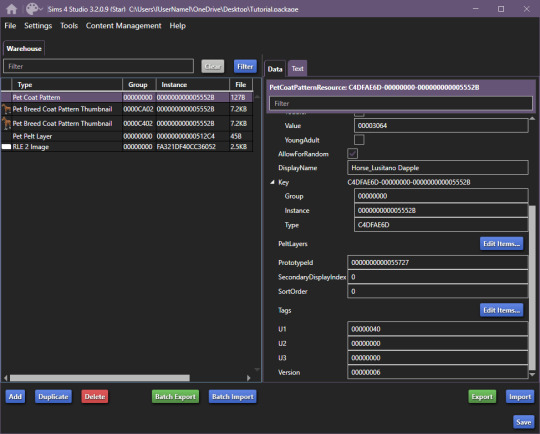
Unfortunately, we're not done, just yet, we'll want to grab at least the second PetPeltLayer:
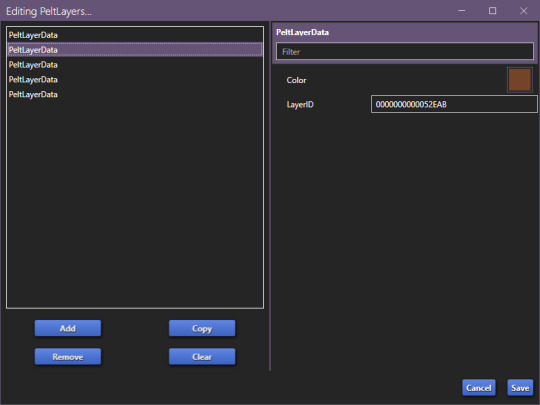
Just like before, we're going to copy the ID and find the Pet Pelt Layer + the Texture for this layer:

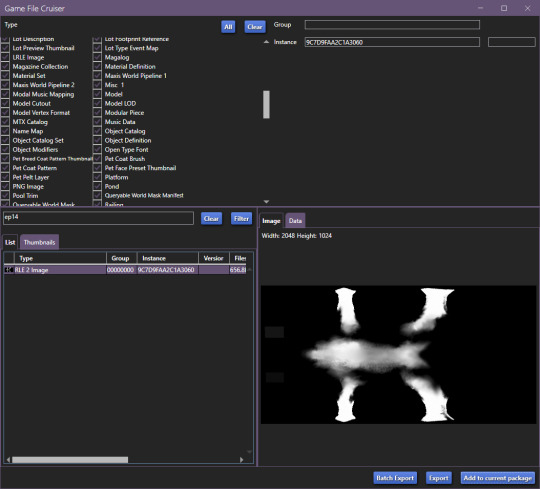
Now, our package file will look like this:
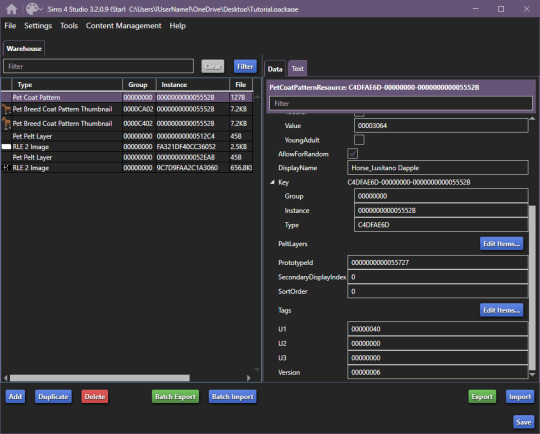
You can now go ahead and close the Game File Cruiser, we won't be using it anymore.
Right now, this is our package file and we need to do some cleanup first.
We'll be opening up the PetPeltLayers once more and we'll remove the last 3 entries:
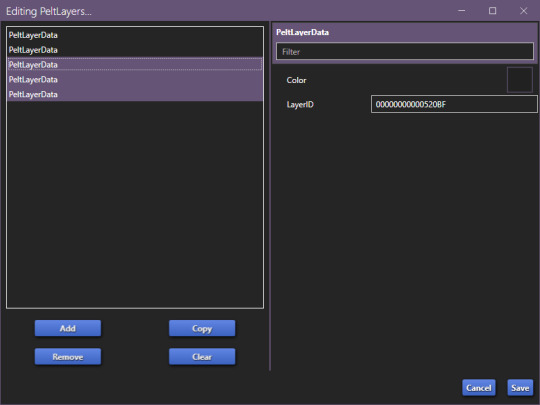
You should be left with only two entries, as that is what we'll be editing (leaving the other 3 will break the preset).
Now, we'll start generating new hash codes for everything:
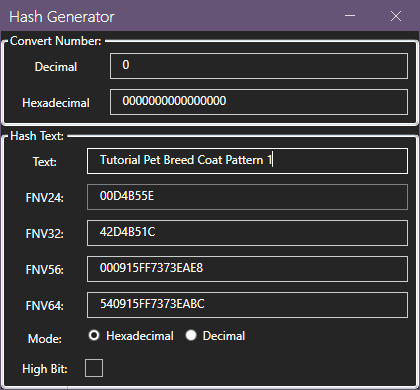
Edited 16/10/2023: When generating your hash ID's, please use your creator name ie.: "[YourCreatorName/Blogname]TutorialPetBreedCoatPattern11", this will give you a more unique hash code than hoping to be as descriptive as possible when generating the hashes (in this case instance ID's).
Thanks to Mizore Yukii for this advice, from Creator's Musings discord.
As in my previous guides, be descriptive with what you're typing there and then just change the last number.
The process is annoying and slow, so bear with the images, and follow along.
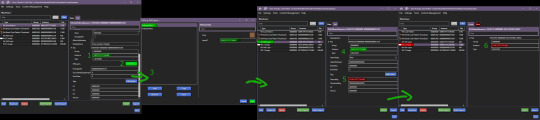
The TextureKey coloured in red is the 3rd ID you'll generate, it's what links the texture to the Pet Pelt Layer, which links it to the Pattern we're creating. (Sorry for the squished thumbnail, open it in your browser, I was running out of picture space for the rest of the tutorial lol).
And now we repeat this for the second Pet Pelt Layer.
Now, if you want the game to just generate the thumbnail for you, you can skip this step, if you want to make a custom thumbnail, then copy the Pet Coat Pattern Instance ID into the two Thumbnails we've added to our package file:
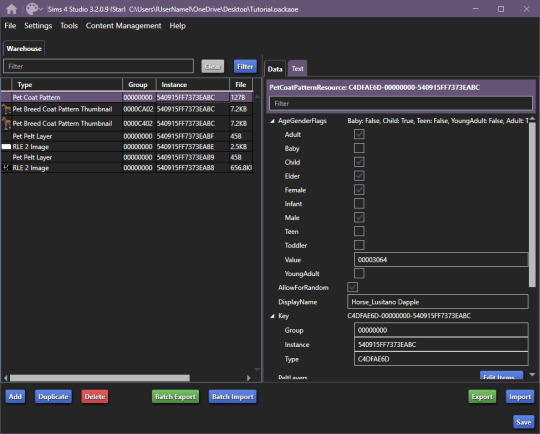
This is what the package file has to look like at this point.
Now is the relatively easy part, editing the second RLE 2 Image. We won't touch the base, because it's not necessary.
I recommend using the Horse Diffuse Map as a base when you're drawing your pattern. It'll be easier to see what you're doing. You can download it here: Horse Diffuse Map.
Remember, that your pattern HAS to be white, black space is IGNORED by the game and considered a "transparent" layer, so that you can see the layer beneath the you're working on.
This is my quick, and lazy test one I've made, I use a PNG of the Diffuse Map as a base and on a separate layer I draw with white coloured brushes:
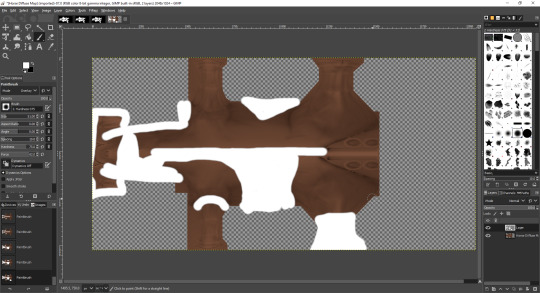
You may notice the very straight lines on the diffuse map - make sure to colour OVER them as if you do not, it will appear in-game because those are the seams where the mesh "meets"
Once you're satisfied with your pattern, you can go to export, just make sure that the white pattern is on a separate layer to the diffuse map. At this point you can add a black background underneath the white and export.
All you have to do is export the RLE2 Image you've edited as a DDS image in the L8 format and (edited 31/08/2023) select "Generate mipmaps" otherwise you will experience a glitch in-game where the coat disappears. You can leave the mipmap options as default, it should work correctly.
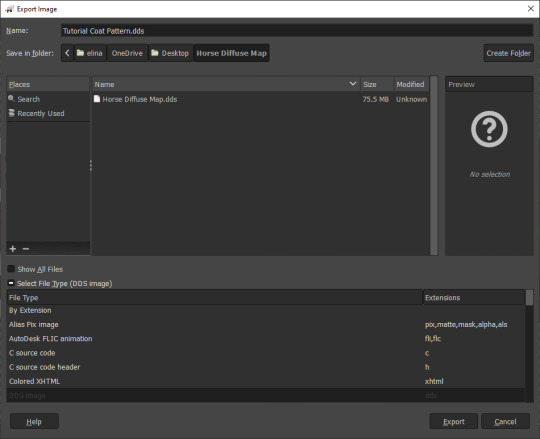
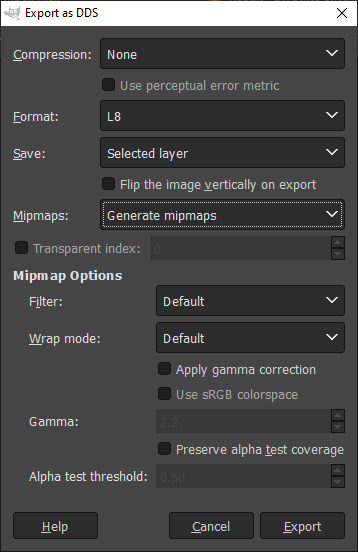
Then, we're going to import it into our package and save our package:
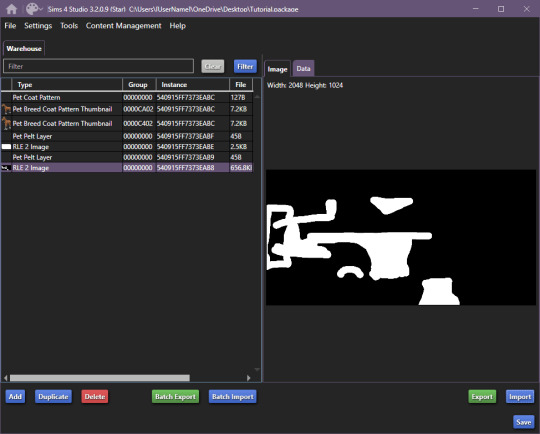
Remember to not touch the completely white base coat!
Now that this is over, we'll go back to Pet Coat Pattern and edit some settings.
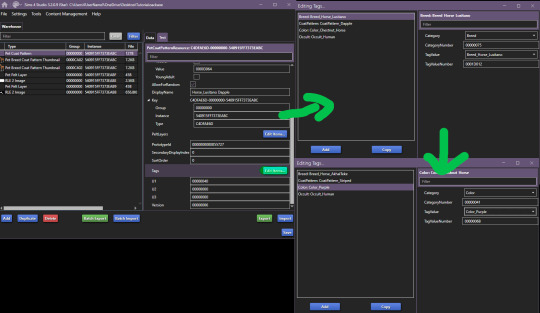
The first three settings is what I recommend changing around. The first setting changes the breed, the second setting changes how the coat pattern is labeled and the third setting changes the colour it's tagged under.
Only change "TagValue" - it will give you a dropdown menu, don't change anything else. The TagValueNumber changes automatically, so don't worry about it.
EDITED TO ADD:
Additionally, don't forget to go into "PetPeltLayer" and change the colours, this is what will show up as "base" colour that you can change in-game. You can change them for every PeltLayerData file you have.
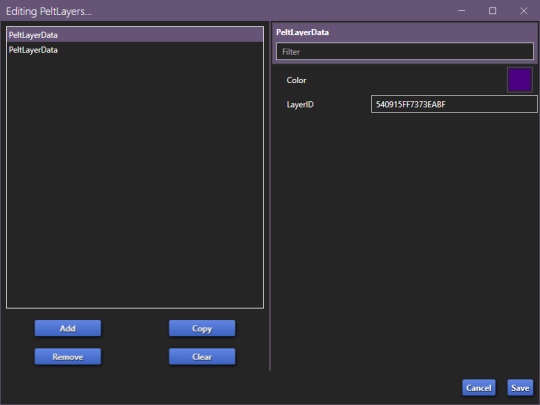
Now, save and go test it out in game:

Bada bing, bada boom we've got our "custom" coat preset.
If I've forgotten anything, let me know. This took me 2 hours to write, so forgive my typos. If anything is unclear, let me know. I ran into a struggle with the picture limit on Tumblr (found out that it's 30, I should move my guides somewhere else, but where?)
#The Sims 4#Sims 4#The Sims 4 Horses#The Sims 4 Pets#the sims 4 horse ranch#the sims 4 guide#sims 4 guide#sims 4 custom content guide#sims 4 horses guide
142 notes
·
View notes
Note
Okay, I’ve been a bit scared because I’ve been observing from the sidelines, but I do want you to know this isn’t a hateful or troll ask, I’m genuinely asking for clarification.
In my experience, “pro-shipping” has always meant ‘problematic shipping’, and all of the people I’ve talked to about this have said the same thing.
Am I the one who’s misconstrued? I really don’t get it.
Being called “pro-harassment” or “pro-censorship” is hurtful and confusing as all hell.
I don’t harass people for what they create. I don’t care to do that. I block and move on, and warn people if I know they could be upset by the content.
But I also don’t understand how certain things are justified.
I am personally not bothered by much, but I have watched friends and acquaintances go through visceral traumatic reactions because people have decided to air out their coping by sharing it with the public. (I.E, people who write romantic incestual fics, etc)
I don’t give a shit what people write. I really don’t. But it feels harmful to use the excuse of coping when you, in turn, could be hurting dozens of others.
Like I said, I genuinely am not trying to be hateful here. I’m confused, and still distraught that all of this is happening. I don’t think anyone deserves to be harassed. I just also don’t get the logic here.
Pro-shipping never once meant problematic shipping. It meant opposite of "anti" because antis would come and invade the tags and asks, calling them all kinds of names if they found their ships distasteful.
Sorry that being indirectly accused of supporting harassment hurt your feelings. Imagine how I felt, being DIRECTLY accused of supporting rape in real life because of my taste in fiction. You are throwing in your lot with people who can't distinguish fantasy and reality.
I don't like incest fics either, anon. They are triggering for me. So you know what I do? I don't read fics tagged as incest. For that reason, I have never been triggered by an incest fic. I suppose I would be if I read an incest fic that wasn't tagged as much, but you will never find a single pro-shipper who defends posting such content without a tag. You are responsible for your own experience online; it is your job to curate the content.
If it was just seeing that the fic exists that triggered the response, then I'm sorry to say they're still in the wrong. As a survivor, learning that triggers exist and how to navigate those triggers is on you. We are responsible for how we deal with our trauma. Your friends didn't deserve their traumas, and they deserve kindness and support, but requesting that people never be allowed to write distasteful fiction so that they don't have to be upset by the idea that someone somewhere shipped incest is not reasonable. Their feelings are valid; it's totally reasonable to be triggered, to strictly curate your online experience. It's reasonable to block everyone who ships the upsetting incest ships, to put an "incest shippers DNI" on your page, all of it. It's not reasonable to call them supporters of IRL incest or to accuse them of causing your trauma. It isn't hard at all on AO3 or Tumblr; they even give you the option to blacklist/filter out certain tags so you can avoid it without blocking users. There's easily half a dozen safeguards that already exist that are a lot less radical, a lot less likely to be weaponized against queer users, and a lot easier to enforce than trying to remove them.
Me writing fics, such as a character using kink to cope, can only harm a user who doesn't curate their feed (and who reads fics they know will trigger them, which I can only assume would then be a purposeful form of self-harm). Denying other survivors their coping mechanism, though, IS a direct form of harm. Stigmatizing recovery by saying that survivors are in any way akin to abusers for creating fiction is a direct form of harm.
It sounds to me like you've absorbed some very harmful and very narrow ideas of what recovery should and should not look like, and what is and isn't a good/valid survivor. You might want to reflect on why you're turning your attention to policing what survivors do to cope so much.
68 notes
·
View notes
Text
Tiny cc making tips
Over the years of making cc i've picked up some tricks along the way. These are just some of them in a tiny format. So not a tutorial of any kind, just some tips and tricks! I'm sure many are already doing some of these things and some might require you to Know things already. This is NOT the only one way to do things, it's just how I do things. I wont go in to super detail since it's not a tutorial but i'll try to add as much info as possible and then let you figure it out. Or send an ask.
When naming things, images, packages, blends, whatever files in relation to cc making, create a naming system! Trust me when i tell you it will make your cc making process a lot more streamlined. My system is as follows: "BG maxi dress flower on shoulder pink fem". What we learn here is that it's a base game maxi dress with a flower on the shoulder, and it's the pink swatch. This way, if it's a blender file, i know i can export the diffuse map directly inside blender if i need it later without having to locate the dress in s4s. Fem is there to show what frame the mesh is from without having to open it. Same goes for "masc" items. For example "CL open jacket long sleeves turtleneck camo blue". This tells us it's city living and an open jacket with long sleeves in camo blue and has a turtleneck.
Note: sometimes a pack name will have a similar abbreviation, like Cottage Living. My way is just adding another letter or two, COL. Or if the pack only has one word like Toddlers or Strangerville, you could then call it TOD and SV for example.
Make folders! One thing i find that makes things a little easier is that i make folders separating things. So first i have the project folder inside my cc making folder. Let's say i'm making a short satin dress, i'll make a folder "Short satin dress". Inside there i'll make a folder for blender files and one for image files. Inside blender folder i make a folder for lods and inside image folder i make folders for swatches and one for maps. If you're making a fem and masc framed version of the same thing, separate folders by frame as well, so you have a main folder inside "Short satin dress" for fem and one for masc etc and so on. This is so you don't mix textures and blend files up, because for example, sometimes the diffuse map sits differently on a masc frame mesh compared to a female framed mesh.
One thing i hate about making cc (other than MAKING cc.........) is making textures. I'm not good at it and this d.o.a game eats textures like it's the last can of catfood in the world, compressing it to hell and back. One thing i've learned and my friend @faaeish told me about is that adding a bit of noise helps! What i like to do, once i have finished my base layer i know i will recolor later, i make a noise layer out of it using "Noise [Additive] with this plugin and i do Output mode: New layer(s) at the bottom. I use gimp but this plugin can also be used with nearly every program under the sun, including ps. It's also online based. You can play around with the settings but i like to use something like below. One thing i realized well, just the other day is that, if you use RGBA noise instead of gray noise, it adds a bit more depth and texture. But not too much! Just a smidgen, to give the texture and the color fill layer more pixels to cling to and it will minimize the risk of artifacts. Ugly blobs, essentially. Once i have that noise layer i alpha to selection on my base layer, invert and sharpen and click the noise layer to remove the access around that the filter adds. I'll also clean up any alpha channels, filling them with white if i need to. Then i play around with layer modes on the noise layer, add a color fill above that and maybe i'll duplicate the base layer and put above the color fill layer. Like below is an example.
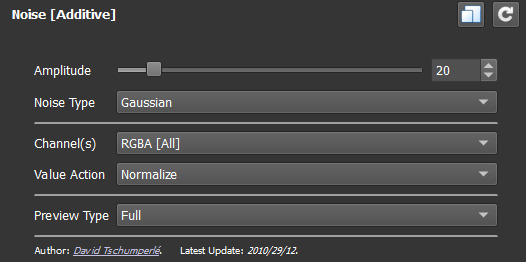
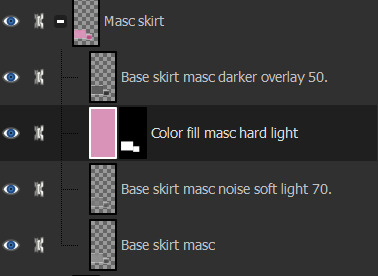
Next is a thing for blender, tiny miniature tip but that i find helps me. And that's this little plus sign button when you "Save as.." in blender. So what you need to do when you FIRST save some edits on your mesh, say you swapped the sleeves out. You "File-Save as..-bg no pockets tshirt rolled up sleeves blue fem LOD0_edit0. 0. Zero is important. You need to save the very first save as 0. Next time you make any changes you Save As and click the plus and it will just change 0 to 1. Next time 1 to 2 etc etc. To me this makes it easier to go back in case i mess up. Which i sometimes do. Like the other day i noticed fingers were messed up and i had to go back to nearly the beginning of my edits to pull original fingers and sleeves from. And i always save right before i make any major edits.
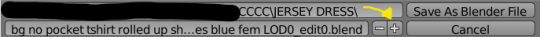
That's all i can think of right now. I'll put a read more in case i think of more later. Hope this helps!
ooo 👻 welcome to under the cut aaaa 👻. But look at this photo i took of a photo i found among my grandmas old stuff. I guess the crops were hung that year.
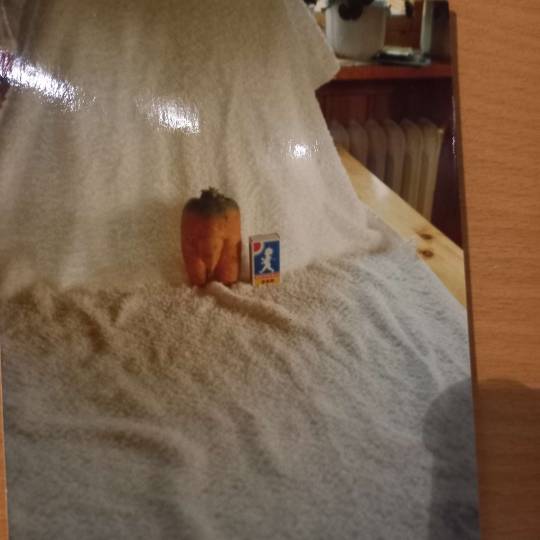
24 notes
·
View notes
Note
I see your work EVERYWHERE! I follow you on a lot of platforms and I've always loved your modeling style.
However, being as good as you are there's alot of people (especially recently) who crop out watermarks and post your pieces elsewhere. Mostly on TikTok and Pinterest.
I'm an Artist myself and not long ago I deleted my Deviantart because I found my art on google and being reposted by others.
Is there any way at all to tactical things like this besides just reporting and blocking? It's scary being and Artist and I'm not that big at all, but I still don't want it to happen.
Unfortunately, in order to avoid reposting to some extent, I had to create accounts literally everywhere to be the first person to publish them. And it's true, for about two months I have noticed a very large increase of accounts stealing my and others art.. It's hard and exausting to fight them all. Sometimes I write private messages to reposters asking them not to do it and they listen to me, but there are also people who deny it and even block me lmao
I don't have a perfect solution for this, the only thing is watermarks, blocks and reports.
What I've noticed is that wms are most likely to be removed when they are large and noticable. When they are blended into the background, they stay (idk, i guess they are too dumb to look for them). When I make renders with several characters, I hide them on each of them. For example, someone stole THIS render and removed my watermark from Ghost, but didn't pay attention to the one hidden on Soap xdd
but what started to scare me is AI. About a month ago, I reported an account on Pinterest that was removing my wms and changing resolutions. 2 days ago I saw 2 tiktoks on my fyp with this new filter where my renders were also edited, and yesterday someone did THIS… so it's getting worse. I am bombarded with new problems from every direction and sometimes I don't know what to do because I'm not an expert. I am just like all of you and I just want to make art as a hobby and for fun.
Unfortunately, Call of Duty is a big fandom and there are some shits who want to take advantage of it.
So what I do is:
-hide watermarks
-post art in lower resolutions (if it is 2k-4k, it will be easier to remove wms and more likely someone will want to sell them as posters etc)
-and I'm also starting to think about using an app that prevents AI from reading my stuff

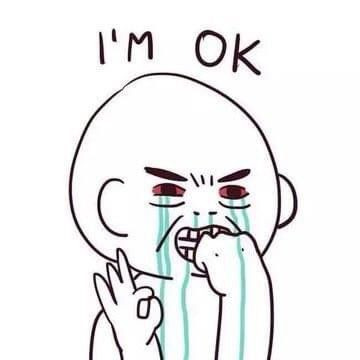
at the moment I'm only focusing on situations when someone removes my wms or tries to sell them. There are so many reposters that sometimes it just overwhelms me
51 notes
·
View notes
Note
I have a swordswoman in a modern urban fantasy setting (with severe gun control) who is missing her right eye and fights with her left. She normally uses a glaive on missions but has a one-handed sword as a sidearm/for everyday carry. How much of an issue is it, to be blind on the side she carries her sword, for both everyday life and in combat? It's more comfortable to cross-draw, but not impossible to draw on the same side, so what difficulties would she face that might make one side better?
So, a couple different things here, so let's start with one of the simplest: You almost always want to cross-draw your sword. This isn't like cross-drawing a handgun or knife, where the position is (partially) preference.
This should be a fairly obvious statement, but the implications may be less apparent: In order to draw a sword from a scabbard, you need to fully extract the blade from that scabbard. This means you need to move your sword-hand to a distance of at least the length of the blade from the lip of the scabbard. This is much easier if the scabbard is anchored to your opposite hip. It will usually be possible to remove the blade from a scabbard on the same hip, but it is a far more awkward motion, requiring you to basically extend your arm upward until the blade clears the scabbard, and leaves the sword in a reverse grip until corrected. (This is also the problem with keeping a blade on your back, you can draw it, but the process is much more involved, requiring you to hold the sword by the blade while removing and sheathing it. This isn't a deal breaker and can be done in preparation for combat, but it is more awkward, and difficult to execute in combat.)
With all of that in mind, it's pretty normal to carry your sword on the opposite hip from your swordarm. This is sort of how you deal with these things. In fact, the practice of driving on the left side of the road (supposedly) traces back to carrying your sword on your left hip. You would go to the left side of traffic to avoid accidentally bashing people with your scabbard while walking around. Similarly, the practice of driving on the right side of the road is a consideration for firearms being holstered on the right hip. (“Supposedly,” because I've never seen any serious academic study of the subject, so this one could be a fabrication. Also, it doesn't explain Australia, though that might be setting the bar a little high.)
The big issues with the loss of an eye are the loss of field of vision and the loss of depth perception. You can get a hint of a taste of how much this means by closing one of your eye, and then paying close attention to just how much of your field of view goes black.
This is going to be in the range of one of those neural tricks you don't realize you're doing until someone points it out, but you can always see your own nose. Your brain filters that out, just like how it stitches the bridge off your nose out of your vision. If you have two eyes, you can see the bridge of your nose right now as you're reading this. Your brain is editing that out because that's not useful information. But, close an eye and look towards your nose a little, and there it is. It was always there. The problem is, you can't see past it. There is a non-trivial chunk of the world that each eye cannot see, which your brain fills in from the other.
Somewhat obviously, an opponent who is aware of your character's limited vision can find ways to exploit that. Especially if they have help.
The loss of depth perception is also an issue. Usually it's more of a problem with ranged weapons, but it is still a consideration in melee. Particularly if using a longer melee weapon like a glaive, where the exact distance to the target is the difference between whiffing the strike, or accidentally clocking them with the shaft.
So, a funny thing about gun control: There is an extremely high correlation between gun control and legal restrictions on carrying other weapons. In some cases there are specific exceptions or blind spots, often motivated by cultural norms. Using the UK as an example, I've seen it stated multiple times that you can own a sword, in spite of the restrictions on guns. This is in fact true, there are restrictions on many types of swords, but even with the ones that do not require a license, you have to be able to demonstrate a legal reason to be carrying them in public. Very few developed countries, with gun control laws, will be completely cool with you carrying around a sword on your hip. (And this is before you even consider the glaive.)
Even if it's completely legal to own (because the laws were never written to consider that someone would be carrying around a polearm in the 21st century), your character could expect to be harassed and detained by police for carrying the glaive. The weapon itself would likely be confiscated. And this is just for carrying it openly in public. At worst (depending on where this is), there may be some 14th century law still on the books about civilians carrying poleaxes in the street which could really wreck your character's day, and even if it's, “technically legal,” the police would likely classify it as a weapon, and then let the courts sort it out. So, your character with their, “technically legal,” polearm would likely still find themselves arrested and arraigned. (Their odds of beating the charge would depend heavily on the laws involved and the nation and how stupid the cops were.)
Hilariously, this kind detention and seizure actually happens with legal swords in the UK. Where someone with legitimate cause is seen carrying a sword in public, the police are called, the sword-owner is detained, the weapon is confiscated, and then the police later sort out that everything was, in fact, above board.
If your character is planning to use their sword on someone (even in self-defense), that's not a legitimate cause to carry it.
Ironically, even in the US, open carrying a sword can get you a lot of unwanted police attention. Yes, the cops are going to be significantly more worried about a guy walking down the street with a katana, than they are about someone with a military combat shotgun slung over their back.
There is something interesting to think about, but it's going to sound like a non-sequitur for a second. There's an encounter in The Witcher 3 after you've accrued ~35k gold, where a tax collector will accost Geralt and question him about whether he's engaged in one of several money making exploits in the game. Depending on the answers, you'll get one amusing piece of information, Witchers are categorized under tax law as a kind of pest removal service.
Most weapon control laws are written with the understanding that some professions will have a legal need for access to certain weapons (or items that may be restricted as weapons under the law.) One example would be situations where law enforcement or even private security firms, still have access to firearms, even if a normal citizen would not. In the UK example above, British police do have the legal authority to carry firearms, even if they don't always do so.
It's not hard to imagine a world where professional monster hunters have to file their taxes under the “Services to Buildings and Dwellings: Pest Removal Services,” or something equally bureaucratic, and as a result have specific legal carve-outs allowing them to procure, carry, and use the weapons they need while on the job. This could even result in very specific stipulations like your character could purchase and use FRAG-12s, but can only (legally) remove the loaded shotgun from her van while it is parked within 50 meters of the premises where the suspected pest is located, or if the weapon is unloaded and being transferred to an approved facility for storage, maintenance, or repairs.
If you want to play with gun laws in an urban fantasy setting, things could get pretty wild, and it's certainly worth poking and thinking about. Even under the best circumstances, you don't want to get into a sword (or glaive) fight with a nine foot tall snarling deathbeast. That's going to end poorly for you. In situations like that, if your character has a legitimate, professional reason to travel armed, then it's probably a good idea to play into that. The legal implications of someone hunting monsters is often glazed over, but you're at the edge of something very novel and unique, which is, at least, worth considering.
-Starke
This blog is supported through Patreon. Patrons get access to new posts three days early, and direct access to us through Discord. If you’d like to support us, please consider becoming a Patron.
#how to fight write#Starke answers#writing advice#writing reference#writing tips#urban fantasy#world building
140 notes
·
View notes
Text
Mercury in Aries ♈️
TRANSITS (RX is 4/1)
March 9, 2024 at 11:03pm EST Mercury will transit to Aries starting to steadily approach its retrograde on APRIL FOOLS DAY on April 1st. These times will be marked with a transit from out of the creative, dreamy and watery Pisces into quick expression, highly enthusiastic, quick and decisive Aries. We will see people being more alert and assured of what is going on with themselves. It would be an ideal time to put some of those ideas you dreamed up in Pisces season to fiery action in a practical manner. This is a favorable energetic for kicking off literally anything new for you!
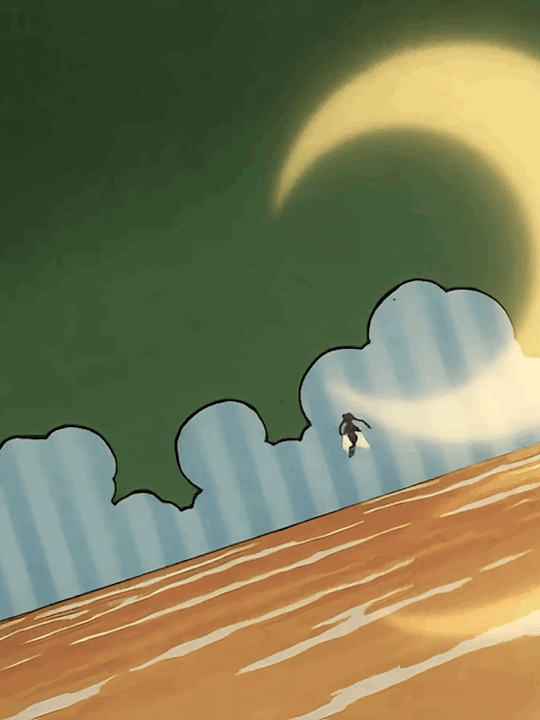
As Mercury gets comfortable in Aries it is go time because On Sunday The Moon is NEW MOON in PISCES at 5:00AM EST and then later the Moon will also join Mercury in Aries at 8:19PM EST Not to mention that the sextile with Mercury and Pluto in Aquarius at 6:20pm EST & Moon & Pluto Sextile at 10:38pm EST There are huge improvements in communication coming in with this astrological transit. Aries is the sign where the vibe is "it's all about me" and with Mercury the sign of (thinking/communication) this will initiate a period of time with bright and passionate sparks of creative endeavors taking off with lightning speed whether that be romantic (or platonic) outings, communication can get a bit spicy. There will be no filter on and offline!! Sarcasm will reign. Communication can easily lead to argument or conflict if we aren’t careful since it can be aggressively assertive in nature. People will be way more blunt and say what’s on their mind before it’s fully processed smh on a more positive side difficult conversations will be easier to have and it won’t be hard to speak up or put yourself or ideas out to others :)

People will also be driving fast on these roads. Be safe and buckle up. This is ideal for race car driving for those who are Aries Mercury it's a Need For Speed. Trust me I know. These people drive really fast and recklessly but they usually do not hit people they are normally the ones who get struck in traffic accident wrecks so be safe during these times because now EVERYONE will be on this.

When Aries is in Mercury people really don't have much patience for b/s and things can get violent super quick with speedy Mercury in this Martian territory. This will be a time to think before speaking, driving crazy, and/or doing anything too risky based off impulse. Know when to cut out or remove yourself from any hostile or chaotic situations with haste it would be good for you and all involved under this astrological transit w/ Mercury in Aries
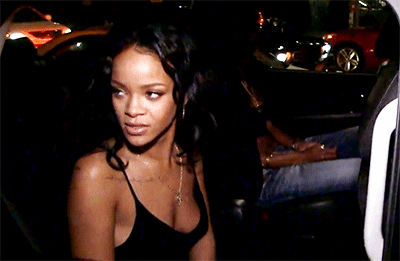
Embody the evolved side of Aries where you are strategic about your next move. Well thought out planning while executing without much delay. Do what you feel most passionate about. Do not let any trivial matters and concerns overwhelm you. Be truthful about everything to yourself and others unapologetically but also as respectfully as you are able to be. Do not let anyone provoke you into any situation where it can undermine your position, success, self worth, etc. Do not be too selfish or a pushover during these times.
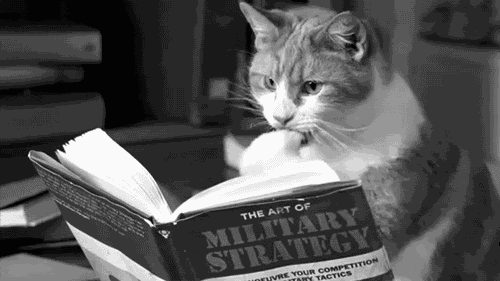
MARCH 18th PRE-RETROGRADE shadow begins MARCH 19th is the FIRST DAY OF SPRING it is also the same day the Sun goes into Aries later at 11:06PM EST. Earlier in the day, Mercury will go conjunct with the North Node in Aries spiraling us to adapt to embracing brand new perspectives and plans for elevating our lives for the near and far out future in the new zodiac year.

APRIL 1st Mercury goes RX at 6:15PM EST This will be a good time to start setting more alarms and alerts/ Practice more self exploration and introspection. stay loyal to your friends and spouses. Make efforts to do more positive self talk. Practice patience while communicating. Avoiding heavy traffic areas if at all possible while traveling unless you want to be around those who drive like it’s the Autobahn or NASCAR. Journal and meditate. Clear the headspace since Aries rules the head! Also, don’t be afraid to take the lead. Aries is all about leadership and doing being that it is a Cardinal fire sign. Take action to have your life run the way you want, you’re the main character 🥰

APRIL 11th- Mercury conjunction with the Sun at 5:06PM EST An ideal day for anything that requires a quick response. Social interactions will be at an all time high. Ironically the day is 4/11 which is also a number that stands for information, you know the 411 lol 😂 so there will be a lot of information being exchanged. Chatterbox city on and off line. You won’t be able to avoid communicating with yourself or others about new ideas and plans for what’s to come!

APRIL 25th 8:55AM EST Mercury goes Direct Everything comes to a culmination. Of course the shadow period will be for two more weeks but the hard part is out the way. Now is a time to reflect and directly apply everything you learned through this transit. There will be a lot of work to build a solid foundation for whatever it is you initiated under this Mercury in Aries transit. There may be some making up to do for those that let the fiesty, fiery side come out through arguments and conflict. It will be easier to start hard conversations in order to gain understanding from whatever got misunderstood when things got chaotic. You will have the courage to speak up regarding whatever it is you initiated and focused your attention on. Some will be playing catch up and others will be moving at faster rates. Results and progress can be made quicker now so use this wisely to push ahead 🫶🏽
May 13th Mercury’s Post Retrograde (RX) ends
On May 15th Mercury enters Taurus
HISTORICAL EVENTS DURING ARIES IN MERCURY
Sinking of the Titanic - April 16, 1912
Battle(s) of Lexington & Concord- April 19, 1775 (start of American Revolutionary War)
American Pony Express First Run- April 3, 1860
Former US Pres. Donald Trump plead not guilty to NY court on 34 felony counts of falsifying documents related to 2016 "hush money" payments to a woman alleging they had an extramarital affair- April 4, 2023
Former Pres. Barack Obama endorses his former Vice P. Joe Biden for pres.- April 15, 2020
My Predictions for This Year in 2024:
More Coverage/Talks of Multiple Countries at War
Beef between Stans or Musicians
New Laws Being Proposed & Others Being Implemented into Law
Pre-Election Talk
Zodiac Signs Most Effected?
Aries, Gemini, Libra, Taurus
#astrology#astro#astro observations#astro notes#astrology community#astrology observations#love#spirituality#astrologer#astro community#mercury in aries#mercury in aries retrograde#mercury retrograde#mercury#aries#march astrology#april astrology#april 2024#march 2024#zodiac
14 notes
·
View notes
Text
GIF MAKING IN PS
i've never done anything like this before so hope it makes some kind of sense.
so before you get into making gifs first thing so will need is some sort of editing software (i use ps 2022) and some raws obviously. most of the shows i gif are on yt so its pretty easy to get them and you can use any kind of yt to mp4 converter.
so once you have all of this i guess we can get started!!! on a daily basis i do not follow all these steps because you can easily turn them into actions on ps, which means that it would take just seconds. so although it may look lengthy its pretty simple
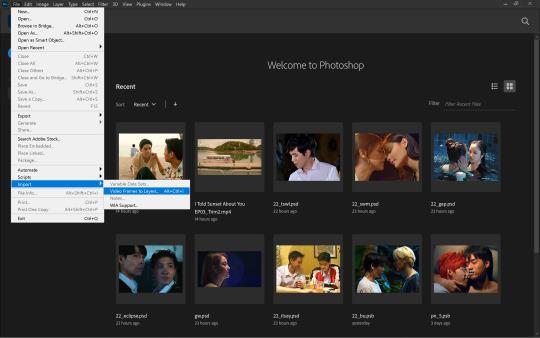
the first step to making gifs is importing the raws. you first want to go to file>import>video frames to layer. this will open up your file explorer from where you can choose your desired file. you may want to make sure your file isn't an mkv one but an mp4 before you do this. also if your raws are large, perhaps a whole episode or longer than 30 minutes, it might help to trim it down beforehand to make it easier to work with.
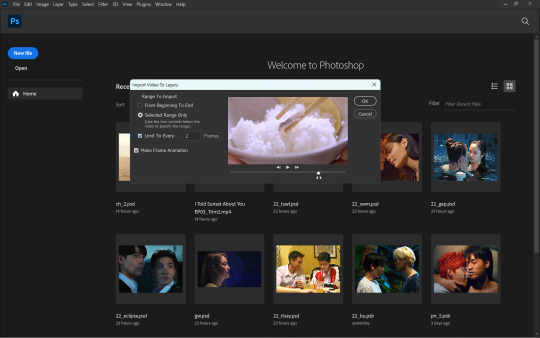
once you select your file, this window will open up. here, you can move the sliders to select the exact part of the clip you want for your gifs. (when files are larger, it would be more difficult to capture smaller parts of the clip using the sliders) although optional, selecting the limit to every 'x' frames will help reduce the size of your gifs while not making it look too choppy. i do 'every 2 frames' for regular scenes and leave it unchecked for anything in slow-mo. more than 2 usually makes the entire thing look sped up and choppy so i wouldn't recommend it. although it depends on the raws ideally you want something around 80 frames for one gif.
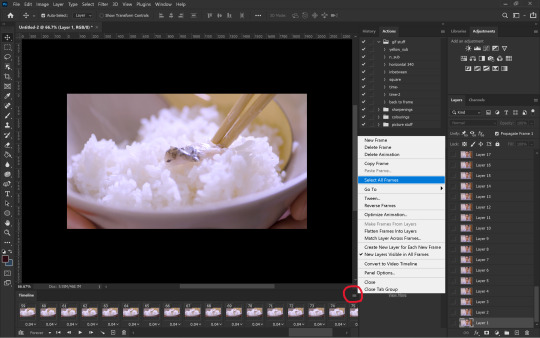
once you press okay on the above step, your workspace will open up and from here we can start making the gif. the first step would be to set the time delay. this is two ensure that the gif doesn't look sped up. for this you want to first select all the frames as shown above.
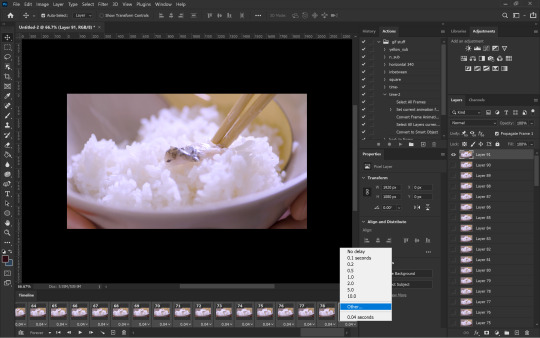
next, you can click on the downward arrow on any frame to change the time delay. i usually prefer 0.07s which you can set in other...
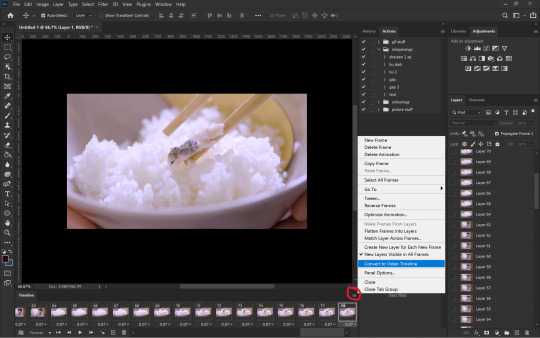
once you've set the time delay, you have to convert the frames into timeline as shown above.
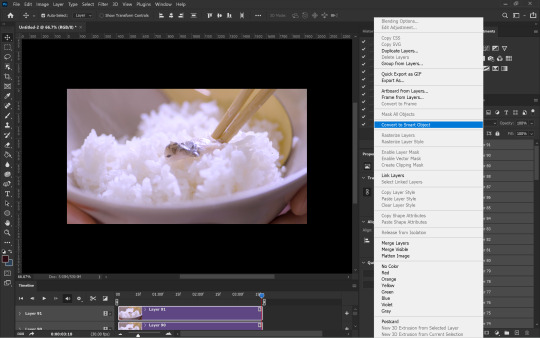
now that you have your timeline as seen on the left side, all you have to do is convert everything into a smart object. for that you have to first select all the layers using the shortcut Ctrl+Alt+A and then right-click on the layers followed by convert to smart object
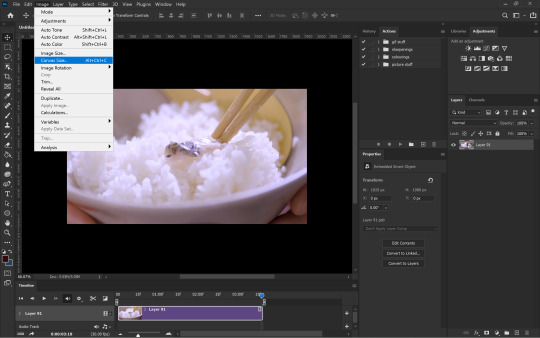
now you can see that the many layers have been converted into one layer making it easier to work with. the next step is to resize the gif. the original dimensions would make the gifs too large to fit tumblr's size limit, this can be done by going to image>canvas size
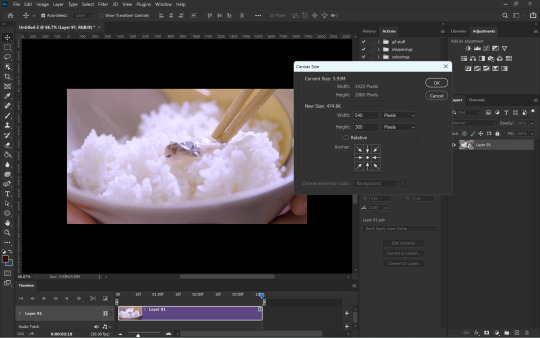
to ensure that tumblr does unnecessarily crop your gifs you want to make sure width is always 540px if there's going to be only one gif in a row. the height can be anything depending how you want your gif to look.
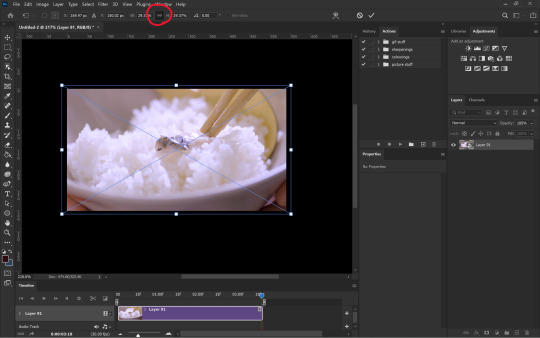
you can adjust the gif onto the new canvas using Ctrl+T to transform the layer. always ensure the height and width are linked to make sure you don't squeeze the image weirdly.
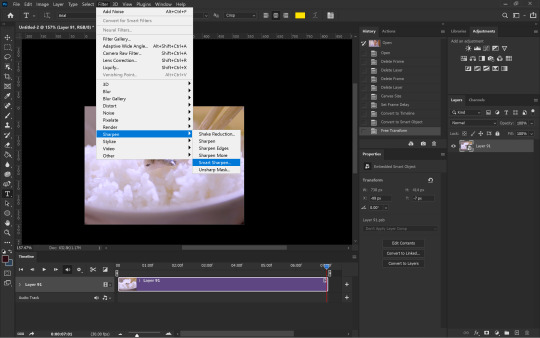
after resizing the gif, i next sharpen the gif (which is my least favourite part). you can sharpen by going to filter>sharpen>smart sharpen while the noise filter is in filter>noise>add noise
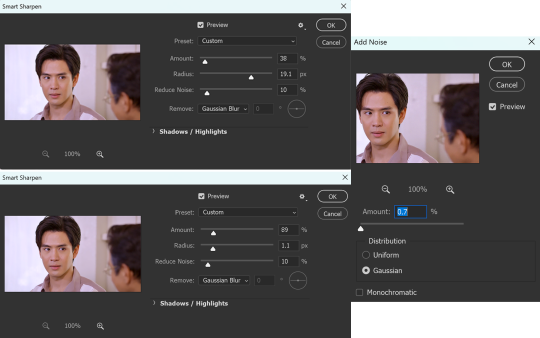
although i don't always stick to the same sharpening, these are the settings i use the most.

once i'm done with the sharpening i like to soften the first smart sharpen filter. for this i change the blending option of the first filter to 80%. this is entirely optional.
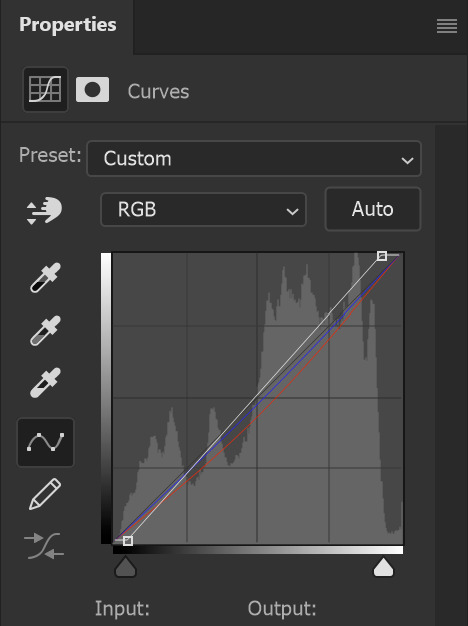
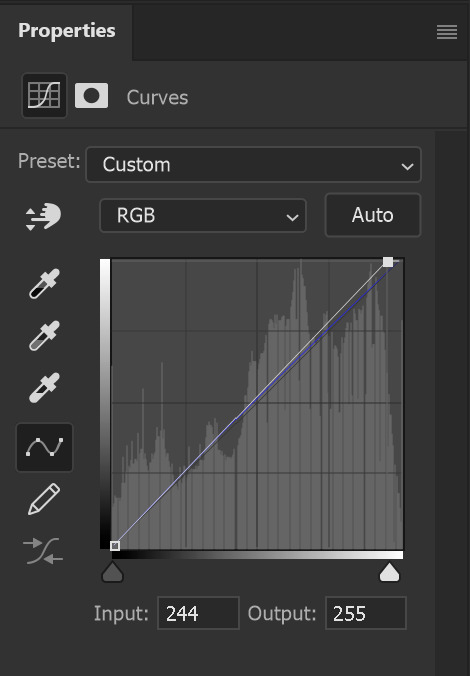
once sharpening is done, you can colour and edit however you like using any of the adjustment layers. i mostly prefer curves and selective colour. these are the curves i used for this particular gif to remove the purple/redness it had going on. in RGB mode the white slider adds brightness and the grey one darkness/contrast. then you can individually use the red, green and blue modes to adjust the colours. i only used selective colour here to adjust the skin tones a bit so i haven't added that.
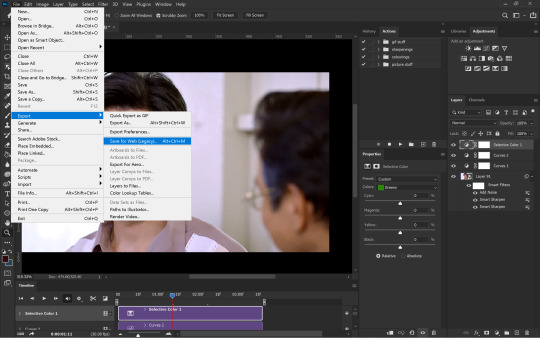
once done with colouring all you have to do is export the gif from file>export>save for web (legacy)
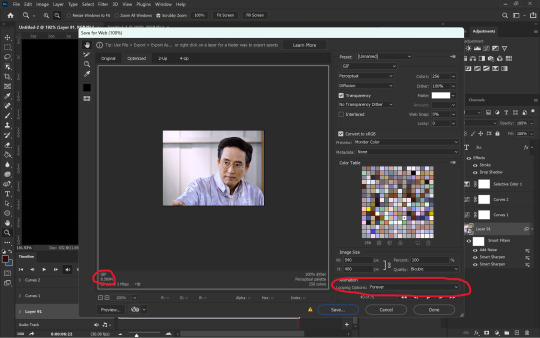
in the last window you have to make sure your looping is forever and that your gif is below 9.5MB. although tumblr says max gif size is 10MB, at least for me nothing over 9.5MB uploads.
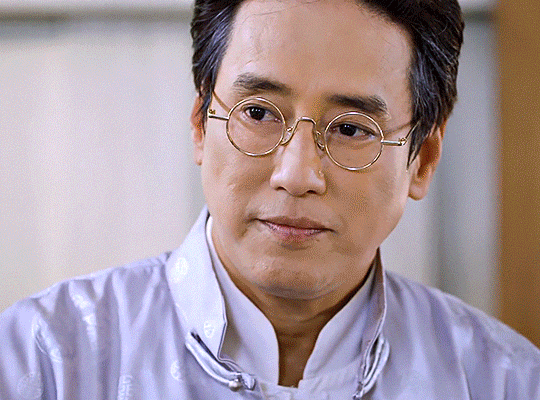
and THAT'S IT (i say after a whole one page essay) your gif is ready!!! honestly i don't know if this is the easiest or most convenient method but this is just how i do it. also i use actions for everything other than colouring so it isn't as time consuming as it looks. you can also set shortcuts for importing and exporting to save time. this can be done from edit>keyboard shortcuts
since you made it to the end here is an extra bit on captioning
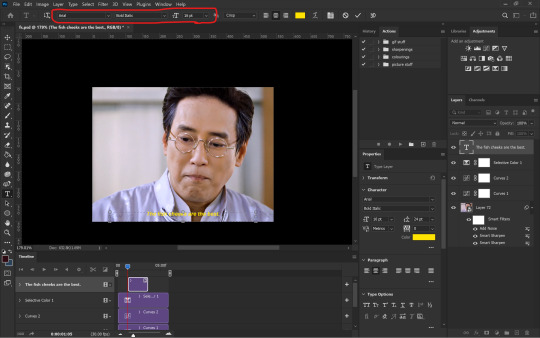
you want to start with a normal text layer and center it at the bottom of the gif. i use arial bold italic in size 16. next to make it look better we can add an outline and shadow to it through the layer style. and you can open up this window either by clicking the fx option at the bottom right or double-clicking the text layer.
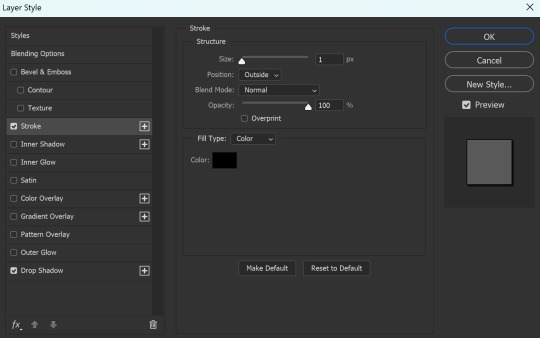
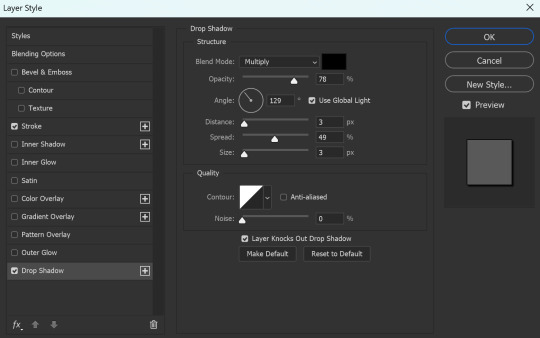
these are the settings i use for the stroke as well as the shadow
now it is ACTUALLY the end!!!
#gif making#ps tutorial#gif making tutorial#photoshop tutorial#hope this makes some sense 😭#i made the important stuff bold so that you don't have to necessarily read through the whole thing#i had to go take a look at my actions cause i had actually forgotten my settings in the first place
86 notes
·
View notes
Text
Fantasy Ecology (Worldbuilding of Yssaia)
Buckle in, folks -- I got fantasy creatures AND etymology for you <3
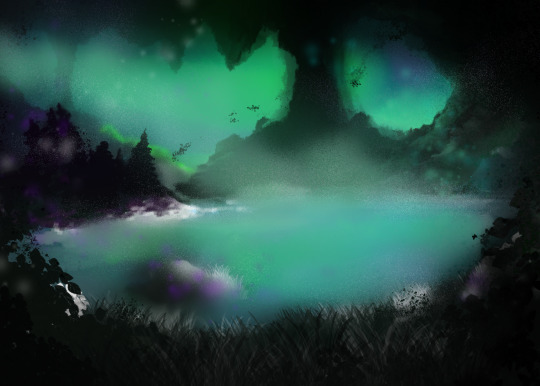
While I'm not the biggest ecology/spec evo person, my friend Jay is. She's figured out how the grasses evolved and why there aren't rodents in Yssaia and she's commissioned SO MUCH art on my behalf, I just 🥺🥺🥺
So, today, I'm going to showcase some of the plants and creatures she has made or influenced throughout Yssaia, since I def don't have time to do it all. But if you want to know more (and you don't mind that my website's images don't work) you can always visit tinyurl.com/Yssaia and read basically everything.
Plants — South vs. North


Euthalia's Flower Pamphlet gives you a pretty good idea of the humid, temperate environment of the Isle of Telethens and the North Coast of the Aftokratoria. The plants, overall, can spread out their leaves and blooms to absorb the sun without worry about freezing. Meanwhile, Vivinne's Pamphlet of Northern Plants paints a pretty stark contrast of gothy black plants whose pigment is designed to absorb light waves closer to infrared and ultraviolet because there is simply not a lot of that direct, white sunlight under the Upper Continent. Notice that the plants can't be as water-filled -- they'd just freeze in the eternal snows. Since Ysse magic is a thing, I'd like to think Northern plants have evolved shapes that increases the heat around them, making them ideal for shelter-creation too.
Rumateurs, the "Llamas"

Rumateurs are llama-like (and less alpaca-like) creatures with ossicones (like giraffes!) instead of horns! Think like 300+ lbs, thick muscle, smarter cuz they're pack animals (not herd animals) and need their toes clipped cuz they grow continuously. Their big noses evolved to heat the air with their body heat before it enters the rest of their system in their cold climate. They have split toes to make it easier to climb. Northerners rely on them for transportation in the craigy valleys and for their wool, meat, milk, hooves, and bones. FUN FACT: Only one of the rumateurs in my game will let you pet it, and other one will spit on you because it hates rich people.
Flavoneite, the Void Beasts


Flavoneite are six-legged, cat-sized, slug-like parasites who feed primarily on blood and Ysse crystals. Due to their jaw-shape and circulatory system, when they bite you, you lose the ability to perceive them -- as they manipulate your Ysse and thus, your central nervous system. Flavoneite hosts can last weeks or even months before disease and infection overtake, but will quickly become irritable or even hostile if you try to remove the Flavoneite. Talented mages can draw a Rune of Opening on the back of the Flavoneite to remove it but given the difficulty of getting close to the hostile hosts, sometimes it's simply easier to kill the Flavoneite before the host dies and its needs a new one. Entire villages have had to be burned to try to be rid of these things. Without a blood supply, however, Flavoneite can survive on Ysse crystals alone for up to six months -- they are extremely difficult to get rid of, once they are around.
Nonetheless, Senator Diacaius Praefori keeps a pet Flavoneite. He promises she doesn't bite. Much. And for some reason, he can still see it just fine...
Sandworms

The Sandworms of the desert, related to the Flavoneite, Eleftegos, Maret, and Shagbeasts also on this list, have evolved alongside the Sha Hir'za. The Sha Hir'za have bred them for companionship, protection, hunting, transportation, and terraforming. They all have ivory shells that guard their back and heads, though the exact size and shape varies by the specific breed. Note the purple hue on their bellies -- this is a special cell that helps sustain the Sandworm with photosynthesis when they don't have a lot of food. They primarily filter feed on microbes in the sand, but they can eat basically anything if it's small enough -- from insects to seeds to salt crystals.
Notably, Sandworms are not the local equivalent of Kosher.
Dageos, the Houndlets

The Dageos is a fast, pack predator with lop rabbit-like ears, fangs, and an extremely lithe body -- maybe weighing around 80 lbs at the biggest. They fill a similar niche to foxes and some Svanihk villages let them roam around openly. Dageos will sometimes hunt lone eleftegos but generally prefer to scavenge other meals or hunt smaller prey.
Eleftegos, the Ivory Beast

Eleftegos are omnivore filter-feeders with eat algae, plants, and small fish if they're able. Humans have never domesticated them, but they're so docile and intelligent that a well-meaning human can teach them to carry them around. While some Tsars might just traumatize their companions into subservience, most Tsars and Witches revere and love their livelong companions -- and while no one can talk to them, the assumption is that Eleftegos think humans are really really human and like to carry them around places (much like you would carry your own fluffy companion everywhere, if you could!)
Eleftegos actually means "Ivory Beast" because the Telethenians who named them traded Ivory before they had the creature, and then just named the creature after that. (You can harvest the Ivory without hurting the beast! They seem to be cool with this, once they realize it doesn't hurt.) The Svanhik folk have their own name for them that has nothing to do with their ability to produce Ivory.
Maret, the Slugbunny


Marets -- named so by the Svanihk folk for their six legs or six eyes (Ok, I just realized that makes no sense to you but roll with it lol) -- fill the ecological niche of ocelots. They hunt small animals, like voles and smaller lagomorphs, and fish, but end up as prey to larger predators. In the wild, their slimey pelts(?) are usually brown and gray with a couple of bright spots on their underbellies to impress their mates and to seem poisonous, but humans have bred them to be more different and bright colors.
Also, Arlasaire's seeing-maret, Fuafua, is purple for a very specific reason that I won't get into because it's spoilers. But, you gotta trust me. BUT ALSO, Fuafua is purple because my favorite color is purple and she's the mascot of Yssaia! Every franchise needs a cute animal mascot, right? Fuafua is perfect <3 <3 <3
Meuu and Meuu'otes, the Bunnygoats and Goat-bunnies

Okay, lemme tell you the story that Jay told me: On some island in the Mediterranean, there were a bajillion rabbits. Then, the ice age happened and goats came to the island. Well, after the ice age ended, the goats outcompeted the rabbits... but then, they started looking more and more like rabbits.
Thus, meet the Meuu (pronounced "Mew") -- the goats of Telethens. They're Bunnygoats. That being said, since Telethens haven't had rabbits for millennia probably, the word for "bunny" is "little goat", basically.
Telethenian Natural Philosophers note that, around the world, there is a tendency for everything to evolve back into a rabbit. (You know, like how carcinization says everything is evolving into a crab!) This may have something to do with how Ysse impacts the creatures of Yssaia.
Dandelion Fields on the Upper Continent

The Upper Continent is home to fields and fields of dandelions, as the grasses haven't arrived up here to outcompete them yet. These dandelions are frequently considered to be a symbol of human desire, hopes, and rebirth -- and they're a welcome backup food source wherever they grow.
Shagbeasts
Maybe TW: Arachnophobia but no spiders, Shagbeasts are fucking horrible.
Shagbeasts are the primary grazers inhabiting North Chrysig. They feed by raking their beak-like mouths across the ground to shovel the topsoil into enormous throat pouches before filtering the dirt out by shaking it through numerous pores in the throat.
They may seem docile and sweet from a distance. But, as they filter feed, their pores become clogged. They ooze a thick yellow mucus that coats the obstruction until it hardens and becomes smooth enough to be passed.
This mucus has an unbearable stench that shagbeasts are always coated in a pestilent aura that can sicken any unaccustomed to the smell. But these hardened pearls of shagbeast mucus have quickly become a valuable alchemical ingredient -- akin to whale ambergris.
But even more monstrous are their winged offspring: The Vampyrlings. The Vampyrlings are flighted, juvenile shagbeasts. They roost by hanging upside down from the shoulder-antlers of their parents. Unable to produce milk, shagbeasts feed their young by allowing the brood to parasitize their own flesh.
Without crucial hormones found in the blood of a host shagbeast, vampyrlings are unable to mature, and so, despite being able to fly, they are unable to venture from North Chrysig to colonize South Chrysig or the Lower Continent.
Vampyrlings will also violently swarm any creature that ventures too close to their host, and unless half or more of their number are killed, the swarm will not abate. But when it does, they will choose the easiest source of food yet: their fallen siblings.
The alleged "Land of the Gods" has done nothing to burn away the monstrousness from these beasts.

That's all for now folks!
Something that's important to remember, with the names of all my creatures (and yours) is that... language has power. If you have a conlang/fantasy name, which culture got to name the creature? I've tried to give all my creatures Englishy names so that you don't feel like one of my cultures' languages is more important than another (although there's many cases where I've just named them in only one language because I am LAZY lolol) but it's just something to consider.
BTW Idk if I've mentioned it elsewhere yet but all my work is available under the Creative Commons 4.0 license, meaning it's irrevokably okay to borrow and/or steal, as long as you credit us! I'm a big proponent of the free spread of ideas so if you want, you can use any of this in your own work -- even if it's commercial! Let me know if you do <3 <3 <3
#spec evo#fantasy creature#creature design#speculative evolution#speculative biology#worldbuilding#fantasy world#fantasy plants#fantasy writer#Yssaia#Amaiguri
18 notes
·
View notes
Text
I'm so tired of this "baby-proofing" of the internet and pop culture. And no, I don't consider warning for sensitive topics/words to be baby-proofing.
(Warning: Mentions of common trigger words below.)
Can't say words like death or sex or suicide-- can't say swear words-- can't post even tasteful nudity or sexual content, much less all your niche fetishistic things-- without worrying about the banhammer or being censored or having your content removed. And yet, we do need content moderation-- within reason. A balance needs to be struck between legitimately harmful content and everything else.
There is no easy answer to this. Bots do not solve the problem of weeding out things that are uploaded with ill/harmful/illegal intent and there are horror stories out there (feel free to look up what human filters go through on YouTube) of actual people gettiing rapidly burned out because of having to weed out the millions of GB of absolute shit being dumped online every hour. This is nothing to say of content that helps spread inflammatory rhetoric and misinformation but is not outright graphic--and where the line on that is drawn varies from person to person. A robot cannot make a call on all these perfectly and neither can a team of people due to the sheer volume.
The last ten years, I've seen this spread into online culture where people are increasingly unable, unequipped, unwilling (or all of the above) to address more tough/sensitive topics in a productive manner.
What it comes down to, in my opinion, is corporatization of western culture (speaking for the hemisphere I live in and am most familiar with). The "corporatization" of culture has been going on for a long, long time, it's true. But at least for a time, the internet was a "wild west", a pocket of culture and subcultures that wasn't monetized, commodified, sanitized, and whitewashed for mass marketing appeal--it's easier to reach the widest audience if your content is bland enough to be palettable to the lowest common denominator.
It's been upsetting, to say the least, to watch the rapid sandblasting of so many things I love--including, but not limited to: Video games, social media, online spaces in general.
The only way I can think to effectively fight this can be summed up in one word: Education.
Read books. Take free/cheap courses on media literacy from reputable sources. Look up effective ways to communicate with other people. Learn how to debate and present arguments and how to listen, in turn. Try to learn how to stop yourself when you're getting emotional about anything and ask yourself: Why am I upset about this? What will flying off the handle do? Am I justified in speaking out? If I'm justified, is this really the time/place to speak out? Learn how to hold your tongue--not because of other people but to protect yourself and your mental health from overextending and from bringing eyes on you when you aren't ready for those consequences. Learn to read and speak in good faith.
All of these things take consistent practice. Culture can't be changed overnight and neither can you, but how those changes start to stick is by all of us practicing and changing over time.
We don't need to put up with the sanitization of our world by people who will be dead in a few decades. Gen Z and Millennials and even Gen X have already had so much stolen from us; I don't want to see them take it all. We have to build our own world brick by brick in the crumbling remnants of the past and that vibrant and good place starts with educating ourselves and each other.
15 notes
·
View notes
Note
Love the work you’ve put in for the masterlists, especially the buddie list! I was just wondering how you would feel about me turning it into a publicly viewable google sheet so it’s easier to filter for things like fic length? I love using your masterlist instead of just AO3 when looking for a new fic, but sometimes I wish it was easier to find specific things.
Helloooo, first of all...it makes me very happy to know that my masterlist is useful to you!!!!! :) Second, I think it's important for anyone who uses the masterlists to know that they are "private" just because I don't want someone to remove a fic, add another one, put up stories that deal with sensitive topics that I don't agree with (for example: inc*st), etc.
What I always thought because I feel that it is a flaw in the format, and that I see that you agree, is that each division needs to be ordered by the alphabet (as it already is) and, also, by the length of the fics. I was thinking of changing it next month because I feel like it would make everyone's life easier lol.
(I was going to do it this time, but I was busy with other things and uploading all the fics takes me at least two days)
So if that's a problem for you, I'm going to change it next month, and if you or anyone reading this has any more suggestions: TELL ME BELOW OR BY MESSAGE (PUBLIC OR PRIVATE)
I really want this to work for everyone, the more people use it to make it easier to read on AO3, the better.
I want everyone to be able to enjoy the works that exist in the different fandoms in which they participated and that absolutely everyone has the opportunity to access fanfics that perhaps are not popular or are very new works by little-known authors.
Have a nice day, and thanks again for using the masterlist! ♡♡♡♡♡♡♡♡
Xoxo groupie
2 notes
·
View notes
Note
i really love your writing and rinko is the best! I was wondering if you could please remove the /reader tags from your fics on ao3. They’re really written as /oc (which you also have tagged). I love that you’ve given us so many gojo/rinko stories, but the sheer number also kinda makes it hard when I’m also looking for purely gojo/reader fics. Thank you!
Hello, anon!
I'm glad you enjoy my writing. Thank you for reading!
I'm going to be completely upfront about this response, it's likely going to be a bit rude.
To address your request: no. I will not be removing the /reader tags from my Goinko stories. I am aware that I've written them as OC. Rinko is clearly an original character. However, I'm not the only one who writes OC fics and includes reader tags. There are also those who write reader fics and tag them as OC. Not to mention that I'm pretty sure that quite a few of my reader base found Another Level because I tagged the installments with the /reader tag.
If you don't want to see OC fics, AO3 has a function that lets you easily exclude tags from your search, including the /original character tag. I always include the original female character tag first, which you clearly already know, so my works will be filtered out if you do that. And including that filter will be much easier than coming into my inbox on Tumblr and pretending to be polite with a request like this.
I apologize if you weren't pretending to be polite, and I don't want to hurt your feelings. But I don't have the patience to deal with messages that have rude undertones with requests that are honestly absolutely absurd when other things very clearly clog the tags much more than any of my works.
I genuinely hope you have a good rest of your day.
Happy reading.
#ask kiko#kiko woke up and chose violence#kiko's autism is showing#kiko always chooses violence#kiko is just very tired
2 notes
·
View notes
Note
do you have a guide to making your animated comic edits?
i don't, actually! in part because i'm relatively new to these parts and no one has asked for one, and in part because every gif i do is kind of a unique little adventure into teaching myself a new skill, so there isn't just one approach. but! i'm delighted that you want to know! so i'll try and walk you through a couple of them.
we'll start with this guy, because he's a favorite of mine and showcases a lot of the steps that i usually have to do:
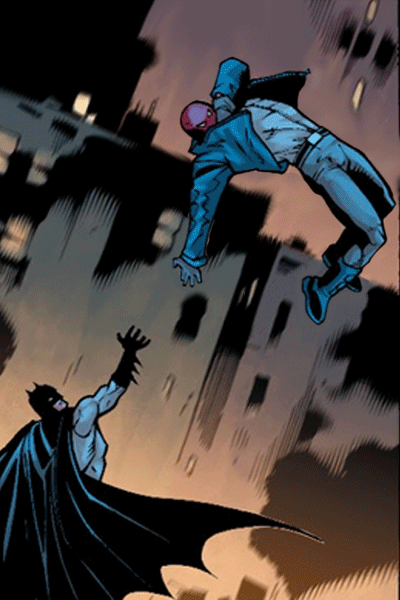
tools you'll need: photoshop CS6; digital versions of the comics you'd like to edit.
(i assume you can use any version of photoshop or any editor capable of creating gifs, but CS6 is my preference. photopea is a fantastic free alternative, but figuring out timing and transitions is a lot harder there and requires more effort.)
step one: find your panels and elements
it's worth noting here that i cannot - and i mean this - cannot draw. at all. a lot of my life would be easier if i could, but here we stand. as such, nearly every element of these gifs is pulled from the comics themselves.
for this particular gif, which is admittedly on the simpler side, i needed two things: the initial panel, of jason leaping into the air, and a still image of jason as robin. preferably from the same run with the same artist, because that way, the art matches. i found these:

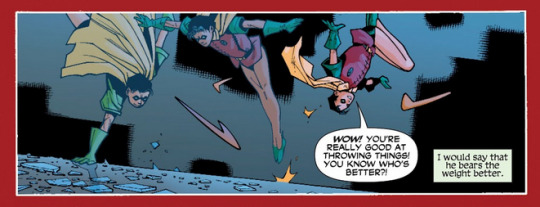
and that's all i needed for this one. sometimes i need to pull several panels for the vibe i want, or for specific things -- leaves to drift through the frame, magical elements, text and sound effects, speech bubbles, etc -- but adding those in follows pretty much the same processes either way.
step two: prep them!
easier said than done, really. what i needed to do here was make myself a blank canvas around the elements that i would be messing with. this varies from project to project, but for this one, it goes as follows: remove the narration box and jason from the first panel; create an isolated version of jason that can be pasted back in; create an isolated version of robin that can be pasted in the same place at a similar angle.
this is a lengthy process, because i work off my laptop and have a touchpad and no artistic skills. here, it requires drawing in a lot of building and making a successfully blurry, ombre sky. and, because robin!jason's toes are cut off, i have to draw those in and try to match the shading.
(there's also some work here with color balance and photo filters to match coloration; i had to add some highlighting and change the colors on robin!jason a bit to match the background lighting of the overall image, but not by much. sometimes, this step is more involved.)
after some fiddling, i usually end up with things i'm happy with. for this gif, those are as follows:



(this is done through the blur tool, the magic wand selection tool, refining the edges of a selection, or -- in many cases, because comic lineart is my enemy - erasing every pixel of the background or character by hand. yes, there are easier ways to do this, but i like my time-consuming methodologies. they're soothing to me.)
and now we're ready for the fun parts.
part three: assembly!
so we take that background we just made and we paste hood!jason back on it on a new layer. silly that we have to, but yknow. it's fine. he's in there. and now the goal is to find a way to successfully transition from hood!jason to robin!jason in a way that's satisfactory.
i follow a lot of standard gifmaking practices, i feel like? but i'm also self-taught, so i actually don't know how true that is. i create a timeline in photoshop and set it to have a delay of about 0.2 seconds to start with, just to see how the transitions go. i usually start with 10 frames, and then add or remove depending on what seems right.
(the variations here can be broad, by the way. i have a green arrow gif with 140 frames with no delay and a wonder woman gif with six frames on a one-second delay, for example, but those are for another time. starting with 0.2 seconds' delay across 10 frames is just a comfortable starting place for me, is my point.)
this is what the timeline looks like for this project:

(it's that bar at the bottom. you can see the settings and all that as they appear in the final product: 0.1 second delay over 12 frames, so not too far off from my default. nice.)
operating within that 10-12 frame range, i mess around with photo filters and the blur tool to both make hood!jason disappear and make robin!jason appear. this involved a heavy use of the "accented strokes" setting in the filter gallery and smudging and blurring until they looked how i wanted them to, which is to say, rather silly.
here's red hood vanishing:
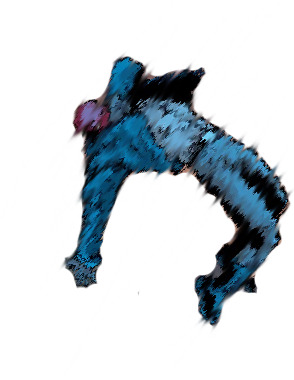



and here's robin appearing:





there are a few additional versions of these, but i think you get the idea. these are all the bits and bobs, and i just have to lay them out in the timeline in order to get the transition as i'd like it to be.
so i start with jason as hood, and then i move through the timeline and click and unclick the little eye to view them. this is also a heavy process; this gif has about twenty layers, and i'm revealing/hiding each one individually. that is actually not as bad as it could be; one of the poison ivy gifs i've published has about 600 layers that i did that with, and i have a green arrow gif with about 800 layers and 70 frames that i didn't even end up publishing because i wasn't happy with it. c'est la vie.
the end product should look something like this:

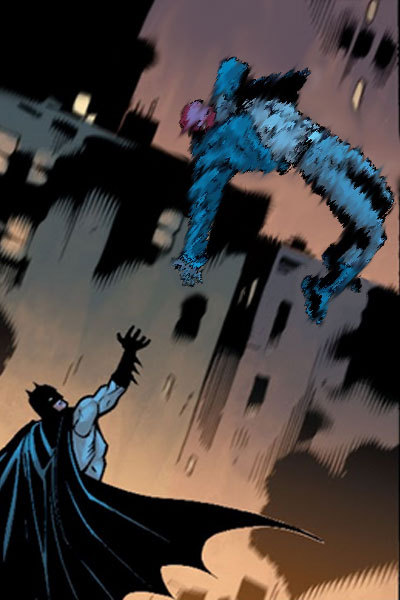


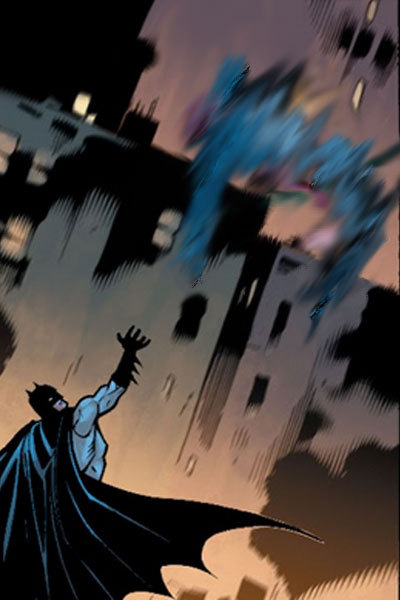







which, when played at 0.1 second delay and looped, looks like this:
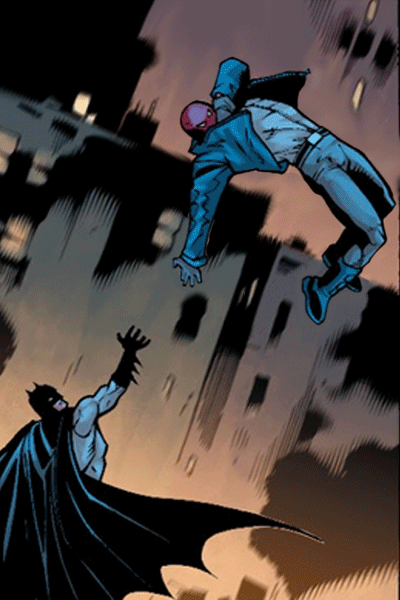
part four: in conclusion...
i recognize this "guide" is messy and skips over quite a bit, but that's because every gif really is its own beast. i am very familiar with trial and error, and with trashing things that don't end up working out. each gifset takes me about 10-12 hours, depending on complexity, without even counting the time to track down panels or read the comics themselves.
if you want to start with something simple, i suggest animating text bubbles. all you have to do for those is erase them from the background and then drop them back in over the top for about 0.5 or 01 seconds apiece for readability. this gif of mia, for example, was just isolating her from her background, creating a new background from a different panel, and then flipping the text on and off. it's got five frames on a 0.5-second delay.
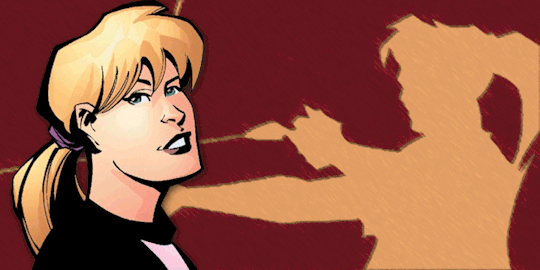
basically... fuck around and find out. a lot. once you know how the gif timeline works and how to hide/reveal layers, the world is your oyster, because that's all this is.
again, i know this is messy and all over the place, but i hope it helps! have a little fun with it, and don't be afraid to mess up. it's fun either way. <3
#tbanimations#how to#ask.tb#elioherondale#i am always down to talk about how these got made so if there's a more specific one you had in mind...#feel free to ask about it#i am an open book i like discussing the things i make
9 notes
·
View notes
Text
Hi. This is a sideblog.
Asks are on. Anon is off but if you ask me to, I'll make sure you're name isn't attached to your ask if you don't want it to be. This is conditional. I'm not making it easier for folks who want to say hurtful things. If you want Anon to send me death threats, insults and tell me to hurt myself, I'm not removing anything, and will post it as you send it, because you are responsible for your actions.
You may call me Corrupted Codex. Pronouns are She/They. I'm an adult and I've been in fandom for the last 10-12 years. Yes in my time on the internet I've seen things that I shouldn't have seen at the time. That doesn't change the fact that at no point in time was I ever under the impression that because it was being done in fiction, it was okay in real life.
If I fit your DNI criteria, I'll leave you alone as long as you leave me alone. If you come in here and yell at me for existing, I might respond. DNIs work both ways.
I will try to tag my posts accurately, so blocking and filtering by tags is easier. If a tag needs to be added, I will happily add it if you tell me which post needs what tag added.
I tag things I don't know how to tag as "I have no words for this"
I'm NOT your babysitter! If you can't handle the internet having things on it that you don't like, please learn to filter content and block tags. Why intentionally look for things that upset you? That just sounds miserable.
I'm not here to get into arguments. I'm here to somewhat enjoy myself. Please don't come to me to try to start arguments.
Last Updated: January 3rd, 2024
1 note
·
View note
Note
how the snikety snack do I do the whole “set up aquarium keep fish alive and happy” thing?? I was gifted a 3 gal and a 5 gal tank and a bunch of this whit powder nonsense (looks like coke and I’m tired rn so I cannot be bothered to dig it out to figure out what it actually is) I’d like to do a Betta in the 3 gal and like maybe a couple small fish in the bigger one?? Do you have any recommendations? Thank you for your time and putting up with this ramble
DFZCGdgchvj
Okay so
Without knowing what the white powder is I can't tell you anything about that.
As for setting it up, it's going to be the same for a betta as it is for other small fish!!!
Find the substrate you want (gravel is easier to clean, but sometimes people would rather use sand) and after you rinse it (with gravel at least you poke a bunch of tiny holes in the bottom, cut the top off, then run it under the faucet) just dump it in the tank! Typically you want roughly a pound of substrate for each one gallon, but this can vary depending on how deep you want the substrate and the overall footprint of the tank.
Then, select an appropriately sized filter and heater. Personally, I don't recommend anything Tetra brand, as I've heard far more bad than good about it. My top recommendation for filters is the Fluval aquaclear series, as you can decide what kind of filter media you want, can adjust the flow rate, and they typically last a long time. I have the size 20 filter on my 3 gallon (it's recommended for 5-20 gal) and I can adjust the flow rate enough so it doesn't bother my half-moon betta at all!!! For heaters, it's a lot easier. I just have a little aqueon heater for my 3 gallon, and it's worked just fine for me. Just make sure you have a thermometer so you can monitor the temperature of the tank properly, because if you don't, you might not catch it if the heater breaks for some reason.
Then decide on the decor.
That's going to be more personal taste than anything, with the only real exception being if you have fish with very long, flowing fins (like most bettas you'll find in shops). Plastic plants tend to be really rough, and sometimes fish with large fins can knock them into the rough decor and shred them up a bit. So if you get a long finned betta, I recommend either silk or live plants. Most live plants don't require extra care, either! If you want to know more specifically about live aquarium plants, just shoot me another ask. I don't want to do a COMPLETE info dump on you all in one post.
Once you have all that decided, you put it all together and fill it up! If using tap water, you'll need a water conditioner to make it safe. I always recommend Prime. You get the most bang for your buck with that, and it doesn't just get rid of chlorine, but also chloramines, which some places use instead of chlorine. Most other conditioners ONLY remove chlorine.
With the betta, you can typically put one in immediately since they're incredibly hardy, but best practice is to wait for a week or so until the tank "cycles", meaning the nitrogen cycle has stabilized itself. With other fish, you practically HAVE TO wait until the cycle stabilizes. Big chain pet stores and even most local fish stores offer free testing of your water, so you'll know if it's cycled or not. You can also get your own testing kit, and I ALWAYS recommend the liquid test kits, as they're far more accurate and easier to read than the strips. They all have instructions in them and they're easy to follow, even if it can sometimes feel tedious.
Once everything is set up and fish are in there, then it's typically fairly simple.
Turn lights on and off, leaving them on for roughly 8 hours (6-10 is my recommendation if you want to avoid a bunch of algae)
Feed once a day, never any more than the fish can eat within one minute (I prefer pellet foods, as they make far less of a mess and are easier to portion. Bettas will get 2-4 pellets a day, usually)
Change roughly 20% of the water once a week to once every other week, depending on how many fish you have
If any issues like diseases crop up, then you can Google, ask pet store employees (those who work with fish at least), ask others you know who have fish, or ask me again!!!!
Best of luck in your new adventure and don't hesitate to reach out and send me another ask if you need to!!!
2 notes
·
View notes