#PowerPoint animation effects
Text
Advance Title Animation In PowerPoint | Creative School
In this tutorial, I have shown you, how to create advanced-level text animation using PowerPoint. After watching this tutorial, you can create this text animation using PowerPoint. I have attached the download link of the text animation template that you are watching in this video below. Download Link: https://drive.google.com/drive/folders/1-6PqHepKXirvtLcwk3uP1-sanMCVQ9w7?usp=sharing 00:00 Intro 00:40 Start the tutorial 01:33 Apply the animations 05:56 Apply the animation on a video 08:44 Outro =========== Tags ============= Advance Title Animation In PowerPoint, Text Animation In PowerPoint, PowerPoint animation tutorial, Animated PowerPoint titles, Typography in PowerPoint, PowerPoint animation, PowerPoint text animation, PowerPoint animation effects, advanced PowerPoint animation, PowerPoint tutorial, PowerPoint tips & tricks, PowerPoint animation tricks, animation tutorial, PowerPoint animations, PowerPoint 2019, PowerPoint tutorials, Creative School =========== Hash Tags ============= #powerpointanimation #powerpointtutorial #powerpoint2019 #powerpointanimations #powerpointtemplates #powerpointtextanimation #powerpointtitleanimation #powerpointadvanceanimation #creativeschool #creativeschoolrb
#Advance Title Animation In PowerPoint#Text Animation In PowerPoint#PowerPoint animation tutorial#Animated PowerPoint titles#Typography in PowerPoint#PowerPoint animation#PowerPoint text animation#PowerPoint animation effects#advanced PowerPoint animation#PowerPoint tutorial#PowerPoint tips & tricks#PowerPoint animation tricks#animation tutorial#PowerPoint animations#PowerPoint 2019#PowerPoint tutorials#Creative School
1 note
·
View note
Text

I am insanely in Love with this drawing. Tumblr likes to botch the resolution tho, so if you want to see it in its full glory please click it (or open it in another tab, that also works)
#Sure it looks less like it is made of copper and more like it was made of brass but hey#For that sweet lighting effects? I can move past that#Also I am so so insanely proud of the lighting like look at it#Sure the dual light sources were on accident when playing around with some shading ideas but hey#And the lack of background is a little annoying to me but my art software would have crashed if I added any more layers with effects#This is part of a bigger project (an animation/story that I am entirely writing and animating in my pirated Powerpoint programm)#Do not ask me how it works for it took me 2 weeks to finish the current 8 slides (because of University etc)#And also do not ask me why I am using Powerpoint#Frame by Frame animations drive me insane (and I have no software to actually do that in) and I don't know how to work blender yet#Ahem anyway#My actual tags now#Uhhhh#Robots#robot oc#ocs#... Skull?#Man I don't know how am I supposed to tag this#tender and loving affection for your dead and long gone creator but you are a robot/program that only gained sentience after their death#How about that huh#(first one to correctly guess the two things the design for the robot was inspired by gets. A cookie. Two cookies... My lemoncake recipe)#digital art
6 notes
·
View notes
Text
so the overall.. shape and tone of my current project is pretty much set in stone (im SO CLOSE to 50% done you guys) but i was looking through my saved videos folder on bilibili and if im gonna be doing another animatic after this one (honestly pretty likely??? given my. floruitshow obsession that doesnt seem to be going anywhere anytime soon) i REALLY want to attempt something closer to that style of animatic you see a lot on bb that employs more on elaborate editing as opposed to like............... the powerpoint presentation type beat i've got going on now
(nevermind the fact that a lot of the projects that really lodge themselves in my brain were also like collaborations between teams of people with like dedicated editor roles and i still havent fully figured out how to use lightworks. like ive also seen one man projects in this style that turn out absolutely gorgeous so i KNOW it can be done. maybe i'll go figure out if capcut is easier to use lol)
#asto speaks#re: the ProjectTM#the massive team efforts are mostly genshin animatics whaddaya know#perks of fandom big?? i guess???#that and the other noir's stultifer cantus amv i feel like i bring it up a lot but it truly genuinely haunts me#i just. love love love their art style so much and its *so* beautiful and well edited#i mean obviously im not pulling that off in the foreseeable future but#映剪/capcut is a software i saw recommended by the creator of an animatic for a rather obscure variety show i was OBSESSED with last year#saw that animatic a few days ago and it immediate lodged itself in my brain its SO GOOD. and it was a one man project!! walaoeh#op made a joke about worrying about paying for adobe after effects and realising capcut has everything they need LOL#and their project SUPER well edited and put together so idk i might check it out#im just. not fully sold on the powerpoint presentation style at least not when i do it lol#anyway if i do try something like that it'll probably be for set me free because if i *am* gonna do the robit floruitshow trinity#lets just say im gonna be procrastinating how can i make you stay for last that song is *fucking long*#its like what. 5 minutes? nabei#also i already have a few shots for set me free in mind i just need to stop... thinking about the xiao animatic for the same song lol#that project has like 8 credited artists and 6 animators comparing myself to that is just like#an exercise in pointlessly creating misery in myself
3 notes
·
View notes
Video
youtube
How to Apply Slide Transitions in a PowerPoint Presentation
#youtube#msoffice#powerpoint slide#powerpoint presentation#microsoft powerpoint#powerpointdesign#ms powerpoint#animation#effects#power point#transition
0 notes
Text
hello executive dysfunction in front of you is an incredibly time-sensitive and time-intensive task it must be done within twenty four hours if you dont get it done i will throw myself off the pier
#hello adhd--#tobias talks#im literally so close to the end of this thing i have the sketches for the ending DRAWN#but i need to actually do the frames#and then i have to deal with after effects to put it together bc i hate myself#and THEN i have to finish the powerpoint#and THEN i will be done#but to do that. i have to finish the animation.#eren gripping the sink.jpeg
1 note
·
View note
Text

the relatable moment of ‘i don’t have to learn this skill because i can just get my sibling to do it’
i could make a 200 page PowerPoint presentation (with full slide animations and sound effects) explaining how to install the latest Minecraft Forge update but my sister would simply not retain the information.
yeah donnie has his tech skills so he can build cool things for his family, but I also see him helping them out in ways like these :)
t-cest DNI
(also if anyone’s struggling with my handwriting please let me know, i can type it out)
like my work? tip here!
#rise of the teenage mutant ninja turtles#rise of the tmnt#save rise of the tmnt#unpause rise of the tmnt#rottmnt#save rottmnt#unpause rottmnt#rottmnt comic#tmnt#tmnt fanart#rottmnt donatello#rottmnt donnie#rottmnt leonardo#rottmnt leo#rottmnt raph#rottmnt raphael#rottmnt mikey#rottmnt michelangelo#disaster twins#rottmnt brains and brawn#rottmnt pb&j duo
4K notes
·
View notes
Text
i love this show sm
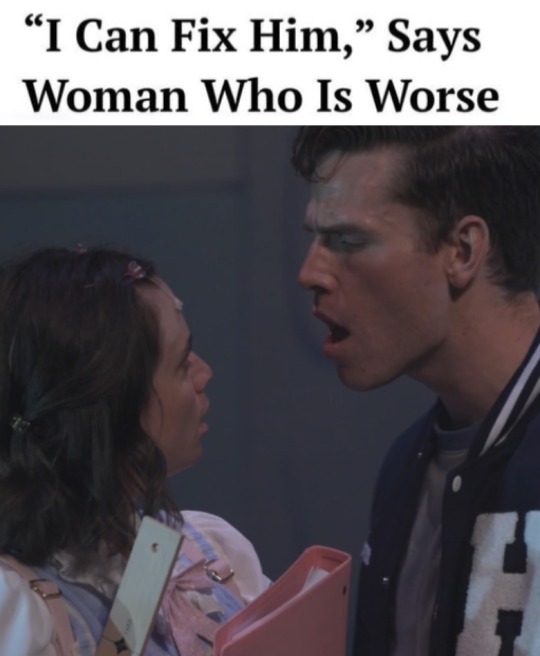
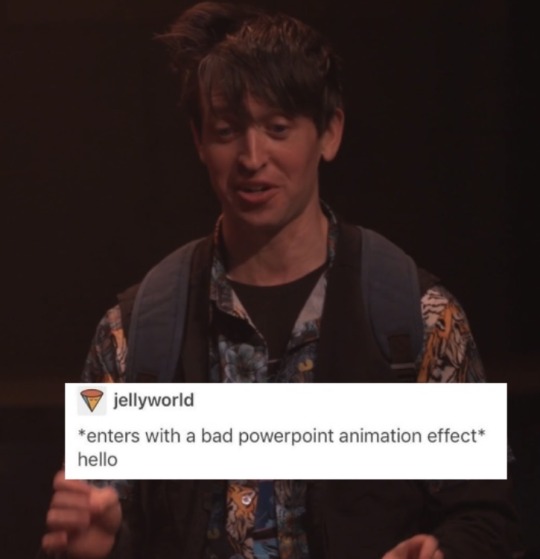

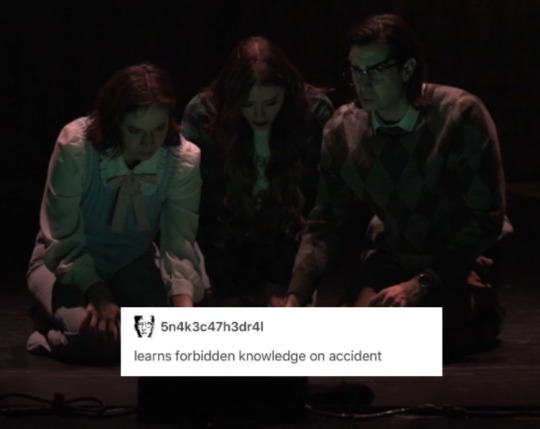




[Image description containing spoilers for the Starkid show Nerdy Prudes Must Die:
1. Max Jagerman and Grace Chasity standing extremely close, staring intensely at each other with a news headline above reading “I CAN FIX HIM” SAYS WOMAN WHO IS WORSE
2. Richie Lipschitz sitting with a caption reading *ENTERS WITH A BAD POWERPOINT ANIMATION EFFECT* “HELLO”
3. Angry Max Jagerman back from the dead looking like a zombie with a tattered letterman jacket and blue veins on his face and neck and a caption reading I MEAN YEAH HE’S EVIL BUT WHAT IF I WERE HIS FAVORITE
4. Grace Chastity, Steph Lauter, and Peter Spankoffski on their knees huddled around a book with a glowing green light in the background and scared expressions on their faces. Caption reading LEARNS FORBIDDEN KNOWLEDGE ON ACCIDENT
5. Steph Lauter dressed in a mid length red dress and Peter Spankoffski in a blue button up shirt, red bow tie and khaki pants standing next to each other looking off camera with the caption HE’S NOT “JUST SOME GUY” HE’S MY GIRLFRIEND
6. Peter Spankoffski gesturing with his hands out by his torso looking off camera. Caption reading SHE LET ME HIT BECAUSE I SAY STUFF LIKE GOODNESS GRACIOS
7. Grace Chasity smiling widely with an index finger innocently pressed into her cheek, caption reading I AM FINE THANK YOU FOR ASKING! THOUGH RECENTLY THERE HAS BEEN A DARKNESS GROWING WITHIN ME
8. Max Jagerman and Grace Chasity standing next to each other, intensely looking at each other. Max looking aggressive and Grace looking appalled. The caption next to Max saying *SIGHS DREAMILY* WHAT A FUCKING WEIRDO. and the caption next to Grace reading *TWIRLING HAIR* WHAT A FUCKING FREAK
End of Image Description]
#npmd#nerdy prudes must die#nerdy prudes spoilers#grace chasity#max jagerman#richie lipschitz#steph lauter#stephanie lauter#peter spankoffski#starkid
1K notes
·
View notes
Text
PowerPoint Animation Tab in Hindi
PowerPoint Animation Tab in Hindi
PowerPoint Animation Tab – Friends हम पिछली Post में PowerPoint के बारे में और इसकी Tabs के बारे में पढ़ चुके हैं। जिसमे हमने इसके Intro के बारे में पढ़ा था और Home Tab, Insert Tab, Design Tab and transition Tab के बारे में भी पढ़ चुके हैं।
चूंकि यह हम सभी पढ़ चुके हैं की PowerPoint एक Application Software है जिसका Use हम Presentation बनाने के लिए करते हैं। इसलिए Animation Tab एक बहुत Important Tab…

View On WordPress
#animated powerpoint#animation#animation effect in powerpoint in hindi#animation in powerpoint#animation in powerpoint in hindi#animation ka matlab kya hota hai hindi mai#animation kaise hota hai ?#animation key ko use kare kya create kar sakte hai#animation photo kaise banate hai#animation powerpoint#animation tab#animation tab in hindi#animation tab in powerpoint#animation tab in powerpoint 2007 in hindi#animation tab in powerpoint in hindi#animation tutorial#animation using powerpoint#funny animation#granny animation#hernia kya hota hai hindi mein#learn powerpoint in hindi#microsoft powerpoint#motion path animation#ms powerpoint animation tab in hindi#ms powerpoint in hindi#power point animation tab kya hota hai#power point me animation scheme kya hai#powerpoint#powerpoint animation#powerpoint animation effects
0 notes
Note
can you please draw klance and keith is lighting lance’s cigarette with his..

*enters with a bad powerpoint animation effect* guess who came back from vacation
#i was going to render this#i swear i was going to bc i promised A CERTAIN SOMEONE. b#but.. i got lazy#god anyways i need 836283 shots of espresso so i can work on my thesis#save me#klance#my art#voltron#lance mcclain#vld#keith kogane#nico ask
177 notes
·
View notes
Text

enters with a bad powerpoint animation effect h̴̡͉̓̇̆ĕ̷̟̰ḻ̶̛l̵͇̜̆ò̷͙͔̇̓
Here's my current progress on Michael Distortion! Everything you see here (except for the wig) was thrifted! I switched out the blazer buttons for something a bit more thematic (spiral buttons), and I might add fringe somewhere as well. Next up is to make the hands! My plan is to have them be fully articulated for maximum creepiness, but painted and texturized to resemble skin.
S̴̠̮̙̽̊̕t̸̟̝̯̄ȧ̸̡̦͔y̶̼̑͒ ̴̼̬̮̔̍t̸̪͎̒͠u̵̠̒̌͛n̷̼͋e̴̫͎̣͑̿ḑ̵̣̩̑!̴̡̫̫̾͌̋🌀
#I sent this photo to my mom and she said it gave her a headache and I was like “that's the exact vibe I want thank you”#the magnus archives#tma#michael distortion#marlequinncos#cosplay#my cosplay
82 notes
·
View notes
Note
Does Steve have to regularly remind students what to do if he has a seizure in class? Have a sign up on the wall of what to do? Do they add “DM his husband on TikTok” on their own? (While respectfully not ever filming him while he’s having one)
This is a great question
Steve loves the first day of school but he also kind of dreads it because he knows that he’s going to have to have the epilepsy talk. Every year starts out with a get-to-know-you game, class rules, and a PowerPoint on how we treat service animals.
He explains to his students what epilepsy is and what it looks like on him. He tells them that often it will look like he’s frozen or that he’s spacing out, but sometimes he’ll have a big one and it will look more like what you see in the movies. Sometimes he can tell when a seizure is about to happen or Ozzy will alert him, and he’ll try to let the class know. Sometimes, they are very sudden and he can’t do that, but he doesn’t want them to be scared.
Steve knows from experience that just having something to do during a high stress situation can do a lot for your anxiety, so he gives his students jobs. It’s one student’s job to alert the teacher across the hall, Mrs. Nolan. It’s another student’s job to call the nurse’s office and let them know. It’s a different student’s job to keep the class under control. A different student’s job to time how long the seizure is. Another’s job is to lower the lights. And all of them – if they are comfortable – are allowed to talk to him. He lets them know that hearing voices really helps him in recovery.
He explains what after a seizure looks like, how he can be really confused and really tired. He tells them that Ozzy is trained to help with seizures and the recovery so let him do whatever he’s trying to do. He tells them that sometimes he might need a few minutes, an hour, or the whole day to recover.
Once Eddie’s Tiktok account gets popular, Steve explicitly tells his students not to message him if he has a seizure. Steve’s very independent and very stubborn when it comes to his disorder, if he can go rest in the nurse’s office and then get back to teaching in some capacity then he will. Otherwise, he’ll call Eddie himself. The students are trying to help, and Steve understands that, but 10-15 middle school kids DMing his husband with messages ranging from ‘Mr. Harrington is being weird today’ to ‘Mr. Harrington is dying’ isn’t comforting.
Now, if they listen to that is another story.
Steve only knows of one occasion where a student filmed him having a seizure, but it’s happened a few times. The time that he knows about happened before he had Ozzy and it was a big seizure that came on suddenly. It ended up on YouTube – which Dustin found and contacted the school about the student taking it down. The school made a big deal out of it and held an assembly about how it was bullying which was mortifying to Steve – both the assembly and the video. It really hurt his feelings and it made Steve want to quit teaching for a while.
Middle school kids are grappling with learning how to be real people. They are learning empathy and about consequences, and sometimes they post things on the internet not fully understand the effect they’ll have on someone. Sometimes they’re just being mean, but Steve is a beloved member of that school. Students and staff are protective of him so those kinds of videos don’t stay up for very long. Steve is, for the most part, blissfully unaware that this has happened more than once because he is not online.
<- Last Post | Next Post ->
#Firmly believe that the version of you that you are in middle school is the worst you'll ever be#This was such a good question#Mrs Nolan was the name of my second grade teacher btw#steve harrington#eddie munson#eddie munson tiktok saga
1K notes
·
View notes
Text

Billy’s story in a nutshell—even the PowerPoint animation effect can tell his fate from a mile apart
#stranger things#stranger things spoilers#billy hargrove#incorrect billy hargrove quotes#walking fruit salad billy hargrove#billy antis dni#hellcheercaine#mine
56 notes
·
View notes
Text
How HPMA characters would do a 20 minutes PowerPoint presentation
aka silly idea 6734 please bear with me and remember it's just my own silly headcanons haha
Daniel: Probably most dull looking out of all of them, just a casual Times New Roman black on white with occasional pictures, no slide transitions. Has just enough info for a single slide, not too short, not too long, just a perfect amount, about maybe 10-12 slides, each idea properly separated. Probably memorized most of it but not all, does occasionally read from screen. So while not too visually interesting, it gets the point across well and to him it's probably more important than wasting time on making it pretty.
Ivy: she strikes me as someone who balances out the information and visual presentation, so I'd say Daniel's presentation but prettier and probably a little shorter, like 8 slides and probably has less info, but enough to explain the topic in question. Probably uses Arial or Calibri (wanted to use Dreaming Outloud but knows its not the best for such presentation) font and has the same transition on all slides. Probably picked a pretty design with pastel colors. Despite the fact she doesn't have a lot of text, she definitely does not remember it at all so she mostly reads it. I think she probably was planning on adding more pictures or transitions but forgot and only realized it the moment she has to make a presentation.
Lottie: definitely the most visually interesting one, she probably would spend A LOT of time on trying to make it look pretty. Uses different transitions but they all go well with the theme of the topic in question and they don't look obnoxious. The ideas are separated well, it has around 10 slides and each looks breathtaking, as she had customized almost everything herself,eather than leaving the design as it is. Uses different fonts for different categories of text, but main text is probably in Century Schoolbook. In terms of information, however, she'd either add too much or too little and she would often read the text on screen, but the prettiness of her presentation makes up for it.
Kevin: he strikes me as a kind of guy who would add TOO much info. He'd probably have to shrink it to font size 6-8 just so he could fit everything and has over 20 slides. Probably the kind of guy to have text on one slide and pictures on the other because he can't fit both on one. Unknown to God, memorized the entire text somehow but gets extremely nervous when presentating it, especially after seeing everyone's reactions to the unreadable wall of text.
Cassandra: she strikes me as a white on black person, probably uses fancy font styles as titles and Times New Roman or Baskerville as normal text. I'd say she's similar to Ivy in a way she balances out the information and the prettiness (I'd say hers is the second prettiest after Lottie's) but has more info than Ivy (around 10-12 slides) and she actually remembers her text almost by memory, so better and fancier Ivy.
Robyn: either did it in 5 minutes and has 7 slides max with minimum amount of info or she just staight up copy pasted a Wikipedia article, with links still attached. At least bothered with the way it looks and by that I mean she chose the random alternative style and random font that looked good enough and called it a day.
Frey Twins: Fisher most likely insisted on making it together with Colby, despite the latter wanting to do his own presentation. Surprisingly, they put in a lot of effort into it, they had put their heart and soul into every single slide. And by that I mean is that they created the worst monstrosity known to mankind, literally the worst looking presentation one would ever imagine. It's too bright, it has small comic sans orange text on red background, the images are squashed, oh and don't get me started on the effects. The transitions and animations take up about 90% of whole presentation, they used literally every known transition available and it's just one after the other. And worst part is? It's completely unoronic, they actually think it looks great.
#silleee ideazz#hpma daniel#hpma ivy#hpma kevin#hpma lottie#hpma cassandra#hpma robyn#hpma colby#hpma fischer#hpma headcanon#I was thinking of adding abby and canon mc but eh I dont feel like it rn
38 notes
·
View notes
Text
PSA: Free Software
Reading this may really save your time, privacy, and money!
Reblog or share to spread awareness!
Folks often use software that’s expensive and sometimes even inferior because they don’t know there are alternatives. So to those unfamiliar: basically, free and open-source (FOSS) or "libre" software is free to use and anyone can access the original code to make their own version or work on fixing problems.
That does not mean anyone can randomly add a virus and give it to everyone—any respectable libre project has checks in place to make sure changes to the official version are good! Libre software is typically developed by communities who really care about the quality of the software as a goal in itself.
There are libre alternatives to many well-known programs that do everything an average user needs (find out more under the cut!) for free with no DRM, license keys, or subscriptions.
Using libre software when possible is an easy way to fight against and free yourself from corporate greed while actually being more convenient in many cases! If you need an app to do something, perhaps try searching online for things like:
foss [whatever it is]
libre [whatever it is]
open source [whatever it is]
Feel free to recommend more libre software in the tags, replies, comments, or whatever you freaks like to do!
Some Libre Software I Personally Enjoy…
LibreOffice
LibreOffice is an office suite, much like Microsoft Office. It includes equivalents for apps like Word, Excel, and Powerpoint, which can view and edit files created for those apps.

I can't say I've used it much myself yet. I do not personally like using office software except when I have to for school.
OpenShot
OpenShot Video Editor is, as the name suggests, a video editing program. It has industry-standard features like splicing, layering, transitions, and greenscreen.

I've only made one video with it so far, but I'm already very happy with it. I had already paid for a video editor (Cyberlink PowerDirector Pro), but I needed to reinstall it and I didn't remember how. Out of desperation, I searched up "FOSS video editor" and I'm so glad I did. There's no launcher, there's no promotion of other apps and asset packs—it's just a video editor with a normal installer.
GIMP
GNU Image Manipulation Program is an image editor, much like Photoshop. Originally created for Linux but also available for Windows and MacOS, it provides plenty of functionality for editing images. It is a bit unintuitive to learn at first, though.

I've used it to create and modify images for years, including logos, really bad traceover art, and Minecraft textures. It doesn't have certain advanced tech like AI paint-in, but it has served my purposes well and it might just work for yours!
(Be sure to go to Windows > Dockable Dialogs > Colors. I have no idea why that's not enabled by default.)
Audacity
Audacity is an audio editing program. It can record, load, splice, and layer audio files and apply effects to them.

Audacity is another program I've used for a long time. It is not designed to compose music, but it is great for podcasts, simple edits, and loading legacy MS Paint to hear cool noises.
7-Zip
7-Zip is a file manager and archive tool. It supports many archive types including ZIP, RAR, TAR, and its own format, 7Z. It can view and modify the contents of archives, encrypt and decrypt archives, and all that good stuff.

Personally, I use 7-Zip to look inside JAR files for Minecraft reasons. I must admit that its UI is ugly.
Firefox
Firefox is an internet browser, much like Google Chrome, Microsoft Edge, or Safari. While browsers are free, many of them include tracking or other anti-consumer practices. For example, Google plans to release an update to Chromium (the base that most browsers are built from these days) that makes ad blockers less effective by removing the APIs they currently rely on.

Aside from fighting monopolies, benefits include: support for animated themes (the one in the picture is Purple Night Theme), good ad blockers forever, an (albeit hidden) compact UI option (available on about:config), and a cute fox icon.
uBlock Origin
As far as I know, uBlock Origin is one of the best ad blockers there is.

I was on a sketchy website with my brother, and he was using Opera GX's ad blocker. Much of the time when he clicked on anything, it would take us to a random sponsored page. I suggested that he try uBlock Origin, and with uBlock Origin, that didn't happen anymore.
Linux
Linux is a kernel, but the term is often used to refer to operating systems (much like Windows or MacOS) built on it. There are many different Linux-based operating systems (or "distros") to choose from, but apps made for Linux usually work on most popular distros. You can also use many normally Windows-only apps on Linux through compatibility layers like WINE.




I don't have all four of these, so the images are from Wikipedia. I tried to show a variety of Linux distros made for different kinds of users.
If you want to replace your operating system, I recommend being very careful because you can end up breaking things. Many computer manufacturers don't care about supporting Linux, meaning that things may not work (Nvidia graphic cards notoriously have issues on Linux, for example).
Personally, I tried installing Pop!_OS on a laptop, and the sound output mysteriously doesn't work. I may try switching to Arch Linux, since it is extremely customizable and I might be able to experiment until I find a configuration where the audio works.
Many Linux distros offer "Live USB" functionality, which works as both a demo and an installer. You should thoroughly test your distro on a Live USB session before you actually install it to be absolutely sure that everything works. Even if it seems fine, you should probably look into dual-booting with your existing operating system, just in case you need it for some reason.
Happy computering!
#196#psa#foss#open source#tech#software#apps#computer stuff#I really hope Tumblr doesn't block this for having links or something. Someone mentioned that being a possibility and now I'm worried.#please reblog#2024-01-26
25 notes
·
View notes
Text
eddie is the type of fool who gatekept those shitty powerpoint animation effects as a kid
#edward nygma#the riddler#dc#ramblings#he would organize other kids desks whether they wanted him to or not#type of kid that memorized the pokedex#“erm actually nidorino evolves into nidoking when exposed to a MOON STONE you plebeian”
19 notes
·
View notes
Text
My friend group decided to make powerpoint presentations on our favourite ships for fun, so i did one about Bill and Heather and i'm not gonna lie it kinda kicked my ass. It's 60 slides of me retelling and analysing series 10 with dumbass animation effects and some thoughts on how i'd make s10 better. If anyone is interested in it, i might translate it into English and post it here, although it would have to be a link to a google disc or something, bc animations and transitions are part of the experience
28 notes
·
View notes