#. . . this is what i get for wanting to download cc builds
Text

has/is anybody had this issue in the game?? like, when I go to change my Sims outfit, the sim does the animation but stays in the same outfit? and the sims head/picture is blank/invisible in the ui when I go to click on them??

#kristens.txt#*public troubleshoot#. . . this is what i get for wanting to download cc builds#like. . . no shade. but them alpha builders love them a merged file! and that stay fucking up my damn game-#this started in my realistic alpha save- but im gonna so pissed if i have to redo my entire mods folder if i can't find this pesky issue.#better exceptions is currently my last hope 😭#even though it's not being annoying with the popups like it usual is. . .🙄when i need it- it dont wanna pop up but when i don't “scanning!”#hopefully someone can help or has encountered this and was able to fix it-#plus to mention i took out all of my mods cause the girls been saying that was a secret patch going around?
19 notes
·
View notes
Conversation
Me @ me: Remember - as much as you enjoy building in The Sims 4, you hate actually PLAYING The Sims 4, so there's no point in buying expansion packs based on how fondly you remember the corresponding gameplay from TS2 or TS3 because you'll never actually play with those features enough to justify paying that much, just use CC if you want new build/buy options
Me @ the Sims 4 Black Friday sales: Ok but listen,
#making a new chat post seems like a risky choice given what happened to my last one. but I must speak my truth#also this isn't meant to hate on TS4's gameplay or dunk on the game as a whole I just know I'll always go back to TS2#so for me personally investing more money in TS4 would be a waste because it's not worth paying for a whole EP just for the build/buy stuff#when the focus of those EPs is on gameplay I won't be using - like I keep getting drawn to cottage living or eco lifestyle ortiny living etc#because we don't have those sorts of features in TS2! and then I'm like. but you're not actually going to play with them in TS4 either#and in theory this is what TS4 kits would be perfect for - no sense in paying for an expensive EP if I only want the objects#when I could buy a cheaper kit that has only objects I'd actually use#BUT. that makes it more difficult to share lots on the gallery because fewer people own the same kits especially the more you use#and so if the only reason I avoid using CC is to make my lots easier to download on the gallery then buying kits would creat the same issue#so just use CC LMAO at least then I can advertise my lots off the gallery like here on Tumblr and people can download it for FREE#but even though I know all this. even though I know it would be a waste of money I really don't have atm#they're so cheap.........................
16 notes
·
View notes
Text

Windbrook Save 2.0 (In collaboration with @cowboycid and @bobnewbie)- Feat. a family by @oshinsimss
DISCLAIMER:
While this is a CC free save file, it is pack and kit heavy. To give more context, this save utilizes ALL EPs, GPs, and SPs (except My First Pets) as well as ALL KITS (except Bust The Dust and Poolside Splash) While you may not own every pack or kit that I used, the save file is still playable. Everything missing will be substituted.
What's new in 2.0
Willow Creek has new homes, rentals, and one new retail lot
Newcrest has been built (restaurant, gym, retail, and generic lots)
Magnolia Promenade has been built, while somewhat finished, still needs work
Every lot that's finished (including commercial) and families have descriptions, stories, jobs, etcetera
New townies from @simsontherope and @cowplant-snacks
Families from @bobnewbie
A special family, The Westfalls made exclusively by @oshinsimss
Special collaboration with @cowboycid
Other worlds are still empty, I do plan on building new worlds
SCREENSHOTS AND MORE INFO BELOW












SPECIAL THANKS
First and foremost I want to thank my good good friend @cowboycid for collaborating with me on this project. I'm so happy we met when we did because I was starting to lose light. You inspired me to keep going, and for that I appreciate you DOWN. You're a real one sis, no tea. Hugs and kisses for ever.
I also want to thank @bobnewbie for coming through with families. You don't understand just how life saving they were. I didn't get a chance to use all of them, and my original concept for the save fell through due to time constraints, but I'm thankful to have had access to the diverse array of families you made for the save.
A huge thank you to @oshinsimss for taking the time to create a beautiful family, The Westfalls, exclusively for Windbrook 2.0, I love them so much.
Also a big thank you to @cowplant-snacks and @simsontherope for their townies. Without them, the townies would just be... ugh, you know. So, thank you for having them available on the gallery.
I also want to thank @anthonydaydreamer for just showing up for me through this whole process. Like, you just get it boo! Hugs and kisses!
Finally a quick apology to those I intended on sending preview copies of the save. Time was not on my side near the end, things took more time than I thought. Honestly, I needed to get this project off my computer ASAP. I really hope you guys understand. Big hugs and kisses.
Thank you everyone for all the kind words and support over these past few months, your words kept me going, even if I didn't feel I had anymore left to give. This save is a love letter to you all, the simblr community.
Thank you, honestly, truly.
*terrain replacement in screenshots by K-hippie, you don’t need it, it’s just for screenshots + updated download link to include The Westfalls made by @oshinsimss for Windbrook 2.0 - please find more info here*
*updated download as of 10/11/23*
Download (SIMFILESHARE)
TOU: Don't upload any part of this save to any platform without explicit permission, thank you.
4K notes
·
View notes
Photo

💜Small CC Requests💜
Hello!! Long time no see everyone ☆ I came back from hiatus to share these. The past two weeks have been very hectic. I didn't have time to look at my social media accounts, only had time to play the game. I had a lot of fun playing the new update and I hope everyone is having fun too. I would like to thank everyone who gave me their support and love during this silent duration. I also apologize to those whose questions and messages I have not been able to answer. I will reply them all very soon. Later I want/plan to visit all my simmer friend's blogs and show them my support ♡ \(●⁰◡⁰●\) but first, let's see what these small goodies are.
There are 5 items:
♡ Functional Rice Cooker | 8 Swatches | 1.4k Polys
♡ Functional Bookcase | 12 Swatches | 180 Polys
♡ Heart Curtain Right Side | 12 Swatches | 2.6k Polys
♡ Heart Curtain Long Right Side | 12 Swatches | 3.6k Polys
♡ Coffee Machine Deco | 10 Swatches | 490 Polys
Additional Info:
BGC
Tagged swatches
Custom thumbnails
Custom specular maps
What you should know
✧ For rice cooker to be functional, first, download the functional rice cooker file from this post then download konansock rice cooker mod here. Put them directly into your mods folder. You can use this functional rice cooker and deco rice cooker from my Vanilla Kitchen set in the game at the same time. I'd like to thank @konansock for letting me use the rice cooker mod🌷
✧ I removed the car decor on the shelf in Woodenland set and now it functions as a bookcase.
✧ The length of the right version of the heart curtain is slightly different from the left version. No matter how hard I tried to fix it, it didn't work. You can adjust it by pressing the alt key while in build mode so that it is on the same level. The long version does not have such a problem.
You can quickly access these items by searching “aira” in the game. If you run into any issues please let me know. Also, I have good things planned for May, hope I can get them done in time. Until then!!👋
♡ Download on Patreon(Free)
#sims#ts4#s4#sims 4#ts4cc#sims 4 cc#s4cc#sims4cc#ts4ccfinds#cc finds#sims 4 custom content#ts4mm#s4mm#maxis match#sims 4 maxis match#mycc#simblr#ts4 buy#ts4 clutter#ts4 deco#cute
3K notes
·
View notes
Text






San Myshuno Conservatory
Okay so this was a lot i made for fun im not really a builder but this greenhouse set by @lilis-palace was right up my alley n i wanted something a bit fantastical 2 get my sims out of the house! I made it to be placed in the central park lot in San My, inside I put a lot of King palms and a little section for macaws to sit n perch. At night the rose fountain lights up with fireflies and trellises in back are lit with strings of light attached to the ivy. It's so magical I love taking pcitures of my sims here. I included what I could of the cc i used, the elephant statue is a bit high poly so fair warning!
I did my best to respect everyone's T.O.U but if i made a mistake please dm me to fix it. Thank you to all the cc-creators who made this build possible <3
DOWNLOAD TRAY
DOWNLOAD CC
NEEDED CC
Lilis-Palace's GREENHOUSE set
Felixandre BERLIN Part 2 set
Felixandre CHATEAU Part 1 & 2
Felixandre COLONIAL Set 1 & 3
Felixandre VERSAILLES (specifically for the schwerin chandeliers)
Felixandre GROVE Part 1 & 4
King Falcon's FUVWARA' - FOUNTAIN SET
Pierisims Domaine Du Clos Part 1
TheJim07 Versailles Trellis Set & Tree Box Set
TheJim07 Statue's 1 - 2 - 3 - 4 - 5 - 6 - 7
TheJim07 Pedestals- 1 - 2 - 3
TheJim07 Shrubs, Topiary, & Hedges - 1 - 2
( PS. I use softerhaze's sunblind lighting and amoebae's Drift Preset to take pics)
#simblr#ts4 build#ts4 lot download#sims 4 builds#ts4 community lot#ts4 build cc#ts4 interiors#sims 4 build#wow this was a LOT of linking mad respect 2 people whose whole simblr career is making cc filled lots#now i snork mimimi i so tired
2K notes
·
View notes
Text







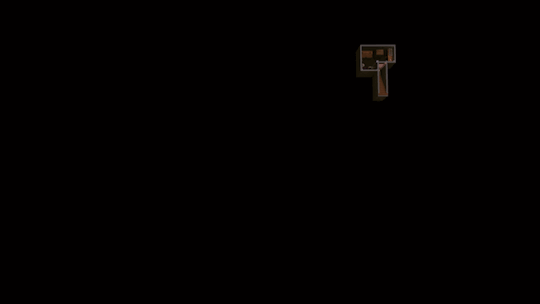
The Soddy
A CC Free Prairie Homestead
Lot size: 40x30
Price: §37,341
Lot type: Residential
Location: Biscuit's Bastion, Chestnut Ridge
Homesteading and the settlement of the American west has always been a particular interest of mine and recently I've become very interested in sod houses! I toyed with the idea of recreating one in Sims but never had a good world or assets to work with. When I fell into my little building bender a few weeks ago I realized Chestnut Ridge was perfect for it and promptly hyperfixated.
This home is ideal for a couple or small family just trying to make their way in the prairie of Chestnut Ridge. The house can fit up to three sims and a baby or toddler, perhaps a bit snug for our modern standards but perfectly alright for the nineteenth century. Also comes complete with fertile fields, an empty chicken coop, a slightly decrepit horse barn, and a well stocked root cellar.
More info and download under the cut:
This house is heavily inspired by Prairie Homestead in South Dakota. When I started kicking around the idea of this build I started googling for reference photos and discovered this very cool historic site. I tried to match this build to its real life counterpart more than I usually do, as the interior that they have set up for that house was just so fun and unique feeling. The exterior is inspired by it, but sim lot constraints required more creative license. I highly recommend you look at some photos, it really is such an interesting place.
Sod houses, which were constructed by cutting hunks of the top layer of the grasslands (which were held together by the strong roots of the native grasses) were common throughout the latter part of the nineteenth century and began to peter out in the early part of the twentieth century. They weren't the most luxurious accommodations, but did have the virtue of being warm in the winter and cool in the summer.
Unfortunately as the walls were made from the earth, bugs could be an issue and I've given this lot the creepy crawlies bug challenge for ~realism~. It's also off-the-grid, and has a functional root cellar (meaning I put the fridge down there, have fun in thunderstorms).
This lot is fully playtested (might have been the most I've played in a while actually, I wanted to make sure the crib worked). Please please enjoy this build. I know I always say it but this one is actually my favorite, and making this work with the constraints of Sims 4 terrain tools was quite the undertaking and I'm so pleased with it.
If you use it please tag me in any photos, I love seeing what y'all get up to with my builds!!
Gallery ID: antiqueplumbobs
SFS | Google Drive
@publicvanillabuilds @twentiethcenturysims @maxismatchccworld @mmoutfitters
#ts4#sims 4#ts4 build#sims 4 build#ts4 vanilla#sims 4 vanilla#sims 4 cc free#ts4 cc free#cc free build#vanilla builds#ts4 historical#sims 4 decades challenge#decades challenge#ts4 decades challenge#antiquatedresidential
403 notes
·
View notes
Text
Small Simblr Saturday Appreciation Post 💜
Hey y'all! Since @tau1tvec came up with the idea for this event, I thought I'd shout out some of my personal favorite always free creators :)
To start it off though, you know I gotta recommend @alwaysfreecc, the finds blog currently managed by myself, @superflare, @nicatnite88, and @toastie-sim! We only reblog cc creators that are always free (no exclusive or early access) and use the tag #alwaysfreecc to find your posts! If you're an always free cc creator, please use the tag and/or mention the finds blog so we can get your catalog reblogged there 😌 now, onto the list~!
@xiuminuwu - a creator I've really been loving lately! they have a variety of cute cc, including poses and unique, fashionable clothing~
@hexcodesims - a very underrated creator with tons of clothing edits for masc frame sims, I also love their big bud press palette~
@herecirmsims - makes amaaaazing unique poses for a variety of situations
@adelarsims - has awesome ideas that you wouldn't think of, amazing variety of cc like hello
@janjumjam - adorable cc for kids, gives me happy feels and nostalgia
@ceeproductions - some of my fav cc on this site, great variety for both masc and fem frame
@powluna - super cute items for kiddos... a staple in the mods folder
@ssspringroll - occult cc for daysss, cool sliders and presets, they got it all
@nicatnite88 - yes I'm biased, but the variety and hustle cannot be denied, just look at the amount of cc!
@bobnewbie - hairs, facial hairs, accessories, gorgeous sims... what else could you want?
@darlyssims - UNIQUE. really cool ideas for hairs, accessories, and more
@cliffirem - clothes and hairs with an alt twist i really enjoy
@sammi-xox - beautiful skinblends and super useful skin details
@warwickroyals - gorgeous formalwear, especially good for all you royal simblrs!
@marsosims - cute cute cute all over... hairs, clothes, even build/buy cc!! we stan
@whyhellosims - lots of stuff for kids, build buy cc, and a slant of humor!
@creamlattedream - masc cc staple in this house, lots of cute recolors and casual wear
@pluto-sims - the cutest patterns EVER, adorable kids clothing, posters and walls~
@deathpoke1qa - unique is my word for the day bc my lord... it's popping off! alt staples you can't miss
@icchixxxxxx1 - hairs hairs hairs... and more cute hairs! if you like the cutesy anime look but still mm, go here
@mellosakicc - so. many. t-shirts. but also other clothing, tats, and hairs! another alt cc maker with work ethic for days
@whirliko - cute bright recolors... we have no choice but to stan the pop of color
@shandir - conversions, historical, occult, variety... hello??? get going
@mangosimoothie - the ideas are popping... once again things that would never pop into my brain but are brilliant... just go look and see what I mean
@igorstory - facial hair... a totally unrepresented niche of sims cc.. I have all their stuff... download it
@madameriasims4 - CLASSICS. STAPLES. I use their clothes all the time and they also got build/buy stuff.
@aniraklova - alt & punk vibes to the tippy top, fallout, chains, mohawks, whats not to love??
@pixelunivairse - ONE OF MY FAVS. use their cc constantly for my fem frame sims. uses tons of cute patterns that I love
@demondare-sims - cas cc i love, I use it pretty much every time I play, mm and practical
@fiftymilehighclub - talking about work ethic, it's here... so many recolors in bomb palettes that you'll never download them all... or can you??? try
@sforzcc - retired from cc making, but I gotta recommend, bc I use their wardrobe sooo much... brilliant
@casteru/@woosteru - also retired, but same as #16, I use their cc every day!
@xldkx-cc - am I just listing staples of my mods folder now? yes!! I am not biased!! go and get all that cas cc and poses and deco sims NOW!!
@a-luckyday - if you don't know ms a luckyday poses u have not lived in life!! they have a huge amount of them, solo, couple, group, accessories, and more
@gothoffspring - really cute and vibey recolors, I use them a lot, also some build buy items too!!
@jellymoo - we love the clothing... mm aesthetic to the core and cute af
@gladlypants - lotsa adorable items I adore, variety of patterns too
@birksche - tons, I mean TONS of hairs bro, years worth, always free... a treasure trove
@teekalu - supreme maxis match, vanilla vibes that are so lovely... ideal for low cc players
@honeyssims4 - poses, honey!!! the variety will shock you. and they ALL look good
@sewerwolfx - really cool stuff with alt style, some recolors and some from SCRATCH, we love to see it
@historysims4 - historical cc from many different eras!! iconic
@hamsterbellbelle - some of the most unique scifi cc i ever seen... idk how they even make some of that stuff! must see
@surely-sims - beautiful legendary amazing gorgeous never been done before... their fallout inspired cc made me weep and almost solely furnished one of my households, work
...annnndddd I hit my limit!!! I guess thats it for now but maybe a part two... 😉
#ceci speaks#text#smallsimblrsaturday#alwaysfreecc#i tried to put a lot of ppl i havent seen mentioned as much#but theres still so many to love#can u tell my mental state deteriorating as the post went on#it is currently 6 am i am going to bed#hopefully this is coherent when it posts from the queue LOL#alwaysfreecc creator boost
406 notes
·
View notes
Text




🐚 ACNH Mermaid Set 🧜♀️
50 items | Sims 4, Base game compatible.
Type “ACNH Mermaid” into the search query in build mode to find quickly. You can always find items like this, just begin typing the title and it will appear.
Always suggested: bb.objects ON, it makes placing items much easier. For further placement tweaking, check out the TOOL mod.
Use the scale up & down feature on your keyboard to make the items larger or smaller to your liking. If you have a non-US keyboard, it may be different keys depending on which alphabet it uses.
Remember that you can resize items in game with your keyboard! Note that if you have a non-USA keyboard, that it may be different keys, but it still works.
I hope you enjoy!
Set contains: (Buy Mode)
-Bed | 1 swatch | 2420 poly
-Chair | 2 swatches | 1226 poly
-Coffee Table | 1 swatch | 2406 poly
-Divider | 1 swatch | 2388 poly
-Dresser | 1 swatch | 1671 poly
-Fainting Sofa | 1 swatch | 2347 poly
-Fountain (I forgot to get pics 🙃) | 18 swatches | 2690 poly
-Lamp (functional, turn brightness down) | 1 swatch | 1217 poly
-Nightstand (made by me) | 1 swatch | 628 poly
-Rugs (cone, scallop, & starfish) | 1 swatch each | 630, 558, & 994 poly
-Sand Dollar Table | 10 swatches | 2204 poly
-Seashell Arch (I forgot to get pics 🙃) | 6 swatches | 3589 poly
-Seashell "Screen" | 6 swatches | 2410 poly
-Seashell Seat | 9 swatches | 1188 poly
-Shelf (floor) | 2 swatches | 1506 poly
-Shelf (wall) | 2 swatches | 690 poly
-Vanity Table | 1 swatch | 901 poly
-Wardrobe Closet | 1 swatch | 1208 poly
-Bottle 1 | 5 swatches | 186 poly
-Bottle 2 | 7 swatches | 227 poly
-Clock | 1 swatch | 1882 poly
-Compact | 6 swatches | 220 poly
-Coral Decor | 6 swatches | 618 poly
-Cowrie Shell Decor | 11 swatches | 1180 poly
-Crown Decor | 4 swatches | 1212 poly
-Crystal Ball | 5 swatches | 298 poly
-Music Box | 5 swatches | 1077 poly
-Perfumes 1-6 | 3, 4, 5, 2, 5, & 5 swatches | 208, 93, 280, 175, 88, & 210 poly
-Sand Dollar Decor | 10 swatches | 1716 poly
-Shell Decor 1-4 | 6 swatches each | 494, 484, 1024, & 462 poly
-Shoes Decor | 5 swatches | 800 poly
-Starfish Decor | 5 swatches | 274 poly
-Trinket Box | 3 swatches | 78 poly
-Wand Wall Decor | 3 swatches | 748 poly
Build Mode: 1 swatch each
-Floor Pastel
-Floor Sand
-Floor Underwater
-Wall Pink
-Wall Sea Horizon
-Wall Underwater
I offer anyone who wants to, to add proper vertex paint to the lamp item. My vertex paintbrush in Blender doesn't work the way it is supposed to, no matter what I try. If anyone wants to add the vertex paint I will update the file with the fixed version & credit to the person who added it. Without this paint on the mesh, the whole item illuminates strangely when turned on, so turning the brightness down can remedy that issue until it is fixed. I am also working on figuring out why I'm having this issue in Blender.
📁 Download all or pick & choose
(SFS, No Ads): https://simfileshare.net/folder/198833/
📁 Alt Mega Download (still no ads): https://mega.nz/folder/RspmSYRS#sjQNNOMvBK3CdKgt3E3IeA
📁 DL on Patreon
Will be public on September 4th, 2023
Happy Simming!
✨ Some of my sets will be early access from now on. If you like my work, please consider supporting me:
★ Patreon 🎉 ❤️ |★ Ko-Fi ☕️ ❤️
Thank you for reblogging ❤️ ❤️ ❤️
@sssvitlanz @maxismatchccworld @mmoutfitters @coffee-cc-finds @itsjessicaccfinds @gamommypeach @stargazer-sims-finds @khelga68 @suricringe @vaporwavesims @mystictrance15 @public-ccfinds
#s4cc#ts4cc#sims 4 mermaid#sims 4 nautical#sims 4 fantasy#sims 4 underwater#sims 4 furniture#sims 4 bed#sims 4 nightstand#sims 4 vanity#sims 4 table#sims 4 shelf#sims 4 arch#sims 4 wedding arch#sims 4 lighting#sims 4 lamp#sims 4 seashells#sims 4 seashell#sims 4 sea#sims 4 perfume#sims 4 bottle#sims 4 coral#sims 4 nature decor#sims 4 shoe clutter#sims 4 crown#sims 4 jewelry clutter#sims 4 music#sims 4 music box#sims 4 shells#sims 4 rug
555 notes
·
View notes
Text















Hi! Here is my version 2 savefile! 😊
What is new?
- New townies more stories (a few of them don't have storylines, but will add later)
- Aparments/Townhouses are set as residential rentals
- I fixed some routing issues with some lots
- Added some details to New Crest
- I added lots to
~(2) Granite Falls
~(1) Selvadorada
~(2) San Myshuno
~(2) Sulani
~(3) Britechester
~(8) San Sequoia
~~~~~~~~~~~~~~~~~~~~~~~~~~~~~~~~~~~~~~~~~~~~~~~~~~~~~~~~~~~~~~
I used MCCC to place other creators' townies in my save.
Creators used:
BrownieeTheGoat
Plumzet
Symplesimss
Simquoya
Kinzbomb
Please check them out they have amazing sims!
~~~~~~~~~~~~~~~~~~~~~~~~~~~~~~~~~~~~~~~~~~~~~~~~~~~~~~~~~~~~~~~
Warning! Pack Heavy!
Packs used:
EPs: All packs
GPs: All packs except for Vampires, ROM, JTB, and Werewolves
SPs: All Stuff Packs
Kits: All kits except for Bust the Dust and Modern Menswear
~~~~~~~~~~~~~~~~~~~~~~~~~~~~~~~~~~~~~~~~~~~~~~~~~~~~~~~~~~~~~~~
No CC was used in this save, but I did use mods however you do now need these mods to play in this save. I do recommend some mods for some builds to function and some storylines to work BUT YOU DO NOT NEED THEM, they are just for realism
MODS used:
MCCC
UI Cheats
Tool
Better Build Buy
Recommended MODS: (They are Optional, you don't need them for this save file only if you want more realism)
Simrealist: SNB, Real Estate Mod
Turbo Driver: Wicked Whims Basemental Mod, Basemental Gangs BlacklifeSims: Default Car Replacements
Khippie: Default Terrain Replacement
Littlemisssam: SimDa Dating App, More Visitors, Zooroo ATM Lumpinou: Contextual Social Interactions, First Impressions, MoodPack, No Strings Attached, Open Love Life, Road To Romance, Relationship & Pregnancy Overhaul, Talents&Weakness
Weerbesu:- Ui Cheats, More Columns Mod
Adeepindigo: Dental Mod, Healthcare Redux
Thepancake1 and MizoreYukii: Color Slider, Bed Cuddle
MizoreYukki: Sim City Loans, Drama Mod
RVSN: Retail Therapy
Food Mods: Littlebowbulb | QMBIBI | Srsly | ATS4 | Somik & Severinka | TheFoodGroup: Custom Drinks, Custom Food | Icemunmun | Apricot Rush Food Retextures ~~~~~~~~~~~~~~~~~~~~~~~~~~~~~~~~~~~~~~~~~~~~~~~~~~~~~~~~~~~~~~~ If you decide to download this savefile and run into any problems please message me so I can fix them and update the save file.
Also if you decide to download this save file, please don’t claim any of the lots or townies as your own, Please tag me in any post I would like to see your sims in this save! With all that said I really do hope you enjoy this safe file if you decide to download it!
Happy Simming!
~SN~ if anyone wants to contribute sims to this savefile, let me know I will make sure to add them and credit you...this was the hardest part for me and the reason it took so long to get version 2 out and I still didn't add enough sims, I will be adding more diverse couples/families, elders, teens, kids toddlers and infants.
Download [SimfileShare][Patreon]
#thesims4#thesims#ts4#the sims 4#the sims community#ts4 save file#sims 4 save file#showusyourbuilds#showusyoursims
168 notes
·
View notes
Text








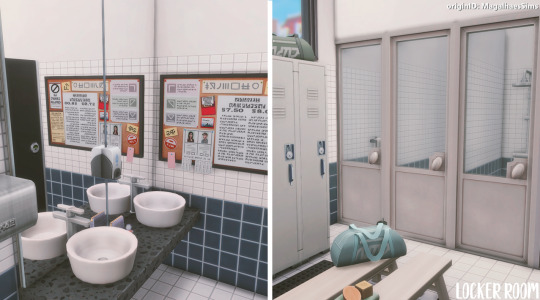




HARE & HEDGEHOG GYM - MAXIS-MATCH CC BUILD
I always wanted to build a nice gym on Windenburg, but always felt underwhelmed by the lack of workout options in the game. However, after seeing this new CrossFit Set by @syboubou, inspiration hit me like a train! I made sure to include as many activities as possible! And of course, there's a Simsbucks Coffee Shop next to the gym for the after-workout section - because at this point, I'm filling the worlds with as much as I can of it, so it feels like a real franchise LOL.
NOT CC FREE
Lot Type: Gym
Size: 30x20
World: Windenburg
Enable bb.moveobjects before placing in your game!
Origin ID: MagalhaesSims (remember to enable custom content on!)
DOWNLOAD
CC USED IN THIS BUILD:
Amoebae: Plastered Style Walls | AroundTheSims4: Bulk Grocery, Sports&Gym | BrazenLotus: Starlight Concrete Sidewalk | Charly Pancakes: Lavish | ClutterCat: Advent Calendar 2022 | Felixandre: Paris Set | Harrie: Brownstone, Brutalist, Coastal, Halcyon, Kwatei, Octave, Shop The Look V2, Spoons, Stockholm | House Of Harlix: Baysic Set & Bathroom Addon, Harluxe, Jardane, Orjanic, The Kichen | KKB-MM: My Hamish Hall | LittleDica: Arcade Set, Country Sleek Bathroom, Greasy Goods, Modern Kitchen, Rise&Grind Coffee House | MAX20: Cozy Bathroom Kit | MLys: MookBook | Water Cooler | MyshunoSun: Lottie, Simmify (2023), Vanity Nook | Peacemaker-ic: Creta Kitchen, Geometric Mural Walls | Piersisim: Auntie Vera, ColdBrew, David Apartment, Domaine Du Clos, MCM House, Winter Garden | RVSN: Functional Vending Machine, Bathroom Clutter | Severinka: Grocery Display | Simkoos: Clutter Dump: 01 & 02, Fiji Water | Sixam-CC: Home Office, Private Schools, Stylish Wood, Teen Room | SYB: Crossfit Reborn | Taurus Design: Chilling Areas: Coffee Corner
The CC Sets above are the main ones I used to decorate this specific building and you can find all the links to the creators' sites on my Resource Page. However, if you couldn't find something specific, you can send me a WCIF and I'll try to help you find it!
HOW TO MAKE IT FUNCTIONAL:
In order to make all the equipment functional at the gym, you have to install the Let's Get Fit Mod, by Cepzid & Hakrabr. With this mod, your sims will be able to use dumbbells, barbells, stationary bikes, etc. Here's a full review video I recommend you watch to see what the mod looks like in the game.
If you want a more immersive experience with this lot, I highly suggest you to download LittleMsSam's Auto Employees Mod. With this mod, NPCs will automatically work at the lot, once you place the correct object for them to appear.
Make sure to read all the information available on the mods pages in order to make it work properly in your game!
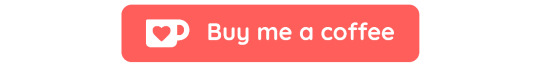
My content will always be free and right away available to everyone, but if you want to, you can show your support through my Ko-Fi Page. Your donation will always be much appreciated!

Credits: @pictureamoebae @aroundthesims @brazenlotus @charlypancakes @thecluttercat @felixandresims @harrie-cc @kkbsmm @littledica @maxsus @mlyssimblr @myshunosun @peacemaker-ic @pierisim @ravasheencc @simkoos @imfromsixam @syboubou @taurusdesign
Thank you to @mmoutfitters @maxismatchccworld @public-ccfinds @emilyccfinds @s4-builds @alwaysfreecc and everyone else for reblogging!
#the sims 4#ts4 maxis match#ts4 cc build#ts4 build#ts4 windenburg#ts4 gym#ts4 cafe#ts4 community lot#build#download
839 notes
·
View notes
Text

Donut Co. Sticker Extravaganza P.1
Has 74 swatches
If you cannot see all the swatches, place it down and then change the color swatch!
All of our CC can be found by typing " Donut " into the search bar!
Images in game - Most stickers are sized up or down, some using the tool mod! The blue wall background photos (on the patreon and curseforge) were taken of super sized up stickers, so the lines are a bit warbly and a tad off because they're so so super sized! You really can't tell in game at all but if there are any issues please let me know!!
These are meant to be little stickers on the wall. You can size them up and down using the bracket keys. [ ] <- these ones. I personally, use the tool mod to size my items up and down, and specifically with these if you are wanting them to be "perfectly sized" i would recommend you grab tool (and its assistant BBB). THEY ARE LARGE TO START! This is so you can go all the way down to a mini size! Hope this helps!
This item was made using pluto sims posters as a base. I could not figure out how to make them work any other way, and as always pluto saved the day so be sure to check them out!!
Link back to Pluto Sims original object ORIGINAL CREATION
This does include the mesh with it.
(Thanks to pluto for being very generous so please check them out!)
This is just a recolor and all credit goes back to Pluto Sims for this mesh, this item would not be possible if i couldn't use this mesh.
~~~
Name: Donut Co. Sticker Extravaganza
Buy Mode Description: Get ready for sticker land people - because Donut Co. is coming back with a sticker extravaganza that'll have sticker enthusiasts running! We've got it all – from adorable axolotls to familiar faces like Baymax and Kuchikopi, and yes, even the legendary worm on a string! But guess what? That's just the beginning! Donut Co. is unveiling a massive new collection, so keep those eyes peeled for more sticker magic coming your way! Before you know it, your little ones will be sticking these everywhere! Say goodbye to dull walls because Donut Co.'s stickers are here to amp up the excitement! Dinosaurs? You bet. Squishy space aliens? Absolutely! If your kids crave the quirky, the fantastic, and the super fun, then this sticker pack is a MUST-have for their collection!
(Works best if you use the bracket keys "[" + "]" to size up and down, or my personal preference of the tool mod!)
~~~
DOWNLOAD:
Curseforge: https://legacy.curseforge.com/sims4/build-buy/donut-co-sticker-extravaganza-p-1
Patreon: https://www.patreon.com/posts/98899361?pr=true
Google Drive: https://drive.google.com/file/d/1spumVIArqlGQY_EJGMyQ9kg7HxmSJnaH/view?usp=sharing
Will be releasing more content soon! stay tuned! ❤️
(NOT affiliated with EA or Maxis in any way! We just make CC! )
#sims#sims 4 maxis match#always free cc#sims 4 cc#patreon#ts4#noideabutsims#simblr#buildbuy#sims 4 custom content#ts4 maxis match#maxis match cc#maxismatch#maxis match#stickers#free cc#cc finds#the sims cc#ts4 cc#cc#sims 4#custom content#ts4 cc free#sims 4 cc free#freecc#sims cc free#mm#alwaysfreecc#sims 4 cc mm#ts4 custom content
151 notes
·
View notes
Text
SIMDEW VALLEY SET
🍄👩🏿🌾🐷🐴🐄🧙🏿♂️🌻🌽

Stardew Valley Pixel Art Floors/Walls/Deco (TS4)
Download Below
Aside from a couple most of these pics are just the demo pics showing what's included, more CC in game pics can be seen here
🍄Misc Large Decals





In order: Junimo huts + large Junimos, Holdiay Decor and "sky decor", furniture items, rarecrows, plants.
🍄Wall Decals Paintings and Banners:

🍄Wall Decals Misc small:
Adventure stuff and boots, small junimos, random furniture items slime monsters different expressions
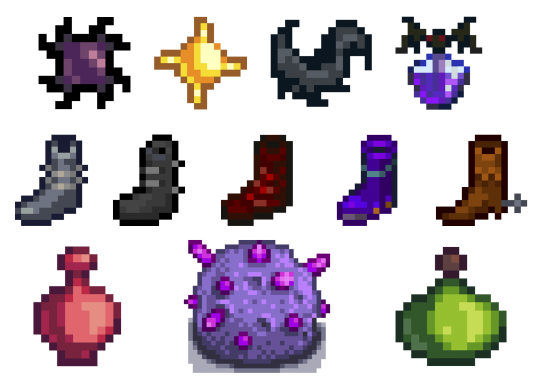
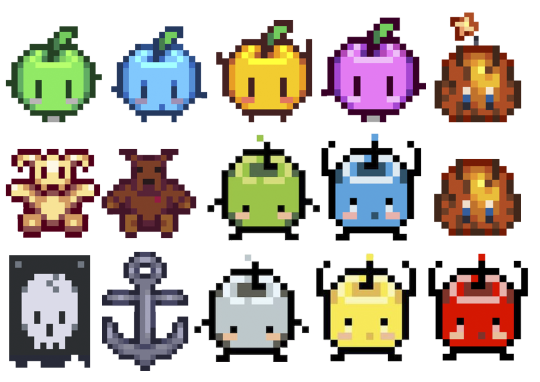

🍄Wall decals Gems and Minerals:
I didn't do them all, just some that I liked.
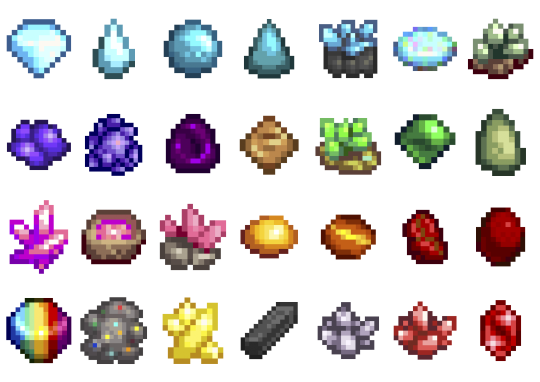
🍄Wall decals farm animals
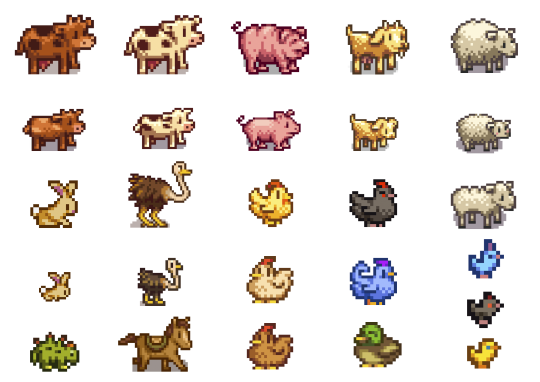
🍄Wall decals Fishing
Again just the fish I wanted to do, not all:

🍄Wall decals Harvestables, Crops, Products:


Here's a random in game pic (see more in links provided at top or bottom of post), all decals show through glass too!
🍄Stardew Valley Villagers (yes the bear is a villager I refuse to accept otherwise) portraits


The portraits are the only item with actual dimension, I recoloured a base game framed painting, so these are not flat like the rest of decals. (they look a bit orange but that's just my mood lighting)
🍄Walls and Flooring (indoor and outdoor flooring)
I did all the ones you see here:

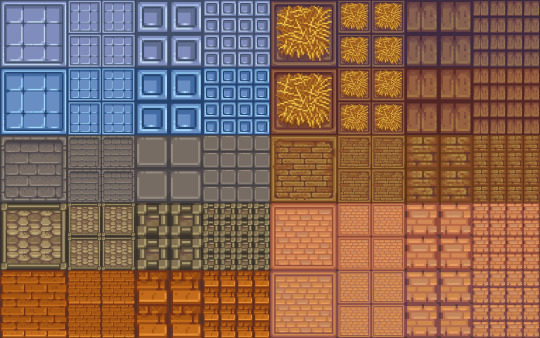

For the floors I made a large and small version of all:
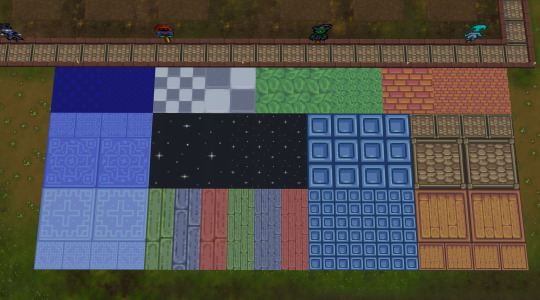
🍄You can see more CC in game pics in my wip post here
Are you sick and tired of those smooth graphics from Sims 4? Do you wish you could replace those pesky curves and detailed HQ textures with nothing but square pixel heaven and flat colours? To be finally rid of all those 3D bump/light effects and replace them with volume-less cardboard cut-out illusion and imagination? Do you want your build/game to look just like Stardew Valley? Or do you simply think that if the sims team are gonna give us low poly and low quality meshes and textures might as well do it properly? Fear not! The solution is here!
I made a new Stardew Valley save (why I need yet another save that I'll never have time to complete I don't know) and tried my first build, the recreation of my current (and only) farm. It was ok but I got frustrated at how "Sims 4" everything looked, and checked for stardew valley cc conversions, art, decor but only find people making it using sims 4 stuff, which is probably the most logical thing but not for me!
So I made this as there are plenty of game assets from Stardew Valley available online and however tedious and time-consuming resizing the tiniest of pixel art images is to fit Sims 4, it is fairly easy and doable, so I did it.
I did skip some items in each category as there are way too many and just did the ones I like, sorry if there was one I didn't include. Also there are some floors in the game or icons that I couldn't find. Some Junimos were taken from the internet but most are individually resized game assets.
INFO: all decals in wall deco, all are zero simoleons, and the portraits are 10. You can find my stuff typing "moonbiscuitsims" or "stardew". All have correct colour filter tags and removed "talk to object (insane)" and "can be struck by lightning" (these things annoy me or could cause more distractions for my sims, sorry if you like this though I'm sure there are plenty of objects to talk to/ lightning strikable objects). I don't know if this has an effect. All the portraits are just tagged as brown. All are resizable to your liking.
Forgot to mention the floors i think are in wood flooring and outdoor flooring; and I think the walls in panelling.
REQUIREMENTS:
Nada, nothing. Just base game. (though I did accidentally make one item from a get to work decal by mistake, I remade it to fix it and I've play tested everything, but let me know if something doesn't show up.
PLEASE READ AND RESPECT MY TOU AND DO NOT ❌❌❌:
- ❌ Reupload
- ❌ Include in sim downloads
- ❌ Put behind paywall of any kind no matter what.
- ❌ Claim as yours.
If you wanna use the texture files to make other different original content that is fine as long as it is different from mine and NO PAYWALLS and no reuploading my stuff.
The images are from Stardew Valley, but I spent ages editing every single one to fit the sims, and this took me days to do. All my stuff is free. I don't care about conversions to ts2 or ts3 but NO PAYWALLS and please tag and credit me. If used for screenshots please tag me too, I'd love to see <3
🍄DOWNLOAD (including a pick and choose or a merged file with everything, don't get both)
Enjoy! Happy Simming/Farming
Stardew Valley fav music playlist 🎵🎵🎵
#moonbiscuitsims#moonbiscuitsims4#moonbiscuitsimsstardew#moonbiscuitsimscc#moonbiscuitsimsphotos#stardew valley#sims 4#the sims 4#ts4#sims cc#sims 4 cc#ts4 cc#stardew valley sims 4#sims 4 stardew valley#sdv#sdv fanart#stardew fanart#stardew#stardew valley fanart#sdv farmer#ts4cc#sims4#sims 4 custom content#the sims 4 custom content
88 notes
·
View notes
Text
ULTIMATE Realistic Functional Shops Mods in The Sims 3 | Guide and Tutorial
youtube
Hey, everyone! Back again with another in depth tutorial. From my poll, a Functional shops guide was second popular to Family Gameplay.
This guide isn't going to be as long, hopefully! And we don't really have many mods, at least nowhere near as many for the other guides I've done. This guide is pretty simple, and I'll show you in the video how to get everything set up. I picked the systems that are the easiest to set up, it's a combination of other simmer's processes, with my own tweaks for added convenience. I mainly focus on Aesthetic and Functionality, as nothing should take away from your immersion in game. So I feel like I've done my best to come up with these easier systems. I've been playing like this for years so I'm super excited to show you all how to make literally any shop functional in the sims 3!
So what I'm going to offer are many ideas to maintain the consistency and look of your lot without losing functionality of that lot.
We are going to try and keep this guide simple and to the point. This guide will include:
Store objects and how to install them.
Modded Objects - For functional stores and Fashion stores.
How to set up Functional grocery stores.
How to set up functional stores in general, minus Fashion stores.
How to Set up functional Fashion stores.
Fashion Lots you'll want to make.
How to combine the Fashion stores with Consort Dress Code mod.
Miscellanous functional mod objects and cc sets you can buy for your stores.
Store Objects and How to install them:
The first thing we are going to need are the actual store objects. I recommend getting all of them from here.
I also use these few ones from Blam's EA Store.
Chocolate fountain
Pet shop
Then you want to get these store fixes here.
I'm going to show you how to install them it is super easy.
All the store objects should go into your mods folder.
I recommend merging everything and backing up the individual files on another drive.
All store mods should also go in your mods folder.
This is your Overrides folder if you're not using CCmagic.
If you are using CCmagic then this is your Packages folder.
Now copy the CCmerged file from your mods folder and paste that file in your Documents > Electronic Arts > The Sims 3 > DCBackup folder.
Never remove it.
This is where the data for the store objects are stored, without them your game will throw you a lot of errors when attempting to use those store objects.
That's it!
Now we can move on to the fun mods that change your game in powerful ways.
Modded Objects for Functional Stores and Fashion Stores
Ani's Savvier Seller - This is what you will use for 95% of functional stores in your game.
Ani's ITF Stands - This is what you will use for the remaining 5% of functional stores, to be able to shop for new outfits.
Ani's Shop for clothes (MUST Have either this mod or ITF stands, cannot have both) - This is an alternative option for those who do not have ITF. You cannot have both in your game.
Ani's Ration Box - For our functional Grocery stores. This mod adds a scripted object where when placed in your inventory and opened, 10 random ingredients will be placed in your inventory and the donation box will disappear. This mod is also working with custom ingredients as well. So you will always get a random assortment of items. The items are cheap in game so you can buy multiple in one shopping trip and get a random assortment of 100+ ingredients in your inventory.
Kwimi's Ration Box Overrides - Download this is you want to use EVERYTHING in the ATS3 Grocery set.
My edit to Kwimi's overrides - Download this is you want my edit of Kwimi's overrides. I hid all of the single objects from the ATS3 set, as it wouldn't make sense to put them in my builds. You can ONLY have either my edit or Kwimi's overrides, pick one or the other.
My collection file for functional shops mods - Download this if you want to be able to find all of the modded objects we will be discussing in this guide, including the bulk objects from ATS3 grocery store.
ATS3 Grocery store set - If you download the full set, then get Kwimi's overrides. If you only download the bulk objects (x3, x4, etc) then get my edit of Kwimi's overrides.
https://aroundthesims3.com/objects/room_downtown_24.shtml
https://aroundthesims3.com/objects/room_downtown_25.shtml
ATS3 Savvier Seller Sets - You can download whatever you want from these sets.
Consort Dress Code Mod - For more dynamic attire in town.
https://modthesims.info/d/477049/dresscode-by-consort.html
Transmogrifier - Allows you to copy the script (function) of an object and paste it onto another object.
How to Set-Up Functional Grocery Stores
First, I have to show you how to set up Savvier seller in general. It works the same as Savvy Seller store content, so this won't be a huge learning curve for you guys!
Place down a savvier seller surface on a community lot. This should be a lot sims will want to visit so you can call this a hangout lot.
Then a counter with a savvier seller register.
Now place an object on the SS surface.
Now leave Build/Buy mode, and stay in Paused mode.
Now you ctrl-shift click the SS register, name it w/e you'd like.
Now ctrl-shift click the SS surface and link it to the register that you just named.
Then enable restock from inventory and restock from buy mode.
This allows all objects you place on the surface to be restocked from the build/buy mode catalogue. This still works when you hide the objects from the catalogue as well.
You can now set the open and close times, mark up or down prices, employee, owner, etc.
You do not have to set an owner. You can make a random townie the owner, or yourself if you want to own your own functional store. The money will go into your sims inventory after every purchase. We will get more into that later.
NOTE: That NRAAS register won't assign a sim to these registers, which means you have to manually pick one. This can cause issues if you don't want a townie to use it. So I recommend creating a household of 8 savvier seller YA sims, you don't need 8 stores in your game, but this makes it really easy to find those sims when manning the stations, without sacrificing townies you actually want to interact with and see around town. Just make their last names Savvy, for convenience.
The savvier seller mod alone makes basically everything in your game buyable.
Flower shops, Weed shops, Arcades with functional prizes, Museum gift shops, Art stores, Furniture stores, Candy Stores, a new kind of bakery (that sells custom food cupcakes, etc instead)!
When I say everything I mean everything!
So now that you've got your new functional shop systems installed, and you know how to generally set it up, I'm going to show you how to make a functional Grocery store.
I used to go into the RH buy everything from the store, and individually set them up one by one on shelves, make the inventory items restoackable from the inventory then start shopping.
This was such a long process, and also broke my immersion because I did not want to see a peice of shrimp on a random shelf in a grocery aisle!
So with Kwimi's genius idea, she created overrides for ATS3 grocery store items. To be used along side Ani's Ration box mod.
This mod gives you a random selection of 10 ingredients in game, whenever you open it, you'll get a random assortment. This mod is compatible with custom ingredients as well!
So now, I can set up these items on grocery shelves, which looks more realistic for my build, and actually add ingredients to my sims inventory, whenever I choose to open the boxes.
In the video I also show you that I transmogrify the savvier seller ATS3 shelves into the Flirtyghoul shelves converted by Martasimbook, and it worked.
However, as Kwimi noted herself, us simmers still like to shop for specific items instead of randomly hoping for the right ingredient without entering the RH.
I'm going to try to alleviate this issue.
Start with creating a Deli section, for just the meats.
A seafood section, for just the fish.
Then use the Store fruit and veggie stand object for the produce section.
Now you can place all the meats you can buy from the Grocery RH on the SS surfaces in the meat section. Do the same for the seafood section.
You don't need to do any set up for the produce stands. The object will randomly refill it's own inventory every day with new produce options!
Now, whatever else you miss you can just buy the remainder from the RH itself.
Personally, I like shopping for things at random, I don't necassarily want that to be user directed, unless there is a special event, like Thanksgiving, so I have to buy a roast.
I like to imagine that everything isn't going to be available to me with the donations boxes and produce stand because it's sold out or not in season, etc.
I also like to imagine that my sim is shopping for what THEY want specifically, just like the townies are, without it being user directed.
NOTE: Combined with my ULTIMATE Realistic Food overhaul, there are still hundreds if not thousands of recipes I can put together in game with the ingredients that are randomly bought.
However, I can still specifically shop for certain meats and seafood which is what I'll more than likely want for most of the custom recipes I put together in game.
Although, with the meshes it's implied the ingredient was in the food, so you don't actually need them.
So this makes grocery stores so much more fun and less stressful to set up in game. It's a way less tedious process.
The result leaves the lot itself looking very realistic, so I don't have to sacrifice Aesthetic for functionality.
Which is what I really care about.
The best part is you can make pantries actually functional in your sim's home. By placing what you bought on the shelves, as the ingredients won't go bad until AFTER you open the box and the food is placed in your inventory.
You can also add custom snacks and foods to a storage unit in the pantry as well and take out whatever your sim wants to eat in between meals for that day. Try finding a close pantry object, and transmogrifying it into a storage chest from WA. You should now be able to click on the pantry to place or remove custom food you've bought out and about!
How to set up Functional Stores in General
All links will be at the end of the Guide with the Misc Script objects & cc sets section!
Now I will tell you how to go about other kinds of Functional shops in game.
For flower shops, I want to recommend the flower arranging mod. You can set up savvier seller with the bouqets you make, as well as cc plants. So if you want to own a flower shop, you actually have something pretty interactive to do during the day while your customers shop.
For furniture stores, you mainly want to focus on the Savvier Seller rugs and shelves. Shelves for misc decor, and rugs for furniture like couches, beds, kitchen sets, etc.
However, it's important to note that when you have a lot of cc, this option isn't exactly reasonable, so I typically like to set up
bed and mattress stores
vase and decor stores
children furniture stores
Appliance stores
This is much more manageable if you're like me and have a lot of cc. It makes shopping a lot more fluid for being able to actually put those products in my home from the buy mode family inventory (which is where all objects that can't go into your inventory will go).
Everything else that I get from the catalogue or collection folder's can be tossed in as something I ordered online.
Pro tip: Consider using StudioPap's moving boxes in the room until you actually put the room together. I always use them when moving in or out, and changing a room around like a sim aging up and needing a more mature room. You could also use savvier seller to immersively sell what you're not going to use anymore in a yard sale. Alternatively, moving all items you want to sell to your family invetory then using NRAAS Consigner selling them at a consignment register! The yard sale can be set up in a big park instead of your home lot for convenience. I love seeing the boxes and re-decorating that part of the room. It adds a very dynamic roleplay feature to my gameplay!
For Electronics stores, with Arsils custom phones and backpacks, you can actually replace the cellphone you are using by following the guide in game. Use the ATS3 purse set alongside the mod for more functional cell phones to buy!
So when buying cellphones at something like an Apple store this can actually be functional. You can also set up more computers, laptops, TV's, and the store object ipad as well.
For specific niche stores, consider the Sewing and knitting mod, with the patch version for both to work in game. You can set up a really pretty etsy shop, and just like with the flower shop, you can actually work at the store location and have an active career. Showing some love to our small business simmers out there!
For functional book stores, instead of the rh, just buy the books from the RH and place them on savvier seller surfaces. To get the best look I use this table for it, and a pile of books using OMSP, to make it look like your sim is randomly selecting a book from the pile.
For weed shops, you can now use the buds that come with MD Vile ventures mod, and set them up on savvier seller surfaces to sell them like that instead.
For beach shops you can use Arsil's sunglasses, and Ani's ITF stands for custom bikini's. TS spray tan and sunscreen mod.
For food stores, like bakeries and coffeeshops, you can use custom food from various places and ATS3 custom drinks, specifically the coffee's and energy drinks. Just set them up on savvier seller shelves and enjoy.
You can even make much more specific shops as well, like smoothie shops, sandwhich shops.
Liqour stores using Dina Dine and ATS3 liqour sets.
Tea shops, with ATS3 and Ani's tea sets. Don't forget the store tea set, and modded tea set without the table!
Toy stores, using various cc toys, and fidget spinner. Olomaya crayons, puzzles and coloring books.
For Makeup stores, consider Arsil's Lipstick mod, (you can also put this in a fashion store).You can also use PJ's Deodarant mod in these stores. And cc functional perfumes (must have glass blowing store object, but if you've been following this guide then you already have it).
For car dealerships, add the savvier seller car spot object and set up as many cars as you'd like to buy from. I like making at least 2 car shops. 1 is an expensive car dealership. Another is a junkyard where you can buy the cheaper cars.
For Bike Shops, this can be actual bikes and/or mopeds and motorcycles. Just place them on a savvier seller rug and recolor it to your liking.
Pro-tip: You can also make a semi-functional car mechanic shop by Transmogrifying the fixer upper car into the current car you own either on the car mechanic lot or on your home lot. Then binding a custom car mechanic career to the EA science career so they will actually interact with the car on that lot.
Some more items you can add to Grocery stores, PJ Bubble Bath, PJ card stand, PJ pet bowl, Olomaya's smoking mod for the cigarrette's and vape.
For Pet stores, you can add PJ pet bowl items, and various pet toys and furniture that came in pets.
I don't typically place the Graham's pet shop register on these lots, I'll use a pet pantry for those, with deco animals in their crates to simulate where you'd actually be getting the animals from.
For Art supply stores, Consider PJ painting supplies, Lyralei journal, Zoeoe's scribbling pad fixed, cc art easels, UNI sketchbook, street art kits, crayons from Olomaya and Arsil. And the drafting tables that came with Ambitions.
For Music Stores, Consider the ATS3 music store set, and selling actual instruments.
For the Movie theater, Consider selling custom snacks. Adding the store popcorn machine. Selling action figure dolls to buy after viewing the movie. And a claw machine, to win prizes for your date!
For Sex Shops, consider adding passion condoms, and sex toys that come with the mod. I also include deco vibrators and dildo's, fleshlights, etc, as something you can buy from savvier seller, they aren't functional but they imply things. The passion mod altogether makes this implied action functional, so it works out fine.
For convenience stores, to make them more functional you can add the petrol system mod gas stations, and refill your gas at these stores, you can also sell Arsils bag of chips and these variations, and arsil's gum. With various custom snacks and foods to eat.
You can make asian themed convenience stores as well.
For Sports Shops, this is completely seperate from the Gym lot. Consider TS Yoga mats, Olomaya's Get pumped items, The chin-up bar from showtime. Arsil's excercise bike. Treadmill. Strength training. The various basegame throwable items like the football, more items from this ATS3 set. And the punching bags with the same WA martial arts object script. Also, sell olomaya's healthy snacks on this lot as well, these items boost your workout routines.
And well, you get the gist! You can virtually make any store idea you have in game functional. You could even transmogrify cc surfaces from savvier seller surfaces in game instead for a much more cohesive look to your build. Keep in mind, this may not always work, but for the most part it does, just wanted to throw that disclaimer out there!
How to Set up Functional Fashion stores
But what about fashion stores? How do we make those functional?
Using Ani's ITF stands.
These add very intuitive ITF stands to your game where you and townies (when changing the xml settings) can shop from.
NOTE: You do need ITF for this to work, however, if you don't have ITF, Ani's shop for clothes mod will do just the trick. It's not as extensive as the ITF stands, but you'll still be able to shop for new outfits on community lots. I also believe the Shop for clothes mod is compatible with NRAAS Dresser, but the ITF stands mod is not.
This is because the ITF stands mod replaces the plan outfit interaction from the dressers in game which breaks some key components of NRAAS Dresser. With both mods installed I also wasn't able to save my new outfits, either. So learn from my mistakes.
The ITF stands mod increases the amount of outfits you can have per category, which was my favorite feature of the NRAAS Dresser mod, so when I read extensively what both mods changed I realized I didn't even need NRAAS Dresser anymore, anyway.
So I personally like to give my active household 7 everyday outfits. I just change their outfit using the dresser in the morning before they leave the house.
You can open up Ani's ITF stands mod using S3PE, right click the xml file, open it up in notepad, and set autonomy to true, then save. So now townies will autonomously shop for new outfits in your game. This isn't as intrusive as you think. In my game, they will replace their outfits. I also notice that when they are shopping from a pedestal the same age and gender as them they will wear the custom outfit I set for that mannequin. So it's a fun way to auto style your town without having to individually change all the townies outfits yourself, sometimes I still will do this, but I catch the townies that haven't shopped for clothes by themselves yet, so it cuts down this work for me by a lot!
Performance tip: So I want to tell you guys a pro-tip that I figured out in my own playtest of the fashion stores. I tried to set up custom outfits for every age and gender in a store and my game consistently crashed everytime I tried to go back in game and continue the build.
This is because all of those cc outfits for all genders and ages overloaded the lot.
But I was able to make stores for the elderly, both genders, without crashing. A store for YA and Adult men. Same for YA and Adult Women. A store for Teens, sometimes I make two stores for both genders or split one store up with both genders. A store for kids, both genders.
This allowed me to add at least 8-10 ITF stands with custom cc outfits on each of these lots without crashing. This also led me to more optimized lots as since I'm only focusing on one specific theme and age group, the lot could be a lot smaller. One day I might do speedbuilds on this and upload it to the community.
Alternatively, if you want to add all the age groups and genders on one lot, consider only adding one of each, the best theme for this build would be a thrift store, which I've made several times in game myself without crashing.
Fashion Lots you'll want to make (I keep these around 20 x 20 lot size, they can fit basically anywhere in my worlds with very little issues): Just set these lots as visitors allowed. It'll push all kinds of sims to these lots randomly through out the day.
It's important to note that I won't create fashion stores for every age and every gender, for every outfit category. I mainly focus on the outfits and age groups that would bother me the most. I revamp all of my households before starting my gameplay, so I've given everyone in my world a default cc outfit to start with. The attire for ages I don't create lots for either wouldn't bother me at all if it were missing, or the age group is more manageable in the world population where I can change their attire right then and there on the spot. My CAS runs pretty fast considering how much CAS cc I have so I don't mind this process at all.
Everyday Wear: You can make 4 outfits each of the either the age groups or genders without crashing on the lot for everyday wear.
A store for the elderly, both genders. 4 men, 4 women.
A store for the men, YA-A. 4 YA, 4 A.
A store for the women, YA-A.
A store for teens. You can either make one for each gender, which makes 2 stores and 8 outfits. Or 1 store for teens in general, 4 female teen and 4 male teen outfits.
A store for kids, both genders or 2 stores for each gender.
Athletic Wear:
Sports shop. YA-A, both genders, 2 each. I'll put these on the same lots where I sell all the scripted objects.
The other ages don't bother me.
Sleepwear:
A store for the elderly and kids, both genders. 2 outfits for Elderly Female, 2 for male. 2 for female kids, 2 for male.
A loungerie store, Victoria's secret. For female YA-A.
A Nike or sneaker store. For male YA-A.
Other ages don't bother me.
Formal Wear:
A wedding store. For male and female YA-A, 2 each.
Other ages don't bother me.
Swimwear:
Beach shops. YA-A, both genders, 2 each.
Kid's Beach shops. Both genders, 2 each. I also include functional pool floats to this store for more fun.
Other ages don't bother me.
Outerwear: will typically only get it's own fashion store for vacation worlds. I love creating themed outfits to the mannequins for vacation worlds. I'll show you how I do this in the next section.
How to combine the Fashion stores with Consort Dress Code mod
Once you enable the autonomous interaction in the xml's of Ani's mod, townies will autonomously buy outfits from the mannequins. The townies will replace their ONE and only outfit in that category.
They will not create more outfits like you the player would. This is great news for optimization as too many outfits for each category on every sim in the world would create lag, and it wouldn't even be neccassary since townies can't autonomously change their outfit numbers for each category, anyway (NRAAS Dresser does this but it caused lag, that's how I know).
So, when they do shop for that outfit on the mannequin, it's only going to be one outfit and you will see them in that outfit for the rest of the savefile or until they shop from another mannequin with a different outfit.
This is where I use the seasonal lot marker to my advantage.
I place down the ITF stands for every season, I DO NOT place the stands down on the default setting, the objects will obviously conflict.
This means all I have to do is create seasonal outfits on the mannequins each new season, and within a couple of sim days you'll start to see random townies walking around with these outfits on.
This is why breaking the fashion stores down by gender and age really matters.
As, the townies will be wearing a bunch of different cc outfits you set up in the store instead of, for example, all elderly women wearing the same exact outfit.
Because I also use the Consort dress code mod, I need to leave some slots open to get the most out of my roleplay.
The dress code mod will automatically change the sims outfits to the outfit number for the category, but you will have to set that outfit up.
It's a pretty lightweight script, you shouldn't feel it in your performance, assuming you've optimized your game altogether.
Basic outfit numbers by Category:
Everyday Wear: 7 outfits (Mon-Sun), Townies get 1.
Athletic wear: 2 outfits (basic workout, ballerina/dancer), Townies get 2 (if they enter lot with dress code script).
Sleepwear: 2 outfits (Basic pajamas, towel set, sometimes a 3rd one for sexy loungerie), Townies get 2 (if dress code script is present).
Formal Wear: 2 outfits ( Fancy event, Party outfit), Townies get 2 (if they enter lot with dress code script).
Swimwear: 1 outfit, Townies get 1 outfit. I just change the bathing suit after 1 sim year if I get bored of seeing it.
Outerwear: 3 outfits (Winter, Summer/Spring, Fall), Townies get 3 (if dress code is present).
Career wear: 2 (work and school if present), Townies get 2, 1 is their actual work outfit and the second is if I need it for something like school.
Consort Dress Code mod rules I follow:
Whenever I place the dress code script on a lot I stick to these rules to get the most cohersive experience.
Career attire outfit #2 For teens and Kids is their school uniform if I set that up.
Athletic attire outfit #3 For teens and Kids is their school workout uniform if I set that up.
(This is why I left Athletic attire slot 3 open above)
Protip: You can use MC to copy the outfits for every sim the same gender and age as the sim you selected to speed this process up for schools!
Athletic Attire Outfit #2 For YA+ for dance studio's.
Formal attire outfit #1 For Adults in their banquet, fancy restaraunt attire.
Formal attire outfit #2 For Adults in their party outfit for dance clubs.
Formal attire outfit #3 For everyone, this is for funerals. I throw a general party in formal attire on an open graveyard RH lot with the dress code script on it. This is why I leave this outfit slot open.
Sleepwear attire Outfit #2 For everyone, using ATS3 towel set. I will also set these up in my residential bathrooms.
So this is how I optimized it altogether which gave me more dynamic variety with NPC's changing their looks.
Now let's talk about outerwear for Vacation worlds.
Camping world fashion store, Outerwear slot 2
Beach town Fashion store, Outerwear Slot 2
Snow world Fashion Store, Outerwear slot 1
France or Monte Vista, romantic get away kind of worlds, Outerwear Slot 3.
I leave these as the outerwear outfit slots because it's more manageable and easy to change since I only use 3 outfits in this category.
That way I won't ruin the everyday wear I've already set up for my active sims when they return back home, and I can easily change their outerwear again since it's only 3 outfits.
I can also switch up between the outerwear and everyday outfits when I'm out with my sims. My months last 28 days in game, but I will turn off aging and seasons to extend that season for an extra month or 2. So by the time the new season comes around, I'm excited and ready to go shopping for my sims new season wardrobe!
I also will use the consort dress code mod on many of the community lots in those vacation worlds so that all townies will typically look the part. Most of the time this won't be necassary as I have again already revamped those townies to fit the aethstic of the world.
I set these up on community lots like coffee houses, dive bars, shopping strips, movie theater, etc. It just gives me another way to see my townies in different outfits. You can also do this in Homeworld.
The only vacation worlds I won't have to do this are the snow worlds, christmas themed worlds, as townies will autonously change into their snow attire when outside anyway.
So, instead I make sure my townies are wearing winter themed outfits for the inside of community lots to make sure the whole aesthetic fits together.
Miscellanious Script OBJS & CC sets
Functional scripted objs that were recommended in this tutorial:
Fidget spinner
PJ Deodarant
PJ Bubble bath
PJ Card stands
PJ Painting supplies
PJ Pet Bowls
TS Spray tan
TS sunscreen
TS Yoga Mats
Olomaya's activity table
Olomaya's Coloring Book
Olomaya smoking mod
Olomaya Get pumped
Olomaya Family snacks
Passion mod condoms and strap-ons (On LL needs registration and I can't link it since I have hate watchers. Sorry!)
Flower Arranging Mod
Knitting
Sewing (don't forget the patch)
Arsils custom phones and backpacks
arsil's lipstick
arsil's sunglasses
MD Vile Ventures (Can't link it, I have hate watchers, sorry!)
Ani's Tea mod
Tea Set without table
Lyrlei Journal
Zoeoe Scribbling pad fix
Petrol Station
Arsil's Gum
Arsil's Bag of chips and variations.
CC Sets that were recommended in this Tutorial:
cc Perfume
Moving Day boxes
ATS3 Custom Drinks
DD sandwhiches
DD Beer
ATS3 functional liqour bottles
ATS3 Tea sets
More Functional Toys
ATS3 Music Store set
Asian Themed Conveniene store set
ATS3 Produce Set
Functional cc gas stations for the Petrol Mod
ATS3 Towel Set
ATS3 Sports set
Punching Bag
ATS3 What's in my bag.
127 notes
·
View notes
Text



CC-Free Collection for Download: Carnival
This one is a little more subjective than my other collections, cause there isn't really a way to build a "real" carnival/circus/theme park in TS2 without using CC. But I want to try anyway lol.
That requires me to kinda just recontextualize all the random tacky/gaudy/hideous junk EAxis threw into every EP/SP, and make it actually useful, since carnivals are known for being all those things :P
I tried not to get too crazy with what I added, since 95% of all EAxis items could probably fit in if I really wanted them to lol. My main goal was bright colors, weird/loud patterns, a few industrial bits for that more rundown cheap looking carnival feel, and generally things you might actually use at a carnival (games, toys, food, etc.).
Just like before, the collection's sorted by the order things appear in the catalog (build walls, windows, etc. then buy seating, surfaces, etc.) I've also again included objects only useable with the buyable craftables & buyable reward object mods.
Where to install: My Documents > EA Games > The Sims 2 > Collections
DOWNLOAD: SFS | MF
Other CC-free collections: Alien, Grunge, Goth, Pink, Wild West
82 notes
·
View notes
Text

How to set up the FUN party in the sims? 🎉
Questions to ask yourself
What is the event?
Who's invited?
Is there a theme?
Where is the party located?
What's the age of the sims?
Who is this party for?
Do I have to do any CC shopping for this event?
Do I need to download a mod for this party?
Gameplay Tips:
Take advantage of the seasons calendar to set up the event. Example: party spirit tradition, sims will do autonomous interactions that show they're feeling festive.
Example: Give Gifts tradition, sims will give you gifts
If you want sims not to work during the event, you can click for them to not go to work that day too
Set up VFX, if that's what your party needs [RVSN mod]
Create a menu for your sims, and prepare the food a day in advance
Consider sim's lifestyles. Is a sim a vegetarian, or lactose-intolerant? Are there any kids to give them pizza? Is there a junk food lifestyle sim you want to give them something greasy?
Buffet Table [use bb.moveobjects] to get more slots available
Set up Cannons in correct placement aligned with where you want your sims to celebrate
Have a recovered copy your save, if you don't want to go through the mess of cleaning/removing build mode objects. Not only that, but sometimes, you may need to film again. If you save before the party starts, you can keep replaying the party until you get the party you want (hope this makes sense)
The baby shower event from growing together, sims give the host gifts autonomously and sims celebrate properly when the cannon is fired
Set up cannons from growing together expansion pack, in a correct placement that is aligned with where you want your sims to celebrate accordingly
MWS wedding events are perfect for events you need sims to follow your instructions such as "dance" "gather around"
Steady seat is perfect for seating arrangements
Have a photoshoot area ready, if the party needs it, so you can pose your sims. I recommend custom pose shopping in advance, but after the fact isn't bad either; just don't delete the copy of your save until you've completed that.
Place gameplay objects you need for the party around the lot. Example: If it's a birthday party and there's space, have the pirate ship "rented". You know how parents add bouncy castles and stuff for events? Think of it like that.
When it comes to arranging the table, have your sim add the placemat from parenthood around the table. Sometimes, your sim may not be able to add the placement, you can go into build mode and move the placement to the one your sim couldn't and go back into live mode and have your sim do it all over again until every spot has a placemat. If you have better-build-buy mod, you can copy the debug object yourself and place it around.
When it comes to decorating and you are having issues with slots, I recommend OMSP. It is explained in my video at 28:18♥
If you're having a dinner party, have your sim "pick up serving" for drinks and food, your sim will place the food in their inventory and you can place it yourself around the table. Perfect example to see this is Joy of Life Legacy challenge when my sim had a Winterfest dinner party (33:26)*
Don't forget to add kiss of freshness lot modifier on your lot, so food doesn't expire
Place the food over the placemat, and have their drink to their right side.
Zero's drinking mod works like placemat where your sims can place drinks around the table. There's age appropriate drinks too like juices and sodas for child/teen sims.
The Sims 4 gallery contains rooms where there's food for your sims and if you didn't have time to cook. Miss_frogstar has a bunch of rooms for your sims that contain food. It's really detailed for you.
Have a serving table, if your party is meant to have a lot of guests and food. It takes the load off you, when you don't have to worry about table slots for larger events.
Create sims you can hire for events. Think of these sims like Nurse Joy from Pokémon. You can have this sim be a townie in all your saves. Cheat their skills and hire them for events/set their outfits.
Lock them doors LMAO! Sims love to misbehave and go everywhere, so it's easier to have them be in certain areas by locking the door of the rooms you don't want them to be in.
I also recommend saving the party decorated home in your gallery, so you can just place it again in the future and remix it to how you want it
Sometimes you got to combine different events to create the atmosphere you want in your game, so don't be too hard on yourself, if you feel like it's not going how you want. We all know parties in the sims isn't perfect at all
Mods Mentioned
Sasha's Space party mods recommendation
More Icons for seasons
TheGoldSims Better Birthday Set
Better build buy
Zero’s drink on table mod
Gala place setting by somik and Sevrinka
Surelysims placemat mod
OMSP
OMSP SHELF
Pick up all servings by brazen lotus
WCIF
SYB UNICORN COLLECTION
Sims 4 ACNH birthday cc
BrittPink adopted mods Rex Baby Shower set + Birthday set
Platinum Luxe Sims wall letters* (I saw on Platinum Luxe's website, you have to contact them atm)
Dreamteamsims birthday
Anye Party
Inabadromance birthday
Happy birthday sign by simmerkate
Birthday photoshoot set by simmerkate
SG5150 (idk the link for the party banner if you know pls help)
The Sims gallery to follow
miss_frogstar (food rooms)
It is best to prepare in advance, so things fall into place by the time the event is set up for you in game. Thank you to all the simmers who helped me create this bday party, CC, Mod creators💕

#the sims 4#sims 4#the sims#sims party#the sims 4 party#sims 4 gameplay tips#sims 4 mods#sims 4 cc#sims 4 cc recs#sims 4 cc recomendation#sims 4 wcif#sims 4 tips#sims 4 gameplay#sims 4 party#sims 4 mod recomendation#Sasha's Space mod recomendation#Sasha's Space cc recomendation#Sasha's Space gameplay tips
103 notes
·
View notes
Photo



10 years later - basegame savefile
hello everyone,
today i am sharing something a bit different than usual.
my first savefile using only basegame & no cc.
i have been building on this savefile for over 2 years now. sometimes more, sometimes less frequently. so it's kind of a work in progress still because i don't believe i will ever be 100% happy with it. but i decided to share it with you anyways because there is already a lot to discover and play with in here. many families have backstories and relationships to get you started with some interesting gameplay.
as the title predicts, the stories in this savefile are my imagination of what happens in the lifes of our known townies (and a few new ones) after 10 years.
i just realized i could have said 8 years because of how old the sims 4 is by now, but i don't want to go back and change that now.
to make this savefile more fun i decided that everyone can renovate or expand this to their liking and upload their own version as well so we can all get most out of this. if you decide to share your version please use the hashtag #10yearslatersave or tag me so i can check it out.
you can also upload the builds to the gallery if you renovated them. actually do whatever you like with it i just hope you like it and have fun 😊
if you find typos, builds that are not working, relationship settings that i missed or anything like that, please let me know so i can update the savefile in the future.
i also want to update the savefile with more worlds from other packs and maybe take some better preview screenshots for this post some day!
anyways, i am happy that i can finally share this with you and really hope you enjoy playing with it, renovate the builds or whatever you like to do!
to install the savefile you only need to unzip the download file and put the .save file in to your saves folder. if you use windows you can probably find that folder here: \Documents\Electronic Arts\The Sims 4\saves
make sure that no other file in your 'saves' folder has the same name so you don't overwrite any of you existing ones.
DOWNLOAD
take care 🥰
charly
#10yearslatersave#sims 4 save file#sims 4 save#sims save file#save file#ts4 save file#basegame save#basegame save file#basegameonly#ts4 base game#base game#ts4 basegame#charlypancakes
2K notes
·
View notes