#youtube edits
Text
Could you imagine the Punkflower YouTube edits if the movies came out in the 2010s?
Everytime we touch and flashing rainbow edits everywhere
152 notes
·
View notes
Text
My contribution to the Watcher fandom in these trying times:
youtube
#watcher#watcher entertainment#buzzfeed unsolved#shane madej#ryan bergara#hamilton musical#youtube edits#Youtube
18 notes
·
View notes
Text
perfection honestly
youtube
#good omens s2#good omens#david tennant#crowley#aziraphale#ineffable husbands#aziracrow#taylor swift#swifties#i think he knows#edits#youtube edits#good omens edits#Youtube
26 notes
·
View notes
Text
This edit changed my life (it's a year old in 8 days😋)
youtube
I was all over this song in 2023 broo😩
#kanii#i know#edits#edit#4*town#4townie#4town jesse#4town aaron t#4town robaire#turning red#4town aaron z#4town taeyoung#pixar turning red#4town#not my edit#youtube edits#youtube#4 town x reader#4 town tae young#4 town robaire#4 town jesse#turning red 4town#4 town aaron z#4 town#4 town aaron t#jesse 4town#robaire x reader#robaire 4town#robaire#4town tae young
7 notes
·
View notes
Text
youtube
MV I edited with Netflix's One Day! I loved the casting for the leads, Ambika and Leo did amazing 🥺
Series: One Day (Netflix)
Song: The Night We Met by Lord Huron
14 notes
·
View notes
Text
HELP (extremely low stakes but pls)
when i was first getting into fandom several years ago, i was really into youtube fan edits. of course, back then i was stupid, so i didn't save them in any way.
now i've been getting into them again and i've managed to find most of those that i remember and even some new ones. except for two and it's driving me nuts.
The first one is Stucky, though it might also be Evanstan, to the song Fire Up the Night by New Medicine. It had some 18+ scenes so it might as well have been banned for all i know, and i think some of the scenes with Sebastian/Bucky were from Political Animals.
The second one is Stony, to Sleep on the Floor by The Lumineers. It's basically a Modern Day/No Powers AU from what I remember, i think there's a scene at a supermarket (???) and a twist ending with Steve attending Tony's funeral.
Please, if anyone knows what I'm talking about, please let me know that I didn't make all of this up.
(Also if you have more youtube edits, I wouldn't say no to recommendations)
#steve rogers#captain america#bucky barnes#winter soldier#tony stark#iron man#stevebucky#stucky#stevetony#stony#fan edit#youtube edits
6 notes
·
View notes
Text
society began its downward spiral when we stopped making monster skillet amvs of our favorite characters dark side arcs
#jack you would have been absolutely perfect for it if only you weren’t a 2017 baby#cal.txt#amvs#fandom stuff#generic tags idk#spn#monster skillet#all of the evil tfw2.0 edits we could’ve had ……….#we can still have them but half of them simply do not include jack even tho he is literally insane .. truly a travesty#youtube edits#early internet#early 2000’s#skillet band
20 notes
·
View notes
Text
hi everyone! i made a little youtube channel for edits i do of movies i like. you don't have to, but i'd love if you checked it out, commented, etc. :) i'm really excited to share this stuff with the world since i've been doing it for years privately, so this feels extra special.
youtube
here's my first video about my favorite problematic ship from my favorite problematic movie!
22 notes
·
View notes
Text
can someone please take a tiktok edit or a youtube edit of the saint denis bank robbery with “get em up” by nickelback
please
i really don’t know how to do any of that type of shit and i need it
#arthur morgan#rdr2#red dead redemption 2#dutch van der linde#john marston#hosea matthews#bill williamson#lenny summers#micah bell#youtube#youtube edits#nickelback
19 notes
·
View notes
Video
youtube
5 minutes of The Rookie | Chenford
7 notes
·
View notes
Text
uuuuh so shameless self promo I guess, ik I have a decent amount of doctor who mutuals/followers on here so I figured I may as well!
I just posted my first doctor who edit on youtube! I basically just shat it out yesterday in the middle of one of my Regularly Scheduled Jack Harkness Brainrots and the colouring is abysmal (I use a very basic program so making all the clips look cohesive is VERY HARD) but honestly I’m pretty proud of it and I really want to reach more people and gain a following of people in the fandom/ editing community. so yeah enjoy my deranged doctorjack taylor swift edit here it is
youtube
#also super proud of the thumbnail actually#being an artist and video editor means I can use procreate to make thumbnails!!#which is actually a lot of fun tbh#doctor who#dr who#dw#tenth doctor#ninth doctor#twelfth doctor#thirteenth doctor#jack harkness#captain jack harkness#torchwood#edit#editing#editing community#youtube edits#youtube editing#doctorjack#the doctor x jack harkness#the doctor / jack harkness#youtube#doctorjack is honestly in my top five whoniverse ships#they’re just it’s just I ju I c i it’s I’m i hhhhhhhh
35 notes
·
View notes
Text
I just think about how little I post on my channel because the last post was three weeks ago and my recents are about an hour old. I have like ZERO creativity to even own a channel but I’m trying here
12 subscribers, 5 videos is all that I have on there. I don’t know if I should link it under my social platforms on my linktr.ee lmao
I’ve been uploading some of my TikToks on there and putting them into playlists (that are public) so I can organize them in their little nooks :)
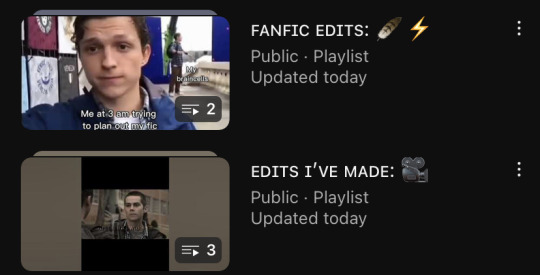
** Playlist One; Edits I’ve Made: | Playlist Two; Fanfic Edits: **
3 notes
·
View notes
Text
Not one of my favourite characters edited to one of my favourite songs 😭💀
youtube
(whoever made this, please know that i want to smooch you on the mouth)
#dale jennings baby boy light of my life#the newsreader#dale jennings#sam reid#smalltown boy#bi representation#lgbtq#youtube edits#Youtube
18 notes
·
View notes
Text
made a shuriri edit on youtube if you have spare time please check it out and give it a like! for some reason youtube has disabled my comments which is annoying youtube has enabled my comments thank god 😭 thank you 💜 https://youtu.be/arxUt9Kg458
youtube
#shuriri#black panther wakanda forever#bpwfedit#bpwf#black panther#shuri x riri#shuri udaku#riri williams#letitia#dominique thorne#youtube edits#film edit#Youtube
14 notes
·
View notes
Text
How To Generate YouTube Embed Code for Your Website.

In the world of content creation, video has become an incredibly powerful tool for marketers, bloggers, and businesses alike. And when it comes to hosting those videos, YouTube is one of the most popular options out there. Not only is it free to use, but it also has a massive user base, making it a great platform to promote your content.
One of the great features of YouTube is the ability to embed videos on your website or blog. This means that instead of simply sharing a link to your video, you can actually display the video player on your site, allowing visitors to watch the video without leaving your page. But how do you actually do that? That’s where a YouTube embed code generator comes in.
What is a YouTube Embed Code Generator?
A YouTube embed code generator is a tool that allows you to easily create the code needed to embed a YouTube video on your website. Instead of manually copying and pasting code from the YouTube website, a generator will do all the work for you, creating the code you need with just a few clicks.
How to Use a YouTube Embed Code Generator
Using a YouTube embed code generator is incredibly easy. Here are the steps you need to follow:
Step 1: Click HERE and visit the website.
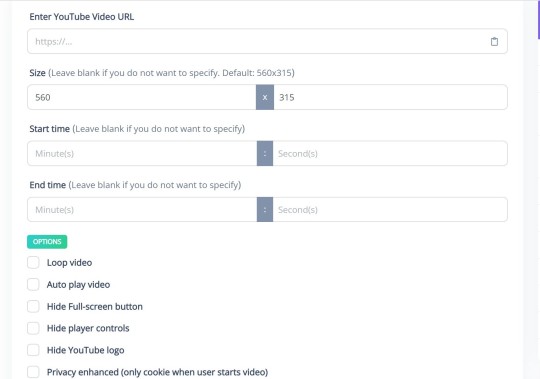
Step 2: Paste the Youtube Video URL on the first field.
Step 3: Choose the settings you want for your embedded video, such as the size and whether you want the video to start automatically.
Step 4: Copy the code that is generated by YouTube.
Step 5: Paste the code into your website or blog where you want the video to appear.
That’s it! With just a few simple steps, you can embed a YouTube video on your website.
Benefits of Using a YouTube Embed Code Generator
There are several benefits to using a YouTube embed code generator:
Saves time: Generating the code for an embedded YouTube video manually can be a time-consuming process. With a generator, you can create the code you need in just a few clicks.
Easy to use: You don’t need any coding knowledge to use a YouTube embed code generator. It’s a simple tool that anyone can use.
Customizable: With a generator, you can choose the settings you want for your embedded video, such as the size and whether you want the video to start automatically.
Mobile responsive: YouTube embed code generators create code that is mobile-responsive, meaning that the embedded video will look great on any device.
Click Here to Start Generating your Embed Code
Conclusion
If you’re looking to embed a YouTube video on your website or blog, using a YouTube embed code generator is the way to go. It’s a simple tool that can save you time and make the process of embedding a video on your site much easier. So next time you’re looking to add a video to your website, give a generator a try and see how easy it can be!
#youtube edits#embedded#video embed#youtube embed#youtube embeded code#seo company#seotips#seo tools#seo marketing#seo expert#search engine marketing#small seo tools#small seo tool24#youtube seo#youtube seo tools
14 notes
·
View notes
Text
Thank you so much for the 3000 subscribers on my YouTube channel!! I appreciate it. 🙏
I'm working on Anaïs and Bobbie story video.
And I have other ideas for my other channel.(https://youtube.com/@enillybisedits?si=1-DFGlUDWM6LV1On)
I wish you all the best in those times. 🌟
Link to my channel about SKAM and remakes. (https://youtube.com/@bekind.always.?si=xhkHiyDlx11GWKmD)
2 notes
·
View notes