#should I upload this to my Redbubble?
Text
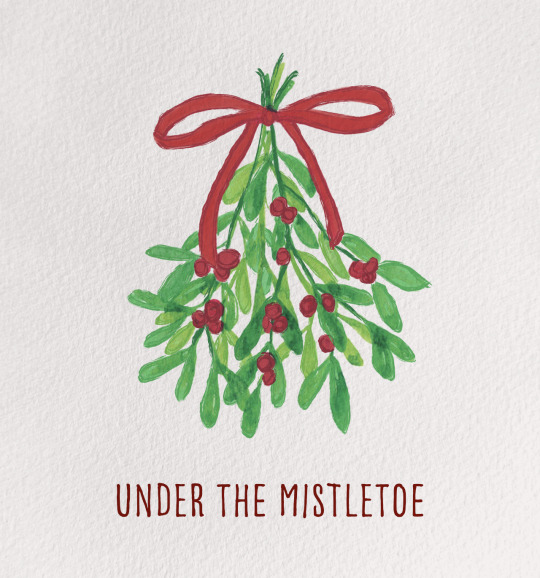

telling me "I love you"...
#Taylor swift#taylorswift#tswift#tswiftedit#my edits#my paintings#Christmas tree farm#ctf#christmas#fireplace#mistletoe#should I upload this to my Redbubble?#idk#q
539 notes
·
View notes
Photo

Moxie brings me great joy and I was having a rough day, but drawing her (and vibing with my friends) helped me feel better <3
Draw your blorbos in self indulgence.
Also queue ran out a while ago and I’m uploading as I finish drawings.
#ceylar does art#digital art#d&d#d&d 5e#ceylar does d&d#< that's my new d&d tag cause i figure i should actually use one with how much d&d related stuff i draw#d&d tiefling#d&d monk#monk#tiefling#the monk tag feels a little redundant in this situation#but she is a monk so it stays#humanoid#how tf else am i supposed to tag this?#small art blog#fun fact: there's only 3 base colours on the drawing (not including the background)#i also reckon i might end up eventually uploading this to redbubble#i didn't originally draw it for that but i'm p damn proud of it and i think it could make a nice design#that and it'd be nice to get a postcard-like print to hang up in my room#i'm getting more into putting up my own work. and lemme tell you. it really makes u appreciate what you draw as actual art#like yeah! i did that! i drew that! and now it's hanging up in my home/room!!!
4 notes
·
View notes
Text
Anyone who clicks on my old Redbubble links might have noticed that the account is no longer around. That's cause I'm going to make a new one specifically for fanart content.
Still debating on the name tho.
I could just do my current one but Idk it doesn't feel right. Maybe I'll just make it another Transformers pun.
#Autothoughts#Fingers crossed Redbubble let's me re-upload my artworks from my old account#They might yell at me#In which case I might only be able to put stuff up there that wasn't there before#Which I don't mind too much but#I'll have to remake the Primegles can bc I love it vm#I should make two#One with Optimus and the other with rodimus#I hope Redbubble won't take down my TF designs hhh#They didn't yell at me before so I'm assuming they won't yell at me now?
6 notes
·
View notes
Text
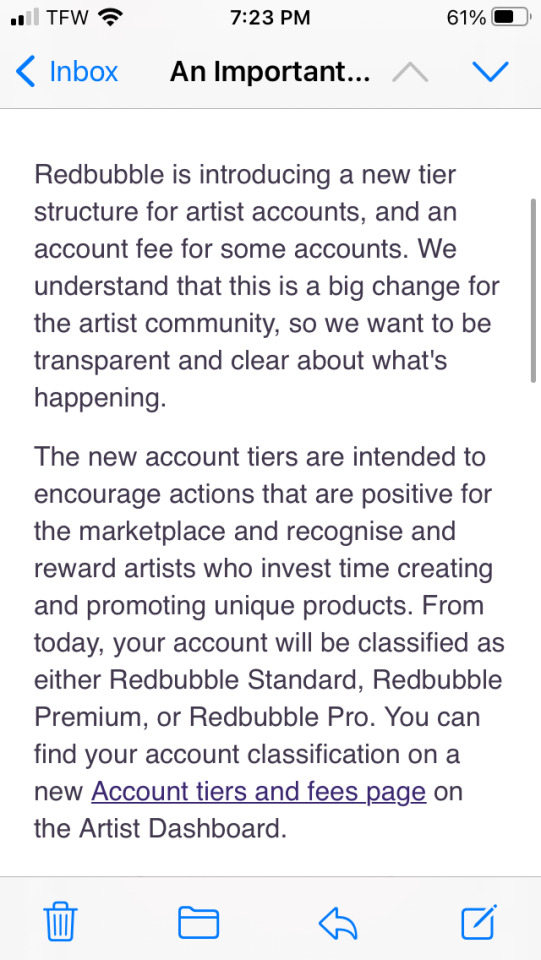
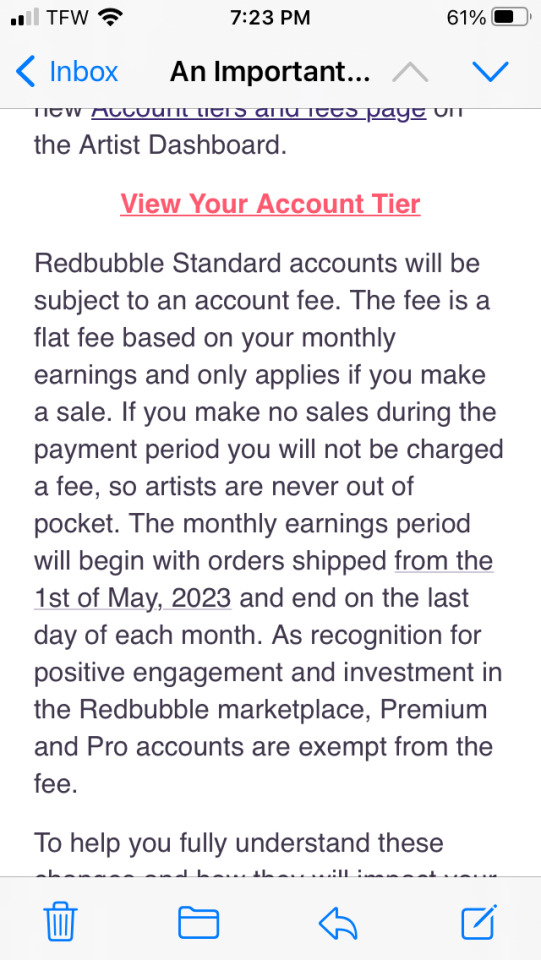
oh okay so you're just not gonna pay me for my work even more? that's cool.
love having a redbubble account /negative /negative /negative /negative /neg-
#redbubble#capitalist bullshit#fuck you#y'all already take a literal 50% cut from sales#at this rate i'm better off getting back with my stupid ex#at least he'd pay better and id actually have fun#rant#vent#negative#redbubble designs#redbubble takes a 50% cut of sales and has a fee for not selling enough#spread the goddamn word#if i had no drive to upload more designs before this has killed the last of my motivation#seriously i got like 9 dollars when i started my acc and made some sales#guess how much i would have made pre-cut as for whatever reason they show you how much#i would have made 60 dollars.#doesn't matter anyhow because with a//////////////i gen//////////////er//////////////ators no one wants to pay for art anyways#i spent my whole life developing a skill set that's fucking worthless now because techbros love squeezing joy out of everything#because they think if they're happy just working and working and doing literally nothing else then you fucking should be too#and fuck anyone who can't for physical or mental reasons (hello several undiagnosed but obvious mental illnesses and connective tissue#disorders that's going to get me very far in life when i can't stand straight and am physically incapable of handling sounds and people)#so i guess this is a pointless rant.#just like everything is fucking pointless.#i'm fuckin pissed today i guess whatever.
0 notes
Text
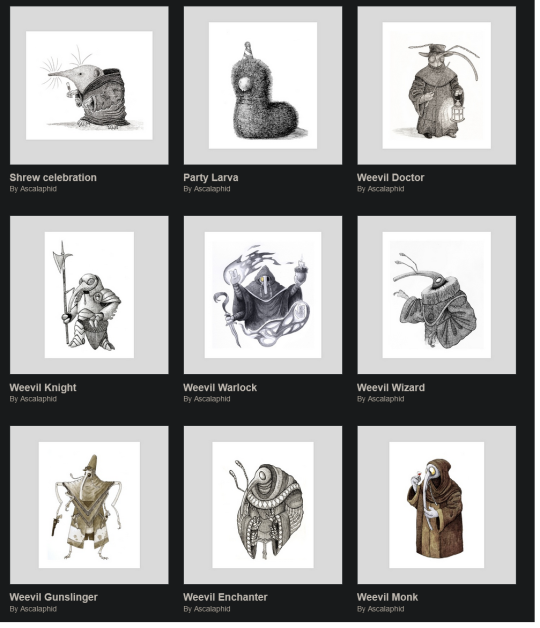
HEY HI i finally moved to a new apartment that doesn't make me want to kill myself but the move was VERY EXPENSIVE and man i'd love to be slightly less destitute so i finally made an INPRNT account which will fuck me over slightly less than redbubble does.
i uploaded like 90 of my favorite drawings that didn't include other people's intellectual property and i set the prices as cheap as they can get and there's also a %15 off thing going on right now so uhhh idk should be a pretty good deal??
#im doing a terrible job and posting this at midnight#i hate anything even adjacent to advertising and i am purposefully sabotaging myself#hey look im very tired and frazzled#give me a dollar
633 notes
·
View notes
Text
Check this bullshit out
Some of you might know that this is my personal blog. I also have a business blog for my art. It's not fandom art, so I don't talk about it or link it here.
I just discovered that 479 of my images have been used to train AI.
Most of the works are between 2009 and 2020, for some reason, and a LOT of them came off pinterest, some from redbubble indirectly, via ArtFire (which I don't think exists anymore, but would be the right time frame, so the Rb stuff is from using their thumbnails with watermark there, more recent stuff I've put on Rb after I closed my ArtFire storefront is not coming up. I used to use a watermarked image from Rb to point people towards prints if they preferred that over an original)
So I used this site
https://haveibeentrained.com/
Here's what you should do if you are worried about this.
Use that link and make a profile, it's free.
Type your name into the search feature (or whatever name you used in your image meta data or art web presence)
Wait --it will might take a few tries to get the list to populate, if it comes back saying it can't find anything, wait a few minutes and try again. Once it starts populating, let it finish, this could take a while. my 479 works took it about 5 minutes to load all the way and the option to opt out won't come up until the search is done.
Right click on each image (or long press on mobile) and choose "add to opt-out"
Now, once you are done opting all these works out I strongly suggest you yoink all your shit down off of pinterest. And BLOCK pinterest shares on your art sites. (For me, pinterest was the largest offender)
Has the horse already bolted?
Yes, for these particular works. But this gives you a record of saying I do not and did not consent to this. Meaning: further down the road, if legal restitution happens, you have some proof.
After you upload new work, going forward, check back a few times, over the course of a month or so, and if the new work comes up, find out how by clicking on the image and following the source link. This will take you to the site that is feeding your stuff to the monster. If you have an account on that site, remove your content and close your profile.
This site checks for writing too. Make sure to check under your pen name for your writing too!
If you do NOT have an account on that site, it's time to whip out the old DMCA dance
#AI#Stop feeding the beast#art#artist#content protection#writers too#writing#writers#writer#fics#painting#digital art#fanfiction#ao3#drawing
114 notes
·
View notes
Text
So you wanna sell your art on Redbubble but you don't know how?
(Or, I meant to write this months ago but better late than never lol)
OKAY okay. I have a bunch of friends as well as mutuals who have lovely lovely art and have considered selling it online (specifically on Redbubble lol that's what's being covered today anyways) but don't really have any clue how RB works, if it's right for them, or what to expect. SO I'M HERE TO GUIDE Y'ALL THROUGH ALL THE BASICS and hopefully, if I've done my job right, this tutorial will help you set up your RB shop and start selling your art online (or help you decide that RB isn't for you lol).
Table of Contents:
What the heck is RedBubble and should I use it?
How to make your account and set up payment
How to add a new work
Pricing? Markup?
Extra: Checking sales and payment history
Extra: Taxes and copyright, in case that scares you.
Extra: The Partner Program (or how to make "officially licensed" fanart)
What the heck is RedBubble and should I use it?
>> RedBubble is a site that allows you to upload your artwork and sell it on quite a variety of different products.
>> The main benefit of using RedBubble, aside from reach and visibility, is that RB handles *everything* when it comes to the manufacturing and shipment of your product. You are literally not responsible for anything other than making the art, uploading it, and deciding how you want it to look on different products. If there is any kind of problem with material quality or delivery (though in my experience they're pretty good with both of those things), it's not your responsibility to correct!
>> RedBubble does not charge you to sell on their site, but they do set a base price for all products to cover manufacturing and to ensure that they make some level of profit for each sale. We'll look into the specifics of this in a later section when discussing pricing and markup, but it would be considered pretty standard, for example, for an item to cost $20 and you to make $4-$5 upon making a sale.
>> At the end of the day, whether or not RB is right for you largely depends on whether or not you feel their pricing and payment is fair, and whether their available products correspond to what you wish to sell.
Okay, so how do I get started?
Well first you're gonna need an account!
>> Head over to the RedBubble main page and click "Sign Up"
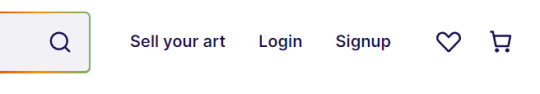
>> Select "Artist Signup"
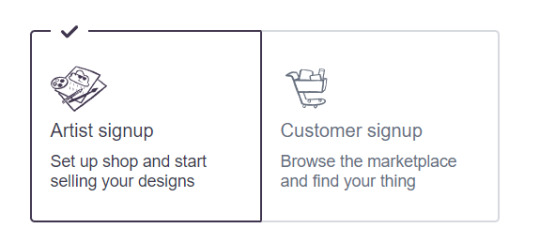
>> Fill in your email, shop name (this is your username also), and password
>> Click "Sign Up"
>> You will be brought to this dashboard page:
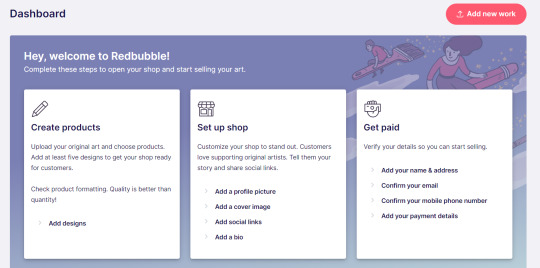
>> We will discuss creating products in the next section. Everything under "Set Up Shop" is optional and I'll let you explore that on your own so we can focus on the essentials. That just leaves... Getting paid!
>> First, check the email you used to confirm your email address. If you didn't receive an email to confirm your email address, don't worry, we can resend the form- keep going with the steps for now.
>> Then, under "Get Paid", click "Add your name & address". Note that all of the options in the "Get Paid" section actually lead to the same form, but selecting this option starts us near the top.
>> Fill out all the fields on this page. If you didn't receive the email to confirm your email address, click on this button:
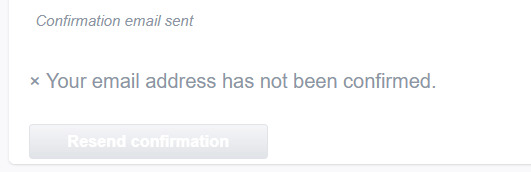
Then check your email again.
>> Note when choosing your payment method: if you are from Canada, like me, then paypal is your only option. Same for parts of Europe that aren't in the UK. Otherwise, you also have bank transfer options:
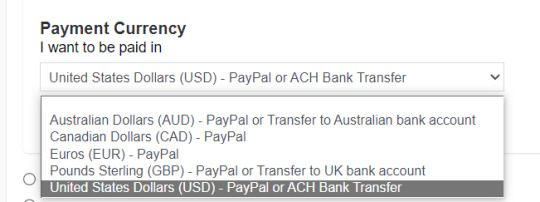
>> Once you've finished filling in everything on this page, click "Save Changes" at the bottom and... That's it! Now you can get paid :)
**Note: I believe RB still requires you to make a minimum amount of money before they do a transfer (for me in Canada I believe it's $20 CAD?), so do keep that in mind!
>> Payments are made to your account monthly, generally on the same day every month (assuming you've made profits!).
How to add a new work
So you've made your account, fantastic. Now you're ready to actually add your works to RB and make them available for purchase to the wider public! To demonstrate the process, we're gonna use our pal Nicky here (who was a gift from my lovely friend @llumimoon) and pretend that we want to upload him:

Ain't he a doll? Anyways, let's begin.
>> Hover your mouse over your pfp in the top right corner to make this drop down menu appear:
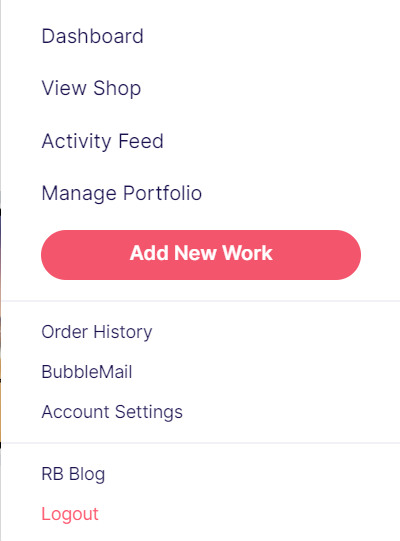
>> Click on "Add New Work"
**On a new account with nothing uploaded, this will look a bit different. instead choose "Sell Your Art" from this dropdown menu, then "Add New Work" from the top right corner of the same dashboard page from earlier.
>> Click on "Upload New Work" (and note the file type and resolution requirements at the bottom. I always stick with PNGs, but in theory JPEG or GIF works as well.)
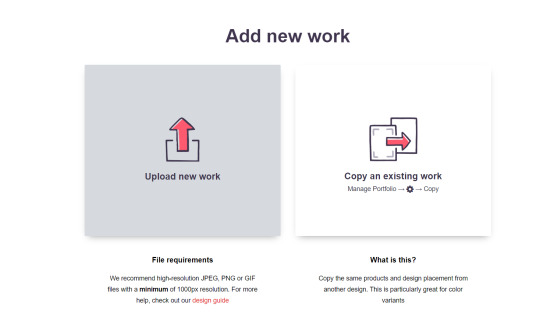
>> Select the file of the image you want to upload. In our case, that's Nicky.
>> Now write a title for your work, tags, and a description if you want. The tagging system is how people will actually find your work, it works a lot like Tumblr's! Try to choose things that are relevant to whatever your piece is. If you're uploading fandom-related art and aren't sure what tags are used for your fandom on RB, try looking some up and seeing what generates the most relevant results!

>> You may have noticed the "background color" section right below Nicky. This sets the default background color for your piece on different products. We're gonna keep this as the default white here, and I'll show you how to adjust this for individual products very soon.
>> Scroll down. This is where we decide what products we want this design to be available on and how we want Nicky to look on each thing we've enabled.
For example, if I were actually selling Nicky here (if that wasn't clear obviously I'm not actually selling my friend's art lol don't do that ofc) I would definitely want people to be able to buy him as a little sticker :]
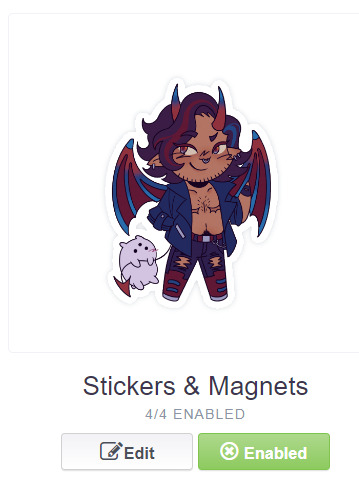
>> In this case, "Stickers & Magnets" have been enabled by default. If you wanted to disable them, you would simply click that little "Enabled" button. Similarly, if we want to enable a product type that is disabled, just click that same button (which will be grey rather than green and say "disabled").
>> If a product is disabled and you are being prevented from enabling it, that's because the dimensions of your image are too small for the product in question! You'll wanna resize your image (preferably in a manner that retains its resolution of course) and come back.
>> Hm. Let's use the hats here as an example of how we might make edits to the layout of a specific product.
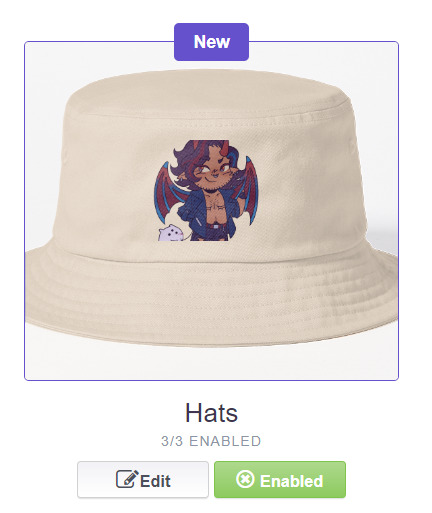
He's kind of cut off, as you can see actually that's pretty in-character, and I think I want this hat to be pink rather than this default beige-looking color.
>> Click on "Edit"
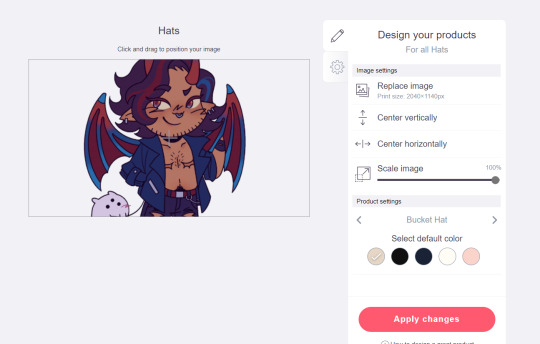
So, the first thing I'm gonna do here is use that "Scale Image" slider to scale him down a bit. I'm also gonna click the image and drag him up a bit to re-center him.
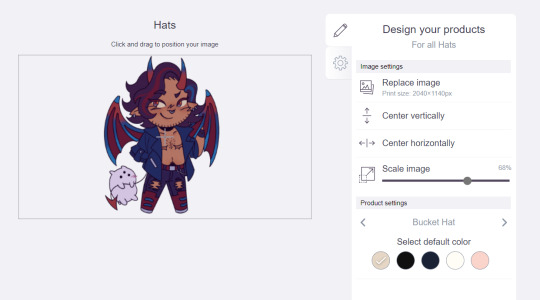
Next, I'm gonna pick from one of the default colors and choose the pink one.
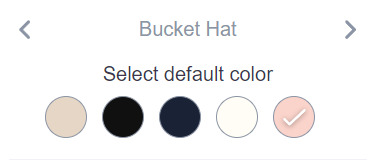
>> Notice the two arrows beside the words "Bucket Hat"? This lets me go through the different types of hats available and change the background/base color for each of those, like the dad hat:

>> Before we apply our changes, click that little gear icon right under the pencil icon
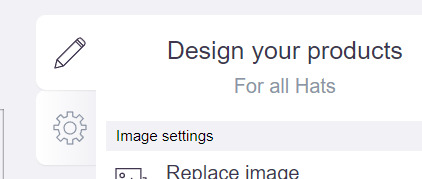
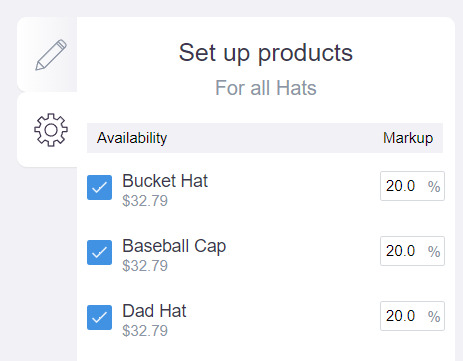
>> This lets us adjust the markup price for each individual hat. It is 20% by default. Changing the markup percentage affects how much you will make off of a sale, as well as how much your product will cost. More on that in the next section!
>> Click "Apply Changes"
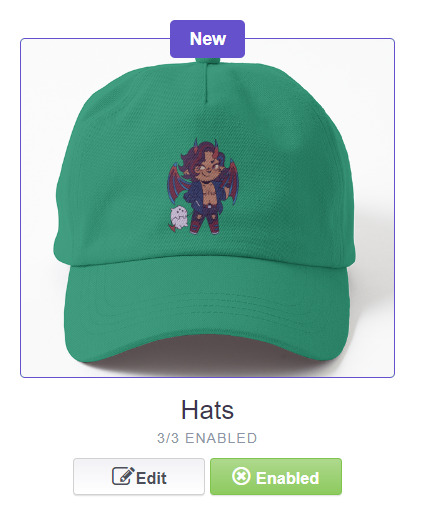
The "dad hat" was the last hat I had selected (when setting its color), so the display has changed to show that one in the preview. Here's our bucket hat from before:
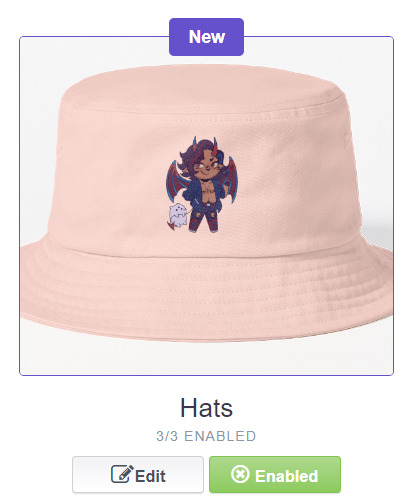
Nice!
>> The specifics of how you can adjust your design will vary depending on the product. With pillows & totes, for example, the editing menu looks like this:
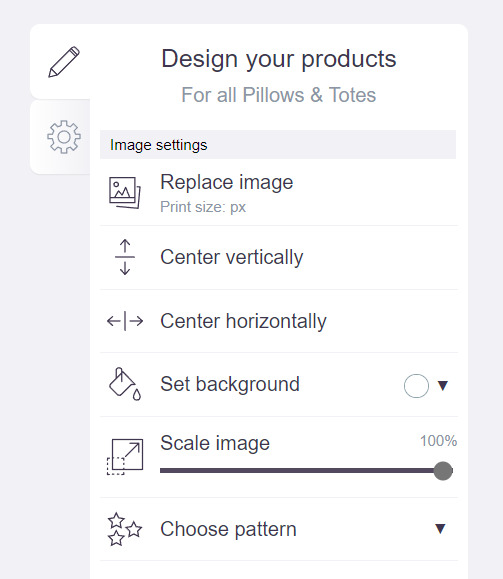
Using the "Choose pattern" option, I can make the Nicky image repeat as a pattern like so:

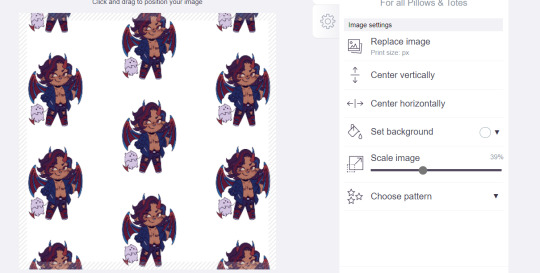
(note that I also scaled the image down a bit here too).
>> One last thing. See that "Replace Image" button near the top?
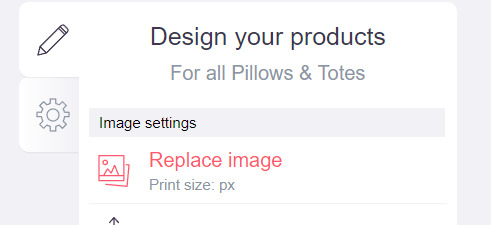
You can use this when you want to use a different version of your image altogether for a specific product.
>> That's the gist! Play around with the settings for each item as you see fit. You can always edit them again later.
>> Scroll down. Select up to 2 relevant media types.
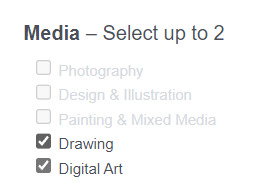
I'm pretty sure this affects search results when users choose specific filters, but tbh otherwise I don't think it's all too important.
>> Let's look at what remains.

>> I have the "Who can view this work?" section set to "Only You"- THIS IS SO I CAN FINISH THE STEPS HERE AND SAVE THE WORK WITHOUT ACTUALLY MAKING IT AVAILABLE TO THE PUBLIC. In practice, you'd only use this option if you wanted to buy your own work on something but didn't want other people to be able to see or buy it. Otherwise, you're always gonna choose "Anybody (public)".
>> Collections can be created to organize the pieces in your shop (for example, by fandom), but we won't cover the specifics of how to do that here.
>> Set whether or not your work contains "mature content".
>> If you want, you can set which product shows up in the preview for your work when people view your shop. If you think your piece looks especially nice on a mug, for example, you can make sure that's what people see first.
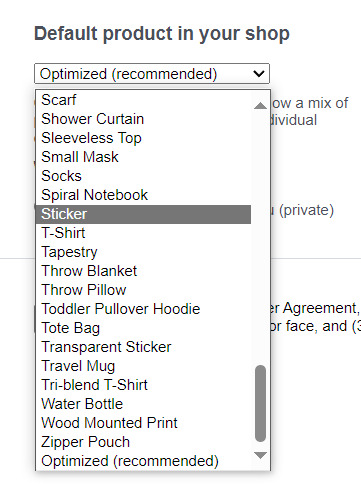
>> Finally, agree to RedBubble's User Agreement (read that little blurble, since that's basically all you generally need to care about when it comes to what you can and can't sell on RB, but more on that later).
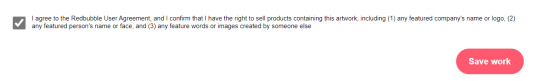
>> Click "Save Work" and voila! Your piece is now available in your shop, and can be found in the search results of whatever tags you left on it (this may take a few minutes to take effect).
>> If you want to check out your design in your shop, navigate to your pfp and click "View shop"
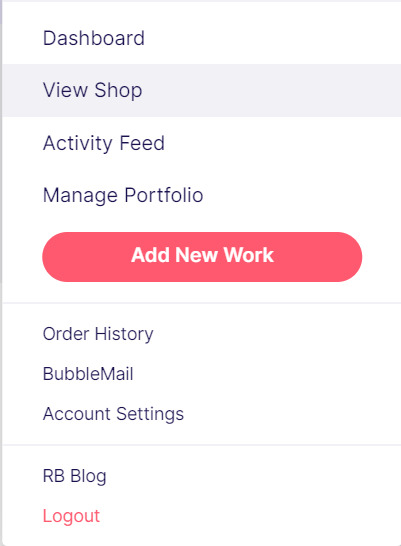
>> Don't fret if the design doesn't appear in your shop right away! Again, this can take several minutes.
>> To edit your design again (and to view/purchase privately uploaded designs like Nicky here), click the "Manage Portfolio" option instead:
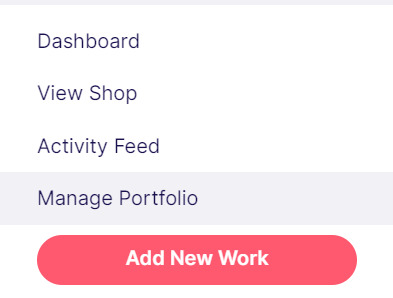
>> Here is Nicky as he appears in my portfolio (again, your portfolio and your shop are different things- Nicky will not appear in my shop at all because he is set to "private")
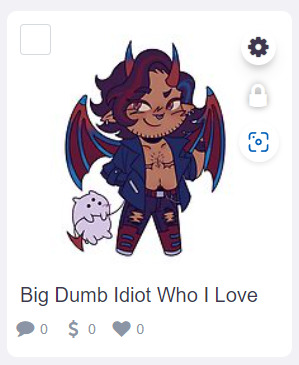
>> You can click that little gear icon to do a variety of things, like return to the editing menu from earlier. The three icons below Nicky refer to the amount of comments, sales, and likes your design has received in total.
>> Click on your design either from your shop page or your portfolio page. Wow! Your cool art is now available on all the products you enabled. Be sure to look through them and make sure that everything is to your liking!
Pricing? Markup? What's that about?
Well good tumblr user, RB handles everything regarding the production (and shipping) of your product, which means that they set a base (minimum) price for every kind of product to account for materials and production, and of course make some amount of profit themselves. The *markup* is a percentage that you the artist set (see the previous section on how to do so), and will determine how much you actually make off of a sale. Note that increasing the markup price means that your product will increase in price as well!
>> An Example (using hypothetical but more or less realistic numbers):
Let's say that the base price (0% markup, i.e. no profit for you) of a phone case on RB is $15. You set the markup to 30%. 30% of 15 is 4.5, so the public price is increased to $19.5, and if anyone purchases this phone case with your design on it, you will make $4.5.
And that's really the gist! Ultimately the markup price is up to you and what you feel is reasonable, though RB sets it to 20% by default.
Extra: Checking sales and payment history
Eheh, unfortunately I've reached the image limit for this post but:
To check your sales:
>> Click on your pfp
>> Click "Account Settings"
>> Under "Artist Tools" (on the left side), click "Sales History"
To check your payment history:
>> From the same "Artist Tools" menu (see above), click "Payment History"
Extra: Taxes and copyright, in case that scares you.
>> Do I need to report the income I make on RB when I do my taxes?
Yup! But dw, it isn't anything special. I mean, I'm not here to do your taxes for you, but money you make on Redbubble counts as "Self-Employment Income", same as if you sold your art just about anywhere else really!
>> So what am I actually allowed to sell on Redbubble? Is fanart okay?
Generally speaking... Yes! Obviously work should be your own, and it should not contain any company logos or names that you don't have the right to, nor photos of actual people unless you have their explicit permission.
>> Hm, okay, but what if I *do* accidentally sell something that isn't allowed?
In most cases, it'll just get taken down 👍. And no, you won't be asked to pay back any profits you made off the work in the meantime.
**A more extreme case: Story time. So, years ago a friend of mine uploaded some official Rick and Morty art that he forgot to set to "private". Overnight he made... Let's just say he made quite a bit of money. RB responded by taking down the work and banning his IP address, effectively preventing him from ever selling on the site again. But they still let him keep the money he made, and he didn't get into any actual trouble outside of that. What I'm saying is, even if you really fuck up, it'll be alright. And again, this was a pretty extreme scenario.
***Note: if your work falls under one of the brands in Redbubble's "Partner Program" (see the next section), it will be temporarily removed from the search results and your shop while it undergoes review. So don't panic if you see your fanart suddenly disappear from your shop!
Extra: The Partner Program (or how to make "officially licensed" fanart)
Very briefly, Redbubble has their partner program, which I won't explain in full detail here, but basically it means that if you upload a work and tag it as one of these brands, it will be inspected for review and, upon passing that brand's guidelines, will be considered "officially licensed" merch for that brand. Just felt worth mentioning!
So that's really the gist folks! There's certainly much more to play around with when it comes to RB, but that's all you need to know to get started! Hopefully this was useful? Hopefully lol. In any case, good luck out there!
#*breathes* OKAY#gee I sure do hope this is actually useful lol#artists on tumblr#redbubble#selling art#idk what to tag this as lmao#baba's tutorials#<- new tag ig lmao#if y'all have other questions (especially friends and mutuals and followers) feel free to reach out and I'll answer what I can!#so if you're wondering. yes I've sold on the site before. no you don't get to know what haha.#bought a lot from RB too- their shit's good quality!#but to be completely clear ofc I don't speak on their behalf haha this tutorial exists so that I can buy more of my friends' cool art lmao
30 notes
·
View notes
Text
Makin a new post because I feel like my old one was getting too long:
but hi! im asterism, a disabled and queer college student who cannot hold a job while being a full-time student.
i also happen to be someone who pays for around $200 worth of therapy a month, plus varying amounts (anywhere from $30 to $150 depending on my insurance's mood) in medications
I ALSO need to pay for appointments that may not be covered by insurance and want to save up for a power-assisted wheelchair (that will also most likely not be covered by insurance)
there are also the expected costs that come with being alive, but I am getting help with those so I'm not quite as worried.
And I.... really really really need some help.
I'm slowly working on putting together some accurate commission info, and I'm also taking emergency icon commissions for $10 (link to post on my art account)
Here are my various links that I can currently receive on:
Ko-fi - card and Paypal should both work - (link)
Redbubble - selling two stickers, working on more - (link)
I also have INPRNT (link) and Spoonflower (link) shops, but I have yet to upload anything to them!
#mutual aid#financial help#i still feel really guilty asking for help but. god I'm so tired#please help
44 notes
·
View notes
Text
TeePublic: Making changes but WAY more reasonable than RedBubble
RedBubble and TeePublic are owned by the same company, but TP has always operated very differently. When RB originally bought them, I'd actually been hoping that the better parts of both sites would find their way to the other, but that never happened.
The main difference for artists is that TP pays flat fees for items. For example, for classic T-shirts, you get $4 per shirt or $2 if it's bought on sale. For stickers, it's .75/.50. No percentages, nothing you set yourself.
After RB's recent ridiculousness, when I saw an email from TP about changes, I was worried. But it's actually pretty reasonable, if they have to increase fees.
Tiers (but not as bad)
Yes, they are doing tiers like RB. And like RB, they won't give the exact formula or let you pick your tier, BUT the criteria are far better.
The lower "Apprentice" tier, it sounds like, is mostly for accounts that spam them with hundreds of automated designs or that have a normal number of designs but almost no sales. NOT for regular small-to-medium accounts like RB's lower tier.
I have 56 designs that I've slowly added over the past five years or so, and I make maybe $10/month on TeePublic. And I am in the higher "Artisan" tier. I don't know what might get me bumped down, like if I don't sell anything for a few months in a row or something, but for now I'm good.
So if you're a small-to-medium artist with a couple dozen designs who sells a few items a month, there's a good chance you'll be Artisan tier.
Fee changes (but also not as bad)
As for the fee changes, they're more reasonable, too. For Artisan accounts (which, remember, little ol' me qualified as) they're just standardizing the artist cut to $4 ($2 on sale) for all apparel and home items. Which means for the most popular items, like the classic tee, there's no change! The biggest cut here is on hoodies, which will drop from $8 to $4. Which sucks, but I've only sold a handful of hoodies in several years so it's not a huge hit. Most other cuts are just going from $5 to $4.
For Apprentice tier accounts, apparel and home items will be $3 ($1 on sale). Which is more of a cut, since nearly all of them were at least $4 before, but it's definitely better than RB's 40% fee, and seems unlikely to hit most regular artist accounts.
There's also the fact that while RB closed my account with no warning or explanation and ignored my appeal, TP has done no such thing. As a fanartist I've also had far fewer DMCAs on TP, probably because it's less popular than RB so companies aren't monitoring as closely.
So anyhow, if you're a RedBubble refugee you might want to check out TeePublic! I'm in the process of uploading whatever designs I had on RB that I hadn't put there already. It definitely has downsides (the search is absolutely awful), and again it's owned by the same company, but for the moment it's staying more artist-friendly than RedBubble apparently.
(If you already have a TP account, it might be helpful to mention in the notes which tier you're in [it should say in the email you got] and how big you are, so others can gauge what's likely to happen to them. I'm curious to see if anyone around the same size as me got bumped down to Apprentice.)
#redbubble#teepublic#fan artists#artists on tumblr#redbubble fees#please reblog for artists who follow you!#what's amazing about tumblr#is that I made a post yesterday that's got 21k notes so far#and that will in no way help this post get seen by more people lol
86 notes
·
View notes
Note
hi hi sorry if anyone already asked this but i was randomly on your page bc i was looking for your 3 act structure post. and then i saw you have a redbubble!!! i love all of your wilmon drawings is there anyway we could buy them on stuff with redbubble? or somewhere else thank you 💞💞💞💞💞💞💞💞
Hi! No worries, don’t apologise for asking! Maybe I should make a navigation post to pin 😅
(Here’s a link to the three act structure posts for anyone wondering)
I had a few YR piece on redbubble for a while, but after they hadn’t sold anything for a few months, I removed them. And lately I’ve had lots of issues with redbubble, like they keep removing my designs for whatever reason… I’ve been on the lookout for another site, got a few in mind to try. If there’s interest, I’d happily find a way to upload some of them for you to buy! Maybe a poll? 😅
It’s truly very helpful to know if there’s genuine interest! 🙏
22 notes
·
View notes
Text
what sticker collection should i make first
furthermore lmk if you want any of these uploaded to redbubble! (if possible! maybe ill start an etsy or sticker shop!) oh also if for a particular thing you have a particular idea I'm also open to those :DD
samples of my art below the cut!
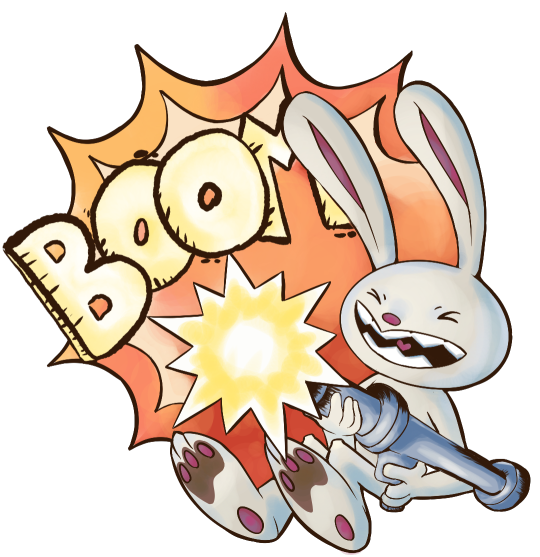


#infinity train#animaniacs#monkey wrench#epithet erased#homestuck#slay the princess#do i tag the fandoms for the art or
19 notes
·
View notes
Text
Nowadays Redbubble wants 5 designs to be uploaded before they let your shop go live, on top of adding my pre-existing tes stuff on there, tell me what you want (probably stickers (and mugs since the designs tend to work for both), since that's what people seem to like from me)
#the sticker designs especially work nice as cooldowns#polls#I'd assume calling mind flayers mind flayers on fanmerch is fine???
13 notes
·
View notes
Text
New Pinned Post
I'm no longer in need of back up money, so commissions aren't needed, but if you ever want to commission me, I'm usually open. I also occasionally put some of my art on redbubble.
Anyways, hello everyone, I am too lazy to find my old crack DID pride flag (it'll come up some day and I'll link it here), and I figured I should slowly update some of my intro stuff for this blog after not touching it for a fucking minute.
You can call me Feathers - we're a 21+ year old Buddhist mixed-AAPI intersex nonbinary system (they/them) that is at late stage recovery and regularly floats between final fusion and functional multiplicity (in what we call Wishiwashi Recovery). As a result, we don't always tag which part is out and sometimes tag "alter: fei" which is a short hand for a state of final fusion. Sometimes we might tag which part is dominant, but it's all whatever.
We're diagnosed with DID, C-PTSD, autism, trichotillomania, OCD, and honestly a number of things cause complex-trauma life. We have some physical disabilities but nothing that typically causes too much obstruction in our day to day.
As a result of our state of recovery, we really don't have a set headcount, however we were / are polyfragmented.
Some fun things about us and things you'll see on this blog:
Due to the fact that DID is no longer really that much of an interesting topic / impactful part of our life, we only occasionally post about DID and our experiences with it. While it was the original purpose of this blog, as a depiction of our healing journey and what healing with DID can look like, we decided we would rather just post about whatever sparks joy in our life. As a result, rather than much content on DID, you will likely see things relating to the topics below. PLEASE feel free to send asks about ANY of the topics below. We love to talk about things.
We are Buddhist (primarily non-theistic; Zen) and we really enjoy it. We particularly like the philosophy and do practice it. Admittedly, we identify as being god awful Buddhists, but thats okay cause its part of the process.
We love research and plan to go into it when our ducks are better aligned. We particularly love research and literature around developmental psychopathology, trauma, dissociation, animal behavior, and the more abstract neuroscience topics (particularly consciousness research). We likely won't post much on it as overtly here because I don't enjoy talking science on tumblr much because most people (in my experience) don't actually want to talk about research as much as they want to prove their point. (For the moment, we have a psych degree and work fulltime with autistic children - FUCK ABA ALL MY HOMIES HATE ABA)
We are avid bird watchers and regularly document / photograph the birds we see and upload them to ebird. We really enjoy it as an activity and social engagement and really love sharing that joy and knowledge with people. We actually have a minor in Avian Science and have been tested on North American ID skills. We also know more than we need to about chicken biology as a result of said degree. If you want to send anything about birds, bird watching, or asking for a bird ID (even non North American), they are ALWAYS welcome and you are ALWAYS allowed to tag us in any bird related content.
We do a lot of creative work and have dedicated ourselves (withour writing partner) to a large story world project that we've been writing for over a decade now. We actually specifically started grinding our art skills in 2020 specifically just to help build that world up. Art is one of our largest self soothing coping mechanisms. We are going to turn that story world into a comic and a TTRPG system so please check out @thedevaaffliction.
Overall, we really just like thinking about a lot of topics and things as part of both our interest in research, philosophy, and as part of our Buddhist practice. We don't really find an interest in arguing discourse / syscourse because we really dislike and see very little benefit in debate. That said, we love to discuss experiences, thoughts, feelings and perspectives on complex topics and as long as the intent is to discuss and share rather than to "win" or "prove", we really enjoy that sort of enrichment in our life so we do welcome it. That said, we withhold the right to deem any conversation as more debate than discussion and to abandon it.
Additionally, related to the fifth point, we believe in being fully transparent about our past and admission that we were wrong as we think it is very important to be able to re-evaluate your beliefs and opinions and grow. In our mid teens we actually were pretty far into the alt-right pipeline and until about a year or so ago, we were staunch anti-endos. These days we are basically commies and very pro-endo. If anyone has any interest on how we pivoted so hard in our opinions on those topics, we are more than open to talk and discuss it as well as any insights we pulled from the experience.
Also we love martial arts - I forgot that cause I'm not particularly XIV brained rn but we REALLY enjoy martial arts.
We suck at being labeled and having labels. We're just very very queer.
--------------
DNI:
People who put on their socks/shoes in the order of Sock-Shoe-Sock-Shoe
That's about it. We liberally block, so we don't really worry about DNIs. If we don't like your content for any reason, we will remove it from our dash. Whether or not you want to interact with us is up to you past that point. Generally, we welcome anyone to follow as it can make for good conversation.
14 notes
·
View notes
Note
i just saw you say your inbox is always open so im saying hi!!!!! i love all your art but especially the archie and maxie stuff but im DELIGHTED by all the fish drawings!!!!! i love fish so much
omg (人*´∀`) hi hi, thank you so much!!
living here on the water, not a day goes by where i don't think fondly of archie and the rest of team aqua 💙 oh and i guess maxie is alright too ^_^ i really should draw them again! alas unless something has a vise-grip on my brain stem, it's kind of a roulette whether or not i'll draw it anytime soon... i tend to give myself semi regular "draw something unrelated to my current fixation" breathers, but there's just so much stuff on my personal to-draw-later list, i get choice paralysis!! ARGH!!
i actually just FINISHED THE 54 FISH SERIES earlier today, how cool is that??? it's been such a fun project... it's helped me build a lot of confidence in rendering proportional semirealistic animals, and i even learned a few cool new ways to color fish both quickly and accurately. i've split the final ones into 6 queued posts. i already uploaded some to my redbubble as stickers and shirts, but i'll be adding more later, including the poster design i'm putting together for my dad!
14 notes
·
View notes
Note
Hey! Do you have an INPRINT account by any chance?
hello, thank you so much for your interest! I do have an INPRNT store! But there's... nothing on it yet, lol. I started setting it up and then I think I hit some sort of error, so I left off finishing it/uploading any artwork. But I should put some stuff on there! It seems like a better deal for artists than Redbubble (which I do have-- it's linked in my pinned post).
7 notes
·
View notes
Text
hi it's me. bulletpoints
job has concluded! barring sudden expansion on the project I think that's gonna be it for my work here. six character cards in total! this leads to
wrists are bit fucked. I'll be putting that thang (creen tablet) in da closet again for at least a month while trying to hold as few heavy objects as possible for the time being
why one month deadline? well it's bc I made an artfight account. I'm fucking doing it this year on god I'll kick anyone's ass I'll kick my own ass. I'll post a link to my acc a week or so before the event starts, meanwhile I'll keep updating my roster and cleaning up this cardboard box I arrived at their door in. do u guys have a spare pair of suspenders I have a really funny joke to make
will be doing it on the creen tablet, unless I make enough to get a new graphic tablet that works with SAI2 inbetween. on that note
ink comms should come back sometimes next week babeyy I need to get back into da groove! miss my G pen it feels like I was close to something last time. I wanna get back to it. but also
I'm writing a fic now. tis the season it seems this happened last year too. but I'll try my best to not disappear off the face of the earth for 3 months running again lol I'll do my best to pace myself, since this is gonna be one of the heftier writing things.
sk8 people and another very specific subset of people will be pleased to know it's a sk8 Real Steel AU. if this means nothing to u carry on. have a good day. to the five people still here I'll probably be brainposting abt writing this so don't be surprised if that comes up here and there
circling back a bit I'm currently 120 USD away from the graphic tablet I wanna get, so that'll be what the ink comms are going toward. otherwise if u enjoy my art and have a spare doller to buy the baku a coffee I'd absolutely appreciate ur support! not mandatory but I'll definitely be very thankful! especially bc
I'll probably phase out the redbubble store some time in the future. at the very least I'll probably stop uploading new things on there while looking for alternative. ohh baby they are doing some wild shit and I want off the ride please. please
but yeah. that's the current plan for things. I've accepted that comics happen when they want to, and I have faith they still want to see the sunlight some time this year. meanwhile we keep busy keep training keep recovering! thank u for ur patience. have a good night take this sharp object
#bakuspeech#boy oh boy. its been a Month#hi. I received a sticker sheet and a clay pin of frogs today. its been good#art wise Ive been on day three of drawing break. and day. something. of writing this fic#I! kind of! know how itll end! but if nothing I know I am so willing to improv this shit to the bitter confusing end#you guys dont get to see the proof of that sorry. but my friend yumi specifically u know. u know#at least nobody died graphically ten thousand years ago in space this time#this year has been real fuckin topsy turvy so far art wise. but I have learned a lot! including to fuckign pace myself. and I am practicing#straight up had at least three unrelated art and art-adjacent breakdown in the last three months lmao. its so. this is so#well. Im better now. I am so smart and I kick my own ass so well. we good! we are good. dw abt me!#hope ur having a good day. games official ship date now lands in october. my art will be out there in peoples hands soon......#ah. well right now I need to sleep. or finish ryan chongoshows hifi rush stream series. whichever applies first#have a good night lads! do a twirl to skip this level
34 notes
·
View notes