#prowritingaid
Text
Three Tips for Self-Editing Your Manuscript

Every year, we’re lucky to have great sponsors for our nonprofit events. ProWritingAid, a 2022 NaNo sponsor, helps you turn your rough first draft into a clean, clear, publish-ready manuscript. Today, Hayley Milliman, Head of Education at ProWritingAid, shares some tips on how to successfully edit your own manuscript:
So you've finished NaNoWriMo? Congratulations! You should be proud of the hard work you did to complete your manuscript.
Now is when the fun begins: editing.
For many people, the editing process is murky and complex. Drafting is straightforward: your goal is to end up with a finished manuscript. But how do you know what to do when editing? And how do you know when editing is done?
Often, writers rely on editors for support during this stage of the drafting process. But for many, hiring an editor is prohibitively expensive.
The good news is that self-editing can be just as effective, if you know what to do. In this post, we'll walk you through three tips for self-editing your manuscript to make your story as strong as possible.
Let's dive in!
Tip #1: Take a Break
Our best advice for editing is to take a break after writing before you begin any edits. It's tempting to want to start right away, but some distance from the initial draft will give you both needed rest and some perspective on the story.
When you wait for a bit before re-reading your manuscript, you'll approach it more like a stranger. Any confusing plot holes, unrealistic settings, or clunky dialogue will stand out more than they did when you were writing. This approach will give you a clearer understanding of what to edit when it's finally time to begin.
We recommend waiting at least one week before re-reading your manuscript and beginning your edit.
Tip #2: Edit in Stages
Editing is confusing for many people. How do you edit? What changes do you make and when?
Our best advice is to approach editing in three distinct stages where you focus on different types of edits in each. Here are our recommended stages:
Story editing
The first type of editing you'll do is story editing. During story editing, you will evaluate your story’s structure, plot(s), characters, and world to make sure you’re telling a story that your readers will want to read. This stage is where you'll answer big picture questions like:
Does my plot have enough conflict?
Does my story start in the right place?
Do my characters have believable motivations and clear goals?
Is the world of my story fleshed and immersive?
It's important to answer these questions first so that your manuscript is as complete as possible before you begin the next stage.
Line editing
Once your story is mostly set, it’s time to focus on your use of language to convey that story. During line editing, your job is to make sure that your word choice and sentence structure enable your readers to engage.
Here are the types of questions you'll answer:
Am I using too many dialogue tags?
Is my work written at any appropriate readability level?
Have I overused passive voice constructions?
Do I have any echoes or repeats?
Once the language of your story is clear and compelling, it's time to proofread.
Proofreading
Proofreading isn't actually an editing stage. During proofreading, you're polishing your manuscript to make sure it's ready for publication.
You shouldn't be making any substantial changes at this point. Proofreading is all about ensuring formatting is consistent and your manuscript is ready for people to read it.
Tip #3: Use Technology
Technology can support your self-editing process by giving you a second set of eyes on potential improvements. Even the best self editors often miss mistakes in their work like repeated phrases and awkward constructions. Software can help fill those gaps.
An editing tool like ProWritingAid can help you improve the clarity and consistency of your work with the touch of a button. Over 20 different reports allow you to make changes to everything from instances of passive voice to overly sticky sentences.
Plus, technology is affordable for all budgets. ProWritingAid offers a free plan that checks 500 words at a time, plus Premium options for those looking to work with longer documents more quickly.
Self-Editing: Final Thoughts
Self-editing your manuscript can help you make needed improvements so your manuscript is ready for readers. With the tips outlined in this article, you can start self-editing today.

As Head of Education at ProWritingAid, Hayley focuses on building engaging, helpful learning content for the millions of users who rely on ProWritingAid to make their writing clear and effective. Hayley has a robust writing portfolio and has written for dozens of publications on topics related to education, marketing strategy, history, entrepreneurship, and more.
Top photo by Mitchell Luo on Unsplash.
227 notes
·
View notes
Note
Inspired by a recent poll, could you tell us a bit more about the software you use for writing and the advantages with it?
Thanks so much!
Can I keep this short is the question...
So, for anyone who didn’t see the post this is referring to, I mentioned on another post that the writing software I use is...
4TheWords for drafting (brainstorming, first draft, etc)
Scrivener for all subsequent stages (editing, formatting, etc)
ProWritingAid for a final look before I submit / post
Longer version
(and, like, I could talk about this all day so feel free to ask follow ups but I will try to contain myself)
4TheWords is a fantasy RPG-ish writing game where the words you write defeat monsters, earn loot, complete quests, etc. I have been playing it for five years ish and the game-ification just works really well for my brain. Earning silly little prizes and moving the game plot along keeps me motivated to keep writing when otherwise I would be a useless slug so I do most of my early stage writing on there like drafting, brainstorming, journaling, etc. It is silly but I love it and it basically saved my writing life when I was in a huge slump so they have my undying devotion. The company is also the kind you feel very good about supporting and they are HUGELY queer friendly with a big yearly Pride event with many of the main in-game characters being queer and/or trans. (The closest the game has to main characters are a lesbian couple that just got married as part of the Valentine's Day event last month!)
It costs money but a) there is a 30 day free trial of you want to check it out and b) there is a community pool if you cannot afford the fee as well as frequent sales/deals. (If anyone wants to try it out, feel free to use my referral code when you sign up because then you’ll get some extra crystals and I can send you a welcome present of some loot! If the image link above is annoying, dm me and I will give you it via text for copy and paste.)
Scrivener is very robust writing software that I use for fiction, non-fiction and scriptwriting. I only rarely use it for first drafts (bc I use 4TW for that) but I do almost all my editing / rewriting / formatting / publishing in it. I have been using it for probably about a decade and am still finding new tools and features I didn’t realize it had. I absolutely swear by it. The learning curve can be steep but luckily it’s one of the most popular writing programs in the world so there are a TON of great tutorials out there. (My advice? Just watch a video of something like the top 5-10 features and then play around and look up stuff as you have questions instead of trying to do the whole long tutorial it comes with.)
Disclaimer that I only own the desktop version. There are mobile versions that are a separate purchase from the desktop version but I don't use them.
Biggest selling points of Scrivener to me are:
while many writing services have a monthly fee, Scrivener is purchased exactly once and you can use it for life on your laptop and desktop AND you can get 50% off that one time price with a NaNoWriMo winner code (this alone is enough to buy my loyalty for life)
it’s incredibly versatile for both plotting and publishing and works really for my writing process (which is, admittedly, chaotic and weird) and has near infinite customization. It's esp great for making story bibles, organizing research, and plotting out larger works with lots of cross references and chapters you need to rearrange
as a script writer, Scrivener only cost me a one time fee of $35 and includes all updates and bug fixes until the next major version (which happens like once a decade). FinalDraft is $250 and that only includes the current version (which changes about once a year) to do the same thing. That’s a no brainer to me.
ProWritingAid is editing software. Like Grammarly but MUCH more robust with a lot more reports you can run. It’s not replacement for a human editor (AI editing can only do so much) but I like it as a second pair of eyes before I post or submit something because it does catch a lot of the basics and makes me feel a little better about sending something out. There is a limited free version and the full version can be pricey if you pay the monthly fee but I bided my time until the lifetime subscription went on sale for 50% off and paid once and now I have it to use for life.
There. That was almost short, right?
#writing#writer#scrivener#4thewords#prowritingaid#writerscommunity#writblr#writbr#writers on tumblr#nanowrimo#asks#writing software
142 notes
·
View notes
Text
Me writing H&T
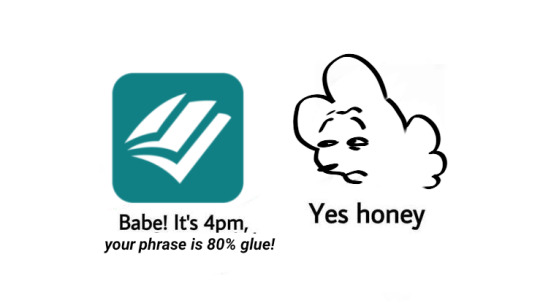
22 notes
·
View notes
Text
Creating a book map
https://plottr.com/features/
As a determined pantser writer, I resist the outline and prefer to thrash out a mini version of my opus in the format of the 3DayNovelContest. Then, once I get it all down, I go back and create a structure around the blathering I’ve just completed. It takes a long time, but eventually I get everything laid out.
With my latest book, Spit and Polish, I found I was…
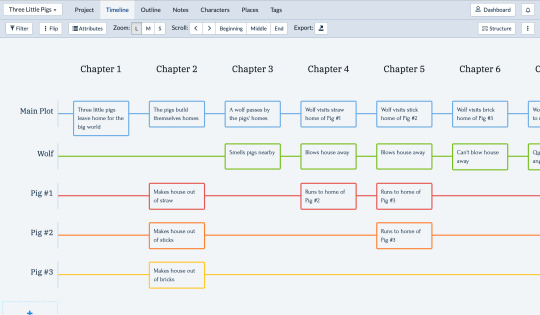
View On WordPress
8 notes
·
View notes
Text
Grammarly just had a stroke:

This is why I switched to ProWritingAid. JS.
#seriously wtf#grammarly#writing#prowritingaid#fanfic update#yes#a new lease on life#is getting a new chapter!#fina-farking-ly right?#…also beware the Jacobite folk music#a bored hippie is a dangerous thing
3 notes
·
View notes
Text
So, I got a seven-day trial of Grammarly premium. I've used their program since 2019 as a free user and have been mostly okay with the results.
After getting the trial, however, it truly feels like you're using an incomplete system as a free user. An incomplete, not a helpful version of the software.
The fact that they don't offer a one-time purchase like ProWritingAid is criminal when you consider how mainstream they are comparatively.
6 notes
·
View notes
Text
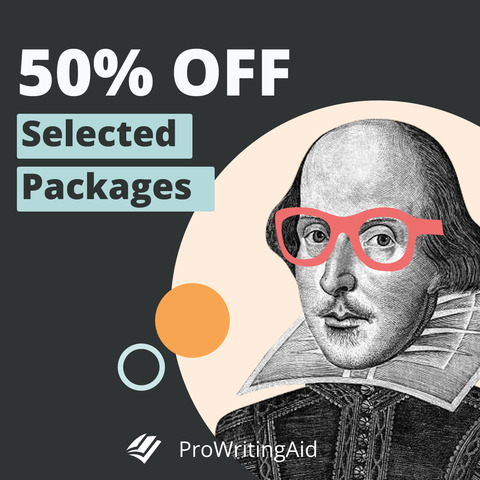
It's that time of year again, writeblr! ProWritingAid just kicked off their Black Friday sale and it's a goodie this time around, they've gone back to 50% off either the Lifetime or the Annual subs. (get the lifetime, it's worth it).
I have an affiliate link, so I'll get a little kickback if you'd like to use it, but you're under no obligation, of course!
https://prowritingaid.com?afid=5556
5 notes
·
View notes
Text
ProWritingAid is hosting Sci-FI Writers’ Week that takes place August 29th through September 2nd, 2022
Join Science Fiction Writers' Week to discover how to craft an unforgettable science fiction story and share it with the world.
All the sessions will be available via replay, but you have to sign up to get access to the recordings.
5 notes
·
View notes
Text
I’m considering using a writing tool program (ex. Grammarly, ProWritingAid) for my fanfics since I’ve never had the best luck with Beta’s and I have a couple questions for my fellow fanfic writers out there who do use writing tool programs:
Which writing tool program do you use and should I get the free or paid version of a writing tool program?
#911 fox#911 lone star#star wars#fanfic#fanfiction#writing#writing tool program#grammarly#prowritingaid
5 notes
·
View notes
Text
I signed up for ProWritingAid's Romance Writers' Week (starting today) -- a free 4-day boot camp for romance writers. This is one time when I'm glad Instagram's ad targeting worked in my favor.
0 notes
Text
How to Unstick Your Camp NaNoWriMo Project

Every year, we’re lucky to have great sponsors for our nonprofit events. ProWritingAid, a 2023 NaNo sponsor, helps you turn your rough first draft into a clean, clear, publish-ready manuscript. Today, author Krystal N. Craiker shares some tips on how to push through to the end of your writing project when you’re feeling stuck:
Camp NaNo is the ultimate test of your creativity. You push your writing skills and habits to a new level.
It’s inevitable that at some point this month—or any time when you’re writing a novel—you’re going to get stuck.
You’ll run into a plot conundrum, or you’ll feel creatively drained. You’ll stare at the page and have no clue what to write next.
It happens to all of us, so don’t worry. Here are some of my favorite ways to get my stories unstuck and my creativity flowing once again.
1. Go Outside
Writing is an isolating process, and writers are notorious for losing hours of the day to the computer screen. But when you’re stuck in a rut, staring at the page stressed out doesn’t make things better.
Get up. Go get a drink of water. Then go outside. What you do next doesn’t matter. You can get some exercise in or drive to the coffee shop. Birdwatch, play with the kids, splash in some puddles—you get the idea.
A little movement and some sunshine will help you feel refreshed when you sit back down at the computer.
2. Brain Dump
This is my tried and true method for NaNoWriMo. When I reach a point in my novel that I don’t know what to write (or just don’t want to write), I insert a random brain dump.
I’ll write what I’m feeling about this scene and type out what I think the issue is. Sometimes, it’s just a bulleted list and others it’s a stream-of-consciousness flow. Here’s an example:
“I don’t know what to write here. I was going to kill off that character but didn’t. Somehow I need to get to X plot point from here. How do I do that? This is so frustrating. Now that I didn’t kill them off, I need a good reason for them to stay in the story. What are their motivations?”
If that’s all you write during a writing session, that’s okay. You were still working on your novel, so it still counts.
3. Use AI
It’s the first NaNo event since Chat GPT opened to the public and countless AI tools are popping up. AI can be a great way to brainstorm and spark inspiration.
As writers, we often get hung up on finding the perfect way to say something. But you don’t need to let one sentence slow down your writing flow.
Rephrase by ProWritingAid is a brand-new feature meant for writers like you. You can highlight any sentence, click Rephrase, and generate a new sentence. Shorten or lengthen a sentence, change the tone to formal or informal, or add sensory detail.
Here’s a boring sentence I wrote: “Quinn entered the dark and cold forest.”
And here’s a sentence Rephrase gave me: “Quinn shivered as he stepped into the cold, dark forest, the air thick with the scent of damp earth.”
I can build off that! Now I’m more excited to write this scene that was feeling bland.
Sign up for ProWritingAid to get access to Rephrase and more than 20 in-depth writing reports.
4. Keep Going
Whatever you do, don’t give up! Getting stuck is part of the process. When you hit that creative wall, give one of these methods a try.
Your story still wants to be written, so keep writing.

Krystal N. Craiker is the Writing Pirate, an indie romance author and content writer who sails the seven internet seas, breaking tropes and bending genres. She has a background in anthropology and education, which bring fresh perspectives to her romance novels. When she’s not daydreaming about her next book or article, you can find her cooking gourmet gluten-free cuisine, laughing at memes, and playing board games. Krystal lives in Dallas, Texas with her husband, child, and two dogs.
Top photo by Kelly Sikkema on Unsplash
69 notes
·
View notes
Text
ProWritingAid Reviews: Unveiling the Pros and Cons
Are you looking for a reliable writing assistant to enhance your writing skills? Look no further than ProWritingAid.
In this comprehensive review, we will explore the pros and cons of ProWritingAid, its features, pricing, and how it compares to its competitors like Grammarly.
So, let’s dive in and discover if ProWritingAid is the right tool for you.
Try ProWritingAid for Free!
Why…

View On WordPress
#ProWritingAid#ProWritingAid alternative Grammarly#ProWritingAid Review#ProWritingAid Reviews#ProWritingAid vs. Grammarly
0 notes
Text
Yes that's much clearer thank you...
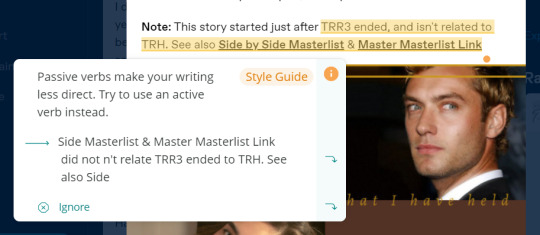
"Side Masterlist & Master Masterlist Link did not n't relate TRR3 ended to TRH. See also Side"
ProWritingAid coming in like a champ whilst I'm drafting a new chapter haha
1 note
·
View note
Text
Why I Chose ProWritingAid Premium Over the Competition
There's lots of writing software out there, and I finally caved and got one. But how does it stack up against the rest of them?
A few weeks ago, I got an email from ProWritingAid that changed my life.
Funnily enough, I had never used ProWritingAid before, but I was subscribed to their emails because of their writing events. Despite the positive reviews I had heard about the software, I used Grammarly instead because its free version was much more robust.
So when I got this fateful email from ProWritingAid, I paid little…

View On WordPress
#blogging#books#content writing#creative writing#fiction#fiction writing#flash fiction#non-fiction#prowritingaid#short story#technology#writers#writing#writing community#writing software
0 notes
Text
What is AI going to cost us?

AI, currently, does give indication that it is taking more than it gives from our time, thought, data, privacy and more, says Uma.
Read More. https://www.sify.com/ai-analytics/what-is-ai-going-to-cost-us/
#ArtificialIntelligence#AI#Automation#MachineLearning#DeepLearning#AIwritingTools#Chatbots#iCloud#Grammarly#ProWritingAid#HemingwayEditor#GoogleDocsAIwriter#OpenAIcodex
0 notes
Text
Editing fail: I couldn’t make this shit up if I tried
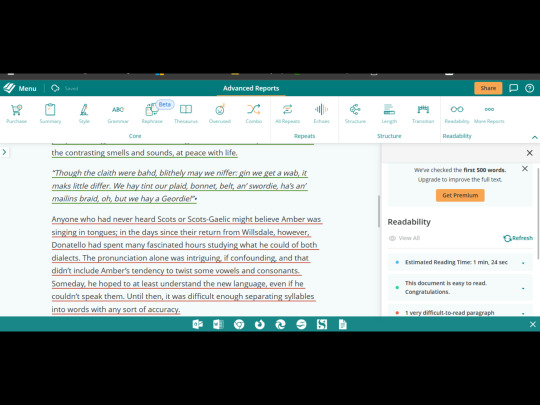
Editing the upcoming chapter of A New Lease on Life (it’s not dead! 😭) in Pro Writing Aid, 450 words at a time, and I come across this absolute insanity.
See that last paragraph? Red means it’s, quote, “hard to read.” I’ve found that the readability checker is easily thrown off by uncommon names. In response, I often have to replace character names, locations, and other unusual proper nouns with three-to-five letter words to get an accurate read. (Bob and Amy go to Texas and eat tacos when it’s actually Barnabus and Annabelle going to Albuquerque and eating empanadas, for instance.) With my novel, most characters’ names are original, location names are original, and there are inclusions of a made-up language, so the readability checker gets traumatized.
Usually, that’s the problem. This…I got nothing. That paragraph above the hard one? That’s a mix of improperly spelled Scots and Scots-Gaelic—a verse of a folk song—with a footnote thrown on the end for reference purposes. Green means it’s an easy to read paragraph.
…what…the actual…fuck…are y’all smoking…
0 notes