#other than it lagging a lot on my computer
Text
How to Buy a Computer for Cheaper
Buy refurbished. And I'm going to show you how, and, in general, how to buy a better computer than you currently have. I'm fairly tech-knowledgeable, but not an expert. But this is how I've bought my last three computers for personal use and business (graphics). I'm writing this for people who barely know computers. If you have a techie friend or family member, having them help can do a lot for the stress of buying a new computer.
There are three numbers you want to know from your current computer: hard drive size, RAM, and processor speed (slightly less important, unless you're doing gaming or 3d rendering or something else like that)
We're going to assume you use Windows, because if you use Apple I can't help, sorry.
First is hard drive. This is how much space you have to put files. This is in bytes. These days all hard drives are in gigabytes or terabytes (1000 gigabytes = 1 terabyte). To get your hard drive size, open Windows Explorer, go to This PC (or My Computer if you have a really old OS).
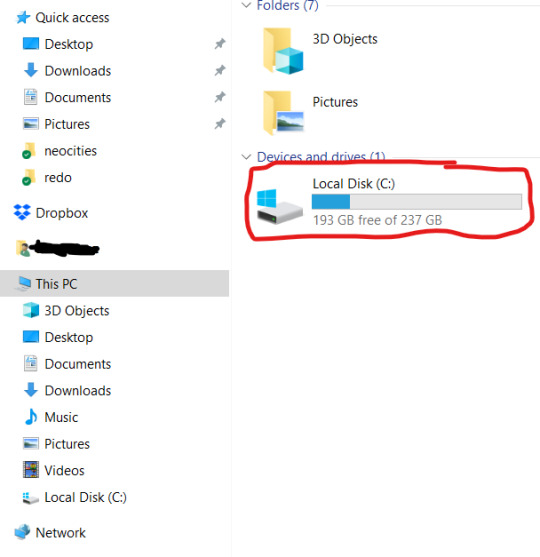
To get more details, you can right-click on the drive. and open Properties. But now you know your hard drive size, 237 GB in this case. (this is rather small, but that's okay for this laptop). If you're planning on storing a lot of videos, big photos, have a lot of applications, etc, you want MINIMUM 500 GB. You can always have external drives as well.
While you've got this open, right-click on This PC (or My Computer). This'll give you a lot of information that can be useful if you're trying to get tech support.
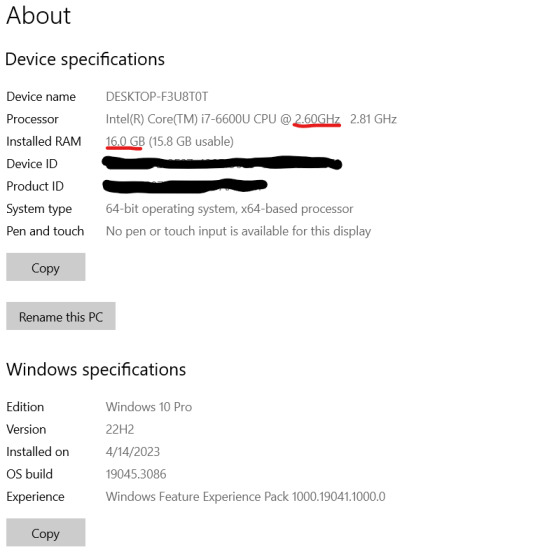
I've underlined in red the two key things. Processor: it can help to know the whole bit (or at least the Intel i# bit) just so you don't buy one that's a bunch older, but processor models are confusing and beyond me. The absolutely important bit is the speed, in gigahertz (GHz). Bigger is faster. The processor speed is how fast your computer can run. In this case the processor is 2.60 GHz, which is just fine for most things.
The other bit is RAM. This is "random-access memory" aka memory, which is easy to confuse for, like how much space you have. No. RAM is basically how fast your computer can open stuff. This laptop has 16 GB RAM. Make sure you note that this is the RAM, because it and the hard drive use the same units.
If you're mostly writing, use spreadsheets, watching streaming, or doing light graphics work 16 GB is fine. If you have a lot of things open at a time or gaming or doing 3d modeling or digital art, get at least 32 GB or it's gonna lag a lot.
In general, if you find your current laptop slow, you want a new one with more RAM and a processor that's at least slightly faster. If you're getting a new computer to use new software, look at the system requirements and exceed them.
I'll show you an example of that. Let's say I wanted to start doing digital art on this computer, using ClipStudio Paint. Generally the easiest way to find the requirements is to search for 'program name system' in your search engine of choice. You can click around their website if you want, but just searching is a lot faster.
That gives me this page
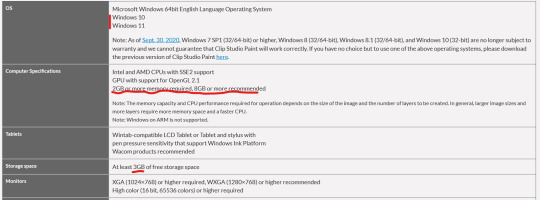
(Clip Studio does not have very heavy requirements).
Under Computer Specs it tells you the processor types and your RAM requirements. You're basically going to be good for the processor, no matter what. That 2 GB minimum of memory is, again, the RAM.
Storage space is how much space on your hard drive it needs.
Actually for comparison, let's look at the current Photoshop requirements.
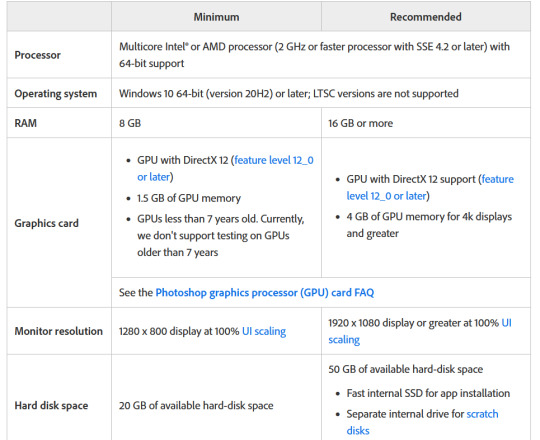
Photoshop wants LOTS of speed and space, greedy bastard that it is. (The Graphics card bit is somewhat beyond my expertise, sorry)
But now you have your three numbers: hard drive space, RAM (memory) and processor (CPU). Now we're going to find a computer that's better and cheaper than buying new!
We're going to buy ~refurbished~
A refurbished computer is one that was used and then returned and fixed up to sell again. It may have wear on the keyboard or case, but everything inside (aside from the battery) should be like new. (The battery may hold less charge.) A good dealer will note condition. And refurbished means any flaws in the hardware will be fixed. They have gone through individual quality control that new products don't usually.
I've bought four computers refurbished and only had one dud (Windows kept crashing during set-up). The dud has been returned and we're waiting for the new one.
You can buy refurbished computers from the manufacturers (Lenovo, Dell, Apple, etc) or from online computer stores (Best Buy and my favorite Newegg). You want to buy from a reputable store because they'll have warranties offered and a good return policy.
I'm going to show you how to find a refurbished computer on Newegg.
You're going to go to Newegg.com, you're gonna go to computer systems in their menu, and you're gonna find refurbished
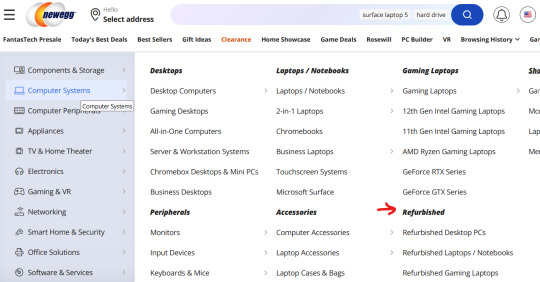
Then, down the side there's a ton of checkboxes where you can select your specifications. If there's a brand you prefer, select that (I like Lenovos A LOT - they last a long time and have very few problems, in my experience. Yes, this is a recommendation).
Put in your memory (RAM), put in your hard drive, put in your CPU speed (processor), and any other preferences like monitor size or which version of Windows you want (I don't want Windows 11 any time soon). I generally just do RAM and hard drive and manually check the CPU, but that's a personal preference. Then hit apply and it'll filter down.
I'm going to say right now, if you are getting a laptop and you can afford to get a SSD, do it. SSD is a solid-state drive, vs a normal hard drive (HDD, hard disk-drive). They're less prone to breaking down and they're faster. But they're also more expensive.
Anyway, we have our filtered list of possible laptops. Now what?
Well, now comes the annoying part. Every model of computer can be different - it can have a better or worse display, it can have a crappy keyboard, or whatever. So you find a computer that looks okay, and you then look for reviews.
Here's our first row of results
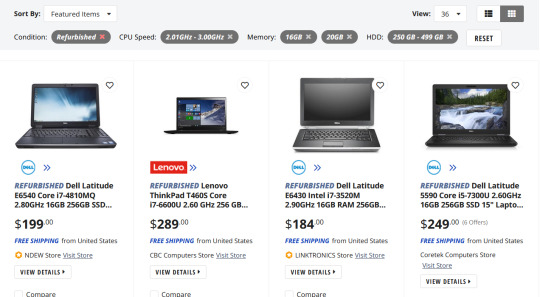
Let's take a look at the Lenovo, because I like Lenovos and I loathe Dells (they're... fine...). That Thinkpad T460S is the part to Google (search for 'Lenovo Thinkpad T460s reviews'). Good websites that I trust include PCMag, LaptopMag.com, and Notebookcheck.com (which is VERY techie about displays). But every reviewer will probably be getting one with different specs than the thing you're looking at.
Here are key things that will be the same across all of them: keyboard (is it comfortable, etc), battery life, how good is the trackpad/nub mouse (nub mice are immensely superior to trackpads imho), weight, how many and what kind of ports does it have (for USB, an external monitor, etc). Monitors can vary depending on the specs, so you'll have to compare those. Mostly you're making sure it doesn't completely suck.
Let's go back to Newegg and look at the specs of that Lenovo. Newegg makes it easy, with tabs for whatever the seller wants to say, the specs, reviews, and Q&A (which is usually empty).
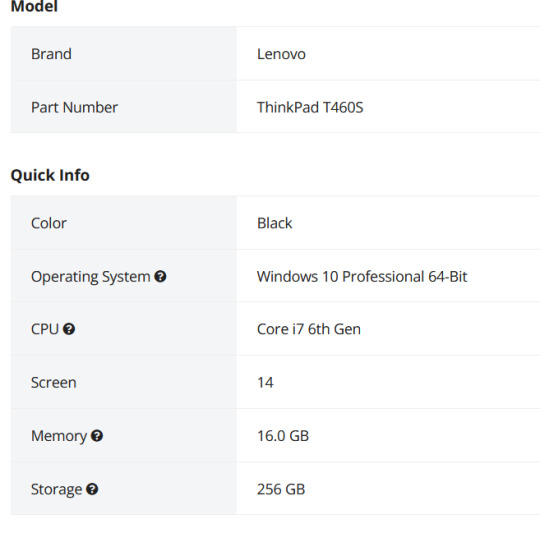
This is the start of the specs. This is actually a lesser model than the laptop we were getting the specs for. It's okay. What I don't like is that the seller gives very little other info, for example on condition. Here's a Dell with much better information - condition and warranty info.
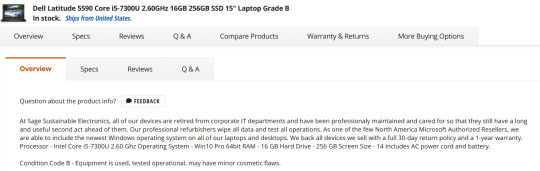
One thing you'll want to do on Newegg is check the seller's reviews. Like on eBay or Etsy, you have to use some judgement. If you worry about that, going to the manufacturer's online outlet in a safer bet, but you won't quite get as good of deals. But they're still pretty damn good as this random computer on Lenovo's outlet shows.
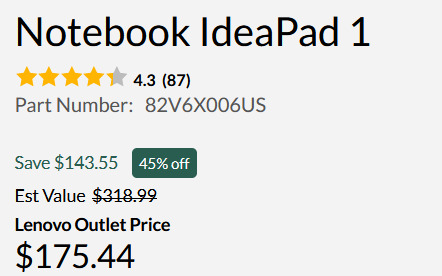
Okay, so I think I've covered everything. I do recommend having a techie friend either help or double check things if you're not especially techie. But this can save you hundreds of dollars or allow you to get a better computer than you were thinking.
981 notes
·
View notes
Note
i hope this hasn't been asked before. what size do you make your canvas? and do you crop it to fit other socials (like Instagram for example)? i hear that 300 dpi is standard. i never know if it's good to make my canvas big or not.
hi i think this ask is like at least 4 months old but i was scanning my sketchbooks from last year and i abruptly remembered i had gotten this ask because i had made a little chart in my sketchbook trying to figure out how to answer it
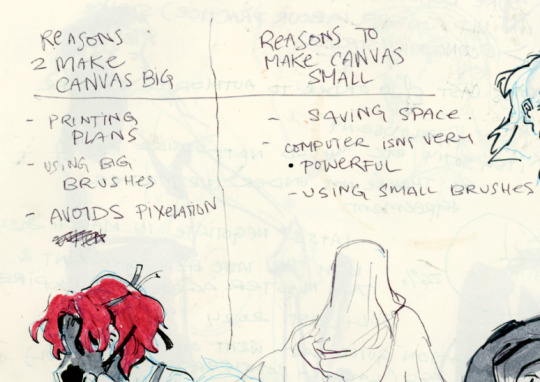
anyways theres pros and cons. and the size of your canvas is really going to depend on personal needs + preference. how good ur computer is, how complicated ur art style, how comfortable drawing feels, how much disk space you have to spare, what youre gonna end up using the art for in the end...300dpi is standard for PRINTING specifically, if you only plan to ever post things online then 72dpi works great and will save you space (fun fact a lot of professional animation files i deal with are 72dpi. and those eventually go on your tv screen). but personally i make everything i draw 300dpi because i am always printing stuff for cons, zines, etc and its nice to have the option even if i dont end up printing.
when I was a teen I used to draw on a rly shitty laptop and i made everything 800x800px 300dpi because big canvases would cause a lot of lag and also the resolution on this laptop was pretty small so 800px was a lot of the screen already. now i have a slightly better laptop with a bigger resolution and i sketch on giant 10000px-40000px canvases with the hard round brush and no shape dynamics or transfer whatsoever to minimize lag. when it comes to making a final illustration when i know ill be using a bunch of layer effects/blending modes/colors/mixing brushes etc etc ill generally crop the canvas down to the 6000px range. most illustrations i try to make sure are comfortably printable on tabloid size paper so thats pretty much anything hovering around or above 3000x5000px w 300dpi (so 11x17in). HOPE THIS HELPS?
EDIT: OH ALSO re: socials. i always ALWAYS size down my art to post on the internet. i think its crazy when other artists dont. because why would i ever let the internet have my hi-res file for free. also in general i think it looks better if you do the resizing yourself because if you don't then many social media sites will compress your file for you! a lot of people will post a hi-res file to twitter and then go "Wow twitter killed the quality of this img!!!" UH YEAH because they have an automatic image compressor. because they need to save space too lol and they dont want your image to take 248263895 years to load. same with instagram and to a lesser extent tumblr. when i post anything on social media i resize it down to 1200px-1600px on the longest side... its a little arbitrary but im kind of basing it on the smallest resolution of widely available screens. mostly because i think it looks stupid when u open up an image file fullsize and u have to scroll to see the whole thing... also iirc instagram only takes images up to 1080px before it resizes them? granted if you upload something smaller than that itll also resize it up which will look worse so I think bumping the numbers just over 1080px is pretty safe.
I should really be bringing the dpi down to 72 too when i post online but often im too lazy to do that. but it will technically help ur image load faster and stuff. and make it less likely for people to yoink it off the web and print it themselves.
132 notes
·
View notes
Text
Baldurs Gate 3 High Quality Screenshot Tutorial 2.0

Hi everyone, I decided I wanted to make a more specific and slightly more in-depth tutorial on how I take screenshots in Baldur's Gate 3. For this tutorial, you will need ReShade and Otis_INF'S Photomode Mod. If you do not want to download these for whatever reason, my older tutorial covers alternative ways to get some nice screenshots.
1. ReShade (skip if you already have ReShade downloaded)
For this step, you're going to want to download ReShade. ReShade is important to this tutorial as it's going to allow you to take screenshots of your game in higher resolutions. To do this, find a ReShade preset you like on the Nexus. (You can find lots of them by just typing in "reshade" in the search bar). From there, most mod authors will explain how to download ReShade in their mod description and get it working for your game.
Once you successfully have Reshade installed, a bar of text will appear at the top of your screen, prompting you to press 'home.' This will put you through a mini-tutorial if just installed it.
2. Photomode Mod
For this mod, you'll need to subscribe to a patreon to get access. Installing it is really simple, just unzip the zip file and put its contents in a folder, then run the tool once you have BG3 running.
Personally, I choose to re-map all the controls to different keys on my keyboard as I find it makes it much, much easier for me to use. Specifically, I re-map the movement, camera tilt, and starting the photomode controls. FOV is also really important to pay attention to, so make sure you like the controls for that as well.
Make sure to test the camera mod to make sure it's working before moving on to the next step.
3. High Resolution Screenshots (Hotsampling)
Hotsampling simply means that we're going to briefly make our game run in a resolution much higher than what we usually would, which often times means your game window will end up looking huge and run off your screen.
To do this, we need to make sure a few things are in place before trying to hotsample, or the screenshot won't be captured properly.
Go through this checklist to ensure hotsampling will work:
• If you have more than one monitor, you have to make sure your monitor is set to show only on one screen. (This setting is found in Displays on Windows)
• Make sure BG3 is set to borderless windowed mode
• In ReShade, go to the settings tab. Ensure you have a key set up for taking screenshots, and that you know the folder your screenshots will be saved to. It's essential to use ReShade to take screenshots, nothing else will work. Use ReShade's screenshot key.
Once you make sure you have the above done, go to the photomode mod, and click on the hotsampling tab. From here, you can change the resolution of your game. Typically, I take my screenshots in 3,840x2,160 or 5,760x3,240 if I want a very clear image. Those are just 2x and 3x my monitor's resolution (1920x1080), so you can adjust if your monitor is different. Once your chosen resolution is set, your BG3 window will likely run way off your screen and potentially make your computer lag. (This means it's working). Make sure your BG3 window is active, then hit the screenshot key you set earlier in ReShade. This screenshot should now appear in the folder that's set for screenshots in ReShade. (It typically defaults to the folder where your game is installed).
4. Extra fine-tuning
There are a couple of ways to enhance screenshots in BG3 even further.
The first way is through using ICGS Depth of field. This tool will allow your sceenshots to minic depth of field the same way cameras IRL can do it it—it makes for some beautiful screenshots, and I'm seriously impressed by how well it replicates that look. The author gives a tutorial on how to get it working—I know it seems complicated, but follow it step-by-step and play around, it'll come to you very soon!
The other tool that I just found recently is Relight for ReShade. This tool allows you to add some lighting on a character, which I thought was so cool. Here's a tutorial for this, too.
5. Post-Processing
This step is entirely up to your own creativity, but I just thought I'd share Photopea as a good, free software (that you don't even need to download) to help you edit your photos. It basically works exactly like photoshop!
Ok that's it for all but I think I will continue to update this post and add to it whenever I find anything helpful :)
& Thank you to all the wonderful mod authors out there for creating all this software and allowing us to take beautiful images, it makes me so happy !!
89 notes
·
View notes
Note
I feel the most comfortable asking you this but I am STRUGGLING with severe lag in my TS3 game. I just did a clean install, tried smooth patch, took it out bc it was conflicting with Nraas and didn’t make a difference, but it’s still nearly unplayable. I’ve tried every tutorial under the Sun. don’t remember having this issue years ago when I played. Do you have any tips or tutorials that you recommend? TY in advance!
heyy 💛💛
the only tutorial i really followed was the sims 3 performance and bug fix guide hosted on steam which i'm sure most sims 3 players know about. i'm not sure how helpful my answer will be but this is what i would suggest:
smooth patch
i believe nraas and smooth patch conflict in create-a-sim mode, you can't enable master controller's compact mode with smooth patch integrated with it. so what i did was:
first, install smooth patch according to the MTS page instructions. you should have "ld_SmoothPatch" and "ld_SmoothPatch_MasterController" in your Mods/Packages folder
using s3pe, open "ld_SmoothPatch.package"
in the s3pe screen, right-click on the xml thingy named LazyDuchess.SmoothPatch.Tuning
in the right-click menu, click on "Notepad" then
make sure kMasterControllerIntegration value = "False"
save and close the notepad window. then, in s3pe, save the change you made and close s3pe.
nraas mc and smooth patch should no longer conflict. this is the only nraas mc and smooth patch conflict that i am aware of, unless there are others...? but that's how i got them to play together.
lag
the main issues that used to cause super long loading times for me and lagging during gameplay were the following:
thousands of unmerged cc packages in my mods folder
laptop had HDD instead of SSD
framerate was not capped
a lot of script mods installed which were probably conflicting with each other and using a lot of resources in the background
sooo the steps i took were:
organized and merged most of my cc packages into packages smaller than 1 GB - reduces lag and load times
changing my laptop's hard drive to a SSD decreased load times and reduced lag dramatically for me - also adding more ram to my laptop probably helped. but this is a pretty extreme option. i had to replace my hard drive with a SSD because it literally died.
when i used to play on my laptop with a HDD, capping the framerate to 30 or 60 FPS helped to reduce the lagging during gameplay. you can limit the game's framerate using smooth patch, using "3Booter", or thru your computer's graphics card.
script mods like nraas story progression and mingos birds and bees are script mods that are known to cause lag in the game because they are resource heavy. the only way to remove the lag is to uninstall them or, for nraas SP, i set the speed of the story progression to the slowest option.
so yeah i hope that is helpful <3
176 notes
·
View notes
Text
Let's talk about Desi representation again!!
I don't talk about this stuff often but when I do, I have some strong ass opinions
and yes I'm gonna be talking about none other than Pavitr Prabhakar at the end cuz he's just special to me <3
Hollywood is lagging behind on Desi representation
You'd think one of the biggest film industries in the world would be able to represent us properly, considering the fact that we make up the largest group of South-Asian Americans and the second largest group of Asian-Americans in the US, but instead-
Western Television forces Indians to conform to harmful stereotypes
Some of the most popular Desi characters on screen are Raj Koothrappali from the Big Bang Theory, Devi Vishwakumar from Never Have I Ever and Kelly Kapoor from the Office.
Indian men are almost always portrayed as robotics engineers and computer whizzes, but with terrible social intellect, making them seem like awkward nerds.
Indian women are almost always portrayed as "whitewashed", or wanting to appear more western, with zero understanding of their own culture or language along with an unrelenting need for attention from white friends/colleagues.
These are both based on stereotypes that Indian culture is "toxic" and "too traditional" and that Indians are only interested in studies.
Most Desi characters in western media have stories that are solely based around their ethnicity and/or racial stereotypes.
British television actually showcases a lot more representation than Hollywood does
I was watching Polite Society, a movie starring two Pakistani characters as the main leads, and there was a dance scene where both the leads are wearing traditional desi attire. My mom turned over, looked at me, and asked, "Is this Hollywood? It can't be."
And she was right. It's a British movie with British-Pakistani actors.
The reason she didn't believe that it could've been Hollywood was because the dresses the two leads were wearing were traditional and beautiful and the song playing in the background was authentic Hindi music, not some random westernized DJ version of it.
A Hollywood movie would've never dressed up their Desi actors in actually flattering attire (*cough cough the Patel twins from Harry Potter) or have used real, popular Desi music in the background.
You see my point?
It is so uncommon to see well-thought-out Desi representation in TV nowadays, where to see real diversity we have to watch movies made by the same country that colonized us.
Ironic.
British movies/shows with desi leads have far better South Asian representation than anything I've seen in Hollywood recently.
The Hollywood movies starring Indian leads, like Slumdog Millionaire or Bend it like Beckham were filmed in the UK, and because they were filmed in the UK, they had fantastic South Asian representation.
Not only does Hollywood refuse to create shows and movies about real problems that South Asians face, but they also don't cast South Asian actors in good roles.
When's the last time you saw a South Asian actor playing a character that wasn't a walking stereotype? When's the last time you saw a South Asian actor playing a character that was a genuine part of the story rather than just comedic relief or a random smart kid in the classroom?
Not often, right?
Me, personally, I didn't grow up with a lot of South Asian characters or actors in shows/movies that I watched. In fact, every time someone even close to my skin color showed up on TV, I was on the edge of my seat because it was just so rare to see it.
This is why representation matters.
You've heard about all the young girls with braids being so excited when the new little mermaid with Halle Bailey came out. Well, us desi kids wanted that too.
I wanted to see a Telugu speaking girl with wavy hair and dark skin who would wear traditional clothing to Desi get-togethers and parties, go to the temple with her family, eat vegetarian Indian meals, etc...
I wanted to see a character who was a representation of me and my experiences as an Indian-American. I wanted to see a character that was at least a representation of Indians or just South Asians in general.
Instead, we were given characters that ridiculed their own culture, were extreme stereotypes and furthered the existence of casual racism in western society today. So many Desi kids experience small acts of racism on a daily basis because people have been so desensitized to the existence of these stereotypes.
Telling South Asians that their culture is a joke and feeding non-asian children media which pokes fun at other cultures is harmful, not only to us South Asians but also communities that could end up being targeted next.
Pavitr Prabhakar; Representation Matters
If you've been following me or if we're mutuals, you probably know I have a tiny obsession with Pavitr Prabhakar. But why?
Because of all the reasons I just listed.
There are few South Asian characters us Desis can look up to these days, and Pavitr Prabhakar is one of the maybe two or three characters who have great writing, magnificent representation, and overall a fun vibe.
He's likable, funny, smart and best of all, unapologetically Desi.
He's just like all the other side characters, with a little bit of his own culture mixed in. He's not being shoved down our throats to further an agenda about fake diversity, he's not a walking stereotype and best of all, he was designed by Indian creators.
He's refreshing and exciting to follow in a world full of a demand for half-hearted representations and the people who created him were obviously putting their hearts and souls into it.
He's awoken a love for Indian culture amongst, not only Desi children themselves but also among westerners who, prior to this, had thought of India as a "3rd world" country, because that's the agenda that Hollywood pushes onto many South Asian countries today.
WE LOVE PAVITR PRABHAKAR!!
This was kinda all over the place but I just had to get this off my chest <3
Sources:
https://www.washingtonpost.com/politics/2021/06/10/discrimination-against-indian-americans-happens-more-than-you-might-think/
#for all the brown kids that never got to see a character that looked like them growing up#desi representation#desi writers#desiblr#desi tumblr#desi tag#desi culture#indian representation#pavitr#pavitr prabhakar#atsv pavitr#spiderverse pavitr#pavitr my beloved#astv#across the spider verse#across the spiderverse#spiderman atsv#pavitr Prabhakar
124 notes
·
View notes
Note
Your TS3 gameplay really does inspire me to give that game another shot. Are there specific mods you use to make sure the game runs smoothly/is stable? What mods/cc are the best to use so the sims look good?
Hi, Marci! 😊
First of all, thank you very much for your ask. Knowing that my sims and/or my gameplay can inspire other simmers to play means a lot to me cause The Sims 3 is my favorite game in the whole Sims series. Plus, I love my sims, so this makes me twice as happy. 🤗💖
That said, it is my duty to warn you that The Sims 3 is not an easy game to maintain, it requires a lot of care and patience, even from the moment of its installation. You ask me what it takes to make it run smoothly and make it stable, well I'm no expert, but what helped me with that is all contained in this Steam post. I believe these tips you can follow even if you don't have your game on Steam. I followed all these steps when I reinstalled my game back in 2017-18, and I have never had a problem like lag or crashes since then.
It's thanks to the amazing person who wrote that post and to talented modders like @lazyduchess and Twallan (Nraas Mods), whose mods I consider indispensable, that I have been able to play The Sims 3 without problems for years now. I may have had a couple of crashes due to some wrong or corrupt cc, but that's on me because I download a lot of stuff. In those cases, it's a matter of locating the bad cc, taking it out, and that's it. The game runs great, even with a ton of mods installed. (I have a 9 GB mods folder, and I've had more than that at times, lol, but I try to keep in less than 10 GB always).
As for what mods and cc's to use to make the sims look good, well, that would depend on your taste, or as they say now, on the aesthetics of your game or your sims.
For what it's worth, I have always used Ephemera's E-WEAK skin as default. I also use some other Ephemera's like E-Skin Natural MIX, Asia and Fresh. I use some by Kurasoberina too.
I think Ephemera's site doesn't exist anymore, but the E-WEAK skins I use can be downloaded on MTS here. Kurasoberina TS3 skins you can find them here along with more of their fabulous content.
I'm sure there are other skins much newer, and super nice too, but these are the ones I use, cause they give my sims the look they are known for. 😊
Also I use Tifa N38 default eyes, as well as Buhudain's You Are Real body and face maps replacements to give some realism to my sims' skins/bodies. Neither Tifa's nor Buhudain's sites exist anymore, unfortunately, but you can still find Buhudain's archives on this SFS page. And those of Tifa in this other one in Mega. (I hope I am not doing wrong by sharing them, otherwise I will remove them).
There's also this stunning version of Buhudain's You are Real by @nectar-cellar named You are Hyperreal. :)
As for the rest, if I start listing all the other content I use such as hair, clothes and makeup I would never finish, I'd gladly share my whole mods folder, but I don't want to piss off the creators, or blow-up other players' computers, lol. I'm WCIF friendly, though, so feel free to ask for any specific content, of any type, CAS or Buy/Build, I got my custom content well documented, so I'll provide you with links to any of them.
For the time being, here is this link to my custom Content List on my Blogger. I have kept this list for many years, and I still use most of that content; it may be a little outdated of course, cause I have a lot of new stuff now, so my intention is to update the page soon when/if I have the time. Also, some of the links may not work anymore, if so just let me know and I'll fix them for you if I'm able.
I hope this answer has helped you. Sorry for taking so long to reply, but I wanted to make this post as detailed as possible. If you have any other questions about The Sims 3, I'll be here whenever you need me. Good luck and happy simming! 😉💗
25 notes
·
View notes
Text
The more I write, the more I understand why Google (in this case, specifically google drive) has such a chokehold on the world.
There is just no other platform that covers all the bases when it comes to the different services and abilities I want to have available for my work.
Google Drive offers a cloud storage i can access on pretty much any device that can download the app or access a browser, and if I'm willing to stoop to using chrome (im not), I can even access/edit my files offline. I can share my files with anyone else that also has access to the app or a browser easily and directly, and give them varying amounts of access to the work. I can have conversations with them INSIDE the document, either in the chat window or through leaving comments on the work itself, all in real time, and easily respond to suggestions from others without having two versions of the project open and skimming for the differences.
There's even an ao3 script I can use for google docs that adds in the html coding I need to make my formatting work properly on the archive.
In an attempt to move away from google drive, I tried a few other options, and none gave me the freedom/services that I need/want from a writing platform. There are file-sharing websites that would let me send a document to someone else, but no way to transfer back comments unless they reformatted the file, edited it, then sent it back for me to reformat. Plus those websites almost always require the other person to also have an account with them.
There are offline options, like Scrivener, which is what I use currently for a few different fics, and while it has lots of options, there are almost none that relate to intercommunicative work with editors or Betas or anyone else. Because everything is saved to my computer rather than a cloud, I can work offline, but I'm limited to only being able to access my work from a single device, unless I save everything to an external harddrive and plug it in whenever I want to work.
I can't access it on my phone, or share it with others, or leave comments within the work for referencing later. Because it uses its own formatting, I can't even copy/paste writing into it or out of it. In order to put anything in ao3 from scrivener, I have to download the file in a specific format, then re-upload it to google drive and run it through the script i have, THEN copy/paste it into ao3.
In order to get any perspective from an editor/beta, I still have to download it and upload to drive, then share the file with the person I want. Then, either I make the changes in the drive document, then Re-download and Re-upload it to scrivener and have to completely recreate the chapters/files that I had working for me, or just have both versions open and only make changes in the scrivener version and just keep downloading/uploading it over and over again to drive.
I believe the mac version of scrivener is supposed to let you send documents more easily to other people who ALSO own scrivener, but it's not the kind of back and forth sharing that I would want. It's just a faster file-share than downloading and e-mailing it to someone.
No matter where I look, i cannot find any other platforms that offer the ability to save your work to a cloud (without it ONLY being hosted on the cloud, like Drive. I just want to be able to save a copy of it so that my work is in two places) then share it with others easily, and allow them to make edits/suggestions/comments within the document, while still letting you retain the ability to work on your documents offline when you so choose.
Why then, do I not want to use google drive, if it offers everything I'm looking for? Because google fucking sucks. If my documents get to more than like 60 pages long, the entire page starts lagging, as if I'm asking the page to load a massive picture instead of basic text. There is no fix except to make an entirely new document and repaste the words.
Drive also kicks me offline at random, despite my internet working literally everywhere else on my computer, and while my work is offline, I can't make any changes, so I have to deal with random pauses in my writing where i'm just waiting for it to reconnect. I can't use the offline edits feature without using a chrome browser.
Plus, it breaks constantly, buttons on the screen going missing and documents corrupting in strange ways.
In short, it's google. I don't want to use it.
But for some reason NO ONE else has made a platform that actually works like google drive, but isn't shit. I don't know whether what google drive offers is actually that difficult to recreate without the concessions that google forces people to put up with, or if no one making websites/platforms understands that this is what people need/want.
The hoops writers have to go through in order to do any collaborative work (and in fandom, that's SO Much more common) outside of google drive is infuriating, and made more so Because google drive exists. I wouldn't be so annoyed that I'm not getting All the options that I want from one platform, if it weren't for the fact that drive is sitting RIGHT THERE proving that it's totally possible for it to exist. it's just that no one's made it, or if they have, it's locked behind a massive paywall.
#personal#rant#writing rant#I hate google but drive is the only reasonable option for people who need beta-work midway through their writing process#NO i do not want to write out the entire fic or even entire chapters before being able to get advise/help/opinions from my beta#Yes that makes me picky and prissy and NO i don't care
21 notes
·
View notes
Note
Do you have any tips or good tutorial links for getting started using the hair tools in Blender? They seem intimidating, but your models look fantastic
sorry I uuuh don't watch tutorials (evil) I just fucked around for years until it suddenly clicked. So here's a few things, not sure if they'll be useful or not
also blenders particle system fur isn't being worked on anymore and is getting glitchier by the update so maybe look into geometry node fur (I haven't) (evil) also everything under the cut is assuming you know absolutely nothing about hair
this is based on blender 3.5 btw
create a particle system, put it to your desired length (short fur is usually longer than you expect) then set the number to 0, then you can use the add tool to get a symmetrical groom
the strands you add are just to guide all the fur, in areas that curve a lot add more to prevent clipping
puff brush is best girl
once you've finished your groom you can create a weight map to control the furs density (you can also make some for clumping and randomness and shit) (I usually don't) (mostly because I'm lazy) then go to children > interpolated and select your weight map in the density zoneland, if your computers beefy and/or you want a better idea of what it will look like you can change the viewport amount of particles to 100 (or whatever)
go render properties > curves and change it to strip (you don't need to do this using cycles) then back into particle properties under hair shape to change the diameter root length from 1 to whatever looks best (uber dependent on what size your model is, I usually go with 0.08)
oh fuck I forgot to mention you gotta do different systems for the head, neck, body, whatever. It makes it easier and is better for lag
roughness is pretty important for making animal-ish fur too, here's my settings I used for making this face fur, my settings for all my particle systems are pretty consistent but it's also pretty dependent on your models size

here;s some other things I forgot and can't be bothered to go back and add
selecting this thing will let you select groups
uuuuuh I think that's it on the groom itself onto shaders
so they're pretty important to making some nice looking fur, you can make it look fine in eevee but cycles will probably always look more realistic (not to imply eevee isn't best girl it's really good at most things)

(eevee)

(cycles)
in cycles you pretty much just need a principled hair bsdf shader with a few settings tweaked (here's mine for the model above) (also make sure the fur material is different to the skin material)

so for both cycles and eevee your best friend ever is the curves info node (hair info in older versions)

all of these can be pretty useful but the most usefulest ones for me are intercept into a colour ramp makes an ombre from the roots to the tip

and random which adds variation to the strand colour

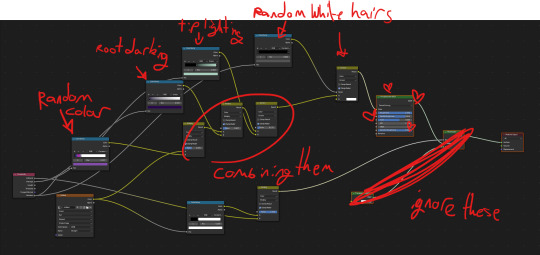
here's a little breakdown of my cycles shader for her
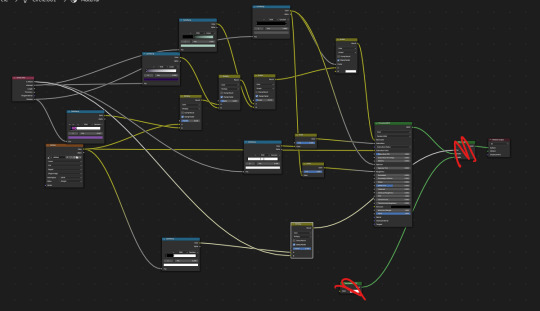
and eevee, they're pretty similar tbh
BUT also for eevee you need to change a few more things to give your hair weight n shit
in render properties enable ambient occlusion and bloom, then in the settings of your lights enable contact shadows
and one more important thing for nice looking hair is lighting, I find it easier in cycles because it reacts more realistically and rim lighting my beloved, but in eevee it's suuper important to making it not look flat, if doing those settings edits didn't do much it's because of your lighting
1 make your background completely black so you can see what you're doing better
2 add ONE area light and position it, pay attention to how the size, distance, and power affect things and make sure you don't make your model look flat

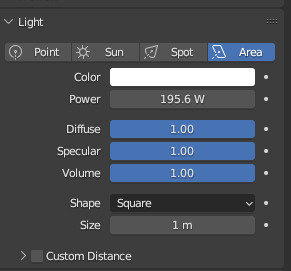
then you can add a rim light (duplicate the area light and reposition) if you want to give your character some extra highlighting, although good fucking luck if you're using eevee it's probably not worth doing
then you can add an hdri (super good webbed site for them) to be the fill light

having it at full strength tends to flatten the model (especially in eevee)

(cringe mode)

(yaaay)
and uuuuuuuuuuuuuuuuuuuuuuuuh I think that's it, I don't feel like reading all this back tbh
and please don't follow this like a loser follows the law this is just a guide and you should do whatever you find the most fun/gets the best result
ALSO ALSO don't feel upset if your first few attempts look like dogshit fur is super hard and only insane people make beautiful grooms first try
#I need to make a tag for this shit#3d blabbering#fur time#also once again I didn't watch any tutorials I could be doing this very badly and wrong#sorry for the evil rant I love talking about blender
21 notes
·
View notes
Note
Hello, hope you're doing well!
I don't really know where else to ask this, so sorry if this is annoying. I have seen your beautiful TS3 posts and It's making the craving I've had to play it for months even stronger lol
The problem is, no matter what I do I can't seem to get it to run without major lag/stuttering. I have a fairly decent computer with 16gb of RAM, and have followed all the steps I've seen on forums (Nrass mods and MCcc for cleaning up a save, lazyduchess' smooth patch etc.) and no matter what, it stutters. Sims 3 was my first sims game, so I know the usual amount of lag to have and what it's doing now isn't the usual normal amount; I can tell for some reason it's struggling to run smoothly and at the point it's at it's unplayable :(
Do you have any more tips that I could possibly do to get it to run? I feel so nostalgic for it :'(
Having a good amount of computer memory helps for sure, but the biggest help when it comes to games and smooth performance is your GPU memory, and the type of drive you’ve got the game installed on.
For The Sims 3 I think the minimum spec used to be 2gb, but I like to think these days 4gb-6gb GPU would be a better soft entry for it, esp if you plan to play with all packs, CC, and possibly an HQ mod. For storing the games files, I highly recommend installing it on an SSD ( Solid State Drive ), it’ll load things like objects and textures a lot quicker ( so long as it isn’t CC ), and you’ll get less pop ins, and waiting for stuff to render properly.
Now if you’ve got everything above, and are still getting lag without CC. Make sure the game recognizes your card, if this hasn’t been done the game isn’t properly using it. It would’ve been a step included in that one Steam Community tutorial I linked. The other thing is, esp if you’ve got a more powerful GPU, is to force fps ( frames per second ) to cap at 60 fps. This is so crucial bc The Sims 3 doesn’t have Vsync, it’s old as hell, if you’re running a brand new card, you’ll be pushing astronomical frame rates which is risky, and you’ll need to cap this through your GPU’s settings app, but doing it will save your GPU a lotta stress, and also stabilize The Sims 3’s performance, or any game for that matter.
Now if you’ve got everything above, and are still getting lag with CC. Especially if you’ve got a lot of it, there are ways to mitigate this. Try looking up tutorials on how to merge CC, and then to minimize load times, try using programs like Bulk Rename Utility to remove any spaces and special characters in CC file names. You want less than 100 files in your entire CC/mods folder, merging will help achieve this if you’ve got a lot of CC. I’ve got almost 30gb of CC, and my game takes like a minute and a half to load to menu.
Lastly just be sure your settings are set for your rig specifically, and honestly, even if your PC is powerful, things like high detail trees, and super water isn’t necessary, those settings will look fine ticked down a bit.
18 notes
·
View notes
Text
Okok so we all know the Sims 3 is like, not super popular and is also notoriously buggy BUT on the off chance anyone is like me and loves it, i have some tips that have greatly helped my game run better. I also am including links to any specific creators or sites I recommend. Tips under the cut bc it's a long post, but I tried to be thorough! You will need to understand like, basic reading comprehension and basic computer-y stuff (downloading files, unpacking files, dragging and dropping into folders, editing the occasional file text) but most stuff I link to have tutorials for adding mods into the game and whatnot.
I really hope this helps people like me who love TS3! but know the game is.... outdated for basically all computers. These are all things ive learned over the past couple years, so I hope this can be a helpful resource for anyone wanting to play TS3.
Number one will probably be using this tutorial to make the game recognize your current computer specs. Because the game is, yknow, old, it wont recognize newer drivers and whatnot. This tutorial will allow the game to actually recognize them and therefore run better https://www.carls-sims-4-guide.com/forum/index.php?topic=26753.0
Nraas will be your best friend for managing things in-game. It's similar to MCCC for the sims 4 but you completely customize which like, modules you use. I highly highly recommend specifically Story Progression and Master Controller https://www.nraas.net/community/home
LazyDuchess is a goddess and I highly Highly recommend her Smooth Patch mod. It makes the game run so much better. Also she has so many other mods that make things like CAS load faster plus a search function for Build/Buy https://www.patreon.com/lazyduchess/posts
ModTheSims is a great resource for Sims 3 Mods as well, definitely recommend making an account and perusing their sims 3 mods https://modthesims.info/
Speaking of ModTheSims, I highly recommend Regul Save Cleaner to... clean up the extra data in your saves https://modthesims.info/download.php?t=652440
Also on ModTheSims theres an excellent bug fixing mod from Simler90, it touches on a bunch of like longtime bugs that havent been fixed (like the firefighter career being bugged) https://modthesims.info/download.php?t=659969
Make sure that before playing or after adding any new mods, delete the files: caspartcache.package, compositorcache.package, scriptcache.package, simcompositorcache.package, and socialcache.package. If not, the game WILL load slowly and/or crash. These files are found in Documents\ElectronicArts\The Sims 3. Not sure about Steam bc I use the EA app, but I assume its a similar path.
Save every half hour or so to prevent crashes killing too much progress. And don't play for longer than an hour per initial load (like, play for an hour, save, quit and load the game again). I find it helps the game run smoother when you dont play in 3 hour stretches.
make a backup saves folder for your saves. Im not sure why, but i found that keeping only one save in the actual saves helps it loads faster and smoother.
Also when saving your game, ALWAYS use Save As. If you Save As, you wont have to worry about accidentally corrupting your saves, which happens a lot
Also, when you're about to save, move the save you loaded into your backup saves folder BEFORE saving. I find it crashes/corrupts way less if its not trying to compete with the other save
also keep your sims personal inventory fairly empty (like 10 items max) to prevent a known bug from occurring when saving. Use a storage box or something to store collectibles like gems, plants, etc.
WHEN IN CAS WAIT UNTIL THE LITTLE FLOWER LOOKING ICON IS BLUE TO SCROLL THROUGH THE CATEGORY. When it turns blue, all the items have properly loaded, so it wont lag nearly as much.
Prev point applies to build/buy, wait for the category to load before messing with things. You'll save yourself a lot of stress
Dont use 4 speed, i find it just lags and stops progressing time. I use 2 or 3 max, even when sleeping
In BuyDebug you can buy these invisible lights that make the lighting much much better in game. Just have an actual light, like a lamp or outdoor light, to be able to change brightness and color in Live mode. Bc.... Its invisible so non-clickable
#sims 3#sims3#thesims#thesims3#sims tips#sims 3 tips#sims 3 mods#the sims 3#sims game tips#sims 3 game tips
10 notes
·
View notes
Text
Preliminary Considerations - Which Vocal Synthesizer Software is Right for You? - Free Softwares
Although this blog puts a major emphasis on the VOCALOID 4 editor, it, or VOCALOID in general, is not the only vocal synthesizer that exists. There are tons of other software that have the same function and a variety of different voicebanks, with some being cheaper and of higher quality than VOCALOID, or even free!
That’s right, there are quite a few free vocal synthesizers out there (however the lack of frills may come at the expense of some missing features or difficulty of usage), which I recommend trying out before pouring your hard-earned savings on a program that you may not even use. What if you learn that you do not enjoy tuning or do not have the time to use the software? It would be a huge waste of money that could be invested in other stuff, such as basic necessities (GOOD FOOD) or other leisurely items, like video games, clothing from your favourite bands, art supplies, or merchandise.
In addition, there has been a rise of a lot of smaller companies coming out with vocal synthesizers with incredible UIs that not only look appealing but are easy to navigate, and voicebanks that sound far too human and advanced than hATsUnE mIKU (don’t worry, I love Miku with all my heart, I am just trying to prove a point here). There are also some really sick features that you may not find in the franchises with bigger names.
In this post, I will be describing the features of different free vocal synthesizers and their advantages and disadvantages so you can find the one that meets your vocalo-p needs. Please note, I do not own all of these synthesizers, some of these are from reviews on Reddit and VocaVerse Network. In addition, some cons like lag could just be a me problem and better computers may not experience such issues. Also , I will not be covering every single singing synthesizer in existence, just the well known ones and those with proper UIs because there are so many. I am omitting NEUTRINO because it does not have a UI despite having such high-quality vocals, along with ALTER/EGO, as it does not have a piano roll.
UTAU
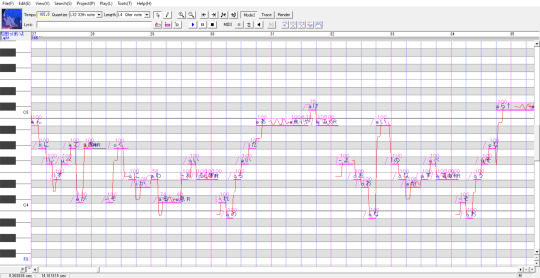
(Song: Meltdown by iroha(sasaki); UST: Tanjiro Taidana)
UTAU was designed to be the free sister software to VOCALOID. Not only can you use it without spending a cent, but it allows you to make your own voicebank as well! There are tons of popular voicebanks out there, including the Vipperloids, Gahata Meiji, Kohaku Merry, Matsudappoiyo, Denatsu Sora, Shuu Mawaine, and my personal favourite, SUZU.
Pros:
Almost every single voicebank is free to download
Different types of voicebanks (CV, VCV, CCVC; Monopitch vs. Multipitch; Power, Weak, Soft, Whisper, Growl, Screamo; tons of languages)
Can make your own voicebank right in the software
Pitch bending on the piano roll instead of a parameter box!
Variety of job plugins to make usage easier
Credited for its growl and vibrato handling
Cons:
EXTREMELY dated, UTAU has not been updated since 2013
Not friendly for beginners, especially due to its old UI
Need to change your system's locale, and installing voicebanks can be frustrating
Most voicebanks (namely Japanese) can only read Hiragana phonemes and not Romaji ones; but job plug-ins can fix this issue
youtube
Open Utau
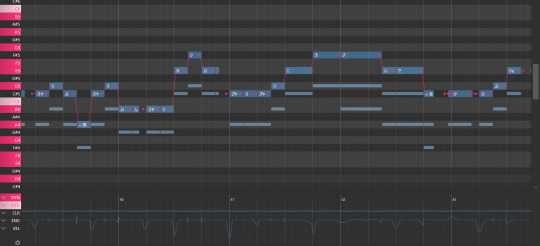
(Song: The Lost One's Weeping by neru; UST: Tanjiro Taidana)
If UTAU is the sister software to VOCALOID, then Open Utau is the younger sibling to normal UTAU. Open Utau is an open-sourced vocal synthesizer on GitHub with every feature in the original software while being easier to use.
Pros:
Dark mode with a sleek, easy-to-navigate UI!
Pitchbend with a click of a button; piano roll tuning is still consistent
Splice tool; useful for note-bending
No need to switch locale to Japanese
Easier to get the hang of
Frequent updates
Can use VSQXs and svps. without needing to convert them into USTs
Cons:
No Defoko…
Choppier and buggier than classic UTAU
Slow with rendering wav. files and launching the software
Phonemizers are tricky to work with, you don’t always get the same output as the same phonemizers in normal UTAU
External resamplers can cause overheating and slow down the software
Tuning is more dependent on job plugins than the original UTAU
Many users claim that otoing is easier in classic UTAU
youtube
SynthesizerV Studio Editor R1
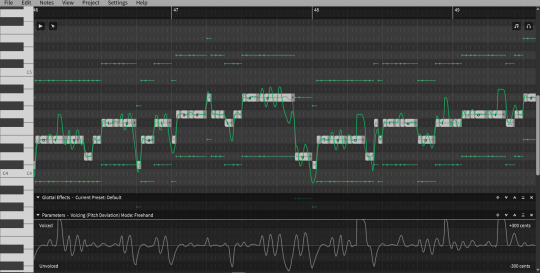
(Song: Tengaku by Yuuyu; VSQx by Adam Edmond)
This preliminary edition of SynthesizerV was a major breakthrough for the vocal synth community when it was first released. With its realistic-sounding voicebanks and minimalistic aesthetic, this software has changed the game by a landslide for synth users. Although it's quite limited, R1 was an amazing start for what will become a godly program in the future.
Pros:
Pitch bending on the piano roll and in the parameter box (very smooth, I experienced no lag when using it nor did I have to make pitch points or pause while editing the parameters)!
Voicebanks sound quite human
MIND BLOWING GLOTTAL EFFECTS (nine different growls, two screams, and a vocal fry that do not sound robotic!)!
Really simple UI, easy to pick up, great for beginners!
Cons:
Outdated; is no longer being updated by Dreamtonics
Needs a recording license for commercial use (though I highly doubt it is still being upheld)
Only four voicebanks are available; Eleanor Forte, Yamine Renri, GENBU, and AiKO - who is paid and an outdated version of her R2 voicebank (R2 versions of the same voicebanks sound much cleaner and realistic)
A little too minimalistic; aside from the addition of glottal effects and the typical pitch deviation, loudness, tension, breathiness, voicing, gender, and vibrato parameters, there is not all that much you can do in this edition of the editor
youtube
SynthesizerV Studio Basic

(Song: Antibeat by Deco* 27; UST: Mayu Sama Desu)
Also known as SynthV R2, this is the free edition of the software that is currently being updated, despite having fewer features than its complete, paid version.
Pros:
Ready to play with as soon as it is installed
Twenty-five free voicebanks; sixteen Japanese, seven English, and two Chinese; all with unique sounds
AI voicebanks!
Instant mode; allows you to automatically tune the pitch of an entire track with the press of a button, although it may make the voice sound too pitchy
Waveform that allows you to see the volume and pronunciation of certain notes
Can use paid voicebanks in the free editor!
Just as easy to figure out as SynthV R1!
Cons:
Can only have a maximum of three vocal tracks in a single svp. file
Pitch bending is a lot more finicky compared to SynthV R1
Lite voicebanks sound mono-pitch
Lacks a ton of features that are available in SynthesizerV Pro; scripts, auto-pitch tuning, rap vocals, cross-lingual synthesis, vocal modes, alternate phoneme choices, and many other features are not included in the basic edition (even paid voicebanks can not use cross-lingual synthesis, vocal modes, etc)
The glottal effects parameter that was in SynthV R1 is sadly not included in both the Basic and Pro editions of the current program
youtube
VoiSona
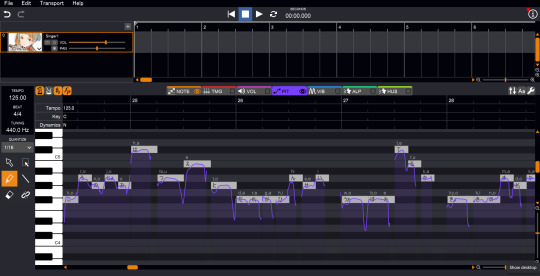
(Song: iNSaNiTY by Circus-P; VSQX: Cirty_09)
Previously named “CeVIO Pro”, VoiSona is a vocal synth that uses AI technology to create beautiful vocals with characters that originated from a variety of other vocal synthesizers (such as VOCALOID!) and are created with the recordings of talented singers and voice actors. CeVIO project has also launched a trial speech vocal synthesizer called “VoiSona Talk” for their first anniversary.
Pros:
Users get Chis-A’s full voicebank upon downloading the synthesizer!
The program itself is entirely free to download
AI technology makes tuning easier
Piano roll pitch-bending
Has some features that are missing in its sister software, CeVIO AI
The “husky” parameter is great for making whispers
Can be used as a VST plugin in most DAWs or a standalone editor
Cons:
All other voicebanks are paid; either you purchase the entire voicebank once, or get a subscription to use all of them
HEAVY LAG; the program is quite slow with processing commands
Free-hand pitch-bending is not as easy to perform compared to UTAU or SynthesizerV; can be quite sensitve and the AI may not always yield the desired result
youtube
DeepVocal
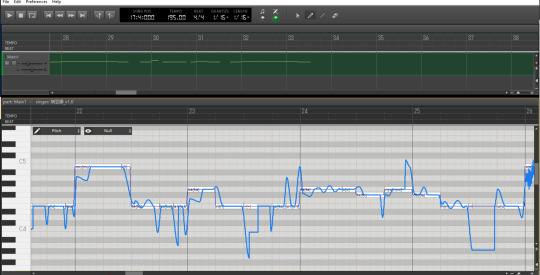
(Song: New Darling by MARETU; UST: Mimisan15)
The successor to the Sharpkey Galaxy software, this vocal synthesizer was designed for Chinese voicebanks. Its UI is a combination of VOCALOID4 and UTAU, giving it a sense of comfort and familiarity. Speaking of which, you can create your own voicebank in DeepVocal as you can in UTAU and OpenUtau, and there are some pre-made voicebanks of popular UTAUs, including Namine Ritsu, Inari Akane, and Kuro Bousuka. In addition, there is also a Kiana voicebank commissioned by MiHOYO and based on the protagonist of Gun Girls Z and Honkai Impact 3rd!
Pros:
Ready to use as soon as its out of the box
Great engine for Chinese voicebanks
Can create your own voicebank
Runs smoothly
Has all of the necessary parameters needed to create songs and covers
Cons:
Voicebanks can be kind of shaky, choppy, and more sensitive to pitch changes compared to other engines like UTAU and VOCALOID
Pitch bending can be quite clunky
Voicebanks may have difficulty reading certain phenomes from converted USTs; you may need to edit them if you don’t want lyrics being read as “a” or “ra”
youtube
These were all of the major free softwares I found, but if I come across another vocal synthesizer in the future, even if it is not talked about in the vocal synth community much, I may make a post about it.
I know there are a ton of cons I found for much of the vocal synths on this list and they sound like nitpicks on my part, but as I stated at the start of this post, some of these issues could be a Shimmer Thing™ and they may not arise for you when using these softwares. I won't be surprised if you read through this post and are now feeling thrown off by the various features and pros and cons of these programs, so here's my two cents on what I think beginners should go for:
If you like realistic voicebanks and want a very simple software to start with, get either SynthesizerV Editot (R1) or SynthesizerV Studio Basic (R2). If you would like to experience them (spicy) glottal effects and very kind pitchbending (like it does not make you want to bash your head against the wall because Renri won't cooperate) along with unlimited vocal tracks, then try out R1, and if you want more features, voicebanks, and continous updates, go for R2. Or even better, try out both and decide which one suits your interests better.
If you have a preference for robotic voicebanks, would like a variety of vocals to play with, and find plug-ins interesting, then UTAU may be for you, especially if you want VOCALOID but you can not afford it at the moment. Although I shitted more on Open Utau than I did on regular UTAU, I recommend the former over the latter as it is still being updated and the UI is signifcantly easier to navigate, along with its phenomenal pitchbending function.
Finally, please take my words with a grain of salt. If you like the voicebanks or are interested in a specific software, or discover one that is even better than any of the listed vocal synthesizers, by all means, go for it! This is just a surface guide by an idiot who spends most of their time trying to make Fukase not sound like a computer dying, and I have not used any of these softwares as much as I have messed with VOCALOID. Plus, my computer is an absolute bitch, so you guys will probably have much better luck than me.
I hope this guide was of use and provided a better insight on the various engines out there. My next post will compare different paid vocal synthesizers, including CeVIO AI, Piapro Studio, and of course, the various VOCALOID softwares. Don't worry, I'll get to the actual tutorial bit very soon.
Also, feel free to ask any questions about vocal synthesizers, or... literally anything! I'm practically starved for asks-
Thanks for reading!
#long post#vocal synth#vocalop#utau#synthesizer v#vsynth#open utau#synthv#deepvocal#voisona#chis a#kasane teto#eleanor forte#tanjiro taidana#vocal synthesizers#vocaloid#vocaloid resource#i know this is long im sorry for wasting your time
7 notes
·
View notes
Note
I noticed that you use a lot of CC in your builds for your personal save. Does that impact your game at all when it comes to lag or loading in and out?
Hi there! So I have no computer tech experience other than editing my myspace page in 2006. So take anything I say with caution <3
I use the blank save file for my personal save so there aren't any lots or families outside of the ones I create. So my personal save is pretty good with loading and running. I don't plan on using ALL the worlds so I think it balances out?
I also have a gaming pc with LOTS of high specs so that also helps a lot.
I always build my lots/sims using no CC first then I go in and add what's missing. I also always reuse that cc for most homes- that's why you see same windows/wallpapers/furniture. That way my game only loads a certain amount of CC.
I merge and purge CC every few months. Normally I keep a running doc of the CC I don't use and then it's easier to remove!
12 notes
·
View notes
Text
Illicit Affairs
CHAPTER ONE. Welcome Back
A Hope Mikaelson x Penelope Park (Henelope) Fic
"Don't call me kid, don't call me baby."
Word Count: 2k words
Summary. Inspired by an old tweet I saw just after the second season of Legacies aired. In which Penelope had returned to Mystic Falls after all, only to realise Josie had moved on. Her so-called romance with a forgotten friend is only a ploy to make her ex-girlfriend jealous, never intending to go as far as it does.
A/N. Honestly this is a fic I've wanted to write for a while now. I actually haven't checked, but I imagine Henelope doesn't get a lot of love since they literally interacted twice the entire show lmao. Also please forgive me if some of this is a little inaccurate to the show, it's been a while since my last rewatch of Legacies!
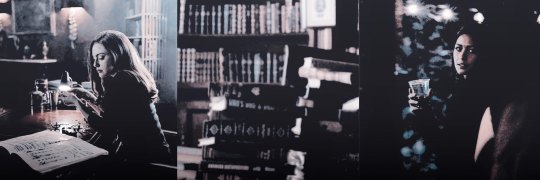
Penelope wasn’t sure whether it was the circumstances that made her irritated by seemingly everything or if it was just Mystic Falls High. The school receptionist typing away at a computer likely older than Penelope herself, the ticking of a clock prehistoric in appearance.
8:55am, it read. Penelope frowned, it was far too early to be awake, especially while her body was still combating a severe case of jet lag. How long had she been waiting now? The email she’d gotten after enrolling last night had asked her to arrive at the reception at 8:30, it wouldn’t surprise her if they’d just forgotten about her. She contemplated asking the receptionist, who Penelope was about seventy percent certain was playing a flash game instead of actually doing any work.
She didn’t want to be here, pulling at a loose thread on her chair, trying hard to ignore the oddly stale scent in the air that threatened to make her nauseous. Still, this had been the agreement she’d decided on with her parents, she could come back to Mystic Falls without them, but she had to continue going to school - they just hadn’t specified what school.
Never in a million years would she have imagined she’d be going to a public school of all places, but anywhere sounded better than the Salvatore School right now. She couldn’t go back there, not after what had happened last night.
The plan had been to surprise Josie with her return. After the way their goodbye had gone, Penelope had assumed Josie would be thrilled to have her back. Sure, maybe they wouldn’t have gotten back together, but she’d just been excited at the idea of seeing her again.
But seeing her with someone else? With Landon Kirby of all people?
At least they hadn’t seen her, that Penelope had spotted them first. She’d managed to preserve her pride so far, but she wouldn’t have stood a chance if they’d known she’d seen them. That was the only silver lining she could see for now, but she didn’t feel optimistic enough to try and think of any others. It was a shitty situation, nothing could fix it.
Josie had been the only reason Penelope had even returned, wanting to warn her about the Merge, wanting to love her in spite of all her flaws and in spite of Lizzie. Her new school in Belgium hadn’t been so bad after all, designed completely for witches, the only downside it had was that there was no Josie. She was too late, Josie had moved on and there was no way Penelope could go back to the boarding school, she couldn’t stand seeing her and Landon together again.
The worst part was that she had no real place to be angry or hurt; Penelope had already broken up with Josie, long before she’d even left for Belgium, she’d broken her heart first - so this was what it felt like, karma stung more than Penelope would’ve liked.
She’d never actually been broken up with before, or rejected, but she got the feeling her situation with Josie was more painful than any other kind of heartbreak could be. It wasn’t that neither of them cared, Penelope had just messed up and it was too late to fix it.
It was her own fault, she’d caused this.
Penelope had hardly had the time to give much thought to the other girl she’d seen near the mill that night, right after she’d left Josie and Landon. The girl was a student - maybe? - but not one that Penelope recognised, she’d simply chalked her down to being a new transfer, she didn’t look young enough to be a freshman, probably around Penelope’s age.
The girl was the last of her worries though, just as she had been last night. Besides, Penelope doubted that she’d even see her again, she didn’t intend on going anywhere near the boarding school.
“The principal will see you now, Miss Park.” The school receptionist mercifully tore Penelope from her thoughts before she could wallow in any more self-pity.
Penelope nodded, standing up from her seat in the waiting room, boots squeaking as they made contact with the rubber floors. She grimaced at the harsh sound, approaching the door to the headmaster’s office, reading over the newly placed name plate.
‘Principal A. Saltzman’
It didn’t come as a complete surprise to Penelope, she’d known Alaric had taken a job in Mystic Falls High. Perhaps she hadn’t known it was the job of principal, but it made sense, considering he’d been the headmaster at the Salvatore school. Still, that didn’t take away the dreadful awkwardness that she knew would come with having to talk to her ex-girlfriend’s father.
With a near inaudible sigh, Penelope knocked on the door, waiting for permission from the man inside before she entered the office, unsure of what to expect.
“Take a seat, Penelope.” Alaric gestured towards the empty seat across from his side of the desk, hitting the witch with an odd sense of deja vu from her first day at the Salvatore Boarding School. It felt like forever ago now, since she’d first convinced her parents to allow her to move from her home in New Orleans to a small town in Virginia.
Sitting down, Penelope wouldn’t even dare to look Alaric in the eye, out of.. What? Embarrassment? Guilt? She couldn’t pinpoint it exactly, but both seemed to apply. Embarrassed she’d believed Josie would just take her back, guilty they’d even broken up in the first place. Penelope wondered if Alaric knew about Josie and Landon, if the kiss she’d witnessed the night before had been the first of many to come or if they’d been together since Penelope had left for Belgium.
The silence in the room was deafening, as Alaric quietly flicked through his computer screen, likely looking through Penelope’s files from her last two schools.
She wondered if Alaric resented her, for everything that had happened. She’d never had to worry about that when she first broke up with Josie. While he’d been the headmaster at Salvatore’s, there’d been no room for him to take sides and if anything, Penelope wasn’t sure she’d ever seen him take Josie’s side - it was obvious he struggled to balance being a father and a headmaster all at once.
But now, they were in a different school, where maybe he could allow his love towards his daughters to take the forefront more often. Despite her silent disagreements Penelope had towards Alaric, mainly ones that involved him not telling Lizzie and Josie about the merge, she actually liked him. Surprisingly - even to her - she’d actually be quite disheartened if he treated her differently.
Eventually, Penelope cleared her throat, “Why did you leave the boarding school?” She asked, leaning back in her seat. In a way, she was relieved Alaric was her headmaster again, she didn’t feel like trying to suss out a brand new person.
Alaric was too occupied with the computer to look up, although Penelope didn’t take offence, she knew what he was like and it was just nice to have some sense of familiarity after everything that had happened since she’d come back.
“I thought the school would be more suited to a headmaster that can help better than I can.” He explained vaguely after a pause, looking up from the screen in front of him.
She let out a quiet burst of laughter, it had never been a secret that Alaric was ill-equipped when it came to running a school of supernatural teenagers. “You mean someone who’s not a human, right?” Penelope asked, earning a glare from Alaric.
“Penelope.” He began in a hiss, “You don’t know who could be listening.”
Penelope only shrugged in response, although she knew he was right, so she decided not to press any further. Even if she was hurting more than she’d care to admit, she knew throwing the rest of her former classmates under the bus would be unfair. Perhaps the council had stopped vampire hunting years ago, but there was no use in risking it.
“You applied for your enrollment quite late.” Alaric noted, looking up from his screen to shoot her a knowing glance. Maybe this Josie and Landon thing had been going on for a while. “Last night, to be exact. You’re lucky I recognised your name.”
Penelope could only pray that Alaric wouldn’t mention Josie. She wasn’t sure she could handle even the mention of her former girlfriend’s name right now.
She chose not to offer an explanation, to be safe, “So can I still enrol?” Penelope asked nonchalantly, like she had other options. Technically, she could go back to Belgium, but how would she even explain what had happened to her parents? They’d had no idea about her and Josie and for good reason, they never would have approved of the relationship.
Alaric nodded, “You can, but I don’t understand, Penelope.” He answered, finally tearing his full attention away from the computer, resting his arms on the desk he sat at, “You fit in well at the boarding school, you were well liked.. I just don’t see what you gain from coming here instead.”
Shifting uncomfortably in her seat, Penelope sat up straight. “Maybe I want a different experience.” She shot back, just about managing to hold back her sarcasm. She made a point of lowering her voice as she continued, “Besides, it’s not like I need help controlling my magic, I grew up around witches in the French Quarter.”
“And you’re sure there’s not another reason?” Alaric asked, as though he already knew but was just waiting for Penelope to confess the truth.
Penelope nodded in response; a lie that Alaric appeared to see right now.
He paused uncertainly, “Have you spoken to Josie since you got back? I know she missed having you around school.” Alaric commented, a statement that caused Penelope’s heart to sink.
She didn’t want to think about how Josie must’ve felt after she left, their tearful goodbye had been painful enough. She wondered how long it had taken after that for her to grow close with Landon, if he was just a rebound or if Josie really loved him - neither option was preferable.
“No, I broke up with her, remember?” Penelope clarified, feigning disinterest. She almost immediately dropped the act, more so out of shame rather than the fact that she was talking to Josie’s father. He probably didn’t think very highly of her after she broke his daughter’s heart the first time around. “If I see her, I’ll say hi..”
Seemingly satisfied with the answer he’d been given, Alaric momentarily returned his attention back towards the computer, clicking and typing a few times before he spoke, “Then congratulations, Penelope, you’re officially a student at Mystic Falls High.” He announced, not bothering to lace his tone with enthusiasm, he knew it was the last thing Penelope wanted.
With another click at the computer, a sheet of paper appeared from the printer behind Alaric’s desk, the machinery making a soft buzz. He turned around in his chair to grab the paper, handing it to Penelope. “This has your timetable and your locker number.” He stated, pointing towards each area where the necessary information was located.
Taking the paper in her hands, Penelope quickly skimmed over the information, enough to know that her first lesson of the day was History. She nodded, “Thanks, Alaric.” Penelope acknowledged.
“That’s Mr Saltzman to you.” Alaric corrected her half-heartedly. He shook his head, knowing that she wouldn’t listen, Penelope had been too close to Josie and the rest of the Saltzman family - excluding Lizzie, of course - to even consider Alaric an authority figure. “Just be careful what you call me around the other students.”
Penelope nodded again, humming in amusement as she stood up from her seat. “Yeah, sure.” She mumbled, gathering her things and folding up the sheet Alaric had given her, “I guess I’ll see you around then."
For the first time during the entire exchange, Alaric offered Penelope a smile. Strangely enough, Penelope found it reassuring, easing nerves she didn’t know she had about her first day, “Good luck today.” He said, “And welcome back to Mystic Falls.”
#henelope#hope mikaeelson#penelope park#hope mikaelson x penelope park#hope x penelope#legacies#legacies fanfiction#the vampire diaries#the originals#alaric saltzman#josie saltzman#landon kirby#josie saltzman x landon kirby#josie saltzman x penelope park#writing as penelope is actually really fun#even though its hard to get her personality right#legacies i know you got cancelled but bring my girl back#this feels like a filler chapter
23 notes
·
View notes
Text
This is EXTREMELY random and probably very controversial.. But I think simmers put the sims 3 on too high of a pedestal.
[warning, this rant is LOOOONGGG so strap in if you dare.. also, these are opinions, if that wasn't obvious, so please relax before you threaten me or sm]
The way I play the sims depends a lot on the visuals (cas cc, builds, reshade and save files) so I prefer the sims 4 for obvious reasons.
I'm just stating my opinion, and I agree that the sims 4 has a LOT LOT LOT of problems, but Istg if I see ONE more reddit post with the title "The Sims 4 is kinda boring tbh" or "The sims 3 is better than the sims 4" or some iteration of that, I'm gonna lose my actual mind and delete the internet.
WE KNOW.
PERSONALLY, I just think a lot of simmers are semi-blinded by their nostalgia. Cause ts3 has more problems than people want to admit- and anybody who tries to come at me with the old "tHE sImS tHrEe HaD aN OpeN wOrlD!" argument can honestly go stub a toe.
Yes. I am complaining about complainers, deal with it.
They say TS4 has too many rabbit holes, but BABES TS3 has them pretty much EVERYWHERE. Restaurant? Rabbit hole. Store? rabbit hole. Spa? Rabbit hole. Rabbit hole rabbit hole RABBIT HOLE.
People act like TS3 didn't/doesn't need mods to make it more playable, JUST LIKE THE SIMS 4.
Keep in mind that I'm NOT hating on the sims 3 as a game, I played it and it's fun ig- I'm ranting about the group of simmers who will DIE on the "THE SIMS 4 SUCKS RAAAHHHH" hill and will never let the argument rest. (Although trust me, I've had my share of "the sims 4 sucks" moments and wanted to throw my computer)
I feel like when TS4 was announced, people were expecting a literal CLONE of TS3 with better graphics, and since that didn't happen, hate.
Just watch, when the sims 5 comes out, people are gonna pop their rose-tinted glasses back on and reminisce about how PERFECT the sims 4 was. It will become the NEW sims 3, the GOAT.
The weirdest thing to me is when a new pack is announced and people are basically going "omg this new pack is gonna SUCK, so I'm gonna spend a bunch of money so I can TELL them how much it sucks- that oughta show em"
WHY? Just WHY.
And about some of the gameplay bugs (I'm not talking about certain expansion packs, we all know those are broken and complaints about that are perfectly valid) I've been seeing. Eighty percent of the time they can be fixed by deleting files in your game than can cause issues.
I'm literally BEGGING yall at this point, delete the localthumbcache file in your sims game folder. PLEASE. It won't harm your game. It helps a lot with lag and other bugs.
At this point some people are just complaining to complain, complaining is practically a cornerstone of the sims community at this point.
It's a part of the deal when you sign on to become a simmer, it's a tradition, a fact of life, one of the many things that brings simmers all over the world together. Complaining.
Also, lets be honest here. Even if the TS4 glitches are annoying, sometimes they can be pretty dang hilarious. Trust me, all you have to do is search "funniest sims 4 glitches" on Youtube and prepare to laugh.
Thank you for coming to my TED talk, I'll see myself out. Waiting for the inevitable discrediting of this rant in the comments.
(I posted this on reddit too, so if you see it there then yeah that's me)
8 notes
·
View notes
Text
Nine or so people you want to get to know better!
@thestuffedalligator tagged me in a reblog chain, but it was much too long and lagging my computer, so I'm making a separate post
Last song: The Death of Peace of Mind by Bad Omens. One of many songs on my Undead Unluck playlist, it makes me think a lot about the sorts of dangers that Andy, Fuuko and the rest of the cast face specifically for the sake of their loved ones
Currently watching: Just finished watching the Netflix One Piece, and I really liked it! I did realize that they cut down on a lot of the comedy and made it more of a light drama, but all in all I had a good time and I think it's a good way to get new people into the series while giving fans a nice way to reminisce about the older stories or get a new perspective on them
Currently reading: Between reading manga right now. Strongly debating between Oshi no Ko and Dorohedoro next, but I get the feeling something else is going to swoop in in the meantime. The most recent big thing I've read was Dungeon Meshi, though I've dabbled in smaller things since
Current obsession: One Step From Eden; a Deck-Building Zoner in the same vein as Megaman Battle Network but as a Procedural rather than an RPG, I've only managed one successful run so far after doing some research on good beginner strategies. I'll probably look into more effective strategies for the other characters going forward so I can get a handle on their playstyles and hopefully reach a point where I can be satisfied that I "finished" playing it
Tagging @wickedsick, @buhbuhlmao, @thatonearo, @random-senpai, @sean-gaffney, @nilmerg-ecid, @giltheweebzard, @greengargouille, @maski1
7 notes
·
View notes
Note
Can I ask what you use to animate??
Yus of course! I'm always very excited to help other people get into animation.
Right now I use Tahoma2d, it is free and a more user-friendly version of OpenToonz which is the famed, also free, software used for a lot of Miyazaki films. I used OpenToonz before Tahoma and def found Tahoma more intuitive. (Side note, you do need a decent computer to run it and not lag. I get by on an old, no-upgrades microsoft surface pro with a little finagling, though.)
It took a while for me to figure it out, and I probably am only familiar with 1/3rd of its capability tbh, which is enough to make what I want to make, tho I'm constantly learning more. I used tutorials on youtube to learn, there's a lot of good ones! You can use the opentoonz tutorials for tahoma too, basically the same interface
I never pay for art programs and thankfully there are plenty of people who believe they should be accessible that there are a lot of free resources.
I have also dabbled with GreasePencil in Blender, but yikes the learning curve is so steep, there are so many little technical details in the software that hold me up for hours. I want to learn it more someday, when I have the time, because it can do sooooo much!
I'll also add, that when I was first starting out and just wanted to be able to produce animations without much fuss, I used Pencil2d. Very simple! It helps to use that if one gets frustrated with learning a more complex program like Tahoma. Take a break, animate something easy that makes you happy, then try figuring it out again.
I do my thumbnailing, sketches etc in Medibang Paint, and if I need some video editing stuff, (like piecing together segments of a scene because i learned the hard way you're not meant to animate full 5-minute long scenes in one file lmao) I use Davinci Resolve, but I barely know how to use that one lol. That one is massive with effects and capabilities also. That one lags my laptop a lot more than tahoma..
You didn't ask for all this, but I tend to info dump because there are so many things i wish i knew when i first started animation. The downside of self-taught -- not knowing what questions to ask!, That said, idk if my information is even that great, being that I have no experience with the professional industry. Oh well, I hope this is helpful!
34 notes
·
View notes