#linux sans
Text




(Click/tap images for better quality)
4 Art Fight attacks waow. (there's one more after this and an extra that didn't make the cut lol. got a sudden burst of energy/motivation near the end of artfight.)
First one was a revenge attack on @dragonqueen12! For this beautiful piece he did of my sona and fell.
Second character (also revenge) belongs to this person.
Third was revenge for a piece of my creepypasta oc (left) and their killer oc (right) interacting, so I decided to do the same. :3 (owner)
The forth one wasn't a revenge, I just searched the sans tag and found this cutie! Didn't know which sketch I liked more so i finished both. :3 (the owner's actually also here on tumblr @thatfruitychaos.)
#zemar#teifling#creepypasta#creepypasta oc#lake#cat girl#linux sans#undertale#undertale au#artfight#artfight attack#artfight 2023#artfight team werewolves#didderd ocs#didderd art
33 notes
·
View notes
Photo


I did it.
I made a Sans.
#fruity doodles#sans au#Linux Sans#original character#sort of#as original as a sans oc can be#he's just a skater boi-
3 notes
·
View notes
Text
#brokeback mountain#victuri#gurren lagann#elsa#french#linux#lee felix#simon riley#jock bulge#sans#tori black
121 notes
·
View notes
Text
#aristotle and dante discover the secrets of the universe#dream catcher#alexa demie#wonwoo#comic books#critics choice awards#elsa#linux#simon riley#sans#kagamine rin
122 notes
·
View notes
Text
#grunge fashion#cheryl blossom#web#victuri#tyler seguin#linux#simon riley#sans#kagamine rin#god#campaign#final fantasy 7#fire emblem awakening
123 notes
·
View notes
Text
#critics choice awards#iron dad#elsa#french#linux#lee felix#simon riley#jock bulge#sans#tori black#zhongli#kagamine rin#garrett hedlund#McDanno#god
123 notes
·
View notes
Text
#victuri#critics choice awards#gurren lagann#iron dad#tyler seguin#elsa#french#linux#lee felix#a court of mist and fury#simon riley#jock bulge#sans#kageyama x reader#tori black
134 notes
·
View notes
Text
#linux#earthquake#lee felix#a court of mist and fury#simon riley#anime layouts#jock bulge#chen#sans#kageyama x reader
120 notes
·
View notes
Photo

I’ve been working on the designs for my sans au’s and I’m honestly really happy with how they turned out!
I’m still working on their general stories and backgrounds (App and Lock are the only one’s I kinda have a least a little bit of an Idea of)
I’ll post the concept sketches for App at some point, cause I tend to put all my notes in my sketches and such, and App has the most details figured out.
#fruity doodles#sans au#Linux sans#Apathy Sans#Lock Sans#Wine Sans#Linux is the favorite child#but don't tell the others#Lock was actually originally made as a joke characters with some friends#but he grew on me#so I gave him some trauma
1 note
·
View note
Audio
All Compositions created on Pure Data Vanilla on a old beat up Sony Vaio laptop running Linux.
They were created during the months of November and December of 2022
Recorded live with no editingcredits
it can be downloaded for free along with a bunch of my other music on over here: https://10shunnoise.neocities.org/
#tenshun#10shun#drums#noise#pure data#linux#broken beats#avant garde#electronic#free jazz#bass music#experimental#2022#2023#san diego
5 notes
·
View notes
Video
youtube
Free Exploit Development Training (beginner and advanced)
YouTube video: https://youtu.be/LWmy3t84AIo
#youtube#android#ios#apple#windows#linux#exploits#0day#hacker#hacking#cyber#cybersecurity#infosec#sans
0 notes
Text
Top 20 Linux NAS Solutions and Linux SAN Software - VL
Top 20 Linux NAS Solutions and Linux SAN Software, information is utilizing NAS (Network Attached Storage) or Linux SAN (Storage Area Network) arrangements

0 notes
Text
"how do I keep my art from being scraped for AI from now on?"
if you post images online, there's no 100% guaranteed way to prevent this, and you can probably assume that there's no need to remove/edit existing content. you might contest this as a matter of data privacy and workers' rights, but you might also be looking for smaller, more immediate actions to take.
...so I made this list! I can't vouch for the effectiveness of all of these, but I wanted to compile as many options as possible so you can decide what's best for you.
Discouraging data scraping and "opting out"
robots.txt - This is a file placed in a website's home directory to "ask" web crawlers not to access certain parts of a site. If you have your own website, you can edit this yourself, or you can check which crawlers a site disallows by adding /robots.txt at the end of the URL. This article has instructions for blocking some bots that scrape data for AI.
HTML metadata - DeviantArt (i know) has proposed the "noai" and "noimageai" meta tags for opting images out of machine learning datasets, while Mojeek proposed "noml". To use all three, you'd put the following in your webpages' headers:
<meta name="robots" content="noai, noimageai, noml">
Have I Been Trained? - A tool by Spawning to search for images in the LAION-5B and LAION-400M datasets and opt your images and web domain out of future model training. Spawning claims that Stability AI and Hugging Face have agreed to respect these opt-outs. Try searching for usernames!
Kudurru - A tool by Spawning (currently a Wordpress plugin) in closed beta that purportedly blocks/redirects AI scrapers from your website. I don't know much about how this one works.
ai.txt - Similar to robots.txt. A new type of permissions file for AI training proposed by Spawning.
ArtShield Watermarker - Web-based tool to add Stable Diffusion's "invisible watermark" to images, which may cause an image to be recognized as AI-generated and excluded from data scraping and/or model training. Source available on GitHub. Doesn't seem to have updated/posted on social media since last year.
Image processing... things
these are popular now, but there seems to be some confusion regarding the goal of these tools; these aren't meant to "kill" AI art, and they won't affect existing models. they won't magically guarantee full protection, so you probably shouldn't loudly announce that you're using them to try to bait AI users into responding
Glaze - UChicago's tool to add "adversarial noise" to art to disrupt style mimicry. Devs recommend glazing pictures last. Runs on Windows and Mac (Nvidia GPU required)
WebGlaze - Free browser-based Glaze service for those who can't run Glaze locally. Request an invite by following their instructions.
Mist - Another adversarial noise tool, by Psyker Group. Runs on Windows and Linux (Nvidia GPU required) or on web with a Google Colab Notebook.
Nightshade - UChicago's tool to distort AI's recognition of features and "poison" datasets, with the goal of making it inconvenient to use images scraped without consent. The guide recommends that you do not disclose whether your art is nightshaded. Nightshade chooses a tag that's relevant to your image. You should use this word in the image's caption/alt text when you post the image online. This means the alt text will accurately describe what's in the image-- there is no reason to ever write false/mismatched alt text!!! Runs on Windows and Mac (Nvidia GPU required)
Sanative AI - Web-based "anti-AI watermark"-- maybe comparable to Glaze and Mist. I can't find much about this one except that they won a "Responsible AI Challenge" hosted by Mozilla last year.
Just Add A Regular Watermark - It doesn't take a lot of processing power to add a watermark, so why not? Try adding complexities like warping, changes in color/opacity, and blurring to make it more annoying for an AI (or human) to remove. You could even try testing your watermark against an AI watermark remover. (the privacy policy claims that they don't keep or otherwise use your images, but use your own judgment)
given that energy consumption was the focus of some AI art criticism, I'm not sure if the benefits of these GPU-intensive tools outweigh the cost, and I'd like to know more about that. in any case, I thought that people writing alt text/image descriptions more often would've been a neat side effect of Nightshade being used, so I hope to see more of that in the future, at least!
231 notes
·
View notes
Text
Sunny Day Jack Report 07/11/2023
Wednesday means it's time for our weekly development report, and this one's a nice big one for everyone to enjoy! Those of you who have been following us on Twitter may have noticed that we redesigned our logo for SDJ. The majority of the devlog will talk about our process behind that, so read it for free on Patreon or click the readmore for the important bits!
Unity Demo Version 0.03
Changelog:
Fixed video rendering while playing on the Steamdeck (via Windows Proton Compatibility)
Added missing CGs
Game extended slightly past the kissing on couch scene
Select narration from Y/N reworded for clarity
Macintosh OS compatible version has been added
Known bugs:
Certain voice lines may be missing or cut-off
This update was largely focused on ensuring stability before adding in more content. Those who backed the SDJ Kickstarter can access their beta testing keys via this link, while SnaccPop Patrons who pledge a minimum of $12/mo can access their beta testing key over here.
For our MacOS players, you may encounter issues launching the game due to Apple security, so please follow this tutorial to temporarily disable Gatekeeper (we recommend turning it back on afterwards). We're investigating ways to avoid Gatekeeper flagging the game, so please bear with us! As for our Linux/Steamdeck players, for the time being, please use the Windows version and use Proton Compatibility to play the game.
Logo Graphic Redesign
Like with the previous SnaccPop Studios logo, the SDJ logo was due for a makeover. For starters, the old logo was tiny.

Yes, that's literally the largest size we have on hand for the original SDJ logo source file, and everything else is just blown up bigger in size if need be. Astute viewers may also notice that the Something's Wrong With portion of the logo was also slightly off-center this entire time, as With was hanging off the edge a lot more than Something's. Another issue that came up as we continued working with our translators was the fact that we'd most likely need logos in the target language too; adapting the old logo was near impossible because all we had left of it was a .png file. At this point, making a new logo just made sense.
The new logo largely retains the important elements of the original one. Using the Buddy Belt motif as the background image and the use of two distinct fonts, a formal serif for SWW and a more bubbly sans-serif for the SDJ that essentially captures the essence of Jack's dual personality, were ideas Sauce carried over. Additionally, his signature primary colors palette is much more clear in the text, making this logo more easily identifiable. After nailing down a good foundation and centering the text, Sauce overlaid faint scanlines reminiscent of old CRT display monitors then splashed some blood here and there; all in all, the new logo is a nice visual of the ludonarrative dissonance the game itself aims to achieve.
We'll pass the mic to Gureii here when it comes to the localized logos!
Translation & Localization
Hey there! Gureii (she/her) here. You might know me from one of the previous devlogs posted here on Patreon not so long ago.
I’ve been asked by BáiYù to present you a tiny (okay, not that tiny) little treat for both the Russian and the Japanese-speaking folks out there who are interested in our upcoming game, Something’s Wrong With Sunny Day Jack.
Let me introduce you to the new localized logos real quick:

One of the most interesting aspects of working on these was the brainstorming session behind both of them. As the Lead Russian translator of this project, one of my main concerns was to come up with the title translation that would be both both simplistic and catchy, hence the name change from a statement to a question. The localized version of the title - «Что с тобой, Джек?» - includes both the questions a player would ask to Jack himself: “What happened to you?” and “What’s wrong with you?”, either depending on their opinion towards him or both of these at the same time.
The Japanese translation team, on the other hand, opted for something much more laconic, to which I was happy to comply! They're only using Katakana to translate the commonly abbreviated title into【サニー・デー・ジャック】, which will be easy for Japanese speakers to read (it'd be pronounced "Sanī dē Jakku"). It's short and punchy, and it's not unusual for Japanese logos to have the English text as well.
Another aspect (a tricky one this time!) was looking up the Cyrillic and Kana fonts that would match the mood of the English logo we got: it gets quite tricky when we talk about anything but Latin fonts, and it gets even harder when we talk about something that is as bold, youthful and bright as it is. For example, with the katakana transcription the Japanese translation team and I had to search for something that would not scare the person interested in playing the game, something much more inviting than the crimson lettering used on the English logo. The bloody Buddy Belt portion of the logo will still indicate to potential players that this is a horror game, so it works out.
By the way, you might be asking yourself, "Why isn't there a Spanish version of the logo?" Both Pierre and Nana expressed that translating the title wouldn't sound nearly as good as the original English title (a literal Latin Spanish translation would be "Algo Malo Pasa Con Día Soleado Jack"). Luckily, both English and Spanish share similar alphabets, so it's as big of a difference compared to Russian or Japanese.
---
And that's all we got for this week. Thanks again for your continued support of SnaccPop Studios!
#sdj#sunny day jack#somethings wrong with sunny day jack#gamedev#vndev#yandere#minors dni#visual novel
446 notes
·
View notes
Text
Experience the Colorful Streets of Neo-San Francisco in Read Only Memories: NEURODIVER

Read Only Memories: NEURODIVER launches the story-rich adventure game on Linux, Mac, and Windows PC. Thanks to the creative team at MidBoss. It's available now on Steam with 92% Positive reviews.
Big news from indie publisher Chorus Worldwide and developer MidBoss – after a long wait, the Read Only Memories: NEURODIVER launch is finally here. You can grab the game today on Linux, Mac, and Windows PC.
It's been five years since they first announced this retro cyberpunk mystery adventure, and fans of 2064: Read Only Memories are in for a treat. We’re heading back to the colorful streets of Neo-San Francisco. Read Only Memories: NEURODIVER launches into a cool 16-bit art style. There’s also a brand-new story, fresh faces, and some returning characters in the game.
Meet ES88, a young esper with a mission. She’s working for MINERVA, a powerful organization that deals with info science, neurotech, and psychic stuff. Her job? You are due to track down the elusive Golden Butterfly, a mysterious psychic entity messing with the memories of Neo-San Francisco’s citizens. Who is Golden Butterfly? What are they up to? And can you stop them?
Read Only Memories: NEURODIVER - Launch Trailer
youtube
Features:
The Sequel to 2064: Read Only Memories: The long-awaited follow-up takes you back to Neo-San Francisco for a new "psy-fi" adventure. Meet new characters and while reconnecting with old favorites from the Read Only Memories universe.
A Mystery in Memories: Play as ES88, a new ESPer, and hunt down the Golden Butterfly. With the help of Neurodiver, ES88’s psychic partner, you’ll also dive into people’s minds and fix their shattered memories.
Anime-inspired Pixel Art: Launch into the stunning Read Only Memories: NEURODIVER pixel art world of Neo-SF, explore the secretive Minerva agency, while venturing into the depths of people's memories.
A Cast to Remember: Beautifully animated characters with top-notch voice acting bring the story to life. You're due to see new heroes and villains along with familiar faces like Lexi Rivers, Turing, and TOMCAT from 2064: Read Only Memories.
Retro FM Synth Music: Also enjoy the crisp and glossy retro sounds of Neo-SF’s FM synth soundtrack as you dive deep into minds to catch the clever Golden Butterfly.
Don’t miss out on your ticket to Neo-San Francisco. Read Only Memories: NEURODIVER story-rich adventure is also launching now on Linux, Mac, and Windows PC via Steam. While priced at $13.49 USD / £11.51 / 13,31€ with the 10% discount.
So get ready for an unforgettable journey into the heart of Neo-San Francisco. Let’s dive in!
#read only memories: neurodiver#story-rich adventure#linux#gaming news#midboss#ubuntu#mac#windows#pc#unity#Youtube
4 notes
·
View notes
Text
Tux Paint 0.9.31 released!
New version offers template creation, font setting, new tools — Plus, artist interviews conducted
(July 20, 2023) The Tux Paint Development Team has released Tux Paint version 0.9.31, adding a variety of new features. To celebrate Tux Paint's 21st birthday, the project's lead developer conducted interviews with a number of artists that use the software.
More Magic, Fuzzy Erasers, Template creation
Four new Magic Tools have been added to Tux Paint: "Loops" and "Squiggles" draw precise and crinkly loop-the-loops, respectively; "Ribbon" paints a flowing ribbon that trails behind the cursor; and "Smooth" transforms freehand strokes into smoother ones.
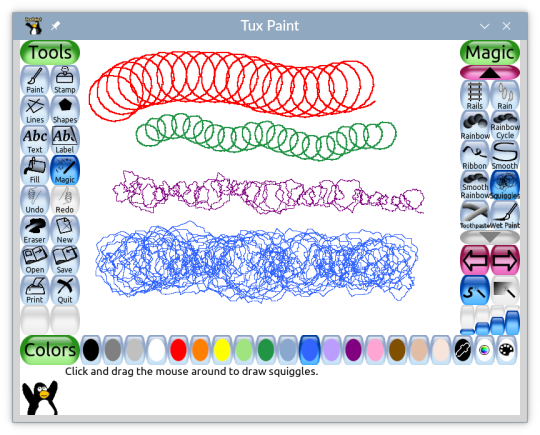
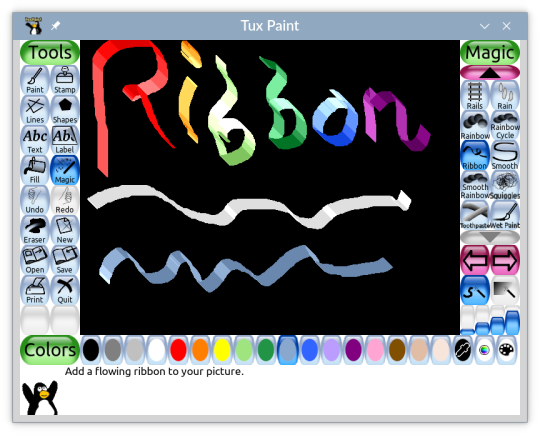
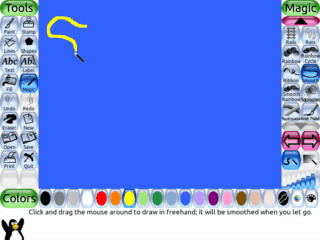
It is now possible to use an existing Tux Paint drawing as a template image, which may be used as the background of new drawings. From the "Open" dialog, choose the "Template" option, then find the newly-created template within the "New" dialog.
The Eraser tool has gained a set of soft-edged shapes, which are useful for more subtly revealing a background template after drawing over it.

Font Setting
Tux Paint offers a new option to customize the font used in its UI (button labels, pop-up dialog box text, and help text at the bottom), enabling users to choose fonts designed for literacy use, such as Andika or OpenDyslexic — or just something fun!

Also, the default font used by Tux Paint now varys under certain locales, to improve legibility (e.g., DejaVu Sans for English and most other Latin languages, Baekmuk Gulim for Korean, Gen Jyuu Gothic for Japanese, Raghindi for Hindi, etc.)
Other Improvements
The "Erase" function — which is used to delete saved drawings via the "Open" dialog or exported templates via the "New" dialog — may be disabled via a new configuration setting.
The appearance of the buttons used to select the rainbow palette (HSV color picker) and color mixer has been improved.
Other improvements, bug fixes, and localization updates are also part of this release. Release notes for each component contain a complete list of changes:
Tux Paint change log
Tux Paint Config. change log
Tux Paint Stamps change log
A Free Download
Tux Paint is available for download, free of charge, from the project's website: https://tuxpaint.org/. Tux Paint is released under an open-source license. It does not utilize networking, and hence does not contain in-app advertising or in-app purchases, nor does it do any kind of user tracking.
Version 0.9.31 is currently available for Microsoft Windows, Red Hat Linux, various Linux distributions (via Flatpak), and as source code.
For further information, visit https://tuxpaint.org/. To learn how to contribute to Tux Paint, visit: https://tuxpaint.org/help/. You can also follow Tux Paint on various social media platforms; see https://tuxpaint.org/contact/#social.
Artist Interviews
Over a dozen prolific Tux Paint artists have been interviewed by the project's creator, who asked them to share a little bit about themselves, their inspiration, how they came across the software, and how they use it. They have been posted to a new Interviews section of the Tux Paint website: https://tuxpaint.org/interviews/
###
This version of Tux Paint was made possible by Bill Kendrick, Mark Kim, & TOYAMA Shin-ichi; with localization updates by Jacques Chion, Sveinn í Felli, Olesya Gerasimenko, & Karl Ove Hufthammer; and ports by Tim Dickson, Mark Kim, Pere Pujal i Carabantes, Luc Schrijvers, TOYAMA Shin-ichi, & Will Thompson.
Trademark Notices: Flatpak is a registered trademark of GNOME Foundation. Linux is a registered trademark of Linus Torvalds. Microsoft, & Windows are registered trademarks of Microsoft Corp. Red Hat is a registered trademark of Red Hat, Inc.
Press Release by: Bill Kendrick <[email protected]> & Melissa Hardenbrook.
16 notes
·
View notes