#arduino
Text


419 notes
·
View notes
Text
did you know that our BIG GIANT GAY GAMEBOY has functioning buttons? Please check out our big gay gameboy at FREEPLAY! Richmond, VA’s first queer games exhibit!
Our exhibit is running for six more weeks! Check us out at the Iridian Gallery and support us on Kickstarter
459 notes
·
View notes
Text
Anyone wanna see a dope robot my class made?
331 notes
·
View notes
Photo

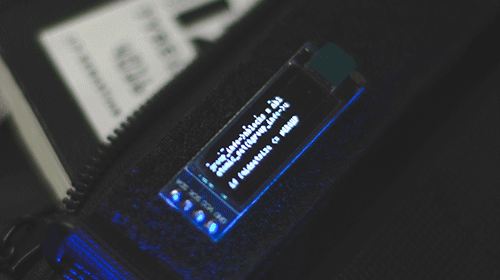
#edc#techwear#sci-fi#high tech#cyberpunk#orlan-mk#орлан-мк#по-5#тайна#chestrig#aoku#bag#arduino#electronic#electronics#hack#hacking#mod#velcro#molle#patch#animation#code
405 notes
·
View notes
Video
In the Dark We’re Found
Darius Greene - performed on touch LED lamp spiritual choir, rub'n'thumpin 4 jiggly springs fed through harmonic resonators, 2 light sensor controlled spectral mayhem arduino board, touch electrodes, tongue filled facehole unit with spinal brain attachment
lyrics are more complete here... the phone didn’t catch the best audio, angle, but I’ll get some better takes of many new songs when I return to the states
#music#music video#I#me#mine#darius#darius greene#songwriter#dark#dark art#dark aesthetic#electroacoustic#arduino#light
187 notes
·
View notes
Text
more fun with floppy drives
152 notes
·
View notes
Text
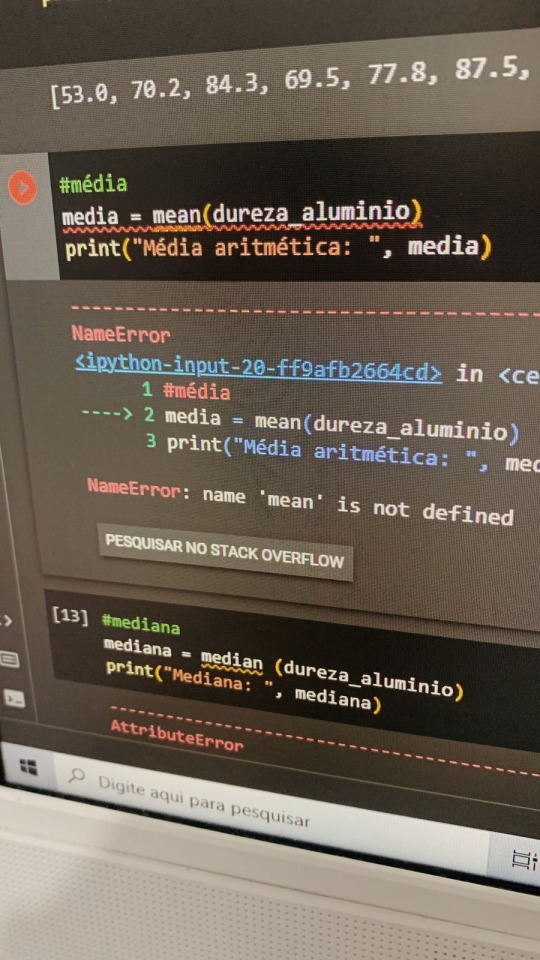

October 5th, 2023
Today I made some codes that I hadn't finished, and I researched the use of sensors for Arduino, the prototype in the photo was finished, now we just need to buy the sensor and configure it.
This prototype is made to recognize movements and sound an alarm when it detects something approaching.
#engineering#stem#study aesthetic#study motivation#studyblr#studyspo#stem academia#studyinspo#arduino#computer engineering#study blog#studying
47 notes
·
View notes
Text
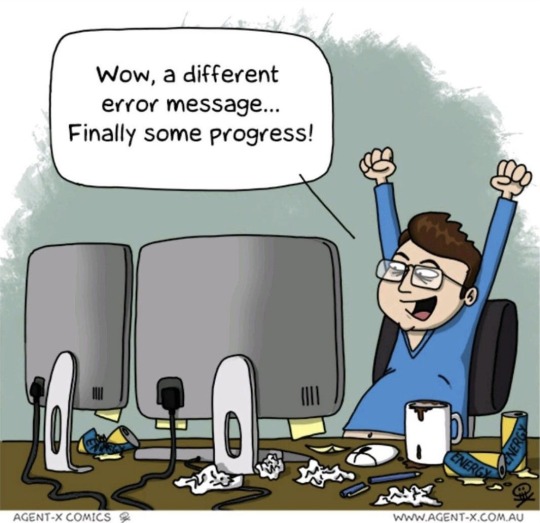
#programmer humor#programming#geek#nerd#programmer#python#laptop#c#meme#pc#software#hardware#software engineer#full stack web development#full stack developer#development#developer#dev#arduino#raspberry pi#computer science#agent-x-comics
758 notes
·
View notes
Text
Me, trying to find a 220Ω resistor:

Me when everything looks slightly different than the guide:
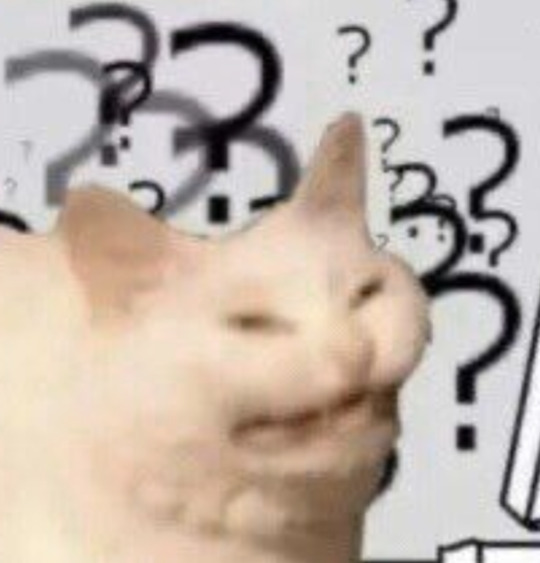
(I'm learning Arduino and it's really fun except for this particular part help I'm suffering)
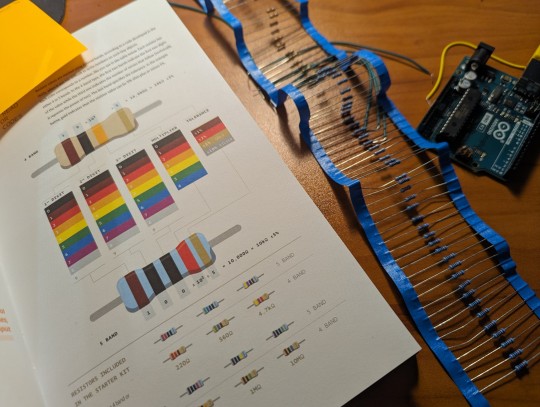
35 notes
·
View notes
Text
Frustrations
Following other developers, learners and makers are great. It facilitates learning and gives inspiration
But one thing that is often missing from people telling about how it is going, is the failures, frustrations and problems any developer will run into.
For this reason, two of my favorite maker youtube channels are Extractions&Ire (Chemistry) and Code Bullet (machine learning). Because these madlads are brave enough to not just show their process and result, but also their failures, mistakes and errors. And how they overcome them. Not always by learning (Sometimes making a dumb mistake is not really something you can learn from...)
It's good, because it's real.
Code tutorials and guides can give the impression that the normal process of development is "Open IDE, code, fix tiny typo error, compile, success". They don't do it out of malice, but out of a want to be concise. Which is fair.
So I also want to share when things do not go so well.
I have programmed Atmel's AVR Chips for quite a while now. But I have done it mostly in microchip studio(former Atmel studio) and a bit in the arduino IDE.
A job I am currently applying for, uses visual studio code. Which is fair enough.
So to prepare for this specific job, and to acquire this quite good-to-have skill, I want to set that up for myself
First things first, since I have not done this before, I cannot know if my code would have a weird error so I want to know everything else is working first.
So I write a tiny program which simply have the microcontroller increase a number every 2 seconds and write it to my PC over UART. Takes 2 minutes....
I grab one of my Arduino Nano boards and a USB cable for it. And then... I cannot flash it... Its communication protocol have troubles.
I have seen this before.
It is to do with the cables not being correct. If they are USB 2.0, very little magnetic noise can cause trouble. (And you cannot tell if a cable runs USB 2.0 or 3.0 by looking at it... because the universal serial bus is not universal... Insert grump rant here)
I then spend an hour finding and trying different USB A to USB B-mini cables. Give up, notes down to buy (and MARK) some USB 3.0 versions for the future.
I then grab a Arduino Uni instead, as they use USB B, which is much more resistant to noise... And then spend half an hour trying to find a the cable, as I do not have a lot of them, since... nearly nothing uses them. Finally find it, and yes, the program can now be flashed.
So I packed all the cables I tested back in their places, after marking them so I will(hoefully) not have to do this again.
Had to take several breaks feeling depressed and grumpy, and all in all, this adventure took 4-5 hours. And now I can START on this...
And this is how work sometimes is. And that is ok. It is still... VERY frustrating ...
80 notes
·
View notes
Text

43 notes
·
View notes
Text

#robot#robotics#robots#technology#art#engineering#arduino#d#electronics#transformers#mecha#tech#toys#anime#robotic#scifi#gundam#ai#drawing#artificialintelligence#digitalart#innovation#illustration#electrical#automation#robotica#diy#design#arduinoproject#iot
18 notes
·
View notes
Text
Guess who just achieved rudimentary digital to analog conversion!

(FREE LARGE FRIES! - lol, ignore the ad on the free oscilloscope app)
I tweaked the code to use timer B instead of A, which I guess is better for driving audio with PWM (also frees up timer A for some higher bit depth PWM to drive the current on the eventual analog components). Totally changed my sample rate, so I'm back to V/Hz instead of V/Oct until I update the python script to generate the exponential values (I suppose I should do a write up at some point instead of just rambling). I also don't have any LPF on the output, so *maybe* the wiggle is from the 62kHz sample rate.
Next steps:
- V/Octave control
- Wavetable lookups (unrelated to DCO)
- DCO analog circuit
- Adapt code for ATtiny (including adapting Arduino syntax into C)
- Figure out how to even flash the ATtiny
- Build the DCO
30 notes
·
View notes
Text
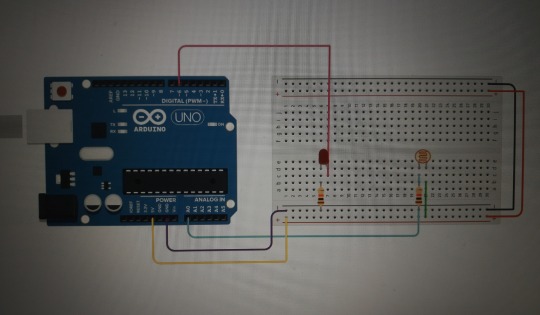
13 notes
·
View notes
Video
WaifuPad Startup animation and a chime
#waifupad#waifu#macropad#diy#electronics#adobe illustrator#illustrator#macro#soldering#pcb#controller#device#productivity#vector graphics#usb#shortcut#keystroke#arduino
96 notes
·
View notes
Text

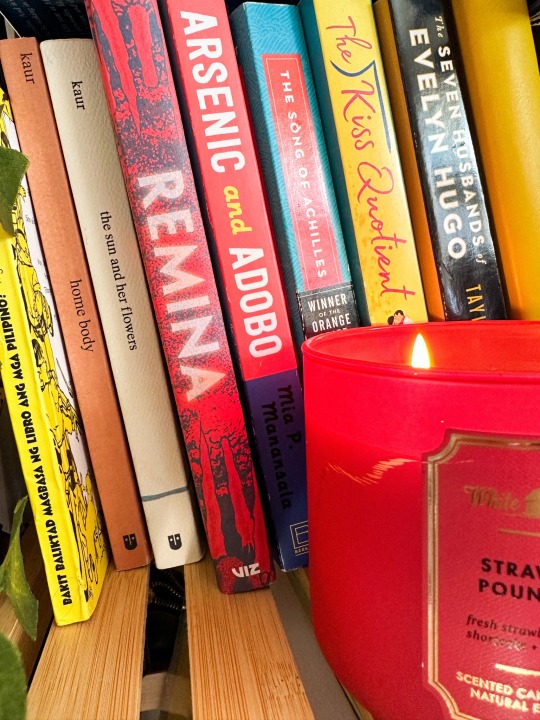
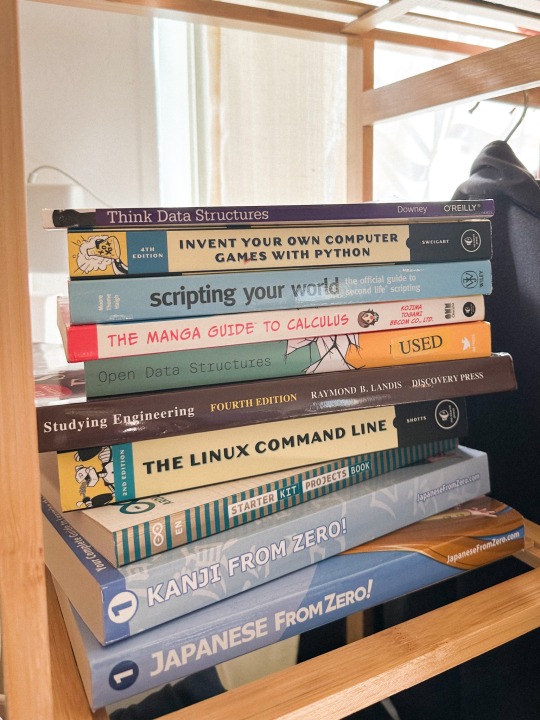

current state of affairs
i just love how my room looks during warm weather... ☀️
#computer engineering#computer engineering major#comp sci#computer science#linux#japanese books#books#bookshelf#calculus#arduino#engineering#pythin#data structures and algorithms#studyblr#study motivation#room ideas#spring clean#spring vibes
117 notes
·
View notes