#ts3 default replacement
Photo

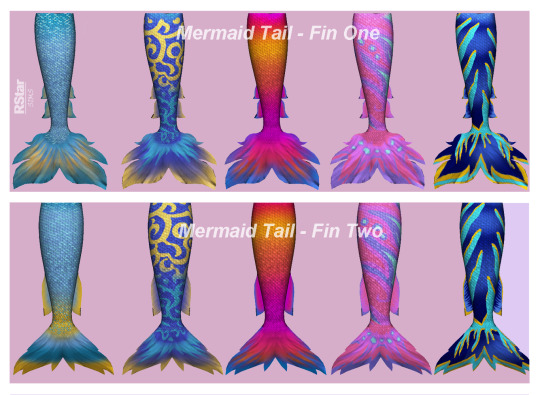

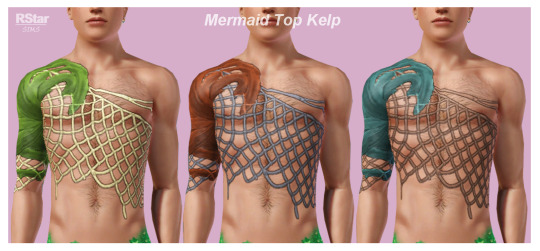




► 4t3 - Island Living - Mermaid Stuff - DF & non-DF
Alright, so...this is not as much a conversion as it is a mash up (a.k.a. Frankenmesh). Here’s what I mean by that:
- Meshes: I took the tails from TS3 and combined them with the fins from TS4 (because the S4 tails have a different UV and in order to fit TS3 they would’ve needed to be re-UV-mapped);
- Textures: a combination of TS3 and TS4 textures -TS3 for tails and TS4 for fins (only because the S4 textures look horrendous in TS3, at least the ones for tails do).
PLEASE READ the details I listed under CREATOR NOTES bellow !!!
Details:
Original meshes by EA/Maxis, I just put them together;
Ages: Teen to Elder, both genders;
All LODs & Morphs;
Disabled for random (for non-defaults);
Custom normal maps included;
Custom thumbnails for both Launcher and CAS (though the game might ignore them and generate normal thumbnails instead;
Format: package files;
Programs: S4Studio, Blender, Milkshape, Photoshop, MeshToolKit, TSRW, S3PE.
!!! The Sims 3 Island Paradise required (for everything except the male tops, those are base game).
What does this upload contain? (so glad you asked!)
2 mermaid tails named Fin One and Fin Two (DF & non-DF) from TS4;
2 female tops - non-DF - these were made by me because of -again- questionable textures n TS4 that don’t match TS3 art-style;
1 male top (converted from TS4 <-> non-DF because by design the male mermaids in TS3 don’t have a default mermaid top);
1 (pair of) stockings - DF M & F (made by me; will replace the “markings” your mermaid sims have on their legs while on land).
EDIT: On a anon's request, I added a NON-DF version for the accessory scales. It's base game compatible, has 3 presets with 3 recolorable channels and is available for both genders from teen to elder.
Edit 16.07.2023: uploaded the male kelp top as accessory as requested by @dezailes2cochon.
!!! FOR Default Replacements install only ONE OF EACH !!!
Polycounts:
Tails AF: Fin One - 1.9k; Fin Two - 1.7k (original - 1.6k)
Tails AM: Fin One - 1.9k; Fin Two - 1.7k (original - 1.1k)
Tails TF: Fin One - 1.9k; Fin Two - 1.7k (original - 1.6k)
Tails TM: Fin One - 1.9k; Fin Two - 1.7k (original - 1.1k)
Tails EF: Fin One - 1.9k; Fin Two - 1.7k (original - 1.5k)
Tails EM: Fin One - 1.9k; Fin Two - 1.7k (original - 1.1k)
Tops: same polycount as the original TS3 items (they’re just painted on the base mesh)
! The reason why I listed the polycounts like this is because it’s up to you to decide whether you’re comfortable using:
the default-replacements (and have all the mermaid sims in town use these items); or
the non-default-replacements (in which case only your sims will use them as long as you’ve changed them in CAS).
Specific Details (for non-defaults):
Tops, bottoms and accessories sections;
Presets:
Tails: 5 presets; 4 recolorable channels
Tops Female: 5 presets each, 4 recolorable channels
Top male: 3 presets; 3 recolorable channels
Mermaid Stockings: 5 presets; 3 recolorable channels
Categories: Everyday, Sleepwear, Swimwear,
Available for Maternity (female versions).
———————————————
!!! Attn !!! -> The default replacement tails and female tops use only the first preset because I haven’t found a way to integrate additional maps (UVs, in this case) to a default replacement.
———————————————
Creator Notes:
Here’s where it gets interesting!
If you decide on using the DFs - INSTALL ONLY ONE OF EACH!!!!!!!
And to give you an example, here’s how I’m using the default replacements: Fin One for females (the DF files for TF, AF& EF), Fin Two for males (the DF files for TM, AM & EM), stockings for both genders (DF female & DF male).
As I said above the DF files have only the first preset. The non-DF have 5 presets, each with their own individual UV. Meaning I’ve made patterns out of the UVs to better emulate the patterns on the S4 tails. See bellow the difference in UVs and how they control the channels. It’s applicable to both tails and female tops. This is the only advantage of using the non-DFs in my opinion. But you can have both DFs (only one of each!!!) & non-DFs in your game at the same time and maybe use one of the patterns in the non-DF for that one “special” mermaid.

The stockings aren’t the best aligned to the UV, I’ll admit it. But any misalignments (only along the seams) can only be noticed if you look closely.
This appears to be a common issue when installing default-replacements (you’ll know this if you have DF hairs in your game). Upon loading the DFs for the first time you might encounter a texture issue where you can see the new mesh, but the texture has not loaded properly. Like in this example:

To fix it, you either take the sim in CAS with Nraas MC - Stylist (you don’t need to change anything, just get them in and out of CAS) and/or -if that doesn’t work- go ahead and save, quit and reload the game. This should fix the issues.
For NON-DF tails it’s mandatory that you use invisible feet This is what I’m using: 1 or 2 (find the null feet files inside the download). But keep in mind that because of the way the package was constructed, Dashboard might display them as corrupted. That’s because of the age categories being all in one file and not separated. Haven’t caused issues in my game so far and I've been using them since December. Anyway, the important thing is you need invisible feet for NON-DFs.
Let me know if you encounter any issues or need some further clarification.
Watch the tails in action HERE
You can tag me so I can see your beautiful mermaids & reblog your posts!
DOWNLOAD: Patreon / MF / SFS
Download scales acc NON-DF: MF / SFS
Download male kelp top as acc: MF / SFS
Hope you enjoy them!
Happy Simming!
———————————————
If you like my work and would like to support me, you can do so on my Patreon & Ko-fi.
———————————————
TOU 🔊 Do not re-upload my creations. Do not claim as your own. Do not put them anywhere up for download and don’t add adfly to my links.
#ts3 cc#sims 3 custom content#ts3 download#sims3 cc#4t3 conversion#4t3conversions#ts3 simblr#sims 3 simblr#sims 3 cas#ts3 cas#ts3 mermaids#ts3 clothing#default replacement#ts3 default replacement#ts3 female clothing#ts3 male clothing#ts3 teen clothing#ts3 elder clothing#ts3 accessories#Accessories#clothing
1K notes
·
View notes
Photo

TS3 - Red To Gold Colour Mod for TS3 World Adventures EP’s “FountainAsia2x2″
D E F A U L T R E P L A C E M E N T
I don’t work for Maxis The Sims 3 Studio in San Francisco, I don’t work for EA Shanghai, I’m just correcting Maxis The Sims 3 Studio employee’s job due to incorrectly and horribly wrong of Chinese dragon colour portrayal in Shang Simla’s World Adventures Expansion Pack.
Do not just slap red colour to every Chinese object just because you think red is considered as lucky colour in Chinese culture. Especially this is statue and fountain to spurt water. To designers, please recall University subject of colour theory, culture, and art history.
Chinese dragon is traditionally coloured GOLD. Not red. It’s obvious the employee who colored the Shang Simla’s dragon fountain must be taking stereotype from Mushu, comedic tiny red “dragon” from animated movie Disney’s Mulan (1998), didn’t consult to Chinese person at all.
Chinese dragons are gods who control rain, weather, and seasons.
Chinese dragons are kind, benevolent, powerful, who bring luck and prosperous. In Chinese New Year, there is Dragon Dance (the dragon has gold colour) as symbol for good luck.
-------------------------------
Changes:
Overlay --> Change colour to Gold
Specular --> More shinier to resemble gold dragon statue in real life
Buyable object has automatic gold colour default replacement from catalogue.

Known issues:
There are old thumbnails unchanged on CAS mode, please ignore it. The Dragon color is still gold.
Dragon fountain in Shang Simla doesn’t automatically change to gold colour due to different coding in-game (it has different fountain stone colour too). ❗ You need to install Nraas’ Debug Enabler (Core mod by Twallan) in order to work correctly ❗
Follow these steps to reset the textures:
Click on the fountain > Nraas > Debug Enabler > Options: The Water Breathing Dragon > Objects... > Reset Textures > (Choose one) All Sims3.Gameplay.Objects.Environment.FountainAsia2x2 or This Object

—————————————————————————
Made with patch 1.67
TS3 World Adventures EP needed
Do not reupload/make profit/link to adf.ly or donation, no sims3planet, no simsdom.
—————————————————————————-

[ Download ]
For additional information:
The only Chinese dragon fountain colours are gold, jade, greyish stone colour, white, black. Not red. Images:
Chinese dragon Fountain (google images)






#mod#the sims#the sims 3#the sims 3 world adventures#ts3 chinese#ts3 asian#ts3 dragon#chinese dragon#dragon fountain#thebleedingwoodland#Shang Simla#ts3 mod#chinese culture#asian culture#ts3 default replacement#ts3cc#ts3cc download#tumblrts3cc
207 notes
·
View notes
Text
Homework Default Replacement for TS3

❗❗❗ This is for sims 3! ❗❗❗
My first creation for sims 3! ✨ Since I've been playing ts3 a lot lately and taking heaps of screenshots, the blue homework began to annoy me. You'll still see it in some of my screenshots in the future since my queue is very long but I wanted to share this now! Why wait? 😁 It's not perfect because my gimp skills are trash so it's kind of blurry but I don't mind too much. I may try and improve it in the future.
This is a default replacement for the homework, and will replace it for child-YA. So I tried to pick something non-descript that wouldn't seem too much like one school subject or one age group. It's this image from freepik.



It's the very first thing I've ever made for ts3, so I hope I did it right. It'll still appear blue in sims' inventories and I don't know how to change that but in-game it's fine. Also because children and teens don't appear to actually flip the notebook open I've put the texture on both the front and back of the notebook. My YA test subject did actually flip it open but it wasn't distracting to have it on both imo.
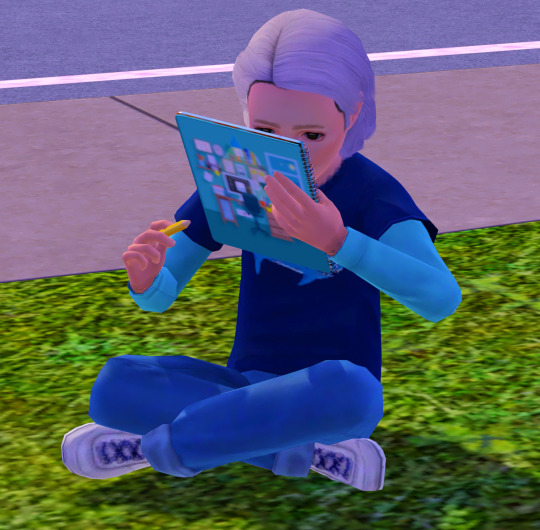
Unfortunately, sims won't be any happier to do homework with their snazzy new notebook, but oh well 😅


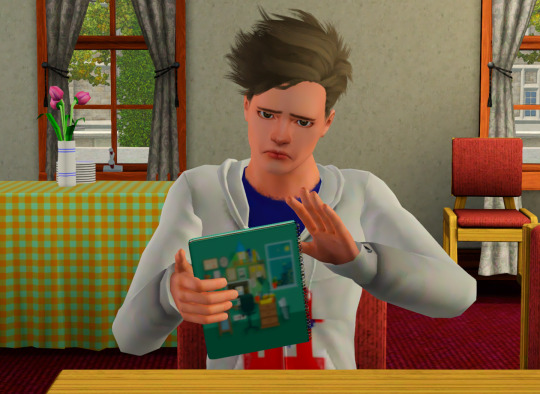
It works for me having it in my Packages folder, but the tutorial I followed said to place it in Overrides so you may want to put it there.
📓 TS3 Homework Default on Patreon (FREE)
But please consider donating if you like what I do so I know! 🙏
Enjoy, and pretty please inform me if I've done anything wrong or you have any issues! 🤗
#moyokean#sims 3#the sims 3#ts3#s3cc#ts3cc#ts3 cc#s3 cc#sims 3 cc#sims 3 download#ts3 download#the sims 3 download#download#default replacement#ts3 default replacement#sims 3 default replacement#sims 3 default#ts3 default#sims 3 homework default#ts3 homework default
278 notes
·
View notes
Photo



✤ ✤ Default Replacement Cookware - Pt 1 ✤ ✤
Three separate files - a cast iron frying pan, pot, and a clay baking dish. Some foods will float will being cooked in the baking pan, I’ll fix this in later updates!
✤ DOWNLOAD FRYING PAN
✤ DOWNLOAD POT
✤ DOWNLOAD BAKING DISH
✤ T.O.U
472 notes
·
View notes
Note
Hi!! Just wanted to ask wcif your defaults? (skin, eyes etc.) do you have a page for that? love your sims <3
Hello, dear nonnie! Sorry for late reply, i've been a little busy. My list of defaults not so long as it may be.
Primer Default Skin by @kurasoberina
Default Eyes also by @kurasoberina (comes in archive with sim since they were deleted)
Default Brows and Beards by SimpleLife
14 notes
·
View notes
Text

CAS Monotone: additional colors
I decided to make additional colors for this CAS, which does not change color depending on the time of day
There are still few colors, because I have a poor imagination and I don’t like any colors anymore (at least if it’s not acidic and isn’t a dark color that blends in with hair color)
Choose only one!
Download: SFS, Mediafire
I think, if you want, you can also make your own options, just keep in mind that you will have to re-enter the game constantly to check the result.
#s3cc#default replacement#mycc#my cc#ts3 mods#myccfinds#simblr#ts3#sims 3 cc#ts3 cc#s3cc download#ts3 download#sims3cc#ts3 cc finds#sims#the sims 3 cc#cc finds#sims 3 cc finds#sims 3 simblr#ts3 simblr#ts3cc download#sims 3 download#ts3 mod#mods
328 notes
·
View notes
Text





Sims 3: Foal Bottle Default Replacement
Something a little different this time. This is my attempt at converting the Foal Bottle from TS4 to TS3.
New are the left pictures, old is on the right.
It doesn't fit quite right since it's different shape, but I don't think it looks too bad? (I wish the shadows were better) I had to size it up quite a bit, too.
Consider this in testing since I've never done anything like this before! From my own testing it worked fine, but I'm putting this disclaimer just in case.
❗ Pets is required!
Compressed.
➨ Download
➨ Alt Download
@xto3conversionsfinds, @matchsim, @simfluencer-network
133 notes
·
View notes
Text

TS4 to TS3 TV Channels Default Replacement by Twinsimming 📺
This mod replaces video clips from The Sims 3 TV channels containing Sims 2 characters with video clips from Sims 4 TV channels containing Sims 3 characters and adds new channels converted from The Sims 4!
Place in your Overrides folder.
Overview
Replaced Existing Channels
New Channels
Replaced Existing Channels
The following channels have had their video clips replaced:
Basic
KidZ Zone
Romantic Rendezvous
Sports Universe
Action World
Basic Plus
Cookin' Cable
New Channels
The following channels are new and available depending on the quality of your sim’s television:
Basic
TV Classics - Shows old black and white TV shows and soap operas (from Vintage Glamour Stuff)
PolitiSim - Broadcasts political debates and campaigns (from City Living)
Basic Plus
Civic Public Access - Features various shows including a sitcom, a dating show, and news broadcasts from different city festivals (from City Living)
BEtween - Features a cartoon based on MySims Agents as well as other shows for more mature kids (from Kids Room Stuff)
Premium
World Culture Network - Features documentaries about Champs Les Sims, Al Simhara and Shang Simla (from City Living)
High Definition
Music TV - Mainly shows music clips
Laugh Track (renamed from Comedy) - Shows a stand up comedy set and a parody of a late night talk show
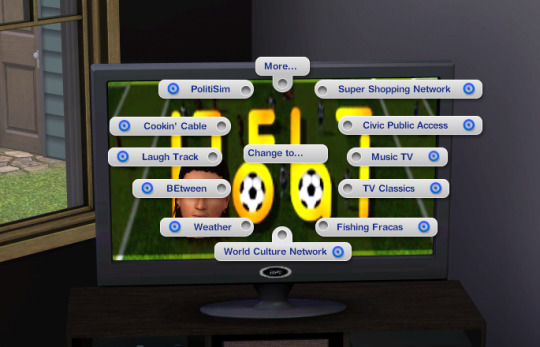
Conflicts & Known Issues
- Conflicts with any mod that edits TV.xml file.
- Videos are no longer black and white on older/retro TVs.
- The video clips don’t fit all TVs perfectly due to the different aspect ratios. Some fit better than others.
- The video quality isn't the greatest (even when uncompressed), so if anyone knows how to upscale videos, please reach out!
Credits
EA/Maxis for The Sims 3 and The Sims 4, s3pe, s4pe, and Notepad++.
Thank You
Thank you to @simbouquet for extracting the video files and answering all of my questions, and to @riverianepondsims for testing!
If you like my work, please consider tipping me on Ko-fi 💙
Download @ ModTheSims
#sims 3#ts3#4t3#4 to 3 conversion#sims 3 mods#ts3 mod#default replacement#download#my mods#tv channels default replacement
393 notes
·
View notes
Text
Hello guys, I guess this is it. The big project I was mentioning a few times, is ready to be revealed.
I hereby present to you: TS3 Buy-Build Defaults Database!
...a database made with Google Spreadsheets that aims to list every buy and build items in TS3 and Expansion/Stuff Packs (excluding Katy Perry --I don't have it T_T), with their corresponding default replacements if there is any. Alternatively this can also be used as reference for object names and which pack they come from and they do also come with thumbnail photos to visualize each object as how they are in the catalog.
I would also like to announce the corresponding tumblr page for this database, @ts3bbddb to serve as contact should there be questions, feedback, or to send download links for defaults via ask/message. Of course you may also contact me for similar purposes..
As of this moment, the database is still in a work in progress (you see Katy Perry pack is still missing hihihi) but rest assured this will be continually worked on and help for sure will be very welcome!
Forever for TS3, aisquared. With love..
P.S. Shoutout to @bioniczombie for making @4t3bbdatabase, which heavily inspired this database to be created.
321 notes
·
View notes
Photo



TS3 - Dragon Cave Colour Mod “Gold & Colourful” TS3 World Adventures
D E F A U L T R E P L A C E M E N T
The 3D model default replacement was failed, so the simple recolour is the only thing that I can offer this week.
These colours are my interpretation of Chinese Dragons. Chinese Dragons, as I described before, are gods who control rain, weather, and seasons; kind, benevolent, powerful, who bring luck and prosperity.
Chinese Dragon is more likely in the same level as Poseidon rather than Western Dragon. Cannot be compared to evil reptile beast like Western Dragon, which interpreted as dark, scary monster breathing fire.
EA’s Maxis The Sims 3 Team gave colour to Chinese Dragon that is actually more fit to Western Dragon, because the team didn’t consult to Chinese person at all.

Chinese Dragons are traditionally coloured gold and mixed colours. Gold dragon is symbol of wealth, power, and prosperity. The green jade colour is based on compilation of images of Chinese Dragons I saw since I was a child. Green scales skin, orange hair, yellow whiskers & brows, pale deer antlers. I’ve often seen Chinese dragon statue in jade colour, because jade green in Chinese culture symbolizes renewal, longevity, and immortality.
----------------------------------------------------------------------
Known issues: There are traces of miscolour due to horrible EA’s Uvmap overlapping each other maps & exploded to outer uvmap area. Don’t ask me, but ask to EA Maxis’ employee why.


—————————————————————————
Made with patch 1.67
TS3 World Adventures EP needed
Do not reupload/make profit/link to adf.ly or donation, no sims3planet, no simsfinds.
—————————————————————————-

* CHOOSE ONLY ONE! *
[ Download GOLD]
[ Download COLOURFUL]
For additional information:
EA Maxis’ uvmap
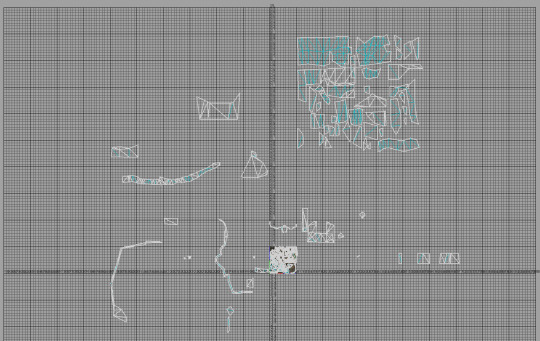
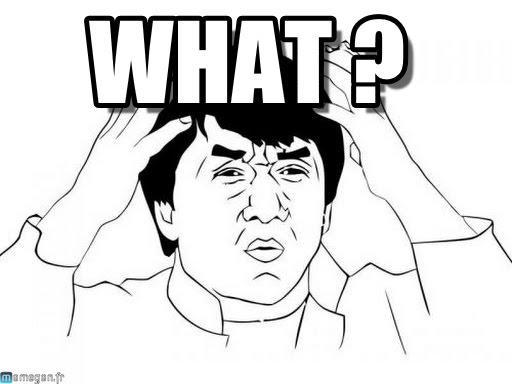
#the sims#the sims 3#ts3#ts3cc#ts3 mod#ts3 cc download#ts3 default replacement#ts3 recolour mod#ts3 chinese dragon#ts3 chinese#ts3 asian#ts3 world adventures#thebleedingwoodland#shang shitla#i mean#shang simla#tumblrts3cc#chinese culture
134 notes
·
View notes
Text
Return Of The King: Sims 1 Burglar Music Converted to Sims 3

Today I have prepared something that everyone will hate 😊 With this tiny little mod you can traumatise a whole new generation of your sims with a nostalgic flair! Just place the file into your mods/packages folder and enjoy never feeling safe at night again!
Download at your own risk (google drive)
Alternative download (dropbox)
Credits to denton47 from MTS for their amazing TS3 Sound Tool. For better or for worse, this mod wouldn't have been possible without it.
275 notes
·
View notes
Photo


✤✤ DEFAULT REPLACEMENT BIRTHDAY CAKE ✤✤
cause medieval sims have birthdays too! i used the textures from these wonderful cakes for ts2 - i plan to convert the other two as well :) thanks again to @mortia for her wonderful cc!
✤ DOWNLOAD HERE
329 notes
·
View notes
Text









A lazy weekend afternoon gives way to an unexpectedly sultry evening.
#ts3#sims 3#ts3 gameplay#sims 3 gameplay#gwen larkin#gp: bridgeport (ts3)#was gonna spread these out more but what's the point of hoarding?#why is the heat of the moment kiss animation 90% hotter than anything in ts4?#ignore that man's lego hair i was having default replacement issues that are now fixed#elvira slayer
70 notes
·
View notes
Text


sum c👽nt low res sims 2 thumbnail screen shots
#the sims#simblr#sims 2#sims 2 pictures#the sims 2#ts2cc#sims 2 default replacement#sims 2 community lot#2t3#ts3 download#y2kcore#create a sim#sims 2 cas#simmer
109 notes
·
View notes
Text
Replacement CAS for single color
I was inspired by FWAY, but their replacement had the disadvantage of changing color depending on the time of day, if during the day it had a normal shade, then by evening or night it turned blue or blackened. So I decided to make my own replacement, well, I fixed it.
But it took me a long time to figure out how to do it, and in this version I was only able to make 8 colors, because the repainting here is complex and requires multiple restarts from game to game to check the result. And unfortunately I don't know how to make it easier, but it's already something.
Well, here it is:
Download / Mirror
Choose only one!
Update: Oops... I just realized I had reshade enabled, maybe the CAS is actually a bit darker.
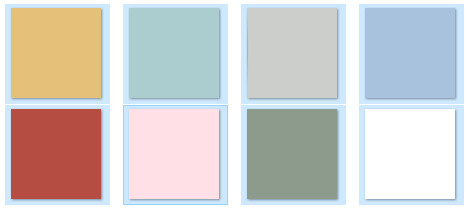


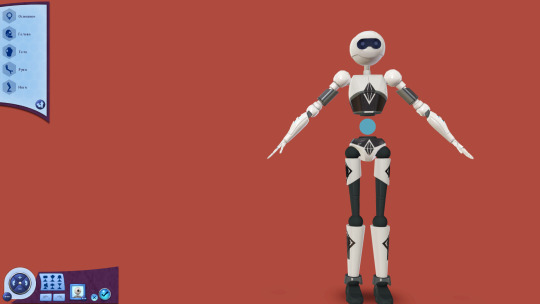
#s3cc#default replacement#my cc#mycc#the sims 3 cc#sims 3 cc#sims 3 custom content#ts3 cc#ts3 download#ts3#s3cc download#ts3cc download#sims 3 download#sims 3 cc finds#ts3 cc finds#simblr#the sims 3#mods#sims3cc#ts3 mod#ts3 mods#sims3
529 notes
·
View notes
Text


Dishes & Glassware Default Replacement🍴
This mix of texture and mesh replacements covers plates, serving plates, bowls, coffee mugs, standard glasses, party glasses, and pool bar glasses. The second preview photo shows what the dishes and glassware look like by default.
There are four different versions of dish replacements and one version of glass replacements.
Dish Replacement Versions
Recolored Dishes (first preview photo) - Only recolors the existing plate, serving plate, bowl, and mug.
New Dishes (Bowl & Mug) (preview photo below) - Recolors the plate and serving plate, replaces the bowl and mug with meshes from The Sims 4.

New Dishes (Bowl Only) - Recolors the plate, serving plate, and mug, ONLY replaces the bowl with mesh from The Sims 4.
New Dishes (Mug Only) - Recolors the plate, serving plate, and bowl, ONLY replaces the mug with mesh from The Sims 4.
Place ONLY ONE of the above versions in your Overrides folder.
Poly Counts
TS4 Bowl: 118
TS4 Coffee Mug: 168
Conflicts
Conflicts with any other mod that edits the texture or mesh of plates, bowls, coffee mugs, and glassware.
Credits
EA/Maxis for The Sims 3 and The Sims 4, Sims4Studio, TSRW, and s3pe.
If you like my work, please consider tipping me on Ko-fi! 💙
Download @ ModTheSims
#sims 3#ts3#4t3#4 to 3 conversion#sims 3 mods#ts3 mod#default replacement#download#my mods#dishes and glassware default replacement
344 notes
·
View notes