#touchchat
Text
Important post. Please share!
Kiku is attempting to crowdfund the AAC app Touchchat with Wordpower while it is on sale.
Kiku trialed it a while ago and it works really well for Kiku so Kiku hopes can get it.
Paypal: paypal.me/stardustsystem
Paypal is wifeys.
Also apple gift cards are an option.
Touchchat is normally $300 before taxes and fees so goal is $180 to make sure taxes and fees will be covered. Sale starts the 11th and ends the 17th.
$0/$180
Editing to add info.
$10/$180
#kiku squeaks#special interest#autism#actually autistic#autistic#nonverbal#nonspeaking#aac user#apraxia#dyspraxia#Touchchat#AAC app
327 notes
·
View notes
Text
For anyone who wants to know how to use TouchChat to communicate without expensive version :you can do big words like this
11 notes
·
View notes
Note
Hi Pixie! What AAC program or programs do you use? Are you pleased with what you are using now, or do you want a different device or program? I really enjoy your blog!
Pixie started with TouchChat on old iPad . While wait health insurance . for to pay Grid Pad. It very very expensive AAC device but is very very good AAC device
Pixie use Beeline on Grid Pad . is really good ! use on Grid Pad . and . on ipad . and . it syncs between them both with out Pixie need do anything !
Picture right is grid on ipad. And. Other Picture is Pixies Grid Pad 10 S.
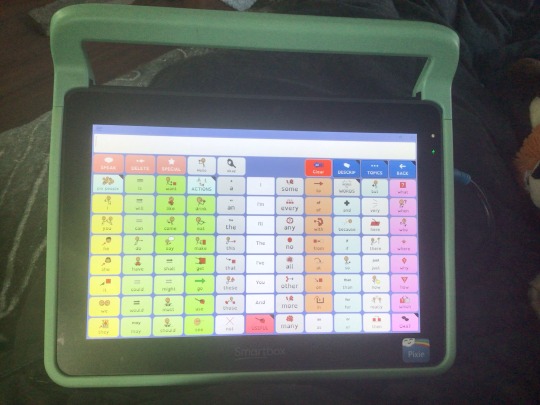

#asks and answers#full time aac user#aac device#aac user#actually nonverbal#nonverbal#nonverbal communication#cognitive disability#gridpad 10 S#gridpad
67 notes
·
View notes
Note
Yo, what’s the usual price for a high end AAC? I’m speech impaired as part of my autism, and speech therapy didn’t help me.
Hello anon. Apology for so much text but have lot say to try help!
Not fully sure what mean by high end. Think mean high tech.
Insurance can pay for speech generated devices but have very… strict requirements and likely won’t qualify. Would also need speech language pathologist (slp) to evaluate you (in us, not sure other countries).
Can create by self, but that price vary depending on what need. Best tablet is iPad, even though more expensive have more common and “better” apps (additive wave, TD Snap, touchchat, ect.) also have more of the free version.
Price change based on app (some like proloque2go have subscription of $250 but not sure is lifetime. Avaz have lifetime for $200, TD snap have lifetime for $50, touchchat have for $300)
And type tablet. Is recommended the AAC tablet is only for AAC though this commonly said for little kids (if see as game tablet might not want use communicate like meant for). Don’t need super high generation tablet for AAC unless want. Can buy generation 6/7 for $160-300 on Amazon. The newer iPad generation cost $400-600. If tablet for multiple, not just AAC then maybe get more storage/ newer generation.
Saw some say can diy (do it yourself) AAC for $500. This pay for
iPad:is brand new, price lower for refurbished(~$350)
Screen protector: (~$20)
Tablet case: (~$20)
Aac app: changes base on app, research price and type set up/ app need. For this we going use proloquo2go & touchchat
Proloquo2go: $250 half price $100
Touchchat: $300. Half price $150
The AAC apps go on sell during autism awareness month and AAC awareness month (April & October)
Total price for diy AAC including Proloquo2go is $640 or half price of $490
Total price for diy AAC including touchchat is $690 or half price of $540.
This just rough idea and price can go up and down based on actual needs.
Feel like highest price can be $1000 for diy and lowest be $300. Is no usual price which why explain all this.
And something not a lot talk about is that with AAC, will likely need speech therapist help learn use. Is okay if don’t, but if you need help and do speech therapy; get it. I have it and once have tablet my therapist going help get use, explain to family, add to iep and whatever else need
Hope this helps anon! Ask if have anymore questions
#speech4amy#actually autistic#autism#speech impairment#aac help#aac user#high tech aac#anon ask#long post#extremely long post
13 notes
·
View notes
Note
just out of curiosity, why are you switching aac apps?
During my most recent IEP meeting, my advocate decided that I might benefit from TouchChat or Proloquo2go. It isn't a definite thing that I'm going to use these apps, its more so that I'll be provided with them and we'll see if they work better for me.
20 notes
·
View notes
Note
aac questions :0
what app(s) do you use?
what app would you recommend for people just trying out aac for the first time?
we mainly use TouchChat and Proloquo4Text! TouchChat we use the WordPower 108 vocab, and Proloquo4Text we use when we want to type.
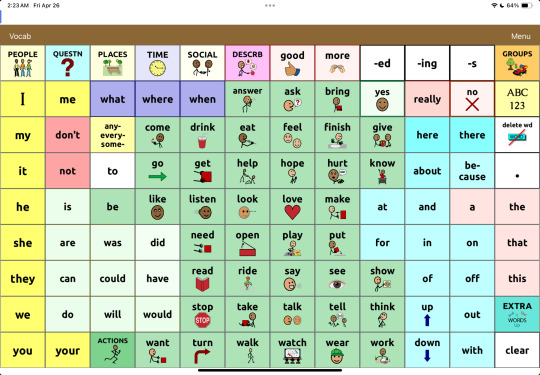
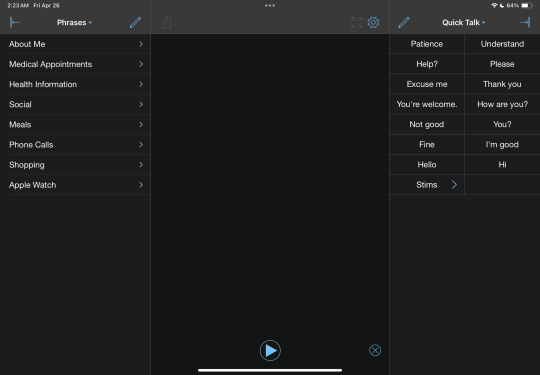
for recommendations, i'm gonna start with symbol based apps.
if you have iOS, i'd recommend trying TD Snap lite (free, $50 upgrade for voice), trialing TouchChat (free for 30 days, full price $300 or $150 on sale), trialing Grid for iPad (free for 30 days, $400 full price or $200 on sale), or Proloquo2Go (no trial, $250 full price or $125 on sale). Proloquo also has a fantastic vocabulary, but the fact it is subscription only is very :/
TD Snap's vocabularies are a little lacking, but it has the advantage of being relatively cheap. TouchChat is very polarizing in my experience, but i love it, especially the WordPower vocabularies. Grid for iPad is more expensive than the other options but has a lot of vocabulary options. Proloquo2Go is kind of the face of symbol based AAC. its vocabularies are a little lacking (not as bad as TD Snap's though), but it is extremely customizable. plus, AssistiveWare, who made the app, is a pretty cool company, for the most part. they have quite a few AAC users employed and are very interested in what AAC users think and our experiences.
if you're on iOS but cannot spend any money, your options are very limited. TD Snap lite is exactly the same as the full version, but without voice output. if you cannot spend money, this is probably still your best bet. otherwise, there's ChatterBoards and SymboTalk, Weavechat, and Cboard. Weavechat is probably the best option out of these if you need voice output.
if you're on android, your options are also more limited. CoughDrop, Avaz, and Weavechat are the only robust options i know of that are on android. Coughdrop and Avaz have monthly subscription and lifetime purchase options (idk how much they are), and Weavechat is free. i used CoughDrop before i could afford anything else way back in like 2021 and i hated it. i hated Avaz a little less when i played with it recently, but still not a fan. i have spent like five minutes on Weavechat so i have little opinion on it.
if you're looking for typing AAC on iOS, i'd recommend Proloquo4Text (no trial, $125 full price or $62.50 on sale). Speech Assistant is a budget option that's available on iOS and android. it has a lite version and a $20? full version. Spoken is on android and iOS too, no idea how much it is but i think it's subscription based, so, yuck. Grid for iPad also has some typing based vocabularies i like.
these are just my opinions, though! your mileage may vary. you may hate apps i love and love apps i hate, and that's ok!
2 notes
·
View notes
Note
Ika’ika’s “Kriff!” button was so close to being real!
Finally a spoiler I was delighted to see when I went trawling yesterday lol
I'm harped on Grogu's ability to communicate since season 1 and i am SO HAPPY to see him finally get an assistive communication device of some sort. He deserves it. <3 Din should get him TouchChat next, he would love that.
#whenever i have a student with limited speech i can usually see they wanna talk SO BAD#even if they can't#grogu deserves this i know he wants to talk#mandalorian spoilers#the mandalorian
14 notes
·
View notes
Text
Technology-Assisted Living: Innovations Enhancing Autistic Adult Independence
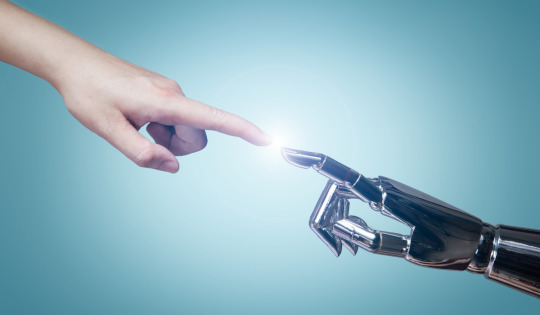
Introduction
As technology continues to advance, its impact on the lives of individuals with autism is becoming increasingly significant. For autistic adults, technology offers a myriad of innovations that contribute to enhanced independence and improved quality of life. This article explores the role of technology in assisting and empowering autistic adults, showcasing innovative solutions that facilitate independence and inclusion.
Wearable Technology and Sensory Support:
Wearable devices have revolutionized the way individuals with autism navigate sensory sensitivities. Devices like sensory-friendly smartwatches can provide discreet alerts for upcoming schedule changes, sensory breaks, or reminders for daily tasks. These wearables are customizable to individual preferences, offering a personalized approach to managing sensory experiences in various environments.
Communication Apps and Augmentative Communication Devices:
For non-verbal or partially verbal autistic adults, communication can be a significant challenge. However, the advent of communication apps and augmentative communication devices has transformed the landscape. Apps like Proloquo2Go and TouchChat enable individuals to express themselves through visuals, symbols, and text, fostering improved communication and reducing frustration.
Smart Home Technology for Independence:
The concept of a smart home is not only convenient but can be a game-changer for autistic adults seeking independence. Smart home devices such as voice-activated assistants (e.g., Amazon's Alexa or Google Home) can assist with daily tasks, from setting reminders to controlling the environment's lighting and temperature. These technologies empower autistic individuals to manage their living spaces efficiently.
Virtual Reality for Social Skills Training:
Virtual Reality (VR) technology has found a valuable application in social skills training for autistic adults. VR programs simulate real-life social scenarios, providing a safe and controlled environment for practicing social interactions. This immersive experience helps build confidence and enhances social communication skills, contributing to greater independence in social settings.
Apps for Daily Living Skills:
Several apps are designed specifically to support autistic adults in developing and honing daily living skills. From time management and organization to cooking and budgeting, these apps break down tasks into manageable steps, offering guidance and support for independent living. Examples include TaskRabbit, Mint, and First-Then Visual Schedule.
GPS and Location Tracking:
Safety is a paramount concern for many autistic adults and their caregivers. GPS and location tracking apps ensure that individuals can navigate their communities confidently. These technologies provide real-time location updates and can be programmed to send alerts to caregivers, offering a balance between autonomy and security.
Job Coaching and Employment Platforms:
Finding and maintaining employment can be challenging for autistic adults, but technology has introduced job coaching and employment platforms tailored to their needs. Apps like Ultranauts and Specialisterne connect autistic individuals with job opportunities, while virtual job coaching platforms offer support in navigating workplace expectations and social dynamics.
Gaming and Skill Development:
Interactive and educational games can serve as powerful tools for skill development in autistic adults. Game-based learning platforms focus on areas such as cognitive skills, problem-solving, and social interaction. These games provide a fun and engaging way to build and enhance various skills, contributing to personal growth and independence.
Conclusion
In the realm of autism support, technology has emerged as a transformative force, offering a spectrum of innovations that cater to the unique needs of autistic adults. From communication aids to smart home solutions and skill development apps, these technologies are reshaping the landscape of independent living. As technology continues to evolve, so too will the possibilities for enhancing the autonomy, confidence, and quality of life of autistic adults. Embracing these innovations opens new avenues for inclusivity, empowerment, and a future where independence for autistic individuals is not just a goal but a reality.
0 notes
Text
Kiku made a Cocomelon page!!
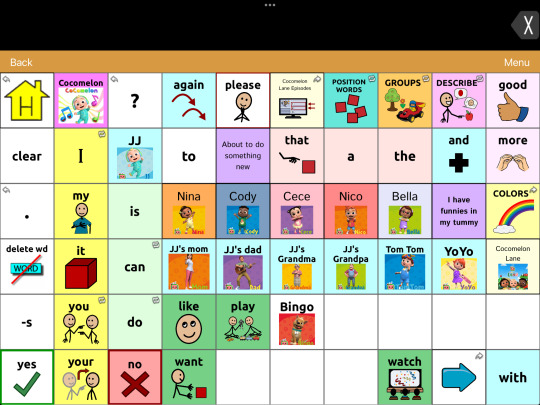
ID: a page in the WordPower 60 basic vocabulary in Touchchat with words relating to cocomelon. End ID
#kiku squeaks#special interest#autism#actually autistic#autistic#nonverbal#nonspeaking#aac user#apraxia#dyspraxia#touchchat#cocomelon
32 notes
·
View notes
Text
I am trying TouchChat with WordPower and I like it a lot but there is no speech or share feature so it is difficult to practice. I want the full 1but it is expensive
2 notes
·
View notes
Text
Intro post
Call me Reid or Percy.
I'm a genderqueer autigender trans man. My pronouns are he/him. I'm also okay with Fae/Fae. I'm deafblind, autistic, have EDS, fibromyalgia, apraxia/dyspraxia, aphasia and suspected Cerebral Palsy.
I use a white cane, a walker (rollator), forearm crutches, and a wheelchair. I use my walker most, especially at home. I'm also working on learning to use my white cane with my crutches, it's just slow.
I'm a mostly nonverbal/unreliably speaking and a full time AAC user and I use a communication device (Proloquo, Touchchat with WordPower, Proloquo2go, LAMP words for life, and PODD in TD Snap), picture cards, communication cards, communication boards, some ASL, noises, gestures, and soon a 20 per page PODD book.
1 note
·
View note
Text
speech therapist say because Pixie very stressed . so . we speech therapist switch to working on iPad TouchChat instead . Grid Pad for later .
but first learned Pixie how to put special thing in corner of picture buttons , what are links to different pages and not actually communicating picture buttons . is so much helping make Pixie less mistakes .
is picture of Pixies TouchChat !
added very important new words and sentence Pixie need right now . now that Pixie go self alone in Access bus . “seatbelt “ and . “ Pixie needs help with buckling the seatbelt, please “ . so Pixie can ask help please not get hurt .
speech therapist say Pixie doing very good what are learning AAC general !!!
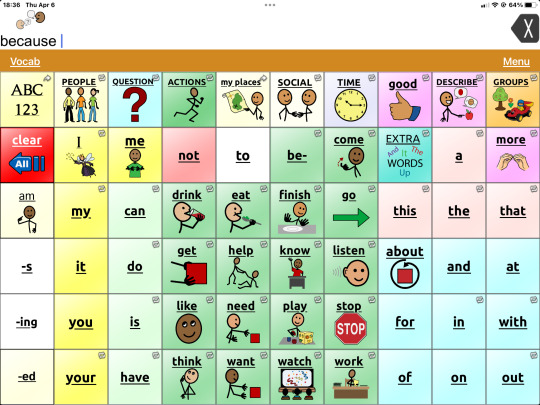
144 notes
·
View notes
Text
Been using aac more past few days so decided was nice chance talk about personal experience
I’ve used multiple apps for aac.
let me talk, proloquo, coughdrop, chatterboard, touchchat. Avaz, text to speech, TD snap and Grid 3 (supercore 50, wordpower 60 &100, symbol talker B & D).
Tried so many apps because spent whole life struggling with communication and voice and once learnt about aac wanted to make sure actually worked for me. Shockingly faced just about same problem with all the apps.
With aac you need to have an understanding (atleast small one) of verbs noun’s adjectives location positions. Needed understanding of how to organize words because they have very specific locations. That’s problem mainly face. Because everything is set a certain way, don’t want to ruin that look. But app doesn’t come with all the words need. So have customize for self.
Another problem is need aac more then willing to use. Because scared what family say. Don’t have app/ device like need. Is easier just not say what need then bother trying and people get wrong. Have been trying use when need but is hard, almost impossible to do so.
My speech sucks, which is why have moderate- severe speech impairment. And then fact 5 year old niece can speak better then me hurts. Because when 5 still couldn’t speak. Didn’t actually speak until 7-8 and it wasn’t until 10-12 that became more recognizable.
And with amount of apps have used still don’t know which right for me. They all work but have just as many problems am at point where want to give up. There is always something stopping me from speaking wither it’s verbal speech or aac. It’s discouraging and some people have thankfully give courage to keep trying, but only get so much courage
#speech4amy#actually autistic#part time aac user#long post#will eventually do actually post about experience with aac but today just sad#tw vent ish#aac user#speech impairment
6 notes
·
View notes
Text
Module 1: Differentiation and UDL
Reflection:
To me, “barriers to inclusion” refer to something more than external forces that make it difficult for inclusive education to truly flourish in schools. One of the biggest barriers I see is inclusive language since there is debate within the disability community on whether to use person-first language or identity-first language when describing a person who has a disability. Some people instead prefer identity-first language as a way of emphasizing what they consider an important part of their identity.

Source: Unpacking the debate over person-first vs. identity-first language in the autism community
Language evolves. When talking to or about individuals with disability, I was taught to use person-first language. However, there are some autistic self-advocates (as they would like to be referred) who have recently been challenging that autism cannot be separated from the individual as it is an identity-defining feature, and person-first language suggest undesirable traits and stigmatizing views (Vivanti, 2019). For instance, it is not common to say “person who is beautiful." If a community cannot even agree on how to be called, how can it truly be united?
Reference
Vivanti, G. (2019). Ask the editor: What is the most appropriate way to talk about individuals with a diagnosis of Autism? Journal of Autism and Developmental Disorders, 50(2), 691-693. http://dx.doi.org/10.1007/s10803-019-04280-x
Focus Questions:
Have you supported a family in applying for Jordan’s Principle?
I have supported many families who have accessed funding through Jordan’s Principle. Currently, I have a Grade 5 student who is doing tutoring through Jordan’s Principle. I also helped the family find a good fit for a tutor because my student, unfortunately, did not like the previous ones he had. I like that the service provider is able to bill Jordan’s Principle directly, and that after I connected my student’s family to the tutor, I did not have to do anything else!
Can you think of opportunities for current or past students that this program could support?
In our school, Jordan’s Principle is mostly used for formal assessments (e.g. Psych-Ed testing, medical exams, etc.), professional services (e.g. counselling, SLP services, etc.), and equipment (iPad, TouchChat, etc.), but I think it should be used for so much more. Some ideas include:
Food Security – access to food allowances so that children have healthy food
Caregiver Support – respite services to offer a break for caregivers.
Cultural Well-Being – access to supplies for regalia-making, beading, etc.
How does the design of your classroom affect student learning?
The physical structure of a classroom greatly affects student learning. For instance, in a traditional classroom setup, students may be more inclined to work independently and shy away from participating in group work. Having desks in groups or using tables, on the other hand, may encourage students to collaborate. Furthermore, having different areas in the classroom with flexible seating gives students choice on what works best for them.
How does your teaching pedagogy change, based on the makeup of students in your classroom?
My pedagogical style will always depend on the makeup of the students. For example, if I am teaching in a class with big ability differences, I will definitely provide more choice and differentiation, and perhaps focus more on passion projects in order to create more engagement. Similarly, if there are a lot of English Language Learners in my class, I will make sure to always include linguistic explanations and accommodations in all subjects. On the other hand, if I am teaching in a class that is more or less culturally homogeneous (like in Japan, where I taught for several years), I will take the time to familiarize myself with the culture and make sure to include topics that would be relevant to the students.
What are the similarities in differentiation in an elementary school vs a high school?
Just like in elementary classroom, high school teachers can differentiate in four ways: content, process, product, and learning environment. Regarding content, there are different electives students can take, and even within a subject (i.e. Math), there are different levels. Likewise, teachers have the freedom to deliver material, assess students, and design their classrooms in a variety of ways.
What differentiation considerations need to be made specific to teaching in a high school?
In Surrey, there is a B.A.S.E.S. (Building Academic, Social and Employment Skills) program in some high schools. This modified program focuses on social skills, employment skills, and functional academic skills that are relevant to the work place and community. Because of the modified curriculum, students do not receive a Dogwood Certificate. I think that having such a program is important because the focus is on functional academics – not everyone needs to know non-Euclidean geometries or Coulomb’s law. Even now as a grown-up, I know many of those with whom I attended high school that did not choose to go to university, and many are very successful in their chosen fields. I think special consideration need to be given to what the student wants to do after high school.
Two or three essential ideas you took away from the module
Three tiers of intervention (Response to Intervention – RTI) + Shelley Moore’s RTI template
The story behind Jordan’s Principle
One or more valuable resources:
I did not know such a document from my district existed until a colleague, Tamara Frew, posted it! I will be using this more often.

One or more useful strategies
Including more life skills in student’s programming, e.g. cooking , gardening,
0 notes
Note
there touchchat discover on ios app store which 30 day trial of touch chat if need
~ five-thousand-loaves-of-bread but blog force deleted & entire account shadowbanned hence can’t reply to original post
Thank you for letting me know! I would check it out, but I don't have any IOS devices yet. My advocate is likely going to attempt to get me an IPad with TouchChat. Last time this happened, that's what happened, only with LAMP. ^^
10 notes
·
View notes