#objects.package
Text
There is still a mention of virtual reality helmets in the game. In the objects.package of the base game in the Text List resource. The resource is called VR Hemlet Attributes. It is empty and it is also duplicated.
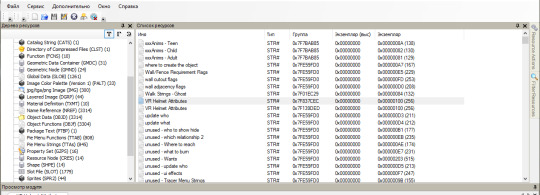
На русском языке:
#sims 2#ts2#sims2#the sims 2#sims 2 beta#ts2 simblr#simblr#objects.package#vr hemlet#vr#virtual reality
6 notes
·
View notes
Text
my sfs and mediafire folders are such a mess that even thinking of adding new uploads to them makes me wince, but i'd rather crawl through the redlit ventilation system that is simpe and churn out dozens of new conversions than spend more than a minute trying to organise them 😍
#ky's cc rambles#sims 2#sorry archivists xx#i have stuff on there that i have no recollection of ever uploading#wtf is N002 doing in my mediafire folder#why do i have so many objects.packages#why do i have a Custom Hairs and Converted Hairs folder on sfs#why do i have duplicates of everything#we will know at the end of time
21 notes
·
View notes
Text
HCDU Plus - Which Mods Override Maxis Code?
A neat trick using HCDU Plus to find all the mods you have that override standard Maxis code, and the resources overridden.
Select the "Downloads Folder" as normal (or a sub-directory of it, if you’re only interested in, for example, maty or CJ mods).
Point the "Scan Folder" at the directory containing the objects.package file for your game version (for UC this is "...\Fun with Pets\SP9\TSData\Res\Objects".
Click the “SCAN” button.
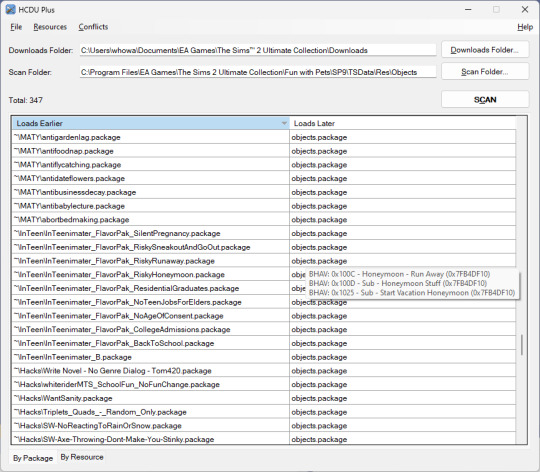
Save the report for further analysis.
138 notes
·
View notes
Text
After a day of testing, including TWO clean reinstalls, I think there's something messed up in my DL folder or possibly from some kind of setting somewhere. It's really bugging me that I can't work out what though!
So, what's going on, you ask? When I create a hood with nothing in my Downloads folder, then add a mod that summons sims (like Sim Blender or Inge's teleporter) and reload the hood, the summon menu is fine, albeit full of useless townies. When I create a hood with those mods present... the only options, and I have tested this repeatedly, are: "Summon Default.../" (Father Time or Santa) and "Summon $Family.../" (Toddler New Year).
Nothing has messed with my objects.package files with the exception of me making it read-only before I even started playing... I have had this issue exactly once before, two and a half years ago, suddenly it's back. Can anyone help?
23 notes
·
View notes
Note
Hi I was wondering if you have any tips to optimise ts2??
hi nonners! i'm reading optimise as in make the game work smoother/better? sorry, weird day, feel free to correct me if i got it wrong! tbh my game has been unbelievably smooth lately and i'm kinda scared that saying that will jinx it, but here goes. hope it helps!
i use sims 2 rpc launcher with the included 4gb patch, i don't use the higher quality lot impostors as i've found that it bogs way too much memory for not much improvement (i never find myself taking pictures where the other neighboring lots aren't blurred due to reshade)
use graphics rules maker to recognize your graphics card. i also use it to force memory size estimate to be higher, following @/anachronisims tips (i recommend following them for some cool posts on optimization!). i currently have mine set to 13268 and it's been doing good
i have the whole suite of anti corruption mods, which i'm not going to link here but should be easy to find a guide on. if corruption is an issue take some time to set all objects.packages to read only, i recommend april black's excellent video on the issue
i usually delete my caches between opening my game, but this post by @/anachronisims has me questioning my practices. will update when i test it out
in the last couple of months i've been making sure that neighbors and decorations are off when loading into a lot. i reenable it when i've loaded into the lot, and disable/reenable everytime i go from lot to lot. @/anachronisims has summarized this really well here.
every once in a while i make sure to run the compressiorizer on my downloads (not my mods) and merge files. @/eleysims has a great post summarizing their process that i recommend as a starting point. personally, i've had success merging my object textures even if it includes masters and repo'd textures, i just never merge meshes. i also have merged my hair textures, haven't tried merging clothes textures yet, but will attempt doing so in the future.
9 notes
·
View notes
Note
Hi Yoshi, love your work, I’m a secret admirer of sorts 😅 would love to be such a prolific modder as you one day lol.
I have a question/idea for a mod, but have no idea how to start, thought you might have some suggestions or tips if it’s not something you’d be interested in making. If not I'll try my best and give it a shot, who knows I might succeed 😂
So here goes: Do you think it would be possible to have the used glasses from bars not magically disappear, but instead the bartender would have to clean them up? Kind of like how it’s done with the espresso cups for baristas. It has always bothered me how the patrons seem to digest the bar glass, along with the fluids...that doesn't make much sense to me.
Hi, and thank you! Honestly I wouldn't consider myself prolific, I bake pretty small breads compared to other modders (who I look up to, and who inspired me to become a modder myself).
It isn't difficult to make bar glasses not magically disappear, I in fact whipped that up while I was still on holiday and am currently testing it. Once it's done I might share it on my MTS (same username as here) since it's more than just a small fix or a mash-up of someone else's mods.
A bartender's routine, however, is impossible to just change on a whim. Many NPC's in the game - firefighters, wolves, burglars, nannies etc. - have their behaviour baked into their character files, as they are made from templates that reside in the objects.package. That applies to bartenders, too.
Unlike global NPC's such as the Grim Reaper, whose entire character files sit inside that file, they are safe to play, but you'll notice they'll have leftovers of their old behaviour when you add them to a family, such as burglars still sneaking on occasion. That's because all the functions that are in the NPC template also get added to the NPC's character files.
As such, were you to make changes to a function of this NPC template, it would work, but only for newly made NPC's of this type. You cannot change the old NPC's ways without altering their character files, which makes it impossible to solve with one mod you just plop into Downloads.
5 notes
·
View notes
Text
I am so bamboozled, I've been building a house in TS2 as I always seem to be doing, and suddenly I can't shift up and down. I check my downloads folder and I no longer have Lamare's shiftable everything? There is no way I would delete that mod, but I checked my Recycle Bin just in case and it's not there.
I'm so confused and worried, I was using it yesterday and today it's gone. Has anyone else ever had this before? I checked my objects.package in my install directory and that's not been modified thankfully.
5 notes
·
View notes
Note
sort of a follow up to my previous ask: is there a guide on how to make want disablers that doesn't revolve around the wanttrees files? what i mean is a file u put in ur downloads to disable them. i only found midge's tutorial but i don't think it's what im looking for
I don't know such a guide. You may try to look for tutorials about making BHAV overrides or global mods. The resource I mentioned in the previous post is in the objects.package file, just like the vast majority of the BHAV resources.
The previous ask
6 notes
·
View notes
Text
Trying to work on a mod for a got struck by lightning memory
Its been really bothering me for some time that there is no memory for getting struck by lightning, especially because they always pee themselves right after and they always remember that so in their memories it looks like they just randomly had an accident when it was because of the lightning.
I think I roughly know how to make a custom memory thanks to this tutorial but instead of it being for the tattered diary, I want the lightning event to actually trigger it on its own.
But I cannot find the getting struck by lightning event/interaction in the objects.package, I don't get how you're meant to find anything ever when you can't search by resource name ugh. So, can anyone give me any general tips on finding things within the objects.package and/or tell me where this blasted struck by lightning bhav is / what its called?
Even better, since I'm so slow, if anyone wants to take this idea and run with it and make this mod before I do, please be my guest.😆
#simpe#sims 2 simpe#sims 2 modding#rant#sims 2 question#simpe question#modding question#custom memory#sims 2 seasons
20 notes
·
View notes
Note
Hi, Lamare! If you don't mind me asking, would you happen to know how to enable comfort soup for non-Family sims? I'm not sure where it is and how to go about it exactly...
Hi! I don't happen to know, but I have a theory.
Enable comfort soup for non-Family sims
Filter resources in the objects.package by group 0x7F61E069 -- you'll see the comfort soup's files. There are a few BHAVs that control availability of its menu option.
CT - Menu - Fridge (this is supposed to be a normal fridge option)
CT - Menu - Make Business Food (this I think is a "make" option)
CT - Menu - Business Social (not sure what's this, some kind of personal interaction maybe, if you also don't know, leave it alone)
The first line in each of them checks for the family aspiration benefit: "LTA Superpowers - IsPowerUnlocked". It's the line #0, actually, but anyway. If you just delete that line, the secret recipe should become known to anyone. Probably. I haven't done this, but this is where I'd start if I was trying to make this mod. Test it.
Don't edit your objects package directly, extract the resources into their own package and put it in your Downloads.
In case anyone's reading this and wondering -- deleting lines is not always this easy.
UPD: the asker said it worked.
31 notes
·
View notes
Text
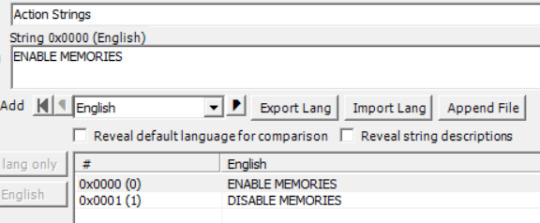
Hidden debug opportunity to enable and disable memories. Found in objects.package text list resource.
16 notes
·
View notes
Photo
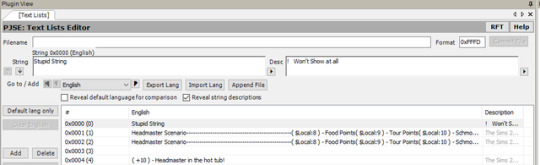
wow ok eamaxis whatever did that string ever do to you huh
_strings have feelings too goddamnit_
25 notes
·
View notes
Note
Hey girl, I think the drivers are getting traits too.
Hi Crawling-On-Rye! Thank you for reaching out!
As long as your Sim isn't able to interact with (and they shouldn't either as this mod doesn't go that far) the drivers this shouldn't modify any other behavior/program files like the Unique Object NPCs (Crumplebottom/Penguin/etc.).
The Driver/Social Worker/Food Judge/Charlatan/etc. are Sims with incomplete character data (and are created through a template). The randomizer adding traits, however in my testing hasn't created any "oddities" with my game in my testing. The Charlatan, for example, still does what he's supposed to and doesn't do any further interactions.
For the Unique NPCs, I don't want to screw with them at all, as they are embedded in the game files, which is why they have all been banned from getting traits through a GUID check. As a backup, your Objects.package from your latest and/or all of the games should be set to read-only.
3 notes
·
View notes
Text
No pic thumbnails and missing objects in buy/build mode
Um...guys? Have you ever encountered this problem?
Since I switched to a no-cc folder to be able to properly make Maxis makeovers, I’ve noticed that I have several objects missing from buy/build mode.
Like I can’t find the decorated Christmas version of a maple tree. But I have cactus and pine versions...
Also, the iron fence that comes with this gate is completely missing:
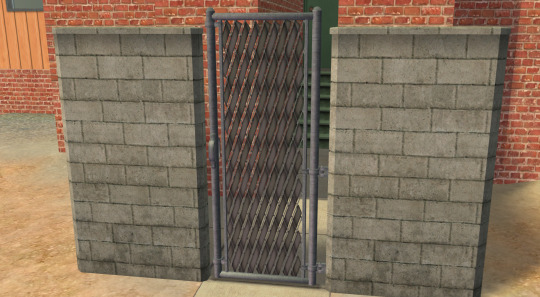
And with this downloads folder some of the stones have “no pic” thumbnails and when I select them, they are invisible and not placeable?
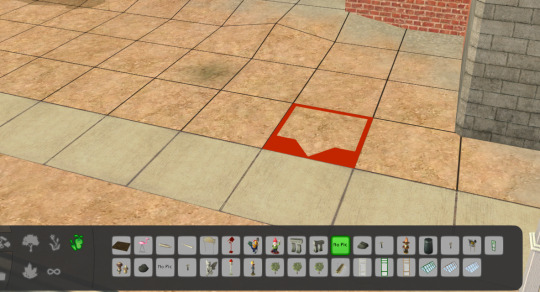
This particular case is extremely odd because when I switch to my cc folder, the stones appear just fine and their thumbnails are normal too. The fence and the tree are still missing though.
Now, I have Phaenoh’s recategorizer but I already tried taking it out and it didn’t work. I also tried deleting thumbnails and it didn’t work either. I read on MTS that “no pic” thumbnails are an indicator of a broken objects.package, but I don’t think that’s the case because they appear normally when the other folder is in use...
Do you have an idea of what my game didn’t like? 🥺
Oh and I’m not on Ultimate Collection, I just have all EP’s/SP’s.
51 notes
·
View notes
Text
Log Watcher
Log Watcher
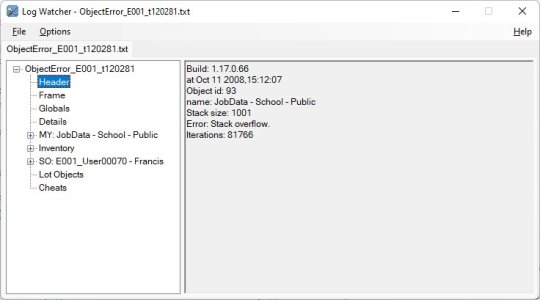
A utility for displaying ObjectError logs in a more accessible manner.
Bored with endless scrolling to find the part of the log that you're interested in?
Bored with having to search for the Temp values, only to realise you're looking at the wrong ones?
Bored with having to remember which global/person data value is what?
Bored with having to convert negative numbers into hex and then search objects.package for the token name?
Bored with having to manually open log files?
Bored with having to keep refreshing open log files as they are changed by the game?
Then Log Watcher is for you!
The application automatically opens (and keeps up-to-date) ObjectError logs and displays them in a tree view. Major sections are displayed in the tree on the left, while clicking on any leaf node in the tree will display that part of the log, either as text or in a tabular format.
Names for globals, object data, person data and motives are added - so no more counting globals or remembering that object data entry 11 (0x0B) is the object's id.
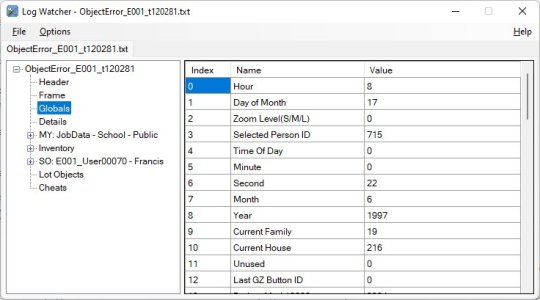
Tabular data can be sorted by clicking on the column headers
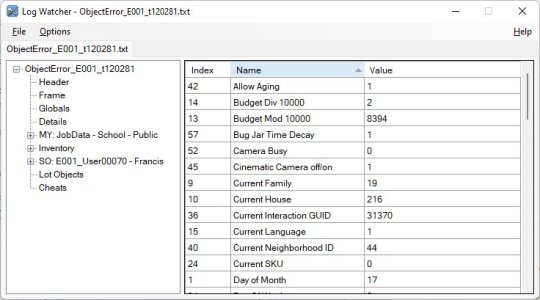
Inventory data is shown with the token GUIDs in hex notation and their object name (if known) added.

131 notes
·
View notes
Note
All the talk of corruption has gotten me to wondering LD. How do you think it became such a widespread thing with TS2 specifically? Because of the game's intricacy? Maybe the root cause was uncertain even to the devs which is why it was never ironed out during the game's lifespan. *shrug*
It's really hard to say, but it makes sense that this sort of thing happens in a game like The Sims.
Being an open ended "infinite" game like this you have to be really good at making sure you clean everything up when you're done with it, manage errors/unexpected behavior well, etc.
It's a pain to debug and troubleshoot because most of the time you have to play for a long time to see these things go wrong and see erroneous behavior arise. Maybe a lot of issues go unhandled, making the game freak out or give up as soon as it sees data that isn't right, rather than correcting it.
I guess future games like TS3 and TS4 have better systems for handling missing/broken data and references to things that no longer exist, making the game work correctly, by TS3/4 standards at least. Still not too sure about TS3 though because I've had more problems with that game than I've ever had with TS2 lol.
About ironing things out, I think they definitely have, reading the patch notes. An example of corruption from the NL patch:
"Fixed an issue where NPC Mrs. Crumplebottom was causing objects.package to become corrupted."
36 notes
·
View notes