Text
If we truly want to be helpful, we white people have to listen to what black people have to say about this situation and learn how to use our own white privilege for good. Being able to remain “calm” and “rational” when talking about racism and when yet another black person has died at the hands of an oppressive system we ourselves have created and benefit from doesn’t mean our arguments or ideas are morally superior or more “logical”, it just means we have never experienced racism firsthand and therefore we have the capacity of emotionally detach ourselves from the situation.
We have no right to decide what’s a reasonable reaction for black people when they see their own being killed on the daily simply for existing. There’s only so much you can take before you explode. You get tired of screaming at the top of your lungs when you notice no one is willing to listen. Anger is a valid response when you have been silenced, ignored and abused for so long.
We will never truly understand what is like to live as a black person in a world where anti-blackness runs rampant, so when we choose to be “allies” against racism we choose to let black people do the speaking so we listen and follow. We can help amplify their voices but we should never speak over them. We can use our whiteness as a shield in dangerous situations.
In a perfect world, things could be solved without violence. But this world is deeply flawed and there’s a moment when you realize those in power won’t give a fuck until you force them to. And that is exactly what’s happening right now.
As a final note, please remember that choosing to be anti-racist as a white person is a lifelong commitment. It’s uncomfortable work (and it should be!) because it involves questioning our own beliefs and thoughts every single day, trying to unlearn all the stereotypes and prejudices we’ve been fed since birth. It involves confronting our friends, family and acquaintances when necessary. It’s realizing our experiences aren’t universal. You will have to humble yourself many times but in the end it’s the right thing to do.
101 notes
·
View notes
Photo

Chasing Miss Pretty
Now this took waaay too much time, but thanks to all that quarantine I finally had a moment to finish my own set of default face templates. Some templates are based on Sims created by me and the rest have features by talented Poppet, Slyndsey, Voleste, Charterzard, Lilith, Joedy-76, Selenaq13, Starlla, Beccabear, DeeDee and Sixamsims slightly modified by me (or not).
Here’re some Sims created using templates with some makeup on. :)

Hope you’ll like it. :)
DOWNLOAD (sfs) // Alternate
Females preview // Males preview
Stay safe and happy Simming!
1K notes
·
View notes
Text
so like… i know we’re all roffling our collective ass off at the “FREE CC CREATORS ARE NARCISSISTIC PERVERTS” guy but I wanna use this opportunity to get on a high horse about something y’all TS4 simmers might not have considered:
~historical preservation~
I come from the Sims 2 fandom. Sims 2 is old enough to vote. in internet terms, it’s been around for eons.
Back in the early days of Sims 2, we had this same debate. There were plenty of Sims 2 creators who wanted to be paid for their content, who set up their own websites to sell their stuff. Some of those creators were really good at what they did.
fandoms move. people shut down their personal blogs. the ts2 forums and gallery-equivalent have been dead for years. and no one wants to pay for CC if they can possibly avoid it.
do you know how many of those ts2 pay-for-CC websites still exist? almost none. the only one that’s still running is TSR, and it’s had to try and change its business model a couple times to try to stay relevant.
if you want to get your hands on any older Sims 2 paywalled content, these days, the only way to get it… is from paysitesmustbedestroyed.
the more difficult you make it for people to get their hands on your CC, the more likely it is it will be lost when Tumblr or Mediafire or Adfly meet their inevitable demise. and charging money for your CC makes it more difficult for people to get it.
look. if you want to put stuff on your tumblr or your patreon, that’s fine. i can’t judge. I have a patreon too. but unless you a) also upload your stuff to some kind of community-owned archive (like Mod The Sims, Garden of Shadows, or Plumbob Keep), b) make your TOU as inclusive as possible, and c) let people share your stuff– even your meshes– indiscriminately…
… there’s a good chance your CC will be lost to the mists of time.
73 notes
·
View notes
Photo




Since I haven’t done one of these posts in a while... yeah I converted some more hair from TS4 to TS2. There’s a small bit of clipping with some of them (I know the Lush Locs are a little bit of an offender) that I couldn’t fix, so sorry about that in advance! Recoloured in 5 of Pooklet’s colour actions (Dynamite, Depth Charge, Incendiary, Molotov) and a base colour for any further recolouring. CF-EF.
Thanks to: @isjao, @savvysweet, @bluemoonsim, and @tekri for the original TS4 meshes
@pooklet for their colour actions
Buy me a Ko-Fi?
Downloads:
(from left-to-right, clockwise)
Tekri I Like It
Isjao Laylah
Bluemoon Sims Marissa
Savvysweet Lush Locs
#sims 2#ts2cc#s2cc#4t2 conversion#sims 2 download#hair: female#hair:tekri#hair:isjao#hair:bluemoonsims#hair:savvysweet
240 notes
·
View notes
Photo

ummm why didn’t I use post-processing/reshade etc beforehand I WAS MISSING _OUT_
Ahem. Continuing on from my now (trying to make this a commitment) Sims 2 Resurrection Project, where I find old hairs from the 2008-2012 era of Sims 2 and attempt to give them a little bit of polish. This is Peggy 4463, which is _adorable_, but it needed a bit of an upgrade for my current game.
Thanks to:
@lilith-sims for their textures
@pooklet for their colour actions
Peggy for the mesh
And you, for keeping up with my bs for all these years <3
Download?
Ko-fi?
#sims 2#sims 2 download#s2cc#ts2cc#maxis match#hair:peggy#texture:lilith#sims 2 resurrection project
16 notes
·
View notes
Photo




In another episode of “Ríobhca can’t decide what vibe they want for their Sims 2 game”, I’ve decided that I kinda really miss @lilith-sims‘s textures and wanted to give them a go on some old hairs I really miss from Back In The Day (tm). Yes, 2008-2012 was a different (and somewhat glorious) time, and since I may as well put my History degree to somewhat good use, I’m bringing these hairs back from... well, not so much the dead, but let’s just say the abyss. Hopefully, youse will like these hairs as much as little 2008-2012 me did, and still do :)
So! There is 3 Rosesim hairs, and 1 Peggy hair. All meshes are included. From left-to-right, Peggy 5600, Rose 100, Rose 99 and Rose 101.
All credit goes to @pooklet for their colour actions, @lilith-sims‘s for their textures, and Rose and Peggy for the meshes. I just mushed them together.
I’ve decided to switch to Mega while SFS is down, just so youse know. Also, it’s good to be back! The current lockdown in the UK has given me a lot more time to do more Sims stuff. Hope everyone’s coping well - it’s hella hard, to say the least.
Peggy 5600
Rose 100
Rose 99
Rose 101
#sims 2#the sims 2 download#s2cc#ts2cc#maxis match#textures:lilith#mesh:rose#mesh:peggy#sims 2 resurrection project? why not
44 notes
·
View notes
Photo

(sorry for the crappy preview pic, still learning how to take good pictures in Sims 4)
Babby’s first frakenmesh. It’s basically your typical half shaved bun that’s been done a million times before. Base Game compatible, recoloured in @qwertysimsmodified maxis pallete.
TOU - do whatever you want </shrug> I’ve never been one to care.
Download?
Ko-fi?
78 notes
·
View notes
Photo

I do love playing TS4 now and again. Meet Clementine :) I’m also trying to figure out Blender so I can mesh a little bit.
(don’t worry I’ll still make stuff for TS2!! Just wanna mess with TS4 a little bit, since I got some of the expansions for Christmas.)
8 notes
·
View notes
Text
safety links for downloading cc
as someone who dls a lot of cc from a lot of places, i’ve had to take a LOT of precaution when it comes to safety online for those pesky short links that infect ur computer with random garbage. here are the extensions i personally use to bypass most shitty linkage
disclaimer: please don’t come to me and tell me im taking money from creators by using these extensions. if you want to click on adfly links, go ahead! this is just for the people who don’t. also, don’t take these links as a get out of jail free card for online safety. people are crafty. use common sense to avoid getting a virus. this will just lower your chances of getting a virus, or just save you some annoyance.
adblock plus- p much the most popular extension out there. i use it on all sites even outside of cc downloading. sadly a lot of sites are taking action against adblock, adding counters to their links, or even keeping you from accessing the site at all. it’s easy to disable the extension for single sites though, or you can just leave the site altogether. still, adblock is incredibly useful!
the rest of these extensions are for the google chrome webstore. im sure there are similar extensions for whatever browser you use though. just check your browser’s webstore and im sure you’ll find similar, or you could just switch to google chrome
ad(fly) skipper - bypasses adfly’s counter and takes you straight to your download
short.est skipper - same deal as the last one, and currently my most useful extension, since a lot of creators are using short.est instead of ad.fly lately. short.est is annoying because it has a lot of different redirect urls it can take you to with different domains, but the devs of the extension were good about blocking most, if not all, of the domains short.est uses so it’ll skip it no matter what.
tsr ad skipper - bypasses tsr’s countdown. it’s not necessarily a safety extension, just saves you time and keeps tsr from being more annoying than it has to be.
if you have more feel free to reblog and add them. enjoy ur cc hunting!
8K notes
·
View notes
Photo










hi everyone! happy new years, i hope everyone had a good time if they celebrated! this is my somewhat overdue 1000 followers gift. i can’t believe i’ve got that many followers, thank you all so much!! have a couple of 4t2 conversions :3
list of hairs that have been converted for y’all, in order of the pics, they have been recoloured in @poppet-sims naturals and some of the hairs (flow v1/v2/judit) have been recoloured in @pooklet‘s neons <3 neons have been binned ^
@aharris00britney crystal for f and m
@aharris00britney karley for f and m
@aharris00britney paris for f and m
@qwertysims flow v1 and v2 for f
@aharris00britney rhea for f and m
@isjao judit for f
(also there’s some sort of weird transparency thing on paris i couldn’t fix, sorry about that!!!)
download links
crystal
karley
paris
flow v1
flow v2
rhea
judit
262 notes
·
View notes
Text

I got a couple of asks like “How to make my game look beautiful? I’m new to the Sims 2, any tips? Why is your game so bright? The grass so green? The water so reflective??” and so on. I decided to make a guide for new ts2 players that will help to answer all such questions. In general, I just gathered all the basic information about my musthave mods/defaults/cheats/photoshop editing/creating hood/downloading CC and more and more. So, if you’re new for the world of the Sims 2 and want to know how to improve your gameplay pictures, this “Starter pack” guide is what you need! All the info with links and screenshots is under the cut!
Keep reading
4K notes
·
View notes
Photo

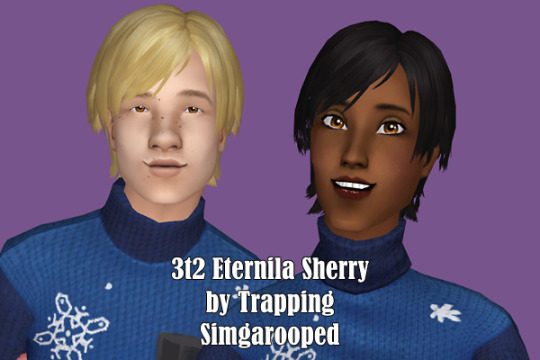




Hair Tuesday is now on Monday, because of Christmas reasons! (requests by anon and @anais-simblr)
I’m aware that the Bunbang looks weird, it had a wonky mapping, and that’s the best I could do. It’s also AF-EF only. Some are just recolors, because they had a dedicated texture.
6 natural colors, gray linked to black. Meshes and bodyshop swatches are included, enjoy! :)
Credits: Awhyamihere, Eternila, Trapping, Qwertysims, Isjao, Aharris00britney, Enjoyingmypain, Simgaroop
Download Awhyamihere Bunbang - Alternate
Download Eternila Sherry - Alternate
Download Qwertysims Boho V1 - Alternate
Download Isjao Dada - Alternate
Download Qwertysims Lani V2 - Alternate
Download Aharris00britney Sabrina - Alternate
380 notes
·
View notes
Photo









Styx Skinblend -
So this is the result of my first time experimenting with skinblending! I used Dreadpirate’s Calm Depths as a base and initially planned to add components from Lilith’s Feathers and Eve skinblend to give the face a tad more dimension (such as the nose shine which I really missed or more detailed lip textures) but found that just blending Eve in there already catered to my needs. I already really liked the body the way it was, so I didn’t change it and only focused on the face. Still included the bodies in the preview in case you haven’t seen them before. Same color range aka Trapping’s actions plus DP’s extra colors for the defaults, except I changed S3 from 11 to 10 because I found this one to be closer to the Maxis one. Since her defaults don’t have any names and I still wanted to have those as non-defaults as well I named and tooltipped the skins with numbers instead.
Download: GEN/TOWN - CUSTOM - DEFAULTS
credizzle minizzle: skin used as base: @dreadpirate, skin I blended it with: @lilith-sims, sims used in default close-ups: @mikexx2‘s Kirstin Law, @lilith-sims’ Adèle Exarchopoulos and @serabiet’s Oyster Smiling.
If you encounter any issues with this download, please let me know!
517 notes
·
View notes
Text

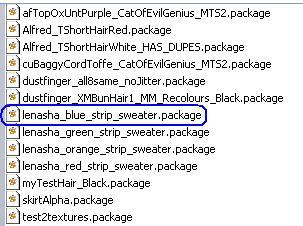
Filename Tooltips - Add Them Automatically! by CatOfEvilGenius on MTS.
From the description: "This program adds BodyShop tooltips to those mystery recolor packages."
Adding tooltips basically just means the name of the file pops up when you mouse over an image in Bodyshop or CAS instead of a generic name. If you don't already have it, this is a really useful utility. One of my favorites.
Say you've got 20 recolors of something and only want to keep 5. But the recolors have weird names like kachang or are numbered 1, 2, 3 or whatever so you don't know which ones to keep. Adding tooltips using this utility can let you know what's what in Bodyshop or CAS to get your downloads folder under control.
Download it HERE.
#aaaaah where has this been all my simming life#finally i dont have to place unamed files into the folder of shame
131 notes
·
View notes
Photo


couple of @grimcookies hair conversions, because i totally didn’t do these conversions a long time ago and i totally didn’t forget to post them til now :P
grimcookies zazie (left) and lorraine (right) converted to sims 2, and recoloured in @poppet-sims naturals and @pooklet neons. neons are binned.
download zazie here
download lorraine here
188 notes
·
View notes
Photo

WIP Rave female hair from The Sims House Party
73 notes
·
View notes
Photo



While I’m here and I still remember, have some more hairs I totally converted ages ago and forgot to post whoops
@pea-milk sweet eclair hijab, in black, white, and random @pooklet neons. may have a wee bit of clipping esp. with sims with long chins et al.
@qwertysims hype v1 for the femmes (i have one for mascs but i never got around to recolouring it whoops again) in @poppet-sims naturals and @pooklet neons.
download pea-milk sweet eclair
download qwertysims hype v1 f
171 notes
·
View notes