Text
Personal Update
Hi everyone, it’s been a while! This past month was a doozey. A long-term relationship abruptly ended back at the end of May, and I am taking some time away from creating. I haven’t played for over a month, either, that time was spent focusing on my healing, still in it. I’ve also gotten a new full time job so my focus will be very limited on creating/Sims.
I will say, if you do ever experience a break up, give your ex the break up if they wanted it, and focus on your healing. If you do wish to reconcile with the person, let them reach out to you, but don’t sit around waiting for them. If they miss their chance, that’s on them.
I look forward to hanging back out here with you all and on the Discord servers/Twitch streams. ❤️
37 notes
·
View notes
Text
Minor Update
I had an experiment lingering in the file, which had to do with the Food Inits.🤦♂️ In my game, errors weren’t thrown (with debug mode on), however it was reported that errors were being thrown by @stinkyunicorn. Thank you once again! If you’ve been experiencing errors popping up due to this, please redownload in the OP.
Object Freedom 1.02

Object Freedom 1.02
Do you have custom objects (or maybe even Maxis objects) that are not able to be quarter-tile placed, but don’t have the time to painstakingly go through every file to change the values?
Do you have a handful of objects that you need to put down constantly, but it wasn’t enabled in the catalog to do so?
Does that small custom plant sit fine on the table, but wish for your Sims to actually eat at the table (not with food in hand) while the plant sits upon it?
Tired of cars crashing into each other, puddles stacking, etc. and you didn’t grab the hotfix yet?
Object freedom 1.02 might be your solution! More info after the cut!
The above Sim is eating Porridge by @jacky93sims from her Healthy Food set sitting at the table with a Maxis object not labeled with “CT - Allow with Food” in its BHAVs.
Keep reading
321 notes
·
View notes
Text
Object Freedom 1.02

Object Freedom 1.02
Do you have custom objects (or maybe even Maxis objects) that are not able to be quarter-tile placed, but don’t have the time to painstakingly go through every file to change the values?
Do you have a handful of objects that you need to put down constantly, but it wasn’t enabled in the catalog to do so?
Does that small custom plant sit fine on the table, but wish for your Sims to actually eat at the table (not with food in hand) while the plant sits upon it?
Tired of cars crashing into each other, puddles stacking, etc. and you didn’t grab the hotfix yet?
Object freedom 1.02 might be your solution! More info after the cut!
The above Sim is eating Porridge by @jacky93sims from her Healthy Food set sitting at the table with a Maxis object not labeled with “CT - Allow with Food” in its BHAVs.
Scope of this Mod
This mod modifies how objects are picked up and placed. Additionally, this mod also allows all objects to stay on residential lots when a Sim moves out, similarly to the Moving/Appliance mod, but now supports all objects. If Object Freedom is added, you’ll want to put the objects you want your Sims to take with them in their inventories upon moving out.
Objects, Sims, and Pets can also be shifted up and down like in @lamare-sims Shiftable Everything Mod
You can place decorative objects in front of the door and sims will walk through them. Otherwise, Sims/Pets will consider other objects in front of the door as a blocked portal. If you give about a half tile of space, Sims seem to be able to get through the door okay. If you have a two tile door you can block one door panel and Sims will be able to walk through the other door. A similar principle may be allowed for 3 tile doors, I just haven’t tried it yet.
Objects can also be placed in the street. Driveways can be placed elsewhere, like an upper level. A driveway is still required for placing cars.
You can still use SilentLucidity’s Walk Around/Walk Through Blocks. The overall intention of this mod is to reduce the amount of times moveobjects/walk through blocks are needed.
In 1.01, this mod incorporates Numenor’s More Objects on OFB shelves mod. Added the shiftability of Windows/Doors. KEEP IN MIND: The Wallmasks do not shift. This was implemented for the builders who used Lamare’s experimental mod to shift doors/windows up. This should have no bearing on your game unless you happen to shift the window/door up/down.
In 1.02, this update allows all objects to be quarter-tile placed, but you need to still have the cheat on. This tutorial by @belladovah shows you how to keep it on permanently.
This update also allows you to continuously place one object, so if you have an object that needs to be placed several times on the lot, you now no longer need to go back to the object in the catalog and click on it.
This update also allows all one tile, table-enabled decorative objects (sculptures, plants, “misc”) to be treated as centerpieces. You can now have that plant that is small enough to be at the table, but miscategorized as something to not be eaten with food, to be treated like a centerpiece. You could also place down a giant teddy bear at the dinner table and have your Sim eat with it, as funky as it will look.
1.02 also incorporates the hotfixes for merging cars and Sims, floating butterflies/fireflies, puddles, and weeds Please remove the hotfix!
Additional fix added: Roaches. This object’s init has been modified to reduce the likelihood of object intersection (objects like these being placed where they shouldnt) or spawning where they shouldn’t.
Cool Things You Can Do
If your rooms have more than one door, but you’re low on space, you can place an object in front of the door, like a bed, desk, table, etc. and not need to worry about the wallmasks disappearing.
Does this mod shift objects up and down? Yes!
Doors/Arches can be placed next to each other at the corner of walls!
Sims hanging out? You can easily grab the Sims conversing (without MoveObjects) and place them on a desk/table/counter/etc. and they’ll stay in place chatting. You may need to move them manually if they are done with the interaction.
Table Dancing? You bet!
Nesting tables? Sure!
Can you store objects under stairs (all of them), in foundations or attics? Yes!
Conflicts
This mod will conflict with @lamare-sims Shiftable Everything mod as this mod compounds more on the Init-Object BHAV that the Shiftable Everything mod changes (includes Placement Flags 2 Literal A; Adjustable Height) . If you want this mod, you’ll need to remove Lamare’s. This mod incorporates Shiftable Everything.
This mod also modifies the “Inits” of several global/controllers. They are: Init-Person, Init-Accessory, Init-Cat, Init-Connected Column, Init-Dog, Init-Sculptures-Common, Init-Small Dog, Init-Ceiling/Floor/Table Plants, Init-Windows, and Init-Doors.
Numenor’s Custom Objects (More) on OFB Shelves. This mod now incorporates Numenor’s mod. If you have custom OFB shelves, this should work for those, too! You can also remove @jellymeduza’s OFB Shelf fix if you desire. Meduza’s fix is an OBJD override for only Maxis shelves, so it shouldn’t adversely affect this mod.
I meant to say in 1.01, that this should be compatible with @honeywell-mts‘s window fixes, as Honeywell’s mod modifies the window tiles’ inits, whereas Object Freedom modifies the Common SG file for windows.
This should be compatible with Lord Darcy, and other creators’ centerpiece fixes, as what it seems is that it only affects a range of objects. If there’s a global mod out there that adds “CT - Allow with Food,” it probably won’t matter too much.
Keep in Mind
This mod was built with EPs installed, and will at least require Apartment Life.
If you do upload lots with this mod installed, and the downloader doesn’t have this mod their lots may not function as intended with this mod not installed on their system. So you’ll most likely want to let other players know you have this mod installed.
Objects placed before this mod won’t have these affects. You would need to replace each item.
If Sims have an object attached to them, I noticed this when Sims are using an accessory they won’t be able to be picked up unless you use moveObjects on. Speaking of moveObjects on: Please do not have “moveObjects on” enabled when placing merchandise on OFB shelves. As spoken about in Numenor’s mod page, signs have a chance of being misplaced as well merchandise disappearing upon further testing.
FYI Post - a compilation of reported glitches being investigated.
A Hotfix for Floating/Merging cars, butterflies, puddles, weeds have been added in this post. Incorporated into 1.02, plus more objects added. The hotfix does explain why it happens, however, so feel free to take a look!
Credits
@lamare-sims who inspired me to compound more behaviors for moving Objects, Sims, and Pets. Numenor for his More Objects on OFB shelves mod. Drop thank yous for them on their download pages above! Lord Darcy and other creators for their centerpiece fixes, this mod does what Lord Darcy’s mod does, but on a semi-global level. The @chocolatecitysim Discord for discussing an upcoming project by Marcus Simmons, and Marcus for testing the shelf incorporation! @teaaddictyt and her stream’s chat for ideas on what to add to this mod. The Sims Crafters Discord. The Simming community, and viewers/downloaders like you, thank you!
DOWNLOAD SFS - Object Freedom 1.02
#Downloads#sims 2#sims 2 mods#sims 2 mod update#ts2#ts2 mods#ts2 mod update#ts2 mod#sims 2 mod#Object Freedom
321 notes
·
View notes
Text
Actual Alcohol/Sit Down with Your Drink Patch + Bar Pregnancy Patch and Traits

2 Mods: 1 patch for MogHughson’s Sit Down with Your Drink and Nyami’s Actual Alcohol mod. 1 Mod that prevents (some) pregnant Sims from ordering drinks, and trait checks for certain settings. More info after the cut!
To see more trait mods that have been done by the community, check out @noodlebelli ‘s 3to2 trait tracker here!
Scope of these Mods
The “Sit Down with Your Drink” (by MogHughson) patch for Nyami’s Actual Alcohol Mod uses the Interaction “Drink and Sip” from “Sit Down with Your Drink” and adds the Crumplebottom check from Nyami’s Actual Alcohol to prevent her from having motive and fitness changes.
Mod 1: Added modifications to the Sit Down/Actual Alcohol Patch:
The chance a Sim gets drunk is now tunable, and the fitness decay is also tunable.
Mod 2: Autonomy/Pregnancy/Trait Checks:
The Pregnancy Check Mod plus trait features incorporates Simler90′s Business Mod checks for the interaction “Order Drink - TEST” and adds trait checks in certain instances. For autonomy, Brooding and Party Animals can have a tunable chance of ordering a drink.
As for the bar’s autonomous pregnancy check, Sims who are pregnant cannot order a drink unless they have Dislikes Children and Absent-Minded, which can be tuned up or down to your liking. Sims can be directed to order a drink while pregnant, however. The reasoning behind this is head canon telling me that Sims who dislike children doesn’t care, and Absent-Minded Sims are forgetful.
By Default, Pregnant Sims cannot have or make drinks, and what’s strange is Pregnant Sims could order from the bar looking at vanilla code. Not sure what that was all about, though.
Conflicts/Requirements
This mod requires MogHughson’s Sit Down with Your Drink and Nyami’s Actual Alcohol mod . Players who don’t have Simler90′s Business Mod will have the added benefit of a budget check for when a Sim autonomously orders a drink. These patches must load AFTER the above mods.
HCDU will show conflicts with the above mods, but as long as this patch/mod are loaded last, the mods will work as intended. The other portions of those mods remain untouched.
This mod will also modify “Interaction - Have Drink.”
No other known conflicts or requirements. The traits are optional, but you won’t get the affects of those traits if you don’t have them installed.
Credits
MogHughson for Sit Down with Your Drink, Nyami for the Actual Alcohol mod, Simler90 for the Business Mod which is incorporated into the additonal autonomy check. The Simming Community, Marcus Simmons on @chocolatecitysim’s Discord for testing out the Sit Down with Your Drink patch, viewers and downloaders like you, thank you!
Make sure these mods load AFTER the above mods:
DOWNLOAD SFS - Sit Down with Your Drink/Actual Alcohol Patch
DOWNLOAD SFS - Autonomy/Pregnancy/Trait Checks
#downloads#sims 2 mods#ts2 mods#ts2 mod patch#ts2 mod patches#sims 2 mod patch#sims 2 mod patches#Actual Alcohol#Sit Down With Your Drink#Business Mod#Autonomy Check#Trait Check#Pregnancy Check
128 notes
·
View notes
Photo

#ts2 picture#sims 2 picture#sims 2#ts2#ts2 random#sims 2 random#sims 2 no context#ts2 no context#my sims need more money
24 notes
·
View notes
Text
Update Available 05/05/2023
William a.k.a. @picknmixsims recently posted a tutorial on how to fix objects that are missing the GUID for a diagonal, which basically makes them delete when placed on a surface in this case. If you recall in the OP, the TVs couldn’t delete when placed on a surface. Well, thanks to William’s tutorial, all the TVs can now delete when placed on a surface.
Please check the OP, re-download, and allow the files to overwrite.
Thank you William!
Place Me Anywhere! Teen Style Televisions
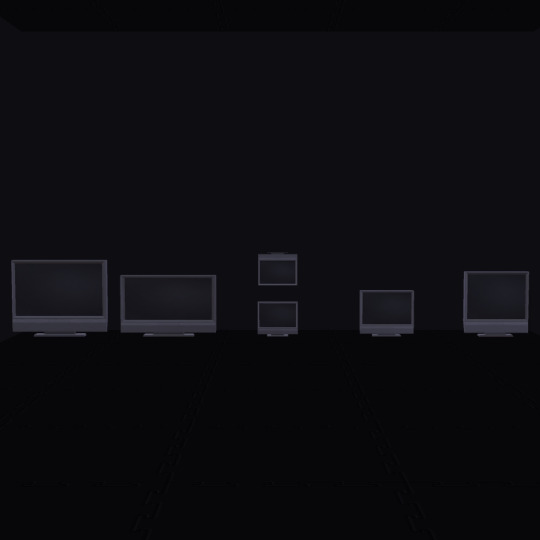
TVs, TVs, and more TVs! More info after the cut!
Keep reading
174 notes
·
View notes
Text
@grilledcheese-aspiration @crispycollectionanchorworld I hope this fixes most of your issues!
Hotfix for Object Freedom

More info after the cut!
Keep reading
57 notes
·
View notes
Text
*Deprecated* Hotfix for Object Freedom

>Object Freedom 1.02 is Here<
More info after the cut! Now incorporated into 1.02.
>Object Freedom 1.02 is Here<
This is a hotfix, and a separate package from Object Freedom, so keep Object Freedom in your downloads folder. In a vanilla game, there were no flags set in regards to object intersection/floating in air (like way up in the air) for the following objects: puddles, cars, weeds, and butterflies/fireflies.
The fix is somewhat experimental, @teaaddictyt was able to test last night and her puddle stacking issue went away. The Sims walking through cars, and cars crashing into each other have also been fixed. Butterflies might be in a normal position, I’m 90% positive. I just need a confirmation about the butterflies and weeds floating.
Instructions: Place in the same folder as Object Freedom. Remove when 1.02 comes out, which will be incorporated.
Inits for the above objects have been modified, so if you have any mods that affect those inits, they will conflict. Keep in mind, since it's an Init mod, any previously spawned objects won't have the new affects take place. You’ll most likely need to rebuy any cars.
>Object Freedom 1.02 is Here<
DOWNLOAD SFS - Object Freedom Hotfix.
>Object Freedom 1.02 is Here<
57 notes
·
View notes
Text
The Object Rotators

Objects in the game can now rotate at more than 45 degree increments! More info after the cut.
The Scope of the Modded Objects
These objects help give ALL objects more angles than the default rotations of 45 and 90 degrees.
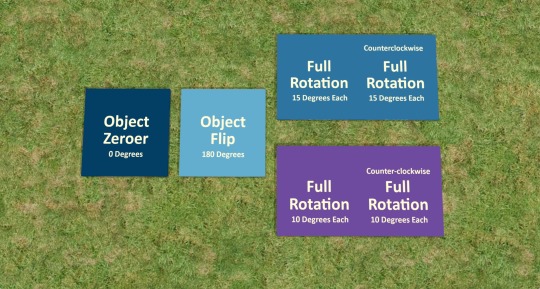
Object Zeroer - Helps get objects rotated back to their original state, otherwise known as zero degrees.
Object Flip - Flips objects to 180 degrees, a shortcut to the bigger/smaller angles depending on if you are rotating objects clockwise/counterclockwise.
The Object Rotator: Full Rotation, 4 versions, 2 angle increments.
--- 10 Degrees - Rotates objects in increments of 10 degrees each from 0-360 degrees.
---- 15 Degrees - Rotates objects in increments of 15 degrees each from 0-360 degrees.
The objects are oversized so you can pick them up and place them down easily.
The Object Rotators all disappear in live mode (with no extra texture file)! You can also hide them somewhere to save for later, or delete.
The objects are located in General/Misc.

A Collection File with the above image has been included for your convenience, and the objects have been Compresserized.
How to Use The Object Rotators (Video - Cut for Imgur’s Time Limit)
1. Find a good spot away from other objects. You don’t have to do this, but you run the risk of accidentally affecting a surrounding object, though you can always zero them out with the Object Zeroer.
2. Place the object over the Object Rotator of your choice.
3. Pick up and put down the Object Rotator over the “lead” tile of the object. The lead tile is typically the first tile on the top/right of a multi-tile object, but it may take some time to discover which tile is the “lead” tile.
4. Pick up the affected object, you may need to “grab” the object for the new angle to take.
5. Place the object back down in the same tile where the Object Rotator is.
6. Repeat steps 3 and 4 until you have the desired angle for the objects. If you have the desired angle, you can now place the newly angled object where you desire.
To reset the object’s angle, simply follow steps 1-3 using the Object Zeroer.
Caveats/Known Issues
Be careful, and try not to use objects containing Sims (e.g. a chair with a Sim in it), because instead of the object in question, the Sim’s animations (not the Sim) gets angled. Sims’ animations will then start to look really off! If you do run into this issue, you can try to place the Sim contained on a chair over an Object Zeroer, then use steps 2-5 with the object the Sim is contained to. I’m not guaranteeing it will work 100% of the time, however. You can always angle objects that contain Sims like a chair first, of course.
Some animations can look very off or Sims can “snap” at the angled object strangely. There could be some bleeding with objects Sims directly interact with, but it may not look too bad at a less extreme angle.
You can angle objects like windows/doors, however, like with the issue in shifting windows, the wallmasks are just there and the window can also bleed through the wall in some instances.
You could angle beds, however, I highly recommend getting Inge’s Inaccessible Beds mod (or Meduza’s cancellable version here).
Outdoor shadows don’t appear to rotate too well when rotated. “Indoor” shadows connected to the object should follow the object correctly.
Conflicts
None. These are object mods, the only time a conflict would show up is if there is another object in Sim Land with the GUIDs of 0x00E1C048-0x00E1C04D.
Credits
If it weren’t for object mods like Mootilda’s Lights On/Off mod or Pescado’s Stuck Object Remover, we wouldn’t be here today. Looking at the codes they used helped me understand how this mod could be implemented. Jfade’s Compresserizer and Collection Maker, @chocolatecitysim‘s Discord, the Sim Crafters Discord, and viewers/downloaders like you, thank you!
DOWNLOAD SFS - The Object Rotator Objects +Collection File
#Object Rotator#Object Flipper#Object Zeroer#downloads#sims 2#ts2#sims 2 mod#ts2 mod#sims 2 mods#ts2 mods#object mod#sims 2 object mod#ts2 object mod
394 notes
·
View notes
Photo


More progress with the Object Rotators. More changes below.
Another 360 degree full rotation version has been added. This time at 10 degree rotator. There is also a counter-clockwise version to this one as well. The rotators all disappear in live mode without any added textures, so you can store them somewhere on your lot (like a foundation) for your convenience.
There are also changes to how the Object Rotator works. When the Object Rotator is picked up, the rotation of the object over it gets modified. The logic here seems much better as the affected object can only be rotated if the Object Rotator is picked up, as opposed to the Object Rotator being placed and somehow it moves once or twice and changes the angle several times.

There may be some wonkiness with animations, but if you don’t go too extreme with modifications, it should look okay.
Stay tuned!
38 notes
·
View notes
Photo
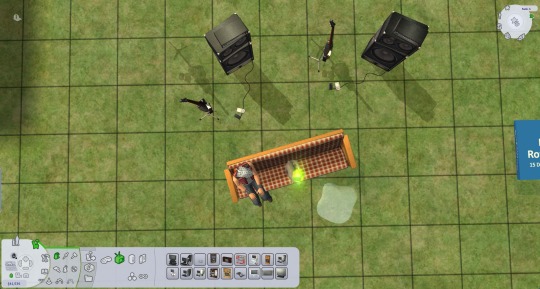
There has been a breakthrough moment with the Object Rotator and multi-tile objects! Now even mutli-tile objects can be angled at lower increments of 15 degrees each.
The Object Rotators will also disappear in Live mode as well.

In order to get mutli-tile objects to rotate, you’ll need to find the “lead tile” of the object. That means putting the Object Rotator over the footprint, selecting the object, and seeing if that works. Repeat the process until it does work.
One thing that I will mention is if Sims are snapped to an object and then an flipper/rotator is placed over the Sim, the Sim’s animations will be flipped. To normalize the Sim’s animations once more, have the Sim snap to an object (like sitting in a chair) and place an Object Zeroer over the Sim in the chair to normalize their animations once more.
Sims alone shouldn’t have their animations flip, however.


See how the footprint has shifted at a different angle?

How does a 5 and or 10 degree increment version sound? Please reply or reblog with your comments. :)
Demonstration here
102 notes
·
View notes
Video
Demonstration of how the Object Rotator (Full Rotation at 15 degrees each), Object Flipper, and Object Zeroer works. You can flip through each 15 degrees with each pick up of the Object Rotator as shown in the end.
The Object Flipper can be used as a shortcut to go to the higher degrees past 180. Tables seem to be really finicky for some reason.
Stay tuned!
54 notes
·
View notes
Photo





Testing out the 15 degree object rotator.
23 notes
·
View notes
Text
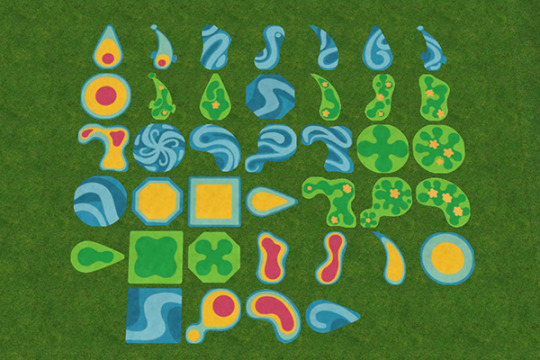
4t2 Splash Pad on the Ikea Uldum Rug
Anon request. Comes in the 39 textures shown. Preview was taken with shadows turned off
Download - Alternate
70 notes
·
View notes
Text
Running list of possible added features for Object Freedom 1.02 (coming soon; 1.01 is here):
More info after the cut!
Happening
- Quarter tile enabling for objects that don’t have it enabled, no need to edit OBJDs of objects not quarter tile enabled painstakingly.
- “Keep Buying” enabled for all objects. Some objects already do this like chairs. Convenient for players who use the same objects (like architecture stuff) throughout their builds.
- Food can be eaten with ALL decorative objects (plants/deco/misc) that can go on a dining table. Think of Lord Darcy’s and other modders’ centerpiece fixes. Your Sim can now have a giant teddy bear on the dining room table and eat sitting at the table, and not with food in their hand.
Separate Object/Mod
- Getting objects to rotate at a lower degree than 45° (15°) This might be a separate object (or set of objects at different angles) that when placed over the object in question, it rotates to that degree and can repeat until the angle feels “correct.” Found a piece of game code that modifies this.
Now The Object Rotator, for all objects!
Holding Out Hope (or at Least Much Later):
- Similarly, with ALL paintings at the very least, attempting to find a way to get those objects down to the ground, all in one swoop, but without interfering with things like CEPs, and the like. Found another piece of game code that has to do with this.
- “Catalog Description” (this initially didn’t work for me, but I think it was probably not called correctly in the code thinking of it) enabled for all objects. This way you shouldn’t see things like “*Food - Menu - Spaghetti” on something like custom foods.
The above two is going to be attempted to be implemented so things like CRES, GMDC, etc. won’t need to be touched.
Stay tuned! 😊
40 notes
·
View notes
Video
Update 05/01/2023
It appears that when I made the Object the new GUIDs 0x00E1C047 did not take, thus overriding the Maxis shrub. This has been fixed! Please redownload.
I noticed this when working on a new mod dealing with rotating objects at a lower angle using an object. I was able to get the object to rotate modifying an init, but it’s un-rotatable, so now I want to see if I can force it somehow on objects with another object as a workaround.
The ✨Magic✨ Outdoor Plant Eraser
Did you want to do your own landscaping on a lot you downloaded, but don’t want to remove each plant one by one? Do you have a game that slows down, almost to the point of crashing if there are too many outdoor plants on the lot? This mod may be the solution! More info after the cut!
Keep reading
#sims 2 mod#sims 2 mod update#sims 2 mods#ts2 mod#ts2 mod update#ts2 mods#Magic Outdoor Plant Eraser
120 notes
·
View notes
Text
LTW Progress Checker by kestrellyn
Long awaited object that lets you track your progress towards achieving new lifetime wants!
It looks like the Red and Blue painting and works similarly to Date/GrilledCheese Counters you may already know, but for my custom LTWs.
Currently in testing here:
💡 LTW Tracker for Lamare's 50 new LTWs
Grab it, if you're interested, and give feedback to kestrellyn 🙏
#sims 2 cc finds#sims 2 finds#ts2 cc finds#ts2 finds#sims 2 mods#ts2 mods#ltw tracker#sims 2 ltw#ts2 ltw#lamare#kestrellyn#it's here!
202 notes
·
View notes