#google sheet
Text
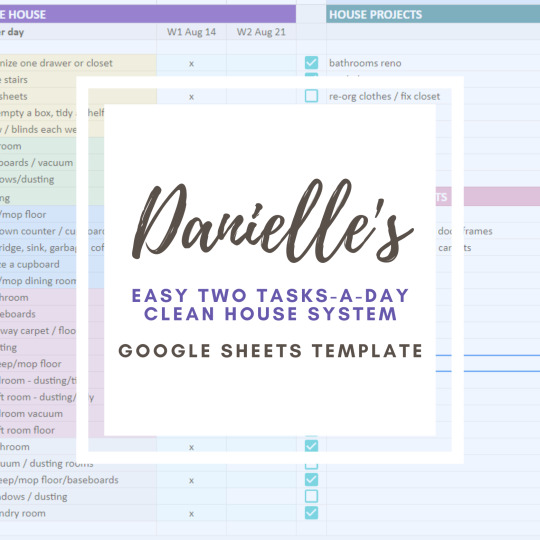
Knit and crochet more, clean less.
I'm finally sharing the simple system and spreadhseet that I have used for years to clean my house. It's based on two-week intervals and it works!
Like everyone, I hate cleaning and I hate the "big clean" even more, so I do this: 👉 https://bit.ly/KnitMoreCleanLess 💜
#Etsy#cleaning#organization#home#home help#home helper#home organization#home clean#home cleaning#clean house#clean home#help#home aid#google sheet#google sheet template#home hack#house hack#cleaning hack#clean hack#life hack#life hacker#ADHD#ADHD hack#ADHD helper#ADHD aid
76 notes
·
View notes
Text
Annual Writing Tracker
Hi Everyone! As we start the new year I have revamped the writing tracker I've been using for a few years now. Big thanks to the original maker https://ko-fi.com/katecavanaugh , and to additional help from @haztobegood!!
If you would like to use it, please make sure to duplicate it before attempting to edit. There are quite a few instructions on the first page to help you navigate it, make sure to give those a glance!
https://docs.google.com/spreadsheets/d/1M2WfbllpErPa2bYKtP3kbE8VobLzsQc3D0XiMk7t6is/edit?usp=sharing
#writing tracker#word count#word counter#writing#author#writblr#is that a thing?#fanfiction#original fiction#referene#google sheet#writing tools#writing reference#word tracker
4 notes
·
View notes
Text
Link your HTML Form to Google Sheets in just 3 Steps
One of the most frustrating things about HTML forms is that you have to do a lot of work before extracting any helpful information from them. But in this article, we show you how you can link an HTML form to Google Sheets.
Now, let’s jump straight to the coding part of the HTML form for Google Sheets: https://beproblemsolver.com/html-form-to-google-sheet/

2 notes
·
View notes
Text
Bạn muốn tìm hiểu cách áp dụng Hàm VLOOKUP vào công việc hàng ngày? Chúng tôi sẽ hướng dẫn bạn cách sử dụng Hàm VLOOKUP từ cơ bản đến nâng cao.
#itchiasehay.com#itchiasehay#ham vlookup#vlookup trong google sheet#google sheet#tìm kiếm dữ liệu nhiều điều kiện
0 notes
Text
Find Google Maps Formulas for Google Sheets? ITMlab
Google Sheets is a free spreadsheet app that lets you create and edit spreadsheets online. You can also access your spreadsheets from any computer or mobile device with an internet connection. For example, if you wanted to create a formula that would automatically add a new row at the bottom of your list whenever it went past 10 rows, you could do so with the following formula: =OFFSET(Sheet1!A1,0,0,COUNT(Sheet1!A$1:A$10). You can download a Google Sheet by clicking File > Download as > Save As > Microsoft Excel 97-2003 Workbook (.xls).
For more information: Find Google Maps Formulas for Google Sheets? ITMlab
Google Sheets is a free spreadsheet app that lets you create and edit spreadsheets online.
Google Sheets is a free spreadsheet app that lets you create and edit spreadsheets online. It’s part of the Google Drive service, which also includes Google Docs, Google Slides and Google Drawings.
Google Sheets can help you:
Create spreadsheets to track budgets or sales numbers.
Track your expenses using formulas that automatically update when you add new items to your list.
You can also access your spreadsheets from any computer or mobile device with an internet connection.
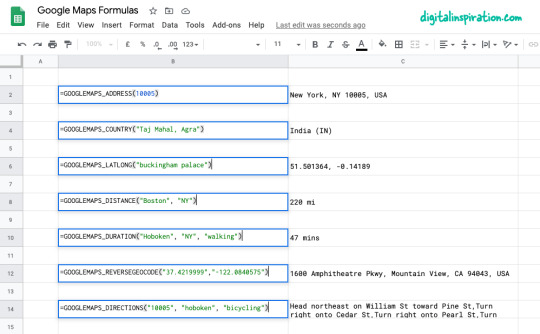
You can also access your spreadsheets from any computer or mobile device with an internet connection. To view, edit, and share a spreadsheet:
On your computer, open the Google Sheets app at https://docs.google.com/spreadsheets.
In the upper right corner of the screen, select Open > Document (or open an existing document).
To learn more about sharing documents with other people or viewing them in their own browsers so they don’t need to download anything first:
For example, if you wanted to create a formula that would automatically add a new row at the bottom of your list whenever it went past 10 rows, you could do so with the following formula: =OFFSET(Sheet1!A1,0,0,COUNT(Sheet1!A$1:A$10).
For example, if you wanted to create a formula that would automatically add a new row at the bottom of your list whenever it went past 10 rows, you could do so with the following formula: =OFFSET(Sheet1!A1,0,0,COUNT(Sheet1!A$1:A$10).
If you want to learn more about formulas and functions in Google Sheets (or any spreadsheet program), check out our full guide here!
You can download a Google Sheet by clicking File > Download as > Save As > Microsoft Excel 97-2003 Workbook (.xls).
You can download a Google Sheet by clicking File > Download as > Save As > Microsoft Excel 97-2003 Workbook (.xls).
To import the data into your own spreadsheet, open up the .xls file and then select Import Spreadsheet in the Data tab.
Google Sheets is a free spreadsheet app that you can use to create and edit spreadsheets online. You can access your spreadsheets from any computer or mobile device with an internet connection, so it’s easy to work on a spreadsheet wherever you are.
Google Sheets offers many powerful formulas for performing calculations in sheets, but if you’re looking for something specific or don’t know how to build it yourself, there are some great resources out there for finding them.
The Google Sheets app is a great way to create and edit spreadsheets online. You can also access your spreadsheets from any computer or mobile device with an internet connection. For example, if you wanted to create a formula that would automatically add a new row at the bottom of your list whenever it went past 10 rows, you could do so with the following formula: =OFFSET(Sheet1!A1,0,0,COUNT(Sheet1!A$1:A$10).
Here are the step by step instructions on how to find Google Maps formulas for Google Sheets:
Open a new or existing Google Sheet
Click on the cell where you want to add the formula
Click on the “fx” button located at the top left of the screen, which is the “Insert Function” button
Type “maps” into the search box and click “Go”
You will see a list of available Google Maps functions, such as “StaticMap”, “Geocode”, and “Distance”. Select the function that best suits your needs and click “Next”
Follow the instructions to enter the necessary parameters for the function. For example, if you are using the “StaticMap” function, you will need to enter the location of your map and the size of the image you want to generate
Once you have input all the necessary information, click “Ok” to add the formula to your sheet
And that’s it! You should now see your Google Maps formula in the designated cell within your Google Sheet.
For more information: Find Google Maps Formulas for Google Sheets? ITMlab
0 notes
Video
Google sheets Tutorial Beginners to Intermediate
0 notes
Video
youtube
Google Sheets ~ How to push data from one sheet to another
0 notes
Text
#googlesheets#googlesheetstips#googlesheetsbasics#google sheet#excel#exceltricks#functions#excelfunctions#accounting#tumblr milestone
1 note
·
View note
Link
Using Google Apps Script, you can create a web form that allows users to input data and then have that data automatically transferred to a Google Sheet.
1 note
·
View note
Text
There's a reddit thread on the BG3 sub where the user u/InklingRain posted a spreadsheet they made with all the companion approvals. Super useful in general both for playing the game and for fic, so I thought I'd post it on tumblr and play around a little!
There's a top row with the average approval by companion, but I didn't find that very useful, so I changed it to the count of approvals (i.e. count of approvals & disapproval total, how often a companion had a reaction to something). We all know Astarion gives a lot of disapprovals here and there, but they're only -1 at a time, so no big deal, right?
No. Minsc has the least at only 45 reactions, Halsin at 95, Minthara at 145, and of the main companions, Gale is pretty average at 198, Lae'zel at 224, and Shadowheart, rather opinionated at 258...
but that's nothing compared to Astarion's 406. That's almost 150 more than the next person!!! That's more than Minthara and Shadowheart combined! Babygirl really woke up one day and decided to get in a snit over everything that happens 😂
(Longer post about count of positive and negative opinions, sum of approvals and disapprovals, and some major outliers below. Picture with values at the very end.)
But that's a bit disingenuous. If we look at the ratio of positive to negative opinions (not taking value into account), Astarion's pretty average at 30% (negative count over sum count, so let's call that negativity). This is similar to Gale (31%), Karlach (30%), and Lae'zel (32%). In theory, getting Astarion's approval or disapproval is just as easy as any of theirs, with a 20% bias towards positive approvals. Later companions are weighted heavily towards the lower end of the spectrum, with Jaheira at 13% negativity and Minsc at 9%. As you only get them very late, it's pretty clear that the game gives you a lot of opportunities to get their approvals and thus open up more of their quests and dialogue.
However. We have an outlier. Wyll Ravenguard, clocking in at an indecent 38% negativity! Which really just goes to show, while Astarion is the most opinionated, Wyll has the most disapprovals, making him the judgiest companion of all 🤣
However, this really wouldn't be a good post if we didn't look at the value of approvals. Karlach, for instance, has the strongest disapproval value of -100 (given if you sleep with her and then call it a mistake). Ouch. This is clearly at outlier and doesn't say much about Karlach's changeability of opinion in general. If we look at the sum of positive and negative opinions, this is a very heavy swing, making up 100 points of her total 191 disapproval points possible to her 281 approvals total. Another outlier is Minsc, who currently possesses a 43% disapproval percentage (a heavy -50 disapproval given if you sacrifice him to Sarevok. Jaheira, by contrast, apparently doesn't give a damn, or her value might simply not be included in the dateset.)
Removing outliers is really a matter of opinion here, so I'll only remove the most extreme swings, such as the above mentioned disapprovals.
The otherwise strongest swings are Astarion (-15 for telling him it was a mistake preventing him from drinking Araj's blood, or saying you only wanted to sleep with him, not deal with his trauma) and Wyll (+20 for siding with Karlach during his confrontation with her, which really shows he didn't really want to kill her and is very grateful you stopped him). Halsin gives +40 for reuniting Oliver with Thaniel, which...lifting the shadow curse is sort of his life's mission, and a bit of a unique case, so while it makes sense, I think it's such a unique event that can't be topped by anything else and will remove it. Jaheira give +20 for extending the Emperor's protection to Minsc, and, for funsies, Minthara's heaviest disapproval is -5 for donating to Lolth at the Stormshore Tabernacle. (lol)
I only chose to remove the aforementioned Karlach, Minsc, and Halsin values, as they're all very large swings and rather character-defining or personal to the individuals mentioned, so I don't think it says much about them in a more general day-to-day sense.
Now, using the sums of our negative and positive values, Gale is our most Negative Nancy, clocking in at 37%, which goes to show that while he's pretty average for the amount of things he cares about, when he disapproves, it's a strong one. Next up is Astarion at 35%, and Wyll at 34%. Lowest are Jaheira and Minsc at 7% and 4% respectively, which makes an intuitive sort of sense: Jaheira is old and just over being upset by the players poor choices, and Minsc is an insanely positive person overall. The next most positive companion is Halsin at 13%, which also matches with his vibe pretty well, followed by Minthara at 17%, Karlach at 24%, Lae'zel at 26%, and Shadowheart at 28%.
Tl;dr: Astarion has many, many opinions, but Wyll is the most judgemental (most disapprovals compared to approvals possible). However, when it comes to the strength of those disapprovals, Gale reigns supreme, followed by Astarion.
If don't break Karlach's heart, help Halsin achieve his life's ambition, or sacrifice Minsc, then they're pretty positive overall. Later companions are heavily weighted to approve of your actions, and Minthara is comparatively judgemental, but overall far more easy to gain approval than disapproval from.
If you take the average of all these values and include the later companions to look at as a personality "baseline" of how judgy and how strong those disapprovals may be, then...the Act 1 companions are all dramatic af, which really should come to no ones' surprise, while Karlach is the most willing to give the benefit of the doubt imo.
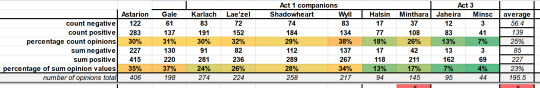
#baldurs gate 3#bg3#astarion#wyll ravengard#gale dekarios#the best time to mess around with a spreadsheet is 2am of course#I hate google sheets but don't care enough to do fancier things in excel#could I do actual math here? yes. am I going to? no
1K notes
·
View notes
Text
Sell Digital Goodies Online
Sell Digital Goodies Online
You’re dancing in joy because you’ve finally finished your eBook masterpiece. You are sure it is a winner so you want to sell it. But how?. You don’t have the technical know-how and all you want is to sell your newly created digital product. What are your options? Unfortunately, since this is your first time, you don’t have the confidence doing things on your own. Have no fear, that’s precisely…
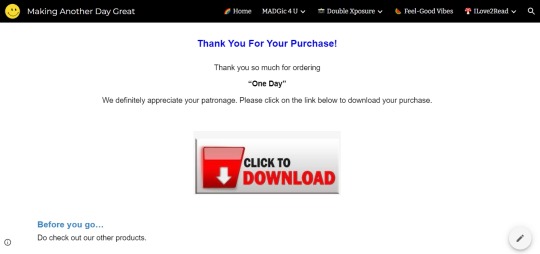
View On WordPress
#automation#digital format#ebook#epub#google form#google sheet#marketing#online business#online marketing#online shop#pdf file#selling online
1 note
·
View note
Text
You don’t have to pay for that fancy worldbuilding program
As mentioned in this post about writing with executive dysfunction, if one of your reasons to keep procrastinating on starting your book is not being able to afford something like World Anvil or Campfire, I’m here to tell you those programs are a luxury, not a necessity: Enter Google Suite (not sponsored but gosh I wish).
MS Office offers more processing power and more fine-tuning, but Office is expensive and only autosaves to OneDrive, and I have a perfectly healthy grudge against OneDrive for failing to sync and losing 19k words of a WIP that I never got back.
Google’s sync has never failed me, and the Google apps (at least for iPhone) aren’t nearly as buggy and clunky as Microsoft’s. So today I’m outlining the system I used for my upcoming fantasy novel with all the helpful pictures and diagrams. Maybe this won’t work for you, maybe you have something else, and that’s okay! I refuse to pay for what I can get legally for free and sometimes Google’s simplicity is to its benefit.
The biggest downside is that you have to manually input and update your data, but as someone who loves organizing and made all these willingly and for fun, I don’t mind.
So. Let’s start with Google Sheets.
The Character Cheat Sheet:

I organized it this way for several reasons:
I can easily see which characters belong to which factions and how many I have named and have to keep up with for each faction
All names are in alphabetical order so when I have to come up with a new name, I can look at my list and pick a letter or a string of sounds I haven’t used as often (and then ignore it and start 8 names with A).
The strikethrough feature lets me keep track of which characters I kill off (yes, I changed it, so this remains spoiler-free)
It’s an easy place to go instead of scrolling up and down an entire manuscript for names I’ve forgotten, with every named character, however minor their role, all in one spot
Also on this page are spare names I’ll see randomly in other media (commercials, movie end credits, etc) and can add easily from my phone before I forget
Also on this page are my summary, my elevator pitch, and important character beats I could otherwise easily mess up, it helps stay consistent
*I also have on here not pictured an age timeline for all my vampires so I keep track of who’s older than who and how well I’ve staggered their ages relative to important events, but it’s made in Photoshop and too much of a pain to censor and add here
On other tabs, I keep track of location names, deities, made-up vocabulary and definitions, and my chapter word count.
The Word Count Guide:
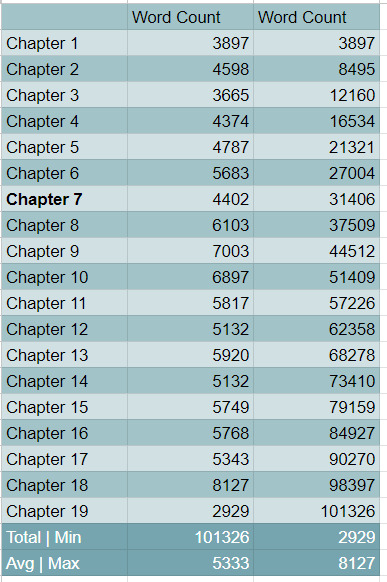
*3/30 Edit to update this chart to its full glory. Column 3 is a cumulative count. Most of what I write breaks 100k and it's fun watching the word count rise until it boils over.
This is the most frustrating to update manually, especially if you don’t have separate docs for each chapter, but it really helps me stay consistent with chapter lengths and the formula for calculating the average and rising totals is super basic.
Not that all your chapters have to be uniform, but if you care about that, this little chart is a fantastic visualizer.
If you have multiple narrators, and this book does, you can also keep track of how many POVs each narrator has, and how spread out they are. I didn’t do that for this book since it’s not an ensemble team and matters less, but I did for my sci-fi WIP, pictured below.
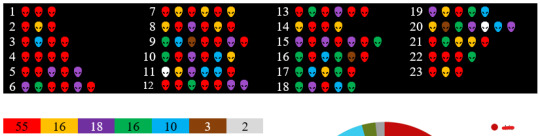
As I was writing that one, I had “scripted” the chapters before going back and writing out all the glorious narrative, and updated the symbols from “scripted” to “finished” accordingly.
I also have a pie chart that I had to make manually on a convoluted iPhone app to color coordinate specifically the way I wanted to easily tell who narrates the most out of the cast, and who needs more representation.
—
Google Docs
Can’t show you much here unfortunately but I’d like to take an aside to talk about my “scene bits” docs.
It’s what it says on the tin, an entire doc all labeled with different heading styles with blurbs for each scene I want to include at some point in the book so I can hop around easily. Whether they make it into the manuscript or not, all practice is good practice and I like to keep old ideas because they might be useful in unsuspecting ways later.
Separate from that, I keep most of my deleted scenes and scene chunks for, again, possible use later in a “deleted scenes” doc, all labeled accordingly.
When I designed my alien language for the sci-fi series, I created a Word doc dictionary and my own "translation" matrix, for easy look-up or word generation whenever I needed it (do y'all want a breakdown for creating foreign languages? It's so fun).
Normally, as with my sci-fi series, I have an entire doc filled with character sheets and important details, I just… didn’t do that for this book. But the point is—you can still make those for free on any word processing software, you don’t need fancy gadgets.
—
I hope this helps anyone struggling! It doesn’t have to be fancy. It doesn’t have to be expensive. Everything I made here, minus the aforementioned timeline and pie chart, was done with basic excel skills and the paint bucket tool. I imagine this can be applicable to games, comics, what have you, it knows no bounds!
Now you have one less excuse to sit down and start writing.
#writing advice#writing resources#writing tips#writing tools#writing a book#writing#writeblr#organizing your book#outlining#shut up and write the book#google sheets#google docs
837 notes
·
View notes
Text
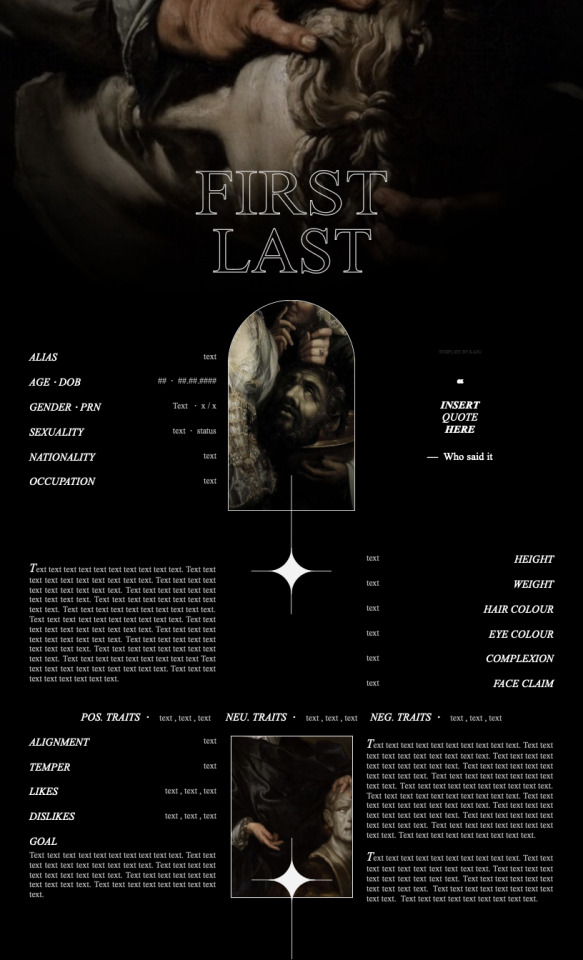
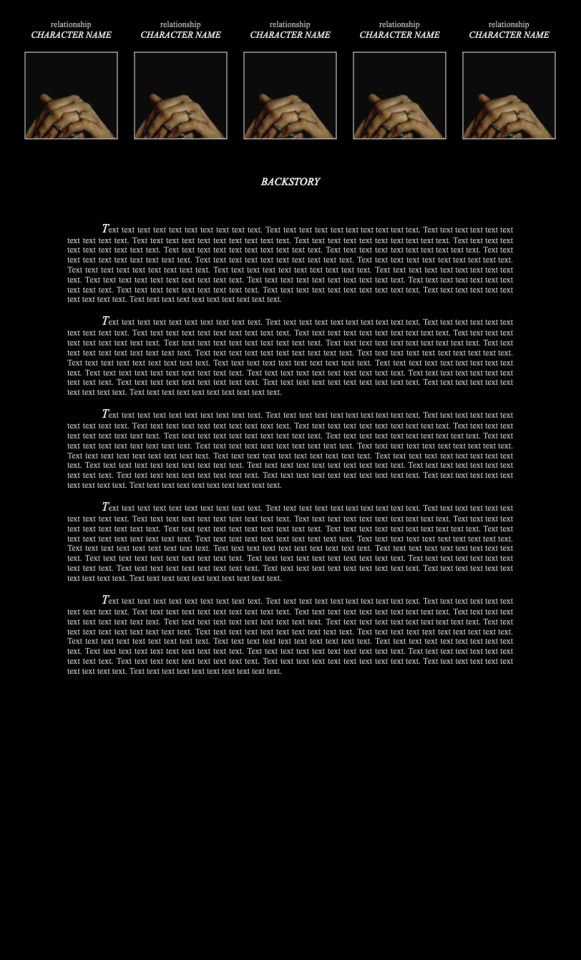
ii . 𝖆𝘄𝗮𝗸𝗲𝗻 𝒾𝔫 𝔞 ཞ𝖊۷𝖊ཞ𝔦𝖊 [ <- free link ]
ii . 𝖆𝘄𝗮𝗸𝗲𝗻 𝒾𝔫 𝔞 ཞ𝖊۷𝖊ཞ𝔦𝖊 [ <- mobile friendly link ]
Enjoy the template. This sheet is one I just decided to whip up out of boredom. The initial sheet does use very, very few drawings, but I've also included a mobile friendly version without them.
*Do not remove the credit.
Since everyone was so kind and generous with the first template I posted, have another! This one is slightly smaller than my usual, but who doesn't like concise?
P.S.
I will not approve any requests to edit the template. Just make a copy and you have your own.
Tea and biscuits,
𝕾𝔮𝔲𝔦𝔯𝔢 𝕶𝔦𝔫𝔤
#google doc#template#roleplay#rp#google doc template#character sheet#google doc character#aesthetic template#google docs template#rp resources#docs#oc template#muse template
513 notes
·
View notes
Text
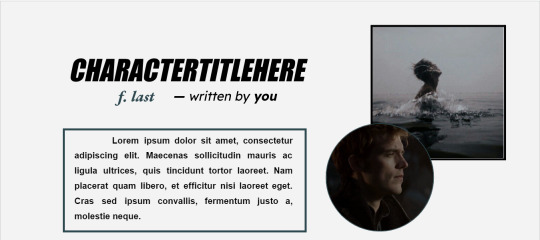
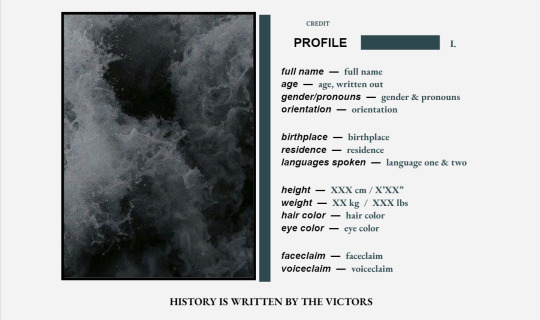

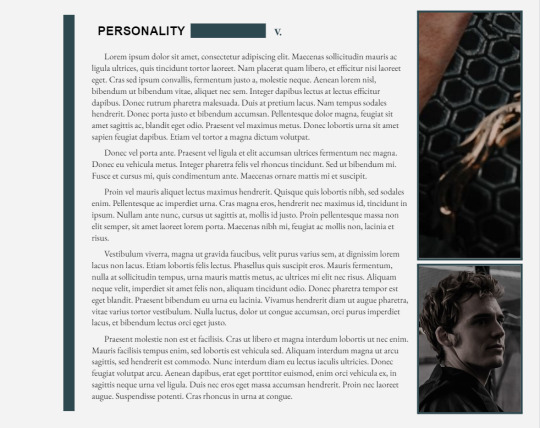
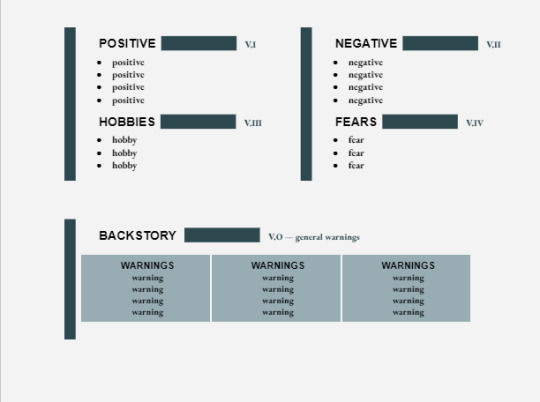
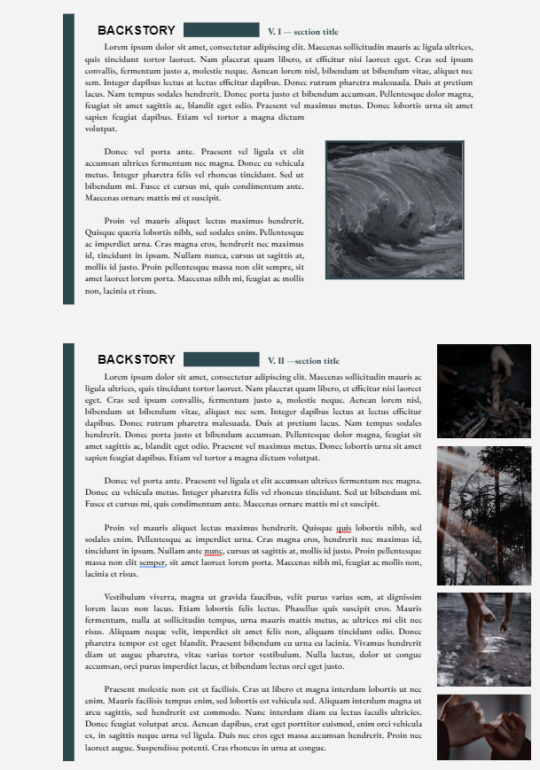
0.1 ━━━━ history is written by the victors.
i've decided to start posting on tumblr, so this is a new beggining! i've had this doc idea for a while, and i'd like for it to be an indicative of what i can do. ❝ history is written by the victors ❞ is a text-heavy, single-muse google doc, that has a variety of links & a few images. it's very obviously centered around finnick odair, and I hope that the doc has managed to capture at least some of his essence.
about the use
go to file, then select make a copy.
do not remove the credit, please.
turn off the ability to make a copy before using it.
like & reblog this post if you are going to use it.
likes & reblogs are appreciated!
access the document · ━━ ˊ * 𝐇𝐈𝐒𝐓𝐎𝐑𝐘...
#*ㅤㅤlostdurast : ㅤㅤgdocs.#google docs template#google docs#rp resources#rp template#character template#rp docs template#character sheet#oc template#roleplay template#muse template#template#free resources#discord template#discord rp template#gdocs template
2K notes
·
View notes
Photo

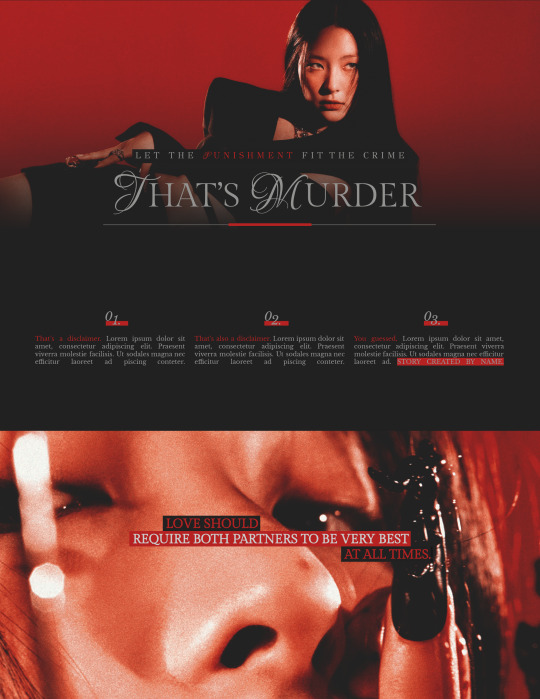
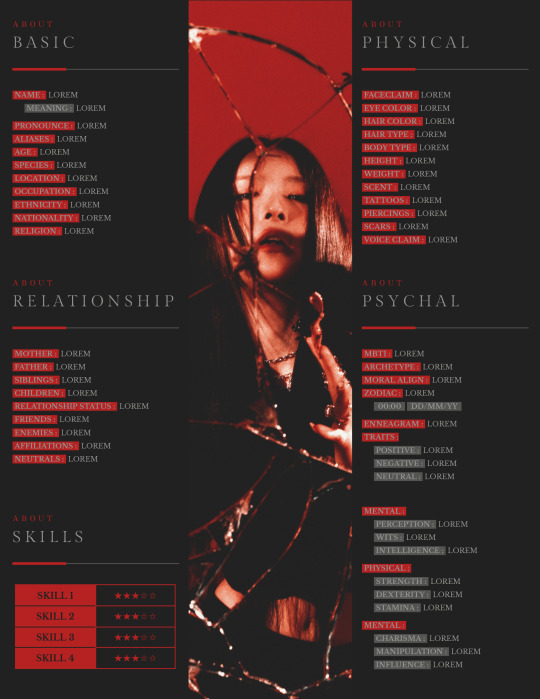
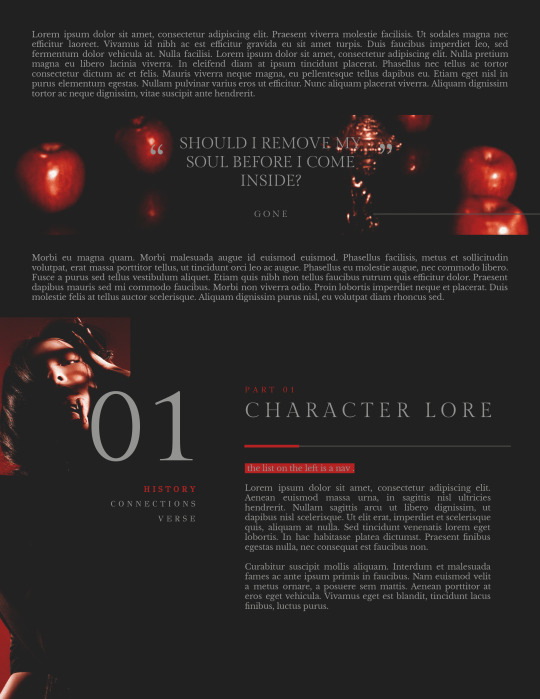

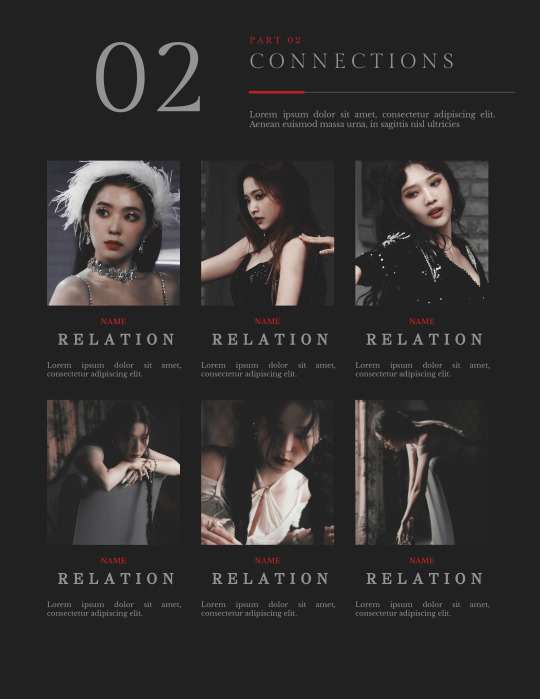

⠁ ⠀GOOGLE DOC LAYOUT ⠀———⠀ THAT’S MURDER
THAT’S MURDER is a paid google google doc layout that contains six pages, including character analysis, story, connections and verses section. It brings a elegant, dangerous and fierce style. It can be a little annoying to edit, but you can always call me for help, I will gladly attend you. It is fully editable layout, so feel free to edit however you want.
Our model today is Red Velvet Seulgi, in the “28 reasons” photobook scans and photoshoots.
This is my first layout with images. I am really sorry if anything goes wrong while editing it, and i appreciate if you could give me some feedback.
⠀⠀߸ ⠀⠀⠀⠀߸ ⠀⠀⠀⠀߸
𝟎𝟏⠁ ⠀ENGLISH ⠀———⠀IMPORTANT
1. don’t repost / reupload
2. don't reuse my layers
3. don't claim it as yours
4. personal use only
5. credits are MANDATORY
𝟎𝟐⠁ ⠀ PORTUGUÊS ⠀———⠀ IMPORTANTE
1. não reposte/repasse
2. não reuse meus recursos
3. não reivindique como seu
4. apenas para uso pessoal
5. créditos são OBRIGATÓRIOS
6. 𝗚𝗥𝗔𝗧𝗨𝗜𝗧𝗢 𝗣𝗔𝗥𝗔 𝗕𝗥𝗔𝗦𝗜𝗟𝗘𝗜𝗥𝗢𝗦 me mande uma dm no twitter
119REMIZ on twitter
DESTIMNESIA on deviantart
#rp docs template#template#ro help#♱﹔docs#google docs#google docs template#rp template#rp resources#character template#docs template#rp doc template#rp promo template#rp resource#character sheet#oc template#discord rp#discord#gdoc template#discord oc#muse template#discord template#twitter#twitter rp#muse document#muse about#roleplay#rp help
1K notes
·
View notes
Text
Google Sheets - Google Fogli mini guida
Google Sheets – Google Fogli mini guida
In questo articolo avrai una mini guida su come iniziare ad utilizzare Google Fogli e comprenderai come:
Creare un foglio di calcolo e riempilo di dati.Formattare i dati per una facile visualizzazione.Aggiungere, calcolare la media e filtrare i dati con le formule.Condividere, proteggi e spostare i tuoi dati. I termini comuni per fogli di calcolo.
Cos’è Google Fogli?
Iniziamo a conoscere Google…

View On WordPress
0 notes