#Microsoft OneNote Tips
Note
hey kitty! if its not too boring of a subject for you, do you think you could talk a little bit about how you stay organized at work? i've been doing the bookkeeping at my job for about 6 months and i'm not doing too badly, but i'm still always worried i'll forget to pay an invoice or lose a credit card receipt or whatever. you're the coolest accountant i know, so any tips you have would be awesome. thank you!!
here's an old post i did about office supplies if that interests you
the two big ones for me are
microsoft to-do
ezstax
these are both Brand Names but alternatives that work for you are fine, these are just what work for me
to-do because my job is literally just doing the same things over and over again so i have lists for things i do every day, every week, every other week, every month, and annually. in my first year of employment every time i got assigned a new task i added it to my list and set it to repeat based on how often it got done and by year two i had most of the things. to-do also lets you create a checklist for each list item, and attach files. i keep my really detailed notes on How To Do My Job in OneNote because that's what i used in college so it's what i'm used to, but breaking everything down into checklists is really handy for me when i forget how to perform basic tasks like an amnesiac baby.
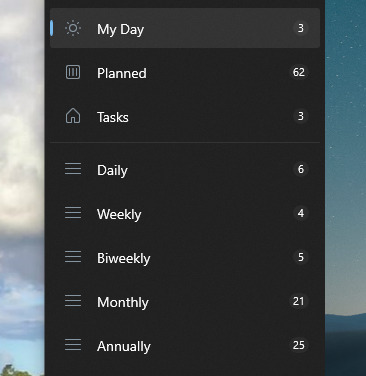
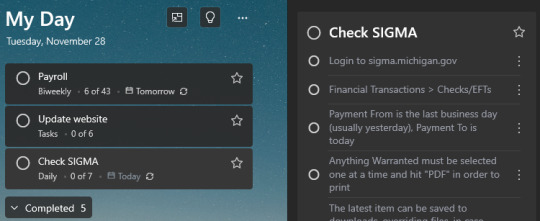
particularly because it has the 'my day' feature where everything due that day automatically gets added to your day so if you forget what you're supposed to be doing you just open it up and it's like "hello have you done all these yet". you can also just add things that are just 'tasks' if they're not recurring, so if someone says "can you do thing by time" i'm like "sure" and then i add it to my list.
i'll put the rest behind a cut because this is only relevant if you are working somewhere that still uses paper for every fucking thing. with digital files just add a date to the beginning of every filename when you save it. you will thank yourself later. give files names descriptive enough that later you can just type LEAVE REQUEST FORM in your start menu in a panic and have the correct file pop up. attaching things to your to-do list items can also save you a lot of time.
oh right, pay one time for foxit pdf instead of getting a subscription to do pdf shit. there's probably alternatives but whatever. foxit works fine. foxit is also trying to sell me a subscription but i ignore that.
ezstax are much dumber, they're little plastic things that let you sort all your paperwork into files and then stack them on top of each other instead of having piles of paperwork all over your desk.

sane people use files and file folders for this but i don't put anything into a file folder until i know for sure that something will happen to trigger my taking the item back out of the folder. because i am going to forget. if i forward a copy and am waiting to hear back, the original invoice is not coming back out of the file until i hear back. i already gave you the paperwork. if you need reminders to get it back to me that's a you problem. i'm not getting paid a management salary so i'm not here to tell anyone how to do their job.
(file folders work fine for credit card receipts because i can paperclip them to the folder to make them stay put and then when the statement comes in i know to get the receipts out of the folder. i only in the last year realized that i could put sticky tabs on cardstock and label each piece of cardstock for a different department and paperclip the receipts to that in order to create subfolders in my credit card folder. i felt very clever about this.)
anyway obviously that creates a problem when i have paperwork that i'm supposed to set aside until i do something else. if it's in a file i will not remember it. it will be forgotten, forever. so instead i keep it on a stack in my desk. so every time it's time to do payroll, i grab the payroll stack, and anything i needed to set aside until payroll is sitting there staring me in the face.
same goes for invoices! i get a stack of invoices and i sort them into 'ready to pay' and 'still needs info', and once that's sorted i put my 'still needs info' stack on top of my ready to pay stack so i can sort through it more thoroughly. i send out reminders for purchase orders and set things in a folder to wait until i get my purchase order back, i email vendors for invoices on statements that i never got, etc etc. i keep my inbox empty except for things that i need to take action on so i don't forget about anything i got emailed about. if there's more than ten emails i will start forgetting things and the situation is dire.
259 notes
·
View notes
Note
I saw that you use a tablet, a desktop, and paper notes. How do you conciliate those notes?
Is there a mechanism of making primary notes on one resource and then passing those notes to other while reviewing them?


hi! thanks so much for asking! here are my favorite methods for sharing notes between devices :). i personally have apple devices so i can fairly easily airdrop and sync things between devices, but i also frequently work at the library desktop computers where i can't do that! so here's my tips and tricks for sharing notes between devices
for context: i've been mostly doing digital notetaking recently, but i also like to scan my paper notes as well!
i'm going to be dividing this post into 2 methods! (there will be some overlap). syncing already written notes and syncing notes (in progress) between devices

for already written notes:
the first step i would take is export your notes as a pdf or any other file type. if they're handwritten try going into your notes app (for ios) or downloading a pdf scanner app for your phone! if your notes are digital check the sharing options in your app to see if there's anything about "exporting".
personally, i like to use either discord or notion. i have created a discord server with only myself that i use just for sharing links/files/anything between devices! i like discord because there's apps for pc, mac, tablets, and phones; and even a web app! discord is really nice and fast, and you can make different channels (as pictured below) for organization. as long as your file size isn't too big, you should be fine.

my second app i like to use is notion! notion is such a beast in itself, but i like to use it to upload files and images and links! below are two ways i have used it: to upload pdfs/files, and to upload goodnotes (my notetaking app) links to the pages i'm writing on! similar to discord, notion has apps for all devices, but it also works great just by itself on the website (no app required)! it's really great to access it from all my devices.
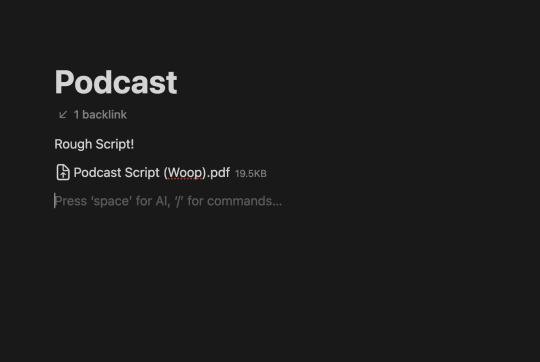

another way you could share your notes on different devices is through the cloud! (yes, discord and notion are both through the cloud). google drive, microsoft onedrive, icloud storage, etc. are great tools that you can use to upload files and see on multiple devices. i personally like discord and notion more, just because they're already apps i frequently use, but if you can't get either one cloud-based storage platforms are also a great idea! they definitely have more security than discord or notion, because your files may be at risk of being deleted!
for the purposes of sharing notes to reference on another device when writing an essay, or something of similar vain, i really love discord and/or notion and they both work great!

for syncing notes in real time:
pretty similar to the last one, i would say notion or google docs (or microsoft word on the web i believe has similar functionality, or onenote, anything similar!)
if you want to be writing notes on one device and have them sync up quickly on another - i think any word processing software is the best bet for you.
both notion and google docs you can access them on any device, and/or on their websites too!
google docs is a lot more straightforward, but since notion is so powerful it provides a lot of flexibility for your notes! here's an (old) example of notes i've taken on notion. (i personally really like how easy it is to make columns!)
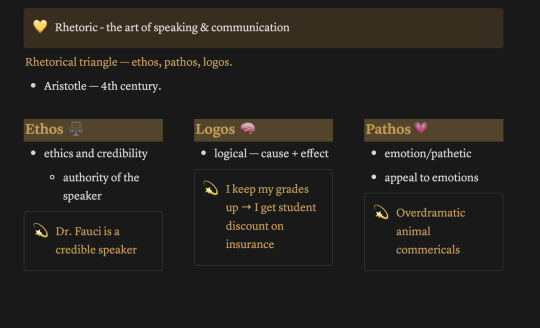

i hope this helped a little bit! please let me know if you have any more questions :)
also! notetaking is very much an individual thing, if something works for me and doesn't work for you - that's okay! we're all learning and just have to figure out what's best for ourselves.
#to: ilyastudies#from: silverfroot#thanks for the ask!#studying tips#studying#studying aesthetic#studyblr#study motivation#university#studyspo#study blog#study inspo#academia#chaotic academia#study aesthetic#study tips#advice#study advice#study methods#study resources#resource#text post#*
24 notes
·
View notes
Text
youtube
Watch the American Climate Leadership Awards 2024 now: https://youtu.be/bWiW4Rp8vF0?feature=shared
The American Climate Leadership Awards 2024 broadcast recording is now available on ecoAmerica's YouTube channel for viewers to be inspired by active climate leaders. Watch to find out which finalist received the $50,000 grand prize! Hosted by Vanessa Hauc and featuring Bill McKibben and Katharine Hayhoe!
#ACLA24#ACLA24Leaders#youtube#youtube video#climate leaders#climate solutions#climate action#climate and environment#climate#climate change#climate and health#climate blog#climate justice#climate news#weather and climate#environmental news#environment#environmental awareness#environment and health#environmental#environmental issues#environmental justice#environment protection#environmental health#Youtube
17K notes
·
View notes
Text
How to build your own SEO ‘second brain’ (and why you need it)
Whether you’re an internal SEO whiz or a digital agency pro, chances are you’ve experienced one or more of these all-too-familiar problems:
Feeling drowned in an ocean of ever-evolving industry trends.
Spending forever in the set-up phase, building deliverable trackers, audit sheets, keyword map templates, content briefs, and backlog grooming can feel like you’re on a never-ending treadmill.
Yes, I’ve been there too. I felt the relentless churn and knew that something had to shift dramatically if I wanted to continue growing as an SEO.
This realization led me to discover the game-changing concept of building a “second brain,” an idea popularized by Tiago Forte.
I’ve since applied this concept to my own SEO practices. Below, I’ll cover how you can build your own SEO second brain.
Why you should consider building an SEO second brain
Before building a second brain, let’s examine what an organic brain excels at and where it falls short. Here’s a quick snapshot:
Our brains are great at:
Generating original ideas.
Interconnecting ideas and spinning compelling narratives.
Fostering empathy with others.
But terrible at:
Retaining information over a prolonged period.
Segmenting and categorizing stored data.
Retrieving and applying stored information.
By delegating the latter tasks to an external database or a “second brain,” you can better store and retrieve crucial documentation, templates, and key learnings between websites.
Most importantly, never again will you forget crucial information when you most need it.
How to start building your own SEO second brain
Building your second brain may seem daunting initially, but take it one step at a time, and you’ll get there. Start with the following steps and tips:
Selecting the right tools to suit the way you work
Structuring your second brain with the PARA system
Operating your second brain: Start with idea capturing
A quick walkthrough of my own SEO second brain
You can use plenty of systems and platforms to build a second brain. It all comes down to your preference and which platform you’re most comfortable with.
I use Notion to build my SEO second brain (and operate most of my SEO projects), so I’ll use examples from Notion throughout this article.
A great way to identify which tool to use for building your SEO second brain is to get to know your style of information organization. Here are some examples Forte mentions:
The architect: Prefers systematizing information in a hierarchical manner, focusing on large-scale projects and using a systems mindset. They have to be careful not to force information into their system when it doesn’t fit. Apps like Notion and Craft are well-suited to this style.
The gardener: Thrives on cultivating many ideas at the same time, favoring relationships and connections. They must beware of getting easily distracted by new, unrelated information. Apps like Obsidian and Roam are well-suited to this style.
The librarian: Practical and project-oriented, they like to capture information from diverse sources and curate a collection of knowledge. Their pitfall might be amassing content without using it. Apps like Evernote and Microsoft OneNote are well-suited to this style.
The student: Usually new to knowledge management or focusing on a specific part of their life. They favor ease of use and avoid complexity. Apps like Apple Notes or Google Keep are well-suited to this style.
Structuring your second brain with the PARA system
The PARA system stands for:
Projects: Specific tasks linked to a goal or deadline.
Areas: Responsibilities that need to be maintained over time.
Resources: A topic or theme of ongoing interest.
Archives: Inactive items from the other three categories.
Here are some examples of which SEO tasks suit each category.
Projects: Your most important and time-sensitive tasks.
Example: Optimize the internal linking structure for a core landing page by the end of the week.
Areas: Your ongoing optimization efforts and routine tasks.
Example: Create monthly performance reports.
Resources: Shared credentials and background information.
Example: CMS logins and target personas.
Archives: Completed tasks and documentation
Example: Title tags updated over the past 24 months.
I’ve adopted some version of the PARA framework to manage SEO campaigns for 35+ websites.
It’s a game-changer to help me get the most impactful tasks done first and still deliver on smaller issues.
But how does this help me better manage SEO projects?
Traditionally, SEOs tend to structure our work into static categories like keyword research, technical audit, link building, and content production. However, this doesn’t mirror the dynamic nature of SEO projects.
This conventional and static way of organizing information is like categorizing your kitchen by individual ingredients rather than usage and priority (a fun analogy credited to Forte).
Wouldn’t it be odd to organize your kitchen by carrots, potatoes, and fruits rather than stovetop items, pantry goods, and fridge contents?
Like kitchens, static file structures can lead to “cross-contamination” between outdated and fresh documents, making it challenging to locate the most relevant information quickly.
Enter the PARA framework – a dynamic solution reflecting the shifting priorities of an SEO project:
Immediate concerns reside in the Project folder.
Ongoing work belongs to the Area folder.
Thematic and research material is kept in the Resources folder.
Completed tasks and old data go into the Archives folder.
This way, PARA keeps your SEO project fluid, organized, and current.
Operating your second brain: Start with idea capturing
Let’s say you’ve built an SEO second brain of your own. How do you go about using it in the best way possible?
For me, it’s all about idea capturing. This is the act of quickly and effortlessly storing information you’ve encountered throughout the day in a temporary repository.
It’s the single most important mechanism to master in operating a second brain.
That’s because it enables me to quickly and passively store new information in a temporary space of my second brain so that I can later revisit and move it to relevant sections of the brain.
These can include:
Important algorithm or industry updates.
Interesting articles on new tactics I can apply to my own websites.
Add meeting notes and recordings throughout the day.
Insightful conversations I’ve had with my colleagues.
I’ve built an empty page in my second brain called the Idea Capturing Station, meant to do just this, keeping it immediately accessible to me at all times on both desktop and mobile.
Here’s an example of how I quickly capture an interesting article on desktop:
And here’s how I quickly capture a new idea on mobile:
A quick walkthrough of my own SEO second brain
Here’s a quick snapshot of what my SEO second brain dashboard looks like.
Each of these individual areas, like Project Timeline, is then linked to separate databases where I store and organize information hierarchically. That’s right. I’m a classic architect when it comes to information organization.
In reality, however, I rarely use this dashboard. I use the tool’s internal search function to find specific areas of my second brain I want to navigate to.
For instance, if I’d like to find one of my project timelines, I can search for it and hop straight to it like so.
Building reusable templates
One of the most useful “powers” of this second brain is its ability to create reusable templates, giving me an almost instant set-up each time we onboard a new client at my agency.
With just a few clicks, I am able to populate a full SEO roadmap timeline, each broken into tickets with specified templates to be delegated to team members and shared with clients. Here are a few examples:
Keyword mapping
Content production
Documentation at hand
What about that time you forgot a key piece of information or statistic while meeting with stakeholders?
I have a database called the Knowledge Bank that allows me to pull up key information to reference at all times.
Let’s say I’m trying to convince some stakeholders that it can be worthwhile pursuing keywords with “zero search volume.”
In the middle of the conversation, I vaguely recall having read an article by Steve Toff on discovering zero search volume keywords, showing strong evidence of their ROI potential.
In this case, I can quickly search for the article on my second brain and reference the article almost instantly.
How to make the most of your second brain? Exercise it!
My second brain is far from complete and probably always will be (very much like our organic brains!).
The key here is to exercise our SEO second brain regularly so that we get better at using it to store, retrieve and synthesize information.
Once you’re familiar, extend your second brain to other domains of life!
Our second brain goes far beyond SEO at Criclabs, the digital agency I’m running. We use it to track new hires, document company processes, run employee portals and more.
The good news is many of us already have an SEO second brain in the works, whether we know it or not. If you have a shared drive to store information or occasionally take notes on your phone, your SEO second brain is already on its way.
What you can do now is what we SEOs know best, optimize it!
Opinions expressed in this article are those of the guest author and not necessarily Search Engine Land. Staff authors are listed here.
Add Search Engine Land to your Google News feed.
Related stories
New on Search Engine Land
<![CDATA[ @media screen and (min-width: 800px) #div-gpt-ad-3191538-7 display: flex !important; justify-content: center !important; align-items: center !important; min-width:770px; min-height:260px; @media screen and (min-width: 1279px) #div-gpt-ad-3191538-7 display: flex !important; justify-content: center !important; align-items: center !important; min-width:800px!important; min-height:440px!important; ]]>
About the author
Toon is an organic growth expert and co-founder of Criclabs, a digital agency based in Bangkok. He's worked with global brands like Electrolux, Greenpeace, and a multitude of startups deliver organic growth to their digital products.
Read more here https://sites.google.com/view/gorilladigitalseo/home
4 notes
·
View notes
Text
How to build your own SEO ‘second brain’ (and why you need it)
Whether you’re an internal SEO whiz or a digital agency pro, chances are you’ve experienced one or more of these all-too-familiar problems:
Feeling drowned in an ocean of ever-evolving industry trends.
Spending forever in the set-up phase, building deliverable trackers, audit sheets, keyword map templates, content briefs, and backlog grooming can feel like you’re on a never-ending treadmill.
Yes, I’ve been there too. I felt the relentless churn and knew that something had to shift dramatically if I wanted to continue growing as an SEO.
This realization led me to discover the game-changing concept of building a “second brain,” an idea popularized by Tiago Forte.
I’ve since applied this concept to my own SEO practices. Below, I’ll cover how you can build your own SEO second brain.
Why you should consider building an SEO second brain
Before building a second brain, let’s examine what an organic brain excels at and where it falls short. Here’s a quick snapshot:
Our brains are great at:
Generating original ideas.
Interconnecting ideas and spinning compelling narratives.
Fostering empathy with others.
But terrible at:
Retaining information over a prolonged period.
Segmenting and categorizing stored data.
Retrieving and applying stored information.
By delegating the latter tasks to an external database or a “second brain,” you can better store and retrieve crucial documentation, templates, and key learnings between websites.
Most importantly, never again will you forget crucial information when you most need it.
How to start building your own SEO second brain
Building your second brain may seem daunting initially, but take it one step at a time, and you’ll get there. Start with the following steps and tips:
Selecting the right tools to suit the way you work
Structuring your second brain with the PARA system
Operating your second brain: Start with idea capturing
A quick walkthrough of my own SEO second brain
You can use plenty of systems and platforms to build a second brain. It all comes down to your preference and which platform you’re most comfortable with.
I use Notion to build my SEO second brain (and operate most of my SEO projects), so I’ll use examples from Notion throughout this article.
A great way to identify which tool to use for building your SEO second brain is to get to know your style of information organization. Here are some examples Forte mentions:
The architect: Prefers systematizing information in a hierarchical manner, focusing on large-scale projects and using a systems mindset. They have to be careful not to force information into their system when it doesn’t fit. Apps like Notion and Craft are well-suited to this style.
The gardener: Thrives on cultivating many ideas at the same time, favoring relationships and connections. They must beware of getting easily distracted by new, unrelated information. Apps like Obsidian and Roam are well-suited to this style.
The librarian: Practical and project-oriented, they like to capture information from diverse sources and curate a collection of knowledge. Their pitfall might be amassing content without using it. Apps like Evernote and Microsoft OneNote are well-suited to this style.
The student: Usually new to knowledge management or focusing on a specific part of their life. They favor ease of use and avoid complexity. Apps like Apple Notes or Google Keep are well-suited to this style.
Structuring your second brain with the PARA system
The PARA system stands for:
Projects: Specific tasks linked to a goal or deadline.
Areas: Responsibilities that need to be maintained over time.
Resources: A topic or theme of ongoing interest.
Archives: Inactive items from the other three categories.
Here are some examples of which SEO tasks suit each category.
Projects: Your most important and time-sensitive tasks.
Example: Optimize the internal linking structure for a core landing page by the end of the week.
Areas: Your ongoing optimization efforts and routine tasks.
Example: Create monthly performance reports.
Resources: Shared credentials and background information.
Example: CMS logins and target personas.
Archives: Completed tasks and documentation
Example: Title tags updated over the past 24 months.
I’ve adopted some version of the PARA framework to manage SEO campaigns for 35+ websites.
It’s a game-changer to help me get the most impactful tasks done first and still deliver on smaller issues.
But how does this help me better manage SEO projects?
Traditionally, SEOs tend to structure our work into static categories like keyword research, technical audit, link building, and content production. However, this doesn’t mirror the dynamic nature of SEO projects.
This conventional and static way of organizing information is like categorizing your kitchen by individual ingredients rather than usage and priority (a fun analogy credited to Forte).
Wouldn’t it be odd to organize your kitchen by carrots, potatoes, and fruits rather than stovetop items, pantry goods, and fridge contents?
Like kitchens, static file structures can lead to “cross-contamination” between outdated and fresh documents, making it challenging to locate the most relevant information quickly.
Enter the PARA framework – a dynamic solution reflecting the shifting priorities of an SEO project:
Immediate concerns reside in the Project folder.
Ongoing work belongs to the Area folder.
Thematic and research material is kept in the Resources folder.
Completed tasks and old data go into the Archives folder.
This way, PARA keeps your SEO project fluid, organized, and current.
Operating your second brain: Start with idea capturing
Let’s say you’ve built an SEO second brain of your own. How do you go about using it in the best way possible?
For me, it’s all about idea capturing. This is the act of quickly and effortlessly storing information you’ve encountered throughout the day in a temporary repository.
It’s the single most important mechanism to master in operating a second brain.
That’s because it enables me to quickly and passively store new information in a temporary space of my second brain so that I can later revisit and move it to relevant sections of the brain.
These can include:
Important algorithm or industry updates.
Interesting articles on new tactics I can apply to my own websites.
Add meeting notes and recordings throughout the day.
Insightful conversations I’ve had with my colleagues.
I’ve built an empty page in my second brain called the Idea Capturing Station, meant to do just this, keeping it immediately accessible to me at all times on both desktop and mobile.
Here’s an example of how I quickly capture an interesting article on desktop:
And here’s how I quickly capture a new idea on mobile:
A quick walkthrough of my own SEO second brain
Here’s a quick snapshot of what my SEO second brain dashboard looks like.
Each of these individual areas, like Project Timeline, is then linked to separate databases where I store and organize information hierarchically. That’s right. I’m a classic architect when it comes to information organization.
In reality, however, I rarely use this dashboard. I use the tool’s internal search function to find specific areas of my second brain I want to navigate to.
For instance, if I’d like to find one of my project timelines, I can search for it and hop straight to it like so.
Building reusable templates
One of the most useful “powers” of this second brain is its ability to create reusable templates, giving me an almost instant set-up each time we onboard a new client at my agency.
With just a few clicks, I am able to populate a full SEO roadmap timeline, each broken into tickets with specified templates to be delegated to team members and shared with clients. Here are a few examples:
Keyword mapping
Content production
Documentation at hand
What about that time you forgot a key piece of information or statistic while meeting with stakeholders?
I have a database called the Knowledge Bank that allows me to pull up key information to reference at all times.
Let’s say I’m trying to convince some stakeholders that it can be worthwhile pursuing keywords with “zero search volume.”
In the middle of the conversation, I vaguely recall having read an article by Steve Toff on discovering zero search volume keywords, showing strong evidence of their ROI potential.
In this case, I can quickly search for the article on my second brain and reference the article almost instantly.
How to make the most of your second brain? Exercise it!
My second brain is far from complete and probably always will be (very much like our organic brains!).
The key here is to exercise our SEO second brain regularly so that we get better at using it to store, retrieve and synthesize information.
Once you’re familiar, extend your second brain to other domains of life!
Our second brain goes far beyond SEO at Criclabs, the digital agency I’m running. We use it to track new hires, document company processes, run employee portals and more.
The good news is many of us already have an SEO second brain in the works, whether we know it or not. If you have a shared drive to store information or occasionally take notes on your phone, your SEO second brain is already on its way.
What you can do now is what we SEOs know best, optimize it!
Opinions expressed in this article are those of the guest author and not necessarily Search Engine Land. Staff authors are listed here.
Add Search Engine Land to your Google News feed.
Related stories
New on Search Engine Land
<![CDATA[ @media screen and (min-width: 800px) #div-gpt-ad-3191538-7 display: flex !important; justify-content: center !important; align-items: center !important; min-width:770px; min-height:260px; @media screen and (min-width: 1279px) #div-gpt-ad-3191538-7 display: flex !important; justify-content: center !important; align-items: center !important; min-width:800px!important; min-height:440px!important; ]]>
About the author
Toon is an organic growth expert and co-founder of Criclabs, a digital agency based in Bangkok. He's worked with global brands like Electrolux, Greenpeace, and a multitude of startups deliver organic growth to their digital products.
Read more here https://sites.google.com/view/gorilladigitalseo/home
2 notes
·
View notes
Text
How to build your own SEO ‘second brain’ (and why you need it)
Whether you’re an internal SEO whiz or a digital agency pro, chances are you’ve experienced one or more of these all-too-familiar problems:
Feeling drowned in an ocean of ever-evolving industry trends.
Spending forever in the set-up phase, building deliverable trackers, audit sheets, keyword map templates, content briefs, and backlog grooming can feel like you’re on a never-ending treadmill.
Yes, I’ve been there too. I felt the relentless churn and knew that something had to shift dramatically if I wanted to continue growing as an SEO.
This realization led me to discover the game-changing concept of building a “second brain,” an idea popularized by Tiago Forte.
I’ve since applied this concept to my own SEO practices. Below, I’ll cover how you can build your own SEO second brain.
Why you should consider building an SEO second brain
Before building a second brain, let’s examine what an organic brain excels at and where it falls short. Here’s a quick snapshot:
Our brains are great at:
Generating original ideas.
Interconnecting ideas and spinning compelling narratives.
Fostering empathy with others.
But terrible at:
Retaining information over a prolonged period.
Segmenting and categorizing stored data.
Retrieving and applying stored information.
By delegating the latter tasks to an external database or a “second brain,” you can better store and retrieve crucial documentation, templates, and key learnings between websites.
Most importantly, never again will you forget crucial information when you most need it.
How to start building your own SEO second brain
Building your second brain may seem daunting initially, but take it one step at a time, and you’ll get there. Start with the following steps and tips:
Selecting the right tools to suit the way you work
Structuring your second brain with the PARA system
Operating your second brain: Start with idea capturing
A quick walkthrough of my own SEO second brain
You can use plenty of systems and platforms to build a second brain. It all comes down to your preference and which platform you’re most comfortable with.
I use Notion to build my SEO second brain (and operate most of my SEO projects), so I’ll use examples from Notion throughout this article.
A great way to identify which tool to use for building your SEO second brain is to get to know your style of information organization. Here are some examples Forte mentions:
The architect: Prefers systematizing information in a hierarchical manner, focusing on large-scale projects and using a systems mindset. They have to be careful not to force information into their system when it doesn’t fit. Apps like Notion and Craft are well-suited to this style.
The gardener: Thrives on cultivating many ideas at the same time, favoring relationships and connections. They must beware of getting easily distracted by new, unrelated information. Apps like Obsidian and Roam are well-suited to this style.
The librarian: Practical and project-oriented, they like to capture information from diverse sources and curate a collection of knowledge. Their pitfall might be amassing content without using it. Apps like Evernote and Microsoft OneNote are well-suited to this style.
The student: Usually new to knowledge management or focusing on a specific part of their life. They favor ease of use and avoid complexity. Apps like Apple Notes or Google Keep are well-suited to this style.
Structuring your second brain with the PARA system
The PARA system stands for:
Projects: Specific tasks linked to a goal or deadline.
Areas: Responsibilities that need to be maintained over time.
Resources: A topic or theme of ongoing interest.
Archives: Inactive items from the other three categories.
Here are some examples of which SEO tasks suit each category.
Projects: Your most important and time-sensitive tasks.
Example: Optimize the internal linking structure for a core landing page by the end of the week.
Areas: Your ongoing optimization efforts and routine tasks.
Example: Create monthly performance reports.
Resources: Shared credentials and background information.
Example: CMS logins and target personas.
Archives: Completed tasks and documentation
Example: Title tags updated over the past 24 months.
I’ve adopted some version of the PARA framework to manage SEO campaigns for 35+ websites.
It’s a game-changer to help me get the most impactful tasks done first and still deliver on smaller issues.
But how does this help me better manage SEO projects?
Traditionally, SEOs tend to structure our work into static categories like keyword research, technical audit, link building, and content production. However, this doesn’t mirror the dynamic nature of SEO projects.
This conventional and static way of organizing information is like categorizing your kitchen by individual ingredients rather than usage and priority (a fun analogy credited to Forte).
Wouldn’t it be odd to organize your kitchen by carrots, potatoes, and fruits rather than stovetop items, pantry goods, and fridge contents?
Like kitchens, static file structures can lead to “cross-contamination” between outdated and fresh documents, making it challenging to locate the most relevant information quickly.
Enter the PARA framework – a dynamic solution reflecting the shifting priorities of an SEO project:
Immediate concerns reside in the Project folder.
Ongoing work belongs to the Area folder.
Thematic and research material is kept in the Resources folder.
Completed tasks and old data go into the Archives folder.
This way, PARA keeps your SEO project fluid, organized, and current.
Operating your second brain: Start with idea capturing
Let’s say you’ve built an SEO second brain of your own. How do you go about using it in the best way possible?
For me, it’s all about idea capturing. This is the act of quickly and effortlessly storing information you’ve encountered throughout the day in a temporary repository.
It’s the single most important mechanism to master in operating a second brain.
That’s because it enables me to quickly and passively store new information in a temporary space of my second brain so that I can later revisit and move it to relevant sections of the brain.
These can include:
Important algorithm or industry updates.
Interesting articles on new tactics I can apply to my own websites.
Add meeting notes and recordings throughout the day.
Insightful conversations I’ve had with my colleagues.
I’ve built an empty page in my second brain called the Idea Capturing Station, meant to do just this, keeping it immediately accessible to me at all times on both desktop and mobile.
Here’s an example of how I quickly capture an interesting article on desktop:
And here’s how I quickly capture a new idea on mobile:
A quick walkthrough of my own SEO second brain
Here’s a quick snapshot of what my SEO second brain dashboard looks like.
Each of these individual areas, like Project Timeline, is then linked to separate databases where I store and organize information hierarchically. That’s right. I’m a classic architect when it comes to information organization.
In reality, however, I rarely use this dashboard. I use the tool’s internal search function to find specific areas of my second brain I want to navigate to.
For instance, if I’d like to find one of my project timelines, I can search for it and hop straight to it like so.
Building reusable templates
One of the most useful “powers” of this second brain is its ability to create reusable templates, giving me an almost instant set-up each time we onboard a new client at my agency.
With just a few clicks, I am able to populate a full SEO roadmap timeline, each broken into tickets with specified templates to be delegated to team members and shared with clients. Here are a few examples:
Keyword mapping
Content production
Documentation at hand
What about that time you forgot a key piece of information or statistic while meeting with stakeholders?
I have a database called the Knowledge Bank that allows me to pull up key information to reference at all times.
Let’s say I’m trying to convince some stakeholders that it can be worthwhile pursuing keywords with “zero search volume.”
In the middle of the conversation, I vaguely recall having read an article by Steve Toff on discovering zero search volume keywords, showing strong evidence of their ROI potential.
In this case, I can quickly search for the article on my second brain and reference the article almost instantly.
How to make the most of your second brain? Exercise it!
My second brain is far from complete and probably always will be (very much like our organic brains!).
The key here is to exercise our SEO second brain regularly so that we get better at using it to store, retrieve and synthesize information.
Once you’re familiar, extend your second brain to other domains of life!
Our second brain goes far beyond SEO at Criclabs, the digital agency I’m running. We use it to track new hires, document company processes, run employee portals and more.
The good news is many of us already have an SEO second brain in the works, whether we know it or not. If you have a shared drive to store information or occasionally take notes on your phone, your SEO second brain is already on its way.
What you can do now is what we SEOs know best, optimize it!
Opinions expressed in this article are those of the guest author and not necessarily Search Engine Land. Staff authors are listed here.
Add Search Engine Land to your Google News feed.
Related stories
New on Search Engine Land
<![CDATA[ @media screen and (min-width: 800px) #div-gpt-ad-3191538-7 display: flex !important; justify-content: center !important; align-items: center !important; min-width:770px; min-height:260px; @media screen and (min-width: 1279px) #div-gpt-ad-3191538-7 display: flex !important; justify-content: center !important; align-items: center !important; min-width:800px!important; min-height:440px!important; ]]>
About the author
Toon is an organic growth expert and co-founder of Criclabs, a digital agency based in Bangkok. He's worked with global brands like Electrolux, Greenpeace, and a multitude of startups deliver organic growth to their digital products.
Read more here https://sites.google.com/view/gorilladigitalseo/home
5 notes
·
View notes
Text
Resources and Tools for Writers
Resources and Tools for Writers: A Comprehensive Guide
Writing is a beautiful and often challenging endeavor, where words become art, stories take shape, and ideas find their voice. To support the creative journey, writers have access to a vast array of resources and tools that can enhance their craft, streamline their work, and expand their knowledge. In this comprehensive guide, we'll explore the diverse resources and tools available to writers, from writing software and reference materials to writing communities and self-publishing platforms.
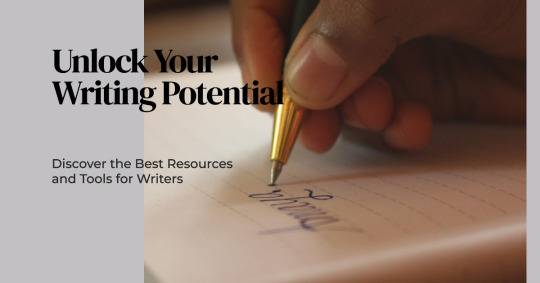
Writing Software and Tools
1. Word Processing Software: Word processors like Microsoft Word, Google Docs, and Scrivener are essential tools for drafting and editing your work. They offer features for formatting, spell-checking, and document organization.
2. Grammar and Editing Tools: Online grammar checkers like Grammarly and ProWritingAid help writers identify and correct grammatical errors, punctuation issues, and style inconsistencies.
3. Mind Mapping and Outlining Tools: Software like MindMeister, Scrapple, and Workflowy can help writers brainstorm, outline their work, and visualize the structure of their projects.
4. Note-Taking Apps: Apps like Evernote and OneNote are perfect for jotting down ideas, collecting research, and organizing notes on the go.
5. Writing Prompts: Websites and apps like Writing Prompts, Reedsy, and The Write Practice provide daily writing prompts and creative exercises to stimulate your imagination.
6. Writing and Word Count Tracking Tools: Tools like NaNoWriMo's word count tracker and online timers like TomatoTimer help writers set goals and monitor their progress.
7. Reference and Research Tools: Tools such as Zotero, Mendeley, and EndNote are useful for managing references, citations, and research materials.
8. Thesaurus and Dictionaries: Online thesauruses like Thesaurus.com and dictionary resources like Merriam-Webster are invaluable for finding synonyms, antonyms, and definitions.
9. Readability Checkers: Tools like Hemingway Editor and Readable.io assess the readability of your writing, helping you create content that's easy to understand.
10. Screenwriting Software: If you're a screenwriter, software like Final Draft or Celtx can assist you in formatting scripts to industry standards.
Reference Materials
1. Style Guides: Manuals like The Chicago Manual of Style, The Associated Press Stylebook, and The Modern Language Association (MLA) Handbook provide guidelines for formatting and citation.
2. Writing Guides: Books like "On Writing" by Stephen King, "Bird by Bird" by Anne Lamott, and "The Elements of Style" by Strunk and White offer invaluable writing advice and wisdom.
3. Dictionaries and Thesauruses: Traditional print dictionaries and thesauruses are still valuable reference materials, especially for writers who prefer the tactile experience of flipping through pages.
4. Writer's Market Guides: The "Writer's Market" series provides information on publishers, literary agents, and markets for various genres.
5. Grammar and Style Books: Resources like "Eats, Shoots & Leaves" by Lynne Truss and "The Elements of Eloquence" by Mark Forsyth offer in-depth exploration of grammar and style.
6. Online Blogs and Articles: Numerous writing blogs and websites, such as Writer's Digest, The Creative Penn, and The Write Life, provide articles, tips, and inspiration for writers.
Writing Communities and Workshops
1. Writing Groups: Local and online writing groups, such as Meetup, Goodreads, and Facebook writing groups, writer’s circle provide a space to share your work, receive feedback, and connect with fellow writers.
2. Writing Workshops: Many organizations and universities offer writing workshops and courses, both in-person and online. They often provide structured learning and feedback opportunities.
3. Critique Partners: Building relationships with critique partners is a valuable way to get constructive feedback on your work. Websites like Critique Circle and Scribophile can help you find critique partners.
4. Author Forums: Websites like Absolute Write Water Cooler and KBoards (for indie authors) are popular author forums where writers can ask questions, share experiences, and seek advice.
5. Writing Conferences: Attending writing conferences and book fairs can help you network with industry professionals, learn from experts, and gain insights into the publishing world.
Publishing Platforms and Self-Publishing Tools
1. Traditional Publishers: If you're pursuing traditional publishing, resources like the Writer's Market guide and QueryTracker can help you find literary agents and publishers. Confused if to go or not for traditional publishing here are 5 Reasons Why Traditionally Published Books Sell Better Than Self-Published Books
2. Self-Publishing Platforms: If you're considering self-publishing, platforms like Amazon Kindle Direct Publishing (KDP), IngramSpark, and Smashwords provide tools and guidelines for self-publishing your work.
3. Book Cover Design Tools: Software like Canva and Adobe Spark can assist with designing eye-catching book covers.
4. Formatting and Layout Services: For professionally formatted books, services like Vellum and Brave Healers Production can help you create professional interior layouts.
5. Book Marketing Tools: Social media networks are essential for book marketing and promotion.
6. Email Marketing Services: Services like Mailchimp and ConvertKit are valuable for building and maintaining a mailing list for your author newsletter.
Income and Rights Management
1. Royalty Tracking Software: Tools like BookTrakr and AuthorEarnings provide insights into book sales, royalties, and income tracking.
2. Copyright and Contracts Resources: Authors should familiarize themselves with copyright law and have legal resources for contract reviews if working with publishers.
Author Platforms and Websites
1. Author Websites: Creating a professional author website is a must. Platforms like WordPress, Wix, and Squarespace offer user-friendly website builders.
2. Blogging Platforms: Blogging can help you connect with readers and showcase your writing. WordPress and Blogger are popular blogging platforms.
3. Social Media: Building a presence on social media platforms like Twitter, Instagram, and Facebook can help you engage with your audience and promote your work.
Financial and Business Tools
1. Tax Resources: As an author, you may need to navigate complex tax matters. Tax software or the services of an accountant or tax professional can be invaluable.
2. Business Tools: Software for bookkeeping, invoicing, and project management can help authors manage their finances and business affairs effectively.
Online Writing Tools
1. Online Writing Platforms: Online platforms like Medium, Wattpad, and Vocal.Media provide opportunities to publish and share your writing with a broad online audience.
2. Collaborative Writing Tools: Tools like Google Docs and Scrivener support collaborative writing projects by enabling real-time editing and sharing. Don’t miss the 5 FREE Writing Tools Authors Must Try In 2023
Conclusion
The journey of a writer is a continuous exploration of creativity and self-discovery. The resources and tools available to writers today are as diverse as the voices and stories they bring to life. This comprehensive guide should serve as a valuable reference for writers looking to enhance their craft, navigate the publishing world, and connect with their audience. Whether you're just starting your writing journey or have been on it for years, these resources and tools are here to support your passion and help you turn your ideas into art.
3 notes
·
View notes
Text
youtube
Watch the 2024 American Climate Leadership Awards for High School Students now: https://youtu.be/5C-bb9PoRLc
The recording is now available on ecoAmerica's YouTube channel for viewers to be inspired by student climate leaders! Join Aishah-Nyeta Brown & Jerome Foster II and be inspired by student climate leaders as we recognize the High School Student finalists. Watch now to find out which student received the $25,000 grand prize and top recognition!
#ACLA24#ACLA24HighSchoolStudents#youtube#youtube video#climate leaders#climate solutions#climate action#climate and environment#climate#climate change#climate and health#climate blog#climate justice#climate news#weather and climate#environmental news#environment#environmental awareness#environment and health#environmental#environmental issues#environmental education#environmental justice#environmental protection#environmental health#high school students#high school#youth#youth of america#school
17K notes
·
View notes
Text
How to build your own SEO ‘second brain’ (and why you need it)
Whether you’re an internal SEO whiz or a digital agency pro, chances are you’ve experienced one or more of these all-too-familiar problems:
Feeling drowned in an ocean of ever-evolving industry trends.
Spending forever in the set-up phase, building deliverable trackers, audit sheets, keyword map templates, content briefs, and backlog grooming can feel like you’re on a never-ending treadmill.
Yes, I’ve been there too. I felt the relentless churn and knew that something had to shift dramatically if I wanted to continue growing as an SEO.
This realization led me to discover the game-changing concept of building a “second brain,” an idea popularized by Tiago Forte.
I’ve since applied this concept to my own SEO practices. Below, I’ll cover how you can build your own SEO second brain.
Why you should consider building an SEO second brain
Before building a second brain, let’s examine what an organic brain excels at and where it falls short. Here’s a quick snapshot:
Our brains are great at:
Generating original ideas.
Interconnecting ideas and spinning compelling narratives.
Fostering empathy with others.
But terrible at:
Retaining information over a prolonged period.
Segmenting and categorizing stored data.
Retrieving and applying stored information.
By delegating the latter tasks to an external database or a “second brain,” you can better store and retrieve crucial documentation, templates, and key learnings between websites.
Most importantly, never again will you forget crucial information when you most need it.
How to start building your own SEO second brain
Building your second brain may seem daunting initially, but take it one step at a time, and you’ll get there. Start with the following steps and tips:
Selecting the right tools to suit the way you work
Structuring your second brain with the PARA system
Operating your second brain: Start with idea capturing
A quick walkthrough of my own SEO second brain
You can use plenty of systems and platforms to build a second brain. It all comes down to your preference and which platform you’re most comfortable with.
I use Notion to build my SEO second brain (and operate most of my SEO projects), so I’ll use examples from Notion throughout this article.
A great way to identify which tool to use for building your SEO second brain is to get to know your style of information organization. Here are some examples Forte mentions:
The architect: Prefers systematizing information in a hierarchical manner, focusing on large-scale projects and using a systems mindset. They have to be careful not to force information into their system when it doesn’t fit. Apps like Notion and Craft are well-suited to this style.
The gardener: Thrives on cultivating many ideas at the same time, favoring relationships and connections. They must beware of getting easily distracted by new, unrelated information. Apps like Obsidian and Roam are well-suited to this style.
The librarian: Practical and project-oriented, they like to capture information from diverse sources and curate a collection of knowledge. Their pitfall might be amassing content without using it. Apps like Evernote and Microsoft OneNote are well-suited to this style.
The student: Usually new to knowledge management or focusing on a specific part of their life. They favor ease of use and avoid complexity. Apps like Apple Notes or Google Keep are well-suited to this style.
Structuring your second brain with the PARA system
The PARA system stands for:
Projects: Specific tasks linked to a goal or deadline.
Areas: Responsibilities that need to be maintained over time.
Resources: A topic or theme of ongoing interest.
Archives: Inactive items from the other three categories.
Here are some examples of which SEO tasks suit each category.
Projects: Your most important and time-sensitive tasks.
Example: Optimize the internal linking structure for a core landing page by the end of the week.
Areas: Your ongoing optimization efforts and routine tasks.
Example: Create monthly performance reports.
Resources: Shared credentials and background information.
Example: CMS logins and target personas.
Archives: Completed tasks and documentation
Example: Title tags updated over the past 24 months.
I’ve adopted some version of the PARA framework to manage SEO campaigns for 35+ websites.
It’s a game-changer to help me get the most impactful tasks done first and still deliver on smaller issues.
But how does this help me better manage SEO projects?
Traditionally, SEOs tend to structure our work into static categories like keyword research, technical audit, link building, and content production. However, this doesn’t mirror the dynamic nature of SEO projects.
This conventional and static way of organizing information is like categorizing your kitchen by individual ingredients rather than usage and priority (a fun analogy credited to Forte).
Wouldn’t it be odd to organize your kitchen by carrots, potatoes, and fruits rather than stovetop items, pantry goods, and fridge contents?
Like kitchens, static file structures can lead to “cross-contamination” between outdated and fresh documents, making it challenging to locate the most relevant information quickly.
Enter the PARA framework – a dynamic solution reflecting the shifting priorities of an SEO project:
Immediate concerns reside in the Project folder.
Ongoing work belongs to the Area folder.
Thematic and research material is kept in the Resources folder.
Completed tasks and old data go into the Archives folder.
This way, PARA keeps your SEO project fluid, organized, and current.
Operating your second brain: Start with idea capturing
Let’s say you’ve built an SEO second brain of your own. How do you go about using it in the best way possible?
For me, it’s all about idea capturing. This is the act of quickly and effortlessly storing information you’ve encountered throughout the day in a temporary repository.
It’s the single most important mechanism to master in operating a second brain.
That’s because it enables me to quickly and passively store new information in a temporary space of my second brain so that I can later revisit and move it to relevant sections of the brain.
These can include:
Important algorithm or industry updates.
Interesting articles on new tactics I can apply to my own websites.
Add meeting notes and recordings throughout the day.
Insightful conversations I’ve had with my colleagues.
I’ve built an empty page in my second brain called the Idea Capturing Station, meant to do just this, keeping it immediately accessible to me at all times on both desktop and mobile.
Here’s an example of how I quickly capture an interesting article on desktop:
And here’s how I quickly capture a new idea on mobile:
A quick walkthrough of my own SEO second brain
Here’s a quick snapshot of what my SEO second brain dashboard looks like.
Each of these individual areas, like Project Timeline, is then linked to separate databases where I store and organize information hierarchically. That’s right. I’m a classic architect when it comes to information organization.
In reality, however, I rarely use this dashboard. I use the tool’s internal search function to find specific areas of my second brain I want to navigate to.
For instance, if I’d like to find one of my project timelines, I can search for it and hop straight to it like so.
Building reusable templates
One of the most useful “powers” of this second brain is its ability to create reusable templates, giving me an almost instant set-up each time we onboard a new client at my agency.
With just a few clicks, I am able to populate a full SEO roadmap timeline, each broken into tickets with specified templates to be delegated to team members and shared with clients. Here are a few examples:
Keyword mapping
Content production
Documentation at hand
What about that time you forgot a key piece of information or statistic while meeting with stakeholders?
I have a database called the Knowledge Bank that allows me to pull up key information to reference at all times.
Let’s say I’m trying to convince some stakeholders that it can be worthwhile pursuing keywords with “zero search volume.”
In the middle of the conversation, I vaguely recall having read an article by Steve Toff on discovering zero search volume keywords, showing strong evidence of their ROI potential.
In this case, I can quickly search for the article on my second brain and reference the article almost instantly.
How to make the most of your second brain? Exercise it!
My second brain is far from complete and probably always will be (very much like our organic brains!).
The key here is to exercise our SEO second brain regularly so that we get better at using it to store, retrieve and synthesize information.
Once you’re familiar, extend your second brain to other domains of life!
Our second brain goes far beyond SEO at Criclabs, the digital agency I’m running. We use it to track new hires, document company processes, run employee portals and more.
The good news is many of us already have an SEO second brain in the works, whether we know it or not. If you have a shared drive to store information or occasionally take notes on your phone, your SEO second brain is already on its way.
What you can do now is what we SEOs know best, optimize it!
Opinions expressed in this article are those of the guest author and not necessarily Search Engine Land. Staff authors are listed here.
Add Search Engine Land to your Google News feed.
Related stories
New on Search Engine Land
<![CDATA[ @media screen and (min-width: 800px) #div-gpt-ad-3191538-7 display: flex !important; justify-content: center !important; align-items: center !important; min-width:770px; min-height:260px; @media screen and (min-width: 1279px) #div-gpt-ad-3191538-7 display: flex !important; justify-content: center !important; align-items: center !important; min-width:800px!important; min-height:440px!important; ]]>
About the author
Toon is an organic growth expert and co-founder of Criclabs, a digital agency based in Bangkok. He's worked with global brands like Electrolux, Greenpeace, and a multitude of startups deliver organic growth to their digital products.
Read more here https://sites.google.com/view/gorilladigitalseo/home
2 notes
·
View notes
Text
How to build your own SEO ‘second brain’ (and why you need it)
Whether you’re an internal SEO whiz or a digital agency pro, chances are you’ve experienced one or more of these all-too-familiar problems:
Feeling drowned in an ocean of ever-evolving industry trends.
Spending forever in the set-up phase, building deliverable trackers, audit sheets, keyword map templates, content briefs, and backlog grooming can feel like you’re on a never-ending treadmill.
Yes, I’ve been there too. I felt the relentless churn and knew that something had to shift dramatically if I wanted to continue growing as an SEO.
This realization led me to discover the game-changing concept of building a “second brain,” an idea popularized by Tiago Forte.
I’ve since applied this concept to my own SEO practices. Below, I’ll cover how you can build your own SEO second brain.
Why you should consider building an SEO second brain
Before building a second brain, let’s examine what an organic brain excels at and where it falls short. Here’s a quick snapshot:
Our brains are great at:
Generating original ideas.
Interconnecting ideas and spinning compelling narratives.
Fostering empathy with others.
But terrible at:
Retaining information over a prolonged period.
Segmenting and categorizing stored data.
Retrieving and applying stored information.
By delegating the latter tasks to an external database or a “second brain,” you can better store and retrieve crucial documentation, templates, and key learnings between websites.
Most importantly, never again will you forget crucial information when you most need it.
How to start building your own SEO second brain
Building your second brain may seem daunting initially, but take it one step at a time, and you’ll get there. Start with the following steps and tips:
Selecting the right tools to suit the way you work
Structuring your second brain with the PARA system
Operating your second brain: Start with idea capturing
A quick walkthrough of my own SEO second brain
You can use plenty of systems and platforms to build a second brain. It all comes down to your preference and which platform you’re most comfortable with.
I use Notion to build my SEO second brain (and operate most of my SEO projects), so I’ll use examples from Notion throughout this article.
A great way to identify which tool to use for building your SEO second brain is to get to know your style of information organization. Here are some examples Forte mentions:
The architect: Prefers systematizing information in a hierarchical manner, focusing on large-scale projects and using a systems mindset. They have to be careful not to force information into their system when it doesn’t fit. Apps like Notion and Craft are well-suited to this style.
The gardener: Thrives on cultivating many ideas at the same time, favoring relationships and connections. They must beware of getting easily distracted by new, unrelated information. Apps like Obsidian and Roam are well-suited to this style.
The librarian: Practical and project-oriented, they like to capture information from diverse sources and curate a collection of knowledge. Their pitfall might be amassing content without using it. Apps like Evernote and Microsoft OneNote are well-suited to this style.
The student: Usually new to knowledge management or focusing on a specific part of their life. They favor ease of use and avoid complexity. Apps like Apple Notes or Google Keep are well-suited to this style.
Structuring your second brain with the PARA system
The PARA system stands for:
Projects: Specific tasks linked to a goal or deadline.
Areas: Responsibilities that need to be maintained over time.
Resources: A topic or theme of ongoing interest.
Archives: Inactive items from the other three categories.
Here are some examples of which SEO tasks suit each category.
Projects: Your most important and time-sensitive tasks.
Example: Optimize the internal linking structure for a core landing page by the end of the week.
Areas: Your ongoing optimization efforts and routine tasks.
Example: Create monthly performance reports.
Resources: Shared credentials and background information.
Example: CMS logins and target personas.
Archives: Completed tasks and documentation
Example: Title tags updated over the past 24 months.
I’ve adopted some version of the PARA framework to manage SEO campaigns for 35+ websites.
It’s a game-changer to help me get the most impactful tasks done first and still deliver on smaller issues.
But how does this help me better manage SEO projects?
Traditionally, SEOs tend to structure our work into static categories like keyword research, technical audit, link building, and content production. However, this doesn’t mirror the dynamic nature of SEO projects.
This conventional and static way of organizing information is like categorizing your kitchen by individual ingredients rather than usage and priority (a fun analogy credited to Forte).
Wouldn’t it be odd to organize your kitchen by carrots, potatoes, and fruits rather than stovetop items, pantry goods, and fridge contents?
Like kitchens, static file structures can lead to “cross-contamination” between outdated and fresh documents, making it challenging to locate the most relevant information quickly.
Enter the PARA framework – a dynamic solution reflecting the shifting priorities of an SEO project:
Immediate concerns reside in the Project folder.
Ongoing work belongs to the Area folder.
Thematic and research material is kept in the Resources folder.
Completed tasks and old data go into the Archives folder.
This way, PARA keeps your SEO project fluid, organized, and current.
Operating your second brain: Start with idea capturing
Let’s say you’ve built an SEO second brain of your own. How do you go about using it in the best way possible?
For me, it’s all about idea capturing. This is the act of quickly and effortlessly storing information you’ve encountered throughout the day in a temporary repository.
It’s the single most important mechanism to master in operating a second brain.
That’s because it enables me to quickly and passively store new information in a temporary space of my second brain so that I can later revisit and move it to relevant sections of the brain.
These can include:
Important algorithm or industry updates.
Interesting articles on new tactics I can apply to my own websites.
Add meeting notes and recordings throughout the day.
Insightful conversations I’ve had with my colleagues.
I’ve built an empty page in my second brain called the Idea Capturing Station, meant to do just this, keeping it immediately accessible to me at all times on both desktop and mobile.
Here’s an example of how I quickly capture an interesting article on desktop:
And here’s how I quickly capture a new idea on mobile:
A quick walkthrough of my own SEO second brain
Here’s a quick snapshot of what my SEO second brain dashboard looks like.
Each of these individual areas, like Project Timeline, is then linked to separate databases where I store and organize information hierarchically. That’s right. I’m a classic architect when it comes to information organization.
In reality, however, I rarely use this dashboard. I use the tool’s internal search function to find specific areas of my second brain I want to navigate to.
For instance, if I’d like to find one of my project timelines, I can search for it and hop straight to it like so.
Building reusable templates
One of the most useful “powers” of this second brain is its ability to create reusable templates, giving me an almost instant set-up each time we onboard a new client at my agency.
With just a few clicks, I am able to populate a full SEO roadmap timeline, each broken into tickets with specified templates to be delegated to team members and shared with clients. Here are a few examples:
Keyword mapping
Content production
Documentation at hand
What about that time you forgot a key piece of information or statistic while meeting with stakeholders?
I have a database called the Knowledge Bank that allows me to pull up key information to reference at all times.
Let’s say I’m trying to convince some stakeholders that it can be worthwhile pursuing keywords with “zero search volume.”
In the middle of the conversation, I vaguely recall having read an article by Steve Toff on discovering zero search volume keywords, showing strong evidence of their ROI potential.
In this case, I can quickly search for the article on my second brain and reference the article almost instantly.
How to make the most of your second brain? Exercise it!
My second brain is far from complete and probably always will be (very much like our organic brains!).
The key here is to exercise our SEO second brain regularly so that we get better at using it to store, retrieve and synthesize information.
Once you’re familiar, extend your second brain to other domains of life!
Our second brain goes far beyond SEO at Criclabs, the digital agency I’m running. We use it to track new hires, document company processes, run employee portals and more.
The good news is many of us already have an SEO second brain in the works, whether we know it or not. If you have a shared drive to store information or occasionally take notes on your phone, your SEO second brain is already on its way.
What you can do now is what we SEOs know best, optimize it!
Opinions expressed in this article are those of the guest author and not necessarily Search Engine Land. Staff authors are listed here.
Add Search Engine Land to your Google News feed.
Related stories
New on Search Engine Land
<![CDATA[ @media screen and (min-width: 800px) #div-gpt-ad-3191538-7 display: flex !important; justify-content: center !important; align-items: center !important; min-width:770px; min-height:260px; @media screen and (min-width: 1279px) #div-gpt-ad-3191538-7 display: flex !important; justify-content: center !important; align-items: center !important; min-width:800px!important; min-height:440px!important; ]]>
About the author
Toon is an organic growth expert and co-founder of Criclabs, a digital agency based in Bangkok. He's worked with global brands like Electrolux, Greenpeace, and a multitude of startups deliver organic growth to their digital products.
Read more here https://sites.google.com/view/gorilladigitalseo/home
4 notes
·
View notes
Text
How to build your own SEO ‘second brain’ (and why you need it)
Whether you’re an internal SEO whiz or a digital agency pro, chances are you’ve experienced one or more of these all-too-familiar problems:
Feeling drowned in an ocean of ever-evolving industry trends.
Spending forever in the set-up phase, building deliverable trackers, audit sheets, keyword map templates, content briefs, and backlog grooming can feel like you’re on a never-ending treadmill.
Yes, I’ve been there too. I felt the relentless churn and knew that something had to shift dramatically if I wanted to continue growing as an SEO.
This realization led me to discover the game-changing concept of building a “second brain,” an idea popularized by Tiago Forte.
I’ve since applied this concept to my own SEO practices. Below, I’ll cover how you can build your own SEO second brain.
Why you should consider building an SEO second brain
Before building a second brain, let’s examine what an organic brain excels at and where it falls short. Here’s a quick snapshot:
Our brains are great at:
Generating original ideas.
Interconnecting ideas and spinning compelling narratives.
Fostering empathy with others.
But terrible at:
Retaining information over a prolonged period.
Segmenting and categorizing stored data.
Retrieving and applying stored information.
By delegating the latter tasks to an external database or a “second brain,” you can better store and retrieve crucial documentation, templates, and key learnings between websites.
Most importantly, never again will you forget crucial information when you most need it.
How to start building your own SEO second brain
Building your second brain may seem daunting initially, but take it one step at a time, and you’ll get there. Start with the following steps and tips:
Selecting the right tools to suit the way you work
Structuring your second brain with the PARA system
Operating your second brain: Start with idea capturing
A quick walkthrough of my own SEO second brain
You can use plenty of systems and platforms to build a second brain. It all comes down to your preference and which platform you’re most comfortable with.
I use Notion to build my SEO second brain (and operate most of my SEO projects), so I’ll use examples from Notion throughout this article.
A great way to identify which tool to use for building your SEO second brain is to get to know your style of information organization. Here are some examples Forte mentions:
The architect: Prefers systematizing information in a hierarchical manner, focusing on large-scale projects and using a systems mindset. They have to be careful not to force information into their system when it doesn’t fit. Apps like Notion and Craft are well-suited to this style.
The gardener: Thrives on cultivating many ideas at the same time, favoring relationships and connections. They must beware of getting easily distracted by new, unrelated information. Apps like Obsidian and Roam are well-suited to this style.
The librarian: Practical and project-oriented, they like to capture information from diverse sources and curate a collection of knowledge. Their pitfall might be amassing content without using it. Apps like Evernote and Microsoft OneNote are well-suited to this style.
The student: Usually new to knowledge management or focusing on a specific part of their life. They favor ease of use and avoid complexity. Apps like Apple Notes or Google Keep are well-suited to this style.
Structuring your second brain with the PARA system
The PARA system stands for:
Projects: Specific tasks linked to a goal or deadline.
Areas: Responsibilities that need to be maintained over time.
Resources: A topic or theme of ongoing interest.
Archives: Inactive items from the other three categories.
Here are some examples of which SEO tasks suit each category.
Projects: Your most important and time-sensitive tasks.
Example: Optimize the internal linking structure for a core landing page by the end of the week.
Areas: Your ongoing optimization efforts and routine tasks.
Example: Create monthly performance reports.
Resources: Shared credentials and background information.
Example: CMS logins and target personas.
Archives: Completed tasks and documentation
Example: Title tags updated over the past 24 months.
I’ve adopted some version of the PARA framework to manage SEO campaigns for 35+ websites.
It’s a game-changer to help me get the most impactful tasks done first and still deliver on smaller issues.
But how does this help me better manage SEO projects?
Traditionally, SEOs tend to structure our work into static categories like keyword research, technical audit, link building, and content production. However, this doesn’t mirror the dynamic nature of SEO projects.
This conventional and static way of organizing information is like categorizing your kitchen by individual ingredients rather than usage and priority (a fun analogy credited to Forte).
Wouldn’t it be odd to organize your kitchen by carrots, potatoes, and fruits rather than stovetop items, pantry goods, and fridge contents?
Like kitchens, static file structures can lead to “cross-contamination” between outdated and fresh documents, making it challenging to locate the most relevant information quickly.
Enter the PARA framework – a dynamic solution reflecting the shifting priorities of an SEO project:
Immediate concerns reside in the Project folder.
Ongoing work belongs to the Area folder.
Thematic and research material is kept in the Resources folder.
Completed tasks and old data go into the Archives folder.
This way, PARA keeps your SEO project fluid, organized, and current.
Operating your second brain: Start with idea capturing
Let’s say you’ve built an SEO second brain of your own. How do you go about using it in the best way possible?
For me, it’s all about idea capturing. This is the act of quickly and effortlessly storing information you’ve encountered throughout the day in a temporary repository.
It’s the single most important mechanism to master in operating a second brain.
That’s because it enables me to quickly and passively store new information in a temporary space of my second brain so that I can later revisit and move it to relevant sections of the brain.
These can include:
Important algorithm or industry updates.
Interesting articles on new tactics I can apply to my own websites.
Add meeting notes and recordings throughout the day.
Insightful conversations I’ve had with my colleagues.
I’ve built an empty page in my second brain called the Idea Capturing Station, meant to do just this, keeping it immediately accessible to me at all times on both desktop and mobile.
Here’s an example of how I quickly capture an interesting article on desktop:
And here’s how I quickly capture a new idea on mobile:
A quick walkthrough of my own SEO second brain
Here’s a quick snapshot of what my SEO second brain dashboard looks like.
Each of these individual areas, like Project Timeline, is then linked to separate databases where I store and organize information hierarchically. That’s right. I’m a classic architect when it comes to information organization.
In reality, however, I rarely use this dashboard. I use the tool’s internal search function to find specific areas of my second brain I want to navigate to.
For instance, if I’d like to find one of my project timelines, I can search for it and hop straight to it like so.
Building reusable templates
One of the most useful “powers” of this second brain is its ability to create reusable templates, giving me an almost instant set-up each time we onboard a new client at my agency.
With just a few clicks, I am able to populate a full SEO roadmap timeline, each broken into tickets with specified templates to be delegated to team members and shared with clients. Here are a few examples:
Keyword mapping
Content production
Documentation at hand
What about that time you forgot a key piece of information or statistic while meeting with stakeholders?
I have a database called the Knowledge Bank that allows me to pull up key information to reference at all times.
Let’s say I’m trying to convince some stakeholders that it can be worthwhile pursuing keywords with “zero search volume.”
In the middle of the conversation, I vaguely recall having read an article by Steve Toff on discovering zero search volume keywords, showing strong evidence of their ROI potential.
In this case, I can quickly search for the article on my second brain and reference the article almost instantly.
How to make the most of your second brain? Exercise it!
My second brain is far from complete and probably always will be (very much like our organic brains!).
The key here is to exercise our SEO second brain regularly so that we get better at using it to store, retrieve and synthesize information.
Once you’re familiar, extend your second brain to other domains of life!
Our second brain goes far beyond SEO at Criclabs, the digital agency I’m running. We use it to track new hires, document company processes, run employee portals and more.
The good news is many of us already have an SEO second brain in the works, whether we know it or not. If you have a shared drive to store information or occasionally take notes on your phone, your SEO second brain is already on its way.
What you can do now is what we SEOs know best, optimize it!
Opinions expressed in this article are those of the guest author and not necessarily Search Engine Land. Staff authors are listed here.
Add Search Engine Land to your Google News feed.
Related stories
New on Search Engine Land
<![CDATA[ @media screen and (min-width: 800px) #div-gpt-ad-3191538-7 display: flex !important; justify-content: center !important; align-items: center !important; min-width:770px; min-height:260px; @media screen and (min-width: 1279px) #div-gpt-ad-3191538-7 display: flex !important; justify-content: center !important; align-items: center !important; min-width:800px!important; min-height:440px!important; ]]>
About the author
Toon is an organic growth expert and co-founder of Criclabs, a digital agency based in Bangkok. He's worked with global brands like Electrolux, Greenpeace, and a multitude of startups deliver organic growth to their digital products.
Read more here https://sites.google.com/view/gorilladigitalseo/home
2 notes
·
View notes
Text
How to build your own SEO ‘second brain’ (and why you need it)
Whether you’re an internal SEO whiz or a digital agency pro, chances are you’ve experienced one or more of these all-too-familiar problems:
Feeling drowned in an ocean of ever-evolving industry trends.
Spending forever in the set-up phase, building deliverable trackers, audit sheets, keyword map templates, content briefs, and backlog grooming can feel like you’re on a never-ending treadmill.
Yes, I’ve been there too. I felt the relentless churn and knew that something had to shift dramatically if I wanted to continue growing as an SEO.
This realization led me to discover the game-changing concept of building a “second brain,” an idea popularized by Tiago Forte.
I’ve since applied this concept to my own SEO practices. Below, I’ll cover how you can build your own SEO second brain.
Why you should consider building an SEO second brain
Before building a second brain, let’s examine what an organic brain excels at and where it falls short. Here’s a quick snapshot:
Our brains are great at:
Generating original ideas.
Interconnecting ideas and spinning compelling narratives.
Fostering empathy with others.
But terrible at:
Retaining information over a prolonged period.
Segmenting and categorizing stored data.
Retrieving and applying stored information.
By delegating the latter tasks to an external database or a “second brain,” you can better store and retrieve crucial documentation, templates, and key learnings between websites.
Most importantly, never again will you forget crucial information when you most need it.
How to start building your own SEO second brain
Building your second brain may seem daunting initially, but take it one step at a time, and you’ll get there. Start with the following steps and tips:
Selecting the right tools to suit the way you work
Structuring your second brain with the PARA system
Operating your second brain: Start with idea capturing
A quick walkthrough of my own SEO second brain
You can use plenty of systems and platforms to build a second brain. It all comes down to your preference and which platform you’re most comfortable with.
I use Notion to build my SEO second brain (and operate most of my SEO projects), so I’ll use examples from Notion throughout this article.
A great way to identify which tool to use for building your SEO second brain is to get to know your style of information organization. Here are some examples Forte mentions:
The architect: Prefers systematizing information in a hierarchical manner, focusing on large-scale projects and using a systems mindset. They have to be careful not to force information into their system when it doesn’t fit. Apps like Notion and Craft are well-suited to this style.
The gardener: Thrives on cultivating many ideas at the same time, favoring relationships and connections. They must beware of getting easily distracted by new, unrelated information. Apps like Obsidian and Roam are well-suited to this style.
The librarian: Practical and project-oriented, they like to capture information from diverse sources and curate a collection of knowledge. Their pitfall might be amassing content without using it. Apps like Evernote and Microsoft OneNote are well-suited to this style.
The student: Usually new to knowledge management or focusing on a specific part of their life. They favor ease of use and avoid complexity. Apps like Apple Notes or Google Keep are well-suited to this style.
Structuring your second brain with the PARA system
The PARA system stands for:
Projects: Specific tasks linked to a goal or deadline.
Areas: Responsibilities that need to be maintained over time.
Resources: A topic or theme of ongoing interest.
Archives: Inactive items from the other three categories.
Here are some examples of which SEO tasks suit each category.
Projects: Your most important and time-sensitive tasks.
Example: Optimize the internal linking structure for a core landing page by the end of the week.
Areas: Your ongoing optimization efforts and routine tasks.
Example: Create monthly performance reports.
Resources: Shared credentials and background information.
Example: CMS logins and target personas.
Archives: Completed tasks and documentation
Example: Title tags updated over the past 24 months.
I’ve adopted some version of the PARA framework to manage SEO campaigns for 35+ websites.
It’s a game-changer to help me get the most impactful tasks done first and still deliver on smaller issues.
But how does this help me better manage SEO projects?
Traditionally, SEOs tend to structure our work into static categories like keyword research, technical audit, link building, and content production. However, this doesn’t mirror the dynamic nature of SEO projects.
This conventional and static way of organizing information is like categorizing your kitchen by individual ingredients rather than usage and priority (a fun analogy credited to Forte).
Wouldn’t it be odd to organize your kitchen by carrots, potatoes, and fruits rather than stovetop items, pantry goods, and fridge contents?
Like kitchens, static file structures can lead to “cross-contamination” between outdated and fresh documents, making it challenging to locate the most relevant information quickly.
Enter the PARA framework – a dynamic solution reflecting the shifting priorities of an SEO project:
Immediate concerns reside in the Project folder.
Ongoing work belongs to the Area folder.
Thematic and research material is kept in the Resources folder.
Completed tasks and old data go into the Archives folder.
This way, PARA keeps your SEO project fluid, organized, and current.
Operating your second brain: Start with idea capturing
Let’s say you’ve built an SEO second brain of your own. How do you go about using it in the best way possible?
For me, it’s all about idea capturing. This is the act of quickly and effortlessly storing information you’ve encountered throughout the day in a temporary repository.
It’s the single most important mechanism to master in operating a second brain.
That’s because it enables me to quickly and passively store new information in a temporary space of my second brain so that I can later revisit and move it to relevant sections of the brain.
These can include:
Important algorithm or industry updates.
Interesting articles on new tactics I can apply to my own websites.
Add meeting notes and recordings throughout the day.
Insightful conversations I’ve had with my colleagues.
I’ve built an empty page in my second brain called the Idea Capturing Station, meant to do just this, keeping it immediately accessible to me at all times on both desktop and mobile.
Here’s an example of how I quickly capture an interesting article on desktop:
And here’s how I quickly capture a new idea on mobile:
A quick walkthrough of my own SEO second brain
Here’s a quick snapshot of what my SEO second brain dashboard looks like.
Each of these individual areas, like Project Timeline, is then linked to separate databases where I store and organize information hierarchically. That’s right. I’m a classic architect when it comes to information organization.
In reality, however, I rarely use this dashboard. I use the tool’s internal search function to find specific areas of my second brain I want to navigate to.
For instance, if I’d like to find one of my project timelines, I can search for it and hop straight to it like so.
Building reusable templates
One of the most useful “powers” of this second brain is its ability to create reusable templates, giving me an almost instant set-up each time we onboard a new client at my agency.
With just a few clicks, I am able to populate a full SEO roadmap timeline, each broken into tickets with specified templates to be delegated to team members and shared with clients. Here are a few examples:
Keyword mapping
Content production
Documentation at hand
What about that time you forgot a key piece of information or statistic while meeting with stakeholders?
I have a database called the Knowledge Bank that allows me to pull up key information to reference at all times.
Let’s say I’m trying to convince some stakeholders that it can be worthwhile pursuing keywords with “zero search volume.”
In the middle of the conversation, I vaguely recall having read an article by Steve Toff on discovering zero search volume keywords, showing strong evidence of their ROI potential.
In this case, I can quickly search for the article on my second brain and reference the article almost instantly.
How to make the most of your second brain? Exercise it!
My second brain is far from complete and probably always will be (very much like our organic brains!).
The key here is to exercise our SEO second brain regularly so that we get better at using it to store, retrieve and synthesize information.
Once you’re familiar, extend your second brain to other domains of life!
Our second brain goes far beyond SEO at Criclabs, the digital agency I’m running. We use it to track new hires, document company processes, run employee portals and more.
The good news is many of us already have an SEO second brain in the works, whether we know it or not. If you have a shared drive to store information or occasionally take notes on your phone, your SEO second brain is already on its way.
What you can do now is what we SEOs know best, optimize it!
Opinions expressed in this article are those of the guest author and not necessarily Search Engine Land. Staff authors are listed here.
Add Search Engine Land to your Google News feed.
Related stories
New on Search Engine Land
<![CDATA[ @media screen and (min-width: 800px) #div-gpt-ad-3191538-7 display: flex !important; justify-content: center !important; align-items: center !important; min-width:770px; min-height:260px; @media screen and (min-width: 1279px) #div-gpt-ad-3191538-7 display: flex !important; justify-content: center !important; align-items: center !important; min-width:800px!important; min-height:440px!important; ]]>
About the author
Toon is an organic growth expert and co-founder of Criclabs, a digital agency based in Bangkok. He's worked with global brands like Electrolux, Greenpeace, and a multitude of startups deliver organic growth to their digital products.
Read more here https://sites.google.com/view/gorilladigitalseo/home
4 notes
·
View notes
Text
How to build your own SEO ‘second brain’ (and why you need it)
Whether you’re an internal SEO whiz or a digital agency pro, chances are you’ve experienced one or more of these all-too-familiar problems:
Feeling drowned in an ocean of ever-evolving industry trends.
Spending forever in the set-up phase, building deliverable trackers, audit sheets, keyword map templates, content briefs, and backlog grooming can feel like you’re on a never-ending treadmill.
Yes, I’ve been there too. I felt the relentless churn and knew that something had to shift dramatically if I wanted to continue growing as an SEO.
This realization led me to discover the game-changing concept of building a “second brain,” an idea popularized by Tiago Forte.
I’ve since applied this concept to my own SEO practices. Below, I’ll cover how you can build your own SEO second brain.
Why you should consider building an SEO second brain
Before building a second brain, let’s examine what an organic brain excels at and where it falls short. Here’s a quick snapshot:
Our brains are great at:
Generating original ideas.
Interconnecting ideas and spinning compelling narratives.
Fostering empathy with others.
But terrible at:
Retaining information over a prolonged period.
Segmenting and categorizing stored data.
Retrieving and applying stored information.
By delegating the latter tasks to an external database or a “second brain,” you can better store and retrieve crucial documentation, templates, and key learnings between websites.
Most importantly, never again will you forget crucial information when you most need it.
How to start building your own SEO second brain
Building your second brain may seem daunting initially, but take it one step at a time, and you’ll get there. Start with the following steps and tips:
Selecting the right tools to suit the way you work
Structuring your second brain with the PARA system
Operating your second brain: Start with idea capturing
A quick walkthrough of my own SEO second brain
You can use plenty of systems and platforms to build a second brain. It all comes down to your preference and which platform you’re most comfortable with.
I use Notion to build my SEO second brain (and operate most of my SEO projects), so I’ll use examples from Notion throughout this article.
A great way to identify which tool to use for building your SEO second brain is to get to know your style of information organization. Here are some examples Forte mentions:
The architect: Prefers systematizing information in a hierarchical manner, focusing on large-scale projects and using a systems mindset. They have to be careful not to force information into their system when it doesn’t fit. Apps like Notion and Craft are well-suited to this style.
The gardener: Thrives on cultivating many ideas at the same time, favoring relationships and connections. They must beware of getting easily distracted by new, unrelated information. Apps like Obsidian and Roam are well-suited to this style.
The librarian: Practical and project-oriented, they like to capture information from diverse sources and curate a collection of knowledge. Their pitfall might be amassing content without using it. Apps like Evernote and Microsoft OneNote are well-suited to this style.
The student: Usually new to knowledge management or focusing on a specific part of their life. They favor ease of use and avoid complexity. Apps like Apple Notes or Google Keep are well-suited to this style.
Structuring your second brain with the PARA system
The PARA system stands for:
Projects: Specific tasks linked to a goal or deadline.
Areas: Responsibilities that need to be maintained over time.
Resources: A topic or theme of ongoing interest.
Archives: Inactive items from the other three categories.
Here are some examples of which SEO tasks suit each category.
Projects: Your most important and time-sensitive tasks.
Example: Optimize the internal linking structure for a core landing page by the end of the week.
Areas: Your ongoing optimization efforts and routine tasks.
Example: Create monthly performance reports.
Resources: Shared credentials and background information.
Example: CMS logins and target personas.
Archives: Completed tasks and documentation
Example: Title tags updated over the past 24 months.
I’ve adopted some version of the PARA framework to manage SEO campaigns for 35+ websites.
It’s a game-changer to help me get the most impactful tasks done first and still deliver on smaller issues.
But how does this help me better manage SEO projects?
Traditionally, SEOs tend to structure our work into static categories like keyword research, technical audit, link building, and content production. However, this doesn’t mirror the dynamic nature of SEO projects.
This conventional and static way of organizing information is like categorizing your kitchen by individual ingredients rather than usage and priority (a fun analogy credited to Forte).
Wouldn’t it be odd to organize your kitchen by carrots, potatoes, and fruits rather than stovetop items, pantry goods, and fridge contents?
Like kitchens, static file structures can lead to “cross-contamination” between outdated and fresh documents, making it challenging to locate the most relevant information quickly.
Enter the PARA framework – a dynamic solution reflecting the shifting priorities of an SEO project:
Immediate concerns reside in the Project folder.
Ongoing work belongs to the Area folder.
Thematic and research material is kept in the Resources folder.
Completed tasks and old data go into the Archives folder.
This way, PARA keeps your SEO project fluid, organized, and current.
Operating your second brain: Start with idea capturing
Let’s say you’ve built an SEO second brain of your own. How do you go about using it in the best way possible?
For me, it’s all about idea capturing. This is the act of quickly and effortlessly storing information you’ve encountered throughout the day in a temporary repository.
It’s the single most important mechanism to master in operating a second brain.
That’s because it enables me to quickly and passively store new information in a temporary space of my second brain so that I can later revisit and move it to relevant sections of the brain.
These can include:
Important algorithm or industry updates.
Interesting articles on new tactics I can apply to my own websites.
Add meeting notes and recordings throughout the day.
Insightful conversations I’ve had with my colleagues.
I’ve built an empty page in my second brain called the Idea Capturing Station, meant to do just this, keeping it immediately accessible to me at all times on both desktop and mobile.
Here’s an example of how I quickly capture an interesting article on desktop:
And here’s how I quickly capture a new idea on mobile:
A quick walkthrough of my own SEO second brain
Here’s a quick snapshot of what my SEO second brain dashboard looks like.
Each of these individual areas, like Project Timeline, is then linked to separate databases where I store and organize information hierarchically. That’s right. I’m a classic architect when it comes to information organization.
In reality, however, I rarely use this dashboard. I use the tool’s internal search function to find specific areas of my second brain I want to navigate to.
For instance, if I’d like to find one of my project timelines, I can search for it and hop straight to it like so.
Building reusable templates
One of the most useful “powers” of this second brain is its ability to create reusable templates, giving me an almost instant set-up each time we onboard a new client at my agency.
With just a few clicks, I am able to populate a full SEO roadmap timeline, each broken into tickets with specified templates to be delegated to team members and shared with clients. Here are a few examples:
Keyword mapping
Content production
Documentation at hand
What about that time you forgot a key piece of information or statistic while meeting with stakeholders?
I have a database called the Knowledge Bank that allows me to pull up key information to reference at all times.
Let’s say I’m trying to convince some stakeholders that it can be worthwhile pursuing keywords with “zero search volume.”
In the middle of the conversation, I vaguely recall having read an article by Steve Toff on discovering zero search volume keywords, showing strong evidence of their ROI potential.
In this case, I can quickly search for the article on my second brain and reference the article almost instantly.
How to make the most of your second brain? Exercise it!
My second brain is far from complete and probably always will be (very much like our organic brains!).
The key here is to exercise our SEO second brain regularly so that we get better at using it to store, retrieve and synthesize information.
Once you’re familiar, extend your second brain to other domains of life!
Our second brain goes far beyond SEO at Criclabs, the digital agency I’m running. We use it to track new hires, document company processes, run employee portals and more.
The good news is many of us already have an SEO second brain in the works, whether we know it or not. If you have a shared drive to store information or occasionally take notes on your phone, your SEO second brain is already on its way.
What you can do now is what we SEOs know best, optimize it!
Opinions expressed in this article are those of the guest author and not necessarily Search Engine Land. Staff authors are listed here.
Add Search Engine Land to your Google News feed.
Related stories
New on Search Engine Land
<![CDATA[ @media screen and (min-width: 800px) #div-gpt-ad-3191538-7 display: flex !important; justify-content: center !important; align-items: center !important; min-width:770px; min-height:260px; @media screen and (min-width: 1279px) #div-gpt-ad-3191538-7 display: flex !important; justify-content: center !important; align-items: center !important; min-width:800px!important; min-height:440px!important; ]]>
About the author
Toon is an organic growth expert and co-founder of Criclabs, a digital agency based in Bangkok. He's worked with global brands like Electrolux, Greenpeace, and a multitude of startups deliver organic growth to their digital products.
Read more here https://sites.google.com/view/gorilladigitalseo/home
2 notes
·
View notes
Text
How to build your own SEO ‘second brain’ (and why you need it)
Whether you’re an internal SEO whiz or a digital agency pro, chances are you’ve experienced one or more of these all-too-familiar problems:
Feeling drowned in an ocean of ever-evolving industry trends.
Spending forever in the set-up phase, building deliverable trackers, audit sheets, keyword map templates, content briefs, and backlog grooming can feel like you’re on a never-ending treadmill.
Yes, I’ve been there too. I felt the relentless churn and knew that something had to shift dramatically if I wanted to continue growing as an SEO.
This realization led me to discover the game-changing concept of building a “second brain,” an idea popularized by Tiago Forte.
I’ve since applied this concept to my own SEO practices. Below, I’ll cover how you can build your own SEO second brain.
Why you should consider building an SEO second brain
Before building a second brain, let’s examine what an organic brain excels at and where it falls short. Here’s a quick snapshot:
Our brains are great at:
Generating original ideas.
Interconnecting ideas and spinning compelling narratives.
Fostering empathy with others.
But terrible at:
Retaining information over a prolonged period.
Segmenting and categorizing stored data.
Retrieving and applying stored information.
By delegating the latter tasks to an external database or a “second brain,” you can better store and retrieve crucial documentation, templates, and key learnings between websites.
Most importantly, never again will you forget crucial information when you most need it.
How to start building your own SEO second brain
Building your second brain may seem daunting initially, but take it one step at a time, and you’ll get there. Start with the following steps and tips:
Selecting the right tools to suit the way you work
Structuring your second brain with the PARA system
Operating your second brain: Start with idea capturing
A quick walkthrough of my own SEO second brain
You can use plenty of systems and platforms to build a second brain. It all comes down to your preference and which platform you’re most comfortable with.
I use Notion to build my SEO second brain (and operate most of my SEO projects), so I’ll use examples from Notion throughout this article.
A great way to identify which tool to use for building your SEO second brain is to get to know your style of information organization. Here are some examples Forte mentions:
The architect: Prefers systematizing information in a hierarchical manner, focusing on large-scale projects and using a systems mindset. They have to be careful not to force information into their system when it doesn’t fit. Apps like Notion and Craft are well-suited to this style.
The gardener: Thrives on cultivating many ideas at the same time, favoring relationships and connections. They must beware of getting easily distracted by new, unrelated information. Apps like Obsidian and Roam are well-suited to this style.
The librarian: Practical and project-oriented, they like to capture information from diverse sources and curate a collection of knowledge. Their pitfall might be amassing content without using it. Apps like Evernote and Microsoft OneNote are well-suited to this style.
The student: Usually new to knowledge management or focusing on a specific part of their life. They favor ease of use and avoid complexity. Apps like Apple Notes or Google Keep are well-suited to this style.
Structuring your second brain with the PARA system
The PARA system stands for:
Projects: Specific tasks linked to a goal or deadline.
Areas: Responsibilities that need to be maintained over time.
Resources: A topic or theme of ongoing interest.
Archives: Inactive items from the other three categories.
Here are some examples of which SEO tasks suit each category.
Projects: Your most important and time-sensitive tasks.
Example: Optimize the internal linking structure for a core landing page by the end of the week.
Areas: Your ongoing optimization efforts and routine tasks.
Example: Create monthly performance reports.
Resources: Shared credentials and background information.
Example: CMS logins and target personas.
Archives: Completed tasks and documentation
Example: Title tags updated over the past 24 months.
I’ve adopted some version of the PARA framework to manage SEO campaigns for 35+ websites.
It’s a game-changer to help me get the most impactful tasks done first and still deliver on smaller issues.
But how does this help me better manage SEO projects?
Traditionally, SEOs tend to structure our work into static categories like keyword research, technical audit, link building, and content production. However, this doesn’t mirror the dynamic nature of SEO projects.
This conventional and static way of organizing information is like categorizing your kitchen by individual ingredients rather than usage and priority (a fun analogy credited to Forte).
Wouldn’t it be odd to organize your kitchen by carrots, potatoes, and fruits rather than stovetop items, pantry goods, and fridge contents?
Like kitchens, static file structures can lead to “cross-contamination” between outdated and fresh documents, making it challenging to locate the most relevant information quickly.
Enter the PARA framework – a dynamic solution reflecting the shifting priorities of an SEO project:
Immediate concerns reside in the Project folder.
Ongoing work belongs to the Area folder.
Thematic and research material is kept in the Resources folder.
Completed tasks and old data go into the Archives folder.
This way, PARA keeps your SEO project fluid, organized, and current.
Operating your second brain: Start with idea capturing
Let’s say you’ve built an SEO second brain of your own. How do you go about using it in the best way possible?
For me, it’s all about idea capturing. This is the act of quickly and effortlessly storing information you’ve encountered throughout the day in a temporary repository.
It’s the single most important mechanism to master in operating a second brain.
That’s because it enables me to quickly and passively store new information in a temporary space of my second brain so that I can later revisit and move it to relevant sections of the brain.
These can include:
Important algorithm or industry updates.
Interesting articles on new tactics I can apply to my own websites.
Add meeting notes and recordings throughout the day.
Insightful conversations I’ve had with my colleagues.
I’ve built an empty page in my second brain called the Idea Capturing Station, meant to do just this, keeping it immediately accessible to me at all times on both desktop and mobile.
Here’s an example of how I quickly capture an interesting article on desktop:
And here’s how I quickly capture a new idea on mobile:
A quick walkthrough of my own SEO second brain
Here’s a quick snapshot of what my SEO second brain dashboard looks like.
Each of these individual areas, like Project Timeline, is then linked to separate databases where I store and organize information hierarchically. That’s right. I’m a classic architect when it comes to information organization.
In reality, however, I rarely use this dashboard. I use the tool’s internal search function to find specific areas of my second brain I want to navigate to.
For instance, if I’d like to find one of my project timelines, I can search for it and hop straight to it like so.
Building reusable templates
One of the most useful “powers” of this second brain is its ability to create reusable templates, giving me an almost instant set-up each time we onboard a new client at my agency.
With just a few clicks, I am able to populate a full SEO roadmap timeline, each broken into tickets with specified templates to be delegated to team members and shared with clients. Here are a few examples:
Keyword mapping
Content production
Documentation at hand
What about that time you forgot a key piece of information or statistic while meeting with stakeholders?
I have a database called the Knowledge Bank that allows me to pull up key information to reference at all times.
Let’s say I’m trying to convince some stakeholders that it can be worthwhile pursuing keywords with “zero search volume.”
In the middle of the conversation, I vaguely recall having read an article by Steve Toff on discovering zero search volume keywords, showing strong evidence of their ROI potential.
In this case, I can quickly search for the article on my second brain and reference the article almost instantly.
How to make the most of your second brain? Exercise it!
My second brain is far from complete and probably always will be (very much like our organic brains!).
The key here is to exercise our SEO second brain regularly so that we get better at using it to store, retrieve and synthesize information.
Once you’re familiar, extend your second brain to other domains of life!
Our second brain goes far beyond SEO at Criclabs, the digital agency I’m running. We use it to track new hires, document company processes, run employee portals and more.
The good news is many of us already have an SEO second brain in the works, whether we know it or not. If you have a shared drive to store information or occasionally take notes on your phone, your SEO second brain is already on its way.
What you can do now is what we SEOs know best, optimize it!
Opinions expressed in this article are those of the guest author and not necessarily Search Engine Land. Staff authors are listed here.
Add Search Engine Land to your Google News feed.
Related stories
New on Search Engine Land
<![CDATA[ @media screen and (min-width: 800px) #div-gpt-ad-3191538-7 display: flex !important; justify-content: center !important; align-items: center !important; min-width:770px; min-height:260px; @media screen and (min-width: 1279px) #div-gpt-ad-3191538-7 display: flex !important; justify-content: center !important; align-items: center !important; min-width:800px!important; min-height:440px!important; ]]>
About the author
Toon is an organic growth expert and co-founder of Criclabs, a digital agency based in Bangkok. He's worked with global brands like Electrolux, Greenpeace, and a multitude of startups deliver organic growth to their digital products.
Read more here https://sites.google.com/view/gorilladigitalseo/home
4 notes
·
View notes
Text
How to Plan a Book for Spontaneous Overthinkers - Planning/Writing Tools
Heads-up: This post is a long boi. So I'll start by saying that I am not a published author. However, I have been writing for as long as I can remember and in the past 5 years or so have started taking it much more seriously. After 3 failed Nanowrimo (National Novel Writing Month Challenge) attempts and countless others on my own time, I think I have figured out the best way for me to plan my stories in a way that gives me a set plan without causing me to overthink about planning so writing isn't boring. This first post is literally just on tools I like to use.
Planning Tools
Seeing as how writing is a creative art, a lot of it is left to opinion. So here are my tastes, opinions, and suggestions for writing tools.
Find a Writing Tool You Enjoy: For me this has historically been a typewriter, a fountain pen and a nice sturdy hardcover notebook, or a dip glass pen and ink with a faux weathered journal I got on amazon. For some you may just prefer typing it out on a computer or using a ballpoint pen and a notebook.
If you like typing stuff out on a computer... Google Docs and LibreOffice are my go-tos if you just want a standard writing experience. Google Docs is one you most likely know and lets you store everything in the cloud, but I've noticed it makes my computer run a little slowly and I've had saving issues on multiple occasions since it doesn't have a manual save feature. LibreOffice, on the other hand, is an open-source dupe for Microsoft Office that is completely free, has more features than Google Docs, and lets you manually save. Plus, you'll never have any issues with your Wi-Fi going out and not being able to access your files. If you like being able to do a mix of typing and handwriting, I recommend using OneNote. Despite it being a Microsoft app, it's free and cross-compatible with mobile devices and computers (you do have to manually sync your notebooks sometimes). However, if you use an art tablet with your computer or just a standard touch-screen tablet and a stylus, you can sketch, handwrite, and type all in the same document easily. I use OneNote for most of my planning.
If you like unique or old-fashioned writing tools... Glass or metal dip pens are a fun choice. You do have to do some personal research though based on how you want to write though. For example, I bought a glass dip pen because it had a little bit of a scratchier vibe that I enjoyed and was also better suited for writing in cursive and drawing little doodles when my brain needed a writing break. I got mine on amazon and the brand is called "Freedom of the Starry Sky" It came with a beautiful ink, a carrying case, and a little glass stand to rest the pen on. I don't have any specific recommendations for metal dip pens however. If you want an ink recommendation, however, I use and love the Windsor & Newton Black India Ink, which I got on amazon for about $7. It's great, and its water based so all you have to do to clean the residue off your pen is let it sit in some warm water for a minute and wipe it off.
If you want a typewriter... I am very autistic and typewriters are a special interest of mine so I'll try to keep this brief (spoiler alert, I failed). This isn't the cheapest option by a long shot but I love my typewriter with all my heart so I figured it should be included. Here's my tips: look on Ebay, Mercari, and Facebook Marketplace and try to find one in your budget that is at least mostly functional (my old girl is from the 40s and ribbon doesn't advance but I love her anyway). If you're going to be working at a desk, get a desktop model, but if you're like me and have no clue where you want to type, find one that is portable WITH CASE INCLUDED. Trust me you do not want to be looking for a typewriter case for a vintage typewriter online. Next, determine if you want/need a quieter model. Typewriters will never be silent, but some are made to muffle more noise than others. There is a YouTube channel called Jot and Tittle and they make demos of vintage typewriters where you can hear how loud they are and see how they are to work with. So if you find a specific model you're considering buying, make sure to check there to see if the keys are the right amount of clicky and the write amount of clacky for your needs. You'll also need to find ink ribbon, which you can easily find on ebay. If you have any questions or need to do/have a repair done, I recommend r/typewriters on reddit or finding a typewriter repair shop or other forum online.
Other Things I Recommend:
Random Generators: Whether it be for writing prompts, opening lines, names of any kind you can possibly think of, settings and locations, or really anything, I promise there is a random generator for you. For all things names (locations or people), I use Fantasy Name Generators, but anything you can think of has a generator online if you look.
Baby Name Websites: Sometimes you want a unique but realistic character name and you want to include the meaning or have the meaning of the name be an integral part of the story. If that's you, go to baby name websites. Most of them let you search by meaning or even pick a name you like (for example, a character whose name you like) and find similar names easily.
AI Story Generators: For the love of all that is holy, unholy, or right in the middle, do not publish or post anything written by AI and call it your own. However, if you can't decide how to write a scene or if you need a way to start the next chapter, or anything like that, use an AI generator and EDIT it afterwards. Most of these programs are subscription based or have a free trial or have a limited amount of generations per month, just so you know.
So that's all I have to say on this specific topic, but as soon as I finish this post I will be working on writing the next post on genres and genre expectations using the genres of my own current novel I'm planning as examples, so be sure to check that out if interested. Have a great day and please comment if you have any questions or if you're not going to be an ass. Thanks!
2 notes
·
View notes
Text
Thoughts at 5pm...
I decided to spend some time on LinkedIn Learning/Lynda.com and take some classes .....
I finished 24....
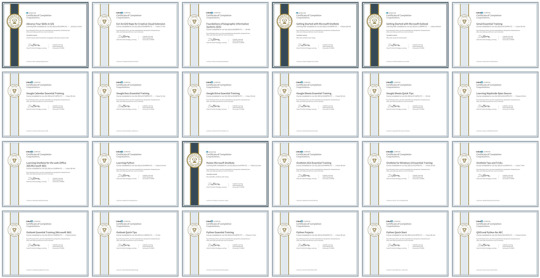
Python Quick Start
Learning Python
Python Essential Training
Python Projects
Foundations of Geographic Information Systems (GIS)
Esri ArcGIS Maps for Creative Cloud Extension
Learning MapGuide Open Source
QGIS and Python for AEC
Learning Path: Advance Your Skills in GIS
Google Sheets Essential Training
Google Drive Essential Training
Gmail Essential Training
Google Docs Essential Training
Google Calendar Essential Training
Google Sheets Quick Tips
OneNote 2016 Essential Training
Learning OneNote for the web (Office 365/Microsoft 365)
OneNote Tips and Tricks
Learning Path: Getting Started with Microsoft OneNote
OneNote for Windows 10 Essential Training
Learning Path: Master Microsoft OneNote
Outlook Essential Training (Microsoft 365)
Outlook Quick Tips
Learning Path: Getting Started with Microsoft Outlook
2 notes
·
View notes
Text
How to build your own SEO ‘second brain’ (and why you need it)
Whether you’re an internal SEO whiz or a digital agency pro, chances are you’ve experienced one or more of these all-too-familiar problems:
Feeling drowned in an ocean of ever-evolving industry trends.
Spending forever in the set-up phase, building deliverable trackers, audit sheets, keyword map templates, content briefs, and backlog grooming can feel like you’re on a never-ending treadmill.
Yes, I’ve been there too. I felt the relentless churn and knew that something had to shift dramatically if I wanted to continue growing as an SEO.
This realization led me to discover the game-changing concept of building a “second brain,” an idea popularized by Tiago Forte.
I’ve since applied this concept to my own SEO practices. Below, I’ll cover how you can build your own SEO second brain.
Why you should consider building an SEO second brain
Before building a second brain, let’s examine what an organic brain excels at and where it falls short. Here’s a quick snapshot:
Our brains are great at:
Generating original ideas.
Interconnecting ideas and spinning compelling narratives.
Fostering empathy with others.
But terrible at:
Retaining information over a prolonged period.
Segmenting and categorizing stored data.
Retrieving and applying stored information.
By delegating the latter tasks to an external database or a “second brain,” you can better store and retrieve crucial documentation, templates, and key learnings between websites.
Most importantly, never again will you forget crucial information when you most need it.
How to start building your own SEO second brain
Building your second brain may seem daunting initially, but take it one step at a time, and you’ll get there. Start with the following steps and tips:
Selecting the right tools to suit the way you work
Structuring your second brain with the PARA system
Operating your second brain: Start with idea capturing
A quick walkthrough of my own SEO second brain
You can use plenty of systems and platforms to build a second brain. It all comes down to your preference and which platform you’re most comfortable with.
I use Notion to build my SEO second brain (and operate most of my SEO projects), so I’ll use examples from Notion throughout this article.
A great way to identify which tool to use for building your SEO second brain is to get to know your style of information organization. Here are some examples Forte mentions:
The architect: Prefers systematizing information in a hierarchical manner, focusing on large-scale projects and using a systems mindset. They have to be careful not to force information into their system when it doesn’t fit. Apps like Notion and Craft are well-suited to this style.
The gardener: Thrives on cultivating many ideas at the same time, favoring relationships and connections. They must beware of getting easily distracted by new, unrelated information. Apps like Obsidian and Roam are well-suited to this style.
The librarian: Practical and project-oriented, they like to capture information from diverse sources and curate a collection of knowledge. Their pitfall might be amassing content without using it. Apps like Evernote and Microsoft OneNote are well-suited to this style.
The student: Usually new to knowledge management or focusing on a specific part of their life. They favor ease of use and avoid complexity. Apps like Apple Notes or Google Keep are well-suited to this style.
Structuring your second brain with the PARA system
The PARA system stands for:
Projects: Specific tasks linked to a goal or deadline.
Areas: Responsibilities that need to be maintained over time.
Resources: A topic or theme of ongoing interest.
Archives: Inactive items from the other three categories.
Here are some examples of which SEO tasks suit each category.
Projects: Your most important and time-sensitive tasks.
Example: Optimize the internal linking structure for a core landing page by the end of the week.
Areas: Your ongoing optimization efforts and routine tasks.
Example: Create monthly performance reports.
Resources: Shared credentials and background information.
Example: CMS logins and target personas.
Archives: Completed tasks and documentation
Example: Title tags updated over the past 24 months.
I’ve adopted some version of the PARA framework to manage SEO campaigns for 35+ websites.
It’s a game-changer to help me get the most impactful tasks done first and still deliver on smaller issues.
But how does this help me better manage SEO projects?
Traditionally, SEOs tend to structure our work into static categories like keyword research, technical audit, link building, and content production. However, this doesn’t mirror the dynamic nature of SEO projects.
This conventional and static way of organizing information is like categorizing your kitchen by individual ingredients rather than usage and priority (a fun analogy credited to Forte).
Wouldn’t it be odd to organize your kitchen by carrots, potatoes, and fruits rather than stovetop items, pantry goods, and fridge contents?
Like kitchens, static file structures can lead to “cross-contamination” between outdated and fresh documents, making it challenging to locate the most relevant information quickly.
Enter the PARA framework – a dynamic solution reflecting the shifting priorities of an SEO project:
Immediate concerns reside in the Project folder.
Ongoing work belongs to the Area folder.
Thematic and research material is kept in the Resources folder.
Completed tasks and old data go into the Archives folder.
This way, PARA keeps your SEO project fluid, organized, and current.
Operating your second brain: Start with idea capturing
Let’s say you’ve built an SEO second brain of your own. How do you go about using it in the best way possible?
For me, it’s all about idea capturing. This is the act of quickly and effortlessly storing information you’ve encountered throughout the day in a temporary repository.
It’s the single most important mechanism to master in operating a second brain.
That’s because it enables me to quickly and passively store new information in a temporary space of my second brain so that I can later revisit and move it to relevant sections of the brain.
These can include:
Important algorithm or industry updates.
Interesting articles on new tactics I can apply to my own websites.
Add meeting notes and recordings throughout the day.
Insightful conversations I’ve had with my colleagues.
I’ve built an empty page in my second brain called the Idea Capturing Station, meant to do just this, keeping it immediately accessible to me at all times on both desktop and mobile.
Here’s an example of how I quickly capture an interesting article on desktop:
And here’s how I quickly capture a new idea on mobile:
A quick walkthrough of my own SEO second brain
Here’s a quick snapshot of what my SEO second brain dashboard looks like.
Each of these individual areas, like Project Timeline, is then linked to separate databases where I store and organize information hierarchically. That’s right. I’m a classic architect when it comes to information organization.
In reality, however, I rarely use this dashboard. I use the tool’s internal search function to find specific areas of my second brain I want to navigate to.
For instance, if I’d like to find one of my project timelines, I can search for it and hop straight to it like so.
Building reusable templates
One of the most useful “powers” of this second brain is its ability to create reusable templates, giving me an almost instant set-up each time we onboard a new client at my agency.
With just a few clicks, I am able to populate a full SEO roadmap timeline, each broken into tickets with specified templates to be delegated to team members and shared with clients. Here are a few examples:
Keyword mapping
Content production
Documentation at hand
What about that time you forgot a key piece of information or statistic while meeting with stakeholders?
I have a database called the Knowledge Bank that allows me to pull up key information to reference at all times.
Let’s say I’m trying to convince some stakeholders that it can be worthwhile pursuing keywords with “zero search volume.”
In the middle of the conversation, I vaguely recall having read an article by Steve Toff on discovering zero search volume keywords, showing strong evidence of their ROI potential.
In this case, I can quickly search for the article on my second brain and reference the article almost instantly.
How to make the most of your second brain? Exercise it!
My second brain is far from complete and probably always will be (very much like our organic brains!).
The key here is to exercise our SEO second brain regularly so that we get better at using it to store, retrieve and synthesize information.
Once you’re familiar, extend your second brain to other domains of life!
Our second brain goes far beyond SEO at Criclabs, the digital agency I’m running. We use it to track new hires, document company processes, run employee portals and more.
The good news is many of us already have an SEO second brain in the works, whether we know it or not. If you have a shared drive to store information or occasionally take notes on your phone, your SEO second brain is already on its way.
What you can do now is what we SEOs know best, optimize it!
Opinions expressed in this article are those of the guest author and not necessarily Search Engine Land. Staff authors are listed here.
Add Search Engine Land to your Google News feed.
Related stories
New on Search Engine Land
<![CDATA[ @media screen and (min-width: 800px) #div-gpt-ad-3191538-7 display: flex !important; justify-content: center !important; align-items: center !important; min-width:770px; min-height:260px; @media screen and (min-width: 1279px) #div-gpt-ad-3191538-7 display: flex !important; justify-content: center !important; align-items: center !important; min-width:800px!important; min-height:440px!important; ]]>
About the author
Toon is an organic growth expert and co-founder of Criclabs, a digital agency based in Bangkok. He's worked with global brands like Electrolux, Greenpeace, and a multitude of startups deliver organic growth to their digital products.
Read more here https://sites.google.com/view/gorilladigitalseo/home
0 notes
Text
How to build your own SEO ‘second brain’ (and why you need it)
Whether you’re an internal SEO whiz or a digital agency pro, chances are you’ve experienced one or more of these all-too-familiar problems:
Feeling drowned in an ocean of ever-evolving industry trends.
Spending forever in the set-up phase, building deliverable trackers, audit sheets, keyword map templates, content briefs, and backlog grooming can feel like you’re on a never-ending treadmill.
Yes, I’ve been there too. I felt the relentless churn and knew that something had to shift dramatically if I wanted to continue growing as an SEO.
This realization led me to discover the game-changing concept of building a “second brain,” an idea popularized by Tiago Forte.
I’ve since applied this concept to my own SEO practices. Below, I’ll cover how you can build your own SEO second brain.
Why you should consider building an SEO second brain
Before building a second brain, let’s examine what an organic brain excels at and where it falls short. Here’s a quick snapshot:
Our brains are great at:
Generating original ideas.
Interconnecting ideas and spinning compelling narratives.
Fostering empathy with others.
But terrible at:
Retaining information over a prolonged period.
Segmenting and categorizing stored data.
Retrieving and applying stored information.
By delegating the latter tasks to an external database or a “second brain,” you can better store and retrieve crucial documentation, templates, and key learnings between websites.
Most importantly, never again will you forget crucial information when you most need it.
How to start building your own SEO second brain
Building your second brain may seem daunting initially, but take it one step at a time, and you’ll get there. Start with the following steps and tips:
Selecting the right tools to suit the way you work
Structuring your second brain with the PARA system
Operating your second brain: Start with idea capturing
A quick walkthrough of my own SEO second brain
You can use plenty of systems and platforms to build a second brain. It all comes down to your preference and which platform you’re most comfortable with.
I use Notion to build my SEO second brain (and operate most of my SEO projects), so I’ll use examples from Notion throughout this article.
A great way to identify which tool to use for building your SEO second brain is to get to know your style of information organization. Here are some examples Forte mentions:
The architect: Prefers systematizing information in a hierarchical manner, focusing on large-scale projects and using a systems mindset. They have to be careful not to force information into their system when it doesn’t fit. Apps like Notion and Craft are well-suited to this style.
The gardener: Thrives on cultivating many ideas at the same time, favoring relationships and connections. They must beware of getting easily distracted by new, unrelated information. Apps like Obsidian and Roam are well-suited to this style.
The librarian: Practical and project-oriented, they like to capture information from diverse sources and curate a collection of knowledge. Their pitfall might be amassing content without using it. Apps like Evernote and Microsoft OneNote are well-suited to this style.
The student: Usually new to knowledge management or focusing on a specific part of their life. They favor ease of use and avoid complexity. Apps like Apple Notes or Google Keep are well-suited to this style.
Structuring your second brain with the PARA system
The PARA system stands for:
Projects: Specific tasks linked to a goal or deadline.
Areas: Responsibilities that need to be maintained over time.
Resources: A topic or theme of ongoing interest.
Archives: Inactive items from the other three categories.
Here are some examples of which SEO tasks suit each category.
Projects: Your most important and time-sensitive tasks.
Example: Optimize the internal linking structure for a core landing page by the end of the week.
Areas: Your ongoing optimization efforts and routine tasks.
Example: Create monthly performance reports.
Resources: Shared credentials and background information.
Example: CMS logins and target personas.
Archives: Completed tasks and documentation
Example: Title tags updated over the past 24 months.
I’ve adopted some version of the PARA framework to manage SEO campaigns for 35+ websites.
It’s a game-changer to help me get the most impactful tasks done first and still deliver on smaller issues.
But how does this help me better manage SEO projects?
Traditionally, SEOs tend to structure our work into static categories like keyword research, technical audit, link building, and content production. However, this doesn’t mirror the dynamic nature of SEO projects.
This conventional and static way of organizing information is like categorizing your kitchen by individual ingredients rather than usage and priority (a fun analogy credited to Forte).
Wouldn’t it be odd to organize your kitchen by carrots, potatoes, and fruits rather than stovetop items, pantry goods, and fridge contents?
Like kitchens, static file structures can lead to “cross-contamination” between outdated and fresh documents, making it challenging to locate the most relevant information quickly.
Enter the PARA framework – a dynamic solution reflecting the shifting priorities of an SEO project:
Immediate concerns reside in the Project folder.
Ongoing work belongs to the Area folder.
Thematic and research material is kept in the Resources folder.
Completed tasks and old data go into the Archives folder.
This way, PARA keeps your SEO project fluid, organized, and current.
Operating your second brain: Start with idea capturing
Let’s say you’ve built an SEO second brain of your own. How do you go about using it in the best way possible?
For me, it’s all about idea capturing. This is the act of quickly and effortlessly storing information you’ve encountered throughout the day in a temporary repository.
It’s the single most important mechanism to master in operating a second brain.
That’s because it enables me to quickly and passively store new information in a temporary space of my second brain so that I can later revisit and move it to relevant sections of the brain.
These can include:
Important algorithm or industry updates.
Interesting articles on new tactics I can apply to my own websites.
Add meeting notes and recordings throughout the day.
Insightful conversations I’ve had with my colleagues.
I’ve built an empty page in my second brain called the Idea Capturing Station, meant to do just this, keeping it immediately accessible to me at all times on both desktop and mobile.
Here’s an example of how I quickly capture an interesting article on desktop:
And here’s how I quickly capture a new idea on mobile:
A quick walkthrough of my own SEO second brain
Here’s a quick snapshot of what my SEO second brain dashboard looks like.
Each of these individual areas, like Project Timeline, is then linked to separate databases where I store and organize information hierarchically. That’s right. I’m a classic architect when it comes to information organization.
In reality, however, I rarely use this dashboard. I use the tool’s internal search function to find specific areas of my second brain I want to navigate to.
For instance, if I’d like to find one of my project timelines, I can search for it and hop straight to it like so.
Building reusable templates
One of the most useful “powers” of this second brain is its ability to create reusable templates, giving me an almost instant set-up each time we onboard a new client at my agency.
With just a few clicks, I am able to populate a full SEO roadmap timeline, each broken into tickets with specified templates to be delegated to team members and shared with clients. Here are a few examples:
Keyword mapping
Content production
Documentation at hand
What about that time you forgot a key piece of information or statistic while meeting with stakeholders?
I have a database called the Knowledge Bank that allows me to pull up key information to reference at all times.
Let’s say I’m trying to convince some stakeholders that it can be worthwhile pursuing keywords with “zero search volume.”
In the middle of the conversation, I vaguely recall having read an article by Steve Toff on discovering zero search volume keywords, showing strong evidence of their ROI potential.
In this case, I can quickly search for the article on my second brain and reference the article almost instantly.
How to make the most of your second brain? Exercise it!
My second brain is far from complete and probably always will be (very much like our organic brains!).
The key here is to exercise our SEO second brain regularly so that we get better at using it to store, retrieve and synthesize information.
Once you’re familiar, extend your second brain to other domains of life!
Our second brain goes far beyond SEO at Criclabs, the digital agency I’m running. We use it to track new hires, document company processes, run employee portals and more.
The good news is many of us already have an SEO second brain in the works, whether we know it or not. If you have a shared drive to store information or occasionally take notes on your phone, your SEO second brain is already on its way.
What you can do now is what we SEOs know best, optimize it!
Opinions expressed in this article are those of the guest author and not necessarily Search Engine Land. Staff authors are listed here.
Add Search Engine Land to your Google News feed.
Related stories
New on Search Engine Land
<![CDATA[ @media screen and (min-width: 800px) #div-gpt-ad-3191538-7 display: flex !important; justify-content: center !important; align-items: center !important; min-width:770px; min-height:260px; @media screen and (min-width: 1279px) #div-gpt-ad-3191538-7 display: flex !important; justify-content: center !important; align-items: center !important; min-width:800px!important; min-height:440px!important; ]]>
About the author
Toon is an organic growth expert and co-founder of Criclabs, a digital agency based in Bangkok. He's worked with global brands like Electrolux, Greenpeace, and a multitude of startups deliver organic growth to their digital products.
Read more here https://sites.google.com/view/gorilladigitalseo/home
0 notes