#- not like. important. like a GPU
Text
youtube
#ngl fellas the last thing I feel like doing rn is sitting at my desk to edit#so idk if there will be a clip post today#if not#consider this the post for today lol#actual footage of my pc when I try to import environment assets into blender#see also: actual footage of my pc when I try to render in cycles but forget to switch from cpu to gpu#ultrakill#video#non voice post
78 notes
·
View notes
Text
my gaming pc is just????? shot to hell???? IDK WHAT HAPPENED ive been trying every fix i know for the past 3 hours to NO avail and it's like
at this point i might have to take it in but idek WHERE to take it, i bought it custom in 2020, and i have fairly decent knowledge and have taken it apart and reassembled it, but whatever this is, is beyond my ability to diagnose\
i am truly just. SO upset. i would gladly welcome an asshole mainsplaining techbro into my home rn if he could FIX THIS without my having to spend a zillion dollars and play the anxiety waiting game for a professional diagnosis
#the duality of fran#yeah yeah there are worse things#but i wanna play bg3 and cry#im very small and very tired and overwhelmed#fans are on incl gpu fans#so i dont think its a power issue#BUT power button light isnt on and pc wont shut down unless i cut off the power at the outlet#like i cant just hold to shut down#let alone get a signal to the monitor#tried resetting the cmos to factory settings to see if it would reset the bios#no luck\#unplugged and replugged the RAM and gpu in case smthn was disconnected for whatever reason. no luck#like idk what to do beyond this! idk how to diagnose what's wrong bc i cant narrow down whats malfunctioning#i cant even get it to boot up properly#and i dont want to keep half booting it up and then murdering it by unplugging since the power button isnt working#\i feel like the power button not shutting it down is significant but idk what to DO with that info#fuck me. i need to get drunk and cry but i have work tmrw and i have to go to this important out of office meeting ALONE WITH STRANGERS#AND i took off the tattoo bandaid and im SO itchy and one spot is a lil oozy right in the elbow crease
12 notes
·
View notes
Text
me explaining for nearly an hour that the reason her game doesnt get past startup is because the integrated graphics of her cpu arent good enough to handle the graphics of the recently released triple A title she wants to play vs her immediately going "but cant i just play without a gpu"
#listen im all for explaining pc gaming alright but she just. WAH#frustrating#i love infodumping about pc parts. pc gaming is my special interest. i do it daily.#but 'do i really need a gpu :/' AFTER I SPENT THE LAST HOUR EXPLAINING WHY SHE NEEDS A GPU#why#YES. YOU DO. YOU NEED A GPU.#'sims runs fine' SIMS 4 IS A GAME RELEASED IN LIKE 2014 WITH CASUAL GAMERS IN MIND#just for one single game honestly she shouldnt do it#like if you want to get into gaming get a gpu its important but just for the one single game??? especially if its such a shortlived one#like if ur playing one single mmo for 12 years then yeah! gaming pc! but if its just a game youll play for like a month. dont#she has an f1 hyperfixation. she wants to play f1 22. which has somewhat low minimum specs YES but it still needs a gpu#the 300 euro mini pc you bought for school does not come with a designated gpum#im an artist AND a gamer so having a gpu to me is essential but for her??? just watch videos on youtube man#if the game wasnt 80 gb id tell her to download it on my laptop and come over sometimes to play it 😭#shes going off minimum specs too. she doesnt know how terrible it will look#really funny she texted me for it tho. designated pc nerd friend.
2 notes
·
View notes
Text
@ everyone following me for art, worry not about the non-art spam, my PC has been having intermittent BSOD issues so I've been holding off on some things while I figure it out. lol
Probably more faulty RAM, which is insane as it's only like 9 months installed, but the faulty RAM last year corrupted several of my complex Clip Studio Paint files (1-5 layers of each corrupting) and forced me to reinstall Windows due to corrupt drivers, so I'm playing it safe. 🫠
#olessan oration#the other option is my outdated chipset and BIOS version#but like usually you don't touch the BIOS often unless you NEED to update as a bad BIOS update can and will brick the entire computer-#- or othewise royally mess it up#my chipset driver is from 2021 tho so I'm debating on updating that to see if my weird USB issues are fixed with that BUT#the USB issues are 90% related to my USB wifi adapter whose most recent driver is from 2020 so I may also just need to get a new one#I intentionally didn't get an internal wifi card because it's 2.5 asscheeks to open up the PC JUST to change a PCiE component that's-#- not like. important. like a GPU#I'm having an issue with my networks all failing at once and semi bricking the PC requiring a hard shut down#which could be the wifi adapter driver or the RAM or the chipset#or something else#but that hadn't happened since the new RAM and the windows refresh BUT I am also using my mobile hotspot for the first time since then#as my internet has been out for 3 days#and my PC DESPISES my phone data hotspot for some reason#so idk if it's because of that or because of the RAM or the adapter driver that's causing the hard shutdowns it could be all 3
1 note
·
View note
Text
Trying to fix any issue with Windows makes me want to scream into the void because their support is fucking garbage
Maybe my issue is ~*~unique~*~ but I cannot find a single bit of useful information on how to fix it.
So I have ROG Strix laptop and the monitor is already dying a strange death. The bottom half of the screen will go completely black with some flickering lines above the void, but only in 144hz mode. It works mostly fine in 60hz mode (although sometimes there's a flickering line across it, but that's a new development as of today).
Now, I would think that I could just keep the display in 60hz mode and call it a day but no, sometimes it will randomly switch to 144hz, turning the bottom half of the screen black and forcing me to re-open the advanced display settings page and change it back to 60hz mode.
Not only does it randomly change but sometimes certain games will force it into 144hz mode. I can understand that maybe these games only work in 144hz mode. Maybe that's the issue and I just can't play them unless I hook my laptop up to a second monitor (I'd had one but it died).
Anyway, older versions of Windows allowed you to turn dynamic display on and off. This was a setting that let the refresh rate be, well, dynamic. The thing is, they removed that feature and now it is impossible to make the display rate static, or to remove refresh rates that aren't compatible.
Of course, to get this answer you need to wade through dozens of posts on their support site where their moderators copy and paste annoyingly "sympathetic" responses like, "I understand your frustration. Here's how you can change your refresh rate," to which the OP will respond that they don't want to change the refresh rate, they want it to stop being changed from what they've set it at. The moderator (or a second one) will continue to be "sympathetic" and use "soothing" language to claim that they do understand what OP wants... it's to change the refresh rate, right? You can do that through settings!
Sometimes, though, a moderator will finally fucking get it and inform the OP that unfortunately there's just no way to remove an incompatible refresh rate or stop either a program or Windows itself from randomly switching to said incompatible refresh rate.
Like,
Why isn't this a setting???
Why are incompatible refresh rates even an option??? Shouldn't their shitty software detect which refresh rates are compatible with the connected display(s)???
And the last fucking thing anyone with a frustrating tech support issue wants to hear/read is a bunch of fake sympathetic, soft tone responses like, "I understand and empathize with your issue, that must be frustrating. Here's a bunch of useless information that has nothing to do with your query."
#windows#tech#rant#tbf i have a particular hatred for this style of speech/writing#it's fake and manipulative and is the exact opposite of soothing#but that's another rant for another day#i know i need to get a new computer eventually but uh. money.#it's just frustrating when i can play games that are more taxing on my GPU but some 10+ year old game is like “fuck you”#and obviously it's not the BIGGEST issue ever. like there are so many more important things#it's just. you know. frustrating.#and stupid#oh also there's reddit and other sites that will be like “use nvidia settings”. then another that says “it's not in nvidia settings.#use windows settings.“ then another that says ”just change in armoury crate.“#where in armoury crate??? oh nvm they removed it from there too!#fuck you. have a dynamic display that randomly switches to something incompatible. for no reason other than eat shit
0 notes
Text
"Katsuki, I had such a bad day today." You pouted at your phone, talking to your boyfriend on video call while he was currently away on a mission.
"Who the fuck ruined it, baby? I swear I'll beat them up, especially if it's Dunce Face or S–"
You giggled a bit, making Bakugo stop his rambling and just looked at you like you were the crazy one.
"It's not a person, you dummy. It's actually my laptop, it suddenly broke down when I was almost done with the report I was having a hard time with. Good thing it was saved on the cloud before it gave up, but I'm still bummed about the other files I can't retrieve until I have it repaired tomorrow."
Bakugo seethes on the other side. "When I get back, I'm buying you the fuckass most expensive laptop available so it won't break easily, and get my fucking hero support to make modifications so it won't break again. Good thing that piece of shit lasted long enough."
You hummed, flattered that your boyfriend cares about you so much he was... mad at your laptop? You smiled at him through your camera.
"I don't think that's what your supports should do, baby. They have more important things to do, like I don't know… Optimize the hero Dynamight's support items?"
"You smartass. They're on my payroll anyway so they should be able to do this request."
You let out a loud laugh, and Bakugo looks at you through the screen with a mischievous gaze.
"Actually, baby. Can you put your phone down on your laptop for a minute? I'm just trying to see something."
"Why?" You looked at his face, confused, but he just smirks at you. "Just do it for me, okay?"
You shrugged and got up, walking over to where your laptop was and placing your phone on top of it. Bakugo's booming voice the next second surprised you.
"YOU SHITTY FUCKHEAD LAPTOP! I CAN'T BELIEVE YOU WOULD INCONVENIENCE MY SMARTASS LIKE THAT. IF YOU HAVE BEEF WITH THEM BLAME YOURSELF FOR YOUR SHITTY PROCESSOR AND GPU. YOU MESSED WITH THE WRONG PERSON I'M LITERALLY THEIR BOYFRIEND, THE GREAT EXPLOSION MURDER GOD DYNAMIGHT. TRUST THAT I WILL BURN YOUR MOTHERFUCKING MOTHERBOARD TO A CRISP WHEN I GET BACK FROM THIS SHITTY MISSION…"
It was so unexpected that you started laughing so hard, tears running down your eyes as you slowly sat down on your bed, trying to catch your breath.
You grabbed your phone while Bakugo was still ranting, talking about the slow and painful death that the laptop was going to have in his hands. "Katsuki, the hell was that?" You wheezed out in between your fits of laughter.
Bakugo stops mid-swear and looks at you confidently. "Open your laptop." "Babe, I literally told you that it won't boot up anymore."
"Just trust me on this, okay? When was I ever wrong?" You rolled your eyes and moved your phone to your other hand to press the power button. "Well, did it work?" He looked at you expectantly.
The laptop fan whizzed, the power button lit up, then the screen lit up momentarily.
You held your breath in anticipation… But then it died down.
You started laughing again due to the sheer absurdity of the situation, and you could see Bakugo scowling on the screen as you made fun of him. "You were so sure too! You thought that threatening it would work, as if the laptop could understand you!"
"I'm hanging up."
"No, wait! Let's talk about it more! I'm literally Great Explosion Murder God Dynamight? Why'd you introduce yourself to an inanimate object? I have so many questions!"
"Fuck off."
#bakugo x reader#katsuki bakugo x reader#bakugou katsuki x reader#bakugo imagine#bakugo drabble#bakugou drabble#bakugou imagine#bakugou fluff#bakugo x you#bakugou x you#bakugou x reader#bakugou x y/n#bakugo x y/n#katsuki x you#katsuki x y/n#my hero imagines#my hero x reader#mha x reader#mha imagines#bnha x you#bnha imagines#bnha fluff
4K notes
·
View notes
Text
mutt's guide to using dsr on ts4, with pictures!!!
ok so, dsr is a thing available for nvidia gpus that allows you to take veeery high resolution screenshots of games without much trouble, like this

it's an alternative to srwe, as it plays nicer with a lot of reshade shaders and is just, generally more nice to use! let me teach you how to use it - full tutorial with pictures for every step under the cut (im sorry its too long without the cut)
step 1: right click your desktop and open the nvidia control panel
step 2: go here (adjust desktop size and position)
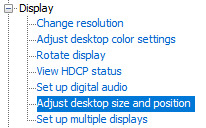
step 3: make sure your settings are set as follows! this is important
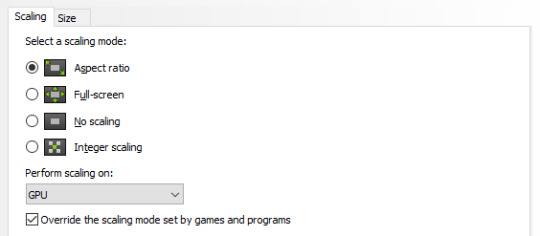
step 4: now, go here (change resolution)

step 5: under change resolution, click on this button (highlighted with a red square)
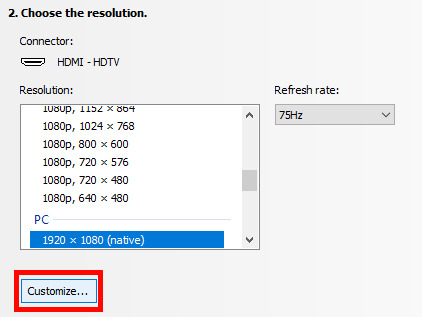
step 6: in the windows that appears, make sure that "enable resolutions not exposed by display" is ticked! this is very important! (again, highlighted in red - it should look like this)
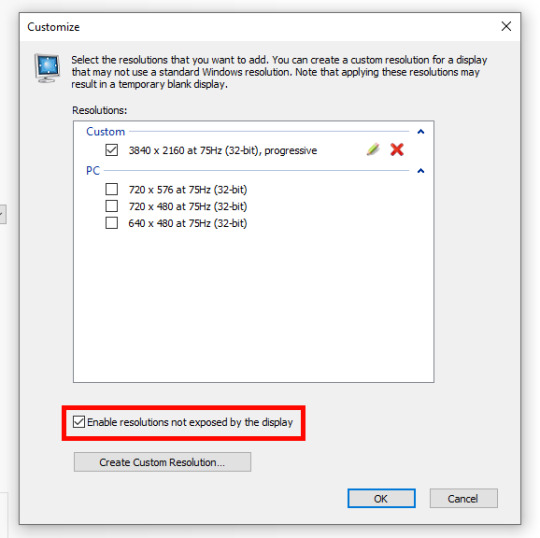
step 7: now, click on "create custom resolution"
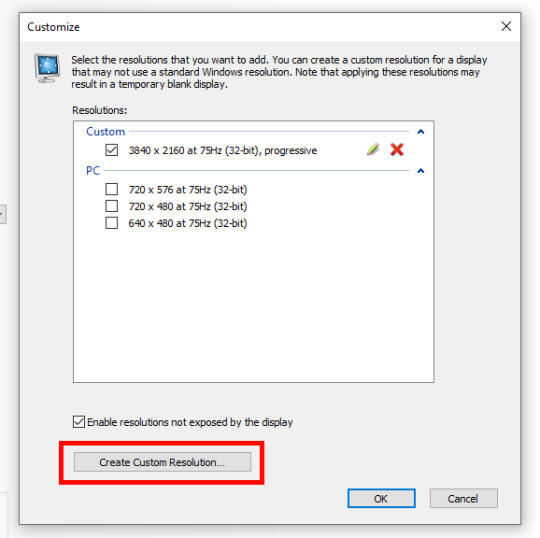
step 8: this is where you set your desired resolution, and where i get a bit rambly; so, in my opinion, there is ZERO reason to go above normal 4K for TS4, as it's generally not a really high-poly game and it has rather simple graphics. you can fuck around a lot here, but if you don't feel like it, here are my settings - this will give you 4K screenshots. NOTE: THE REFRESH RATE DOESN'T NEED TO BE 75! SET IT TO WHATEVER THE REFRESH RATE OF YOUR MONITOR IS!
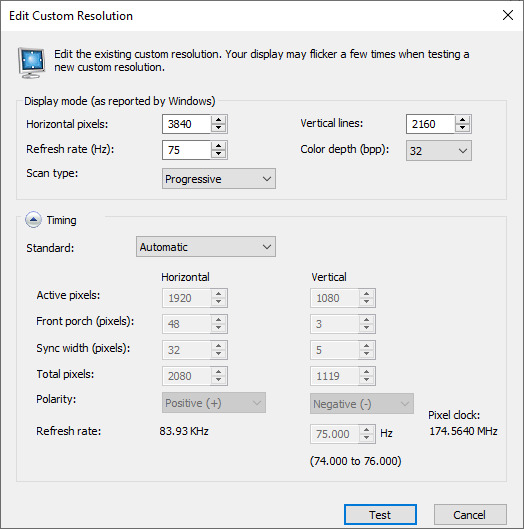
step 9: now, click on test
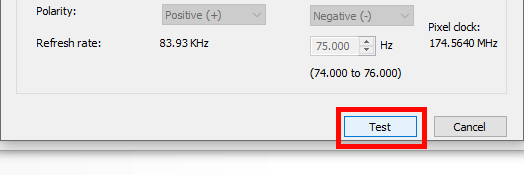
step 10: let the thing load, and after it's done, a window like this should pop up.. but yknow, in your language. click on "yes" (or accept or ok!! idk mine's in russian; basically, the button highlighted here!)
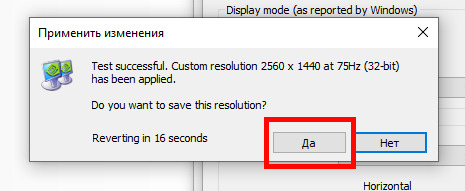
step 11: click "ok" in the window that pops up! like this! afterwards, close the nvidia panel

step 12: open the sims 4 and go into game options, then into graphics
step 13: set your "display type" as "fullscreen", like this

step 14: under "resolution", select whatever resolution you setup earlier; in my case it's 4K, so if you used the same resolution, your settings should look like this
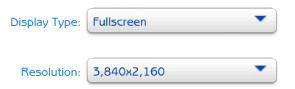
step 15: click on apply changes!
AND UR DONEE!! WAHOOIEE!! now, take your screenshot using reshade, and then go back into sims settings and set it back to what you usually play at, then apply changes!
every time you need to take an HD screenshot, simply open game settings and use your custom resolution! that's it, have fun :3
#sims 4 tutorial#ts4 tutorial#sims 4 screenshots#ts4 screenshots#sims 4 screenshot tutorial#ts4 screenshot tutorial#sims 4 hotsampling#ts4 hotsampling#srwe#nvidia#dsr#tutorials
604 notes
·
View notes
Note
Oooh, what about Journey? I think the sand probably took a lot to pull off
it did!! i watched a video about it, god, like 6 years ago or something and it was a very very important thing for them to get just right. this is goimg to be a longer one because i know this one pretty extensively
here's the steps they took to reach it!!

and heres it all broken down:
so first off comes the base lighting!! when it comes to lighting things in videogames, a pretty common model is the lambert model. essentially you get how bright things are just by comparing the normal (the direction your pixel is facing in 3d space) with the light direction (so if your pixel is facing the light, it returns 1, full brightness. if the light is 90 degrees perpendicular to the pixel, it returns 0, completely dark. and pointing even further away you start to go negative. facing a full 180 gives you -1. thats dot product baybe!!!)

but they didnt like it. so. they just tried adding and multiplying random things!!! literally. until they got the thing on the right which they were like yeah this is better :)

you will also notice the little waves in the sand. all the sand dunes were built out of a heightmap (where things lower to the ground are closer to black and things higher off the ground are closer to white). so they used a really upscaled version of it to map a tiling normal map on top. they picked the map automatically based on how steep the sand was, and which direction it was facing (east/west got one texture, north/south got the other texture)

then its time for sparkles!!!! they do something very similar to what i do for sparkles, which is essentially, they take a very noisy normal map like this and if you are looking directly at a pixels direction, it sparkles!!
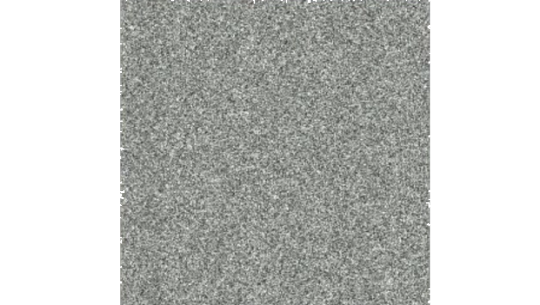
this did create an issue, where the tops of sand dunes look uh, not what they were going for! (also before i transition to the next topic i should also mention the "ocean specular" where they basically just took the lighting equation you usually use for reflecting the sun/moon off of water, and uh, set it up on the sand instead with the above normal map. and it worked!!! ok back to the tops of the sand dunes issue)

so certain parts just didnt look as they intended and this was a result of the anisotropic filtering failing. what is anisotropic filtering you ask ?? well i will do my best to explain it because i didnt actually understand it until 5 minutes ago!!!! this is going to be the longest part of this whole explanation!!!
so any time you are looking at a videogame with textures, those textures are generally coming from squares (or other Normal Shapes like a healthy rectangle). but ! lets say you are viewing something from a steep angle
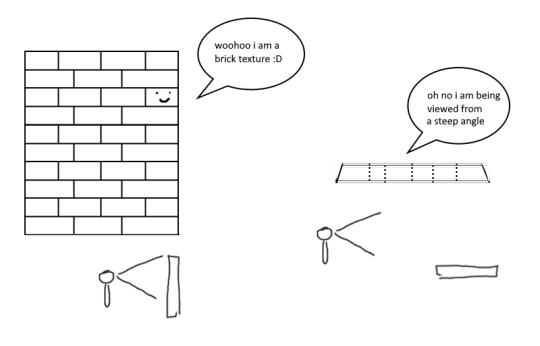
it gets all messed up!!! so howww do we fix this. well first we have to look at something called mip mapping. this is Another thing that is needded because video game textures are generally squares. because if you look at them from far away, the way each pixel gets sampled, you end up with some artifacting!!
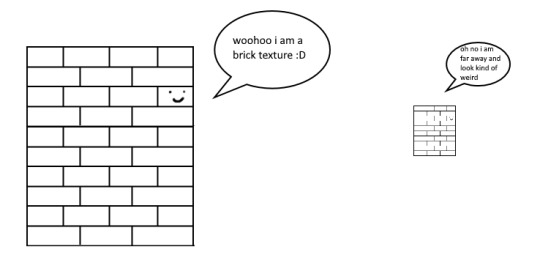
so mip maps essentially just are the original texture, but a bunch of times scaled down Properly. and now when you sample that texture from far away (so see something off in the distance that has that texture), instead of sampling from the original which might not look good from that distance, you sample from the scaled down one, which does look good from that distance
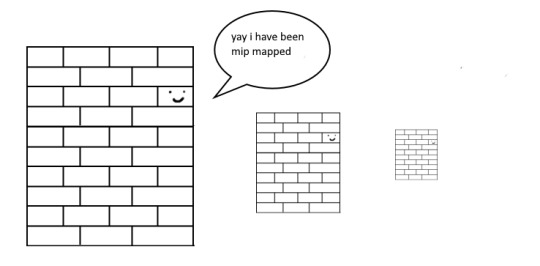
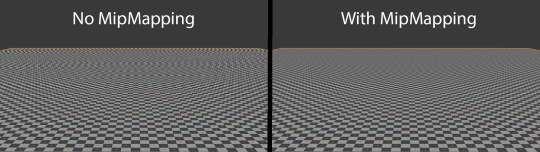
ok. do you understand mip mapping now. ok. great. now imagine you are a GPU and you know exactly. which parts of each different mip map to sample from. to make the texture look the Absolute Best from the angle you are looking at it from. how do you decide which mip map to sample, and how to sample it? i dont know. i dont know. i dont know how it works. but thats anisotropic filtering. without it looking at things from a steep angle will look blurry, but with it, your GPU knows how to make it look Crisp by using all the different mip maps and sampling them multiple times. yay! the more you let it sample, the crisper it can get. without is on the left, with is on the right!!
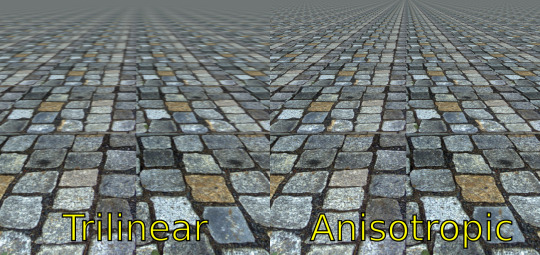
ok. now. generally this is just a nice little thing to have because its kind of expensive. BUT. when you are using a normal map that is very very grainy like the journey people are, for all the sparkles. having texture fidelity hold up at all angles is very very important. because without it, your textures can get a bit muddied when viewing it from any angle that isnt Straight On, and this will happen
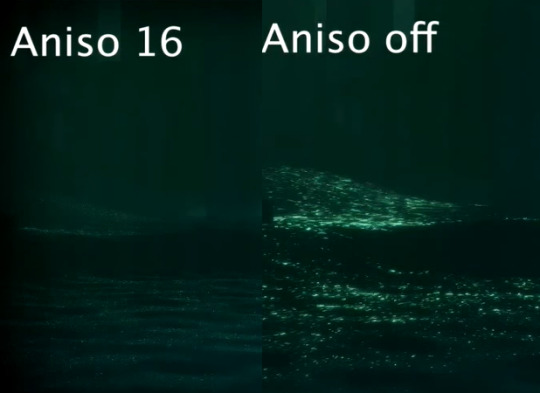
cool? sure. but not what they were going for!! (16 means that the aniso is allowed to sample the mip maps sixteen times!! thats a lot)
but luckily aniso 16 allows for that pixel perfect normal map look they are going for. EXCEPT. when viewed from the steepest of angles. bringing us back here

so how did they fix this ? its really really clever. yo uguys rmemeber mip maps right. so if you have a texture. and have its mip maps look like this

that means that anything closer to you will look darker, because its sampling from the biggest mip map, and the further away you get, the lighter the texture is going to end up. EXCEPT !!!! because of aisononotropic filtering. it will do the whole sample other mip maps too. and the places where the anisotropic filtering fail just so happen to be the places where it starts sampling the furthest texture. making the parts that fail that are close to the camera end up as white!!!

you can see that little ridge that was causing problems is a solid white at the tip, when it should still be grey. so they used this and essentially just told it not to render sparkles on the white parts. problem solved

we arent done yet though because you guys remember the mip maps? well. they are causing their own problems. because when you shrink down the sparkly normal map, it got Less Sparkly, and a bit smooth. soooo . they just made the normal map mip maps sharper (they just multipled them by 2. this just Worked)
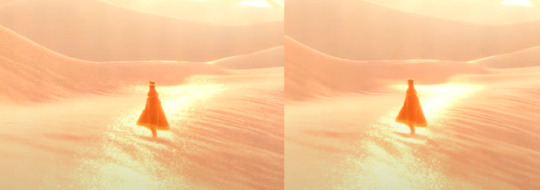
the Sharp mip maps are on the left here!!
and uh... thats it!!!! phew. hope at least some of this made sense
433 notes
·
View notes
Text
Best Sims 4 Script Mods✨
wanted a masterlist on this site of my "cannot live without" mods, so buckle up and get ready for your game to finally become even better!
Note: Playing on basic hardware and think your game can't run this high of scripts? My specs are a laptop with barely 4 GB of usable RAM and the most basic cpu+gpu out there. Go ham.
⭐List is under the cut and includes scripts like "All Worlds/Secret Worlds Residential", "Travel to Hidden World Easily", top notch map/loading screen replacements, ongoing projects like "sims 4 multiplayer" and more⭐
Gameplay Tweaks:
✨Darkmode ★ By: Dskecht
As of making this, both Arnie's Darkmode/Plumfruit are broken and will probably stay that way due to their retirement. Dskecht is currently hard at work with updating theirs though, which you can find at the link above, and their main updates about patch fixes here.
••••⋆••••⋆••••⋆••••⋆••••⋆
✨All Worlds Are Residential ★ By: Zerbu
With this, destination type worlds (granite falls, selvadorada/ect) and hidden worlds (sylvan glade/forgotten grotto/ect) become residential or whatever lot type you want them to be. You'll need the creator's Venue Changes mod along with it. Cannot explain how important this mod is.
••••⋆••••⋆••••⋆••••⋆••••⋆
✨Travel To Venue/Hidden World ★ By: TwelfthDoctor
Quickly travel to places like Forgotten Grotto and more- all from your cell phone!
••••⋆••••⋆••••⋆••••⋆••••⋆
✨OMSP Shelf ★ By: AmoeBae
This "shelf" is basically a placeholder and has many slots, which doesn't conflict on placement and you can then turn invisible. If that sounds confusing, basically: wow shelf/table full of decorations instead of like two weirdly placed objects.
••••⋆••••⋆••••⋆••••⋆••••⋆
✨More Traits ★ By: MapleBell
A lot of good traits, that I feel go well with a "maxis match" or "basegame" playthrough.
••••⋆••••⋆••••⋆••••⋆••••⋆
✨Photographic Memory ★ By: RSVN
Take better photos with a custom camera and frame them in different frames, polaroids, canvases, calendars, ect. Beautiful work.
••••⋆••••⋆••••⋆••••⋆••••⋆
✨Sacrificial's Mods
The creator of "Extreme Violence" brings you a ton of other elements. Armageddon, Zombies, Life tragedies, possessed or murderous children & so much more. Go wild.
••••⋆••••⋆••••⋆••••⋆••••⋆
✨TurboDriver's Mods
Wouldn't be a complete list without the creator of "whickedwhims". Kudos, TurboDriver.
••••⋆••••⋆••••⋆••••⋆••••⋆
✨Basemental's Mods
Mods which are full o' vices, if you catch my drift. All of their work is amazing and goes super well with sacrificial & turbodriver's work.
••••⋆••••⋆••••⋆••••⋆••••⋆••••⋆••••⋆••••⋆••••⋆••••⋆
More Scripts:
✨Dershayan & 20thCenturyPlumbob Maps/Loading Screen Replacements
I can't choose a favorite set- both creators have made beautiful work, though Dershayan only offers map replacements.
••••⋆••••⋆••••⋆••••⋆••••⋆
✨More Columns in CAS ★ By: weerbesu
CAS UI is incredibly irritating and this helps by giving more columns. You have different choices for how many you want.
••••⋆••••⋆••••⋆••••⋆••••⋆
✨Better BuildBuy ★ By: TwistedMexi
Will change your life and TwistedMexi will become like family. Oh, and did I mention it has live camera (tab key) in build mode?
••••⋆••••⋆••••⋆••••⋆••••⋆
✨ColorPicker ★ By: Carl's Guides
Hate the game's colors with objects? Carl is here to help.
••••⋆••••⋆••••⋆••••⋆••••⋆
✨T.O.O.L ★ By: TwistedMexi
Total manipulation over otherwise locked assets in game (ex. non-editable player items/buildings/terrain like those freaking apartment windows you can't delete or change). This creator is currently working on a huge project for this entire community, and is also another concrete presence.
••••⋆••••⋆••••⋆••••⋆••••⋆••••⋆••••⋆••••⋆••••⋆••••⋆
✨Big Ongoing Projects✨
🏆Sims 4 Multiplayer
Creator Simsmultiplayer brings you something we've all talked over for years. It's released, but I haven't tested it myself.
🏆Sims 4 Create-A-World
TwistedMexi comes through once again, but this time with the most complex sims mod were seeing being developed. It has years of work already and is currently still in development. Updates at link above.
----------
Kudos to all mod + creators- big and small💞 This game has been tweaked, redesigned and literally fixed by modders time and time again and our community gets even more vibrant each day with their talents. After almost ten years in this community, I have seen such amazing work and tireless effort to creations of assets & mechanics, fixes to game bugs of all types and providing of technical support. We love you guys💖
#ts4#ts4cc#ts4 cc#ts4mm#the sims 4#sims 4 mod#sims 4 hair#sims 4 cc#sims 4 poses#sims 4#sims 4 gameplay#sims 4 legacy#ts4 simblr#simblr#s4 custom content#ts4 mods#maxis match#alpha cc#ts4 maxis match#sims 4 mods
79 notes
·
View notes
Text
On the benchmark, don't forget to go to settings, and set things up how you will want them in the actual game, as well!!

I got a new GPU basically just because this new release was going to ask too much of my older one, and I'm kinda excited for the DLSS feature that I don't think other games I play use (yet). So be sure to go in and adjust things to how you like them - although there's also 'import my settings' as an option!

You won't get as accurate of a reading on things if you don't update the default settings to suit your set-up, after all!
47 notes
·
View notes
Text
So, some thoughts I've had while thinking this week over lore we were given.
I belive my theory of fit being some sort of construct has some footing. The pink effect over his screen every now and then and the digitization of his screen is reminiscent of the "missing texture" bug in games but it's also exactly… like a specific bug that happens when a computer has a failing GPU. Pink lines will appear on the screen when the GPU has overheated to the point of total failure. It is not possible to restore this GPU and often this problem will put the PC itself into shutdown or… sleep. What this means for Fit as a character is really interesting as the only way to fix this is to… well.. get a new GPU. This means data loss, file corruption or worse. A fresh start entirely.
Fit told Philza, his most trusted friend, where he would be if something were to happen to him. We can pray that Fit will be alright but I am doubtful. Expect high memory loss if not outright a reset of some sort.
This brings me to the connection Fit has to the Code. There are a few people in the QSMP who are extremally tied to the Code entity, The first person to run into the Code was Philza, Fit and Philza took it out with some well aimed arrow's and bombs. Fit being the one to kill it first. Etoiles has his own Code arc [I will delve into further detail on this in another post] and Max with his death early on to the code and progressive "sickness" and code based dreams.
Fit however, being the first person to kill the code was also visited a few times by the code with a separate message entirely than one concerning the eggs. The clock.
On two occasions, (if i am remembering correctly) Fit was given an old-school Minecraft clock. I specify it being older on purpose as the server has lot's and lots of mods. The code intentionally chose to use a "classic" style clock in order to depict night and day. On or Off. Awake vs Asleep. I feel this detail is important when it comes to Fit's state as a construct and how the code is conscious of his "mechanical" nature. Time was running out the first time fit was given a clock, the second time felt more like a confirmation that fit was heading towards something much worse than just a simple sleep.
Fit said just before his deep sleep that he felt as though he was headed for his "Impending doom" Laughed it off and corrected to "my deep sleep". This could have been a bit or... it could have been more than that.
After all, when a computer is about to shut down, you do get quite a few warnings of catastrophic failure.
74 notes
·
View notes
Note
Computer q. For otherwise identical monitors, is a 4000:1 contrast ratio noticeably better from 1000:1? I don't mean for fancy art but like if I'm watching a movie, could I see the difference in a dark scene? I looked into oled's, but those are expensive and I think the way I use my stuff would cause burn in.
I hope you don't mind, but I got carried away and answered pretty much every computer monitor question anyone has ever had. And since this turned into a whole thing, I thought I'd share it for everyone to benefit.
For a computer monitor I would say the most important aspect is actually the viewing angle. This is how far off-axis you can look at the monitor before the image degrades.
We sit very close to our displays and at that distance, even a change in height in your chair can affect the image. Move a little bit left or right and a cheap display could completely wash out and look terrible. And if you get a display that is 27" or above, even if you sit dead center, the edges of the screen will appear dark and washed out with a bad viewing angle.
The two best display technologies to get a good viewing angle are IPS (in-plane switching) and OLED. If you are interested in a display without these technologies, be sure it has a decent viewing angle. You can read more about viewing angles here and here.
IPS has very little concern for burn-in, but it is still a concern with OLED. In recent years OLED has greatly improved and image retention and burn-in can be avoided with regular maintenance. Displays will have pixel shift features and noise modes that work out all the pixels evenly. You can run these features every once in a while to prevent burn-in. You can also play special anti-burn-in videos on YouTube (full screen) to exercise the pixels to uniformity.
So if you don't mind the hassle, you can manage an OLED with low risk.
That said, OLED was almost exclusively for TVs and has only recently been introduced for computer displays. The current options are quite large and fairly expensive, as you alluded to. So if you are trying to stay within a budget, it might be best to seek out an IPS display.
Another consideration is resolution. Everyone is obsessed with everything being 4K now. But I think increasing the resolution brings diminishing returns with regard to increased detail you can actually notice. So if you don't mind going with a 1440p monitor (about 2.5K), you can save some money on resolution and get higher quality in more noticeable areas. Personally, I feel 1440p gives you a nice, noticeable bump in detail over 1080p. Whereas going from 1440p to 4K (2160p) is less noticeable unless you have very good vision.
Another benefit to 1440p is that video games are much easier to run on high quality settings with a reasonable GPU. And you can use technologies like super sampling (Nvidia calls this DLSS) to increase the detail you may lose from not going 4K.
The only concern I'd have with not going 4K is if you edit 4K video. It will be difficult to do a pixel level analysis of your footage otherwise. But other than that, you can still watch 4K content on a 1440p monitor and because it is being downsampled, you will still notice a nice bump in detail.
So if you don't have a reason to get a 4K display, I think 1440p is worth considering.
The next concern would be color. Or color gamut. This is how many colors the display can accurately reproduce. If you don't do any art or video color grading, you'll at least want something that does 95 to 100% of sRGB. That is the color space the entire internet uses. And if you are going to be watching HDR movies, you might want a display with a decent percentage of the P3 color space as well. Doesn't need to be 100%, but the higher the better. And for those who do art, a good percentage of Adobe RGB is recommended.
Also, many manufacturers offer displays that come pre-calibrated from the factory. If color accuracy is important, I would seek out one of these displays with a Delta E rating of 3 or less (lower is better).
A newer factor in displays is peak brightness. This is measured in "nits." In standard dynamic range (SDR), video only needed to reach 100 nits. Most HDR content is mastered to reach 1000 nits. In the future, that number will be 4000. And if micro LED technology ever becomes affordable, we may go up to 10,000 nits. But almost everything is around 1000 at the moment, so that is a good number to shoot for.
HOWEVER, because HDR is tone mapped (the brightness of your display is factored in and the content is adjusted accordingly), you can still get some benefits of HDR, even if you cannot do the full 1000 nits.
All monitors can do 100 nits for SDR content. But with more things being displayed in HDR, having more nits will give you a better experience. This does not mean your display will blind you. Usually bright stuff only takes up a small portion of the screen. But having more nits allows highlights to really pop and feel immersive. A lightsaber might actually feel hot and dangerous on a bright enough screen.
Computer displays are often rated as HDR400 or HDR600 or HDR1000 based on their nits. The HDR400 isn't great for HDR content. If you can do 600 or above within your budget, you'll get a better experience. If you are going to watch movies, this may be a feature you prioritize.
I know you mentioned contrast ratio, but I'm afraid that is a little complicated to answer. It can depend on other aspects of the monitor and the viewing environment. So I'll try to give you the info you need to figure out if the display you select will suit your needs.
Manufacturers can use tricks to fudge their contrast ratio in product descriptions, so it is best to go to an independent review website like RTINGS to see what they measured. (They do good TV and monitor reviews too.) You'll see that OLED displays are said to have "infinite" contrast ratio, due to being able to turn off pixels completely. Which means it is probably time to move to a new metric because that gives very little info on the dynamic range of the display (the difference between the darkest and brightest thing it can show).
You definitely want a decent contrast ratio for your display, but this can be subjective. If you have a nice bright screen, your brain may feel the contrast is fantastic, even if the actual darkest black point of the monitor isn't great. If something is really bright, then dark things will *seem* darker by comparison. And if you are viewing in a dark environment, the contrast will look even better. So this is where seeking out a professional reviewer's experience of the monitor can be helpful. One monitor's 4000:1 ratio might be a different experience than another with the same measurement.
Because TVs are generally larger and can have more backlighting zones, they can get decent black levels without OLED. But smaller computer displays have more difficulty in reasonable price ranges. So manage your black level expectations if you go with an affordable IPS display. They can get bright, but they aren't great at blacks like OLED. I'm afraid that is just a limitation of the tech. In fact, getting a brighter display might be preferable to a better contrast ratio. And it will be easier to see if you are in a bright environment.
Most IPS displays are going to be between 1000:1 and 5000:1 and while it does make a difference, if you sit it next to an old plasma or an OLED, you're going to be disappointed. So I would not make contrast ratio a super high priority with IPS, because non-OLED computer displays just aren't going to give you inky blacks. I would say 2000:1 or better is going to give you a decent experience. But, again, I would seek out reviews rather than trust the official product specs when it comes to the quality of the blacks.
And one final consideration you may want to factor in is the refresh rate. This is mostly for gaming. Most displays will give you at least 60 Hz or 60 "refreshes" per second. Gamers tend to like 120 Hz or higher. This won't affect movie watching very much as nearly everything except Gemini Man is 24 fps.
TLDR overview...
Get an IPS or OLED display for a good viewing angle. I personally feel this is the most important feature.
Choose a resolution. 1440p can allow you to increase quality in other areas to maximize your budget. Only get 4K if you have a legit reason or you have fighter pilot vision.
Color gamut or number of colors. Try to get 100% of sRGB for web content, 90% or above of Adobe RGB for art/photography, and 90% or above of P3 for HDR movies and video editing.
If color accuracy is important, look for pre-calibrated displays that have a Delta E of 3 or less. (Lower is better)
HDR brightness. If you want to experience good HDR, you'll want the brightest screen possible (measured in nits). HDR600 or HDR1000 are great. If you don't care about HDR, then don't worry about the rating.
Contrast ratio and black levels. It's going to be meh on pretty much anything but OLED. 2000:1 or better is a good goal to shoot for, but be sure to check independent reviews for the subjective experience of the black levels. Dark viewing environments help too.
Refresh rate. 60 Hz is fine for most things. Gamers prefer 120 Hz or faster. And if you are a competitive gamer, you may want to seek out more info on "variable refresh rate" and "pixel response time."
Pick the variables above that seem most important to you and then seek out a display that does those things decently within your budget.
76 notes
·
View notes
Text
Altman believes the two most important “currencies” of the future are “compute/intelligence” — again, conflating computation with intelligence — and energy. Acknowledging the higher demands of AI tools, Altman told attendees, “we still don’t appreciate the energy needs of this technology.” But instead of suggesting some moderation of his expansive vision of AI deployment, he said an energy breakthrough is necessary. In short, we need to place our faith in technology to deliver a development that will allow his vision for the future to be realized without making it even harder to achieve our climate goals.
In Altman’s future, the AI tools made by OpenAI will not only become even more resource-intensive as the company seeks to make them more capable, but they will be built into virtually every aspect of our lives. That will require an even greater buildout of hyperscale data centers around the world as our demand for computation grows, requiring a lot more energy to power them — not to mention water and computer parts like graphics processing units (GPUs). Altman believes that energy should come from nuclear fission reactors and that a breakthrough in the technology will usher in a future of abundant and radically cheaper energy.
However, while we wait for a breakthrough that may never materialize, he told Bloomberg the planet is “going to have to do something dramatic” and use “geoengineering as a stopgap” as emissions and temperatures continue to increase. That should set off some serious alarm bells.
On Here you see the anti-AI people go "Look at the ridiculous power requirements of this shit" while the opponents go "No look it's using some energy but not a ridiculous amount". Here though Sam Altman, the head of AI is going "No the AI critics are right, it's going to take a ridiculous amount of energy."
But, just like with the AGI superintelligence stuff, there's call for skepticism, and the idea that Sam is hyping up the energy costs of his technology as a way of emphasizing his importance.
#can think of this as similar to how conspiracy theories can get generated as a tool of power and PR
38 notes
·
View notes
Text
Hey mutuals:
I have to get used to my new brush settings and layout in SAI 2 since my original SAI no longer works since upgrading my GPU for some godforsaken reason.
That means I require some practice so that I can use my new SAI 2. It didn't import my old brush settings, so I have to make them. I got some of the more important ones out of the way that I used a lot, but I kind of have to put them to the test to make sure they actually feel good to me.
So! I'm gonna ask for your blorbos. They're likely going to be sketches like these:

Simple and quick.
I'm open for art trades, but only if they're ship-oriented (in my case, either Cinnamon or Quicksilver Dancers content). If you want to plan out doing a ship for ship trade, let me know. I'm open to both art and writing in that regard. Art trades is where I'll do effort matching (ex: lineart for lineart, flats for flats; 500 words for lineart, 1000 words for flats, etc.)
32 notes
·
View notes
Photo
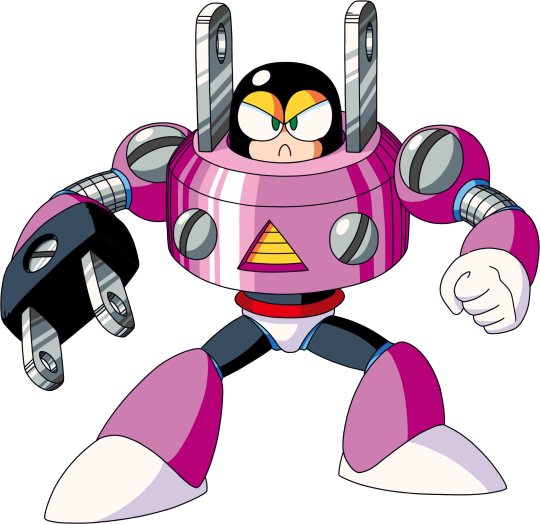
okay, there's no mincing words. plug man knows what sex is. he's an otaku, he knows all about lewd shit by nature. he’s got every single position memorized. but does he fuck?
lots of cool lines you could use to find out. "hey, baby, are you a GPU? because i wanna make you mine."
spoiler alert: no.
he could list off his favorite stuff from danbooru and e621 and e-hentai by URL. probably draws some fantastic shit, too. but sorry, he's not going to re-enact his favorite scenes from Darkstalkers doujins with you.
see, this is a dude whose job is QA at a TV making facility, to make sure that every display is working fine. this is actually a pretty fucking complicated job! input delay means life and death in games, missing pixels can horribly mess with any scenery, and let me tell you he has OPINIONS on post-processing filters.
and then he spends his spare time going to akihabara to look at more devices with TVs in them. his hobby is DOING HIS JOB BUT MORE. this is his life’s passion. the only thing he's interested in plugging in is a third monitor while he upgrades his rig to be able to triple-screen anime. and sometimes parents-unapproved anime.
maybe you can watch those together, at least, in case you need a partner for your weekly dose of cartoon girl upskirts. not with VLC, though. god, that player? its dithering of 10-bit content is worse than CCCP out of the box! and Nvidia users still seem to have luma level issues out of the box that requires a trip to GPU settings to fix.
he def knows the aesthetics of sex. probably appreciates it quite a lot. it's very important that her cleavage is exposed in this scene, it represents an opening for her heart to be free. also it's hot.
it's like being able to appreciate a nude venus in the middle of a gallery, both for respect of Praxiteles' artistic vision and also a rockin' pair of tits. not fucking it, tho. you can't fuck a statue. that's silly. you're silly.
the question is if you're all right with the group discussions of his cool hentai recs but honestly he's the type of guy to reblog untagged lemon on main, so if you're following him i'm not judging you but i wiLL TELL YOU TO TAG YOUR SHIT GODD DAMN IT THERE ARE MINORS HERE AND I DON'T MEAN OVERCLOCKED PROCESSORS
73 notes
·
View notes
Text
I know that the average person’s opinion of AI is in a very tumultuous spot right now - partly due to misinformation and misrepresentation of how AI systems actually function, and partly because of the genuine risk of abuse that comes with powerful new technologies being thrust into the public sector before we’ve had a chance to understand the effects; and I’m not necessarily talking about generative AI and data-scraping, although I think that conversation is also important to have right now. Additionally, the blanket term of “AI” is really very insufficient and only vaguely serves to ballpark a topic which includes many diverse areas of research - many of these developments are quite beneficial for human life, such as potentially designing new antibodies or determining where cancer cells originated within a patient that presents complications. When you hear about artificial intelligence, don’t let your mind instantly gravitate towards a specific application or interpretation of the tech - you’ll miss the most important and impactful developments.
Notably, NVIDIA is holding a keynote presentation from March 18-21st to talk about their recent developments in the field of AI - a 16 minute video summarizing the “everything-so-far” detailed in that keynote can be found here - or in the full 2 hour format here. It’s very, very jargon-y, but includes information spanning a wide range of topics: healthcare, human-like robotics, “digital-twin” simulations that mirror real-world physics and allow robots to virtually train to interact and navigate particular environments — these simulated environments are built on a system called the Omniverse, and can also be displayed to Apple Vision Pro, allowing designers to interact and navigate the virtual environments as though standing within them. Notably, they’ve also created a digital sim of our entire planet for the purpose of advanced weather forecasting. It almost feels like the plot of a science-fiction novel, and seems like a great way to get more data pertinent to the effects of global warming.
It was only a few years ago that NVIDIA pivoted from being a “GPU company” to putting a focus on developing AI-forward features and technology. A few very short years; showing accelerating rates of progress. This is whenever we began seeing things like DLSS and ray-tracing/path-tracing make their way onto NVIDIA GPUs; which all use AI-driven features in some form or another. DLSS, or Deep-Learning Super Sampling, is used to generate and interpolate between frames in a game to boost framerate, performance, visual detail, etc - basically, your system only has to actually render a handful of frames and AI generates everything between those traditionally-rendered frames, freeing up resources in your system. Many game developers are making use of DLSS to essentially bypass optimization to an increasing degree; see Remnant II as a great example of this - runs beautifully on a range of machines with DLSS on, but it runs like shit on even the beefiest machines with DLSS off; though there are some wonky cloth physics, clipping issues, and objects or textures “ghosting” whenever you’re not in-motion; all seem to be a side effect of AI-generation as the effect is visible in other games which make use of DLSS or the AMD-equivalent, FSR.
Now, NVIDIA wants to redefine what the average data center consists of internally, showing how Blackwell GPUs can be combined into racks that process information at exascale speeds — which is very, very fucking fast — speeds like that have only ever actually been achieved on some 4 or 5 machines on the planet, and I think they’ve all been quantum-based machines until now; not totally certain. The first exascale computer came into existence in 2022, called Frontier, it was deemed the fastest supercomputer in existence in June 2023 - operating at some 1.19 exaFLOPS. Notably, this computer is around 7,300 sq ft in size; reminding me of the space-race era supercomputers which were entire rooms. NVIDIA’s Blackwell DGX SuperPOD consists of around 576 GPUs and operates at 11.5 exaFLOPS, and is about the size of standard row of server racks - much smaller than an entire room, but still quite large. NVIDIA is also working with AWS to produce Project Ceiba, another supercomputer consisting of some 20,000GPUs, promising 400 exaFLOPS of AI-driven computation - it doesn’t exist yet.
To make my point, things are probably only going to get weirder from here. It may feel somewhat like living in the midst of the Industrial Revolution, only with fewer years in between each new step. Advances in generative-AI are only a very, very small part of that — and many people have already begun to bury their heads in the sand as a response to this emerging technology - citing the death of authenticity and skill among artists who choose to engage with new and emerging means of creation. Interestingly, the Industrial Revolution is what gave birth to modernism, and modern art, as well as photography, and many of the concerns around the quality of art in this coming age-of-AI and in the post-industrial 1800s largely consist of the same talking points — history is a fucking circle, etc — but historians largely agree that the outcome of the Industrial Revolution was remarkably positive for art and culture; even though it took 100 years and a world war for the changes to really become really accepted among the artists of that era. The Industrial Revolution allowed art to become detached from the aristocratic class and indirectly made art accessible for people who weren’t filthy rich or affluent - new technologies and industrialization widened the horizons for new artistic movements and cultural exchanges to occur. It also allowed capitalist exploitation to ingratiate itself into the western model of society and paved the way for destructive levels of globalization, so: win some, lose some.
It isn’t a stretch to think that AI is going to touch upon nearly every existing industry and change it in some significant way, and the events that are happening right now are the basis of those sweeping changes, and it’s all clearly moving very fast - the next level of individual creative freedom is probably only a few years away. I tend to like the idea that it may soon be possible for an individual or small team to create compelling artistic works and experiences without being at the mercy of an idiot investor or a studio or a clump of illiterate shareholders who have no real interest in the development of compelling and engaging art outside of the perceived financial value that it has once it exists.
If you’re of voting age and not paying very much attention to the climate of technology, I really recommend you start keeping an eye on the news for how these advancements are altering existing industries and systems. It’s probably going to affect everyone, and we have the ability to remain uniquely informed about the world through our existing connection with technology; something the last Industrial Revolution did not have the benefit of. If anything, you should be worried about KOSA, a proposed bill you may have heard about which would limit what you can access on the internet under the guise of making the internet more “kid-friendly and safe”, but will more than likely be used to limit what information can be accessed to only pre-approved sources - limiting access to resources for LGBTQ+ and trans youth. It will be hard to stay reliably informed in a world where any system of authority or government gets to spoon-feed you their version of world events.
#I may have to rewrite/reword stuff later - rough line of thinking on display#or add more context idk#misc#long post#technology#AI
12 notes
·
View notes