#user guide
Text
usernames ideas ✿
paushxo. meshui. xoa16
serapchic . Javier . tinyprty
lolittle. bambisoul. tocheri



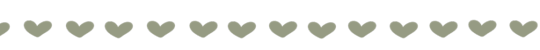
#*♡♡*♡♡#nature cottage#cottage core#green moodboard#cute username ideas#tumblr users#usernames#girl username#username ideas#cute usernames#username inspo#user guide#twitter users#instagram users#messy users#random messy users#short users#userbox#random users#coquette users#kpop users#simple bios#instagram bios#cute bios#short bios#aesthetic#random bios#coquette bios#twitter stuff
150 notes
·
View notes
Text

about me/dni/etc.
she/him ★ 19
genderweird tme transbutch dom stonetop dykefag
hard and taboo kinks, edge play, etc. i only tag fauxcest and snuff/necrophilia
RACK enjoyer
treat me like a person!
dni: MINORS! i will block you if you don't have your age (range) in your bio, cis men, cishet women, racists, transmeds, terfs, pedos, whatever fuck off
do not try talk to me about: children, animals, real rape, real incest, raceplay, scat, doxxing, feederism, choking, infant ageplay
i do not pass moral judgment on kinks but i don't want to hear about certain things. if you're a pedo or an actual rapist kill yourself.
more under the cut :)
titles: mommy/mom/momma, sir, ma'am, and dog/mutt/pup(py). do NOT refer to me with titles without asking.
tags:
#i bark: yapping
#sillyposting: not horny just ridiculous
#snuffpup<3: puppy @diysnuffilm
#sweet charm <3: lainey @psiglub
#barking: asks
#me: pics of me
messaging: i am incredibly chatty and would love to make new friends/talk as long as you treat me with respect! you are not entitled to my attention and i do not respond if i don't want to :) do not immediately send me nudes or i will block you xoxo
72 notes
·
View notes
Text
Emotional Support Zoroark Owner's Guide:
Will communicate with humans through illusions.
Will be the Hisuian variant for more effective beating the shit outta people who hurt you.
Have been very carefully raised to be less violent than usual. If it is too aggressive, a return must be issued.
Have been conditioned to not kill, but conditioned to immobilize aggressors by breaking their knees. People who don't physically attack you will only be traumatized instead.
Your Emotional Support Zoroark should be taller than you to maximize "I don't care what you think, you are coming with me" to get you out of bad situations.
Your Emotional Support Zoroark will have varying degrees of "I claim this human as my property", if one is too possessive, a return is advised but not mandatory.
Your Emotional Support Zoroark does have feelings despite what it may tell you and shouldn't be mistreated.
One should treat their Emotional Support Zoroark as any other Pokemon an owner may have.
Although raised with Zoroark from the Unova region to set good examples, your Emotional Support Zoroark may try to pull pranks and mess with you. It has been recently concluded that this is mostly for entertainment purposes and not malicious behavior. If it gets out of hand, a return is highly advised.
It will take a bit for your Emotional Support Zoroark to adjust.
Your Emotional Support Zoroark will attempt to show affection, they aren't very good at it at first. They may do things like hug a bit too tight or accidentally cut you. This is normal for the first few weeks to first year and a half. Just communicate to it that it sometimes isn't aware of its own strength.
For further information, contact us.
#pokemon#zoroark#hisuian zoroark#emotional support pokemon#emotional support zoroark#owner's guide#user guide#unreality
8 notes
·
View notes
Text
USER GUIDE
Hello!!
This blog is dedicated to formatting Valda's Spire of Secrets in such a way that you can search things up and make browse character creation concepts more easily than clicking back on forth on the PDF. It's mobile friendly too!
In order to use it, go to the pinned post, which should be the first post you see even without my hyperlink. That is the Table of Contents! From there, click the links for what you want to explore. Due to Tumblr's awesome tagging feature, those links will take you to a page showing every single race, or all of the subclasses for a specific class, or a single post detailing every single new familiar. 99% of the posts have a short description followed by the words "keep reading." Clicking that will expand the post, showing everything about that subject.
There are a few "hidden tags" that don't appear in the table of contents because they would have made the table of contents way too clunky. You can find them by typing "v-l-d-s.tumblr.com/tagged/[the tag you're looking for]" or using Tumblr's search blog feature which can be buggy sometimes. These hidden tags include the individual names of every class, dXs, and ability scores. For example, searching "Alchemist" will give you everything related to the Alchemist class, including the base class, the subclasses, bomb formulae, and discoveries. Searching d8 will give you every new class with a hit die of d8, and searching "Str" will give you every class and race that gives you a strength boost.
That's the gist of it! Happy DnDing :)
A few things to note:
Posts are in backwards alphabetical order because Tumblr sorts its posts in reverse chronological order and Valda's is in forwards alphabetical order.
I said "All of Valda's." That's technically a lie. I didn't include the flavor text for the new classes, new items, variant rules, or the rules of siegeball. Everything else is taken verbatim from Valda's including any typos (yes, really, I saw some), except for when I have to change the name of Chapters or say "see above" instead of "see below."
I know I misspelled Auxiliary in the tag 😔
Please let me know if you catch any mistakes or think something would be more efficient!!
7 notes
·
View notes
Text
I had a go...
...at a kind of SOP guide for user-generated subtext. See what you think. Please remember that subtext is usually only implied by the user of a news report—ie, someone who posts it for a duplicitous purpose—not the author or news agency. And if you refer to the glossary, please note all the editorial caveats and disclaimers.
3 notes
·
View notes
Text
the new layout is stressful
please god save me
does anyone have a fix?
3 notes
·
View notes
Text
AO3 (ARCHIVE OF OUR OWN) USER GUIDE
NEPF created a guide to help you understand AO3! This text was written by Eloisa Coelho Sabino, Maria Clara Carreiro e Julia Abrahão.
And remember! AO3 can be used without an account. If that’s the case, you can skip the “How to create an account” and “Understanding your profile” sessions.
Leia em português aqui!

Archive of Our Own, better known as AO3, is a nonprofit organization whose goal is to host and protect transformative works, for example, fanfic. The website was invented in 2007 when fans had had enough of the censorship from other platforms and from their works being constantly deleted from said websites, and due to this, they created a safe haven for all those who wanted to write and post their works. Thus, completing fifteen years in 2022 and achieving the milestone of 10 million fanfictions publishing in its platform, AO3 established itself as one of the biggest sites focused on fics in the world, and it continues to be an important place for all those who want to keep this art alive and thriving.
How to create an account:
One way for you to utilize all the resources that the Archive of Our Own has is to create an account on the website. Only by doing this, you will be able to do things such as: follow your favorite author and see all the new content he posts; create collections for the fanfics that you like the most; have access to hidden works, and much more. Follow this tutorial and see how simple it is to create a profile on AO3!
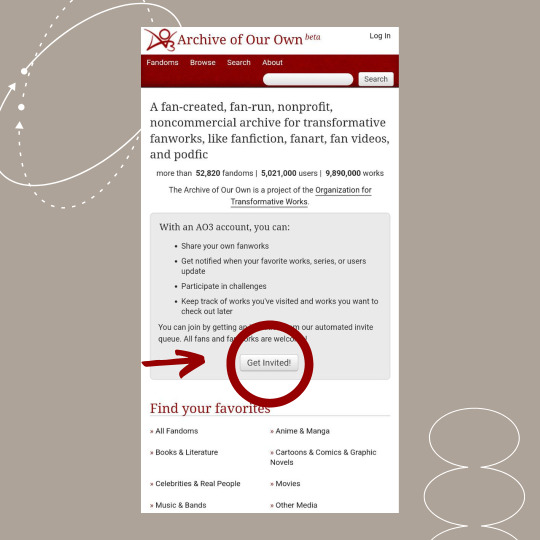
The first step is to log into the website here, then you are going to click on the button written "Get invited!".
After doing this, the second step is to read the terms and conditions of the website. Have in mind that, when submitting your e-mail to create your profile, you are agreeing that you have or are above the legal age of consent in your country. The standard for AO3 is 13 years old, but it varies from country to country. However, do not forget that this warning exists to protect you, seeing as not all content on Archive of Our Own is appropriate for all ages. Be safe when using this website!
After completing the second step, click on "Add me to the list" and then wait for an invitation from AO3 to arrive in your mailbox. Take note that this step may take some days to complete, however, you always have the option to check your position on the waiting list for invitations. All you have to do is click on "check your position on the waiting list". When you do that, you will be redirected to a link to see in what position you currently are. Just write you e-mail address that you used to ask for an invitation, and done, the website will soon tell you your exact position on the line and how much time it may take for your to finally receive your invitation.
As soon as your open your mailbox and see that you have received a message from Archive of Our Own about the creation of your account, all you have to do is click on it, and choose a username and a password. After that, you will have successfully created a profile on the website. You will then be ready to utilize all the functions of the site and read as many fanfics as you would like.
Understanding your profile:
After accessing your account for the first time, you will be redirected to your "dashboard", where you will be able to see all your activities and edit your personal account.

When you click on "profile", you will be able to:
post new works (when clicking "post new");
edit your profile, for example, adding information about where you live, your birth date, and a little biography about you - it is, however, necessary to remember the importance of being safe online and to avoid divulging sensitive information about you as much as possible, protect yourself
Preferences: when you go to "preferences" you will see the option: "manage my pseuds", where you can create pseudonyms to publish and read fanfics - this option can be used when you have many different fandoms and do not want to mix all of them in only one profile;
Blocked Users: where you can block a specific user on the website, this will make them unable to leave a comment on your works and they will not be able to answer your comments on other's works. Nevertheless, this does not prevent you from seeing the fanfics from the blocked account, this does not immediately delete their comments in your works (you have to do this manually) and it also does not hide the comments that they may have made in other's works. Take care!
Change my user name: in this tab you have the possibility to change your user, however, remember that this action can only be done once every seven days.
Orphan my works: be very careful with this button. In AO3, to prevent fanfics from being lost to time when authors do not want to be associated with it anymore or are simply tired of their work, the website created a special account, named ‘orphan_account’. It is in this account that all the orphaned fics - in other words, works that have their editing and deleting option forfeited by their creator (they do not own this text anymore) - are collected. This is an important move when preserving the history of fanfiction because it keeps the community alive even though the author of a particular piece does not feel connected to it anymore. However, remember that this is irreversible, so really think it through before doing it.
Skins: when clicking on "skins", you see different options to change the appearance of the browser viewing of the AO3 website on your cellphone or computer. For example, there is a 'skin' to make the background of your screen black, making reading more comfortable. See below the tutorial on how to add it to your profile.
Click on "skins", then, go to "public skin". Find the second option which is named "Reversi". After finding it, click on "use". Your browser will immediately apply it to your account.

Works: in "works" you can view all the fanfictions that you have published so far.
Drafts: when you click on "drafts" you are able to find all the works that you have not yet finished. Nonetheless, it is important to know that any work left there after one month of its creation will be immediately deleted by the website.
Series: upon clicking on "series", you will be able to see all the fanfiction series that you have created.
Bookmarks: on the tab "bookmarks", you have the possibility to easily keep your favorite fics saved where they can be effortlessly accessed at any moment.

Collection: in the button "collection", after you have created your 'bookmarks', you will be able to sort them out into any categories that you so wish. Imagination is the limit.
Inbox: when clicking "inbox", you will be able to see your notifications, like an answer to a comment that you left in a fic.
Statistics: the tab "statistics" serves to see how your fanfic is performing number-wise, for example, how many people have read it. It has your statistics readily accessible.
History: is the tab that shows all the fanfictions that you have read on the website.
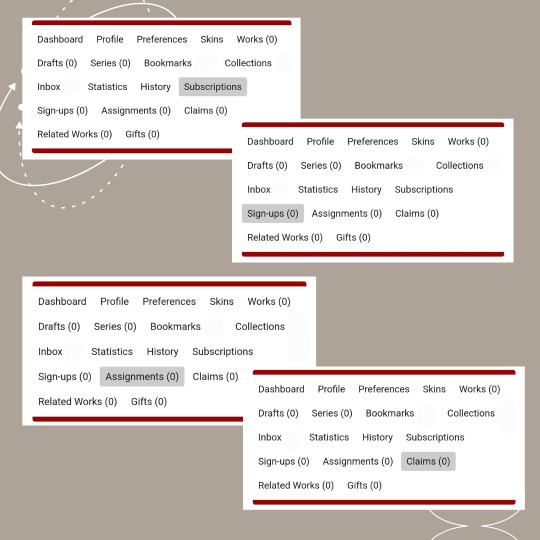
Subscriptions: the button "subscriptions" lets you see which fanfics and which authors you have subscribed to receive notifications from. When you decide to subscribe to a specific fanfiction, you will receive all the updates that it may have, like new chapters. However, when you subscribe to a certain author, you will receive notifications from all the fics that they post, regardless of fandoms.
Sign-ups: in “sign-ups” you can see which writing ‘challenges’ you have subscribed to. By doing this you can follow it more closely.
Assignments: in the tab “assignments” you will find your writing ‘prompts' that you have decided to do.
Claims: when you click on “claims” all the ‘prompts’ from a ‘gift exchange’ that you are subscribed to will appear.

Related works: in the tab "related works", all the fanfictions that have taken inspiration from your work will appear. So, if someone reads a certain fic of yours and likes it enough to inspire themselves with it, they will give credit to your fanfic.
Gifts: and, last but not least, the tab “gifts”, where you can find all the fanfics that were given to you as a present.
So, after having learned how to create and how to use your account on AO3, do not forget to use the website with care, but, above all, have fun reading all the amazing works published there!
How to find a fanfic:

To search fanfics, type a character's name on the search bar, like “Harry Potter” or “Annabeth Chase”, or the franchise’s title, such as “Marvel” or “Lord of the Rings”. In case you want to read a fanfic focusing on a ship (term for relationship), type the characters’ names with a / (slash) between them, i.e.: percy jackson/annabeth chase; the name order may change the search results.
Another way to find more fanfics is by visiting a fanfic author’s profile on ao3 and finding other fanfics written by them, or by accessing an author’s bookmarks.
To filter the search even further and find fics more specific to your tastes, click the “edit your search” button on the right side of the page.
WORK INFO/MORE OPTIONS:
The work info field, also called more options, has some filtering terms to make the ao3 experience more personal.

Any field: searches the typed term in whole fanfic info pages as well as all the fanfics that fit the selected filters.
Title: allows you to find specific fanfics through their titles. The search results will have the terms typed in this field.
Author/Artist: with this field it’s possible to find the works of a specific author or authors with the terms typed in this field. The author’s name can be found either beside teh fanfic title on the front search page or below the fanfic title on the fanfic page.
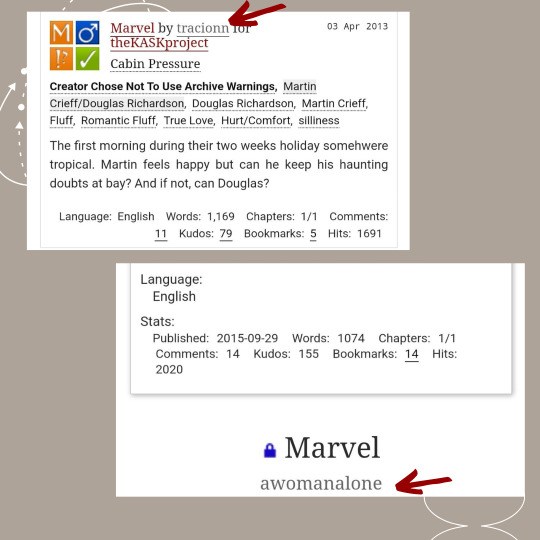
Date: through this field you can find fanfics published on certain dates or a certain amount of time. It’s possible to search fanfics posted a few days ago typing “x days” where “x” is a number of days - like “3 days” -, and the same is possible with weeks (“ x weeks”), months (“x months”), and years (“x years”).
Completion status: this field allows you to define the completion status of the fanfics you want to read. It has three options:
All works: selects all the fanfics with the previously selected filters without taking into account the conclusion status of the fanfics.
Complete works only: selects only the fanfics that have been finished, concluded. The conclusion status of the fic is on it’s information bar.
Works in progress only: selects only fanfics still in progress or still updating.
Crossovers: a crossover is a type of fanfic that mixes characters from different medias and franchises, making them interact where they otherwise wouldn’t. This field has three options:
Include crossovers: the search results include fanfics with crossovers, but aren’t exclusive to crossover fanfic, also including every other type of fic.
Exclude crossovers: when this option is chosen, the results will be exclusively fanfics without crossovers.
Only crossovers: the results will be exclusively crossover fanfics.
Single chapters: if marked, this option will select only fanfics with one chapter.
Word count: the work count bar allows you to choose the length of the fanfics through word count. To use this filter, type the number of words you want the fic to have, such as “1000” without the quotation marks, which will result in fanfics with a thousand words; “1000-5000” will result in fics with anywhere between a thousand and five thousand words; “>1000” will result in fanfics with more than a thousand words; “<1000” will result in fanfics with less than a thousand words.
Language: by opening the drop down bar you can choose what language you want to read fanfics in. This filter will only select fics already written or translated in that language.
SEARCH:

Scrolling the “edit your search” page to the end, you will find the “search” area. This area contains the “sort by” field and the “sort direction” field.
When clicking the drop down bar on “sort by” you will find the following options:
Best match: organizes the search results according to the filters and characteristics previously selected, offering the results with the most matching characteristics.
Author: organizes the search results with the author’s names in alphabetical order.
Title: organizes the search results with the fanfic titles in alphabetical order.
Date posted: organizes search results according to the date the fanfics were posted.
Date updated: organizes the search results according to the dante the fanfics were last updated.
Word count: organizes search according to the word count (number of words on the fic).
Hits: hits represent how many times a fanfic was visited. When selecting this option on the drop down, the search organizes the results according to the number of hits a fanfic has.
Kudos: is the equivalent of “liking” a post on social media. Kudos can only be left once on each fic. When this option is selected, the search results will be organized according to the number of kudos a fanfic has.
Comments: organizes the search result according to the number of comments left by readers on a fanfic.
Bookmarks: bookmarks allow you to save fanfics on your ao3 profile to read or find more easily later. When selected, it will organize the search results according to the number of times a fanfic has been bookmarked.

On the sort direction field, you will find two options on the dropdown bar:
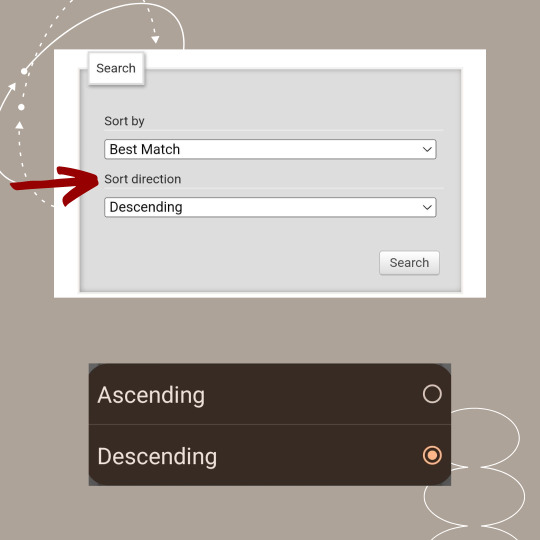
Ascending: organizes the search results based on previous filters from lower to higher number or in A-Z alphabetical order
Descending: organizes the search results from higher to lower number or in Z-A alphabetical order.
How to use the filtering system on your results page:
In Archive of Our Own, you have the possibility to include or exclude tags from your result pages using the filtering system by clicking on the button “filters”. If you click on a characters tag, all fanfics with such character will appear in a results page, using filters, you can narrow the results down to only fanfics with 18+ rating, for example.With filters, if you exclude a character, only fanfics without that character tagged will show up for you. Let’s go through each category of tags and what they mean, they are the same in both exclude and include.
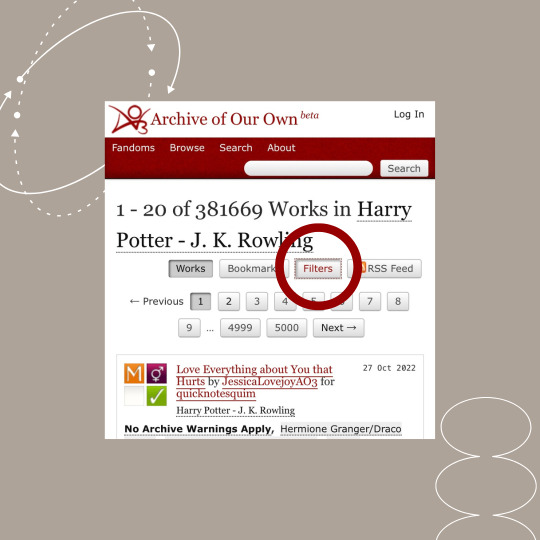
Rating: rating is a fairly straightforward category, it’s only an estimate of the age appropriate to read the content of that fic. It’s important to highlight that the rating is different from author to author, so always pay attention to the tags and trigger warnings. The rating is the first square in the left upper corner of each fanfic, and each rating has a different color. The author has the option to not include rating, leaving the square empty. You can exclude multiple ratings, but only include one.
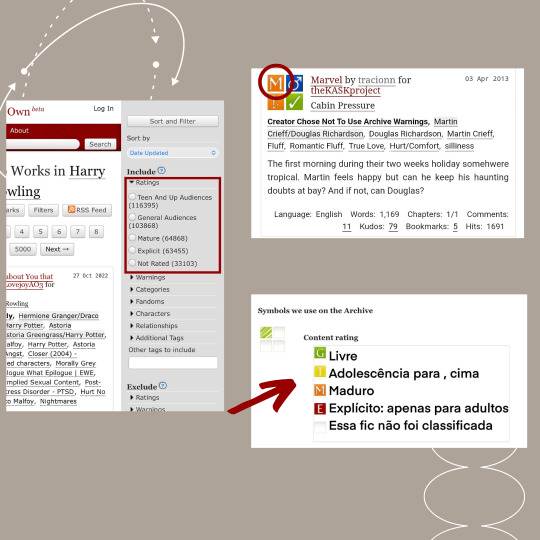
Here’s how it shows up in your search page:

Warnings: warnings are trigger warnings that indicate that the fic has a specific type of content. Warnings can include a range of tags defined by the archive, the warnings symbols show up in the lower left corner square. It also appears just before the tags of each fic, written out in black bold letters. You can include and exclude as many warnings as you would like.

Here’s how it shows up in your search page:
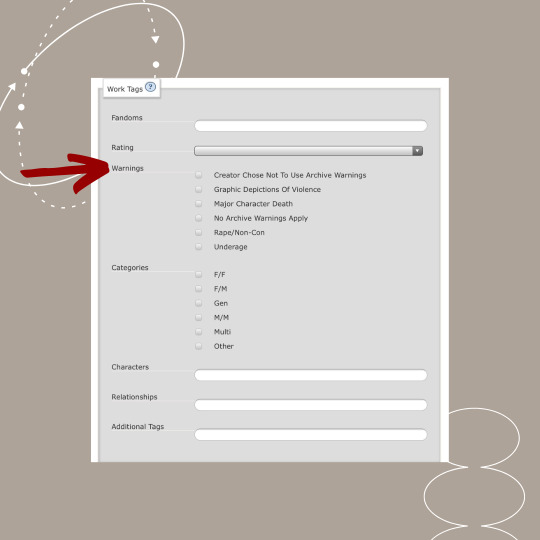
Categories: categories tell you what type of relationship , if there is one, is being portrayed in the fic. Categories are the upper right square of each fic.
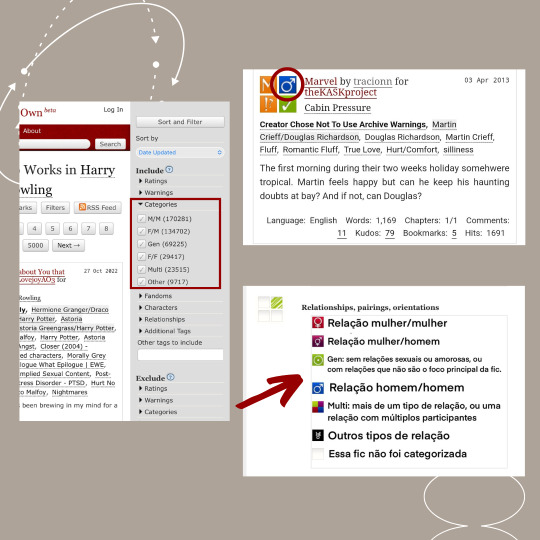

Fandoms: in fandoms, you can find the ten most common fandom tags in this fanfic page. Besides it is the specific number of fanfics that contain that tag. Fandom in this sense, means what work this fanfic is taking inspiration from, so the Harry Potter Books would have a different fandom than the Harry Potter movies. If an author chooses so, they can tag multiple fandoms,this is usually done in crossovers. If the name of a fandom or author is followed by “all media types”, the fic has taken inspiration from every single canon work from that fandom or author. The fandoms appear just underneath the name and author of the fic, above the tags and besides the symbol table. You can include and exclude as many fandoms as you wish.

Here’s how it shows up in your search page:
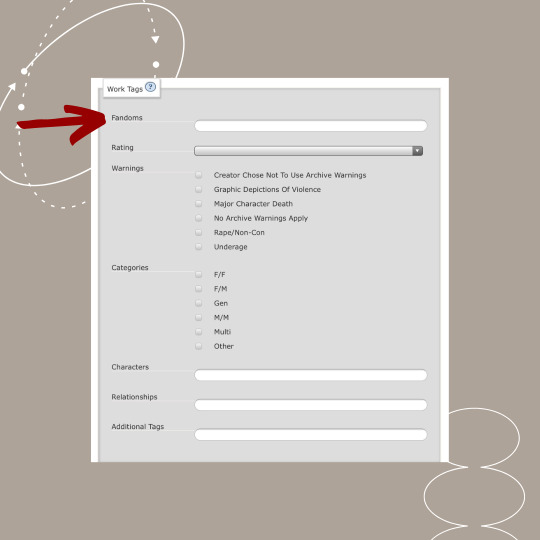
Characters: characters is also fairly straightforward, in this category, the top ten most commonly tagged characters will be listed, with the exact number besides it. Characters are listed after relationships within the tags. If a character has multiple names, there is usually a main one that is used, and if another one is used, it will take you to the page of the main one. However, there are times where the names are considered separate tags and are not considered the same. You can exclude and include as many characters as you wish.
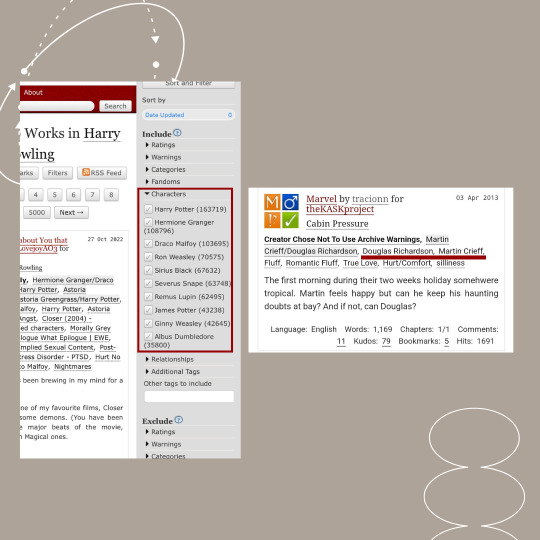
Here’s how it shows up in your search page:
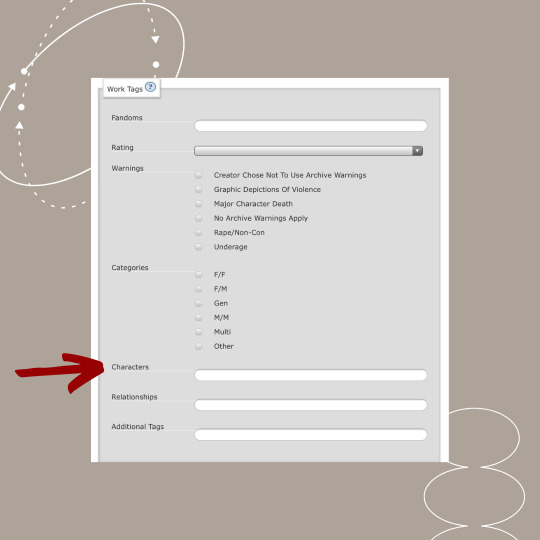
Relationships: in this category, the top 10 most commonly tagged relationships will be listed. If the relationship is shown with a / between the characters, it is a romantic relationship, if the relationship is shown with a & between the characters, it is a platonic relationship. Relationships appear highlighted in grey after the content warnings in every fanfic. You can include and exclude as many relationships as you wish.

Here’s how it shows up in your search page:

Additional tags: in additional tags, the top ten most commonly tagged tags that do not belong to one of the categories above will be listed. You can include and exclude as many additional tags as you wish. They are listed after the relationships and characters.
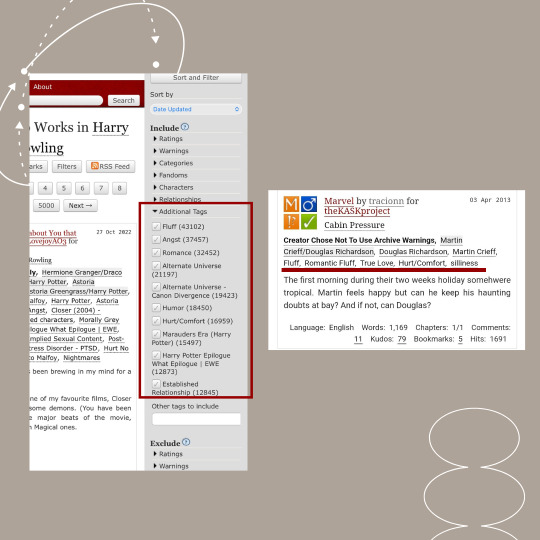
Here’s how it shows up in your search page:

Other tags to include: here you can include and exclude anything that does not show up in the top ten of the categories of characters, relationships and additional tags. You may include and exclude as many tags as you want. Depending on what type of tag you add, they will appear in their respective places listed above.
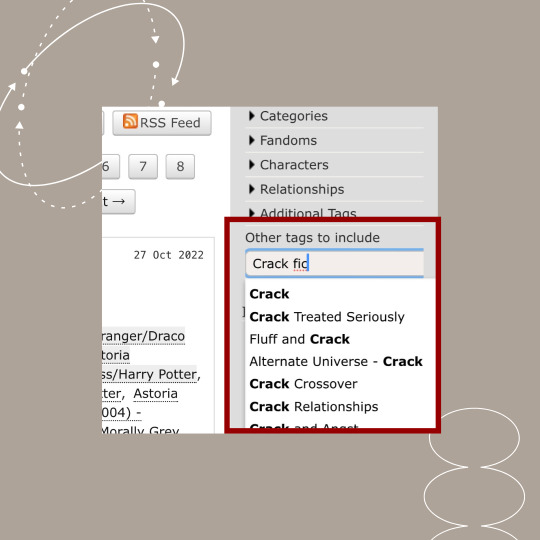
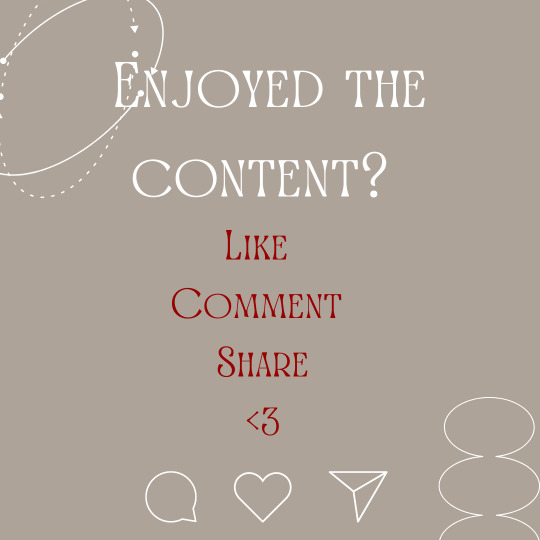
12 notes
·
View notes
Text
Request Rules
Fandoms I will write for:
Pokemon - characters from the games + a few characters from the anime being Ash and the main secondary characters (like Misty + Brock ect.)
Anime - FMA + FMAB, Soul Eater, Trigun (1998 + 2023), Hellsing Ultimate, Naruto (on occasion). (I'll write for others, just ask. If I've watched it I'll write for it, and if not that gives me an excuse to watch some anime)
Books - Six of crows, (TBD)
Things I will write:
SFW (I will always put TW at the start if anything applies)
FLUFF
Headcanons
Angst
Romantic/platonic scenes for characters
Character profiles/studies
Things I WILL NOT write:
Incest
Pedophilia
Non-con
Graphic abuse
Anything in relation to slurs, particularly racial slurs (I'm of slavic descent, and using/writing racial slurs against anyone makes me EXTREMELY uncomfortable)
Anything sexual involving minors (that should be obvious but still)
3 notes
·
View notes
Note
can you do username ideas for "stephen" ? :)
@ stephenz. @steff
@ miphen. @ venie
@ stphn. @ Steve-tastic

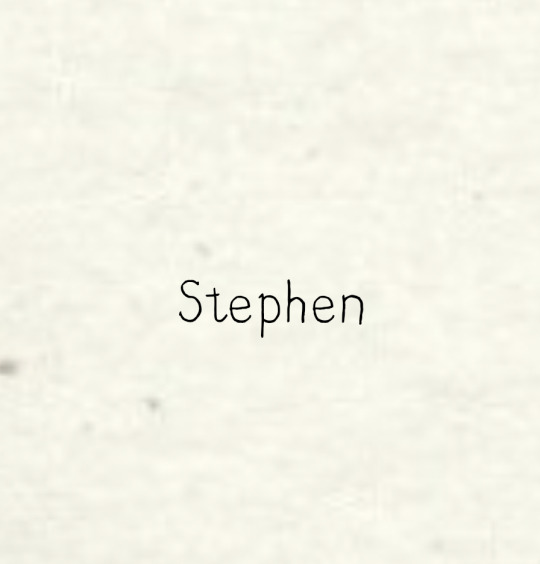

#tumblr users#userbox#user guide#usernames#twitter users#cute usernames#instagram users#boy username#messy users#random messy users#short users#username ideas#username inspo#cute username ideas#user twitter#insta user#user ideas#random users#Stephen#Stephen user
133 notes
·
View notes
Text
Didn't want to add this to the reblog about disciplining actual children earlier, but the same tactics would likely work on me as a submissive as well, especially with conditioning and training.
Just knowing, and having an active reminder that I'm being punished, would affect me more than whatever the actual punishment itself was. Knowing my Dom(me) is disappointed with me and that I did something wrong is excruciating.
to the point where the actual punishment itself isn't important. it could just be a blue hat that only I know is my punishment hat, it could be sitting on the stairs not allowed to get up, or else the timer resets, or even just being told to sit and think about what I did for a few minutes. And I'd probably be a blubbering mess needing aftercare after.
1 note
·
View note
Text
0 notes
Photo

Unlock the full potential of Salesforce and increase your ROI with our definitive guide.
Get the best ideas and strategies to optimize your Salesforce investment and take your business to the next level.
Don't miss out on this opportunity to supercharge your Salesforce success!
https://www.algoworks.com/blog/mastering-salesforce-roi/
1 note
·
View note
Text
[Shut off last version of this post to avoid possible continual spread of misinformation that was corrected by staff. Reposting clean with corrected info]
So I'm sure almost everyone knows about the porn bot problem by now, so here's a post detailing why it's a problem, and what we need to do about it.
First off, yes, always block the porn bots. Don't be mislead into thinking they're ok to keep around because they 'inflate your follower count.'
Firstly, no one cares about, nor can anyone even see, your follower count. Be free from the shackles that are the bullshit other socials told you was important. Don't let your ego be tied to a number. Having a lot of followers won't earn you any clout here.
Secondly, bots only follow blogs to try and legitimize their malware (and other dodgy) links. This post goes into more detail about that.
Now that that's out of the way, you'll need to know how to recognize a porn bot. This round the template seems to be:
A profile photo of a pretty lady or guy, usually in their underwear, with a similar header photo.
A bio with some combination of: [Age] // [Name] // [Location] // [Emoji] // [Top Bullshit% OnlyFans]
URL consisting of a name followed by a number (i.e: firstlast999)
Typically an empty blog, or if there is content, it's all dodgy links. Visible, but empty, Likes Tab, & occasionally a visible Following Tab.
You likely recognize the pattern.
So, what you want to do is, first, report the blog as spam On mobile it'll look like this:

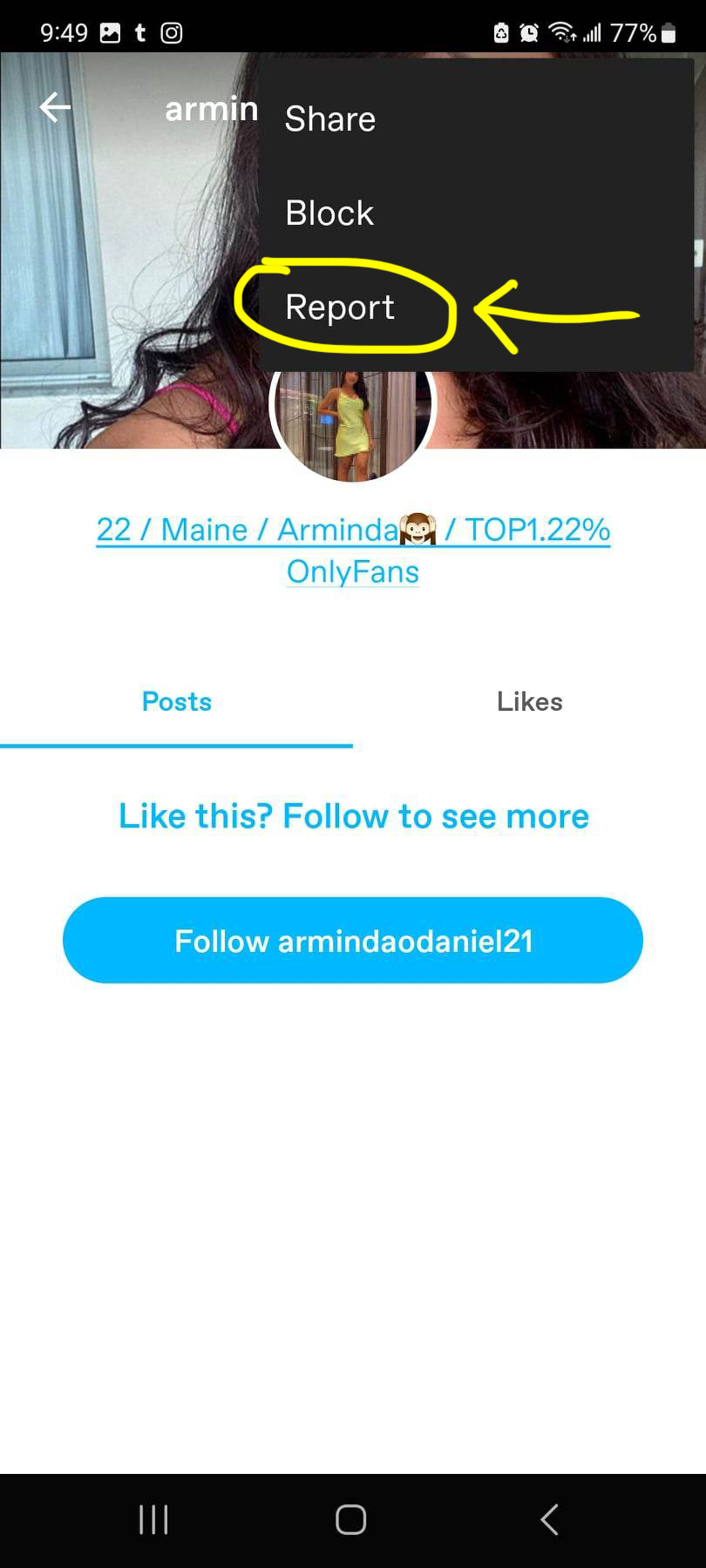

On mobile you'll need to report spam first, and then go back to the menu again to block.
On desktop it will look like this, and unlike mobile, you'll be able to report spam and block in the same motion:
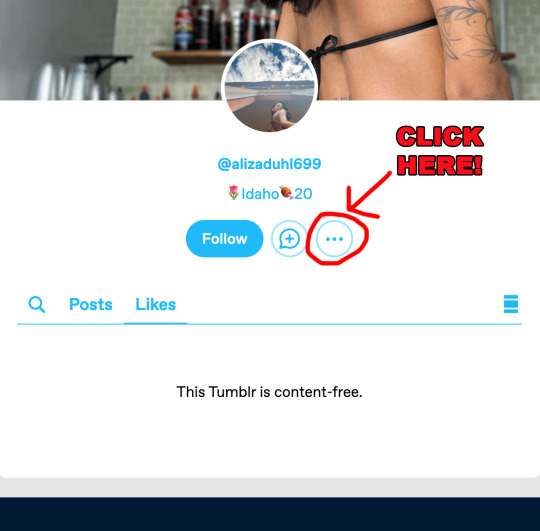
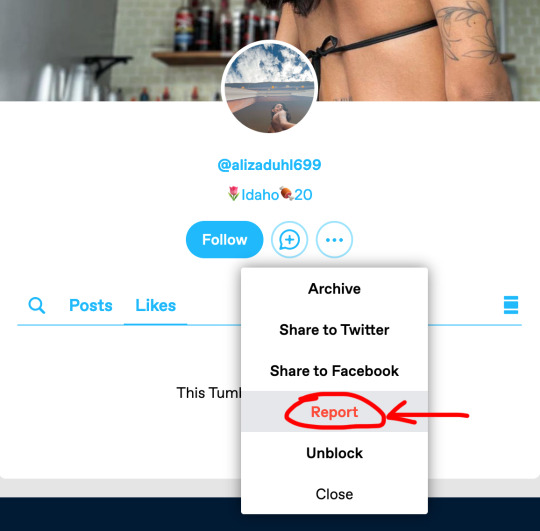
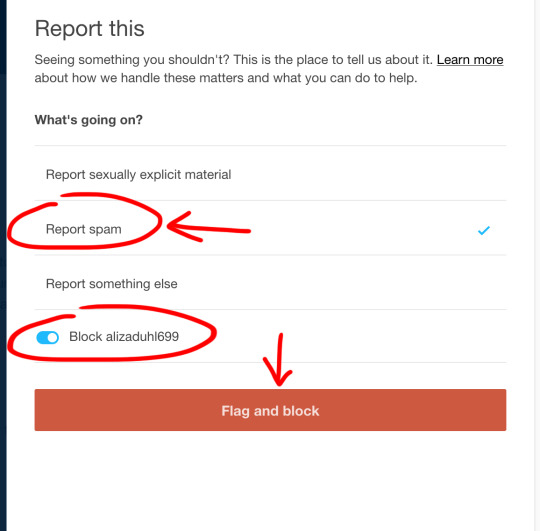
If I remember correctly,* be sure to "Report Spam", not "Report sexually explicit material" to feed the bots to the proper channels. Because the blog is empty, they haven't posted anything explicit that would violate TOS. However, staff can recognize a bot, and if you report the blog for spam (the actual problem) they'll take a look, more than likely find that the blog is posting or DMing dodgy links, and dispose of it.
And I think that's it. Here's wishing you all a happy and safe blogging experience!
[UPDATE: It was suggested on another post that the bots track your IP if you click on them to send more your way. However, someone from staff corrected and said this is incorrect. They also corrected the 'guilt by association' myth that bots following you can get your blog flagged by tumblr.
That said, that trail all led to another, easier, way to report/block the bots all from your Follower Tab instead of visiting each blog separately, unfortunately it only works on desktop:
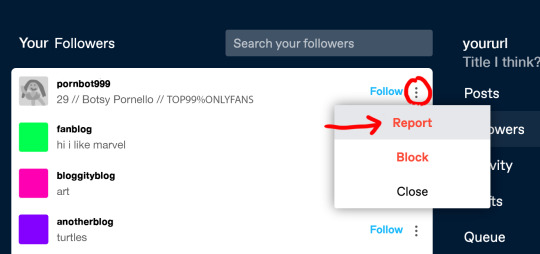
(For newbies, click on the little person icon at the top right of your screen and scroll to find the Followers tab under the blog/sideblog you need to block a pornbot from.)
*I remember this information from a blog that used to be all about taking down the pornbots. Unfortunately I do not know if that blog is still active, nor can I remember the URL. If anyone knows what blog I'm referring to, and/or if they're still active, please feel free to tag them so others can follow them for more tips!
#psa#reblog to boost#reblog to spread the word#tumblr#bots#tips#newbie guide#helpful#useful stuff#tumblr user manual#tumblr tips#tumblr stuff#how to tumblr#tumblr how to#tumblr guidelines#long but important#pornbot invasion#pornbots
36K notes
·
View notes
Text
PSA for New Users/Blank Blogs/Ageless Blogs
If you keep getting blocked from content creator blogs there are three major reasons and ways to fix them.
🚩🚩🚩This is a Huge RED flag!🚩🚩🚩
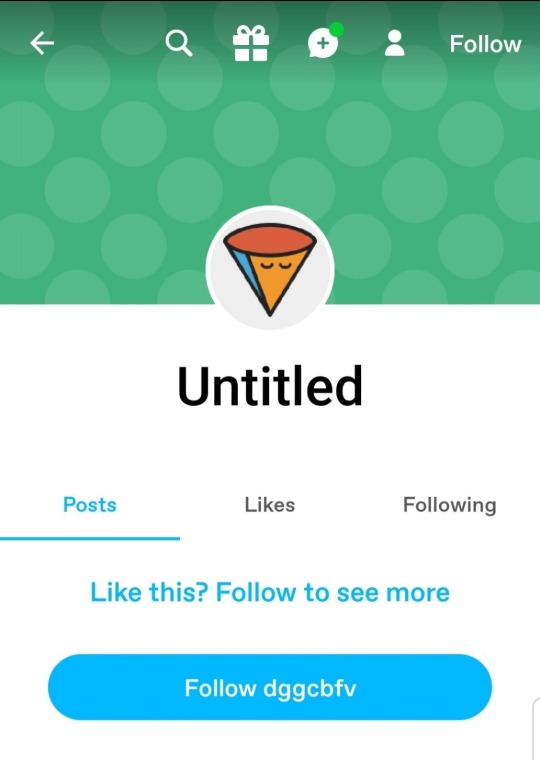
1. Update your avatar. Anything besides the default picture.
2. Update your blog title and description. "Untitled" is a red flag that you are a bot. Something as simple as "Here for the fanfic! 18+" will do it. If you want to follow an 18+ blog, add your age range or 18+ to the blog title/description to let them know you are an adult.
3. Reblog or post something to let us know you aren't just a bot. You can reblog some of your favorite content or make a post that just says "Human. Please don't block me!"
4. Please respect others' boundaries. If a blog says they are 18+, don't follow them if you are a minor. If a blog posts things you aren't interested in, unfollow or block them.
Most of all, be kind. Kindness costs nothing and means everything.
#blank blogs dni#blank blogs get blocked#blank blogs will be blocked#ageless#ageless blogs dni#ageless blogs#new user#new user guide#bots#stop the bots#tumblr bots#blank#no minors#minors do not interact
13K notes
·
View notes
Text
User Guide
Disclaimer: All Mirror, Mirror products are affiliated with the company “Through the Looking Glass” and parent corporation ‘H.I.D.R.A’ Corps. For more information regarding this please visit the “about us” page.
Our mirrors come in different shapes and sizes, suited for personal and business needs. We sell pre-made mirrors and mirror panels, so that anywhere you can have a mirror, you can have a Mirror, Mirror. Helpful, intuitive, and moldable to fit your needs, it’s the perfect addition to any building. Equipped with all of our amazing top-quality features, it’s the perfect tool to help you explore your best self. But how does it work?
Activation
Your mirror will remain a normal mirror until you say the activation phrase. In order to activate the mirror’s integrated AI system, all you need to do is say “Mirror, Mirror.” Once you’ve used the phrase your mirror will activate, taking you to your ‘home’ screen.
Upon its first activation the smart mirror will open with preset widgets, date, time, and weather - and a preset activation phrase response. All of these can be changed by going into the settings menu, which can be accessed with the phrase “Mirror, Mirror, what are my settings?” You can also change individual presets using a variety of phrases, which will be listed in the phrases section of this guide.
You can set your home widgets in settings, and change them any time you feel like it. Once you’ve changed your display, those new widgets will be what’s displayed when the device activates.
Key Phrases
Below is a list of the most useful phrases for your mirror. You can find the fully comprehensive list in your device’s settings section underneath “My Phrases” - below are just a few to get you started.
“Mirror, Mirror” - This will activate your mirror and boot up your home screen and customized widgets.
“Mirror, Mirror, what are my settings?” - Opens up the settings menu, which you can swipe through by touching the smudge resistant mirror surface.
“Mirror, Mirror, what time is it?” - Device AI (using either the preset voice or one of our five options) will tell you the time for the timezone you’ve provided (can be changed in settings.)
“Mirror, Mirror, what will the weather be like today?” - Device AI will tell you what the weather forecast is using data from multiple different weather sources to give you the most accurate forecast possible.
“Mirror, Mirror, I had a dream…” - Will open your dream journal and make a transcript as you explain everything you can remember about your dream. Once you’re done it will ask you what you’d like to title the entry. You can change this at any time.
“Mirror, Mirror, open my journal…” - Will open your journal and record a transcript for whatever entry you’d like. Once you’re done it will ask you what you’d like to title the entry. You can change this at any time.
“Mirror, Mirror, how would I look with…” - Opens the customization menu* and offers you the choice to use items in your inventory, or items off the web and try them on.
*What items you can try on will depend on the size of your mirror and your distance from it. You will not be able to try on a dress, for example, if only your face is visible to the mirror. The AI will direct you on steps to be able to try on an item if you’re unable to try it on.
Inventory
All Mirror, Mirror products come with a web-inventory - which is any item from the web that you have the possibility to try on. These items could change with updates to a company’s website, or the removal of a product from circulation. All mirrors also come equipped with a personal inventory, found in the “My Closet” section of your settings. Here you can add any makeup, clothing, shoes, accessories, makeup, etc that you own and save them to try on for outfit pairings.
Once you have items in your personal inventory, your Mirror will be able to suggest outfit and makeup combinations, based on the weather and/or your complexion. If you have an event in your calendar widget you can also ask questions like, “Mirror, Mirror, what should I wear to…” or “Mirror, Mirror, what makeup would be best for…” and the AI companion will suggest the best items based on the event you’re going to.
If you’re a business, you can add your products or services to the inventory*, to allow clients the ability to try on items without actually trying them on so they can get the most satisfaction from your services as possible.
*For more information on specifics for businesses please head to our website and go to the “for businesses” section.
Features & Functions
Weather - Will provide information on current weather based on the location you set in settings, and a weather forecast for a time period of your choosing using data from multiple sources to give you the most accurate forecast possible.
Time - Will tell you the time and date for your selected location.
Calendar - Will keep you up to date on all your events in a day, link-able to any digital calendar so you can add events from your phone and have them show up on your mirror.
Social Media Integration - All mirrors are able to be linked to various social media platforms, including YouTube (for clothing, hair, and makeup tutorials), Instagram and Facebook (to post photos from your mirror), and others found in the settings of your device under “Socials.”
Programmed Reminders - The ability to set reminders, and have them pop up depending on the time of day you’ve set them for. (for example brushing your teeth between 7 - 9 at night.)
Affirmations - Affirmations for you, both pre-set and customizable, that can be said to you as you’re using the mirror. There is also the ability to choose between 5 different voices - each with a different tone/vibe than the others.
Color Matching - The AI has the ability to suggest to you items and products from your inventory that would best match you in terms of skin tone, complexion, undertones, hair/eye color, etc. It will also factor the current and forecasted weather into these suggestions so you can look your best every day.
Journaling - This feature has a dream function and a normal function. The Dream Journal function is used for recording dreams you’ve had, and will record upon saying the phrase (listed in the phrases section of this manual) - the Normal Journal function works almost identically, only it’s formatted slightly differently, and stored in a separate location.
Appearance Suggestions - Puts different suggestions on you based on what sort of suggestion you asked for. If you asked for a sparkly makeup look, for example, the mirror will show you different options for that on your face, and will provide you with a tutorial for the pick you’ve selected.
Appearance Customization
This is the device’s main feature, and has multiple different functions inside of it. Appearance customization can be anything from seeing how you’d look with short hair, to seeing how you’d look with a tattoo you’ve always wanted. It’s good for personal and business use, and allows you to make calculated, informed decisions.
Our technology is the most cutting edge in the field, and has been designed to combine all aspects of smart technology that exist currently into one perfectly streamlined process. This means when you “try on” a look, it will appear as though it is actually on you. Trying on a dress for example would show you how the fabric moves when you move, how it looks from different angles when you turn, etc.
When you try on a look, the device will ask you if that’s what you were looking for, and if it wasn’t (for example the wrong hairstyle) it will ask you questions to fix the error. If you try on a short bob, the hair will move when you interact with it in the mirror. A piercing will move with you as well, and so will a tattoo.
1 note
·
View note