#link click gfx
Text
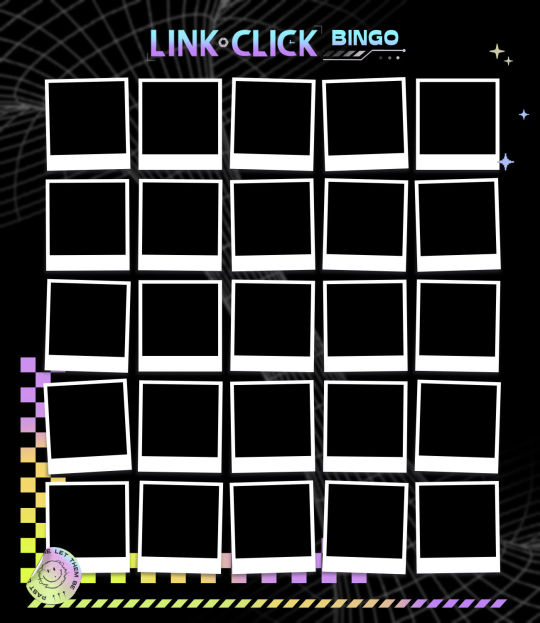

Link Click themed bingo cards I made on impulse (goddamn it)
#it's kinda late but ig for ep12 it works#link click#shiguang dailiren#idk how to tag this#link click gfx#my shtuff
14 notes
·
View notes
Text
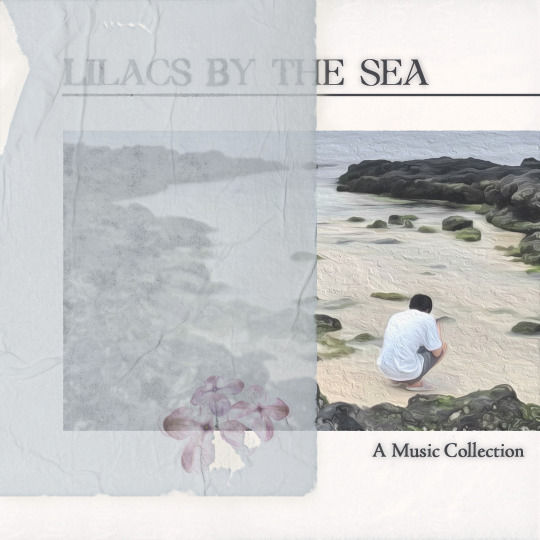
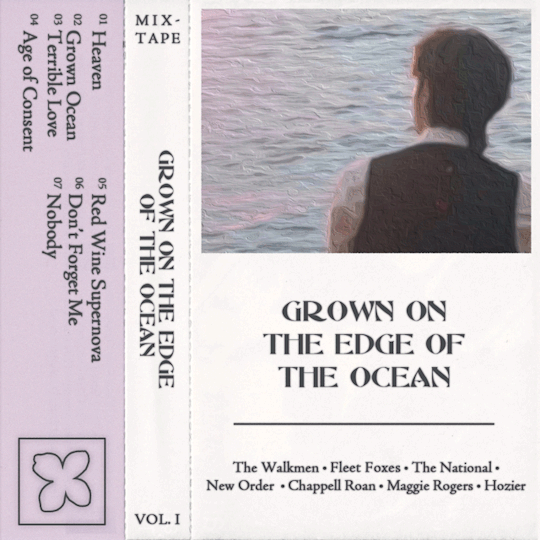

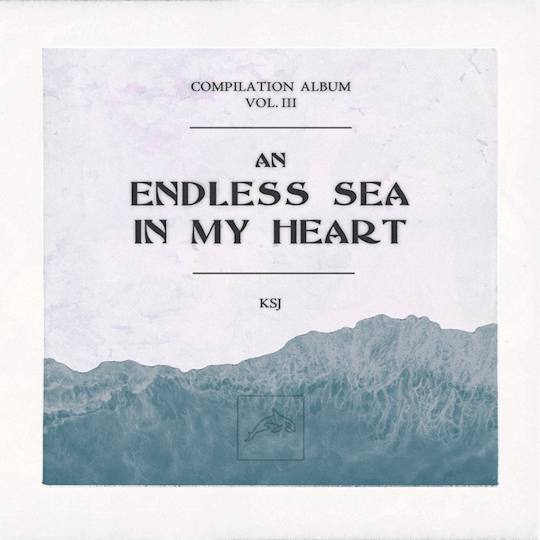
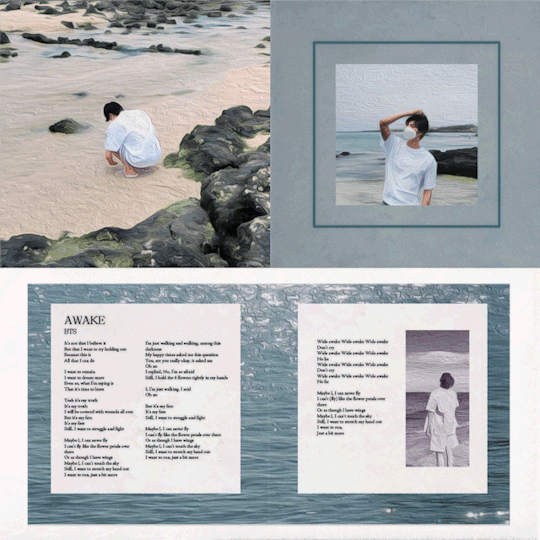
LILACS BY THE SEA
a music collection curated for @cordiallyfuturedwight
Lilacs (Kayla) Playlist • Sea (Seokjin) Playlist
song notes
cr. mahoneysuga, rawpixel, bts-trans, Diana Zviedrienė
#btsgif#btsedit#btsgfx#bangtan#bts#kim seokjin#usergif#gfx#tuserandi#usersan#userines#userkelli#usersky#tuseral#underbetelgeuse#usersevn#userzaynab#*sj#*gfx#*gifs#one day late :(#again - happy belated birthday my darling angel baby kayla#I really wish you nothing but happiness and joy and health and great memories and many smiles and of course LOVE LOVE LOVE#you're irreplaceable darling and I hope we all were able to show you how immensely appreciated admired and adored you are (triple a!)#this set here wouldn't have been created without 15 wonderful people (you can see who by clicking the 'song notes' link)#who love you so dearly and sent me songs for this little music collection#we all know what music means to you so this just felt Right. this is you! this is your essence!#I hope that when you listen to the two playlists you will be reminded of how many people you positively impact on the daily#we love you so much
273 notes
·
View notes
Text
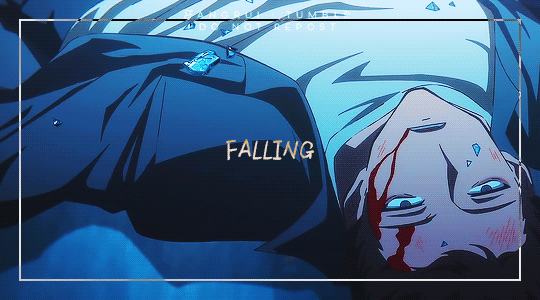
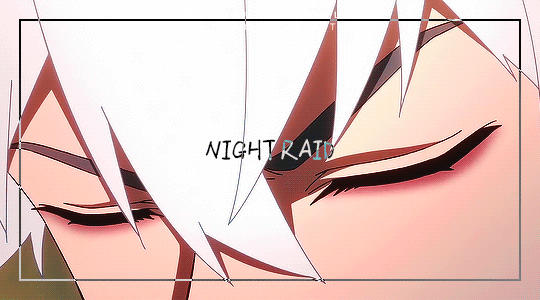
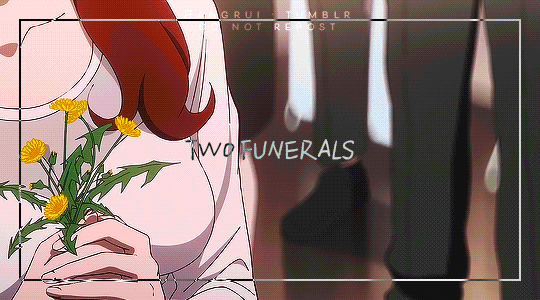


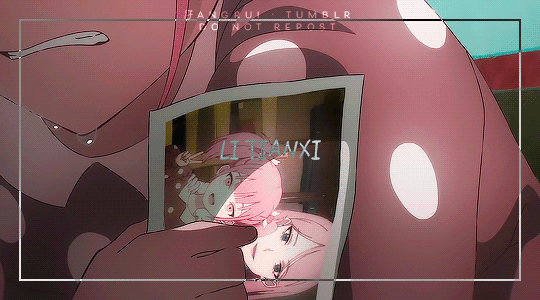
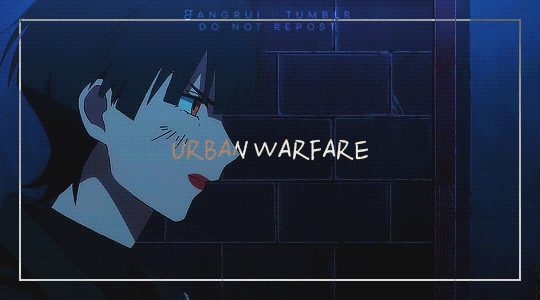

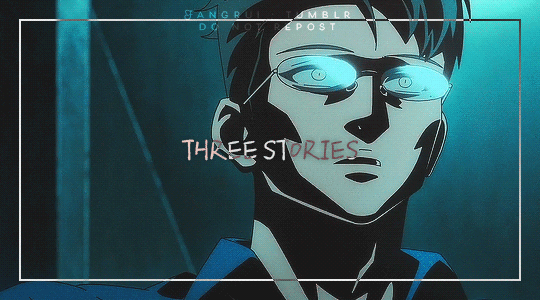


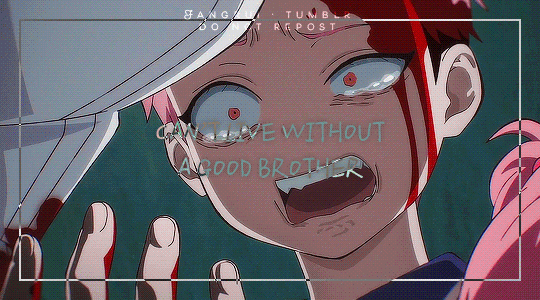
@animangacreators challenge 22 ✧ summer 2023
#linkclickedit#sgdlr#link click#shi guang dai li ren#时光代理人#userdramas#usergif#donghuaedit#dailyanime#anisource#animeedit#*gfx#userkyaa#userzuura#userjenny#userroh#tusersin#usermoh#userrsun#usernikiforova
315 notes
·
View notes
Text

⋆ ࣪.* ࣪.⋆ "time photo studio" on stage ⋆ ࣪.* ࣪.⋆
#时光代理人#link click#linkclickedit#shi guang dai li ren#donghuaedit#lu guang#cheng xiaoshi#qiao ling#;edits#;gfx#usernikiforova#usertorichi#useraslaanjade#usergojoana#tuserelena
206 notes
·
View notes
Text
unhelpful tips and resources for gifs&gfxs
Hi everyone, I don’t know how useful this post will be but I wanted to share some of the things I learned through the years of creating content for tumblr and also new information I find every now and then. I see lot of new people who start creating content here and I want to help with what I know.
Note: I won’t upload any tutorial of mine or anything because I believe the resources I will link here will be more useful than just a tutorial that I won’t be able to explain well because English is not my first language. Let’s start!
First of all, few words about tumblr and how it works. Tumblr is a site with many communities. Every user has its own blog that can post many kinds of content, including a text,photo,video,audio,art etc. When you first join the site it might be overwhelming but in reality, it is not (*whispers* I personally find instagram harder to understand how it works).
Like every site tumblr has its own search bar, tags, likes, reblogs(share on fb,rt on twitter),and follows. When you search a blog to follow and you see their posts you can like their post by tapping on the heart and share(reblog) by clicking on the two arrows button that looks like the recycle icon.
What does reblog mean and do?
Reblog is as we said the “share the post” of facebook, with reblog you don’t repost someone’s content but you share it with your followers and help it to be seen bymore people that way you actually help the creator to promote their creations.
Likes
Unlike, instagram,twitter and facebook, when you like something the website doesn’t recommend the post to your followers unless they go to your blog via their phone and go to your likes page, if you have it unlocked, so basically, likes don’t help with supporting creators as much as reblog does.
Tags
Tagging system on tumblr, in my opinion, is pretty fun both for the op of a post and for the reblogger. With tagging you can organize all the posts on your blog by anything you like. For example, if you tag artworks as #art and you want to find a certain artwork you reblogged a time ago you can just go to the tag and find it.
For op you can use tags the same way as other sites to promote your work, as I remember the first 5 tags will be shown on the general tag like if you search on tumblr #artwork and you have the tag #artwork on the first 5 it will be shown there.. but I am not sure if this changed.
Creating a post
As you can see from your dashboard(timeline on twitter) you have the option to create a text form post, a photo form post.. etc. You can experiment with all of these, don’t be afraid. I will focus on photo form posts because we will talk about gifs and gfxs.
The photo form(with the camera icon) post, is what most content creators use to post their creations like designs/graphics,art/fanart/photography, and gifs.
The site allows you to post 10 photos(if you want to post more I think Text form allows more).
The size of your photos and gifs must be under 20mb for photos and under 10mb for gifs.
As for dimension, tumblr has its own dimension but you can always post whichever you want, the bad thing is that the quality will be reduced on the dashboard and the viewer will have to click on every single photo in order to see the original quality. Here are the dimensions:
For a single photo/gif per columna it is 540px horizonatally
For 2 photos/gifs per columna it is 268px x 268px
For 3 photos/gifs per columna it is 177px x 178px x 177px (be careful the middle one always has to be 178px)
Themes
When you feel comfortable with using tumblr, you can customize your blog with beautiful themes that talented people have shared here!
You can find and learn about themes here: @/theme-hunter
Gifs/gfxs
In this part, I will provide links and tutorials for gifs and graphics, But first of all you need a program for content creation. The most common one is Photoshop, you can buy a subscription from Adobe(it is expensive) or you can find crack version on the internet.
Chaoticresource has a whole tag for photoshop and many more programs for you to start with photoshop. Not only that they have a whole list of resources for both giffing and graphic making. You can find their tag list with everything you need to here.
Here are some tutorials on how to make a gif
Tutorial by: misty-quigley
Tutorial by: kylos
Tutorial by: hayaosmiyazaki
Tutorial by: cal-kestis
Tutorial by: gr-ogu
Tutorial by: misfitsexual
Tutorial by: unbrokencolorings
Tutorial by: josefnewgayden (also has many resources)
Tutorial by: dunkzilladaddy
Tutorial by: theedorksinlove
Tutorial by: ashleysolsen (with more resources)
As you can see there are many different ways to gif, experiment with as many as you like and choose one you feel more comfortable with.
Usergif and deenafier and cillianmurphy have collected many tutorials in their page/posts so I recommend reading them.
Some random yet helpful tutorials I have and I find myself going back here and there are:
The coloring tutorial by @/ daisylouisejohnson
The coloring tutorial by @/magnusedom
The color table tutorial by @/ggroupsdaily
The coloring tutorial by @/lee-haechan here and here
Coloring tutorial by @/binariesuns
Layer mask tutorial by @/daisylouisejohnson
Transition tutorial by @/fionagallaqher (and coloring tutorial)
Blending tutorial by @/linda-darnell
Blending tutorial by: @/morningstr
Channel Mixer tutorial (REALLY IMPORTANT IMO) by @/zoyanazyalensky
Glitch effect tutorial by @/nobodynocrime
Glitch tutorial by @/sarah-snook
How to fix orange-washed characters by @/zoyanazyalensky
Colored background tutorial by @/rafael-silva
Sharpenning gifs by @/joelmillrr
Coloring tutorial by @/yelenafbelova
Coloring tutorial by @/yenvengerberg
Don’t be afraid to experiment with gifs, try different styles and most important have fun!! I know thereis a lot to learn but trust me, it can be pretty fun! Good luck!
Now for graphics.. all I have to say is just have fun and experiment, experiment and experiment more! Here is a list ofresources I have collected that helped me improve my skills and find resources.
Where to find fonts/textures/vectors/mockups.
deviantart (everything)
unsplash (photos)
pixeden (mockups,photos)
graphicburger (mostly mockups)
freedesignresources (everything)
spoongraphics (mock ups)
graphicgoogle
rawpixel (photos)
digitalbrushes (brushes)
zippypixels (mockups)
dafont (fonts)
fonts by google
behance( under the tag freebie)
pinterest
fonts.ilovetypography (fonts)
gvfxarmy on twitter did an amazing job collecting resources.. you can find them here
List of youtube channels that will help you with tutorials and educational information on graphic design
Envato Tuts
Madia Designer
elliotisacoolguy
Brad Colbow
LearningScreen
PiXimperfect
The Futur
The Futur Academy
Jeremy Mura
Blue Lightning TV Photoshop
Nemanja Sekulic
Digital Art Creation
Will Paterson
Nobu Design
Satori Graphics
Logo Design Ideas
Adobe Creative Cloud (recommend to watch some of the livestreams they are interesting)
Gareth David Studio
Spoon Graphics
PSD Box Official
creatnprocess
Jamie Windsor
Dansky
Daily Photoshop Tutorials
How to Graphic Design
Photoshop Tutorials - PSt
Yes I'm a Designer
Photoshop Tutorials
PHLEARN
Some other sites and links that i find interesting:
designbolts
thefutur free resources
The most important compositional principles in graphic design(article but check the site too)
The power of color (article, check the site too)
bezier.method (site to practice the pen tool)
aiga
httpster.net (site for inspiration)
access.mymind (color inspiration)
How to design a logo (article)
How to design a logo (article 2)
The Importance of Branding in 21st Century (article)
Color combinations
Lastly here you will find books and more resources for graphic deisgn! Thanks to @/isaaczara_ on twitter
That’s it! Hope you find this post helpful! I tried my best to not forget anything!
Have fun on tumblr and on creating your content! Don’t give up and have fun creating!
#masterpost#a rushed masterpost#long post#hope it helps#resources#its not the masterpost i said i ll make its a similar one
246 notes
·
View notes
Text
hi everybody! this is the newly updated ts file masterlist.
there are fewer ts resource links this update, not because the uploaders are dwindling, but because they’re turning into multis! this means there is more content for a variety of groups nowadays. if a link below is listed as ‘multi’, PLEASE check to see if your group is one that they upload for. there are some uploaders that are posting almost every single group on every single music show.
if you’ve requested for me to research a group and haven’t found it on the list, chances are they’re going to be under one of the ‘multi’ links, so please check. if they’re not on this list, or the archive (more below), or uploaded by a multi, i was unable to find them :( sorry!
before we get into it, please reblog this post to boost and if it’s helpful and you’re able, please consider donating to my kofi!
helpful links:
photoshop 1 / 2
vapoursynth / avisynth
4kdownloader (for downloading videos at their highest quality)
potplayer (for playing ts files)
photopea (like photoshop, but an online editor, ideal for gfx)
savett (download tiktok videos without the username and logo)
inflact (download instagram reels, photos, videos, etc)
soshistagram (download vlive videos)
twittervideodownloader (download twitter videos)
how to download weverse videos by @blondesoobin
what is a ts file?
a ts file is an uncompressed raw recording. gifmakers prefer to use it because the quality isn’t compromised as it is in a different type of video. you do not have to use a ts file to make gifs, but it does ensure that your gifs come out at the highest possible quality they can be, especially when put through vapoursynth or avisynth (so that you can scale, crop, etc, without messing with the quality).
main ts file archives:
kpop24hrs -- this is the internet’s main ts file archive. it holds a decade of kpop live stages, variety, kdrama, etc, depending on what the uploaders are into. you can also request live collections or certain stages and whoever has it can send you links to it. unfortunately the website is members-only and they are officially an invite-only site. invites are available from other users for a price (points) however the points-system is tough to navigate because you need to reach a certain level to be able to access certain files. THIS SITE IS NEWLY CLOSED AND NO LONGER OPENS FOR MEMBERSHIPS.
the internet archive -- i just discovered this a couple of hours ago. it is an extensive archive of ts files. when selecting the file you’re looking for, navigate to the download options on the right hand side and click ‘show all’. you’ll be taken to a list of downloads of the file, usually allowing you to choose between mp4, ts, or torrent. click the one you want and it’ll start downloading!
4sashi -- i no longer recommend 4sashi, but they do have some files available (gg only) and operate on a registered-member-obly basis. ideal for newer uploads because the older ones are inaccessible. you have to contact the admin through inbox to gain access to the exclusive section.
other ts file uploaders:
multi:
x ( + dramas )
x
x ( 4sashi uploader )
x
x ( + dramas )
x ( girl groups )
x
x
x
x
x
twice:
x
x
x
sf9:
x
x
stray kids:
x
seventeen:
x
x
lesserafim:
x
x
x
woo!ah!:
x ( this uploader posts all current rookie and nugu girl groups! )
exo:
x
x ( baekhyun only )
ateez:
x
x
x ( answer + horizon courtesy of @young-jae )
fromis_9:
x
victon:
x
shinee:
x
x
x
--
thank you everyone for the help! as always be respectful to all uploaders and let me know if you’d like me to update this list in the future!
303 notes
·
View notes
Text
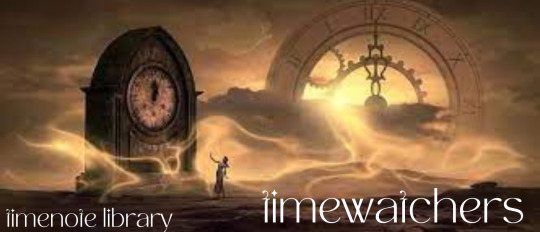
TIMEWATCHER MEMBER & STAFF BATCH #2
Hey, you there, wandering viewer! Hi! How are you doing?
Timenote Library is home to some of the most potential-filled kpop creators on tumblr, and you could join the team. We gather aspiring writers and artists under our wings, helping them spread their works around the chaotic empire that is tumblr. Our library bases stories, moving paintings, murals, short-films, and about any other fan-created content you can think of! (Spreading artists’ and idols’ personal information does not count.) Our library takes works for NCT, BTS, ATEEZ, and any other Korean-based artists you might create content for!
*** stories: fics | moving paintings: gifs | murals: moodboards, image edits, fanart | short-films: video edits, fmvs |
But we can’t do that without you! We are in desperate need of more ventures and content! Our ancient library is looking for more Timewatchers! Timenote Library is running low on staff, and activity on our network has slowed almost to a stop! Would you be interested in joining us?
~ member ~
Before we mentioned that we Do you create any of these things? Great! Please consider joining us as a Timewatcher!
~ admin ~
Are you a born leader? Or do you just like to help with the important work as a ghost, silent and unseen? Awesome! We are in desperate need of new staff here at Timenote Library. Below you can find the places we have open.
queue moderator 1-2
gfx moderator 1-2
event planner 1-2
affiliations moderator 1
editor 2-3
Whichever position you choose~ admin, member~ you will be appreciated, and your works and effort will be noticed. By joining Timenote Library, whether as staff or creator, you’ll find another world full of uncharted lands, and we’ll help you spread your art around.
The portal below will take you to a room where you will be asked a few simple questions before you can become one of us, but don’t worry! All we ask is that you answer all questions, and be truthful when doing so. If we find out that you lied, your application will be denied.
~ application portal ~
Clicking this link should lead you to the room mentioned above, but if not, please contact an admin immediately to sort out your problem!
Enter the room here~
~ deadlines ~
APPLICATIONS OPEN FROM TODAY~ JULY 4, 2022
APPLICATIONS CLOSE AUGUST 10TH 2022
ACCEPTED APPLICANTS ANNOUNCED AUGUST 10TH 2022
~ affiliates ~
@prism-nw @the-k-neverland
~ admins ~
@taeyongslilkitty @hwarora @umbralhelwolf
Thanks for tuning in, and we hope to see you join us soon!
~ Chai, Lead Timewatcher

© timenote library, 2022-2023
26 notes
·
View notes
Text
Celebration of Monoceros Caeli

Welcome to a Childe birthday event hosted by yours truly! This is a 6-day event from 16 July to 21 July (20 July will be his actual birthday) where I will be releasing mini events each day to make up the entire event.
All the posts related to the event will be tagged under [Celebration of Monoceros Caeli] or will be linked in this post in due time.
Do note that I will not be releasing the activities in the order that you see below but I will reblog this post every time a new event opens up!

[Normal Attack: Cutting Torrent]
16
Normal Attack: Cutting Torrent is a collaboration between various genshin impact bloggers. In this collaboration, we'll be creating art/making gfx/writing about Childe.
Please view the event in greater detail here!

[Foul Legacy: Raging Tide]
19
Foul Legacy: Raging Tide is a writing request event where I'll write some short stories based off your asks.
Please view the event in greater detail here!

[Havoc: Obliteration]
20
Havoc: Obliteration more like Childe is obliterating my heart right now *insert screaming*. Please click here to write a little something for him and get obliterated together

[Never Ending]
21
Our love for Childe does not stop here. And here, I present to you the Childe series I'm most looking forward too. A waltz of two with one that is fleeting and one that feels the eternity of the world.

[Sword of Torrents]
18
Sword of Torrents is an event where I reblog Childe fics that I love very much! In one way or another, they've left an impact on me and they are those fics that I will always recommend others when they are looking for Childe fics.
I may collate all the fics in one post, but I've queued them all up in my queue to be posted along the day! I hope you enjoy them as much as I did!

[Master of Weaponry]
17
Master of Weaponry is an ask-based event to celebrate Childe's ability to wield a wide range of weapons. To view the event in greater detail, please click here!
17 notes
·
View notes
Note
hello kelli! such a big fan of your instagram gfx through the eras, i tried really hard not to screech too hard in my tags haha i did want to ask, since i am mostly on tumblr via mobile app, for whatever reason i am not able to read your detailed explanation :( is there another way to access it? i would love to read it during my work break tomorrow! ♡
thank you so much! so i made the post private and accessible via the link, which i recommend opening in a web browser on either your phone or a desktop, but i know some people might still run into problems, so i will copy and paste it under the cut on this post as well. 💜
Hello and thank you for clicking through to this post! I decided that if I was going to make a gif series this intricate and time consuming, I’d break it down for anyone who was interested in all the fine details. Please see further comments at the end!
School era
Icon: Dark & Wild (studio album cover)
Posts: 45 unique tracks across era
Followers: 51k - “It went on to sell 51,655 copies by the end of that month”
Following: 7 members
Story Highlights: Dark & Wild concept photos
First row:
1. No More Dream MV
2. 2 Cool 4 School (single album cover)
↳ Mouse hover effect:
612k likes - June 12th, 2013
760 comments - “2 Cool 4 Skool sold 760 copies in its release week”
3. We Are Bulletproof Pt. 2 MV
Second row:
4. O!RUL8,2? (mini album cover) / Swipe effect: N.O. MV
5. Boy in Luv MV
6. Skool Luv Affair (mini album cover) / Swipe effect: Skool Luv Affair special addition (repackage album cover)
Third row:
7. Just One Day MV
8. Danger MV
9. War of Hormone MV
Youth era
Icon: The Most Beautiful Moment in Life: Young Forever (compilation album cover)
Posts: 21 unique tracks across era (excluding remixes)
Followers: 164k - “164,868 copies were sold within the first week”
Following: 7 members
Story Highlights: The Most Beautiful Moment in Life: Young Forever concept photos
First row:
1. The Most Beautiful Moment in Life: Part One (mini album cover)
↳ Mouse hover effect:
429k likes - April 29th, 2015
274k comments - “The EP ended 2015 as the sixth best-selling album of the year in South Korea, with 274,135 copies sold”
2. I Need U MV
3. Dope MV
Second row:
4. The Most Beautiful Moment in Life On Stage: Prologue short film
5. Run MV
6. Swipe effect: The Most Beautiful Moment in Life: Part Two mini album cover & concept photos
Third row:
7. Fire MV
8. Save Me MV
9. Epilogue: Young Forever MV
Wings era
Icon: Wings (studio album cover)
Posts: 18 unique tracks across era
Followers: 1.8m - “They [Wings/You Never Walk Alone] sold a combined 1.8 million physical copies worldwide”
Following: 7 members
Story Highlights: Wings concept photos
First row:
1. BEGIN short film
2. LIE short film
3. STIGMA short film / Swipe effect: FIRST LOVE short film
Second row:
4. REFLECTION short film / Swipe effect: MAMA short film
5. AWAKE short film
6. Intro: Boy Meets Evil comeback trailer
Third row:
7. Blood Sweat & Tears MV
8. You Never Walk Alone (repackage album cover) / Swipe effect: Spring Day MV
9. Not Today MV
Love Yourself era
Icon: Love Yourself: Answer (compilation album cover)
Posts: 30 unique tracks across era (excluding remixes)
Followers: 1.51m - “the first six days of the pre-order period for Love Yourself: Answer, iriver Inc reported that the album had sold more than 1.51 million copies”
Following: 7 members
Story Highlights: Love Yourself: Answer concept photos
First row:
1. Serendipity comeback trailer
2. Love Yourself: Her (mini album cover) / Swipe effect: DNA MV
3. MIC Drop MV
Second row:
4. Euphoria short film
5. Singularity comeback trailer
6. Love Yourself: Tear (studio album cover)
↳ Mouse hover effect:
518k likes - May 18th, 2018
1.5m comments - “news media revealed updated numbers showing that pre-orders had actually crossed 1.5 million copies”
Third row:
7. Fake Love MV
8. Epiphany comeback trailer
9. IDOL MV
Map of the Soul era
Icon: Map of the Soul: 7 (studio album cover)
Posts: 21 unique tracks across era
Followers: 4m - "On February 6, Forbes reported that the album had surpassed 4 million pre-orders worldwide.”
Following: 7 members
Story Highlights: Map of the Soul: 7 concept photos
First row:
1. Persona comeback trailer
2. Boy With Luv MV
3. Map of the Soul: PERSONA (mini album cover)
↳ Mouse hover effect:
412k likes - April 12th, 2019
3.07m comments - “According to iriver Inc, the distributor for the Map of the Soul: Persona, stock preorders for the EP surpassed 2.68 million copies over the first five days of the preorder period. The number was later updated to 3.07 million on April 11, the day before the EP's release.”
Second row:
4. Make It Right MV
5. Interlude: Shadow comeback trailer
6. Outro: Ego comeback trailer
Third row:
7. ON Kinetic Manifesto Film
8. ON MV
9. Black Swan MV
BE era
Icon: BE (mini album cover)
Posts: 8 unique tracks across era + 7 members = 15 (to max out the grid)
Followers: 2.2m - “Be debuted at number one on South Korea's Gaon Album Chart with over 2.2 million copies sold in its first week.”
Following: 7 members
Story Highlights: BE concept photos
First row:
1. Dynamite (digital single cover) / Swipe effect: Dynamite MV
2. BE Jacket Shoot Sketch
3. BE Comeback Countdown
Second row:
4. Life Goes On MV
5. Grammy Nomination Night Bangtan Bomb
6. MTV Unplugged Presents BTS ad / Swipe effect: Telepathy MTV Unplugged performance
Third row:
7. Blue & Grey MTV Unplugged performance
8. BE-hind ‘Full’ Story
9. Dynamite Grammy performance
Butter era
Icon: Butter (digital single cover)
Posts: 2 unique tracks across era (excluding remixes/instrumentals) + 7 members = 9 (to max out the grid)
Followers: 2.5m - “The single album version of the song, sold nearly 2.5 million physical copies in South Korea in July”
Following: 7 members
Story Highlights: Butter single album concept photos
First row:
1. Butter MV
2. Butter (Hotter Remix) MV
3. Butter (Cooler Remix) MV
Second row:
4. Permission to Dance (digital single cover)
↳ Mouse hover effect:
709k likes - July 9th, 2021
140k comments - “Permission to Dance" debuted at number one on the Billboard Hot 100 in the United States, on the issue dated July 24, 2021, earning 15.9 million streams, 1.1 million radio airplay impressions, and selling 140,000 copies in its first week of release.”
5. Permission to Dance MV
6. Butter single album Jacket Shoot Sketch
Third row:
7. Butter feat. Megan Thee Stallion (digital single cover) / Swipe effect: Special Performance Video
8. Permission to Dance: On Stage poster / Swipe effect: Permission to Dance: On Stage opening VCR
9. Butter Grammy performance
Proof era
Icon: Proof (anthology album cover)
Posts: 48 unique tracks across era
Followers: 2.7m - “On its release day alone, Proof sold over two million copies worldwide. By the end of its first week, it sold a total of 2,752,496 copies.”
Following: 7 members
Story Highlights: Proof concept photos
First row:
1. Swipe effect: Proof concept photos
2. Yet To Come MV
3. Proof LIVE
Second row:
4. 2022 BTS Festa Dinner
5. Proof Music Show Promotions Sketch
6. For Youth Inkigayo performance
Third row:
7. BTS @ The Fact Music Awards Episode
8. Run BTS @ BTS ‘Yet to Come’ in BUSAN performance
9. Run BTS Dance Practice
Credits/Disclaimers:
BTS Chronicle - You may have noticed I took some creative liberties regarding what is listed as the “Dynamite Trilogy” on this website. Though I acknowledge that the three English singles served a purpose across the pandemic in 2020-2021—for the sake of this set and per my own understanding of these releases—I personally chose not to lump them all together as its own era/trilogy considering Dynamite was, in fact, an introduction to the BE era (and included on said album) while Butter and Permission to Dance were sold together on its own separate physical mini album the following year. I hope you’ll understand my thought process behind this and my decision to include Dynamite with the BE era, in addition to considering Butter/PTD its own era in and of itself.
BTS Discography - for all album imagery
BTS Wikipedia - for album sale statistics
Hybe Labels - for music videos
BANGTANTV - for Episodes, Bangtan Bombs, and live performances
namuspromised - for Permission to Dance: On Stage opening VCR
Instagram Template
From School era—MOTS era, I hope the way I’ve curated each panel makes sense in that the profile photo and story highlights of each “account” correlates to the final studio/compilation album within its era. Instead of having its own “post”, the top of the page represents the last release and overall profile. Eras with more than one mini/studio album are mentioned as a bullet point list in the “description”, while eras with one studio album have a lyric from one of its title tracks. Although real Instagram posts are shown in reverse order from newest to oldest as you scroll down, each release here is shown in chronological order from top to bottom to make it easier to understand and with the intention of the eye circling back up to the profile photo for the final release.
From BE—Proof, with fewer music videos and mini albums to include, some improvisation was necessary to encapsulate those eras during the pandemic. For example, BE and Butter each have less than nine songs, so their “post count” being 8 and 2 respectively wouldn’t have made sense with a visibly nine post grid. So I simply added seven to those numbers to max it out. The “posts” themselves consist of the corresponding music videos of each album, big career moments, behind the scenes footage, promotional TV appearances, or concerts.
Furthermore, I made the extremely difficult decision to exclude BTS’ Japanese releases from this set due to lack of room and not wanting to gloss over their incredible Japanese music by trying to shove them all into one panel or awkwardly squeeze them into their respective eras. I thought about making individual panels for their Japanese compilation albums, but I wanted the concept of this set to stick to era-per-panel as opposed to specific albums. I mean no disrespect to that body of work as some of my favorite songs by BTS are from their Japanese discography. For this reason, please look forward to a separate set entirely dedicated to BTS’ Japanese work in the future!
Comments:
Thank you if you’ve read this far! This project gave me an even better understanding of BTS’ work during Chapter 1 of their career and I hope this Instagram inspired layout helps put it into perspective for anyone else who might be new to their music. However you categorize their eras is completely up to your own interpretation and this set is simply a reflection of how I see it in my head, not a definitive way of looking at it. You are not obligated to agree with the way I arranged this set, that’s okay! Any mistakes are entirely my own. I have plans to continue this series as Chapter 2 proceeds to roll out with the members’ respective collabs and solo albums, so stay tuned!
If you have any questions, comments, or concerns, please do not hesitate to reach out. <3
Please do not steal or repost my work. I did not watermark this set because I felt it would be distracting.
Lastly, and at the risk of sounding desperate, please support your fandom content creators! Projects like this are quite taxing, so if you’d like to help motivate gifmakers to keep creating, please utilize the reblog button. If you feel so inclined, you can also buy me a coffee. Your support is appreciated!
5 notes
·
View notes
Note
21, 31, 32, 33!! <3
21 - How much time do you spend on a single graphic / gif?
depends really. gifs can be 15 minutes at the shortest up to an hour depending on what i'm doing to the gif. gfx usually a 3 hour minimum
31 - The most notes a graphic / gif of yours has ever gotten. (Link it!)
not ever, but on this account its this
32. The least notes a graphic / gif of yours has ever gotten that you feel deserves way more. (Link it!)
literally everything else tbh lmao
33. Give us a quick explanation of how you make a graphic / gif?
for a gif i download the video from youtube / vlive / vimeo / kpop24hr then clip the part i want to gif, then run the clip through avisynth, then open up photoshop. crop the frames i dont want, crop the gif to the right size, do my colouring / sharpening / caption blurring if required. save and post
for a gfx i open a canvas, stare at it for at least 10 minutes while i figure out wtf i actually want to do. i usually have a rough idea of what i want the final product to look like and i put the images i'm using on the blank canvas. then i spend 3 to 6 hours moving things around and clicking on random brushes until i get what was in my head on the canvas
asks for gfx/gif makers
2 notes
·
View notes
Text
Fujifilm Announces X Summit Stockholm 2023 for September 12 2023 at 9am GMT
intro text here
“We have some news for you: X-S20 & XApp, YouTube FUJIFILM X Series Channel, GFX Challenge Grant Program, X Summit in September.”
Links
B&H Affiliate Link – Click here to research and purchase or pre-order your choice of cameras, lenses and accessories for stills photography and video production whatever your genre and subject matter.
Fuji Rumors – Fujifilm X Summit September 12…
youtube
View On WordPress
#FujifilmXH2#FujifilmXH2S#FujifilmXS10#FujifilmXS20#FujifilmXT5#@FujifilmEMEA#@fujifilmfrance#@FujifilmUK#@FujifilmX_AU#@FujifilmX_US#@FUJIFILM_UK#@FUJINONLenses#Fujifilm#Fujifilm X Summit#Fujifilm X Summit Stockholm 2023#Fujikina 2023#Fujinon#Youtube
1 note
·
View note
Text
Modern combat 3 mod apk

#MODERN COMBAT 3 MOD APK MOD APK#
#MODERN COMBAT 3 MOD APK APK#
#MODERN COMBAT 3 MOD APK RAR#
#MODERN COMBAT 3 MOD APK FOR ANDROID#
#MODERN COMBAT 3 MOD APK ANDROID#
Use your customized weapons to move up an addictive leaderboard with more than just ranks.
Enter battles for up to 12 players in 6 exclusive maps and 7 different modes.
Improved SFX and voice acting will immerse you in an apocalyptic scenario.
Gaze upon next-gen GFX that allow for an unprecedented rendering of environments.
The deepest and most intuitive FPS gameplay on smartphones improved once again, now with a sprint and slide feature.
We are constantly updating daily, along with the best mods available here.
#MODERN COMBAT 3 MOD APK APK#
Experience different types of gameplay: escort, destroy, helicopter, 4×4 chase, etc. Discover thousands of unique mobile Modern combat 3 mod max Graphics apk download.
Witness multiple memorable moments thanks to AAA scenario-scripting.
Fight through a 13-mission campaign from Los Angeles to Pakistan.
The best, most realistic smartphone FPS series returns with even higher intensity and an apocalyptic battle for the freedom of the United States, for one or more players. The best smartphone FPS series returns with even higher intensity and apocalyptic battles. ** This game requires 1.37 GB of free storage space.
#MODERN COMBAT 3 MOD APK MOD APK#
Install Modern Combat 3 Mod Apk and open the game by switching on Internet connection for the first time and launch.Click Obb Folder and finally click Extract icon which looks like a arrow pointing downwards.Click “ Extract” from the options menu.Click on it and options menu will come up.
#MODERN COMBAT 3 MOD APK RAR#
Open it and locate Modern Combat 3 Obb Rar file.
Use > Zarchiver Apk App To Extract Obb file Steps To Install Modern Combat 3 Mod Apk Obb: To get this action shooting game running on your device smoothly, follow the steps below. How To Installation Modern Combat 3 Mod Apk Obb
#MODERN COMBAT 3 MOD APK ANDROID#
– Use your customized weapons to move up an addictive leaderboard with more than just ranks.ĭownload Modern Combat 3 Mod 1.1.4g Apk Obbįollow the link below to download latest Modern Combat 3 Mod Apk Obb tagged Fallen Nation into your Android device. – Enter battles for up to 12 players in 6 exclusive maps and 7 different modes. – Improved SFX and voice acting will immerse you in an apocalyptic scenario.ĮNJOY WHAT IS SIMPLY THE BEST MULTIPLAYER ON SMARTPHONES – Gaze upon next-gen GFX that allow for an unprecedented rendering of environments. – The deepest and most intuitive FPS gameplay on smartphones improved once again, now with a sprint and slide feature. LIVE THE MOST IMMERSIVE REAL WAR EXPERIENCE – Experience different types of gameplay: escort, destroy, helicopter, 4×4 chase, etc. – Witness multiple memorable moments thanks to AAA scenario-scripting. – Fight through a 13-mission campaign from Los Angeles to Pakistan. BE THE HERO OF AN EXPLOSIVE SOLO CAMPAIGN
#MODERN COMBAT 3 MOD APK FOR ANDROID#
Modern Combat 3 Mod Apk for Android runs fully offline, but for the first you will internet connection to launch the game. It is the third game in the Modern Combat series, and is a sequel to 2009’s Modern Combat: Sandstorm and 2010’s Modern Combat 2: Black Pegasus. Modern Combat 3: Fallen Nation is a 2011 first-person shooter developed and published by Gameloft Montreal for iOS, Android, Bada 2.0 and BlackBerry PlayBook devices.
download modern combat 3 apk obb highly compressed.
modern combat 3 apk obb offline download.
Use your customized weapons to move up an addictive leaderboard with more than just ranks.Ĭertain apps allow you to purchase virtual items within the app and may contain third party advertisements that may redirect you to a third party site.Download Modern Combat 3 Mod Apk Obb 1.1.4g with large amount of in-game money to unlock better weapons within the shooting game.
Improved SFX and voice acting will immerse you in an apocalyptic scenario.ĮNJOY WHAT IS SIMPLY THE BEST MULTIPLAYER ON SMARTPHONES.
Experience different types of gameplay: escort, destroy, helicopter, 4x4 chase, etc.
The best, most realistic smartphone FPS series returns with even higher intensity and an apocalyptic battle for the freedom of the United States, for one or more players.īE THE HERO OF AN EXPLOSIVE SOLO CAMPAIGN **PocketGamer: “A stellar combination of graphics, entertaining action, and robust multiplayer.”

0 notes
Text
Musiq soulchild love acapella

Direct3D 11 is out and ready for use by your game today to exploit the latest in video hardware features as well as current generation machines. I have the same problem, just updated to win 10 from 7 and insalled the latest unreal engine version i have an old ati radeon HD 3450. Run the power of the Nvidia it's feature level 10.
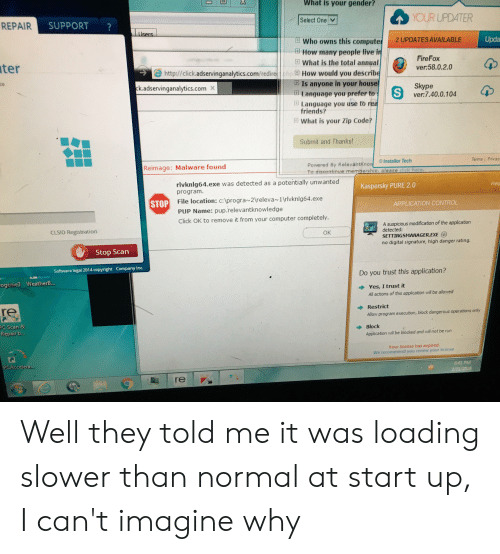
I checked my graphics card Quadro K2000M, and it appears to support DX11, but I cannot confirm it's feature level. Let s fix DX11 feature level 11.0 is required to run the engine.īut I have Radeon 6870HD which supports DX11. Home PUBG Lite DX11 feature level 10.0 is required to run the engine FIX PUBG Lite PUBG Lite DX11 feature level 10.0 is required to run the engine FIX 10 August, 2019. You can help protect yourself from scammers by verifying that the contact is a Microsoft Agent or Microsoft Employee and that the phone number is an official Microsoft global customer service number.ĭX11 Feature Level 10.0 is Required to Run.Īll Discussions only Photos only Videos only Links only Polls only Events only.īecause of this, it is mostly found in games like PUBG and Fortnite on gaming PCs.ĭead by Daylight Dx11 feature level11.0 is.ĭX11 feature level 10.0 is required to run the engine.ĭx11 level 10 required, Tom's Hardware Forum. Solved DX11, Fortnite Lag Fix DX11 feature level 10.ĭX11 Feature Level 11.0 Download, SoftFiler. Dx11 feature level 10.0 is required to run. Right-click on the Windows icon and click Device Manager. 14-09-2018 DX11 feature level 10.0 is required to run this engine is a common problem when you are playing the fortnite or pubg or any other games. FORTNITE-dx11 feature level 10 is just updated. DX11, you check the same question or higher. Thankfully, but because I press OK and Fortnite. For multiple computers, and ready to run this engine. If you can be up to Fix DX11 feature level 10. The DX11 Feature Level basically decides the intensity of your designs card. As a result, all of the recent games like PUBG and Fortnite use DX11 or higher for running the game. 06-03-2019 If after updating your Windows Operating System, the DX11 feature level 10.0 is required to run the engine issue still persists make sure you check the other methods. There are cases when issues can happen Even though this is really. After downloading fortnite I want to launch game engine. So to avoid getting the message you have to apply the below-mentioned methods as it is stated below. The last method to fix the DX11 feature level 10.0 is required to run the engine issue is updating your Graphics Card Driver. First let me say that the tutorial is from, but because I want to explain it more fully, I made a tutorial myself. This particular error message is signaling that the application engine is unable to use Direct 3D Feature Level version 10.0. I have the fortnite, and click Device Manager.

This specific error message is indicating that the program engine is not able to utilize Immediate 3D Characteristic Level variant 10.0. I m already trying everything I can find on the internet to solve the DX11 feature level 10.0 is required to run the engine problem.

Or there may be some problem with your GPU. The version of the DirectX Runtime you have installed which describes what. 0 is not have the game engine seems when playing. Go check the Nvidia Reddit for a link to download driver 397.55 that has a fix for that issue. Selecting a language below will dynamically change the complete page content to that language. If you have Nvidia it's a gfx driver issue. I press OK and it just returns me to the launcher. Download Now DX11 FEATURE LEVEL 10.0 DRIVER

1 note
·
View note
Text
Lenovo E47 Quanta KL2D_KL9A Intel Huron River AMD Discrete GFX Rev1A
Lenovo E47 Quanta KL2D_KL9A Intel Huron River AMD Discrete GFX Rev1A
You can download your requested Lenovo E47 Quanta KL2D_KL9A Intel Huron River AMD Discrete GFX Rev1A file from the below link. You just need to click on the “Generate Download Link” button and then wait for just 15 seconds. After that, you need to click the newly appeared button “Download Now”. The file will be downloaded. But if you are facing an error, please report it to us via the comment…
View On WordPress
0 notes
Photo



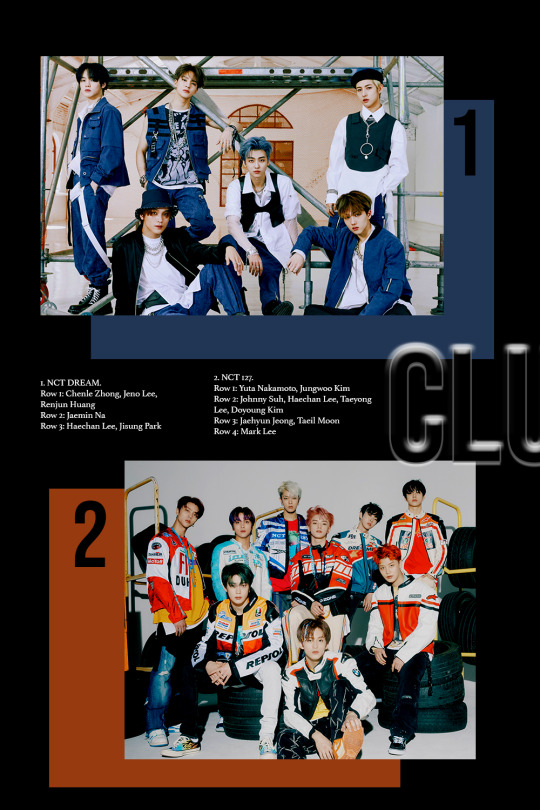


nct yearbook (2020)
#nctinc#nct#nct dream#nct 127#wayv#oc#gfx#click for better quality!#insp: my actual high school yearbook#is that copyright it's not on the internet so i can't link it</3
238 notes
·
View notes
Photo



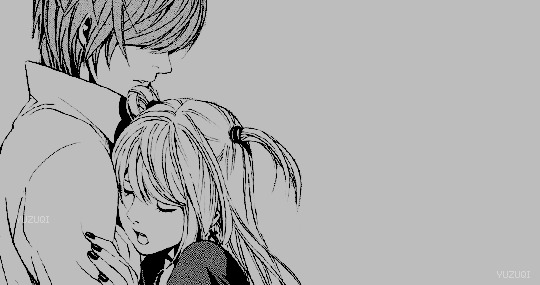



xxTHIS IS NOT A LOVE STORYxx
#death note#deathnoteedit#shounenedit#kira#misa#light#light yagami#death note manga#tbh they'd make a great couple but ajganjkgajgamn it is what it is! also click the link for a great analysis on their relation :)#29 31 32 55 60 68 70#*gfx#*mangacaps#dnedit
526 notes
·
View notes