#how to internet
Note
could you type up a quick guide on how to install the plugin for somebody with negative computer literacy? :( I managed to install Calibre well enough, but I'm at a total loss for the plugin...
gonna do this on my win11 laptop because i don't already have calibre set up here, let's see how this goes
STEP ONE: install calibre. you already did that one so that's fine.
STEP TWO: install noDRM. github is scary looking but look for the thing that says 'releases' off to the right and click the latest one.
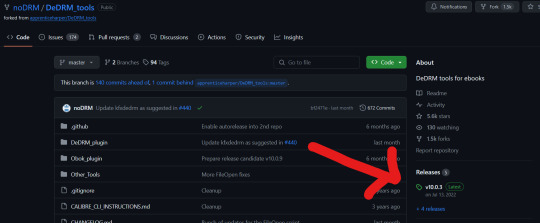
that will take you to the page where you can download the .zip file
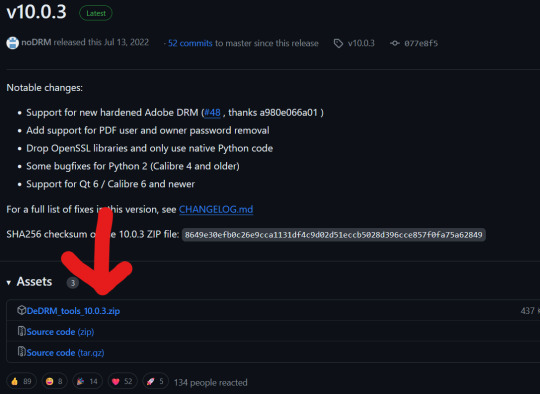
Find the .zip file and right click > extract all
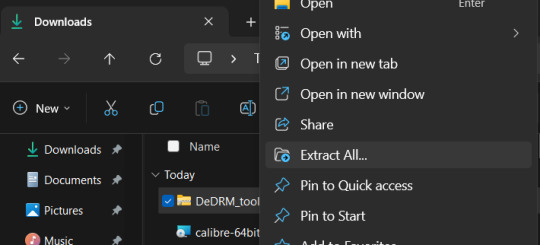
now you have a folder with two .zip files in it, one for each plugin
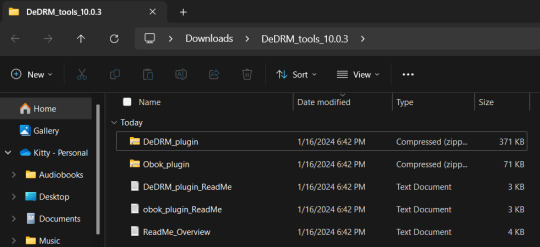
open up calibre and hit the preferences button
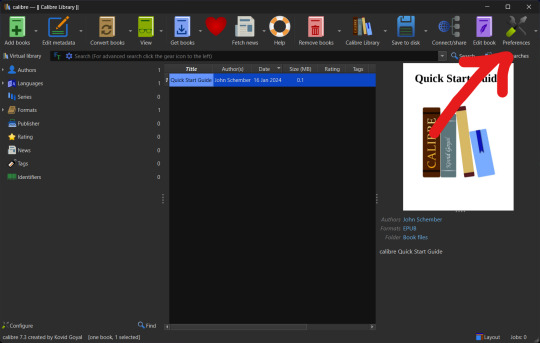
hit the plugins button
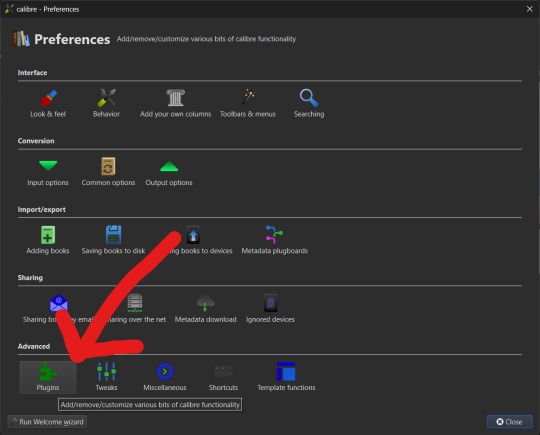
hit 'load plugin from file'
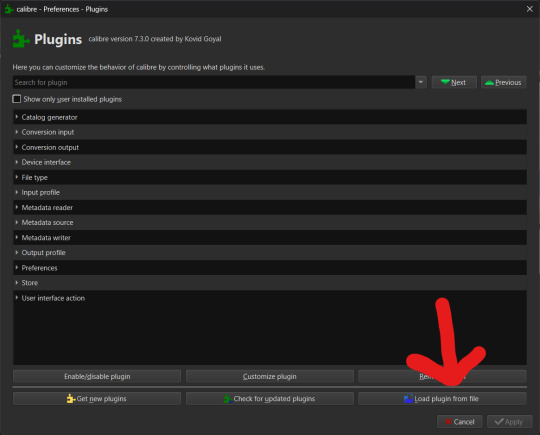
Navigate to the folder where you extracted the plugin file, probably your downloads folder - select dedrm first
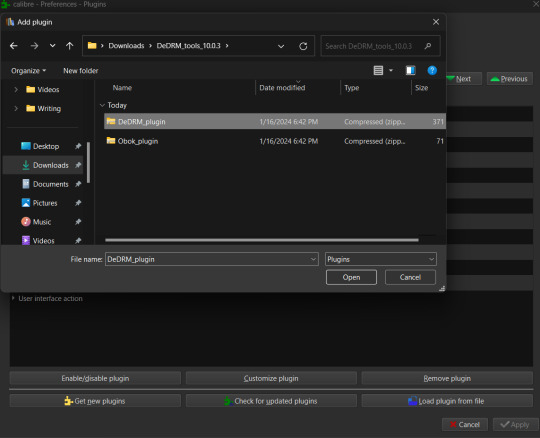
it will pop a warning, hit 'yes' to tell it to mind its business

success!
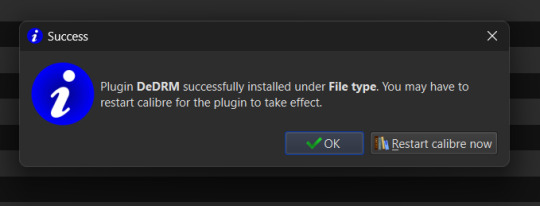
do not restart, instead hit okay and then hit 'load plugin from file' again to select the obok plugin and repeat the install process. this one pops more options but we don't really care about these as much, it's just asking where the buttons go. you can keep the defaults and just hit ok, it's fine.
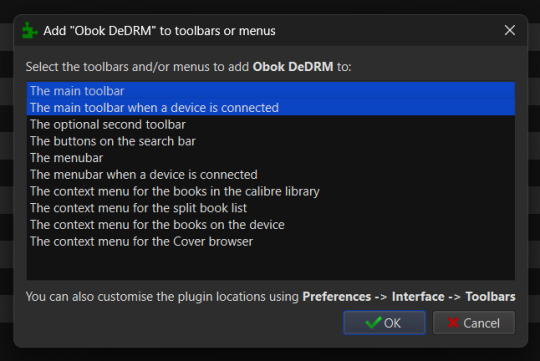
okay, now you can hit restart
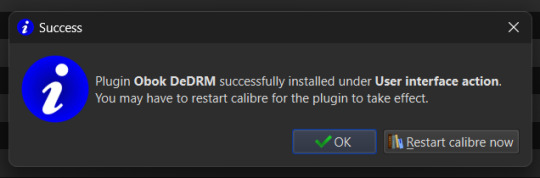
STEP THREE: download your books. now, kobo theoretically lets you download a file from their website but it's a fake file that does nothing but tell adobe software how to download the actual file. this is stupid and confusing so instead download the kobo software for desktop. unlike for kindle you can just download the latest version direct from kobo. once it's installed it will basically just be a shitty browser for their website? i was going to tell you how to download your files but it just did that automatically with all of the books i have on there for some reason, not a fan of that. they'll have a download icon on them if the books aren't downloaded but anyway it'll look something like this:
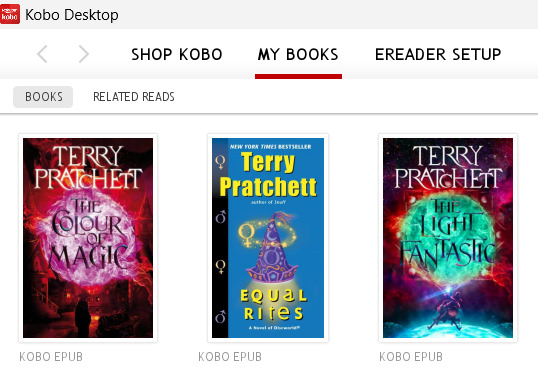
STEP FOUR: import your books. go into calibre and hit the obok button that exists now:
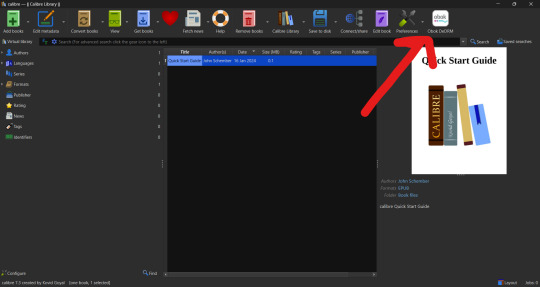
depending on the size of your calibre window you might not be able to see the button after your restart, in which case you need to hit the button to display the overflow menu. this button is real small, comparatively, so you might miss it.
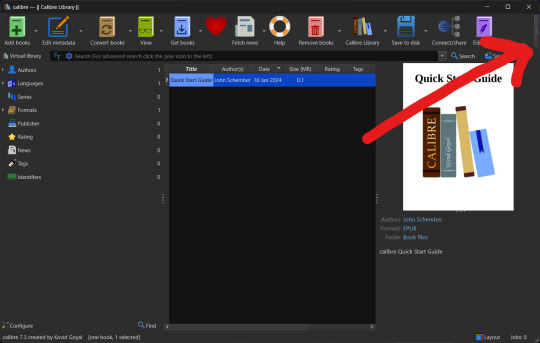
anyway hit the obok button and the books will pop up for import.

that little green icon under drm means there is no drm. for the terry pratchett books, this is a lie. i have no idea why it did this the first time i tried to import them. maybe because i still had kobo open? anyway when i tried to open the files after import they Would Not so i deleted them and closed kobo and this time it admitted that drm existed.
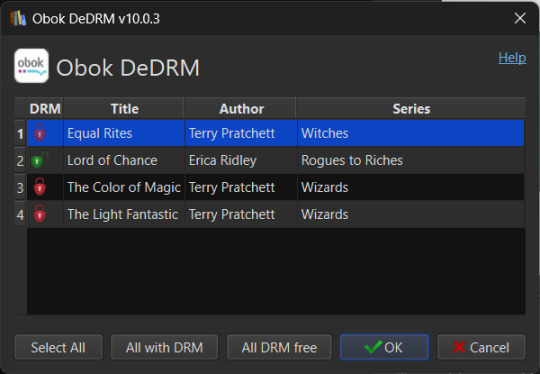
i hit 'all with drm', then hit 'ok', and this time they imported properly. i'm including this because i don't actually know if it was me having kobo open that borked it or if it needs to try and fail once to get its bearings or something. anyway. the covers might be fucked but as long as there's a harpercollins logo it's the real deal, you just need to fix the metadata. you can hit the 'view' button to confirm that the book is readable now.

to fix the metadata/cover you can just hit the 'edit metadata' button and then 'download metadata' at the bottom of the screen that pops up. here's what it'll look like after you hit that button, you can select which version you want to download info from (it includes star ratings for some reason?? i hate that but whatever, you can tweak things.)

once you hit ok it will present you with some cover options, but regardless of what you pick you always have the option of just pasting in a different cover you found doing an image search. i like doing this so i can use fancy alternate covers, or even fan designed ones.
the kindle version of this tutorial is slightly more complicated because step one is finding and installing an old version of the desktop software and preventing it from updating. so i'm not getting into that right now but the broad strokes are the same after that.
#original#how to internet#if you have ever wondered what my 'how to do my job' notes look like#it's a lot like this lmao
461 notes
·
View notes
Text
YouTube Downloads through VLC: Step by Step
So this guide to easily downloading off YouTube is super helpful, but there's enough important information hidden in the reblogs that (with the permission of OP @queriesntheories ) I'm doing a more step-by-step version.
Please note: these downloads will be in YouTube quality. My test video download is coming through at 360p, even though the video I'm starting from is set to 720p. They're legible, but they won't look great on a TV. For high visual quality, you'll want to seek out other methods.
This guide is written for Windows 10, since that's what I can test on. It's been tested on Firefox, Chrome, and Edge (which is a Chromium browser, so the method should work in other Chromium browsers too). So far, I haven't tracked down a way to use this download method on mobile.
BASIC KNOWLEDGE:
I'll try to make this pretty beginner-friendly, but I am going to assume that you know how to right-click, double-click, navigate right-click menus, click-and-drag, use keyboard shortcuts that are given to you (for example, how to use Ctrl+A), and get the URL for any YouTube video you want to download.
You'll also need to download and install one or more programs off the internet using .exe files, if you don't have these programs already. Please make sure you know how to use your firewall and antivirus to keep your computer safe, and google any names you don't recognize before allowing permission for each file. You can also hover your mouse over each link in this post to make sure it goes where I'm saying it will go.
YOU WILL NEED:
A computer where you have admin permissions. This is usually a computer you own or have the main login on. Sadly, a shared computer like the ones at universities and libraries will not work for this.
Enough space on your computer to install the programs listed below, if you don't have them already, and some space to save your downloaded files to. The files are pretty small because of the low video quality.
A simple text editing program. Notepad is the one that usually comes with Windows. If it lets you change fonts, it's too fancy. A notepad designed specifically to edit program code without messing it up is Notepad++, which you can download here.
A web browser. I use Firefox, which you can get here. Chrome or other Chrome-based browsers should also work. I haven't tested in Safari.
An Internet connection fast enough to load YouTube. A little buffering is fine. The downloads will happen much faster than streaming the entire video, unless your internet is very slow.
VLC Media Player, which you can get here. It's a free player for music and videos, available on Windows, Android, and iOS, and it can play almost any format of video or audio file that exists. We'll be using it for one of the central steps in this process.
If you want just the audio from a YouTube video, you'll need to download the video and then use a different program to copy the audio into its own file. At the end of this post, I'll have instructions for that, using a free sound editor called Audacity.
SETUP TO DOWNLOAD:
The first time you do this, you'll need to set VLC up so it can do what you want. This is where we need Notepad and admin permissions. You shouldn't need to repeat this process unless you're reinstalling VLC.
If VLC is open, close it.
In your computer's file system (File Explorer on Windows), go to C:\Program Files\VideoLAN\VLC\lua\playlist
If you're not familiar with File Explorer, you'll start by clicking where the left side shows (C:). Then in the big main window, you'll double-click each folder that you see in the file path, in order - so in this case, when you're in C: you need to look for Program Files. (There will be two of them. You want the one without the x86 at the end.) Then inside Program Files you're looking for VideoLAN, and so forth through the whole path.
Once you're inside the "playlist" folder, you'll see a lot of files ending in .luac - they're in alphabetical order. The one you want to edit is youtube.luac which is probably at the bottom.
You can't edit youtube.luac while it's in this folder. Click and drag it out of the playlist folder to somewhere else you can find it - your desktop, for instance. Your computer will ask for admin permission to move the file. Click the "Continue" button with the blue and yellow shield.
Now that the file is moved, double-click on it. The Microsoft Store will want you to search for a program to open the .luac file type with. Don't go to the Microsoft Store, just click on the blue "More apps" below that option, and you'll get a list that should include your notepad program. Click on it and click OK.
The file that opens up will be absolutely full of gibberish-looking code. That's fine. Use Ctrl+A to select everything inside the file, then Backspace or Delete to delete it. Don't close the file yet.
In your web browser, go to https://github.com/videolan/vlc/blob/master/share/lua/playlist/youtube.lua
Click in the part of the Github page that has a bunch of mostly blue code in it. Use Ctrl+A to select all of that code, Ctrl+C to copy it, then come back into your empty youtube.luac file and use Ctrl+P to paste the whole chunk of code into the file.
Save the youtube.luac file (Ctrl+S or File > Save in the upper left corner of the notepad program), then close the notepad program.
Drag youtube.luac back into the folder it came from. The computer will ask for admin permission again. Give it permission.
Now you can close Github and Notepad. You're ready to start downloading!
HOW TO DOWNLOAD:
First, get your YouTube link. It should look something like this: https://www.youtube.com/watch?v=abc123DEF45 If it's longer, you can delete any extra stuff after that first set of letters and numbers, but you don't have to.
Now open VLC. Go to Media > Open Network Stream and paste your YouTube link into the box that comes up. Click Play. Wait until the video starts to play, then you can pause it if you want so it's not distracting you during the next part.
(If nothing happens, you probably forgot to put youtube.luac back. coughs)
In VLC, go to Tools > Codec Information. At the bottom of the pop-up box you'll see a long string of gibberish in a box labeled Location. Click in the Location box. It won't look like it clicked properly, but when you press Ctrl+A, it should select all. Use Ctrl+C to copy it.
In your web browser, paste the entire string of gibberish and hit Enter. Your same YouTube video should come up, but without any of the YouTube interface around it. This is where the video actually lives on YouTube's servers. YouTube really, really doesn't like to show this address to humans, which is why we needed VLC to be like "hi I'm just a little video player" and get it for us.
Because, if you're looking at the place where the video actually lives, you can just right-click-download it, and YouTube can't stop you.
Right-click on your video. Choose "Save Video As". Choose where to save it to - I use my computer's built-in Music or Videos folders.
Give it a name other than "videoplayback" so you can tell it apart from your other downloads.
The "Save As Type" dropdown under the Name field will probably default to MP4. This is a good versatile video format that most video players can read. If you need a different format, you can convert the download later. (That's a whole other post topic.)
Click Save, and your video will start downloading! It may take a few minutes to fully download, depending on your video length and internet speed. Once the download finishes, congratulations! You have successfully downloaded a YouTube video!
If you'd like to convert your video into a (usually smaller) audio file, so you can put it on a music player, it's time to install and set up Audacity.
INSTALLING AUDACITY (first time setup for audio file conversion):
You can get Audacity here. If you're following along on Windows 10, choose the "64-bit installer (recommended)". Run the installer, but don't open Audacity at the end, or if it does open, close it again.
On that same Audacity download page, scroll down past the installers to the "Additional resources". You'll see a box with a "Link to FFmpeg library". This is where you'll get the add-on program that will let Audacity open your downloaded YouTube video, so you can tell it to make an audio-only file. The link will take you to this page on the Audacity support wiki, which will always have the most up-to-date information on how to install the file you need here.
From that wiki page, follow the link to the actual FFmpeg library. If you're not using an adblocker, be careful not to click on any of the ads showing you download buttons. The link you want is bold blue text under "FFmpeg Installer for Audacity 3.2 and later", and looks something like this: "FFmpeg_5.0.0_for_Audacity_on_Windows_x86.exe". Download and install it. Without this, Audacity won't be able to open MP4 files downloaded from YouTube.
CONVERTING TO AUDIO:
Make sure you know where to find your downloaded MP4 video file. This file won't go away when you "convert" it - you'll just be copying the audio into a different file.
Open up Audacity.
Go to File > Open and choose your video file.
You'll get one of those soundwave file displays you see in recording booths and so forth. Audacity is a good solid choice if you want to teach yourself to edit soundwave files, but that's not what we're here for right now.
Go to File > Export Audio. The File Name will populate to match the video's filename, but you can edit it if you want.
Click the Browse button next to the Folder box, and choose where to save your new audio file to. I use my computer's Music folder.
You can click on the Format dropdown and choose an audio file type. If you're not sure which one you want, MP3 is the most common and versatile.
If you'd like your music player to know the artist, album, and so forth for your audio track, you can edit that later in File Manager, or you can put the information in with the Edit Metadata button here. You can leave any of the slots blank, for instance if you don't have a track number because it's a YouTube video.
Once everything is set up, click Export, and your new audio file will be created. Go forth and listen!
#reference#vlc media player#youtube downloader#youtube#uh what other tags should i use idk#how to internet#long post
27 notes
·
View notes
Note
I don't know why I am sending you this. But I am an MA fan and I've stopped using IG. Never had Twitter. So right now my life is peaceful. I got tired of blocking hate acc So l just left. Maybe for some of us it's better to keep our distance because there is too much hate going around and not everyone can take it (I'm a little sad that I can't interact with their content anymore 😔but it became too much for me).Now I use Tumblr for updates. It's quite safe here. Maybe there are some people that pop up now and then. But it's not the shitshow that was IG. Aaand I love love love your blog. Thank you 🤗
thank you friend 🫶🫶🫶
A healthy way to curate your own experience. Twitter is also... not good right now but it is where most of the news is and I've been on that hellsite since pretty much its inception so it's too late for me to leave until it implodes.
I'll say this, which I said a less polite version of earlier today but certain fandoms did the worst thing to general fandom when they started equating fighting people with "protecting" their fav.
Those people are not better "fans" than someone who only supports them by only interacting with their professional work. A lot of my musicians I only follow by seeing their concerts and listening to their new music, and my favorite actors, I'll pay particular attention to their acting projects and are more likely to see them even if the premise doesn't always speak to me. That's the best thing you can do to support any professional artist.
So supporting them by just getting some updates and looking at their pictures happily and excitedly waiting on their new film/series and telling your friends is a great way to support them :)
11 notes
·
View notes
Link
not to post this site again but that’s actually helpful for everyone sitting on social media regardless of fandom
#tumblr#social media#media competence#how to internet#no srsly this site is so sexy for having all those sources and researches and documented posts
7 notes
·
View notes
Text
We need more posts about not to overshare on the internet so here’s one: Do not post personal information here where literally strangers can see and will judge you, when that information gets out of hand it will be your own fault, so please think twice before posting stuff like that
Do not get comfortable with the internet
3 notes
·
View notes
Text
How to internet:
-Get your funny twitter text posts from tumblr
-Get your funny tumblr text posts from youtube
-get your funny tiktoks from instagram reels
-get your funny instagram reels from youtube shorts
if content is good enough for you to care about it, it’ll naturally jump platforms. natural filtration. survival of the fittest.
5 notes
·
View notes
Text
I miss the days when, no matter how slow your internet was, if you paused any video and let it buffer long enough, you could watch it uninterrupted
#spending the next week and a half with the shittiest country internet#and i cannot watch shit no matter how long i buffer
307K notes
·
View notes
Text
love when ppl defend the aggressive monetization of the internet with "what, do you just expect it to be free and them not make a profit???" like. yeah that would be really nice actually i would love that:)! thanks for asking
#yes i want things to be free like ??? that is not a weird desire#'but but it costs money to keep up' ok and? how is that my problem#the government has plenty of murder dollars they could reallocate a few to make internet services universal if they wanted#also these companies were perfectly capable of supporting themselves before the internet got drowned with ads so ¯\_(ツ)_/¯#edit: muting notifs on this post bc new additions have kind of petered out#so no one feel bad about adding something someone else has said‚ it is not bothering me im just trying to keep my#notifs page cleanish lol#also since i saw some people are being redirected to read my tags: firstly hiiiiii this is a special secret message for you:3#secondly i have learned since making this that the reason they were able to support themselves previously was because#of investors bankrolling everything#and theyre now finally realizing that theyre never going to actually make a profit and arent as willing to invest#however thats just a minor correction and doesnt change my overall point#once again. so many murder dollars#so thats why im just adding it here in the tags rather than making an actual correction#anyways . love yall 💕#origibberish#bigger gibbers
31K notes
·
View notes
Text

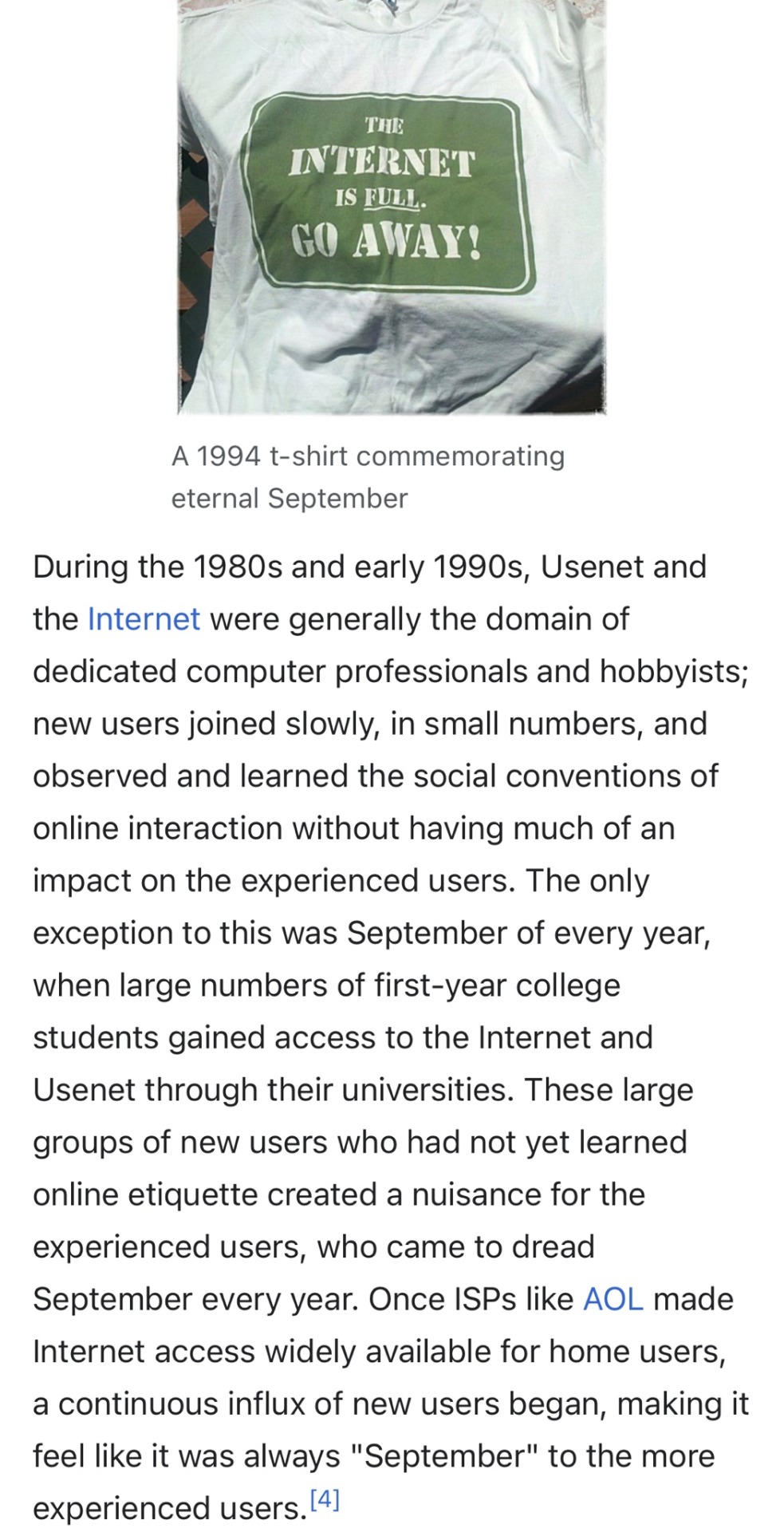
hmm.
#STOP WITH THE GREENDAY JOKES IVE HAD ENOUGH#internet#old web#old internet#was thinking about how 'lurk more' used to be a common phrase so people would learn forum etiquette before posting#but now..#the fact that the phrase 'netiquette' has died out entirely says a lot i feel
18K notes
·
View notes
Text
the thing is that they're so fascinated by sex, they love sex, they can't imagine a world without sex - they need sex to sell things, they need sex to be part of their personality, they need sex to prove their power - but they hate sex. they are disgusted by it.
sex is the only thing that holds their attention, and it is also the thing that can never be discussed directly.
you can't tell a child the normal names for parts of their body, that's sexual in nature, because the body isn't a body, it's a vessel of sex. it doesn't matter that it's been proven in studies (over and over) that kids need to know the names of their genitals; that they internalize sexual shame at a very young age and know it's 'dirty' to have a body; that it overwhelmingly protects children for them to have the correct words to communicate with. what matters is that they're sexual organs. what matters is that it freaks them out to think about kids having body parts - which only exist in the context of sex.
it's gross to talk about a period or how to check for cancer in a testicle or breast. that is nasty, illicit. there will be no pain meds for harsh medical procedures, just because they feature a cervix.
but they will put out an ad of you scantily-clad. you will sell their cars for them, because you have abs, a body. you will drip sex. you will ooze it, like a goo. like you were put on this planet to secrete wealth into their open palms.
they will hit you with that same palm. it will be disgusting that you like leather or leashes, but they will put their movie characters in leather and latex. it will be wrong of you to want sexual freedom, but they will mark their success in the number of people they bed.
they will crow that it's inappropriate for children so there will be no lessons on how to properly apply a condom, even to teens. it's teaching them the wrong things. no lessons on the diversity of sexual organ growth, none on how to obtain consent properly, none on how to recognize when you feel unsafe in your body. if you are a teenager, you have probably already been sexualized at some point in your life. you will have seen someone also-your-age who is splashed across a tv screen or a magazine or married to someone three times your age. you will watch people pull their hair into pigtails so they look like you. so that they can be sexy because of youth. one of the most common pornography searches involves newly-18 young women. girls. the words "barely legal," a hiss of glass sand over your skin.
barely legal. there are bills in place that will not allow people to feel safe in their own bodies. there are people working so hard to punish any person for having sex in a way that isn't god-fearing and submissive. heteronormative. the sex has to be at their feet, on your knees, your eyes wet. when was the first time you saw another person crying in pornography and thought - okay but for real. she looks super unhappy. later, when you are unhappy, you will close your eyes and ignore the feeling and act the role you have been taught to keep playing. they will punish the sex workers, remove the places they can practice their trade safely. they will then make casual jokes about how they sexually harass their nanny.
and they love sex but they hate that you're having sex. you need to have their ornamental, perfunctory, dispassionate sex. so you can't kiss your girlfriend in the bible belt because it is gross to have sex with someone of the same gender. so you can't get your tubes tied in new england because you might change your mind. so you can't admit you were sexually assaulted because real men don't get hurt, you should be grateful. you cannot handle your own body, you cannot handle the risks involved, let other people decide that for you. you aren't ready yet.
but they need you to have sex because you need to have kids. at 15, you are old enough to parent. you are not old enough to hear the word fuck too many times on television.
they are horrified by sex and they never stop talking about it, thinking about it, making everything unnecessarily preverted. the saying - a thief thinks everyone steals. they stand up at their podiums and they look out at the crowd and they sign a bill into place that makes sexwork even more unsafe and they stand up and smile and sign a bill that makes gender-affirming care illegal and they get up and they shrug their shoulders and write don't say gay and they get up, and they make the world about sex, but this horrible, plastic vision of it that they have. this wretched, emotionless thing that holds so much weight it's staggering. they put their whole spine behind it and they push and they say it's normal!
this horrible world they live in. disgusted and also obsessed.
#this shifts gender so much bc it actually affects everyone#yes it's a gendered phenomenon. i have written a LOT about how different genders experience it. that's for a different post.#writeblr#ps my comments about seeing someone cry -- this is not to shame any person#and on this blog we support workers.#at the same time it's a really hard experience to see someone that looks like you. clearly in agony. and have them forced to keep going.#when you're young it doesn't necessarily look like acting. it looks scary. and that's what this is about - the fact that teens#have likely already been exposed to that definition of things. because the internet exists#and without the context of healthy education. THAT is the image burned into their minds about what it looks like.#it's also just one of those personal nuanced biases -#at 19 i thought it was normal to be in pain. to cry. to not-like-it. that it should be perfunctory.#it was what i had seen.#and it didn't help that my religious upbringing was like . 'yeah that's what you get for premarital. but also for the reference#we do think you should never actually enjoy it lol'#so like the point im making is that ppl get exposed to that stuff without the context of something more tender#and assume .... 'oh. so it's fine i am not enjoying myself'. and i know they do because I DID.#he was my first boyfriend. how was i supposed to know any different#i didn't even have the mental wherewithal to realize im a lesbian . like THAT used to suffering.
28K notes
·
View notes
Note
Seeing as the deathknells have gotten louder again, what's your current rss reader recommendation?
I'm still happy with Inoreader! As a person who wants my feeds to sync between five devices it's my favorite of the cloud solutions. If I weren't using Inoreader I might use Feedbin instead.
Lots of people who only need their feeds in one place seem to like Feedbro, also
I do not recommend Feedly because they're so corporate it's gross, I do not recommend self-hosting Tiny Tiny RSS because the guy who makes it is so shitty he's coded tweaks for bigoted RSS feeds right into it and that's gross.
I think FreshRSS is self-hostable, I remember not liking it when I tried it but honestly I don't remember why so ymmv.
141 notes
·
View notes
Text
reminding myself there are no truly "bad days", because every single day, someone somewhere in the world has taken a photo of an extremely tiny animal and shown it to someone else, and that's very good actually
#buny text#bless the people who take photos of incredibly small baby bunnies and post them on line. they are what keeps me going#when i was running the bunnieswithVGM twitter it was like. genuinely a healing experience getting to look at rabbit photos regularly#i highly recommend looking at pics of very small rabbits and thinking to yourself 'you tiny fucking thing. how do you exist'#it's very important and also fun. and then you can share those images with a friend#the tiny fucking animals on the internet are free and you can take them with you
31K notes
·
View notes
Text
Apparently much-needed reminder that reposting artists' art (by saving the images or screenshotting them and reuploading them yourself) on other platforms without the artists' expressed permission and without credit is theft and an insult to their passion and craft. You are profiting (in views, in attention, in feedback) from someone else's work and ideas, who do not get that feedback for sharing their creation.
If you are an art reposter, you are a thief and I have no respect for you.

#learn basic internet etiquette i am begging but also holding a knife. yes i'm mad. more about others than myself.#do you know how many artists i have seen leave social media because their art started being reposted all over?#tip: way too fucking many#i've had many people tell me about people reposting my art on tiktok#no one ever asked to repost my art on tiktok. ever. they just save super fried bad crunchy jpegs of my art and repost them#they get 20k likes and don't even bother naming me#also a reason i started signing my name more legibly and why my blog web address is always there but apparently no one can even read that#a few people got an ok for translations on other platforms though#i'm going to be annoying with this post and reblog it a few times to try to catch the people who apparently need to be told#tiny skk adventures#nawy's comics#nawy's doodles#apparently those are reposters' favourites so here look at this
4K notes
·
View notes
Text
doctors are so fucking funny; if you go in like "based on my extensive research and corroborations i think i have this Disease" they will immediately go on the defensive and ask you demeaning shit like "how do you even know this Disease exists?" but if you go in and play stupid and say "gee whiz i'm just a silly little bimbo who doesn't know a thing but i have symptom, symptom, symptom, and symptom" they will very eagerly be like "oh wow, that sounds like Disease!"
#true story btw my old doc asked me how i even knew about EDS#idk dude maybe having Symptoms and an internet connection and a few friends with it who keep saying#'dude i think you have EDS'#like okay even if i dont i obviously have SOME connective tissue disorder#if you dont think it's that don't just put me down
19K notes
·
View notes
Text

FNAF Glitchtrap really HATES Mike specifically
#myart#chloesimagination#comic#fnaf#fnaf vanny#mike schmidt#glitchtrap#fnaf vanessa#security breach#fnaf help wanted#fnaf movie#fnaf fanart#five nights at freddy's#Glitch has had ENOUGH of that Mike guy#he’s going to the internets to find out how to get rid of him BAHA#Typing through Vanessa and all#It’s so funny that this is basically canon#in FNAF AR emails we just learn Vanny was looking up murder stuff#this comic is based off that exact thing#Vanessa has no idea what she just looked up BAHA#poor Mike confused as hell
3K notes
·
View notes