#coughdrop aac app
Text

Cheese (they/it/bun), one of our emotional support companions with our new tablet on our AAC app!! ⌨️
#cheese#our plush#our companions#aac#aac user#aac device#aac app#coughdrop aac#coughdrop#coughdrop aac app#coughdop app#jellycat bunny#jellycat#jellycat london#jellycat plushie#jellycat bashful bunny#bashful bunny#bashful bunny jellycat#autism spectrum disorder#autism#autistic#autie#asd#actually autism#actually autistic
60 notes
·
View notes
Text
we are a autistic disabled DID system with a AAC users in the system. we use CoughDrop and Text To Speech on our ipad tablet device to communicate. we are looking at other free AAC apps.
we have tried and liked and wanna get use to :
ChatterBoards
we need to try:
Twinkl Symbols
Weave Chat
any other ideas or easier ways to use these apps or tips let us know please!!
#blurry#group post#aac#aac user#tts user#tts#aac tts#aac app#coughdrop aac#coughdrop aac app#coughdrop app#chatterboards#chatterboards aac#chatterboards aac app#chatterboards app#Weave Chat#Weave Chat app#Weave Chat aac#Weave Chat aac app#Twinkl Symbols#Twinkl Symbols aac app#Twinkl Symbols aac#Twinkl Symbols app
41 notes
·
View notes
Text
#our youtube videos#youtube videos#youtube video#youtube#youtuber#aac#aacs#aac user#aac tts#high tech aac#aac device#aac practice#coughdrop#coughdrop aac#coughdrop aac app#coughdrop app aac#coughdrop app
5 notes
·
View notes
Text
#our youtube videos#youtube shorts#youtube videos#youtube#tiktok#aac#aac user#aac app#coughdrop aac#coughdrop app#coughdrop aac app#coughdrop app aac#alternative communication#augmentative and alternative communication#nonverbal communication#communication#autism#autism spectrum disorder#autistic#autie#asd#actually autistic#actually autism#autism spectrum#autistic spectrum
1 note
·
View note
Text
making AAC folder, help need ideas
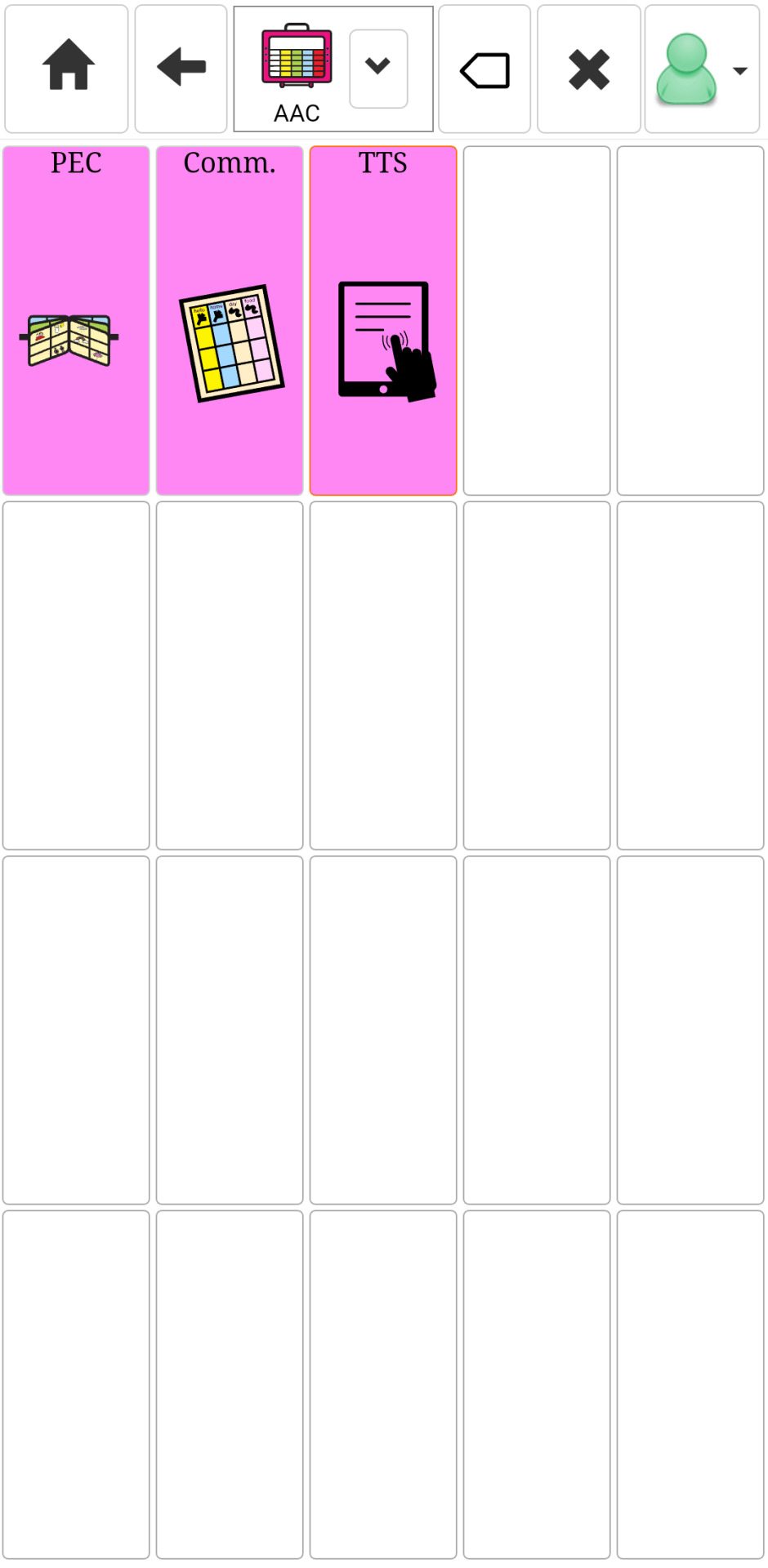
Image ID:
[START: A Coughdrop folder titled "AAC". In it there are 3 buttons. The first is PEC (PEC Cards) the 2nd is Comm. (communication cards) and the third is TTS (Text To Speech) :END]
24 notes
·
View notes
Text
Hot take, apparently: charging people to speak is fucking immoral. If you're going to make an aac app, there should be no subscription or paid full version.
Fuck capitalism.
8 notes
·
View notes
Text
I wish discord emoji makers people made aac "core" word icons and just icons for aac in general ..it would be cool to upgrade coughdrop to have cool/cute new emojis but words like "I" , "am" etc aren't really made , emotions are really..
I mean setting up the app is really overwhelming for me anyway ..option still nice ..maybe to do it little bit by little until eventually done if those emojis existed that is..
#actually autistic#actuallyautistic#actually disabled#disability#disabled#autism#actually autism#neurodivergent#semiverbal#semi verbal#semispeaking#semi speaking#actually semiverbal#aac app#aac users#aac#aac user#aac communication#aac device
209 notes
·
View notes
Note
Is AAC the main way you communicate, or do you also do things like sign language or typing/texting (without use of aac, not trying to say that aac is not a form of typing)?
And, do you have a preference for how people talk or communicate with you? like are regular voice conversations the best when someone is talking to gwydion or do you prefer it if people sign or communicate in some other way? For tumblr too, when we send asks here is there anything we should keep in mind? i read your pinned/byf but was wondering more along the context of if a specific 'way' of wording asks would be easier for you. simple language, avoiding metaphors, not using sarcasm, are all things i've seen other and people with autism/ID request so i wasnt sure if there was any particular way you preferred.
AAC category technically can include all those , is just describe purpose . :) but understand confuse because easier with people to just say AAC when talk high tech ipad type things because that not make need say specific like what app what device anything .
( people might not understand what proloquo2go or coughdrop or LAMP is but know word AAC . )
can not type much without use proloquo2go , have hand skill but language make hard . like ... really really hard find words without use . sometimes people ask name things like animals or songs and only word brain can think is cheese .
do use little bit sign . is not fluent at all , not know much , and think can never fully learn because need be able grammar and brain can not . also , can not do faces … need other ways do things like tilt head for ask question so means would need people also know home sign things not just standard enough .
when talk in person . not know ... no one ever ever ever ask before all just assume . but know can not keep up with people sign , even if should be able understand , because so so so fast for brain all blend together like 1 big sign lose pieces make cry .
people do thing where coo and just want bite so not that . need slow talk but most people not do that without coo . sometimes need people say again but still not able understand and then get frustrate loud make scare .
think talk about that before somewhere ... should try find and update and put very direct in pin so easy find .
in general simple language , not use lots words above 10-12 year old level , unless see know gwydion can understand that word because use and talk about for self . and not big long chunks , need paragraph breaks often … even second part in ask here make eyes start get lost .
51 notes
·
View notes
Text
I am not going to publish an ask that included a word that is ableist. However, it asked what I recommend for AAC app or device.
I will say: try low-tech, or a simple text-to-speech if you can type. Can always much expand system later! AAC system is combination of all ways you communicate not with mouthwords.
Can have notebook with pictures cut and glued on. Can have communication cards. Can have pictures saved on phone or other device.
Use Coughdrop myself. Coughdrop works for me. It has free trial, and I think basic functions don't go away after trial? Very fortunate have Coughdrop thanks to assistive funding.
Also used text to speech in past. Still use paper book with pictures, because computer voice reading no good for Deaf friends, and visual text no good for people who not understand or read them. Good to have pictures also.
Own AAC system includes gestures, including little bits of local sign language. Not everyone understands these, but still part of my AAC.
Most often used AAC form in my AAC system just typing. Typing to write this - could not say with mouthwords, and take very long time to say with app. I type, and that works for me.
Typing easiest/most reliable form of communication for me, probably. Love love love using Coughdrop, but takes longer and not as many words, punctuation, etc as typing. Can't always type, but is vital part of my AAC.
19 notes
·
View notes
Text


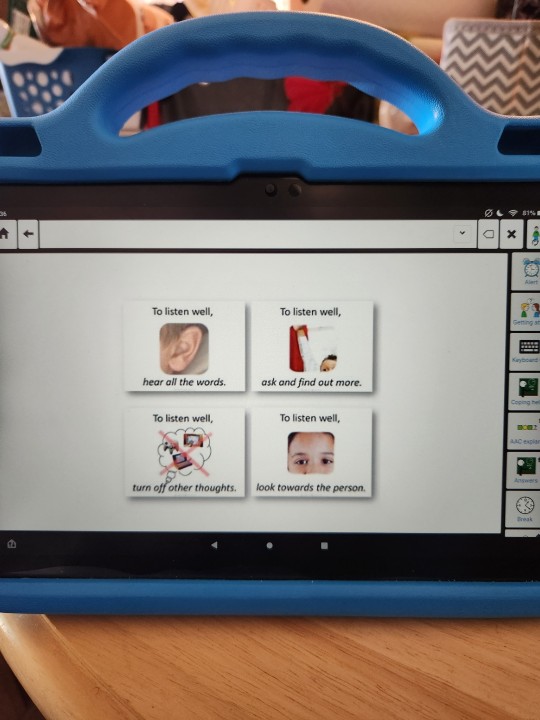

Today I wanted to share just a little bit of my AAC device. I use the app called coughdrop on my Amazon kids tablet. I have basic communication boards like the ones shown including my home board. Something cool I recently added was a visual support section with coping skill graphics and reminders for myself while waiting, talking and taking turns in conversation, and much more.
#autistic adult#autistic community#autistic positivity#coping#autistic experiences#late diagnosed autistic#mental heath support#autistic culture#mental health#disability#aac user#aac device#disability aids#self advocacy#aac ideas
71 notes
·
View notes
Note
hi magz! I was wondering if you have any resources for free aac programs for android devices? even just an apk download would be fine, but my speech has been getting worse and worse due to seizures/neurological activity and I feel the need to be prepared. thank you so much (for everything you do!)
would recommend have more than 1 of try in case.
Also check notice pattern what other aspect language n speak have issue, so can choose app good !
(example issue: relation words to each other. remember what words. assign words and pictures.)
Augmentative and Alternative Communication (AAC) apps available Android device, here ....
text-based aac:
Spoken AAC ("less" feature in free version.)
have multiple decent basic voice in-built and text prediction. option for dark mode + large text (only 2 setting tho) + only speak sentence when finish or speak while select.
symbol next to word look minimal symbol.
It need email for account, but that all really.
Look To Speak
Google app, where select pre-written phrase with eyesight detection, n it read it out. pre-select phrase can be edit n added.
-
Just "Text-to-speech" :
Both lil bit wonky n rely on phone TTS voice.
Both very simple, which strength n weakness. Are on F-droid App.
eSpeak.
TTS-util.
symbol-based AAC:
Coughdrop AAC (2 month trial)
classic-style symbol AAC, but with cloud and open source. Design kinda outdated, but alas.
Leeloo AAC (free version basic feature. but 3 day for premium trial)
symbol AAC with category type, modern-style design n more settings. Is intend for kids n is noticeable, n there multiple feature behind pay wall.
Is however, decent for presets use, when not have energy / ability make own full sentence spontaneous.
It have bit issue with big font setting though (default magz phone setting for visual aid)
AAC Cboard (mainly base on free iirc)
more streamline classic-style symbol AAC. Require CBoard account.
Big Text Communication:
Large Text: Banner Creator (better than "Make it big" app that have so many ads n intrusive) - make big text so other people can see. (can also make into image
Deaf Note
- type out message n will appear upside down if person at other side. have text-to-speech feature (what you "say"), and speech-to-text feature (what other person "say")
Different quality n different use case. Hope work for you.
Am bit difficult communicate this n make list.
45 notes
·
View notes
Text
Hey fellow disabled/ND folks!
For anyone who has speaking/communication difficulty, I found an AAC app for Android that has built-in eye tracking and starts with 120+ boards! You can customize any of them. My favorite is to do entire phrases text to speech and then just click that say a whole phrase.
Usually I use ASL or the app "Big Word" for Android (due to deafness) but I switched to AAC recently, it's way more convenient text-to-speech (TTS) and symbol based is easier if words are difficult that day.
Coughdrop is seriously next level for how low $ the subscription is, it's 2 month free trial and $6/mo after.
This is an example default board tracking my eyes, using Dwell as the selection criteria on "want":
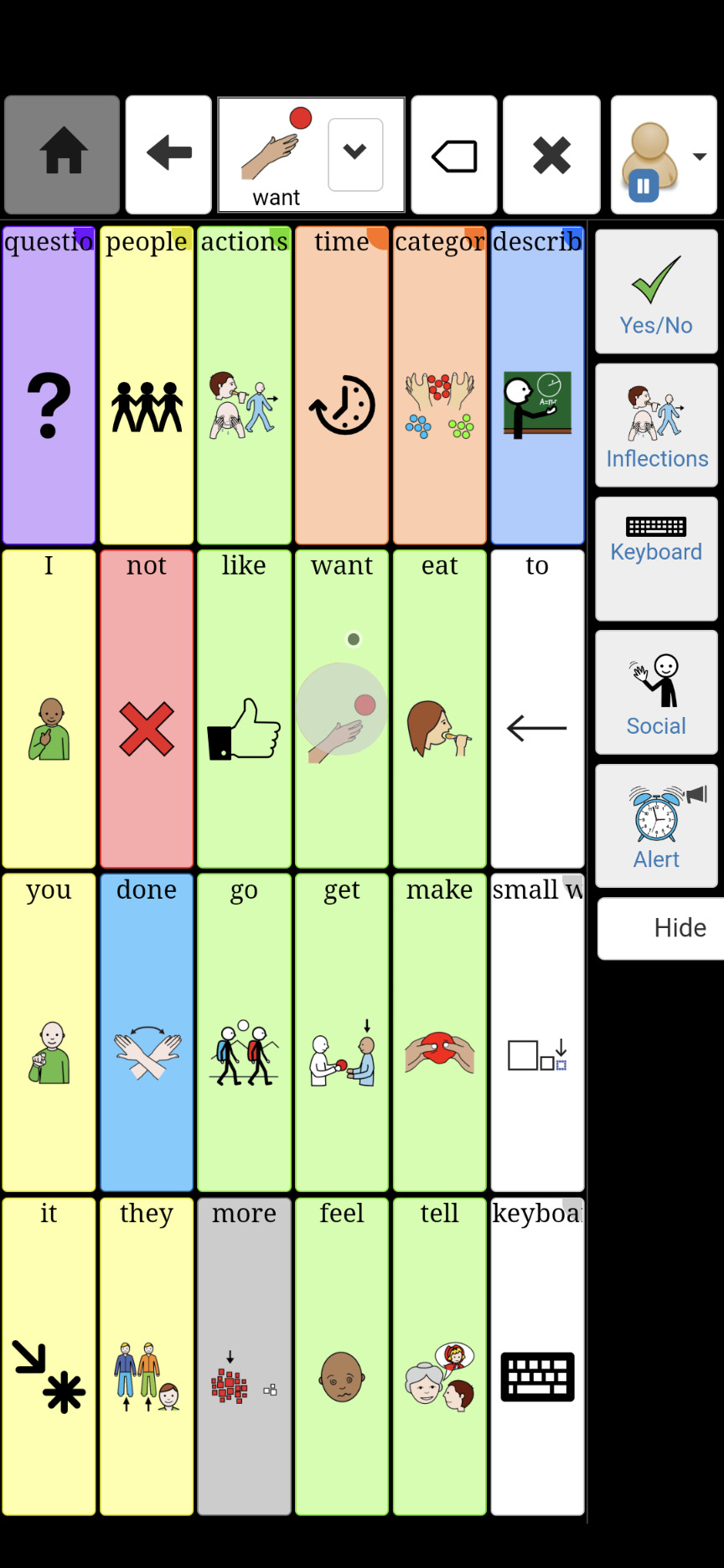
I also have a daily board for at home where I programmed a bunch of full TTS phrases with symbols:
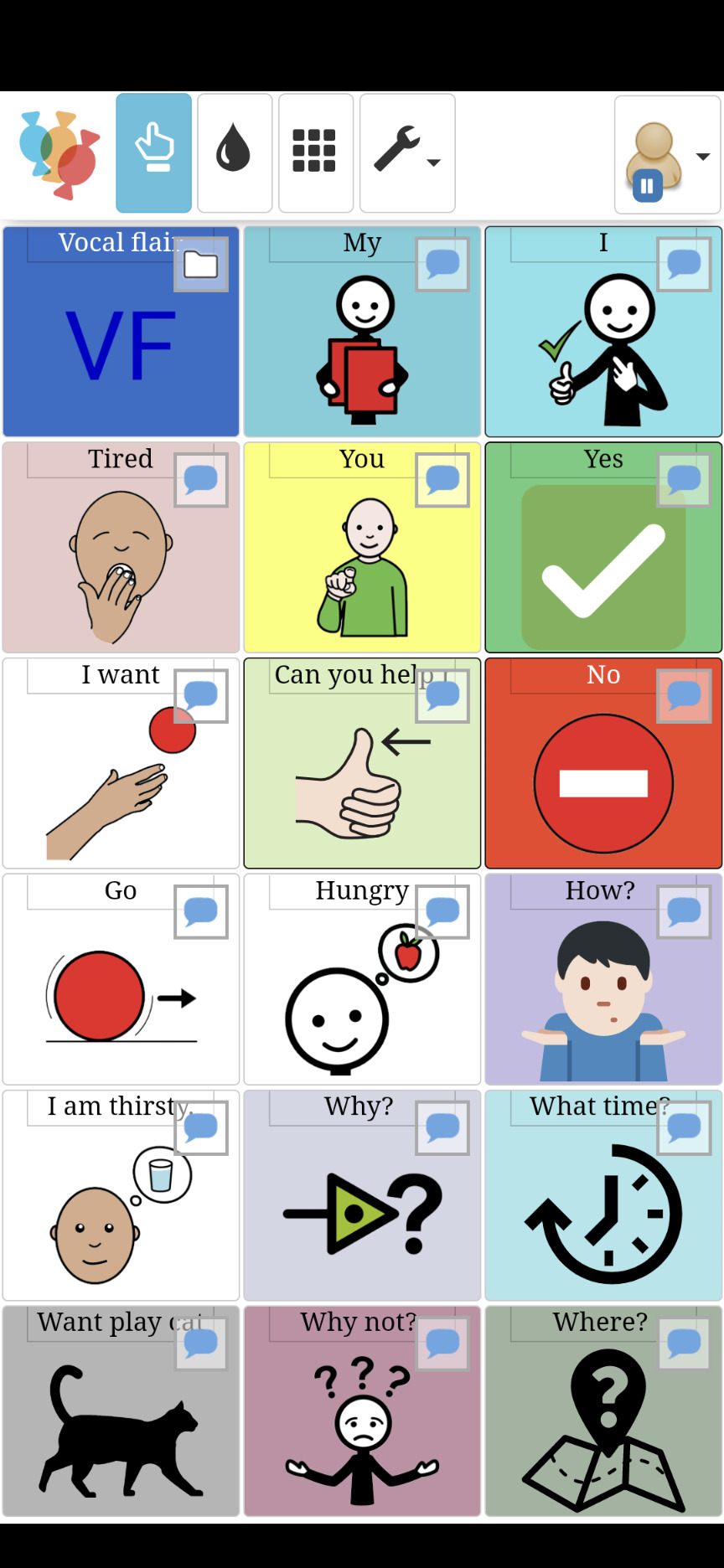
It's a little complicated to set up at first but if you have support or you're a tech-oriented person it's a breeze 🙌🏼
BTW you're always "disabled enough" to communicate with alternative methods if you need to!! Don't deny yourself the ease of communication, you should always explore ways to express yourself 🤟🏻
#not dbz#aac#actually autistic#actually disabled#nonverbal#nonspeaking#semiverbal#semispeaking#autistic#neurodivergent#disability#communication#eye tracking#aac app#android app#actuallyautistic#actually adhd
332 notes
·
View notes
Text
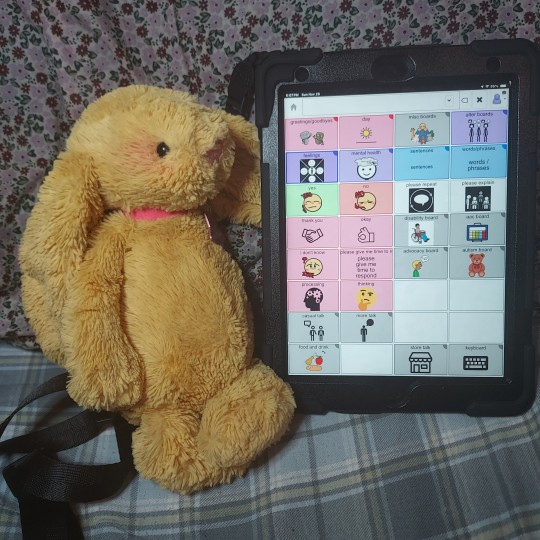
Cheese (they/it/bun), one of our emotional support companions with our new tablet on our AAC app!!
#our plush#our photos#aac#aac user#aac device#aacs#plush#plushie#stuffie#stuffed animals#stuffed animal#coughdrop#coughdrop aac#coughdrop app#coughdrop aac app#jellycat#jellycat plush#jellycat plushie#jellycat bashful bunny#bashful bunny jellycat#bashful bunny#autism#autistic#actually autism#actually autistic#autie#autism spectrum disorder#asd
45 notes
·
View notes
Text
youtube
#Youtube#aac#aac user#youtube videos#our youtube videos#youtube video#autism#autistic#autistic spectrum#autism spectrum#autism spectrum disorder#actually autistic#augmentative and alternative communication#coughdrop app#coughdrop#nonverbal communication#communication
9 notes
·
View notes
Text
howdy! today i wanna talk about the aac system i use and go over how i use it
im currently using the app Coughdrop on an Amazon Kindle Fire 7. the version from 2022 i believe, which i think is the most recent. it was the least expensive new tablet i could get.
it's in a foam case that looks like Spiderman! i chose all black because it's unobtrusive and goes with my aesthetic but it was also available in red with black eyes and some other colors

i currently use a board called vocal flair 112. i previously used quick core 112 and this is similar, but has a built in on screen keyboard. which means i get less buttons on the home page but it's fine because i found myself pulling up the keyboard frequently to fill in the gaps even with that many buttons.
here's a screenshot, i haven't edited this page, i just use it as the default:
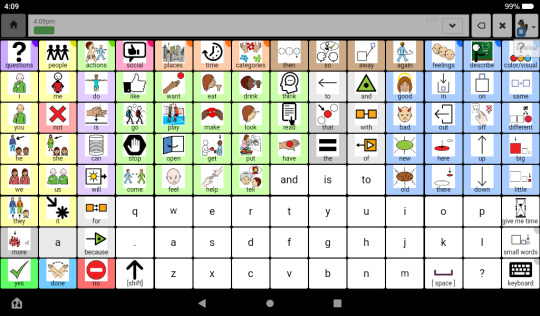
i don't actually make it speak aloud often when im out in public. the person with me who's supporting me (usually my mom) reads my screen if i need to talk to someone else. this is almost purely out of anxiety. the fear that someone will not hear me the first time, that they wont listen or won't understand, that someone will overhear a robotic voice and stare, etc. but it's an improvement over my previous method of texting my mom, pointing at menus, and mumbling or whispering until i either gave up or she finally managed to hear me.
i use this feature in coughdrop to have her read the screen:
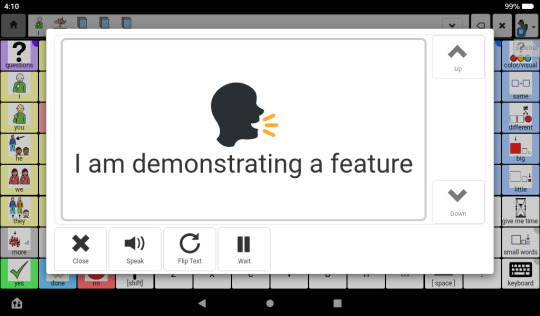
it's found under the "repeats" section. it makes a large button you can press to voice the selection or you can have someone else read it.
i also quickly wanted to show my two "advocacy" boards. one is a premade board that ive edited and the second is made by me from scratch. i think im going to combine them eventually, but ive been lazy about it

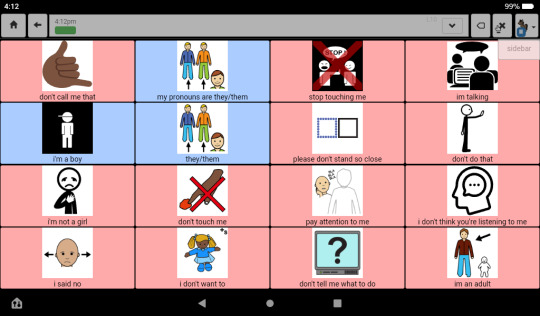
these don't reflect my current "public use" pronouns, but that's fine.
my speech has always been pretty intermittent and unreliable in some situations, but more recently ive experienced some skill regression that makes it harder than ever to use verbal speech. even when relaxed and comfortable, typing or using aac is easier for me. and when even slightly stressed or overwhelmed or even overly happy or excited, it's very hard to impossible to get any words out.
im hoping to get better about actually using the voice feature instead of showing people my screen. the only time ive ever actually used aac to communicate with a stranger i showed them my screen. i have a lot of anxiety about not being heard which im sure comes from the fact that my voice doesn't always work and that's pretty scary at times. it seems im both afraid of not being heard and being heard but being made fun of or dismissed. im not sure what would be worse.
anyway, sorry for the anxiety tangent.
im hoping to get a strap for the case soon so it's easier to carry around. i tend to have several things with me at all times, my phone, talker, Nintendo switch, my small backpack, and a stim toy or comfort item. it's nice when i manage to cut back on what im carrying and it works out well, but sometimes i just need all those things to get through a situation.
i don't actually own the coughdrop app. im using a free version. it times out after about 15 minutes and you have to exit and enter again, as well as other premium features not being available. i was hoping to eventually save up for it but the price has increased recently to the point where it is out of my budget. maybe if i get a job eventually? even then im not sure if i can justify the cost. the monthly price also went up, which sucks. c'est la vie.
if you have any questions at all, im happy to try to answer! inbox or ask box or reblogs or anything works.
thanks for reading!
#autism#autistic#black autistic#aac#aac user#actually autistic#augmentative and alternative communication#autizzy#coughdrop aac#aac device
37 notes
·
View notes
Note
This isn’t a request more of a question, do you have any recommended AAC apps? There’s so many and it’s overwhelming
We've only tried 3, those being TD Snap, CoughDrop, and LetMeTalk.
We really don't recommend LetMeTalk. It's good in that it's free, but that's about all there is going for it. It doesn't get active support and there's no way to contact the developers so you can easily get locked out, and I don't believe there are many voice options either
CoughDrop is fine. Not our favourite, and recently there have been some concerns since if I remember right, they were acquired by a Christian company that proselytizes (tries to convert others to their faith), and they are able to view user's boards without permission. They're also laggy. That said, they have a long free trial, and if you want to get started with AAC but aren't sure if you want to spend the money yet for a more robust system, CoughDrop can help you trial that. It can also be edited on desktop, not just on your device, which we do like
TD Snap is our favourite and what we currently use. It's similar enough to CoughDrop that it's easy to switch to after the former's trial (like we did), but it works so much better. It's easy to edit, it has a lot of voice options (though mind you, some are paid), and it uses the PCS Symbols, which we find are mostly comprehensive and more diverse than other symbol sets. It's cheaper than a lot of other robust AAC systems are but it does cost, and it also only works on iPad (and Windows, but that's for far more expensive), so you can't use it on a phone
Here's a Google Document (https://docs.google.com/document/d/1ofeQKoN6p3uI7FhWSZCGULA2rJCJgS1RAR6zxeON4Vk/edit#heading=h.xplqkmtex4xd) that has information on different AAC systems, as well as a lot more resources related to other AAC things. We used it for our own AAC decisions like purchasing an iPad and choosing an app, and we got permission to share it
12 notes
·
View notes