#and sorry to all the people who asked me for a tutorial before 😭
Note
Hello there 💜 as someone who’s trying to figure out cel shade and wrap her head around the use of airbrush and hard light, and…your style??! my eyes?! It’s so PRETTY!! The way you shade just draws the viewer in instantly! And points for the art of Astorian ✨
could I possibly ask how you go about your shade/lighting process? If that’s a question with a lot of undertaking then please don’t feel obligated to answer! Just know that your art is beautiful!
Thank you! 💛 I honestly don't really think my art style is anything special like you said it's just cel shading, but still thank you it's nice to hear that my art looks good to other people.
Anyways there's has been a lot of people who asked about the "process" I am going to give you a very simplified version because otherwise I'll start rambling and it's going to be too long I mean look how much I've written already.
First of all I work with PS, but you can replicate this anywhere.
So first I have a base color layer, the line art and the base color are separated.

I select the entire base color layer with a quick selection tool, and in a new layer that will be above the base color but below the line art with a paint bucket tool I fill it with my desired color, the layer blending mode must be set to hard light. This is the shadow layer.

Now in another new layer above the shadow layer, I use the polygonal lasso tool to select everything that will be in the light layer, once I am done with that I will fill it with whatever color I want. Btw you can use a brush for this I just use the polygonal lasso because I just like it that way.

In another new layer with the layer blending mode set to Linear Dodge (Add), I select with the quick selection tool everything from the light layer, I hide the light layer and in the new linear dodge layer I create a gradient with the selection. I usually use a radial gradient since I think it gives a more natural look but you can use whatever fits your art. If you don't know how to use a gradient, you just drag it from the direction of the light source. And you should have something that looks like this:

This is a very simplified explanation I add a lot of more gradients and lots of layers so this is just the base.
I'm sorry if this is incomprehensible, I also struggle with written instructions so if something isn't clear just ask me again I'll try explain it in detail and add more screenshots 💜
#ask#hope this helps!#and sorry to all the people who asked me for a tutorial before 😭#i know i never delivered but i had something prepared i was just like do people still care?#clearly they do lol#tutorial
197 notes
·
View notes
Note
im crying ive been lurking your blog today after being curious enough to check your tumblr after constant watching of your videos on youtube and always thought how professional and clean your animations look and thought you were like oh idk 20+
then i stumble a post of you saying you're 15 and i 😭 💗 WHAT DO YOU USE TO ANIMATE PLEASE ANY TIPS FOR LIL OL 19 YR OLD THATS CURRENTLY NOT GOING TO COLLEGE BECAUSE OF WORK AND WANTING TO PRACTICE MY CRAFT BEFORE GOING AT IT *kneels and slowly merges with floor like melted plastic*
THE NUMBER OF PEOPLE I'VE MET WHO THOUGHT I WAS 20 IS SO FUNNY IM SORRY IM FR JUST BLENDING IN WITH ALL THESE TAX-PAYING CITIZENS LIKE IM OUT HERE IN A BUSINESS SUIT GOING "HOW DO YOU DO FELLOW ADULTS" AT THIS POINT
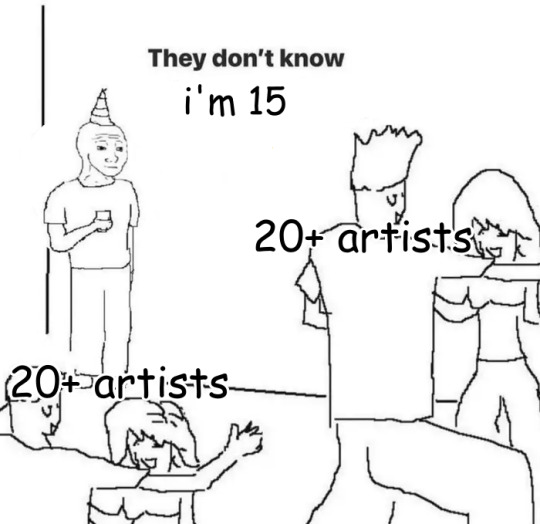
but fr tho I'm flattered I can't believe someone would assume I'm at that level already 5 years in advance thank you 😭😭
as for what I use to animate I use Krita!! here is a tutorial I used to learn how to set it up + how Krita's animation feature worked:
youtube
Though this tutorial covers a lot of useful information and an animation tutorial, I do urge you to learn about the software itself in your own time.
(VERY IMPORTANT TIP: if you don't understand how something works, or if you want to do something in the program but have no idea how regarding the tools it has to offer, it doesn't hurt to do your own research! I learned that the hard way unfortunately, and I hope other artists don't suffer the same fate. REMEMBER! DON'T BE AFRAID TO GOOGLE!)
and with animation tips I do have a few things I'd be happy to share
I made this playlist to help my boyfriend get into animation. What's special about this playlist is that I made it not just about how to make individual drawings move, but also videos that explain how and why individual design philosophies and decisions are made and how you can learn to use them to your advantage. I also added some videos in here that cover shot composition and storyboarding, since I figured that most animators strive for skill in more than one field. This playlist is still a work in progress and I'm obviously bound to add more in the future, but just know that most of the videos put on here are either videos that I think are REALLY helpful as an animator who wishes they had that kind of help in their beginner years, or videos that DID help me in my beginner years way back when.
The playlist is a bit short but quality over quantity amirite?
Next up is a playlist that helped spark my love for animation and pushed me to pursue it myself: the Skribble Kibble series!
Not everything in this playlist is an animation tutorial, but I highly recommend it for someone with an untrained eye. This series has inspired me not only because it covered animation; a medium that I was already interested in, but also awakened my love for analysis when it came to visual mediums. what it does great, what it does poorly, what makes something unique, and what makes something the way that it is, and explaining WHY.
Animation Tip : Learn to observe! not just in life, but in other animated media as well. ask yourself questions, and break things down. try it out yourself and experiment! heck, go frame by frame if you have to! learn to learn!
which brings me to my next source: FramebyFrame
This account has been AMAZING. It's informative and presents visual guides. It's a great place to start when you want to train yourself to analyze animation in the moment. I always think of it as some sort of game, They always play the animation first before they show the breakdown, try to spot as many cool animation tricks as you can, and see how many are mentioned! They also recently did a breakdown on RotTMNT which I find to be super neat :]
Mikyomix's Personal Animator Tips (Great or Unhelpful? You Decide!):
wanted to make this it's own section because I had no idea how to properly fit this all in so it goes in here
Study first!
I know this sounds super lame but I promise you it will save you so much suffering. It's better to already have a grasp on animation and its fundamentals before you actually start animating. I've gone into the pitfall of having really crap animation skills, feeling bad over it not looking right, going into a pit spiral of self-doubt, while simultaneously not putting in the effort to learn why it didn't look right and how to fix it. It took me a good while to sit down and actually learn everything before I officially started and had more confidence in myself to fix my mistakes and learn from past projects.
I already mentioned it earlier, but again, don't be afraid to take notes and whatever information you find to be useful!
Pick your animated projects wisely!
Listen, I know it's tempting to do that music video you always dreamed about with your not-so-simply-designed OC. But personally, I advise steering away from large-scale projects and animations that require more than your current skill level if you're a beginner. I know it sounds harsh, and I'm not telling you to give up on your dreams or anything, but just know that animations like that might be more than you bargained for, and could result in burnout and a final product you might not be proud of. You could easily tire yourself out if you're a beginner learning as you go, and I understand that many people actually advise it for the learning experience, but in my personal experience, it didn't really end well. LOTS of unfinished projects, time sunken in on something that I no longer wanted to finish, bad memories associated with the project, etc. Of course, everyone is different and you might not experience the same things I did, but just be aware of the cons. Instead, I highly recommend you-
-Design and create at your own personal convenience!
If you're a beginner, I advise you to go simple. I know not everyone is interested in the bouncing ball or the flour sack, but there's no rulebook that says you're prohibited from designing a simple character to animate! Not everyone starts out the same way, and that's completely valid, I first started animating my furry OC's and I'm sure other young animators started in a similar way, animating the things they want! though there was one thing that I did keep in mind, and that was I designed my OC's to be easy to draw over and over again. easier for me to animate, and easier for me to draw them consistently. So if you're first starting out, don't be afraid to simplify! remove minute details if you have to. You can figure it out later no pressure! Just animate things because you want to, not because you have to. and that includes the tiny details that would be difficult to keep track of as a beginner.
This is a bit of a smaller point that didn't need its own thing, but while you're at it, learn effective character design! not just for aesthetics and narrative purpose, but also for functionality.
Remember that you are not obligated to practice the old-fashioned way!
Not everyone finds animation exercises fun, and that's okay. But whatever you choose to do, putting everything you learned into practice, IT STILL COUNTS AS PRACTICE. Every little animation you make counts no matter how short or unfinished it is, and your efforts deserve to be praised. why? because you're learning little by little and it is still very valuable! despite how small and minute or large and noticeable the improvement in animation quality is, you're still making strides in learning to be a better animator than you were before. Don't listen to what those old geezers say, you do you! animation is supposed to be a labor of love and passion. and being forced to do something under the obligation that its "industry standard" is frankly, baloney.
Animation Stuff (THE JUICE.):
shorter stuff that also deserves their own section
12 FPS is great for beginners
Ease-in's and ease-out's are your BEST FRIEND
Timing Charts. you might not be inclined to write them properly, but it's useful if you're jotting things down. use them.
PLEASE. LOCK YOUR LAYERS WITH FINISHED ANIMATION WHEN YOU DON'T INTEND ON TOUCHING THEM FOR A WHILE AND YOU'RE WORKING ON A SEPARATE THING ON THE SAME PROJECT. I'VE LOST. SO MUCH...
Don't be afraid to mix tweeting with frame-by-frame. Sleepykinq tweening isn't the only form of tweening + tweening is great if you want to keep something consistent. Though if you want to go frame-by-frame with the convenience of tweening but without the visual integrity of tweening, tween on one layer as a guide and animate on top, so it's still frame-by-frame.
Unlimited layers? use them. Is a certain part of rough inbetweening giving you trouble? make another layer and animate it on there if you don't want to mess with the main roughs, then merge it down.
More frames does not equal smoother animation, it risks making it look slower. work with the FPS, not against it
Name your layers. save the tears.
Anyways, PHEW that was long. Sorry about that, I just have a lot to say about animation. I'm not NEARLY qualified enough to actually teach animation, nor am I linguistically intelligent enough to get the points I want across (I think). But I really hope that you and a few other people found this to be helpful.
I wish you the best of luck ^^
#i feel like my writing is slowly starting to improve omg#i like. genuinely think writing is fun but i dont think im competent enough FJDHFD#this was a post about animation why am i talking about writing in the tags#but uh YEAH#thats it ty for reading#animation#animation tips#animator#animators on tumblr#taikko asks#taikko talks 2 much
184 notes
·
View notes
Text
Commenting 101
Lesson 3: Quote. Or paraphrase
Sorry about going MIA last weekend, but I'm back with Lesson 3 💪 But before we get into it, how are we doing with describing the indescribable and commenting in general?
Alright. So let's talk about quoting bits of the fics and commenting on them in a comment. Personally, it's one of my favourite ways to comment because I find it easier to focus on a specific thing/sentence/paragraph/turn of phrase that I really like and gush about it to an author. By doing this, I can also focus on the bits of the story that I really really liked, and not worry about the parts that I didn't like so much. Win-win for everyone!
The one downside of this particular commenting technique is that it does take a relatively high amount of effort and is not as easy as a keyboard smash or entering a bunch of smileys and a catchphrase into the comment box. But hey. Some fics are worth it :)
So, here are some tips on how to quote while commenting:
Keep 2 tabs open.
Use a third party browser script that gives you a floating review box.
Paraphrase.
1. Keep 2 tabs open
Easier on a computer, but I've done it on mobile before. This is literally having two tabs open to the same chapter/fic as I read. When I get to a sentence or phrase that I really like, I'll copy it from my reading tab and paste it into my second tab which has the comment box open.
Sometimes I'll notate what I am thinking in the moment for that quote, and sometimes I'll leave it for the end and experience all the bits I loved again 😍. My comment at the end usually looks something like this:
"Sentence I really like"
~~ I really love how you described this character!
Everything from "Start of a paragraph/section..." to "...end of paragraph/section" is giving me life!!
"Paragraph I really like"
~~ This was perfection and made me cry 😭
and so on and so forth.
It's nice when I notate as I go, because when I'm done reading, I've got quite the comment already written and I usually just round off the comment with a catchphrase like "This was all wonderful! Thank you for writing and sharing!" and hit post, easy-peasy.
2. Use a third party browser script that gives you a floating review box.
This is not something I personally use, but the people who do have really loved it and I love the concept of it so here it is for you to try and see if it works for you!
There are a couple of scripts:
AO3 Floating Comment Box by ScriptMouse. This is a script to create a floating comment box at the bottom of the page for works on AO3. Box will be closed by default, and can be open/closed using the button in the top left corner of the window. Thanks to @memorizingthedigitsofpi for the link!
AO3 Review + Last Chapter Shortcut + Kudos-sortable Bookmarks Tampermonkey script by @ravenel. Click on the link to take you to the original post describing the tool and here's a follow up tutorial post by @bourbon-ontherocks on how to install the script. Credits to @altschmerzes and @castillon02 for the links!
I think these are only for browser on computers (so no mobile?) but please feel free to correct me in the notes if anyone knows.
3. Paraphrase
Let's be real. While Tips 1 and 2 are really just giving you tools to make commenting easier, when it gets down to it, commenting really requires you to, well, comment on something.
So what to do if you forgot to take notes as you read, didn't feel like doing it as you were reading, or found it just too hard to wrangle on mobile?
Paraphrase.
Just refer back to that one thing that caught your attention ala:
"I really love how you described this character in that part!"
"That part where you wrote about that thing that happened to that character is giving me life!!"
"That part where you that happened was perfection and made me cry 😭"
Yes, this does require you to remember and be able to point out and talk about certain parts of the fic. It can be a lot to remember particularly if it's a long chapter. So, as I've stressed in previous lessons, don't let it paralyze you. Just pick one thing you can remember and have the ability to comment on.
Remember:
Just quoting and commenting on one thing is better than nothing.
When you cannot quote, paraphrase!
And as always, when in doubt, comment your catchphrase.
If you want more help constructing a comment or validation that you're writing good comments, please send in an ask or submit a screenshot!
Lessons masterpost.
#commenting 101#llf commenting 101#longlivefeedback#commenting#how to comment#commenting and culture
89 notes
·
View notes
Text
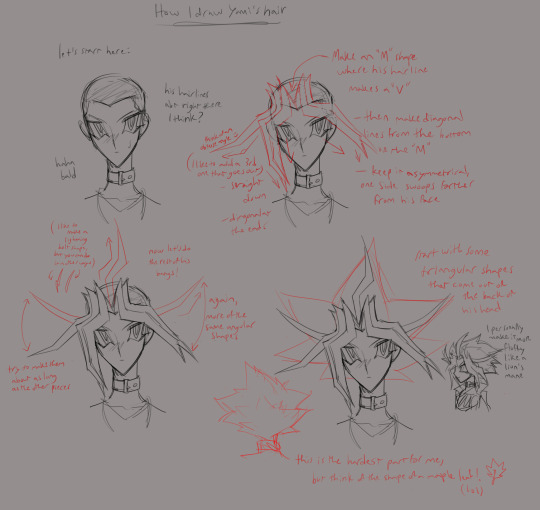
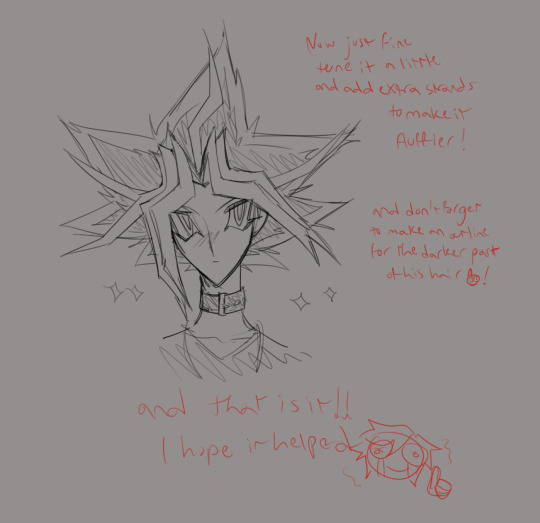
Hey you!! *grabs ur face*
Are you wanting to draw yami yugi, but just don’t know how to draw that weird, polygonal lookin-ass hair??
‘WELL IM HERE TO HELP1!!1 (sorta)
I made this really short, not very in-depth, messy as hell tutorial JUST FOR YOU !!!1 }:-D
Okayokay in all seriousness I might not be the most qualified artist to give a tutorial like this but, people have asked me before so I thought I’d try to deliver! I’m sure there are better artists out there who could explain it better but hey, I hope mine could help at least a little 👍 (btw this isn’t me telling you point-blank how to do it, I personally love when people take creative liberties or diff style choices for a characters looks! This is just to show people how I like to do it when I want to be closer to the official style ^-^)
Also sorry about my handwriting if it’s really messy and hard to read, I’d be happy to clarify what it says to anyone who struggles to read it 😭
(Also also: this is my first non pokemon related post in a while haha)
30 notes
·
View notes
Photo






2023/04/05 Blog post by Wakana ご視聴ありがとうございました!〜歌とケーキと泣き笑い〜
❗This is Fan Club EXCLUSIVE content❗
❗PERSONAL USE ONLY❗
Do ❗NOT SHARE❗ on other sites
❗Join her FAN CLUB! Check out my detailed TUTORIAL ❗
Thank You for Watching!〜Songs, Cake, Laughter and Tears〜
Two weeks ago, on March 25th, I held my “Wakana Spring Shark Festival Vol.2 ~Talk & Mini Live~”! And I invited Yuuka Nanri as guest♡ The theme behind the event was basically a birthday celebration for Yuuka. The cake was delicious (*'▽'*) An entire shortcake like that really feels special so it’s great♡ And once again, there was a problem with the live stream...! (T-T) Right at the beginning there was no sound... (T-T) I'm really sorry to everyone who watched it in real time. When the live stream starts, there is always a slight time lag so I will check the mic until the staff gives the OK. But this time I didn’t get an OK 😳 I was wondering what issue it could be....But everyone's comments were steadily coming in so I thought you were all able to hear and see me which is why I decided to start talking about some random stuff😂😂 Then I realised that there was a big problem with the audio and I was like, “oh no!” ( ; ; )
I was talking about watching Japan win the WBC while waiting for an appointment at the chiropractic clinic but alas, no one was able to hear that. However, I did get some comments saying, "I don't know what you're saying, but your body language is amazing" *laughs*, Anyways, I'm really sorry for making you wait so long at the beginning ( ; ; )
After that, we were able to start streaming without any issues! (all the staff did their best!!) We started the event with a mini live! First of all, I wanted to sing something spring related so the first song was "Yureru Haru"\(^-^)/I had Shin-san play the piano for me many times before but I think it was the first time we performed this song together. I feel like we all have my collabs with Sakai Yurie-chan engraved in our memory☆😉I wonder if Yurie-chan is doing well in Hokkaido~♪(^^) For the second song, I chose "Flag", which will be included in my 3rd album "Sono Saki he", set to be released on May 31st! It was the first time for me singing it with just a piano as accompaniment so I was wondering how it would turn out, but as expected of Shin-san, he created a truly powerful arrangement…😳✨ Then it was time to pass the baton to Yuu-chan.She sang a the FJY song “inside your heart" and “Colors of the Wind” from Disney's Pocahontas! Wow, she is really amazing...😭She talks with such an elegant voice but the moment she starts singing, there is so much dignity in every breath...✨ Each word becomes a sound and sinks into your heart, making you feel nostalgic and warm. I mean, you’ll basically end up crying😂😂Tears are inevitable!😭It seems like everyone felt the same way! (I was reading your comments in the archived version and from what I could tell, you all started crying too *laughs*) And at the end, we sang "Yasashisa ni Tsutsumareta nara" together♪ Singing various melodies is truly fun♪(^_^) You can feel the infinite possibilities of adding colour to your voice!
In the talk corner that followed, we invited everyone to ask questions in the comments while also trying to dedicate some time to questions that had been asked in the previous event. I honestly wasn't able to follow the comments properly, and everyone was asking quite a lot of questions!😂 You really had a lot of questions...Next time, I will try to answer some more! *laughs* I guess the number of unanswered questions will continue to increase~😂 There was also some discussion about the content of future broadcast events. What would you like me to do during the next shark festival? Some people suggested a tea party some sort of mukbang with gourmet food. I thought both sounded really interesting! So, let's invite Yuu-chan again and do a "Gourmet Mukbang / Tea Party" someday! \\\\٩( 'ω' )و //// Sounds like so much fun! Thank you all for watching! (^-^) I'm looking forward to seeing you again♪
I’ll leave it at this for today! In the next blog post, I will write about the album production which has finally reached its climax! Until next time~☆(*'▽'*)/
***Wakana***
20 notes
·
View notes
Note
idk if you made a post already about it but can you please explain a bit more about track tags and how to use it? your blog is such a big help thank you for taking the time to make tutorials
hey there ! i'm so sorry for the late reply, i've been away for 10 days 😭 i don't have a post about it but i'm more than happy to help you out !
what are tracking tags?
in order for gifmakers to gain exposure on their gifsets, they will often use a tracking tag. in creating a user unique tag, they will follow it and then reblog things they are tagged in.
how do you create one?
a 'tracked tag' is just a regular tag. common formats are: '#userx', '#tuserx' and '#userrx' or someone's username. they typically use the user's name (in place of where the Xs are on my above examples) but depending on whether or not someone already tracks that tag is whether or not you choose to use it yourself.
once it's created, it's always good to follow the tag, simply because it makes it so much quicker to find in your tumblr search bar as a shortcut to quickly see if you've been tagged.
how do i determine whether that tag is taken/how do i know if someone uses that tag?
to find out if a tag you wish to use is already in use, go to the search bar on tumblr, type in 'userx' and then click on the search that also has the hashtag beside it (you want to search the tag, not the words) and then it'll show whether or not it's being used.
if there's no results and that tag is empty, great !! you can start using that yourself. if you search it up and posts are already there, you're best to check the dates on the post. if the dates are recent, someone is likely still actively using it. if the dates are old, that means the person who has used it has likely gone inactive and people stopped tagging them.
if you try a few different variations and all of them are in use (this can happen with common names), often people will just use their username. there's no problem with it, but it's less common because people change their urls. some people even do '#user[username]', but you still need to account for changing of urls.
how do i get people to tag me?
make sure you've got your tracked tag somewhere on your blog, and if you just decided to start tracking one, make a quick post letting people know ! then they'll know to tag you in things you like.
how do i tag a gifset?
apart from single user tags, there are also source blog tags (i'll refer to them as SB tags). gifmakers will typically tag these source blogs depending on the content of the gif and what that blog says they will reblog, ie. #usermusic <- reblogs music content/musicians, #usergay <- reblogs lgbtq+ content from tv/film/celebs, etc.
user tags are the '#userx' ones i've already talked about. users will tag people who share common interests or whoever asks to be tagged, (usually a discord thing) as they know that can be a guaranteed reblog.
keeping in mind you now have space for 30 working tags, you can tag heaps of people and get more exposure !!
help - i've tagged a SB/user and they still haven't reblogged my work?
there can be a few explanations for that. the first one and most likely one is that the blog runs on a queue. almost all SBs do so, in order to keep the blog constantly running. users do it for the same reason, but some will like your post once they've added it to their queue, to let you know they've seen it. it's less common for single users.
the second possibility is you've tagged them in something they don't like/don't know/don't reblog. some users have content they don't want to be tagged in listed (often in 'about' pages, on their web theme or a mobile navi.) on their blogs, so you know. it's also often that people only reblog what they actually know; if you tag a user who is predominately sci-fi/fantasy media in your post about a rom-com, and you've never seen they reblog rom-coms or that rom-com before, then they chances of them reblogging your post are lower.
what's the point in tracking tags?
exposure !! if you tag blogs that get more attention than yours, or blogs that are a well-known source in a particular fandom, and they reblog your work, they you will get more reblogs as a result.
let me know if you need anymore help :)
2 notes
·
View notes
Note
Hi! I saw your gavin post and thank you so much for posting it!!! I've never used that site before and am alittle confused on it
If you don't mind me asking, do you think it has Adam or better yet Fred's story on it?
Thank you so much for your time!!
hi!!! sorry it too me so long to respond! i’ve tried to three times now and keep accidentally exiting the tab and losing the post 😭😭😭
i’ll answer your second question first: i was actually about to look for adams videos so I’ll probably have them up on my page in like… less than an hour. because they’re all 1+ years old, I assume they’ll all be archived. I’ll @ you when I find them :)
About Fred and Bright’s series, I actually did a spur-of-the-moment search for it like… three months ago? I didn’t get any luck (i tried 3 videos, 2 weren’t saved at all and 1 had the description downloaded but not the actual video 😔). I assume people have been passing around their first video on tumblr, but I’m not really in the know about that, so I can’t tell you who you should ask for it. I might try to find their stuff again now that I know how to use the wayback machine better, but I won’t do that until tomorrow (it’s 11pm where i am rn lol)
About the Wayback Machine comment, I made a quick little tutorial for you on how to search and find a video on it, using gavin’s confession as an example:
this page might look slightly different on mobile, but just put your link in the search bar. The best place to find links is the discord video-announcement tab if you don’t already have the link to the video you want to find:
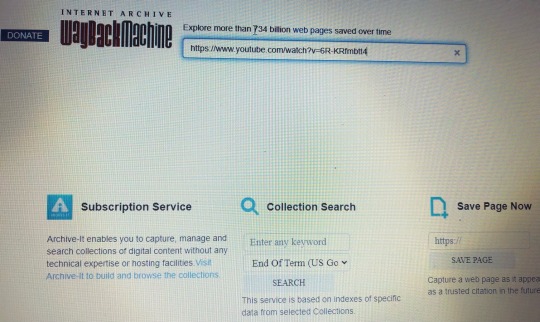
that should take you to a page like this. the calendar shows the exact date someone saved the video to the website. this one was saved 4 times on June 30th, as it says on top.
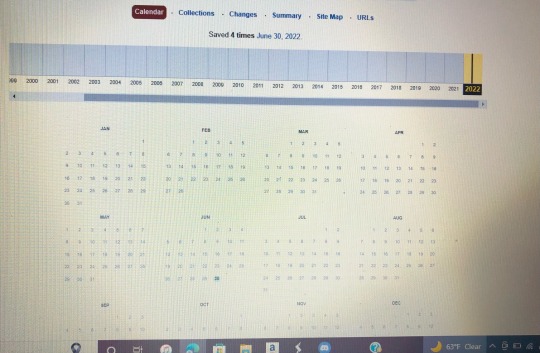
It’ll probably be best to click on the most recent save (before the video was privated). Wayback machine can show you privated videos if they were saved before they were privated, but not deleted ones.
(The Solaire Clan series (fred and bright) is privated, not deleted, so you could possibly find it this way, Ill check again tomorrow!)

Click the lit up day on the calendar and then the most recent snapshot, and it should take you right to the video! That should be all you need to do to find something, so hope that helps!
(Also, i wanted to say thank you for being my first ask. I’ve been lurking in the fandom a long time and It’s so crazy getting to actually interact 🥰)
9 notes
·
View notes
Note
hiii how do you start a blog??? i reallyyyy wanna post my writing but idk how to start.... like formatting a blog making a pinned doing a layout idk what im doing😭 sorry if this is random for me to ask
Hey there! ❤️ Not too random to ask someone who's constantly setting up new blogs for fun and rarely using them 😭 ✋🏼 now take this all w/ a grain of salt but fr feel free to drop by/share your stories w/ me when you post them and come back if you need more help!!
So let me try to hit the points you addressed!
Formatting a blog:
Definitely have a profile picture! This is your "face" on Tumblr ~
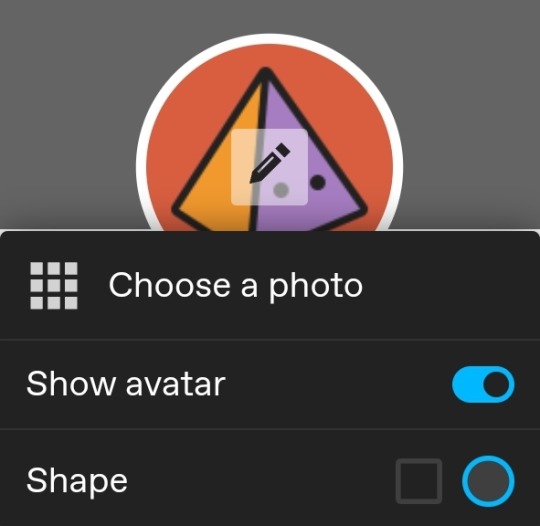
Headers are a ton of fun. You can basically do whatever you want with them - hide, stretch, use your profile picture, or create something of your own (I would not suggest taking someone's gif or something they created unless you have permission 🙏) If you want something fancy, feel free to ask someone (but check their guidelines first ofc)
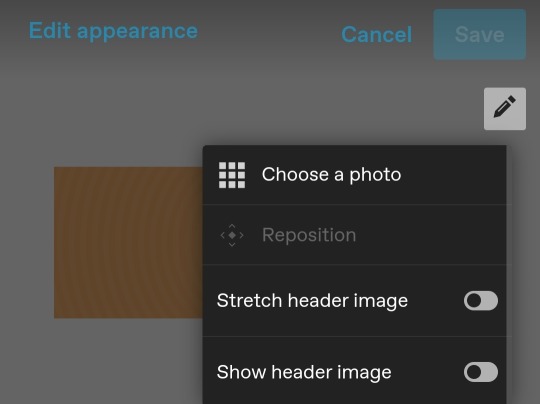
I would suggest enabling a custom theme under your blog settings if you want to format the web browser/desktop version of your blog (https://[url].tumblr.com is different from the "dashboard/mobile" view found on https://tumblr.com/[url]). This can only be done in the web browser/desktop version of blog settings (and can be important for your description later)
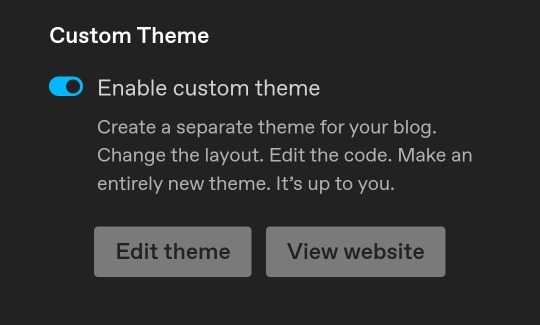
^ Confusing, I know! If you have more questions lmk, it's sort of not necessary but it's fun for me to customize 😂
You can find lots of tumblr themes to customize from the tumblr store or if you'd like you can get codes here too.
Making a pinned:
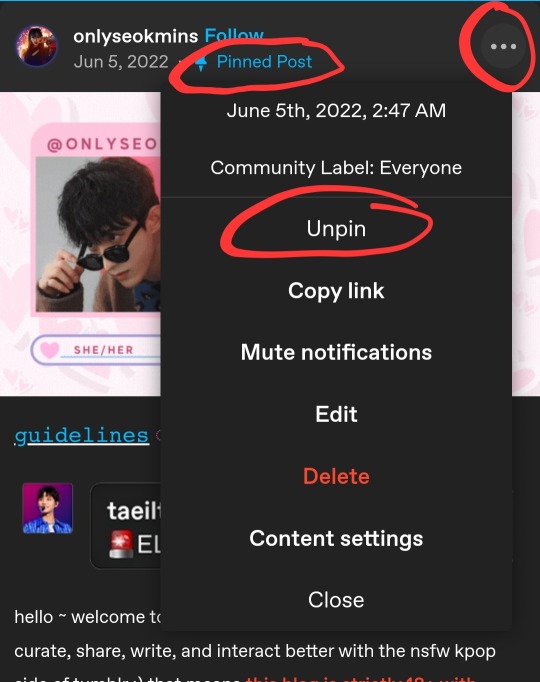
You can make any post a pinned post but only one can be pinned at a time.
Cheat: I have a habit of editing old posts that have 0 notes and/or one of my first posts and using it as I like 💀
Pinned posts can obviously contain whatever you want! Songs, funny quote, or a more detailed intro post - and can be changed any time!
Layout of your blog:
This is where creativity comes in lol! Try not to copy someone else if you can, totally cool if you're inspired but I've def seen a lot of people mimic others and it's just 😔
For example, ig you could say my layout/theme is based off a "streamer" concept lol. Some people keep it simple, some people just do whatever. Good news is you can always change it at your preference!
Honestly it doesn't matter how simple or fancy it is, I think as long as it's easy to navigate, you can do whatever.
Things I suggest to have somewhere on your blog:
Masterlist: a list of links to all your stories
Guidelines: don't be afraid to refer people to these!!
Intro: can be basic but be sure to tell a bit about yourself so ppl can interact with you
^ these can be linked in your description (code example below) and/or a pinned post
Tag navigation: (optional) much better than tumblr's featured tags option imho but if you use a specific tag for certain content/posts, make use of that!

Okay so tumblr is a hellsite but it has a TON of features and things you can do with it if you want. You do need to know some html coding but thankfully it's pretty straightforward and there are a lot of resources out there. I think html is still only editable on web browser/desktop version of tumblr. So you're best bet is to hit the edit theme button below (back to what we talked abt before 😂)
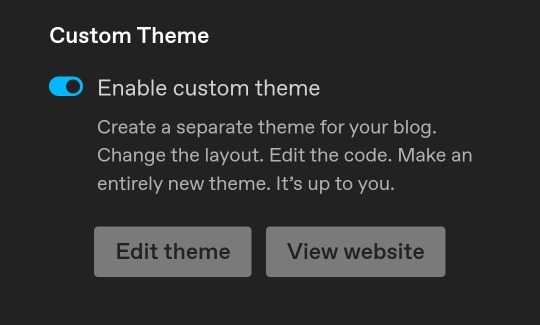
I'm horrible at tutorials btw. And helping people 💀 but fr I love setting up blogs so pls feel free to hmu more! I'm looking forward to another writer in the community! ❤️
1 note
·
View note
Note
(imma try to make my asks shorter lol cuz i feel bad for taking up sm room on your blog dkdjdkjd) oooh that’s fun! i love kids lol i have a job as a teacher assistant and i work with kids that are like 4-6 years old 🥺 oH which is where i got the inspo for that one riki drabble with lil yn kissing lil riki on the cheek and stuff lol. that actually happened in one of the classes 😭 it was so cute skdjsjsj
how did you learn english btw? and ugh i totally understand. english grammar is SUPER confusing. even as a native speaker, sometimes i question my own grammar lol. so i always admire ppl who learn english when it’s not their native language, esp when they’re as fluent as you! <3 srsly
and i’ve heard of georgia. idk much about it tho lol. i only know of it bc when i was in grade 8, for fun (literally FOR FUN 💀 SKSJSK), i memorized all of the countries of the world and where they’re located on a map lol i was a huge nerd ig skjdksjd so yeah i’m familiar with georgia but ik like nothing about it sksjsk and the alphabet is sooo pretty pLS. is it an easy alphabet to learn? like compared to english let’s say lol
naur really? my vocab has impressed you??! whEN?? sksjsdkjs i remember in your work there were words that impressed me lol which is another reason why i find it so hard to believe eng isn’t your first language!!!! naurrr thank you 🥺 your def one of the vv talented writers on here too, i’m serious. also also! the long hc in your drafts (did you say it was a hc? lol i can’t remember already skdjskd im soRRY) idk if you’ve talked about it more before bc i’m literally terrible at keeping up w things but mind me asking what it’s about? 👀😏
HELP PLS DONT WORRY ABT THE SPACE ON MY BLOG😞😞 i have over 1.5k posts alr and its literally just me screaming and crying so we're good dwdw
AND PLEASE THATS SO CUTE :( i love kids too but theyre such a pain in the ass sometimes, especially the very young ones like 2-5 years old cuz during that age they're more... actuve ig :/ HOW DO U EVEN TAKE CARE OF THEM I WOULD'VE GONE MAD HELSPSMNS
and we learn english at school, from grade 1 up until grade 12 but the level is VERY LOW. we use the same A2-3 or smth levels EVERY SINGLE YEAR so it gets very infuriating as someone who's i guess ahead of everyone else because i know all that stuff already 😭😭😭 and yeah english grammar is a bit confusing but it's nothing compared to russian AND ESPECIALLY GEORGIAN GRAMMAR. as a native speaker,,,, yeah georgian grammar is fucking hell. it may look simple but it's far more difficult than english, german, italian, french & all that jazz :/ its a very difficult langauge overall. sometimes even i'm not fluent in it, that's how difficult the grammar is 😭😭
also grade 8 u was insane bcuz WHY?? WOULD U DO THAT 😞😞 i can't even memorize the name of my own country were you okay??? and yeah our culture is actually very unique and just overall based more on the artistic side. we have our own dances, singing, our own food, clothing and a very very long history. we may be small but we have definitely kept our traditions throughout the centuries and i'm very proud of that, so that stuff is also very hard to get used to when it comes to foreigners visiting or even moving here because it's VERY different from other places. as for the alphabet oH GOD NO ITS DEFINITELY VERY HARD TO LEARN, we spend at least 4 years with different types of textbooks that are specifically made to learn how to write the letters with step-by-step tutorials and guides. we also have some letters shortened a bit like ლ,დ so it's even more confusing for people who aren't fluent to read what we write 😭😭 and as the years pass everyone develops their own calligraphy (which is even more unique because of our strange alphabet) yet we can still somehow understand what the other is writing? it's very weird and definitely not an easy language or an alphabet to learn for foreigners.
ALSO YEAH WHAT IM WRITING IS KINDA?? HEADCANONS??? bulletpoints? idfk atp its a mixture of drabble + headcanon + bulletpoint and i had the time of my life writing it but now im too lazy to proofread (which i probably wont do at the end of the day OOPS) and write for the two members that i have left :///// and i'll give sort of a hint (?) it has smth to do with enhypen and highschool 😋😋 the rest is up to your imagination (well until it's released ofc) its smth that i haven't really done before cuz i usually do normal bulletpoints so it's kinda hard for me but Oh well there's a first for everything and i need to step out of my comfort zone sometimes 😈💪
5 notes
·
View notes
Note
IT WAS THE BAD END. XYX BABY I LOVE YOU PLEASE TAKE ME BACK!!!! I guess I'm gonna have to see if I can find a tutorial oml. Okay sorry for the delay, there were people arguing across the road and it was distracting me lol.
So I don't know how much of the plot differs from the good end because... I haven't played that one yet... But it goes like this:
Everyone is sending in their submissions for the server zine and I think it's June who brings attention to Xyx by asking if he's finished with his piece, and MC's like yeah he wants to sit this one out. People note that he's been ooc lately, and he deflects by reactivating hypebot.
Everyone falls for it unfortunately. And Two asks about specializations, but then backtracks saying "curiosity killed the cat" (YIKES). And oh boy, then hypebot begins to bug out.
Xyx doesn't take that well and says something along the lines of I'm sorry, this is all my fault, I'm sorry I can't do it right. And then hypebot uhhh begins to share email subject lines, pdf names, and snippets of messages:
"Re: extended office hours through May", "As per our previous interactions I discourage you from continuing contact as any interaction may be used in court. Please refer to the attached document", "Re:Re: Feline Anesthesia Estimate", "Thank you for your letter, but I will no longer be attending group sessions for personal reasons", "This message has been deleted" and a strike from Bloombot for sharing personal information (my heart honestly dropped at that).
Xyx says nothing through this, while Quest scrambles to pause the bot. Ultimately it doesn't respond to the commands and has to be kicked. And then Xyx logs off.
Next day and he's back, MC convinces him to take a call. It's very somber. He confesses that while he likes to make people happy, he feels like he can't be sad, that he's ruining things if he's not playing the funny guy. He worries that his feelings are too much, that he's waiting for the day for it to be too much and for MC to drop him, that he's scared that day has already come. And he's spiralling without Cat -who is at the vet hospital-, forgetting to take care of himself and falling into old habits. The voice acting is very good, I'd recommend finding a video of it if you can withstand the sadness.
Back in the chats, Xyx says in the deleted channel that he's received bad news about Cat (which I kinda took to mean that Cat has to be put down or has died?? Though it's not explicitly stated). He says his goodbyes in the general channel. And then he just..
leaves the server..
for good.
It's fucked up!!
I've never unintentionally bad ended in a dating sim before I'm kinda lost for what to do akjsjdks
sorry for not replying last night! went to bed a lil earlier cos i had a bit of a wild weekend with my friend’s bday party heh
!!!!! this is actually very much how his good route goes sjdfksfk except the last bit where he receives bad news about Cat 😭😭 which is a lil surprising?? idk i thought the routes would vary a bit more
thank u for letting me know!! perhaps.....perhaps i'll go play thru it......maybe it won’t be so bad now that i know what happens 🤧
0 notes