#i like. genuinely think writing is fun but i dont think im competent enough FJDHFD
Note
im crying ive been lurking your blog today after being curious enough to check your tumblr after constant watching of your videos on youtube and always thought how professional and clean your animations look and thought you were like oh idk 20+
then i stumble a post of you saying you're 15 and i 😭 💗 WHAT DO YOU USE TO ANIMATE PLEASE ANY TIPS FOR LIL OL 19 YR OLD THATS CURRENTLY NOT GOING TO COLLEGE BECAUSE OF WORK AND WANTING TO PRACTICE MY CRAFT BEFORE GOING AT IT *kneels and slowly merges with floor like melted plastic*
THE NUMBER OF PEOPLE I'VE MET WHO THOUGHT I WAS 20 IS SO FUNNY IM SORRY IM FR JUST BLENDING IN WITH ALL THESE TAX-PAYING CITIZENS LIKE IM OUT HERE IN A BUSINESS SUIT GOING "HOW DO YOU DO FELLOW ADULTS" AT THIS POINT
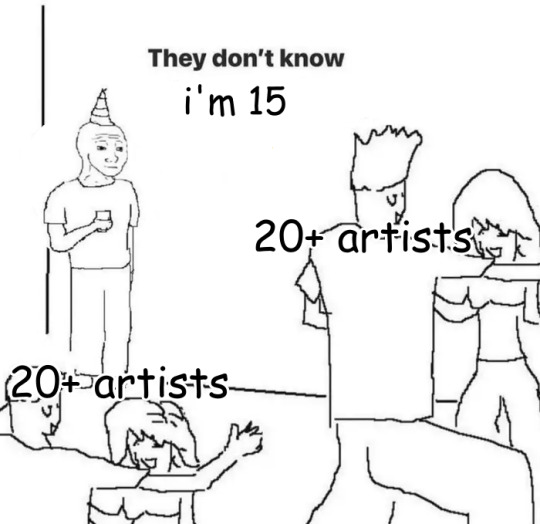
but fr tho I'm flattered I can't believe someone would assume I'm at that level already 5 years in advance thank you 😭😭
as for what I use to animate I use Krita!! here is a tutorial I used to learn how to set it up + how Krita's animation feature worked:
youtube
Though this tutorial covers a lot of useful information and an animation tutorial, I do urge you to learn about the software itself in your own time.
(VERY IMPORTANT TIP: if you don't understand how something works, or if you want to do something in the program but have no idea how regarding the tools it has to offer, it doesn't hurt to do your own research! I learned that the hard way unfortunately, and I hope other artists don't suffer the same fate. REMEMBER! DON'T BE AFRAID TO GOOGLE!)
and with animation tips I do have a few things I'd be happy to share
I made this playlist to help my boyfriend get into animation. What's special about this playlist is that I made it not just about how to make individual drawings move, but also videos that explain how and why individual design philosophies and decisions are made and how you can learn to use them to your advantage. I also added some videos in here that cover shot composition and storyboarding, since I figured that most animators strive for skill in more than one field. This playlist is still a work in progress and I'm obviously bound to add more in the future, but just know that most of the videos put on here are either videos that I think are REALLY helpful as an animator who wishes they had that kind of help in their beginner years, or videos that DID help me in my beginner years way back when.
The playlist is a bit short but quality over quantity amirite?
Next up is a playlist that helped spark my love for animation and pushed me to pursue it myself: the Skribble Kibble series!
Not everything in this playlist is an animation tutorial, but I highly recommend it for someone with an untrained eye. This series has inspired me not only because it covered animation; a medium that I was already interested in, but also awakened my love for analysis when it came to visual mediums. what it does great, what it does poorly, what makes something unique, and what makes something the way that it is, and explaining WHY.
Animation Tip : Learn to observe! not just in life, but in other animated media as well. ask yourself questions, and break things down. try it out yourself and experiment! heck, go frame by frame if you have to! learn to learn!
which brings me to my next source: FramebyFrame
This account has been AMAZING. It's informative and presents visual guides. It's a great place to start when you want to train yourself to analyze animation in the moment. I always think of it as some sort of game, They always play the animation first before they show the breakdown, try to spot as many cool animation tricks as you can, and see how many are mentioned! They also recently did a breakdown on RotTMNT which I find to be super neat :]
Mikyomix's Personal Animator Tips (Great or Unhelpful? You Decide!):
wanted to make this it's own section because I had no idea how to properly fit this all in so it goes in here
Study first!
I know this sounds super lame but I promise you it will save you so much suffering. It's better to already have a grasp on animation and its fundamentals before you actually start animating. I've gone into the pitfall of having really crap animation skills, feeling bad over it not looking right, going into a pit spiral of self-doubt, while simultaneously not putting in the effort to learn why it didn't look right and how to fix it. It took me a good while to sit down and actually learn everything before I officially started and had more confidence in myself to fix my mistakes and learn from past projects.
I already mentioned it earlier, but again, don't be afraid to take notes and whatever information you find to be useful!
Pick your animated projects wisely!
Listen, I know it's tempting to do that music video you always dreamed about with your not-so-simply-designed OC. But personally, I advise steering away from large-scale projects and animations that require more than your current skill level if you're a beginner. I know it sounds harsh, and I'm not telling you to give up on your dreams or anything, but just know that animations like that might be more than you bargained for, and could result in burnout and a final product you might not be proud of. You could easily tire yourself out if you're a beginner learning as you go, and I understand that many people actually advise it for the learning experience, but in my personal experience, it didn't really end well. LOTS of unfinished projects, time sunken in on something that I no longer wanted to finish, bad memories associated with the project, etc. Of course, everyone is different and you might not experience the same things I did, but just be aware of the cons. Instead, I highly recommend you-
-Design and create at your own personal convenience!
If you're a beginner, I advise you to go simple. I know not everyone is interested in the bouncing ball or the flour sack, but there's no rulebook that says you're prohibited from designing a simple character to animate! Not everyone starts out the same way, and that's completely valid, I first started animating my furry OC's and I'm sure other young animators started in a similar way, animating the things they want! though there was one thing that I did keep in mind, and that was I designed my OC's to be easy to draw over and over again. easier for me to animate, and easier for me to draw them consistently. So if you're first starting out, don't be afraid to simplify! remove minute details if you have to. You can figure it out later no pressure! Just animate things because you want to, not because you have to. and that includes the tiny details that would be difficult to keep track of as a beginner.
This is a bit of a smaller point that didn't need its own thing, but while you're at it, learn effective character design! not just for aesthetics and narrative purpose, but also for functionality.
Remember that you are not obligated to practice the old-fashioned way!
Not everyone finds animation exercises fun, and that's okay. But whatever you choose to do, putting everything you learned into practice, IT STILL COUNTS AS PRACTICE. Every little animation you make counts no matter how short or unfinished it is, and your efforts deserve to be praised. why? because you're learning little by little and it is still very valuable! despite how small and minute or large and noticeable the improvement in animation quality is, you're still making strides in learning to be a better animator than you were before. Don't listen to what those old geezers say, you do you! animation is supposed to be a labor of love and passion. and being forced to do something under the obligation that its "industry standard" is frankly, baloney.
Animation Stuff (THE JUICE.):
shorter stuff that also deserves their own section
12 FPS is great for beginners
Ease-in's and ease-out's are your BEST FRIEND
Timing Charts. you might not be inclined to write them properly, but it's useful if you're jotting things down. use them.
PLEASE. LOCK YOUR LAYERS WITH FINISHED ANIMATION WHEN YOU DON'T INTEND ON TOUCHING THEM FOR A WHILE AND YOU'RE WORKING ON A SEPARATE THING ON THE SAME PROJECT. I'VE LOST. SO MUCH...
Don't be afraid to mix tweeting with frame-by-frame. Sleepykinq tweening isn't the only form of tweening + tweening is great if you want to keep something consistent. Though if you want to go frame-by-frame with the convenience of tweening but without the visual integrity of tweening, tween on one layer as a guide and animate on top, so it's still frame-by-frame.
Unlimited layers? use them. Is a certain part of rough inbetweening giving you trouble? make another layer and animate it on there if you don't want to mess with the main roughs, then merge it down.
More frames does not equal smoother animation, it risks making it look slower. work with the FPS, not against it
Name your layers. save the tears.
Anyways, PHEW that was long. Sorry about that, I just have a lot to say about animation. I'm not NEARLY qualified enough to actually teach animation, nor am I linguistically intelligent enough to get the points I want across (I think). But I really hope that you and a few other people found this to be helpful.
I wish you the best of luck ^^
#i feel like my writing is slowly starting to improve omg#i like. genuinely think writing is fun but i dont think im competent enough FJDHFD#this was a post about animation why am i talking about writing in the tags#but uh YEAH#thats it ty for reading#animation#animation tips#animator#animators on tumblr#taikko asks#taikko talks 2 much
184 notes
·
View notes