#TOP TOP BLOG
Text
How do I Install Minecraft Forge on a Windows Or Mac PC
Minecraft Forge is an open-source platform that simplifies the use of mods, making the gaming process more fun without the need for in-depth tech knowledge or additional software.
If you’d like to try out mods for Minecraft, Forge is the first thing you should download - and we’re here to explain how to do it.
How to Install Minecraft Forge
To download Minecraft Forge, you have to prepare the Minecraft Launcher first. Follow the steps below to install Forge without issues:
1. Open Minecraft Launcher, then navigate to the ‘’Launch Options’’ menu.
2. Shift the toggle button beside Advanced Settings to the ‘’On’’ position.
3. Confirm by clicking ‘’Ok.’’
4. Click ‘’Add New.’’
5. From the dropdown menu, choose the version of the game you have installed.
6. In the left sidebar, shift the toggle button next to ‘’JVM Arguments.’’
7. In the text box beside ‘’JVM Arguments,’’ look for “1G.” Change it to another value depending on your RAM size. The recommended value is half of your RAM storage, but you can choose to set it at a quarter or any other value.
8. The ‘’Play’’ button in the main menu should now have an arrow beside it.
9. Go to the Forge download site and select a version for your operating system and Minecraft version.
10. Select ‘’Latest’’ or ‘’Recommended.’’ The latest version often isn’t fully tested, so we advise selecting the Recommended version.
11. Click the ‘’Skip’’ button.
12. Launch your installer software and click ‘’Install Client.’’
13. Click ‘’Ok’’ and follow on-screen instructions.
14. Open the Minecraft Launcher again, then ‘’Launch Options.’’
15. Click ‘’Add New.’’
16. Open the dropdown menu beside the Version line and scroll down until you find “release [version] forge,” and select it.
17. Adjust the preferred RAM usage in the text box beside JVM Arguments once again and click ‘’Save.’’
18. Navigate to the main menu and click the arrow beside the ‘’Play’’ button.
19. Select the “release [version] forge” option from the dropdown menu and click Play.
20. Once the game launches, you will see an option to use mods.
How to Install Minecraft Forge on Windows 10?
The general steps for Minecraft Forge installation are the same for any operational system, with only slight differences. To install Forge on Windows 10, follow the instructions below:
2. Go to the Forge download site and select a version for Windows.
3. Select ‘’Latest’’ or ‘’Recommended.’’ The latest version often isn’t fully tested, so we advise selecting the Recommended version.
4. Click the ‘’Skip’’ button.
5. Launch your installer software and click ‘’Install Client.’’
6. Click ‘’Ok’’ and follow on-screen instructions.
7. Open the Minecraft Launcher again, then ‘’Launch Options.’’
8. Click ‘’Add New.’’
9. Open the dropdown menu beside the Version line and scroll down until you find “release [version] forge,” select it.
10. Shift the toggle button and adjust the preferred RAM usage in the text box beside ‘’JVM Arguments.’’ Find the “1G” and change the value to half of your RAM storage.
11. Navigate to the main menu and click the arrow beside the ‘’Play’’ button.
12. Select the “release [version] forge” option from the dropdown menu and click ‘’Play.’’
13. Once the game launches, you will see an option to use mods.
How to Install Minecraft Forge on Mac?
To install Minecraft Forge on Mac, follow the steps below:
2. Go to the Forge download site and select a version for Mac OS.
3. From there, follow the same steps as provided for Windows 10.
How to Install Minecraft Forge 1.12.2?
To install Forge for Minecraft 1.12.2 version, do the following:
1. Go to the Forge download page.
2. Click the three-line icon in the upper-left corner of the page.
3. From the Minecraft version menu, select 1.12.2.
4. Download the Forge Installer for your operational system.
5. Open Minecraft Launcher, then navigate to “Launch Options.’’
6. Click ‘’Add New’’ and select the “release [version] forge” option.
7. Shift the toggle button and adjust the preferred RAM usage in the text box beside ‘’JVM Arguments.’’ Find the “1G” and change the value to half of your RAM storage.
8. Navigate to the main menu and click the arrow beside the ‘’Play’’ button.
9. Select the “release [version] forge” option from the dropdown menu and click ‘’Play.’’
10. Once the game launches, you will see an option to use mods.
How to Install Minecraft Forge 1.16.4?
You can download Forge for the Minecraft 1.16.4 version by following the steps below:
1. Go to the Forge download page.
2. Click the three-line icon in the upper left corner of the page.
3. From the Minecraft version menu, select 1.16.4.
4. Download the Forge Installer for your operational system.
5. Open Minecraft Launcher, then navigate to ‘’Launch Options.’’
6. Click ‘’Add New’’ and select the “release [version] forge” option.
7. Shift the toggle button and adjust the preferred RAM usage in the text box beside ‘’JVM Arguments’’. Find the “1G”t and change the value to half of your RAM storage.
8. Navigate to the main menu and click the arrow beside the ‘’Play’’ button.
9. Select the “release [version] forge” option from the dropdown menu and click ‘’Play.’’
10. Once the game launches, you will see an option to use mods.
How to Install Minecraft Forge 1.16.3?
Follow the instructions below to install Forge for Minecraft 1.16.3 version:
1. Go to the Forge download page.
2. Click the three-line icon in the upper left corner of the page.
3. From the Minecraft version menu, select 1.16.3.
4. Download the Forge Installer for your operational system.
5. Open Minecraft Launcher, then navigate to ‘’Launch Options.’’
6. Click ‘’Add New’’ and select the “release [version] forge” option.
7. Shift the toggle button and adjust the preferred RAM usage in the text box beside ‘’JVM Arguments.’’ Find the “1G” and change the value to half of your RAM storage.
8. Navigate to the main menu and click the arrow beside the ‘’Play’’ button.
9. Select the “release [version] forge” option from the dropdown menu and click ‘’Play.’’
10. Once the game launches, you will see an option to use mods.
How to Install Minecraft Forge 1.16?
You can easily download Forge for any version of Minecraft, including 1.16. To do that, follow the steps below:
1. Go to the Forge download page.
2. Click the three-line icon in the upper left corner of the page. From the Minecraft version menu, select 1.16.
3. Download the Forge Installer for your operational system.
4. Open Minecraft Launcher, then navigate to ‘’Launch Options.’’
5. Click ‘’Add New’’ and select the “release [version] forge” option.
6. Shift the toggle button and adjust the preferred RAM usage in the text box beside ‘’JVM Arguments.’’ Find the “1G” and change the value to half of your RAM storage.
7. Navigate to the main menu and click the arrow beside the ‘’Play’’ button.
8. Select the “release [version] forge” option from the dropdown menu and click ‘’Play.’’
9. Once the game launches, you will see an option to use mods.
How to Install Minecraft Forge With Mods?
The Minecraft Forge exists solely to make using mods easier, so here’s how to download Forge and add mods to it:
1. Open the Minecraft Launcher and make sure that the ‘’Play’’ button has an arrow beside it.
2. Go to the Forge download site and select a version for your OS.
3. Open Minecraft Launcher, then navigate to ‘’Launch Options.’’
4. Click ‘’Add New’’ and select the “release [version] forge” option.
5. Navigate to the main menu and click the arrow beside the ‘’Play’’ button.
6. Select the “release [version] forge” option from the dropdown menu and click ‘’Play.’’
7. Once the game launches, you will see an option to use mods.
8. Go to the mods page and find the one you like, then click on it.
9. Navigate to the ‘’Files’’ tab and download a version corresponding to your Minecraft version.
10. Go back to the mods list, then to the ‘’Relations’’ tab. Download files related to the selected mod.
11. Find the ‘’.minecraft’’ folder on your PC, then the mods folder.
12. Add the mod file and the related files to this folder.
13. Open the Minecraft Launcher, and click the arrow beside the ‘’Play’’ button.
14. Select the mod version from the menu and hit ‘’Play.’’
How to Install Minecraft Forge JAR File?
The steps for installing Minecraft Forge using the JAR launcher are the same as for any other launcher, with a slightly different interface. Follow the steps below:
1. Open the Minecraft Launcher and make sure that the Play button has an arrow beside it.
2. Go to the Forge download site and select a version for Mac OS.
3. Select ‘’Latest’’ or ‘’Recommended. ’’ The latest version often isn’t fully tested, so we advise selecting the ‘’Recommended’’ version.
4. Click the ‘’Skip’’ button.
5. Run the JAR launcher and follow on-screen instructions to install the Forge file.
6. Open Minecraft Launcher, then navigate to ‘’Launch Options.’’
7. Click ‘’Add New’’ and select the “release [version] forge” option.
8. Navigate to the main menu and click the arrow beside the ‘’Play’’ button.
9. Select the “release [version] forge” option from the dropdown menu and click ‘’Play.’’
10. Once the game launches, you will see an option to use mods.
Frequently Asked Questions
Read on to find out more about Minecraft mods and the Forge software.
What Are Minecraft Mods?
“Mods” is short for modifications. Mods are files that allow you to make changes to the game from slight such as adjusting the colors to major like changing character behavior.
How to Install Forge With McMyAdmin?
First, go to the game panel and navigate to Your Minecraft Game Server. Install desired mods. Then, sign in to McMyAdmin - if you haven’t set up a login and password, use “admin” and “Pingperfect.”
Navigate to ‘’Configuration,’’ then to ‘’Server Settings,’’ and select the installed mod in the Server Type box. Restart your server and run the game.
How Do I Install Minecraft on a Server?
To install Minecraft on a server, you need at least 4GB of RAM storage and a reliable Internet connection. First, download Java. Then, install Minecraft Server, specifically the Minecraft Vanilla JAR file. Launch the JAR file and allow access to your network.
Once the installation is complete, launch Minecraft and select the multiplayer game. Click ‘’Add Server’’ and type in your server IP address, then click ‘’Done’’ and hit ‘’Play.’’
Is Minecraft Forge Illegal? 30tt
Minecraft Forge is absolutely legal. Even Minecraft developers aren’t against modifications to the game. However, specific servers may have varying rules, so we advise checking them before launching Forge.
What Is Minecraft Forge?
Minecraft Forge is a platform designed for running mods. Some mods work without Forge, but this server improves compatibility between mods and devices and can make the mod installation process much easier.
Modify Your Gaming Experience
Forge is an extremely useful tool for those who are bored playing the ordinary Minecraft game. Hopefully, you now have Minecraft Forge installed, regardless of your operating system and version of the game. New mods are developed regularly, so don’t forget to keep an eye on them to make the game more exciting.
What are your favorite Minecraft mods? Share your opinions in the comments section below.
2 notes
·
View notes
Text
Minecraft-Pocket Edition APK
Minecraft is the game that people just cannot stop talking about. it's about putting blocks to create amazing things and going on amazing adventures. Minecraft Pocket Edition Pocket Edition is the mobile version created by Mojang AB. You can play in either Survival mode or Creative mode. The game is available for single-player or multiplayer via Wi-Fi. As long as you have enough power and hands to burn you can craft, create, and breed anywhere in the randomly generated universe. Get this apk for your Android phone and begin forming an adventure team to see how long they can survive. It sounds attractive and exciting, isn't it?
You can build anything with blocks, from simple homes to magnificent castles. Explore, create, and survive. Create weapons and armor that can withstand all types of dangerous creatures. Being able to walk in any direction for hours not hitting an invisible wall. Minecraft Pocket Edition has Survival and Creative modes. Top Top Blog Explore survival mode across all over the world and have access to unlimited resources in the creative mode. There are many new features being added in the new version. Minecraft now supports mobs, maps , and skins. This lets players modify the game. A greater focus on single player growth rather than features. Pay once and you can play on all of your Android devices.
Test & Review
Minecraft is the most amazing game I've ever played. It provides many opportunities to create your own world. In this game, I'm capable of using different kinds of blocks, each with its own functions and having different properties. Build whatever I'd like to explore the unexplored world, make weapons and armor to defend the dangerous mobs and live for as long as I can. There is nothing is impossible in this game, unless you are able to. I am completely in love with this fantastic game.
Pros:
This game doesn't feature any music however the sounds of steps and movements are precise. Make everything from blocks for as long as you want, including castles and palaces bridges, roads, and even golf course. You can share the world you've created with others by simply sharing the string, letters or numbers.
Cons:
- Minecraft PE Minecraft PE Minecraft Pocket Edition does not have an official server package which makes it difficult to set up the Minecraft server for multiplayer. It's a bit difficult to make it more personal to what the players want it to be as a result of the small community.
In addition, you can easily use Android Data Recovery to backup Android data or restore Android data easily and safely. You can also learn how to use screen recording in Minecraft to record your gaming on your computer.
2 notes
·
View notes
Text
Need Extra Time? Learn These Tricks To Eradicate Minecraft Servers
Similar to Hyper HD Realism, Higher Foliage is a visual Minecraft mod that improves how the sport appears to be like on a pair of assorted ranges. Impartial of the game's specifics, merely logging in imposes a considerable burden on that server's computational sources, one that threatens to undermine the sport expertise for all. By contrast to the enterprise fashions supporting different games, where all servers are managed by a single skilled entity, playing Minecraft with others often means logging into an openly accessible server, someplace on the planet, that's being offered by an unpaid beginner without professional experience in governing strangers or managing server resources. Are you on the lookout for a Minecraft server hosting at an affordable price? You've got up and running server as soon as you could have registered and paid for the account. Whether or not it’s the Creeper Woman expressions or Steve that first caught your consideration, and whether you’ve invested in your own Minecraft server or have joined a dedicated server for a greater multiplayer experience, Minecraft has become greater than just a video sport. Although this paper focuses on purposes within Minecraft, our software, which we've got made publicly obtainable together with our dataset, can be used on any set of game event sequences.
This paper introduces a method for analyzing event sequences by detecting contrasting motifs; the goal is to discover subsequences which might be considerably more comparable to 1 set of sequences vs. Non-public Servers are hosted by both you or a good friend of yours where solely your folks will likely be on the server. And thats the way you join a minecraft server. On April 15th, ID@Xbox games Rain in your Parade (cloud, console and Pc) and Pathway (Pc) will be part of the lineup. A Minecraft server is actually a non-public community that any player can create for a multiplayer expertise, allowing different people to join and play collectively. Maybe you want to play with your pals or test out completely different mods. Play Minecraft at the identical time. Minecraft Servers hosted within the cloud, on the other hand, uses enterprise grade network routes to ensure every participant has the best connection to your server and a low latency gaming expertise each time they connect. 75,000), we had a corpus of 5,216 minimally viable, minimally comparable on-line server communities, 1,837 of which have been additionally minimally profitable (full element in S1 Text).
Columns report regressions fitting features of 1,837 minimally profitable communities to log2 of population size. Effect of rule count and other measures of regime complexity interacts with population dimension. Rule depend and different measures of regime complexity are better in bigger minimally successful communities. By default, these servers are publicly accessible via the Web and don't have terms of use. As soon as logged in, the game is in a position to make use of the launcher to obtain the game (much like how Java Version works on Laptop) after which uses the customized-developed wrapper to run the Java application, with modifications, on Quest. The introduction of crowd-sourced modding for Minecraft changed the game. When you host a Minecraft server by yourself laptop, you want to keep the pc powered on 24 hours a day and logged in. Powering a computer 24 hours a day, 7 days every week can be an costly endeavour.
With a Minecraft server hosted in the cloud, you can count on a 100% network uptime assure and distinctive server reliability to know that your Minecraft server will be on-line and accessible for gamers 24 hours a day. With a Minecraft server hosted within the cloud, you'll be able to rest simple knowing your game server can have devoted assets to run perfectly. This distinction leads them to work to maximise impressions (unique fairly than return visitors) and to concentrate on distinguishing themselves from different giant servers, modifying the sport environment and mechanics so heavily that they are scarcely recognizable as servers of Minecraft, in terms of the challenges they face or how they handle them. The online communities in our inhabitants are all servers of the multi-player "digital world" video game Minecraft. Journey Map mod for Minecraft solves this downside by mapping your world as you go around exploring. We examine the hypothesis that capitalist economies generate inequality by wanting at the distribution of wealth in a virtual world. These results counsel that market economies generate important “natural” inequality, and that government insurance policies are efficient in moderating the inequality-inducing impression of capitalism. Game servers We discovered these unregulated economies to have higher wealth inequality than any single nation's financial system.
2 notes
·
View notes
Text
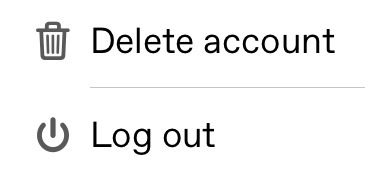
@staff @support @engineering @music @books
Have you ever considered this is a really stupid layout to have when there’s no way to easily get your account back if you accidentally hit the wrong button???
#med mumbles#im mad actually what kind of UI is this#top post#I guess 😭😭💀💀💀#edit: @ing staff doesn’t actually do that much so try filling out a quick feedback form on their site#also#it doesn’t *ALWAYS* ask you for your password#yes it does in some cases but there are situations where if you link it to your email it doesn’t ask!!!#look through the tags and see how many people have accidentally deleted their blogs before you decide to be a smartass
23K notes
·
View notes
Text

we are discussing our childhood passions on the dash tonight
#normally i dont do these 'my dash did a thing' posts#but like. i had to#mine#[tumblr]#1k#in less than 24 hours#jesus christ#2k#3k#technically rn it's at 2893#but it's gonna get to 3k soon#for some reason#4k#almost#this has now reached at least 2 of the 6 blogs in this image#3/6 now#5k#WHY#also i did not anticipate how weird it is to see all those urls on the top stacked on each other#10k#15k
26K notes
·
View notes
Text
I adore how stupid and pathetic pets look when being bred, the glazed eyes, drooly mouths, those little twitches in their legs when you pound them in just the right spot... such a pretty little thing, all fuzzy and drunk on my cock, unable to do more than moan and make pathetic whimpers as I have my fill~
#xochimilli writes#topposting#t4t mlm#mlm ns/fw#bd/sm master#mlm#t4t mlnb#t4t nsft#ftm top#gay#gay nsft#gay ns/fw#bd/sm breeding#breeding k1nk#bd/sm pet#bd/sm kink#bd/sm blog#top#ftm dom#ftm nsft#ftm ns/fw#mlm nsft#mlnb nsft
12K notes
·
View notes
Text
“are you mad at me?” “do you still like me?” “are you sure you’re not mad at me?”
Okay so are we gonna take this to the bedroom or should I fuck the sense and reassurance back into you right here?
#seriously though when you’re mine I own you. everything else is irrelevant.#ftm ns/fw#t4t ns/fw#ftm top#ftm dom#t4t dom#t4t top#t4t nsft#bd/sm nsft#bd/sm dom#ftm bd/sm#dom thoughts#dom posting#pleasure dom things#nsft dom#dog dom#pleasure dom#primal dom#bd/sm blog#sadist dom#feral dom#puppy dom#bd/sm sadist#sadist kink#bd/sm kink#t4t ftm#t4t breeding#ftm breeding#petpl@y#petpl4y
5K notes
·
View notes
Text

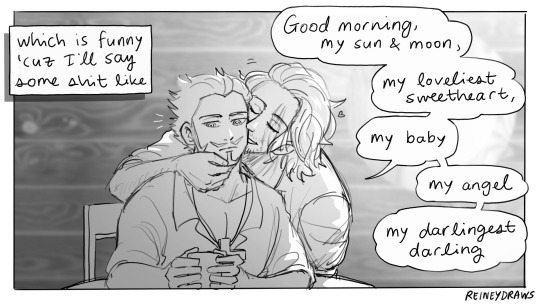
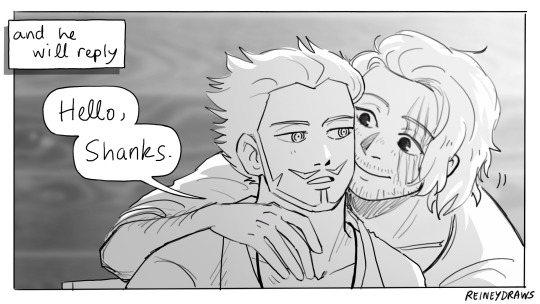
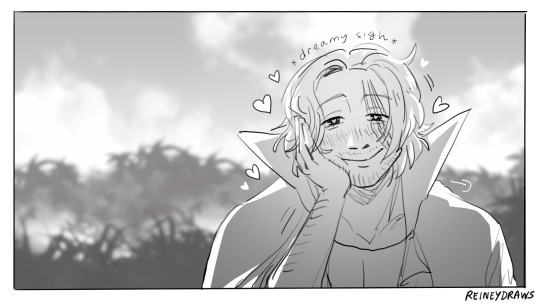
i dont have a caption for you lol i'll let shanks's heart eyes speak for themselves 🫶
(source)
#mishanks#akataka#dracule mihawk#hawkeyes mihawk#shanks#akagami no shanks#red haired shanks#one piece#one piece fanart#incorrect one piece quotes#op fanart#i have accidentally signed up for too much to draw as lesurely as i have been lol soz 🙏#but i noticed my blog got taken off the mishanks tag's top blog list which clearly means i havent posted enough abt them recently LOL#comic#op comic#shanks: no u dont understand. he only calls me by my first name when he's feeling soft and he would never let anyone else touch his face#especially like that from behind! and first thing in the morning? anyone else would find themselves without a hand.#i call my angel all these lovely pet names and in return he lowers all his walls and i love him 🥰🥰🥰#(mihawk on the side is feeling extremely exposed lol)#(but also fond 🥰 he loves him back so much too!!!)
4K notes
·
View notes
Text
if you told me your dog was heterosexual i'd be like. uh. dogs don't have a concept of gender or sex dipshit. but if you told me your dog was gay i'd be like that fucking rips bro hell yes
If you are annoying on this post you owe me $5
#chill out ice#dog#dogs#gay dogs#dog memes#we're running out of material if it isn't obvious#but how can i top my 14k note post on my art blog that's just my fursona with huge autistic eyes
32K notes
·
View notes
Text
mcytblr dash simulator
mutual 1 : [ REDACTED ]
mutual 2 : THE EGGS ARE GONE
mutual 3 : hello everyone today i will be putting my son (ctommy) in an enclosure and wrapping him in a warm blanket and giving him a cup of hot cocoa
mutual 4 : people who woobify ctommy piss me the fuck off. man up
mutual 5 : guys i got the lovejoy vinyl cards
mutual 6 : what kind of lingerie would ctntduo wear to kill each other?
mutual 7 : i need some advil and to be shot in the head [attached is the most gutting tragic piece of crimeboys fanart you've ever seen]
mutual 8 : THE EGGS ARE GONE AGAIN
mutual 9 : Twitch And The Modern Day Fan/Creator Relationship : A Socio-Psychological Analysis
mutual 10 : our little band isn't so little anymore...
mutual 11 : and here's how i think pregnancy would work for a minecraft demon hybrid
mutual 12 : stunning web weave about cniki and loneliness and friendship and guys she started to bake again guys do you understand
mutual 13 : dapduo making out sloppy style (they get slime everywhere)
mutual 14 : haha hat man [fanart of philza minecraft that looks like something you'd see wandering the halls of the louvre]
mutual 15 : i just want a gun so i can put a bullet through dream's head
mutual 16 : THE FUCKING EGGS
#mcyt#mcytblr#dsmp#qsmp#it's always the fucking eggs#alex.rambles.txt#mutual 1 is now redacted bc i didnt want that sentence showing up at the top of my blog in top posts#alex.greatest.hits.txt
2K notes
·
View notes
Text
i love petplay i love all the stupid little mutts that just wanna be fucked til they can’t speak. puppies, kitties, bunnies, foxes, deers. sooooo cute and soooo fuckable
#bunnybrain#t4t nsft#t4t ns/fw#ftm nsft#nb4nb nsft#ns/fw post#queer ns/fw#ftm t4t#t4t sub#bd/sm pet#petpl@y#petpl4y#breeding pet#p3t pl4y#p3t play#trans nsft#lgbt nsft#ns/fw blog#queer nsft#t4t bottom#t4t top#t4t kink#t4t dom#pet pl4y#pet pl@y
1K notes
·
View notes
Text

old blood noise endeavors sunlight dynamic reverb (art by jon carling)
#havent even watched demos just think it looks cool. sorry#pedals#added art credit - sorry i didn’t earlier!#also first link is to the manufacturer’s blog post with cool behind the scenes info/photos but the product link is in the photos at the top#of the blog post
7K notes
·
View notes
Text
You're still doing okay as a regressor if you... 🐥 🧡
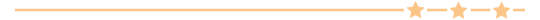
💫 · are usually upset or in a negative situation when you regress
🧃 · don't know what age you regress to
🥞 · act mainly as a caregiver but still regress
💫 · have done things you regret when regressed
🧃 · cannot control your regression
🥞 · are mainly a regressor but are also a caregiver
💫 · feel like a burden for being disabled and needing extra or specific care
🧃 · are worried to tell people about your regression
🥞 · can't really tell the difference between when you regress and when you don't
🧃 · are afraid of getting or don't want a caregiver due to trauma
💫 · do things considered "big" or "adult" when regressed
🥞 · are an alter who can't tell if you're a regressor or a syskid / ageslider
🧃 · deal with intrusive and un-childlike thoughts

you are always deserving of comfort, safety, and a happy regression 𓂃⊹

#zack talks ✦#top star divider by @sunnysrph#agere#agere blog#safe agere#sfw agere#sfw regression#age regression#agere community#agere caregiver#ageregression#age regressive#sfw age regression#age dreaming#caregiver agere#sfw caregiver#age regression caregiver#agere positivity#age regression sfw#age regression blog#agere sfw#agere little#agere affirmations#sfw toddler regression#sfw agere caregiver#age regressor#endos dni#tulpas dni
3K notes
·
View notes
Text

Been wanting to redraw this since I first saw it.
#you guys should feed me Tarnma#so I don't have to keep making it myself#I don't want to be known as “top tarnma blogs” ok?#anyway#milne's a freak and I adore him#tarnma#transformers#my art
1K notes
·
View notes
Note
i have a toji brainrot rn.
dom!male!reader (younger than toji but still an adult) wanting to fck toji (dadbod toji yum) and toji doesn't believe that reader will be able to pleasure him.
toji gets wrecked (maybe some overstimulation and squirting as well teehee) and he gets smitten and addicted. 🤭
My next door neighbour is a hot dilf??
toji fushiguro x dom top male reader
srry this took so long I took a HUGEE break from writing
listened to Katy Perry while I wrote this which may or may not have affected my writing
Warning: NSFW, dilf toji, top reader, thigh spanking, toji passes out twice, toji cries, reader gets mean i guess??
Toji, your hot dilf neighbour, the guy who lives in the apartment next to yours, he's only across the hall.
You need this man, even if it's the last fucking thing you do.
You will not give up, you will persevere and fuck the living shit out of this total dilf.
You REFUSE to give up.
So that's why you were in front of his door, looking directly up at this dilf.
"Uh, hey!" You tried to sound confident but the sweat on your palms and your nervous smile gave it away that you were, in fact, not confident.
"Ya need sum'?" Toji's deep, rough voice sent shivers down your spine. His voice was so hot, you needed to hear him moan in that voice.
"Oh, uh, yeah..." 'Quick! Think of something!' You said in your mind.
"Uh, uh- Uhm... sugar!" 'Sugar? Fucking sugar? What kind of fucking response is sugar?!'
"Sugar." Toji repeated your word.
'Shit! He probably thinks I'm crazy!'
"You need to borrow some... sugar?" Toji raised an eyebrow and crossed his arms over his chest as he looked down at you.
"Uhm... yeah." You say, wiping the sweat on your palms onto your pants as you stand there very awkwardly in the front door.
"I think I have some left... come in." Toji says as he walks into his apartment, leaving the door open for you to follow.
You nod and laugh awkwardly, following in after him and into the kitchen.
You're literally shaking from nerves, you pinch yourself to steady yourself but instead you end up letting out an, "ow!"
Toji quickly turns around with a raised eyebrow, "you okay, kid?"
You shake yourself off and nod quickly, "yup! Just, uh, stubbed my toe!"
Toji raises an eyebrow at that, he doesn't know how you stubbed your toe considering you were standing in the middle of the kitchen, not next to anything.
He just turns around and grabs a mug to collect some sugar.
"And I'm not a kid, by the way... I'm in college, I'm an adult."
"Coulda' fooled me." Toji scoffs and grabs the bag of sugar before pouring some into a mug.
"I don't look like a kid! I'm, like, average height for someone my age! A kid isn't this tall!"
Toji just looks you up and down with a smirk and hands you the mug filled with sugar.
Your cheeks turn pink when Toji looks you up and down with that sexy smirk.
"Okay, so you may not be a kid, but you're definitely a virgin. You stutter and blush every time I look at ya."
You immediately stutter again, "I most certainly am not a virgin!"
"Please, you wouldn't even know how to please a guy like me." Toji scoffs and rolls his eyes.
"First of all, I'm not a virgin, second of all, I totally would know how to!"
"Really?" Toji takes a few steps towards you, his arms crossed over his chest, "Prove it then."
Prove it?! You say in your head.
"P-Prove it?" Your brain short-circuits at that, is this seriously happening?
"You heard me."
"Oh."
Not even a second later he's grabbing your hand and leading you to his bedroom, causing you to drop the mug of sugar onto the floor, but neither of you care about that right now.
"Prove it quickly, my son's gonna be home soon." Toji sits down on the edge of the bed, looking at you expectingly.
He has a son?! He really is a dilf!!
"A-Ah, alright then..."
You take a few hesitant steps towards Toji on the bed, you've never slept with a guy this hot before, you're usually so confident in bed but this guy makes you so nervous!
"U-Uhm, I'm gonna start now..." You say shakily as you reach a hand out and drag your index finger down from Toji's chin to collarbone, brushing over his Adam's apple which surprisingly makes him shiver.
"You're so hot." You desire starts to take control, clogging your mind and blocking out all the anxiety you previously felt.
"Thanks, kid." Toji says before letting out a quiet yelp as he's pushed down onto the bed, "That was quick-"
"Stop calling me 'kid'. It's annoying."
You glare at him before gently running your hands down Toji's torso, down to his hips, giving them a squeeze.
"M' not a kid... I know what I'm doing."
"I'll believe it when I see it." Toji scoffs.
"You'll believe it soon." You say as you hook your fingers under the waistband of his grey sweatpants and pull them down along with his boxers to just below his ass.
"You're already hard, really?" You tease with a smirk before reaching a hand out to give a single pump to his cock, making Toji grunt and grit his teeth when you pull your hand back.
You crouch down to drag his pants and boxers down to his ankles before pulling them off and spreading his legs apart so you can see his hole.
"You're so goddamn hot." You practically drool as you sit on your knees, your hands placed firmly on the insides of his thighs to spread his legs apart as you bring your head close to lick his hole.
When you see Toji's pleased reaction you keep going, licking and fingering him open until you deem him ready enough to take your cock.
You stand up again and unzip your jeans, pulling your pants and boxers down just enough to let your cock spring free.
"Jesus, you've actually got a big dick." Now it's Toji's turn to feel flustered when he sees your cock in all it's glory.
"You'll be even more impressed once it's actually inside you."
You smirk and grip the underside of Toji's left thigh, you push it back and use your other hand to grab your dick, slapping it against Toji's hole a few times, making the man squirm.
"You gonna put it in or wha' Ah!" Toji's eyes widen and he groans as you press the tip in.
"For an old guy you're hella tight..." You grunt and slowly push the rest of your length in. Once you're all the way in you give it a minute for Toji to adjust before you start slowly moving.
You thrust in and out slowly. brushing against his prostate each time you thrust back in.
Toji lets out a long string of moans and grunts as you move back and forth, in and out. "J-Jesus... y-you actually know what y-you're doing, h-huh?" Toji can't help but smile in ecstasy as you speed up your thrusts, "Hhholy shit-!"
Toji groans and grips the bed sheets tightly, his knuckles turning white.
"Haah, ffuck!" You moan and grab onto his hips tightly as you speed up, getting faster with each thrust.
"Oh, fuck!" Toji squeezes his eyes shut, a few tears falling down the side of his face from pure pleasure.
Toji can't believe how fast it happens, but he cums almost instantly, he blacks out for a moment until he comes back to his senses when he feels a hard smack on his thigh.
He yelps and opens his eyes, immediately moaning again once he sees you're still fucking him.
"Y-You're still g-going?"
You spank his thigh again, "I haven't even cum yet."
You groan and throw your head back, you're still gripping his hips tightly, he's sure to be bruised by now.
Toji feels as though this has gone on forever, when it's only been fifteen minutes since you started, but to him it's felt like an eternity with how many times he's came.
Toji cums again and again, he's crying at this point but he doesn't dare ask you to stop.
It's not for another twenty minutes later till you cum, Toji sees stars when it finally happens, he cums so hard he blacks out, falling limp on the bed.
You come back to your senses and immediately freak out, "Toji?!"
You look down at him worriedly, when you see that he's breathing you calm down, you have no idea what to do so you do what any normal person would do.
You pull your pants back up and walk out of the room, quietly shutting it behind you.
You walk to the front door and open it only to see a teenage boy who's about to open the door.
You immediately stop in your tracks and have no idea what to say, you just quietly step outside and past the kid, the kid eyeing you warily.
"Uhm... you Toji's kid?" You ask awkwardly.
"Yeah... I'm Megumi..." The kid, or Megumi, says, still glaring at you.
"Uhm, maybe don't go into your dad's room for a while..." Is all you say before you run away, back into your apartment.
"What a weirdo..." Megumi says out loud to himself before walking inside.
#male reader#male reader blog#male reader smut#top male reader#dom male reader#toji fushiguro#jjk#jjk x male reader#jjk toji
1K notes
·
View notes
Text
Love when I'm fucking a cute bitch and they start moaning oh god as I fuck a load into them
Like mmhm, that's me sweetheart— you praying and begging for me to go even rougher? Praying for more of me inside you, little dove~?
#xochimilli writes#ftm dom#ftm top#t4t nsft#bd/sm kink#ftm nsft#bd/sm master#heirophilia#god kink#religious kink#bd/sm blog#queer nsft#t4t ns/fw#trans t4t#ftm t4t#mlm t4t#worship kink#divinity kink#cw religious themes#tw religious themes#queer ns/fw#queer bd/sm#trans nsft#nblw nsft#nblw ns/fw#ftm ns/fw#ftm switch#bd/sm breeding#breeding k1nk#going teehee because sunday church god kink posting hehe
5K notes
·
View notes