#you might need to click and zoom in on this to see all the details lol
Text

merry-go-round of life
#my art#desert duo#grian#gtws#goodtimeswithscar#desert duo fanart#grian fanart#gtws fanart#you might need to click and zoom in on this to see all the details lol
2K notes
·
View notes
Text
A study in media fabrication: the Metro interview
I was on a late, self-prescribed ☕ break at the office and lo and behold, mindlessly scrolling @bat-cat-reader's page, what do I see? S's last 'interview' to Metro UK. Rarely have I seen such a poorly cobbled fabrication, so I thought I might share a couple of quick thoughts about it.
A word about the newspaper, first. This is not, as you might think, a part of the Swedish-owned and worldwide present Metro conglomerate of free commuter tabloids, that usually end up littering the carriage, by the end of the day. Nope, and I had no idea. Metro UK is owned by DMG Media (The Daily Fail people, in other words) since 1999 and uses a different logo, to avoid being sued on what is, in my opinion a blatant trademark infringement (remember, S was the culprit the EUIPO punished for way less than that!). More interestingly, though, the print and web editions have totally different content, which means that you'd look in vain for the James Bondesque pic while commuting from Wimbledon to London, for example. The relevance of this interview is nearing 0, in my humble opinion: if anything, it just served to check a box of the PR's current media plan and justify the retainers a couple of people cashed in, as a result.
Quotes and references like the one below abound:
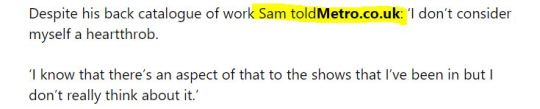
Now, if you imagine S talked face to face to Ms. Josie Copson for the sake of this article, you couldn't be more wrong. In fact, I doubt he knows her name or (when questioned) even if he ever gave an interview to Metro.co.uk. In plain English, he didn't "tell" Josie anything: PR probably sent her some formulaic 'answers' by email and let her add some fill-in material, then revised and greenlit the whole for release.
How do I know it? Easy: no photos. No specifics (random example: 'seated at the counter of Soho's BAFTA Bar, in London, SRH' this and that). And the almost scrupulous rehashing of the talking points we have already seen (and it did break my heart to see so many upset people for literally nothing, in here). Give or take some last minute inserts, some of which are quite dubious, to he honest.
This one, for example:
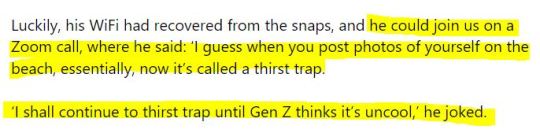
How odd. A Zoom call apparently happened, of which - again- we have no evidence at all. It's not impossible, but it is improbable. What is interesting, though, is the 'related' discreet surfing suggestion at the end of the article, which sheds new light on that Gen Z. joke - which yes, now sorta makes sense:
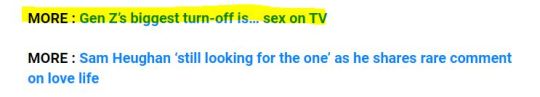
Why? For more (monetized) clicks and traffic. Remember the tiny detail that Metro's business model is based on a free offer. So, they have to make it viable somehow: in print, it's the ads. Online, it's all about the ads and the clicks.
The only interesting thing I could take out of this would be a very peculiar choice of words:
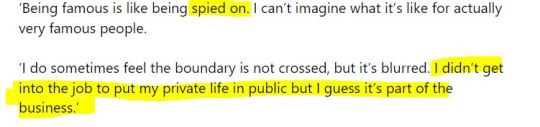
Being spied on... By all means, please clarify and thank you. I can think of one or two people in this fandom, regularly and almost obsessively dueling for the position of best informed in town. Using very different methods, to be sure, but still qualifying for this spying position, in my book. Both of them completely lack perspective and offer very little context, but that is of no particular import, when it's all about feeding your captive audience with nonsense.
If these two people wanted to come clean, they'd only need to write two very simple phrases:
This is a gossip blog exclusively focused on SRH.
and
This is a social media monitoring blog exclusively focused on SRH.
Not gonna happen anytime soon. Cue in the mystique of 'sources' and repeatedly absurd 'lucky strikes'. It certainly makes things way sexier than they really are. Because when you know things, you don't brag about it. Easy as 1, 2, 3.
Oh, and mark me: it's always been about SRH. No wonder the boundaries feel 'blurred'.
67 notes
·
View notes
Text
burn eventually

Pairing: dom!Jessica x sub!fem!reader
Word Count: 1.6k
Synopsis: Jessica Jones is hired to take some photos.
Warnings: 18+, minors dni, smut (FF, voyeurism, stripping, spanking, nudes, manhandling), alcohol consumption
A/N: Day 16 of Marvel Girlfriend May (please don’t check the date) is for Jessica Jones!! 💜 Please remember to reblog if you read and enjoy my writing, it helps me out a lot!
Divider ❊ Masterlist ❊ More Jessica ❊ Taglist
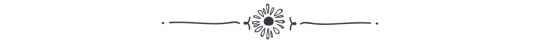
Jessica didn’t want to come back.
The client had requested the photos a week ago. I think my wife is cheating on me. I just need the proof for a divorce. He’d looked so down-trodden and heart-broken that Jessica actually felt the slightest bit of pity for him.
But pity doesn’t pay the bills.
When she had followed his wife, the first thing she did was find a good spot to take photos from. Perched on the fourth-story fire escape, she pulled out her camera, and waited.
That was the first time she saw you.
Hello, mystery girl. Peering through the shutter, she zoomed in to take a few shots. You were wearing a tan trench coat and sunglasses as you entered the building. Either you were doing something shady didn’t want to be seen, or you just had weird taste in clothes.
You disappeared into the building, so she focused her sights back on the third-story window she knew the wife had bought for the night. The blinds were drawn, light suddenly spilling out onto the street.
Click. She started snapping photos as soon as the wife walked into frame - in her line of work, more is always better.
“Come on,” she muttered to herself as the wife simply paced the room by herself, not exactly normal, but not criminal either. “What are you doing here, lady?” And with nothing better to do, she sat there and waited.
Until you walked in.
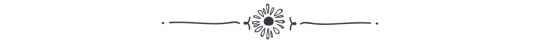
“Oh my god.”
Jessica looks down at the pictures splayed out for the client.
“They’re all there. Everything you need to divorce - ”
“I’m going to kill her.”
Shit, not another one. “Sir, if you’ll just sign - ”
“And with another woman?! Jesus christ!”
She closed the file, getting the pictures out of his face before he started punching things. The pictures were candid, detailed, and explicit. You in your lingerie with his wife, spread out on the bed together, tangled in the sheets, like a scene from a fucking tv drama. If not for the shitty situation, she might have actually found it kinda hot.
Scratch that - it is hot. She couldn’t believe her eyes when you took the trench coat off and saw what was underneath. And the way you knelt down on the bed, submitting to his wife like that, wanton and wide-eyed... fuck.
She clears her throat. “Are you going to sign the form? Because you’re not leaving here with these pictures unless you sign.”
He clenches his jaw and runs a hand through his hair. He’s shaking with rage. “Yeah. Yeah, you did a good job catching the bitch.” He leans down and signs on the dotted line aggressively. “She’s gonna get what’s coming to her. They both are.” He swipes the folder full of photos and stalks out the door.
Jessica leans back in her chair and reaches for her liquor draw.
Her hand closes around the neck of the bottle, ready to drink herself into a stupor. She should feel relief, now that it’s done.
But she pauses, unable to open the bottle as her mind races. That look in his eyes... he’s going to lash out.
It’s really not her business.
Fuck.
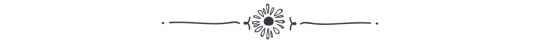
Like she said, she didn’t want to come back.
She hesitates at the door, knowing you’re inside, having watched you enter the building where his wife had booked for the night. You’re not innocent in all this, after all, you wouldn’t be meeting his wife in this shady hotel in trench coats and sunglasses if you thought she was single, but still, you don’t deserve to be hurt.
She knocks.
You open the door, your robe flaring with the movement, and your eyes widen as you see her. “Can I help you?”
She forces herself not to look down at your lingerie, but god she’s curious. “Jessica Jones, P.I.”
“Okay...”
“Yeah,” she looks down at her boots, shoving her hands in her pockets. "Consider this a courtesy call. You should go.”
“I’m sorry, what are you talking about?”
Fuck, why can’t you just listen? She holds out her phone, showing a picture of you and the wife.
Your eyes widen. “Where did you get that?”
“I took it. Your girlfriend’s husband hired me to find proof of her affair. Now, seriously, you need to leave because I’m pretty sure he’s coming after you and her tonight.”
Panic enters your eyes. “Fuck.” You bring out your phone and start tapping away, retreating further into the room. “Uh, just give me a minute. I gotta get my things and warn her.”
She stands at the door and waits while you get ready, bags rustling and cursing to yourself. For a moment, she considers just leaving, but the possibility of you being in danger compels her to stay for some reason.
You come back to the door with your trench coat done up and your bag over your shoulder. “Alright, I’m leaving.”
She steps back as you close the door behind you and lock up.
“Thanks for giving me the heads up. I know you didn’t have to do that.”
A shrug is all she can muster. After all, what else is she mean to do with your gratitude? She doesn’t know why she did it, except maybe because she saw you having sex in detail and fucking wanted you. She keeps that little detail to herself.
As you exit out the front of the building beside her, you pause, looking around.
Jessica frowns, digging the toe of her boot into the pavement. “What is it?”
“I uh,” you grimace, “I don’t really have a place to stay tonight. Know any good shelters around?” And you glance up at her with those wide eyes.
Fuck me. What is she supposed to do with that?
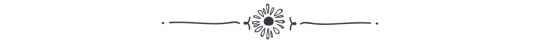
“So you're a P.I.?”
She flicks on the blinker to turn down her street. “Yes.”
You shift again, winding the window down in the passenger’s seat and letting in the breeze. “What’s that like?”
“It pays the bills.”
“Yeah but, you must see a lot, huh? Humanity at it’s worst.”
“Trust me, I’ve seen worse.”
“Worse than cheating? Damn.”
Don’t ask. Don’t ask. Don’t ask. “So what’s the deal with you and her then? You in love?”
You snort. “No.”
She glances at you.
“I mean, you saw us, right?” Yes. “It was just... a bit of fun.”
A muscle feathers in her jaw.
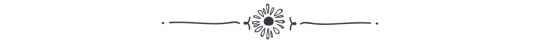
She watches you walk through her apartment for the first time. The lights flicker on, bathing the place in a cheap, but warm glow. Somehow, with you in here, it feels more like a home than an office.
The keys jangle on her desk, and she starts rummaging through her drawers, talking over her shoulder. “Kitchen’s through here, bathroom, bedroom, there’s only one so - ”
“I don’t mind,” you interrupt. That, followed by the sound of the trench coat dropping to the floor, makes her stop, and look up.
Shit. Her gaze roams your body, a different set of lingerie, black, clinging to your body and showing off your assets. And the way you’re staring at her, fuck.
She pulls out her liquor drawer, grabs the bottle of whiskey, tips her head back and takes a deep, long drink.
You approach her slowly, rounding the desk until you’re in touching distance. “So you like taking photos of me, huh?”
She lowers the bottle, wiping her mouth on the back of her hand. “It was the job, sweetheart.”
“But you came back for me.”
“Don’t read into it.”
“Too late.” You fold your arms and cock your hip against the desk.
Shit. You’re stubborn - as stubborn as she is, and she hates that. Why did she bring you back here?
She sets down the bottle of whiskey on the desk with a thud. “May I?”
You blink, and nod.
Faster than you can react, she takes hold of you by the jaw and manhandles you into looking at her.
You gasp, eyes going wide.
“Give me your safeword.”
“Uh.. whiskey?” you stammer out.
She nods, then pushes you down, bending you over the desk. “Whiskey.” She slaps your ass and digs her knee in between your thighs so you can’t close them. “Is this what you wanted?”
You moan, the sound so delicious it drives her crazy. She slaps your ass again.
“Yes,” you hiss, perking up your ass for her, looking absolutely divine in nothing but your lingerie.
It’s too much.
The whiskey scrapes as she grabs it off the table and tips her head back to drink more, keeping you pinned down as she does it. When she finishes and looks down, gasping for breath, you’re blurry.
“Not tonight.”
“What?” you gasp.
She pulls away, taking the whiskey with her. “You take the bed, I’m sleeping on the couch.”
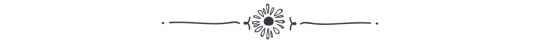
She expects to find you gone in the morning. Knocking on the bedroom door, she waits only a moment before coming in, guilt in her throat. The hangover makes everything worse.
The bed is perfectly made - an unfamiliar sight.
Then her eyes catch on an object, left on the edge of the bed. A stupid instant polaroid camera Trish bought her last Christmas. For a moment, she fears that you went through her things, that you stole something, but then she notices the polaroid photo you’ve left beside it.
It’s you, kneeling on her bed, taking a photo of yourself in the mirror, naked. She flips it over, and on the back is your phone number.
Shit. Shit shit shit. She can’t do this, can’t sleep with someone she’ll break in two, someone so soft and submissive like you.
Shit!
She pulls out her phone and keys in the number, telling herself it’s just for the job, just in case she needs to contact you. And the polaroid... she’ll burn.
Eventually.
#jessica jones#jessica jones smut#jessica jones fanfiction#jessica jones fanfic#jessica jones x reader#jessica jones x you#jessica jones x y/n#marvel#marvel smut#marvel fanfiction#marvel fanfic#marvel x reader#marvel x you#marvel x y/n#mcu#mcu smut#mcu fanfiction#mcu fanfic#mcu x reader#mcu x you#mcu x y/n#wlw#lesbian#bisexual#sil's writing
208 notes
·
View notes
Text
the borderlands artist's guide
(this was originally posted on Cohost but I believe it merits reposting here)
hello! are you a fanartist who's into Borderlands or considering getting into Borderlands? do you find the characters difficult to draw?
then do I have the solution for you: references!
...however, it might be difficult to find said references, or at least accurate ones. so here's my guide to such things. i will be going through the 3 big options of finding accurate references in ascending order of difficulty, but don't worry, none of these are too difficult to do.
option 1: artstation
artstation is probably the most straightforward way to get references, as gearbox employees post their official work there. you're pretty much guaranteed to find whatever you need. as a bonus, you might even find concept art that didn't get into the game proper, as well as environments, enemies and props. yes, artstation does also host fanart, but you can easily tell what's official and what's not by the game logo: if it's there, it's official.

while this is easy, it doesn't really let you rotate the character as you please or look at their raw textures. for that, we'll need the second option.
option 2: umodel
umodel is a program that lets you view and export assets of most unreal engine games, borderlands included. however, it works differently for different unreal engine versions. i will only be talking about Borderlands 3 models in this section, as they are easier to access and view.
in order to do so, simply install umodel and extract it from its zip, then start the executable. this will bring up a gui.
in the top bar, select/write the localization of your game files, which should be a folder obviously named Borderlands 3. check the override game selection box, pick unreal engine 4 from the left dropdown and Borderlands 3 from the right dropdown. leave everything else intact. click ok to start the file extraction process.
the files are encrypted, however, and umodel will ask you for the key, which is 0x115EE4F8C625C792F37A503308048E79726E512F0BF8D2AD7C4C87BC5947CBA7. simply paste this string into the box and confirm, and umodel will work its magic. when it's done extracting the files, it will present you with a file browser of basically every game asset. models are located in the Game folder, with NPCs in the NonPlayerCharacters folder and playable characters in the PlayerCharacters folder.
navigate to the folder of whatever character's model you want to view, open it, select the folder named Model, right click it and select open folder content. this finally will open the viewer, which you look through by using the page down and up keys.

this method allows us to look at the models with greater detail, and even view the raw textures. but it doesn't let us zoom in to see even finer details. for that, we'll need the third option.
option 3: deviantart + blender
this option has a few steps. first, go to user kabalstein's deviantart page of Borderlands models. it's full of models ripped straight from the games, converted and made for the xnalara program... but we're not going to be using it. download the models of the characters you want, and unzip them into a folder named appropriately (make sure all the model data is in one folder!)
instead, download blender and xpstools. DO NOT UNPACK THE ZIP THE LATTER COMES IN!!!!!!!!
open blender, go to edit -> preferences, and you'll find the add-ons section. click install, which will open a file dialog. select the xpstools zip. refresh the add-on list, and you should find the addon, which allows you to import and export xnalara files in blender.
then, go to file -> import -> xnalara/xps -> xnalara/xps model, which again will bring up the dialog. select the model folder of the character you want to view, and bam, you can now view them any way you please, thanks to blender's advanced camera controls. you can even turn off all lighting effects and pose them if you need.
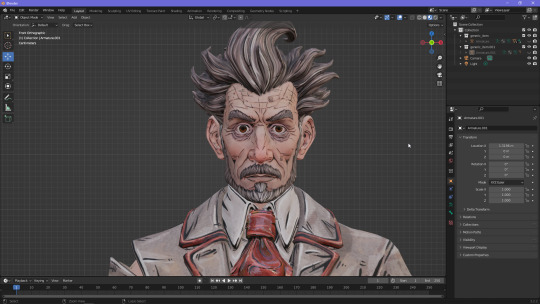
i hope this guide was helpful to at least someone, and i eased the fears of at least one Borderlands artist. see you!
23 notes
·
View notes
Text
Smashing
I got a good bit of development time in since the last update. There's a bunch to unpack, so let's start off with a video that shows what's new.
A lot to cover here!
Pulverizer
A replacement for the first 'work machine', and the first proper machine you'll likely place in your factory. As you can guess, the pulverizer breaks down raw minerals into processed components. In the video, you can see it turning the small rocks into containers of granulated product.
Machine indicator lights
The machines you place down now have indicator lights. You can see this on the front of the excavator and the top of the pulverizer. These are unified and share the same meaning across all machines. RED = an input is not connected. YELLOW = the machine is unable to work, usually due to a blocked output slot. GREEN = the machine is busy working, all is well!
Camera movement updates
I added a somewhat superfluous zoomed-in mode to the camera, mostly for the sake of giving you the opportunity to get in close to the action. There's a more zoomed-out version as well that gives you a more top-down look at your factory, though I haven't shown this in the video.
Input port details
When you're placing an Excavator you'll now see UI panels over the ports in the level. These tell you the product that will be imported through that port.
Naming of stuff
When I was working on the import panel I realised I needed to give my first input product a name. I went with Akorite since it's not a real mineral name and I can avoid having to ground this game with real stuff! I want to keep to real-ish sounding names, though, so you won't see any Unobtanium in here ;)
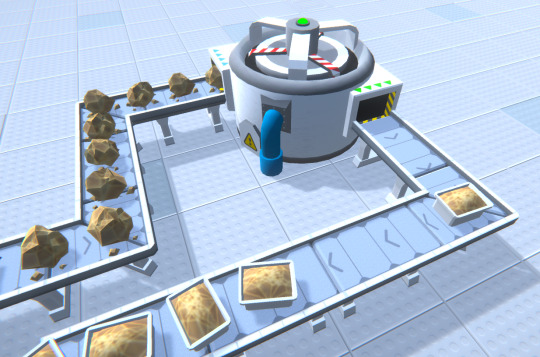
The next steps
I'm getting very close to something that feels more like a vertical slice of the game now, so I need to start thinking about the next big objectives. I'm really happy with how it's coming together so far, but I want to make sure I'm sticking to my lane and focusing on concrete goals.
Now that I have mechanisms in place for generating items, moving them around, and performing work on them (to produce an additional ouput), I have all of the 'bare bones' mechanics to build up a proper factory game. There are some developments that are more obvious than others:
Addition of belt splitters and mergers
A UI that shows when clicking on a machine which displays relevant information about its state and current processes
A machine that generates science points by researching items you feed into it (a little bit like the Satisfactory Awesome Sink)
A way to save and load your game
Beyond these, which I feel are essential requirements for it to be a functional 'game', I might consider these are additional development objectives:
A mission objectives system. This may initially just be 'accrue X science points' until a deeper contract-based system is developed.
A player tutorial system. This will likely take place in a pre-made small factory level where I can more tightly control the environment. Like setting up 'bumpers' in a bowling alley to keep the player on-track.
Research screen.
The concept of a research screen is just that for now - a screen. I want to get it in there as a placeholder soon just so that I have it hooked up and ready to work on at a later date.
The R&D tree is going to be an essential component for me to implement as it would feel totally lacking without the regular portioning of rewards to the player. It creates impetus and drive.
I'll be spending some time thinking it all over to try and come up with something as compelling as I can :)
Anyway, that's all again for now. Thank you again if you took the time to read this, I'm grateful for your time. Have a wonderful day! ❤️
2 notes
·
View notes
Text
"Someone died"
(part II of the challenge, see the entry before)
Pic A) First the most important part of the room:

--> Object No 1:
1 Tombstone from Lolabellesims
(I think the sims-font is such a lovely detail!)
--> Object No 2:
A tree, aka breathtaking beauty, from Bioniczombie
(shrunked it with a mod, name I can´t find at the moment)
--> Wild Object No 1:
Waterfall on the left + right, from EA
--> Wild Object No 2:
The well with lillis from EA, where the tree stands in
--> Wild Object No 3:
Torches from EA, sticked in the tombstone
Pic B) Another view, upfront:

Pic C) Another view, zoomed out, right side:

--> Objects No 3-6:
Sofas, Rug + Coffeetable from AV
So this room is for... Reflection? Meditation? Recreation?
Pic D) Zoom in
(yes I love Depeche Mode!):

--> Object No 7:
Vinylcollection from Johziii
--> Wild Object No 4:
record player from EA
Pic E) On the left
There are some clues what might have happened in that room:

Pic F) Zoom:

"Do you know who you are?"
Oh yes I do! In the movie "The Shining" its called the "redrum... redrum!... redrum!!"
--> Object No 8:
The bucket from Itssimplythesims
--> Object No 9:
A Poster from wanderingsims
--> Wild Object No 5:
The shovel from EA
LIMIT of "5 wild objects" is FULL!
Pic G) In the Back of the room, on the left, on the floor:

Object No 10:
The Watersupply from Itssimplythesims
You need it to get the water into the room, for the well + waterfalls ;-)
LIMIT of the-10-things FULL!
Pic H) Last Pic: All together.

DONE
This time it worked!
And I didn´t even use any other CC beside the items I downloaded for this challenge, because at the moment I have nothing installed in my game - like I said I am sorting all the mods I have, thousands of them... they are in such chaos, I don´t find anything any more, ooh my youdontwannaknow.
Actually, I wanted to discipline myself, and *not* download *any* new stuff, before the old stuff is sorted!
But... while going through all this files, I got this urge to just PUT THEM ALL IN THE GAME RIGHT NOW!, just everything!, and play with them, all-this-so-wonderfull-things! I guess this might be familiar to you - feel free to let me know :-D !
So instead of finishing the sorting, what will take a while, like the next 5 days, or 9, or 30, ... I will just download some new stuff, piling it on top of the mountain :-D !
Of course this is something else now, right?, it doesn´t count, it´s just because of this challange, that´s different. Of course.
#the sims 3 cc#ts3 cc#sims 3 cc#sims3cc#s3cc#sims 3 challenge#the sims 3 challenge#ts3 challenge#please let my know if I did something wrong - I´m unexperienced on tumblr
6 notes
·
View notes
Text
My little analysis about Sunset Valley's McIrish family because I have never seen one of them.
As a pre-teen I read almost all Sims' bios about a thousand times xD As an adult now, I understood most of them, what exactly they meant, and recently.....a year ago or two, I don't know, I did read Fiona's bio, which is the following....
Fiona is focusing on raising her teenager, and living a healthy life now that the past is behind her.

As a child, I didn't really see through the sentence. I just thought "eh just a normal bio" But when I see the sentence as an adult the part "now that the past is behind her".....That threw me a few questions into my head.
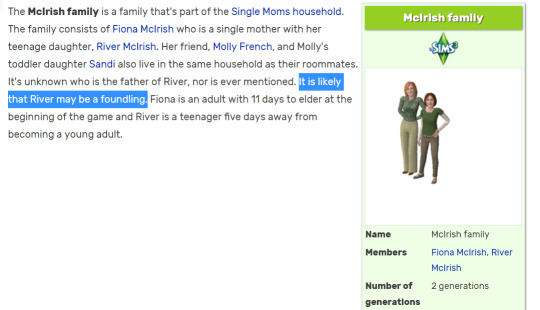
Most players probably assume the "man of the household" left to "get milk" or they had a divorce for a specific reason. Others assume, that due to Fiona and River be slightly different, that she might be adopted or as on the Wikia stated "found" she could have been abandoned by the original parents and Fiona came across her. (This actually would give River a meaningful name, if in one case she was found by the water, as we know Sunset Valley is by the coast. Just an example)
I personally believe that Fiona and River are indeed blood-related. They share few similar facial details, at least it highly resembles one another to my eye.



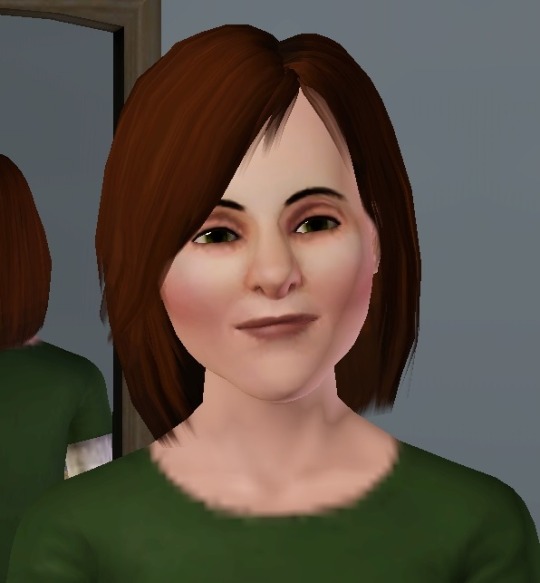
Their faces are pretty similarly shaped. The only exception here are their noses. They share the same eye color (Green). Perhaps, if we had a better knowledge of their ancestry (And ofc. if the game was that advanced here) we could analyze the past Sims' eyes as well.
I did change Fiona's age and River's hair-do to facilitate my sight. (I will let you know as well I noticed their similarity, when I one time dressed River as Ladybug and accidentally clicked on Fiona's hair xD. It's a long story, which didn't even work with CC.....)

I zoomed in by curiosity to make sure, if their eyes were the same, but Fiona's green is clearer, while River's slightly darker.
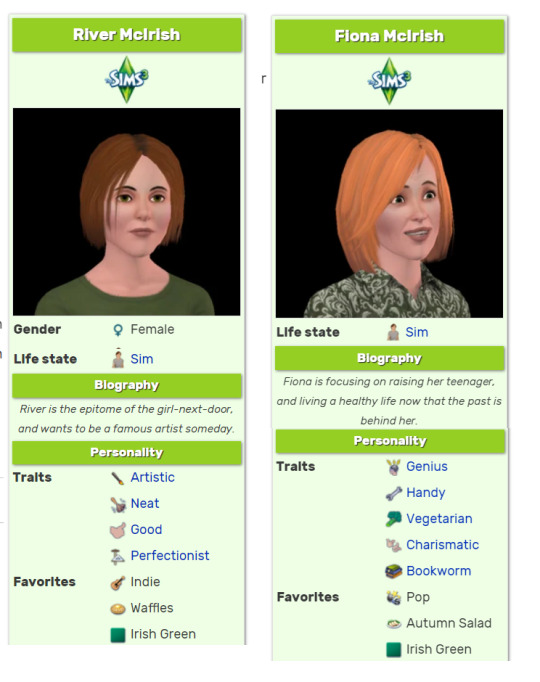
Personality-wise they're a bit different, not the opposite but not the same. Fiona is very intelligent and knows how to talk with people. She's also handy with a lot of things, capable of fixing and creating stuff around her house. She's both useful with hands and brain, to be wording it straight.
River I think she's more of a heart person. She's got the good trait. She's a talented artist and as her bio states, she is interested to become an artist someday. She's also a neat and a perfectionist. If anyone has ever paid attention to her, when you leave her alone, she will be often cleaning everything around the house and run from corner to corner. (This isn't only my game, right? She does this quite often in my game. Other neats like the Langerak women or Cornelia Goth don't do that) The trait combo feels a little.....bland. Like she's somehow portrayed as a Mary Sue or a typical Y/N character. Good is eventually her only social trait she own and that's it. Or perhaps this isn't actually wrong. She's described as an artist, right? Perhaps she's has grown into an introvert, eventually?
During the game and RL, Offsprings usually become their own person, when growing up, but tend to get certain traits from their ancestors. River, in this case, doesn't get anything from her mom. Her only possibility is her past family members or current occurrences. (In RL eventually)
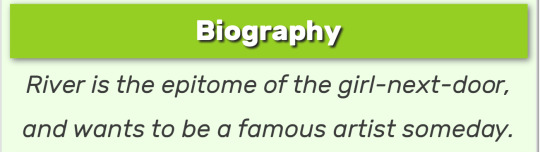
There can still be the possibility, that River is adopted, but the little details I found, gave me a different impression. Sadly you can only find helpful hints with Fiona, without further details of a background story. River's biography is the most simplest and uninformative one there is. (Me, who doesn't have English as my mother tongue goggled the word "epitome" thinking it would be important, but only figured out, I mispronounce it the entire time wrong....)
The bio itself isn't bad in relation to herself. it's bad, just for what I need. 😂 We just know, she's seen as "the girl-next door"
WHAT DOES THE GIRL NEXT DOOR MEAN? (According to dictionary.com)
"The girl next door is a term used to describe a female archetype and fashion aesthetic which can range in terms of personal definition, but usually denotes a girl or woman who appeals to traditional or “all-American” gender norms with the allure of purity, simplicity, and charm, with a natural, modest, or effortless beauty."
River indeed is a basic-looking girl. She's pretty, not in the level of a Dina Caliente or a Bella Goth, but pretty enough for everyone's eye. She doesn't wear a lot of make-up. The only exception is, she does wear blush on her cheeks and that's all. Basically, everything's right from the explanation, with maybe the exception of the American part.
This is what I have picked up. As we do have not many clues of, why exactly these two women live alone. (Used to live alone, before the French household got invited to join)
What happened to Mr. McIrish?
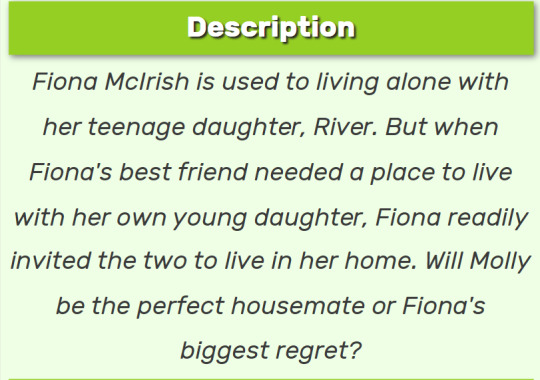
Ok, I want to talk about the current relationships of the McIrish women. Before as you see, Fiona and River have been living for a long while all on their own. Only, when Fiona's best friend was troubled, the household changed. The home "Asilomar" the name, the house is blessed with, has been the McIrish's residence ever since. So they've been there for a pretty long while. Then there's another interesting fact......the women don't really know many Sims from their town. Major Sims, that live longer in SV, should know at least a quarter to a half of the town, depending on who are the other families. Like they could know older families, like the Goths, the Landgraabs or even the Hart's. It would even be perfect if they knew the Bunches, the Langerak's or even the Harts. As they seem like a long-standing familly with at least one teenager of River's age, they could have at least a relationship. When we look at River's list of known people, she doesn't know anyone around her age to be her friend. She's only good friend's with a woman named Claire Ursine, who lives by the ocean.

Her mother's best friend Molly is also her good friend as both live in the same household or know each other from the past as well. Sandi is Molly's child, so you don't need to know a lot about it. Agnes is their only neighbor from a large manor across the street and she's basically the only person around their range to live there. Fiona knows Claire and Agnes as well, but she's in a neutral state with them. Weirdly she knows a teenage girl named Lisa Bunch and the last person is her boss at her journalism career, which changed at each game restart. It is really strange, that they don't know a lot of people. Not having many friends is alright, but to have a low knowledge? That's mysterious to me.
Could it be possible, that Fiona and River did live a dark past throughout the years? Do they really not know many people by purpose? I do believe, that this theory could be true. Fiona's bio sounds, like she didn't have quite a happy past and eventually escaped with River from it?
Who could have Mr. McIrish been?
From the family tree, we only have Fiona and River's existence. No spurt of any father or previous family members. But from going with the clue, that Fiona and River are blood-related there's a "rooster", that had the role as a father and husband to both women. The question is, did this man really follow his role well to decent enough?
Let's assume if Fiona's past really wasn't a cakewalk, we could imagine, that Mr. McIrish wasn't such a pleasant person. It is possible, that he might have been an actual bad-spirited person. Perhaps a narcissist, an abusive person or a simple person, whose life changed for the worst through his own choices. (Example drug consumption, alcohol, behavior......) He could as well have hiding his true self from the family and depending on current scenes he would hide it or it wasn't known to the women 'til sometime. The women could have been victim of domestic violence or simple manipulation tactics, for a longer period, which didn't allow them to interact often with the outside world.
Could River have been aware of all that as well? Shouldn't it have affected her?
As River doesn't seem to have any trait, that is considered as "bad", it's most likely, that River was very young to understand her surroundings or she wasn't around to witness anything, that could traumatize her. She could have witnessed the issues as well, but she was cleared out of the parental issues and made it through life just fine. Perhaps she found help in making artwork and grew to love it, making it part of herself.
When did Mr. McIrish disappear from their lives? What happened?
Idea 1: There's Claire Ursine, who's actually a criminal and could have specific connections to make people "vanish" Actually, that would be pretty dark, but I wouldn't understand, if it would make sense, that she would be good friends with River. Perhaps it would work out anyway, hence she and Fiona have a neutral relationship, that could be connected with Mr. McIrish's disappearance.
Idea 2: River, being a child or younger was taken by Fiona to leave the house without the man's knowledge. They were spotted and ran away, encountering Claire Ursine on the way and Fiona handed River out to the woman. Realizing the issue, she informed the police, who caught Mr. McIrish.
Idea 3: Just as number 2, but Claire hides the girls in her house and informs the police about it.
Idea 3.1: Claire befriends River as she was very confused and young to understand the situation.
Idea 4: Mr. McIrish is under the influence of drugs/alcohol and loses his life, because of it.
Idea 5: On the night Fiona ran away, he consumed too much and got out to look for them in a bad state. During the run, he caught up with the women and tried to pull them home. It ended in a fight, where Mr. McIrish fell down on the ground or off a cliff. (In their quarter there is one near actually)
Idea 5.1: He dies from the fall of the cliff
Idea 5.2: He is left on the ground unconscious and he suffocates due to the stomach's release of the consumption stuff. (A.k.a he puked)
Idea 6: Claire Ursine could have been part of this story and understood Fiona's problem as she eventually had a similar story with her neighbor Jared Frio. She could have been present during the situation and helped out with civil courage.
End Note:
I have no idea how accurate this is. I do have a feeling, that this is a very plausible theory to be canon or at least logical to this. I don't know what other people see behind this, similar, the same or something else.
BONUS PICTURE, Because it came random in the game once. 🤯

#the sims#the sims 3#ecofinisher#theory#character analysis#media analysis#my analysis#ts3 river mcirish#river mcirish#the sims gameplay
7 notes
·
View notes
Note
Hey op! I was wondering, how do you manage to keep your pic quality actually decent? Whenever I try to post anything I've drawn and taken a picture of, the quality becomes immediately a mayhem and total disrespect to the eFFORT.
As always, your art is absolutely great. Amazing. Stunning. Showstopping-
Hm, can you go to the details of your image file by right click? Like this here (though it's in german now) and maybe check for the image details. For a good resolution, 300 dpi is good to have (it is the minimum needed for a proper print, though for web view 170dpi or something is also ok). Another point could be that it's a small image, maybe with only around 1000px length/width?
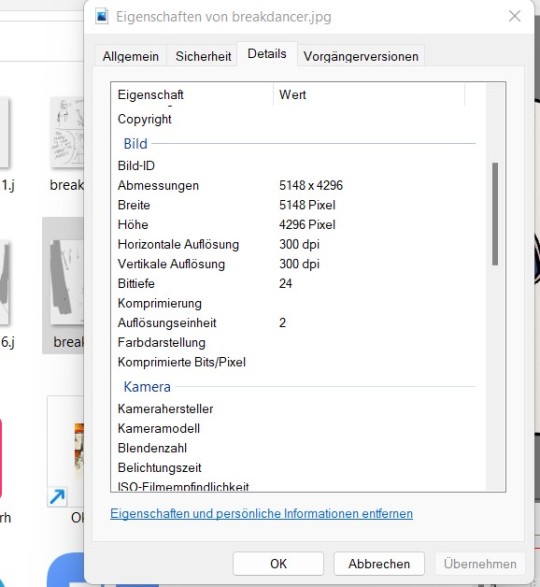
I see you have gorgeous watercolour paintings on your blog, and by looking I'd say this is maybe more an issue of the camera you're using. Most mobile cameras nowadays are pretty good, but without good light equipment and a really good cam like a reflex camera, scanning your drawings is still the best option for optimal quality, I think :) I'm using a Canon LiDE220, and for the relatively low costs it has served me reallly well these last years. Colours will need a bit readjusting on the computer, but I can scan with 600dpi which means you can zoom in the picture a lot and it still looks crisp close-up.
And, if all the above isn't it, this might still be a problem of Tumblr :/ I don't know what to do in that case, maybe it's something with the source code of your tumblr template that wrecks the image quality.
And thank you very much! I love your art as well, it's so dynamic and flowy!
23 notes
·
View notes
Text
Nikon Binoculars: A Comprehensive Guide to Choosing the Best Zoom Option
Nikon binoculars present a wide array of zoom options that augment distinct observation activities. Take for example, the noted Nikon PROSTAFF 3S 10x42 which boasts a 10x magnification — an absolute gem for capturing detailed images of distant objects with clarity. But here's a twist: Not all activities demand the same level of magnification. For instance, less magnification might be preferred when observing picturesque landscapes during hikes to take in the whole vista. Zoom is key; understanding its subtleties can refine your binocular selection process, ensuring you get the most out of your Nikon pair.
The top Nikon binoculars for bird watching in 2024 include the Nikon MONARCH 7 10x42 ATB, known for its exceptional optical system and waterproof design. Another great option is the Nikon PROSTAFF 7S 8x42, which offers lightweight durability and enhanced light transmittance. These binoculars provide users with crystal clear optics to make bird watching a truly immersive experience.

The Best Nikon Binoculars
When it comes to choosing the best Nikon binoculars, several factors need to be considered to ensure you're investing in a pair that meets your specific needs. Whether it's for bird watching, stargazing, or marine observations, Nikon offers a range of high-quality options designed to enhance your viewing experience.
In 2024, four standout models have risen to the top of the list: Nikon MONARCH 7 10x42 ATB, Nikon PROSTAFF 7S 8x42, Nikon PROSTAFF 3S 10x42, and Nikon MONARCH 5 12x42. Each of these binoculars brings something unique to the table, catering to different preferences and requirements.
The Nikon MONARCH 7 10x42 ATB is renowned for its exceptional optical system, offering a wide field of view, optimal resolution, and brightness. Its durability is bolstered by a rubber-armored coating while also being waterproof and fog proof. This model is equipped with a smooth central focus knob plus multi-setting click-stop eyecups for maximum comfort during extended use.
On the other hand, the Nikon PROSTAFF 7S 8x42 provides lightweight yet durable functionality with a body made of fiberglass-reinforced polycarbonate resin. It boasts waterproof and fog-proof capabilities, along with turn-and-slide rubber eyecups for a custom fit and prolonged use.
For those seeking a budget-friendly and beginner-friendly option, the Nikon PROSTAFF 3S 10x42 presents itself as an ideal choice. Its high-performing optical system and compact design make it suitable for activities like birdwatching and hunting in strong daylight conditions.
Meanwhile, the Nikon MONARCH 5 12x42 stands out for its agility and powerful ED glass lenses, which maintain contrast and resolution of images even in challenging conditions.
It's important to carefully consider your specific activity, budget, ergonomic preferences such as weight and size, light transmittance capabilities, durability against environmental factors, field of view, comfort during prolonged use, and overall lens quality when selecting the most suitable Nikon binoculars for your needs.
Having explored the top Nikon binocular options available in 2024 and highlighted their distinctive features and strengths, let's now hone in on the key considerations when choosing the perfect pair of binoculars tailored to your individual requirements.
Zoom and Magnification Range
When it comes to choosing the right pair of binoculars, understanding the zoom and magnification range is crucial. Let's simplify what might sound complex.
The "zoom" of a binocular is how much closer it can make something seem. It's akin to using a smartphone camera to bring faraway objects into focus. For example, Nikon Monarch 5 8x42 has a zoom range of 8x, making things look eight times bigger than they really are. Similarly, Nikon Prostaff 3S 10x42 has a zoom range of 10x, rendering objects ten times larger.
The higher the number, the closer you can see, but with greater magnification comes a trade-off: a narrower field of view.
Let me put this in context for you. Imagine bird watching and your binoculars have high magnification, say 16x. You spot a bird in the sky, but if your magnification is too high, it becomes hard to keep track as the field of view narrows. On the other hand, for stargazing, higher magnification might be exactly what you need to get up close and personal with distant celestial bodies.
Therefore, it's important to think about what you'll be using your binoculars for before choosing a magnification strength. If you were to go hiking or watch wildlife from a distance, you'd want binoculars with low-to-moderate magnification for a wider field of view for easy tracking.
Now that we've dissected zoom and magnification range and their implications on usage scenarios, let's delve deeper into additional factors impacting binocular selection.
Binoculars Quality: Build, Design, and Durability

When choosing the perfect pair of binoculars, it's essential to ensure they are not only high-performing but also built to withstand the demands of outdoor adventures. Nikon recognizes this and has crafted their binoculars with precision and care.
The build quality is a crucial factor in determining the overall durability of the binoculars. Nikon has set a high standard for their products, using robust materials that emphasize sturdiness and lightweight functionality. For example, the Nikon MONARCH 7 10x42 ATB boasts a robust construction that is still lightweight, making it easy to carry for extended periods without causing fatigue. The addition of a rubber-armored coating further enhances grip and shock resistance, ensuring that these binoculars can stand up to rugged conditions without sacrificing performance.
The ergonomic design also plays a significant role in user comfort during prolonged use. Nikon has paid attention to the details, offering carefully contoured shapes and thoughtful weight distribution to reduce strain on the user's hands and eyes. This commitment to user comfort is evident in models like the Nikon MONARCH 7 10x42 ATB, where the design prioritizes ease of use without compromising on performance.
In addition to comfort, the durability of Nikon binoculars ensures that they remain reliable under various environmental conditions. Whether it's inclement weather or rough terrain, Nikon binoculars are designed to withstand these challenges. This resilience allows users to focus on their outdoor activities without worrying about delicate equipment.
The glass components within Nikon binoculars are treated with specific coatings to enhance clarity and ensure long-lasting performance. The incorporation of advanced optical technologies combined with durable construction makes Nikon binoculars a top choice for outdoor enthusiasts seeking reliability and quality in their equipment.
By honing in on quality build, ergonomic design, and durability, Nikon has positioned its binoculars as versatile tools that can withstand the rigors of outdoor exploration while delivering exceptional optical performance—a combination that sets them apart in the world of outdoor optics.
With a solid understanding of the build, design, and durability of Nikon binoculars, it's time to delve into the critical features that make them stand out—the lens coatings and overall lens quality.
Coating and Lens Quality
The lens quality and coatings used in Nikon binoculars significantly impact the overall performance and user experience. Understanding the intricate details of lens coatings is essential for ensuring optimal visual clarity and image quality when selecting the right pair of binoculars.
Nikon binoculars are renowned for their advanced lens coatings that enhance light transmission, reduce glare, and ultimately improve image clarity. The multi-layer anti-reflective coatings on the lenses effectively minimize reflections and increase contrast, ensuring crisp and detailed views.
Light Transmission
One of the key metrics for evaluating binoculars' performance is light transmission. Nikon binoculars typically boast a light transmission rate of 90-95%, which is instrumental in delivering bright, high-contrast images, especially in low-light conditions such as dawn or dusk.
Anti-Reflective Coatings
The anti-reflective coatings play a pivotal role in reducing glare and optimizing light transmission through the lenses. By minimizing reflections, these coatings contribute to improved contrast and color fidelity, resulting in exceptionally clear and sharp images.
Image Clarity
The resolution and sharpness of binocular optics are crucial factors that directly impact the viewing experience. Nikon binoculars consistently achieve high ratings in terms of image clarity, typically scoring around 6-7 on a scale of 10, ensuring that users can enjoy detailed and well-defined imagery.
Furthermore, Nikon's utilization of Extra-low Dispersion (ED) glass in premium binocular models like the MONARCH 7 10x42 ATB demonstrates their commitment to providing superior image quality. The incorporation of advanced glass materials effectively reduces chromatic aberrations, ensuring that users can enjoy images with minimal color fringing and excellent color reproduction.
By prioritizing optical precision and leveraging cutting-edge technologies such as Dielectric Multilayer Prism Coatings, Nikon has set a high standard for image quality across its range of binoculars. These innovative coatings enhance light reflection consistency within the prisms, resulting in optimized brightness and color fidelity.
In essence, Nikon's dedication to impeccable coating and lens quality sets the stage for unparalleled visual experiences while engaging in various outdoor activities.
Essential Binoculars Accessories

When it comes to fulfilling your binoculars' potential, having the right accessories can significantly elevate your viewing experience. Nikon understands this and provides a range of essential accessories designed to optimize the functionality and longevity of your binoculars. Let's explore some of these must-have items:
Lens Cleaning Kit
Keeping your lenses clean is essential for maintaining their performance and ensuring a clear, unobstructed view. Nikon offers a comprehensive lens cleaning kit that includes everything you need to gently and effectively remove dirt, dust, and smudges from the lenses without causing any damage. This kit typically consists of a soft brush to dislodge debris, microfiber cloths for gentle wiping, and a specially formulated cleaning solution for stubborn spots. By regularly cleaning your lenses with this kit, you can prolong their lifespan and preserve their optical clarity.
Tripod Adapter
For prolonged viewing sessions or when using high magnification binoculars, a tripod adapter can be invaluable. This accessory allows you to securely mount your binoculars onto a tripod, reducing hand fatigue and ensuring steady, shake-free viewing. With the added stability provided by a tripod adapter, you can enjoy crisp, detailed images for extended periods without the risk of hand tremors affecting your view.
Carrying Case
Protecting your binoculars while on the move is crucial in preserving their condition. Nikon's range of carrying cases are specifically designed to provide a snug and secure fit for your binoculars, shielding them from impact, dust, and moisture during transportation. Additionally, these cases often feature padded interiors and adjustable straps for enhanced comfort and portability. A well-padded carrying case not only safeguards your investment but also ensures quick and convenient access to your binoculars whenever an exciting sighting presents itself.
Neck Strap
Comfort is key during extended outdoor adventures, and that’s where a durable neck strap comes into play. Nikon offers ergonomic and adjustable neck straps that distribute the weight of your binoculars evenly, reducing strain on your neck and shoulders. The convenience of having your binoculars readily accessible around your neck also means you won’t miss any spontaneous moments in nature.
Lens Covers and Rain Guard
Lastly, lens covers and a rain guard are indispensable accessories for protecting your binoculars in varying weather conditions. Lens covers shield the objective lenses from scratches, dust, and moisture when not in use, preserving their pristine condition for optimal performance. On the other hand, a rain guard shields the eyepieces from rain, preventing water damage without compromising visibility during wet conditions.
In summary, investing in these essential accessories not only safeguards your binoculars but also enhances your overall viewing experience by ensuring convenience, comfort, and uninterrupted clarity. When combined with Nikon's high-quality binoculars, these accessories form an indispensable toolkit for every outdoor enthusiast seeking reliable optics for their adventures.
Now equipped with an understanding of essential accessories to maximize your binocular usage, let's turn our attention to exploring the diverse price ranges available for Nikon binoculars.
Price Range
Purchasing a pair of high-quality binoculars is an investment, and understanding the price range can help you find the best option suited to your needs. Nikon offers a wide selection of binocular models, each catering to different preferences, from budget-friendly options to premium picks.
The price range for Nikon binoculars is diverse, with entry-level options for beginners, mid-range models providing quality and affordability, and high-end selections offering advanced features for seasoned enthusiasts.
For instance, the Nikon PROSTAFF 3S 10x42 presents an excellent budget-friendly choice for individuals new to activities like birdwatching and hunting. It comes with features ideal for budding enthusiasts while maintaining an affordable price point. On the other end of the spectrum, the Nikon MONARCH 7 10x42 ATB commands a premium price due to its advanced optics and enhanced performance.
Let's take a closer look at these two models. The PROSTAFF 3S 10x42 provides multi-coated lenses for bright images while being lightweight and easy to handle. This makes it an attractive option for those starting out in outdoor activities requiring binocular use. Meanwhile, the MONARCH 7 10x42 ATB offers more advanced features such as extra-low dispersion (ED) glass for superior color reproduction and contrast, resulting in extremely clear and detailed images.
Understanding the varying price ranges allows you to prioritize features such as image clarity, durability, and overall performance to match your specific requirements and budget. It's important to weigh these attributes against the cost to ensure you're making a fully informed decision based on your needs.
Having explored the diverse offerings within Nikon's price range, let's now move on to how these binoculars perform under different conditions and environments.
Reviews and Customer Opinions
When it comes to buying binoculars, it's not just the technical specifications and the price tag that matter. Real-world user feedback provides valuable insights into the quality, comfort, and reliability of a pair of binoculars. That's where customer reviews and opinions come in.
Gaining a wealth of information by delving into customer reviews allows us to understand the performance and durability of the binoculars. Are users satisfied with the zoom, focusing, and image clarity? Do they find the binoculars comfortable to use for extended periods? Understanding these aspects is crucial to making an informed decision based on comprehensive customer opinions.
Moreover, customers often share their experiences with specific models in various settings, such as bird watching, hunting, or stargazing. This firsthand information offers potential buyers rich contextual data on how well a particular model performs in different scenarios. It's like having a community of enthusiasts sharing their personal trials and triumphs with each pair of binoculars.
In addition, user reviews can highlight any prevalent issues or drawbacks that may not be evident from technical specifications alone. For example, some users might point out ergonomic flaws or difficulties in adjusting specific features. By understanding these nuances, prospective buyers can make more informed decisions, considering the real-life implications of their purchase.
Let's say a user emphasizes how well a certain pair of Nikon binoculars performs in low-light conditions for wildlife observation. This insight can be invaluable for someone looking specifically for binoculars suitable for dusk or dawn wildlife observation. On the other hand, another user might highlight challenges in adjusting the focus under similar conditions. Understanding these nuances can significantly impact a buyer's decision-making process.
In summary, delving into customer reviews and opinions offers a multidimensional perspective on the performance and usability of Nikon binoculars. These insights go beyond technical specifications, providing potential buyers with real-world experiences and observations to inform their purchasing decisions.
Customer reviews and opinions serve as an indispensable guide for prospective buyers, offering nuanced insights into the real-world performance of Nikon binoculars. Making an informed decision based on these multifaceted perspectives enhances the likelihood of satisfaction with your purchase.
Leupold Binoculars
Nikon Binoculars
Vortex Binoculars
Swarovski Binoculars
Bushnell Binoculars
Zeiss Binoculars
Compact Binoculars
Binoculars with a Camera
Binoculars for Hunting
Thermal Binoculars
Night Vision Binoculars
Kids Binoculars
Birding Binoculars
0 notes
Text
Best Store Layout Photography Practices to Boost Sales

Ever walk into a store and instantly feel at ease, drawn to explore every corner? That's the power of a well-designed layout, and capturing that magic with photos is key to reeling in customers online.
Forget fancy words, these are the down-to-earth store layout photography tips you need to take stunning store layout photos that will have customers practically begging to visit.
Plan It Out: Pre-Shoot Prep
Before you grab your phone (or fancy camera, if you're feeling fancy), a little planning goes a long way. Here's what to consider:
What's the Story? What kind of vibe are you trying to capture? Warm and inviting? Trendy and energetic? Knowing your message helps you choose the right shots.
Who's Your Crew? Think about your ideal customer. Younger folks might dig dynamic action shots, while a more seasoned crowd might prefer calming product close-ups.
Scout Your Space: Check out your store's lighting, both natural and artificial. Find areas that best show off your layout and flow. Don't forget to tidy up any clutter – first impressions matter!
Shot List Party! Make a list of the specific photos you want. This ensures you get all the important areas and avoids scrambling on shoot day.
Lights, Camera, Click
Now that you've got a plan, discover your inner shutterbug! Here are some key store layout photography tricks:
Go Natural (When You Can): Natural light makes your store feel inviting and real. Use big windows or open spaces to your advantage, but watch out for harsh shadows.
Light Up Your World: If natural light is shy, bring in some artificial reinforcements. Experiment with different setups to create the mood you want and highlight specific areas.
Work Those Angles: Don't be afraid to mix things up! Take wide shots showcasing the whole layout and close-ups that zoom in on cool displays or signage.
Don't Forget the Details: The little things matter! Capture details that create your store's atmosphere, like well-organised shelves, comfy seating areas, or unique architectural features.
Edit Your Magic Way for Final Touches
Once you've got a killer collection of photos, it's time to polish them up for maximum impact:
Basic Tweaks: Make sure your photos are properly exposed, the colours are balanced, and they're cropped nicely. Even small adjustments can make a big difference.
Keep it Real: Editing is cool, but don't go overboard and make your store look fake. People want to see the real deal!
Size Matters: Resize and format your photos for different platforms, whether it's your website, social media, or printed flyers.

Show Off Your Space, Boost Sales
By following these tips, you can create eye-catching photos that not only show off your store layout but also act like a sales magnet.
Great store layout photography can:
Be a Virtual Tour: Give potential customers a sneak peek before they visit, making them feel comfortable and excited to explore in person.
Put Products in the Spotlight: Strategic photos can draw attention to specific products, influencing how customers browse and what they buy.
Show Your Brand Style: The visuals you choose should reflect your brand's personality, creating a consistent experience for customers everywhere.
Invest in professional store layout photography if you can, or consider partnering with a photographer who knows their way around retail spaces. Remember, high-quality visuals are an investment that can seriously pay off in the long run.
So grab your camera, follow these tips, and get ready to showcase your store layout in a way that makes customers want to visit and spend!
0 notes
Text
Ready to go?
Mentor Message 8.16.23

Welcome Back! For those of you who might be new or who don't want to sort through email from the summer for my 7.24.23 message, this is some information to help you with your Canvas Courses and online resources. There have been a lot of changes this past year and more to come!
In a nutshell:
Avoid Sorrow: Create your courses in your Development Shell(s) or keep updated exports of all your classes, quizzes, & rubrics. Campus Solutions can delete actual courses without warning if it has a typo, change in instructor name, etc. How to get a Development Shell
Update all Zoom links in your course – SDCCD is moving all to single sign-on. You will now be using the login/password you use for your SDCCD MS365 email login. This will likely become the sign-on for the Campus Wifi in the near future. Please encourage students to set up their sdccd email. "Forwarding" doesn't forward all emails.
Check for Zoom updates frequently! You/students should update before Zoom meetings begin to maintain functionality.
Use the Canvas Pre-Semester Checklist (note: Cross listing is #2 & must be done before you start your course)
Add AI guidelines in your Academic Integrity Statement in your Syllabi. Sample statements and other resources from Yale’s Poorvu Ctr for Teaching and Learning. Want more: See p. 7 in the Part-Timer Night slides for Fall 2023
Adjust the navigation menu: Hide SDCCD Zoom if you are NOT using the LTI & any other items you don’t regularly have student use
Adjust the start/end to the course: This allows students to join early or have access later than the published deadlines, especially if you want to accept late work or have incompletes.
Consider sending your students a “Welcome Letter,” video, or link to a “Liquid Syllabus” for your classes so they know what to expect & how to get ready. Not sure how? Feel free to save a copy of this template to rename/make your changes. Tutorials: How to Create a Liquid Syllabus, Michelle Pacansky Brock & Tips for Creating a Welcome Video, Michelle Pacansky Brock
*NEW: Faculty only have access to students’ sdccd student email in our rosters. You can email them directly from Canvas if you "publish" your course(s). You may want to ask students for an alternative for emergencies.
Remember to publish your course by the 1st day of classes!
Using Pronto: If you published at the last minute, you may need to manually “synch” instead of waiting for Campus Solutions.
Need Help?
24/7 Canvas Chat or Phone for Canvas Help (or email me) Left side in Canvas
IT Helpdesk for Non-Canvas Help with IT (myportal, email, rosters, etc.)
Refer to the Tumblr Blog for tips:it is also linked in my email signature. Please feel free to reach out via email ([email protected]) or Pronto me in the English Center.
Need more details for Starting/Ending a New Semester?
See Part Timer Night Slides & End of Semester-Beginning of Semester Tips
Resources:
Faculty Handbook for 2022-23
Did your technology die but can’t afford to replace it? San Diego residents can borrow laptops and Wi-Fi hotspots from their local San Diego library! See SD4All under SD Library Services. Appointments with "Digital Navigators" can offer help with basic troubleshooting.
Need to renew your faculty/student NY Times Subscription?
Where to Get Help
Help for Work email account, SDCCD Zoom account, rosters, grades, paycheck, employee issues:
Contact Campus Solutions Helpdesk: (619) 388-6800, [email protected]
Help Tickets: https://bit.ly/CampusSolutionsHelpDesk
Video Tutorials
General Canvas Help (your classes) or immediate technical help with Canvas:
24/4 Canvas Chat (click on “Help” in the global navigation bar on the left side of all of your Canvas Courses)
Faculty Canvas 24/7 Helpline:1 (844) 612-7422
Student Canvas 24/7 Helpline:1 (844) 612-7421
Professional Development (PD):
Interested or Worried about ChatGPT? You can try GPTZero or use the built-in AI flagger in Turnitin Assignments (Turnitin flagging available until Dec 2023)
@One Courses are still FREE!
Looking for more online training with flexible FLEX hours? There are 7 online trainings with FLEX hours that you can watch when it’s convenient for you! See Flex calendar, select “All” for the “campus.”
Have a great start to the 2023 Semester!
0 notes
Text
Your Web Design and Images: Why Size Matters
Have you ever sat too close to the movie screen in a theater and everything was blurry and distorted? Have you ever tried to enlarge a picture to make it fit your computer screen? Bad things happen when you try and stretch a picture beyond its limits. You lose focus and resolution.
The resolution of a photo is measured in pixels, which is the smallest bit of information that makes up the photo. If you’ve ever zoomed far, far, in to a photo and seen tiny squares of color, that’s a pixel. There are very specific requirements for the images you use in your web design.
Let’s take a look.
Web Design Header Image/Banner Photos
First of all, the header image or banner photos on your website need to be shot in landscape format, not portrait. (Horizontally instead of vertically.) They must be at least 2000 pixels wide and at least 1000 pixels high. Otherwise, the image may be blurry in website header area. Not the first impression you want to make when someone visits your website.
In addition, when you are taking a photo, make sure the image you are capturing is in the center of the photo and you leave some space on the top, right, bottom and left in case we need to trim the photo.
Website Page Photos
These are photos within a web page, and not a banner at the top. These photos might be of products you sell, staff members, or an image related to what that page is about. Ideally, these images are at least 750 pixels in width and height – the exact specifications will depend on your website design. You want to keep your web pages uniform in appearance, so follow that concept and stick with portrait or landscape images, but not both. Most websites we have designed lately have used landscape images, but there are no set rules.
Blog Post Images
Photos size will depend on your site design. You want to keep your web pages uniform in appearance, so follow that concept. Some clients want a banner image at the top of a blog, while others want photos within the blogs.
Google Business Profile Posts
An image size like 1200 x 900 pixels is preferred but any size works above 400 pixels wide by 300 pixels tall. Try to maintain an aspect ratio of 4:3.
Photo Gallery/Portfolio Images
You’re showcasing your work on your Gallery page or Portfolio page, so you want the images to be of the highest quality. This means they should be the same size as your header image/banner photos. This means they should be at least 2000 pixels wide x 1000 pixels tall, with the same guidelines for how to frame your subject when taking the picture.
How to Tell the Size of an Image on Your Phone or Computer
We’ve talked a lot about why size matters, but not how to tell what size an image is.
On Your Computer
If you’ve ever downloaded images to your computer and saved them, you know that your computer tells you how big the image is. Or maybe you didn’t know. Depending on how you have your Pictures file view set up, you may just need to hover your mouse over an image icon to see the size. Images taken with a digital camera will almost always have larger dimensions than one taken on a smartphone. Each image will have a number x number. The first number is the number of pixels wide, and the second number is the number of pixels high.
You can also right-click a photo and select Properties, and then select the Details tab. You can then look for the Dimensions under the Image section. (If you could use a screenshot image showing this, that might be helpful.)
On Your Smartphone
On your smartphone, for an iPhone, simply tap on a photo to open it. At the bottom, you may see a small letter i, which stands for information, just like it does in your contacts. Tap on that, and scroll down. You will see a number x number. That first number is the number of pixels wide, and the second number is the number of pixels high.
Always Save the Original of Business-Related Photos
You should always save the original of your business-related photos. We understand you may need to clear room on your phone. Consider putting everything in DropBox, or whatever Cloud service you utilize. The reason? Because those original photos are usually large. We can scale down a photo, but we cannot scale it up.
Schedule a Web Design Consultation
If you need a brand-new business website, or need website redesign of your slow and outdated website, we can help. Call 410-420-9390 or use the contact form to schedule a consultation. We work mainly with small businesses in the Baltimore area.
0 notes
Link
#commercialphotography#highqualityproductphotography#kentphotographer#photography#photographyinthesoutheast#productphotographersnearme#productphotographycrawley#productphotographyforsellingonline#surreyphotographer#sussexphotographer#ukproductphotography
0 notes
Text
How do I Install OptiFine to Dramatically Enhance 'Minecraft's' Graphics and Add new Features
OptiFine can be used with Minecraft Forge, or separately from it. - OptiFine lets you optimize "Minecraft" for your personal computer and alter the graphics.
OptiFine is a versatile program that a lot of "Minecraft" players can't imagine not having, particularly when playing on a less-powerful computer. It's a "Minecraft: Java Edition" optimizer, allowing computers with smaller memory and weaker graphics cards to run the game more smoothly.
OptiFine also grants you access to tons of new texture packs and HD shaders to make your game appear as professional as you can and includes several useful new gameplay mechanics, including the well-known "OptiFine Zoom."
It's different from mods in the way it's installed and runs however, it's similar in that it alters the way the game appears and functions.
Here are two methods to install and use OptiFine depending on whether or not you'd like to use it with other mods.
Important: OptiFine can only be used with "Minecraft Java Edition" like the majority of modifications. There isn't a version official for "Minecraft: Bedrock Edition" of OptiFine.
You can find out more about the differences between Java and Bedrock by reading our article "'Minecraft Java vs.' Bedrock: A complete overview of Minecraft's two major versions and which one to buy."
How do you install and run OptiFine in 'Minecraft' without mods
1. In a web browser of your choice, go to the OptiFine downloads page. To locate the most recent version of "Minecraft" you need to click "Show all Versions" to select and find your version.
2. Click "Download" next to the OptiFine version you want to download. If you're directed to a page with an advertisement, click "Skip" in the upper-right corner.
3. If you are redirected to the OptiFine Download page then click "Download" and save it wherever you can locate. You might see an alert about your download on your browser or computer that you are able to disregard.
4. Browse to the OptiFine downloaded file. It will be an executable.jar. Double-click the file to launch the installer, and then click "Install." Now, OptiFine is installed successfully.
5. Open your Minecraft Launcher, and in the drop-down menu to the left of the "Play" button ensure that "OptiFine" is selected. After you have selected it you can click "Play."
6. After "Minecraft" loads select "Options ..."" from the main menu and then "Video Settings." You'll know that the OptiFine download was successful if you can see added options like "Shaders," "Details," and "Animations."
How do I install and run OptiFine to work with the Minecraft mods
1. Follow the steps above to download OptiFine. If you haven't already, download Minecraft Forge as well. You can follow our guide here.
2. Open the Minecraft Launcher app.
3. In the drop-down menu near the green play button, choose "forge" then click "Play" to start the game.
4. The Minecraft main menu will display the "Mods" option. Click it, and then select "Open mods folder." Java will automatically open Forge's mods folder.
5. Drag and drop the .jar OptiFine file that you downloaded into the mods folder.
6. Close "Minecraft" then relaunch it. This time, you will be running the Forge installation version. OptiFine is now integrated into Forge.
7. It's simple to confirm that it's been installed correctly. All you have to do is go into the main menu, select "Options ..."" and then "Video Settings." If you see additional options like "Shaders," details, and "Animations" then the OptiFine application has been installed.
How to get started using OptiFine?
OptiFine offers many new settings and options to your game. It can be confusing to start. Here are a few of the most basic features that are explained.
The more frames you can make per second
If you move your cursor over the different settings OptiFine will let you know what they mean, and which one will speed up your game the most.
Not all the tips that OptiFine provides will be appropriate for your specific system and configuration. Try them all and see what runs well, and what you like.
One quick FPS boost is to select "All OFF" for "Animation Settings." If you're not sure you want to make such a drastic change, try doing an experiment in a controlled manner by activating one setting at a given time, and then observing how performance is affected.
To monitor and pull up your FPS while playing, press "F3" on PC or "fn+ F3" Mac.
Add shader packs
Shader packs can change the way your "Minecraftworld appears. Although it may not seem like much until you begin working with these shaders , you'll quickly see the impact they have on your game.
After you've downloaded a shader pack then open "Minecraft" and then choose "Options," "Video Settings," and "Shaders." Click "Shaders Folder" at the end of the shaders menu.
This will open a new folder on your computer. Game servers Transfer the downloaded file into this folder, and then restart "Minecraft."
After it restarts the shaders of the new version will be visible in the "Shaders menu.
Optifine zoom
OptiFine is a random feature that allows you to zoom in on your camera while you play. This is an excellent way to view distant objects without risking your life or limbs by getting too close.
1 note
·
View note
Text
Mac restart camera

#Mac restart camera windows 10
#Mac restart camera software
#Mac restart camera download
#Mac restart camera mac
Check if the Video Camera is Plugged In and Turned On.
#Mac restart camera mac
And most of these solutions also apply to Mac computers. All the solutions work for Windows 7, 8.1, 10, and 11. Try these solutions to fix the problem as quickly as possible. You want to video chat but instead, you are wondering why my video calling is not working.
#Mac restart camera windows 10
Solutions to Skype Camera Not Working on Windows 10 and Mac But if you follow the steps above, you should be able to fix it and get up and running again with your camera very quickly.4.4 Why Is My Camera Not Showing Up In Device Manager? Causes of Video Call Not Working on Skype It may be alarming when you see a message telling you that there is no connected camera on your Mac. You can find detailed instructions on Apple’s website here. The method for resetting the SMC depends on whether you have a desktop Mac with a T2 security chip, a MacBook with a T2 chip, or a Mac without a T2 chip. Resetting the system management chip (SMC) may fix the problem if you have an Intel-based Mac. If there’s an app in the list that you need to use with the camera, make sure the box next to Limits is not checked.In the Allow section, check the box next to Camera.In the sidebar in the next window, choose Content & Privacy.In System Preferences, select the Screen Time pane.If you don’t use Screen Time, the options below will be greyed out, and it won’t be the cause of the problem. If you use Screen Time, it may be preventing the camera from being used. You might be told you have to quit the application and reopen it to use the camera.Make sure the box next to the application you want to use is checked.Click on the Apple menu and choose System Preferences.If not, click on the application’s name in the menu bar and choose Check for Updates. To check the app, if it’s one you downloaded from the App Store, find it in the Store, and it will tell you if there is an update.
#Mac restart camera software
To check macOS, click on the Apple menu, choose About this Mac, then Software Update. The first thing to do when you have any kind of problem, like the camera not working on your Mac, is to check that both macOS and the application you are using are up to date. Then check that the app has permission to use your camera. The first thing to check is that the app you’re trying to use with the camera and macOS itself are up to date. How to fix it when the camera is not working If that happens, you should contact Apple. If there is a hardware problem, the green light that indicates the camera is in use may flash. One other possibility is that Screen Time is preventing the camera from being used. It may mean that an application that was using the camera still appears to macOS to be using it or, more likely, that the app that wants to use it doesn’t have the necessary permission. The good news is that in almost all cases, the error ‘no connected camera’ means that there is the software rather than hardware problem, and that can usually be fixed quite easily. What does ‘there is no connected camera on Mac’ error mean? But what do you do when you try to use that camera with FaceTime, Zoom, or Skype, and you get an error telling you there’s no connected camera on your MacBook or iMac? We’ll answer that question here. All MacBook Airs and MacBook Pros come with a built-in camera, as does the iMac. If there’s one piece of hardware that’s become essential in the latest years, it’s the webcam, or, as Apple calls it, FaceTime HD camera. But to help you do it all by yourself, we’ve gathered our best ideas and solutions below.
#Mac restart camera download
So here's a tip for you: Download CleanMyMac to quickly solve some of the issues mentioned in this article.

0 notes
Text
Node flickr gallery

#Node flickr gallery full#
#Node flickr gallery password#
So click Yes, then enter a name for your project. It's a good idea to save the project, because that will allow you to change the project in case you decide to do something different with future galleries. The project consists of the pictures you choose to put on your web photo gallery and all your settings. When you exit Flickr Slideshow application, you'll be asked if you want to save your project. Notice that you should specify this field otherwise your website album will be uploaded into the root folder of your server! Step 6. " Notice: Write the name of the folder where your website gallery will be placed on the server. You might want to change the Directory as well if you need to have your uploaded images placed in e.g. If this site enables anonymous connections, just type in anonymous as the username and your e-mail address as the password. If you do not fill in this information, Visual LightBox is unable to connect to your site and thus not able to upload your jquery polaroid gallery flickr gallery to website.
#Node flickr gallery password#
Type in your username and password for the connection. If your web site uses another port, you will have to enter it here. The FTP port is normally located on port 21 thus this has been prefilled for you already. You will have to type in your hostname, e.g. Now type in a meaningful (this is not the actual hostname) name for your site and fill in the FTP details in the appropriate fields. You are able to add a new FTP site by clicking " Edit" to the right of the " Publish to FTP server" drop down list. The FTP Location Manager window enables you to define a number of connections for use when uploading your web site album to an FTP. You can also set " Open web page after publishing" option. To select a local location on your hard drive, just click the Browse folders button and choose a location. Select the publishing method: publish to folder or publish to FTP server. When you are ready to publish your website photo album online or to a local drive for testing you should go to " Gallery/Publish Gallery". Step 5 - Publishing of the Import Flickr To Drupal Node Gallery. You can set up the various sizes for exported images.Ĭontrol the quality of output PNG or JPEG format image by defining output " Image quality" and " Thumbnail quality" parameters (0%.100%). On the third tab of the Gallery Properties window you can select the template, Image resolution and Image quality of your pictures and change the Watermark. Specify the Number of columns in you photo album and the Page color. Select Thumbnails Format (save in PNG or JPG format). On the second tab of the Gallery Properties window you can select the thumbnail you want to use, set the Thumbnails Resolution, Thumbnails Quality, Thumbnails Titles. You can also set the Overlay shadow color and select the Engine you want to use (jQuery or Prototype + ). On the first tab of the Gallery Properties window you can change the name of your photo album and enable/disable the following properties: Slide Show, Auto play Slide Show, Zoom effect, Overlay Shadow. From the Gallery menu, select Properties or use " Edit Gallery Properties" button on the toolbar. Gallery properties.Ĭhange the name of your album, the size and quality of your pictures with Flickr Slideshow. You can adjust the color of pictures, as well as fix red-eye and crop out unwanted parts of an image. Right click on the picture and select " Edit images." item to open the selected picture in your default graph editor.
#Node flickr gallery full#
Path, Size - for each image, you will see the file name, full folder path file size and date of last change. You're able to use some common html tags (such as:, ,, ,, and so on.) inside your caption to highlight some text or add links. When you add images from Flickr its name will appear in caption automatically. When you select an image you'll see the various information about it, such as:Ĭaption - you can enter any comment or text about the image in the website photo gallery. You can pick and choose pictures by holding the CTRL while clicking the pictures you like. Select all images that you wish to remove from photo gallery, and select Delete images. If you have included the photos that you do not wish to be in your web gallery, you can easily remove them. The image is copied to your pictures folder and automatically added to your website gallery. Or you can drag the images (folder) to the import flickr to drupal node gallery Visual LightBox window. Import Flickr To Drupal Node Gallery will now include these pictures. Browse to the location of the folder you'd like to add and select the images. Adding images to import flickr to drupal node gallery.įrom the Images menu, select Add images.

0 notes