Text
Cat's out of the bag & on your way...

Mentor Message 4.19.24
🆕Updates:
Regular & Substantive Interaction ( RSI): A process for regularly reviewing all online courses will begin Fall 2024. Accreditation requires that the campus ensure RSI is occurring in online courses. Tools & Technologies for Facilitating RSI in your Canvas.
Single sign-on (SSO) is coming to Canvas this summer! Encourage your students to start using their MS 365 email login credentials. Starting Summer-Fall 2024, everyone will use their MS 365 email login/password instead of their 10 digit IDs/password to get into Canvas.
Are you certified for Online Teaching at SDCCD? Faculty must have successfully completed certification of the SDCCD Online Faculty Certification Program to be offered online courses … i.e., no more Pandemic driving without a license🚗 The next new cohort will start July 1.
LTIs in Canvas (apps in Canvas): Transition period in the summer – several LTIs such as Zoom, PopeTech, various publishers, Turnitin, and Cidilabs – are getting upgraded to a newer version. Sample of LTIs in Settings>Apps
🏫Professional Development (PD):
Interested in attending the Online Teaching Conference in Long Beach 6/26-6/28? Contact Marco Anzures, City PD Coordinator([email protected]) and cc me ([email protected]) if you would like to attend. Participants will offer workshops to pass on the learning to our campus at City’s Fall Flex 2024.
We can once again use 3C Media storage and professional captioning! It is a faster/easier option for your own videos vs. DECT Grants. Directions for Requesting Captioning
@One Webinars
Next round of Free @One Courses open April 29th
SDSU Micro-Credential Program for AI to train students & faculty just launched. Open to all SDSU students & faculty. They are in works with sharing this opportunity for our colleges.
💡Tech Tips:
Tips for Gussy-ing Up Your Canvas Pages: accordions, more interesting DB posts, timelines, etc.
Fun Tools to Try Out: Thinglink (free for 60 days) - add hotspots to images/videos, track engagement/feedback & Coolors.co - free color palette generator
Add Diversity to Your Images: Free & Diverse Image Collections (Many thanks to Mesa’s Include 4 Course for this link)
Use Chat GPT or Co-Pilot to edit your captions: AI tools can help with video captioning by copy/pasting your transcript and using the following prompt: "Can you take the following autogenerated captions and edit them to include proper punctuation and correct any errors?" (You can use MS Word Add-in to open Chat GPT within your document. See 2.16.2024 tutorial)
Hate the thumbnail Canvas Studio often chooses? You can upload your own image or create one Ways to change or create a thumbnail for videos
Built-in Similarity Checker in MS Word”: Not as robust as our Turnitin Similarity Plagiarism checker (that can compare with our library databases & other student submissions), but it can do a quick check for anything pulled from the Internet without having to navigate away nor any copy/pasting/uploading. From "Home," click on "Editor" to open & click on the "Similarity" check.

🤖AI Resources:
SDCCD Online Pathways: AI News & Resources
Rodrigo Gomez's AI PD series: AI Demystified: Introduction to Generative AI: Next sessions:
Session 5: Navigating the AI Landscape: AI Literacy Day 2024, Friday, April 19, 11:30 am-12:45 pm, Zoom, Flex #21522
Session 6: AI and Web3: Synergy in the Next Frontier: Friday, May 3, 11:30 am-12:45 pm, Zoom, Flex #21523
For Presentations #1, 2, 3, 5, & 6
https://sdccd-edu.zoom.us/j/87085616603
Meeting ID: 870 8561 6603
One tap mobile: +16699006833,,87085616603#
Dial by your location: +1 669 900 6833
Previous Sessions
Friday, February 23, 11:30 am - 2:45 pm, Zoom, Flex #21459 (Presentation #1 recording & Presentation #1 slides)
Harnessing AI: Advanced Prompting Techniques: Friday, March 1, 1-2:30 pm, Zoom, Flex #21491 (Presentation #2 recording & Presentation #2 slides)
Art from Words: Crafting Art with AI: Friday, March 8, 11:30 am-12:45 pm, Zoom, Flex #21520 (Presentation #3 recording & Presentation #3 slides)
AI Food for Thought: “The End of Foreign Language Education,” Atlantic Monthly
0 notes
Text
Mentor Message 3.12.24

Announcements
Want informal feedback on your online courses? Fill out a request to have a Distance Learning Committee “coach” give you 3 ideas for improving your online course.
Teams Calling Coming Soon: Mesa and Miramar are underway. Emergency phones will stay the same.
New DB Version: In a Sandbox Shell, check out the new redesign for Canvas Discussion Boards and Announcements (Not yet available in the mobile app). It organizes replies under the original post, allows tagging, and likes. It does require participants to post before they can see others’ postings, which used to be the instructors’ decision.
Using an external tool & a rubric in Canvas Assignments? If the rubric “freezes,” use the TAB key to delete or get to areas where you need to edit.
Grading Tips:
Free access for AFT Members to a paid version of GPT Zero: This allows you to bulk upload MS Word, PDF, or plain TXT file formats. Information about AFT-GPT Zero Partnership.
Sign Up for GPT Zero (Use “San Diego Community College District” for your institution). Include an AI policy in your syllabi or addendum to your syllabi. Sample syllabi AI policies
Create a little library of common feedback comments: Tutorial for Canvas Grading Library (1:39) You can always customize the comment, but it’s nice to never have to recreate that feedback from scratch for the nth time!
Student Tutorial for Checking Grades (3:59):Post a quick tutorial for students so they know how to read feedback on assignments in Canvas. Many thanks to Dave Giberson for this short, thorough tutorial. For a bare bones version: CVC How to Check Grades (1:36)
Safety Reminder: Regularly download a backup of your gradebook (and your courses) for safekeeping throughout the semester “just in case” your courses get deleted or damaged unexpectedly.
Text & Screenshot Tutorial from Instructure
Cara’s Video Tutorial: Export Gradebook & Back Up Your Course (4:52)
Captioning Update:
Canvas Studio: You now have 2 recording options – “Studio Capture” or “Screen-Cast-O-Matic.” For now, use ““Screen-Cast-O-Matic” if you like having your face in the lower corner & want to select a particular part of the screen to record. “Studio Capture” is a Beta version that selects “windows” to capture, BUT it tends to distort your image if you are recording your screen & you in the corner talking.
Editing in Canvas Studio: The 3 “snowman dots” gives you easier editing access to quickly trim & annotate your videos in addition to putting in quiz questions or creating public sharing links.
3C Media Captioning Resource: 3C Media just reopened their captioning services! Faculty can submit items for captioning at the 3C Media Website. Turnaround is usually 2-3 days. This is particularly helpful if you need to have more accurate captions for longer videos such as demonstrations, lectures, etc. How to submit items to 3C Media.
Professional Development
Nvida Conference (Free virtually) 3/17-3/21: https://www.nvidia.com/gtc/
Online Teaching Conference (OTC): June 26-28 in Long Beach. Early bird pricing through May. Apply for AB1725 funding for conference registration & travel
0 notes
Text

Mentor Message 2.16.24
Sometimes I feel like a sloth...
🐱💻Campus Updates/Reminders
2 Reminders for Syllabi Policies:
A. AI: Include a policy on AI/academic integrity in syllabi. Departments may want to determine recommended policies for their disciplines See Syllabus Samples
B. Logging in is not “Attending”: See DE Handbook p. 6 for recommendations. This is per Federal financial aid regulations (see p. 5-65
2. Enrollment Concerns: Due to increasing cases of large-number false enrollments, it is important for online faculty to reach out & drop all no-shows/no contact students the first day & to contact & enroll waitlisted students. Pre-start enrollment numbers might be vastly "off."
3. DE Toolbox Resource Site: SDCCD Online Pathways has been updating the SDCCD DE Toolkit. This helps fill the gap now that the sdccdolvid site where Dave Giberson & Katie Palacios kept a library of tutorials is no longer supported. The site still works, but no updated content after Dave retired last year.
4. Student Email: Faculty can reach out to students using the non-sdccd email (especially important for pre-semester, drop/add, waitlists). Many thanks to Dean DeVore, Margarita Murray & their team for creating this. Tutorial: See 1.28.24 Mentor Message or Tumblr Blog for archived messages.
5. Office 365 Issue: PT faculty don’t have access to the Word/PPT/Excel software off-line. To create or open those types of files, PT faculty must be logged into their Outlook Account/Myapps If PT faculty need access offline, fill out a request.*Request Form for Downloadable 365 (not a guarantee it will be granted – requires Dean sign-off).
*365 LTI in Canvas not recommended: You still have to open the Word/PPT/Excel application in your MyApps or your desktop applications (if you have it downloaded).
6. Upgraded Wi-Fi at City is complete. Please submit a Help ticket if you have difficulties accessing the Guest-Connect or the SDCCD Campus Connect (faculty/students/staff only). Info & tutorials: See LRC Info or the District Wi-Fi site. You may need to “forget network” or work with the Helpdesk for your particular phone, tablet, laptop, etc.Many thanks to Charlie Mills on getting this gargantuan task completed!
7. New Paper Cut Pay-to-Print in LRC: See Student Accounting for transferring funds from the old system. The high-speed KIC scanner is available for free, fast scanning Info on printing and scanning in the LRC.
🧊🛠Cool Tools
MS 365 Add-ins for Word: No need to navigate away from your document to add accent marks, find images, symbols, etc. HUGE time saver for accent marks in Romance languages or math/chem symbols! Video Tutorial (3:44) Most are free; some have limitations.
Humanize Your Zoom Waiting Room: You can personalize the message people see in the Zoom Waiting Room before you start a meeting. This is global, so you may want something that would work for all your classes/meetings. Tutorial (2:42)
Multimedia/captioning Option for Discussion Boards: How to use Canvas Studio in DB
Can All Your Students View Your Beautiful Content? Use Pope Tech or the Canvas Accessibility Tool to check accessibility. This helps everyone, including those with slower Internet/cell speeds. Checkers are at the bottom of every box where you can type/edit in Canvas.
✨🆕Zoom Update: Polls & Quizzes are now housed with “Surveys”
Zoom polls work like “clickers” if you want anonymous responses in real time. You can share the percentages for each of the answer choices. Easy peasy – free for you & students to use; they can use any device with an updated Zoom client.
Faster workload: Copy/paste all questions/answers from Zoom polls/quizzes/surveys into MS Word! Click on “Preview” to copy/paste the text.
Quick anonymous surveys for Online Live classes. Your survey will automatically open after your Zoom class ends. I did a “Muddiest Point” one last week.
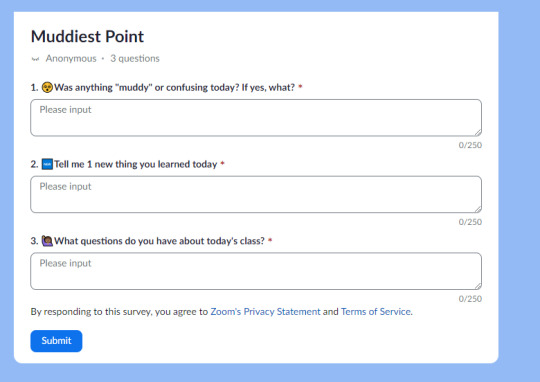
How To: Surveys>Create Survey>Type or paste in your questions>Save
Video tutorial (4:15) Note: “single choice” means picking only 1 answer; “multiple choice” means being able to select more than 1 answer in Zoom. Review the responses by clicking on the number in your survey.
🧠AI: Resources & Food for Thought
MS 365 Co-Pilot: Want to use an AI tool that keeps your content in SDCCD? You and your students have free Co-Pilot access with SDCCD Outlook email login/password.
Equity/Privacy Issues with AI Checkers: Why Vanderbilt turned off their Turnitin AI checker
Food for thought on creating prompts/assignments to outwit AI: Yejin Choi, The Not So Intelligent Side of AI
How AI Can Perpetuate Bias & Discrimination: Interview with Safiya Noble, UCLA
0 notes
Text

1.28.24
Please consider doing these 3 things… even if you aren’t teaching online or plan to use your Canvas shell for your class
🟢Click the Green Button to Publish! Remember to publish your course on the first day of classes – even if you don’t plan to use it, put contact information, your response time, & where they are expected to locate your class.How to Publish your Canvas Course(s)
🏡Use a Course Homepage: How to Make a Course Homepage, Item #6 Pre-semester Checklist. It will show up as “Course Homepage” at the top of the list on mobile devices.
📩Email Students to both their non-SDCCD student emails & their SDCCD student emails. You can paste copies of any pre-semester communications to your students in Canvas as an announcement or page in a module.
How to send an Announcement in CanvasLocating students Non-SDCCD emailSending emails to SDCCD Student email
🆕New!! Many thanks to Dean DeVore, Margarita Murray, & their team for making it possible to send emails to students to their non-SDCCD email to help them get crucial information if they don’t know how to access their SDCCD emails.
Steps: Log into your Faculty Portal>click on the course number>drop down menu to “follow up”> Click on orang-ish “Contact List” button in the middle of the screen
4. Some other steps you might find handy at the start or for your homepage.
🧭 Customize the navigation menu: Hide SDCCD Zoom if you are NOT using the LTI and any other items you don’t regularly have students use.
Here's how:Adjusting the navigation menu in Canvas
🆘Include help information and resources for students
Student Support Hotline: 844-612-7421
Website: Canvas Student Support
🤹🏽♀️Have a good start to the semester!
0 notes
Text

1.25.24
Another tool for your AI Toolbox
Many thanks to AFT for partnering with GPT Zero!
If you are an AFT member, you can get a free, paid-level license with GPT Zero.
🙋🏽♀️Need to confirm your AFT Membership status? Contact Tina Solórzano [email protected]
It’s not a “magic bullet,”(there can be false positives) but especially for large classes, it can help preliminarily screen & start that conversation with students if need be.
Be sure to put a statement in your syllabus about what is acceptable (or not) in your class & to remind students you plan to screen assignments for plagiarism/AI. There are sample statements you can modify from different disciplines linked in the list of resources linked below.
📝Sign Up for GPT Zero (Use “San Diego Community College District” for your institution)
Information about AFT-GPT Zero Partnership
📚Additional AI Resources
Sample syllabi AI policies
Thoughts on updating a syllabus in Medium
The Sentient Syllabus has sample statements, rubrics, etc.
SDCCD Canvas Faculty Resources
Not enrolled? Enrollment Link to Canvas Site – enroll & go to Modules>Faculty Resources>Generative AI:Faculty Resources
If you choose to use GenAi in the classroom: Considerations for use
List of suggestions on how to mitigate AI and adapt to its use by students
Adapting College Writing Classroom for the Large Language Model (LLM) Era-Suggestions and resources for writing intensive courses.
0 notes
Text

Mentor Message 1.23.24
Ready or not... Spring Semester is just around the corner!
🆕Updated link for the Pre-Semester Checklist is now on the District Webpage! No need to log into the Canvas Site. Just go to: https://bit.ly/SDCCDPre-SemChkList
💡Link to Enroll in SDCCD Canvas Resource Site: Recordings & materials from Spr 2024 Flex Sessions & more!
🆘Need Immediate IT Help?
Email me ([email protected]) or Pronto me in the English Centerduring the semester. I respond within 24-48 hours or sooner. If I can’t help you, I can direct you to the person/people who can.
24/7 Canvas Chat or Phone for Canvas Help Left side in Canvas
Or call Faculty Canvas 24/7 Helpline:1 (844) 612-7422, Student Canvas 24/7 Helpline:1 (844) 612-7421
Contact IT Helpdesk for Non-Canvas Help with IT (myportal, sdccd email, rosters, etc.). Campus Solutions Helpdesk: (619) 388-6800, [email protected]
Help Tickets: https://bit.ly/CampusSolutionsHelpDesk
Video Tutorials
Refer to the Tumblr Blog for archive of past mentor message tips:it is also linked in my email signature.
💥New Tech On-Campus:
Wi-Fi at City: New, faster Campus WiFi is complete in all buildings! Guest access is almost identical to faculty/student access. It might require you to relog in after 4 hours. Everyone’s device may have different quirks. See WiFi Site to Learn More. You may need to “forget network” to reset your device’s WiFi connection. If you need more assistance, please fill out a ticket with the IT Helpdesk.
No more “free printing.” The new Pay-for Print system, PaperCut has been installed. Guide on Printing, Copying & Scanning
TEAMS phone service is coming! For tutorial see recording from 11/23 training. Right now, you can always use TEAMS to call anyone in your Teams, but this will be expanding and replacing our hardwired phones (not the blue emergency phones). In a nutshell: (tutorials are linked)
🤹🏽♀️Online Reminders
Remember to publish your courses by the 1st day of classes, ESPECIALLY if you are planning to redirect students to a 3rd party app instead like MyMath lab, Google Site, etc. Put your contact info/preferred method of communication/response time. Create a Homepage? Tutorial (#6 Pre-Semester Checklist)
Avoid Sorrow: Create course materials in your Development Shell(s) or download updated exports of all your classes & download copies of your gradebook every time you update it. Campus Solutions can delete actual courses without warning if it has a typo, change in instructor name, etc. How to get a Development Shell
Get your Canvas Course in Shape: Use the Canvas Pre-Semester Checklist (note: Cross listing is #2 & must be done before you start your course)
Update Zoom links in your course – SDCCD is single sign-on. Faculty have free Pro accounts. Use the same login/password for your SDCCD MS365 email login. Check for Zoom updates frequently. Update before Zoom meetings begin to maintain functionality.
Update LRC Links: the URLs have changed. Faculty have told me it works better to go back to the original source and copy the new link into your course. Guide to Library Linking
Add AI guidelines in your Academic Integrity Statement in your Syllabi. Sample statements and other resources from Yale’s Poorvu Ctr for Teaching and Learning. Deeper Dive: See p. 12 in the Part Timer’s Night Resource Slides, Spring 2024
Adjust the navigation menu: Hide SDCCD Zoom if you are NOT using the LTI & any other items you don’t regularly have student use.
Adjust the start/end to the course: This allows students to join early or have access later than the published deadlines, especially if you want to accept late work or have incompletes.
Consider sending your students a “Welcome Letter,” video, or link to a “Liquid Syllabus” for your classes so they know what to expect & how to get ready. Not sure how? Feel free to save a copy of this template to rename/make your changes.
Using Pronto: If you published at the last minute, you may need to manually “synch” instead of waiting for Campus Solutions.
📚Resources:
Key items Start/End of Semester: Part Timer Night Start Semester 24 Slides & End of Semester
Need a laptop or Wi-Fi hotspot? San Diego residents can borrow them from your local San Diego library! See SD4All under SD Library Services.
Need an offline version of Office 365? Log into & fill out the request form at the Service Helpdesk to request. This is not a guarantee you’ll receive access. Please follow up with your Dean/Chair/Supervisor.
Read the NYTimes for Free: Renew your faculty/student NY Times Subscription
🏫Professional Development (PD):
SDCCD Online Spring 2024 Workshop Recordings/Resources
SDCCD Online Workshops: use the dropdown to select “DISTRICT” to see workshop listings in the Flex Calendar
Free @One Webinars!
@One Courses are still FREE!
📶Tech Tidbit:
How to Change Your Zoom Background: desktop, Android/iOS
Zoom Seating Chart: Turn on the “Save Gallery View” to keep participants’ location from shifting
Have a great start to the 2024 Semester!
0 notes
Text
Part Timer Night Presentation Spring 2024

Adobe Version
Google Drive Version
0 notes
Text

Ready to Flex with SDCCD Online? Consider attending 1 or more sessions during Flex Week to get ready for the new semester! Use the drop-down menu in the Flex Schedule to select “DISTRICT.” Additional sessions on more topics Feb, March, April, and May.

Monday: 1/22/2024
Flex #21163, 11am-12pm: Simplifying Canvas: A Strategic Approach for Faculty
Learn how to design and use workflow to develop your modules. This makes it easier for you to develop your courses quickly & for students to navigate your course more easily.
Flex #21166, 2-3pm: Course Design with Canva!
Leverage free Canva to help “glam up” your course pages.
Tuesday: 1/23/2024
Flex# 21165, 11am-12pm: Click-Along: Before You Hit That Publish Button!
Come to this session to get the basics in place before classes start! Sometimes it’s faster to “click along” in an hour with someone guiding you & answering questions as they crop up.
Flex#21150, 12-1pm: Social Media Accessibility
Do you use social media in your classes? Discover strategies for making your postings accessible across different platforms.
Flex# 21164, 2-3pm: The Canvas Safety Net: Securing Your Course Data and Grades
Did you get too busy to back up your Courses, Gradebooks, and Quizzes? Come to this session to learn how to (almost) painlessly back up your materials in the event that your courses get deleted, or the data gets corrupted.
Wednesday: 1/24/2024

Flex# 21151, 2-3pm : Pope Tech Accessibility Dashboard
Wondering what this icon means in your Canvas Edit Pages? Learn how to quickly ensure your Canvas course materials are accessible. Accessibility is Equity! This means all students can access your content. Even if people don’t have accommodations, if students have slow Internet speeds, accessible pages can help them understand the content if images, buttons, and banners are slow to download.
0 notes
Text

Before you dash away…
Mentor Message 12.16.23
*Many thanks to Cara Smulevitz & Dean Victor DeVore for their quick video tutorials!
Reminders from 12.5 for Closing out your courses
Export your Canvas Course into a Development Shell (DS). How to get a Development Shell and keep a backup offline.
*Gradebook requires a separate download as do Quizzes Text Tutorial & Cara’s Video How to create back-ups of files of your grades and courses (4:52).
After 12/18: Recheck LRC links in your course. The LRC has a new server, so URLs may have changed. Linking to SDCC Library e-Resources, Tutorial: How to Validate (check) Links in Canvas Courses

Submitting Grades: Use drop-down on the grade sheet to “Approved” & click on that teeny little “Post” button at the bottom. Take a screenshot or print it out for your records. Victor’s Tutorial (4:22)
Incompletes? Do not conclude your course or lock modules if you have assigned a grade of “Incomplete.” Students may need to access and participate in the course material. See my 12.5.23 Post to Extend Course Calendar Submit the Incomplete forms. Submitting Faculty Forms, Victor’s Tutorial (5:22)
Turn in book order forms: Even if you are using OER. Students need to see it in the schedule & the City Bookstore. EQUITY: DSPS students might need 1-3 months to locate an accessible copy or to work with their DSPS advisor.
Have LRC scan the beginning 20% of your text to post in your Canvas course: This helps students get started if they have a delay in getting their books or financial aid.
Consider a Liquid Syllabus so students can get ready before class starts or see how amazing your class will be before they register!
*You can release/suppress Google pages to control what people see pre-enrollment vs enrolled. Create/Hide/Delete Pages in a Google Site less (6 Min)
Getting Set Up for Spring
Spring 2024 Canvas Course Shells: Build your courses offline & in your Development/Sandbox so it’s easier to restore if Campus Solutions deletes your “real” shells. Any change in instructor, time, a typo, etc. can trigger Campus Solutions to delete that shell without warning. Cara’s Tutorial, Copying Canvas Course into a Development Shell (4:16) or Text version
Don’t just put it in your syllabus… Consider Having or Updating Your Orientation Module: This makes it easier for students to locate important policies when they need something specific (so they don’t keep emailing you every second, “Did you get my email?), grades/response times, support resources, etc.
These are some great templates you can use from Creative Commons (log into Canvas to view)
Doug Holton, Valencia College: General Orientation/Module Template
Cheryl Chapman, CVC General Orientation/Module Template
Sample Class Orientation Templates
Jenny Clark, Saddleback CC
Hector Vildosola Imperial Valley CC
Maxell Nathan Sklar, Mission College (math)
Jorge Saucedo-Daniel San Bernadino CC (Short, but notice 365 baked into his Orientation)
Campus Changes
🖨Pay-to-print now Paper Cut
📶New Wi-Fi Networks Online at City (all buildings): Confirm you can “forget” the old network & get on the new “Guest” (open to anyone) or “SDCCD-Connect” for faculty/staff/students. Different devices can be tricky.
Thanks for reading if you made it to the end! Have a good Winter Break!⛄
0 notes
Text
Before Finals Pandemonium: A Few Tips/Updates
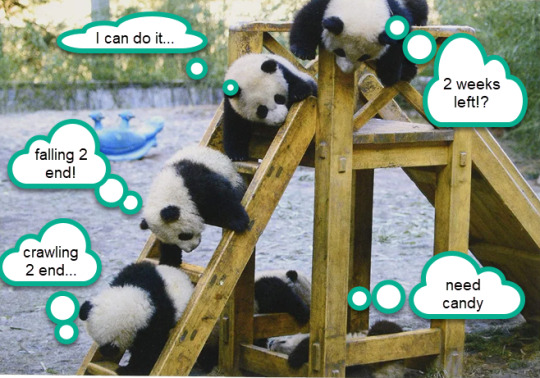
12.5.23 Mentor Message
🧷1. Make/Keep Backups: Course Content, Gradebook,Quizzes, & Rubrics
*You can keep your exported Course in an empty Development Shell (aka Sandbox)
Tutorial: How to request a Development Shell
Cara’s Video How to create back-ups of files of your grades and courses (4:52).
💥 2. Extend your end-of-course date: Allows students to turn in anything you choose to keep open or if they need to contact you in Canvas/Pronto.
Text tutorial Settings>Course Details> adjust your dates> at bottom, click BLUE “Update”
Cara’s Video Tutorial (1:23)
Submit Incomplete forms: Victor’s Tutorial (5:22)
What happens after a course closes: Students can only view the course for the past 2 years by searching their past enrollments (under “all courses”).
Aileen’s Tutorial (1:08) :How to View Past Canvas Courses
Text Steps: Courses>All Course>Past Enrollments
🗣📢3. Consider Offering brief student conferences/announcement: end-of-semester schedule, how grades are calculated & when/how they can see them, what classes come next if you’re teaching a prerequisite class, etc.
*Many thanks to my colleague, Cara Smulevitz, & Dean Victor DeVore for terrific under 5 min videos referenced here!
Campus Updates
📩 1. Remind students to set up/check their SDCCD Student Emails: Free access to MS Word, PPT, Excel, access to other student discounts, & the only way they get information from SDCCD and their instructors (present & future). Student Help for 365, Email [email protected] or Call 619-388-1140
📚🌐 2. December 18th: New links for LRC/Library Resources! The library is changing its database access method to incorporate single sign-on logins and a new authentication server. This means after 12/18 you'll need to update any links you've copied from our Library resources and pasted into Canvas courses, syllabi, bookmarks, or other documents. For details see: Linking to SDCC Library e-Resources, for incorporating the new server information into each link. Need more? Contact Sandra Pesce [email protected] or [email protected] if you have questions. Many thanks to Sandra for this information/resources!
Tutorial: How to Validate (check) Links in Canvas Courses
📶3. New Wi-Fi Networks Complete at City! Many thanks to those who made this happen!
How to Access New Networks. Troubleshooting: You may need to “Forget” the old network, Android Quirks
💻AI Resources:
Mentor List from 9.27 Message (Short list)
SDCCD Online Pathways AI Resource Site (this has a recording of Adelle Roe’s 10/27 Presentation)
District Resource List
🏫Professional Development (PD):
Free @One Courses
DE Summit 2023 Recordings
Online teaching Conference, Long Beach 6/26-28 2024
0 notes
Text

Mentor Message 10.31.23
1. New Campus Wi-Fi Update: Rolling out first in AH/BT/LRC. All other areas are still on the old campus Wi-Fi systems. General Information Depending on your device, you may need to forget the old network or choose some settings. Android devices have some additional quirks. Many thanks to our District and Campus IT Support in getting us faster, better & more secure campus Wi-Fi!
If you experience difficulties, please submit a help request at the Campus Support Center. You can also call during normal business hours: 619-388-7000
New Network Names:
SDCCD Campus Connect: Students log in using their 10-digit ID/myportal password; Faculty/Staff use their sdccd email credentials.
SDCCD Campus Connect Guest: Takes user to an agreement checkbox (requires re-logging in after 4 hours)
SDCCD IHOT (not for us, but you might see in the list)
Instructional Labs: If you supervise labs that have student devices that use school Wi-Fi in AH, BT, or R and need assistance making sure those devices can connect to the new school Wi-Fi, please update your Instructional Lab Request Form. Remember to cc to your chair/dean. NOTE: The devices might be able to find the new Wi-Fi without any special intervention, so consider testing them out first before requesting support.
2. Papercut is Coming! (Projected for November 3): This new pay-to-print system will be available in the LRC and other areas on campus. If you still have money on the old system, you can work out the transition at the Accounting Office. *Note: This is still subject to change. Please look for updates on the the LRC information page. Many thanks to Librarian Sandra Pesce for keeping updates in one location!
*Once the new system is up and running, free printing services will end in the LRC. Consider exercising flexibility with your students and class requirements throughout the transition.
3. Google Jamboard Ending October 1, 2024 (no new nor editing): 10/1-12/31/2024 Jamboards will be come “view only.” You’ll need to back up or transfer your Jamboard activities to other third-party whiteboard tools FigJam, Lucidspark, and Miro as alternatives for whiteboarding in Google Workspace. Additional details on Google Workspace Updates Blog and Help Center in the coming weeks Learn more
Free PD:
Missed the Online Summit? You can view the session recordings! Some of the highlights included:
Building Better Learning Experiences: An Active Learning + Digital Literacy Approach
Glam-Up Your Homepage
Building Formative Assessment into your Content Pages
AI Demystified: An Introduction for Educators
LibreText's Adapt and Studio
The HyFlex Solution
A Leap Towards Bridging the Digital Divide
Always wanted to take an @One Online Course? They’re still free! Take advantage!
0 notes
Text
New Wi-Fi is Coming to City Soon!

Upgraded Wi-Fi is coming to City Soon!
Yay! The District is in the process of improving campus Wi-Fi!. You will soon be able to see 3 new networks: Guest, SDCCD Connect (students/faculty/staff) and SDCCD-IHOT
*They are starting with AH & BT in October. They are still working out the kinks, so it might take a bit more time for everyone to be able to access it and for it to be installed throughout campus. You can also contact IT Helpdesk (619) 388-7000 for assistance or submit a help ticket
For detailed information on logging into the new wifi networks
Guest Access : Turn on your wifi on your device to search for available networks. For public access, people can use the “SDCCD-Campus Connect-Guest” network. It will go to an SDCCD splash page where the user can read/accept and connect. It will stay connected for a maximum of 4 hours.
Students: Students can also connect to the “SDCCD-Campus Connect” network by using their myportal credentials (10 digit student ID/password)
Faculty/Staff: Connect to the “SDCCD-Campus Connect” network using your sdccd email/password
Troubleshooting:
Many thanks to SDCE’s Dr. Ingrid Greenberg & Professor Eric Miller, and the SDCCD IT Staff for providing these resources!
You may need to “forget” the old citywireless network to get it to work better on your device. keep in mind that “forgetting” a particular WiFi signal doesn’t remove it or prevent you from using it. "Forgetting" a WiFi signal just forces your device to make a fresh configuration if you choose to use it again.
Tutorial: How to “forget” a network
What if my students or I still have problems with campus WiFi?
Contact the District Service Desk portal help.sdccd.edu. Click on "Report an IT Issue". Complete the form & click "Submit". The more detailed information you provide, the better.Tutorial: screenshots of steps
*Please remind students to check their district student email regularly because all school notifications & responses are sent to their sdccd student email.
What are some resources I can share with students about student email and MFA?
Check out the district Student Email and O365 website. There are some recently added videos and updates.
Setting up your SDCCD Student Email (5:00)
How to setup your Student Email with Text Messaging (SMS) (3:49)
Setting up Auto-Forwarding in Outlook (1:13)
Aileen Gum
City College, English/ELAC
City Online Faculty Mentor
SDCCD Online Pathways: http://bit.ly/SDCCDOnlinePathways
0 notes
Text
Unplugged?
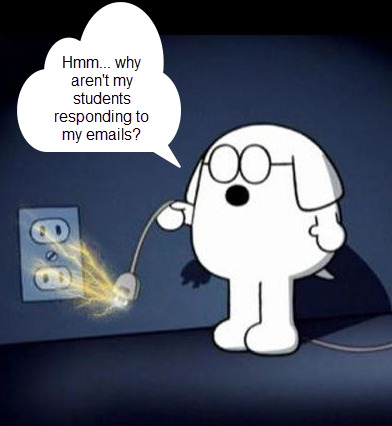
Mentor Message 9.27.23
Faculty/Student Communication
📧1. Student Emails: Please confirm with students that they regularly check their SDCCD student email for all school notifications, including Canvas Inbox. Students might not be using or be aware they have an sdccd email address.
🤷🏽♂️Why should I care? As of Fall 23, this is the only email faculty have for sending students information such as add codes, welcome letters, etc. Forwarding is not 100%. This is crucial if your class(es) have last-minute room changes or you want to redirect students to non-Canvas sites such as publisher sites, OpenMathLab, etc. Consider publishing your Canvas Courses early or at least by the start of the 1st day of classes so students can locate timely information.
Bonus for Students: Students have free access to Office 365 software (e.g., MS Word, PowerPoint, Excel, etc.). They can download the software to their devices for working offline or online with MS 365 Cloud.
Students: How to Set Up Your SDCCD Student Email
Student Email Help
Troubleshooting: Email [email protected] or Call 619-388-1140
2. Faculty/Staff Office 365 & Adobe Creative Cloud Access: Request through your Dean: Form to Request Adobe or Microsoft 365 if you don’t have access and need it
🧰Resources:
🧮CDC Covid Isolating Calculator: CDC Online Guide (calculates for you) for isolating time if exposed or testing positive
🧪COVID Home Test Kits available at City’s Student Health Center or receive up to 4 free home tests from the government (US Postal Service)
📰Read the NY Time for Free: NYTimes Subscriptions for City Faculty/Staff/Students
♿DSPS Resources in Canvas: Accessibility, Accommodations, Universal Design
🧠AI Resources:
Until December: Our version of Turnitin has automatic flagging for likelihood of AI use
GPTZero: Free Detector (read more at NPR)
Free Webinar Series (Ac. Senate, FACCC & Chancellor’s Office): Noon-1: 11/7, 2/27, & 4/30
District Site (bottom left square on site)
AI Course Policies and Syllabus Suggestions
Thoughts on updating a syllabus in Medium
The Sentient Syllabus has copy/paste text to include in your syllabus
Database of sample course policies regarding GenAI
If you choose to use GenAi in the classroom: Considerations for use
Long list of great suggestions on how to mitigate AI and adapt to its use by students
Adapting College Writing Classroom for the Large Language Model (LLM) Era-Suggestions and resources for writing intensive courses.
🎁Handy Canvas Tip!
Tired of coding horizontal lines in html to separate sources and photo credits from your main pages in Canvas? Want a quick icon or button maker where you can embed a link? I was late to the party in discovering it’s in our RCE menu!
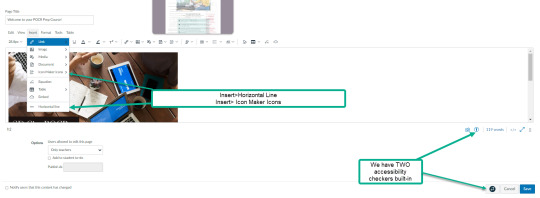
0 notes
Text
Ready to go?
Mentor Message 8.16.23

Welcome Back! For those of you who might be new or who don't want to sort through email from the summer for my 7.24.23 message, this is some information to help you with your Canvas Courses and online resources. There have been a lot of changes this past year and more to come!
In a nutshell:
Avoid Sorrow: Create your courses in your Development Shell(s) or keep updated exports of all your classes, quizzes, & rubrics. Campus Solutions can delete actual courses without warning if it has a typo, change in instructor name, etc. How to get a Development Shell
Update all Zoom links in your course – SDCCD is moving all to single sign-on. You will now be using the login/password you use for your SDCCD MS365 email login. This will likely become the sign-on for the Campus Wifi in the near future. Please encourage students to set up their sdccd email. "Forwarding" doesn't forward all emails.
Check for Zoom updates frequently! You/students should update before Zoom meetings begin to maintain functionality.
Use the Canvas Pre-Semester Checklist (note: Cross listing is #2 & must be done before you start your course)
Add AI guidelines in your Academic Integrity Statement in your Syllabi. Sample statements and other resources from Yale’s Poorvu Ctr for Teaching and Learning. Want more: See p. 7 in the Part-Timer Night slides for Fall 2023
Adjust the navigation menu: Hide SDCCD Zoom if you are NOT using the LTI & any other items you don’t regularly have student use
Adjust the start/end to the course: This allows students to join early or have access later than the published deadlines, especially if you want to accept late work or have incompletes.
Consider sending your students a “Welcome Letter,” video, or link to a “Liquid Syllabus” for your classes so they know what to expect & how to get ready. Not sure how? Feel free to save a copy of this template to rename/make your changes. Tutorials: How to Create a Liquid Syllabus, Michelle Pacansky Brock & Tips for Creating a Welcome Video, Michelle Pacansky Brock
*NEW: Faculty only have access to students’ sdccd student email in our rosters. You can email them directly from Canvas if you "publish" your course(s). You may want to ask students for an alternative for emergencies.
Remember to publish your course by the 1st day of classes!
Using Pronto: If you published at the last minute, you may need to manually “synch” instead of waiting for Campus Solutions.
Need Help?
24/7 Canvas Chat or Phone for Canvas Help (or email me) Left side in Canvas
IT Helpdesk for Non-Canvas Help with IT (myportal, email, rosters, etc.)
Refer to the Tumblr Blog for tips:it is also linked in my email signature. Please feel free to reach out via email ([email protected]) or Pronto me in the English Center.
Need more details for Starting/Ending a New Semester?
See Part Timer Night Slides & End of Semester-Beginning of Semester Tips
Resources:
Faculty Handbook for 2022-23
Did your technology die but can’t afford to replace it? San Diego residents can borrow laptops and Wi-Fi hotspots from their local San Diego library! See SD4All under SD Library Services. Appointments with "Digital Navigators" can offer help with basic troubleshooting.
Need to renew your faculty/student NY Times Subscription?
Where to Get Help
Help for Work email account, SDCCD Zoom account, rosters, grades, paycheck, employee issues:
Contact Campus Solutions Helpdesk: (619) 388-6800, [email protected]
Help Tickets: https://bit.ly/CampusSolutionsHelpDesk
Video Tutorials
General Canvas Help (your classes) or immediate technical help with Canvas:
24/4 Canvas Chat (click on “Help” in the global navigation bar on the left side of all of your Canvas Courses)
Faculty Canvas 24/7 Helpline:1 (844) 612-7422
Student Canvas 24/7 Helpline:1 (844) 612-7421
Professional Development (PD):
Interested or Worried about ChatGPT? You can try GPTZero or use the built-in AI flagger in Turnitin Assignments (Turnitin flagging available until Dec 2023)
@One Courses are still FREE!
Looking for more online training with flexible FLEX hours? There are 7 online trainings with FLEX hours that you can watch when it’s convenient for you! See Flex calendar, select “All” for the “campus.”
Have a great start to the 2023 Semester!
0 notes
Text
Where does the time go? Time to start getting ready for Fall Semester...

Fall Course Shells are Now Available (7/24/23)
Avoid Sorrow: Create your courses in your Development Shell(s) or keep updated exports of all your classes, quizzes, & rubrics. Campus Solutions can delete actual courses without warning if it has a typo, change in instructor name, etc. How to get a Development Shell
Update all Zoom links in your course – SDCCD is moving all to single sign-on. You will now be using the login/password you use for your SDCCD MS365 email login. Check for Zoom updates frequently! You/students should update before Zoom meetings begin to maintain functionality.
**Very important: You need to say you are from San Diego City College (San Diego Community College District), this is what the Support person might call the “sub-account.”
Use the Canvas Pre-Semester Checklist
24/7 Canvas Chat or Phone for Canvas Help (or email me) Left side in Canvas
This is where you can also request new development shells (aka sandbox) to develop materials. It’s safer so you always have the most updated version in case Campus Solutions deletes your actual course without warning. This can happen without warning if there are any admin changes such as typos or instructor changes.
IT Helpdesk for Non-Canvas Help with IT (myportal, email, rosters, etc.)
Refer to the Tumblr Blog for tips:it is also linked in my email signature. Please feel free to reach out via email ([email protected]) or Pronto me in the English Center.
Remember to publish your course by the 1st day of classes!
Consider sending your students a “Welcome Letter,” video, or link to a “Liquid Syllabus” for your classes so they know what to expect & how to get ready. Not sure how? Feel free to save a copy of this template to rename/make your changes.
Tutorials: How to Create a Liquid Syllabus, Michelle Pacansky Brock & Tips for Creating a Welcome Video, Michelle Pacansky Brock
Need more details for ending Intersession to starting a New Semester?
See Slides from Part -Timer’s Night Presentation & End of Semester-Beginning of Semester Tips
Resources:
Updated Faculty Handbook for 2022-23. The past few years have brought many changes. Many thanks to my colleague Anna Rodgers for sharing this!
Did your technology die at the end of the year but can’t afford to replace it? Any San Diego resident can borrow laptops and Wi-Fi hotspots from their local San Diego library with a valid library card! See SD4All under SD Library Services.
Need to renew your faculty/student NY Times Subscription?
Where to Get Help
Help for Work email account, SDCCD Zoom account, rosters, grades, paycheck, employee issues:
Contact Campus Solutions Helpdesk: (619) 388-6800, [email protected]
Help Tickets: https://bit.ly/CampusSolutionsHelpDesk
Video Tutorials
General Canvas Help (your classes) or immediate technical help with Canvas:
24/4 Canvas Chat (click on “Help” in the global navigation bar on the left side of all of your Canvas Courses)
Faculty Canvas 24/7 Helpline:1 (844) 612-7422
Student Canvas 24/7 Helpline:1 (844) 612-7421
Professional Development (PD):
@ONE is still offering their courses for FREE! If they are full, you can still add to a waiting list. The “Online Teaching & Design” Course is considered equivalent for many other college’s Online Certification requirements.
Worried about ChatGPT? Wondering about how Artificial Intelligence (AI) will change your courses & the higher education experience? Please come to this interactive workshop to 1) gain a basic understanding of how the new AI apps work 2) learn how to use a LLM like ChatGPT and 3 )discuss how these new apps will change the higher education landscape. Please bring a laptop for this interactive workshop. For more questions, email Sarah Hawkins at [email protected].
*Note: Unless it changes, we only have built-in AI in our SDCCD Turnitin for our Canvas Assignments until December 2023.
Have a great start to the Semester!
0 notes
Text
Wrapping Up?
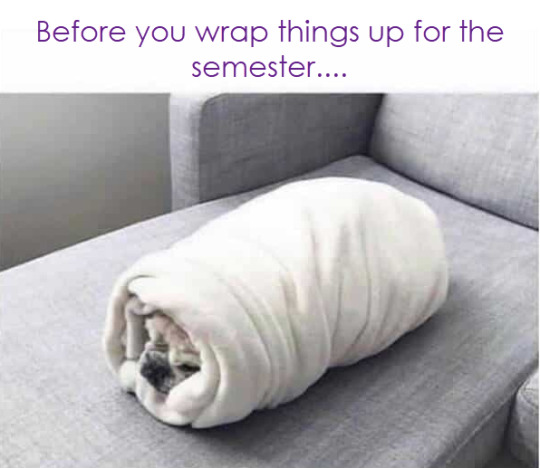
Mentor Message 5.22.23
*Many thanks to my colleague, Cara Smulevitz for her extraordinaire under 5 min videos!
📃Some quick suggestions: You might consider doing this week:
📅1. Extending Course End Dates: Courses close by default at the end of the day on 5/27 unless you change this. Why change? If you need to give students a few extra days to submit assignments after the semester ends or for those who have incompletes, this allows them to still turn in anything you choose to keep open or if they need to contact you in Canvas/Pronto.
Text tutorial Settings>Course Details> adjust your dates> at bottom, click BLUE “Update”
Cara’s Video Tutorial (1:23)
What happens after a course closes: Students can only view the course for the past 2 years by searching their past enrollments (under “all courses”).
Aileen’s Tutorial (1:08) :How to View Past Canvas Courses
Text Steps: Courses>All Course>Past Enrollments
🤝🏽2. Offering brief individual meetings with students or posting an announcement about the end-of-semester schedule, how grades are calculated & when/how they can see them, what classes come next if you’re teaching a prerequisite class, etc. Announcements: Text/Screenshot tutorial
🎓3. Download student grades & course content to have a back-up. Gradebook requires a separate download. Text Tutorial & Cara’s Video How to create back-ups of files of your grades and courses (4:52).
Key Dates
🍂Fall 2023 Canvas Course Shells available 7/17. Remember to build your courses off line & in your Development/Sandbox so it’s easier to restore if Campus Solutions deletes your “real” shells. Any change in instructor, time, a typo, etc. can trigger Campus Solutions to delete that shell without warning.’
Tutorial, Get a Development Shell (text)
Cara’s Tutorial, Copying Canvas Course into a Development Shell (4:16) or Text version
📧Primary Email for Everyone (Yes, including you, faculty/staff!) moving to your sdccd.edu email starting June 28th. Anyone who doesn’t want to use it can set up forwarding (but this still requires you to log into your sdccd.edu email to do this.
SDCCD Tutorial: Set up forwarding
Student Help for 365, Email [email protected] or Call 619-388-1140
Other End of the Semester Tips:
📩Submitting Gradesheets: Remember to change your grade sheet to “Approved” & click on that teeny little “Post” button at the bottom. Take a screenshot or print it out for your records .Victor’s Tutorial (4:22)
🙈Incompletes? Do not conclude your course or lock modules if you have assigned a grade of “Incomplete” to any students. They still need to access and participate in the course material. See above to Extend Course Calendar. Remember to submit the Incomplete forms. Submitting Faculty Forms, Victor’s Tutorial (5:22)
📚Submit your book order forms: Even if you are using OER. Students need to see that in the schedule or if they go to the Bookstore). EQUITY: DSPS students might need 1-3 months to locate an accessible copy or to work with their DSPS advisor.
💭Consider posting a Liquid Syllabus ( blue button at the bottom of the page, but this site includes slides with examples) so students can get ready before class starts or see how amazing your class will be before they register!
*You can release/suppress Google Site pages easily to adapt the information to control what people see pre-enrollment vs enrolled.
Create/Hide/Delete Pages in your Google Site in under 6 Minutes
0 notes
