#the ai feature is for iphone only
Photo









E U P H O R I C |
beautycam app by meitu. ref photos: 1 / 2 / 3 / 4 / 5 / 6 / 7 / x / 9
#nonsims#nonsl#ai#the ai feature is for iphone only#so thanks to cat for sitting here with me for the past 5 hours#and rollingsim for getting me hooked#so obsessed with these#ofc it made yehl a chick in every photo but honestly#aside from the ooba he would completely approve#this app has taught me my pictures are very cohesive lmao
66 notes
·
View notes
Text

Verrry rushed iPhone drawing of my TADC Sona/OC if they were in the Freakshow AU. Honestly nothing much about them would change, C!Venti’s whole deal is that they look like an Abstracted character only as a humanoid hare, their real eyes are normally visible but they’ve got tons of fake eye patterns all over their body and they’re unfortunately prone to having their body glitch out, which makes them look like they’re Abstracting even more.
So if they were in the Freakshow, I just took away their visible real eyes and put a chain collar on them, they’re a ‘Beastman’. In a world where being an actual anthro animal is the norm, being someone with beast like features wouldn’t cut it in the Freakshow unless those features were realistic, so instead the audience gets to witness up close and personal a crime against humanity, an ‘Abstraction somehow hanging onto a shred of humanity’ with C!Venti’s act consisting of having them do human things (harder for them in this AU bc Caine messed with them enough to make it so their glitching isn’t just cosmetic and actually causes motor issues) or being forced to do stunts like jump through rings of fire, being whipped into submission, balancing on a big ball, having someone shove their head into their mouth, stuff like that, all that good old circus animal cruelty mashed up with the mocking torture of someone born with features that make them look more like a beast than a human.
I imagine C!Venti wouldn’t talk much as a Freak, for shows they’re only allowed to talk very stilted and roughly to play up the ‘wild animal human’ shtick, which means that they get put through vocal training to ensure they’re voice sounds as broken and awful as possible, which would naturally hurt, and they’d probably have Gangle and Ai Gangle hovering them a lot in case they DO actually abstract since it would be hard to notice at first, meanwhile everyone else would probably keep away from them. So not a very happy camper, hands were probably fucked with so that doing things like holding a cup would be hard, so it’s hard for them to do much of anything ‘normally’. They definitely scare the shit outta the others when they start having their meltdowns from frustration, not that they’d hurt anyone, but given their voice… well they sound like a wild beast when they have their meltdowns.
#submission#tadc freakshow#freakshow au#tadc oc#Op this character is so cool#i love this sm#this is such an interesting character#i’m intrigued#I totally didn’t forget to check who this was from
45 notes
·
View notes
Text

Yeah, after kokobot (which put pedophiles in contact with someone claiming to be a high school student to test it out, and that also used mentally ill teens as test subjects) I’m not trusting an app with “AI advice” not to tell a bunch of queer people to kill themselves
Update: when you look up Voda, you get, in order
Notice that none of these options are about this mental health service.
So, yeah, this is very sketchy. I may end up downloading it myself so you don’t have to, but I will end this post by looking at the Google play store
First off, it’s rated everyone on Google play but 17+ on Apple Store (or 12+ in certain countries). I think this warrants future investigation on queerphobic App Store policies. I’ll look at why it’s rated 17+ later.
Additional features it advertises: Cognitive Journaling Exercises, so Journal Prompts? And “Support for Trans and LGBTQ+ Individuals” which is really weird to put at the end of the features for a queer mental health app
Also “Developed by Leading LGBTQIA+ Psychotherapists” is listed as “something you have access to?
Also enjoy this:
WHAT CAN I LEARN?
Unlock the power of self-guided therapy with evidence-backed therapy approaches, including Cognitive Behavioral Therapy (CBT), Acceptance and Commitment Therapy (ACT), Dialectical Behavioral Therapy (DBT), and mindfulness.
If you really had lgbtq+ people working on the app you think one of them would know of the other meaning of “CBT”.
At least they supposedly don’t collect data, and the permissions look normal.
it does disclose it collects more data on iPhone, but the data is entirely related to the app’s functions, and I think it’s 17+ I think because it’s a medical app.
94 notes
·
View notes
Text
Blocking Ads on Mobile Devices
Blocking ads on our phones is way harder than it should be so I figured I'd make some recommendations. These are not the only options out there, just the ones that I know and use.
Please note that browser-level and system-level adblocking are complementary; you'll have the best experience if you use both of them together as they each block different things in different places. If you want a basic idea of how effective your combined adblocking setup is, you can visit this website in your mobile browser.
Lastly, there is some additional advice/info under the readmore if you're curious.
Android
Browser-Level
uBlock Origin (for Firefox)
System-Level (works in all apps, not just browsers)
AdGuard
Blokada 5 (completely free version) OR Blokada 6 (has some newer features but they require a subscription)
iPhone/iPad
Browser-Level
AdGuard (Safari extension; free for basic browser-level blocking, requires a subscription for custom filters)
System-Level (works in all apps, not just browsers)
AdGuard (requires subscription for system-level blocking)
AdGuard DNS only (this is free and does not require the AdGuard app, BUT I would only recommend it for advanced users, as you can't easily turn it off like you can with the app)
Some additional info: browser-level blocking is a browser addon or extension, like you might be used to from a desktop computer. This inspects the HTML code returned by websites and searches for patterns that identify the presence of an ad or other annoyance (popup videos, cookie agreements, etc.). System-level blocking is almost always DNS-based. Basically whenever an app asks your phone's OS to make a connection to a website that is known for serving ads, the system-level blocker replies "sorry, I don't know her 🤷♂️💅" and the ad doesn't get downloaded. This works in most places, not just a browser, but be warned that it might make your battery drain a little faster depending on the app/setup.
Lastly, note that some apps may behave unpredictably when they can't download ads. For example, the Tumblr app has big black spaces where the ads are, and sometimes those spaces collapse as you scroll past them and it messes up scrolling for a few seconds (UPDATE: looks like the scrolling issue may have actually been a Tumblr bug that they have now fixed, at least on iOS). Still way less annoying than getting ads for Draco Malfoy seduction roleplay AI chatbots imo though. And honestly *most* apps handle this fairly gracefully, like a mobile game I play just throws error messages like "ad is not ready" and then continues like normal.
#adblockers#ad blocking#digital privacy#internet privacy#firefox#firefox extensions#mine#adguard#blokada#android#ios#iphone
11 notes
·
View notes
Note
Can you talk more about the gacha monetization models? I'm unfamiliar with how that translates to "AI" monetization... Also I'm eager to hear your thoughts on gacha since you say you have had the experience they aim for (a gambling addiction which oh goodness sounds so rough)
Yeah so important context here: I'm an iPhone user talking specifically about AI apps in the iPhone app store. This is important because Apple has very strict policies about the App Store pornographic content.
In the couple of AI apps I've downloaded to mess with and try to understand more, there are usually several different ways to generate pornographic images. That's generally the main draw of these apps - create "free" anime porn. But it's not free, because they need to get around Apple's policies.
The app I've been messing with the most has a very clever (and I think actually kinda cool) work around where to view an image it has read as NSFW it makes you click a consent button, basically confirming you are of legal age and are looking at the image for "artistic or research purposes".
But you only have a certain number of clicks before you have to pay for more, because they can't show you free porn because of the App Store policies. Buying more clicks is pretty expensive (but they're also pretty standard gacha prices when compared), but you get double the clicks if you're a pro subscriber. If you're a pro subscriber you also get unlimited generation and no ads! All for a little over $100. Then once you pay that $100 you can even get lifetime pro for almost $200! No your current pro subscription doesn't count as a credit towards lifetime pro! And that doesn't mean you get to stop paying for clicks to see porn! You still have to buy those!
There's also a chat feature in this app - which I have yet to look into in depth- but for that you have to buy credits that give you 30~60 minutes of chat time with a character bot. You have to pay more for porn.
It also limits the number of generators you can use unless you use a paid currency. Some generators are unlimited with the pro version, but even with pro you have to use the paid currency for others. You also still have to use the separate paid click currency to see any NSFW images you generate with the other, different paid currency, which is also different from the chat paid currency.
It's!! Incredibly fucked!! It's designed to get you to spend money to get pretty pictures in a way that explicitly reminds me of spending thousands of dollars for anime jpgs in high school - but at least those jpgs still served a function in a game. These jpgs are just jpgs that you don't even get to see first without paying for them.
In terms of gacha specifically though - Yeah! I'm a long time rhythm game player and was introduced to gacha through Love Live SIF and I've also played Tokyo 7th Sisters, Cookie Run Kingdom, Genshin, Prosekai, several Im@s games, and a good handful of others that I've also dropped money on (though Tokyo 7th Sisters is my favorite series and I've absolutely spent the most on it). I've genuinely probably spent at least an accumulated $100,000 on gacha over the last decade because all my disposable income in high school and college went to rolling for my best girls. It deeply troubles me when I look back at it! Especially because I still get the itch for it!
The models were bad then and they are genuinely only getting worse now. It's genuinely scary to me !!
#(I also have... a lot of complex and interesting thoughts about idols and capitalism and the commodification of the self in general#but specifically as they relate to Tokyo 7th sisters as a series because its story is very unique to other franchises#but that is a very different post - I just want to mention it here so maybe someone asks me about it in the future)#asks#anon
12 notes
·
View notes
Text
The Daily Dad
Things you might want to know, for Dec 19, 2023:

23andMe confirms hackers stole ancestry data on 6.9 million users — It’s probably too late and my warnings are pointless, but please kids… don’t give something as valuable as your DNA to a for-profit company that views security as a cost-center. It’s not just the millions of 23andMe suckerscustomers who have lost control of their genetic identity… their family members are compromised, too. Maybe it’s just me, but finding out you’re actually 8% Neanderthal isn’t worth giving the Russian mob the blueprints to your ancestry.
COMIXOLOGY, RIP — I was there at the start, with my little iPhone 3GS, ready to plow through a digital comic collection in Guided View mode. I was certain Comixology was going to save the comics business, and revitalize the audience. Now here we are at the end, nothing has been achieved, and a decade of progress has disappeared into the Kndle app, never to be seen again. Fucking A.
Using the iPad Pro as a Portable Monitor for My Nintendo Switch with Orion, a Capture Card, and a Battery Pack — Okay, I eat this kind of shit up. It’s absurd on a practical level, but it’s the kind of thing I’m likely to try, just for the hell of it.
Here’s what intentionally crashing a plane for YouTube clicks gets you — To paraphrase Robin Williams: the ability to crash a plane for attention is God’s way of telling you that you’re making too much money.
Facebook Messenger Rolls Out End-to-End Encryption by Default — About fucking time, Zuck. I guess he figures the petabytes of pre-E2E conversations that they can use to train their LLM will suffice, so it’s time to let the peasants have their privacy.

Noah Hawley: How 'Twin Peaks' Influenced My Work — If you were between 16 and 30 in 1990 and had any sort of creative impulse, Twin Peaks influenced your work.
What Did It Mean That Howard the Duck Was Trapped 'in a World He Never Made'? — The ‘80s movie and modern MCU cameos don’t do justice to the comic book Howard of the 1970s. He was dark and weird and absurd and (?) sexy and grown-up in a way that other comics on the spinner rack hadn’t been in decades, and I was enthralled.
The use and misuse of evolutionary psychology in online manosphere communities: The case of female mating strategies
The Bizarre Cottage Industry of YouTube Obituary Pirates
Warner Bros. Reverses Course on 'Coyote vs. Acme' After Filmmakers Rebel

‘Now and Then,’ the Beatles’ Last Song, Is Here, Thanks to Peter Jackson’s AI — The song is very good, and the technical skill and care that went into its recovery is just as interesting. The video is just goofy fun, very much in keeping with The Beatles pre-breakup sensibilties. Overall, a delightful and unexpected treat in a year that was full of absolute bullshit.
Apple Now Selling Standalone USB-C AirPods Pro Case for $99
Texas sues Pfizer with COVID anti-vax argument that is pure stupid — I feel like most headlines featuring “Texas” or “anti-vax” should always include “pure stupid” as well.
How TV Executives Ruined Everything
Humane Debuts $700 AI Pin With 'Laser Ink Display' — Do I think this will be a success? No. It’s too niche and weird. But as a signal of life beyond the smartphone, it’s an intriguing development.

DAK and the Golden Age of Gadget Catalogs — As a household, we didn’t receive a ton of mail as a kid… we saw only a fraction of the junk that hits my physical mailbox these days. But every few months, the DAK catalog would arrive, and I knew I was in for at least a night or two of nerdy, consumerist joy. Page after page of discontinued, misconfigured, or too-oddball-for-the-general-market gadgets were waiting to tempt me with deep discounts on things no one really needed. Sheer bliss, I tell you.
How to Stop Your Kids From Ruining Your Apple Music Recommendations
Prince's Purple Rain puffy shirt is up for auction — You’ve gotta figure Prince’s clothes would fit an American Girl doll.
Audible's Moriarty podcast understands what makes Arthur Conan Doyle's arch-villain survive
The Real Reason You (Still) Watch Reality TV
10 notes
·
View notes
Text
Comet App Review - Money-Printing Machine (Billy Darr)

Welcome to my Honest Comet App Review. This is it! AI App Creates “Set & Forget Sites” & Blasts Them To 100+ Traffic Sources In 46 Seconds Making Us $56 Per Hour On AutoPilot!
Experience the freedom to work on your terms with Comet. You dictate your schedule and duration, granting you full autonomy. The excitement surrounding Billy Darr’s latest software, Comet, is palpable.
Countless individuals have achieved substantial earnings through its utilization, enjoying consistent weekly sales. Remarkably, many of these success stories belong to newcomers in the field. If you seek a straightforward, beginner-friendly method to generate income online, look no further than Comet.
Comet App Review: What Is It?
Comet App is a groundbreaking software that harnesses the power of artificial intelligence (AI) to create “set and forget” cash sites and distribute them across over 100 traffic sources in just 46 seconds. Yep, you read that right – 46 seconds! This innovative platform takes the guesswork out of online marketing, allowing you to sit back and watch as targeted traffic and sales pour in like clockwork.

>> Get Comet App + My $17,000 Bonus To Boost Up Your Earnings MORE and you won’t find these bonuses anywhere >>
Comet App Review: Overview
Creator: Billy Darr
Product: Comet App
Date Of Launch: 2024-Mar-29
Time Of Launch: 11:00 EDT
Front-End Price: $17
Refund: YES, 365 Days Money-Back Guarantee
Product Type: Software (online)
Discount : >> GET THE BEST DISCOUNT HERE <<
Recommended: Highly Recommended
Skill Level Needed: All Levels
Coupon Code: “Comet5OFF” Instant $5 Off
Comet App Review: Key Features
A True World’s First AI App… It Does All The Work On Our Behalf…
Get DFY Cash Sites In Any Niche With Just A Click Of A Button…
Stop Paying For Traffic, Comet™ Is The Only App That Comes With A Robust Traffic Feature. Just Turn It On, And Watch Thousands Of Clicks Come to Your Pages.
Don’t Have Something To Sell? No Problem. Comet™ Gives You Dozens Of DFY Offers In 170+ Niches That Will Pay You Up To $997 Per Sale.
This Will Allow You To Also Operate Comet™, Even From Your Mobile Phone. Whether It’s An Android, iPhone, Or Tablet, It Will Work.
NOTHING Is Missing In This Training… Everything You Need To Know Is Explained In IMMENSE Details.
Have A Question? Just Reach Out To Us And Out Team Will Do Their Best To Fix Your Problem In No Time.
Comet App Review: How Does It Work?
You’re Just 3 Clicks Away From Cloning Our AI Sites.

>> Get Comet App + My $17,000 Bonus To Boost Up Your Earnings MORE and you won’t find these bonuses anywhere >>
Comet App Review: Can Do For You
Tap Into Set ‘n’ Forget AI Cash Sites.
Get Unlimited Free Traffic In 1-Click.
No Tech Skills Or Previous Experience Needed.
Our 3-Figure A-Day Tutorials Included.
Stop Wasting Time & Money On B.S. Methods.
Finally, Get Traffic So You Can Make Sales Today.
Be Amongst The First To Ride This New Wave.
The Price Is Rising, You Wait You’ll Pay More!
Comet App Review: Who Should Use It?
Website Owners
Digital Product Sellers
Social Media Marketers
Affiliate Marketers
E-com Store Owners
Video Marketers
Small Business Owners
Bloggers & Vloggers
Coaches/Trainers
Comet App Review: OTO And Pricing
Front End: Comet ($17)
The New 2024 The World’s 1st Chatgpt Powered Set & Forget Money-Making Websites.
OTO1: Unlimited Edition ($147)
THE WORLD’S 1ST And Only Miracle-Bot Powered By Google’s AI & unlimited FREE Traffic and more.
OTO2: DFY Setup Setup ($297)
In this upgrade, our team sets up the software for your customers.
OTO3: AutoPilot Edition ($39)
Your customers will be able to activate all the automation tools within ONYX.
OTO4: 200 DFY Campaigns Edition ($39)
Your customers will get 200 done-for-you proven money-making campaigns that have made us $50,000.
OTO5: Franchisee Edition ($197)
Your customers will get bumped up to 85% across the entire funnel with additional tutorials on how to promote the funnel to make sales.
After purchasing, you’ll get my Special Bonus Instantly on your access page as an Affiliate Bonus button on WarriorPlus.
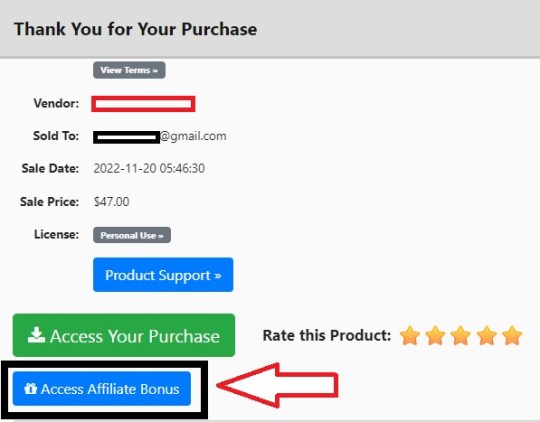
Before ending my Honest Comet App Review, I promised to give you my very Special Unique Own Developed PFTSES Formula for FREE.
>> Get Comet App + My $17,000 Bonus To Boost Up Your Earnings MORE and you won’t find these bonuses anywhere >>
Comet App Review: Free Bonuses
Bonus 1: GET RESULTS IN THE FIRST 10 MINUTES (Worth $197)
We’ve Included Exactly What You Need To Start Getting Results In The Next 10 Minutes After You Purchase.
Bonus 2: 3 WAYS WE BANK FAST WITH COMET App! (Worth $297)
You’ll Discover The 3 Ways We Use the Comet App To Make More Than A Job Replacing Income Online.
Bonus 3: COMMERCIAL LICENCE (Worth $997)
You’ll Also Get a Commercial Licence So You Can Sell The AI Bots Comet App To Others For $100 – $500 Over & Over.
Bonus 4: 10X MONEY-MAKING AI APPS (Worth $197)
We Give You 10X Money-Making AI Apps That let us Make $100-$500 A Day.
Bonus 5: HOW WE SCALE COMET™ TO 10K/MONTH (Worth $997)
We Show You How We Help Our Students Quickly & Easily Scale To $10,000 A Month With Comet App!.
Comet App Review: Conclusion
Comet App is an enticing solution for individuals aspiring towards financial independence in online endeavors. Leveraging state-of-the-art AI technology, an automated traffic distribution network, and an intuitive interface, this platform simplifies the complex tasks associated with building and promoting meticulously optimized cash sites.
>> Get Comet App + My $17,000 Bonus To Boost Up Your Earnings MORE and you won’t find these bonuses anywhere >>
Comet App Review: Money Back Guarantee
With Comet App, They stand by our product with unwavering confidence, backed by our 360-day iron-clad money-back guarantee.
Rest assured, Comet App isn’t just another untested or ineffective application. They fully understand its potential and capabilities.
However, in the rare event that you find yourself unable to utilize Comet App for any reason, simply reach out to us via email. It’s straightforward: we don’t want your money if you don’t see results.
They generate substantial profits with Comet™, and They see no reason to keep your money if you’re not benefiting from it. But that’s not all – as a token of appreciation for your time, we’ll also send you $250.
Even in the worst-case scenario where Comet App doesn’t yield the expected results, you’ll still receive $250 for giving it a try.
Frequently Asked Questions (FAQ)
Do I Need Any Experience To Get Started?
None, All You Need Is Just An Internet Connection. And You’re Good To Go.
Is There Any Monthly Cost?
Depends, If You Act Now, NONE. But If You Wait, You Might End Up Paying $47/Mo. It’s Up To You.
How Long Does It Take To Make Money?
Our Average Member Made Their First Sale The Same Day They Got Access To Comet App.
Do I Need To Purchase Anything Else For It To Work?
Nope, Comet App Is The Complete Thing. You Get Everything You Need To Make It Work. Nothing Is Left Behind.
What If I Failed?
While That Is Unlikely, We Removed All The Risk For You. If You Tried Comet App And Failed, We Will Refund You Every Cent You Paid. And Send You $250 On Top Of That Just To Apologize For Wasting Your Time.
How Can I Get Started?
Awesome, I Like Your Excitement, All You Have To Do Is Click Any Of The Buy Buttons On The Page And Secure Your Copy Of The Comet App At A One-Time Fee.
>> Get Comet App + My $17,000 Bonus To Boost Up Your Earnings MORE and you won’t find these bonuses anywhere >>
See my other reviews: WebWise Review, ProfitCell Review, And Gen AI Review.
Thanks for reading my Comet App Review till the end and I hope it will help you to make your purchase decision.
Source: Comet App Review - Money-Printing Machine (Billy Darr)
Affiliate Disclaimer :
Some of the links in this article may be affiliate links, which means I receive a small commission at NO ADDITIONAL cost to you if you decide to purchase something. While we receive affiliate compensation for reviews/promotions on this article, we always offer honest opinions, user experiences, and real views related to the product or service itself. Our goal is to help readers make the best purchasing decisions, however, the testimonies and opinions expressed are ours only. As always you should do your own thoughts to verify any claims, results, and stats before making any kind of purchase. Clicking links or purchasing products recommended in this article may generate income for this product from affiliate commissions and you should assume we are compensated for any purchases you make. We review products and services you might find interesting. If you purchase them, we might get a share of the commission from the sale from our partners. This does not drive our decision as to whether or not a product is featured or recommended.
#cometapp#cometappreview#cometapppreview#cometappoverview#cometapphonestreview#cometapphowdoesitwork#cometappisitreal#cometappoto#cometappdemo#cometappbonus#cometappdiscount#cometapplegit#cometappscam#getcometapp#buycometapp#cometappbyBillyDarr
2 notes
·
View notes
Text
- October 25th 2023 -
Do you take a walk every day?
Not quite every day, but I do go on walks often.
Who was your favourite musical artist when you were 15? Do you still listen to them?
I don't remember exactly, but I'm guessing it was either Metallica, AC/DC, Coldplay, or Queen. I still listen to Metallica, Coldplay, and Queen but I'm not really into AC/DC anymore.
What's your preferred way of getting the news?
Online, from various sources that don't have any political leanings. I also like Apple News and Google News.
If you go to flightradar24 dot com to see the radar, are there any planes or helicopters in your area right now?
Yep there's a Cessna 172 nearby, the same type of plane I did a lot of my flight training in. I actually use the FlightRadar24 app a lot to track my husband's flights, and also just to browse around and see if I can find any interesting/rare aircraft types.
When was the last time you ate at a food court and what did you get?
A few weeks ago. My husband and I got breakfast from a food court area in the Dublin airport, before our flight back to the U.S. I got a breakfast burrito.
Would you consider yourself traditional/old-fashioned?
Only in a few specific ways. Mainly when it comes to etiquette/manners stuff.
How do you like your eggs cooked?
Over easy or poached.
Have you ever taken a ride in a yellow car that wasn't a taxi?
I don't think I have.
What was the last thing you had to return to a store and why?
I think it was the curved gaming monitor we bought for the desktop. The screen was faulty, it flickered in the upper left corner.
Do you need to get groceries right now?
No, I just went grocery shopping yesterday.
What's your favourite place to go on vacation?
My favorite regular vacation spot is Hilton Head Island, but some other favorite vacations I've been on were to London, Bermuda, and Vermont.
What state/territory did you grow up in? Do you still live there?
Mostly Ohio. My parents and I moved here when I was 3. Then my husband and I moved away from Ohio, to Virginia, when I was 23. And then when I was 31 we moved back here.
What colour were the last socks you wore?
White.
Do you mark your emails as read even if you didn't open them, or do you let them just sit there?
I just let them sit there. My inbox is a crowded mess but oh well LOL.
Do you have a LinkedIn profile?
Nope.
Have you ever done your own compost?
No.
Do you have any plans for tomorrow? If no, what about the day or two after that?
I think my husband and I are just going to have a chill day at home tomorrow. Not yet sure about Friday. And then on Saturday we're going to go hiking along the coast, and I'm going to take my camera and drone for some photography.
Would you ever get a tattoo on your hand or foot?
Nope.
Do you open your doors and windows on warm days?
Yep.
Are the blinds/curtains in the room open or closed right now?
Closed.
Who was the last person you said "I love you" to?
My husband.
Does your town have a bar or pub?
It has a few.
Were you mean to anyone in high school?
No.
What's one of your favourite features of your phone?
I recently switched back to an Android phone (Google Pixel) after having iPhones for over 5 years, and I had forgotten just how highly customizable Android phones are. I've been having a ton of fun tinkering with it and customizing it just how I want it. But I think what I like even more than the customizability is the amazing camera. It also uses AI to edit photos, like if you take a picture of a landscape and there's a person in the photo, you can select them and the software will use AI to automatically edit out that person.
Have you ever accidentally started a fire?
Nope.
Do you ever wonder where everyone's going when you're driving around?
Haha yes, sometimes.
Do you forget things as quickly as you think of them?
That mostly only happens when I'm really tired.
What is the last note you edited in your phone's notes app?
My note where I write down Christmas gift ideas.
Who is your favourite coworker? You can tell me about one from your past if you don't have one right now.
The little bit of work I do now is on my own, but at my last job, my favorite coworker was either Stephanie or the older semi-retired guy who worked there just for fun, I can't remember his name anymore.
Can you hear birds chirping right now?
Nope, it's nighttime. I put my birds to bed about an hour and a half ago. And all the wild birds outside are asleep, too.
Have you ever learned a language on your own, as in, not attending classes or lessons?
I've attempted to learn German on Duolingo, but I had a really hard time, I kept reverting back to French because that was the first foreign language I learned.
Do you know anyone who's adopted a child?
No, I don't think so.
Are you good at parallel parking?
Yep.
What scent is your body wash?
Sort of a nutty vanilla smell.
Do you tend to wear your clothes more than one day before washing them?
I oftentimes do. It extends the life of the clothes. But it really depends on the clothing item, like I obviously won't wear workout/hiking clothes more than once.
What was the last video game or board game you purchased?
I can't remember.
Pulp or no pulp in your orange juice?
No pulp.
Is your middle name common?
Not at all, it's my maiden surname which is very uncommon.
What's your favourite Robin Williams movie?
I don't really have a favorite. I don't think I've seen very many of his movies. I thought he was a great voice actor in Aladdin, though. Can't think of a better actor to voice the Genie haha.
Do you decorate your house for Halloween?
I usually decorate the front porch with a few pumpkins, but that's more like general autumn decor. I don't do any decorations that are super specific to Halloween.
2 notes
·
View notes
Note
Your Johnny edits are just 😩 can you share ur process?? For science ofc…
For science, yes. We science enthusiasts must collaborate on such endeavours.
That being said, thank you, Anon! That means a lot, truly. I was messing around doing them just for myself out of boredom so I’m glad that my decision to share them here was a good idea after all haha. It’s a multi-step process that is mostly me using AI to clear up any quality issues. Currently I pay £9.99 a week for Remini Pro. Once I’m happy with the clarity of the images, I render them in FaceApp Pro (currently £6.99 a month) carefully selecting whatever facial features I want to modify, including adding skin textures like freckles and moles. Once that’s looking good, I open the image in Snow (again, I have the VIP subscription which costs only £3.49 a month and it’s worth every penny) and that’s where I’ll focus on the minutia of the face, everything from the slight angle of a brow, or the bridge of the nose, etc. all while referencing back to the official images of Johnny. A lot of it is artistic liberty on my part and I clearly edit him with my own personal tastes in mind (like I am WEAK for cheekbones and the structure of a strong jaw 🥵) but I still aim to make the final image true to the source material. I’ll add that I do everything on my phone because it’s quicker for me than booting up the laptop and faffing about with web versions. All of the apps I mentioned are available in the App Store; I’m an iPhone user but I’m sure they’re available on Android too. Hope that helps! If you edit any of your own I’d love to see them 😁
#anon answered#johnny slaughter#johnny tcm#johnny texas chainsaw massacre#johnny sawyer#johnny tcm game
5 notes
·
View notes
Text
Watch "tinyML Talks: SRAM based In-Memory Computing for Energy-Efficient AI Inference" on YouTube
youtube
Evm gpt protocol artificial intelligence Prime operations for Jarvis Prime AI and Cortana Prime AI only
youtube
SRAM ipu dpu to cpu fiber satellite federated dpu ipu gpu ipu finished preproduction. Loading for markup and review from Samsung Galaxy platform apple Iphone cloud.
Platform all ecosystem management system AI for features testing marketing campaign generation and joint launch with features os based iteration for hardware critical path.
Onprem distribution preplanning roadmap to artificial intelligence neutral network processing automation for enhancement and basic building blocks Watson prime ai consulting Candice Kim solution technology management system engine Kevin Kim management system AI engine ai from virtual machines for kernels cloud cloud cloud cloud command center for onprem private architecture mainframe.
3 notes
·
View notes
Text
Nyan Neko Sugar Highschool - Chapter 6
Chapert 6: Da Neko School Festiaval PART 4: Ai no Kami-sama: Teh Miracel of Ai!!!!!!
Authors AN: Gomenasorry 4 teh rlly l8 update. Watashi has no excuse, watash was just bein a lazy bum *bows sorryly* Again, Gomenasai!!!!!!! >_<
Also… HAPPY VALENTINE DAY!!!!!!!! :D well more like singels awareness day 4 us lonely fanfic writers and reders. o well at least tomorow there will be alot of cheap valentine candy on sale!
ALSO also… So about last chapters authers an… I lied. LOL. I moved Raku chan and Konek-ochans reunion 2 next chapter bcuz of plot resons so ya. No Raku-chan this chapter Gomen!
DISCLAIMER: I don't own NNSG or it's characters I only own tihs fanfic!!!!!!!!
๑ஓ-----------------‧₊˚ʚ♡ɞ˚₊‧-----------------ஓ๑
Meanwhile, At the Kawaii pantsu underwear chan Festival stall ^o^
Koneko-chan looked around frantically. Where was Raku-chan? Wasn't she supposed to be at the Kawaii pantsu underwear chan ^o^ stall?
"Uhm, wut r u doin here u weird kodomo? Do I know you?" sed a voice. (trsanlator note: kodomo means kid)
It was Raku-chan's classmate!
"Um, I'm looking for my tomadachi, her name is Raku-chan," said Koneko-chan. "She's a neko girl with green hair and gray ears… do you recognize that description?"
"Raku-chan?" The classmate repeated. "Oh yea, she sang a really kawaii song and selled all our panty-chans. Then Vet-sensei came and sed that we did a good job, so minna san all left to take a break and look around teh school festival."
"Did she by any chance happen to say where she was going?" Koneko-chan asked politely. She tended to speak extremely politely when she was nervous.
"Hmm… I think she might have mentioned something about a takoyaki-taiyaki stand. Then again, Raku-chan was looking really red, maybe she went to the nurse's office for heat stroke or something."
Koneko-chan sweatdropped and laughed awkwardly. Yup, the constant, uncontrollable blushing sounded like Raku-chan alright.
"Domo arigato gozaimashita!" Koneko-chan bowed gratefully, b4 running to the takoyaki-taiyaki stand.
๑ஓ-----------------‧₊˚ʚ♡ɞ˚₊‧-----------------ஓ๑
The takoyaki-taiyaki stand was completely deserted. Koneko-chan's kokoro sunk… where was Raku-chan?
"Raku-chan? Raku!" Koneko-chan called, desperately clinging to hope that her friend was still there.
To her surprise, someone actually answered.
"The person you are looking for is not here."
Strange, Koneko-chan hadn't noticed anyone, so where was that voice coming from?
"H-hello? Dare ga imasu ka? Who are you?" Koneko-chan voiced her confusion aloud. (translatos note: Dare ga imasu ka means Who's there)
Then she saw it: a figure, their features obscured by a cloak, emerging from the shadows.
"Pfpth pfpth pfph pfpth pfpth…" the figure laughed strangely. "Who am I… I wonder that too, you know. Well, it doesn't matter anymore, I suppose."
"Nani? I don't wakarimashita…" said Koneko-chan. (Translators note: wakarimashita means understood)
"You're looking for Raku-chan, are you?" The figure scoffed. "I guess the saying is true after all. Ai makes fools out of nekos." (translaters note: teh originil quote is like "love makes fools out of men" or sumthin)
Koneko-chan's eyes widened. "How do you know about that? I never told anyone about… about watashi's feelings…"
"Oh, I know a lot about "ai,"" the figure waved their hand carelessly. "Anyways, enough with the small talk. I'm here to deliver a message from a certain kami… Ai no Kami-sama." (TRanslators note: Ai = Love. Kami-sama = God)
"N-n-n-Nani?!" Koneko-chan gasped. "Ai no Kami-sama?! TEH GOD OF LOVE?!?!!!!!"
The messenger nodded. "The one and only. Well, on with the message. *clears throat* According to the heavenly decree of Ai no Kami-sama, the magnifique Kami of Love, Ai no Kami-sama will grant one wish to those who believe in love. As long as one has love within their kokoro, they will be blessed by the miracel of mahou. Sent from my iPhone" (Translaters note: mahou means magic)
Koneko-chan thought over the message. "Oh… does that mean… can Ai no Kami-sama grant my wish?" she asked hopefully.
For a moment, there was nothing but silence. Then, the messenger replied, each word spoken carefully and deliberately. "Where there is love, there is hope. Believe that love will lead you to your happy ending. And remember that love is the one and only truth of this world."
Koneko-chan felt the words resonate with her very soul. They were both looking at the same truth, the same world outside of the sight of the unbelievers, "that" which can only be seen with love. There was no need to say anything in reply; Koneko-chan was sure that the messenger already knew.
Instead, Koneko-chan simply asked a question she had been wondering about: "If you're delivering this message from Kami-sama, does that mean you're an angle?"
"Heh, an "angle"…? Nah, a "demon" would be more fitting for me. What a twist of fate that I ended up as an underling of Ai no Kami-sama." The messenger chuckled, turning around and tilted their shadowed head. "Y'know, I'm starting to get kinda attached to you, neko. You make for some pretty good entertainment. So, I'll tell you a little secret: my name is… Kuro Raku." (translaters note: kuro means 黒 which means black darkness so Kuro Raku would be like Dark Raku)
Koneko-chan's eyes widened. She glimpsed a strand of very familiar green hair and her blood went cold.
"Yeah, the same name as your little tomodachi. What do you think that means?" Kuro Raku smirked, before disappearing back into the shadows.
Koneko-chan shivered, the setting sun failing to warm the icy sensation of dread trickling through her veins.
Kuro Raku didn't have neko ears or a tail.
So why did she look exactly like Raku-chan?
Authors AN: Ok watashi knows this is kinda confusing chapter liek who is Kuro Raku and wut does Ai no Kami have to do wit the story BUT DONT WORRy everthing will be reveled… soon. *laughs evilly like a yandere laugh lol*
Also I didnt put this in the first authors an but arigatou to beta editor chan 4 betaing lots of this chaprer
Thx 4 reading, like kudos, and review and stuff if u liek it!
#nyan neko sugar girls#nnsg#raku chan#koneko chan#fanfic#ao3#anime#high school au#neko#aishiteru#kami#god of love#mystery#sent from my iphone#ai makes fools out of nekos#wise sayings#ai no kami sama#kami sama#magic#mahou#kuro raku#dark raku#As long as one has love within their kokoro#they will be blessed by the miracel of mahou.
3 notes
·
View notes
Text
Revolutionizing In-Car Entertainment: Android 10 Streaming AI TV Box for BMW ID6, ID7, and ID8 with Wireless Apple CarPlay Upgrade

Android 10 Streaming AI TV box Fit For BMW ID6 ID7 ID8 Wireless Apple Carplay Upgrade Support YouTube Netflix IPTV Waze Spotify
👉👉Buy now: https://youtu.be/9t0WVa1iGQE
🔥🔥 Discount: 50% 🔥🔥
In the fast-paced world of automotive technology, the integration of smart features has become paramount, transforming our driving experiences into seamless journeys filled with entertainment, connectivity, and convenience. Among the latest innovations, the Android 10 Streaming AI TV Box emerges as a game-changer, particularly for BMW owners equipped with ID6, ID7, and ID8 systems. This cutting-edge device not only upgrades your in-car entertainment but also enhances your driving pleasure with a plethora of features including Wireless Apple CarPlay support, YouTube streaming, Netflix binge-watching, IPTV access, real-time navigation through Waze, and music bliss with Spotify.
The Evolution of In-Car Entertainment
Gone are the days when driving was merely about getting from point A to point B. Today, our vehicles serve as extensions of our digital lives, offering a myriad of entertainment options to keep us engaged during our commutes or road trips. With the Android 10 Streaming AI TV Box, this evolution reaches new heights, transforming your BMW's infotainment system into a hub of endless possibilities.
Android 10: Powering the Future of In-Car Technology
At the heart of this innovation lies Android 10, the latest iteration of Google's versatile operating system. Renowned for its stability, security, and user-friendly interface, Android 10 serves as the perfect foundation for delivering a seamless in-car entertainment experience. Its advanced features ensure smooth multitasking, effortless navigation, and compatibility with a wide range of apps and services, making it the ideal choice for enhancing your BMW's infotainment system.
Wireless Apple CarPlay: Bridging the Gap Between Car and Smartphone
For BMW owners seeking effortless connectivity, the Wireless Apple CarPlay upgrade is a game-changer. With this feature, you can seamlessly integrate your iPhone with your car's infotainment system, allowing you to access your favorite apps, make calls, send messages, and stream music without ever touching your phone. Whether you're navigating through city streets or embarking on a cross-country adventure, Wireless Apple CarPlay ensures that your iPhone stays within reach, keeping you connected and entertained throughout your journey.
YouTube and Netflix: Unlimited Entertainment at Your Fingertips
With the Android 10 Streaming AI TV Box, boredom becomes a thing of the past. Whether you're waiting to pick up the kids from school or taking a break during a long drive, you can instantly access YouTube and Netflix directly from your BMW's infotainment system. Catch up on your favorite videos, binge-watch the latest series, or explore trending content—all from the comfort of your car's cabin. With high-speed internet connectivity and seamless streaming capabilities, the possibilities are endless.
IPTV: A World of Channels, Right at Your Dashboard
Why limit yourself to traditional broadcast television when you can access a vast array of channels from around the world? With IPTV support, the Android 10 Streaming AI TV Box brings an unparalleled selection of live TV channels and on-demand content to your BMW. Whether you're a sports enthusiast, a news junkie, or a movie buff, you'll find something to suit your tastes, ensuring that every moment spent behind the wheel is filled with entertainment.
Waze: Your Ultimate Navigation Companion
Navigating through traffic can be a daunting task, but with Waze integration, it becomes a breeze. The Android 10 Streaming AI TV Box seamlessly integrates Waze into your BMW's infotainment system, providing real-time traffic updates, alternative routes, and turn-by-turn navigation—all displayed on your car's dashboard. Say goodbye to gridlock and hello to smooth sailing, as Waze guides you to your destination with precision and efficiency.
Spotify: Soundtrack Your Journey
No road trip is complete without the perfect soundtrack, and with Spotify integration, you can curate the ultimate driving playlist directly from your BMW's infotainment system. Whether you're into rock, pop, hip-hop, or classical music, Spotify offers a vast library of songs, albums, and playlists to suit every mood and occasion. With seamless integration and intuitive controls, you can enjoy uninterrupted music streaming throughout your journey, ensuring that every mile is accompanied by your favorite tunes.
Conclusion: Elevate Your Driving Experience with Android 10 Streaming AI TV Box
In conclusion, the Android 10 Streaming AI TV Box represents the next frontier in in-car entertainment, offering BMW owners a wealth of features to enhance their driving experience. From Wireless Apple CarPlay support to seamless access to YouTube, Netflix, IPTV, Waze, and Spotify, this innovative device transforms your BMW's infotainment system into a powerhouse of entertainment and connectivity. Whether you're commuting to work, running errands around town, or embarking on a road trip with family and friends, the Android 10 Streaming AI TV Box ensures that every moment behind the wheel is filled with excitement, convenience, and enjoyment. So why settle for an ordinary driving experience when you can elevate it to extraordinary heights with the Android 10 Streaming AI TV Box?
#carplay#ai_box#car_dvr#car_radio_player#tesla#android#tv_box#dashcam#camera#video#google#multimedia#player#apple#iptv#live#streaming#youtube#netflix#car_screen
0 notes
Text
Online Privacy and Security Tips
I am a firm believer that people should be able to be anonymous and secure online. Over a lifetime of trial and error, I've slowly learned the best ways to protect myself, and I'd like to pass on that knowledge to anyone who wants to hear it.
Last updated Jan 2024 (added note about 1Password checking HIBP for leaked passwords)
Switch to Firefox for your main browser on Windows and Android
Avoid any browser based on the Chromium project (like Microsoft Edge or Google Chrome), as Google has a major conflict of interest that prevents it from truly having users' privacy interests at heart. It makes ~70-80% of its revenue from its highly targeted advertising business, for which it must collect as much information about you as possible. That means that no matter how badly certain parts of Google want to build privacy into the browser, business interests and pressure will always supersede them, or at least force a compromise that still enables some tracking. Firefox is owned and maintained by a non-profit, so it does not have that same conflict, and it shows in the features it builds (and does not build) and the way it treats its users.
I made a list of my favorite Firefox extensions if you want to make your internet experience more pleasant and/or more secure!
Note: on iOS (i.e. iPhones), Firefox' functionality is limited by Apple restrictions and I do not recommend it - using Safari with Extensions like Adguard or 1Blocker is more secure and will give you a better experience. I made a list of my favorite iOS Safari extensions too!
Use a reputable password manager
I suggest 1Password (avoid LastPass and all of the password managers built into browsers, they're not safe). A good password manager increases your online safety by:
Helping you avoid password reuse (a common cause of account hacking)
Generating complex passwords that are difficult to guess or decrypt, and
Allowing you to keep records of all the different sites you have accounts on (so you can quickly change passwords in the event of a breach or delete your accounts on them when they outlive their usefulness)
Delete old accounts you no longer need
If your data has been deleted, no one can steal and leak it if they manage to hack the company.
Sign up for alerts from HaveIBeenPwned (HIBP) to be notified when your data is leaked in a site hacking.
This allows you to quickly change your password, hopefully before anyone is able to decrypt it (if it wasn't stored properly) or use it (if it was easy to guess). If you have reused that password on other sites, be sure to change your password on those sites either.
Note that some leaks don’t actually have any info about what website they were stolen from; if criminals just dump a huge text file onto a hacking forum that has your username and an accompanying password in it, HIBP doesn’t necessarily know what site they hacked to get that info. This is where a password manager like 1Password will come in handy, because 1P can actually use HIBP’s API to check each of your passwords and see if any of them have been leaked before. It will alert you if you need to change a specific password, even if you weren’t aware that site had been hacked.
Note: 1P only sends the first 5 characters of the password hashes to HIBP, not the passwords themselves. You can read more about the feature and how it preserves your privacy here.
Assume all profile pictures on any site are public, and avoid using your face for them if possible
New AI-powered sites like PimEyes can take an image of you, identify your face, and search for it in other, unrelated images around the internet. I searched for myself using a recent image that had never been posted to the internet before, and it immediately identified me in completely separate images I was using as my profile pictures on Facebook and LinkedIn and provided links to my accounts there. In this new AI era, assume anyone who snaps a picture of you can link you to your identity on any website where you have publicly posted your face before. Note: for what it's worth, you can submit an opt-out request to PimEyes if you are worried about someone using it to find your accounts online.
Never post the same (original) image on two accounts that you do want to keep separate
Even a simple reverse image search can allow someone to link your different sites together (i.e. don't post the same vacation photo on both Facebook and Tumblr because anyone can use that to link those sites together. Even if your Facebook or Instagram images are private, a friend of yours could still find the Tumblr you are not comfortable sharing with anyone. Marking your Tumblr as hidden only discourages search engines from indexing it; shady companies can and will ignore that and index it anyway.
7 notes
·
View notes
Text
Looking for the Best Photo Retouch App for iPhone? Here are our Top 5 Picks!

Before posting on social media or sharing with our friends, we often retouch our photos to make them look better. If you also have the same requirements or would like to remove an object from a photo on iPhone, then you have come to the right place. In this post, I will help you pick the best photo retouch app for your iOS device by listing 5 different options. Let’s begin and learn how we can make ordinary photos look way better in seconds with your iPhone.
Does iPhone have an inbuilt retouch tool?
If you are already using an iOS device, then you must be familiar with its inbuilt editing features. Once you go to the Photos app, you can just open any picture, and click on the edit icon. This will provide multiple options that you can leverage to edit your photo, including:
- Adjusting its light, color, exposure, contrast, and so on.
- You can also crop, rotate, and flip your photos in horizontal or vertical directions.
- There are tools to straighten and adjust perspective as well.
- You can find all kinds of filters on the app that you can apply to your photos.
- Users can also write anything on pictures and make doodles.

Note:
The inbuilt iOS editing tool only provides basic editing and photo enhancement features. You can’t remove an object from a photo on iPhone using its inbuilt tool as of now. To do this, you need to use a dedicated photo retouch app instead.
App 1: iFoto Cleanup: The Best iPhone Photo Retouch App
iFoto Cleanup is the best remove object from photo app that you can use on your iOS or Android devices. It can be accessed via its web interface or dedicated iOS and Android apps, helping you clean up your photos in seconds.
- iFoto Cleanup uses a highly advanced AI algorithm that can instantly remove any object from your photos.
- With iFoto, you can get rid of objects, individuals, logos, watermarks, texts, and almost anything in your photos.
- There is no need to have any prior designing or technical knowledge to use the iFoto Cleanup tool.
- iFoto’s results are extremely fast and it is known to produce highly precise and effective results.
- There is also a provision to get precise results by customizing the size of the brush on iFoto as well.

It is a part of the iFoto Suite that offers a wide range of editing options. Apart from cleanup, you can also use the iFoto Suite to remove backgrounds from images, generate AI fashion models, swap faces in photos, change the color of clothing, and more.
To use the iFoto Cleanup photo retouch app to remove any object from your photos, just follow these steps:
Step 1: Open the iFoto app and upload your photo
To use the iFoto Cleanup feature, you can just launch the iFoto app on your iOS device. Now, from its home, tap on the “Cleanup Picture” feature and choose to upload a photo and browse it from your device storage.
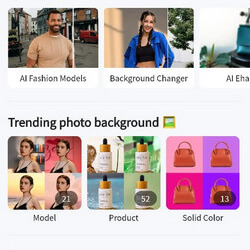
Step 2: Clean the uploaded photo on iFoto
After loading the photos on iFoto Cleanup, you can simply select the object that you want to get rid of. As you select the object, it will be highlighted in a different color.

To get precise results, you can adjust the size of the brush from the side and make final adjustments. Once you are done, just click on the “Remover” button to remove the selected object from your photo.

Step 3: Save the edited image
In no time, iFoto Cleanup will do its magic and remove the selected object from your photos while providing a flawless finish. If you want, you can fine-tune the image by making other selections as well. Once you are satisfied with the results, you can save the edited image on your iOS device by tapping on the download icon.
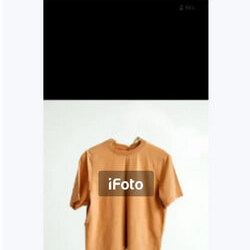
App #2: TouchRetouch App
TouchRetouch is another popular photo retouch app for iPhone that can help you enhance your images. While the user interface is a bit complicated, it can yield effective results after mastering the tools.
- You can get rid of any object from your photos like trash cans, stoplights, pillars, etc.
- There are dedicated features to remove power lines and linear objects as well.
- The tool also lets us remove pimples and other skin blemishes instantly.
- There are also other solutions to restore your old photos and make them look modern.
- With the TouchRetouch app, you can also remove text from your photos.
To make the most of this remove object from photo app on your iPhone, you can follow this drill:
Step 1: Load the photo to edit on TouchRetouch
Firstly, you can install the TouchRetouch app on your iPhone and launch it. Now, tap on the “Albums” feature and manually browse and load the photo to edit.

Step 2: Remove any object from your photo
Once the photo is loaded on the TouchRetouch app, you can go to its toolbar and select the “Object Removal” feature.

Now, you can manually use the brush tool to highlight any object that you wish to remove. For instance, here you can see that I have highlighted an electric pole that I want to remove from the photo.

If you want, you can also zoom in to get precise results on the photo retouch app. After making the final selections, you can just click on the “Erase” button from the toolbar.
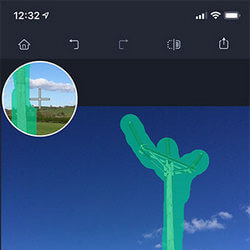
Step 3: Review the edited image and save it
The TouchRetouch app will instantly remove the selected object from your photo, letting you review the changes. You can now just save the edited image on your iPhone.
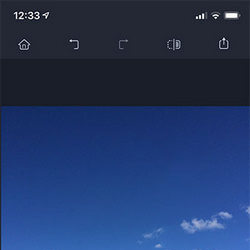
App #3: Retouch: AI Remove Objects
If you are looking for an AI-powered, multipurpose cleanup app for your iPhone, then you can also try Retouch. From removing people to fixing skin blemishing and blending photos to removing background, you can do it all with Retouch.
- With Retouch, you can instantly remove any object or individual from photos.
- There are dedicated features to make your photos look better with its AI enhancements.
- You can make any picture a portrait shot by blurring its background.
- Retouch also lets us remove backgrounds from photos and replace them with new ones.
Here’s how you can use this photo retouch app on your iPhone to remove any object:
Step 1: Select the object remover feature
You can start by launching this remove object from photo app on your iPhone and tapping on the feature to remove objects from its home.
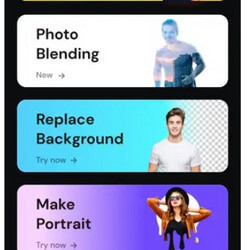
Step 2: Select the object to remove
Afterward, you can just load the image of your choice on the Retouch app. Now, using its inbuilt brush, you can manually select the object or induvial that you want to remove from your photos. Tap on the “Erase” button from the toolbar after selecting the object.

Step 3: Review results and save your photo
Once the object is removed from the picture, the Retouch app will let you review the results. That’s it! You can now just save the edited photo and download it on your iPhone’s storage.

App #4: PhotoDirector: AI Photo Editor
As the name suggests, this is an AI-powered photo retouch app that comes with tons of features. Using PhotDirector, you can instantly edit your images and apply multiple effects on the go.
- You can just select the object, individual, or text to remove and let PhotoDirector get rid of from your photo.
- The end results of PhotoDirector are quite precise and after removing the object, it blends flawlessly with the image.
- You can use the PhotoDirector app to instantly enhance the visual appeal of your photos and add filters.
- Furthermore, you can even change the background of your images and turn normal portraits into anime styles.
To remove an object from a photo on iPhone with PhotoDirector, simply follow these steps:
Step 1: Launch PhotoDirector and load your image
You can start by simply launching the PhotoDirector app on your iPhone and then loading the photo on the app that you wish to edit.
Step 2: Select the object to remove
Once the image is loaded, tap on the “Brush” feature from the toolbar and manually select an object to remove. You can also adjust the brush size from here to get the desired results.
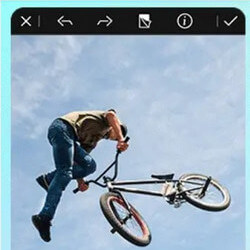
Step 3: Remove the object and preview the results
After highlighting the object, just tap on the “Eraser” button at the bottom panel. In no time, the object would be removed from your photo. You can now just check the end results, fine-tune the image, and download it on your iPhone.

App #5: AirBrush: AI Photo Editor
If you are looking for a more professional photo retouch app, then you can consider using AirBrush. The iPhone app is powered by AI and can help you enhance your photos, modify their backgrounds, and do so much more.
- AirBursh offers an inbuilt “eraser” tool that can instantly remove any object, text, individual, etc. from your photos.
- The eraser tool can let you precisely select the object to remove by adjusting the size of the brush.
- AirBrush features a wide range of AI filters that you can apply to your images and change their overall appeal.
- There are dedicated features in AirBrush that can help you remove skin blemishes and spots too.
You can follow these basic steps to remove an object from your photo on iPhone using AirBrush:
Step 1: Install AirBrush and load the image to edit
To start with, you can simply install the AirBrush app on your iPhone, launch it, and load the photo you want to edit.
Step 2: Select and erase any object from your photo
After the photo is loaded on AirBrush, you can go to its editing features and tap on the “Eraser” option. Now, you can simply select any object in your photo that you want to remove. You can adjust the size of the brush and even zoom in or out the image to make precise highlights.
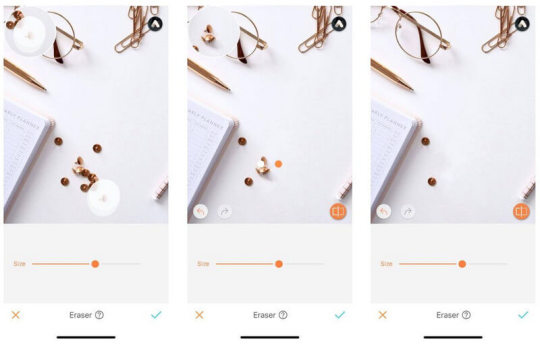
Step 3: Review results and save your photo
Once you have highlighted the object, let AirBrush remove it from your photo and blend it with the background. You can make multiple edits and download the edited image on your iPhone.
Conclusion
There you go! Now when you know how to remove an object from a photo on iPhone, you can easily give your everyday pictures a brand-new look. For your convenience, I have listed not one, but five different iOS apps that can retouch and clean up your photos. Out of them, iFoto Cleanup has to be the best photo retouch app, which is used by beginners and pros alike. iFoto produces fast and precise results by leveraging its advanced AI model and offers a wide range of visual editing and generative AI tools as well.
Read the full article
0 notes
Text
Should You Upgrade The MacBook Pro M4? Things to Consider

MacBook Pro M4
Beginning in late 2024, Apple intends to update the MacBook Pro with M4 CPUs. This guide compiles all of the information Apple has available regarding their MacBook Pro M4 plans.
The M4 Update
Apple did not anticipate changing the M4’s node from the M3, which was constructed using a novel 3-nanometer technology. Although TSMC, an Apple supplier, may release updates to increase its speed and efficiency, it will still be a 3-nanometer processor.
There are rumours that Apple’s forthcoming products will have new features related to artificial intelligence; thus, the M4 will concentrate on AI. Apple is reportedly looking to enhance the M4 (as well as the A18 CPUs for the iPhone) to feature an improved Neural Engine with “significantly” more cores in order to boost performance for AI functions.
The 16-core Neural Engine found in all M3 chips has not been expanded by Apple in a number of years.
Entry-Level MacBook Pro 14-Inch
Last year, Apple discontinued the 13-inch MacBook Pro with the M3 chip. New 14-inch MacBook Pros with three chip configurations have replaced it.
A regular M4 chip will be added to the $1,599 14-inch MacBook Pro with an M3 chip. Current M3 chips have 8-core CPUs and up to 10-core GPUs; M4 chips may be comparable.
Luxury 14- and 16-inch MacBook Pros
The 14-inch and 16-inch MacBook Pro models with M4 Pro and M4 Max chips, more powerful versions of the speedier M4 chip, will be upgraded for “pro” users.
The M3 Pro gets up to a 12-core CPU and 18-core GPU, while the M3 Max gets 16-core and 40-core. Unknown CPU and GPU enhancements for the MacBook Pro M4 and M4 Max.
Alterations to the Design?
No rumors of a MacBook Pro design change yet, and they are not due. After switching to Apple silicon in 2021, Apple redesigned the MacBook Pro design. Apple has updated the MacBook in 2012, 2016, and 2021, so expect another update in 2025 or 2026.
The MacBook Pro’s internals may get the M-series update this year.
MacBook Pro M4 Release Date
The 14-inch and 16-inch MacBook Pro revamp is expected in late 2024 to early 2025, according to Bloomberg’s Mark Gurman. The entry-level 14-inch MacBook Pro may get an M4 CPU in late 2024.
Like the M3 chip range, Apple might release the M4, M4 Pro, and M4 Max variations all at once or over several months.
Since the M3 MacBook Pro launched in October 2023, a refresh in October 2024 would signify a year.
iPhone 15 Pro/Max
Apple’s premium iPhone 15 Pro and 15 Pro Max have the most fancy features and bells and whistles. For iPhone power users, Pro variants are available.
A $999 iPhone 15 Pro and $1,199 iPhone 15 Pro Max are available. Size, battery capacity, and 5x telephoto lens technology distinguish the iPhone 15 Pro and iPhone 15 Pro Max, which have similar feature sets.
iPhone 15 Pro Max features a 6.7-inch display, whereas iPhone 15 Pro has 6.1. The two models have the identical appearance, however the chassis and edge curvature have been somewhat updated from the ones from the previous year.
A “Ceramic Shield” front cover that provides improved drop protection, a pill-shaped Dynamic Island that contains the front-facing camera technology and Face ID hardware, and edge-to-edge OLED screens with minimal bezels are all features that are shared by both iPhones. Despite having an all-glass body, Apple added a titanium frame this year. Better than stainless steel, titanium is lighter and stronger.
Phone conversations, timers, Face ID, Bluetooth connections, and more are displayed on the iPhone’s Dynamic Island. New colour options for the two iPhones include natural, blue, black, and white titanium. Other colour options include stainless steel.
This year, the A17 Pro chip is only found in the iPhone 15 Pro and Pro Max, which are the only iPhones to use it. Both of these models are equipped with the chip. The A16 chip, which was formerly utilised in the iPhone 14 Pro variants, is now included in the model lineup of the ordinary iPhone 15. Apple’s A17 Pro is constructed on the company’s 3-nanometer node, which brings about significant gains in both performance and economy. The processor supports console-level gameplay with hardware-accelerated ray tracing and mesh shading and up to 20% faster GPU performance.
A 48-megapixel Main camera with better low-light performance, a Telephoto lens, and an Ultra Wide camera remain, but the Telephoto lens has been improved. Apple has implemented Tetraprism technology in the iPhone 15 Pro Max to facilitate a 5x optical zoom. 3x optical zoom is available on the smaller iPhone 15 Pro.
Apple’s MacBook Pro M4 Specs
There isn’t an official announcement from Apple regarding the M4 MacBook Pro yet, but based on leaks and rumors, here’s a table of what to expectSpecPossible DetailsRelease DateLikely late 2024 (base model 14-inch) or early 2025 (higher-end models)ChipM4, M4 Pro, and M4 Max variants (possibly)Screen Sizes14-inch and 16-inch (same as current M3 MacBook Pro)Other SpecsNo information on other specs like battery life, storage, or RAM upgrades yet
Note: The data used for this was obtained from sites such as MacRumors [macaRumors M4 Macbook Pro]. Given the lack of an official notification, specifics may vary.
Read more on govindhtech.com
0 notes
Text
The Software Revolution: Operating Systems that Changed the World
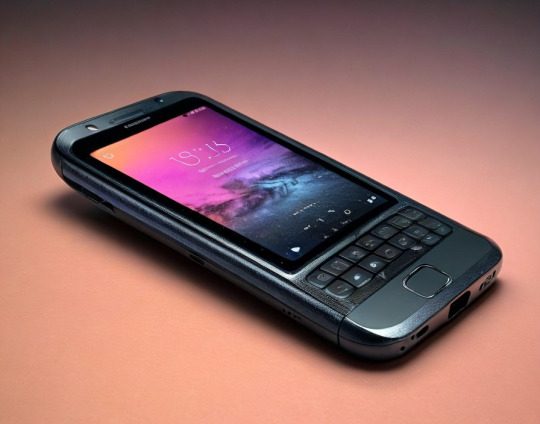
At the core of every mobile phone lies its operating system (OS), the crucial software that manages the phone's hardware and provides services for various applications. The evolution of mobile operating systems has been instrumental in transforming mobile phones from simple communication devices into powerful computing platforms that we rely on for a vast array of daily activities.
Early mobile operating systems
The journey of mobile operating systems began with simplistic platforms designed solely for managing basic phone functions like calling and text messaging. Launched in 1996, the Palm OS powered some of the first personal digital assistants (PDAs), while Symbian OS emerged as a powerful mobile operating system, primarily used by Nokia starting in the early 2000s. These systems introduced features like calendars, contact management, and even the ability to install additional applications.
The rise of smartphone operating systems
The true revolution in mobile software began with the introduction of more sophisticated operating systems designed for the first smartphones. In 2007, Apple introduced iOS with the first iPhone, a significant milestone that marked the beginning of the modern smartphone era. Designed for touch interactions, iOS seamlessly integrates hardware and software to offer a fluid user experience. This OS also introduced the concept of an app store, revolutionising software distribution and allowing users to easily download a wide range of applications directly to their device.
Around the same time, Google released Android, an open-source mobile operating system that quickly became the most widely used smartphone OS in the world. A variety of manufacturers adopted Android due to its open-source nature, leading to its widespread use across various device types and price points. Android brought customisation and flexibility to the forefront, offering an alternative to Apple's tightly controlled ecosystem.
Operating Systems and Their Ecosystems
The competition between iOS and Android has driven much of the innovation in mobile technologies over the past decade. iOS is known for its seamless integration with Apple's hardware, high-quality app standards, and strong security features. It has cultivated a loyal user base that appreciates the consistent and controlled user experience across all Apple devices.
Conversely, Android offers a more flexible and customisable user experience. Users can change their home screens, choose default apps, and use widgets extensively. The Android ecosystem also benefits from a wide variety of hardware options due to its open nature, catering to a broader audience.
Both operating systems have built extensive ecosystems around their platforms, including app stores, cloud services, music and video streaming services, and integration with various smart home technologies. These ecosystems not only lock users into their respective platforms but also continuously push the boundaries of what mobile software can do, fostering a rich environment for app developers and content creators.
Software Features and Innovations
Over the years, both iOS and Android have introduced numerous features that have changed the way we use our phones. Multitasking capabilities, voice-assisted technologies like Siri and Google Assistant, and advanced security features such as biometric authentication have all contributed to making smartphones central to modern life.
Moreover, both platforms have increasingly focused on privacy and security, introducing robust permission systems and encryption features to protect user data. They have also embraced the latest advancements in AI and machine learning, integrating these technologies to offer predictive text, photographic enhancements, and personalised app suggestions.
The Impact on Daily Life
The impact of these operating systems extends far beyond the technical aspects. They have transformed smartphones into essential tools for productivity, entertainment, health monitoring, and social interaction. Apps for work-related tasks, health and fitness tracking, learning, and digital payments have become commonplace, illustrating how integral these platforms have become to every facet of daily life.
The Future of Mobile Operating Systems
Looking forward, the future of mobile operating systems will likely involve even deeper integration with other types of devices and platforms, such as wearables, IoT devices, and even automotive systems. Both Apple and Google are exploring ways to extend their operating systems to provide a more unified user experience across multiple devices. The development of technologies like augmented reality (AR) and virtual reality (VR) will also play a significant role in shaping the next generation of mobile operating systems.
Moreover, as concerns about privacy and data security continue to grow, both iOS and Android are likely to focus even more on providing users with transparent and robust tools to manage their personal information. This will be crucial in maintaining user trust and ensuring that mobile ecosystems remain secure and user-friendly.
Conclusion
The software revolution in mobile phones has been one of the most significant technological narratives of the early 21st century. Operating systems like iOS and Android have not only transformed the capabilities of mobile devices but have also reshaped social interactions, business, and leisure, proving to be as influential as the hardware they run on. As these platforms evolve, they will continue to shape the fabric of digital society, driving innovation and changing the way we interact with the world around us.
In the next chapter, we will explore the rise of mobile applications and how they have built upon the foundation of these operating systems to create a vibrant mobile economy and transform many aspects of our lives.
0 notes