#sims 4 pet custom content
Text

33+ Amazing Sims 4 Pet CC You Need to Get Now
Here’s all of the cutest and most adorable Sims 4 Pet CC you need in your CC folder! I’ve included over 33 pieces of Sims 4 pet custom content, from dogs to cats and even horses!
You can find the post here.
#sims 4 pets#sims 4 pet cc#sims 4 pets cc#sims 4 dog#sims 4 cats and dogs#sims 4 cats and dogs cc#free gaming ideas#freegamingideas#sims 4 cc clothes#sims 4 cc#sims 4 pets clothes#sims 4 pet custom content#pet cc#sims 4 mm#ts4cc#sims 4 cc finds#sims 4#ts4 mm#sims 4 pets maxis match#ts4 pets#ts4 pet cc#the sims 4#ts4#ts4 mm cc#s4 pets cc#ts4 cc#sims 4 pet furniture
400 notes
·
View notes
Text


Ribbon Kitty
Sending everyone love this valentines day with a cute ribbon bow for your sims kitty!
My Download Page
Visit my Pinterest and my Instagram to check out more of my cc collections
FREE DOWNLOAD
#simblr#ts4#ts4 cc#kittydownload#ts4cc#sims#ts4 download#ts4 custom content#sims 4#ts4 ccfinds#ts4 cats and dogs#ts4 pets#ts4 pet cc
3K notes
·
View notes
Text

DOWNLOAD - Patreon
Below are where you can find my free cc and published early releases. Dont forget to check them regularly.
INSTAGRAM
SIMSFINDS
PINTEREST
#sims4#sims4cc#sims 4#sims 4 cc#ts4#ts4cc#s4cc#leosims#sims4customcontent#sims 4 custom content#goth#gothic#pets#ts4 custom content#ts4 cc#ts4 download#s4mm#ts4mm#ts4ccfinds
1K notes
·
View notes
Text

















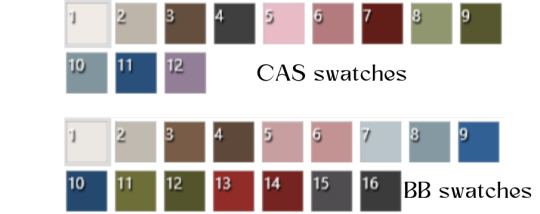
The pet collection
One thing we lack in in the community is CC for our fur babies, so in came the idea for this months collection. I have been working on this for quite a few weeks now so I'm so happy its finally finished
This collection has 34 items in total
CAS items
3 cat collars
1 large dog bandanna
3 large dog collars
1 small dog bandana
1 small dog bow hat
3 small dog collars
1 small dog dress
Build buy items
3 pet toys
1 scratching post
3 cat trees
2 food bowls
1 pet treat jar
1 food bowl rug
1 shelf with decor leash's
3 litter boxes
2 pet beds
Default items
Default pet brush ( available in cream, brown, black, blue and pink )
Default pet carrier ( available in pink, blue and brown )
Please remember to only choose one one swatch of each default item otherwise they will not show up in your game
Photo's of each item is included above, along with my colour palette and a photo of the dog brush
Available for free over on my patreon page here
#ts#thesims#ts4#the sims 4#ts4 custom content#the sims custom content#ts4 screenies#ts4 screenshots#the sims screenshots#ts4 cc#ts4cc#ts4 mods#the sims cc#thesims 4#the sims mods#pet cc#my cc collections
2K notes
·
View notes
Text





🐶NEW CC🐶
Your children's best friends will love their cozy sleeping house. Have fun playing with this set of items for your pets!
GET EARLY ACCESS HERE
#sims 4#the sims 4#sims#maxis match cc#maxis match#the sims#sims 4 maxis cc#sims 4 cc#sims maxis match#sims cc#sims 4 pets#sims 4 dogs#the sims 4 dogs#ts4#ts4 custom content#ts4cc#ts4ccfinds#ts4mm#sims4#ts4 cc#ts4 download#ts4 cc download#ts4 cc finds#ts4 cc pack#the sims cc#custom content#cc finds#my cc#furniture sixam cc#sixamcc
1K notes
·
View notes
Text

[DAY 8] Christmas Dog Sweaters
Cuddle up beside the fire with your festive fur babies wearing the cutest lil' sweater!
Sims 4 festive dog sweaters
Requires Pets
For large & small dogs
5 Swatches
Patreon
Public Access: December 25, 2023
#mystuff#s4mm#ts4cc#ts4#maxis match#maxis match cc#custom content#sims4cc#12 days of apricot rush 2023#simblr#sims4#the sims#sims 4#sims 4 dogs#sims 4 pets#sims 4 christmas#ts4 simblr#ts4 gameplay#ts4 legacy#ts4 cc#ts4 custom content#ts4 pets#sims 4 dog christmas sweater#sims 4 festive cc
1K notes
·
View notes
Text




OREO - a new hair swatch for TS4 horses
EA didn't add pinto manes, but it's okay, I'll do it myself.
new hair swatch that adds a black-and-white streaked option to all adult EA manes, forelocks and tails!
-requires Horse Ranch (somewhat obvious)
the skin override on these photos is by @minervamagicka
---------------------------------------------------------
download: patreon (free) / sfs
reblogs appreciated! feel free to use/blend/etc with credit!
enjoy!!!!!!!!
#the sims 4 horse ranch#ts4ccfinds#ts4 horse ranch#ts4cc#ts4#ts4 horses#ts4cc horses#ts4cc genetics#ts4cc pets#my cc#ts4 custom content#simblr#ts4 simblr#ts4cc maxis match#ts4cc cas
1K notes
·
View notes
Text

Do you all remember this cutie I made for a commission ?
Well @pixelplayground kindly accepted it to be shared with you all ! Please give her some love ᵔᴥᵔ
Download my Bengal cat Makeover here
. do not reupload
. do not claim as your own
. please give credits if you post pictures (@blue-ancolia)
. have fun ! :D
If you want to support me you can buy me a croissant on Paypal (thank you ♥)
#ts4#sims 4#s4#download#sims 4 pets#sims 4 cc finds#ts4 download#sims 4 cc#sims4 download#sims 4 realistic pets#sims 4 cat makeover#sims 4 cat#sims 4 cat download#sims 4 cats#sims 4 chat#bengal#bengal cats#sims 4 bengal#sims 4 custom content#sims 4 cats and dogs#sssvitlans
927 notes
·
View notes
Text








pet dump🐾
DOWNLOAD♡ (Patreon; Free)
by deepmoon ♥

Instagram | Tiktok | Pinterest | Youtube
#sims 4 custom content#sims 4#sims 4 cc#sims#sims 4 maxis match#sims 4 cas#sims 4 creator#the sims cc#ts4#ts4cc#download sims 4#sims cc#sims cas#sims pets#cats#dogs#sims 4 cats and dogs#sims download#simdump#petdump#ts4 pets#the sims community#simming#simblr#sim download#the sims 4#sim dl#sim dls#sim dump#simdl
132 notes
·
View notes
Photo










Legally PARÉ. Megapack feat. Nomad
Hey everyone, we put together a megapack for you all to channel your inner Elle Woods in & after this Halloween season! Whether your sims are being tricked into believing they're attending a costume party, going to Harvard or filming their college admission video in the pool we got you covered! This megapack comes with 18 unique packs with add-ons totaling in 23 packages for your sims to live their best blonde lives. We also collaborated with Nomad Creations for poses to capture iconic moments and we hope you will love this release as much as we do. Don't forget to bend & snap! 💖 xx
Get the poses by Nomad Creations HERE
Download the Collection HERE
You will get:
Bunny Costume ( Full Body )
20 Swatches
Full Body Category
Modded Body ( Replaces EA Body with Custom Legs )
Color Changing Add-On for Furs in Gloves Category
Color Changing Add-On for Hosiery in Socks Category
Requires Feet Hider Located in Shoes Category to Disable EA feet
Bunny Costume ( Bodysuit )
10 Swatches
Full Body Category
Color Changing Add-On for Furs in Gloves Category
Bunny Costume ( Hosiery )
10 Swatches
Tights Category
Bunny Costume ( Bunny Ears )
10 Swatches
Hats Category
Woods Tight Mini
5 Swatches
Full Body Category
Elle Glitter Bikini
10 Swatches
Full Body Category
Specular Map for Realistic Shine
Woods Essential Sandals
20 Swatches
Shoes Category
Slider & Non Slider Versions
Decor Version
Woods Essential Shades
1 Swatch
Glasses Category
CAS Version
Bruiser Chihuahua Pack
3 Versions ( Pareversity, By The Pool, Base )
5 Swatches Each
2 Poses Each ( Sitting & Standing )
6 Decor Versions
2000s BB Flip Phone
15 Swatches
Decor Version
Replaceable Screen
Sorority Telephone
1 Swatch
Decor Version
Pom Pom Pen
5 Swatches
Decor Version
HQ Mod Compatible // All LODs // Custom Thumbnail // Disallowed for Random
DOWNLOAD
Conversion // Do not recolor or convert // Do not re-upload
Follow us on instagram to stay updated: @varcyrie
Check out our Pinterest Board to see Sims 4 releases: HERE
RC: @jenniferpraviasims
#paresims#sims 4#the sims 4#sims4#sims 4 cc#sims 4 cas#sims 4 clothes#sims 4 custom content#sims 4 clothing cc#TS4#ts4cc#ts4 cc#ts4 custom content#ts4 clothes#ts4 cas#sims 4 pets#sims 4 legally blonde#sims 4 halloween#sims 4 costume#sims 4 cc finds
1K notes
·
View notes
Text
Guide on making custom coat presets. (Allows for better quality custom coats)
31/08/2023: The guide has been updated to reflect a step I missed - when exporting your custom textures, make sure to select "generate mipmaps", the step is reflected in more detail under the appropriate part. Ctrl+f and enter "mipmaps" to skip to it.
16/10/2023: Updated to add more info re: generating hash ID's.
Okay, I decided to throw this together. There's some things I can't figure out still, but oh well, we're just getting through this as we go.
To clarify what I mean - this is not a stencil or a brush.
This will appear here:

To preface this guide though, I cannot, for the life of me, figure out how to make it appear as an individual option in-game, so, these are considered SWATCHES of the original coats.
Okay, with that out of the way.
Things you'll need:
Sims 4 Studio
GIMP
Probably Notepad, but it's optional on how easy it is for you to track things.
Guide:
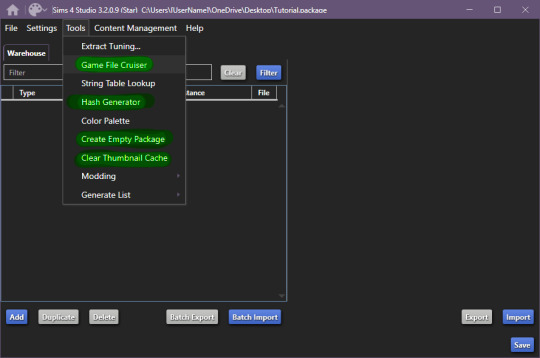
These are the tools we'll be using in S4S.
Start by creating your empty package, once you're done, open up Game File Cruiser:
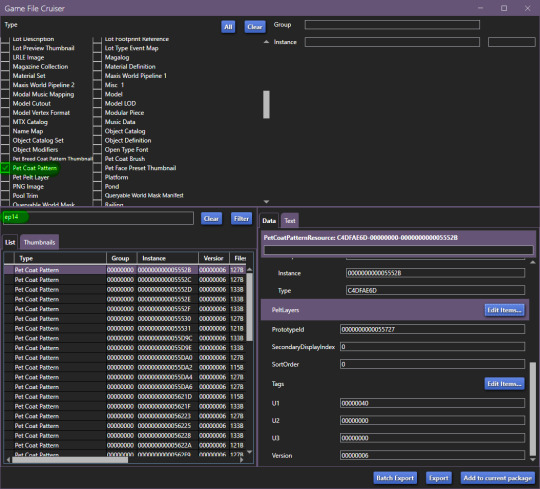
before you do ANYTHING, make absolutely sure that the search bar below the file list has "EP14" in it, otherwise you will 100% end up editing a cat or a dog coat pattern and that's now what we want, at all.
Add the first horse file to your package
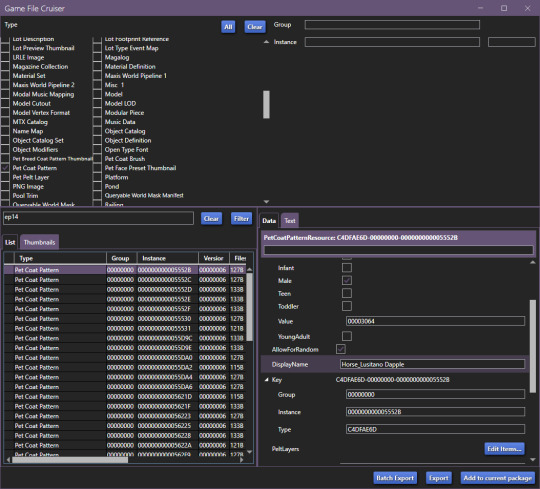
In our case, it's the Lusitano Dapple coat, don't worry, if you're making a breed-specific coat, you can change this later.
Now that it's been added to our package file, it should look like this:

We now have two options, I'll explain this to those who don't care about creating a game-generated thumbnail and want to find it easier.
To make your "test" thumbnail, you'll want to copy the instance ID of the file we just added to our package:
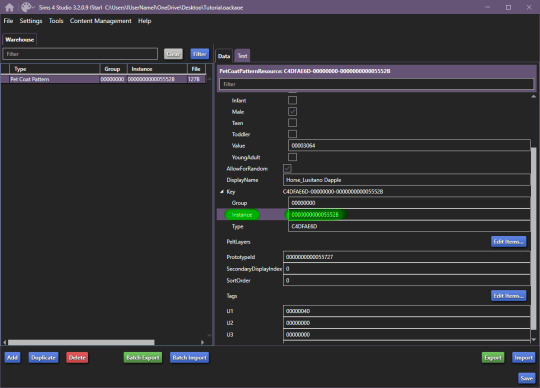
It should look like this, the instance ID should be in 2nd from the top search bar, then, select all and click filter (it just makes life easier than finding the specific file type).
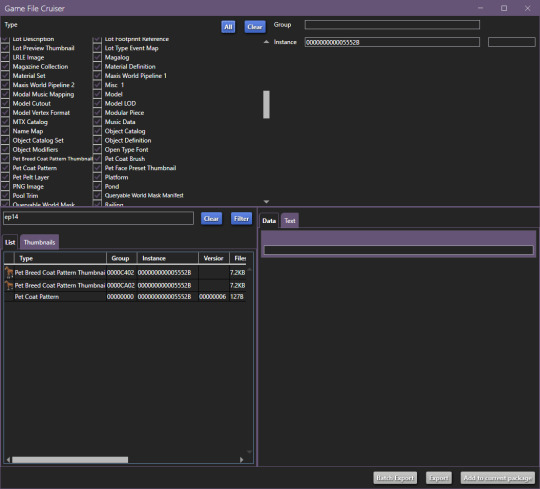
These are the current, in-game CAS thumbnails. We'll add both of them to the package, they're for ponies and adult horses.
Now you can export these two pictures (They need to be saved as .png's), edit them as you'd like and then import them back into the package.
Now, you CAN add up to 5 different pelt layers that can be easily recoloured in-game, however, we'll only be working with two pelt layers in this tutorial, because it's a tutorial and you'll learn how to make more of them anyway.
Click on "Pet Coat Pattern" and then look over the data:

From there, Click on "PetPeltLayers":
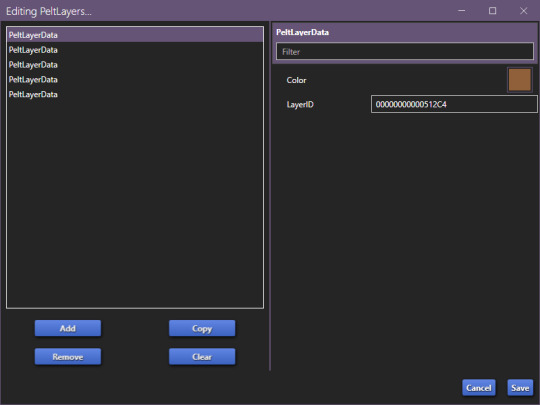
The first pelt layer is ALWAYS a solid colour, we'll begin by copying the LayerID (Instance ID) and going back to game file cruiser.
Just like previously, you should keep EP14 in the search bar and just use the instance ID bar to find things, as that's all we'll be doing.

Add the Pet Pelt Layer to your package file, then, copy the "texture key" from the Pet Pelt Layer:
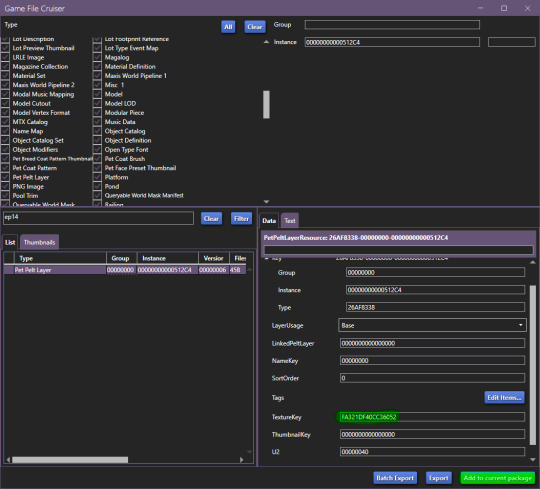
Then find the Texture Key:
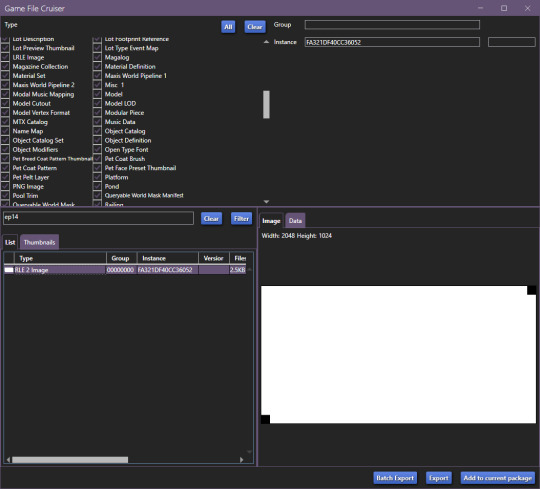
This is the solid colour layer, it HAS to be there as this is what will help you edit your base colour. Add this to your package file.
Now, our package file will look like this:
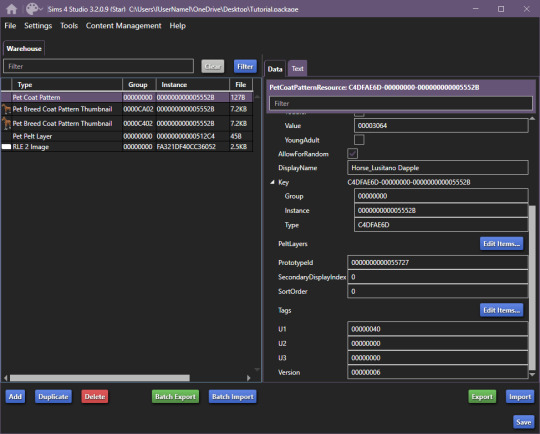
Unfortunately, we're not done, just yet, we'll want to grab at least the second PetPeltLayer:
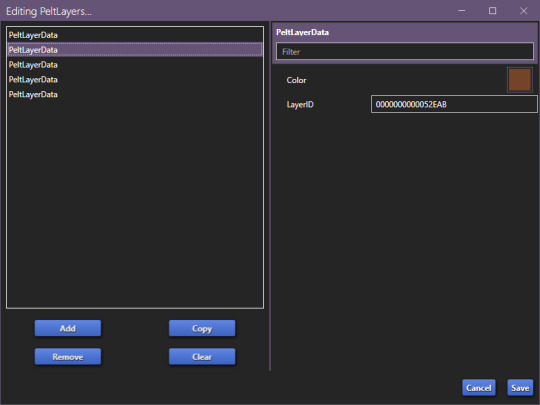
Just like before, we're going to copy the ID and find the Pet Pelt Layer + the Texture for this layer:

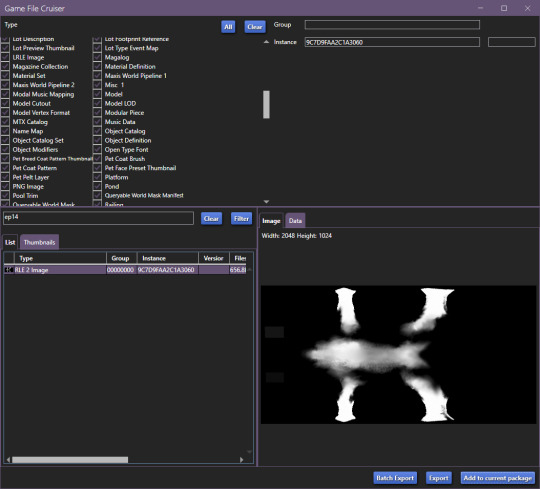
Now, our package file will look like this:
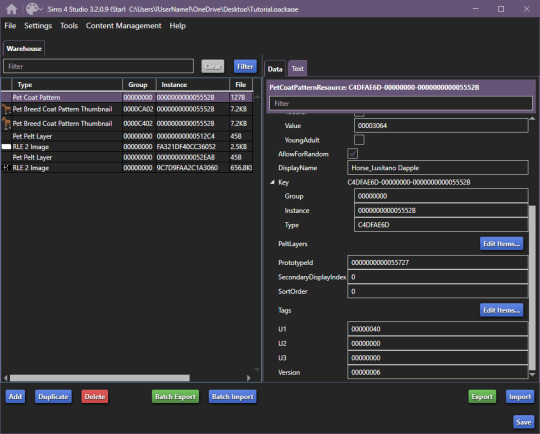
You can now go ahead and close the Game File Cruiser, we won't be using it anymore.
Right now, this is our package file and we need to do some cleanup first.
We'll be opening up the PetPeltLayers once more and we'll remove the last 3 entries:
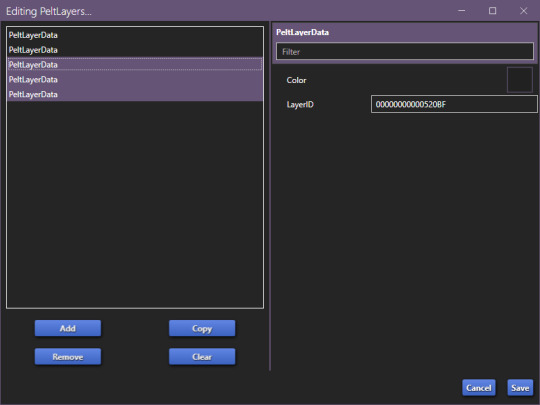
You should be left with only two entries, as that is what we'll be editing (leaving the other 3 will break the preset).
Now, we'll start generating new hash codes for everything:
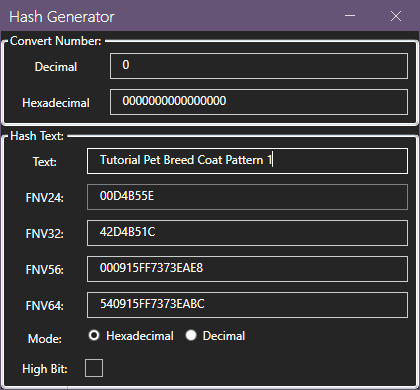
Edited 16/10/2023: When generating your hash ID's, please use your creator name ie.: "[YourCreatorName/Blogname]TutorialPetBreedCoatPattern11", this will give you a more unique hash code than hoping to be as descriptive as possible when generating the hashes (in this case instance ID's).
Thanks to Mizore Yukii for this advice, from Creator's Musings discord.
As in my previous guides, be descriptive with what you're typing there and then just change the last number.
The process is annoying and slow, so bear with the images, and follow along.
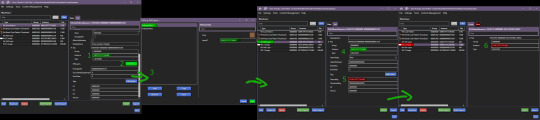
The TextureKey coloured in red is the 3rd ID you'll generate, it's what links the texture to the Pet Pelt Layer, which links it to the Pattern we're creating. (Sorry for the squished thumbnail, open it in your browser, I was running out of picture space for the rest of the tutorial lol).
And now we repeat this for the second Pet Pelt Layer.
Now, if you want the game to just generate the thumbnail for you, you can skip this step, if you want to make a custom thumbnail, then copy the Pet Coat Pattern Instance ID into the two Thumbnails we've added to our package file:
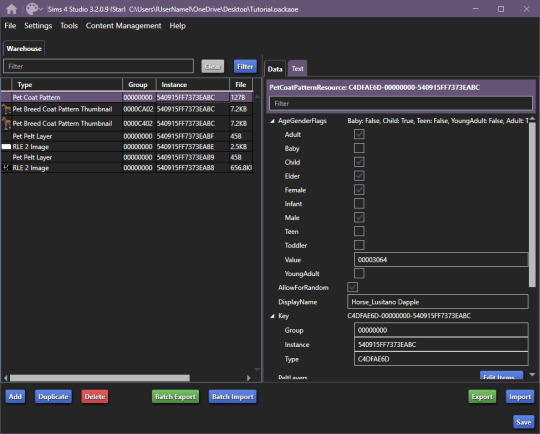
This is what the package file has to look like at this point.
Now is the relatively easy part, editing the second RLE 2 Image. We won't touch the base, because it's not necessary.
I recommend using the Horse Diffuse Map as a base when you're drawing your pattern. It'll be easier to see what you're doing. You can download it here: Horse Diffuse Map.
Remember, that your pattern HAS to be white, black space is IGNORED by the game and considered a "transparent" layer, so that you can see the layer beneath the you're working on.
This is my quick, and lazy test one I've made, I use a PNG of the Diffuse Map as a base and on a separate layer I draw with white coloured brushes:
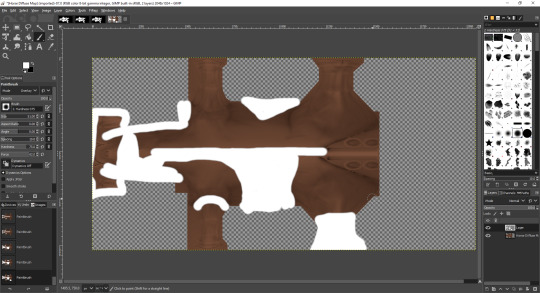
You may notice the very straight lines on the diffuse map - make sure to colour OVER them as if you do not, it will appear in-game because those are the seams where the mesh "meets"
Once you're satisfied with your pattern, you can go to export, just make sure that the white pattern is on a separate layer to the diffuse map. At this point you can add a black background underneath the white and export.
All you have to do is export the RLE2 Image you've edited as a DDS image in the L8 format and (edited 31/08/2023) select "Generate mipmaps" otherwise you will experience a glitch in-game where the coat disappears. You can leave the mipmap options as default, it should work correctly.
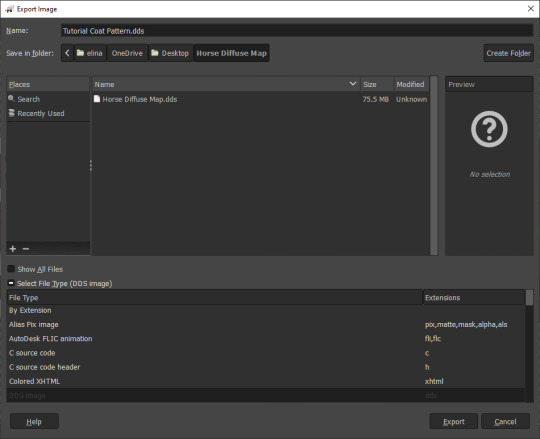
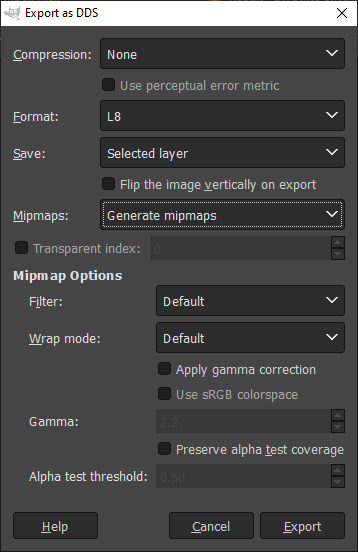
Then, we're going to import it into our package and save our package:
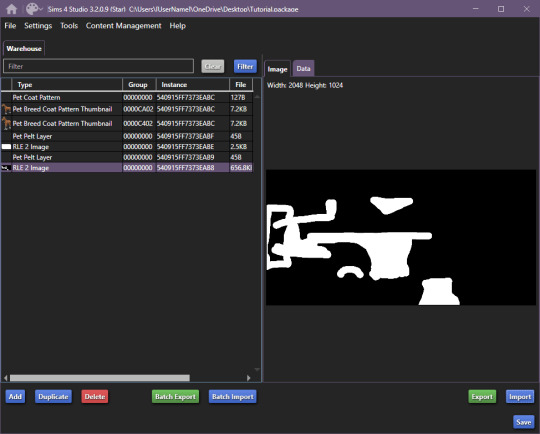
Remember to not touch the completely white base coat!
Now that this is over, we'll go back to Pet Coat Pattern and edit some settings.
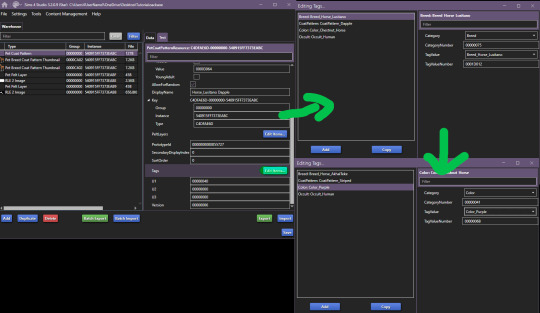
The first three settings is what I recommend changing around. The first setting changes the breed, the second setting changes how the coat pattern is labeled and the third setting changes the colour it's tagged under.
Only change "TagValue" - it will give you a dropdown menu, don't change anything else. The TagValueNumber changes automatically, so don't worry about it.
EDITED TO ADD:
Additionally, don't forget to go into "PetPeltLayer" and change the colours, this is what will show up as "base" colour that you can change in-game. You can change them for every PeltLayerData file you have.
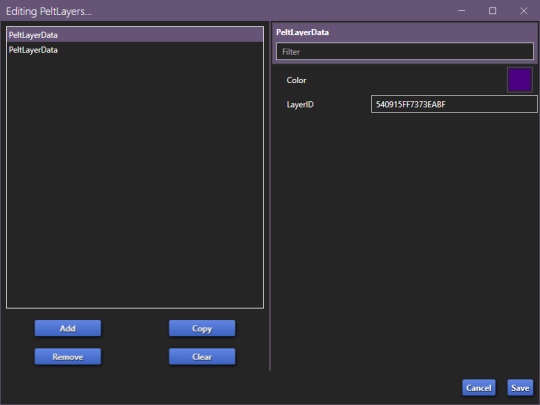
Now, save and go test it out in game:

Bada bing, bada boom we've got our "custom" coat preset.
If I've forgotten anything, let me know. This took me 2 hours to write, so forgive my typos. If anything is unclear, let me know. I ran into a struggle with the picture limit on Tumblr (found out that it's 30, I should move my guides somewhere else, but where?)
#The Sims 4#Sims 4#The Sims 4 Horses#The Sims 4 Pets#the sims 4 horse ranch#the sims 4 guide#sims 4 guide#sims 4 custom content guide#sims 4 horses guide
141 notes
·
View notes
Text

Simblreen gifts 🎃 Part II



Crowns and wings | Halloween gift #6
2 crowns:
category "hats", unisex, disabled for random; custom thumbnails.
2 wings:
category "rigs" (middle finger left), unisex, disabled for random; custom thumbnails. Not work with hats.
Download - SFS


Cat Jamis outfit | Halloween gift #7
Collar for cats, don't work with any other clothes or accessories. The gold chain is hidden in the fur for very fluffy cats.
All lods;
HQ compatible;
custom thumbnails;
disabled for random.
Download - SFS
-> Part | <-
#ts4#the sims 4#s4cc#s4#s4 cc#ts4 cc#sims 4 cc#simblreen#simblreen 2022#sims 4#s4 custom content#sims 4 custom content#ts4 custom content#sims 4 pets
619 notes
·
View notes
Text



BARGHEST
for large dog
full body (body and tail separated)
23 swatches
polycount : 8000
all maps + 3 emission map options | LODs | no morphing
flexible jaw
custom thumbnails
HQ version available
Cats & Dogs DLC is required
The Witcher 3 conversion
Maps | weight are preserved
Comes in three variations:
Base | no glowing



Red glow
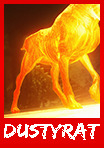

Green glow


Blue glow




DOWNLOAD
SFS
(early access, public 11.26.2022)
630 notes
·
View notes
Text

DOWNLOAD - Patreon
Below are where you can find my free cc and published early releases. Dont forget to check them regularly.
INSTAGRAM
SIMSFINDS
PINTEREST
#sims4#sims4cc#sims 4#sims 4 cc#s4cc#ts4#ts4cc#sims 4 custom content#leosims#sims 4 pets#ts4 pets#s4mm#ts4mm#sims4mm#pets#sims cc#custom content#ts4 cc#sims4 cc#ts4ccfinds
2K notes
·
View notes
Photo

little punk dog vest
for anon. the spiked collar glitched and i think it’s funny and also i’m tired so enjoy. also there is no vest for dogs expect one where the texture is screwed up so umm.. it’s a shirt bc i couldn’t find a cc one either. all around a stellar high effort post.
requires cats & dogs
all ages - small & large
enabled for random
custom cas thumbnail
download (simfileshare) | download (patreon - free)
#ts4mm#ts4cc#the sims 4#ts4 custom content#ts4 cats and dogs#ts4 cas cc#ts4 pet cc#ts4 dog cc#ts4 dogs#ts4 pets#the sims 4 cats and dogs#ts4 punk#ts4 alt#ts4 alternative#ts4 goth#ts4 grunge#request#my cc#cats and dogs#dogcas
171 notes
·
View notes
Text

Those toy boxes that came with the Pets expansion? Terrible. Ugly. Bulky. So here's some cute, smaller, cute baskets with a personal touch! Comes with 5 little toys too, because who wants to play with just balls?
🐾 ─────[ DETAILS ]───── 🐾
» Pets Expansion Required
» 15 swatches - Simlish names and a random colour each
» Search "Bellassims" or "Hamper"
🐾 ─────[ >> TOU << ]───── 🐾
🐾 ─────[ DOWNLOAD ]───── 🐾
via Patreon
SFS
830 notes
·
View notes