#might add screenshots in a reblog later
Text
heads up: commenting something like "im glad persona seems to be done with being homophobic after 3-5" on youtube will summon people you never even imagined could exist into your notifications
#might add screenshots in a reblog later#“just because you cant romance a guy doesnt mean theyre homophobic” i never said that. this is about the caricatures and bad jokes.#“being afraid to sleep near someone attracted to your gender is normal” are you... okay...?#“lesbians have high abuse rates. this is relevant because usually angry lesbians hate persona” what the FUCK are you talking about??#“some stereotypes have some amount of truth to them” the stereotype in question is flamboyant drag queens trying to kidnap a teenager.#“jokes about gay people doesnt mean they hate gay people” a repeated pattern of extremely cruel jokes is pretty telling tho dude#im losing my mind#modernsona#newsona#youtube comments#homophobia#transphobia#<- because lest we forget the persona 3 beach scene. im referring to that too when i say 3-5 are homophobic.#also to clarify#i fucking love this franchise#im just also willing to admit it tends to age like milk#which is funny because apparently innocent sin was extremely progressive for its time in regards to lgbt representation#but oh well#we cant have nice things
1 note
·
View note
Note
can you tease anything about your spommy wip 👀👀
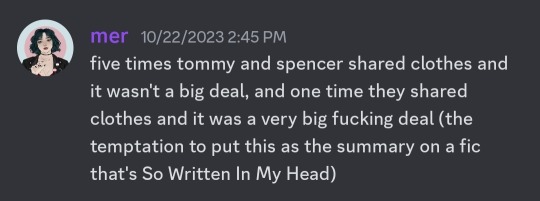
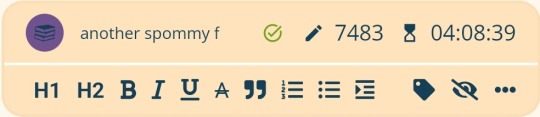
#i'll add image descs in the alts when i'm on my laptop later for now i am sorry to screenreader girlies it is 6am and i am not at my best#the discord screenshot is from my server with my best friend; she is not a smosh girlie but she is Madly supportive#ask answered#anonymous#i might also reblog this later with some Actual information about the wip but i am again very sleepy it is 6am#a scene and a half plus editing still needs to happen here
7 notes
·
View notes
Text
john green quit tumblr because of the cock monologue
No, he didn’t.
This all happened a long time ago, and my memory is imperfect, but here’s my memory: The cock monologue certainly hurt my feelings! But when people are trying to force someone out of a virtual space, they sometimes resort to behavior that is similar to bullying except it’s not completely identical to bullying because the person they’re making fun of has a lot of power. (As someone who got bullied a lot in school, the feeling was similar in 2014 but it wasn’t identical--because I was aware of the fact that I was okay, that what was in danger was certain aspects of my identity/self-value that I treasured but not my entire personhood itself.)
Anyway, it hurt my feelings, and still hurts my feelings when I see it shared (it feels to me like a joke about my sexuality, although I understand other people don’t see it that way; but yeah, you don’t know much about my sexuality and I don’t really want you to but it feels like a joke about that to me, which just bums me out).
But all of that stuff is a side effect of my job and having been successful at it, and I like my job. It is a great job. All jobs have aspects that suck. My job has fewer such aspects than other jobs I’ve had.
So yeah, I did not quit tumblr because of the cock monologue. (I also did not ask tumblr to make reblogs un-editable.) .
I quit tumblr because a few people started to make extremely specific threats. One might, for instance, send me an ask that featured a google streetview screenshot of my home alongside a plan for breaking into it.
I was super scared of these people (or possible person pretending to be a few people?) because they seemed to have a lot of knowledge about me and my family. We lived in a normal middle-class neighborhood in Indianapolis and I felt very exposed and nervous all the time in my real life, and eventually the freaked-out feeling just got too big and that’s why I quit tumblr.
(Edited to add: I am aware that prominent people sometimes use death threats against them to portray themselves as victims and protect themselves against justified criticism for their bigotry or abusive behavior or whatever. I don’t want to do that; it’s important to note that I have a lot of resources and power and so was able to, for instance, move to decrease the threat, which a lot of people can’t do. But I also feel like not talking about the experience honestly has not really helped me or anyone.)
I SHOULD’VE quit tumblr much earlier--I needed to realize that people weren’t comfortable with me in their virtual spaces and that to them I came across as cringey or even creepy, but at the time, I wasn’t nearly self-aware enough to leave for any of those reasons, and plus there was a lot of pressure from movie studios etc to stay on the social Internet so I could continue to promote my books and the stuff around them. So I didn’t quit when I should’ve, and as a result had and caused quite a few negative experiences for people. I’m sorry about the role I had in causing those negative experiences. I should’ve had a better understanding of not just how I experienced myself but also how other people might experience me. That’s something i’ve worked on over the years but still come up short on sometimes.
At any rate, I might delete this later because it makes me feel a bit like all my nerves are exposed to the air but I did just want to clarify that the, like, Tumblr Legend of this whole thing is at minimum a bit over simplified.
16K notes
·
View notes
Text
Alrighty gamers,
As a "reddit refugee" who has been on Tumblr for a year at this point and hopefully knows some stuff about how this website and its userbase operate (even though I haven't been on that frequently), here's what I have learned over the course of my time here that might be helpful to any redditors coming here (long bullet list incoming):
Absolute Basics
Apply a profile picture to your blog. It can be anything, but it needs to be there. If you have a default profile picture then you will probably be blocked on sight by almost everyone. It's not personal; you just look an awful lot like a bot.
Make at least 1 original post on your blog. It can be anything—from a long introduction to a random shitpost—as long as it isn't the sort of post that a bot would make. Maybe hold off on posting sexual gifs with a bunch of random unrelated tags for the time being.
Interaction With Posts
Likes on this platform are sort of like saving posts and comments on Reddit. They do add a note and they can be seen if you don't have your likes set to private, but they don't help spread the post at all and are most useful for later easy access.
Reblogs without added text or tags are mostly analogous to crossposting in function, although not in website culture. Instead, think of it more like taking a screenshot of a post somewhere else online and posting it onto your favorite subreddit of choice. Reblog things you find cool/funny/pretty/have something to add to/whatever frequently.
Comments on Tumblr are mostly like comments on Reddit. The biggest difference is that you can't have comment threads.
Posting (including reblogs)
Tag things when relevant. Especially tag topics that people might want to avoid, like bigotry or very long posts.
In your main text, say whatever it is you feel you want to say/add. If you're reblogging, this is were you put your hilarious zingers that will be forever immortalized by r/tumblr repost bots.
Tags are frequently used to elaborate or say anything that's not the main point of the post or reblog.
Interacting with other users
Don't be afraid to block people.
Don't be afraid to follow people. Following tags is functional, but following people that post things you are interested in is better.
If I'm leading anyone terribly astray, please feel free to add on to and correct this post
#reddit#reddit refugees#reddit refuge#tumblr#r/196#r196#196#because there's a lot of refugees in those tags#also#reddit refugee#singular#just so anyone looking for a post like this can hopefully find it#slightly#long post#curatedtumblr#because that tag also has some refugees posting to it
1K notes
·
View notes
Text
gonna post some screenshots from a particular user in the vampterview community and the users liking their garbage posts, just in case some of you haven't heard. should become obvious why i'm highly suspicious of anyone who interacts with any of these users.
please just read the posts. sorry i'm not providing image descriptions, please dm me if you need them and i'll add them when i can!
the first post is just one example one of many on this blog, the second one might seem innocuous if you see it on your own but in combination with the others, not so much. please pay attention to the people liking these.
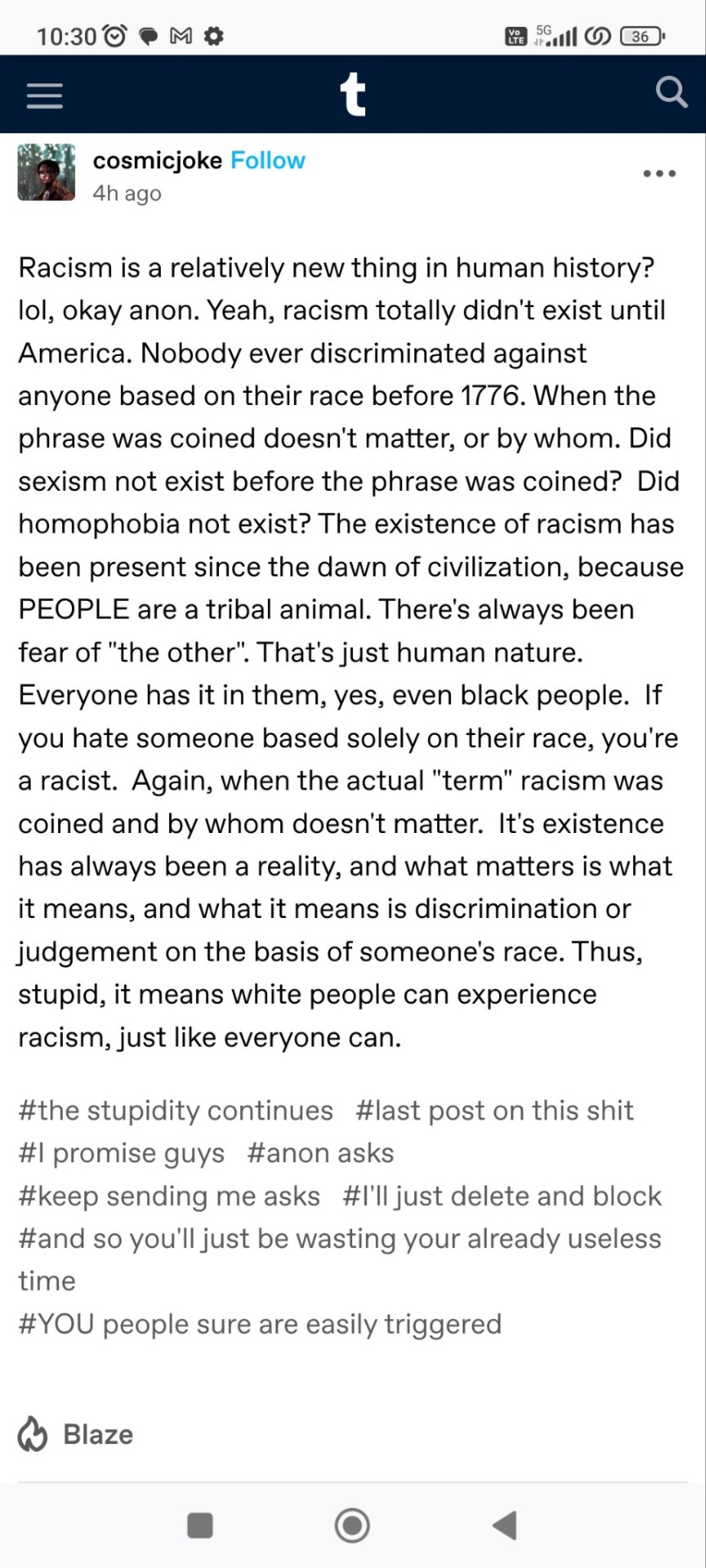
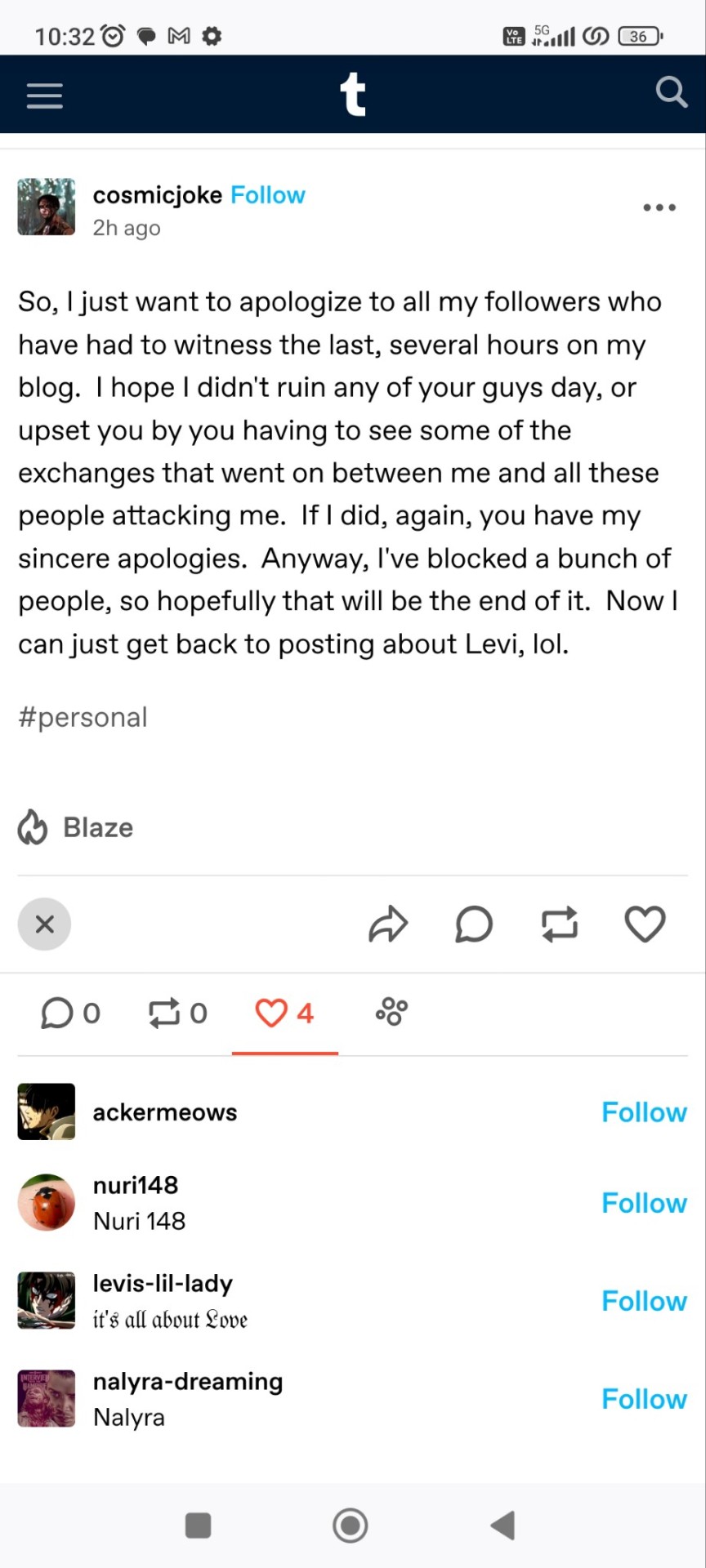
then we have an anon complimenting the wisdom and maturity of this person, who then replied with several paragraphs:
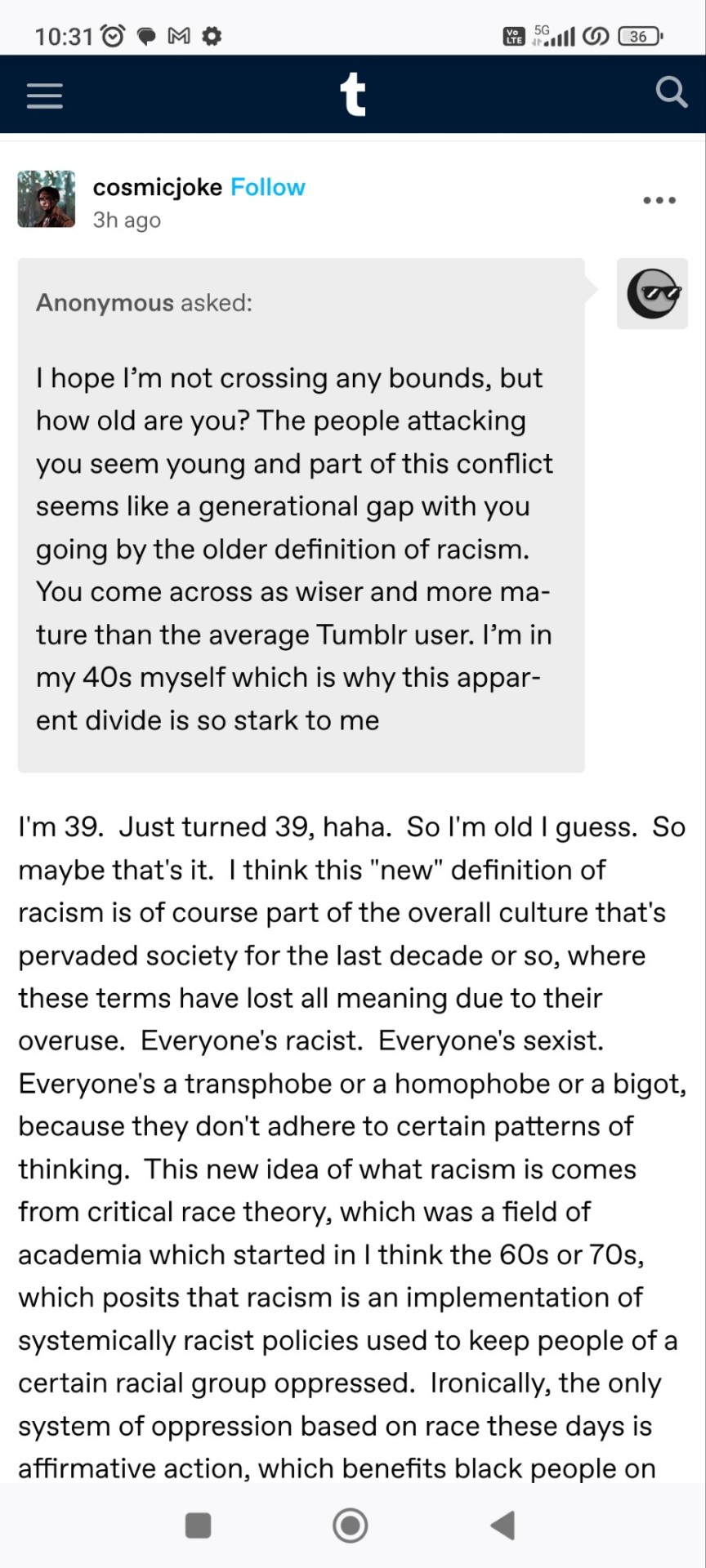



and got likes from two of the same users and two others.
then they self reblogged one of the posts from earlier and continued:


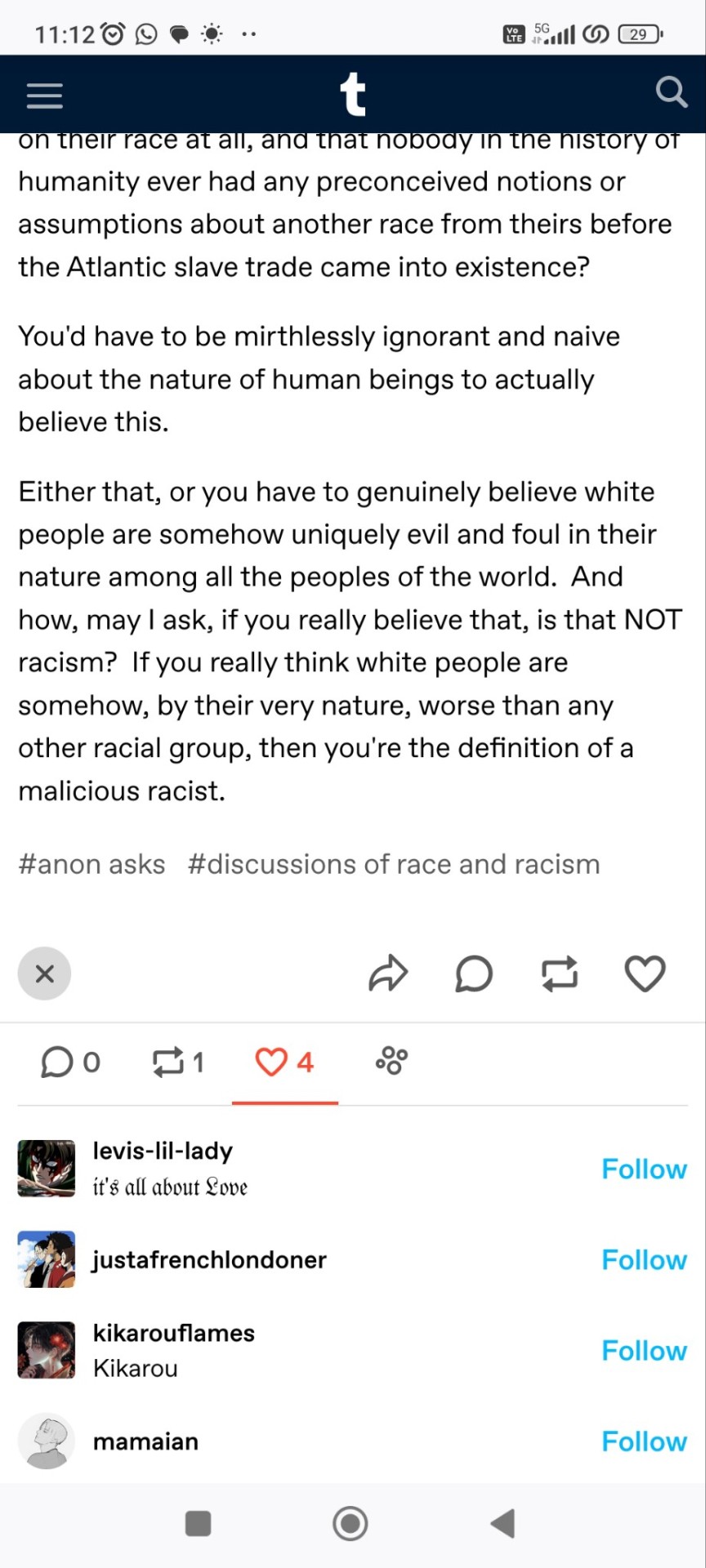
obviously this last post is the most egregious, and not everyone is bold enough to press like knowing that likes are public and could affect their reputation in the fandom. but i am going to assume that the people liking the other posts, which weren't all in public tags, are this person's followers and have seen all the other posts and believe this kinda shit is acceptable. and that speaks volumes about them as people.
i'm personally not going to assume that everyone who's ever liked or reblogged from any of these users did it knowing what kind of people they are (i didn't always know that either, and have probably reblogged from at least one of them before i did) but i am highly suspicious of anyone reblogging from them or interacting with them in a friendly way, and if i see people i follow doing that, i am going to unfollow unless i have very good reason to believe they genuinely had no idea, in which case i will message first.
i hope none of my followers need me to actually explain why what they're saying is absolute garbage but if you genuinely don't get the problem, dm me and i can find you some links about racism 101 i guess
EDIT/UPDATE:
someone asks nalyra what's going on
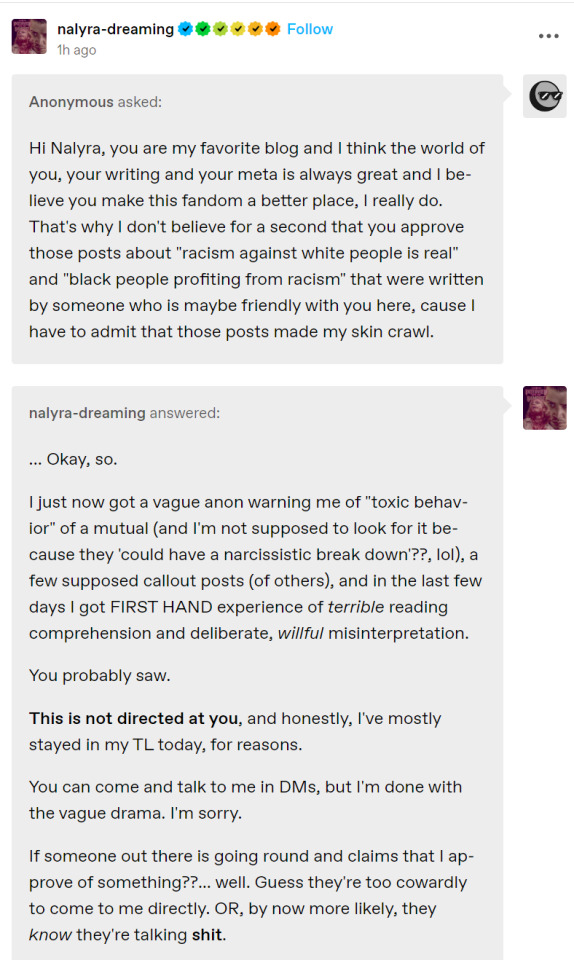

she later adds this, linking to a post that links back to this very post you're reading right now

track you UNliking something? GIRL WHY DID YOU LIKE IT IN THE FIRST PLACE?
i do love how if you read this and don't bother clicking the link she sounds kind of reasonable, and even like she's taking accountability (she's not denying anything! she's linking to a source so people can judge for themselves!) just not SO much accountability that she'll actually say what she did. gotta click those links to find out, and let's face it, the majority of the people who see her post are simply going to assume she's being unfairly targeted again. i mean, she posts about it all the time! why bother even checking, it's not like she would ever link to, say, screenshots of her liking a post that says affirmative action is the only system of oppression based on race and anti-white racism is real
EDIT #2:
another screenshot i forgot to include from the same day of nalyra liking another untagged post from cosmic
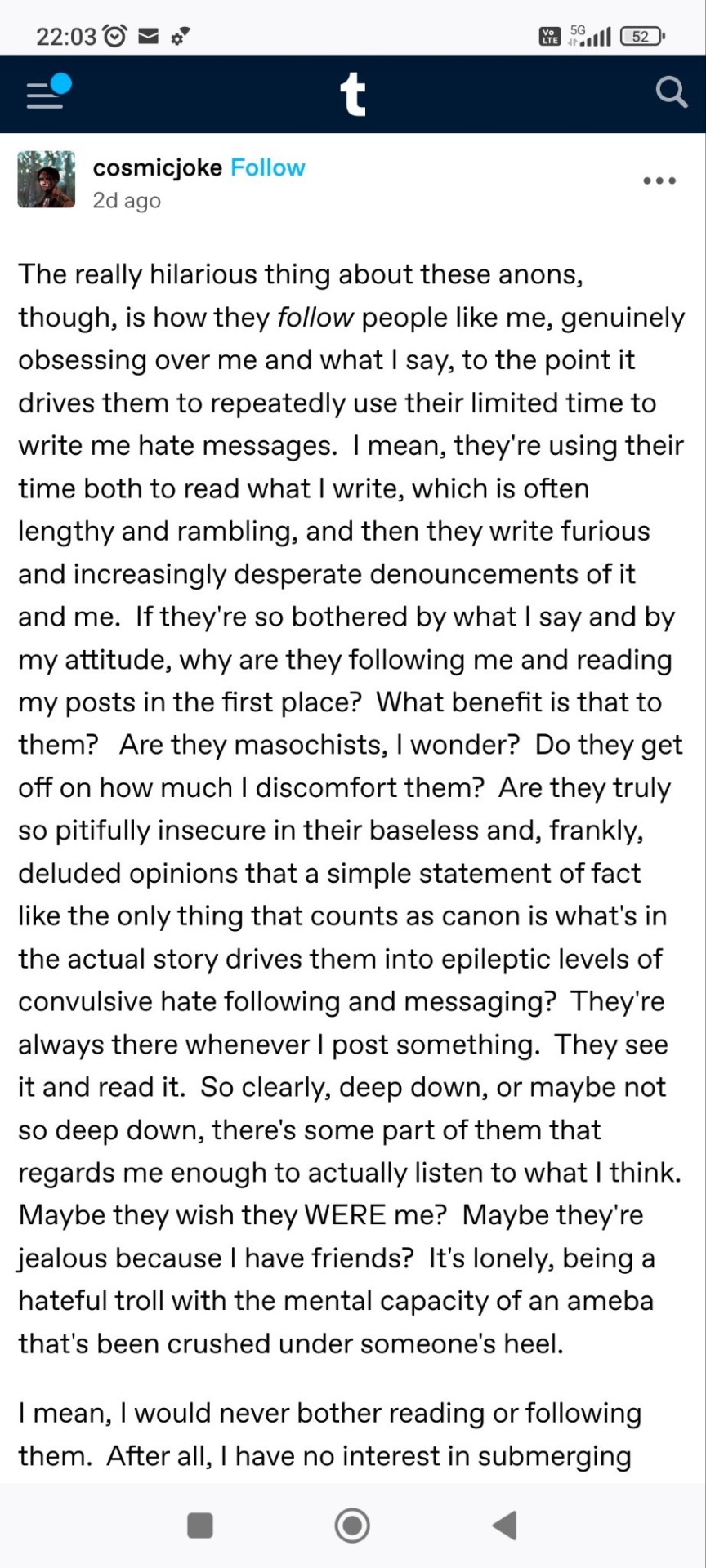
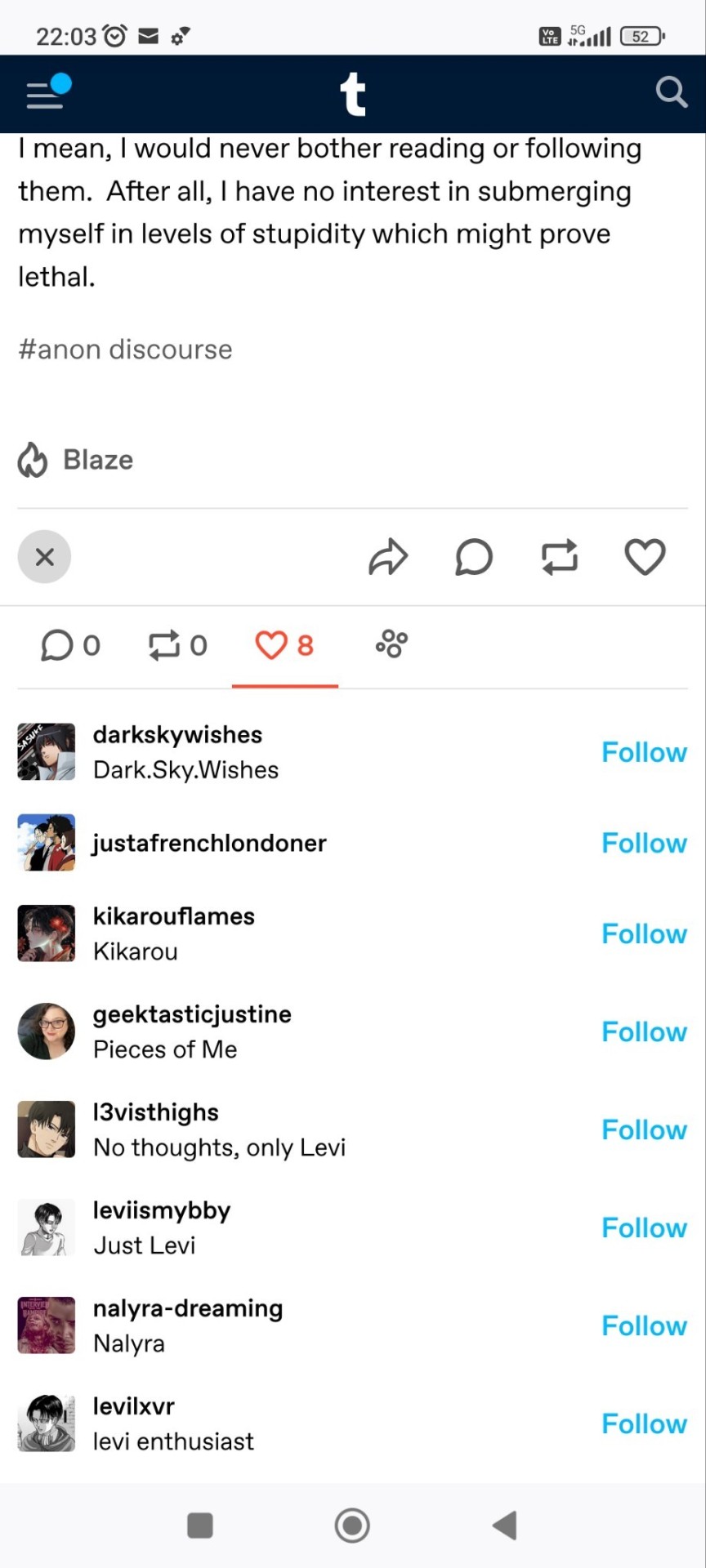
110 notes
·
View notes
Note
How do tags work? I'm newish to Tumblr and I don't really get the tags. Do I need to tag everything?
hello and welcome! tags serve four major purposes:
to let other people find your content: this is only applicable if you are the creator of the post, not if you reblog it. for example: if you make a post about dean you might want to add the tags "dean winchester" and "supernatural" or even "spn" so that other people who are interested in content about dean can see the post when they're searching for content on tumblr (if you want to find content and you're using desktop, you can search tumblr.com/tagged/supernatural [or whatever it is you're looking for] and you'll be able to see original posts that people tagged as "supernatural." if you're on mobile, frog speed, my friend.) also, friendly reminder not to over-tag things. if you tag a post that is just about dean with "sam winchester" "castiel" "john winchester" etc people are more likely to block you. spam tagging is really annoying.
organization on your own blog: adding tags to your posts lets you find them on your own blog later (again, this is really only useful on desktop, not mobile) and this goes for original posts and reblogged posts. for example: you may have noticed that i tag all of my posts about dean with "dw." that's the organizational tag i use for my own blog. i also have tags that probably don't mean anything to anyone else but that help me to organize certain ~genres of posts on my blog (like "hashtag family"). if you want to search your own blog or someone else's for all of the posts you/they have in a specific tag you can do that on desktop by going to blog.tumblr.com/tagged/tag. so for example if you wanted to search my blog for the dean content you would go to queermania.tumblr.com/tagged/dw
giving other people the ability to block/filter content: this is relevant for both original posts and reblogged posts. for example: someone might have followed you for doctor who content but they are not interested in seeing supernatural content. you tagging your supernatural posts with a "supernatural" tag lets them filter or blacklist it so they don't have to see it. this is also relevant for certain types of content like nsfw, body horror, etc. you may see tags like "tw body horror" or "body horror tw" or "body horror cw" or even "body horror for ts" (that one's an old relic from a time long ago when we had to use an extension called tumblr savior to filter content). content/trigger warnings are subjective. not everybody uses them. not everybody is willing to use them. it's not uncommon to ask people (politely!) to tag for something that might be upsetting to you, with the caveat that they might say no and then it's up to you to decide if you want to continue following them or not. (for example if you asked me to tag for alcohol, i would politely decline, simply because i do not think i would realistically remember to do it and i don't want to promise something i can't deliver and risk harming you.)
commentary that doesn't need to be a part of the post: you may have noticed that a lot of us put our thoughts on any given post in the tags. this is a way to leave commentary without muddying up the post. not all thoughts need to be on the post permanently. in fact, most don't haha. sometimes if you leave commentary in the tags, someone will copy and paste or screenshot them into the body of the post because they think your thoughts deserved permanent status and that other people should see them too. we like to call this getting peer reviewed because we are nothing if not a website full of nerds.
so those are the ways we use tags on this website. you can choose not to use tags at all, use them religiously, or use them only when you want. it's really up to you. you create your own experience. however, if you do opt out of tagging anything at all, people might be less likely to interact with you because it makes it harder for them to curate their own experience. but again, it's really up to you!
226 notes
·
View notes
Text
Killjoy design masterpost (see reblogs for more)
I've been thinking for a while that it may be hard to come up with ideas for your Killjoy and you might need some inspiration! So I've been compiling a long list of designers and people to look at for help with you designs. Before you continue reading, THIS IS A LONG POST. It's also PART 1 because I can only have 30 images on one post. (If you want alt text on the images, reblog and I'll add it later, it been a Long Week)
1) Vivienne Westwood/Malcolm McLaren
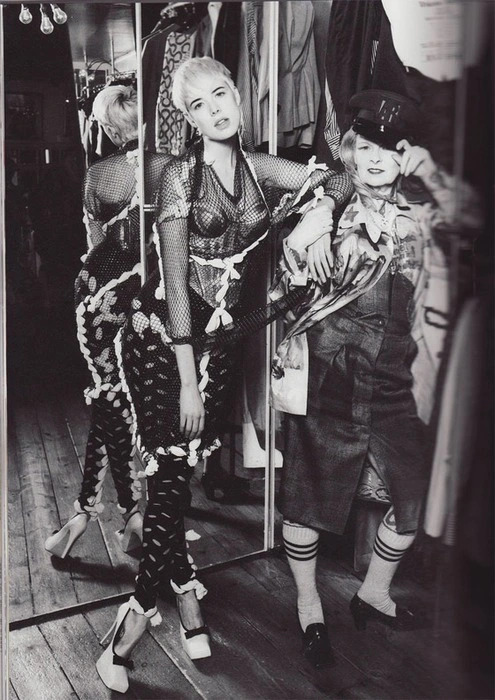
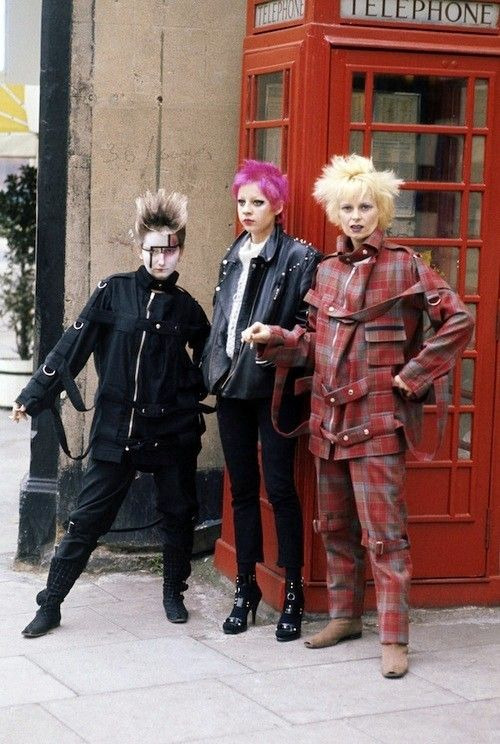
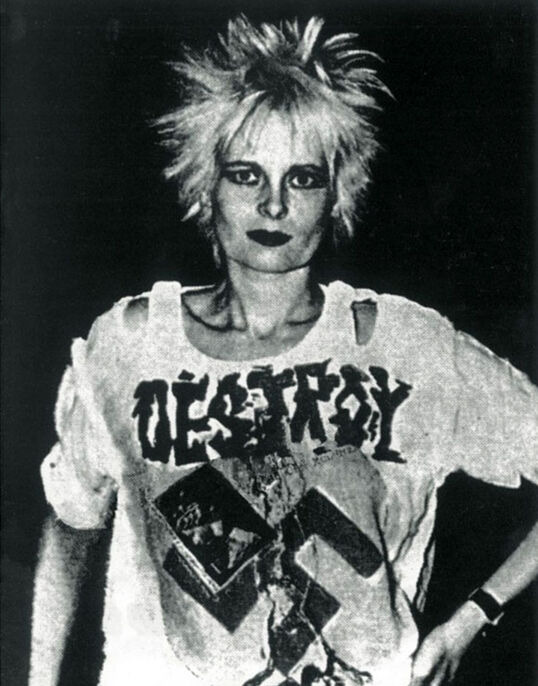
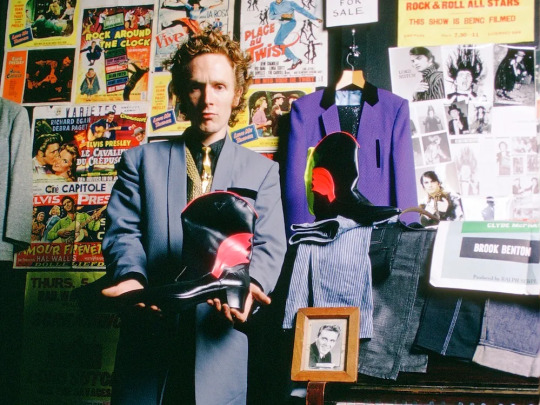
Vivienne Westwood is often credited as the Godmother of punk. She ran a shop in London with Malcolm McLaren called "Sex" and their designs influenced punk as we know it today. If you want outrageous anti-fascist designs, look towards her and Sex Pistols' manager Malcolm McLaren.
2) Disco
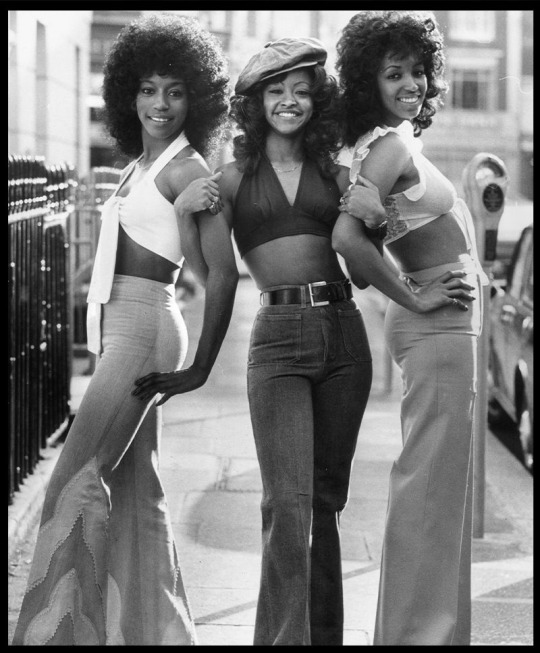

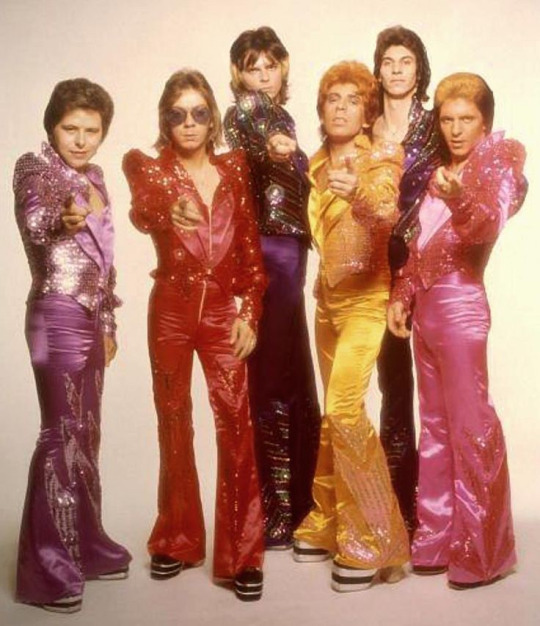
That's right, I see your disco OC's, and I ADORE THEM. The Disco has a few distinct styles and pictured here we have a mix of the more casual style that you'll see dotted around and the outrageous designs that we know and love. (Yes, that's a screenshot from Mamma Mia, fight me. Also if you take inspiration from that movie I love you)
3) David Bowie
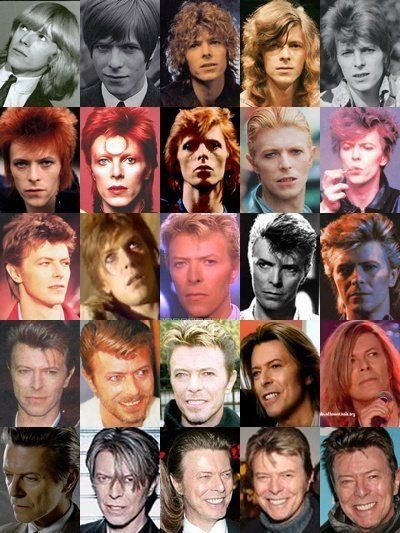
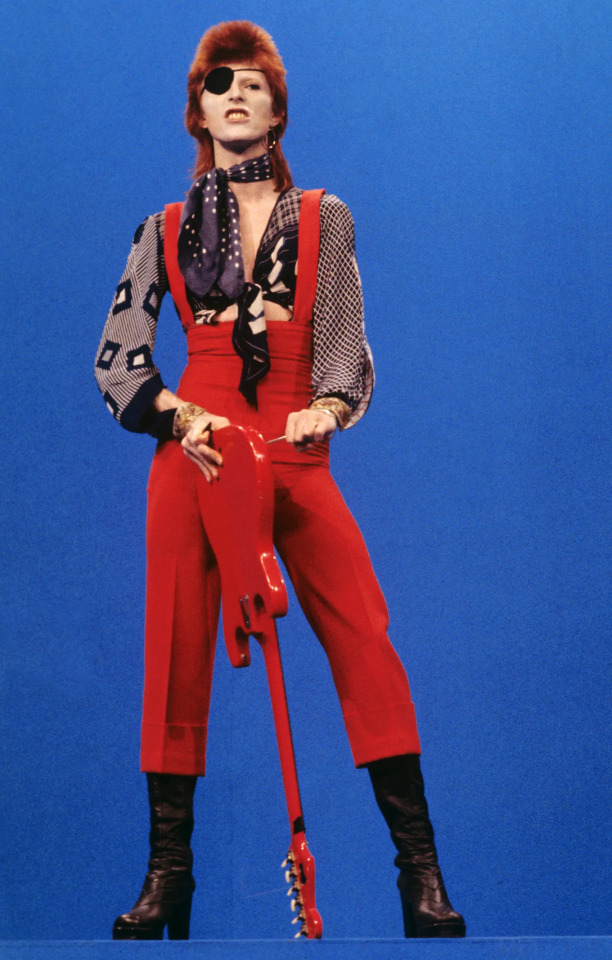
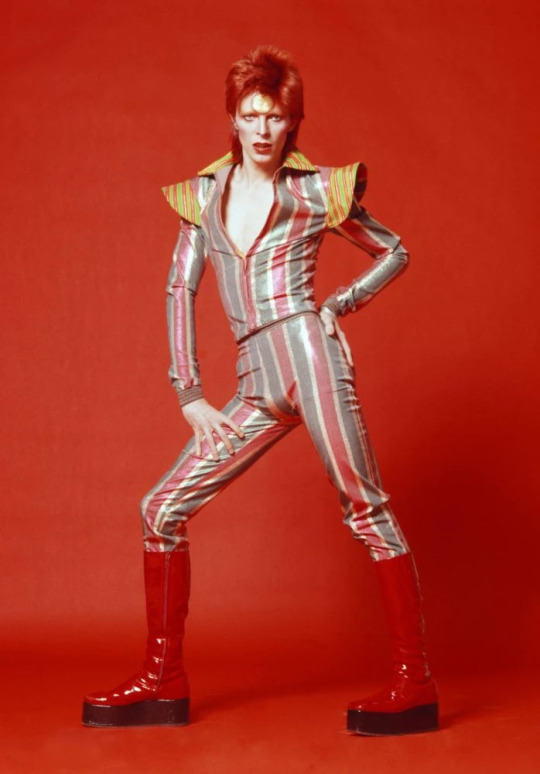
How do you even begin to define someone so incredibly iconic as David Bowie? His extreme makeup and style has wowed and wooed the world throughout his life and since his death. He's inspired countless artists, including Gerard Way, in both musical style and outfit choices, so he is the perfect person to model your OCs after.
4) Marc Bolan
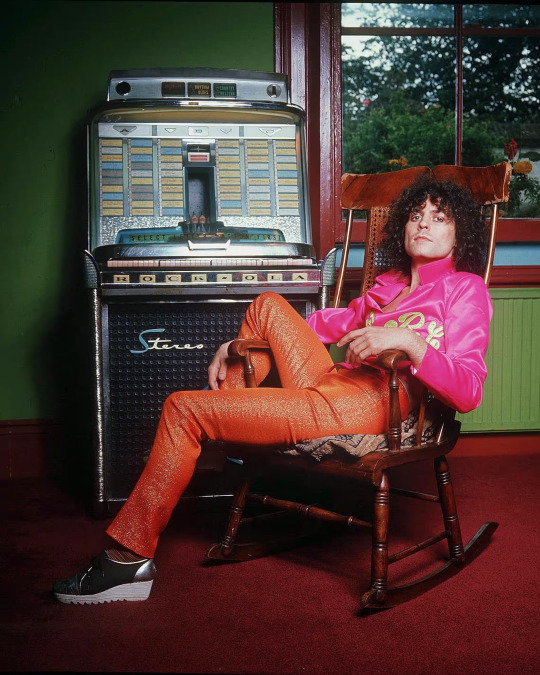
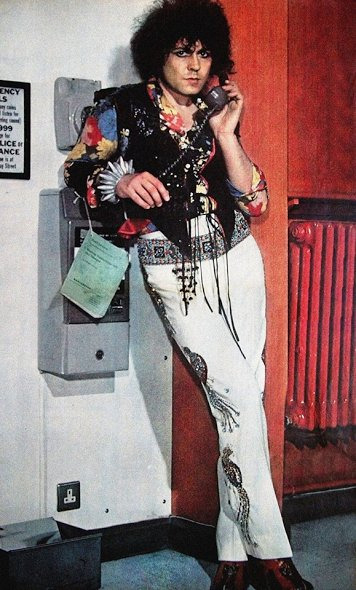

Often referred to as the man who invented glamrock, Marc Bolan has a style that Killjoys would absolutely adore. He blended a sexy mix of feather boas, androgyny and mismatched fabrics that he made work. In fact, while we're at it, look at all of glamrock! It's like a Killjoy haven.
5) Hot pants
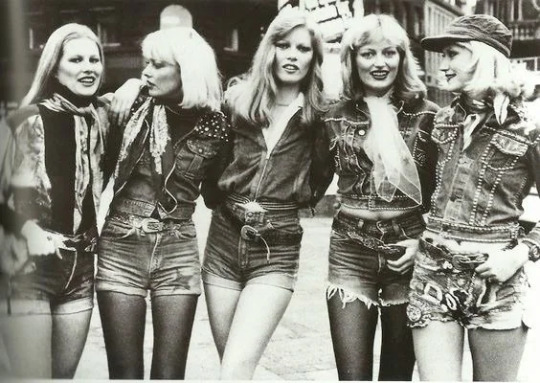
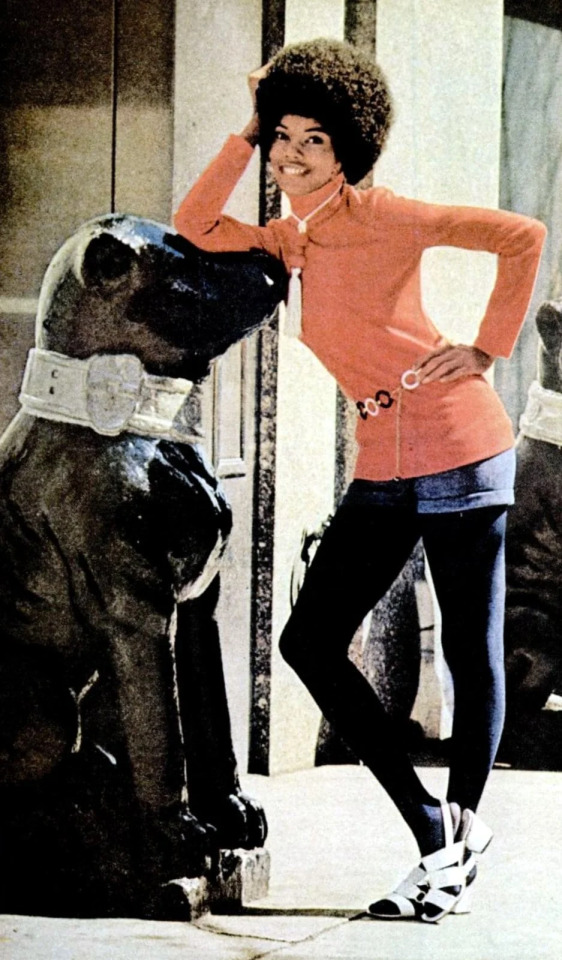
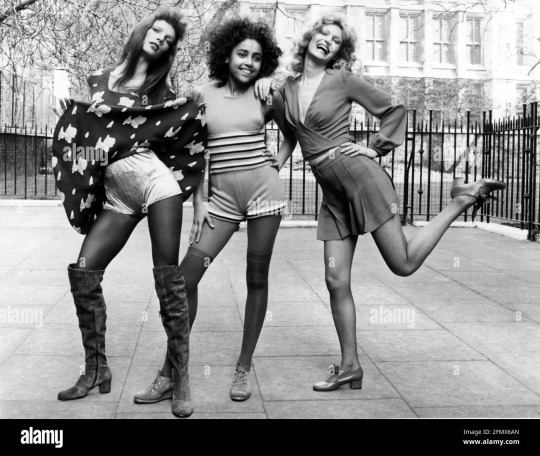
Hot pants were a brief 70s fashion piece characterised by being VERY SHORT SHORTS. They were seen both with layers underneath and without (although I think our dear Killjoys would appreaciate the sun protection and the style offered by the layers).
6) Psychedelia

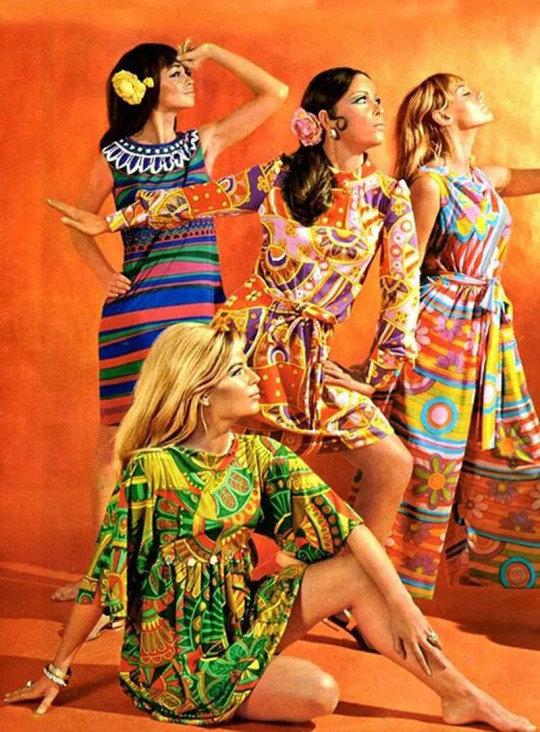
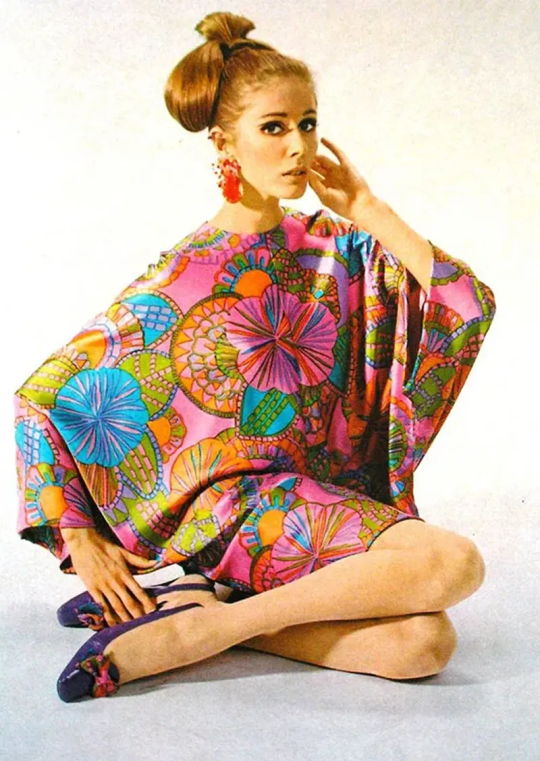
I know, I know, it doesn't exactly scream Danger Days, but I feel like some Killjoys would find some of these dresses and cut them up and make them their own. They're bright, they're fun, and they're certainly weird.
7) Betsey Johnson



Betsey Johnson's designs seems to emulate this mismatched style that's often perpetuated by other Killjoys. Fabrics, colours, and themes that aren't typically seen together with an overall fun atmosphere, it's perfect - especially to a young Killjoy.
8) Madonna

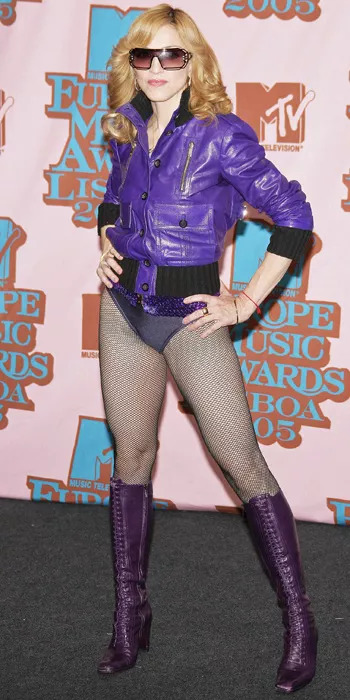

You're trying to tell me that there AREN'T any Killjoys that took a few fashion tips from Madonna? Be for real. Madonna's regular use of lace, fishnets and a general edgy vibe make her more unique take on fashion would most definitely be seen somewhere down in a Killjoy's closet.
9) Tunnel Vision



Tunnel Vision is an alternative fashion brand that is all about the weird and wacky. Their website spans from more normal outerwear to more extreme styles, some of which is the more mis-matched style you see often in OCs.
10) Biker style


It's honestly so goshdarn hard to find decent pictures of biker gear online, but here's a couple. There are a large number of OCs who have motorbikes, but !! they don't have appropriate gear !! Please dress them well my babies do not want to die in a motorcycle accident!!
29 notes
·
View notes
Note
I was rewatching the intro, and I noticed that Enco and Polter were both in it amongst the NPCs, though grayed out. What do you think that means?
Oh wow, you're right about Polter! Excellent catch.

I couldn't find Enco, so maybe reply to this post with when you spotted him? Or reblog with a screenshot, or something, haha.
It's definitely interesting. The fact that Wonder, Ruferu, Motoha, Shun, and Riko are the only teammates featured in the intro strongly suggests that they're the only story teammates, save for maybe one other that has a particular role in the late game (like Akechi), given the intros for Persona games have always featured the entire, or almost entire, playable cast. The fact that Polter (and potentially Enco, though I couldn't find him) show up in those background roles might suggest they'll have some story relevance later on, maybe?
But then, of course, P5X is a little different from previous Persona games, too, since it's a mobile game and I'm guessing the fourth beta won't have the entire story content from the get-go, even if it really is basically the closest thing to an "official release" of the game that we're going to get. If they add more story content to it over time, it's possible they don't want the intro to spoil who the future teammates will be before they're added, and only hint at them instead.
So those are my two theories on this, I suppose!
22 notes
·
View notes
Note
idk if you listen to femtanyl, but could you make the femtanyl creature in blender? thanks!!!!!
sorry for taking like a month to reply to this i was doing this on and off and got burnt out in the middle and was working on this in parallel with some other things and it's still not done yet probably but as of now here it is
i tried

all in all this model was a pretty decent learning experience for blender functionality i never touched before; like rigging, shape keying, and rendering (rendering iv'e partially touched)
under the cut; 11 renders, 9 editor screenshots, 2 editor gifs, and a lot of text
base pose
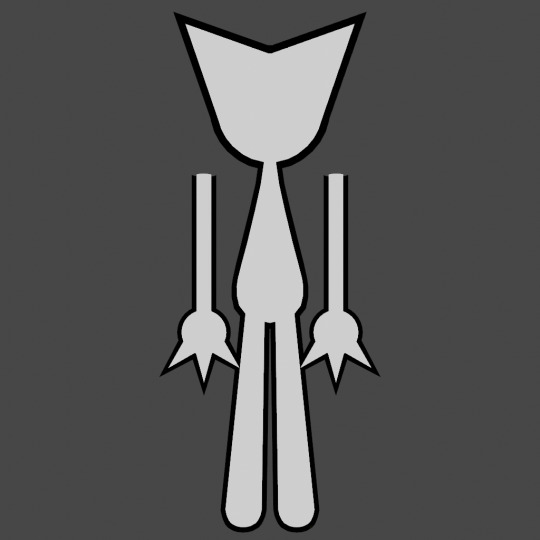
fuckem!!!!!

leaning forward

jump for joy (with & without torn off ear)
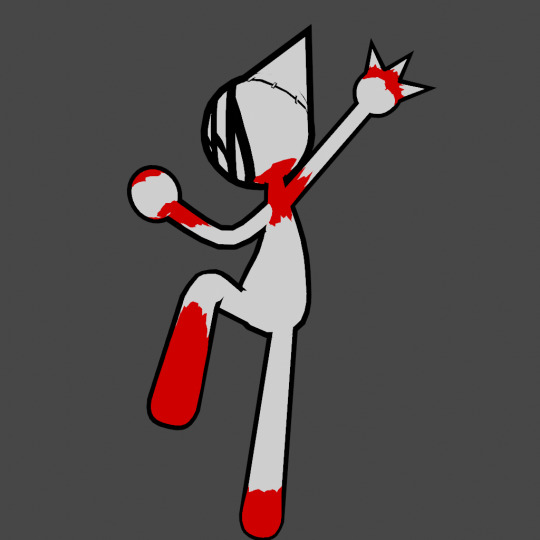
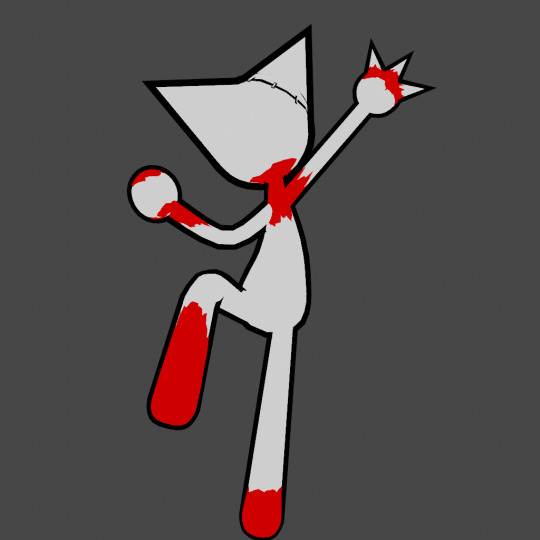
death

lab animal finds camera

"hey girliepop how many times did you hit your head against the ceiling girder today?"
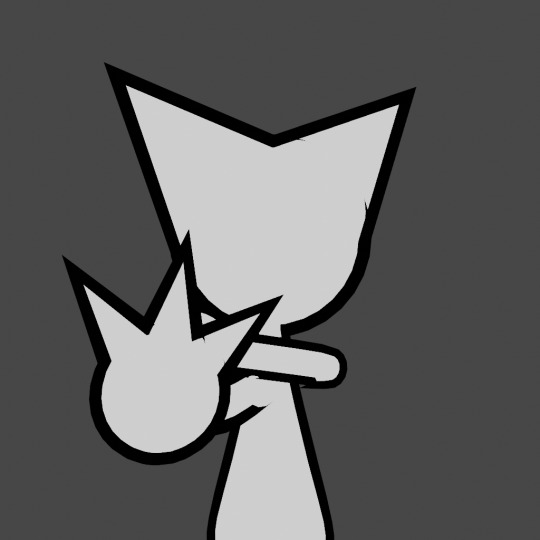
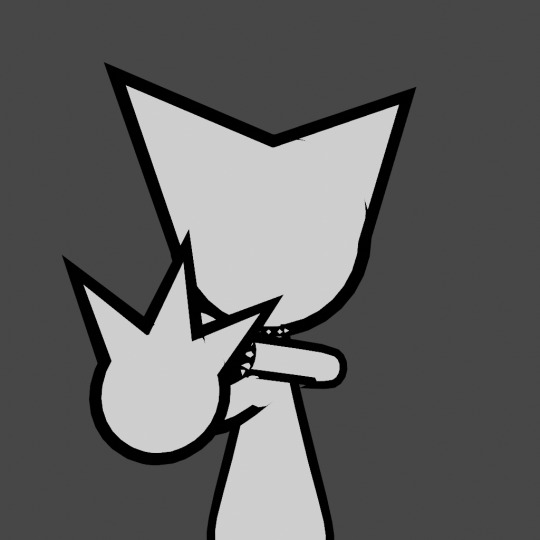
i don't know what to call this

hiiiiii!!!! heyooooooo!!!!!!
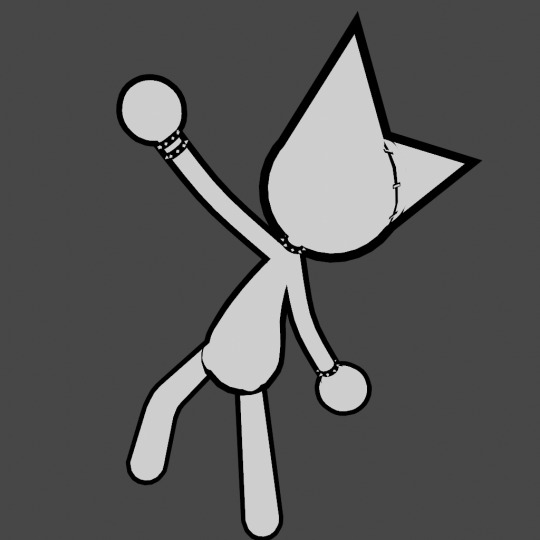
(extra nerd shit inbound!)
full scene tree
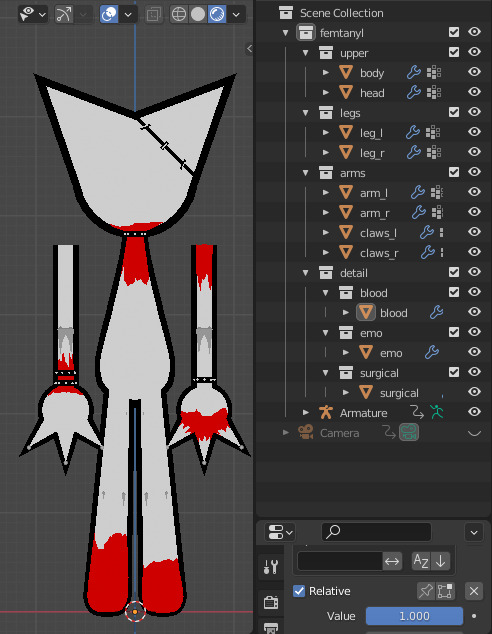
i'm very new to posing and as such am pretty bad at it
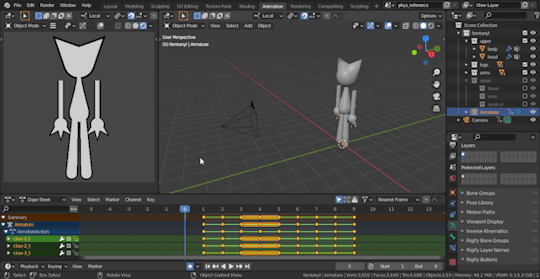

everything is split into individual segments because of how i chose to do things

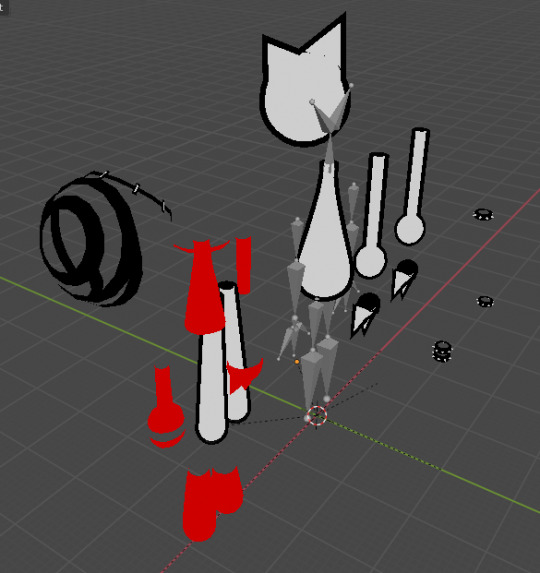
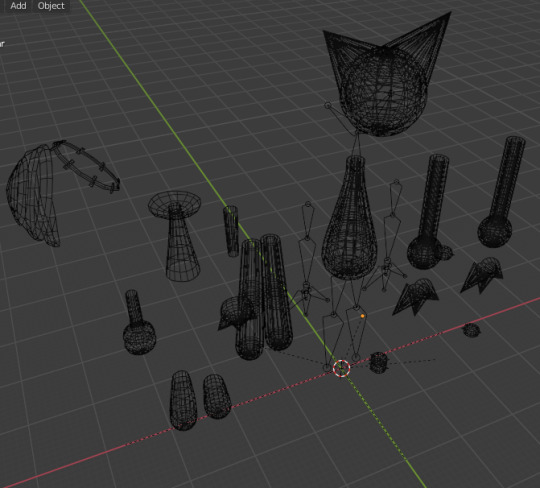
i was planning to add a face with different frames for eyes & mouth you could mix and match but i didn't have the time, mental capacity, and confidence to do it, but i might update this model later with more things including a face
a friend said she doesn't need a face and i agree but i don't stop thinking about it
closeups of the "emo" details (this was a suggestion by a friend)
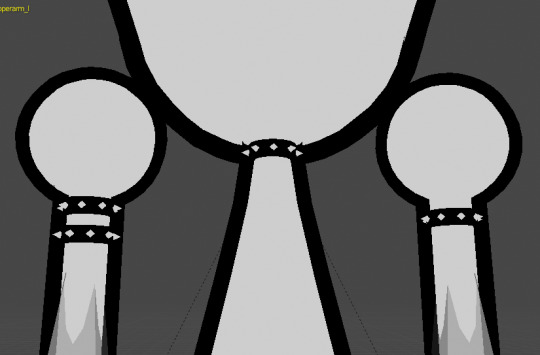
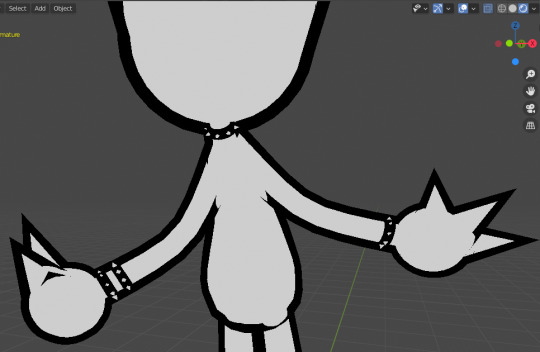
closeups of the bandage & suture
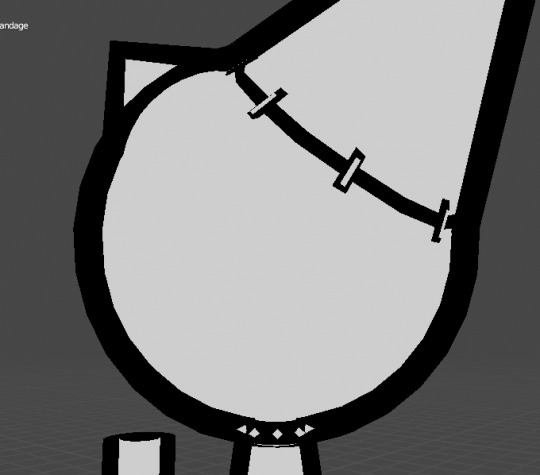
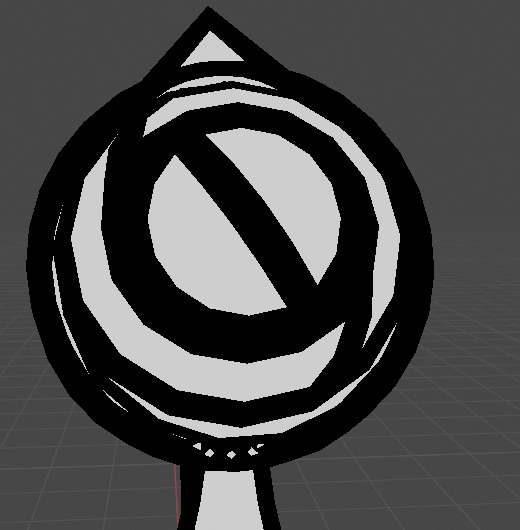
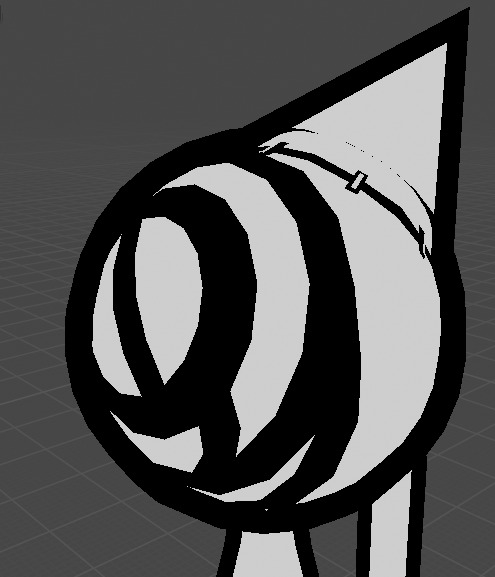
do people even read this far into these long ass posts? let me know if you do or something
also let me know if you'd like me to do anything with the model, like make an extra pose or add more optional cosmetics i guess, i'll try to follow through with it as best i can,
i'll post updates on this model in a reblog to this post most likely, look out for that i guess
#answer post#partially unfinished?#MAY add on to later#femtanyl#my art#amateur artist#blender#b3d#3d model#blood#emo#bandage#suture#fanart#?#i guess it counts as fanart#gumbuk 9 greatest hits#?????#debatably
26 notes
·
View notes
Note
Feel free to ignore this, but I love reading your analysis and was wondering how you start analyzing things? I try to do it myself but I always feel so unconfident in my interpretations and feel scared about posting about them and them being “wrong.”
Just curious to see how you approach your analysis and meta! Have a lovely day!
Ooh, what a good question! I'm happy to share a little, sure.
Under the cut bc it got long hehe 😅
So my first (and probably the most important) response to this is: it's hard to feel 100% sure that you are totally "correct" about this stuff.
There are always going to be other ways to interpret things. There are things you miss, or perspectives you don't consider. There will always be people who disagree. And even if you are as accurate and totally convincing as humanly possible, there always going to be different types of analysis that you can't cover all at the same time!
I think, especially when it comes to like, doing casual analysis for something you love, it really helps to just follow your passion. It's fine to speak confidently about an interpretation that you find compelling, even if you haven't considered every possible angle of how it could be wrong. It's about what speaks to you, after all.
For instance, the conflict-avoidant Falin post (which is currently the analysis post of mine with the most notes) was largely born from an interpretation of Falin that really resonated with me, based on a couple of points I remembered strongly from reading the story. It's definitely not the only way to look at Falin, and I don't think it's like the universally correct interpretation of her character. But it is the interpretation that got ME interested in talking about her, and in turn, resonated with other people, too!
I have plenty of anxiety about this stuff, so I won't pretend that it's just easy to turn off that "what if I'm wrong, though" part of your brain, but I will say it doesn't hurt to try to start writing. You can always draft a post and come back to it, or delete/private it, or reblog it later to add more context or nuance. You aren't shackled to your opinion forever, much as the internet (and anxiety) can make it feel that way.
As to where to actually start with analysis... for me, it's almost always either a detail, a question, or both.
Here's an example of an Idea In Progress I've been thinking about.
While I was grabbing screenshots from the Nightmare chapter, I noticed that Marcille's hairstyle there is similar to one of the chapter covers I'd also just looked at:
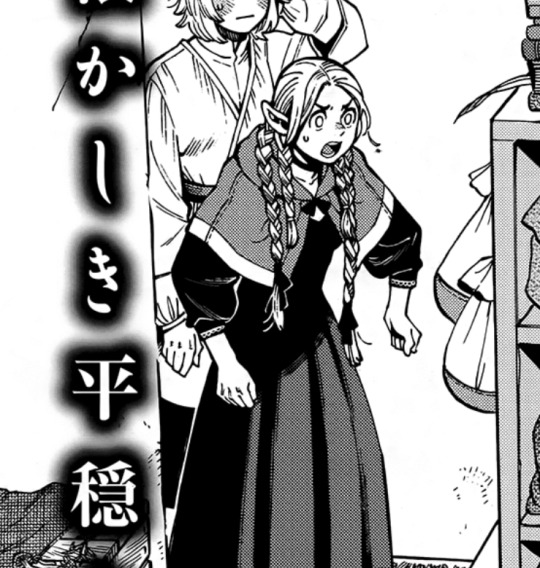
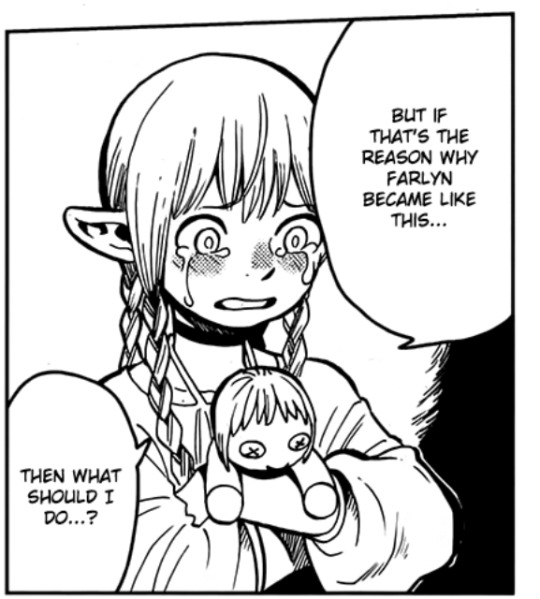
So like, that's interesting to me! Especially since the cover was from the chapter where Marcille makes her deal with the Winged Lion. So then I can start to ask like... what does it mean that there's this similarity? I could tie it in to the way I think the Lion kind of infantilizes her, talk about what influence the Nightmare chapter might have had on Marcilles decision. Alternatively, I could ask, are there any other similar times Marcille wears this hairstyle? Any other hairstyles that are repeated at key times?
Any of which could lead to some fun analysis! Alternatively, it can also just be fun to post about the detail without the analysis. Just be like, "hey, look at this weird thing." Other people might chime in with ideas about it, or maybe it will sparks something for you later! Either way, you'll have an easy reference saved for reference. Even if deeper analysis doesn't come, it's still fun to have pointed out. Details and connections are just. They are just great. And Dunmeshi especially has SO much to dig into.
(Oh, also, quick aside here: ignore anyone who tells you the details don't matter and weren't intentional. It fully does not matter. If drawing a connection helps you realize a new meaning in the story - if it inspires and motivates you - it's worth investigating.)
Anyway, the Adventurer's Bible is also a great place to find details to jump off of. The timelines and little blurbs highlight important events or facts about the characters, and you can then go fishing for other times those things come up or are referenced in the story.
In terms of starting from a question, it can also be fun just to spend a little time with something you don't feel like you totally got. I had a great time doing that with the succubus chapter, for instance. If there's a scene you find yourself kind of skimming over because its not clicking for you... go back and try and examine it! Even if it's just a small thing - an expression you missed or a panel with a funny little joke - it can be just as rewarding to try and pay attention to the parts of the story you don't understand as it is to dig into the parts you do.
~
Really, in a lot of ways, I like to use analysis as an excuse to just spend time with a story I care about. It's a way to savor it! And if you can write up those thoughts and ideas, you can share them with others, which can be even better. A dish doesn't have to be perfectly cooked to delicious, after all. Go, with Senshi's blessing, and make good food.
And of course, as with all things creative, never forget about Two Cakes:

#ask#hope this helps + isn't too ramble-y#much love and good luck if you do share stuff!!#writing analysis essays/posts is hard and cool and fun#and I think the more people having fun with it the better
15 notes
·
View notes
Text
actual guide for new tumblr users, from Twitter or otherwise
yeah so I decided to do one of these. I'm just someone who has been here since 2007 and wants to help people who are new to the site and have no idea what's happening. Twitter seems to be in its death throes as I write this, and while the posts about driving down the property values are funny, I'd like to actually try and help out.
many people have made posts that are like "get an icon and post something or else people will think you're a bot" so I'll just assume you've seen one of those already. I want to focus more on the things you need to know to acclimate to tumblr culture. so:
general tips:
like things if you want to like things. people will tell you liking doesn't do anything, that only reblogs do stuff, but that's not quite true. only reblogs will get the people who follow you to see it on their dashboard (circulating the post further through the tumblr ecosystem), but likes will let the OP know you liked it, let the person who reblogged it onto your dash know you liked it, and probably do something complicated involving the "based on your likes" algorithm but I really don't know how that works. also, the like will stick around, so if you see the post reblogged from someone else much later, your little heart will still be highlighted in red.
you can control a lot about what you see on your dashboard from the settings page! on desktop, go into settings - account and settings - dashboard to change things. most people turn off "best stuff first" and just use the chronological feed, but you do you, new user. I personally hate endless scroll, so I turned that off, but I love timestamps, so I turned those on. for bonus fun, go into settings - labs and there are extra tabs you can add to your dash.
but what about turning off anonymous asks? on desktop, this setting, weirdly, is in the "Edit appearance" page for your blog. you can also turn replies off there, allow only people you follow to message you, and hide your blog from search results. there are a lot of random settings in there, so make sure to take a look. (app results may vary.)
you might notice that one of the settings is for filtered tags and filtered post content. this is why it's important not to censor things here that might be triggering for some folks - because someone out there has "rape" filtered, and if you go around saying "r*pe," that's not going to be caught in their filter. also, at this time there are no word police who will come after you for saying "kill" or "die," so you don't need to use euphemisms like "unalive" on tumblr. you can also swear as much as you want.
blaze: tumblr blaze is a relatively new feature where you can pay actual money to have your post forced onto random people's dashboards. beware, if you use this for something people don't want to see, you will get mocked. if you use it to show everyone your cat, you're probably fine.
there are two basic uses for #tags: organizational (putting your post into a category, like tagging it with the name of the fandom it's relevant to) and editorial (adding extra commentary that you don't want to add in the post itself). a lot of people will use both, a lot of people will use neither. when people like your editorial tags enough, they'll copy or screenshot them and add them to the body of the post. this is known as "passing peer review" and is a compliment.
memes and inside jokes You Should Know:
do you love the colour of the sky? is an extremely long image post (showing all the colors a sky could possibly be) that takes a long time to scroll past, and back in the olden days (2012) it was ubiquitous on tumblr. these days you can shorten long posts automatically using your dashboard settings (see above), or use the "j" keyboard shortcut to go directly to the next post if you're on desktop, but we still remember it fondly and refer to it constantly because nothing dies here, especially not memes.
the color theory children's hospital post is another one of those things you'll see a million references to if you're on here for any length of time.
you cannot kill me in a way that matters is a post that you might have seen in screenshots elsewhere online, but it started here! other memes that originated on tumblr: spiders georg, me an intellectual, graphic design is my passion, etc.
blorbo from my shows is a phrase used to refer to your latest favorite character. it started as a joke, but tumblr has a way of taking jokes and making them a thing, so now it's a thing. see also poor little meow meow.
tumblr holidays: anything people on tumblr can make into a holiday or anniversary, we will. most of them you'll see as they happen, and they're often self-explanatory, but you should probably read up on November 5 2020 if you don't know about it already.
horse plinko: tumblr loves this one for some reason.
I like your shoelaces / thanks, I stole them from the president: this was supposedly the "secret code" to identify a tumblr user in real life. (you can buy shoelaces directly from tumblr now, but that's a recent development.)
then perish: speaking of the president, if you see Obama's eyes with a very orange tint, this is the meme it's referencing.
ball-shaving ads: ads from the personal grooming company Manscaped were/are(?) ubiquitous on tumblr, to the point that some have theorized that tumblr was deliberately saturating people's dash with the ads so that they'd be more likely to pay for ad-free browsing. and one of the ads for ad-free reads "shave off ads from your dashboard," so like, they might be onto something.
world heritage posts: there are various tumblrs that compile the best of tumblr, anything that's particularly iconic or has become a meme. there are even heritage post blogs for specific fandoms.
tumblr history:
there are three basic eras of tumblr history:
classic tumblr era 2007-2013: David Karp started tumblr in 2007, and it grew in popularity and weirdness for many years. porn was allowed: the original tumblr adult content policy read "sure, go nuts, show nuts, whatever."
Yahoo/Verizon era 2013-2019: Yahoo famously bought tumblr in 2013 for $1 billion. ads started showing up on tumblr in 2012, so this is also around when tumblr started to monetize. Yahoo was eventually bought by Verizon, and in December 2018, they announced they were banning porn, which sucked. everyone predicted the death of tumblr, but it limped on, with about a 30% decrease in traffic. (source for that statistic)
Automattic era 2019-present: in 2019, Automattic bought tumblr from Yahoo for like $3 million or something. Automattic owns WordPress, and they seem to understand tumblr's userbase better than the Yahoo folks did. they've recently instituted a more nuanced adult content policy, but because of Apple's strict policy for what gets included in the App Store, credit card processors refusing to process payments for porn, and other restrictions, tumblr can't go back to being the porn-allowed free-for-all it once was. see this post for a full explanation of why.
various April Fool's jokes have included Coppy (2015), Mishapocalypse (2013), and most recently, the button that makes crabs. expect April 1st to be extra chaotic on tumblr.
Tumbeasts - the tumblr version of the Twitter Fail Whale, designed by Matthew Inman of the Oatmeal. not sure if they're extinct now, or if the site just doesn't go down like it used to.
Dashcon - tumblr tried to have a convention once. it didn't go well. the photo with the sad ball pit is used as shorthand to reference the disaster that was Dashcon.
SuperWhoLock is a name for the fandom crossover between Supernatural, Doctor Who, and Sherlock, which were all juggernauts on tumblr at one time. the fandom supposedly "died off" after 2014, but see above re: nothing dies here.
female presenting nipples - when tumblr introduced the Porn Ban in 2018, they used this phrase in the community guidelines. they've since updated their nudity policy, but the phrase will live forever, because come on, tumblr is a website full of queer and/or trans folks. if you think you're getting away with a weasel phrase like "female presenting nipples" without being mocked all over the website, you're extremely wrong.
John Green: an author who used to be on tumblr, back when you could edit someone else's tumblr post when you reblogged it. his text posts were regularly edited to make it look like he had said things he didn't. someone edited one of his posts to be about how much he loves a certain sex act, which was probably not THE reason they removed the ability to edit others' posts, but like, it didn't help. John Green was eventually harassed so much he left tumblr. opinions are divided on whether this was hilarious or sad. (something I discovered while researching for this post: the author of the Your Fave Is Problematic tumblr [which was part of the wave of anti-John Green content] wrote a confessional New York Times article in 2021. pull quote: "I just wanted to see someone face consequences; no one who'd hurt me ever had.")
XKit: used to be THE browser extension for tumblr. it was made by "the xkit guy," who seems to have been harassed off the site in 2015. the extension was replaced by New XKit, which worked for a while. these days a lot of XKit's features have been either rendered obsolete by tumblr adding them to its settings, or broken by tumblr interface updates, and the new hotness is XKit Rewritten. want to block a specific post from ever appearing on your dash, see who your mutuals are, stop seeing notifications on one specific post (great feature for if you accidentally go viral)? install it and play around with the settings. there are accessibility features too!
...and now I've made it look like people regularly get harassed off tumblr. WELCOME, NEW USER, TO THE HELLSITE! but for real, part of why I put this post together was so if someone starts in on tumblr Discourse and mentions people who have been harassed off the site, you can nod wisely and go "ah, yes, I have heard tell of this." just to give you some kind of context for things.
anyway, I'm always happy to Explain The Joke, provided it's a joke that I get, so if you see something that looks like a tumblr in-joke and want context, my ask box is open. just don't ask me about Homestuck. I know nothing about Homestuck and at this point I'm not sure I want to.
in conclusion, new user: go forth, be weird, become a part of the culture. I hope this guide has helped!
#anyone who tells me queer is a slur will be blocked#welcome to tumblr#the weird site for weirdos#twitter migration#twitter refugees#twitter exodus#how to tumblr#long post#tumblr history#i feel like i haven't seen a manscaped ad in a while#but they were everywhere less than a year ago#my posts
219 notes
·
View notes
Text
a new pinned is in order!
this blog is run by @samthecookielord (she/it/bun) but was originally a mystery because i thought it would be fun. (see the reveal post here) also i have layton fanart on my main if you wanna check that out
You are welcome to send requests for characters or locations, whether it's because you like seeing them, or you need a reference, etc.!
I try to add alt text to all posts but sometimes I am forgetful or my brain just doesn't want to write T-T but I will reblog any IDs written by others on my posts! You can also ask me to go back and add alt text to a post :]
Things I post on this blog:
Frames from cutscenes (either from in-game, youtube uploads of hd cutscenes, or official trailers)
Dialogue and flavour text (usually things i find funny, interesting, obscure, etc)
Comparisons between different versions
Game illustrations
Puzzle illustrations
Game scenery and 3d cutscenes
Texture dumps from mobile/3ds titles
also also check my blog on desktop for fun things to click! i'm sure i'll add more later.
If you want to submit something for my queue, use the submissions box instead of the askbox! :] otherwise i will just do my silly thing where i try to match your screenshot as a response lol
anyways something something enjoy the fruits of my unwellness, also known as: this blog. yeah sure ill use the same fortress image

OH YEAH ALSO.

more tag navigation under cut!! if a character isnt listed, that probably means i havent posted any screenshots of them yet, or i might have considered them to be too minor of a character to tag. let me know if you want any character that falls under the latter to be tagged!
Curious Village
Layton - Luke - Flora - Don Paolo - Amelie
Pandora's/Diabolical Box
Anton - Schrader - Sammy - Barton
Lost/Unwound Future
Clive - Dimitri - Claire - Delmona
Spectre's Call/Last Specter
Emmy - Clark - Brenda - Descole - Tony - Arianna - Raymond
Eternal Diva
Janice
Miracle Mask
Randall - Angela - Henry - Masked Gentleman - Bloom - Bronev - Lucille - Roland - Nils <- my favourite little guy so he gets a spot here
Azran Legacy
Sycamore - Aurora - Umid - Swift - Rook and Bishop - Mackintosh
AA Crossover
Mystery Room
Alfendi - Lucy
Mystery Journey
Katrielle
Cheerful Mystery
11 notes
·
View notes
Note
how do I use tags correctly? like, whats the propper tag etiquette? I'm pretty new here and don't wanna screw this up haha
Tags serve three main purposes: they help others find your posts, they help you find your posts at a later date, and they serve as a way to add metatextual commentary to a post.
So, at a base level, if you want other people to find your post, or want a way to find the post more easily yourself at a later date, you would add purely descriptive tags like on any other social media site so people looking in those tags will see your post. For example, a post of someone baking bread might have #food #baking #cottagecore etc. Fandom tags often utilize abbreviations (tagging #OFMD instead of #OurFlagMeansDeath for example) and these are best found by searching around yourself and seeing which tags are the most active.
A few pointers here:
Don't tag hate. It's fine if you dislike something, but going on a rant about how much you hate a thing and then tagging it so that everyone who loves the thing will have to look at it is considered aggressive and rude.
People will often tag for common triggers like gore and rape as a courtesy to those using extensions to erase posts containing those tags from their dash. The exact format of these tags has never been formalized, but most use the #cwtrigger, #twtrigger, or just #trigger format.
Tags on original posts mean that post will show up when you search for that tag. Tags on reblogs do not make it show up in the tag page a second time and are only useful for internal blog searching.
You can also choose to use tags that are just for you, like #mythoughts or #myart, which allows you to search your own blog more easily. If you are an artist of any sort, using a tag denoting what is an original work is highly recommended.
Some people also use a tag specifically for posts that are in their queue, to let people know that the post is automatic and that they are not necessarily online at that particular moment. Getting creative with puns gets you brownie points. #scoobydoobyqueue
Tags specifically go into the tag section at the bottom of the post editor. Adding hashtags to the body of a post does absolutely nothing. You can, however, @ another user in the body of the post.
Tags are also often used for commentary purposes. They are sort of like whispering under your breath after you've publicly stated whatever is in your post. This can include musings, jokes, and other information that didn't quite seem important enough to put in the main body of the post. Every post of a beautiful woman does not need five hundred people writing "as I lesbian I am looking respectfully *googly eyes emoji*" in the post but you can 100% put that in the tags.
Pointers with this:
Eventually everyone gets the hang of what thoughts are important enough to put in the body of a post or reblog and what should be relegated to the tags. You can ask yourself "is this adding something useful to the conversation, or is it just me rambling or keysmashing?"
If your tags are witty enough, other users may deem them worthy of being included in the main post, screenshot them, and put the screenshot in their reblog. We consider this a peer review process of sorts and it is a badge of honor.
Again, being kind is a common courtesy. When you add tag commentary, the original poster and person you reblogged from are notified, and everyone can see it. So if you write in the tags that the post is stupid and that the OP is a cunt, congrats, you've just made the OP cry and you should probably not be on the internet.
Tags are comma delineated so if you are typing a thought in the tag long enough to need a comma, use a semicolon instead, otherwise the tag will be split in two. Likewise, quotation marks will not show up in a tag.
I hope this helps!
84 notes
·
View notes
Text
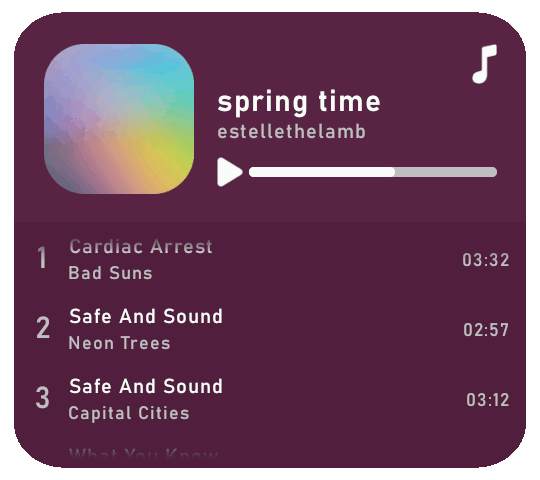
Rolling playlist gif for GIMP: a tutorial ▬ by Joy from @creativexspirit
Credit where credit is due, I fell in love with this gif tutorial but EH I don't use Photoshop anymore so I made it my mission to recreate the effect in GIMP.
This tutorial uses AnimStack, a Script-Fu script for GIMP to give you tools for the creation of animated GIFs. As it's super useful, even if you don't follow this tutorial I highly recommend to download. How to install AnimStack to GIMP in tumblr's FAQ: https://animstack.tumblr.com/faq
This tutorial uses my playlist template.
Tutorial with screenshots is under the cut.
Like or reblog if you download. Please don’t request as your own, respect my work. Don’t hesitate to tag me if you follow the tutorial! I would love to see your edits.
STEP 01.
Change the titles, the colors, the icons. Tip if you want to change the song title that are not visible: move the layers group "Song list", so you can see the text you modify.
Add songs by copy/pasting the "Song 5" layers group. Keep this layers group inside the "Song list" group.
Try to move the layers group so that it is aligned with above songs.
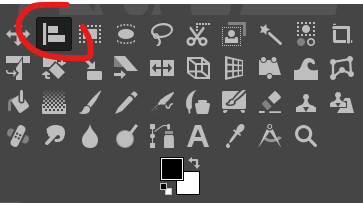
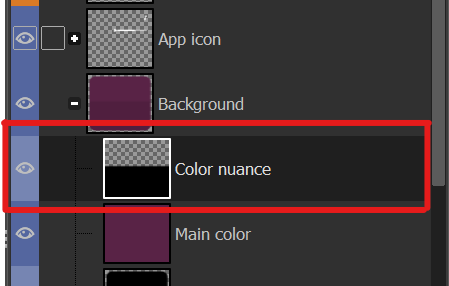
To place back correctly the "Song list", here's a tip: use the align tool and click on the "Song list" group. In the tool's options, in the "relative to" drop down menu, choose "Selection". Back to the layers window: in the "Background" group, right click on the "Color nuance" layer and choose "Alpha to selection". Now you are free to align your "Song list" layer group to the top and center of that selection, and it should be alright!
STEP 02.
Now the tutorial actually begins. Flatten all layer groups using Image > Flatten Layer Groups. (Don't mind my GIMP language, it is in French but the AnimStacks tools are in English, you should have the same menu.)

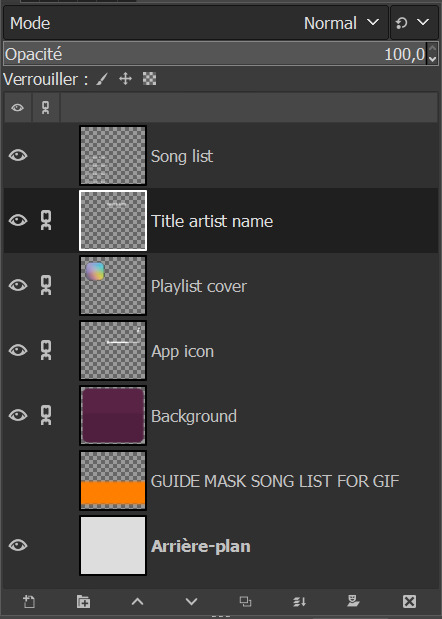
And now your layers window should look like mine, minus the links on the layers.
Now, see the linked layers? Merge them all together. You should end up with only 4 layers: "Song list", "Background", "GUIDE MASK SONG LIST FOR GIF", "Arrière-plan".
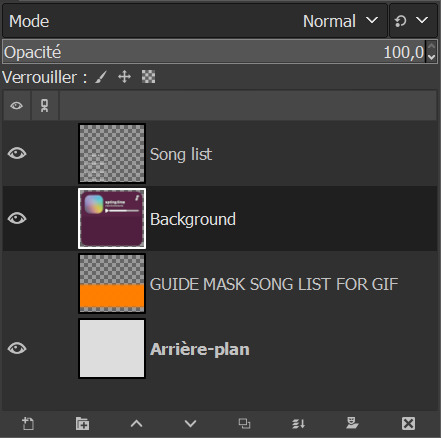
Note: you don't really need the "Arrière-plan" layer, so if you want to, you can delete it or you can merge it with the background layer. In my case, I will delete it.
STEP 03.
Reorder your layers. This is very important as AnimStacks will process the layers from top to bottom, so the layers order counts.
Put your "Background" layer on top, your "Song list" layer under it. As for the guide mask, we don't really care as we will delete it later.
STEP 04.
We are now going to add AnimStacks tags to our layer names. Here you'll have to do a bit of maths because you can choose the number of frames your gif will ultimately contain and adjust the tags parameters accordingly. This might seem complicated but it really isn't. I'll start by showing the tags to add, and explain how this will be processed. I will then give you the maths to choose your parameters accordingly.
Below, the tags I have added to my layers. You will have to write the same things as I do but what you might change is:
the number of "30" in Background.
the y parameter of the offset tag "-12".
YOU ARE NOT ALLOWED TO REMOVE THE [copy:0] and change it.
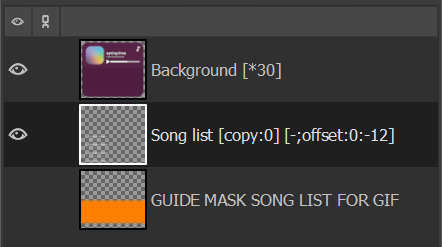
OK but what does each tag do? Remember, AnimStacks process is from top layer to bottom. Here the first layer is our Background layer: [*30] means it will duplicate the "Background" layer 30 times.
Now, onto "Song list" layer: [copy:0] will check all layers above the "Song list" layer that has no tag (at this point, all of our 30 "Background" layers have no tag), create a group for each found layer and place the "Song list" layer at position 0. Ok this explanation is wacky, for better explanation, please check the documentation.
The offset tag is necessary for the rolling effect: at each addition of the "Song list" layer, it won't just be a simple duplicate of the "Song list" layer, but the layer will have moved a little by (x,y) = (0,-12), allowing us to get that "rolling" effect in our gif. (And now you get why I said "y parameter".)
OK now, but how did I choose my parameters? So for reference, I only have 5 songs - I didn't add any song to the song list. For my maths, you need the height of the "Song list" layer. Check it with the scaling tool.
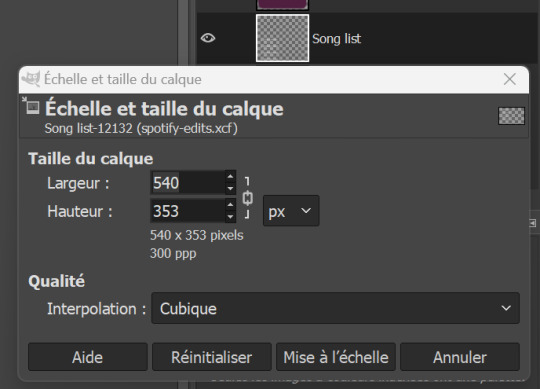
The height of my layer is 353 pixels (awful number meh). I choose to have 30 frames. So the move of the layers will have to be of 353/30 = 11.77 pixels. I choose 12 pixels because you can't have floats for the number of pixels, can you?
DO NOT FORGET the minus in front of the y parameter. My y parameter is "-12". Otherwise, the playlist will roll towards the bottom.
STEP 05.
We are now going to add a mask to the "Song list" layer to avoid seeing the title songs where we shouldn't see them. See that obnoxious orange layer "GUIDE MASK SONG LIST FOR GIF"? Yes, it is its time to shine.
Right click on the "GUIDE MASK SONG LIST FOR GIF" layer and choose "Alpha to Selection". (Well in French it's Alpha vers Sélection.)
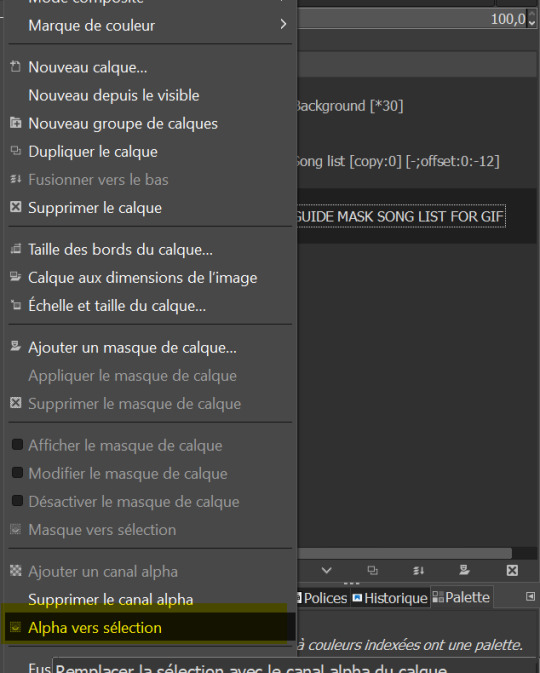
Now, we are going to use that selection to create a layer mask on the "Song list" layer.
Right click on "Song list" and choose "Add a layer mask". /!\ Your selection must still be active. (Well in French it's "Ajouter un masque de calque" but you can see the icon right? By the way, you can also add a layer mask by clicking on the icon in the layer window, see circled icon in red.)
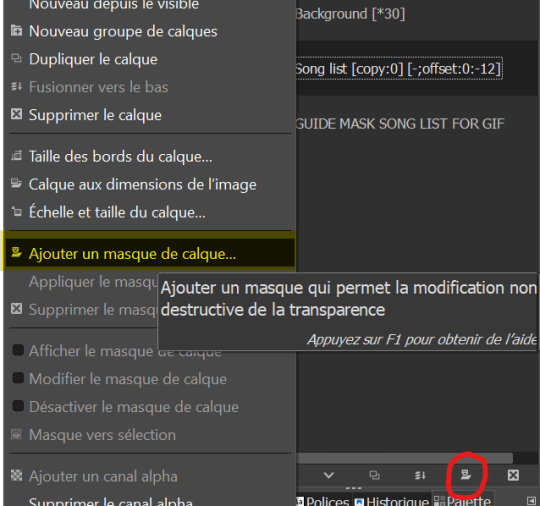
Now, choose Selection for the creation of the layer mask.
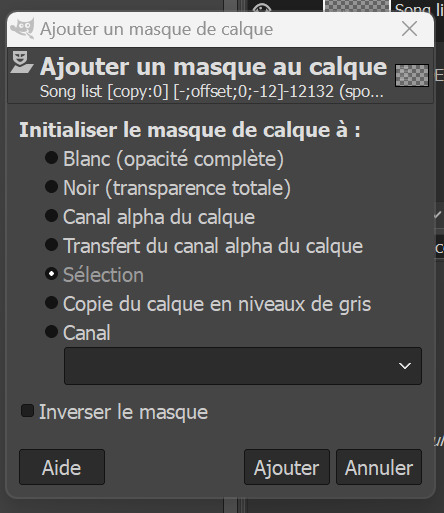
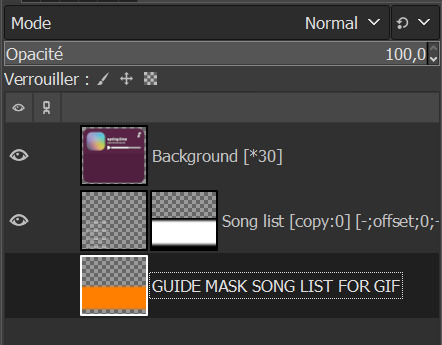
If you don't have the above results for the mask, it might be that you foreground and background colors are not the same as mine, meaning black and white respectively.
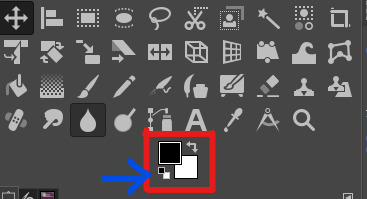
If you don't have the same colors as me above, click on the small pair of squares the blue arrow I draw is pointing to. It will default your foreground and background colors to black and white. Keyboard shortcut is D. (I don't think I changed it.)
And now, we don't need the orange guide mask layer anymore, so you can delete it.
STEP 06.
Last check before process: make sure you have no area selected (or you will get a weird result). Cancel all selection with Selection > None.
STEP 07.
We now begin the AnimStacks tags process.
In Filters > Animation, find "Process Animation Tags" and click on it.
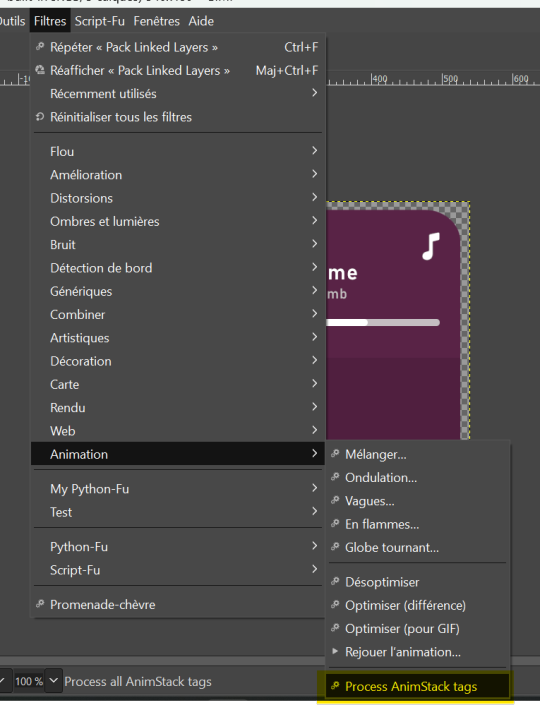
The process might take a while depending on the number of frames you have.
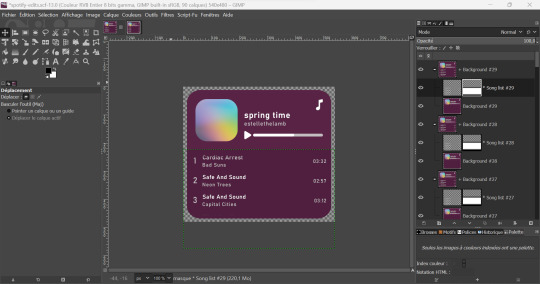
If everything is correct, you should have something similar to that. Now, we can check if the gif is correct and if we liked the number of frames and y parameter by previewing the animation in Filters > Animation > Playback...
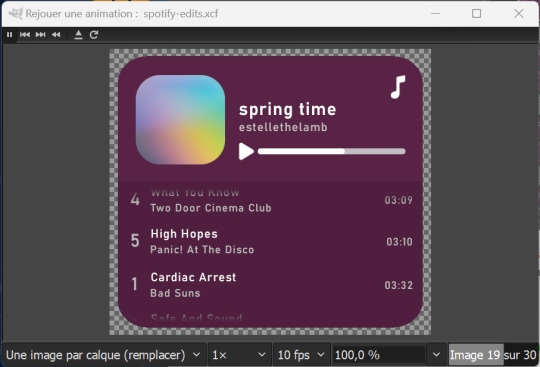
STEP 07.
This step is optional but you might want to change the time of our first frame to be longer so people have time to read the beginning. Do so by changing the layer group name by adding (800ms) to it. This means the frame corresponding to that layer group will be 800ms.
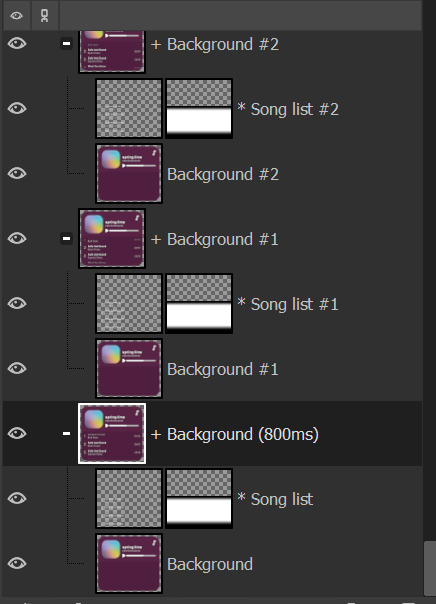
You can check if it's long enough by doing the playback again.
STEP 08.
Now, we have to flatten all layer groups if we want to export to a GIF. In order to do so, we will just use the same trick as the beginning: Image > Flatten Layer Groups.
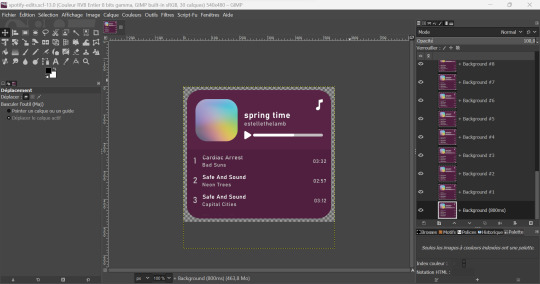
STEP 09.
Optional, but good to do: to make our gif lighter, we are also going to optimize the gif. In order to do so, do Filters > Animation > Optimize (for GIF) I don't know personally the difference with the other optimization method. Choose either you'll have similar results it's a difference in the implied algorithm I guess.
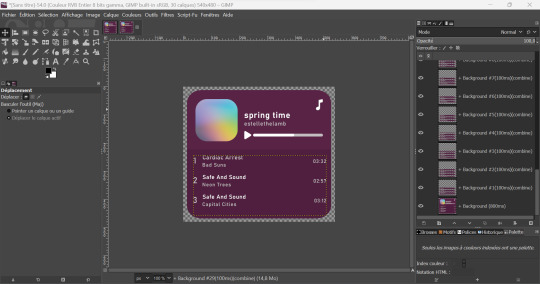
This step might take a while, but it's ok. When it's done processing you should have a new image created with the same results as me above. You can playback to check if everything is correct but here our job is done! We will now export the GIF.
STEP 10.
You can now export to GIF! Go to File > Export as..., choose the name of your file and end it with the .gif extension.
If you get an error message because some layers are not cropped, no worries: just choose the "crop" option (but you should not with the optimization).
Now, don't forget to check "as animation" when saving the GIF, if you haven't done the optimization, choose the delay between frames (the first frame will still be of 800ms), and choose "replace".
WITHOUT OPTIMIZATION:
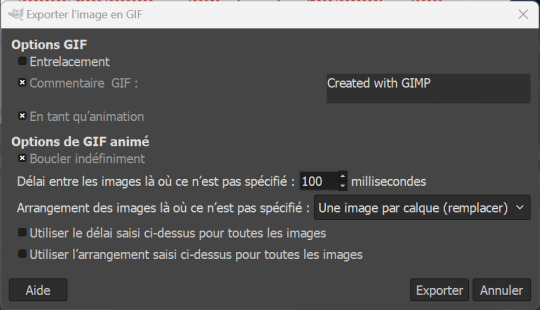
(With the optimization process, all layers already have delay and animation replacement type thingy specified.)
AND VOILA, YOU HAVE YOUR GIF! If you mess around more with AnimStacks, you can do cool stuffs with it!
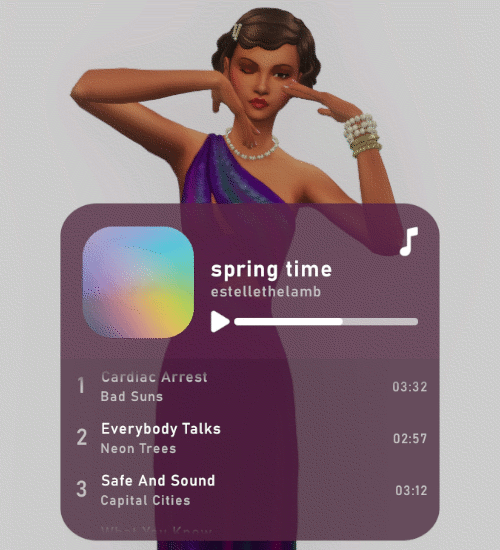
Now, how do you pronounce the G in gif? Also shh, don't say you saw the mistake I made when changing the title's songs in the tutorial, I wanted to write Everybody Talks by Neon Trees.
12 notes
·
View notes
Text
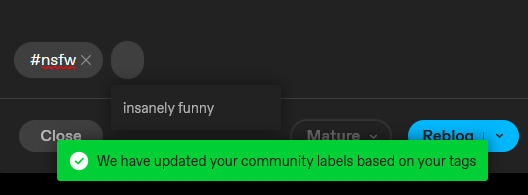
[I.D. a screenshot of tags being added to a reblog of a post. the tag added is "nsfw" and a green tumblr message has popped up reading "we have updated your community labels based on your tags". the option to manually add a community label has not been selected. end I.D.]
hey @staff @humans i have a genuine question because this might be a real issue. the phrasing of this message leads me to believe that if i clicked reblog with those tags a community label would have been added to this post despite me not having manually added a label. in fact, on desktop you can't even add a community label unless you add something to the body of the reblog. even then it's still required to select the specific category for the label. this message doesn't give me any information on what type of label it would be receiving. additionally, this seems like it could cause a lot of issues for people getting their posts unfairly flagged. i didn't want to add a community label to this post, i wanted to properly tag it so that 1) i can organize my blog and access it later if need be and 2) so my followers can filter out the tag of their own volition rather than have OP's post flagged against their will. we already have the issue of many trans women's selfies being unjustly flagged as mature, this just seems like another way to abuse the flagging system.
#lane speaks#like what am i supposed to do now for tagging seriously#people dont want their stuff flagged if they wanted it flagged they'd add a label themselves#but i want to tag things for organization/filtering needs#i can't do shit now like what#staff#tumblr
12 notes
·
View notes
Note
how do you deal with hate? like from what I understand, you posted your first "controversial" post knowing that people might hate you for it, and you did so anyways. even tho it might have felt like you were the only one who believed those things at the time. where do you get the confidence? cause honestly that was such a slay.
Like, obvi we all have our own opinions and I don't agree with everything you said but the confidence you had.. grrrr i like it so much 💗💗 i love it when people are real with their opinions.
okay ty, im sorry for rambling, gonna stop here now 😭😭
I really want to play it cool and say something like “I just don’t care what people think of me,” but honestly? Yeah I was terrified of posting my first BSD-related post.
I had been enjoying the BSD fandom from afar for about a year before posting anything about it. I’ve always had this personal pet peeve when (fictional or real) bullies get a free pass to be assholes when they’re conventionally attractive, but that applies to all fandoms, not just BSD and not just Dazai.
(Note that that’s not a moral stance, there’s nothing wrong with liking a morally grey character, and there’s nothing wrong with finding a bad (fictional or real) person to be physically attractive. This pet peeve of mine stems more from how (fictional) bullies who aren’t attractive are seen as the biggest evil unleashed upon the world, while fictional bullies who are attractive are seen as The Ideal Boyfriend)
One day I saw a post pointing out one of the things Dazai did that bothered me, and I really wanted to add to it via reblog, but I was concerned I’d derail the original post, so I screenshot it and wrote a whole follow-up rant.
Then I saved that post in my drafts for three days.
I posted something vague like “I really want to talk about this one character from this one fandom, but the fandom is very aggressive and they’d burn me at the stake if I said anything too controversial”
I don’t think I intended to explicitly tag it with anything searchable, but I must have said something like “#yeah this is about bsd those guys are scary”— apparently that counts as tagging it #bsd by tumblr’s standards, and someone from the bsd fandom (who I’m now mutuals with) responded with something like “most of us are nice! We wanna hear what you have to say!!”
That was enough motivation for me to get that post out of drafts, and even then I didn’t post it immediately. I scheduled it to post for a time when I wasn’t home, so that if there’d be backlash I wouldn’t have to witness it live and I could just delete the post later.
Not only was there no backlash, but hardly anyone saw the post. Iirc it got between 3-5 notes. That was what gave me the confidence to continue talking about my (admittedly controversial) fandom opinions.
My main blog is primarily a Shakespeare/Classic Lit blog, and the online fandom for those things encourages controversial opinions (as opposed to the standard anime blog, where it seems like posting controversy is a taboo). So once I had the confidence to interact with an anime fandom in the first place, it wasn’t too hard to post my controversial opinions, because that’s the internet culture I’m more used to.
As for how I deal with the hate, you’ll be glad to know there’s only one person on this entire site who sends (bsd-related) hate. If you’ve received any hate, it’s from her. So while I have received hate messages (everything ranging from “your blog sucks” to graphic suicide bate and murder threats), knowing it’s all from the same person makes it all pretty meaningless. Everyone else on tumblr just blocks what they don’t want to see, either by blocking blogs they’d like to avoid or by blocking tags for subjects that annoy them.
Since I tag anything that speaks of Dazai in a negative way as “#anti Dazai,” I don’t often run into people who don’t want to see negative character analysis who’ve discovered my posts accidentally.
If you want to post about something, go right ahead! The people who enjoy the content you make will follow you, and the people who don’t will block you, and everyone will curate their own tumblr experience to make this site something we can all enjoy. Admittedly if the fandom you’d like to post to is bsd, you WILL get harassed by that one person, but everyone else in this fandom has gotten harassed by her too. We mostly just ignore her at this point.
Posting controversial opinions to fandom spaces can be scary, but if you have something you’d like to post, go for it! I personally would recommend starting a side blog for it, that way if things really do get out of hand you could delete it easily without losing your tumblr account. But the most likely outcome is that it wouldn’t gain enough traction for anyone to be overly bothered by it. Controversial things are more often ignored than hated on.
(For context, I’m referring to this blog too! I’m a tiny little blog. So please don’t interpret that as some veiled insult, I’m in this group of “tiny controversial fandom blog” too)
Anyway. Best of luck to you!! And remember, the point of posting things is to have fun! If it’s causing more stress than enjoyment, there’s no shame in taking a break or logging off for a bit. I’ve taken multiple breaks, and I only post to the Anti-Dazai Series when I enjoy what I’m posting.
[Also. I absolutely love controversial fandom opinions, especially if they’re well written. It doesn’t matter to me whether or not I agree, so long as it’s a cool or original take on the source material. So if you wanna dm me, I’ll definitely follow you and your blog full of all your hottest takes]
#Anti-Dazai Asks#The internet it scary! Fandom spaces are scary!!#You’re right and I agree with you!!#The hardest part is getting started. Once you start posting the people who like your stuff will follow#Plus maybe more people agree with you than you think!!#You never know until you take the initiative#I have more mutuals here than I ever would have guessed#I think you’ll find that whatever controversial takes you have. there are more people who agree with you than you realize#I’m honored that you view me as a confident sort of person though!!#I’m actually Just Some Guy (<-girl)
10 notes
·
View notes