#krita filters I love you
Text
how to make cool blobby turing patterns in photoshop
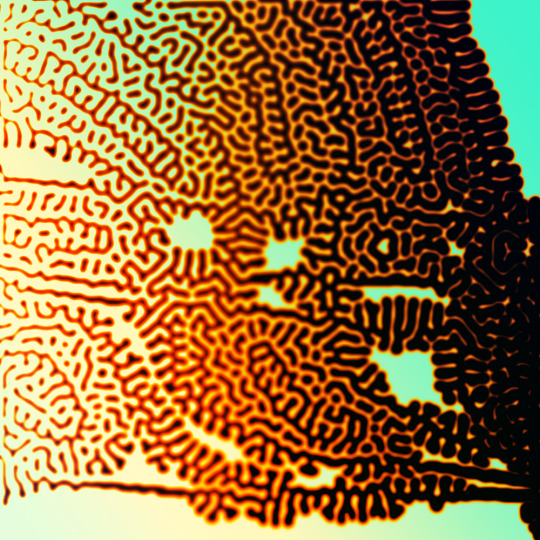
i'll preface with i learned the basic loop from skimming a tutorial on youtube, but as someone who prefers written tutorials i'm sure many would appreciate one! also, the second part of this is some of the visual effects i figured out on my own using blending modes and stuff.
i'm using photoshop CS4 on a mac so some buttons and stuff might be in different places on windows and newer photoshop versions but all the actions are the same. my canvas is 1000x1000 pixels.
UPDATES (i'm hoping these'll show up whenever you open the readmore?)
it's possible to do something similar in krita using this plugin, made by the love @arcaedex
it's also possible to do this in photopea, a free browser alternative to photoshop! the results are pretty much identical.
FIRST off you wanna get or make a black and white image of some kind. it has to be one layer. can be noise, a photo, a bunch of lines, whatever. here's mine, just some quick airbrush lines:

now find the actions tab. idk what it looks like in newer versions of photoshop but you probably won't need to dig!
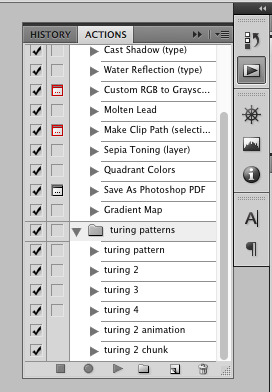
hit the little page thingy to make a new pattern. once you hit 'record', it'll record everything you do. the little square 'stop' icon will end it.
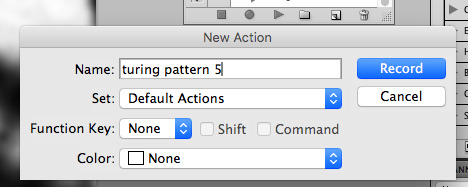
now you want to do a high pass filter. you can mess around with the radius to change the size of your squiggles, but the tutorial had it set to 6. experiment!
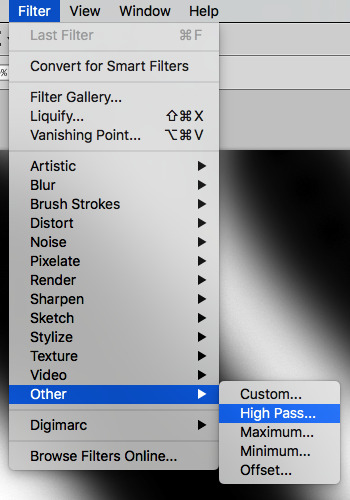
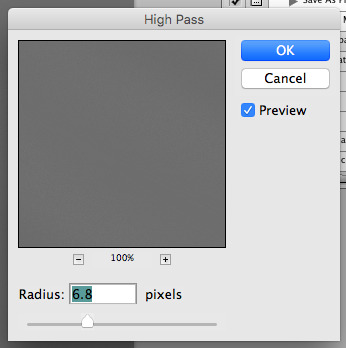
now add the 'threshold' adjustment layer. i use the adjustments tab but i think there's also a dropdown menu somewhere. keep it at the default, 128. merge it down. (control or command + E or you can right click it like some kind of weirdo)
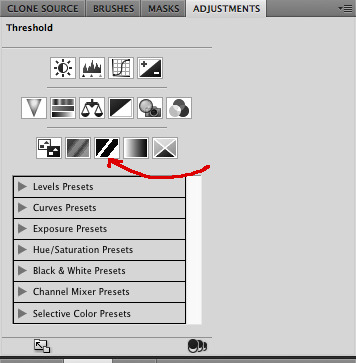
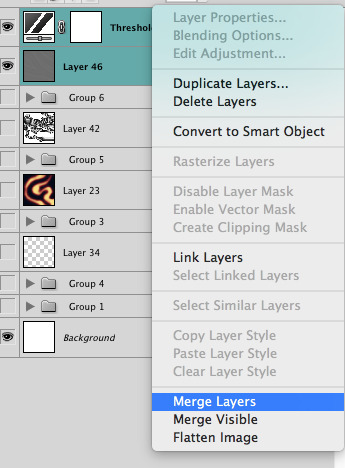
and finally, the gaussian blur! the radius of this affects the shape and size of your squiggles as well. i like to keep it around 4.5 but you can mess around with that too.
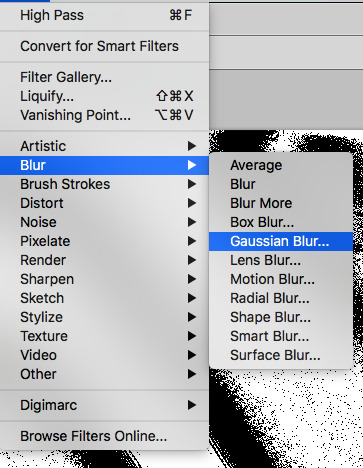
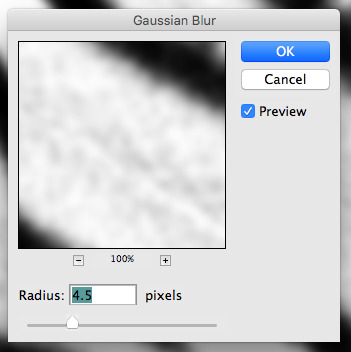
after that, hit 'stop' on the action you're recording, and then repeat it a bunch of times using the 'play' button, until you have something you like, like this:
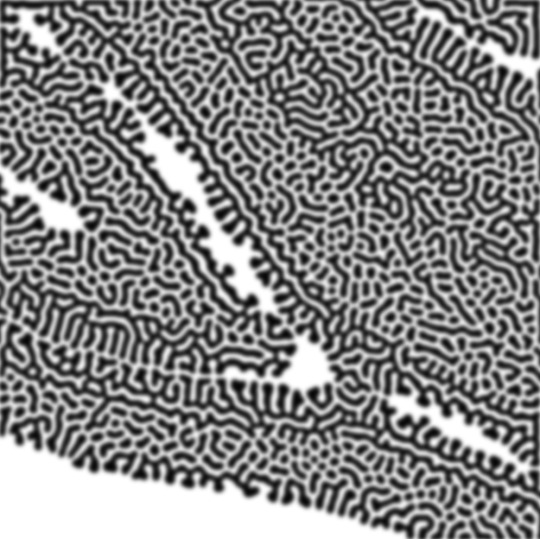
WOW!! that was fun!! and only a little tedious thanks to the power of macros. anyway, here's some fun layer blending stuff i like to do. it's with a different pattern cause i made this bit first.
anyway, using a black and white gradient (or a grey base that you do black and white airbrush on), make a layer with the vivid light. this will make the blobs look thicker or thinner.
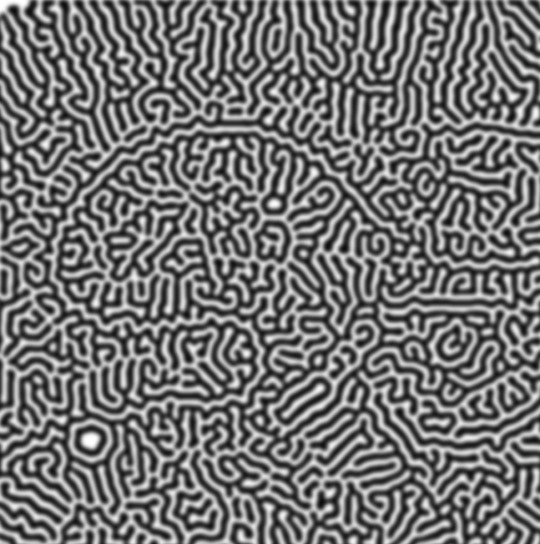

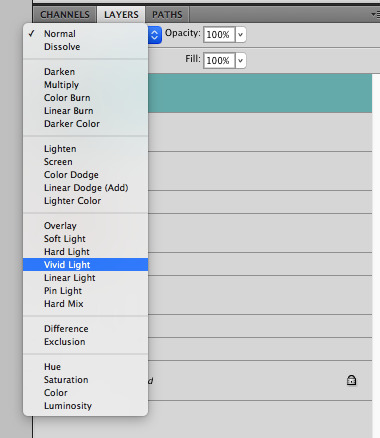

then, for cool colors, do a gradient map adjustment layer over that:

and finally, my best friend, the overlay layer. just using a gradient here bc i'm lazy, but feel free to experiment with brushes, colors, and blending modes!
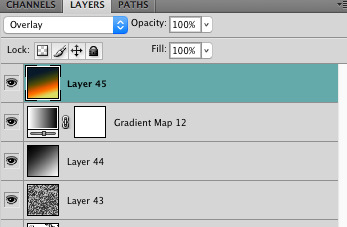

NOW GO. MAKE COOL SHIT WITH THE POWER OF MATH. AND SEND IT TO ME
also these are not hard and fast rules PLEASE mess around with them to see what kind of weird shit you can make. here's a gif. as you can see i added some random airblush blobs in the middle of it, for fun.

924 notes
·
View notes
Text
2D Digital Artists of Tumblr!
I'm curious! I personally really like CSP, but don't love that it is moving to a subscription-based model (and already is a monthly fee for mobile devices). I used PS a lot as a student, and have noticed it's basically the industry standard. If you do use PS, is it because you are in the field, or just have a preference for it overall? I did find certain aspects of it better/easier to use than CSP (masks, patterns, transformations, and filters for example), but I like the brush settings and asset management in CSP better. I've also seen a lot of folks moving to Procreate!
Reblogs are encouraged!
317 notes
·
View notes
Note
Hi!! I was wondering if its okay to ask what brushes u normally use in krita? I love your art!!
Thank you so much!!! I only use the ones available in Krita by default and I tend to jump around based on what I think will work best for each piece, but I can give a little rundown on which ones I use the most and what I use them for :)
Here's an image guide with each of the brushes I've used and that I recommend checking out:
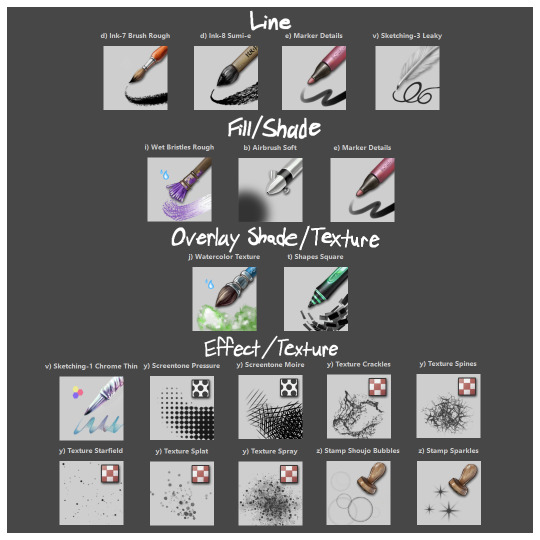
I'll highlight my favorites as well with some examples where they were predominantly used! (though in some cases multiple or even all of these brushes were used)
Marker Details:


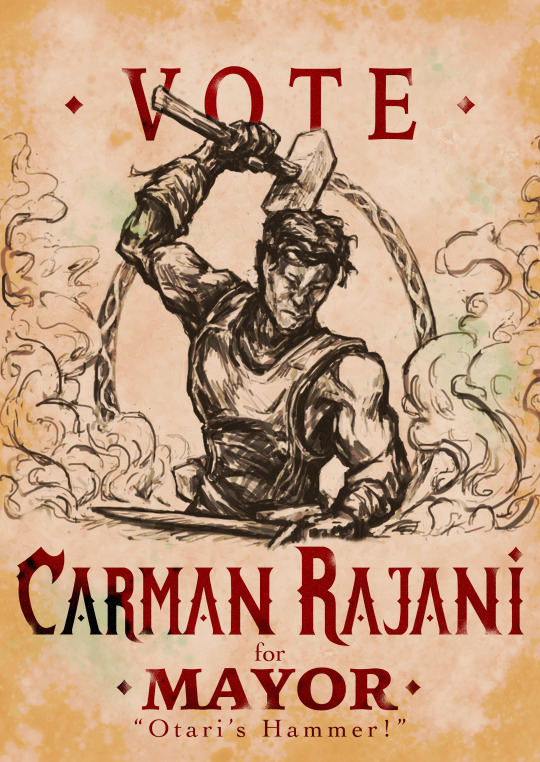
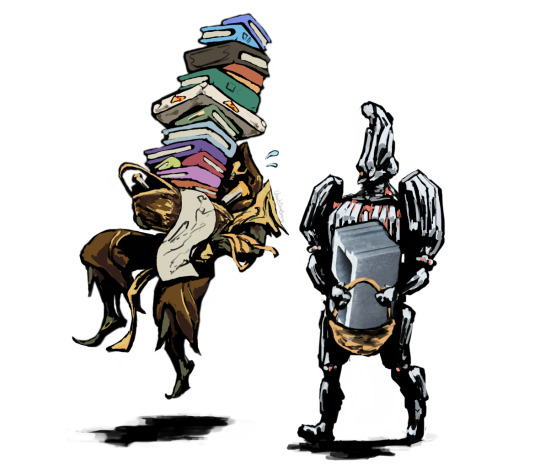
Varying opacity and size makes this one my favorites for sketching, especially since it can easily be nearly transparent or fully opaque which helps with value range.
I also like using it for silhouette sketches!
It can also be used for final linework, but it takes more work to get to a full opaque and its lack of texture makes it a little less interesting than Ink-7 Brush Rough imo.
Ink-7 Brush Rough:
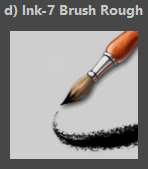



Really good for linework, especially for comic styled drawings with it's slight texture, varying weight, and opaqueness.
Also good for just filling in entire areas with a single color as well as non-smoothed shading!
Wet Bristles Rough:



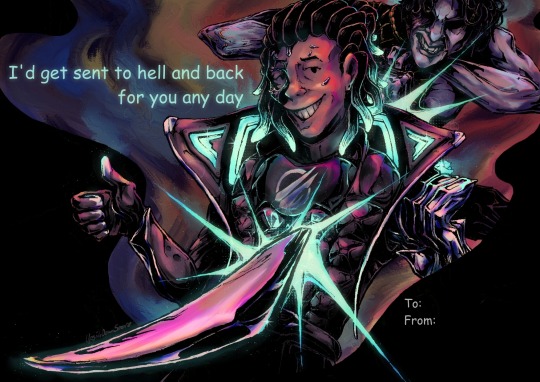
Actually just an amazing brush, its pressure sensitivity is crazy.
Blends strokes like paint and can vary in size and opacity.
Also has a nice subtle texture!
Amazing for smoother coloring and shading, especially if you want a more painterly style.
Watercolor Texture:

(hard to show examples of this, just assume that I've used it in any piece that has smooth shading lol)
Not the best for painting/drawing on its own, however I've found it to be really useful when set to white or black on an overlay layer for adding extra shading and/or highlighting on top of the shading I've already done.
I usually shade individual figures, objects, and parts separately, but using an overlay layer with Watercolor Texture (or even Shapes Square) on top of everything helps make the entire piece feel more cohesive.
Also adds a hint more texture!
Another thing to note is the importance of layer modes!
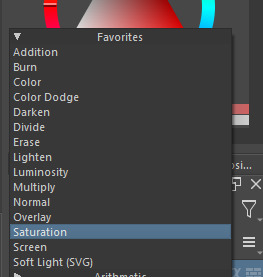
I know that you asked about brushes specifically, but many of these brushes (particularly those to do with effects and textures) work best when experimenting with different layer modes other than Normal. Overlay is generally a safe bet and most of the best for, well, overlaying multiple layers for interesting effects. But please try out all of them at any given opportunity, sometimes things like Burn, Color Dodge, Soft Light, etc can have more interesting effects!
In addition, mess with filter masks! You can even edit where they apply by drawing on the mask directly! HSV/HSL Adjustment (also accessible with ctrl+u) in particular is INSANELY useful for fiddling with the colors and balance of a piece, from individual layers to whole groups and drawings. I also really like blur filters, often times I'll duplicate a layer and make the bottom one blurred to add a glow affect to something without losing its definition.

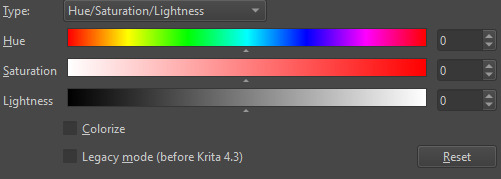

While this latter stuff isn't about brushes specifically, its generally very important to how I use and experiment with all these different brushes!
Anyways I hope this helps!! I kinda went overboard with this post, but I had a lot of fun writing it! Thank you again for the wonderful ask!! :)
#krita#krita art#warframe fanart#art#artists on tumblr#my art#UpsideDownSmore's art#art tips#art guide#art reference#long post#ask#didn't mean to spend so much time on this but ngl i'm actually so thrilled to talk about my art processes#like man i'm so grateful to be in the position where i can make an art guide like the ones made by people i look up to#sorry if this response is a bit long winded i just had to get a bunch out there lol#love asks like this :)#scheduling this 9 hours from now cause it is currently almost 1am lmao
15 notes
·
View notes
Note
Can I ask what your art process is? Your art is just so eye catching I gotta know how you pick your colors and stuff...
yes. heres an awesome and totally cool easy to follow highoncatfood guide to make ur art look like a rainbowpuke mess

ive given up on doing lineart a few months ago and now i just sketch whatever, then rescale it to my liking. i use a default pixel brush in krita so rescaling makes the sketch all pixely and ugly but it doesnt matter bcuz then i just erase and add to it until its shaped. its kinda like sculpting


now even tho everyone always tells me my colors r the most unique part abt my art there is actually nothing special to them at all! i just pick everything by eye as long as its bright. looool

and yeah i mostly dont pay too much attention to what colors i pick cuz the filters save everything in the end. epsecially saturation cuz making all the colors kinda the same level of saturation makes them fit together and everthing looks nice and it causes u the eyestrain u so desire (i have no idea what im saying right now im sorry if this isnt helpful at all) theres also luminosity which i LOVE and i would put it at 100% on everything if it didnt make u feel like u have no idea what ur looking at. but uh, yeah, it kinda makes it look like u put my art on eye-saver mode and the darker colors dont look so strong
so yeah thats basically it thanks for reading uhhh like and follow if ur awesome
#asks#I HOPE THIS ISNT TOO CONFUSING ITS 3AM#should i tag this with raincode shit. probably now#not*#uhhh#art tutorial#i guess#also thank u for saying that and giving me an opportunity to talk abt myself i love doing that#catfood art
20 notes
·
View notes
Note
hi! i was wondering how you got such a beautiful dithering effect on ur betty drawing w/ all the birds… really love your art 🩵
hello thank you!!! of course!! its honestly a bunch of playing around with krita's filter > map > palettize (with dither enabled!!!) . i just did that a couple times and made sooo many gradient filter layers on top of it until it looked cool. fair warning about that feature though make sure you save the file before using it because sometimes it crashes krita for some reason
15 notes
·
View notes
Text
thank you @akitasimblr for tagging me! <3
1. What’s your favourite sims death? electrocution - it's so exaggerated lol
2. Alpha CC or Maxis Match? maxis match
3. Do you cheat when your sims gain weight? nope!
4. Do you use move objects? sometimes! especially if I want an object in the corner of a room
5. Favorite mod? mc command center <3
6. First expansion/game/stuff pack you got? get to work
7. Do you pronounce “live mode” like aLIVE or LIVing? I think I switch between them?? I mostly pronounce it like LIV mode (in the sims 3 I call the modes: sim, buy, and build...)
8. Who’s your favorite sim that you’ve made? I had this one vampire sim that lived in a underground mansion. she maxed a ton of skills and aspirations which was fun!
9. Have you made a simself? I tried! but she looked like someone else lol
10. What sim traits do you give yourself? art lover, geek, perfectionist
11. Which is your favorite EA hair color? cheese hair <3
12. Favorite EA hair? the laundry day hairstyle with the clip in the back!
13. Favorite life stage? hmm probably young adult - it feels like a fresh start. elder is a close second since I end up attached to them, and I feel like they had a nice(-ish) life
14. Are you a builder or are you in it for the gameplay? I enjoy the gameplay! I like building and adding builds to make the neighborhoods more fun/cute
15. Are you a CC creator? technically lol! but I definitely like playing the game more than creating cc
16. Do you have any simblr friends/a sim squad? yes! luckily! I have so many lovely mutuals <3
17. What’s your favorite game? (1, 2, 3, or 4) 3 for nostalgia and how comfortable it is for me. but I really love all of the games (I still want to get used to the sims 1)
18. Do you have any sims merch? nope!
19. Do you have a YouTube for sims? no, I think I would be stressed to update it...
20. How has your “sim style” changed throughout your years of playing? since I started with sims 3 I was used to alpha cc! in the sims 4 I started with alpha cc but there wasn't a lot at the time. I ended up liking how sims 4 looks eventually lol! I've also gotten more used to the cas controls :^)
21. What’s your Origin ID? my username that I created when I was either 10 or 12, for minecraft <3
22. Who’s your favorite CC creator? luumia (for default skins) and simmandy (especially for eyes!)
23. How long have you had a simblr? since may last year
24. How do you edit your pictures? I use reshade and crop the screenies. for notifications I crop them, open the image I want to put the notification on in krita, and then apply a layer filter with stroke (dodge light, and 25% opacity).
25. What expansion/game/stuff pack do you want next? more single and group activities (golf/miniature golf, arcade machines, drums/bass/electric guitar, gambling, etc.)
25. What expansion/game/stuff pack is your favorite so far? I really love get together still! clubs will always be a favorite of mine
i'll tag~ @beetlemp3 @introvertedfox @gloomlet @simadelics @pixelfruitcake @moonfromearth (feel free to ignore~ 🌻)
23 notes
·
View notes
Note
Hey! I came from youtube (the Hey Ya duck dance vid) and first of all, I LOVE your style, it's so adorable and smooth! I'm not super aware of rainworld lore, but your stuff makes me want to get into it! If you don't mind me asking, what program do you use to draw/animate?
Heya from the other side! I'd say if you want to avoid RW spoilers make sure to blacklist the rw spoilers/dp spoilers tags from me, but that's like 90% of my stuff on here lol
I use Toonboom Advanced (unfortunately) (it's way too expensive) (and swatches have their uses but I really miss my color wheel)

Like look at what I have to deal with.
I want to try TVPaint instead (they have permanent licenses!!! I hate subscriptions), but I can't afford to invest in that right now. I've tried Photoshop, Krita and CSP too. Photoshop is okay but definitely far more finicky - I'll have to give it a shot again sometime. Krita, same hat, but I have less experience with it than Photoshop. CSP animation is way different from everything else I've tried and I couldn't get into it. I also used to use Flash, but mostly for interactive comics rather than animation. (They're all dead now outside of .swf files, RIP Flash.) I prefer bitmaps/pixels over vectors but man, vectors are useful sometimes...
For non-animations I use Paint Tool Sai 2. It's got its limitations, but it feels the most natural to me. When I need fancier text or actual art brushes for background stuff, I switch to CSP, or Photoshop for filters/special effects. (I don't think I've used those two for anything I've posted so far except for Pebbles' motion-blurred "YOU ROTTEN SISTER YOUR BUTT IS CRUSHING ME" though)
Anyways, thanks so much! I should get back to animating now that you mention it... progress has been slow on the SRS and Spearmaster vid. I've been distracted by a lot of stuff lately.
23 notes
·
View notes
Note
That Vritra drawing looks really good tbh!! I just wanna tell you that (oh I love women...)
Also, I'm curious as well about how you would do greyscale painting. Do you have any tips/advises about it? As I'm thinking I want to practice painting with that method, too
so idk if im the BEST person to ask given this is the first time i've used greyscale in like...idk 5 years? but basically the gist of it is to paint the image in monochrome black and white so your values stay clear. the program i used is krita so i'll explain how to do it there but theres actually more guides for procreate, clip studio, photo shop etc
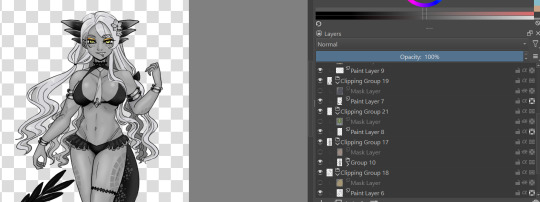
for this, in order to make sure coloring later was easier, i made each color group (skin, hair, tail+bra, tie and underskirt, gold) a different layer. i dont usually label mine because i hate myself but you may fine doing so more useful. once you've colored each layer in the correct grey value just shade it normally.
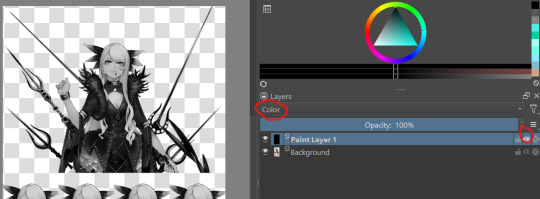
i also wanted to make sure i got the values for her skin right so i tried this trick i saw the other day on a reference image i have of her, which is to make a second layer, alpha lock it and switch the layer setting to color instead of normal. this sets the image to monochrome with very little fuss so you can easily color pick values without much issue (although you'll notice i actually lightened her hair a bit bc og vritra's is pretty close in value to her skin)
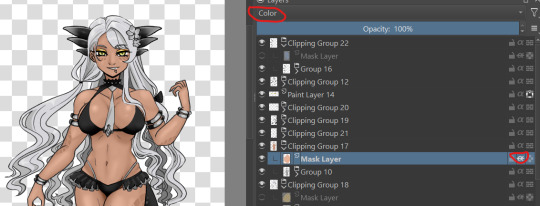
once you've colored in the values you're bascially done. just make a clipping group and set the clipping layer to 'color' and it will fill in the layer to the color you picked. you may need to adjust the layer below a bit-i ended up having to darken the tie because the green wasnt coming out the right color. the other thing is that i actually set the gold to color dodge on a dark brown because i felt that made a better gold color. realistically, you would also further tweak the image but it was pretty late last night so i called it a day
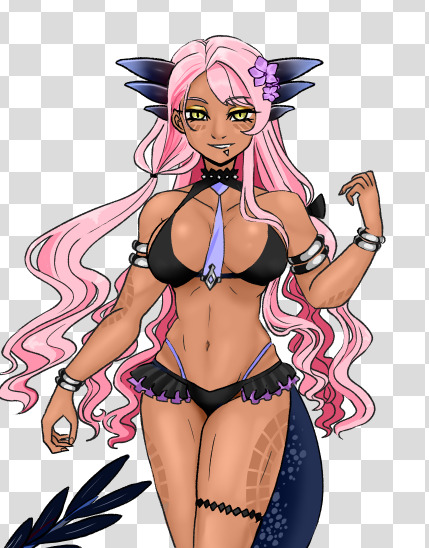
this also gives you the ability to play with the color palettes a bit although you wont be able to go beyond the base values- like in this case, i cant really make her hair or skin darker than how i already set it, so keep that in mind unless you're good with other filter settings
7 notes
·
View notes
Note
Thanks earlier for your advice on drawing Elfilis! If it’s ok to ask this next, what’s a good way to experiment with brushes for an art style? And may I ask how you draw the outline things you do? They’re really cute :)
Long post that got a little rambly. 😅
When I experiment with brushes, I'll generally open up the "all" tab for them and start picking out ones that look interesting. Just start scribbling things on the page!
Generally, when I'm looking through brushes, I have an effect I want to achieve in mind. For example, if I want to make a soft looking sky, I'll check out whatever blending brushes and airbrush type-things I have in stock.
Also, if you haven't already, you can go online and look for brush packs to add to your program. Download whatever looks neat, if you don't end up using it it's no big deal!
Don't be afraid to use brushes in ways they weren't intended for. Right now, my favorite brushes for line art are ones that seem meant for color blocking. (I'm using GDQuest's "Pixel Grunge" and Krita's default "Charcoal Rock Soft".) I like slightly fuzzy, gritty-ish line art, so these work well for that.
You can also try making your own brushes, either from scratch or by playing with existing ones from the program. Last summer, I made a brush out of a normal watercolor brush and a Paint 3D render of Elfilin. Here's something I drew with that. Please, don't be afraid to get silly with brushes!
In addition to experimenting with brushes, I love to play with filters, especially to make backgrounds more interesting. If you use Krita, you can go to Filters > Start G'MIC-Qt to play with a big list of powerful, fun ones. (I also reccomend playing some with Filters > Artistic > Halftone).
In regards to line art, I generally use the two previously mentioned brushes (GDQuest's "Pixel Grunge" and Krita's default "Charcoal Rock Soft" both scaled really small) to get a grungy, textured look. Like most people (I think?) I do my line art over a sketch layer which I've made semi-transparent.
I leave little gaps in my line art, which I've heard can contribute to an "illustrated" feel? Anyways, I color in between the gaps as if there was a continuous line there. (I do my colors on a layer below the lines, which I also think is common practice) Sometimes I'll tint my line dark brown or dark blue to add to the color palette of a drawing. It's also fun to set your lines to "alpha lock" and play with colored line art or airbrushing a gradient onto it.
The most important thing about your art style, though, is that YOU enjoy drawing in it! If drawing things a certain way is too hard or stresses you out, you're always allowed to draw it a different way. You're also always allowed to "cheat". I totally have templates made for things I know will be a pain to do (eg. Sectonia's wings) so that I can trace them when I need to draw them in a piece.
Good luck with your art! Have fun!
10 notes
·
View notes
Text
✦

Hello! Welcome! I'm Ambiguous Hybrid!
Welcome to my portifolio + personal blog, i do not assure you i will be very active here. But i do will try to maintain this place going for as long as i can :]
Feel welcomed to ask and interact!
Please know, english is not my first language
DO NOT INTERACT:
If you're an active AI user, and claim yourself to be a "AI artist", you will be blocked instantly.
You're in favor of NFT's
I will block spammers. (does not envolve spam liking)
Repost artwork or even worse trace it. (NO, my work is not avaliable for repost not tracing, if any of theses happen you will be reported and blocked.)

My name is Lee, AKA Ambiguous Hybrid. I’m a asian digital artist from Brazil. My main focus currently is digital art, but i do traditional art in my spare time!
I have a huge love for fantasy related stories, and a deep interest in creating lore and original characters. I’m open for art commission and freelance work as a main hobby.
In this page you can see my artwork, that can involve the multiple fandoms i’m in, and my OC’s!
my carrd (with all my socials)
commissions

T R A D I T I O N A L
Faber Castell Eco-Pencils: i mostly use the faber castell green eco-pencils, they are very comfortable to draw, i mostly use them for black and white drawings. One package has a limited types of graphites going from HB to 8B, the 8B being the most softer and easier to blend.
Staedtler 4 pigment liner: I don't usually do lineart when doing traditional art, but i use them mostly for writting on the drawing pages, as well as doing small scribbles and abstract paintings. But when i do use for lineart, i use 0.8, 0.3 and for details 0.1 or 0.05.
Faber Castell Eco Super Soft: I had theses colored pencils for a few years now, they are great for gradients and mixing colors (As long as you don't do it too hard then the colors won't blend). No they're not watercolor pencils unfortunately. I use them for silly sketches or just to add more color on a simple sketch.
SketchBook Canson, A5, with the black covers: They are very water and ink resistent, but in my opinion they are not great for alcohol markers like copics, since they bleed right through the pages. They are overall one of the best sketchbooks i've ever used.
Faber Castell Dust Free eraser: Theses are like the best of the best erasers i've ever bought. I use them for everything, but again do not use too much pressure on the pencils, if the color is too bright or too dark, the eraser will not be able to clean if you put way too much pressure.
D I G I T A L
Gaomon Display Pd1161: I've bought this display 3 years ago, gaomon is not as expensive as other displays brands, yet is very good, i never had any problem with this brand, and honestly so far it's one of the best i've had.
Paint Tool Sai 2: I've bought SAI in 2018, at the time in Brazil it was around R$160, few years ago a friend of mine told me it was now at R$260. I enjoy SAI, it's a program i've used since i started digital art. But the app is still going through a lot of updates, which causes the settings archive of the software to get constant errors, making users delete their settings to avoid this error. Though i'm looking for new art softwares to use in the future and not be totally stuck on SAI.
KRITA: My experience with krita so far is very good, i believe it only lags a lot because of how bad my laptop is lol XD But so far i've enjoyed it! It has a huge variety of filters, brushes, etc. At the moment i enjoy it a lot, though you do have to set your settings if you're not used to the keyboards shortcuts the program has!
I'm currently looking on investing on a IPad so i can draw remotely during travels or when i'm at university, when this happen i'll update it here!
N A V E G A T I O N
My artwork is under #my art
Any ask or rambling will be at #gnomeo rambling
Friend's reblogs #friend's art reblog
Thank you for reading and enjoy your stay <3
4 notes
·
View notes
Note
Love ur art sm... Love the textures and the lighting and everything... If i may ask, what app do u use to draw? Tysm, have a nice day!
thank you so much lovely person :) i use my pc and a tablet and the software i mostly use is krita but i use photoshop sometimes for nicer effects and filters etc,,!
7 notes
·
View notes
Note
I love your art so much dude, I'm wondering what tools/programs you use to give your art the effects that it has, would love to try it out myself
ty!! i primarily use krita for everything. lately i've been playing with the palettize filter on a background image/gradient to get that dithering effect, filling any objects i want with a base color and then scrolling through layer blending modes to get the desired effect. in general, i mess around a lot with layer blending, as well as the g'mic effects suite (which is already built into krita i'm pretty sure). i like to mess around with post-processing the same way i'd play with a synthesizer just to hear cool sounds, but in this case to see fun/satisfying visuals. i encourage everybody who likes weird glitchy stuff to do the same! explore, make a mess, discover new ways to create visuals you like ::::)
3 notes
·
View notes
Note
1, 12, 23!
1. Art programs you have but don't use
most freeware, firealpaca, medibang, krita, etc. i used to be an avid firealpaca user but then i bought clip studio paint and ive used it ever since :)
12. Easiest part of body to draw
torsos + boobs (lol)
23. Do you use different layer modes
i assume this means like a filter? i dont use most on my art but i love using color burn<3 and overlay and soft light and saturation and
2 notes
·
View notes
Text
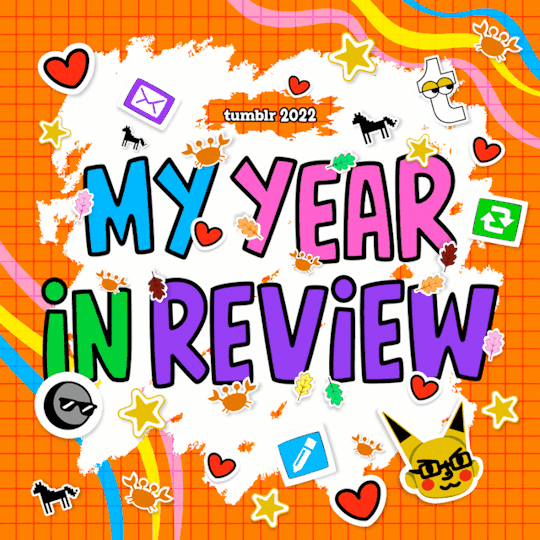
I posted 111 times in 2022
35 posts created (32%)
76 posts reblogged (68%)
Blogs I reblogged the most:
@altindie
@wordbite
@supportcontentcreators
@acuite
@southcodes
I tagged 109 of my posts in 2022
Only 2% of my posts had no tags
#blog - 97 posts
#theme rec - 44 posts
#1c - 40 posts
#sidebar - 38 posts
#responsive - 37 posts
#fave - 33 posts
#minimal - 31 posts
#header - 25 posts
#page rec - 18 posts
#dark mode - 17 posts
Longest Tag: 30 characters
#pantone color of the year 2023
My Top Posts in 2022:
#5
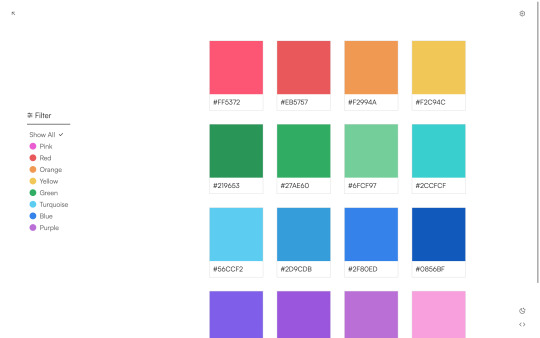

Farbenfroh
Page 1 Revamp
A responsive page for displaying colors (or other elements) with standard Isotope filtering and a smart dark mode.
Preview | Code: here or here
Key Features: Isotope filtering. Masonry layout. Responsive. Sidebar layout. Smart dark mode.
For information in regards to resources and customization, please read the page guide here.
19 notes - Posted June 28, 2022
#4
While it’s not yet clear what Adobe will do with Figma, and while the Figma CEO has claimed that Figma will operate autonomously, here’s a free alternative just in case.
22 notes - Posted September 15, 2022
#3
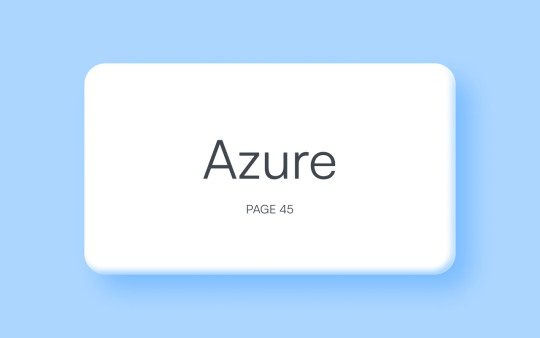
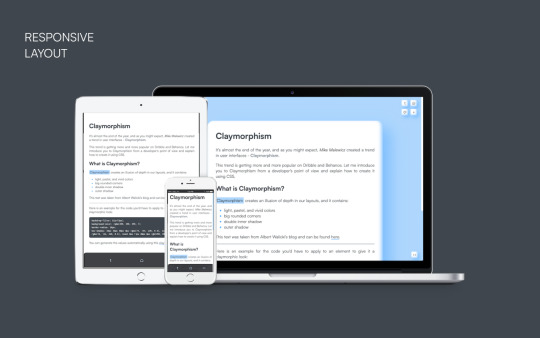
See the full post
41 notes - Posted January 8, 2022
#2
hi! sorry to bother but i was wondering if you know some resources at how can i learn to make themes? im already learning html/css but im finding hard to find good resources to learn how to make themes :( btw: love your work!
Hello! Thank you for the compliment and your interest in making themes.
Since you’re already learning HTML and CSS, I don’t think I need to tell you about w3schools or stackoverflow – you probably came across them yourself already. :)
The best way to understand tumblr themes is to look at the official guide for creating custom themes. There, all of the (necessary) variables are listed and their purpose is described as well.
Base codes can be very helpful to see how these elements look when they are put together, plus the HTML works already so you can focus on manipulating elements with CSS.
@buildthemes is an entire blog dedicated to teaching people how to code themes. You have to view the blog in its own tab to access the different chapters.
@theme-hunter also has a neat list of tutorials you can use for creating amazing themes.
I hope these resources are helpful!
110 notes - Posted January 8, 2022
My #1 post of 2022
Adobe Alternatives
This post on instagram lists free and paid alternatives to adobe’s creative cloud … well, I’m going to provide you with the links to the free versions. Please refrain from commenting your personal opinions on the CC or any of these free alternatives.
Ae – After Effects
Blender | DaVinci Resolve
Ai – Illustrator
Boxy SVG | Inkscape | Krita | Vectr (new, old)
An – Animate
Blender | Pencil2D | Spline (3D tool)
Au – Audition
Audacity | Garageband (iOS, Mac, Windows) | LMMS | Tracktion Waveform Free
Dw – Dreamweaver
Atom | Brackets | Sublime | VS Code
Id – InDesign
Canva | Krita | Scribus
Ps – Photoshop
Darktable | GIMP | Krita | Paint.NET | Photopea
Xd – Experience Design
Figma | Framer | Invision
From Julia to You
Three personal faves which I use regularly:
Projector (Canva alternative).
Lunapic (similar to GIMP but online).
FireAlpaca (painting tool).
Crello (Canva alternative).
200 notes - Posted January 1, 2022
Get your Tumblr 2022 Year in Review →
5 notes
·
View notes
Note
Hi feel free to respond to this privately but Hi, i love your animated videos, especially the shadows ones! What program(s) do you use if you don’t mind me asking and do u have any tips? I would love to start doing animatics but idk how/where to start. Thanks in advance! ^^
Hello! I'm so glad that you enjoyed my videos! My software is not fancy at all and might be a bit of a letdown tbh lol
For drawing I used to use Paint tool sai (which i think is what a lot of ppl use) but it wasn't working right on my computer, it wouldn't let me save my images. I got it off of some Japanese website and it was $19 (USD). Now I use the app that came with my computer. I have a Windows computer. It's called Sketchbook (oOoOh, so fancy lol) and it is limited in terms of brushes and pen pressure but I like it. Very easy to figure out. I also have Krita which I think I had to pay for. I don't remember how much tho, I want to say $15 (USD)?? Maybe? It is much more complex and lets you do things like animate but I don't use it bc I'm too lazy to figure it out lol I know there's a lot of great tutorials online tho. I also know a lot of ppl use Procreate which is much better especially in terms of brushes but it's not compatible w my computer :( Procreate costs $10 (USD) I think.
As for editing, I use Shotcut. It's a free software that I downloaded from somewhere, I don't remember. It is definitely limited in terms of filters, camera angles, and what you can put in it but hey, it's free! The one thing I hate the most abt it is you can't pan. It drives me insane. But it has zoom, text, filters, etc. I used to use Filmora which is also free but is even more limited and I think it puts a watermark on your videos.
Now for tips!
Uhh, I guess the most obvious is practice. I started doing animatics four years ago and I can't watch any of my old ones now, they're so bad lol
Another thing is vary your shot type. If you have a couple ppl doing smth together, do close ups, medium shots, and wide shots. Try different camera angles. It's ok to do the same type of shot a couple times in a row but after a while it can get boring.
An extension of the last point, if a character does smth like knock a thing over or move it or whatever, show the object moving and then their reaction. Reaction shots are very important for character's emotions. Wide shots to establish a setting.
As an extension of that point, watch your favorite show/movie and watch how they film it, when they zoom in, how they frame the characters etc. I've spent so much time doing that lol (WWDITS might not be the best example bc it's a documentary but it should still work pretty well)
In terms of moving characters/making it smooth, layers are going to be ur best friend lol I end up with so many layers when I make a video. It's partially because I'm scared to delete layers in case I need them later but it's also helpful to see a character's last position. If they're on the left and need to move to the right, draw them on the left, copy the layer, and move the new layer a little bit using the original one as a reference point. Continue until they've made it. Same thing if they're moving their hand up or whatever. Use old layers as reference points to avoid jumpiness.
Because animating/drawing in general is hard and time consuming and I'm lazy I try to reuse shots/poses as much as I can. Again if you have a character going from left to right and then later in the video going right to left, save the left to right layers. You can just flip them to make it look like they're going right to left and now you don't have to draw it again! This can be tricky tho bc you don't want your video to get repetitive like I said before. So do it but do it sparingly lol
THUMBNAIL FIRST! This is very helpful. Just make a bunch of little boxes with stick figures mapping out what's going to happen in ur video. It doesn't have to look good at all, it's just so you don't forget what's going to happen/get lost. This is mine for the video of Laszlo and Nadja dancing:
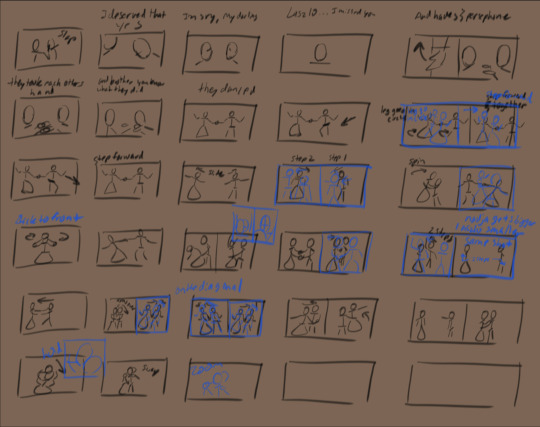
I put notes on this one so I remember what the actions and camera angles are. Since I was copying an already choregraphed dance here, I did that in black and then put in more interesting camera angles in blue on a different layer so it wasn't two minutes of the same full body shot
And uh yeah I think that's it! Hopefully this is helpful!
2 notes
·
View notes
Note
📚🐻🙌🌗
📚 How many layers do you typically use?
for ms paint doodles and pixel art and such only 1 (i post a lot of ms paint doodles so). for normal digital art between 1-10 but usually lower end. my average not-mspaint drawing (which is usually in krita) would be 1 sketch layer if i sketch at all, 1 lineart layer, 1 main colouring layer, 1 background layer and then there may be 1-2 filters / overlays on top. the background and colouring layers might be together on 1 layer ofc just depends on the drawing. but for specific purposes i sometimes have more layers, like animating, or making a dressup doll, etc.
🐻 Your go-to things to draw when you need comfort?
answered here
🙌 Draw a doodle with your non-dominant hand

left hand juni (drawn with mouse)
🌗 Is night or day better for drawing?
i relax much more after dark probably due to the home situation growing up (i could finally relax alone when ppl are asleep) so i enjoy in general doing stuff at night, i feel more focused and more at peace. i really like the dark and the cold in general, im one of those ppl who love a rainy or snowy day more than a sunny day. but i like the sunny days too and i really look forward to going out on a warm day to swim in the lake again this summer, and the sunlight has its merits for making non-digital art, easier to see the colours and all that.
0 notes