#discord guide
Text
is there a way you can have a discord indie and rp with multiple ppl? if so, can i have an example of how it’s done?
6 notes
·
View notes
Text

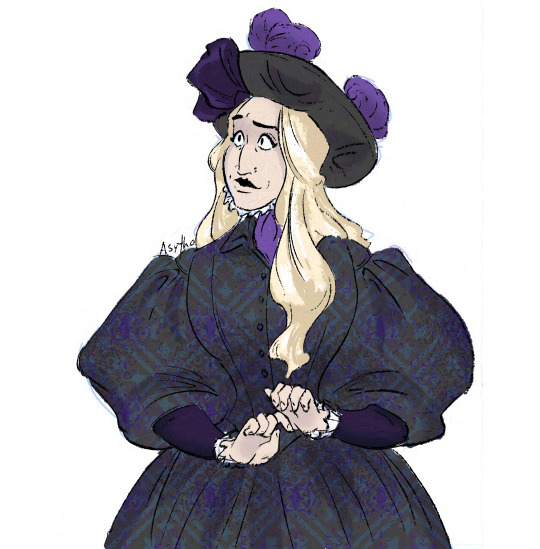
Random outfits sketches
#wwdits#wwdits fanart#what we do in the shadows#wwdits nadja#nadja of antipaxos#the guide wwdits#the guide#discord stuff#my art
205 notes
·
View notes
Text

[ID: A single pixel heart of the Palestinian flag. End ID]
>Link to a guide on how to help<
#idk what to tag this as#it was a request because i haven't been sure on if i should make it as it.. feels kind of performative?#like like there is so much more important news donation posts and help guides and im over here just like#heres a pixel heart :3#so idk... i think ill leave the tag for the important stuff that matters and helps#country flags#rentry#heart#pixel#discord emoji
117 notes
·
View notes
Text
I often see people making posts looking for beta readers and getting no responses, and I think I think a big reason for that is just not providing enough information. So here is some advice of things you should mention in your post:
The rating (and maybe why it has that rating)
Any relevant content warnings
The main pairings, relationships, or characters
The (estimated) length! Committing to betaing a 5k work is very different from committing to a 20k one
If you have a deadline you need to work posted by (like if the story is for an event or a holiday, ect.)
What type of help you are looking for. Do you just want a spelling/grammar check, or are you looking for someone to brainstorm with and point out plot holes?
Maybe just a small summary of what the work is about. It doesn't need to be the fleshed out thing you put in ao3, but a short "coffee shop AU" or "season 2 ending fix it" goes a long way in letting a potential beta know what they are signing up for.
I understand the desire to keep your wips a secret till they are posted, but if you can't find a beta, this is probably why. Many times someone would be willing to beta, but doesn't want to offer because they don't know the above and would feel weird backing out after agreeing, so they just don't say anything.
Finally, remember the person on the other side of the screen is a human being. You are not owed help, they are doing you a favor so be polite.
(Please feel free to add more advice!)
#beta request#beta reader#writblr#fanfic writing#guides#writing tips#this is by no means an exhaustive list but SOMEONE had to say something about this#the amount of beta request posts i see that say literally nothing then get MAD when no one responds is crazy#like idk maybe think for a moment about what info you would want to know before agreeing to something#then like write that in your post#this applies to discord requests too!!#Seriously though please add more tips on finding a beta#i don't know everything this is just from my personal experience#because this is tumblr someone is probably going to hate me for this post somehow but whatever#my posts
890 notes
·
View notes
Text
I hate that discords have taken the place of guides for things
I hate it so much
#I don't want to have to ask a bunch of snarky assholes questions! I just want a guide!!!#all the guide resources for monster hunter frontier are outdated or just don't exist anymore except a shitty discord
52 notes
·
View notes
Text
Hey guys terraria is 50% off (5 dolalrs!!!) on steam, irs my facorite game ever and is so cheap for how much good stuff it offers that genuinely if you have even a passing intrest I reccomend you pick it up now!!!
#terraria#text#please get it im so normal about this game#also if you dont want to ask the guide npc for help you can blabber to me on discord lmao#my acc there is same as here
53 notes
·
View notes
Photo
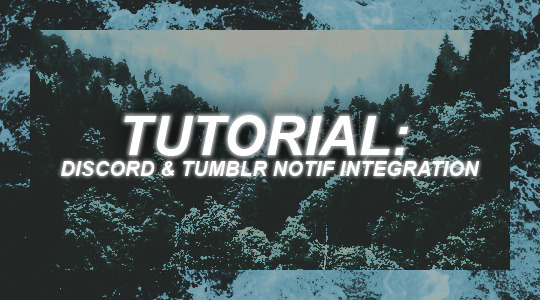
TUTORIAL: using discord webhooks to get tumblr notifications in discord
hello everyone !! i’ve been using discord webhooks to get notifications in a channel of a personal server when i receive a new reply, ask, mention, or follower on any of my rp or personal accounts. you are also able to read the received asks, replies, and mentions you get right in the discord channel.
as someone with a fair number of separate tumblr accounts, it’s been a great feature to avoid having multiple windows or tumblr sessions open at once while still being aware of new activity on all my tumblr blogs.
it’s super easy to set up and requires only very basic knowledge of tumblr and discord !! the tutorial walks you through every step and shouldn’t take longer than 5-10 minutes at most to set up ( depending on how many blogs you are linking ).
not sure if this is something you’re interested in ?? examples of this in use are at the bottom of this post !!
written 06.16.22. last edited 02.23.24.

GETTING STARTED
this integration is extremely easy and straightforward to set up, especially if you’re already familiar with discord !! you do not need discord nitro or anything special in discord for this to work.
first and foremost, you will need a “personal server” in discord so you can set the channel where you will receive your notifications. the way i have mine set up is a category dedicated to webhooks and a channel for each muse or account. if you are using this to pull in asks from an rp main or other shared account, you could also pull the notifications into your ooc server in a private admin-only channel.
create the channel you want your notifications to go to BEFORE proceeding.

ON DISCORD
in your personal server ( or the server you will be pulling the notifications into ), right click on the server name to head to server settings > integrations > webhooks.
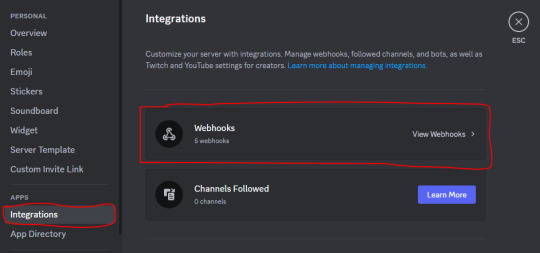
click “New Webhook” and you will see the default webhook set up. this page is also where you can return to later and adjust any of your existing webhook settings if needed (eg. post to a different channel, change a webhook icon) or delete a webhook if it is no longer needed.


you can set your webhook icon and name ( again, i usually correspond this to the particular muse the webhook will be used for ), and then select the channel you want your notifications to go to from the drop down.
you can have ONE webhook for each blog ( sideblogs can be separated out ) if you wish. at this time for a single blog you cannot have different notification types or on a post-by-post basis post to different discord channels as a blog can only use one webhook at a time (and therefore must post to the same channel).
i currently have one webhook for each rp account i have that each post to their own channel, as well as several webhooks which collect any asks i receive on my personal non-rp accounts and post to the same channel.
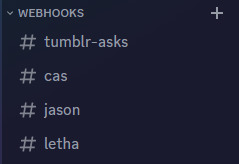
you can have multiple webhooks post to the same channel by selecting the same channel in the webhook setup or use the same webhook across multiple blogs by pasting the same webhook url into each separate blog ( but it will look the same for all of them, of course ).
once your webhook looks like you want it to, click “Copy Webhook URL”.

HEAD TO TUMBLR
this integration is part of tumblr labs so you need to make sure you have those enabled. on your account, head to settings > labs. toggle on “Enable Tumblr Labs”.
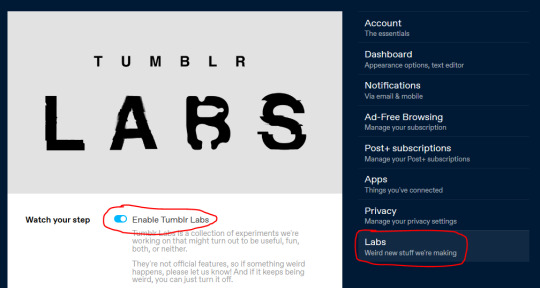
scroll to the bottom and toggle on “Tumblr to Discord Webhooks”.

head to the settings of the blog or sideblog you want to link the webhook to ( the same place where you can control your ask box, who can message you, your url, etc ). scroll to the bottom and there is new section called “Discord Notifications” !!
08/10/23 edit: some users have reported that the “Discord Notifications” section does not always show up immediately. the settings page needs to completely refresh for the section to show, so first try manually refreshing the settings page. if this does not work, toggle the tumblr to discord webhooks off and on and refresh. it has reportedly always shown up with a little time and persistence.
paste the Webhook URL you copied from discord in the text field and then toggle the items that you wish to receive notifications for in discord.
09/10/23 edit: if you receive an error saying the webhook url is not valid upon pasting it into the entry box, make sure the webhook url uses ‘discord.com’ and not ‘discordapp.com‘. the webhook should look like: https://discord.com/api/webhooks/<insert long series of numbers here>/<insert long series of upper and lowercase letters>. updating your discord app is also recommended if you have not done so recently.
in order, i am receiving notifications on : any new followers, any new asks, any new reblogs ( replies or if someone reblogs a promo or otherwise ), any new replies ( if someone comments on a post of mine ), and any new mentions (if someone @’s you in a post). in the next section, i have pasted screenshots of what each notification looks like in the discord channel.
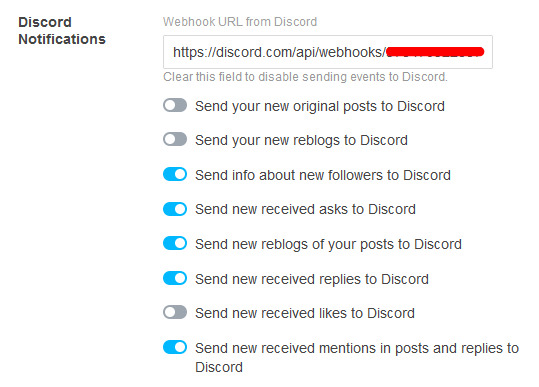
12/29/23 edit: you still receive a notification in discord when you reply if you wrote the starter ( even though tumblr has removed activity notifications when you interact with your own posts ). i have also noticed that sometimes two simultaneous notifications will come in for your partner’s reply if you wrote the starter ( eg. your partner’s reply shows twice on discord ).
this ends the tutorial — you should be all ready to go !! feel free to send yourself an ask or follow one of your own blogs to test it out.

WHAT IT LOOKS LIKE IN USE...
in general you are told who the notification is from, and if there is something new to read, it is displayed !! where applicable, the top text in blue is a hyperlink directly to the post it is notifying you of !!
NEW FOLLOWER NOTIF:

RECEIVED ASK:

NEW REBLOG ( non-reply / no added caption ):
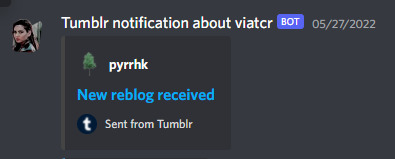
NEW REBLOG ( a reply ): if using the Legacy editor with editable reblogs, your reply will show first (shown in yellow bracket), followed by your partner’s reply (shown here in red bracket). unfortunately, formatting & blockquotes don’t come through, but it works in a pinch if you don’t want to log in to read the reply !!

with the beta editor + trim reblogs, you will just see your partner’s new reply ( not your own ). formatting still doesn’t come through, but everything is readable!

A MENTION: you are told who mentioned you in the post or comment as well as the comment or post itself. you can click the blue link text at the top to be brought right to the relevant post! (as of 02.23.24. it seems notifications for mentions in posts are broken though they still work when you are mentioned in a comment. i have sent a ticket to staff notifying them of this ).


CONCLUDING NOTES
i hope you found this helpful !! and if you did, please consider giving this a like or reblog.
if you come across any bugs while setting this up, please consider dropping something in my ask so that i can include it in the tutorial. thanks so much <3
1K notes
·
View notes
Text
the funniest thing about all the liveblogs is that you cant even tell who is watching who. Cus theyre ALL failing ToT
#qsmp#rayala liveblogs#i just know that admin discord is in shambles trying to figure out a way to guide them without making it obvious
161 notes
·
View notes
Text
Discord Guide : All about how to Use the Ultimate Communication Platform for Gaming, Business, Education, and Grow More
Hello here is a blog post about Discord a free communication platform that allows you to text, voice chat, video chat, and share files with anyone you want. Whether you are a gamer, a business owner, a teacher, or a community builder, Discord can help you
Discord is more than just a chat app for gamers. It is a powerful communication platform that allows you to text, voice chat, video chat, and share files with anyone you want. Whether you are a gamer, a business owner, a teacher, or a community builder, Discord can help you connect and collaborate with your audience, team, or friends.In this blog post, we will show you how to get started with…

View On WordPress
#discord#discord 2023#discord benefits#discord best practices#discord bots#discord channels#discord features#discord for business#discord for communities#discord for education#discord for gaming#discord guide#discord roles#discord screen sharing#discord tips#discord tutorial#discord voice chat#how to use discord
0 notes
Text

💫✨ Precious Stars in the Sky ✨💫
Merry Christmas @fairymistrose !! 💖💙
I've been so excited to show off our favorite cotton candy girlies again 💕
Commission Info | Ko-Fi | My Links
#aaaaa I've been wanting to draw a gummi ship prompt for so long now and drawing mina and maril together for it just made it perfect#you know how excited I get to show you gifts lmao I've been so happy abt this one#last years exchange is still one of my favorite pieces I've made#BUT THIS YEAR ough everything abt the girls is always so dang special getting to draw mina (and maril) always makes my heart so full#I adore them with my entire heart and soul#I've already gushed a bit to ya over on discord but aaaaa I love you sm Tasha#your friendship is so important to me and I'm so grateful to get to share another year with ya#thank you for everything 💖💙#and as always#may your heart be your guiding key#I scream my heart out to ya more later 💕#kingdom hearts#kingdom hearts oc#friend oc#maril highwind#my art
42 notes
·
View notes
Text
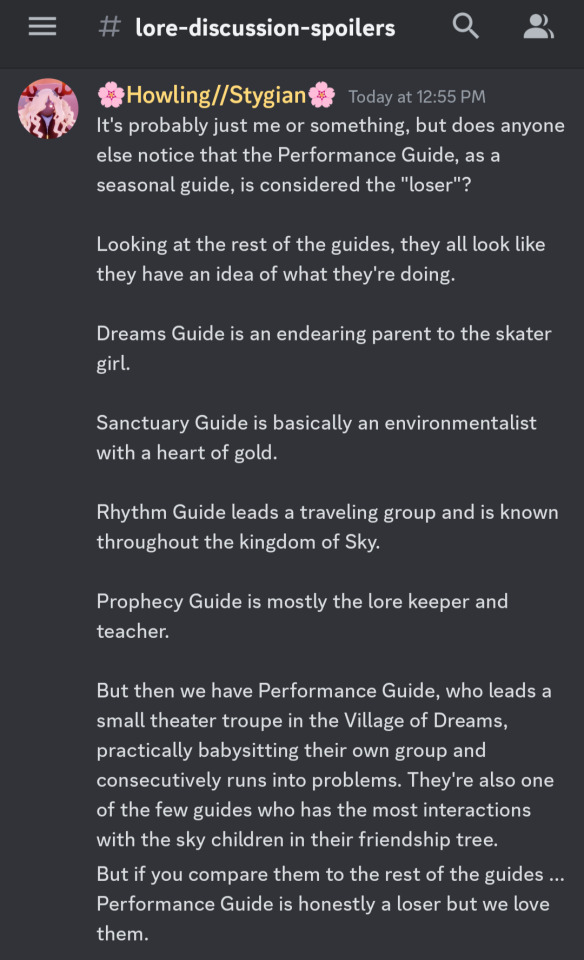

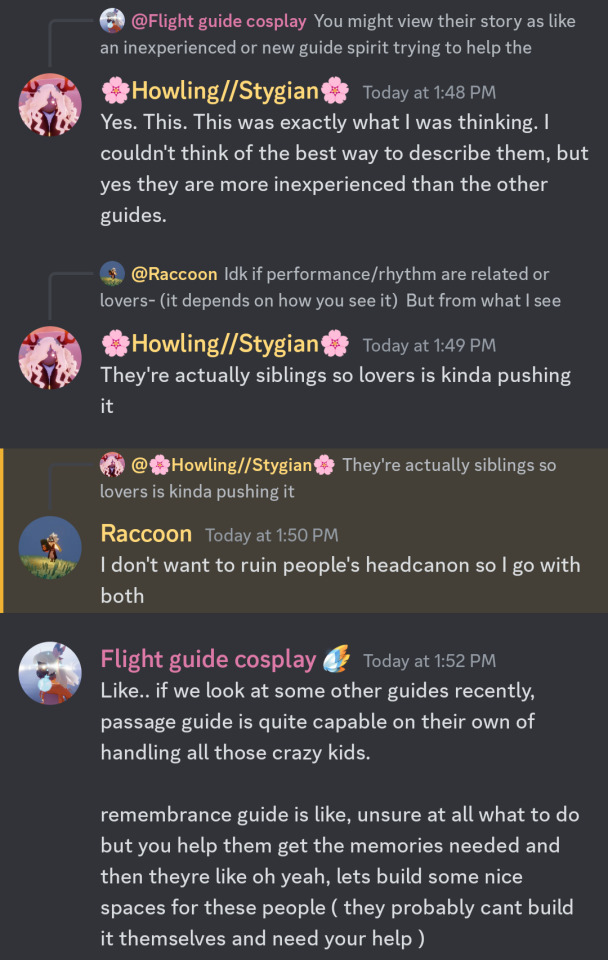
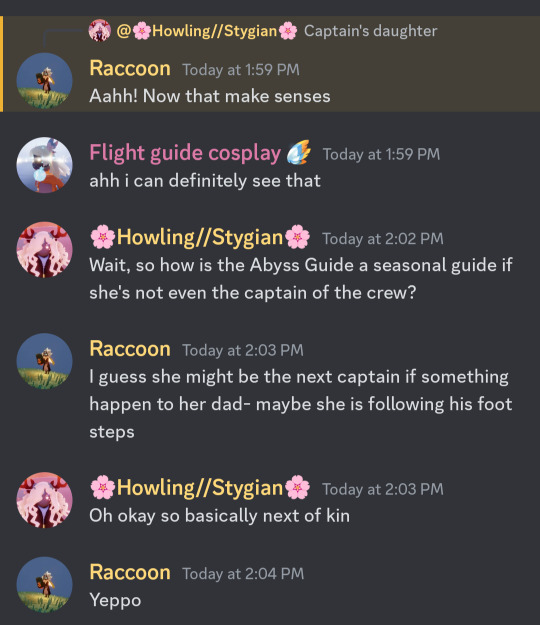
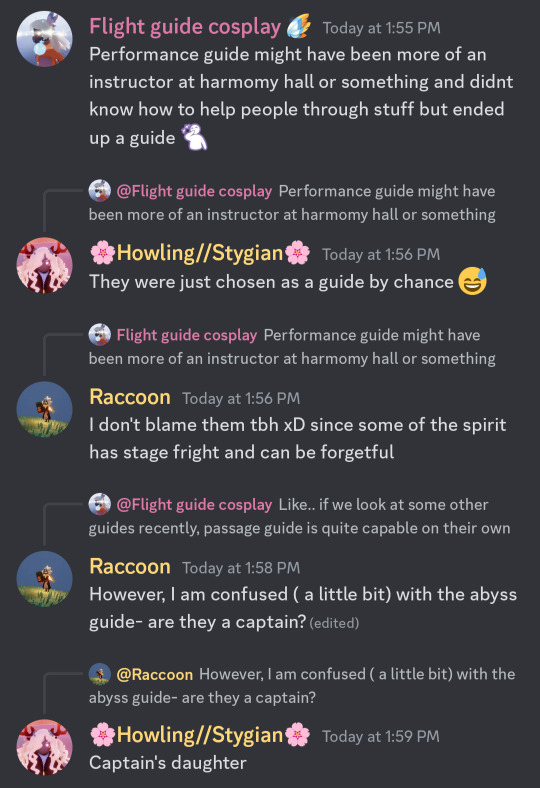
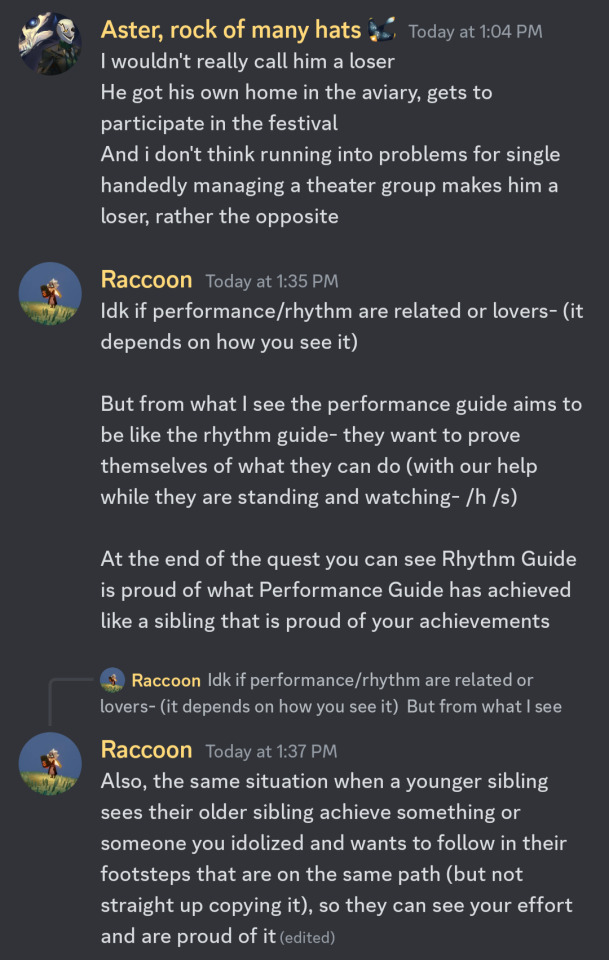
TDLR; Performance Guide is more referred to as being the more inexperienced guide than a loser.
Yay for more lore-building
#sky children of the light#sky cotl#thatskygame#skyblr#season of performance#season of revival#performance guide#discord chat
37 notes
·
View notes
Text
ok so now that memo is human and isn't in the right head space to be a vampire atm what do we do now?
welp a common fan idea I see being passed around is making memo a witch (if he can never get properly prep himself to become a vampire)
I mean memo has direct ties to witches all the way back in season 2 and if nandermo get together memo will have a good supply of supplies if you know what I mean
now I'm really REALLY down with this idea (I'd love for him to be a vamp buuuuut I wouldn't be mad if he ended up becoming a witch ya know?) but there's like one big thing that makes this thing seem not at all possible is the fact that this show ain't known for bringing up things that happen in past episodes/minor characters much
don't get me wrong half of the reason I love this show is that bat shit crazy things happen/are implied/are said and then just never get brought up again (that kinda shit is my jam)
buuuut in order for the whole thing to work guillermo is going to need witches and the witches from the episode of the same name have never been brought up since that episode
so that's it then? there's no chance it'll happen? here's my little take
well 1 we all thought evie wasn't going to show up ever again and she was in this season
plus this show is very unpredictable and they might just show up one day so jot that down

2 and the whole reason why I'm making this post people tend to forget one tiny little thing
THE GUIDE KNOWS MAGIC
and this isn't a one and done thing no no no
she's used it in seasons 4 and 5 and they were used in big ways (well at least as big as a b plot)
and the guide herself likes memo enough to spare him from being trapped in season 5 episode 9
so here's what I'm pitching:
the way (or at least a way) you become a witch in wwdits canon is through reading and learning from books
books that the guide canonically have, have read, and on the rare occasion use
books she could share with memo!
so in season 6 I think we should see the guide and guillermo interact and talk to each other more
maybe after a bit have the guide slowly but surely teach him some magic (maybe guillermo asks her out of curiosity? maybe she's using it as an excuse to talk to him more? idk idk)
and after a bit if guillermo likes it have him borrow books from her and become a full on witch!
#thanks to the folks on the wwdits discord server for fueling this train of thought :]#what we do in the shadows#wwdits#guillermo de la cruz#the guide#wwdits spoilers#wwdits season 5#wwdits season 5 spoilers#wwdits s5#wwdits s5 spoilers#word garbage™#witch memo my beloved#something something I mean if nandermo get together nandor can surely help guillermo out if you know what I mean ;]
37 notes
·
View notes
Text
ㅤㅤㅤ✧ᅠ—ᅠ⋆ᅠGUIA: JOGAR NXN NO DISCORD!

com a inauguração do meu rp no discord e o aniversário de um mês (já tem uns dias, mas importante comemorar) do nxn que tenho com meus amigos mais próximos, trago aqui um guia totalmente autoral de como jogar nessa plataforma que pode assustar em uma primeira impressão. usarei meu nxn de exemplo para tudo, então se tiverem alguma dúvida podem me chamar!
começando pelo pressuposto de que todos entendem ao menos o básico sobre como o discord funciona, tem uma conta e sabem como se encontrar em um servidor, esse guia irá focar na criação do canal de cada personagem e como criar os canais de turnos e tópicos lá. irei fazer um guia focado na criação do rp de discord depois, então fiquem de olho caso queiram moderar por lá!

— CATEGORIAS DE PLAYER E CANAIS DE PERSONAGEM:
uma maneira de organizar o servidor que eu gosto muito e particularmente deu certo com meu grupo é cada player ter uma categoria própria, onde podem criar vários canais para os personagens e estiliza-los da maneira que quiserem.
dentro do meu servidor, minha categoria fica assim:

e os canais ficam assim:

e tem mais canal aí (kkkcrying). eu escolhi colocar enfeitezinho e deixar os muses por ordem alfabética, mas não é preciso! solte sua criatividade, enfeite como achar melhor e organize da maneira que funcionar para você.
quando alguém clica no canal de algum dos meus personagens, eles encontram as informações básicas, a bio, personalidade, etc. você pode postar o que quiser no canal!
alguns exemplos de formatação que eu usei nos meus personagens:


aos poucos você vai moldando o canal do seu personagem. é comum que você enjoe do estilo antigo e recomece do zero (alguns amigos meus sofrem desse mau cof cof), ou então deixe tudo o mais simples possível. pode usar o google doc também e apenas deixar o link lá para as pessoas verem. como eu sempre gosto de dizer, go crazy! be silly! deixe sua criatividade fluir e brinque com a estética do seu canal.

— ONDE E COMO TURNAR:
o modelo de thread que meu grupo usa é ter uma categoria só para elas, onde cada um cria um canal para os participantes do turno, por duplinha ou equipe.
a categoria de turnos fica assim: (sim eu to devendo turno)

cada canal é uma duplinha, seja ship, amizade, família... podem ter canais para mais personagens também, como trisais ou quadrisais ou grupos grandes de amigos. dentro desses canais, criamos os tópicos para cada thread, assim nada fica embolado.
e dentro dos canais, fica assim:


gifs também são totalmente opcionais! tem personagens que eu gosto de usar caso o fc tenha resource, mas vai de pessoa pra pessoa. tenho amigos que não usam em personagem algum, tem outros que preferem usar alguém com resources pra ter gif. você faz o que achar melhor, sem pressão alguma.

agora é hora de criar o canal pros seus turninhos. o que fazer? simples! podem fazer da mesma maneira com o canal dos personagens de vocês.
clique no + ao lado da categoria e coloque o nome que quiser:

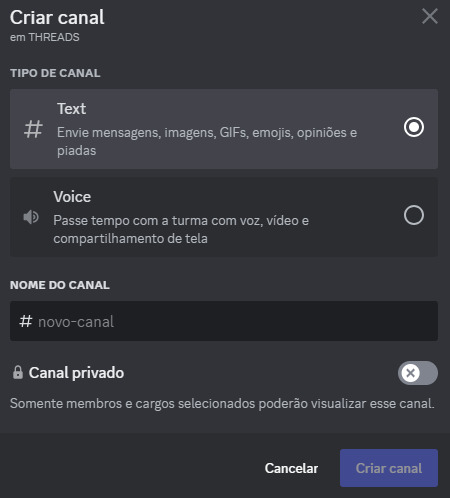
com o canal pronto, abra ele e clique aqui:
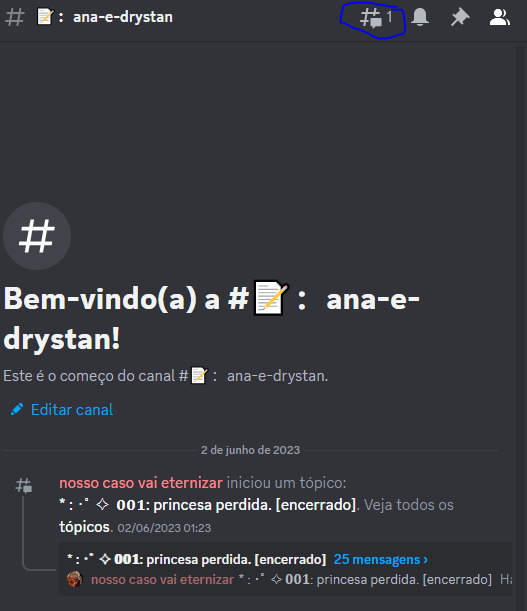
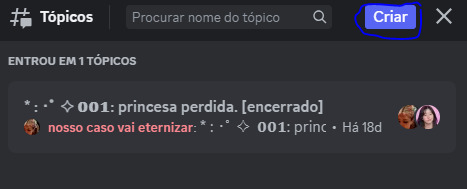
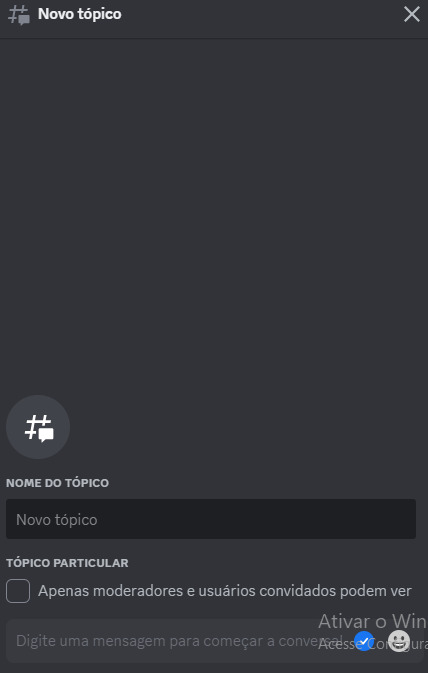
coloque o nome do tópico, e mande a primeira mensagem. lembre-se sempre de marcar sue partner no tópico para que elu seja notificado! e sempre que você receber uma reply, vai aparecer ali igual as minhas dívidas.
67 notes
·
View notes
Text


here are some discord emotes free to use for anyone!
#sky cotl#season of nesting#nesting guide#if you have more ideas for nesting guide emotes then say it oks i would love to hear#yeah i know the second one is desaturated i don't remember why#discord emote#my art#digital art
19 notes
·
View notes
Text
Monk: I meditate mostly for a 15 minute break from this ongoing shitshow.
#monk#incorrect dnd quotes#incorrect dnd classes#incorrect dungeons and dragons quotes#incorrect quotes#dnd#dungeons and dragons#mod meme#discord submission#source: guide to troubled birds
272 notes
·
View notes