#codenewbie
Text

Day 6 — 10/ 100 Days of Code
✧˖° ♡ This week' progress
I think I finally built a steady studying routine - over the past few days, I managed to wake up every day at 6 a.m. and take the first hour to work on coding.
My focus was on exploring CSS transition and keyframe animations.
I discovered that the secret to
✧˖ cool CSS animation ˖✧
is the right manipulation of transition-duration, delay, and timing-function.
I also learned how to transform elements in 2D and 3D space by using a set of CSS properties ( rotate, skew, scale, transform-origin ), and setting the perspective.
As a strong believer of the theory "learn through doing", I based my study plan on 20% theory, 80% experimenting with css and creating silly animations
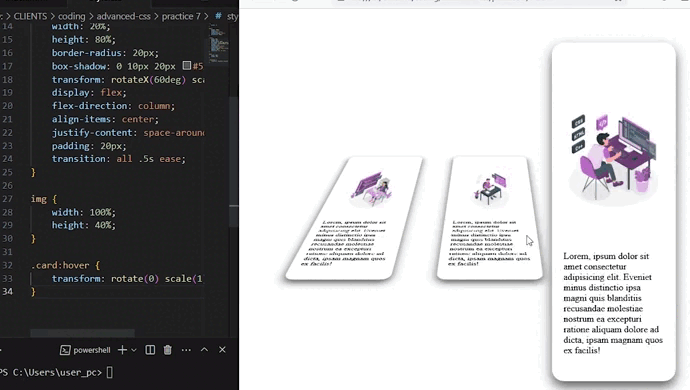
#5-10 June 23#100 days of code journal#learning#webdevelopment#codeblr#studyblr#growing#imporving#self improvement#cs#computer science#programming#codenewbie#tech#learn to code#frontend#100daysofcode#coding blog#htlm#css#JavaScript#Photo by Emile Perron on Unsplash#coding
273 notes
·
View notes
Text
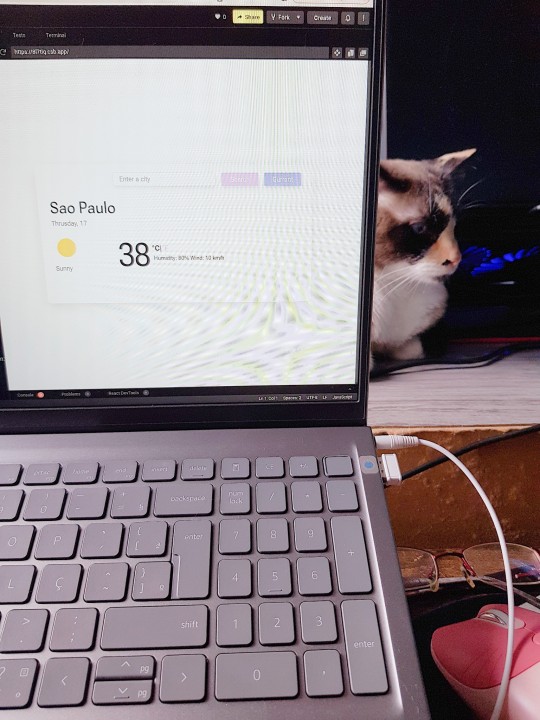

another day, another cat
today i finished the homework for week 1 of the react course and i had to "recode" the weather app into react components and it was pretty cool.
have a good weekend!
#codeblr#programming#web development#codenewbie#studyblr#coding#webdev#progblr#shecodes#reactjs#react#mine
46 notes
·
View notes
Text
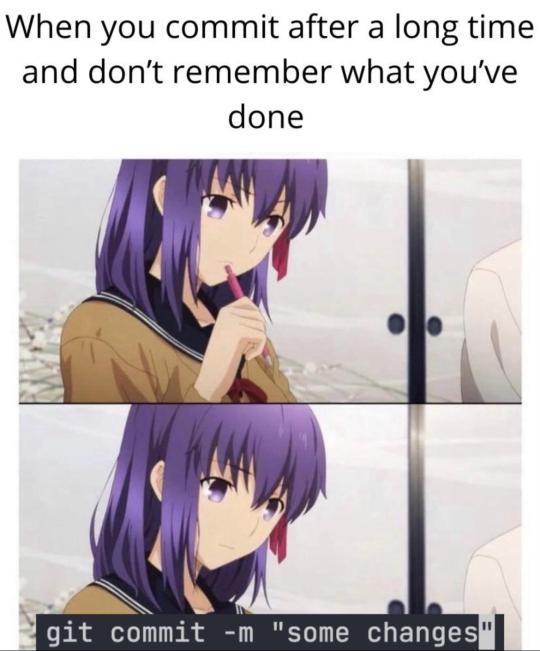
#github#coding#programming#programmer#developer#memes#computer science#computer engineering#software developer#software engineer#web developer#web development#webdev#codenewbie#javascript#pythonprogramming#python developers
280 notes
·
View notes
Text

#CodeNewbie Challenge
I know a lot of people are thinking about making resolutions and setting goals for themselves but if you've been considering learning how to code but aren't sure where to start, I want to recommend the #CodeNewbie challenge! 🤎
#CodeNewbie is a hashtag for people who are new to coding and want to connect with others who are also learning. It's a great way to find support and motivation as you start your coding journey. This can span over different social media platforms! I’ve seen it a lot on Twitter when I first started back in 2021~
I highly recommend joining the #CodeNewbie community. You'll find tons of resources, advice, and encouragement from people who are just starting out, just like you. Share how you’re going to start learning how to code, your plan, then start posting about your studying! This can be screenshots posted on Twitter, blog post on Tumblr, video on YouTube, etc!
So, if you're ready to take the first steps towards learning how to code, why not give #CodeNewbie a try? It's a great way to get started, keep on track with your studying and stay motivated throughout the year!!
Good luck and happy coding!! 🤎
#CodeNewbie#programming#coding#computer science#comp sci#studying#programmer#learn to code#advice#coding challenge#developer#tech#technology#computer academia#academia#student#studyblr#codenewbies#xc: coding help post#xc: programming blog post
157 notes
·
View notes
Text
intro to prototypes in javascript
i read that the concept of prototypes is very important in javascript so i took it upon myself to read and watch videos until it clicked. here’s a super concise explanation on what prototypes are.
javascript is a prototype based language, which means that object properties and methods can be shared through generalized objects that have the ability to be cloned and extended.
note that it’s CRUCIAL to understand objects first before getting into prototypes because every object in javascript has a prototype.
when trying to access a property or method, javascript first searches the object itself and if it’s not found, it will search the prototype. if no match is found, javascript keeps searching until the end of the prototype chain is reached.
the end of the prototype chain is Object.prototype. all objects inherit the properties and methods of said object. anything beyond the end is null. idk why i thought about biology n subatomic particles but i thought about how cells are made of molecules n molecules are made of atoms n atoms are made of subatomic particles… i literally suck at bio
v v basic example:

simply put, x is an empty object that inherits from Object. this means that the prototype chain is one link long.
the y array has inherited everything from Array.prototype, like all the methods and properties. it has also inherited everything from Object.prototype as its end chain. everything in javascript is built upon the Object.prototype.
in order to get/set the prototype, you can use Object.getPrototypeOf or Object.setPrototypeOf. many tutorials show you __proto__ but then say to not use it so… i will refrain.
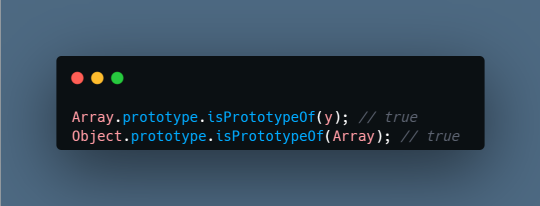
tldr;
all javascript objects have that internal prototype property. objects can be extended and will inherit those properties and methods of the prototype of their constructor
prototypes can be chained and objects will inherit through that chain
--
hi it's been so long i am finally back from vacation and doing things!! if i missed or misunderstood anything do let me know!!! i feel like i forgot a lot of stuff and i missed a lot of notifications madge
also i'm considering changing this acc to @/cloudycodes n creating a @/cloudylogs for smth else... tumblr secondary blogs pls allow commenting liking n following pls i have different passions i want different tls!!!!!
85 notes
·
View notes
Text
being accountable ain't easy, but we are here
this week, i worked on a developing blackjack in Java with @hudlion.
i haven't programmed in java since leaving tech elevator so it took a minute to relearn the syntax and get oriented with object oriented programming again.
For our blackjack game, we created classes: Game, Blackjack that extends Game, Player, Hand, Card, and Deck.
Initially, most of our code was written in main, but for best practice and separation of concerns, we are planning to refactor our code so main only continues logic to run the game.
i will discuss further on what logic each class contains, but for now, this is all i have the energy to write.
8 notes
·
View notes
Text
False IDLE(s): Python's built in text editor is the ONE!
When I started to learn Python, I was working my way through a text book and an overwhelming supply of YouTube tutorials to try my hand at being a digital wizard. Now I won't be covering the fabled 'Tutorial Hell' that many of us who are self taught get trapped in, screaming for relief, surrounded by piles of abandoned code taunting us from every side. What I want to share was the never ending saga of code editor/environments pushed on you from all sides, also known as IDE's. Here's a snippet from CodeAcademy defining an IDE:
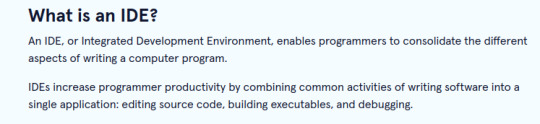
Sounds pretty cool right? That's because it is! It seemed like every tutorial I read preferred on over another. 'Learn Python 3 the Hard Way' by Zed Shaw had me start out with ATOM text editor (goodnight sweet prince), it was simple, but to my newbie brain, full of settings i was sure I'd never understand. Then a few tutorials pointed out the amazing features and capabilities of PyCharm so I downloaded a free community edition right away! So sleek and flashy with cool highlighting, but what were all these weird files and directories showing up around my helloworld.py file? I was already up to my ears in esoteric ideas and syntax, no one said anything about surprise files and directories! All this AND the resources this program were using up was making for slow loading and I could hear my poor little laptop begging for mercy. VsCode was more aesthetically pleasing for me, and supported multiple languages but -there's those damn funky files again!

There were some editors I found that were minimal , but they all had little things that bothered me or did something for me that I wanted to understand before handing over control to the automation gods!
As beginners we're at our most susceptible to marketing manipulation and advertising. The waves of information are hitting us from every side and everyone is offering safe harbor in their particular product and solution. It's the paralysis of choice! But fear not, because the Zen of Python can guide us here, reaching out through the darkness like the beam of a lighthouse:
SIMPLE IS BETTER THAN COMPLEX
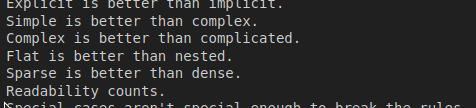
Just for the sake of this tutorial imagine that as soon as I read the Zen of Python, clouds parted and a serpent delivered a message, whispering in my ear "Look into the language for your answers".
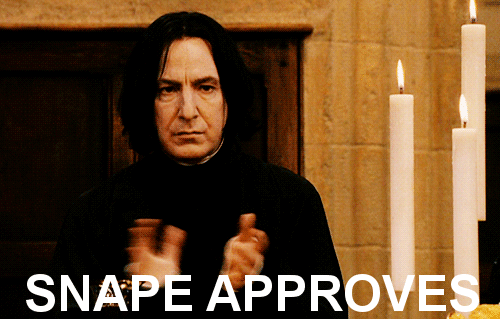
To my surprise, Python has an editor bundled into it BY DEFAULT that's simply called IDLE (Integrated Development Learning Environment) and if you are coding with Python, then you already have it at your fingertips!
But how easy is it to access?
How To: Python IDLE
In Mac or Linux, open a terminal by either searching for 'terminal' or often times CTRL + T will launch it automaticlally. Once you find it you should be looking at something like this:
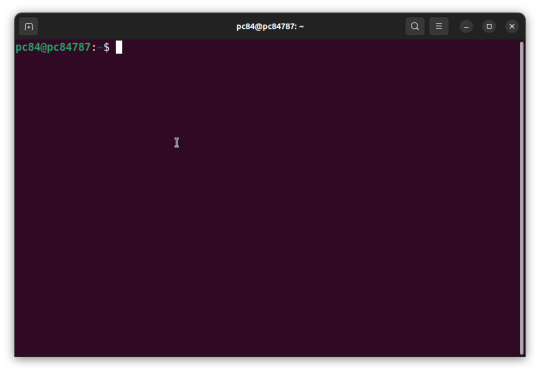
The little blinking block is waiting for you. Type all lowercase idle and hit Enter.
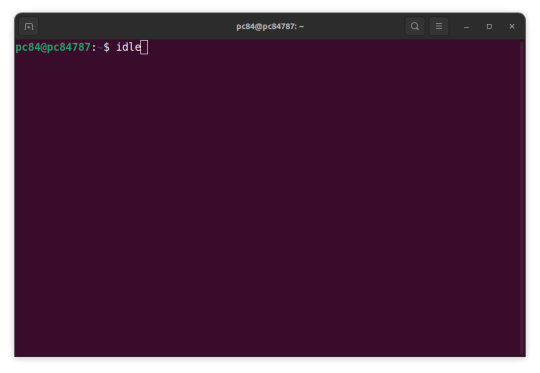
For Windows you should have some menu shortcuts like these:

Type, Click and that's it! You have just launched Python's very own text editor and development environment!
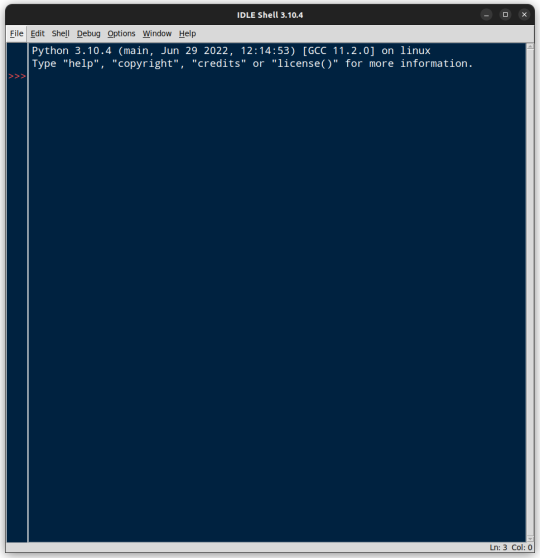
You might wonder where the familiar text editor is since the window clearly says IDLE Shell at the top. The Python Shell aka REPL (Read Evaluate Print Loop) is an important tool and has it's uses, but I find myself most often opening IDLE for the text editor.
We can get to the text editor by finding the File drop-down and selecting New File. Alternately the keyboard shortcut is Ctrl + N
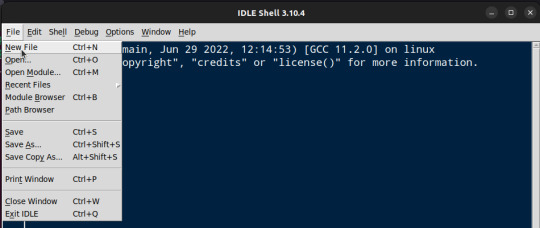
Voila! A blank canvas!
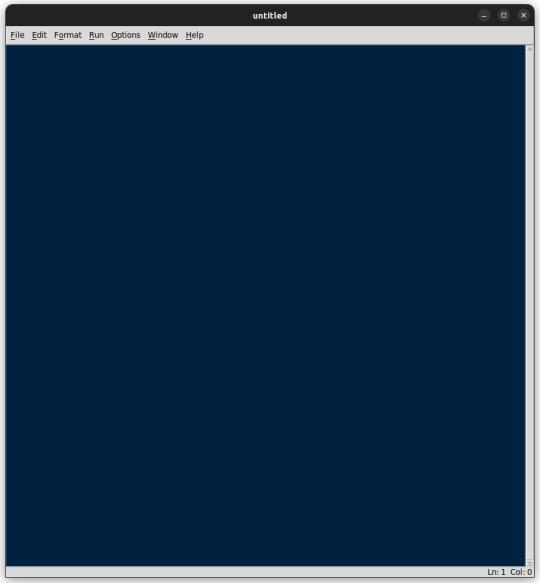
Let's enable the numbered lines that we're used to seeing by selecting the Options drop-down and choosing Show Line Numbers
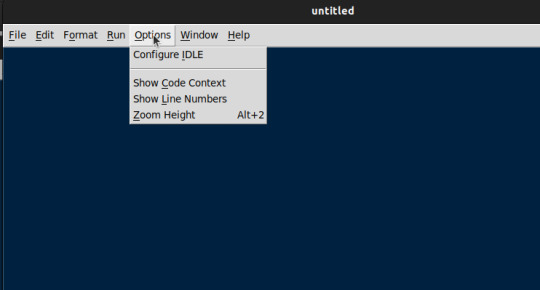
Enter a Hello World program .....
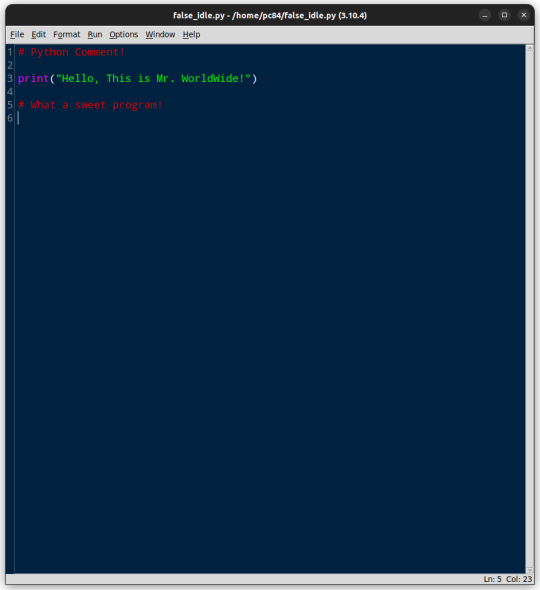
Before running the program we want to save. Navigate to the File drop-down and selectSave File or CTRL + S
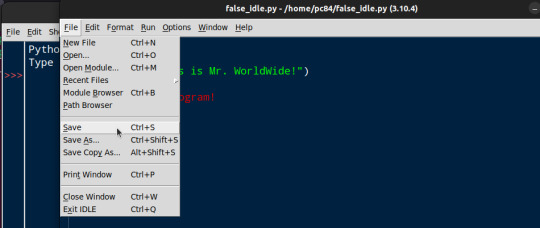
Once the program is saved, navigate to the Run drop-down menu, selecting Run Module to run the program. Once again you could just hit the F5 key to bring economy to your movements (if you forgot to save, IDLE will remind you before allowing you to continue)
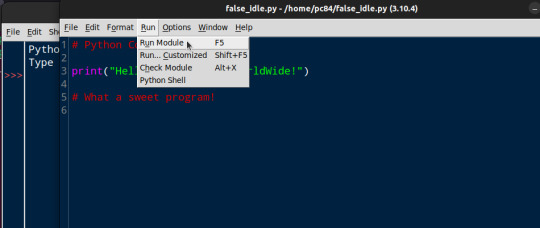
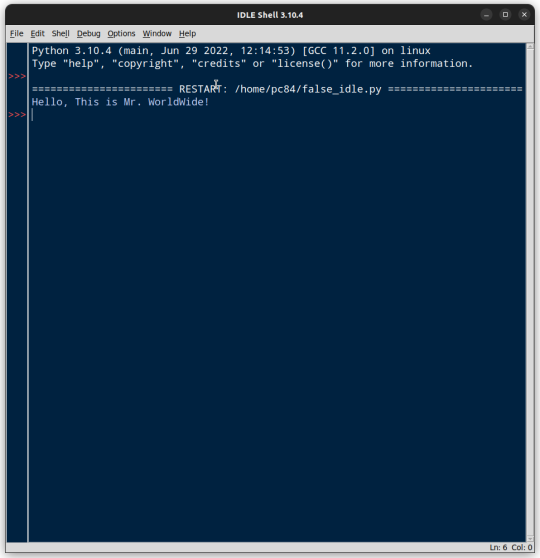
Looks like Mr. Worldwide has entered the chat!
Everything is working as it should! If you are coding along with this you may be wondering two things. Why is your editor so painfully WHITE (Bright light! Bright light!), while these examples are relaxing you with their cobalt blue. Why does your IDLE still launch into the Shel when opening?

Like everything else so far, this is an easy fix.
Dip into that Options drop-down menu and select Configure IDLE. This brings you into the Settings menu where we change font size and face (I've tried a bunch of fonts, none seem to be as clear and pleasing as the default) and make many of the configuration changes to make our hearts sing.

Let's take care of the 'Theme' first so our eyes can be awash in the deep blue of this little tutorial. Switch from Fonts/Tabs to Windows .
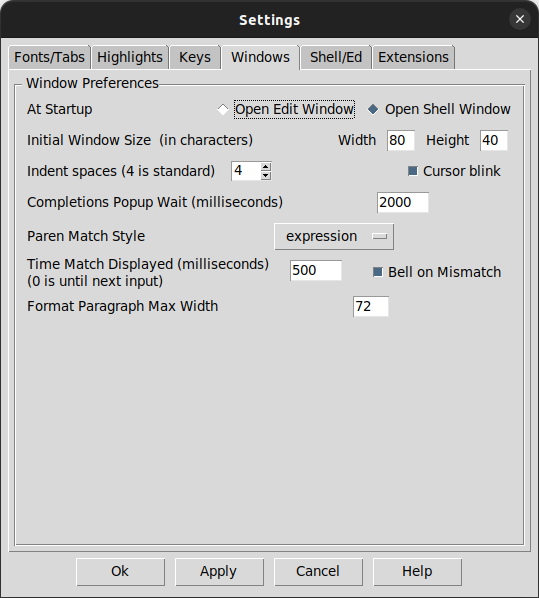
The option you're looking for is right at the top. Select Open Edit Window

Click Apply and your settings will be saved.
To get our initial configurations aligned to our delicate sensibilities, Switch from Windows to Highlights. Now to the right ( your right), click the drop-down menu and select IDLE Dark. Ahhhhhh...
Your eyes are already relaxing after searching for the perfect simple IDE for Python for so long.
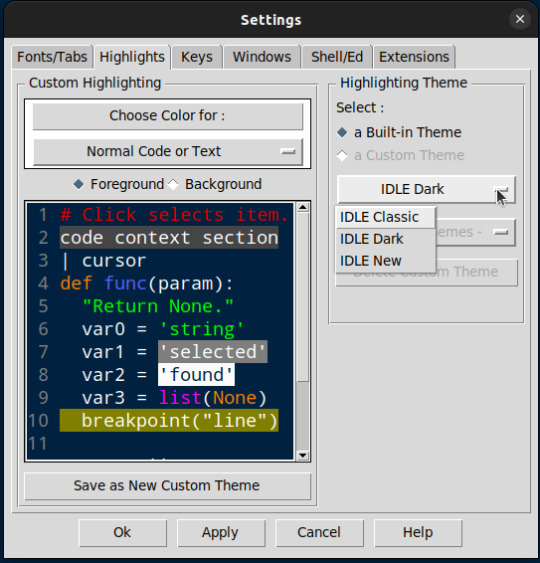
Click the Apply button after you make any changes and you are ready to code, leaving a little bit of the worry and complexities noobs are pounded with on our journey to high digital sorcery.
There will be a time in our growth as Python programmers when we will be ready for all the virtual environments, automated package importers and GIT integrations you can shake a stick at. In the mean time, IDLE is a perfect middle ground that is reliable, simple and is even written in the very language we are learning!
Every text editor and IDE has it's audience and it's place. You my find that Pycharm , Vims, VsCode or even Emacs is a perfect fit for your Python development and to you I say hurrah! What's important is that we find tools that feel comfortable for each of us and let us focus on learning and building rather than fumbling around endlessly with the tool itself.
Hopefully you find IDLE is a hidden gem of an IDE that serves you well in your learning journey.
One last thing weary traveler.....

Happy Coding!
9 notes
·
View notes
Text
CSS Box Model
Who says boxes are boring? 🤔 The CSS Box Model brings beauty and structure to web design! 💻🎨 What's your favorite web design hack? Share in the comments 🔍👇 also do-follow 👉 @techpaathshala
Visit - https://techpaathshala.com/

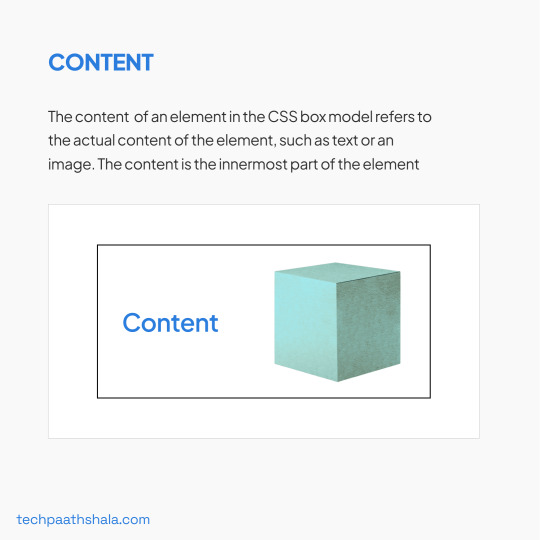
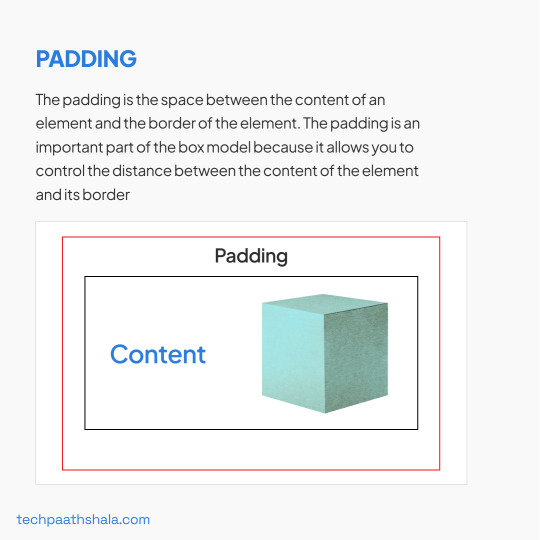

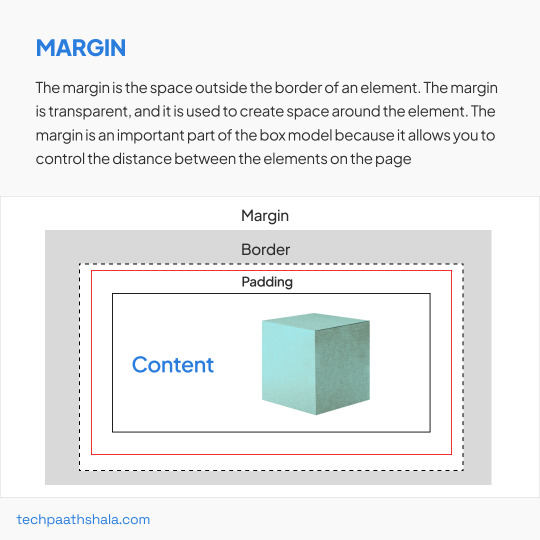

#CSSBoxModel#WebDesign#WebDevelopment#CodingLife#CodeNewbie#CodingCommunity#Programming#FrontEndDevelopment#HTML#CSS#UXDesign#UIDesign#DigitalDesign#DesignInspiration#CreativeCoding#WebDesignInspo#WebDesigner#WebDev#DevCommunity#TechTrends webdevelopment#software#technology#programming#tech#coding#developer#javascript#python#java#computer
4 notes
·
View notes
Photo
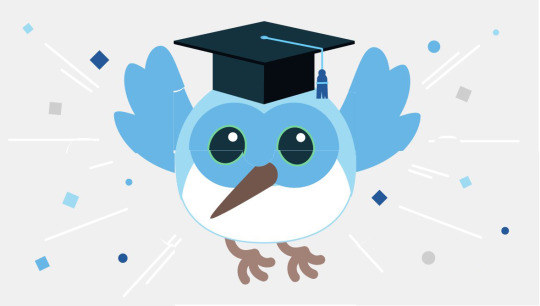
Day 100 of 100DaysOfCode Flutter Edition
100 Days of Flutter coding done! I've learned plenty of things even if I could only do a little bit each day because of work schedule.
Consistency goes a long way.
Going to do AWS DevOps next!
8 notes
·
View notes
Text
Scope Computers
Web Developments
A web development expert is someone who possesses advanced knowledge, skills, and experience in all aspects of web development. They are proficient in both front-end and back-end technologies, understand various web frameworks and libraries, and are capable of architecting complex web applications from scratch. Here's a more detailed description of what constitutes a web development expert:
Link: https://myscopecomputers.com/digital-marketing-institute-syllabus/
Extensive Technical Knowledge: A web development expert is highly proficient in HTML, CSS, and JavaScript, the core languages of web development. They have a deep understanding of browser compatibility, performance optimization techniques, and responsive design principles.
Mastery of Front-End Technologies: They are adept at using front-end frameworks and libraries such as React.js, Angular, or Vue.js to build dynamic and interactive user interfaces. They know how to efficiently manage state, handle asynchronous operations, and implement advanced UI/UX patterns.
Proficiency in Back-End Development: A web development expert is skilled in server-side programming languages such as Python, JavaScript (Node.js), Ruby, or PHP, along with their respective frameworks like Django, Express.js, Ruby on Rails, or Laravel. They can architect scalable and secure server-side solutions, implement RESTful APIs, and integrate with databases and external services.
Database Expertise: They have experience working with various database systems such as MySQL, PostgreSQL, MongoDB, or SQLite. They understand database design principles, normalization, indexing, and optimization techniques to ensure efficient data storage and retrieval.
DevOps and Deployment Skills: Web development experts are familiar with deployment pipelines, continuous integration/continuous deployment (CI/CD) practices, and cloud platforms like AWS, Azure, or GCP. They can set up and configure servers, manage deployment environments, and ensure the reliability and scalability of web applications.
Security Awareness: They are well-versed in web security best practices and understand common vulnerabilities such as Cross-Site Scripting (XSS), Cross-Site Request Forgery (CSRF), SQL injection, and others. They know how to implement security measures at both the application and infrastructure levels to protect against cyber threats.
Version Control Proficiency: Web development experts are proficient in using version control systems like Git to manage code repositories, collaborate with team members, and track changes across different branches and environments.
Problem-Solving and Troubleshooting Skills: They have strong problem-solving skills and can effectively debug and troubleshoot issues in both front-end and back-end code. They are resourceful in finding solutions to complex technical challenges and optimizing performance.
Continuous Learning and Adaptability: Web development is a rapidly evolving field, and experts are committed to staying updated with the latest trends, technologies, and best practices. They are proactive in learning new tools and techniques and adapting them to improve their workflow and deliver high-quality solutions.

#WebDevelopment#FrontEnd#BackEnd#FullStack#JavaScript#HTML#CSS#ReactJS#AngularJS#VueJS#NodeJS#Python#RubyOnRails#PHP#WebDesign#UIUX#ResponsiveDesign#MobileFirst#API#Git#DevOps#CloudComputing#Serverless#ProgressiveWebApps#CodeNewbie
1 note
·
View note
Text

Day 19 — 21/ 100 Days of Code
✧˖° ♡ progress update
I started the JS Functions chapter, and things are getting so much more interesting.
I thought by now I would have finished all the simple function exercises that I found on W3Resources, but it seems I still have much work to do to improve my problem-solving skills.
I always try to find the answer on my own and check the solution only after I hit a wall.
My approach is to start by:
Defining the task that I want to achieve.
Making a flowchart and designing the steps that the computer will perform.
And lastly, coding each step.
Even though sometimes the process can be tedious, the feeling you get after you press enter and it runs with no issues is surreal.
Is this how you all have been feeling when coding ( ⸝⸝´꒳`⸝⸝)
#learning#coding#webdevelopment#codeblr#studyblr#growing#imporving#self improvement#cs#computer science#programming#codenewbie#tech#learn to code#frontend#100daysofcode#coding blog#htlm#css#JavaScript#problem solving
165 notes
·
View notes
Text
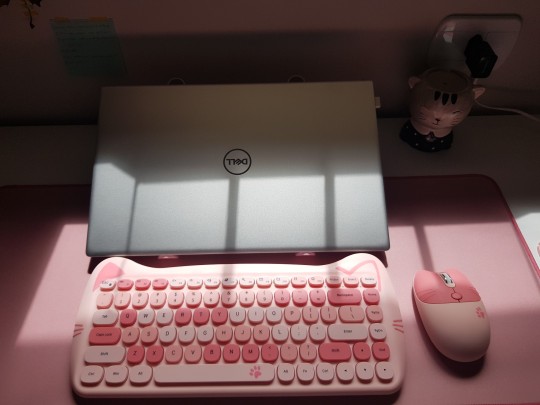



hello world! 1/100
Hello everyone, this is my first post as I am starting my journey at learning to code and be a developer. I have some goals for this year and one of them is getting a job as a frontend developer, and to reach this goal I will try my best to study everyday and I just started using the Odin Project. I already did some lessons, like downloading a virtual box to use Linux and to learn some commands to use the cli and so far I am really enjoying using it for my studies.
Today i finally started the html section and I plan to finish it this week. In the pictures are my new setup, deskpad, keyboard and mouse was christma's and my birthday's (dec, 30) presents from my boyfriend <3 I don't have much space in my desk, but its working fine and they are absolutely cute and motivates me to study even more!
hope we all have a great start of the year and can reach our goals!
#codeblr#coding#programming#codenewbie#100daysofcode#webdev#tech#studyblr#learn to code#computer science#developer#web development#frontend#1/100#mine
221 notes
·
View notes
Text
Twitter 400 Million Users Data Leaked And Posted For Sale

Read More: Twitter 400 Million Users Data Leaked And Posted For Sale
#coding#programming#programmer#developer#codenewbie#webdev#twitter#elon musk#cyber news#security#hacking#data#data leak
148 notes
·
View notes
Text
Step into the future of web development with our comprehensive PHP course. Whether you're looking to start a new career or advance in your current role, our expert instructors will provide you with the knowledge and skills needed to succeed in the dynamic world of PHP development. Join us and unleash your full potential with our specialized PHP training program!
#PHPDevelopment#WebDevelopment#PHPProgramming#CodingSkills#LearnPHP#PHPTraining#TechEducation#CareerGrowth#WebDeveloper#CodeWithPHP#HandsOnLearning#TechSkills#PHPFramework#ProgrammingJourney#PHPCommunity#SkillBuilding#CareerOpportunities#CodeNewbie#PHPExperts#InstituteTraining#User
0 notes
Text
javascript classes
was working through a calculator tutorial and came across classes and constructors so i decided to fullstop and read about the general idea because i have never used this concept
put simply, a class is a type of function defined with the class keyword, with the properties assigned in a constructor() method. note that a class is not an object, it is a template for objects.
why use classes?
most people online seem to be calling it syntactic sugar over the prototype based inheritance model as it makes it easier to build software over the OOP concepts.
what’s the difference?
look at the two code snippets below and compare the prototypal inheritance syntax vs the class syntax.

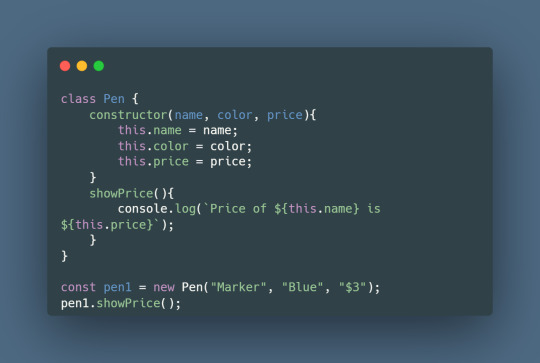
how to create a class
classes are created with the same syntax as object methods. call the keyword class and add a constructor method. you can add methods in the constructor() method.
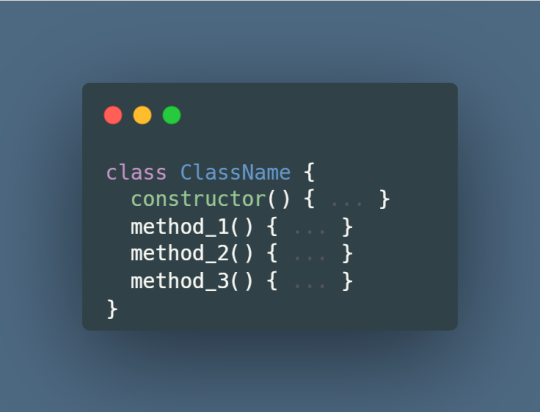
the constructor() method is where you initialize properties of an instance. you can add parameters to the methods in the constructor. here’s an example:

let’s say i create a new person object. this will automatically call the constructor method of the class. you can call it with the same syntax as you’d call a constructor function
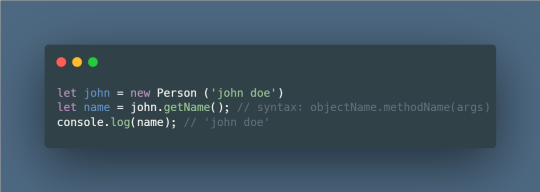
to verify, you can use typeof and instanceof. typeof Person returns function as classes are special functions, and john as an instanceof Person and Object both return true

restrictions!!
classes always run in strict mode! bad syntax becomes real errors, no undeclared variables, duplicating parameters, deleting functions, etc.
class declarations are not hoisted like function declarations
class methods are non-enumerable. tldr; an enumerable property is one that can be included in and visited during for...in loops (or a similar iteration of properties, like Object.keys()).
#code#javascript#coding#programming#codeblr#progblr#webdev#codenewbie#web development#cloudylogs code
101 notes
·
View notes
Text

Translate your visions into digital victories with us.
#ITDevelopment#SoftwareDevelopment#Programming#CodeLife#TechDevelopment#WebDevelopment#AppDevelopment#SoftwareEngineering#CodeIsLife#DevLife#CodingCommunity#TechSolutions#DeveloperLife#CodeQuality#AgileDevelopment#CodeNewbie#TechInnovation#OpenSource#DeveloperCommunity#CodeSnippets
0 notes