#(as in 'download' not 'delete later')
Text


DL (mediafire)
Today I bring you not cc, but a small collection of .blend files for making cc a little easier. If you've ever wanted to quickly put a braid into a custom hair without completely obliterating your poly count*, then these might be able to help.
*braids will still add a LOT of polygons to your hair, but since every single polygon is visible** on these tiling braids, at least you know they're all being put to use, whereas if you were to physically braid 3 strands of geometry, lots of those polygons would wind up inside the braid, just adding to your count without contributing anything to the look
**if some polygons end up inside of other meshes, you may want to delete them to reduce the poly count further. The boolean modifier may be able to help you, but I haven't tried
These are completely hollow, tiling braid "facades". They just look like a braid, without being anything more than a stylized tube. Available in 9 shapes (which are all pretty similar, more or less, but have different 'vibes', and one of them technically doesn't resemble a braid, but if you squint it looks close enough) and 3 polygon counts to hopefully fit in with your project.

TOU: Same as my cc. Read it here. I obviously don't own this concept, so feel free to reverse engineer, make your own braid tiles, etc. Just don't use mine for anything commercial (using them in commissions is fine, just not paywalled final products!)
You will need to be using one of the newer versions of blender, I believe 2.8 and up. These were made in blender 3.6, so the files will not be compatible with old versions like 2.7x.
Quick start guide:
Open your hair wip's .blend
In object mode, 'Append' the 'BraidTile' object of your choice
Select 'BraidPath' and, in Edit mode, position it however you like
Additional info under the cut, because I tend to ramble, and these require a little bit of a primer before use, probably. Unless you for sure know what you're doing, in which case, feel free to just take these and run with them.
THIS IS NOT A TUTORIAL ON MAKING HAIR, OR HOW TO USE BLENDER. Seek that information elsewhere.
Before appending braids, you may want to open up the blender file and look at all the shapes, to decide which one you want to use.
When you first append your braid, or open the blend files, you may notice it does not look like the preview images above, and instead looks like a shiny pink slug. This is intentional! For previews and development work, I use @/simandy's base textures, but your hair will probably be using a different texture, so I have not included a texture at all.
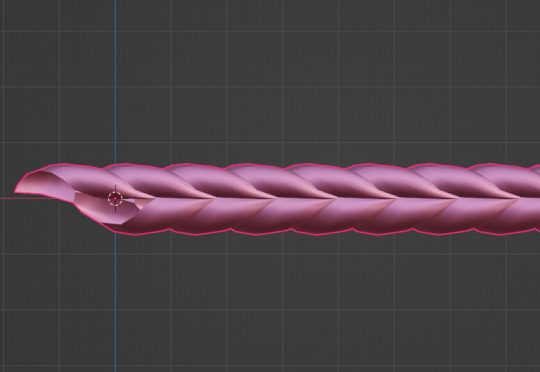
Simply switch the material of the 'BraidTile' to the same material your hair is using, and adjust the uv map accordingly. I'm going to assume if you are making hairs that you know how to do that, so it will not be explained here.
Once you have your braid appended, and have edited the UV Map of the 'BraidTile' piece to your liking, you can also try scaling the tile in the X, Y, and Z axes to change up the look a little. Make sure you select all of the vertices before scaling, to make sure it still tiles. This should be safe to do, and not mess up the tiling at all, but make sure you do it in Edit mode, not Object mode. (If you mistakenly do it in Object mode, you just have to press ctrl+A and select 'scale', and that should fix it)
When you have your braid adjusted, switch over to the 'BraidPath' object, and use edit mode to move the points around however you want. This is just like any other hair strand, if you're used to making hairs with paths and curves then this should already be familiar to you. All the same controls should work.
And, if you already have a curve in your hair that you'd like the braid to snap to instead, you can select the 'BraidTile' object, locate the curve modifier, and switch the curve object to any other curve in your .blend. You'll want to change the curve in the array modifier to the same one, most likely.
If you haven't used curves to make a hair before, here's a couple quick controls you might like to know:
ctrl+T will let you Twist the object around the selected point(s)
alt+S will let you Scale the object around the selected point(s)
selecting the first or last point of the 'BraidPath' and pressing E will Extrude a new point, making your braid longer
Remember to do all of your positioning on the 'BraidPath' object! You do not need to edit the 'BraidTile' at all once you've set up the UV map and adjusted the scale!
It should tile, twist, etc. with little issue, and should get longer or shorter according to the length of your curve with no issue. If it doesn't, make sure both the array and curve modifiers of your 'BraidTile' object are using the same curve. They should be using the 'BraidPath' object by default, but if you changed this manually, ensure that both modifiers match for best results.
Unless you know what you are doing, I do not recommend messing with any other settings in the modifiers, or adjusting the 'BraidTile' mesh in any way besides scaling the entire object at once. Otherwise you could end up with gaps and holes in your braid.
When you are done posing your braid, you can apply the modifiers to turn the whole thing into a regular mesh. I like to make a copy of my 'BraidTile' and 'BraidPath' first, just in case I want to go back and change the shape later. After converting it to a regular mesh, I'd recommend going in with proportional editing turned on and randomly scale and move a few of the pleats just a little, to make the braid look a little more organic. You can even add a couple strands to make it look messier, if you dont mind adding to your poly count even more. But this comes down to your preference and style. The braid below has had some half-assed editing done to demonstrate the concept. (Note: This is actually the low-poly version of this particular braid shape)

Ultimately, it is up to you to decide how you want to blend the braid in with the rest of your hairstyle. I can't tell you how to do that, as it is ultimately going to come down to your own personal preference, workflow, and the hairstyle you are making.
How do I know if I should use Hi, Mid, or Lo poly?
This is largely due to personal preference, and how you're using the braids in your project. I have included the three different poly versions to try and be mindful of the overall poly count of your poor poor meshes, but even a lo-poly braid is going to add an easy couple thousand polygons to your project. Keep that in mind! If you plan on having a LOT of braids, something like this EA hairstyle, for example:

You will probably want to follow their example and use a very simple mesh and just apply a braid texture instead of using these. EA's braids here appear to be a simple box shape painted to look like braids.
If you only plan on having one, maybe two braids in your entire project, especially if they are very large braids, then you might want to go with the hi-poly option. They're the smoothest, roundest choice.
If your braid has a very small diameter, you can probably get away with just using the lo-poly option, and save some polygons you won't need anyway.
The mid-poly version exists as a sort of happy medium. They aren't quite as pointy as some of the lo-poly shapes, and they won't inflate your poly count as much as the hi-poly models, so you may find you prefer them for your applications.
It's all very subjective.
I think that's pretty much everything I wanted to say. If you have specific questions, my inbox is open.
Keep in mind I am not very skilled in blender! There's probably some optimization that can be done if you know what you're doing, and I welcome you to tweak these meshes to your heart's content, if that's you! I made these for me, but I figure they could make someone else's life a little easier too, so here you go.
If you make anything using them you are welcome to tag me! If you don't end up making anything with these then I hope you at least have some fun playing with them!
#simoleon#THIS IS NOT CC DO NOT DOWNLOAD THINKING ITS CC#im going to the store now if anyone has any questions ill answer them later#dl#(as in 'download' not 'delete later')#i dont wanna put this in my cc tag but i also dont wanna lose track of it yknow
204 notes
·
View notes
Text
I feel like I've seen most of what interests me in FiMFiction for the time being, so I read through some good ol' reliable Stardew Valley fanfics last night, only to realize.
Haley x Female Farmer is basically Rarijack. Rarijack adjacent.
#personal#delete later#not art#unfortunate that i'm really not into the BIG popular ships in stardew#like. i downloaded talkohlooey's character sprites for my sdv because the men just look so much better#with talkohlooey sebastian actually looks like a cute guy i'd wanna date. default seb looks like a very very specific white boy.#like. the mod of an anime community discord server.#he looks like every white anime fan i knew in high school who very intentionally tried to look and dress more asian#so unfortunately i'm not really into any of the male bachelors. They are All White.#I went after Alex at first but he's a white bread jock.#So I'm really not interested in ships with Shane or Elliot or Sebastian which make up 2/3 of the romance fics#I do think Harvey is cute he has a lot of personality and he's a sweetheart#stardew expanded has victor AND olivia which is such a fucking win. Asians fuck yeah#I usually pursue Penny. Fluttershy vibes lmao#hopefully chocolatier has some dateable men who Aren't White.#Really can't recommend Talkohlooey's sprites more. Fantastic art style AND character design direction to boot. They made Emily Not#Terrifying Looking which is incredible.#still wish you could date the milfs though who said that#i said it. i'm fessing up. why did concernedape put all these women in unfulfilling marriages with mediocre/crappy men#what are you getting at.
157 notes
·
View notes
Text
little wip for my website :3
#my art#art#oc#sona#wip#jeli#sound warning that theres a little music with this#its the same music as on my blog bc 1) i like it 2) im lazy and i had it downloaded already shhh#delete later
50 notes
·
View notes
Text


not many people online atm so i figured i’d show off theo’s freshly customized moles :) i'll post a proper close up of his face moles later because i'm obsessed, but for now here’s the full thing.
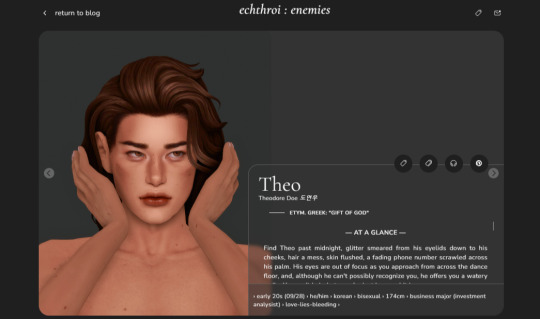
also this is how this background looks with the character page (this isn't the pic i'll be using, i was just testing things out). i'll probably alter the code to match the background rather than editing the background’s color, i think.
#the cas background was much closer to the page’s color before i turned my preset on </3#river dipping#theodore doe#echthroi#ts4#i might delete this later... we shall see#i just don't like posting theo when he's showing a lot of skin idk why...#ig it's bc i know how theo feels abt his body and everything so eyeeee am just like. everyone close your eyes.#but i want to show his moles off because they took me forever to place where i wanted#he has four!!! moles on his left palm that i love so bad and no one is ever gonna see them kjfdhnkfdjhn#i imagine matthias kisses theo's palm there all the time#…jotting this pose idea down expeditiously ✍️#i’m laying down for bed now so hopefully i get at least four hours tonight 🧎#also i only took test shots today while in cas so tomorrow i have to hop back in there to actually take the pics i want for the oc page#i want to do everyone’s but i just know i should just keep it simple with mattodore first#oh—also! downloaded a ton of clutter cc yesterday and today so i’m hoping i might actually get to that in-my-bag tag game soon#but yeah . . . nothing else to say and my eyes are watering from yawning so i’m going to sleep 🚶#everyone watch over theo for me while i sleep 🔫#gn!!!! <3
68 notes
·
View notes
Text

why is this looking so baaad? T__T
(its top not outfit)
18 notes
·
View notes
Text
This may be a long shot but does anyone here know about free (or cheap) programs that will let you create text on a curved/round path? Think the sort of text you'd see going around the edge of a round pinback button.
I'm a Clip Studio Paint user so the text tool I have is pretty primitive 😔
#I did a littke bit of research last night and apparently GNU Image Manipulation Program-#allows curved paths. So if there's nothing better I might have to see if that'll be suitable for my needs.#figured id ask tho 😳 if someone more knowledgeable has wisdom id love to hear it#only thing is i need it to be a computer program i can download and use all my own fonts with.#i know there are some free online tools but youre generally stuck with whatever fonts they have#but yeah i literally just need to be able to place text in a circle a few times lmao#grafftalk#delete later
23 notes
·
View notes
Text

Apparently I have a dancing mod?
#I MEAN sims dancing are the goofiest shit so good for me#but i dont remember downloading it????#he looks adorable tho#arcana rambles#delete later
35 notes
·
View notes
Text
choso doodle to make up for my absence 🥺🤞

#a20#choso#choso kamo#jujutsu kaisen#jjk choso#choso my beloved#hes so silly#my reason downloading this app‼️#will start finishing writing wips i prmos😔#might finish this later#teehee#my rendering deleted itself i forgir how to
28 notes
·
View notes
Text
Passing by real quick to let everyone know I updated my Google Drive folder (the one where I keep a copy of all the cc I’ve done so far) and added a few more conversions I haven’t shared, some rugs/paintings I did and lastly, my lame attempt at recreating Sihtric’s Hair :p
#I'm working on some other stuff too so expect more cc coming soon!!#just need to do real life stuff first :p#kyra's ramblings#delete later#?#download
59 notes
·
View notes
Text
hi. why are there so many edits of my springtrap drawings on tiktok
#yall could at least credit me :(#also i just downloaded the app again and might delete it later AGAIN bcs hell naw that i'm letting it melt my brain#starbstalks
160 notes
·
View notes
Text
im trying new brushes and i really liked how these turned out
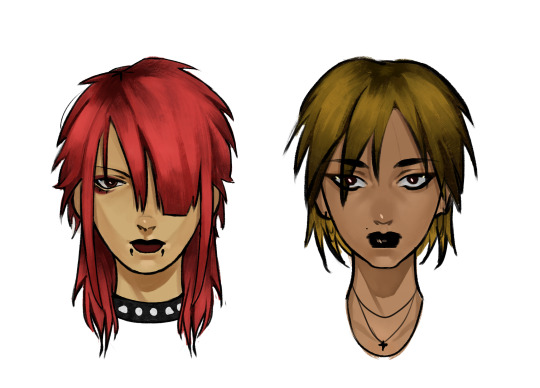
#i have so many brushes i need to stop downloading more arhshshh#the one i used for the hair was my favorite#deleting this later
36 notes
·
View notes
Text
I’m so fucking sad, my favourite vocaloid cover artist removed literally all of her covers from soundcloud :( I had a playlist of 112 songs and now there’s only 2 left (1 collab and one upload of a song she never posted there)
Literally the first 20 or so songs I ever liked on my soundcloud were from her and now it’s all gone…
#lunar lullabies#thankfully they’re still on her youtube so I’m gonna download all of her songs I liked later in case she deletes them off youtube too
17 notes
·
View notes
Text
I just love making deco Sims but I swear some of my decos are too dramatic to share. I made a set of decos that are crouching and screaming in fear, a set that are in a group therapy session, a set of couples fighting in the street lol Ay ay ay, yo me entiendo lol
32 notes
·
View notes
Photo

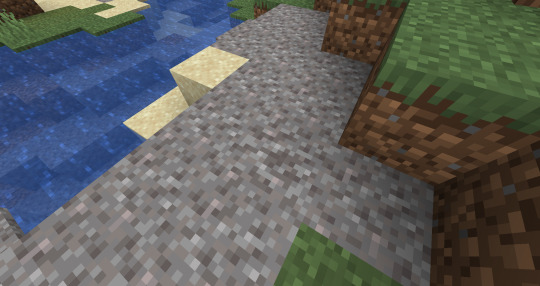
I just want to thank vanilla tweaks for immediately making these blocks less suspicious bc this is hell on anyone with visual impairments
#personal#minecraft#3 am post#I should be asleep#up close I can see them but from any further I actually cannot tell the difference#between regular and suspicious blocks#legit while playing in 1.2 I don't have any mods on so i just started brushing at random bc#i cannot see the suspicious gravel at a distance or in the dark#so anyway looking forward to downloading vanilla tweaks 1.20....#delete later maybe#going to bed now <3
26 notes
·
View notes
Text
How uniquely good is the expression work and animation in @worthikids (Ian Worthington's) Bigtop Burger??

So good that I have spent many hours combing through every single frame of animation in this series so far while taking well over 1,000 screenshots so that I can use them as reference for art practice.
Highly recommend for anyone who has like 20 minutes to watch everything that's out so far. So many of the quotes from this just live in my brain now
But I'm not done talking about the animation - I mean, it is absolute next-level delightful shit right down to the cinematography and it is so wild that most of the work on this is done by one guy.




All the characters have great expressions, but ffs every second that Cesare is onscreen, Ian Worthington has animated Chris Fleming's voice-acting and improv SO GOOD that I basically had to watch every single one of those lines on 1/4 speed over and over to make sure I didn't miss anything.

#original#bigtop burger#cesare btb#bigtop burger cesare#cesare bigtop burger#steve btb#steve bigtop burger#ian worthington#worthikids#I probably wouldn't have to keep rewinding if I just downloaded all the videos to my computer but#I screenshot every ep that was out like 1.5 yrs ago while on my phone and i did the most recent eps today on my phone so. lotta rewinding.#I'm excited to practice with these new screenshots once I organize them and delete duplicates and blurred frames.#the only other thing I've done this with is probably Red Dwarf. I have hundreds of screenshots from that show spanning like 100 hours.#and I have hundreds of screenshots from this show spanning about 20 minutes.#which is pretty fucking incredible if you think about it. also the red dwarf ones are only about 20% bc i wanted to practice art#and the other 80% is bc i find Dave Lister so sexy that it basically broke my brain for a month XD#i blacked out and woke up 30 days later covered in red dwarf fanart. the walls of my apartment covered in a language forgotten by mankind#which only those who have touched madness may decipher without going mad. but once translated spell out#I CAN FIX THIS MY HEADCANON WILL FIX THIS I MUST FIX THIS OHOHOHOHOHOO!!!! TIS GAY - GAY I TELL YOU!!!#NONE OF THE PRISON SEASON HAPPENED. I CAN FIX IT I CAN I AHHAHAHAHAHAHHAA#so you do have to consider that.
26 notes
·
View notes
Text
all i want to do is play like a dragon infinite wealth but I've got all these fucking stupid baka responsibilities
#after today im getting like a few weeks off of work too but i have convention prep stuff to do :boohoo:#i picked it up and downloaded it during the last steam sale so now its just.. sitting there staring at me...#ichi........ ;_;#grafftalk#delete later
8 notes
·
View notes