#THIS IS NOT CC DO NOT DOWNLOAD THINKING ITS CC
Text


DL (mediafire)
Today I bring you not cc, but a small collection of .blend files for making cc a little easier. If you've ever wanted to quickly put a braid into a custom hair without completely obliterating your poly count*, then these might be able to help.
*braids will still add a LOT of polygons to your hair, but since every single polygon is visible** on these tiling braids, at least you know they're all being put to use, whereas if you were to physically braid 3 strands of geometry, lots of those polygons would wind up inside the braid, just adding to your count without contributing anything to the look
**if some polygons end up inside of other meshes, you may want to delete them to reduce the poly count further. The boolean modifier may be able to help you, but I haven't tried
These are completely hollow, tiling braid "facades". They just look like a braid, without being anything more than a stylized tube. Available in 9 shapes (which are all pretty similar, more or less, but have different 'vibes', and one of them technically doesn't resemble a braid, but if you squint it looks close enough) and 3 polygon counts to hopefully fit in with your project.

TOU: Same as my cc. Read it here. I obviously don't own this concept, so feel free to reverse engineer, make your own braid tiles, etc. Just don't use mine for anything commercial (using them in commissions is fine, just not paywalled final products!)
You will need to be using one of the newer versions of blender, I believe 2.8 and up. These were made in blender 3.6, so the files will not be compatible with old versions like 2.7x.
Quick start guide:
Open your hair wip's .blend
In object mode, 'Append' the 'BraidTile' object of your choice
Select 'BraidPath' and, in Edit mode, position it however you like
Additional info under the cut, because I tend to ramble, and these require a little bit of a primer before use, probably. Unless you for sure know what you're doing, in which case, feel free to just take these and run with them.
THIS IS NOT A TUTORIAL ON MAKING HAIR, OR HOW TO USE BLENDER. Seek that information elsewhere.
Before appending braids, you may want to open up the blender file and look at all the shapes, to decide which one you want to use.
When you first append your braid, or open the blend files, you may notice it does not look like the preview images above, and instead looks like a shiny pink slug. This is intentional! For previews and development work, I use @/simandy's base textures, but your hair will probably be using a different texture, so I have not included a texture at all.
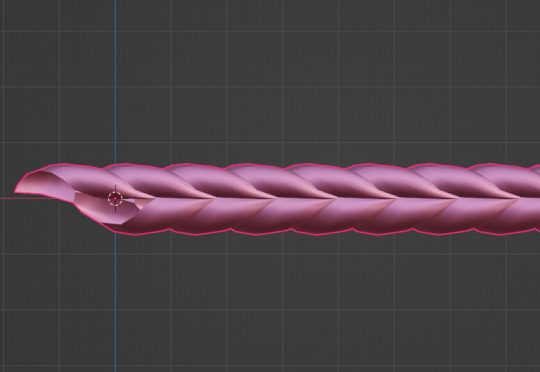
Simply switch the material of the 'BraidTile' to the same material your hair is using, and adjust the uv map accordingly. I'm going to assume if you are making hairs that you know how to do that, so it will not be explained here.
Once you have your braid appended, and have edited the UV Map of the 'BraidTile' piece to your liking, you can also try scaling the tile in the X, Y, and Z axes to change up the look a little. Make sure you select all of the vertices before scaling, to make sure it still tiles. This should be safe to do, and not mess up the tiling at all, but make sure you do it in Edit mode, not Object mode. (If you mistakenly do it in Object mode, you just have to press ctrl+A and select 'scale', and that should fix it)
When you have your braid adjusted, switch over to the 'BraidPath' object, and use edit mode to move the points around however you want. This is just like any other hair strand, if you're used to making hairs with paths and curves then this should already be familiar to you. All the same controls should work.
And, if you already have a curve in your hair that you'd like the braid to snap to instead, you can select the 'BraidTile' object, locate the curve modifier, and switch the curve object to any other curve in your .blend. You'll want to change the curve in the array modifier to the same one, most likely.
If you haven't used curves to make a hair before, here's a couple quick controls you might like to know:
ctrl+T will let you Twist the object around the selected point(s)
alt+S will let you Scale the object around the selected point(s)
selecting the first or last point of the 'BraidPath' and pressing E will Extrude a new point, making your braid longer
Remember to do all of your positioning on the 'BraidPath' object! You do not need to edit the 'BraidTile' at all once you've set up the UV map and adjusted the scale!
It should tile, twist, etc. with little issue, and should get longer or shorter according to the length of your curve with no issue. If it doesn't, make sure both the array and curve modifiers of your 'BraidTile' object are using the same curve. They should be using the 'BraidPath' object by default, but if you changed this manually, ensure that both modifiers match for best results.
Unless you know what you are doing, I do not recommend messing with any other settings in the modifiers, or adjusting the 'BraidTile' mesh in any way besides scaling the entire object at once. Otherwise you could end up with gaps and holes in your braid.
When you are done posing your braid, you can apply the modifiers to turn the whole thing into a regular mesh. I like to make a copy of my 'BraidTile' and 'BraidPath' first, just in case I want to go back and change the shape later. After converting it to a regular mesh, I'd recommend going in with proportional editing turned on and randomly scale and move a few of the pleats just a little, to make the braid look a little more organic. You can even add a couple strands to make it look messier, if you dont mind adding to your poly count even more. But this comes down to your preference and style. The braid below has had some half-assed editing done to demonstrate the concept. (Note: This is actually the low-poly version of this particular braid shape)

Ultimately, it is up to you to decide how you want to blend the braid in with the rest of your hairstyle. I can't tell you how to do that, as it is ultimately going to come down to your own personal preference, workflow, and the hairstyle you are making.
How do I know if I should use Hi, Mid, or Lo poly?
This is largely due to personal preference, and how you're using the braids in your project. I have included the three different poly versions to try and be mindful of the overall poly count of your poor poor meshes, but even a lo-poly braid is going to add an easy couple thousand polygons to your project. Keep that in mind! If you plan on having a LOT of braids, something like this EA hairstyle, for example:

You will probably want to follow their example and use a very simple mesh and just apply a braid texture instead of using these. EA's braids here appear to be a simple box shape painted to look like braids.
If you only plan on having one, maybe two braids in your entire project, especially if they are very large braids, then you might want to go with the hi-poly option. They're the smoothest, roundest choice.
If your braid has a very small diameter, you can probably get away with just using the lo-poly option, and save some polygons you won't need anyway.
The mid-poly version exists as a sort of happy medium. They aren't quite as pointy as some of the lo-poly shapes, and they won't inflate your poly count as much as the hi-poly models, so you may find you prefer them for your applications.
It's all very subjective.
I think that's pretty much everything I wanted to say. If you have specific questions, my inbox is open.
Keep in mind I am not very skilled in blender! There's probably some optimization that can be done if you know what you're doing, and I welcome you to tweak these meshes to your heart's content, if that's you! I made these for me, but I figure they could make someone else's life a little easier too, so here you go.
If you make anything using them you are welcome to tag me! If you don't end up making anything with these then I hope you at least have some fun playing with them!
#simoleon#THIS IS NOT CC DO NOT DOWNLOAD THINKING ITS CC#im going to the store now if anyone has any questions ill answer them later#dl#(as in 'download' not 'delete later')#i dont wanna put this in my cc tag but i also dont wanna lose track of it yknow
204 notes
·
View notes
Text
Does anybody know of trustworthy sites I can get sims cc on? I follow a lot of creators on here and on YouTube who have really cool looking CC but idk where to get it and my computer system is Extremely bad at picking up viruses
#cori blogs#sims 4#sims 4 cc#sims 4 cc recs#im thinking of like.#simbohargreeves- itsqwerty- theres this one blog on here thats doing a legacy challenge with cool shaders and cc#i cant remember how to spell their name#pixelnrd? i think? similar to that#i have some stuff i downloaded on curseforge but none of its really. as good as some of the other stuff ive seen#OH and fakegamergirl i like the way her sims look too
30 notes
·
View notes
Photo

#sim spice#i have 200 files to recategorize#...#i cant do this rn#but its the only way#why do creators put nosemasks eyelids and lips all in the same category in skin details#i dont even wanna think about reorganzing the other ones too#s4s needs a batch change category#i also have a random default male top that adds all these muscles#not mad at it but where tf is it#back to 200gb btw#not a great start lmao#but purged my cc finds for all the cc i could download to this date#yay ig
103 notes
·
View notes
Text
Hmnnn... oasis springs needs some debug and tool lovin...
#now i know why windbrook 2.0 is a longterm project#i really appreciate all those handmakiing save files#making every townie from scratch and placing every toilet on every lot.#mad respect#because idk if i could do this without the gallery.#mo rambles#ts4#the sims 4#sims 4#ts4 save file#should i make oasis springs downloadable once its done done?#oh wait id need 2 post my body preset folder#i dont really wanna repost others cc#i think thats mean to some people#i dont understand it but i respect it!#maybe if ill make cc ill understand.
4 notes
·
View notes
Photo





babies and their cabin <33
#oc: lela#oc: rosemary#diamond peaks rp#my game keeps crashing its ab to make me scream#i think im gonna do a build :)#idk what im gonna build but it'll be cool#i hope#brb gonna go download more random cc#pixzie.simz
13 notes
·
View notes
Text
if any of you were wondering where i’ve been, i was trying to clean my 85gb (23′000+ file) mods folder then somehow ended up with a 106gb (25′000+ file) mods folder instead. but now it’s organized so there’s that
also i owe sims 4 mod manager and turning off the boot up checklist my life
#i know i know 23'000 files with like no organization was a horrible idea#but like look i started downloading stuff in 2015 i didn't think it'd get this out of hand asdfghjk#its ok though sims 4 manager sorted it all in no time#and i did clean through a lot of build buy stuff i don't use#i need to clean out cas still though#cleaning out old cc made me excited to download new cc so i kinda....started doing that for a while oopsy#however turning off the boot up checklist of cc turned my load time from 45 minutes to an hour and a half to literally 5 minutes or less#no crashing at all#no problems what so ever i can run art programs while waiting for the game to boot i couldn't do that before#everyone turn off the stupid checklist my life is so much better now#it's like my sims 4 game isn't loaded with 106gb of extra content what so ever that is until i go into build buy then my fan will scream#but like it's fine
3 notes
·
View notes
Text
I FUCKIN FOUND THE VAULT SUITS
#now to download all my old fallout cc lmao#kill me slowly pls#i think i might do both challenges at the same time?? maybe idk#ill work on the vault during this challenge cus its baby challenge
0 notes
Text






my favourite parts in aspen's apartment
#hotseoksims#hshsy#this is the first time in like what.. 3 or 4 years? that i've decorated a build myself in ts4#i usually leave the build as it comes or i redecorate a tiny section. but this is aspen's apartment so i couldn't not decorate it myself#i don't want to admit how long it took me to do this fr. i'd actually finished redecorating it yesterday.#it was blue themed since its aspen's fave colour but then the more i looked at it the more i hated it#so i deleted every single thing in the apartment and refurnished it again today & i think i'm happy with it now#the bathroom is very ugly hence why i didnt post it and i will absolutely be downloading more bathroom cc & redecorating it later#anyway the easel shaped like a tiny lil A is my fave item in the entire apartment btw. nothing screams aspen more
1 note
·
View note
Text





















Darlington Castle [ Wedding Venue ] ♥ The Sims 4: Speed Build // CC
Welcome to Darlington Castle, a beautiful wedding venue located on the Island of Windenburg. This one of a kind venue is known for not only its iconic architecture and stunning views but also for its timeless elegance and romantic atmosphere, making a popular destination to hold weddings and other occasions. Whether you’re planning an intimate ceremony or a grand celebration, Darlington Castle is the perfect setting for your sims dream wedding.
Programming includes an indoor and outdoor ceremonial space, an indoor and outdoor reception hall, suites for both the bride's and the groom's bridal party. Additionally, this venue also include a kitchen and multiple private bedrooms for the newly weds and their wedding entourage.
NOTE: The exterior of this venue was based on Villa Erba
As I'm posting this, I realize there's so much more I wanna add, so maybe I'll do a part 2
♥ Please make sure to turn bb.moveobjects on!
♥ Please DO NOT reupload or claim as your own.
♥ Feel free to tag me if you are using it, I love seeing my build in other peoples save file
♥ Feel free to edit/tweak my builds, but please make sure to credit me as the original creator!
♥ Thank you to all CC Creators
♥ Please let me know if there's any problem with the build!
♥ SPEED BUILD VIDEO
00:00 Beginning
00:02 Intro
1:11 Speed Build
25:26Photos
♥ LOT DETAILS
Lot Name: Darlington Castle
Lot type: Wedding Venue
Lot size: 64x64
Location: Windenburg Island
♥ MODS:
TOOL MOD by TwistedMexi
♥ CC LIST:
Note: I reuse a lot of the same cc in all my builds, specifically cc's from felixandre, HeyHarrie, and Pierisim so if you're interested in downloading past, present, future build from me i suggest getting all their cc sets to make life a little easier! other creators include Sooky, Charlypancakes, Sixam, Thecluttercat, Myshunosun, awingedllama.
Joyceisfox: Simple Live (Bathroom, Blooming plant)
S- Imagination: Rutland Kitchen
Felixandre: Colonial (all), Chateau (all), Fayun, Berlin pt (1), Florence (all), Georgian, Gothic Revival, Grove (all), Kyoto pt (2), London exterior & interior, Paris (all), Jardane, Shop the look, SOHO, Tudor
Sooky: Horizontal oil Painting (Landscape, Still life), Vertical oil paintings (landscape, still life, portrait)
Awingedllama: Nostaligia Living
Felixandre x Harrie: Baysic, Harluxe, Livin Rum, Orjanic (all)
Bbygyal123: Minimal Prints
Charlypancakes: Chalk, Lavish, Miscellanea, Smoll, Telly
Harrie: Heritage, Brownstone Collection, Brutalist, Coastal (all), Shop the look 2, Spoons
Madame Ria: Back to basic floor
Myshunosun: Midsummer Eve
Arsbotanica: Peonies bouquet
Pierisim: Auntie Vera, Coldbrew (all), Domain du clos (all), MCM pt (2)(3), Oak house (all), Winter garden pt (1), Woodland ranch (all)
Charlypancakes x Pierisim: Precious Promises
Simplistic: Magnolia Cottage Rugs, Rug Holland
Sixam: Stylistwood Nursery
Simten: Playable Harp (mod)
thecluttercat: Sunnysundae pt (3), Dandy Diary
Syboulette: Nothing to wear
Taurus Design: Eliza walk in closet
Other CC
Cowbuild: Family Kitchen (sink flowers only), Blooming Garden cafe (Hanging wisteria only) [ I think these are locked behind paywall, but you dont really need to download as they are not too important. howeber, If you do wanna dl it....iykyk]
♥Tray File: x
♥Origin ID: Applez
♥Twitter: Rheya28__
♥Tiktok: Rheya28__
♥Patreon: Rheya28
♥Youtube: Rheya28__
#ts4#sims 4#thesims4#sims#thesims#showusyourbuilds#sims 4 cc#sims 4 builds#builds#sims 4 screenshots#simblr#the sims 4 builds#build
1K notes
·
View notes
Text


Follower Gift - Rootin' Tootin' Posters and Smells Like Teen Spirit Posters
well i did NOT see this coming but here i am with some cc???? so uhm! i recently reached 10k followers which???? was ridiculously unexpected, especially as i have been pretty much MIA these last few months. i sadly still dont have time to be active on here, or to make much cc, which makes me beyond sad but i really wanted to at least make SOMETHING for you all even if its just some small wall art cc. simblr, and getting into making cc, has given me so much joy over the years, and given me motivation and a community when life has been really shitty, so.....yeah, thank you all so much for enriching my life! i could go on, but i'll stop now before i write a very overly dramatic essay.
anyway, here's two sets of simlish posters as a small token of my appreciation. details under the cut! love you all >:)
@maxismatchccworld @emilyccfinds @mmfinds @mmoutfitters
Rootin Tootin' Posters
BGC
16 swatches featuring icons from the Horse Ranch pack, simlish text, and colourful backgrounds
Custom thumbnail, correct colour tags
Smells Like Teen Spirit Posters
BGC
27 swatches featuring icons from the High School Years pack, simlish text, and colourful backgrounds
Custom thumbnail, correct colour tags
aaaaaaand i? think that's it? i am so out of practice of doing this lmao. anyway, it was genuinley so much fun to make some cc again, i really and truly miss it SO much and even just this lil bit was so enjoyable. i hope you all like them! and thanks once again to everyone, you're all awesome and im so thankful to have met so many kind, talented and creative people in my time on here!
Download: Curseforge / Patreon (both 100% free to everyone, always.)
(p.s thank you to those who tested this!!!! its been a Hot Minute since ive made cc and i feel so rusty so the extra check was really reassuring)
#ts4 cc#sims 4 cc#ts4cc#sims 4 maxis match#maxis match cc#my cc#sims 4 custom content#sims 4 cute cc#ts4 cute cc#sims 4 decor#ts4 decor#sims decor#ts4 posters#sims 4 posters#sims 4 build buy#sims 4 wall art#wall art cc
766 notes
·
View notes
Text

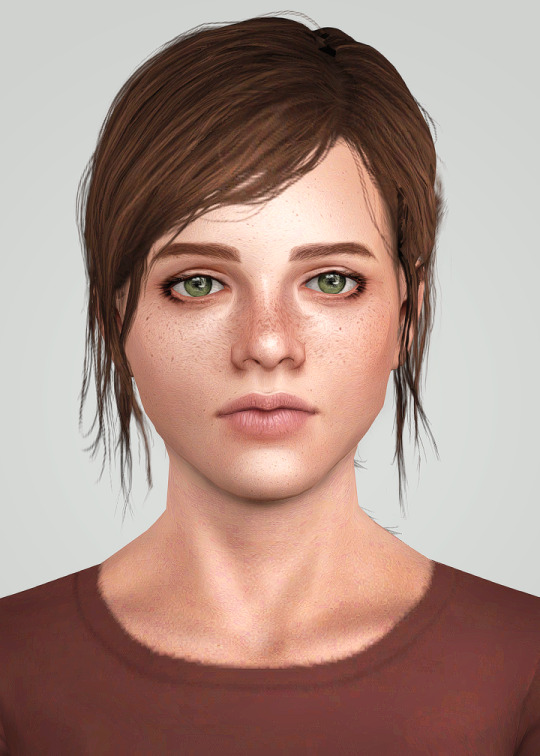

Ellie Williams (inspired by The Last of Us) for The Sims 3
Teen | Brave, Loner, Artistic, Animal Lover
Behold: my pride and joy. You could say that this character is the reason I started creating CC in earnest.
Now it's been almost 10 years since I first saved a version of her in CAS and here she finally is! A whole depressing heart-wrenching sequel to her story and a live action adaptation has come out since then!
So maybe this is the opportunity to give her the fun-filled tragedy-less life she deserves?????? Perhaps???????
If you're up for it, Ellie comes with brand new CC including her hair, Fall Hoodie, Summer Top and an edit of the Diesel High Kee jeans I recently released and a soft-launched slider that is soooooooo niche that I don't think merits its own post. You can find it at my sliders page and in the download. :)

And her being a sim of mine, she has a LOT of CC requirements and uses a ton of sliders. You've been warned!!!
The rest of the details below!
The List (and credits):
Skin: @kurasoberina Primer Skin HD+ (Default) with @chinsims Extra Tones [She will probably do well with another skin, as most of her features are slider and makeup reliant.]
Eyebrows:
@simmillercc Low Full Tweezed brows from the EA Female Eyebrow Overhaul (Non-Default) collection
(MTS archive.org link, current Patreon link does not have the non-default version of the eyebrows, afaik)
Face Details: Gosik Subtle Freckles v2 // v3 // v5 | @pralinesims Delicate Freckles for the Nose // Delicate Freckles for the Cheek
Makeup:
NOTE: ALL MAKEUP THAT WASN'T ORIGINALLY ENABLED FOR TEENS WAS MADE SO. This tutorial covers how to do that with s3pe.
Eyeshadow:
1. Base Game Eyeshadow (w/ lavsm's default replacement alpha fixes)
2. mochi029 inner eyelid make06 [reuploaded by @hyperkaos]
3. @sk-sims Natural Eyebag
4. Ephemera E121228eyeshadow [hosted by me here]
Eyeliner:
1. @sclub-privee Eyelash 3NA
2. Eyelid 2 by me [included in download]
3. Base Game Top Eyeliner
Blush:
1. @gramssims Contour 2 and Contour 5 [Link inactive. Click here for official archive link.]
2. mochi029 plainMakeSet A
3. Tifa Shading Line Blush // Nose Mask V2 [creator inactive, shared by @simdreams]
4. ModernLover Nosemask
5. @agnelid Bloodland Blush N1 Part 3
Lips:
11 IN3S Dry Lips [re-hosted by @villesims] |
2. Lip Definition III by me [included in download]
The Riding Pants in her athletic outfit (with the striped shirt) are by @sweetdevil-sims!
*** she does require a slider that I have not been able to find reuploaded anywhere, Ottershell's Chin Tallness. Link here. ***
For any other defaults and mods installed please visit my newly-updated resources page linked on my page!
Last thing: Feel free to change her up as you need. Simplify her slider usage, use her as a base, whatever.
Just, please, do not claim you made her all on your own OR make money from reposting her or subsequent sims.
I've spent years making her and worked very hard to compile all this.
If you've made it this far, thank you!!!!!!!!!!
Download .sim and included CC (and leave a 💖): https://simfileshare.net/download/4512068/
Please tag me in any photos you might take!
She will also eventually be hosted on simblr.cc!
#s3cc#the sims 3#ts3cc#dl: sims#the last of us#this is actually making me super nervous sdfhafhewfsd#i'll scurry back from whence i came#mysims: Ellie
237 notes
·
View notes
Text
A year in illustration, 2023 edition (part one)
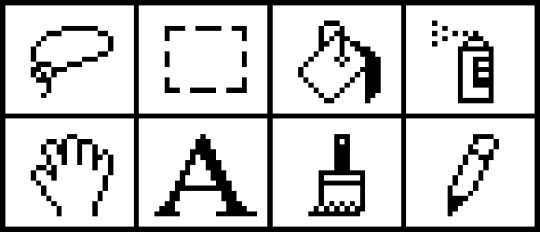
(This is part one; part two is here.)
I am objectively very bad at visual art. I am bad at vision, period – I'm astigmatic, shortsighted, color blind, and often miss visual details others see. I can't even draw a stick-figure. To top things off, I have cataracts in both eyes and my book publishing/touring schedule is so intense that I keep having to reschedule the surgeries. But despite my vast visual deficits, I thoroughly enjoy making collages for this blog.
For many years now – decades – I've been illustrating my blog posts by mixing public domain and Creative Commons art with work that I can make a good fair use case for. As bad as art as I may be, all this practice has paid off. Call it unseemly, but I think I'm turning out some terrific illustrations – not all the time, but often enough.
Last year, I rounded up my best art of the year:
https://pluralistic.net/2022/12/25/a-year-in-illustration/
And I liked reflecting on the year's art so much, I decided I'd do it again. Be sure to scroll to the bottom for some downloadables – freely usable images that I painstakingly cut up with the lasso tool in The Gimp.
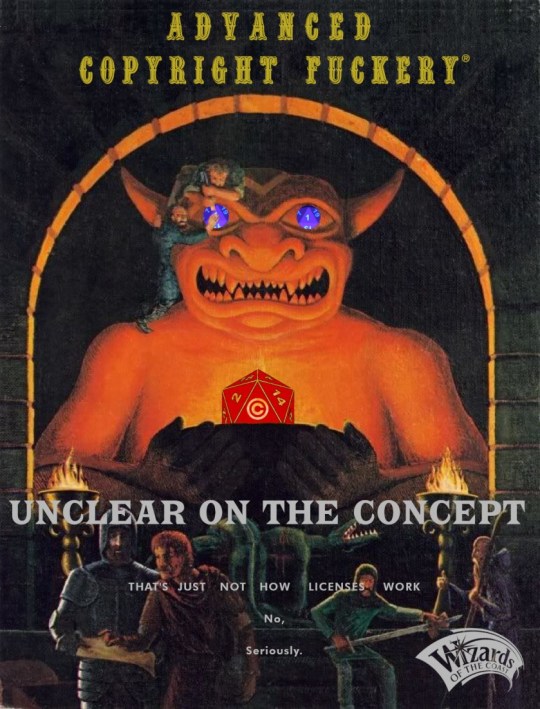
The original AD&D hardcover cover art is seared into my psyche. For several years, there were few images I looked at so closely as these. When Hasbro pulled some world-beatingly sleazy stuff with the Open Gaming License, I knew just how to mod Dave Trampier's 'Eve Of Moloch' from the cover of the Players' Handbook. Thankfully, bigger nerds than me have identified all the fonts in the image, making the remix a doddle.
https://pluralistic.net/2023/01/12/beg-forgiveness-ask-permission/#whats-a-copyright-exception

Even though I don't keep logs or collect any analytics, I can say with confidence that "Tiktok's Enshittification" was the most popular thing I published on Pluralistic this year. I mixed some public domain Brother's Grimm art, mixed with a classic caricature of Boss Tweed, and some very cheesy royalty-free/open access influencer graphics. One gingerbread cottage social media trap, coming up:
https://pluralistic.net/2023/01/21/potemkin-ai/#hey-guys

To illustrate the idea of overcoming walking-the-plank fear (as a metaphor for writing when it feels like you suck) I mixed public domain stock of a plank, a high building and legs, along with a procedurally generated Matrix "code waterfall" and a vertiginous spiral ganked from a Heinz Bunse photo of a German office lobby.
https://pluralistic.net/2023/01/22/walking-the-plank/

Finding a tasteful way to illustrate a story about Johnson & Johnson losing a court case after it spent a generation tricking women into dusting their vulvas with asbestos-tainted talcum was a challenge. The tulip (featured in many public domain images) was a natural starting point. I mixed it with Jesse Wagstaff's image of a Burning Man dust-storm and Mike Mozart's shelf-shot of a J&J talcum bottle.
https://pluralistic.net/2023/02/01/j-and-j-jk/#risible-gambit
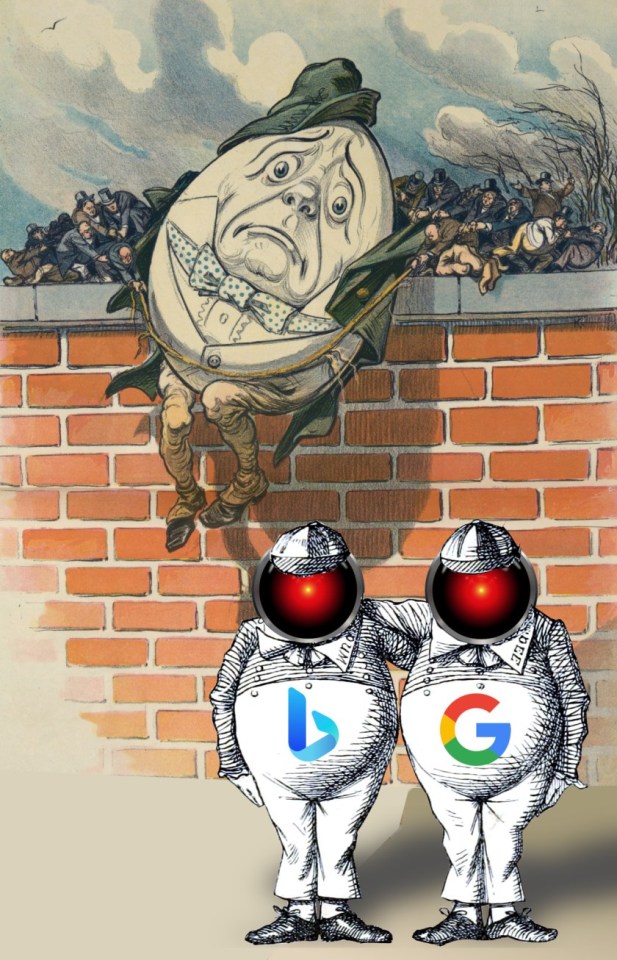
"Google's Chatbot Panic" is about Google's long history of being stampeded into doing stupid things because its competitors are doing them. Once it was Yahoo, now it's Bing. Tenniel's Tweedle Dee and Dum were a good starting point. I mixed in one of several Humpty Dumpty editorial cartoon images from 19th century political coverage that I painstakingly cut out with the lasso tool on a long plane-ride. This is one of my favorite Humpties, I just love the little 19th C businessmen trying to keep him from falling! I finished it off with HAL 9000's glowing red eye, my standard 'this is about AI' image, which I got from Cryteria's CC-licensed SVG.
https://pluralistic.net/2023/02/16/tweedledumber/#easily-spooked
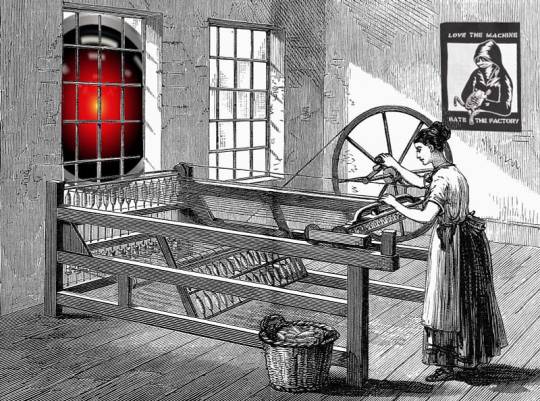
Though I started writing about Luddites in my January, 2022 Locus column, 2023 was the Year of the Luddite, thanks to Brian Merchant's outstanding Blood In the Machine:
https://pluralistic.net/2023/09/26/enochs-hammer/#thats-fronkonsteen
When it came time to illustrate "Gig Work Is the Opposite of Steampunk," I found a public domain weaver's loft, and put one of Cryteria's HAL9000 eyes in the window. Magpie Killjoy's Steampunk Magazine poster, 'Love the Machine, Hate the Factory,' completed the look.
https://pluralistic.net/2023/03/12/gig-work-is-the-opposite-of-steampunk/
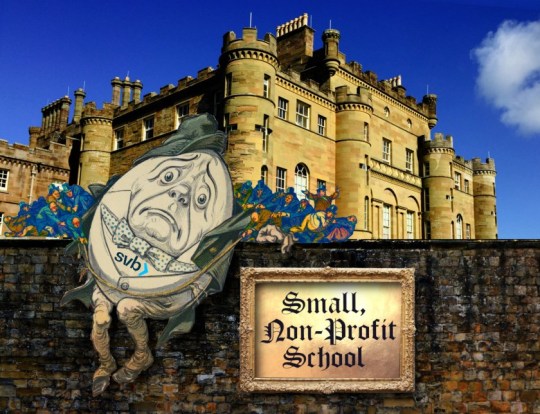
For the "small, non-profit school" that got used as an excuse to bail out Silicon Valley Bank, I brought back Humpty Dumpty, mixing him with a Hogwartsian castle, a brick wall texture, and an ornate, gilded frame. I love how this one came out. This Humpty was made for the SVB bailout.
https://pluralistic.net/2023/03/23/small-nonprofit-school/#north-country-school

The RESTRICT Act would have federally banned Tiktok – a proposal that was both technically unworkable and unconstitutional. I found an early 20th century editorial cartoon depicting Uncle Sam behind a fortress wall that was keeping a downtrodden refugee family out of America. I got rid of most of the family, giving the dad a Tiktok logo head, and I put Cryteria's HAL9000 eyes over each cannonmouth. Three Boss Tweed moneybag-head caricatures, adorned with Big Tech logos, rounded it out.
https://pluralistic.net/2023/03/30/tik-tok-tow/#good-politics-for-electoral-victories

When Flickr took decisive action to purge the copyleft trolls who'd been abusing its platform, I knew I wanted to illustrate this with Lucifer being cast out of heaven, and the very best one of those comes from John Milton, who is conveniently well in the public domain. The Flickr logo suggested a bicolored streaming-light-of-heaven motif that just made it.
https://pluralistic.net/2023/04/01/pixsynnussija/#pilkunnussija
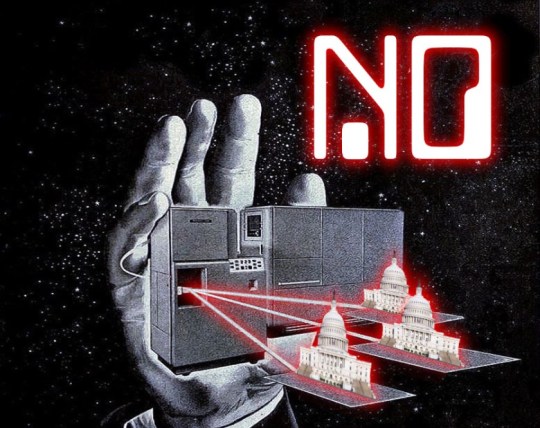
Old mainframe ads are a great source of stock for a "Computer Says No" image. And Congress being a public building, there are lots of federal (and hence public domain) images of its facade.
https://pluralistic.net/2023/04/04/cbo-says-no/#wealth-tax
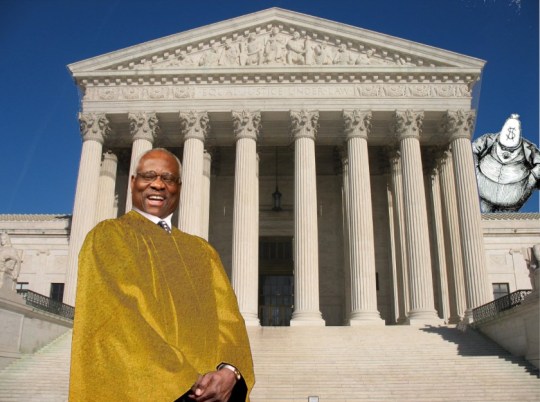
When I wrote about the Clarence Thomas/Harlan Crow bribery scandal, it was easy to find Mr. Kjetil Ree's great image of the Supreme Court building. Thomas being a federal judge, it was easy to find a government photo of his head, but it's impossible to find an image of him in robes at a decent resolution. Luckily, there are tons of other federal judges who've been photographed in their robes! Boss Tweed with the dollar-sign head was a great stand-in for Harlan Crow (no one knows what he looks like anyway). Gilding Thomas's robes was a simple matter of superimposing a gold texture and twiddling with the layers.
https://pluralistic.net/2023/04/06/clarence-thomas/#harlan-crow
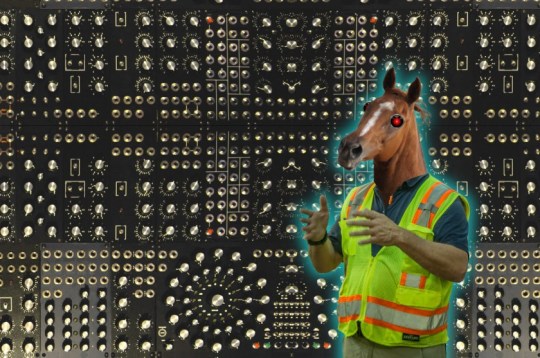
"Gig apps trap reverse centaurs in wage-stealing Skinner boxes" is one of my best titles. This is the post where I introduce the idea of "twiddling" as part of the theory of enshittification, and explain how it relates to "reverse centaurs" – people who assist machines, rather than the other way around. Finding a CC licensed modular synth was much harder than I thought, but I found Stephen Drake's image and stitched it into a mandala. Cutting out the horse's head for the reverse centaur was a lot of work (manes are a huuuuge pain in the ass), but I love how his head sits on the public domain high-viz-wearing warehouse worker's body I cut up (thanks, OSHA!). Seeing as this is an horrors-of-automation story, Cryteria's HAL9000 eyes make an appearance.
https://pluralistic.net/2023/04/12/algorithmic-wage-discrimination/#fishers-of-men
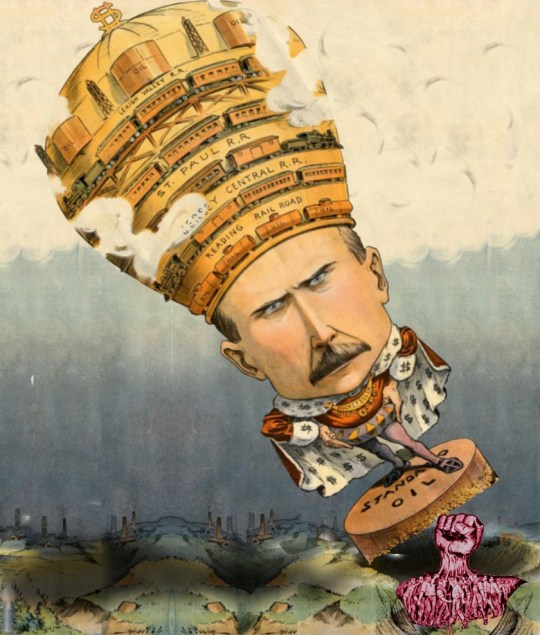
Rockefeller's greatest contribution to our culture was inspiring many excellent unflattering caricatures. The IWW's many-fists-turning-into-one-fist image made it easy to have the collective might of workers toppling the original robber-baron.
https://pluralistic.net/2023/04/14/aiming-at-dollars/#not-men
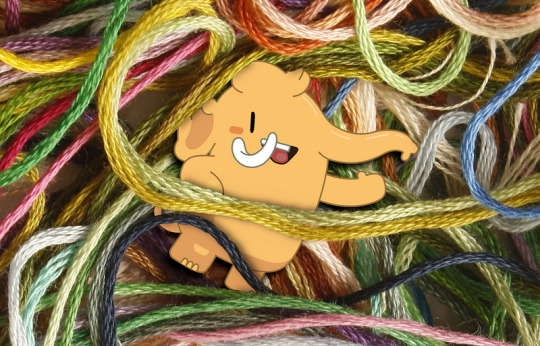
I link to this post explaining how to make good Mastodon threads at least once a week, so it's a good thing the graphic turned out so well. Close-cropping the threads from a public domain yarn tangle worked out great. Eugen Rochko's Mastodon logo was and is the only Affero-licensed image ever to appear on Pluralistic.
https://pluralistic.net/2023/04/16/how-to-make-the-least-worst-mastodon-threads/
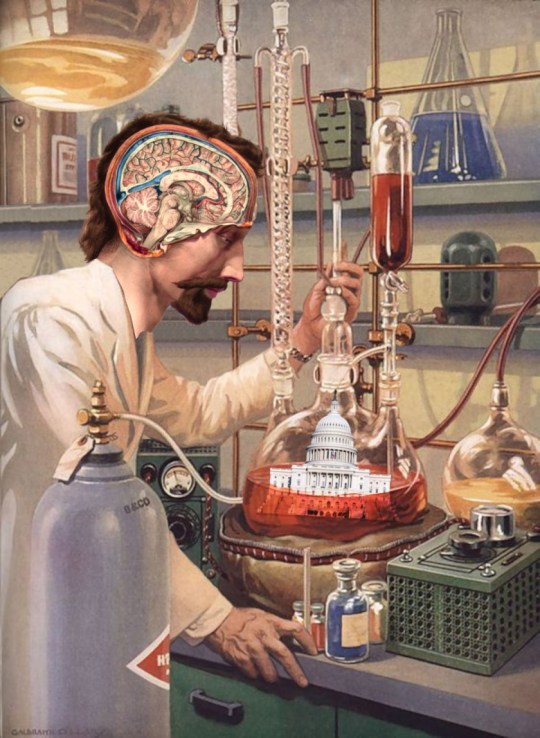
I spent hours on the sofa one night painstakingly cutting up and reassembling the cover art from a science fiction pulp. I have a folder full of color-corrected, high-rez scans from an 18th century anatomy textbook, and the cross-section head-and-brain is the best of the lot.
https://pluralistic.net/2023/05/04/analytical-democratic-theory/#epistocratic-delusions
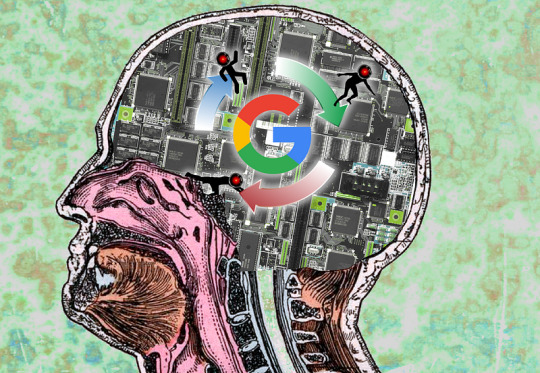
Those old French anatomical drawings are an endless source of delight to me. Take one cross-sectioned noggin, mix in an old PC mainboard, and a vector art illo of a virtuous cycle with some of Cryteria's HAL9000 eyes and you've got a great illustration of Google's brain-worms.
https://pluralistic.net/2023/05/14/googles-ai-hype-circle/

Ireland's privacy regulator is but a plaything in Big Tech's hand, but it's goddamned hard to find an open-access Garda car. I manually dressed some public domain car art in Garda livery, painstakingly tracing it over the panels. The (public domain) baby's knit cap really hides the seams from replacing the baby's head with HAL9000's eye.
https://pluralistic.net/2023/05/15/finnegans-snooze/#dirty-old-town
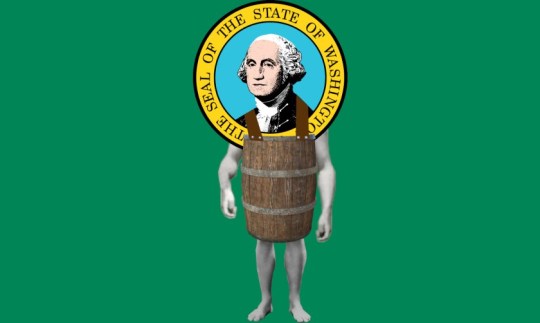
Naked-guy-in-a-barrel bankruptcy images feel like something you can find in an old Collier's or Punch, but I came up snake-eyes and ended up frankensteining a naked body into a barrel for the George Washington crest on the Washington State flag. It came out well, but harvesting the body parts from old muscle-beach photos left George with some really big guns. I tried five different pairs of suspenders here before just drawing in black polyhedrons with little grey dots for rivets.
https://pluralistic.net/2023/06/03/when-the-tide-goes-out/#passive-income

Illustrating Amazon's dominance over the EU coulda been easy – just stick Amazon 'A's in place of the yellow stars that form a ring on the EU flag. So I decided to riff on Plutarch's Alexander, out of lands to conquer. Rama's statue legs were nice and high-rez. I had my choice of public domain ruin images, though it was harder thank expected to find a good Amazon box as a plinth for those broken-off legs.
https://pluralistic.net/2023/06/14/flywheel-shyster-and-flywheel/#unfulfilled-by-amazon

God help me, I could not stop playing with this image of a demon-haunted IoT car. All those reflections! The knife sticking out of the steering wheel, the multiple Munsch 'Scream'ers, etc etc. The more I patchked with it, the better it got, though. This one's a banger.
https://pluralistic.net/2023/07/24/rent-to-pwn/#kitt-is-a-demon

To depict a "data-driven dictatorship," I ganked elements of heavily beribboned Russian military dress uniforms, replacing the head with HAL9000's eye. I turned the foreground into the crowds from the Nuremberg rallies and filled the sky with Matrix code waterfall.
https://pluralistic.net/2023/07/26/dictators-dilemma/#garbage-in-garbage-out-garbage-back-in

The best thing about analogizing DRM to demonic possession is the wealth of medieval artwork to choose from . This one comes from the 11th century 'Compendium rarissimum totius Artis Magicae sistematisatae per celeberrimos Artis hujus Magistros.' I mixed in the shiny red Tesla (working those reflections!), and a Tesla charger to make my point.
https://pluralistic.net/2023/07/28/edison-not-tesla/#demon-haunted-world
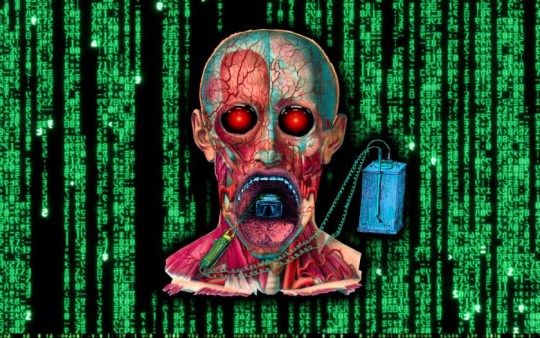
Yet more dividends from those old French anatomical plates: a flayed skull, a detached jaw, a quack electronic gadget, a Wachowski code waterfall and some HAL 9000 eyes and you've got a truly unsettling image of machine-compelled speech.
https://pluralistic.net/2023/08/02/self-incrimination/#wei-bai-bai

I had no idea this would work out so well, but daaaamn, crossfading between a Wachowski code waterfall and a motherboard behind a roiling thundercloud is dank af.
https://pluralistic.net/2023/08/03/there-is-no-cloud/#only-other-peoples-computers

Of all the turkeys-voting-for-Christmas self-owns conservative culture warriors fall for, few can rival the "banning junk fees is woke" hustle. Slap a US-flag Punisher logo on and old-time card imprinter, add a GOP logo to a red credit-card blank, and then throw in a rustic barn countertop and you've got a junk-fee extracter fit for the Cracker Barrel.
https://pluralistic.net/2023/08/04/owning-the-libs/#swiper-no-swiping

Putting the Verizon logo on the Hinderberg was an obvious gambit (even if I did have to mess with the flames a lot), but the cutout of Paul Marcarelli as the 'can you hear me now?' guy, desaturated and contrast-matched, made it sing.
https://pluralistic.net/2023/08/10/smartest-guys-in-the-room/#can-you-hear-me-now

Note to self: Tux the Penguin is really easy to source in free/open formats! He looks great with HAL9000 eyes.
https://pluralistic.net/2023/08/18/openwashing/#you-keep-using-that-word-i-do-not-think-it-means-what-you-think-it-means
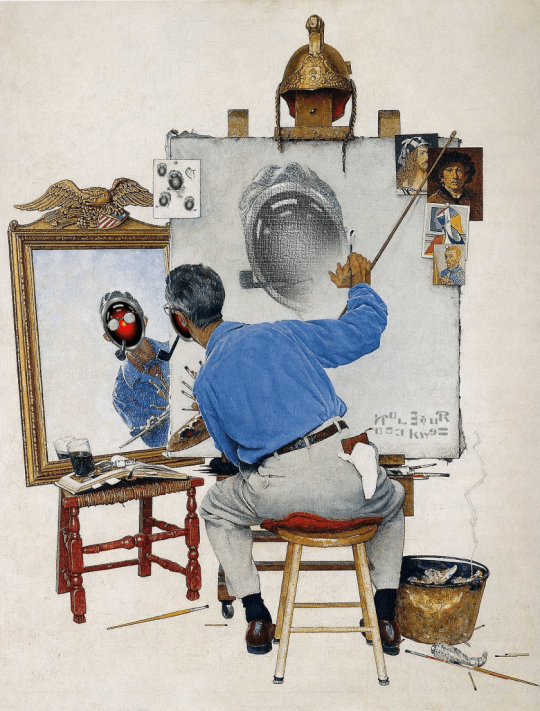
Rockwell's self-portrait image is a classic; that made it a natural for a HAL9000-style remix about AI art. I put a bunch of time into chopping and remixing Rockwell's signature to give it that AI look, and added as many fingers as would fit on each hand.
https://pluralistic.net/2023/08/20/everything-made-by-an-ai-is-in-the-public-domain/
(Images: Heinz Bunse, West Midlands Police, Christopher Sessums, CC BY-SA 2.0; Mike Mozart, Jesse Wagstaff, Stephen Drake, Steve Jurvetson, syvwlch, Doc Searls, https://www.flickr.com/photos/mosaic36/14231376315, Chatham House, CC BY 2.0; Cryteria, CC BY 3.0; Mr. Kjetil Ree, Trevor Parscal, Rama, “Soldiers of Russia” Cultural Center, Russian Airborne Troops Press Service, CC BY-SA 3.0; Raimond Spekking, CC BY 4.0; Drahtlos, CC BY-SA 4.0; Eugen Rochko, Affero; modified)
#pluralistic#illustration#collage#fair use#creative commons#stock art#blogging#art#practice makes perfect
231 notes
·
View notes
Text
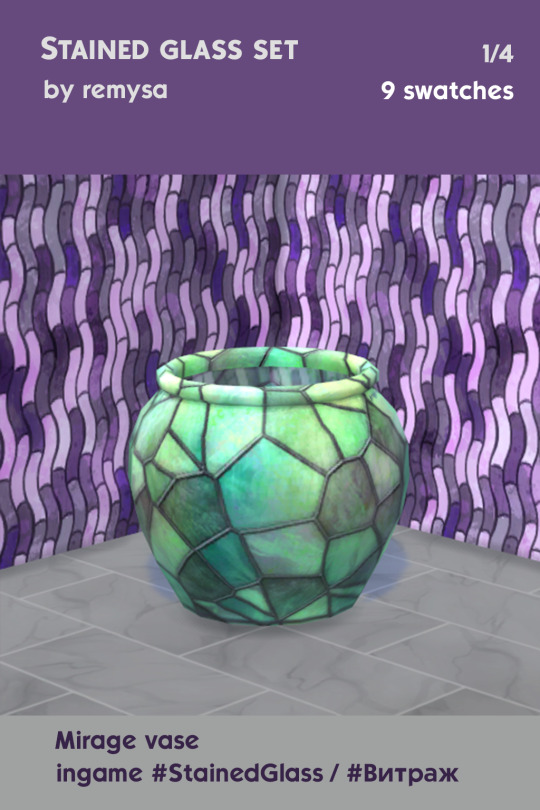



EA vase and bathtub recolor
Divider is EA remesh+recolor
All BGC
No credits for artists cuz its AI which i found at pinterest
DOWNLOAD: SFS
Little announcement:
I have very important exams at june, so i take little break from cc-making.
Also im working for upgrade my cc-making skill, so next my set will be match better (i hope for it T__T). PS; next set its about stained glass windows and harry potter xD
I have some ideas for good convetationsm dont know how long time i need for make them (exams T__T).
I thinking about upgrade my prev content for better looking (mageus library set, overwatch convertations, cauldrons). What do you think about it?
@sssvitlanzz
@simder-talia-blog
672 notes
·
View notes
Text


Kelp Wrappings 🌿🧜♀️
Perfect for your mermaids or any water creature you can think of! I've been wanting to have more cc for mermaids in my game, and I recall this being a suggestion/request awhile back when I started making tattoo cc, so here we go!
Known issues: There will be an odd shadow around the wrist, I imagine that's cause its made as a glove. Apologies for that (can be seen in swatches above).
Issue has been resolved thanks to a friend (whomst I will be kissing shortly), the link has been updated so you guys can grab the fixed version if you havent yet!
TOU: Do not steal or claim as your own. If you'd like to recolor these (or add more swatches) please link the original and do not include it in your download!
✦ DOWNLOAD (SFS) ✦
#sims 4#sims 4 cc#ts4 cc#ts4#j3llycc#sims 4 gloves cc#mermaid cc#sims 4 mermaids#sims 4 mermaid cc#sims 4 custom content#j3llyccgloves#j3llyccoccult
244 notes
·
View notes
Text





Red Roan Fitness & Spa (CC-free; 30x20)
I built this lot for my gameplay save, because I needed a gym + spa that matched the community aesthetic of Chestnut Ridge. It is CC-free and uses a lot of debug items, although I used items from almost every pack. Please feel free to modify and delete things as needed!
Lot Type: Spa (gym + nail salon built in)
Lot Size: 30x20 (placed on the original bar lot)
Packs: High School Years, Cottage Living, Snowy Escape, Eco Lifestyle, Island Living, Get Famous, City Living, Get to Work, Dream Home Decorator, Dine Out, Spa Day, Décor to the Max, Tiny Living, Moschino, Fitness SP, Bowling Night, Backyard SP
Note: If you don't own one of these packs, the game will do its best to substitute another item for you. Please make sure the Move Objects cheats is on before placing. Lastly, the game thinks that I used CC/mods because I started using CC wallpaper before eventually painting over it. I scoured the build to make sure there is no CC, so please disregard that notification.
PLEASE LET ME KNOW IF YOU ENCOUNTER ANY ISSUES!
DOWNLOAD (Patreon)
223 notes
·
View notes
Text

-GIFT 5: ON EDGE CARGO PANTS -
SIMBLREEN 2023 GIFT!
its simblreen! my fav time of the year AGAIN !!! im so excited to give you my treats this year! <3
as the years go on my skills at making cc get better and im so happy with what i have for you this year!
i wanted to do so much more swatches to make them look like tripp pants but i ran out of time unfortunately im thinking i might revisit them later an make a recolor <3
if you face any problems with this please tell me and i will try to fix it thank you!
-BGC
- FREE F R E E
- 17 swatches
- poly count: 15K
- All LODs, MAPS, BOTH FRAMES EVERYTHING
-my TOU
download:
mediafire - SFS (no adfly no paywalls no nothing its free loves <3)
202 notes
·
View notes