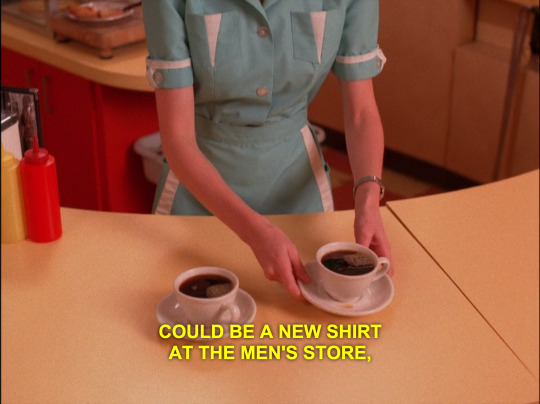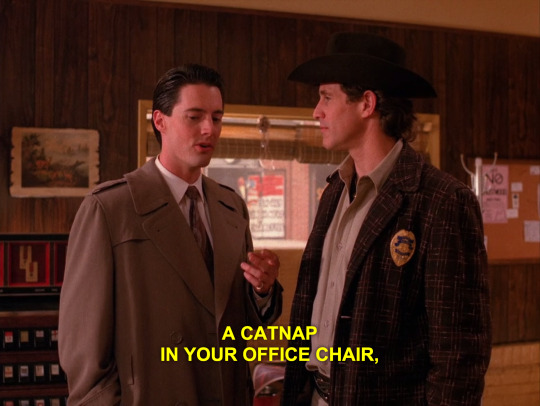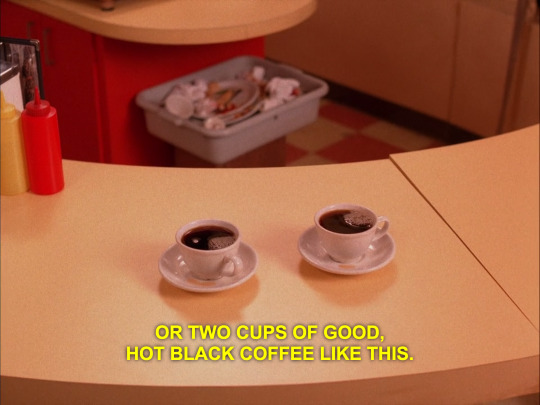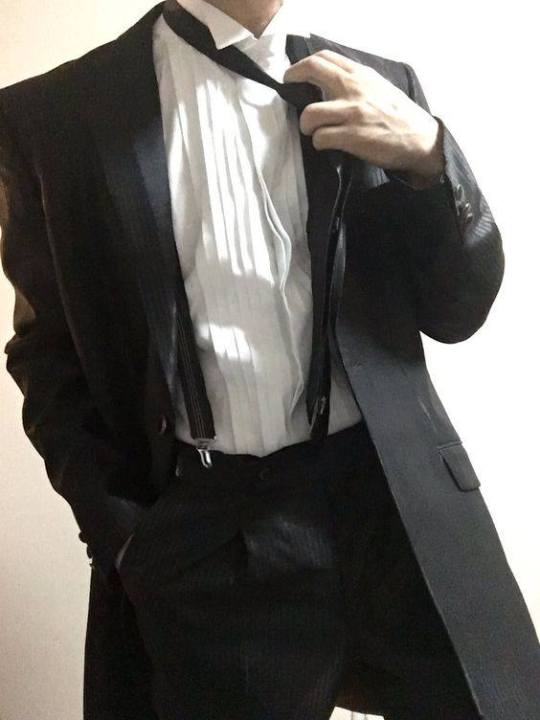Photo

From Up on Poppy Hill

Garden Of Words
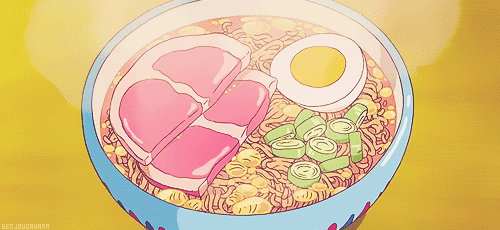
Ponyo
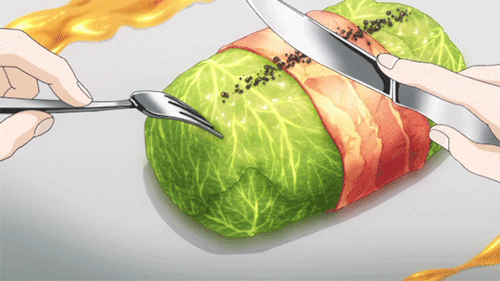
Shokugeki no Souma

Ladies VS Butlers

Sword Art Online

Red Data Girl

Tamako Market
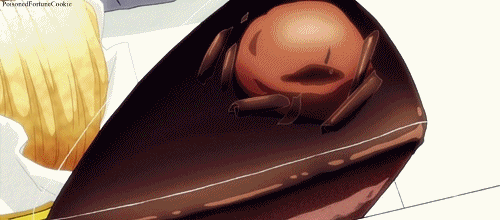
Servant x Service

Samurai Flamenco

Yumeiro Patissiere
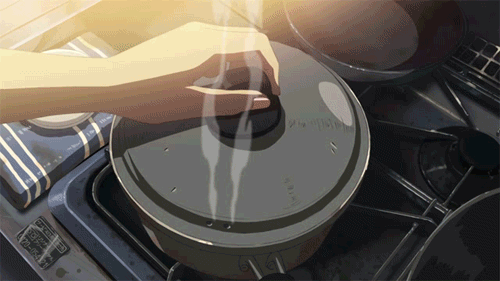
5 Centimeters per Second
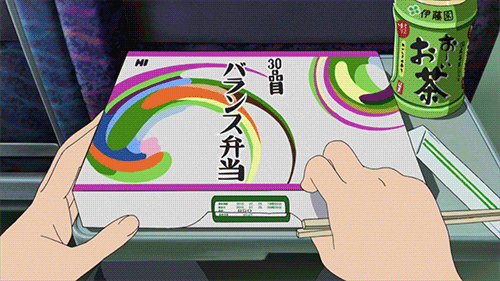
Summer Wars
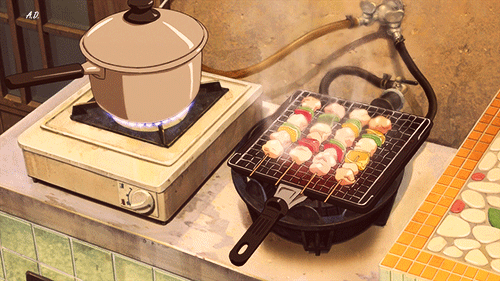
Wolf Children

Shokugeki no Souma

Ponyo

Howl’s Moving Castle

Tamayura Hitotose

Grave of the Fireflies
162K notes
·
View notes
Text
After coming back home from a long day of activities I checked the mail and found out that the postal person stuff my mailbox full and folded the packages to fit in the small space.(( ;°Д°)). The damage crinkled my prints and other paper packages. I'm sorry @synnesai I got your package but I'm currently trying to flatten them out. You even used sturdy packaging. (*꒦ິ꒦ີ) I'm sorry too @amegafuru I got your amazing zine but it got a small bent mark on the zine.(*꒦ິ⌓꒦ີ). (Might post after pictures if flattening helps...depends on if the damage is too noticeable or not)..you guys can DM if you want to see the results.
2 notes
·
View notes
Text
Hanakotoba Giveaway!
I know there’s a few of these giveaways going, but @itdans and I wanted to help too. We have both been so lucky to be part of such an amazing fandom. You guys have been incredible, your support for our writing has been nothing short of inspiring, and I’ve loved every minute. I can’t wait to see more amazing creations from this fandom once Season 5 drops.
As a thank you, we will be giving away three bundles for the Hanakotoba Zine, which was the very first zine we’ve ever been a part of, so look for our two short stories there! We specifically wanted this giveaway to folks who might not be able to afford the zine themselves, so they can be a part of this.
To enter, please:
Reblog or Like this post. Everyone will be entered once and winners will be chosen at random.
Please be at least 18 or older to enter
You can enter from anywhere, we will pay shipping to anywhere for the winners!
No need to follow either of us to win or to enter.
Winners will be drawn and contacted on Saturday, February 17! Please respond within 48 hours or we will be drawing a new name.
For winners, you will need to let me know where you’d like us to send your bundle and I’ll purchase the pre-order for you.
If you have any questions, just let me know. Thanks everyone!
387 notes
·
View notes
Photo








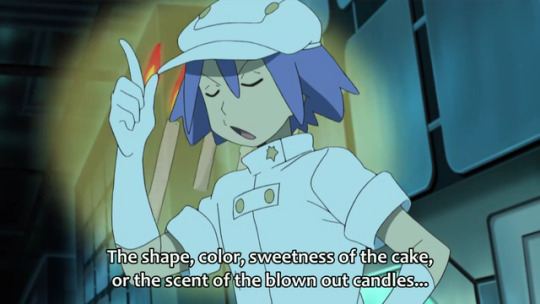





I love them. Best speech they’ve ever done.
42K notes
·
View notes
Note
Hello there! I love how you draw faces! It's like a nice blend between Japanese, American and realism! Do you have any tips or tutorials? It takes forever for me to just draw the face (even with reference!) and it never looks good :(
Errm I actually stopped paying attention to the faces I draw awhile ago once I started enjoying drawing the full body and the environment around haha. Here’s like a quick ramble on how I go abt faces tho it’s not much a tutorial, not even a tip I think. Just things I do, I guESS LOL SORRY. I haven’t done one of these in awhile. There are face and how to draw faces tutorials that much better explain these since I’ve never really think about them too much to have a “process”. It’s just circle (or sphere, cause some will get mad at me lol) > ladel handle to scoop up the shape of the face > T for Take it slow > general features, watch for symmetry but the human faces aren’t symmetrical anyway so whatever > go wild.
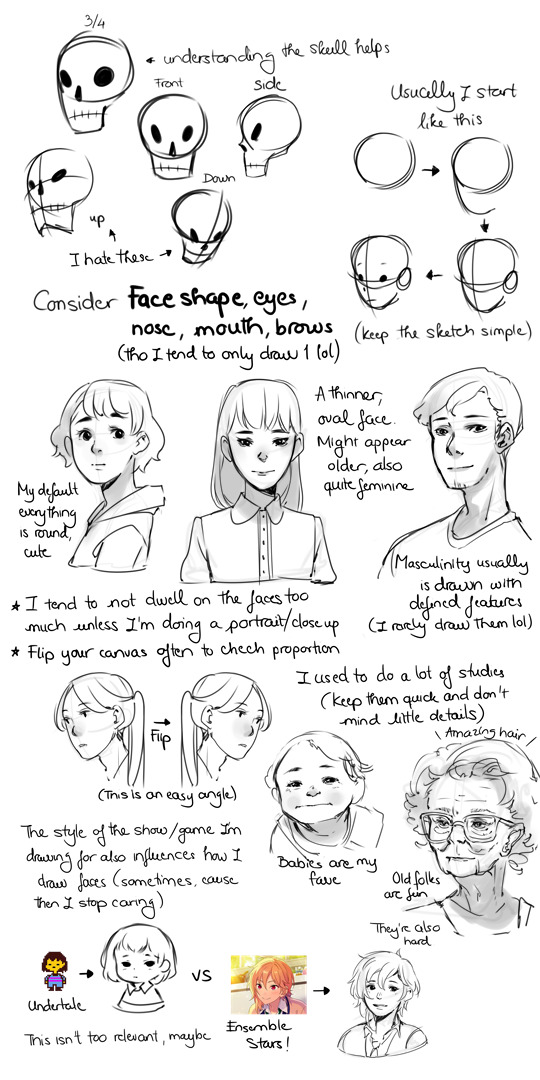
I’m sorry if this is the most useless answer!! It’s not something I think about too often since I do it kind of mindlessly lately. I suggest looking up books of Golden Age illustrators like NC Wyeth, Cornwell, etc since they sometimes go into faces and how to modify them from references a lot, and often extremely insightful. I do better at explaining more technical things haha.
347 notes
·
View notes
Photo

maybe this 2 will become charms fufu
912 notes
·
View notes
Note
I'm sorry if you've been asked this before but what sketchbook/journal do you use? I'm struggling to find one that's good for different materials.
Hey there! Good question, though honestly I don’t use anything all that special. My go-to sketchbook of choice lately is any kind of mixed media (with emphasis on pencil and ink) sketchbook that’s 7x10 inches in size. I prefer working in slightly larger sketchbooks bc i tend to draw big.
For inktober, i decided to dedicate those in its own sketchbook. That one is the trav•e•logue series art journals from hand•book. I really recommend hand•book to anyone bc the paper is nice and sturdy and takes most mediums really well.

but like i said, i tend to draw big and small sketchbooks generally restrict my ability to draw so ive been moving away from them. Canson has never failed me before
98 notes
·
View notes
Text
Doujinshi: Semi-Home Made
Here is a simple tutorial on how to make your own fanbook without going through an on demand book printer. (Ideal for those of us who make 18+ content~!)
Book Specs:
Size: 5.5″ x 8.5″ (Digest Size)
Quantity: 100
No Full-Bleed
Cost: About $50-$60
Materials:
Photoshop
Laser Printer
24lb Paper
Long Arm Stapler (highly recommended, but not necessary)
CREATING YOUR COMIC
First thing’s first, you’ll want to have the content for your book. If you’re making a comic, you’ll need the appropriate template.
Download Template Here
Now that you have the template, use it to plan out your comic. Keep all text and artwork away from the red areas, and keep all panels and text bubbles inside of the blue areas.
Things You Can Include In Your Comic (other than the comic itself):
Info/Details about the artist (You) and where readers can find them online
Artist’s Notes in the front or back of your book
Extras in the back of your book, like mini comics, doodles/sketches, or even fanfiction
(Note on Making it Full-Bleed: I DO NOT recommend attempting to make your comic full-bleed by trimming edges and whatnot, as it takes a lot of extra time and effort, and could possibly botch up a lot of copies due to trial and error. For the sake of this tutorial, I suggest keeping your art inside the blue areas and avoid keeping it from going off the page. Your best bet for having a nice looking full-bleed book is going through an online book printer, which might not even be an option for you if you’re making an 18+ doujinshi, since nearly 99% of western book printers will not print porn or anything that sorta LOOKS like it.)
SHADING TIPS
If you are using screen tones to shade your work, it is crucial to make sure that you will NOT be doing any resizing after you put down your tone. All resizing of your ink work, the image itself, or any size adjustments should be done BEFORE you put down your screen tone. Resizing your image with screen tone already on it will cause a moire effect on your printed image, which is something you don’t want.

Another tip for screen tones to avoid moire: If you are using Clip Studio Paint, DO NOT RASTERIZE YOUR TONE LAYER.
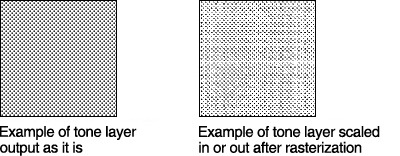
WHEN ALL ELSE FAILS: If you are unsure about how to use screen tones or don’t feel comfortable with them and the risks that are involved with having it come out right/wrong when it prints, just use solid gray-scale colours. It will look just as good, I promise. ♥ (That’s what I do because I personally hate using screen tones. They really are a pain if you have no idea what you’re doing.)
CREATING A PDF OF YOUR COMPLETED COMIC
After you’ve finished drawing your comic, it’s time to make a PDF.
Step 1) Make sure all of your pages are numbered correctly in their file names. DO NOT INCLUDE YOUR COVER OR BACK IMAGES. Those will be dealt with later.
Step 2) In Photoshop, go to FILE > AUTOMATE > PDF PRESENTATION.

Step 3) From there, click “Browse” and add all of your pages. MAKE SURE THAT THEY SHOW UP IN THE CORRECT ORDER IN THE BOX TO THE LEFT OF THE BROWSE BUTTON. If they don’t, you’ll have a PDF file that’s not in the correct order.

Step 4) Once you have all of your images chosen and in the correct order, press Save and then name your PDF file.
Step 5) A new window will pop up. There are only two things you need to change in this new window.
The first one is in the General Tab under Options. Make sure none of those boxes are checked.

The second one is in the Compression tab under Options. Make sure it is set to “DO NOT DOWNSAMPLE”.
Your Compression should be set to “JPEG” and Image Quality set to “MAXIMUM.”

That’s it for this window. Now you can click “Save PDF.”
PRINTING YOUR COMIC
Now that you have your PDF, it’s time to print your comic! (We’re still ignoring the cover for now. That will be last.)
Step 1) Open your new PDF file in Adobe Acrobat Reader.
Step 2) Go to FILE > PRINT…
Step 3) Set up everything as I have it set up here:
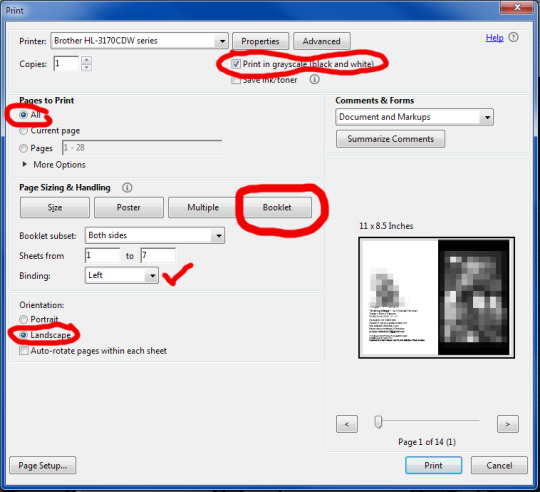
You may even want to click on your Printer’s “Properties” and “Advanced” to set up your printer for its best settings.
If you have a duplex laser printer, make sure it’s set to “Duplex Printing” so that it will print on the front and back of the page for you.
If it is NOT a duplex printer, make sure the printer is set to print on both sides of each page under “Properties.” Your printer should guide you with instructions on screen with how to re-insert each page as it prints.
Make sure the paper you are using is at LEAST 24lb paper. Anything less than that will be too thin and you’ll be able to see through each page.
PRINTING YOUR COVER
This is the part that costs money.
If you want your cover to look nice, your best option is to have it printed through a printing service online. My absolute fav is Pixartprinting.com. Their prices are very affordable, the quality is great, and the shipping is always free. Plus, on occasion, they’ll have great sales.
Step 1) The first thing you want to do is put your cover and back images on one image together.
Example: This is the cover for a fanfic book that I made.

Step 2) In order to do this, go to Pixartprinting.com and make an account.
Step 3) After you have your account made, click on “Brochures” from the left side menu.
Step 4) Set up your order like this:
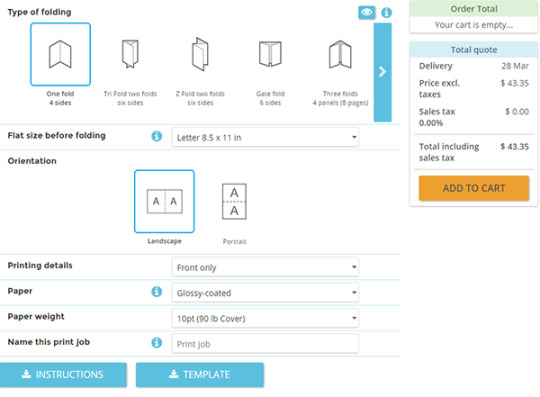
Step 5) After you have your order set exactly how you want it, scroll down and pick your quantity option. I chose 100 copies.
Step 6) Click the template button and download their template for your file.
Step 7) Add your order to your cart and pay for it. After your order has been sent, they should now prompt you to upload your artwork. So now we gotta get that ready.
Step 8) Open Photoshop and place your cover and back onto the template you downloaded and make sure to delete the template guidelines. Also, be sure that your back is on the left side and your cover is on the right side.
Step 9) Go back to Pixartprinting and upload your image.
Step 10) Await the arrival of your beautiful, newly printed book covers!
Mine turned out line this:

MAKING YOUR BOOKLET
Now that you have all the pages printed out, and the covers have arrived in the mail, it’s time to fold each comic page in half evenly! Make sure all the pages are in order when you put them together to form your book.
After everything is together, it’s time to staple!
I use a long arm stapler to staple my books together (you can buy them online for about $12-$15), but this video gives a wonderful step-by-step process for stapling booklets, even if you don’t have a special stapler to do it. They even show you how to easily trim off excess edges. (To do this, I use a Fiskars Heavy Duty Die Cast Craft Knife because it has the absolute best blade I’ve ever used)
youtube
TA-DA!
When all is said and done, you should have a beautiful little fanbook on your hands.
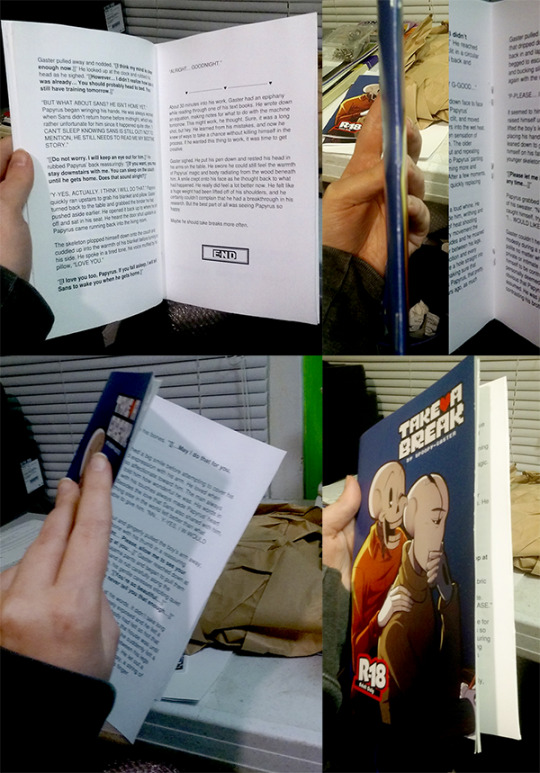
If you wanna get really professional about it, you can always buy cellophane sleeves to protect your books for when you sell/trade them.
I order mine from Etsy. There are several wonderful sellers there who specialize in cellophane sleeves. My personal favs are:
LittlePaperThings
CellosandMore
CelloBags
The size of bag you’ll want for this particular type of book is 5.75 x 8.75. You can find those here: https://www.etsy.com/listing/186773415/100-575-x-875-clear-resealable-cello-bag
After you slip your book in, you’ll be happy to see how gorgeous your fanbook looks all packaged up and ready to go!

660 notes
·
View notes
Text
AHHH I feel so dumb!!! My Innocent younger self didn't realized what this joke was about. "It got to the other side???OK so what's the joke????" The joke mean the other side of death!!! Ahhhh T_T
why did no one ever explain the ‘why did the chicken cross the road’ joke to me like this whole time i thought it was super sarcastic and haha it got to the other side of the road why tf else i didnt know it implied it DIED what the fuck
66 notes
·
View notes
Photo

Thank you so much @synnesai for this Voltron dump!!!! Its so beautiful and all the pieces were amazing 💞. Also, I notice some of the pieces are in prints. Hopeful I can save up and support you for your amazing work.
4 notes
·
View notes
Photo
Did I reblog this...
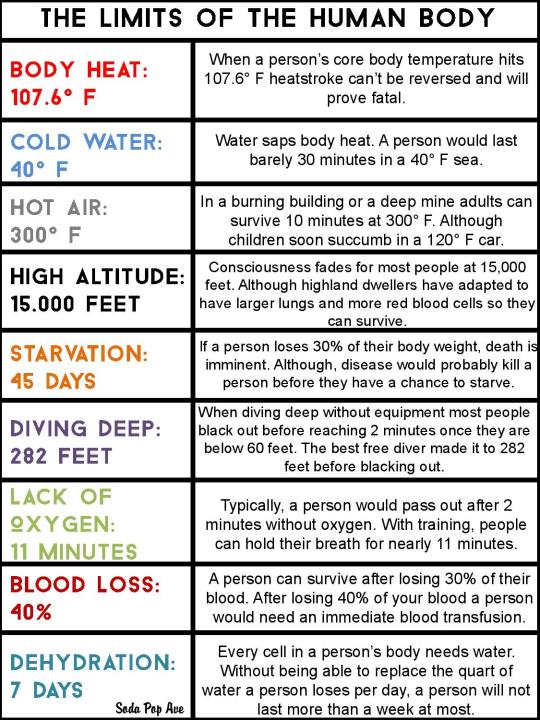
Limits of the Human Body by Soda Pop Avenue
403K notes
·
View notes
Photo

I’ve been doing a bunch of interviews via Skype so my wife had a great idea to make a ring light out of my monitor using Ikea LED strips.
770 notes
·
View notes
Video
Dan said no one ever asked for Yugi’s voice and another girl wanted Yami so… I asked if they could be arguing and this is what he came up with. I can not express what a dream come true it was to meet him and get to talk with him.
(We also got him into a hamacon lanyard with a flyer attached ;))
5K notes
·
View notes
Note
I'm planning to open a online shop and I was rhibking about using Tictail, but after your las ask I having doubts... Why do you think other site would be better? Which are the differences? Thanks!
To be perfectly fair, Tictail is still a great platform to sell your wares if you’re just starting out and have a very small inventory. Their $9/month subscription for a custom storefront is pennies compared to some other platforms, and their 10% commission fee via their marketplace is manageable if your income from your store is relatively low.
Unfortunately I have a pretty large inventory and my income from my online shop can be higher than average depending on what new things i’m selling, therefore the 10% commission fee can stack up and negatively impact my finances. For example, a $30 transaction will take $3, effectively taking away my cheapest shipping option of $3, forcing me to pay shipping out of my own pocket. Plus the ways TT force customers to use the marketplace instead of the seller’s custom storefront without their knowledge is really shady to me and i just don’t like it.
Other store options include Storenvy, Bigcartel, and etsy. Storenvy doesn’t have a subscription for their service however there is a small commission fee. I haven’t used storenvy in ages but i heard that the customers are the ones that have to pay the fee? According to sources, bigcartel is completely free if your inventory is no larger than 5 items. Etsy is a good place to sell your stuff if you’d like to reach wide spread traffic. My friend LN exclusively uses etsy and she swears by it. There is a commission fee of 3% per transaction but that is much more manageable than 10.
But because i’m less concerned about having a “marketplace” shop (like etsy where you can type in keywords to find all items in the entire community related to it) i have been looking toward the more professional storefront services such as Shopify, and weebly and squarespace’s business platforms. Those services cost anywhere between $12 to $100 per month but the price is determined by what kind of plan best suits your business. Usually these professional platforms are extremely customizable and provides services such as automatic shipping calculations and discounts.
but in the end, you should do your own research and see which service best suits your interests. If you’re new to this and just want to start out small, look for a place that best benefits your level of income. My advice is, if your income is stable and lower than $500 a month or less than $30 per transaction, go with a platform that has a percentage based payment plan.
I hoped that helped in a way? Sorry that this turned into such a long post LOL anyway good luck and happy selling!
118 notes
·
View notes
Photo



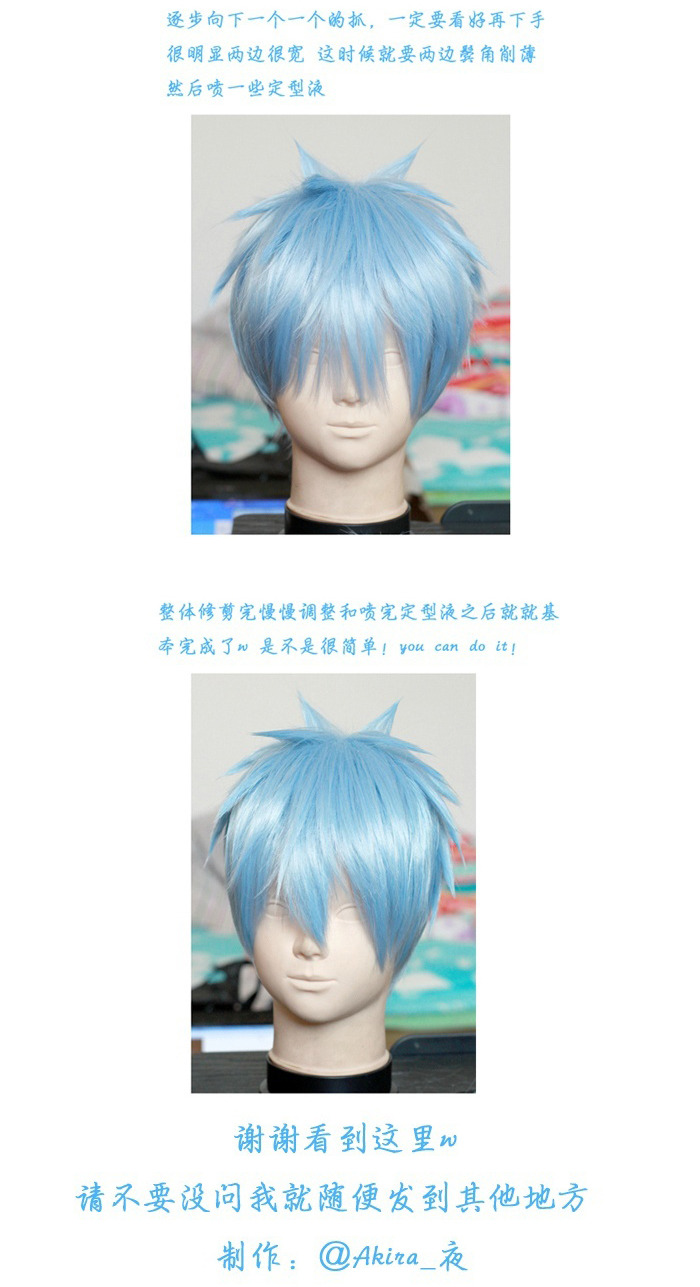

I hope these can help you >w<
76 notes
·
View notes