#xppen
Text
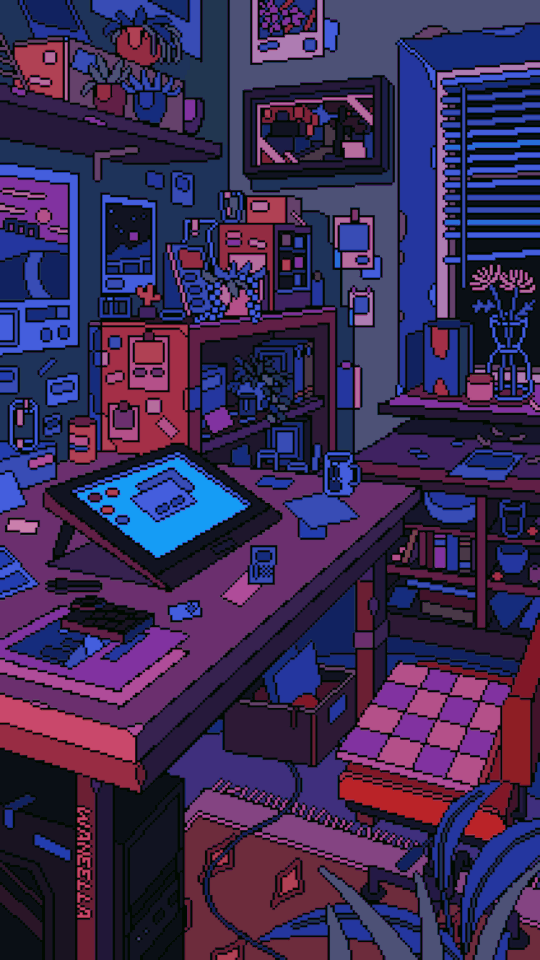
I had an opportunity to test the new Artist Pro 14 (Gen 2) by XPPen!
It comes with a special X-Remote Control pad that you can bind your favorite shortcuts to! I really like that it’s wireless, because it’s possible to use it from any angle and by any hand.
Another great thing about this tablet is that it can be connected with just one cable. When your computer doesn’t have enough ports, such things are super important!


The pen is truly wonderful, it feels very solid and sturdy. It also comes in a beautiful case with two types of tips!
If you’re looking for a compact and very functional screen tablet - this might be a great option for you!
Available online here:
US store: https://bit.ly/3Rh55nl
CA store: https://bit.ly/3RAaVlb


2K notes
·
View notes
Text

beef
⭑ linktree ⭑
#my art#art#fanart#sketch#doodle#digital#xppen#fnaf#fnaf fanart#five nights at freddy's#security breach#fnaf sb#fnaf security breach#fnaf gregory#fnaf monty#montgomery gator#minicomic#mini comic#comic
1K notes
·
View notes
Text

🎧💙 Is Y2-OKAY?
🩵 With XPPEN Artist 16 (Gen. 2)!
review under the cut | use heartmush5 at checkout for 5% off your order!




558 notes
·
View notes
Text


Got to try out the Artist Pro 14(Gen2) from XPPen!

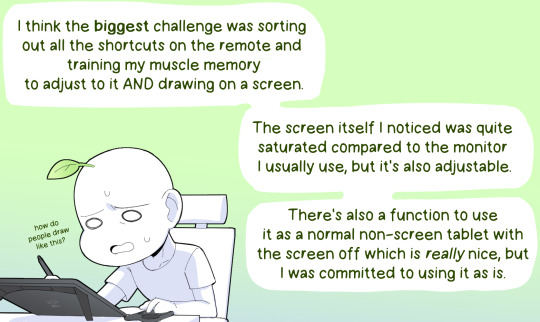
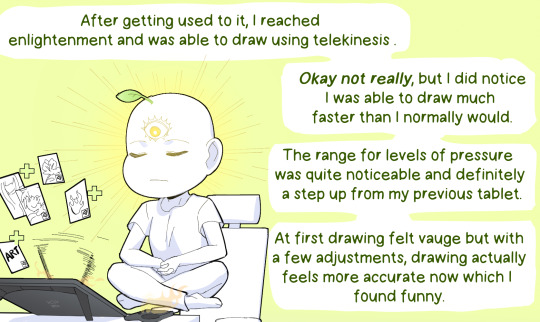
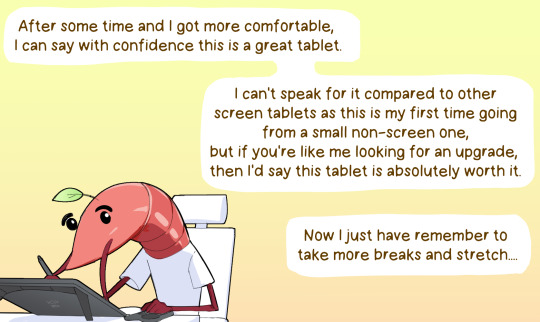
I think it's a pretty good tablet all things considered. If anyone's interested to can get it here.
US store
CA store
241 notes
·
View notes
Text


This is a digital painting I did for reviewing the XPPen Artist 12 (2nd gen) tablet, back in may.
You can find the review on my instagram as well as a short video process.
Also thanks for your nice comments and tag on previous post
♡( •ॢ◡-ॢ)✧˖° ♡
#art#drawing#ninig#artists on tumblr#digital arwork#digital illustration#illustration#photoshop illustration#character art#original art#flowers#xppen
551 notes
·
View notes
Text
youtube
I got to try out the newest XPPen tablet! Watch my review - or get cocomelon-d by the speeddraw on the side
#I mean it when I said it's mind-boggling to me that this big ass tablet is under $500#video#XPPen#Artist 22 Plus#drawing display#drawing tablet#review#youtube#personal#Buttons#Fenix#fox#also remember 5% off with galoo5#Youtube
260 notes
·
View notes
Text
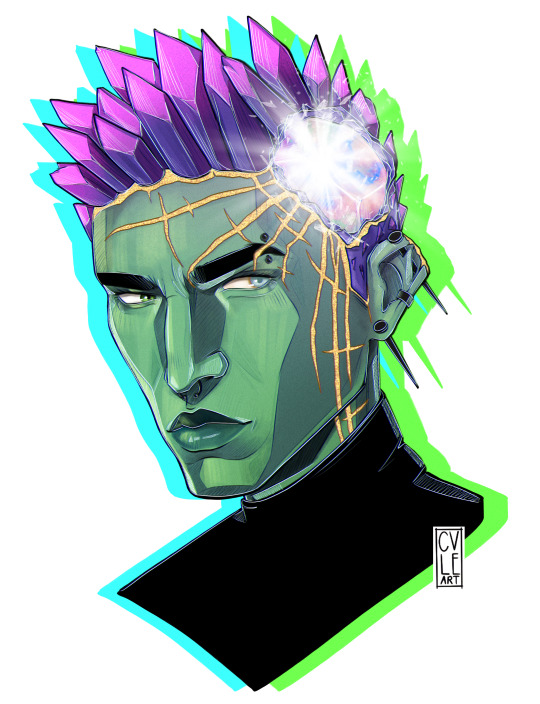
ashton greymoore for xppen_uk
463 notes
·
View notes
Text

Painted it! I'm still trying to decide her fur colors
#artwork#digital art#digital illustration#digital painting#drawing#furry#furry art#painting#furry sfw#argentina#lynx#bobcat#fursona#I KNOW ITS MESSY I JUST WANTED TO GIVE HER COLOR#artists on tumblr#digital drawing#xp pen tablet#xppen#oc#oc art#oc artwork#my ocs
167 notes
·
View notes
Text

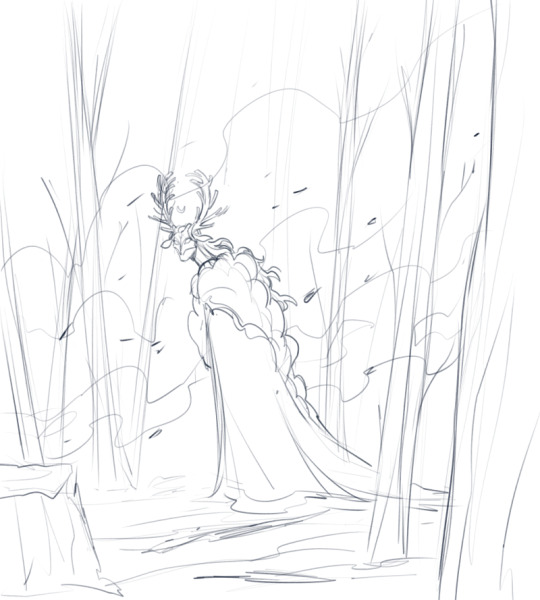



I DREW MY OC TOAST AAAAAA
The folks at XPPen sent me the XPPen Deco Pro (Gen 2):

XPPen is having its 18th anniversary, and is celebrating with sales and product promos, so it's worth checking those out.
My thoughts on the tablet (and purchase links) under the cut!
⭐ Review ⭐
First impressions: After unboxing the tablet, I thought it sleek and professional-looking, especially after setting it up with my PC.
The remote I LOVED right out of the box because I enjoy fiddling with buttons and wheels. The keys are super satisfying to press.
The pen and storage case are nicely complete, lots of spare nibs to switch out (though I mainly stuck to the default nib while drawing, the textured ones have a nice gritty feel similar to paper).
I had some troubleshooting when I started, as connecting to Bluetooth wasn't happening with either the tablet or the remote. I tested the Bluetooth connection with a different device and my phone successfully, but couldn't with my work PC. I was promptly helped by XPPen Support, and it turned out to be a Windows update messing things up, so I uninstalled it and Boom; I could connect both the tablet and remote, no problem. Up until then, I used both via cable, which was a convenient option!
The tablet: The XL model at 15 x 9 inches, with plenty of space to work (although you'll need space to put it, luckily I have a lot of desk to spare), and can connect via cable or Bluetooth. It also looks so dang pretty.
The tablet was so smooth, and the pressure (16k pressure levels) felt amazing to draw with. After fiddling around with the pen settings, I barely had to press down to get a nice flowy line.
I usually work on a screen tablet, so it took some getting used to returning to a pen tablet and looking at my PC screen again, but it came back to me quickly. It actually helped my posture, as I tend to shrimp-curl over my screen tablet while working.
As lovely as it was to work on, I feel this size may be too large for me, despite it being perfectly proportional to my PC screen. I like to draw quickly, and I noticed myself making more effort to travel over the surface of the tablet and tiring my arm out faster than usual. I needed to take more breaks and stretch often, although I could classify that as positive. That said, this tablet has a sloped resting area that helped. All my drawing tablets have been medium-sized, so I'm probably just conditioned to that surface area.
The battery lasted as long as it took to draw this piece and more! I didn't need to charge it the entire time.
The remote: I love this thing so much. It has ten shortcut keys and a wheel you can configure to your heart's desire. Five sets of key functions!!! That's fifty shortcuts!! I only configured four sets and struggle to memorise them, but it's very convenient. I have my keyboard right next to the tablet and would bang out shortcuts there, but this remote changed my life.
I've been using it for a month now, and it still hasn't needed charging!
The pen: Comfy to use, with a design I was already accustomed to, and one thing I noticed was that the nib wasn't scratching the heck out of the tablet. After all the drawing I did with it, not a single mark.
I LOVE popping the case open to retrieve or store the pen, and it's one of those physical things that I find satisfying and so rare with digital products. I thought it would be nice to have a pen stand too, but I have pet birds that will (and have) run away with my tablet pens, so a storage case is a strong solution.
Final thoughts: This is a solid tablet with the potential to become an essential tool for industry professionals and freelancers. I didn't think I could be convinced out of a screen tablet, but I was offered a super strong contender. I can confidently recommend it, plus my experience with support was a positive one that boosted my trust in the brand. Overall, I had a great time using this tablet and really appreciate the opportunity I've been given to try it out!
⭐ Purchase links ⭐
US Walmart Store
CA official store
346 notes
·
View notes
Text

French Maid Outfit Sal ☃︎
my comms are open ദ്ദി ˉ͈̀꒳ˉ͈́ )✧ 🡢 comm. sheet | t-o-s
#s3thistir3d#artist on tumblr#sketch#illustration#art#clip studio paint#procreate#xppen#ipad art#digital artist#fanart#digital art#sally face#sally face fanart#sal fisher#sal fisher fanart#sally face x you#sal fisher x reader
209 notes
·
View notes
Text

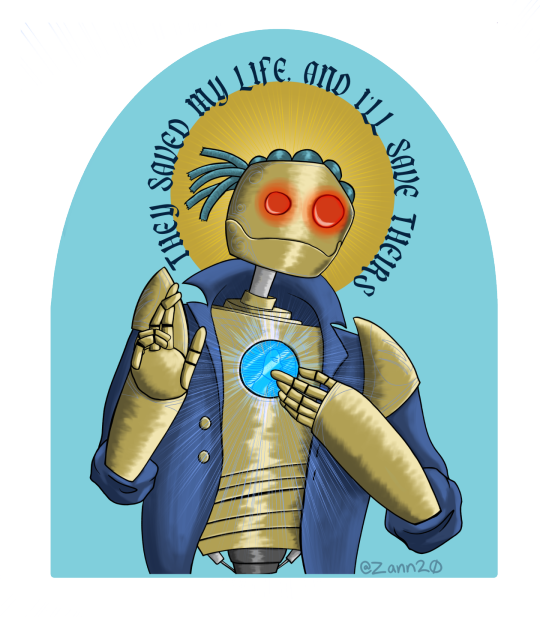
Little fanart of FCG little spoiler for those out there not caught up. really happy with the outcome on this one. Saint Letters, Faithful Care Giver, protector of friends.
#art#artist#drawing#digitalart#streamer#twitch#artstream#streaming#critical role#critical role fanart#fanart#fcg#cr fcg#art stream#letters#saint art#clip studio paint#xppen
107 notes
·
View notes
Text

one step away from you, just a shot in the daaark
⭑ linktree ⭑
#my art#newsies#newsies 1992#fanart#newsies fanart#1992sies#jack kelly#92sies#david jacobs#musical#musical fanart#javid#digital art#art#drawing#illustration#opencanvas#xppen#artist on instagram#artist on tumblr#1992 newsies#movie musical
259 notes
·
View notes
Text

Don’t worry, he doesn’t bite
#digital art#fanart#digital painting#photoshop#photoshop cc#digital artist#xp pen tablet#xppenartist#how to train your dragon#httyd#httyd fanart#how to train you dragon: the hidden world#httyd 2#httyd thw#night fury#httyd night fury#httyd night lights#xppen#httyd pouncer#pouncer#nuffink haddock
752 notes
·
View notes
Text

can’t escape them bro
(xppen magic drawing pad review below)
this study drawing was mostly done on the Magic Drawing Pad that XPPen was kind enough to send for me to try out and it feels pretty nice ✨
it's very lightweight and the charge less pen is always a plus, tho the screen was a little too dim for my liking. It’s not as powerful as the 2022 iPad Pro 12.9 I have currently as my main but it got the job done. There was some csp lag issues but it might’ve just been an optimization issue on csp’s end for android.

Overall it is a nice starter tablet, a more affordable option starting at $500 in comparison to the iPad pro’s potential $1K+ price point for a similar amount of storage @ 256 GB
link down below if you want you to check it out alongside XPPen’s other products 🫡
Link: bit.ly/3Un5h7t
108 notes
·
View notes
Text
WAKE UP KAEYA NATION

HHSHAHABSVSVVSBSBVVSBSBBSHSHSG KKAEEEEEE
#oh my god#oh my goddd he’s so#holy fucking shit#LOOK AT HIM#LOOK AT MY MAN#AAAAAAAAAAAA#i’m okay i’m okay i’m okay (no i’m not)#æugh#hoyofair#xppen#kaeya#kaeya genshin#not my art#not fanfic#original post
63 notes
·
View notes
Text

CatNap from Poppy Platime!!
#art#artwork#illustration#prismacolor#pencil#ink#redbubble#photoshop#stickers#poppy playtime#catnap#huggy wuggy#poppy playtime huggy#kissy missy#dogday#fan art#small artist#small business#sticker art#ipad art#xppen
54 notes
·
View notes