#what even is lineart or cleaning up a sketch
Note
HI so regarding the ask you just answered, first off LOVED IT, I'm brand new to digital art so I was furiously taking notes. But I wanted to ask, I've seen many artists talk about "rendering" but I don't think I understand what it means. What exactly is rendering? Is it something you do to the piece manually, like... idk how to ask it. What is rendering according to your process?? Lmao.
You're welcome!! I feel like I'm saying nonsense whenever asked abt this kind of things so I'm glad it can help sometimes :'D
As for rendering, it's essentially the clean-up part of your colours. When you apply colours in the first place, you'll have bold brushstrokes that go outside of the line and don't particularly look good, it's just to place your colours and try to get them right, but at this stage you don't bother with being clean or having a good brushwork. This phase is generally referred to as colour-sketching or colour-blocking.
Rendering is the part that comes after this: once your blocks of colours are laid out, you can go in and do a second pass that brings more life and more details (like lineart brings more life and more details to a sketch). This will be refining brushwork (if you have brushstrokes that stand out), refining shapes (chiseling edges, erasing what spilt out of the line), pushing details (cracks in a wooden floor, details in rimlights, reflections), often even pushing colours themselves (adjusting contrast, adding hues), and refine your edges, as when you colour-block, everything is hard-edged, and in the rendering stage you can soften some edges depending on how the light hits a surface
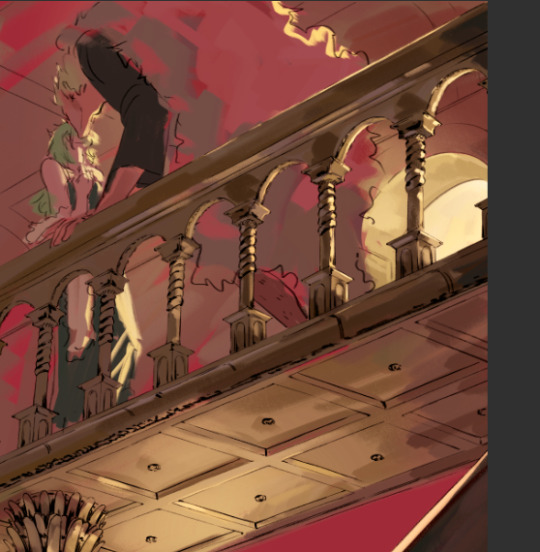



20 notes
·
View notes
Note
Hello! I hope you don't mind if I could see Ireland in your style?

it just felt right to draw them together,,,,
#hetalia#aph northern ireland#aph ireland#hws northern ireland#hws ireland#if you’d had told me we‘d canon uk bros designs this year…..#I know they have absurdly bright red hair#but I just couldn’t bring myself to commit hahaha#doodle#what even is lineart or cleaning up a sketch#couldn’t be me it’s straight to colors in this house#while drawing I had to keep thinking of these two irish guys I met while travelling in april#they were seriously insane
326 notes
·
View notes
Text

hey hey hey!!!
#artists on tumblr#across the spiderverse#spiderverse#atsv#hobie brown#spider punk#hello im love him#came out of the theatre possessed#hand guided by the radioactive spider that makes you draw good#had SO much fun with this one#i hate hate HATE doing lineart bc i always baby my lines#clean them up at x10 zoom#and then wonder why the sketch looked so good and the lines are so shit#this one i just went wild#and the lines are GORGEOUS#also got to use all the bright colours#and pile up textures bc that's what hobie would've wanted#ALSO all the non-drawn elements are my own photos from around town#even the letters are from the magazines i have#was working on this for a week straight#so fucking happy with it and hope you like it too#alexskyline
332 notes
·
View notes
Text
Me: Man! How am I suddenly good with [art skill] overnight and with no practice whatsoever?
The many failed and successful drawings I've made the past few months unintentionally practicing those skills I'm now praising: Hey.
Me: It must be divine intervention.
#carime rambles#why can i suddenly draw weird face angles? ((all my doodles of weird face angles can be seen in the distance))#why can i suddenly draw weird poses? ((all the drawings ive made these past few months+ bc bo pointed out i always drew the same pose))#why can i suddenly draw digital lineart? ((trying not to just clean up my sketches but actually draw proper lineart on top))#what about hands? ((you draw hands all the time & also drew a SIX HANDED CHARACTER with every hand in WEIRD POSES of COURSE its easier now))#and folds of clothing? ((that... i genuinely have no answer to. all my clothes tend to be slapped on with random folds- nvm i remember now))#basically: *bonks head* YOU DIDNT GET GOOD OVERNIGHT! IT'S ALL PRACTICE!!! ALL OF IT!!!! EVEN IF YOU DONT REMEMBER IT!!!!!!#i still have trouble with all of the things ive mentioned here but now it's easier to me. and why? bc of all the ugly drawings ive failed at#i now trust my own process#even when i feel i couldnt possibly get the a result of the same quality as before#ive proven my intuition (the one telling me it won't look good) wrong before and i can do it again
7 notes
·
View notes
Text
Values…………….. *punches a wall*
#my shading is always lighter than it should be#I know this…. and yet………. the cycle continues…………. I keep making art with subtle shading……..#went back to something a made a little while ago to make the shading darker and wow! crazy how it looks better!!#I wanna make some art with shading I’m happy with but first I’d have to draw something 💀#making sketches and line art is my least fav part of making art but I love adding shading and highlights even though I’m kinda bad it 💀#it’s my fav part and yet I’m so sucks at it#I don’t know if anyone’s noticed this#but in my latest art#I just skip making lineart#I just make sketches and clean them up now#and it makes the process faster which means I can get to the parts I enjoy more#and Y’know what??? I think it looks better now because of this#something something line weight in sketches making the sketches look better than the lineart#that’s another thing I’m sucks at#I’m too impatient to go through and adjust the thickness of the brush in order to have nice lineart with variety in the thickness :p#bug thoughts
3 notes
·
View notes
Text




a handful of my favourite drawings this year
gonna just bury a personal post in here too, give it a read if you fancy:
as i've said a few times, this is the first year in a long time where art has had no monetary component for me, and it still took a little while, but i feel like this is the year where i've actually managed to de-program myself from years of being a Twitter Artist, and switch over my mentality from drawing what i think people want to see, to what i want to make, and also learn not to force myself not to draw if i don't want to, and on that note i dunno if i'm just feeling residual burnout from the years of grinding out for twitter or what, but i was kinda surprised how small my appetite for drawing actually was
that said, when i do draw now, i know it's because i'm actually really excited to be doing it and i feel like it's shown in the results tbh, there's way less drawings this year where i felt like i'm just going through the motions and drawing for the sake of getting something out there, and i look back at basically everything i've drawn like "yeah, that was cool, and i had a lot of fun making it"
part of that is that i've also discovered just how important it is to actually enjoy every part of my art process, i've sorta just cut out parts i don't enjoy - i'm way more willing to just leave things looking slightly wonky, and i haven't done any fuckin lineart this year at all, i've cut that shit out entirely because i don't like doing it, instead i just spend 10 minutes cleaning up my sketches and go straight to colouring and it feels like nobody's even noticed, it rules lol, and i've put a bit more focus on making things that feel like "scenes" rather than just "pretty girl in white void (with optional background circle)", not that all my art needs to be that, but it's been satisfying taking the time to just draw little simple backgrounds or focus on building an overall vibe, rather than just the character
tl;dr dumbass girl learns to have fun drawing again by not giving a fuck
love u lot <3
340 notes
·
View notes
Note
Hey! I love your art a lot, and you've helped me learn a lot about other things aswell. I just wanted to thank you for all that! ❤️
(This part is optional: I was wondering if you have any process videos of the full body character designs, you do? Like with the different outfits? I love the texture of that particular style of yours so much and would love to learn to integrate some aspects into my own art, If you would allow for that?)
Hi and thank you! It's much appreciated and I'm glad you stuck around :)
That's totally fine! Unfortunately, I don't think I have any process videos of the character designs (they take me a while and I go back and forth a lot with outfits so I never have space for them on my computer) but I can give a run-through of what I do!
- this is only applicable for CSP -
Step One:
First Image: So I start with the base, I go about these like those paper dolls. I sketch these out, line them, and color them in as I would any other lineart - however I merge the layers after I'm done. They are always bald because if I'm going for an outfit lineup I can change up the hairstyle depending on the clothes. Second Image: After I merge all the layers and lower the opacity, I can sketch the outfits on a different layer - If there are smaller details I want to include I usually sketch them in a different color so I can see it clearly.


Step Two:
First Image: after sketching out what I want, I turn down the opacity for the sketch layer and line over that. I use a really high stabilization because I have shakey hands and it always looks clean with a high stabilization. For things like jewelry, I don't always do line art (mostly depends on how small it is) but I save it for later. Second Image: I don't always do hair as a solid color but In this case, I painted the hair on a layer above both the lineart, base, and coloring layer. Coloring the lineart is pretty standard, nothing fancy (I use the fill tool to speed up time often). Just make sure the colors are differentiated enough so you can use the color gamut tool in the next step.
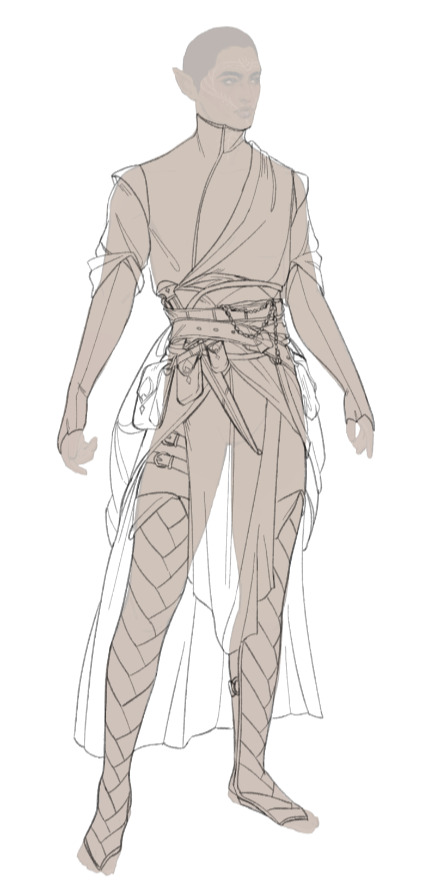

Step Three:
Images One & Two: With the lineart fully colored, you can select individual colors and add or draw patterns. Most of the patterns I use are from the Csp gallery (bunabi has good ones up I use often). If you have the selection on a different layer, you can change up the layer filter or even do another select color gamut on the pattern and shade/color it yourself (this is how I do metallic fabrics). Once you're done adding patterns, merge everything except the base layer and lineart.


Step Four:
Images One & Two: For things like jewelry that would be too small to line, I freehand a silhouette of the jewelry with a bright neon color, then select the color gamut on the neon color, and then select the color outline so it has the appearance of me doing itty bitty lineart for it. I go back in on the color layer, shade it, and color it as metal, and then bam. You are all done!


Smaller things: After everything is done sometimes I'll go back in with a dark pen and go over some of the lineart where fabric creases just to give it more depth or I'll put a color filter over the final drawing just to make it all a bit more cohesive.
This is the brush I use for softer lineart:
And this is the brush I use for more thin, detailed, lineart:
Hope this helped a little, happy drawing!
169 notes
·
View notes
Note
Howdy!
So lately I've been on a quest of artistic improvement, and on that quest I've been studying styles that have the tendency to just, take my breath away and leave me with the unshakable envy that drives me forward, and that includes your great stuff!
I hope you don't mind if I pick your brain, but there's one thing in your art that's present in almost all of the ones I'm studying that I cannot for the life of me understand. The lines, or lack there of I suppose. My brain is just psychically incapable of understanding what's going on with it, because it doesn't f e e l like normal linework, and in speedpaints it's hard to see exactly what's going on. Like, I'm amazed that you can do that.
i've only posted one speedpaint recently, so i'm guessing you're talking about the ousai one, right? how's this...?

i use one brush (ciro pen @ 80% opacity) for almost everything nowadays. sometimes i just clean up a sketch, sometimes i draw a lineart layer. as you can see, it's still pretty messy...! i don't bother closing lines, and drawing with a lower opacity helps me (try to) be less stiff / quickly draw in shadows or vary line impressions. i rough colors on one layer underneath, reduce lineart opacity, and then make one layer on top to paint over it. sometimes i redraw lines, paint over, or color lines, especially for details or elements that feel like they should be merging/touching/melting into each other...
good luck on your art quest!! hope that helps, even a little...!
#ASK EVER#im the npc you encounter on your quest who gives you like ten radishes and sends you along#maybe only a little bit helpful but trying to be encouraging LOL#if you have questions on specific pieces i can try to answer bc i am not super consistent but this is more or less my usual process
299 notes
·
View notes
Text
FORGOTTEN LAND'S SECOND ANNIVERSARY :3
I AM SOOOO BACK

I started this drawing yesterday around afternoon and finished it just a few minutes earlier.
I went with a messier type of drawing instead of more clean like the elfilin one from yesterday, i find it fun doing it like this, mostly cause i dont have to worry about making it perfectly so i dont get as frustrated as normal. Id place this one as my second best digital drawing. im pretty sure i havent posted what i consider my best digital drawing here, tho i do have it in instagram, i might post it here one day, tho these two are way too tied up, i love how this came out, its not exactly like how i imagined it but its really close to it, and also itd say that since i dont tend to play around lighting that much, this was such a joy to draw and i cant help but stare at it a lot, at least until i start hating it because i made quite a lot of errors. i also changed my elfilis gijinka just a tad bit from last time, but its not that big of a difference, mostly.
ofc i had to draw elfilis for forgotten land's anniversary, i tend to deny it in my head but yeah they're my fave of the kirby characters even tho i hate them a bit. I wanted to draw some more doodles, like, elfilis eating cake, kirby car, a bunch of other stuff (not elfilin cuz i already drew him yesterday) but when i tried i couldnt draw anything more, guess this drawing burned me out a lot, huh?
you can definitly tell i spent all the efforts on him cuz if you look a bit closer to the bottom part you'll see its almost barely detailed, but i mean, they're the focus so make sense i guess for me not add that much detail there. um also, maybe because i dunno i had OVER 130 LAYERS jeez no wonder firealpaca was slowing down so much, i need to manage my layers better next time, tho i did do something i keep forgetting, wich is naming them (most of them at least) that was a real life saver
Also, antares (fecto elfilis' spear/cadaceus), as always, was a pain to draw, but this time its probably been draw the most accurate out of every other drawing ive made with it in it, i didnt notice it was like, a little curved when it reached the blade
some close ups since his face is a bit hard to see



silly :3
fun fact! actually, this is technically a redraw, somewhere around between february and march i started a fecto elfilis drawing for the first anniversary, but i couldnt finish it in time, and i never finished it

thats...quite the improvement! (i remember being so proud of it)
also his wings are like that cuz i did not want to draw the pattern, its way too hard, i literally copy pasted it, wait, i was talking about the 2024 version but i looked at the 2023 one and i just noticed it also has the pattern copy pasted, i guess some stuff never changes since i still abuse the ctrl+c ctrl+v to this day
Also i ended up making a huge error there, i was planing to add the phantom spears from orbital pulsar (the attack he does first when you battle them at lab discovera) but theres an innacuracy, when they do the attack, they always close their eyes, i had actually sketched him (well i mean both these drawings are basically the first sketch (2023) or second sketch(2024) with some color, shadows and lighting. i didnt do lineart in the 2024 one cuz i wanted to be a bit like the og i made (too bad i sketched that one with black since the og was sketched with white due to me drawing the bg first)) with his eyes closed but them decided to make them open for a reason i cant remember, maybe i thought itd look nicer? idk
ive had the idea of redrawing this for quite some month now so it was kinda already planned
background cuz i think it came out really pretty
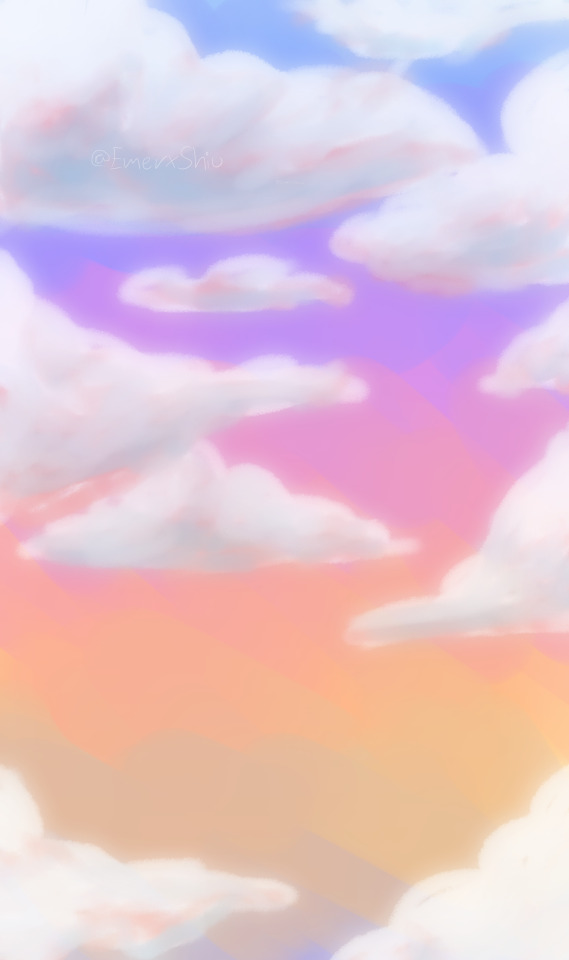
doesnt have the little stars since without elfilis and the structures it looks fucked up. the actual sky in game is more blue, but the clouds have some orange, in the 2023 ver. i made the sky orange, and in the 2024 ver i wanted it more accurate, but i didnt wanna loose the orange sky, so i did a gradient. pretty...
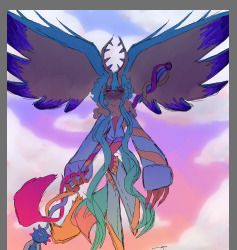
also here's a screenshot i took when i was like halfway trough it, its barely noticeable but i changed his mouth in the final drawing
I really love katfl, like a buncha whole lot, its basically almost my first mainline kirby game. 100% the demo, finished the game in almost one day, i literally play it monthly, like, every month i put the card in my switch, start it up, get morpho sword, and go shred elfilis in lab discovera. i would probably not even be here on tumblr and the kirby fandom if it werent for it. and i love it so much i genuinly cannot express how much i like it and treasure it with words or anything
Thank you for reading my unnecesarily long rambles lol
I hope i'll post tomorrow and dont forget like usual
Jambuhbye!
#art#fanart#kirby#kirby fanart#kirby gijinka#silly#digital art#firealpaca#fecto elfilis#fecto elfilis gijinka#my wife fecto elfilis and his new drip#yep changed them again#fecto elfilis lives in my head rent free 24/7#fecto elfilis fanart#kirby and the forgotten land#katfl#katfl spoilers#katfl second anniversary#kirby and the forgotten land second anniversary#katfl fanart#kirby and the forgotten land fanart#please reach a lot of people i spent way too much effort on this drawing#kirby series#kirby elfilis#kirby of the stars#:3333#:3#digital artist#artists on tumblr#small artist
44 notes
·
View notes
Note
Heya! As a baby artist I was just wondering how long it typically takes you to draw a character? And if you have any tips for getting the lines to look so clean :-) I love your art sm it always makes me smile
Hi! Ah, I'm so glad my art makes you smile! :')
I have...several possible answers for you, lol. First of all, the time it takes for me to draw a character varies. Something I’m working on to speed up my process is learning anatomy. Most of my time is spent trying to get the anatomy of a drawing down, and the more you know it, the quicker it can go.
But as for lineart, the number 1 way I've found for having clean lines is having a detailed sketch.
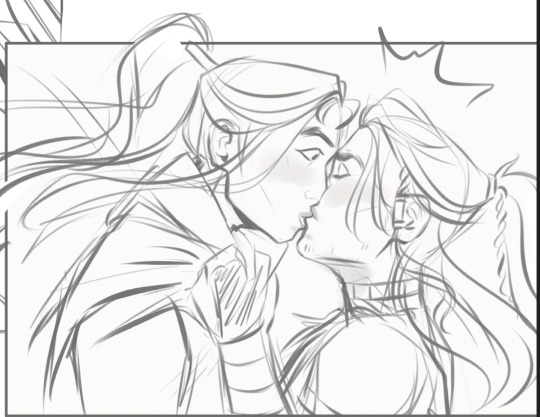

While the sketch was messy, around the face especially, all the lines were "in place." I wasn't having to resize things or change the shape. This makes lineart completely mindless for me, and that means I don't have to do as many corrections while drawing, keeping my lines clean.
However, when I first started out, it was hard to get here. If you're starting out, your art may look like this, with a bunch of short strokes:

There are two ways I've found to combat this (and it's honestly something I'm still working on...) Short strokes like this tend to happen when you're unsure of what you're drawing, which happens a lot when you're starting out. Planning out a drawing in your head and knowing where you're going to end each line when you start is helpful. (I.E. "I know the side of the face needs to go down enough to reach where a chin should be, so I'm going to try to do it in one stroke instead of seven). Proko has a good video about this here.
You can also practice drawing longer strokes just on their own. Lots of drawing books will tell you to start by practicing ellipses and lines from different directions to help you get used to longer motions. Becoming more confident in drawing full lines will help!
But, as you're learning, tools can help. I draw with a tapered pressure sensitive pen, which allows me to have some shorter strokes while hiding the results of it. (Although it's still good to practice avoiding this, because it'll help your drawing even with a brush that hides it a bit better.)

i hope this was helpful!
#asks#my tutorials#i still have a problem with this tbh which is why i love my brush but i'm trying to grow out of it lmao.#lineart#sometimes drawing a character takes fifteen minutes and bam it's done and sometimes i wrestle with a simple pose for days. it is how it is.#i think i have some better sketch to lineart examples. because sometimes my sketch is so detailed that it's sometimes a waste of time for m#to do lineart because it's almost redundant#by lineart's my favorite thing so i always do it anyway#except for the second turtle duck comic lol. some of those i didn't line and i just cleaned up the sketch so i probably should have used th#that as an example but i think this illustrates my point
70 notes
·
View notes
Note
Would you ever consider doing a step by step for your drawing process? (Nothing too complicated necessary!)
Yes sure! I'll try to explain my process as best as i can :>
Just fyi, i use clip studio paint for most of my art

Starting with the sketch, i don't usually put all too much detail into it when i'm planning to line it. I'm mostly just trying to figure out what goes where and stuff
When it comes to the lineart, first of all, i rarely use black. I also like to use a pencil brush (design pencil iirc) since my lineart is essentially my clean-up sketch lol
I rely a lot on being able to flip the canvas and resize and move things around, especially when it comes to the face

I do like to make the eyes black so that they stand out more :>

To get a colored lineart look without actually having to color the lineart i set it to multiply so that the base colors can show through. That is also the main reason why i prefer to use brown for lineart

I fill in the base colors manually because the bucket tool often leaves gaps due to the texture of my lineart haha

For blush i just take the skin tone, move the hue slightly closer to red, and add more saturation. After that i set it to multiply and lower the opacity
And for the white of the eyes i want an off-white color, so to achieve that without having it clash with the skin, i just use pure white and lower the opacity to 75%
If the drawing doesn't have any specific lighting, i usually use a reddish orange for shading

I don't usually pay much attention to shading. i just put it where it looks good, set it to multiply (multiply really is my best friend here lol) and lower the opacity until i'm happy with it
If i'm feeling fancy i even add some blue for bounce light :>

Lastly, i add some highlights on the eyes and sometimes on the jewelry, aand it's done :>
I hope that was helpful haha
49 notes
·
View notes
Note
Messy linework tips ?
Keep the sketch in and just erase the parts you don't like; you don't need to give up the sketch layer for the lineart layer or vice versa, you can keep both. it took me a stupidly long time to realise that
try to avoid "lineart" brushes (aka hard edge tapered brushes with full opacity) i think they're also called "inking" brushes yeah those are for clean, strong lineart and that's not what we're going for
look for more textured brushes instead, brushes that change their opacity with pressure ( aka the harder you press on your tablet, the more opaque the stroke becomes), you can even do the lineart with that very same sketch brush you used. When it comes to messy linework, it's about the quality of lines, not the tidiness
some parts will be messier than others and that's okay! we should give up on that perfectionism and need for control and let some parts be messy
try to think about the angles and shapes your linework creates. This is where style and personal preference come into play: I personally like more sharp, boxy, geometric shapes and figures, but you can also go down the soft, round, organic shape route (like Loish's artstyle for example if you're familiar with her works or,.,, disney idk) OR you can have a nice balance between both organic and geometric lines as it creates a nice effect ( a very good but random example i can offer off the top of my head is ehm Chuuya's hair in the dead apple manga— it has both very sharp buy also curvy "S" lines and it's just so very pleasant to look at you should look it up bshjds ) many or most artists usually use both organic (Circle- round, curvy) and geometric (Square - sharp, angle, precise) shapes in their work with a preference for one or the other. It's a spectrum, if you will
that's all i could think of........ disclaimer take everything with a grain of salt it's just word from the street aka what i do and what works for me if it doesn't work for you and i ruined your life and marriage it's not my fault
also if you meant like,, tips for /fixing/ a messy linework then i severely misinterpreted this ask 😭 nor can i help you my linework is messy too I'm not your guy anon
#it just hit me last mintute that maybe you wanted tips for improving lineart and i had a glass shatter sound effect.mp4 moment#hopefully you didn't mean that aha <3#really if there's anything to take from this just. keep the sketch layer in on a lower opacity don't hide it it saves lives#ask iztea
58 notes
·
View notes
Note
hi! if you dont mind sharing, whats your process for artwork ? youve become a big inspiration and was just curious about how you compose your art and sketch everything =]
it’s a pretty standard guidelines > sketch > cleaned up sketch or lineart > flatcolors > render > overpaint!

hopefully this provides a bit more of my perspective tho!:

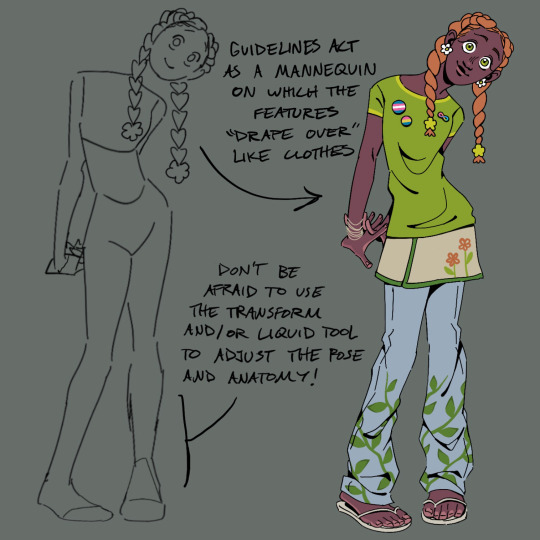
okay i’m abt to bare my soul here bc this is smth that embarrasses me even tho it’s not uncommon and i’m obviously still able to create quality works. i think you can even get a glimpse of it from that one time i posted my struggled attempts at young bruce.
basically i have poor facial recognition + visual memory, so this is what the process for that looks like:
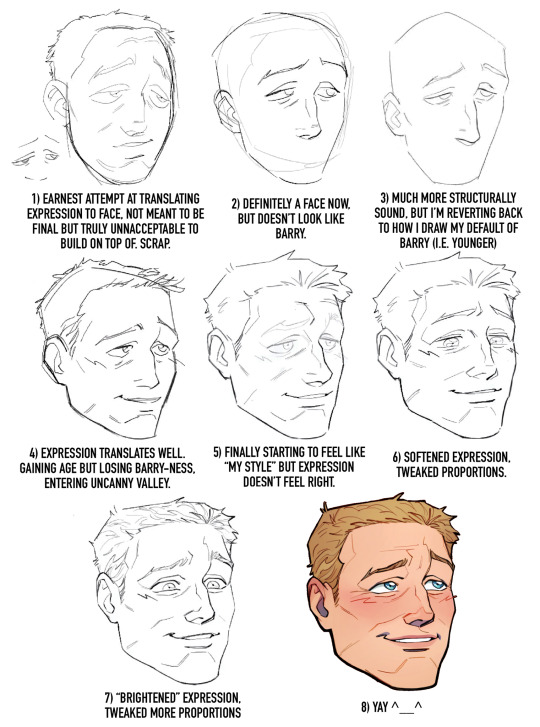
(if you think this is a lot, know that i only included the faces i thought i could glean notes from)
my process is basically what i consider “editing”; i can recognize what’s wrong more than i can recognize what i’m going for, so the execution requires me to treat each step of the process like someone else’s work for me to rework on top of. almost all of the steps in the example above were drawn over the previous one.
these are some tips that have helped me adapt to this, but i think they can benefit everyone:
- flip the canvas frequently to refreshen your eyes
- use references, even if it’s just to remind you what a face looks like. proportions are tricky!
- since i can recognize what’s wrong more than what i’m going for, i like creating little thumbnails to the side to remind me (especially for expressions)

thank you sm for the question, it’s such an honor to be considered as art inspo! i hope smth here ends up helping you out 🫶
#and now you know why it takes so long for me to draw!#danswers#art advice#art ref#art tutorial#danbles
159 notes
·
View notes
Note
Hey! I love your art so much and was wondering what brushes and/or art programs you use, I'm an artist myself and am just genuinely curious. Sorry if this is a strange ask or anything... I don't use or get on Tumblr too often. Thanks for reading this ask and have a good day/night. (This is my first ask to anyone I think)
hey!!! i use Paint Tool SAI 2!
as of the moment (which means i constantly change it)
here is my main doodling/sketching/lineart brush:
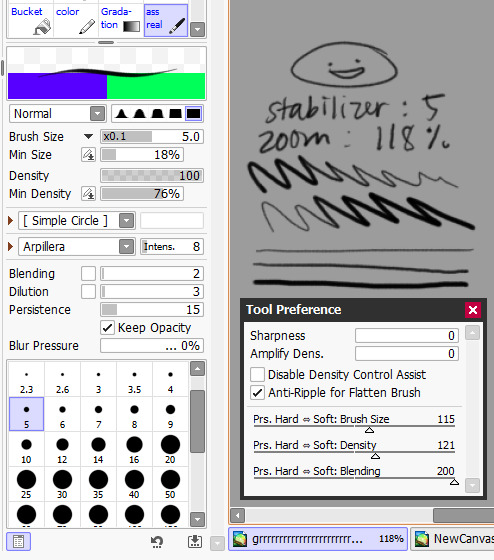
my coloring brush:
any hard edged basic brush will do, you can also use the bucket tool or the lasso tool, it's simply for coloring
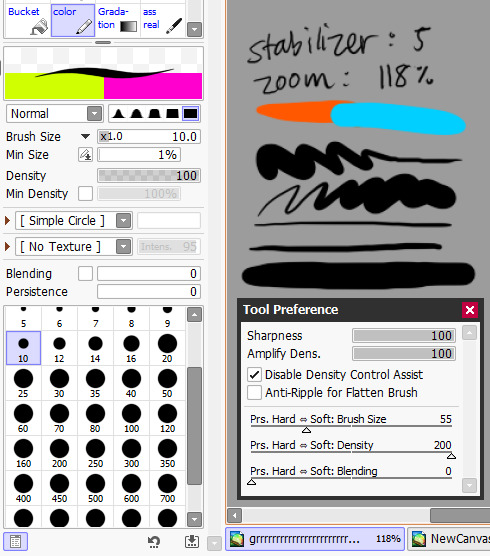
my blushing brush:
i blend this brush out by switching to transparency (making it an eraser) and lightly tapping the outside of the paint! (sai users, do this by pressing C on your keyboard. lifesaver been using this shortcut for years)
it's versatile, i love using it for gradients
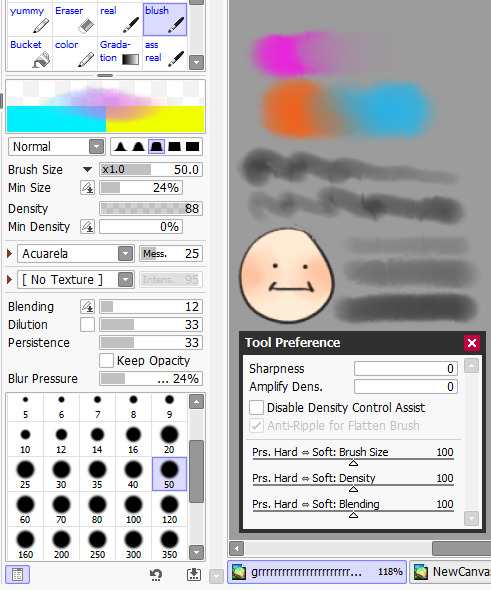
marker brush (usually for ecto):
i use this brush only when i want to paint ecto (which i don't do often) but you can use this for other purposes too!
it's not my favorite, not even good enough for ecto imo, because my sai 1 version is much better
i blend things out the EXACT SAME WAY as the blush brush so please keep that in mind!

a basic brush im testing out for shading purposes:
it has a little bit of texture and is made for baaasically cel shading but slightly softer and has the tiniest bit of color mixing

blending brush i barely use and don't actually really like that much:
i'm still testing out blending brushes that i like because i can't find one that i like that isn't just blurring colors together or making them muddy when mixed together.
if anybody has suggestions, PLEASE let me know! anything like a procreate or csp blending brush that can be recreated would be great
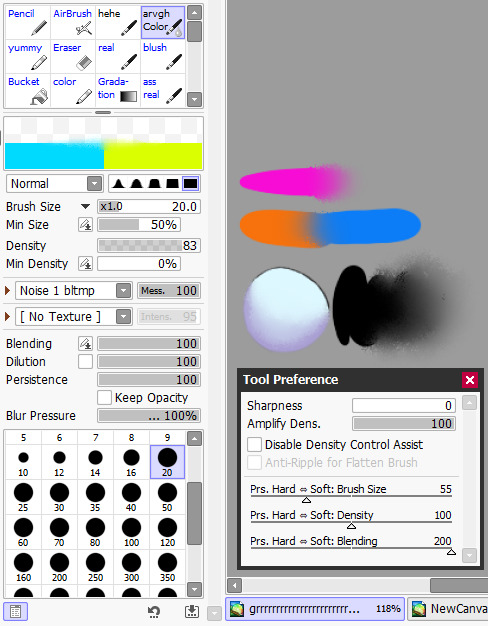
and finally, my rendering brush:
it's basically a basic hard edged brush that can pick up the smallest bit of color
i use it to clean up and add final touches by using the drop picker often and over the entire artwork

ofc, change anything to your preferences. that's how it goes
these are just the settings that work for me :)
this also goes for the program LOL i know sai is not for everyone (but it's my baby my bestie my 5ever so like this is about ME)
i have an in-depth post about my CSP brushes and how i work with them (and i don't really ever use csp unless it's a big piece so it's not changing anytime soon) if that's what you have or prefer
my #ref tag is also a treasure trove of my old settings over the years if you'd like to see those too
74 notes
·
View notes
Note
Just saw your sketchbook post and I am amazed at how clean it all looks O_O /pos
So I was wondering, what materials do you use for your traditional drawings (all the stuff from sketch to final piece)?
BOY AM I GLAD YOU ASKED THIS *ahem*
Behold 😌

For the sketchbook pages, I mainly stuck to these materials though ^^ these guys are my…
PRIMARY MATERIALS
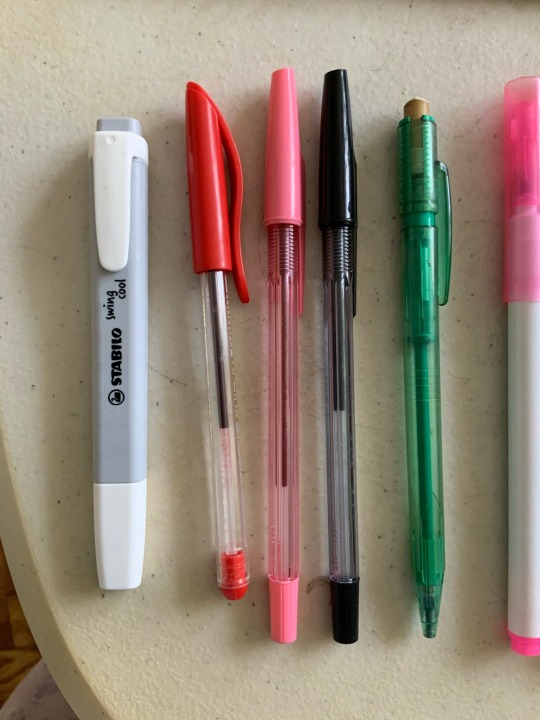

The green mechanical pencil on the picture on the left has 0.7mm colored lead in it! I alternate between blue and pink colored leads depending on what fits the overall color of the piece better.
Once I finish up the sketch, I line it with the black pilot ballpoint pen! I really like the control and feel of ballpoint pens for traditional lineart, because it gives a sort of variety in pressure I can’t seem to achieve with normal fineliners. I like to switch up the colors of the lineart too sometimes, hence the pink and red ballpens.
Then once the linearts done, I color them in with the stabilo highlighters, as pictured on the right! These guys are my FAVORITES. Sometimes when I’m just freely sketching I use the grey or peach mini stabilos. Although, they do tend to be a bit runny, ‘cause they’re meant for quick highlights and not multiple strokes over an area ^^; so you do have to be careful and quick when coloring with them to get an even coat of color!
Sometimes, though, when there are other colors or textures I want in a drawing, I use my…
SECONDARY MATERIALS

Pictured above are all my alcohol based markers! The four on the left are neon sharpies for when I need that extra eyestrainy kick. The three promarkers with the pointy cap were from when I was a freshman in uni and wanted to collect a full set of alcohol markers, but these were the only colors they had in stock and the college supply store ✌️ I’ve since given up on that dream because they were really expensive ;; they’re really good for sunny grassy scenes though! The last dark blue marker was from a set of other blue markers, but the others have since dried out… I use it when I really wanna darken up a page, like for night scenes!

This is my prismacolor set! I like to pair these with the markers, going in after the initial layer of color to give a bit of variety or shine. Some examples of when I use them would be for adding blush or giving hair a glossy sheen 👍

These ones are my “fuck it” materials lmao
I use these when I really just wanna scribble something down wildly. I had these since I was in gradeschool and its quite frankly a miracle they still work? Oh, and the red and yellow twistable crayolas are missing because I vaguely remember giving them to some childhood friends for some reason 🤔

My fineliners and gellyrolls! Haven’t used these much recently tbh. I’d used them for class before, but I never really likes how flat the thickness tends to be :/ the brush tips and chisel tips are cool though. I used them for that one yellow bdubs doodle to try and see if my opinion of them has changed ^^ it hasn’t. Moving on…

Lastly, we have the special materials! The ones that don’t really go into any sets, or have nice applications. In order from left to right:
Wink of Stella - A brush pen that applies glitter through some sort of black magic. No idea how she works but I love her
Red Marvy Art Director 1400 - A red fine tip marker. Can’t go wrong with a bright red marker 👍
Golden Posca - My only posca marker. Figured if I should get one it might as well be something special.
Faber Castell Blue Highlighter - I use this alongside the stabilos. It has a really nice deep blue color ^^
And well! That should be everything! ^^ Thanks for giving me an avenue to gush about my materials lmao 🥰
87 notes
·
View notes
Text
Commissions Open!


Wanted to make a bigger commission post. The images up top have the basics laid out, but I have other commission options as well under the read more, along with more details.
Commissions under the cut include Splatoon Character Sheet YCH and dialogue icon, as well as a generic animated icon YCH!
If you like what you see and would like to commission me, please feel free to reach out! Either through email (available in my carrd) or here in DMs.
I accept orders through Paypal invoices or through my VGen page. Paypal invoices are paid after the sketch is approved, VGen orders are always upfront (due to their policies), with payment plans having an upfront % required.
To see my terms of service, please visit my carrd.
Reblogs very much appreciated! Even sharing it with one friend could help a ton.
Full Color Headshots



Starts at: 40€
Includes:
A piece of the character of your choice from head to their neck.
Clean lineart, piece is colored and cel shaded.
Single color or no background.
Add-ons
Background +30-50€
Custom Character Design +30€
Complex Character Design +30€
Additional Characters +100% of price per character
Commercial Fee +100% of price
Full Color Halfbody


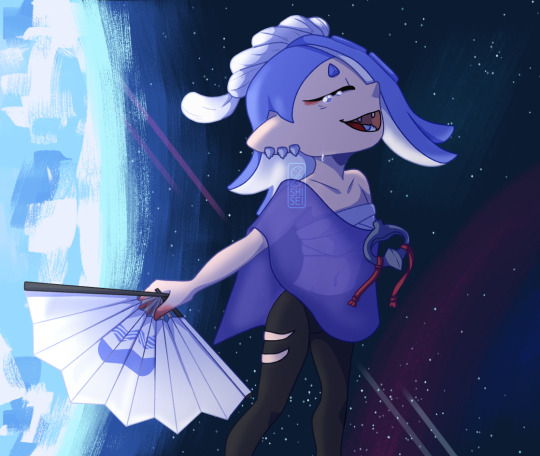
Starts at: 60€
Includes:
A piece of the character of your choice from head to their waist.
Clean lineart, piece is colored and cel shaded.
Single color or no background.
Add-ons:
Background +50-80€*
Custom Character Design +30-50€*
Complex Character Design +40€
Additional Characters +100% of price per character
Commercial Fee +100% of price
*ranges depend on complexity of the specific add-on
Full Color Fullbody



Starts at: 80€
Includes:
A piece of the full character of your choice.
Clean lineart, piece is colored and cell shaded.
Single color or no background.
Add-ons:
Background +50-150€*
Custom Character Design +30-80€*
Complex Character Design +50€
Additional Characters +100% of price per character
Commercial Fee +100% of price
*ranges depend on complexity of the specific add-on
Sketch Commissions



Starts at: 20€ (Headshot), 35€(Halfbody), 50€(Fullbody)
Includes:
Same sizes as full color options.
Rough lines, no color.
Single color or no background.
Add-ons same as full color options, prices vary.
Character Sheet Commissions
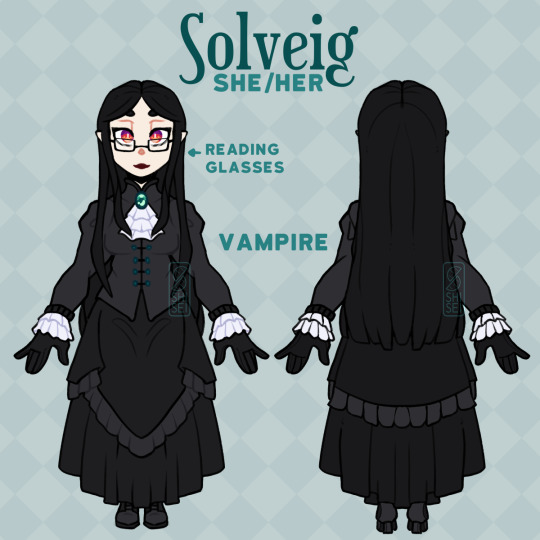



Starts at: 150€
Includes:
A character design sheet of the character of your choice.
Base price includes 2 flat color fullbodies and text.
Color palette can be added free of charge upon request.
Add-ons:
Due to the nature of Character Sheets and their variability, add-ons and additional fees are calculated on an individual basis.
Important:
Simpler Character Sheets can have lower than base price!
Splatoon Character Sheet YCH
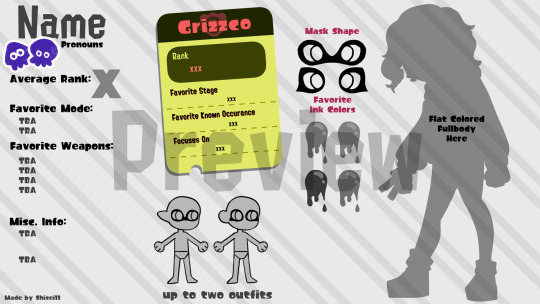


Starts at: 100€
Includes:
One custom fullbody drawing, no shading.
Up to two outfits on chibi templates.
Mask/eye shape closeup.
Up to 4 favorite ink colors or combinations.
PVP/Grizzco information.
Customized colors of the template to your liking (background/text colors).
Details:
Inkling/Octolings only!
Visual references are required (in game screenshots are fine as long as i can see the character well).
Add-ons:
Additional Chibi Outfit +20€ (other than the 2 included in base price)
Complex Character Design +30€
Splatoon Dialogue Style Icon YCH




Starts at: 20€
Includes:
One headshot in the style of Splatoon 3's dialogue icons.
Single color or no background.
Details:
Humanoid characters only (no long snouted characters)!
Character's design might be simplified to fit the style if necessary.
Add-ons:
Additional Variation (e.g. Grizzco gear) +10€
Animated Icon YCH



Starts at: 25€
Includes:
One fullcolor animated headshot of the character of your choice.
One color or no background.
Details:
Only humanoid or canine/feline characters!
Horns, wings etc. can be added.
Extra eyes can be added, but they won't be animated (other than the base pair)!
Add-ons:
Simple Animated Background (twinkling stars, hearts etc.) +5€
If you like what you see and would like to commission me, please feel free to reach out! Either through email (available in my carrd) or here in DMs.
105 notes
·
View notes