#the quality is crunchy because I screenshotted it
Text
[HORROR⚠️] Crazy little freak


[Blank Scripts AU]
#blank scripts au stanley is pretty much suffering#hes a bit off in the head but thats ok#i like him that way#after an entire year in the tsp i finally make stanley content#took me long enough#the quality is crunchy because I screenshotted it#tsp blank scripts au#tsp au#the stanley parable ultra deluxe#the stanley parable#tsp#tspud#stanley tsp#tsp stanley#my drawing museum
362 notes
·
View notes
Text
volume 8 spoilers kinda (it’s the omake)

oh my god ryou my little guy. my favorite little guy. the cookiecutter shark gnawing on his head is everything

0 notes
Text
Miko and Holding a Grudge: Storytime is Learning Time
I was thinking about how in the final episode of TFP, Miko uses the "I'm going to beat your ass" armour to punch Knockout clean across the face

Miko punches him so quickly and efficiently that I genuinely could not get a screenshot of the impact moment. lmao
And there are a lot of good reasons for her to want to slap this twink into the stratosphere, but I was thinking about any specific grudges Miko might have personally against Knockout to help fuel that punch
Because typically Miko goes in with a sort of "I learned this by watching WWE with Bulkhead and I'm excited to hurt you" tiny human wrecker energy and is naturally hyped, so she tends to go in with a slightly showy approach to delivering a beatdown, which makes sense.
We know she watches stuff like monster truck rallies with Bulkhead, and we know she's watched Bulkhead and Wheeljack pretty closely, and this has had an impact on her developing her personal fighting style: High energy, maybe a couple attempts at some kind of signature moves. she's learned from TV shows and watching actual factional alien warfare play out in the Nevada desert. Shit's wild, and so is she.
But when she punches Knockout, it's a totally silent, quick, efficient hit-- which is pretty different to how Miko usually approaches "the smackdown".
Sure, part of it is because Knockout is sort of ruining a huge moment for the Autobots by quipping at a particularly annoying moment to do so, and she probably just wants him to shut the fuck up as quickly as possible so they can all get back to enjoying watching the revitalisation of Cybertron.
And they're all probably a bit tired from even managing to get to this point.
But then I remembered:
In the episode Flying Mind, Miko and Raf help Fowler off the Nemesis after he's been incapacitated.
But Jack stays behind, and when Knockout snaps out of Trypticon's stasis, he attempts to power drill through Jack's head/upper torso.
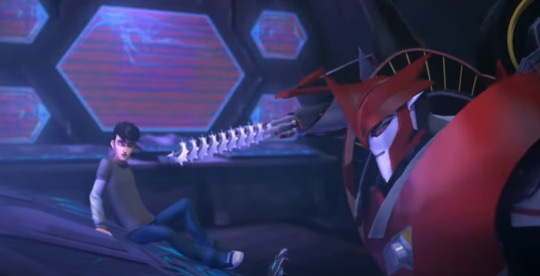
Ratchet comes through the ground bridge and punches Knockout, in the same way Miko punches Knockout in the series finale. One hit, and we're done here.

(Sorry for the crunchy quality screenshot, my internet connection is a bit crunchy itself at the moment lmao)
Now, Miko wasn't there to witness this, but we know Miko frequently asks the others to tell her about anything she misses, either because she's been asked to stay home or because things kicked off when she was otherwise not around. She likes to hear battle stories. She's actively jealous of the others when they get to go deal with cool shit and she can't for various reasons.
So we can assume that she asked Jack what happened, or perhaps Ratchet briefed everyone once the other Autobots were revived from temporary stasis, and she would have been present for that in the base.
Miko holds a grudge. There is an entire episode where her and Wheeljack essentially go on an ill-advised revenge mission after Bulkhead is injured. She operates on that mafia level shit, wanting revenge so badly that she essentially withholds information from Wheeljack until he agrees to let her tag along.
And while she learned from that experience, it does hint at the type of mindset she has-- Don't fuck with her friends, or she will very much hold onto that anger until she gets the chance to act on it.
When she punches Knockout, it's a quick, clean punch. Which makes sense contextually for that scene, she's not going to haul completely off on him in that moment.
But it also echoes how Ratchet dealt with him when Knockout was threatening Jack, and that seems like the kind of detail Miko would remember after having it described to her.
She has a bit of a vengeful streak, and even though she does learn not to act on desires for revenge, she's still a kid and god she loves fighting so much, and there is no way she forgot about that one time Knockout tried to kill her friend with a fucking drill-- Even if she didn't get to witness it, it's likely she was told about it in some way, and she's been holding onto that for a while.
So I just really like that her punching Knockout is a mirror of when Ratchet punched Knockout previously, because we know she's very good at paying attention to detail when it comes to fighting, and we know that she learns from observation and from listening to battle stories.
It makes a lot of sense if she just recognised Knockout as being that one bot who nearly killed Jack and remembered how Jack likely described the incident to her later (or may have gotten details from any debriefing Ratchet may have provided at the base), and in that moment recalled that Ratchet took him down in one hit, so she should probably just do the same.
It's quick, it worked before on this exact bot, it'll probably work again.
Miko does learn. She very much holds a grudge. And I like that even though her actions in the finale make sense even without the possible background connection to a prior episode, it does perfectly make sense either way.
You know she begged Jack for all the details later, and you know she committed that shit to memory.
If Ratchet can knock out Knockout, so can she.
And she's not having their victory moment fucked up by some dude who seriously put them in danger on many previous occasions, even if he came around to the "winning team" in the end.
anyway you just know Miko is a mascot for the Wreckers later on, like there's no way Wheeljack and/or Bulkhead doesn't custom paint the side of a ship at some point like a WW2 aircraft lmao but it's just a painting of Miko laughing maniacally while punching a boulder or something
#tfp#transformers prime#tfp ratchet#tfp jack#tfp miko#miko nadakai#jack darby#tfp knockout#long post#just thinkin#maccadam#maccadams#transformers#wreckers
233 notes
·
View notes
Note
How did you make that fake screenshot? Teach me your ways /nf
It's, like, super simple honestly. I used Clip Studio Paint, but any image editor with a half-decent text tool should be fine. The better quality the screenshots, the better off you are, but it ultimately doesn't matter THAT much.
First, I pick the scene I want, and then i take 2 separate screenshots. My screenshots are crunchy due to it being a YT rip, and so I'm waiting on Ryujinx to fix it's rendering issues with SOH before I can get actually good pictures myself without, like, stealing my brother's switch or something.


One for the poses and such, and then one I can pull an empty version of the textbox from to overlay on top. If there is a character behind the textbox, try to get your first picture before any text overlapped where that character is.
I overlay the images one on top of the other, blank textbox over the first screenshot, and i delete anywhere on the layer that isn't necessary to make the textbox blank. however, I keep the original image around.

I disable the second layer, pick the Noyh R Med font I extracted from the game the other day. I Type out an existing word in the sentence for alignment and scaling, getting it as close as I can. In Clip Studio Paint, with a screenshot size of 1440p, this is a font size of 53. I also color match by color picking any text color I need. The white I got was #FFFDFF, and the blue was #54E1DD.
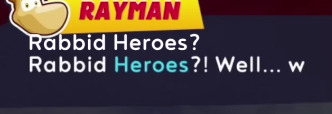
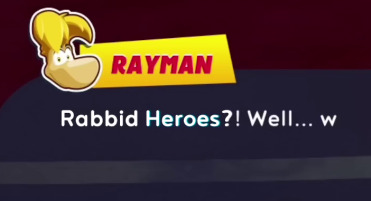
And then I just type whatever the fuck I want, and nobody can stop me. I've considered using an emulator for actually making a clip of him saying whatever but I haven't really deeply dug into doing that yet. I think it'd be really funny, though, because then i could actually get a clip of him actually saying it.

8 notes
·
View notes
Note
you have a sona? i dont think i have seen it yet? [holds out my hand]
yes i do however i have not had a ref for quite some time because i kept getting bored in the middle of making one lol. long post ahead!!!
here are some doodles of em though! this is odd, fun fact i've used him as my sona and alias longer than i've gone by raymond, i made it in 6th grade and had been changing his design slowly since.



said ref attempts below cut, like i said long post
from like late 2022 i think? crunchy bc i can't find the pictures so it's speedpaint screenshots, the eyes without visor aren't like that anymore i'll post a new thing for that eventually maybe tomorrow and theres no flower on the face but the rest is pretty much the same uhhh the antennae mimic deer antlers but work like satellites sorta, visor line is always up and down when it's on and the light is always neon green, some kind of hoodie is always that light green but the rest of the color notes can be kinda ignored i've been too lazy to do the gradient stuff


+my original 2018 design drawn in flipaclip with my chromebook trackpad and the design from 2021, 2018 was frame by frame animation of an intro for a youtube channel that never ended up existing at all and 2021 was a 2d rig that i never used
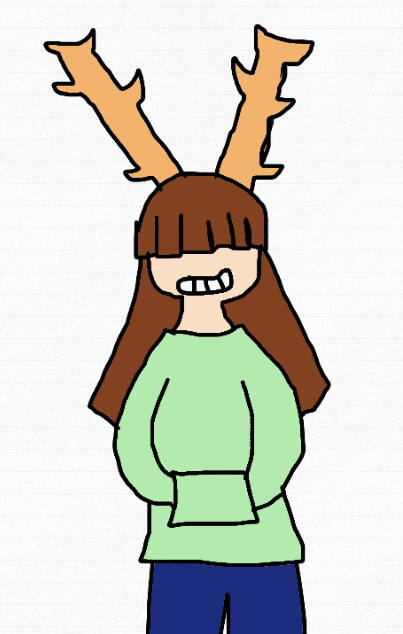

he was originally an undertale self insert as evidenced by the sans-like qualities lmao

theres also my spidersona i commissioned my friend (stitchedspider/oleander on twt and here on tumblr, not gonna tag him this is a long post) for with robux late last year but i have yet to draw em or talk to anyone but oleander about the lore... another thing on my to draw list oops
but yeah!
#oddtheweird#raymond odd art#odd sona#thats a tag now sure bc i actually just drew em again this morning in english i'll post cyber tomorrow probably though
4 notes
·
View notes
Text
i have no idea what episode this is part 2
part 2 of this post i think?? tbh i found the clip in some random youtube video i have no idea if this takes place directly after or not and im just judging based on the time of day/setting
(i actually did search through like. the last few episodes of season 1 and the first few episodes of shou and i couldnt find shit so i'm assuming that this episode happened in one of the places i didnt check. not for lack of trying but because the website i was using straight up died on the spot trying to load them all so quickly)
(edit: it's episode 16 of durarara season 1 ty @/pineapplething)

this screenshot is killing me actually. i had to pause instead of doing the 0.25 speed thing because i need his hands to be on his hips so it looks like he's just. staring down at the thing judgingly. izaya's pose is so funny because right before that he's like


'what the fuck are you doing shizu-chan'
i forget the context of this scene too but like. why wasnt he pointing the knife at shizuo?? what were they doing. bro i love not having ANY context whatsoever and being too lazy to look up the actual episode
anyway babygirl looks so ugly in those shots god bless
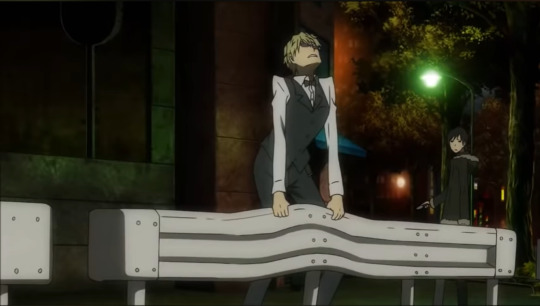
bro why you arching your back like that 🤨
in front of izaya too. god




the way they have four separate reaction shots for izaya. bro the things that must've been going on through his head were NOT safe for work on god.
the way he says 'seriously' and then remembers to point the knife like bro had to take a second. he was processing. he almost looks enamored in that first shot actually (<- delusional)

izaya's rectangle prism ass never ceases to amaze. glad he keeps that in both art styles
shizuo looks so funny from this angle i bet you could get the most unhinged smear frames every time he goes rage mode
can we get like an angry shizuo aesthetic moodboard except it's all either low quality or smear frames. it'd be really funny trust
also incredible how shizuo can extend the length of the guard rail to like. twice its size. it was not that big in the previous images. i wonder if that's a metaphor for something



god these SUCKED to get pictures of because celty comes in so fast and there's no indication of when the frames will switch but i do it for you (im doing this for me. im obsessed. i have a final on tuesday for the class i have a B in but actually i think it's a D now)
these would probably be much easier to screenshot if i just downloaded the videos but why would i do that when i can press the back arrow key 50 zillion times and listen to the crunchy 0.25 audio explode every time shizuo opens his mouth

this image gets me every time ugh they almost look like they were having a casual conversation or smth (<-delusional)
just. arch enemies both being distracted by something long enough to stop beefing with each other does something to me. i dont even know it doesnt have to be romantic i just like watching it (although it's usually romantic because im a sucker for enemies to/and lovers if you couldnt tell by my usual ships)
that's the end of this scene (or at least the youtube clip of it. you cannot ask me to load all those anime episodes again) but like man. good shit ill be replaying this in my brain for the next week or so
#shizaya#if anyone knows what episode this is...please tell me...im dying#im pretty sure it's sometime in shou and probably near the end but i cant load ittttttt#i need to know what happens after this so i can write a canon divergent fanfic of it where they go home and bang#izaya orihara#shizuo heiwajima#durarara
38 notes
·
View notes
Text
Ok so here’s my long ramble-y thoughts about Idol Land Pripara after playing it for a bit. I’m just gonna write what pops into my head first lol so anyway:
Coordes
I really love pretty much all the new coordes I’ve seen, they’re all very cute and pretty and very Pripara esque imo however the only downside is that some of them cost real money and are pretty expensive, even the non new ones and the ones that cost silver Idollars can be quite expensive too
It also sucks that some coordes are locked behind the paid gacha and it’s rates aren’t the best (1.5% or something chance of getting a Premium Pripara Rare so good luck getting Amari’s Cyalume) and there’s no spark system. If you get doubles you get points that contribute to your gacha meter that can get you Silver Idollars, Promise Tickets, Exchange Tickets or Gacha Tickets but you’re mostly gonna get Silver Idollars and Promise Tickets which idk doesn’t feel like a fair exchange.
I do like the Coorde sorting system compared to the Switch game tho
Silver Idollars
One decision I’m baffled by is how Silver Idollars expire at the end of the month. I thought it was because Silver and Gold Idollars were the same except Gold are paid and they didn’t want people saving their Silver so they’d never need to pay for Gold but there’s some stuff you can only buy with Gold and some you can only buy with Silver and you can’t buy Silver Idollars or (to my knowledge) exchange Gold into Silver so why does Silver expire???
Live Promises and Songs
Live Promises are fine enough, it plays pretty much like the Switch game and I like that you can just tap anywhere on the screen to play and not the button. I also appreciate the screenshot button but idk it feels too small to me, I keep missing it when I try to click it. I also find my phone gets really hot when playing Live’s and a lot of Making Dramas aren’t in E.g Baby Monster just gives you After School Heart Dash or whatever it’s called
There’s a small selection of songs rn which is a shame especially since a lot cost money but I hope they add more soon especially ones not on the switch.
It’s nice you can pretty much play Pripara as much as you want by doing other people’s Promises but you get so little Idollars and Likes compared to doing one you created. I’ve also found that a lot of times when I go to join a promise, it’s already full. The promise list also loads slowly. It’d also be nice if it asked if you wanted to change your Coorde before doing a Promise.
Also this is a nitpick but only Lala’s voice plays with the new Welcome to Idol Land making drama and not mychara voices. Also found a glitch where mychara voices get put as Genki even though I set mine at Ootori or whatever it’s called.
It also sucks with Live Promises you can only play as anime characters if you do official promises that have them and even then you can’t change their Coorde.
Snapshot Promises
I really enjoyed doing these in PriChan but it’s a shame that they give less Likes than Lives (at least I’ve found) and you can only take one pose pic of your character and the rest are other players characters. Like, I don’t really wanna take pics of random strangers characters lol
Photo Studio and Photos
This one’s kind of a let down. I think it’s paid only via the Monthly Pass but I forgot to check before I bought it. There’s only a handful of poses and pre-existing backgrounds and the photo quality is so crunchy?? Also speaking of photos, I kinda hate that I have to upload it to Pristagram if I want to save it in good quality to my phone. I’ve found it takes forever to upload and it doesn’t even indicate to you that it’s uploading because the screen just freezes and I had to try and upload pics twice today because it wouldn’t work the first time
Anime
Talked about it a lot before so won’t talk about it a lot here but I’m still disappointed they didn’t decided to release official English subs for the anime especially after subbing Primagi and making the game region free.
But I think the anime is the best thing to come out of the game, Amari is a great character, new songs are great and the animation is great
Other
Nitpick but it’s a shame the rank system is different now. Now it’s just rank 1 or rank 2 instead of like “Fledgling Idol” or “Kami Idol”. Also the lovely Coorde change jingle glitch that plays even if you’re not wearing a lovely Coorde that’s from the Switch still exists :/
I think that’s all I can think of rn. Overall the game could definitely be improved especially with how it took 3 years of delays to release like this. I also hope we get more character parts soon especially the fluffy pigtails because I wanna make my character Dia. Sorry this is so long lol, if you made it this far then thanks for reading
10 notes
·
View notes
Note
Hi!! I recently downloaded your brushes for Procreate volume 1, but they don’t look like the examples. I’m not asking for anything more because they’re extremely high quality brushes for free, I just want to know if it’s user error ): . They’re very crunchy and pixelated even with my canvas at 300+ DPI, and don’t give the same traditional look you achieve in your art even with paper overlays. It’s especially a problem with the ragged brush pen and dry ink pens, I’m not sure how to replicate the look of their example sketches/brush swatches. I really love the look of them in your example, and I was wondering if I potentially downloaded an outdated version? Are they included with any of your newer Procreate brush packs? If they are I’d be happy to pay for those to fix the issue ^^. If that’s the only version of the files no worries, I’m just not sure if I’m doing something wrong!!
Hello! This is what they look like on my device.
I had a friend try them on their device too. I’d appreciate a screenshot, maybe it will help me figure out what’s up with them:

9 notes
·
View notes
Note
hello! I dont wanna sound mean or anything but why are the costume pics so crusty?
It's no problem! To put it frankly, I have no clue, and it's something I feel is worse in some posts than others (maybe it's just me? But like, compare Blue City Summer Dress to Marine Shell Girl for a visual imo) which confuses me because... nothing about my actual technique has changed.
I went back to see if something happened anywhere between the steps from original screenshot to uploading the costumes, and... its just as crunchy across the way?? Which is so odd. If you or anyone else has any clue on what I could do to amend the issue, I'd be happy to hear it! After all, having higher quality pics is a net positive for everyone here :)
2 notes
·
View notes
Note
How do you sharpen your pictures? Do you use Photoshop? Mine always end up looking crunchy ;-; Thank you in advance!
Yeah, I use Photoshop 2020. It's time to admit my amateur method, which is what I've done since the dawn of time - I can guarantee you there are more professional ways to sharpen, but... I literally just use the sharpen tool.

That's... basically it.
The quality of your screenshots also depends on how you capture them and in what configuration your game is: I use FRAPS, and I play in windowed mode, at a 1440x900 resolution.
Editing, I guess, also plays a part. Again, there are a million methods, I use a layered PSD: an ancient version of Pleyita's Color Workshop (I feel old). If you want it to play around with, I've uploaded it for you (mostly because I don't know what possible changes I've done to it, and this is exactly what I use):
Download the Pleyita's Color Workshop psd (SimFileShare)
16 notes
·
View notes
Text
This blog is where I put edited screenshots of levels from The End Is Nigh to be used as computer backgrounds, just for fun.
Pronouns are: it/its
Requests for specific levels are currently open, but depending on where it is, it may take a bit.
I am also currently in college and may not be able to post anything for some periods of time.
NOTE:
I do not have access to certain levels yet, and will not be able to make backgrounds directly from the game from them yet.
Levels I DO have access to:
The End
Arid Flats
Overflow
Retrograde*
The Machine*
Hollows*
Golgotha*
Wall of Sorrow
S.S. Exodus*
*I have not FULLY completed these(missing secret rooms)
This pinned post will be updated as time passes
Stage Masterpost links:
The End (WIP)
Arid Flats (Incomplete)
Overflow (Incomplete)
Wall of Sorrow (Incomplete)
SS Exodus (Incomplete)
Retrograde (Incomplete)
The Machine (Incomplete)
The Hollows (Incomplete)
Golgotha (Incomplete)
The Future (Incomplete)
Future Stages
Anguish (Incomplete)
Gloom (Incomplete)
Blight (Incomplete)
Ruin (Incomplete)
Acceptance (Incomplete)
Nevermore (Incomplete)
I will include the carts but I won’t edit them at all because there’s no fucking way.
If you want a background of a level I haven’t been to yet, feel free to submit a photo or screenshot of the level so I can edit out the tumor count and level name and resize it.
I will be doing every level that I can get to, regardless of if they would make a good background or not. I mean, there’s probably other uses for these besides use as a computer background.
I’m doing this for fun
If you want a photo resized to a specific size, also feel free to ask.
When submitting, try and submit photos of good quality, the more crunchy a picture is, the harder it is to remover certain parts.
Some backgrounds will take longer than others.
Ash will probably be in most backgrounds made, but I can try and edit him out if you ask.
I will add links to collection posts on this pinned post later on.
You don’t need to reblog any of the posts if you want to use them
Please don’t submit nsfw stuff or be nsfw in the ask box.
General DNI: TERF, Proship, DSMP, Homopobes, Aphobes, etc
#not a background#this is a side blog btw#i am not expecting many people to see/use the stuff from this blog#it’s just a fun side thing i’m doing#i am not a professional at editing images btw#it’s gonna be a whiiiiilllleee before it’s finished#part of this is a want to see what the individual levels look like#but it’s a little difficult to see some levels that are difficult to get to#hope people find this in their time of need lol
0 notes
Photo

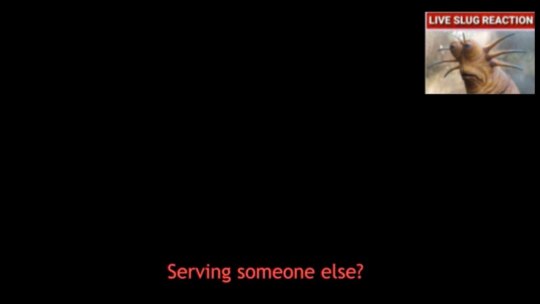
#if the emperor had a text to speech device#captain general kitten#magnus the red#live slug reaction#sorry the quality is so fucking crunchy these are screenshots from my phone also edited on my phone because#i was seized with the need to make this but didnt have my computer on hand
88 notes
·
View notes
Note
Please tell us the "useless" mcsm facts
HI THANK YOU FOR ASKING I HAVE A LOT OF THESE. To my knowledge none of these are listed on the fan wiki so you're getting ~exclusive knowledge~ that I've learned/noticed from my 100+ hours of playing and some snooping on Eric Stirpe's tumblr. I don't know how many of these are actually console-specific so just know I play on Switch and PC and all the screenshots are from my Switch.
- Jens is at Endercon!

- Holding left/right before Jesse gets caught in the tractor beam of the Witherstorm when running out of Endercon (right before the gate) and continuing to hold it on the death screen causes Jesse to slide off the screen.
- Magnus's intro in "The Order of the Stone" has a picture of a cat on the left side of the screen. I have no idea whose cat this is.

- Jack can be seen twice before Jesse and Petra officially meet him. You can see him once in the credits and again if you make Jesse walk past the piston and towards the mine until the camera changes and then walk back to the piston.

- Jesse can say Harper's name before she even gives it to them by selecting "There's no place to hide out here." while in the ditch.

- In the Spanish sub of Season 1 a lot of the lines are just. not translated. I can't speak for the other languages though.
- Gill can be seen multiple times throughout Endercon. He's at the DJ booth, but he doesn't move, have a shadow, or despawn for some reason.

- Anytime the game shows the big zoom-out of the Portal Hall (end of "Order Up!" and the beginning of "Access Denied"), there are no purple portals, but in playable parts, there are purple portals.
- Also in the zoom-out, there's a green portal that gives off a red glow for some reason.

-Eric Stripe didn't like the fact that Reuben was killed and wanted to bring him back for Season 3 before it got scrapped. He was going to be the Reuben of another universe where Jesse was killed by the Witherstorm and be battle-hardened.
- Female Jesse gets misgendered in "Assembly Required" by Ellegaard calling them "Non-Goggle Guy," a Boomtown resident using "him" for them, and of course, being called "King of Boomtown," which could just be a joke since they also call themself that.
- Soren can actually be seen outside hanging out with the endermen!

- Petra appears (and by "appearing" I mean has a speaking role and has some bearing on the episode's plot because she does appear in the "Previously on MCSM" in "Assembly Required" but I don't count that) in every single episode unless you choose Gabriel over her in "The Order of the Stone."
- If you look at the well while searching for Reuben and back out (at least on Switch) this happens.

It can be fixed by walking in circles or interacting with the costume.
- In the Spanish dub of Season 2 in "Giant Consequences" when Stella and "Vos" are floating down the water canals, the scene is super slowed down and genuinely nightmare fuel.
- There's a beta version of "Training Montage" in the files. It's file name is "The" and sounds more electronic.
- Also in the files for every episode in Season 1 is every sound file from Minecraft??? They're all labeled "source_(minecraft file name)"
- Xara's cell wouldn't work in actual Minecraft. Pistons can't move obsidian.
- Also something that doesn't work is Romeo's sacrifice where he runs back after you try to take him with you but you took Radar to the surface in "Beneath the Bedrock" and Radar's hero scene where he runs in with the giant enderman to save the day. The bridge is destroyed, but for both scenes, the devs replaced the non-existent bridge so they could have their big moments.

- Also speaking of bridges, I don't know what causes this (I think it's the decision to stay and help Ellegaard try and make the command block), but the Redstonia bridge Jesse jumps off of can have a larger gap that results Jesse running on mid-air. The high-quality one is the normal bridge and the two crunchy ones are the bugged-out bridge. (Sorry for the quality on the right ones, I had to screenshot my phone recording of it.)

- Ivor was going to have a different plot in Season 2 involving him being all fixed-up by Harper (like what he looks like in Season 2) and was going to be on a quest for Soren that would gradually make him fall back into his old eccentric ways as the game progressed.
- If you rebuild Reuben's monument and then die to the strays, the monument you rebuilt will still be there even though the dialogue still says it was destroyed.
- Also while on the topic of strays, there are multiple mentions of 1.11 features (llamas, woodland mansions, etc), but there are only 2 mentions of 1.10 features (polar bears that show up in the credits of "A Journey's End?" as Jesse enters the Competitor's Village and the 5 strays Jesse fights in "Giant Consequences."
There you go! I have a few more, but they're mainly just mentions of bugs/glitches I've seen throughout the course of playing. Thanks for letting me dump a bunch of these!
267 notes
·
View notes
Text
how to make weirdcore on photoshop!! :D
i got a great ask from @demonic-screeching about how i do my shit, so i thought id make a more detailed post here! ive been making wierdcore on this blog since january 2021, so ive learnt a lot! more under the cut.
1. find a base image!! i use imgur and pinterest. imgur is especially great because its full of old ass images of the most random shit. you dont even need an account, just hop in and search for mundane stuff like 'hallway', 'field', 'house', etc! explore! screenshot/save any images you think would be cool in an edit- make your own personal archive!! they could even be stills from videos, memes, etc!
2. cropping! this is important. cropping determines the amount of context an image has, as well as focusing on a main point. weirdcore is about removing context, which makes images seem familiar yet unfamiliar at the same time. it also adds to the amateur quality of the aesthetic- "why has this person taken this weirdly specific photo?" 99% of the time they didnt! i just cropped the shit out of it!
lets use an example of one of my old edits :) cool concept, cool base image. but it seems like its missing something.... what if we........

cropped it all out????

it is now....... free of context! where are we? where are we going???? who fuckin knows man...... we just gotta gtfo real quick by the sounds of it. the cropping has also compressed the image, which makes it feel even more weird and nostalgic! which brings me to my next point:
3. compression. make sure ur edits are lookin cRUNCHY! weirdcore is about amateurism and nostalgia, so use any means to make ur photos look like theyre from 2003! my personal method is zooming out of the image on photoshop so it gets smaller, then screensotting just the image, then opening the screenshot up in another document and zooming in again to reveal the compression.
4. fonts and captions! these are not necessary, but add to an edit a great deal! common fonts in weirdcore are Helvetica, Arial, and Times New Roman because theyre Normal And Boring, which really adds to the amateur aspect of weirdcore. i like to experiment with gothic and 3D fonts which can give a more webcore-y feel. this site is great for making free 3D text that you can download and add to your edits in photoshop!
as for captions, experiment! use random phrases that are stuck in your head, the more abstract the better! weirdcore is a surprisingly good way to express weird and abstract feelings. keep things vague and intriguing. ask questions!

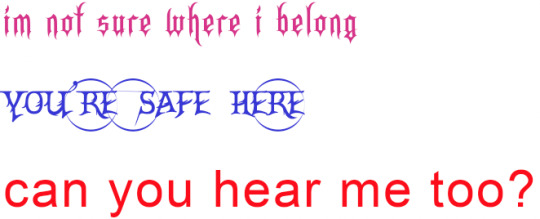
5. editing. again, experiment! i normally fiddle with the saturation, brightness, and contrast. don't max out every setting- try and think about how you want the image to look! light or dark? bright or dull? you dont always have to tweak things if you think theyre fine as they are. other good tools include liquify, bevel/emboss, smart sharpen, gaussian blur, and warp! liquify is my favourite because you can squish and stretch the image! you can also try warping your captions too! the blemish tool is also rlly good! it can give u some weird trippy blurred out effects.
clone stamping can also help you to morph and duplicate parts of the image too! its very cool
6. go insane!!!!!!!! throw all basic design principles out the window. ignore the rule of thirds. stretch things. make them crunchy ass jpgs. use horrible colours. think about what youd do if you were a child with access to photoshop in 1997, or a middle aged conspiracy theorist making images for their cryptid blog. or like idk some weirdo on myspace.
7. orbs. use the brush tool to make orbs! theyre really good for blocking parts of an image, adding an ominous presence, making shadows, or adding bright lights! shape them, stretch them, make them funny colours. you could also use rectangles, circles, stars, etc... any shapes are cool!
8. inspiration! follow weirdcore blogs on tumblr! ask questions! learn! other resources include the weirdcore wiki and the weirdcord discord server! its where i learned a lot of what i know now, its very active, and has tons more resources there!!
overall, just experiment. you never know until you try, and its fun to develop your personal weirdcore style! its a very broad aesthetic that everyone can contribute to, and a cool outlet!
and lastly, dont worry about followers and likes! online, weirdcore is very random. some of my edits i spent 4378294 years on get like 5 notes, while i can shit something out in 5 minutes that ends up becoming my top post. popularity is pretty irrelevant here. just have fun and do things your own way!
#bonesposting#long post#weirdcore help#sorry this is long i just love infodumping about this :D#weirdcore#aesthetic#liminal spaces
25 notes
·
View notes
Text
In-world Posters from Transistor
We all know Red’s concert poster, it features prominently in Transistor’s opening, it’s even available irl from Supergiant Games’ merch shop. But there are a handful of other posters hanging up around Cloudbank, and I wanted to show them some love, because they’re just as awesome!
Images under the cut! (Excuse the slightly crunchy quality and weird shading. These have been screencapped and straightened from their original skewed presentation in an isometric game, so they are a bit small, and any lighting effects from the game’s environment are still in place)

First we have, well, I don’t really know. One of several posters hanging up outside The Empty Set, a prominent concert hall in Cloudbank. So presumably this person is an artist, probably another solo act? Though it’s also possible this might be some kind of cosmetic ad.
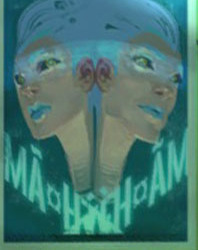
Next is Facsimile. And yes, I’m pretty sure SG have loosely confirmed this is a poster for the artist(s) the game refers to as Facsimile. Looking closely, you can tell these are actually two different people with very similar features. I like to think Facsimile is a brother/sister duo act. They really have a neat, ethereal sort of style, don’t they? Even their text is reflected.

A Fashion Week poster for an unspecified designer. The petal/feather motif here loosely resembles Maximilias Darzi’s outfit in his file portrait, so I wonder if it’s one of his designs? (Which would make this poster a bit outdated in-world, considering what happened to him.) The exaggerated necktie, collar, and lapels here are so cool. I crave more Cloudbank future-fashion!

And lastly, one of several Bastion Easter-eggs in Transistor’s world, the Highrise Hammers. They’re mentioned as a sports team in an OVC update, though the exact sport is unclear. The helmets suggest it’s a contact sport, maybe similar to American Football or Rugby? The soft-faced lad on the left here is almost certainly Olmarq, which means this poster might also be a tad outdated, seeing as the Camerata got to him too before the events of the game. (Apologies for the size and quality of this one, it’s a bit cut off in my original screenshot and didn’t un-skew as nicely as the others did.)
#transistor#transistor game#transistor art#in-game art#screencaps#cloudbank#worldbuilding#sable talks about games#did i miss anything?
43 notes
·
View notes
Text
Who wants a basic “art tip” tutorial?
It’s for what you can do if you accidentally line over your sketch layer and you prefer keeping your clean lines separate, if you’re interested. Please note I’m kind of lackadaisical about my art quality sometimes so this is by no means a total miracle worker, but it’ll get the job done without you having to redraw the whole thing!
This tutorial is done with FireAlpaca so results may vary but I think since FireAlpaca is a fairly basic program you shouldn’t have too much trouble replicating the results in any other program with a decent selection tool, and maybe the clipping ability depending?
I didn’t screenshot these until halfway through, so the rough draft lines had already been erased where I could because the actual ‘lineart’ layer was already done the rest of the way. If you’re concerned about keeping the rough draft just duplicate the layer before following these steps! here goes!
SO YOU JUST DISCOVERED YOU LINED ON YOUR ROUGH SKETCH LAYER!! WHAT NEXT?
Step 1. Adjust your selection tool settings depending on the color difference between the lines! In my tool, I just left it at ‘1′ for “Tolerance” which is the lowest sensitivity, but if you have less solid clean lines or parts where it fades you may need to experiment!
Step 2. Select your intended clean lines! I’d recommend making sure they’re all connected to make this part quicker.
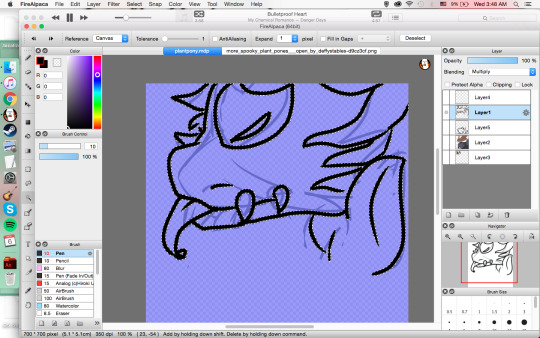
Step 3. Invert your selection! You can do so on FireAlpaca under the following dropdown menu:
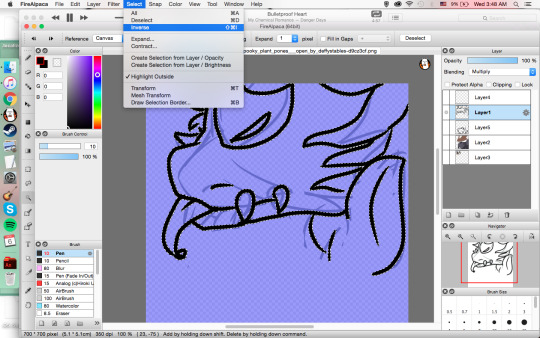
Step 4. Once that’s done, go to ‘edit’ and “cut” the newly selected areas! This should clear the majority of the rough lines, save maybe a few edges depending on your selection sensitivity.

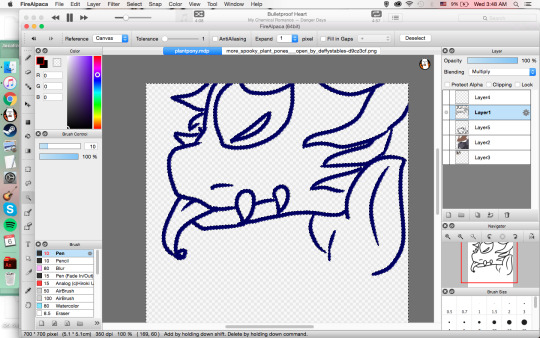
Just deselect everything and you’re ready to merge your two layers together to get that clean lineart!

Bonus: Got some rough edges that are obvious when you add colors?

If you have black lines, then just set your layer to “multiply”!
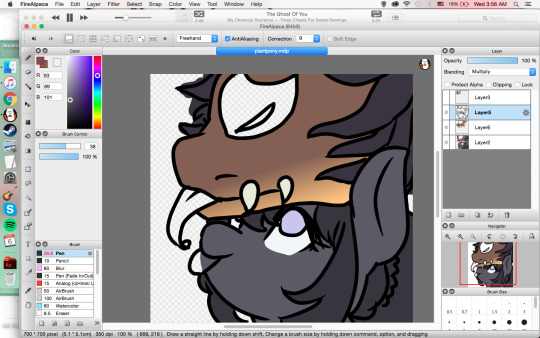
Orrrrr
If you have colored lines like I did for this piece, leave the layer at its normal settings. Add a ‘clipping’ layer that will only affect the lines...
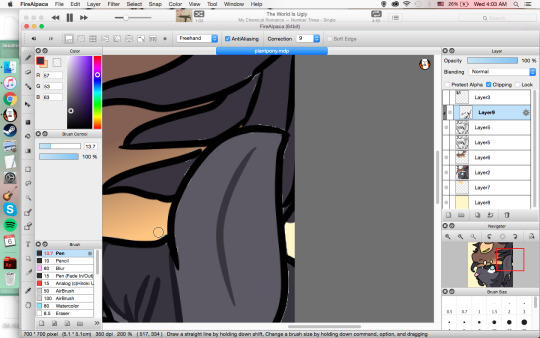
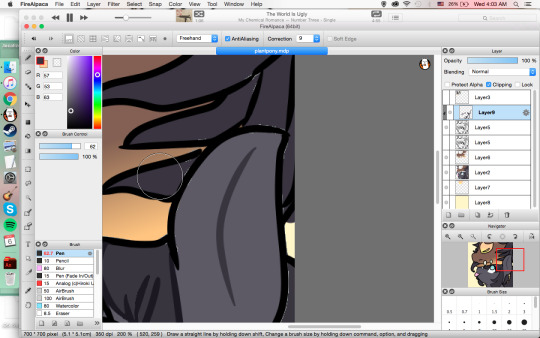
...And color away! Depending on your image size the edges may look a tiny bit crunchy but are far less noticeable than before!
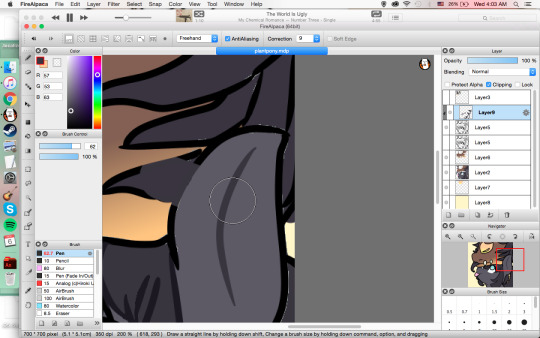
Hope this helps, I’m not an art program expert by any means but if there’s questions feel free to send them my way and I’ll see what I can do!
86 notes
·
View notes