#thank you!!! this is always so nice <3
Text

Family cuddle
#rote#realm of the elderlings#my art#rote fanart#fitzloved#fitzchivalry farseer#the fool#beloved#bee farseer#assassin's fate#assassin's fate spoilers#fitz and the fool trilogy#fitz and the fool spoilers#rote spoilers#art#illustration#Today it's been exactly one year since I posted my very first rote fanart! So this is something of a redo of that same idea.#That fanart was the first thing I drew after years of not even touching a pen and honestly I was a nervous wreck when I posted it.#But as it turned out. the people in this fandom are incredibly nice and welcoming. so thank you all for always giving me the motivation#to keep practicing and drawing/painting these amazing characters <3#(and sorry for writing a sappy novel in my tags lol)#anyway i will forever be thinking about AUs where these three get to be an actual family. they deserve it
460 notes
·
View notes
Text

The last stream was just...so good? I love the music and the game...Bomb Rush Cyberfunk plus Martyn is just love!
#itlwart#inthelittlewood fanart#inthelittlewood#bomb rush cyberfunk#my art#i just love it so much...#also funky colors are always nice!#gimme the neon and the pink and greens!#thank you for streaming this martyn <3
410 notes
·
View notes
Text


♡♡♡
#*pokes my head in* hi#I'm taking a hiatus from my main on Twitter#I guess I'm only kinda taking one here? not sure yet#Tumblr has always been a safe and welcoming place for me for the most part so I'm trying to be a little more open here ♡ ;w;#so to anyone reading these tags#I've been going through a very rough patch in terms of fandom/personal life/XIV Twitter/the wolgraha sphere in general#Mainly my perception on social media#but since I started my hiatus from public twitter I've been doing SO much better mentally#been writing and gposing every day and it feels nice to create again#creating for myself and my own very specific tastes feels good so I will keep doing that! :)#so here you go! some bathtime AedRaha#I'm very in love with AedRaha and always will be#thank you for reading these tags if you did <3 sorry if I was a bit vague lol I've had a lot going on lately#wolgraha#wol x g'raha tia#aedric vaillencourt#elezen#gpose#my poses#g'raha tia#AedRaha
148 notes
·
View notes
Note
They're so lovely, your Honour. Dadmare is king, his boys forever goofy. I refuse to stop complimenting your art-
The one where Nightmare, he HIGHLIGHTED concerning lyrics that he PRINTED OUT to show CROSS. It's so wholesome- he's such a dad and I love it. I love your art, it's so sweet. I love it.

Asdbkjbfjk STOP I'M GOING TO DIE hello 911 somebody's being nice to me on the internet help
Thank you!! <3 You are FAR too kind, I am sending 1 million good vibes directly to your home as revenge >:3c
He just worries! He wants his sons- I mean boys- I MEAN UNDERLINGS to be happy and when he hears one of them absolutely wailing about feeling numb and disappointed he wants to check in. Also he finally learned to use the printer without help and he's taking advantage of it.
It's also important to note this is all Pigeon's fault for having such amazing cool ideas and going feral with me about them, which is how we get things like this

Smooth.
#UTDR#UTMV#Ask#Thelunarsystemwrites#Pigeonstab#Tagging you because you're responsible for this motivation!!#But for reals alhdgdkks thank you so much!! This was way too nice it made me squeak when I read it <3#Also these are so messy I'm sorry#I just really badly wanted to draw something for this#And with tonight's thoughts I was inspired#Don't notice that I forgot my own tattoos in that first drawing#Genuinely hearing that I make the boys goofy is such a high compliment to me#I am always striving for goofy so thank you very much <3#Okay now I need to sleep for reals goodnight gang!!
92 notes
·
View notes
Photo



yyaaay a trade with @energywarning! some domestic bliss for ripley and eight
#seas draws#stickies#yyaaaay i like them so much theyre so nice T_T#also alex is there i like her#included both versions bc i always end up liking my flats more than the finished product :peace:#eeeee i dont know what else to say!! thanks for letting me draw for you!!#splatoon#agent 3#agent 8#agent 24
1K notes
·
View notes
Text

figured i'd do this again..bit early i guess..
#to cheer me up.. i feel bad atm.. these things don't even make me feel very good tho bc i'm such a narrative/sketch-based artist..#but Proper Beautiful Finished Pieces are what grab attention and look good at the end of the year all neatly lined up lol.....#so looking at a “yearly review” where i can only choose 'the best image of the month' (??) is like...What have i even been doing...#i did a month by month look back on twt for myself instead..but even that doesn't express the quantity of comic-based stuff..#that i do put a lot of time/heart into..but alas i feel bad bringing even them back..RTing/reblogging my own art simply feels bad lol..#AND WHY IS IT ALL B&W...trying to accept that i LIKE doing that and sketching and scribbling..not like i'm trying to like..Get Artist Job..#this year was so profoundly lonely at times bc i spent all my time drawing instead of socialising and trying to find friends....#please please please have achieved more of your dreams in the future so you can look back at 2023 and think..#It was good that happened so that it got me further to the future. Or whatever i guess.....................#regardless i did have a great amount of fun drawing and improving this year and dwelling deeply & heavily on witch hat atelier.#art-wise and emotionally....march july & september were the best months i think..AUGUST WAS SO WEIRD SUMMER IS SO EVIL ALWAYS.#thank you very much if you are reading this for enjoying & leaving nice tags & such like <3 i've realised how fulfilling that is to receive#really keeps me posting stuff here instead of keeping it all to myself in my head#i wish everyone in this world could have a safe and happy end of year. i wish living in this world were easier
69 notes
·
View notes
Text
Happy new year! 🥳
#mcives#at risk of saying too much i will keep it as brief as possible#and it's that i've essentially been driven off twitter but tumblr remains a nice cozy place#so thank you always for being nice to me and my art and remembering i am a person#and not just a drawing machine#very excited to see what else i can do next year and i'm thrilled to share them with everyone :)#already have some stuff in the kitchen <3
81 notes
·
View notes
Text
so you want to use OBS
hello! i’ve decided to compile information on my OBS setup and some resources that have helped me along the way. this is mostly for personal reference, but maybe others can make use of this information!
some notes before i get into it:
i use OBS for both offline recording and (twitch) streaming. any footage i record is edited using DaVinci Resolve 18, which is free.
most of my OBS captures are of video games (through a USB capture card, specifically elgato), and the occasional screen/application capture (like clip studio paint, and sometimes PC games).
as such, the information here is reflective of these experiences. this post is not comprehensive to all of OBS’s features- this is just an overview of the settings and configurations that are most relevant to me.
with that out of the way, all the information will be under the cut!
Basic Setup
file format:
how to change: settings -> output -> recording -> recording format -> press “apply” once finished!
I save most of my recordings as .mkv files- it supports multi-track audio! i prefer .mkv over .mp4 because if your power goes out, you still have a recording to work with.

.mkv files can be read by DaVinci Resolve without an issue- but for Adobe software, they'll need to be remuxed to .mp4 within OBS! (file -> remux recordings -> press the … to select a file -> press the “remux” button)
video resolution and framerate:
how to change: settings -> video -> output (scaled) resolution
my obs canvas is @ 1920 x 1080p (16:9)
i switch between 720p and 1080p as needed! if you're concerned about space, you can probably just go for 720p. i also record at 30 fps, simply because that’s what my capture card supports.
video bitrate:
how to change: settings -> output -> encoder settings (located in both the streaming and recording tab) -> press “apply” once finished!
bitrate is a bit of a doozy to explain, but the most important thing to know is that bitrate affects your video’s quality. lower numbers = lower quality, while higher numbers = higher quality.
generally speaking, you'll want higher bitrate when you're recording things with high depth of information (e.g. you’d want a higher bitrate for something fast-paced like splatoon, compared to a slower-paced game like animal crossing).
my video bitrate is either set to 3000 or 4000 kbps! and here's some of my other (related) settings while i'm at it:

you can put your bitrate at much higher values than me if you're a stickler for quality- but keep in mind that a higher bitrate means:
bigger file size
more information to upload (when streaming)
your computer will need to encode more
i’d recommend reading twitch’s guidelines on encoding, bitrate, resolution, and framerate to get an idea of what values to pick. for people who are doing offline recording or streaming on a different platform, i suggest googling the appropriate resources!
multi-track audio:
this is mostly applicable to anyone looking to do video editing!
multi-track audio basically allows you to separate your audio sources (e.g. discord, game audio, and your own microphone) into different tracks.
this is an immensely helpful tool because it lets you adjust audio levels in post-production (editing). some examples of how this can be used:
increasing someones microphone volume if they speak too softly
increasing/decreasing game audio
muting swear words/sensitive information
completely muting voice call + microphone if you want to upload a no commentary video
and more!
to set this up, take a look at your audio mixer panel, and press the ⚙ icon. this will bring up advanced audio properties.

by checkmarking a track box, it puts the audio on that track. to make the above screenshot easier to digest:
track 1 consists of ALL three audio sources- desktop, elgato, and microphone.
track 2 only has the microphone audio.
track 3 only has desktop audio (i use this for voice calls)
track 4 only has the elgato capture card audio (game audio). the volume has also been lowered so that any speaking voices can be heard clearly.
tracks 5 and 6 are unused.
you might be wondering, “why do all three of these have 1 checked off?” this is what i call the universal audio track. i recommend having a universal audio track for a few reasons:
when you stream from OBS onto twitch/youtube- you have to select ONE audio track.
it’s also a nice backup in case you didn’t separate your audio correctly.
if for whatever reason you need to move around your individual audio tracks in editing, the universal track acts as a nice reference point.
mark off your audio tracks for each audio source as you see fit! once you’re finished with the advanced audio properties, go to settings > output.
for the streaming tab, you’ll want to have the number of your universal audio track selected. in my case, that will be audio track 1.

for the recording tab, checkmark all the audio tracks that are applicable to you (in my case, audio tracks 1, 2, 3, and 4). by default, only audio track 1 is selected.

if you don’t check off the additional audio tracks in the output > recordings section, you will not have access to those audio tracks in editing, and you won’t be able to edit your audio tracks independently of each other. so don’t forget to do this! 👍
custom browser docks
custom browser docks are a great tool for when you’re streaming and want to have access to your twitch chat and/or activity feed! (or if you wanted to have some other web browser on OBS).
to create one, go to docks -> custom browser docks.
you’ll be given a table interface that asks you to put the dock name and URL. for streamers who want to have chat and alerts available, do the following:
on twitch’s homepage, go to the upper right and click your icon
then, click creator dashboard
once you’re on your dashboard, go to stream manager
click the vertical “...” on my chat OR activity feed.
press “pop-out chat” OR “pop-out activity feed”
copy and paste the link into the table back into OBS
press apply once you’re done
click and drag the docks around at your leisure to put them where you like!

if you ever decide you don’t want to have something on your OBS dock (or want to bring something back), go to the toolbar, click “docks,” and click the appropriate dock!
third party things
a section of optional things that you may enjoy having.
streamlabs alerts
this is basically for anyone who streams and wants to have their chat and/or follower notifications visualized on screen!

streamlab alerts can be added to OBS by adding a browser source into your scene, and the specifics can be customized on streamlabs itself. it’s pretty self-explanatory, so i’ll just leave a link to streamlabs website, where you can log in using the streaming platform of your choice: https://streamlabs.com/
discord overlay
this is a browser source that can be set up to show people who are in a server's voice chat and who speaks. i recommend this to people who make multiplayer content- it can help viewers distinguish who is who but also it can be helpful in editing.

to set this up, go to https://streamkit.discord.com/overlay, click “install for OBS,” and after logging in with discord, go to “voice widget” and click the server and voice channel you want.
you are able to apply CSS if you'd like more control over the visuals, but the standard layout tends to work fine for me! a search of “discord overlay css” on youtube can help you get more information.
veadotube mini
this is a pngtuber software that a friend recommended to me! no webcam is required- mouth opening and closing is based on your microphone input!

you can download it here (it’s pay what you want!): https://olmewe.itch.io/veadotube-mini
for a proper tutorial on how to use it, i recommend checking out the app's documentation, which you can read here: https://veado.tube/help/
source record
have you ever wanted to stream something with a chat overlay/layout, but wanted your recording to ONLY be the gameplay? or maybe you wanted to record BOTH your gameplay AND your webcam so that you can have a crisp zoom-in on your webcam!
source record is a third party plugin that can help you with that!

the general gist of source record involves applying the “source record” filter on either a scene or source, and customizing the encoding settings accordingly. the exact details of how to set it up is beyond the scope of this post, so I'll just direct people to this video instead (it was very helpful to me):
youtube
⚠ a quick note about source record: this plugin can be intense for your computer. be sure to do test recordings and the like to see what your computer can handle (and see if the recordings come out the way you like). it took me a few tests before i settled onto something i liked!
you can download and install source record here: https://obsproject.com/forum/resources/source-record.1285/
vdo.ninja
have you ever wanted to do a collaborative video or stream where you feature someone else’s video on your stream? or maybe you’re doing a multi-person streaming event! vdo.ninja is the perfect tool for you!
vdo.ninja turns your OBS virtual camera into a browser source link- which your collaborator can add on their stream! this is a new tool that i’ve added to my arsenal recently- since my friend and i are planning to stream a side order challenge together! i’ve still got to iron it out a bit more, but i like what i’ve used of it so far.
try it out for yourself at their website here (with documentation and demos available on the homepage!): https://vdo.ninja/ (no downloads required!)
ok! i’m set up! what now?
and with that, that’s all of the settings and tools that i thought would be worth mentioning! while most of my setup was written with video games in mind, some of these plugins and setups may be applicable to other types of videos (e.g. tabletop gaming with a physical camera)!
now that i’ve outlined all these settings, i have one more thing i have to say: regardless of what you're using OBS for, do a test recording before doing anything “official” with it. this recording can be as short as 30 seconds. it’s a good habit to develop that can make sure your streams/recordings turn out the way you want them to!
here are the kinds of things i like to check! it’s not an exhaustive list, but this can be a starting point:
video:
does my video look the way i want it to (and can my computer handle that)?
can my computer handle the load of encoding? - OBS will note in the bottom if the encoding is overloaded. if it can’t handle it, turn down your bitrate or adjust other encoding settings (e.g. i had to toggle psycho visual tuning OFF because it was causing lag)
this is especially the case if you're recording PC games- you don’t want to have slowdown on either your game or the recording!
audio:
are my audio sources (e.g. desktop audio and microphone) correct? - if you plug/unplug devices a lot, be sure to check this (settings -> audio).
are any of my audio sources muted? - make sure you don’t have anything on 🔇 if you don’t want it to be muted! otherwise the audio will be lost forever… (i lost my friend’s VC audio once… it was sad)
are my audio tracks separated properly? - requires you to boot up your editing software, but it's worth doing! for the test recording, just have something from all your sources playing at once, and see if your editor has things separated into tracks.
can i hear the voices clearly? or does the music and/or game overpower them?
if for whatever reason your OBS crashes, or you want more information on anything “critical” or “warning” worthy in your set-up, you can go to help > log files > upload current log file > analyze. crash logs currently can’t be analyzed by the log analyzer- but they’re a valuable tool when asking for help on the OBS forums!
and that’s all! for real, this time. i hope that some of these tools and settings can help anyone wanting to get more out of OBS. there’s definitely other things i didn’t touch upon (e.g. audio filters for noise compression, suppression, etc.), so i suggest doing your own research and trying things out!
happy recording/streaming, and thanks for reading! ✨
#lizzy speaks#this was a fun little write up!! i've been slowly getting some of my friends into video making teehee and its SO FUN!!!#(digital) video is like one of my other passions next to art. everyone say thank you splatoon for getting me back into it again <3#i've been using obs since like 2018 so i wanted to share some of the things i learned for funsies... i really love video...#but also i like having reference posts like this in the case people have questions they want to ask me...#because i don't always remember what video tutorials i watched and it's nice to document that somewhere...#warning to anyone who reads it this is like 2.1k words. i do want to stress that this isn't comprehensive but there's still a lot of info#that i wanted to put for this post...! that said topics like designing your own stream layout + assets for it are NOT in the scope of this#post and nor is this a beginner's guide to obs (i wrote this with the assumption that you know how to record and/or stream and that-#people already have an idea of how to use scenes and the different types of sources obs can use).#i hope everyone's had a lovely march 5th! i would love to look at the fanart but im still not done with reload...#but im hoping to finish it by the end of the month!!! yipee!!!#Youtube
45 notes
·
View notes
Note
What are those Yellow Echo Flowers
Are they the same as normal Echo flowers or smth different
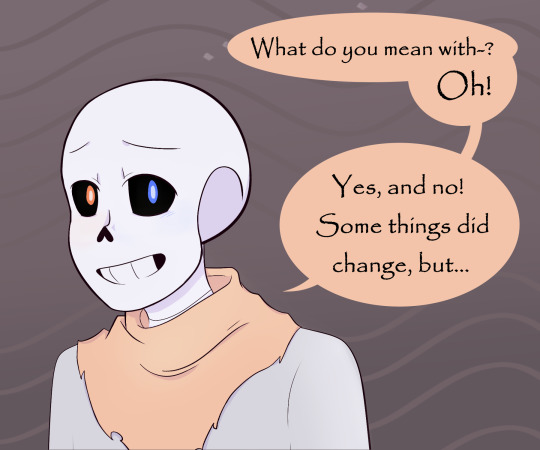

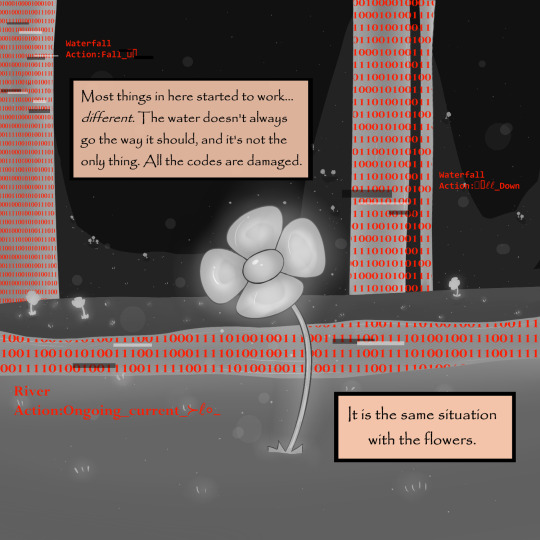
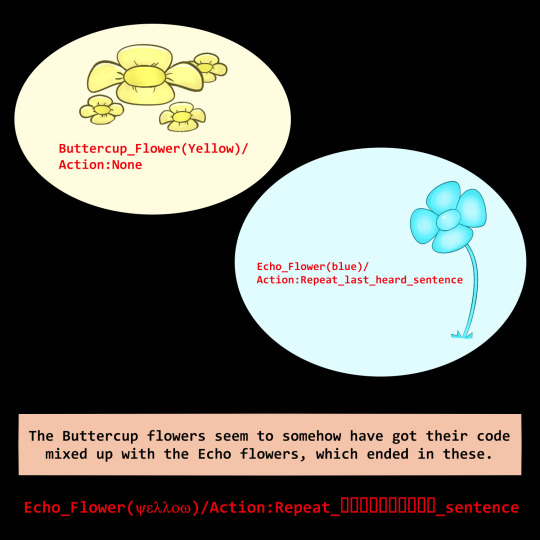

#ask rain#anon <3#undertale#undertale au#dt!rain#damaged tale#undertale oc#my art#This was so fun to draw#I got pretty invested haha#It's always nice to get asks about his world or him#So thank you anon <3#I have other asks to reply but just now I'm having time to try to draw replies! (Unless someone would not mind as long as I reply smth?)
85 notes
·
View notes
Note
Btw I love ur yuusha sm
HFJKDLJ HI THIS LITERALLY CAME NOT LONG AFTER THE LAST ASK AND IM ALSO JUST
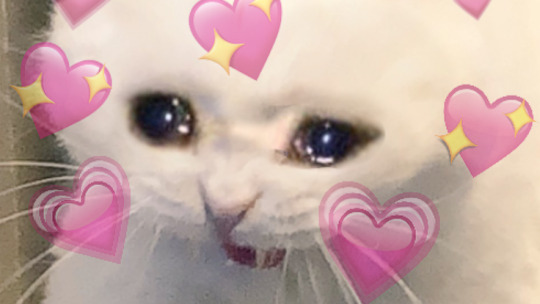
you've been around since i started posting about yuusha and jamil if i recall correctly??? even still if not, your tags/comments always make me happy ajfdklsajf
it's always so motivating and i REALLY appreciate it so THANK YOU SO MUCH I'M REALLY GLAD TO HEAR YOU LOVE HER 😭💖😭💖😭💖
(*throws this here too as a thanks*) (they're purely platonic tho)


(kalim insisted on taking a pic with her) (jamil just always third wheels them)
#✦'-asks#so many happy feels this weekend thank you so much ;;;#hfnfdnsfnsd it was nerve racking posting my oc x canon in the beginning bc for me there's just an inherent shame behind it 😭#but everyone is nothing but nice and supportive#it's always a surprise to see my yuus get acknowledged specifically 😭😭😭#it makes me happy that they're liked#my silly little guys#and a lot of other people share their oc x canon as well and it's just so fun and reassuring to see#it also makes me love yelling about other people's ocs and their ships#im grateful to have a nice experience here so far 😭#it's been years since i threw myself into a fandom that I've hyperfixated on#and i hope to continue doing this >:3#gonna start gathering these asks/comments they're just good vibes in general :333#[—#✦'-i-have-thoughts#★'-my-art#(💜) yuusha#(💜) scarabiyuu#twst#twisted wonderland#twst art#jamil viper#kalim al asim#scarabia#—]
33 notes
·
View notes
Note
how did u choose your username?
oh, this is a fun one!! i think i considered being swordtold at first, for that very ancient myth vibe of the sword being this narrative tool for adventure and structure and physical time, the parable being passed down through the centuries until it meddles into modern day rhetoric and ideology – a kind of fantastical tool, a spark of magic, of possibility.
i like the arc of the story of a place being physical / having it be held by time and hand alike, wearing with the years and having it become something different to each holder, each reader, each experience fantastical and individual.
having that kind of physicality to it; swordheld is the action of taking up and holding the sword yourself, choosing your own narrative, leading your own story. self-identity has always been something i struggle with (a novel concept i know, i know), so it felt right for this blog, since most of my older blogs before this one have been just me silently reblogging and never really posting anything myself, and i wanted this to be the change to that.
i've always had trouble wranging my social anxiety, esp. on the internet, and previously thought that keeping my words to myself helped keep the timeline cleaner, in a way, no messy thoughts for others to sort through, especially ones i believed no one would want to read anyway? but it never felt right, keeping myself apart from it all, esp. not in the way i so avidly enjoyed reading others' posts and additions, keeping their words close to my heart.
i wanted it to reflect that this was a space i was holding for myself? and i'm a little slow on the uptake sometimes, but this - this i think i got right. i love being here, on this blog, and the joy that it brings me. everyone else enjoying it too has been a wild ride that i never expected, and still surprises me, one that brings a little extra thrill to my heart whenever i think about it.
i had other urls that i liked, but i didn't want this blog to be tied directly to any of my fandom/story interests, since i wanted it to really just be a sort of archive of artistic inspiration and resource, like a little library or museum. i use them now as lil sideblogs of more niche interests now, which is rather lovely.
it hasn't always felt like it fit perfectly, the way that i'd like, but for some reason i can't think of really wanting to change it anytime soon. it feels mythic yet modern in a way that feels like puzzle pieces finally slotting into their place, something my own and inspirational to me, like a lantern i'm holding to make my way by. my own kind of light, if that makes sense – a star i know by name.
#q&a.#birdsong.#all of this is truly just a way to say: it's your blog! it's your party! do what you like if it makes you happy!! (and doesn't hurt anyone!#live your dreams!!!!!! do your own thing truly it is worth it. which feels silly and cheesy inspirational talk vibes but u kno. it's right#thank u for ur question tho !!! it's been so long that i don't really remember exactly what the beginning of it all was?#it wasn't always my url for this blog esp. in the beginning but i've forgotten what that was ghjk so sorry dear anon !#like little flashes of a story in my memory i have to make out / like steam or fog on a window pane. blurry and unclear?#but now it feels more intentional / almost like watercolor! something that mixes itself into a new thing; bright and bursting w/ it all.#i hope this answers ur question nicely all the same tho <3#i always on habit write out lantern as lanturn so this is an unintentional shout out to one of my fav pokemon love u lanturn !!#some of these things i truly do just write out bc i know it'll make me laugh later if i ever come back to it. lil joys for ur future self !#and that IS a reference to the dickinson poem ' i am out with lanterns looking for myself ' it is in my brain always ! ! thank u ! !
56 notes
·
View notes
Note
HI I JUST FOUND YOU AND I AM IN LOVE WITH YOUR ART STYLE AND YOUR NARUMITSU ART PLEASE KEEP DOING WHAT YOU’RE DOING I LOVE IT <3333333

WAA THANK YOU!! <3 y'all are so kind to me I appreciate it so much
#lil feenie doodle as a thank you!#i'm always so suprised when i see people's nice comments in the tags and stuff <3333 its so sweet aaa#i'm glad you like my narumitsu ! i will very very gladly keep drawing them<3
70 notes
·
View notes
Text
✏ WIP Whenever ✏
Thank you for the tags @captastra @darkfire1177 @the-lastcall @hibernationsuit 💖💕
Haven't been working on too much personal art lately so not many new things to share
Have a lil sneaky peeky at these tiny sketches for the next few faith and max smoochy prompts in my ask box tho :]


open tag to anyone who wants to jump in!
#next week is gonna be great for faith and max enjoyers it looks like#just wanted to get a couple of these sketched out before I leave for the weekend#since they've been really nice (and much needed) stress relievers#I promise I haven't forgotten abt the other prompts in my ask box!!#I just have bigger ideas planned out for those and haven't had the time to work on them!!#but believe me I have been SO excited for when I can get back to them#they're literally all I think abt in terms of what I want to draw next!!#those and p&p au AND western au okay!! I have all the ideas planned out in my head but no time yet!!#2024 is gonna start off with some banger art fr fr#ily friends thank you for tagging me sorry I've been super slow getting around to everything#my mind has been all over the place and it's just that time of year ya'know#much love to y'all always <3#my art#faith and max
35 notes
·
View notes
Note
hi ily btw <3 you remind me of orchids. checking in on you!!!
i remind you of THESE… my heart is about to burst




#you are so right orchids are so me#ily too!! forever and always#i am doing so well !! busy asf but in a good way :)#i hope ur semester’s been going good & that ur taking care of urself !! sending u all my love and also my firstborn child#also thank u for always popping in w asks that r so nice and kind. i appreciate it more than you’ll ever know#🧸 <- literally you#now i’m going to buy white orchids and remember u whenever i look at them#mutuals ♡#ask#<3
35 notes
·
View notes
Note
This is about GOS2 but not quite -just wanted to tell you how refreshing (and calming) it is to see someone dislike something, or disagree with something, or someone (Neil, in this case) while being completely polite and respectful to people who do like it (the show, the ship, this season specifically, whatever) and not doing personal attacks or being insulting or downright hostile or aggressive. Just... Liking what you like, not liking what you don't like, and being in your own "bubble" so to speak. I adore the first season, and some moments in this one (not the season in general), and I've had to see and start avoiding absolutely wild stuff since 2019, from haughty superiority from book first fans calling people who liked the show absolute idiots, people directly attacking fanwork creators or even Tennant, Sheen and Gaiman themselves, to even worse stuff I'd rather not think about. As you can probably already imagine, that specific kind of dumpster fire has only gotten worse since the release of S2.
My take on fandom has always been to enjoy what you enjoy and ignore the rest unless it's something serious with real-world implications or consequences. It's always stressed me out how people can get, to the point that for several years I stopped engaging with fandom entirely, and I just wanted to say this, I guess, because it's been a breath of fresh air. I wish more people engaged with fictional material and fandom the way you do. Cheers, hope you have nice day and that this wasn't too weird of a message to get
This is really beautifully put, thank you for the nice message! Yeah all-in-all, these are just a show/a book/content made for people's entertainment, and there's absolutely no reason to get to the point of attacking the cast and crew or fans personally.
#ask#nice ppl#I'm not gonna pretend that I'm always level-headed and calm but I know better than to lash out on a public blog that everyone can see#And 1. Neil Gaiman WAS still following me on the first few days after the show came out at the peak of my anger so#as mad as I was I still can't bring myself to say the worst words in front of my...mutual...? 😂 so thank you Neil for controlling me ig LOL#2. some of my old friends actually really liked the show and that doesn't change how much I like them?#Just like how my friends and I have different opinions on media all the time? Sometimes I'm in the majority sometimes I'm in the minority#3. I have outlets aka DMs and groupchats with like-minded ppl (or ppl who don't care) who I trust where I can spew the worst venom 🤣#Basically where nobody else on the receiving end will ever be able to see#So I guess the lesson is...find someone you can confide in so you don't have to show your true colors to everybody#so you can appear calm and collected in public alksdjhalskdhas
38 notes
·
View notes
Text
genuinly feels really sweet when yall like my ocs or messy sketch pages;;
#thank you so much it really helped me feel a bit better rn about it#i always feel bad posting my ocs lkdfgjh but its really nice that you guys like them#same with messy pages or my silly hcs on fandom stuff but my oc stuff really hits a nice spot thankyou weh;;#i always read tags and i always love answering them or asks its my favorite pF;;#love and kisses <3#smoki rambles
21 notes
·
View notes