#testing out some new brushes I got for csp
Text

But look at that smile! Grinning and barely bearing it
Also I like doing chibis with the choppier etched type of lining, gives em a little extra character
-Please do not reupload/edit/use-
#wren nerevarine#dunmer#dark elf#tes#tesblr#artsyfartsyness#testing out some new brushes I got for csp#while they’re doing the free clippy points thing#If I open chibi comms I think it’ll be these but maybe with more chibified proportions
127 notes
·
View notes
Text

Testing out some new CSP's pencil brushes that I got, really really smooth to use!
987 notes
·
View notes
Text
Live-Drawing Summary
On August 18th, Webtoon CANVAS did a creator summit where Webtoon authors could teach others and share their process. Sleepacross was one of the many artists who were invited, and they did a live-drawing session.
The Webtoon moderators said that the stream was recorded, but we have no idea as to when it will be published, so I thought it'd be nice to write down the questions and answers that were said in the stream!
This is very much paraphrased and spoken from memory, so some things might be a bit off (and I apologize). I marked the things I am not completely sure about with a "(?)"
If you were in the event too and want to correct me on something, just tell me and I'll edit the post!

QUESTIONS AND ANSWERS:
Q: Which character changed the most and which character changed the least from how they were in the beginning?
A: Sayeon changed the most, Min changed the least.
Q: Who do you like to write more and who do you like to write the least?
A: Sleepacross likes to write Ryujin best, because they like angry women, but doesn't like to write Min as much, because it's hard to get across what Min is thinking.
Q: Who looks better in a suit?
A: [REDACTED]
Q: What are your sources of inspiration for Hand Jumper?
A: Videogames. They cited The Witcher and the author of Berserk as an inspiration. "Thank you to old men."
Q: What will you do after Hand Jumper is finished?
A: Not quite sure. Sleepacross is studying to be a Visdev for videogames. Maybe they will make another webtoon, as they have other ideas, but they are unsure.
Q: How many seasons will Hand Jumper have?
A: Probably 3. Hand Jumper can be a little longer or shorter depending on the pacing of the story.
Q: What character are you most excited to show more of?
A: Samin and Sara Lee.
Q: How did you come up with the magic system for Hand Jumper?
A: Sleepacross wanted to make something a little mystical but that also was a little grounded in reality. They also mentioned that there is soft magic in Hand Jumper. (but their stream froze while they were speaking, so I didn't catch the rest </3)
Q: How do you balance out college and Hand Jumper?
A: They don't.
Q: How did the pitching for Hand Jumper work?
A: Word vomited into a google docs for 2 days and apparently that was good enough for Webtoon, who greenlit the series.
Q: How many assistants do you have?
A: Two flat color assistants, one editor.
Q: Biggest challenge when creating Hand Jumper? (?)
A: Sleepacross wanted to do everything on their own at first, but it was tiring. Eventually they got assistants to help out, and said that we should look for assistants too, if we ever decide to make a comic.
A: Not too far.
Q: How far along was the original Hand Jumper when the originals version got released?
Q: How many episodes did you have ready when you began uploading the original Hand Jumper on Webtoon?
A: Just 2. Don't do that.
Q: Advice for others who are starting their webcomic?
A: Draw what you like, write for yourself, and do test panels to know how the webtoon will look like.
Q: Are there plans to have a physical copy of Hand Jumper?
A: Not yet, but the idea sounds nice. Either way they'd have to redraw the old chapters because they'd rather gauge their eyes out than have them be printed.
Q: What character would you personally simp for who isn't Samin?
A: Ryujin (? I think ?)
Q: Is Iseul actually nice or is he a psycopath?
A: Iseul is nice. They added by saying "Nice characters are nice in my Webcomic."
Q: How much time do you spend working on Hand Jumper?
A: No idea.
Q: What takes the most time to draw in Hand Jumper? (?)
A: Action scenes.
Q: What's most important when making a custom brush on CSP?
A: The pen pressure, so you can get a better feel of your tools.
Q: What brush do you use to lineart? (?)
A: A custom brush lovingly nicknamed "sleep2"
Q: About the songs in Hand Jumper...
A: Sleepacross will upload the songs on youtube eventually, and is working on a new song which they will feature in the first episode of season 2.
Q: When will season 2 come out?
A: No idea, but they are working on it.
Q: Can you make your college work Hand Jumper related?
A: Sadly no, their assignments don't have anything to do with Hand Jumper
Q: What characters do you like the most? (?)
A: Sayeon and Officer Han
19 notes
·
View notes
Text
Today I'm gonna talk about some things that are not the norm for me. Clip Studio Paint has announced that Version 2 of their program will have a subscription based model for its updates, and a lot of people are upset about it. I absolutely get why, I'm not happy about it either, but I wanna look at this a little more to see what we’re dealing with and talk about why it’s a concern.
It’s important to link your sources, so here’s the article from the CSP team that talks about what’s coming down the pipeline, so that you can come to your own conclusions if you choose to read it for yourself.
https://www.clipstudio.net/en/news/202208/22_01/
Before I talk about what Clip is doing, let me give you some context on my background with Clip as well as where I come from as an artist. I was a graphic design major for four years at two different schools, and after graduation, I worked at yet another school in IT, and a lot of why they wanted me in that job was because I could help the art students. I dealt with the Adobe Creative Cloud Suite for a long time, learned a lot about open source software, and have been recommending Clip for years because of my experiences with those other programs.
One of the reasons Clip Studio Paint is so beloved by many artists is because it’s a one time purchase. I got my copy of it on sale for $25 back in 2016. It is now 2022, and I have continued to use it reliably for all this time. It still functions on the most recent system I have, Windows 11, and the program has been receiving updates for years so it can still function. What’s happening right now is that Version 1, which is the version all of us have right now in 2022, is going to stop receiving updates. Clip Studio Paint Version 2 is currently being worked on to replace it, and THAT is what is being given a subscription service. Version 1 users like myself are fine. They aren’t making us pay for Version 1 again, and we’ll still get bug fixes for a little while until they release Version 3, which is a ways away. The only question that really remains there is how long they’ll still sell Version 1 going into 2023, and that we don’t know.
Version 2 is the thing that’s going to have a subscription service, but the base program is a flat fee that they say should be similar to the original price of Version 1. Given Version 1 is a very reasonable price (even more so on sale), this is good news. So the idea is that you pay for the program upfront and can keep it forever, but if you want to have any of the cool new features that come as they update it, you have to pay an annual subscription fee. Clip has offered a ton of updates to the program over the years, so I’m imagining this is going to be in the form of new tools that take a lot of effort to program. Like it took us years to get stuff like the liquify tool, the ability to import Photoshop brushes, and a timelapse feature into Version 1, and if they’re gonna keep adding stuff like that, it takes a lot of time, effort, and funding. Usually when an art program requires a completely new version, it’s because they need a new system to more efficiently code everything in. It’s why you saw Adobe’s suites of CS1 through CS6, or why the Sims needs a new base game to implement something like wheelchairs, the current iteration would need to be massively reworked to have certain new features, it makes more sense to just build something new that can better accommodate it. I don’t know what exactly it is they’re adding that warrants a whole new version, but I’m curious to find out. Clearly there must be some testing going on, right?
The thing that I think we’re all concerned about is what Version 2′s base version will include. Like, is it going to be a bare bones, stripped down version that’s a cash grab to use any of the basic or fancy tools? Or is it going to be like the Clip we know now with some minor/major improvements? After all, Clip has a lot you can do with it. I love that every tool has stabilization options (I’ve got a disability that affects my fine motor skills, so that’s a godsent for my line art), and that importing of Photoshop brushes has genuinely changed my art game, there’s so many paths that’s opened up for me as an artist. At the same time, there’s a lot of tools that I just, don’t use in Clip, they aren’t a part of my workflow. The thing about an annual subscription is that there’s a lot I just won’t utilize, but a choice few things I probably would use, and I’d rather have the option to just pick and choose the tools I want for a price and keep them forever. I dunno how difficult that would be to code, so I understand if they can’t do that, but if possible, I think that’d be a better way to tackle this. That takes the pressure of a time limit or a lack of internet connection away, which is something a subscription service introduces into the mix that’s unnecessary.
When a lot of artists saw this, I think we all jumped to the conclusion that this is just like what Adobe did. For those of you who don’t use the Adobe Creative Cloud Suite, let me fill you in. I had to use it as a college student, as it’s the industry standard for graphic design and other creative fields, and I had to work with it a lot when I worked in IT, as my primary task was helping art students navigate it (when I wasn’t fixing printers). The Creative Cloud is a collection of all of Adobe’s programs, and it’s subscription based. You pay for it for a year or two for hundreds of dollars, get access to all of their programs or just the Photoshop bundle, and you renew again when it runs out. The price wasn’t reasonable back in 2018, even with a Student Discount like I had, and after my two years ran out, I did not renew. I turn off auto renewal by default on all my programs, but if you were an unlucky soul that didn’t, and you forgot to cancel, you were in for a nasty surprise. They charge a cancellation fee that’s almost as much as the software itself, which is just unreasonable. The need for an internet connection to log into this suite and verify it was also obnoxious, it made it so much less accessible for people without a consistent connection. Updates were done sloppily, some straight up broke the programs, features would be removed or replaced without any sort of warning, especially during auto-updates, and it was just, a hassle. The fact that you never had a base version of the programs sucked, but even worse was that you ended up paying for a bunch of stuff you didn’t need. I only needed Photoshop, Illustrator, and InDesign for my school work and most graphic design stuff, unless you go into stuff with video and motion graphics, then you needed After Effects and Premiere, but like, I didn’t need the rest of it. Sure, because I had it, I learned how to use Audition, and one class for one project made me use Flash, but I didn’t need them all the time. If I’d had more room to customize my package, it would’ve been better, that sucked.
But the biggest thing Adobe did that pissed people off was try to take away people’s older versions of the software. Yeah, because you have to log into your Adobe account to activate the codes for everything, they have an eye on you, and they sent tons of users messages that their versions were “illegitimate” and that they had to upgrade. It was scummy as heck. Using an older version of software that you have paid for (which wasn’t cheap mind you) should not make it illegitimate, you don’t just change the terms of the user agreement/contract without warning, how dare you. Thankfully there are tons of guides to bypass this, but like, there shouldn’t have to be, it’s ridiculous. Thankfully CSP’s team has not done that, and if they know what’s good for them, they won’t ever do that.
I’ve seen a lot of people screaming on Twitter they’re going to pirate CSP as a result of these changes, and I kind of need them to chill out for a second. Look, what you do on your own time is your business, as long as you understand what the consequences are of your actions, far be it from me to tell you what you should or shouldn’t do. But one of the consequences of screaming you’ll pirate things is that it puts pressure on the company to make their stuff harder to pirate and harder for those of us who use it legitimately. So in the interest of trying to keep Clip accessible, could we please just, be a little more thoughtful in public? Not to mention like, there’s tons of open source software out there that’s really good, and I feel like it’d be more productive to go and uplift those programs rather than use illegal copies of stuff. Like I get it, I had a cracked version of Paint Tool Sai when I started out with art, because I didn’t know any better and it came from a friend who didn’t disclose all the information about it. Just, there are so many issues with creating artwork for stuff like commissions on an illegal version of a piece of software, and the last thing I want is to see my fellow artists get into trouble with the law.
A lot of people are recommending alternatives to Clip Studio Paint. While you can still use Version 1 until your computer’s hardware no longer supports it (which is likely for a good long while), I think that’s still a good thing to look into. Knowing a variety of programs can be a useful skill, though I support working in a way that you vibe with if there isn’t an industry standard to comply with (that’s why Adobe gets away with half the stuff they pull, until someone knocks them out of being the standard, they can do whatever they want).
What you’re looking for is likely going to be paid software if you want something with the level of quality Clip has. For artists like me that need stabilization, that’s a bit harder, I know Sai has it, but Sai was tricky to figure out how to purchase, and I hope that’s changed since the last time I looked (also has Sai 2 come out? I haven’t kept up with this). I know Krita has it, and Krita is open source, meaning it’s free and legal to use, but the interface is a little confusing to use and has a steep learning curve, but it’s almost comparable to Photoshop. I mean if it’s good enough for one of the primary artists on Freedom Planet 2 to replace their entire Adobe Suite for it, then clearly it must have something going for it (and it does, painting, photo editing, and animation are all things you can do in it). But for some people, maybe FireAlpaca is a better fit, another great open source program. Highly encourage my younger/inexperienced digital artists out there to check out open source stuff when you’re learning before upgrading to a paid for software, it’s a good testing ground. And when you do have the cash for something shiny and new, consider going to Humble Bundle. While I have yet to see a painting/illustration program grace their page, they have tons of great deals on software packages, and the proceeds benefit a wide variety of charities. It’s how I got my video editing software of choice, Vegas Pro 16, for a very affordable price, and I love it, so always worth keeping an eye out for bundles and deals. If you’re looking for an app that works on mobile platforms, I can’t really help you there, but I encourage you to talk to artists that work in those spaces to learn from them. I’m not really into mobile art, I’m solidly a pen tablet and desktop girl, but if that’s the best way for your workflow, go for it!
Last point and then I’m done. Clip is known for being accessible, and I’m concerned about how accessible the new versions will be after this. There are a lot of people that come to mind when I think about a change to a subscription service model. I think about the students I used to work with that couldn't afford the software in addition to school, especially the ones that struggled to focus on the lab environment due to how loud and distracting it got. When you only have so much class time and don’t have a program at home to do your homework on, art studies are a nightmare. I think of the people who don't use technology a bunch and have a hard time navigating changes when they don't speak the language. I think of the people who live in the middle of nowhere or don't have access to consistent internet that can't download new updates so easily. I think of the teenagers who are just getting into digital art but can't make any decisions without a parent who has the credit card/needs to approve of said software. I think of the parents who don't understand the technology and why you'd need a subscription service. I think about the artists struggling with mental health stuff and physical/mental disabilities who can't fully utilize a subscription to get more bang for their buck, given how their bodies will fight against them in ways they can't always predict. I think of the artists with burnout who will waste their subscription for months when they can't get back up to create for a while. I think about the professionals and artists who take commissions that have deadlines, who need software functionality, fighting with their program at 3 in the morning when things go horribly wrong.
I think about all of these people and just how much more difficult this whole digital art thing becomes for them when a subscription based model is introduced, how much more complicated it gets. I've seen all of them get screwed over by the Adobe Creative Suite, I don't want to see the same happen to them with Clip Studio Paint. I don't want to see a change in policy that makes this more difficult for everyone on all sides of it. I want the consumer to have fair choices about what they can do going forward as well as Clip's development team gaining enough revenue so that they can continually improve the software and have stable income for their employees. The people who code these art programs work hard to do what they do, coding is not easy, and I want to see them continue with it and have a comfortable income situation throughout the process, just as I want to see my fellow artists succeed in their fields with a comfortable income and personal fulfillment.
At the end of the day, the summary is this: Clip Version 1 is fine, nothing is happening to it. Clip Version 2 is coming and has an annual subscription based service for adding new features to the program, along with an option to have just the base program with one payment with no extra features. We don’t know what the base program will look like or what features they’ll be adding in via the service, and it’s hard to make a judgment call as to whether or not it’s worth it without those details. This is a lot of waiting and seeing.
And if we want this to change, we should have a constructive dialogue about it where/when we can, along with using their website feedback form, so that the CSP team understands our concerns and we can find a solution together. There have been many times in the past where they’ve come to us, the user base, to talk about what should be improved with the program, and it benefits all parties for us listen to each other and talk about this like civilized adults. It is reasonable to be upset about this decision and express that, and it would also be in our best interest to be thoughtful about how we choose to express it and resolve it. I’ll admit, I jumped the gun a little when hearing about these changes (granted it was 1 in the morning and I was not in my right mind, but still, I should have behaved more like an adult, should not have broken my rule about not using social media after 9 pm). I get why people are concerned, no one wants to see a good program fall apart or destroy itself, and when you see the big dogs like Adobe doing it, you know everyone will want a piece of the action and copy it. Hopefully this is not the case here. I’m concerned for what the future will bring, because I love this program and I want to be able to use it for a long time, but I’m also hopeful. Thank you for reading, here’s sending you good vibes for the rest of your day.
#clip studio paint#csp#art software#illustration software#subscription services#art#art community#illustration community#digital artists#definitely not ready to call these guys the next adobe#you have to commit a serious atrocity to be worthy of that title in my mind#we haven't gotten there yet#but still worth being cautious until we have more details#long post
46 notes
·
View notes
Photo

I can make you vibe
#surreal#art#trans#transgender#sona#polo#testing out some new brushes I got on csp#finally got the newest version ayyy
106 notes
·
View notes
Photo








Grab Bag Doodles
Alright, brief story time: so for the past couple of months now, my laptop has been crashing randomly. Obviously, that’s not something I can deal with if I’m drawing or otherwise working on other projects. It was getting so bad that I was worried that I wouldn’t be able to boot it again, and I just can’t afford to lose what was on there. So I got a replacement, so I could transfer everything before the old one stopped working completely.
On the bright side, aside from crashing several times during the transfer process, I was able to get all of my files moved over, including most of my programs, so I managed not to lose anything important. On the bad side, reinstalling everything means that a lot of my settings were lost, so I had to remake my workspace on CSP, and there are some programs that just don’t work anymore because this new one uses Windows 11 (so, no more Rhythm Heaven remixes from me unless I start up the old one again and pray that it doesn’t crash while I’m working).
These doodles are from me trying to get all my settings back together.
Right now, everything feels pretty good again, so now I’m pretty much where I was before. Hopefully I’ll be able to open the follower milestone requests soon. Till then, my notes:
1) Inking Test. I decided to test out my brush settings by trying to line the Vtubesona sketch I posted a bit ago. It wasn’t lined with the intention of actually rigging this, but I do really like some of the ideas in this one. I feel so close to having a final design.
2-3) More Android and Shapeshifter designs. I don’t really understand what I did differently, but I really like Android’s face in this one. It’s cuter~ I also ditched their goggles because their head area was starting to become a huge mess of *things*. It just didn’t work when the rest of the body is pretty plain by comparison. Not much to say about Shapeshifter. I think the twin tails are cute~ I also sketched a “buffed” version, but I’ll post that one another time.
4-5) More NSR Crossing. Just some quick doodles. I did a couple of the other megastars too, but I did them all without reference, so I don’t want to post ‘em until they’re a little more accurate.
6) Kliff doodles. Was originally gonna be another full spread, but I stopped at just 2. What if NSR was completely the same, but Kliff was a puppy?
7) 1010 Iterations Guide. Just something I made to make sense of how I see the 1010 “family tree” as it were. This guide applies to both my general headcanons and my AUs.
8) Galeem doodle. Haven’t drawn this asshole in a while. I don’t use them often, but I wanted to test using CSP’s models and poses function since I restarted. I think it can be very useful for blocking out a pose, but somehow it feels more like “cheating” to use them, than it does when I just use a photo reference, so I try to use them sparingly.
#gbunny draws#OCs#vtubesona#it's me#nsr#djss#kliff#i'm not tagging everybody#not unless i finish it#1010#galeem#super smash bros#world of light#i think the weirdest thing about this new one is the color calibration#the colors here are so much different than my old one#i picked this machine because it supposedly has good color accuracy#but it's weird seeing something like my blogs on this computer#i swear the pink i was using for the main blog was a little more purpley and not as salmony#i already made sure the calibration was good#so i guess this one has the more accurate display#but i'm super paranoid about it now
19 notes
·
View notes
Photo


A set of lil’ icon things I drew to test out some new CSP brushes. Pictured is my current Brinkwood party, with designs slightly more accurate to how their respective players imagine them. (Two different versions, because I got Mycelia’s hair color wrong the first time)
I’m honestly super impressed with how this painterly look turned out. This is my first time using digital watercolor brushes in... *checks watch* almost two years. I guess that’s the power of Clip Studio for ya. It did almost break my hand, though. Probably because I got way too carried away.
Also Goddammit, I forgot the details on Teo’s chestplate. Oh well.
#brinkwood ttrpg#ttrpg#tabletop game#ttrpg character#original character#oc#elf#lizardfolk#clip studio paint#digital art#digital painting#my art#artists on tumblr#ok technically liwanag is a crocodile#but crocfolk isnt a thing as far as im aware
10 notes
·
View notes
Note
hello!! i’ve always been a traditional artist, but i just recently got my first tablet for drawing and i’m really excited to try my hand at digital art!! i was wondering what art program you use and if you had any tips for someone just starting out with digital art? feel free to ignore if you don’t, i’m just a big fan of your art and i LOVE your little kiri doodles they really give me life <3
oh shit!!! first of all, thank u so so much!!!!! i'm pretty new at all this too, so i'm still kinda learning the ropes myself dkdjdkf digital art is a beast compared to traditional, but it's a lot of fun ;v;
second of all: i use procreate! i've heard lots of good things about clip studio paint tho--they have like 3D models which is sexy bc proportions, yknow? but i'm good with just procreate for now, it's less overwhelming than CSP looks (imo at least)!
AS FOR TIPS!! let's seeeee 🤔🤔
1. try all the brushes and mess with all the brush settings!!! u can reset and duplicate them all u want, u can also download new ones allegedly (idk i never tried KDJDJDJDJ), but definitely test them and find one that works for you! get the right flow & pressure that makes YOU feel in control of the brush. put that brush in its place. make that brush your bi-
2. use references! u probably already know this from traditional art, BUT MAN!!! i'm always looking stuff up on my phone so i can stare at a thing while i draw it. the number one take away is to get the shape of the thing you're trying to draw so that, one day, you won't need a ref anymore. ur third eye will open. u will know that a cat is just a couple of circles and some triangles 👁️👄👁️
3. COLOR PALLETTES!!! procreate is cool bc if i find a pretty picture with a dope color scheme i can turn it into a pallette. i am not good at color theory or whatev--especially with digital art--so it's easier for me to just use a pallette. it gives me colors i kNOW look snazzy together and i won't have to sit and question my life choices when i look back at a fully painted piece in a different light.
4. unfortunately, digital art will make u feel like you're relearning how to draw all over again, so really...it just takes time and practice! at first i took a lot of requests and that helped me SO MUCH. i also really like to find those expression memes and just practice with those on my own time? that helps too. draw as much as possible and don't put a lot of pressure on yourself. if a thing is too complicated, simplify it! thats why i do a lot of simple chibi-like drawings. gotta build up to the hard stuff 😤
anyways skdkdkdjf sorry for the basic advice, but i hope it helps a little!! good luck on your digital art journey, i'm rooting for u!!!
#asks#long post#i'm on mobile otherwise i'd slap a read more on this ;v;#but man i am but a worm#very humbled by the fact that u would ask me for advice#highkey made my week#thank you so much 💖💗💖💗💖#if u see a typo no u dont#its past my bedtime
22 notes
·
View notes
Photo

Quick and fairly messy Ezra pic to test out some new brushes I downloaded on CSP. I have a habit 😂 But in my defense, I’m still looking for brushes I prefer. This new one for lining/sketching is pretty nice.
I got lazy on the colouring tho 👌
Anyway I hope to work on more serious SWR stuff soon, but I have some Zine/ exchange event check-ins that’ll be coming up in the next few weeks. So I should get on them ^_^ I’ve been spending so much time trying to design outfits (which isn’t my forte lol).
#swr#star wars rebels#ezra bridger#my art#star wars#quick doodle#myart#swrezrabridger#swr ezra bridger#starwarsrebels#csp#pre season 2
15 notes
·
View notes
Photo

“Why am I being punished for missing him?”
--
Dream illustration. Got some new brushes for CSP and tested em out.
2 notes
·
View notes
Photo


I've been meaning to test out more of the new Clip Studio Paint brushes I found - er actually I've been meaning to test out CSP in general since I got it on sale a while ago! So here's some tests I did with my favorite 3 Houses boy! CSP is pretty fun!
#fire emblem three houses#dimitri alexandre blaiddyd#fe3h#fire emblem: three houses#fire emblem#three houses#fe#my art
145 notes
·
View notes
Photo
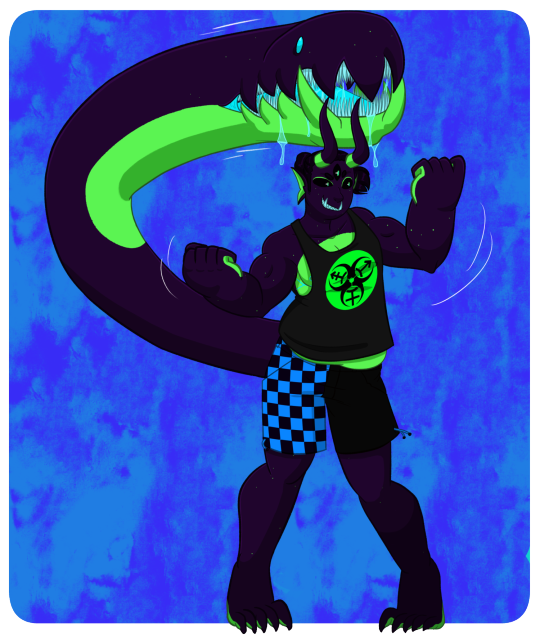
Decided to draw my monstersona for laughs and to test out some new brushes I got for csp.
Had a lot of fun with the bright colors....not so much with Simon’s needle teeth haha.
(character uses he/they pronouns)
13 notes
·
View notes
Text


With the rollout of the new model of the Galaxy Note and a phone upgrade I've been waiting very patiently to cash in on, I finally got myself the mobile workstation I've wanted for years. I was nervous about the size of the stylus and sensitivity, but woof. My new baby blows my poor old Intuos out of the water, and the S Pen is the perfect size for my extraordinarily tiny hands. 😢💕
I've been doing some pretty furious testing with art apps. I'm still blown away by how far digital art has come on mobile. As disappointed as I am that CSP isn't on Android, I've absolutely fallen in love with ArtFlow (example: sepia tone sketch) and Infinite Painter (literally everything else). The former is extraordinarly similar to PaintTool Sai, and the latter is Clip Studio Paint's little sibling with an emphasis on illustration and brush customizability. I uhhhhhh accidentally corrupted Infinite Painter app with a custom brush I made that had to be summarily ejected from my phone, but it's been incredible having touch screen functionality and gesture commands.
#not shown is the frankly upsetting amount of yakuza fan art i've made#just one majima sketch#werewolf#bishop#original characters#me#goro majima#yakuza#objectheads#not... exactly but it's the closest i got y#myart#valentimes
5 notes
·
View notes
Photo










more scribbles
974 notes
·
View notes
Text
New Display Tablet Time (Huion Kamvas Pro 16 Review + Manga Studio 5/Clip Studio Paint Troubleshooting)
Hi there! I was asked to make a review for my friend so here it is. I might make a video in the future containing this information, but otherwise take it as you will!

Few days ago, I bought the Huion Kamvas Pro 16 to replace my Intuos pro tablet (2013, old model), and I want to impart some insight if you ever happen to get it. If you have windows 10 and/or currently using Manga Studio 5 and you want to upgrade to the most recent display tablets, this review might be more relevant to you. I’ll be focusing more about the drivers and program troubleshooting than on other specs. Though if you want to hear a more general oversight about this tablet, check out Brad Colbrow’s and Teoh Yi Chie’s review videos since they covered a lot of ground work on its functionality and performance.
Installation
Out of the box, the kamvas pro 16 comes with the tablet monitor, a small box containing information about driver downloads and start-up guide, a glove, a cleaning cloth, the pen itself, and a donut holder that contains extra pen nibs with a handy nib remover. There’s also a USB-C cord that connects to the tablet to your computer or laptop. The cord splits into 3 different ports: hdmi port, usb port, and a port that connects to the power cord. The stand was not included with my kamvas, but you can get both as a set on the huion site or amazon. Otherwise you have to buy it separately.
Before using your tablet, make sure you uninstall any tablet drivers then install the drivers from the Huion site. Follow the prompt, and you’re ready to plug it in.
But which drivers? hmm….
Huion Drivers

For both Windows and MacOS, there's two drivers listed under the Kamvas Pro 16. For convenience, I called the may 24th driver as the stable version, and the July 10th one as the beta or recent driver. There’s some differences with these two versions, and depending on what you choose may or may not affect your drawing habits or performance.
From opening the driver menu, there’s four options:
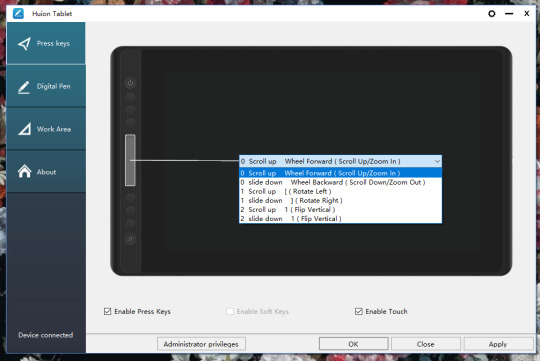
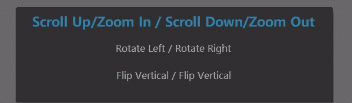
Press keys! You can customize up to 6 buttons. The stable version doesn’t allow you to customize your touch bar/function button. Thankfully, the most recent beta download allows the option to do so (demonstrated above).

Pen buttons are also customizable. Though you can’t edit the pressure curve like wacom tablet options, I find it’s pretty good. Make sure you deselect windows ink if you don’t want it to interfere with your daily tasks. I had to do it when using my intuos and I assume the same for huion as well. I heard it’s optional from some folks and they had no issue with it. I still recommend turning it off.
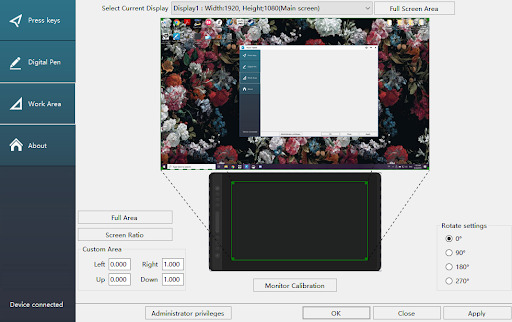
Work area is where you can set up your kamvas pro into a mirrored monitor if you like. Out of the box, the monitor is initially set as a second display. For me, the resolution was off so I have to change it in my display settings. Also it’s nice that the monitor is already calibrated so no need to fiddle with it.
Lastly, the about page, where you automatically land on when opening the driver options. I recommend saving once in a while.. You’ll be able to pull it up in sequential updates via import. And it saves you time and frustration if you accidentally delete the driver off your computer.
Oh, forgot to mention! There’s a little gear on top to open up another menu.
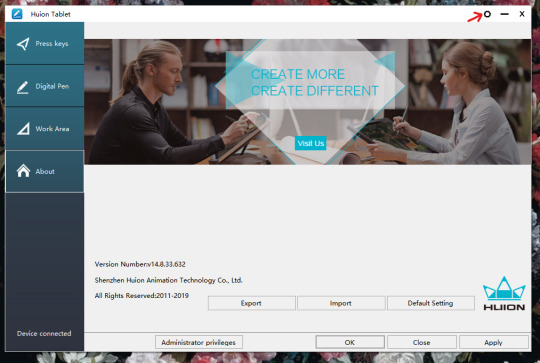

The most recent driver includes the “add app” option and you can customize your buttons depending on the program you use. OSD settings is the same thing when you press the function button for 3 seconds, but pops up as window box with common options for most users (such as screen brightness, contrast, and adjusting RGB levels). Hotkey option is just opening the driver menu using a keystroke, and updates are as expected.
You could also make changes with the administrator settings, but so far I don’t see much of a difference from non-administrator setup.
If you want to customize your touch bar and button layout for different programs, download the beta driver for this feature. It’s a similar experience when working on my wacom intuos pro, and I thought it was lacking on its default till I downloaded it.
Manga Studio 5 troubleshooting
There was one issue I found that wasn’t directly at fault from Huion, but with Manga Studio 5. When using my kamvas on the program, the cursor sometimes lags and the pen automatically makes straight lines, to much of my annoyance. I found out after checking the settings that Manga Studio 5 is outdated. Really outdated. I wasn’t aware of its recent updates since 2014, and while it worked fine when using my intuos and the pen sensitivity was really great, it was impeding my drawing performance. I have to update it to Clip Studio Paint Pro. So here are the steps if you have your old license key, otherwise you might as well buy another copy.
You go to the clip studio download site -> https://www.clipstudio.net/en/dl
Then go to download previous versions.
Choose version 1.5.4.
Open/unzip the folder for its setup, and install CSP.
After installation, open the program then an option pops up for a license key. Type in your MS5 License key and you’re all set.
Your workplace, any custom brushes or settings, will be transferred to CSP and it will work like before. You can go a step further by installing its most recent updates, but otherwise I’m pretty happy and I’m able to draw without worries.
I’m not sure applies newer tablets post 2015, but to be safe, test the current version you have with new tablet hardware and if there’s a problem, updating the program may be your best bet.
Also check your preferences! Under tablet, there’s an option for tablet service. Go click wintab, and click the checkmark that says “Use mouse mode in setting of tablet driver” too. Your settings may be different from mine so test it out how it works with yours and make changes accordingly.

Ending Thoughts
Overall, I think the kamvas pro 16 is worth it. The size was easy to get used to, the pen’s comfortable to hold, the tablet build is sturdy and color accurate to my monitor too. I find it pretty solid for its features at an affordable price. To make use for all its functions, again, I recommend you download the most recent driver.
Some cons upgrading from a wacom intuos pro is the lack of an eraser button at the end of the pen. But after a while, I got used to it and relied more on the custom button settings for erasing. There was also a lack of pop up menu reminders, so you have to rely on your memory on which button does if you customized your programs with different functions (this doesn’t apply to the function button). Also you might feel some heat from this display. I felt it close to the top right, a little above where the usb-c port. But it goes away after a while. Other than that, I haven’t run into any issue with this tablet.
It’s a good choice for those who work digitally, for a hobby or professionally, and can’t afford a cintiq at its price point. So if you can afford it, get it. It’s good.
I hope this information about the drivers helped you a bit about its functions and with Manga Studio 5 / Clip Studio Paint if you happen to come across the same issues I had. Thank you for reading~
#blog post#review#tablet review#huion#huion kamvas pro 16#huion kamvas pro#manga studio 5#clip studio paint#troubleshooting#driver
3 notes
·
View notes
Photo


G-Got carried away while testing out the new brushes for CSP and daaaamn...
I LOVE THEM! Can't wait to test them out more. Finally some brushes that fit my overall style ; w ;"
So yeah, have some random japanese fox spirit or something! One VErsion with mask and one without! :D
--
▌ Tools used: Clip Studio Paint
▌ Character / Design / belongs to myself
▌ NO USE WITHOUT MY WRITTEN PERMISSION / NO REPOST
22 notes
·
View notes