#art software
Text
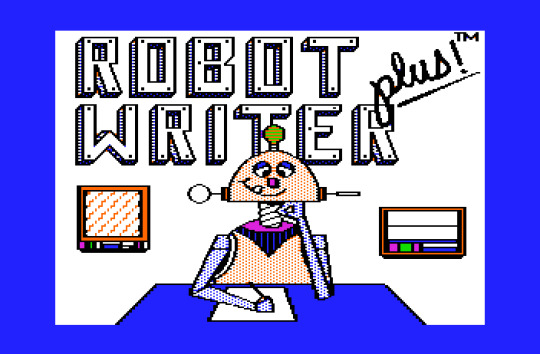
From Robot Writer Plus!
74 notes
·
View notes
Text
JustSketchMe 🤝 Sweet Home 3D
Free programs that help artists pose models and create interior backgrounds for drawing
#Free sauce for my art friends- mutuals- and fellow artists out there 😏💜👌🏾✨#This is what I use (especially the first one)#free software#art software#art reference#art poses#3d posing#interior design#reference for drawing backgrounds#art resources#artists on tumblr
18 notes
·
View notes
Text
Subscribe us for Daily Satisfaction - www.youtube.com/@magic_asmr333/shorts 😍🎈
#nael art#spirograph#digital art#rebelle#art software#let's go mofos#circles#geometry#trippy#GIF#animation#asmr#diy#love#satisfying#satisfied#travel#cottagecore#paradise#photography#quotes#poetry#landscape#satisfaction#satisfactory#satisfacción#aesthetic#motivation
22 notes
·
View notes
Text
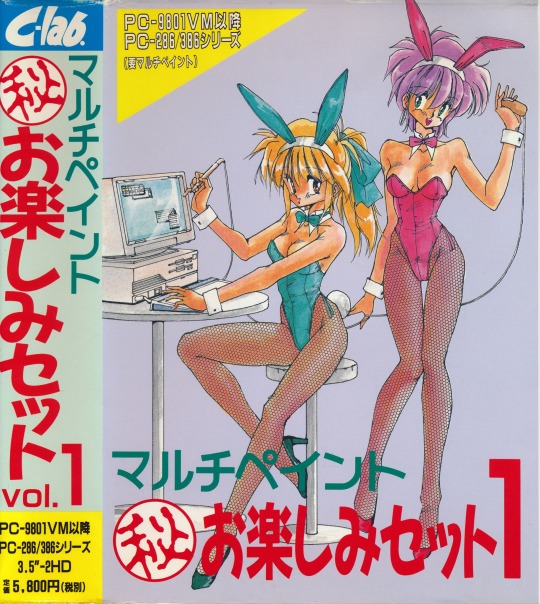
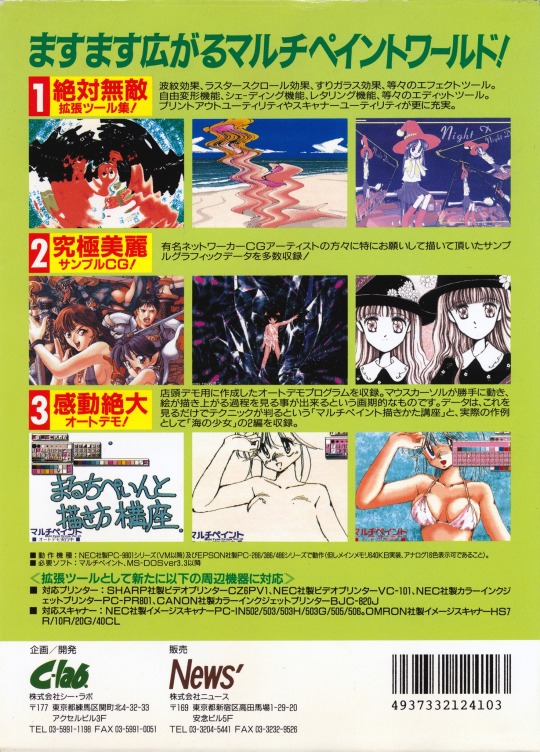
Recently I posted the fdi file for Multi Paint System on Twitter. This file comes from Redditor who made a better rip of the rom as the others online didn’t work.
I’ve decided to upload it to the archive because I can’t seem to find the guy who originally uploaded it anymore. I would recommend watching the Youtube video showing the software in action to get a better understanding how to use it and learn the tools.
youtube
35 notes
·
View notes
Note
Hello I really like your comics. Especially how you draw the characters and the backgrounds.
I do have a question, are there any recommendations for art softwares for ipads/mobile?
If you're learning how to do digital art, then Procreate is a great tool. Pros: it's very simple and user friendly which makes it easy to learn as a beginner, and it only costs like $10-$15 upfront; Cons: it's a little too simple for those who want to do anything more complicated than sketches and paintings, so if you're looking to make comics or work with more advanced tools, it won't be as helpful there.
That said, if you already have digital art experience and are looking to switch to mobile, Clip Studio's mobile app is pretty good, it's what I've been using since my main drawing tablet for my PC died (RIP). Pros: it has way more versatility for experienced digital arts or people who want to learn more advanced tools like vector layers, perspective rulers, panel masking, etc.; Cons: it's a monthly cost of $10-$15/month, however they regularly introduce new features to incentivize people to pay for that monthly cost, and it's got a bit of a steeper learning curve if you use their Studio mode which comes with all of the features (vs. Simple mode which is more like Procreate).
There are also free tools like Sketchbook and Medibang Paint that you could try before committing to paying for software. I've hesrd Medibang is great especially for the comic drawing experience. That said, I haven't used those softwares so I don't have any opinions about how they work beyond what others have told me, so all I can recommend is for you to try them yourself and see what works!
Hope that helps! 💕
43 notes
·
View notes
Text
Digital arts who routinely only use 1 or a very minimal amount of layers and brushes, I recently learned folks like you exist and that there are people out there who can make awesome art with out dozens upon dozens of brushes or layers.
Can you show or link me to some of your works, please? This little factoid has made me feel like digital art is possibly attainable for me because I have so much trouble navigating all the options and choices in art programs, but do just fine with limited in person supplies.
#art#digital art#art software#minimalist#minimal supplies#illustration#drawing#photoshop#krita#adobe#clip studio#procreate#layers#brushes
18 notes
·
View notes
Text
Ok time to settle something that’s been nagging at me:
9 notes
·
View notes
Text
Tux Paint 0.9.30 adds Magic sizes!
Re-sizing options are now available on many of Tux Paint's Magic tools — a large set of tools supplied with the app that offer effect filters such as Blur, Darken, and Smudge; and whimsical artistic effects like Rosette, Googly Eyes, and Flowers.
Brushstroke tools and filters, such as Metal Paint, Kaleidoscope, Tint, and Desaturate, now allow artists to choose the radius of the tool, allowing both finer and coarser application of effects than previous versions of Tux Paint, where each tool only provided a single, hard-coded size.


The Tux Paint team understands that offering more features, and hence additional UI elements, can add complexity that may not be appropriate for novice users. Therefore, this new feature, like many other elements of Tux Paint, can be deactivated. If the new sizing feature is deactivated, all Magic tools will revert to their previous behavior.
Read more in the announcement: https://tuxpaint.org/latest/tuxpaint-0.9.30-press-release.php
#tuxpaint#tux paint#open source#edtech#free software#windows#macos#apple macos#linux#haiku#digital art#art software#software
27 notes
·
View notes
Text
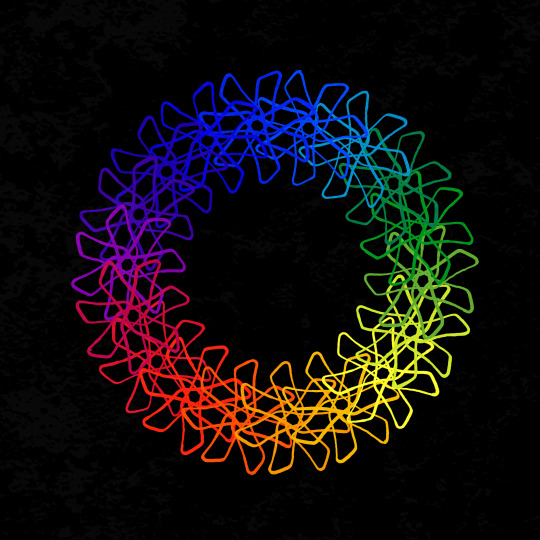
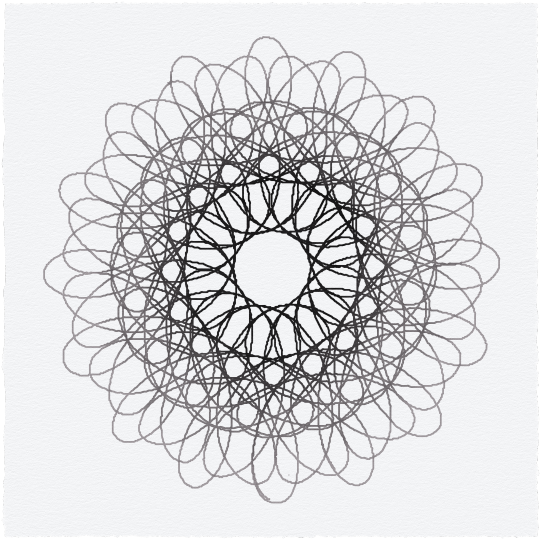
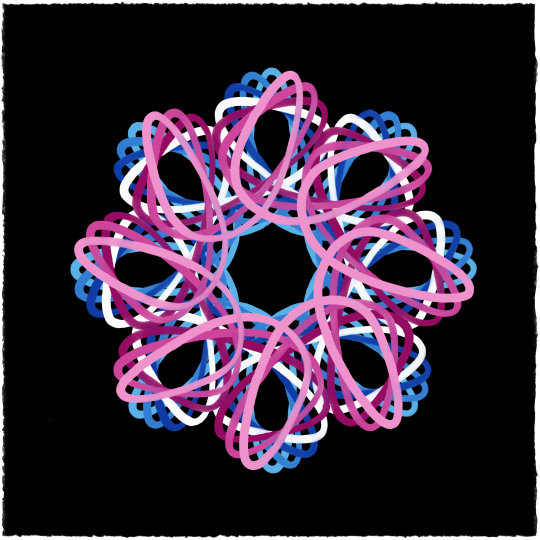
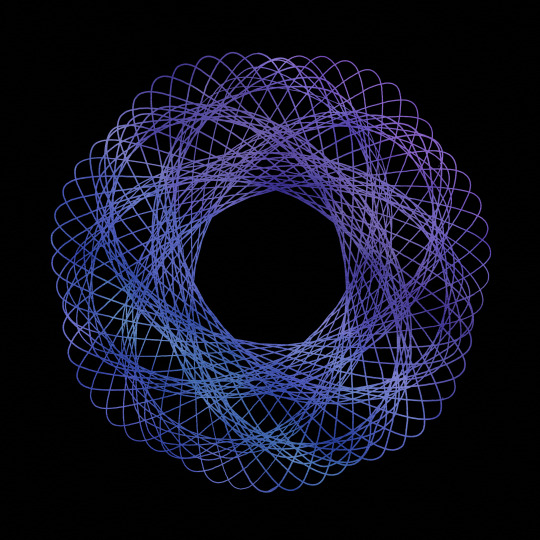
Hi hey yall in case you didn't know -
I do digital spirograph art! Pics for eyecatching reasons yknow how it is.
and today I'm here to be a bit of a shill because the program I use (Rebelle, the niche art program that mimics real life pigments in a digital workspace) is getting a HUGE UPGRADE this month. Rebelle 7 features such incredibly hype new features as:
-> Actually including a gradient tool (lmao yeah I know right? but no more manual watercolor gradient smearing for me)
-> METALLIC COLORS????? WITH SHINE AND EVERYTHING???
-> Vector support! (another Fuckin' Finally I'm hype about)
-> Lots of improvements to the way they do paper textures and brushes that are frankly over my head if we're being honest
on top of the existing ABSOLUTE STACK of features it had. And: It's not and never has been subscription based! It's a one time purchase per version, though it's normally at the moderately pricey end of ~$90USD for the basics and ~$150 for the pro version.
BUT NOT RIGHT NOW, because while version 7 is on preorder you can get the Pro version for
✨THIRTY UNITED STATES DEERHIDES ✨
(Until December 1, then the price bumps up to $50 until the Dec 14th release date)
So if that sounds up your alley you can preorder here. Note that they've been coming out with new versions pretty regularly but having an existing version usually files off about half the upgrade cost - I could have gotten 6 for $79 instead of $150 as an upgrade from 5, I just never got around to it before they announced 7.
Disclaimer this is a rewarded promotion but I am also legitimately hype as hell for this. METALLICS YOU GUYS.
Anyway spread the word and smack that reblog button I guess.
12 notes
·
View notes
Text
My painting software of choice, Rebelle, is coming out with a new version! It's a really nice program, it's designed to imitate real paints- tools react to the texture of the paper you're using, oil paint can create thick layers of paint, watercolours flow and blend in real time and so on. Here's some random art I made with it as examples of what it can do:

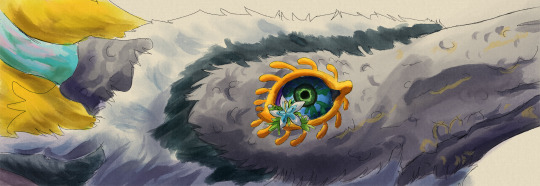
You won't actually be able to use it until December the 14th, but they're selling it for an extremely steep discount- $30 for the pro edition, $20 for the standard (it goes up a bit in December, but will still be discounted for a few more days). Generally the base version is $90 and the pro $150 for comparison.
I'd strongly recommend getting the pro version; Rebelle 7 is introducing a metallic paint system that isn't available in the basic version, and it also has the Pigments system, which is one of the main reasons I like it over other programs. When it's turned on, it allows colours to blend more like the would irl, which overall creates much nicer colours:
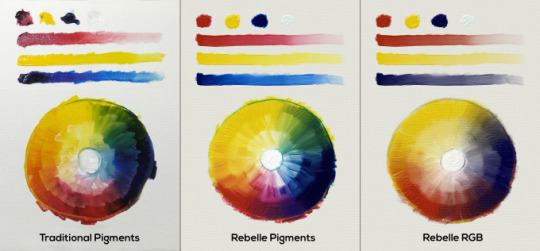
If it sounds interesting to you, here's the link!
#rebelle#digital art#digital painting#art program#art software#art#artists on tumblr#i don't think they have a demo for 7 right now but they do have one for 6#i'd recommend getting a feel for it before buying because there's a learning curve especially with the watercolours
7 notes
·
View notes
Text
Reminder that FOSS alternatives to Adobe and Pantone exist.
https://www.gimp.org/ (Currently down, try it in a few hours/days)
And for your pixel art needs:
https://github.com/LibreSprite/LibreSprite (Fork of Aesprite)
(Now fully free!)
For the truly old school. There's even a version that runs on AmigaOS! (Yes, really!!)
#adobe#pantone#opencolorio#krita#foss#alternatives to adobe#alternative to Pantone#mypaint#paint.net#libresprite#graphicsgale#grafx2#art software
55 notes
·
View notes
Text
Did y'all hear ibis is adding animation support?

Here's one without my pfp

I will swiftly be divorcing flipaclip and moving on with my side chick Ibis paint x
#ibispaint my beloved#ibispaintx#ibis paint x#flipaclip#flip a clip#art software#drawing software#animation software
10 notes
·
View notes
Text
#nael art#spirograph#digital art#rebelle#art software#let's go mofos#circles#geometry#trippy#GIF#animation#asmr#diy#love#satisfying#satisfied#travel#cottagecore#paradise#photography#quotes#poetry#landscape#satisfaction#satisfactory#satisfacción#aesthetic#motivation
7 notes
·
View notes
Text
No one asked for this but here are some good free art software thingies
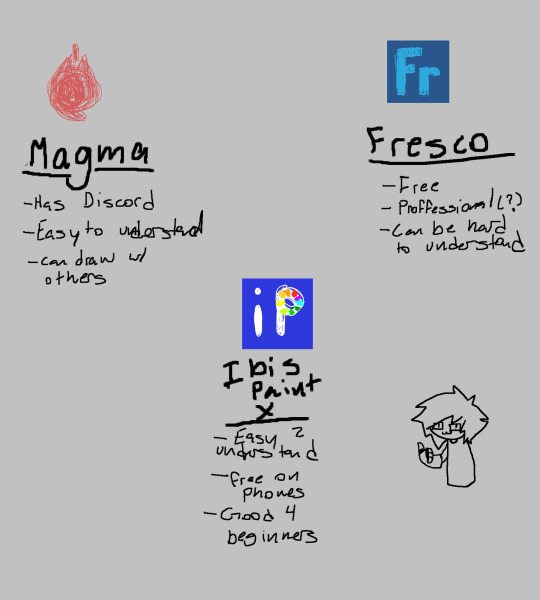
Magma is what i used to make this, certain parts can be confusing, but overall easy to use, you can invite others to draw with you, there are some brushes you have to pay for but they aren't necessary. also I wrote discord as in has a discord server. they often have free art lessons, you can find strangers to draw with, and a good community, but you have to be 13+ to be allowed on the server. also has a dark mode. an account isn't necessary, but I recommend making one.
Adobe fresco is free, can be used for animation, I still don't know how to add pictures on this so yeah, Lots of free brushes, it has a dark mode! You almost definitely have to make an adobe account which might not be Ideal for some artists.
Ibis paint X is pretty well known, not all brushes are free, a lot like Magma but Ibis has a lot more effects and tools to use, great for beginner artists. no account necessary
2 notes
·
View notes
Text
Today I'm gonna talk about some things that are not the norm for me. Clip Studio Paint has announced that Version 2 of their program will have a subscription based model for its updates, and a lot of people are upset about it. I absolutely get why, I'm not happy about it either, but I wanna look at this a little more to see what we’re dealing with and talk about why it’s a concern.
It’s important to link your sources, so here’s the article from the CSP team that talks about what’s coming down the pipeline, so that you can come to your own conclusions if you choose to read it for yourself.
https://www.clipstudio.net/en/news/202208/22_01/
Before I talk about what Clip is doing, let me give you some context on my background with Clip as well as where I come from as an artist. I was a graphic design major for four years at two different schools, and after graduation, I worked at yet another school in IT, and a lot of why they wanted me in that job was because I could help the art students. I dealt with the Adobe Creative Cloud Suite for a long time, learned a lot about open source software, and have been recommending Clip for years because of my experiences with those other programs.
One of the reasons Clip Studio Paint is so beloved by many artists is because it’s a one time purchase. I got my copy of it on sale for $25 back in 2016. It is now 2022, and I have continued to use it reliably for all this time. It still functions on the most recent system I have, Windows 11, and the program has been receiving updates for years so it can still function. What’s happening right now is that Version 1, which is the version all of us have right now in 2022, is going to stop receiving updates. Clip Studio Paint Version 2 is currently being worked on to replace it, and THAT is what is being given a subscription service. Version 1 users like myself are fine. They aren’t making us pay for Version 1 again, and we’ll still get bug fixes for a little while until they release Version 3, which is a ways away. The only question that really remains there is how long they’ll still sell Version 1 going into 2023, and that we don’t know.
Version 2 is the thing that’s going to have a subscription service, but the base program is a flat fee that they say should be similar to the original price of Version 1. Given Version 1 is a very reasonable price (even more so on sale), this is good news. So the idea is that you pay for the program upfront and can keep it forever, but if you want to have any of the cool new features that come as they update it, you have to pay an annual subscription fee. Clip has offered a ton of updates to the program over the years, so I’m imagining this is going to be in the form of new tools that take a lot of effort to program. Like it took us years to get stuff like the liquify tool, the ability to import Photoshop brushes, and a timelapse feature into Version 1, and if they’re gonna keep adding stuff like that, it takes a lot of time, effort, and funding. Usually when an art program requires a completely new version, it’s because they need a new system to more efficiently code everything in. It’s why you saw Adobe’s suites of CS1 through CS6, or why the Sims needs a new base game to implement something like wheelchairs, the current iteration would need to be massively reworked to have certain new features, it makes more sense to just build something new that can better accommodate it. I don’t know what exactly it is they’re adding that warrants a whole new version, but I’m curious to find out. Clearly there must be some testing going on, right?
The thing that I think we’re all concerned about is what Version 2′s base version will include. Like, is it going to be a bare bones, stripped down version that’s a cash grab to use any of the basic or fancy tools? Or is it going to be like the Clip we know now with some minor/major improvements? After all, Clip has a lot you can do with it. I love that every tool has stabilization options (I’ve got a disability that affects my fine motor skills, so that’s a godsent for my line art), and that importing of Photoshop brushes has genuinely changed my art game, there’s so many paths that’s opened up for me as an artist. At the same time, there’s a lot of tools that I just, don’t use in Clip, they aren’t a part of my workflow. The thing about an annual subscription is that there’s a lot I just won’t utilize, but a choice few things I probably would use, and I’d rather have the option to just pick and choose the tools I want for a price and keep them forever. I dunno how difficult that would be to code, so I understand if they can’t do that, but if possible, I think that’d be a better way to tackle this. That takes the pressure of a time limit or a lack of internet connection away, which is something a subscription service introduces into the mix that’s unnecessary.
When a lot of artists saw this, I think we all jumped to the conclusion that this is just like what Adobe did. For those of you who don’t use the Adobe Creative Cloud Suite, let me fill you in. I had to use it as a college student, as it’s the industry standard for graphic design and other creative fields, and I had to work with it a lot when I worked in IT, as my primary task was helping art students navigate it (when I wasn’t fixing printers). The Creative Cloud is a collection of all of Adobe’s programs, and it’s subscription based. You pay for it for a year or two for hundreds of dollars, get access to all of their programs or just the Photoshop bundle, and you renew again when it runs out. The price wasn’t reasonable back in 2018, even with a Student Discount like I had, and after my two years ran out, I did not renew. I turn off auto renewal by default on all my programs, but if you were an unlucky soul that didn’t, and you forgot to cancel, you were in for a nasty surprise. They charge a cancellation fee that’s almost as much as the software itself, which is just unreasonable. The need for an internet connection to log into this suite and verify it was also obnoxious, it made it so much less accessible for people without a consistent connection. Updates were done sloppily, some straight up broke the programs, features would be removed or replaced without any sort of warning, especially during auto-updates, and it was just, a hassle. The fact that you never had a base version of the programs sucked, but even worse was that you ended up paying for a bunch of stuff you didn’t need. I only needed Photoshop, Illustrator, and InDesign for my school work and most graphic design stuff, unless you go into stuff with video and motion graphics, then you needed After Effects and Premiere, but like, I didn’t need the rest of it. Sure, because I had it, I learned how to use Audition, and one class for one project made me use Flash, but I didn’t need them all the time. If I’d had more room to customize my package, it would’ve been better, that sucked.
But the biggest thing Adobe did that pissed people off was try to take away people’s older versions of the software. Yeah, because you have to log into your Adobe account to activate the codes for everything, they have an eye on you, and they sent tons of users messages that their versions were “illegitimate” and that they had to upgrade. It was scummy as heck. Using an older version of software that you have paid for (which wasn’t cheap mind you) should not make it illegitimate, you don’t just change the terms of the user agreement/contract without warning, how dare you. Thankfully there are tons of guides to bypass this, but like, there shouldn’t have to be, it’s ridiculous. Thankfully CSP’s team has not done that, and if they know what’s good for them, they won’t ever do that.
I’ve seen a lot of people screaming on Twitter they’re going to pirate CSP as a result of these changes, and I kind of need them to chill out for a second. Look, what you do on your own time is your business, as long as you understand what the consequences are of your actions, far be it from me to tell you what you should or shouldn’t do. But one of the consequences of screaming you’ll pirate things is that it puts pressure on the company to make their stuff harder to pirate and harder for those of us who use it legitimately. So in the interest of trying to keep Clip accessible, could we please just, be a little more thoughtful in public? Not to mention like, there’s tons of open source software out there that’s really good, and I feel like it’d be more productive to go and uplift those programs rather than use illegal copies of stuff. Like I get it, I had a cracked version of Paint Tool Sai when I started out with art, because I didn’t know any better and it came from a friend who didn’t disclose all the information about it. Just, there are so many issues with creating artwork for stuff like commissions on an illegal version of a piece of software, and the last thing I want is to see my fellow artists get into trouble with the law.
A lot of people are recommending alternatives to Clip Studio Paint. While you can still use Version 1 until your computer’s hardware no longer supports it (which is likely for a good long while), I think that’s still a good thing to look into. Knowing a variety of programs can be a useful skill, though I support working in a way that you vibe with if there isn’t an industry standard to comply with (that’s why Adobe gets away with half the stuff they pull, until someone knocks them out of being the standard, they can do whatever they want).
What you’re looking for is likely going to be paid software if you want something with the level of quality Clip has. For artists like me that need stabilization, that’s a bit harder, I know Sai has it, but Sai was tricky to figure out how to purchase, and I hope that’s changed since the last time I looked (also has Sai 2 come out? I haven’t kept up with this). I know Krita has it, and Krita is open source, meaning it’s free and legal to use, but the interface is a little confusing to use and has a steep learning curve, but it’s almost comparable to Photoshop. I mean if it’s good enough for one of the primary artists on Freedom Planet 2 to replace their entire Adobe Suite for it, then clearly it must have something going for it (and it does, painting, photo editing, and animation are all things you can do in it). But for some people, maybe FireAlpaca is a better fit, another great open source program. Highly encourage my younger/inexperienced digital artists out there to check out open source stuff when you’re learning before upgrading to a paid for software, it’s a good testing ground. And when you do have the cash for something shiny and new, consider going to Humble Bundle. While I have yet to see a painting/illustration program grace their page, they have tons of great deals on software packages, and the proceeds benefit a wide variety of charities. It’s how I got my video editing software of choice, Vegas Pro 16, for a very affordable price, and I love it, so always worth keeping an eye out for bundles and deals. If you’re looking for an app that works on mobile platforms, I can’t really help you there, but I encourage you to talk to artists that work in those spaces to learn from them. I’m not really into mobile art, I’m solidly a pen tablet and desktop girl, but if that’s the best way for your workflow, go for it!
Last point and then I’m done. Clip is known for being accessible, and I’m concerned about how accessible the new versions will be after this. There are a lot of people that come to mind when I think about a change to a subscription service model. I think about the students I used to work with that couldn't afford the software in addition to school, especially the ones that struggled to focus on the lab environment due to how loud and distracting it got. When you only have so much class time and don’t have a program at home to do your homework on, art studies are a nightmare. I think of the people who don't use technology a bunch and have a hard time navigating changes when they don't speak the language. I think of the people who live in the middle of nowhere or don't have access to consistent internet that can't download new updates so easily. I think of the teenagers who are just getting into digital art but can't make any decisions without a parent who has the credit card/needs to approve of said software. I think of the parents who don't understand the technology and why you'd need a subscription service. I think about the artists struggling with mental health stuff and physical/mental disabilities who can't fully utilize a subscription to get more bang for their buck, given how their bodies will fight against them in ways they can't always predict. I think of the artists with burnout who will waste their subscription for months when they can't get back up to create for a while. I think about the professionals and artists who take commissions that have deadlines, who need software functionality, fighting with their program at 3 in the morning when things go horribly wrong.
I think about all of these people and just how much more difficult this whole digital art thing becomes for them when a subscription based model is introduced, how much more complicated it gets. I've seen all of them get screwed over by the Adobe Creative Suite, I don't want to see the same happen to them with Clip Studio Paint. I don't want to see a change in policy that makes this more difficult for everyone on all sides of it. I want the consumer to have fair choices about what they can do going forward as well as Clip's development team gaining enough revenue so that they can continually improve the software and have stable income for their employees. The people who code these art programs work hard to do what they do, coding is not easy, and I want to see them continue with it and have a comfortable income situation throughout the process, just as I want to see my fellow artists succeed in their fields with a comfortable income and personal fulfillment.
At the end of the day, the summary is this: Clip Version 1 is fine, nothing is happening to it. Clip Version 2 is coming and has an annual subscription based service for adding new features to the program, along with an option to have just the base program with one payment with no extra features. We don’t know what the base program will look like or what features they’ll be adding in via the service, and it’s hard to make a judgment call as to whether or not it’s worth it without those details. This is a lot of waiting and seeing.
And if we want this to change, we should have a constructive dialogue about it where/when we can, along with using their website feedback form, so that the CSP team understands our concerns and we can find a solution together. There have been many times in the past where they’ve come to us, the user base, to talk about what should be improved with the program, and it benefits all parties for us listen to each other and talk about this like civilized adults. It is reasonable to be upset about this decision and express that, and it would also be in our best interest to be thoughtful about how we choose to express it and resolve it. I’ll admit, I jumped the gun a little when hearing about these changes (granted it was 1 in the morning and I was not in my right mind, but still, I should have behaved more like an adult, should not have broken my rule about not using social media after 9 pm). I get why people are concerned, no one wants to see a good program fall apart or destroy itself, and when you see the big dogs like Adobe doing it, you know everyone will want a piece of the action and copy it. Hopefully this is not the case here. I’m concerned for what the future will bring, because I love this program and I want to be able to use it for a long time, but I’m also hopeful. Thank you for reading, here’s sending you good vibes for the rest of your day.
#clip studio paint#csp#art software#illustration software#subscription services#art#art community#illustration community#digital artists#definitely not ready to call these guys the next adobe#you have to commit a serious atrocity to be worthy of that title in my mind#we haven't gotten there yet#but still worth being cautious until we have more details#long post
46 notes
·
View notes
Text
I have a question!
I really like drawing (I’m not great but I’m hoping to improve) so I really want to get into digital art and learn how it all works so I was wondering what would be the best drawing tablet and the best art software for a beginner who’s hoping to really get into it.
I would love to start making digital art of my favourite shows such as Red Dwarf, Vox Machina and Merlin as well as others in the future.
#I love art#and I like showing art work I’ve done of characters original or otherwise#but I have to show it by taking a photo of my sketch book#which means the quality of the photo isn’t the best#digital art is something I’ve wanted to try for ages#would really appreciate some recs on tablets and software#art#fan art#drawing#digital art#artist#sketching#drawing tablet#art software#art questions#red dwarf#vox machina#merlin
9 notes
·
View notes